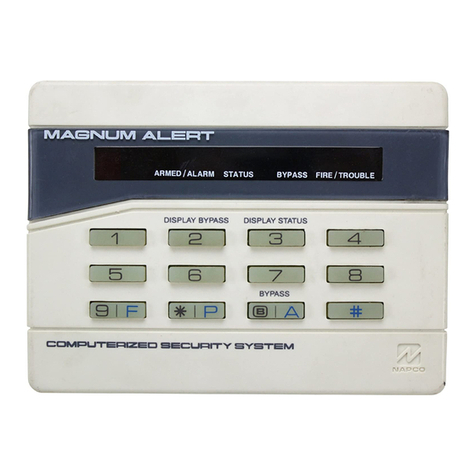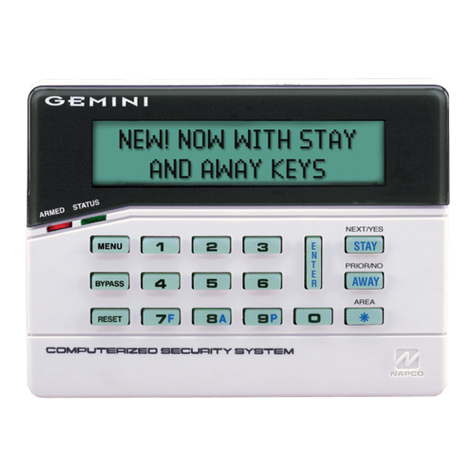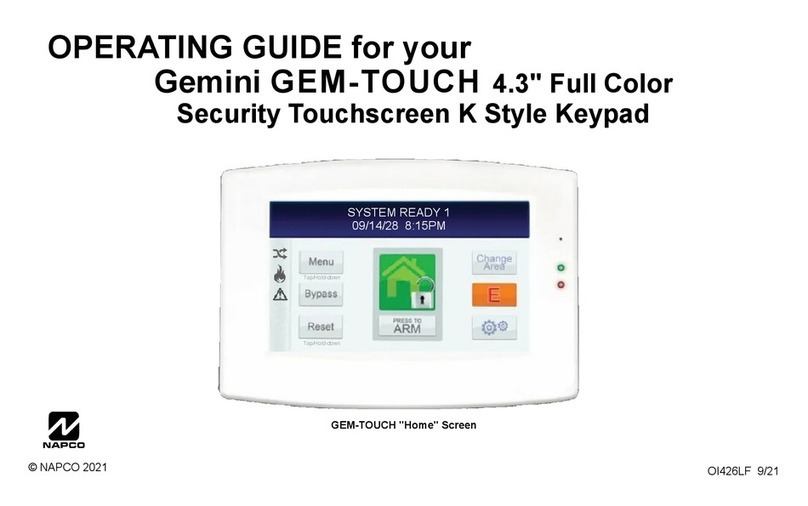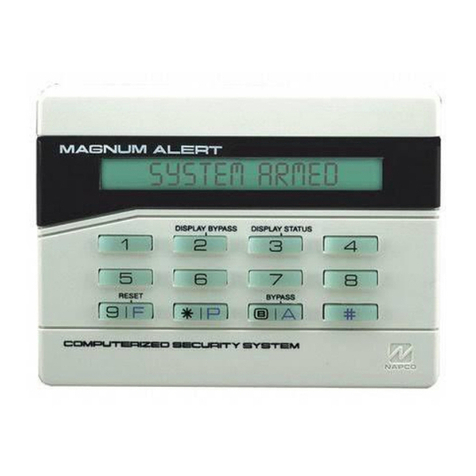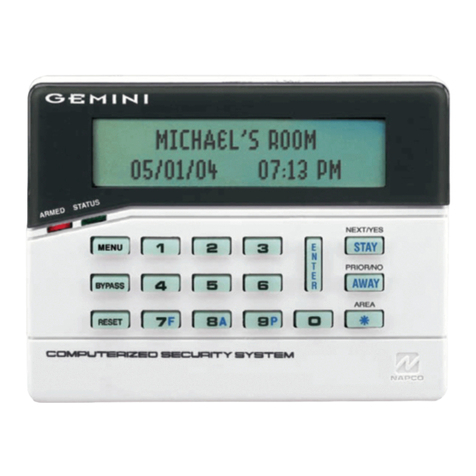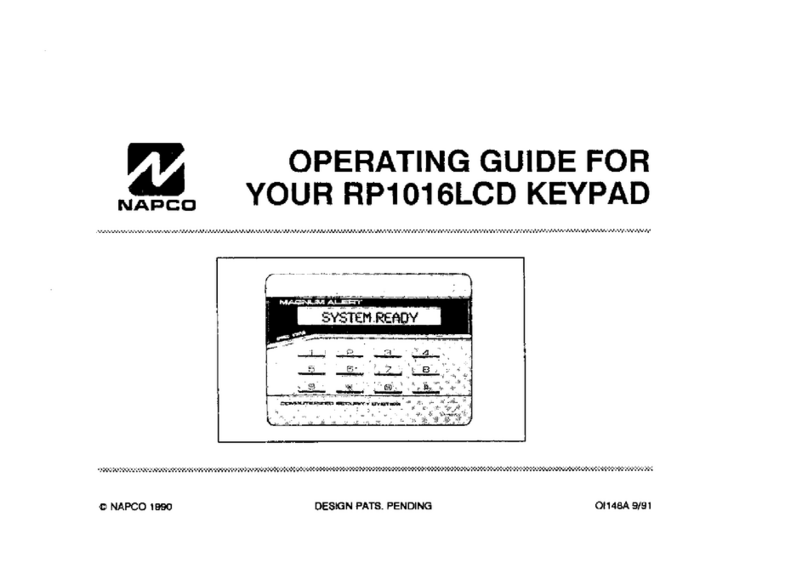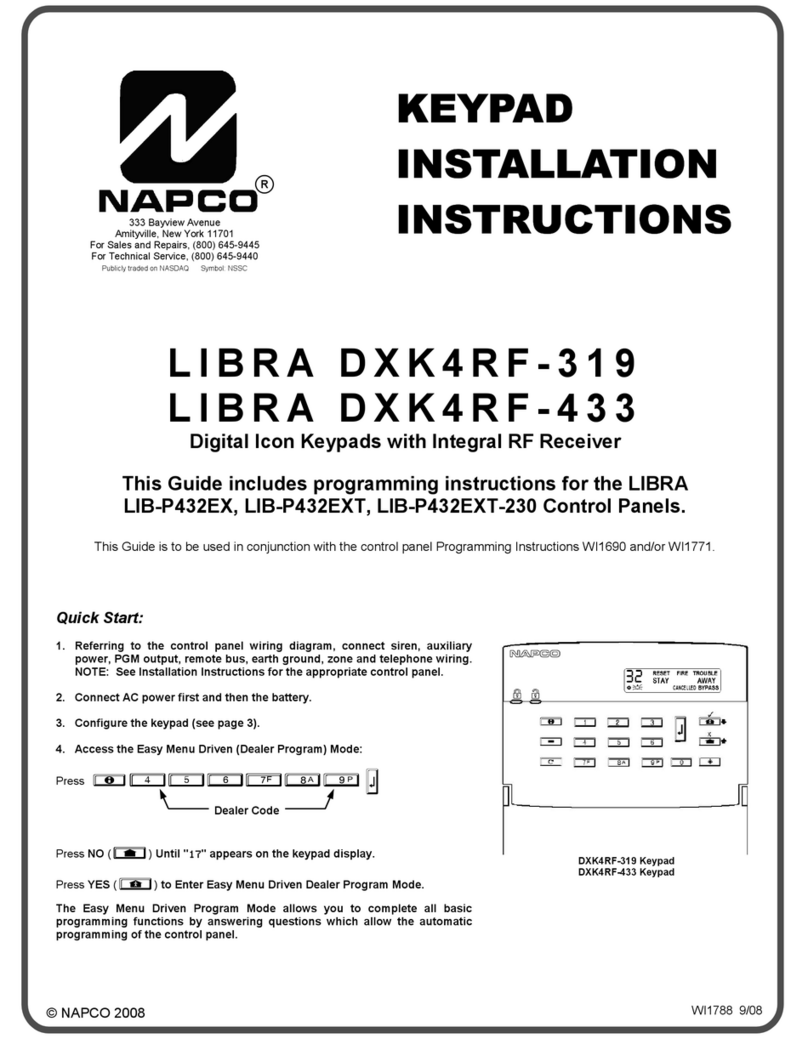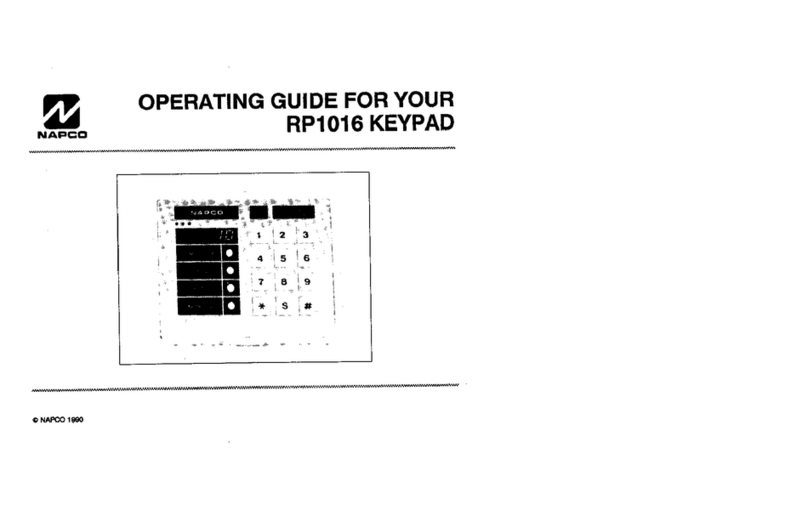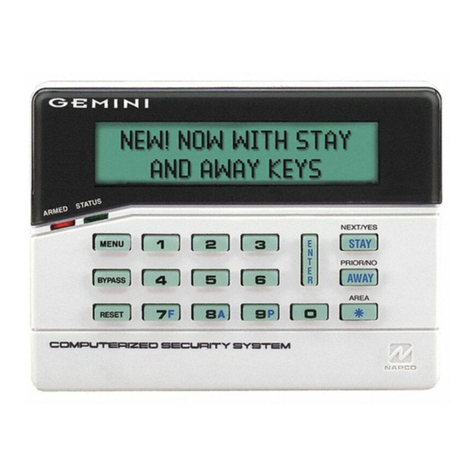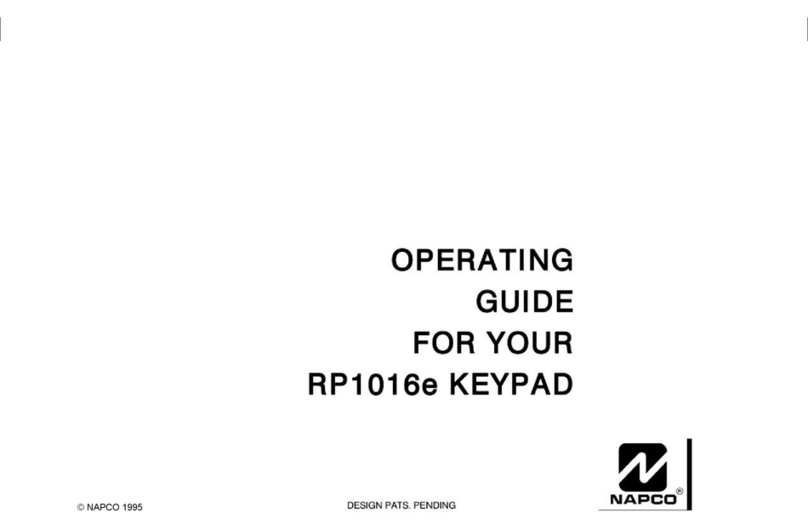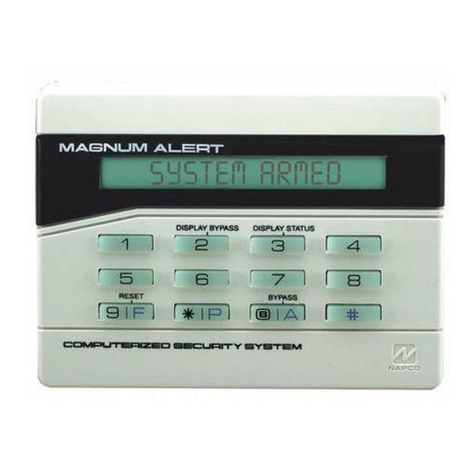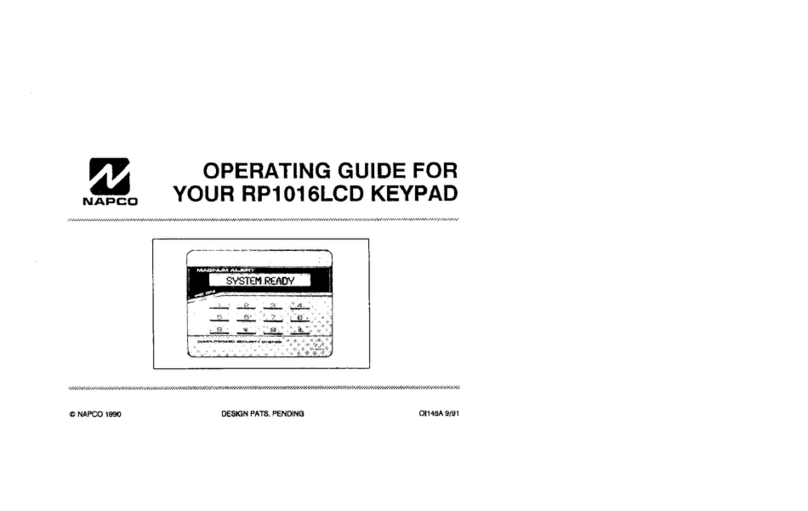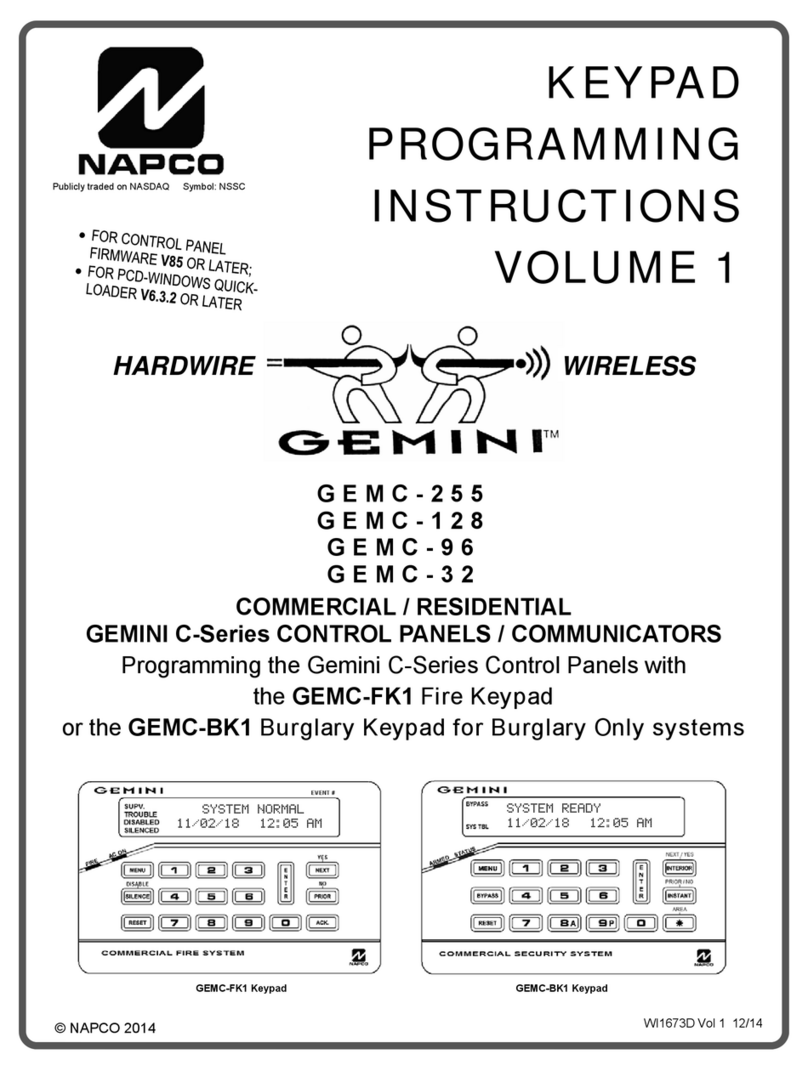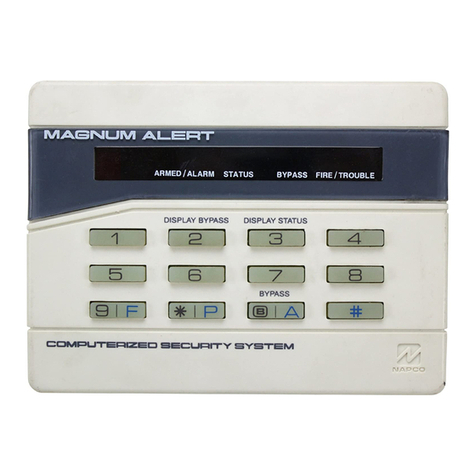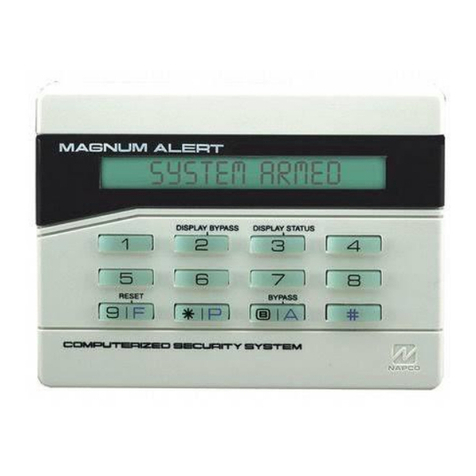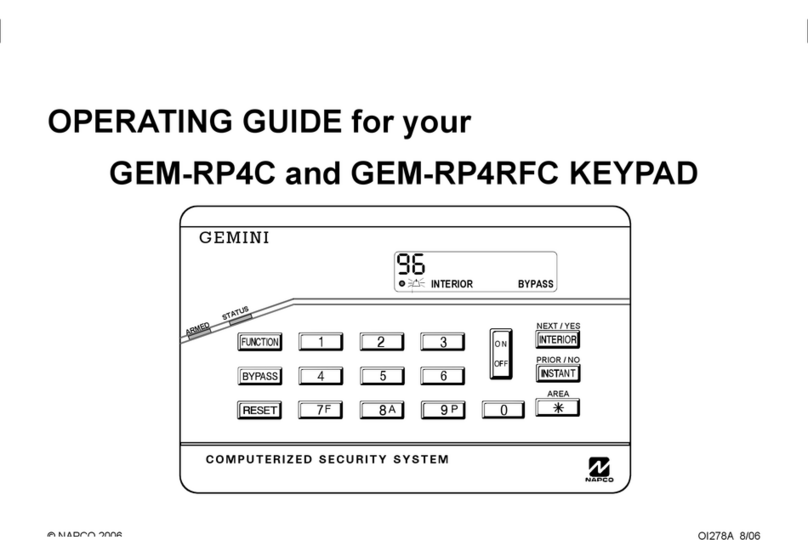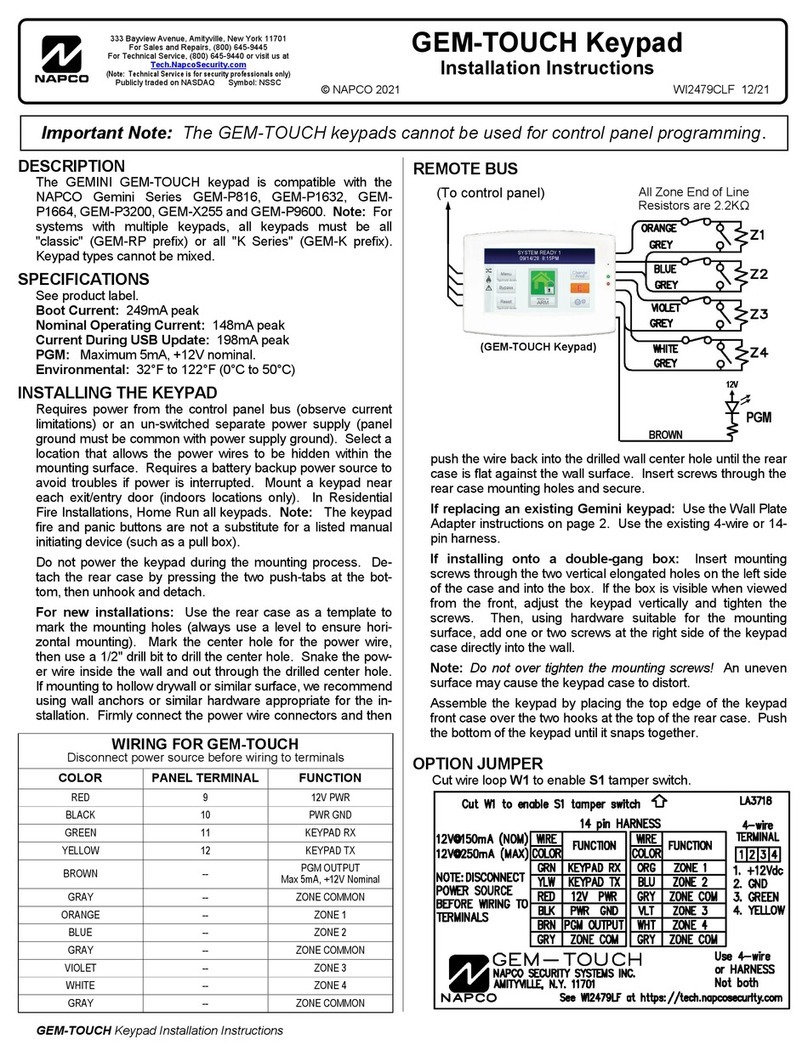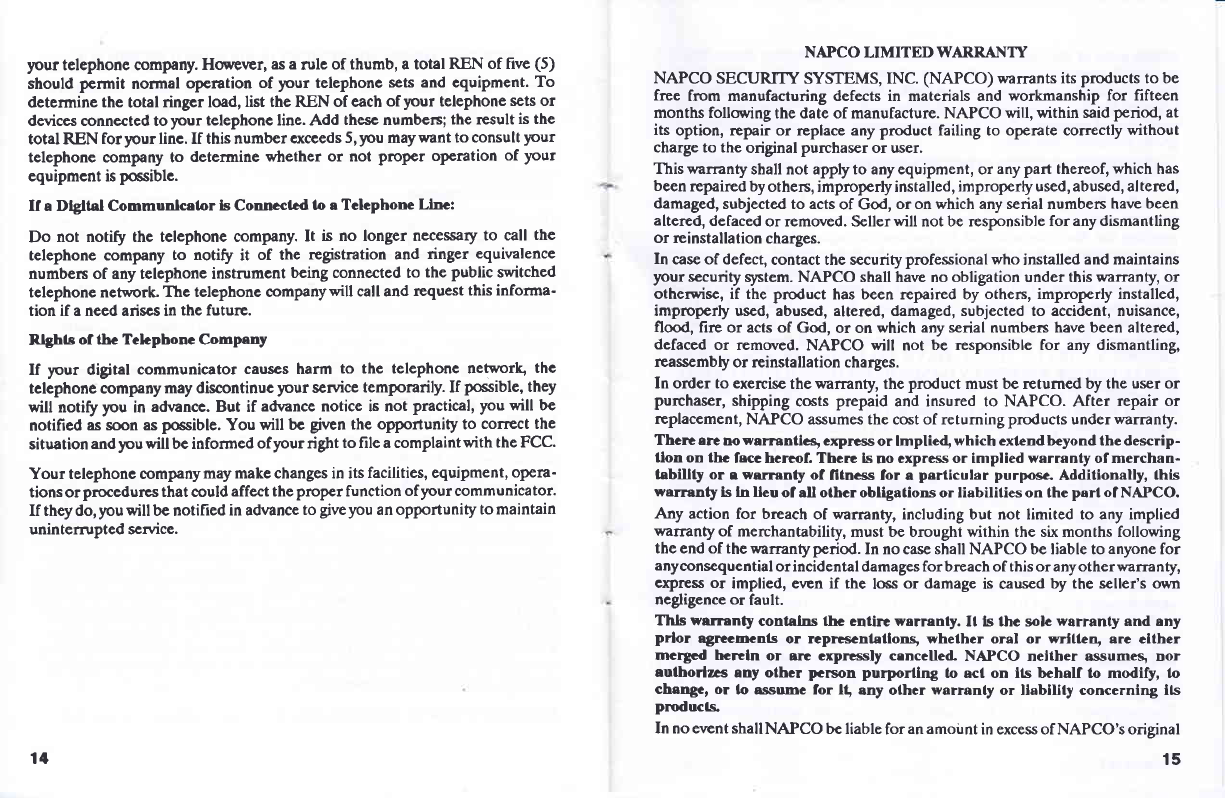your telephone company. Howerrer, as a nrlc of thumb, a total REN of Fwe (5)
should permit nomal operation of lour telephonc scts and cquipment. To
determine the total ringcr load, list the REN of each ofyour telePhone sets or
dcviccs connectcd tolour telephonc line. Add thesc numbcrs; the rcsult is the
total REN for )our linc. If this number cxcceds 5, ]rou maywant to consult your
telephone crmpany to determine whether or not prol)er oPeration of your
equipment is possiblc.
It e Dlgltal Communlcetor b Connccttd to a Tclcphonc Llnc:
Do not notify the telephone company. It is no longer necessary to call the
telephone company to notify it of the registration and ringer equivalence
numbers of any telephone instrumcnt bcing connected to the Public switched
telephonc netcorh Thc telephonc companywill call and request this informa'
tion if a need ariscs in the futurc.
Rlghls of thc Tclapbonc Company
If ),our digital communicator causes harm to the telePhonc networlq thc
tclephone clmpany may discontinuc your service temporarily. If possible, they
will noti$ you in advancc. But if adrrance notice is not practical, you will be
notified as soon as poesible, You will bc given the opportunity to corrcct the
situation and lou will be informed of your right to file a complaintwith the FCC.
Your telephonc mmpany may make changes in its facilities, equipment, opera-
tions orprocedurcs that could affect the proper function ofyour communicator.
If they do, you will be notiFred in advance to give you an opportunity to maintain
uninterrupted sc^rice.
NAPCO LIMITEDWARRANTY
NAPCO SECURITY SYSTEMS, INC. (NAPCO) warrants its products to be
free from manufacturing defects in materials and workmanship for fifteen
months following the date of manufacture. NAPCO will, within said period, at
its option, repair or replace any product failing to operate correctly without
charge to the original purchaser or user.
This warranty shall not apply to any equipment, or any part thereof, which has
been repaired byothers, improperlyinstalled, improperly used, abused, altered,
damaged, subjected to acts of God, or on which any serial numbers have been
altered, defaced or removed. Seller will not be responsible for any dismantling
or reinstallation charges.
In case of defect, contact the security ptofessional who installed and maintains
lour security qntem. NAPCO shall have no obligation under this warranty, or
otherwise, if the product has been repaired by others, impnrperly installed,
improperly used, abused, altered, damaged, subjected to accident, nuisance,
flood, Frrc or acts of God, or on which any serial numbers have been altered,
defaced or removed. NAPCO will not be responsible for any dismantling
reassembly or reinstallation charges.
In order to exercise the warranty, the product must be returned by the user or
purchaser, shipping costs prepaid and insured to NAPCO. After repair or
replacement, NAPCO assumes the cost of returning products under warranty.
Thcrterc nowerrentlcg cxprcss or lmplied,which cxlendbeyond lhc descrip-
ll,on on thc facc hcrcof. Thcrc ls no cxprcss or implied warranty of merchan-
tablllly or r waranty ol lltncss lor a psrticular purpos.. Additionally, thls
werranty ls ln llcu ol all olhcr obllgations or liabilities on thc part oINAPCO.
Any action for breach of warranty, including but not limited to any implied
warranty of merchantability, must be brought within the six months following
the end of the warrantyperiod. In no case shall NAPCO be liable to anyone for
anyconsequential orincidental damages forbreach ofthis oranyotherwarranty,
cxpress or implied, even if the loss or damage is caused by the seller's owrt
ncgligence or fault.
Thls werranty contelns lhc cntirc warranty. It ls lhc solc warrenly and ony
prlor aglccmcnts or reprtscntatlong whelhcr oral or wrltlen, arc clther
mcrged hcrcln or arc cxprcssly crncclled- NAPCO nelther assumes, nor
aulhorlzcs eny olhcr Frson purportlng tro act on lts bchalf to modlfy, to
changc, or io assumc for I any olher warranly or llabllity concernlng lls
producls
In no event shall NAPCO bc liable for an amoirnt in excess of NAPCO's original
1{ 15