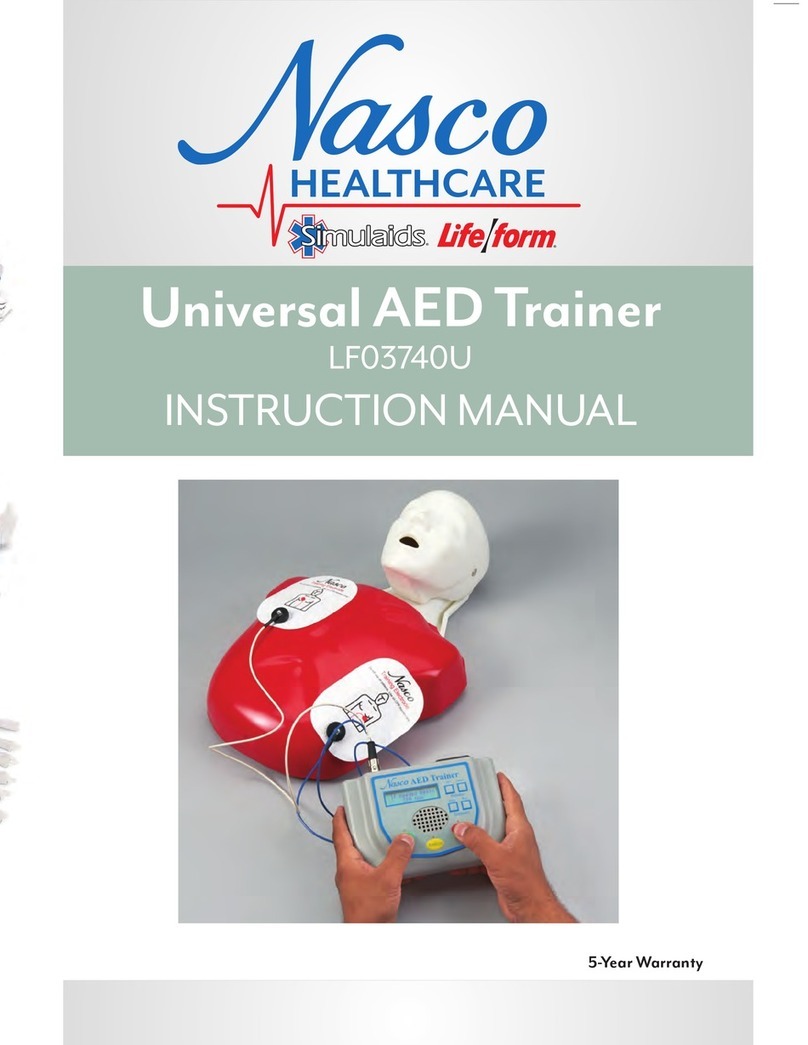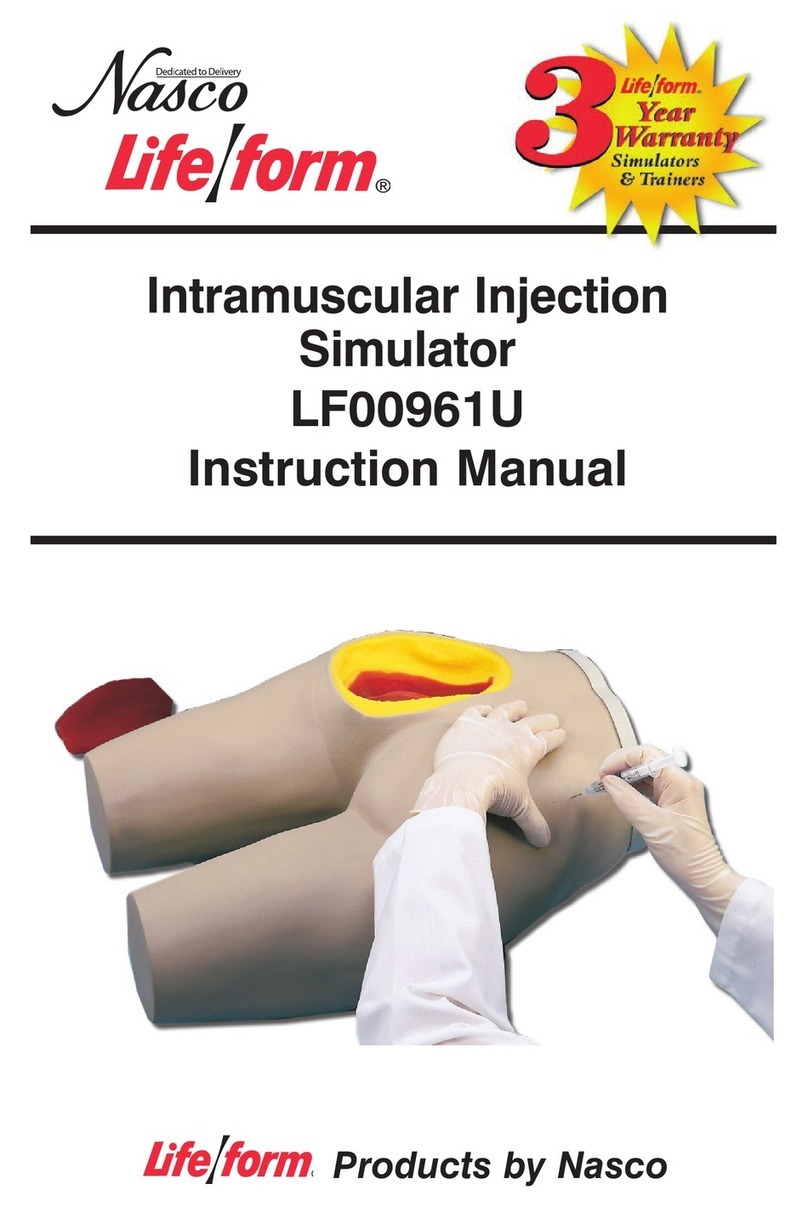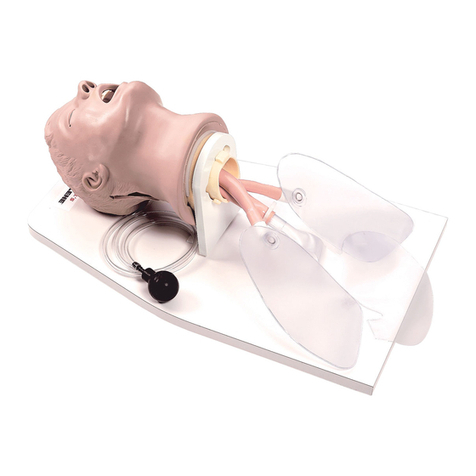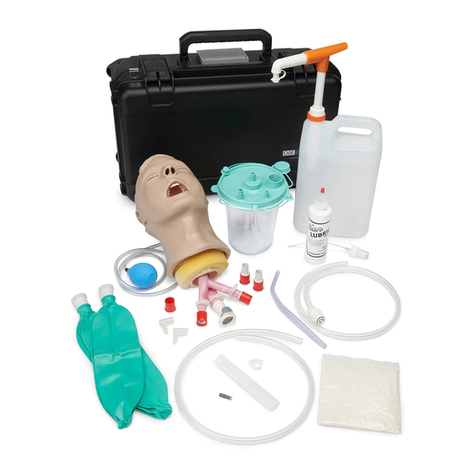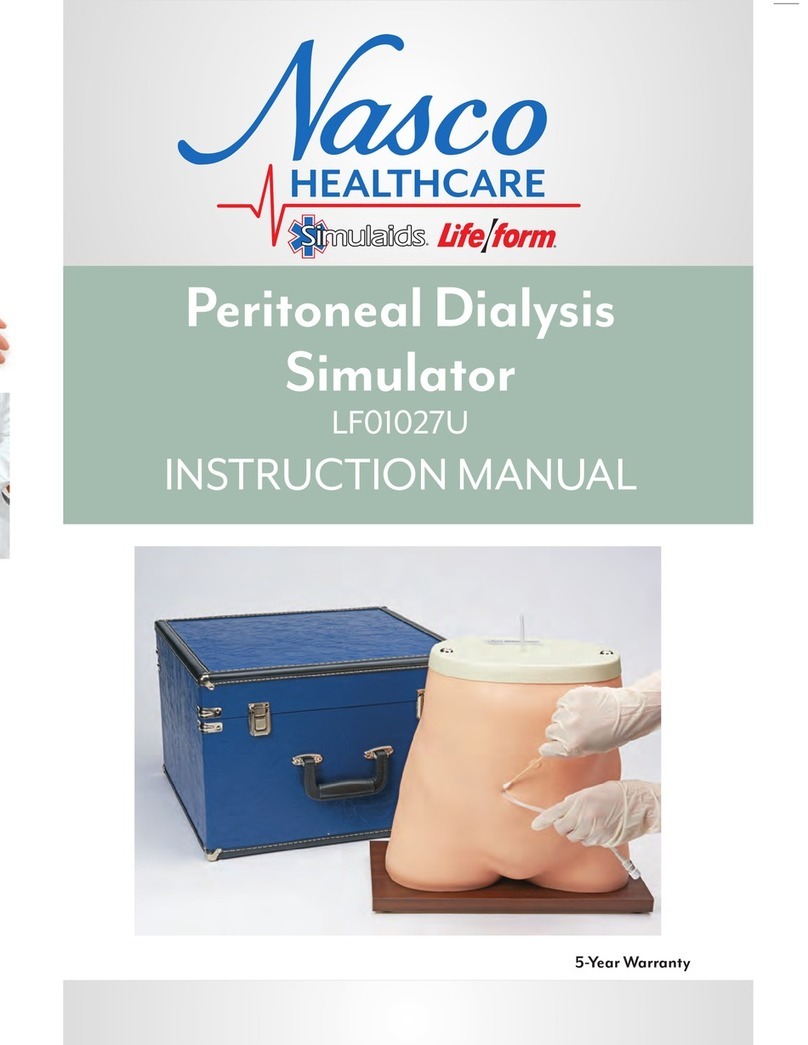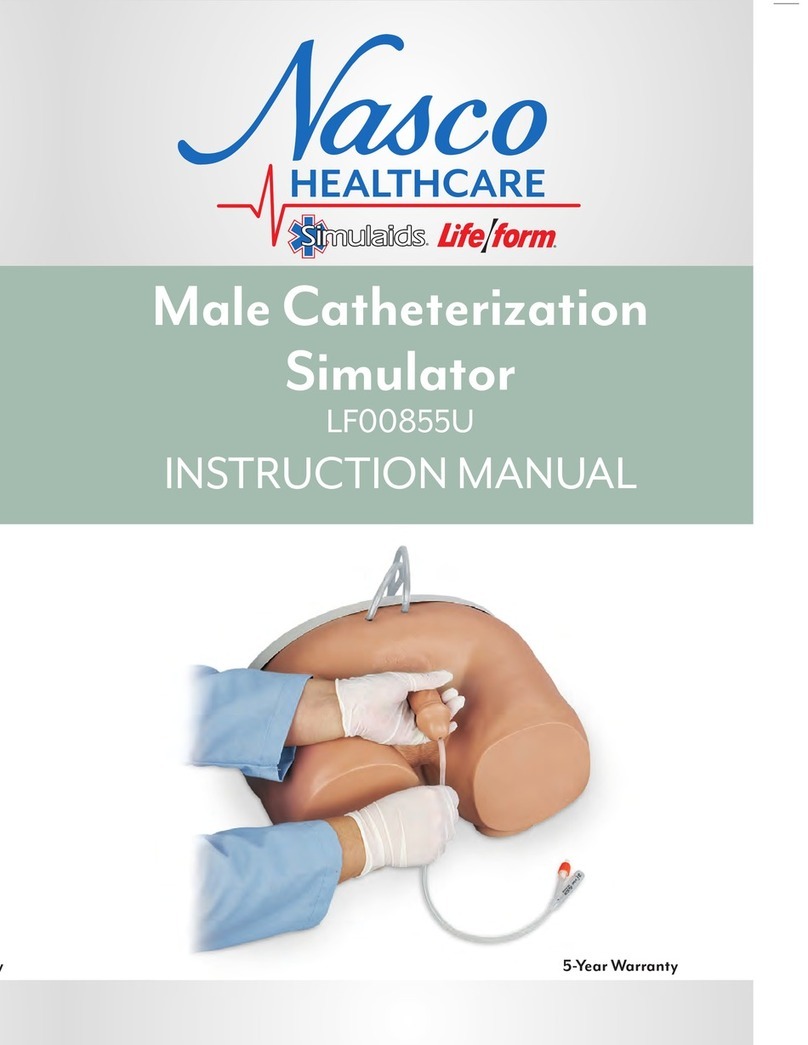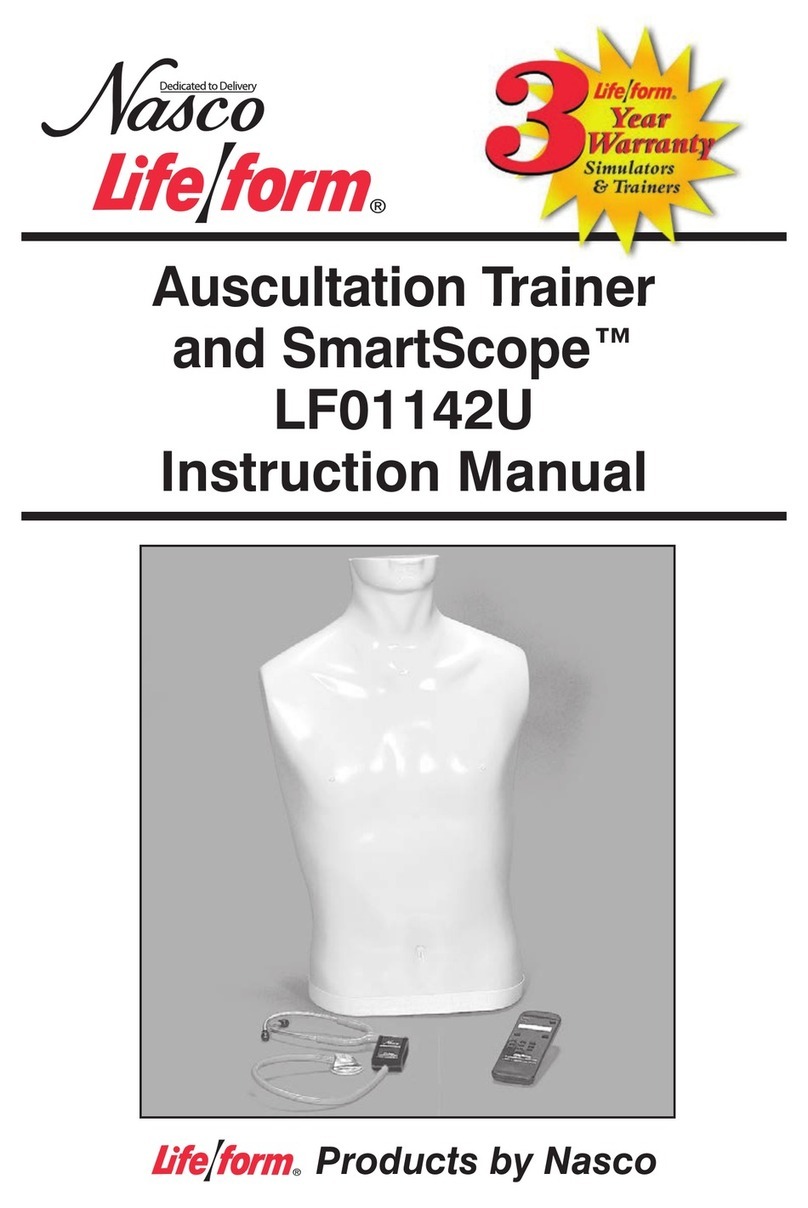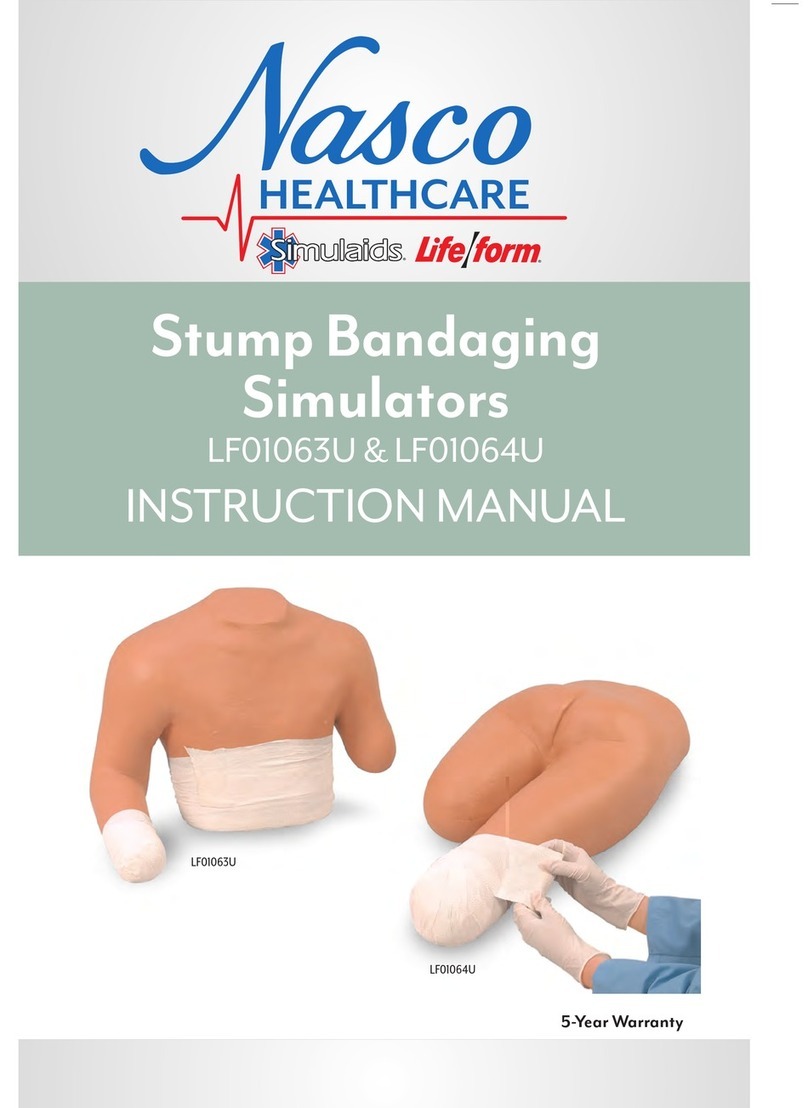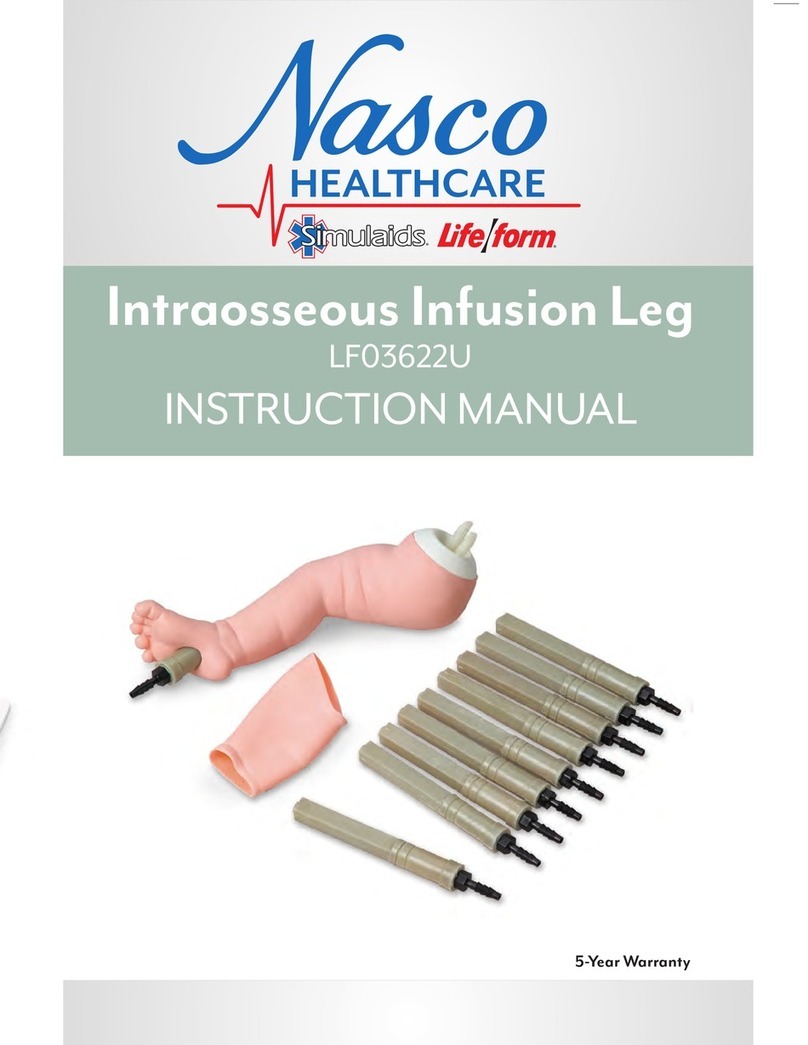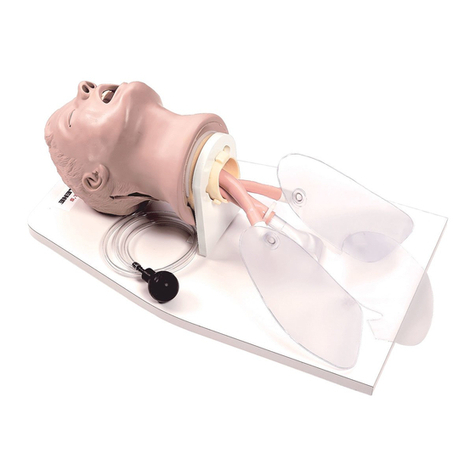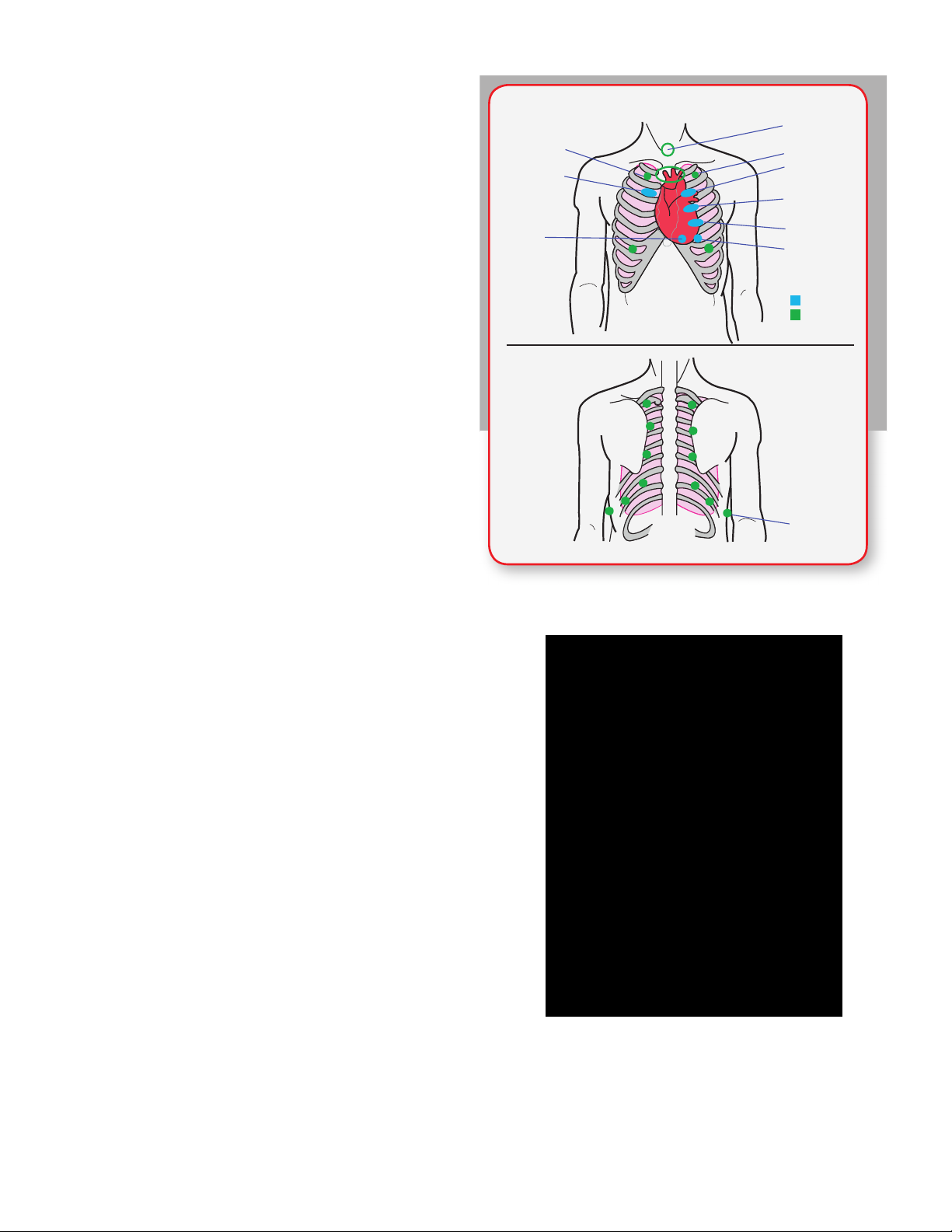Common Causes of No Sounds
•Incorrect SmartScope™ placement. Move the
SmartScope™ slowly over the torso to locate
sensors. See diagrams on page 4 for placement
of sensors. You may apply color-coded dots on
the heart and lung sites to assist with training.
(See figure 5.)
•Ear tips facing the wrong way. Verify that the
ear tips of the SmartScope™are facing forward
in your ear canal.
•Battery replacement. After installing new
batteries, make sure to turn the remote off
and back on. This allows the remote and
SmartScope™ to reset.
Note: SmartScope™ does not turn off.
•Battery saver mode. The remote will go into
battery saver mode if left on the same setting
for 8 minutes. Sounds will not be heard if the
remote is off.
•Using multiple remotes. One remote will operate
all SmartScopes™ within 100 ft. simultaneously
as long as the serial numbers are compatible.
Using multiple remotes can cause interference.
(See figure 6.)
•Interference. Wireless communication from
another transmitter using 433 MHz may cause
sound selection issues or existing sounds to stop
or restart. Reset the remote by turning it off briefly,
then on again and select a different Heart or Lung
sound.
•Connecting an external speaker. Insert the jack
end of the speaker cord into the top of the
SmartScope™. (See figure 2.)
•Using an external speaker. When using an
amplifier/speaker, no sounds will be heard
through the SmartScope™ ear tips.
•Check volume. Make sure the volume on the
amplifier/speaker is turned up.
Actual product may vary slightly from photo. Nasco
reserves the right to change product color, materials,
supplies, or function as needed.
Available Supplies
LF01144U Additional SmartScope™
LF01148U Replacement Remote Control
LF09919U Nasco Cleaner
SB20146U Amplified Speaker
(lower left)
sternum
space (aortic)
intercostal
Second right
intercostal space
First right
Tracheal Site
Apex
intercostal space
Fourth left
(Erb’s point)
intercostal space
Third left
(pulmonic)
intercostal
Second left
intercostal space
First left
Lung Sounds
Heart Sounds
Anterior Heart and Lung Sites
Midaxillary
Posterior Lung Sites
3
Figure 5
Figure 6
NP030_00_LF01142_LF01172_AuscultationSmartScope.indd 5 4/13/17 3:22 PM