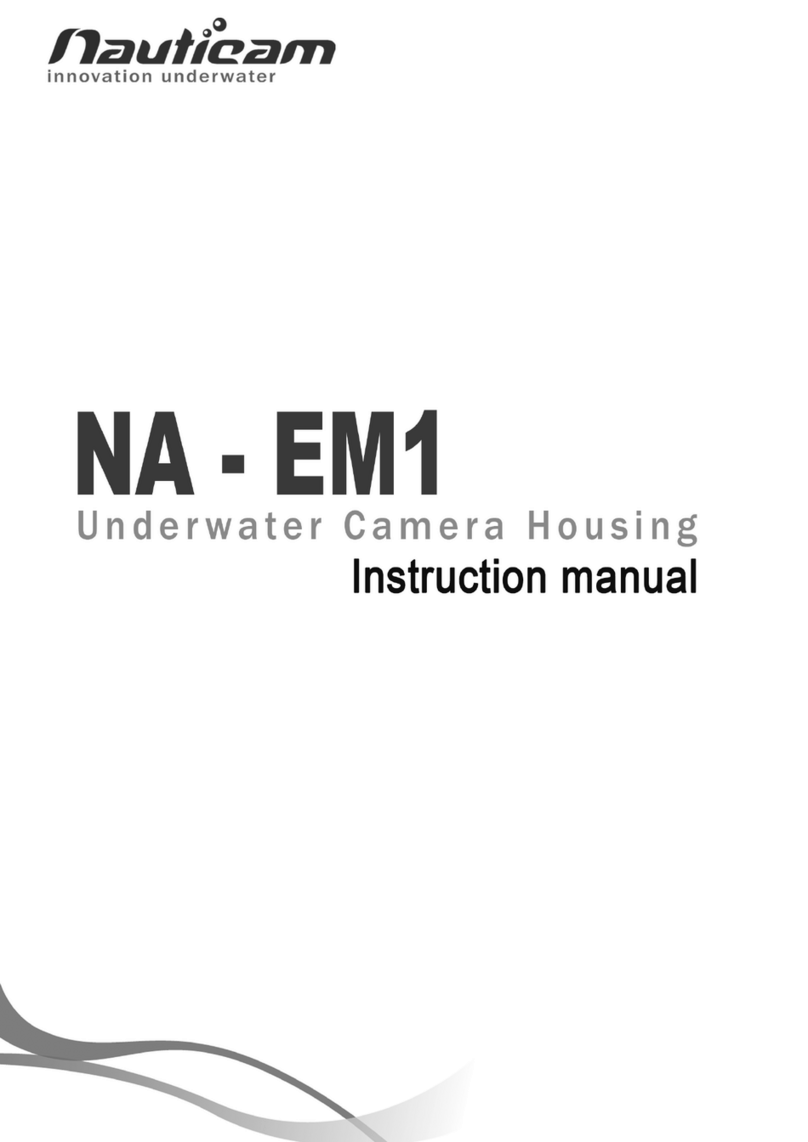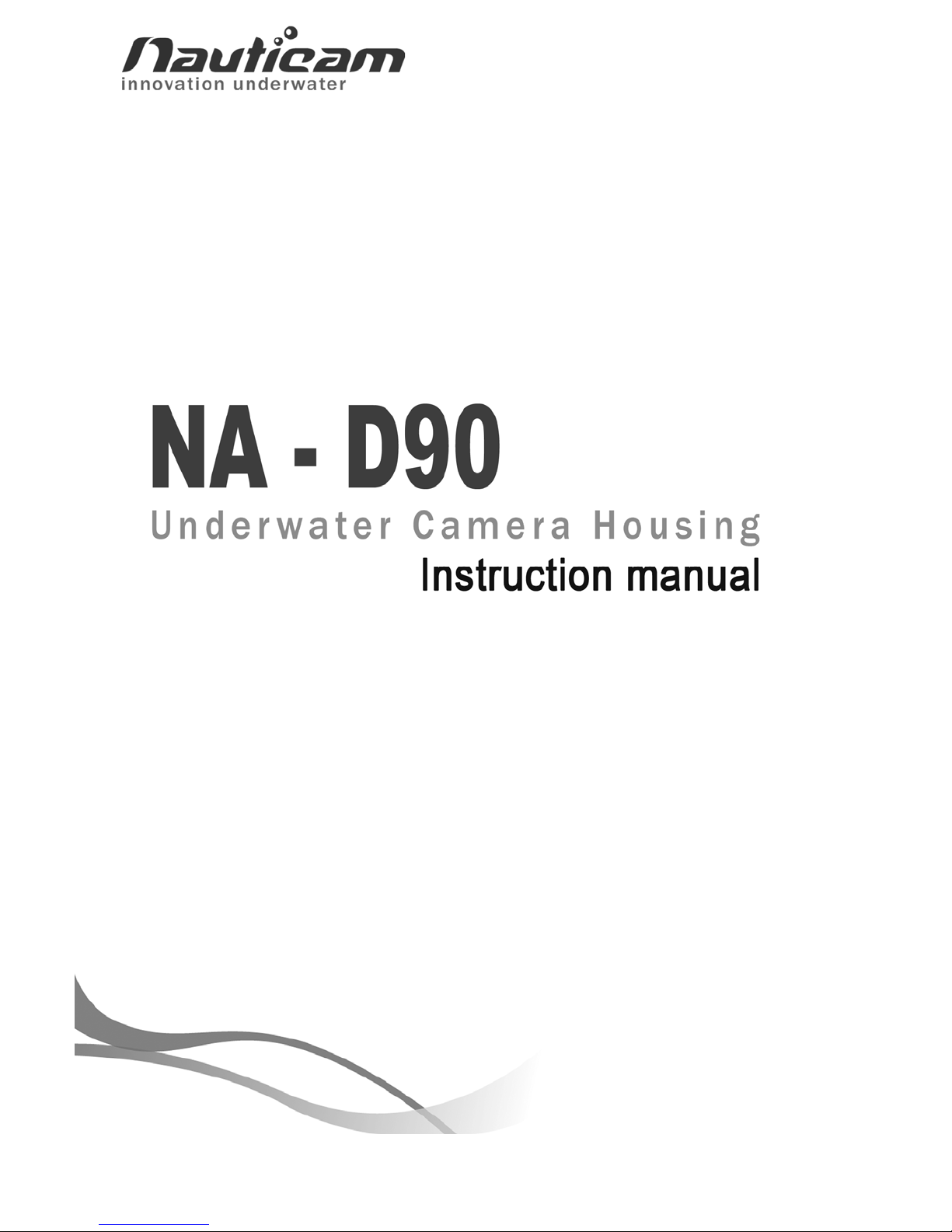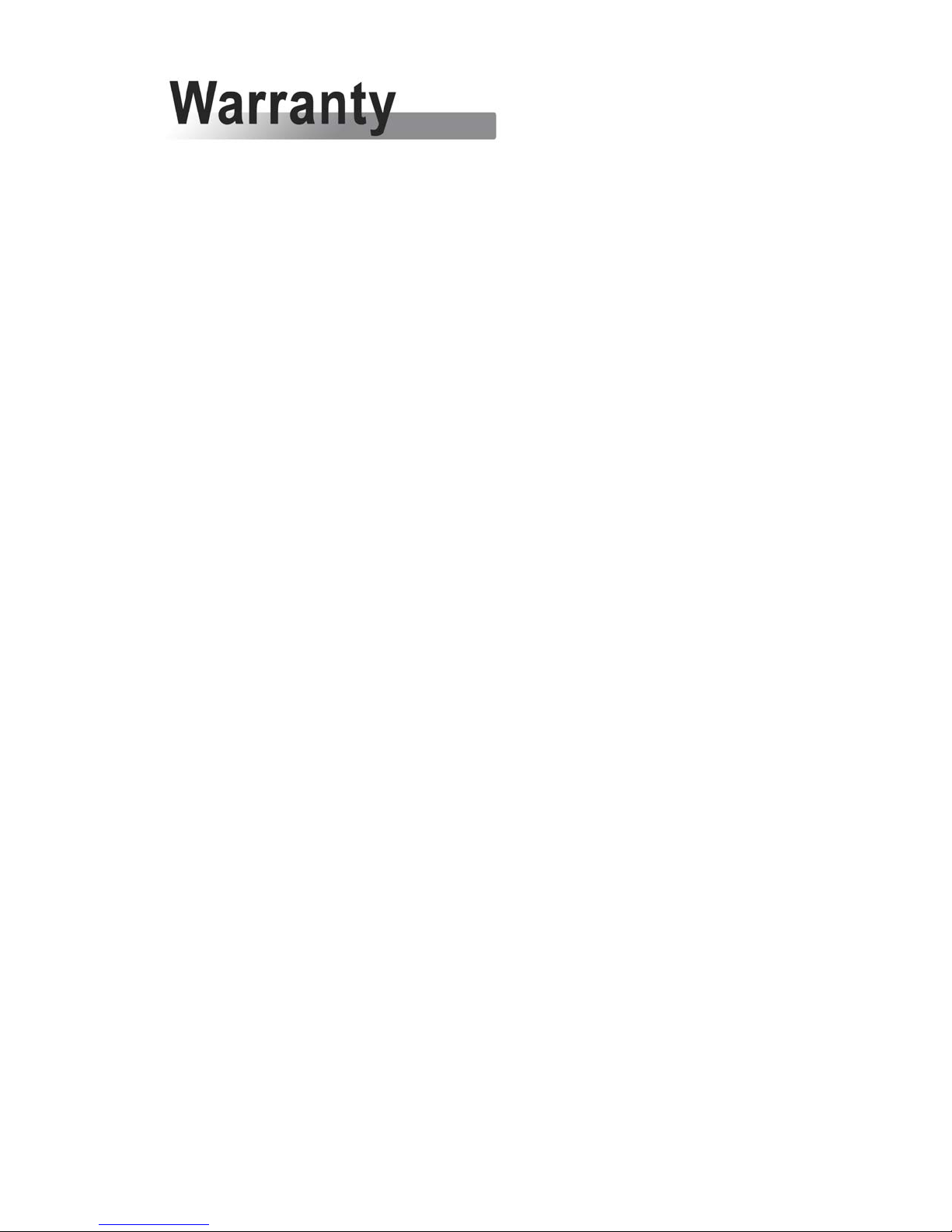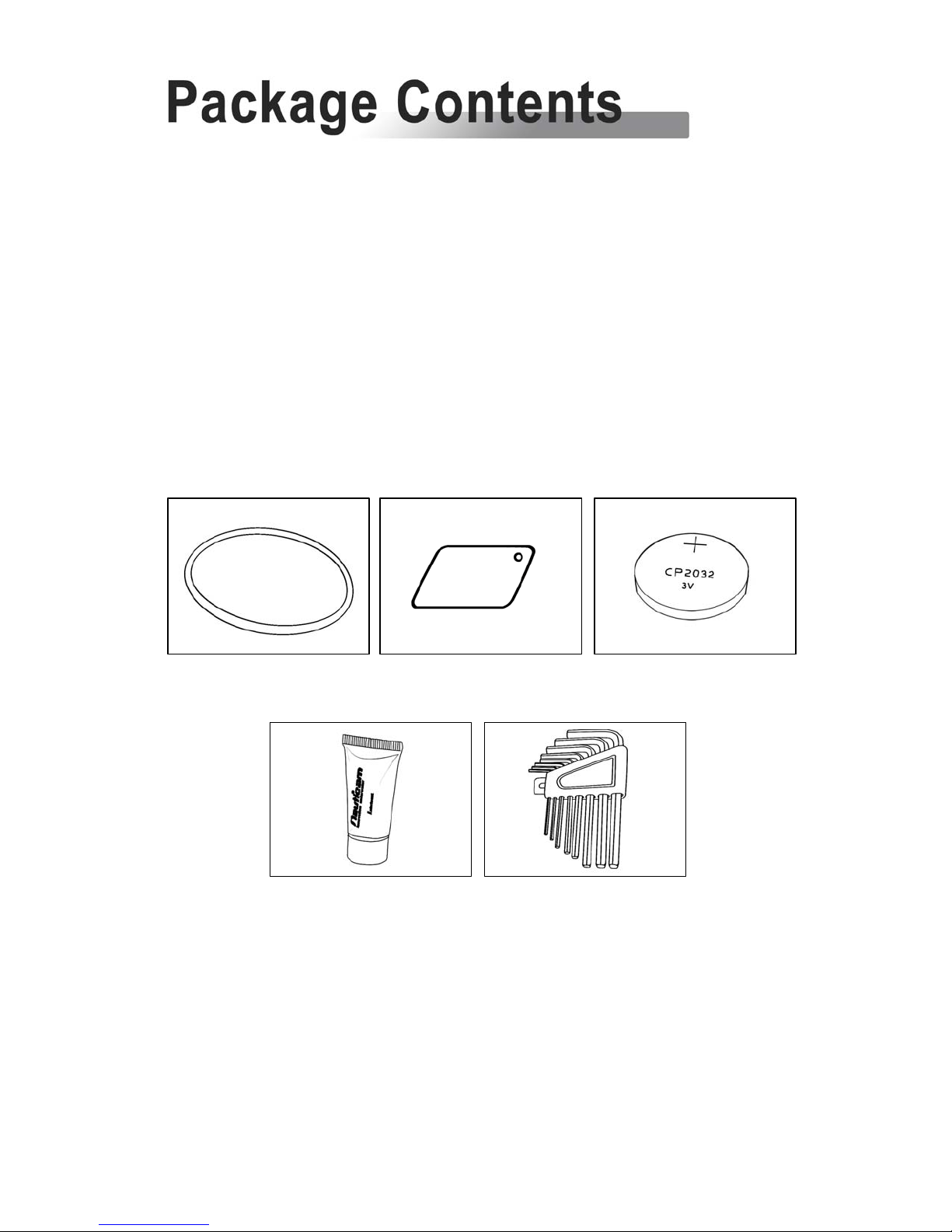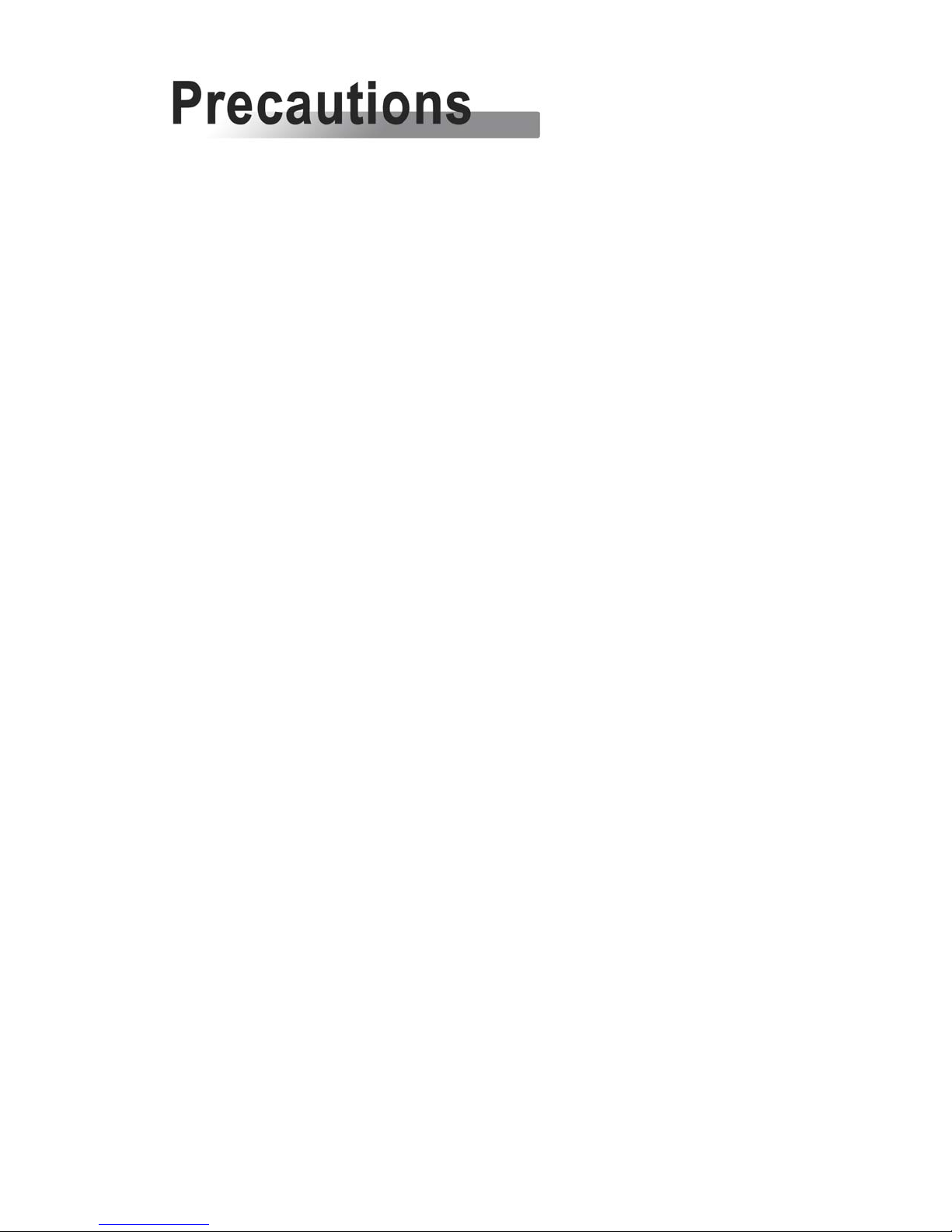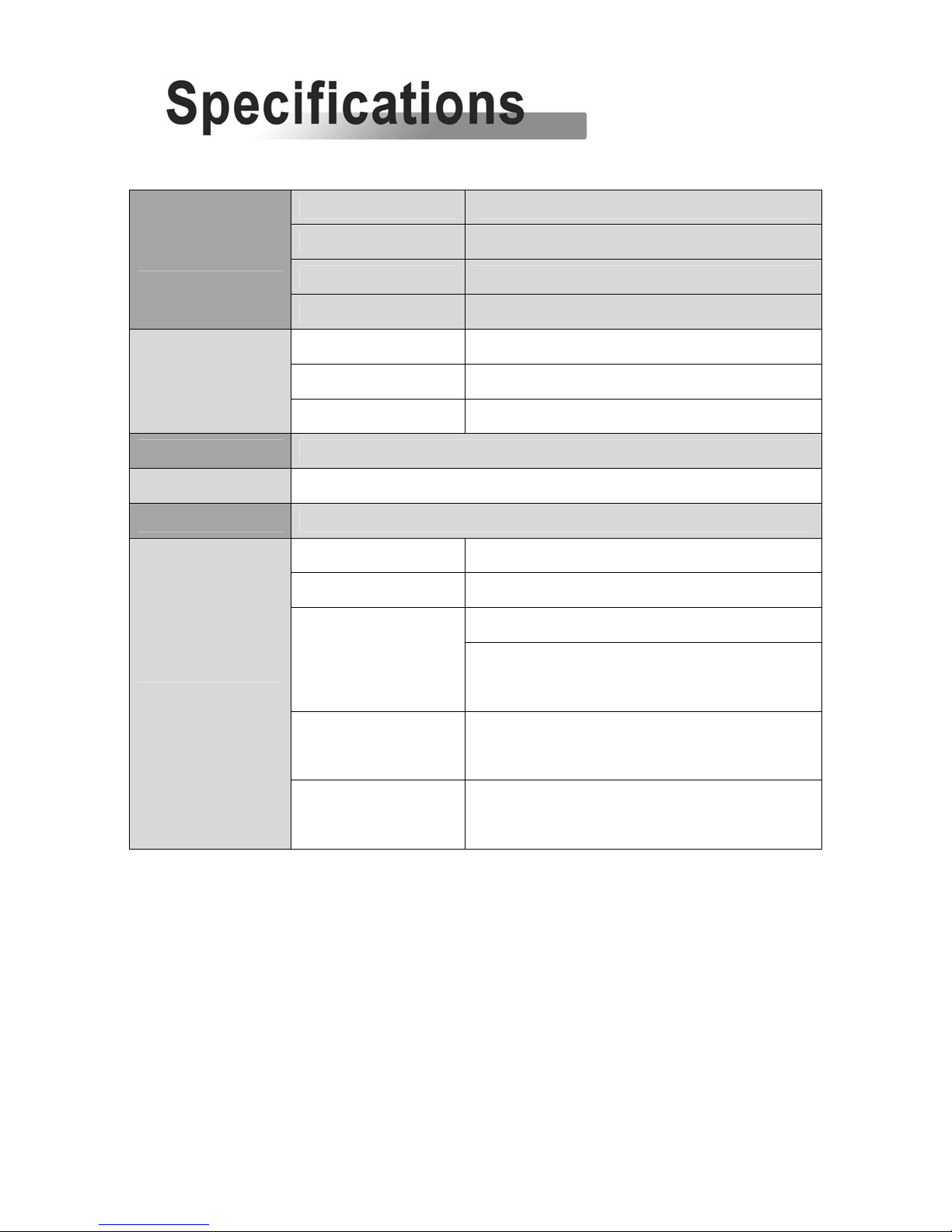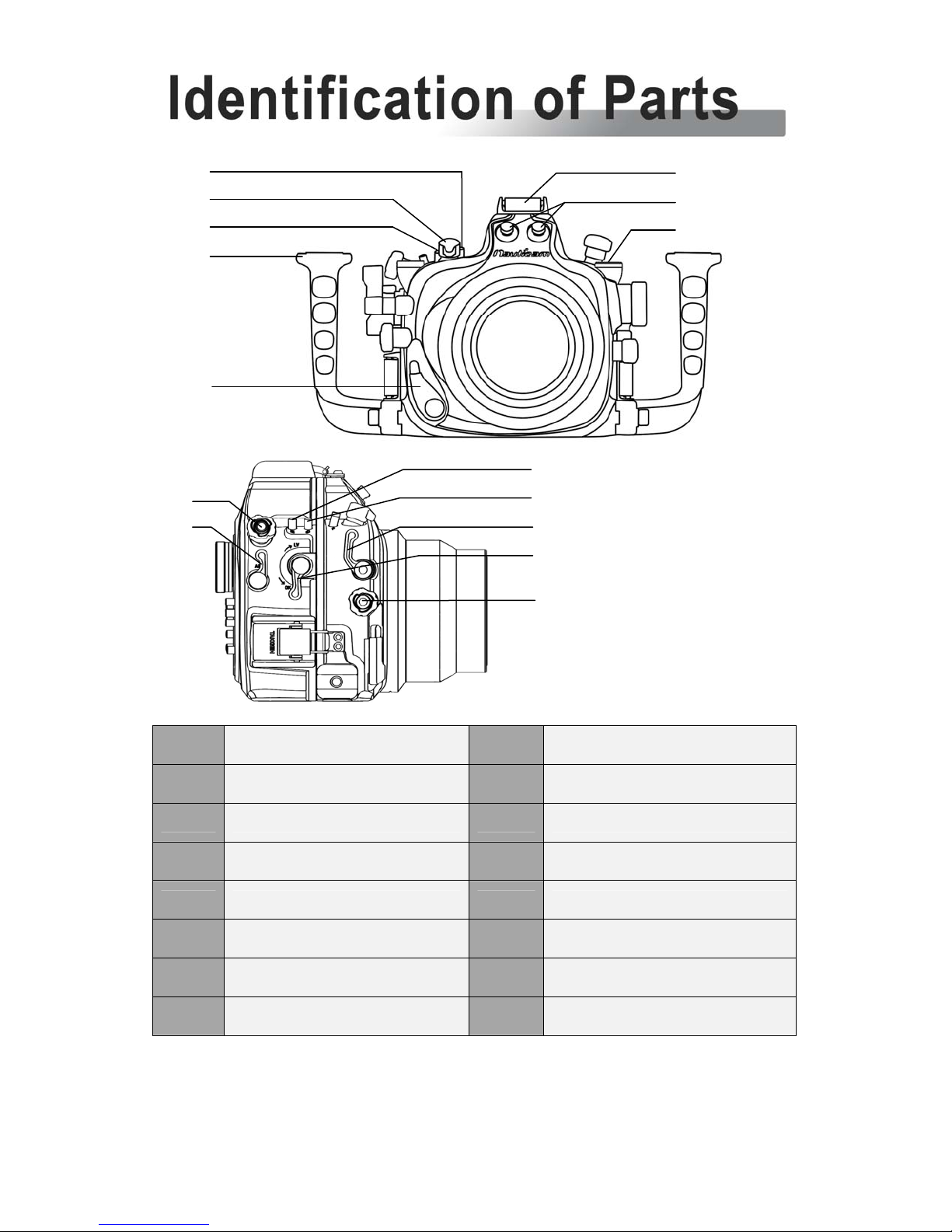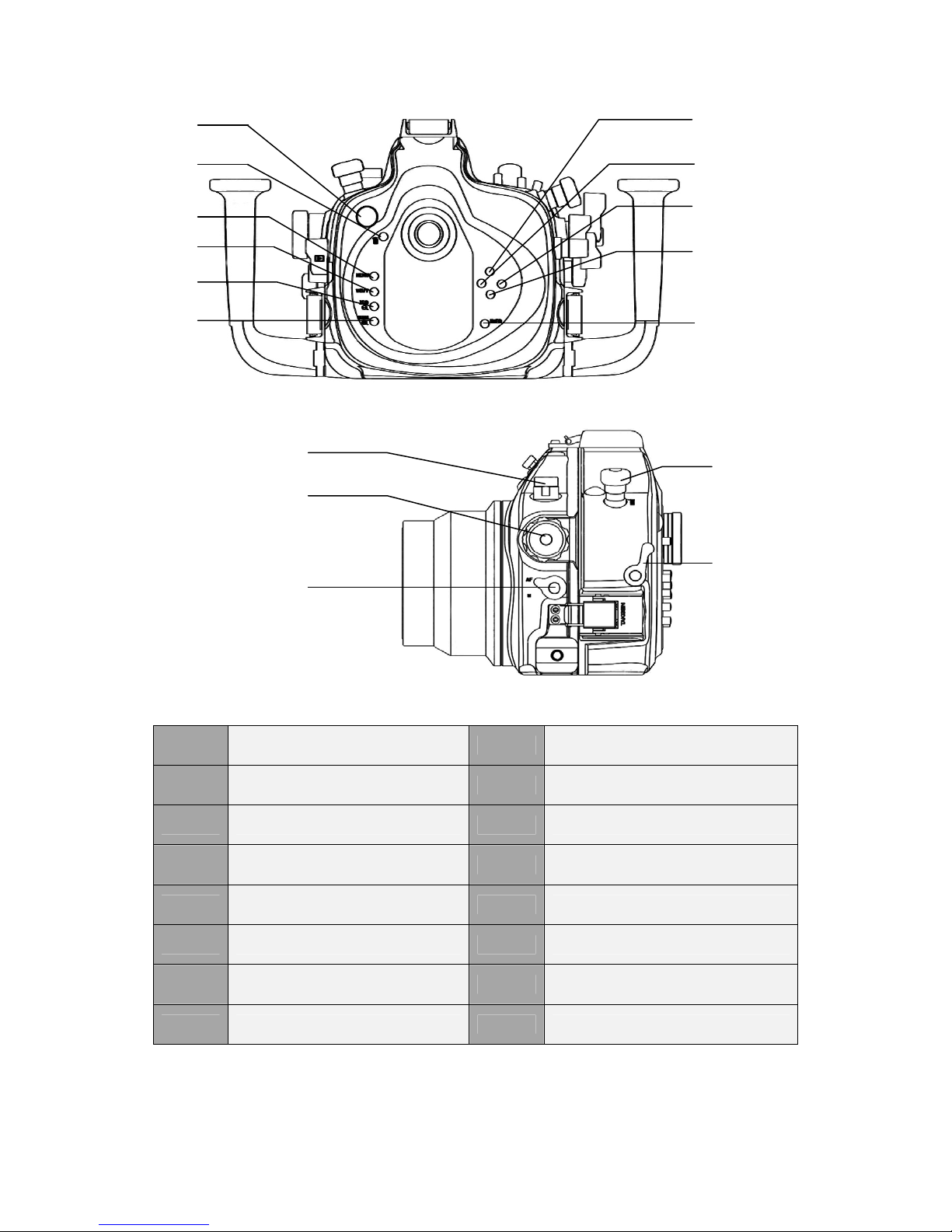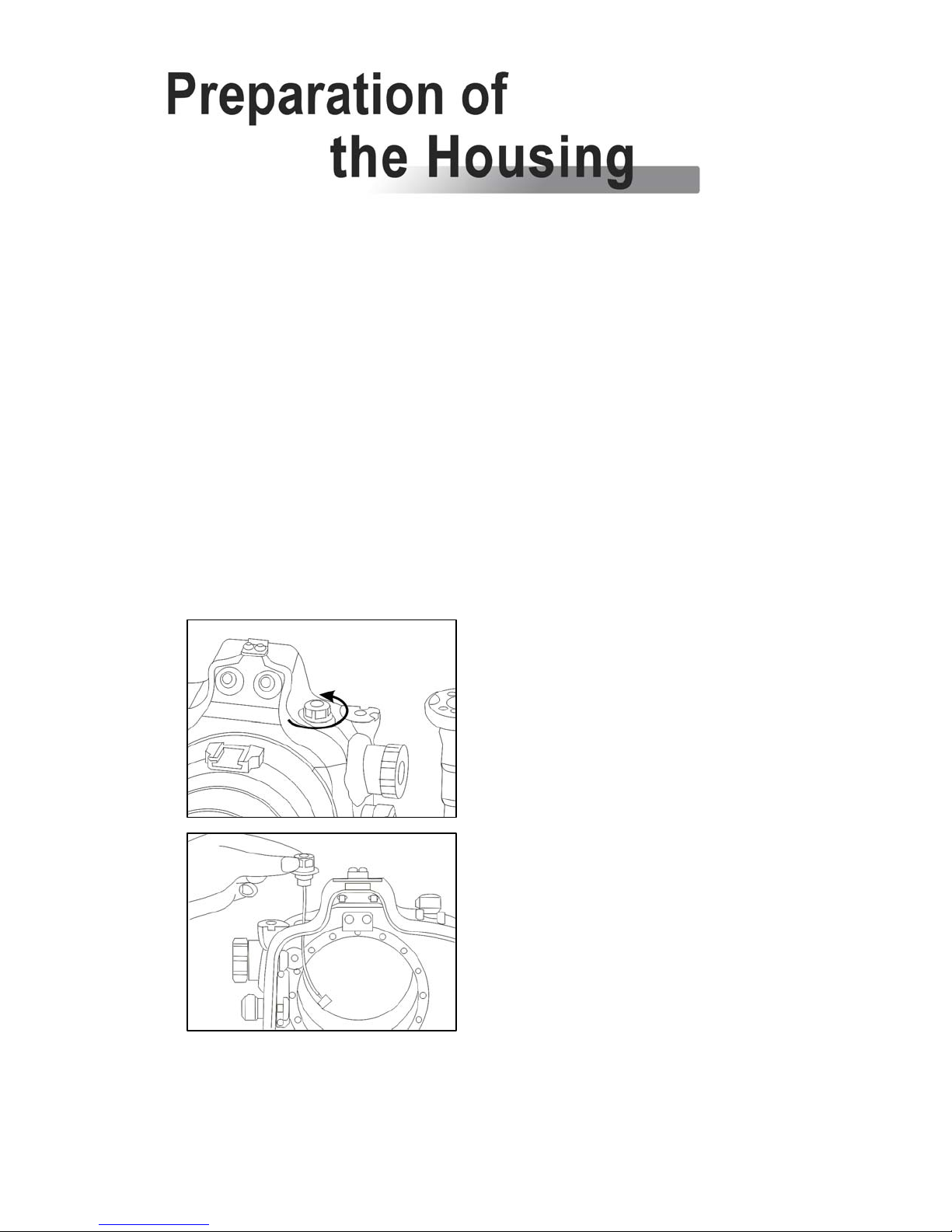Nauticam NA-D90 User manual
Other Nauticam Camera Accessories manuals

Nauticam
Nauticam NA-7DMKII User manual
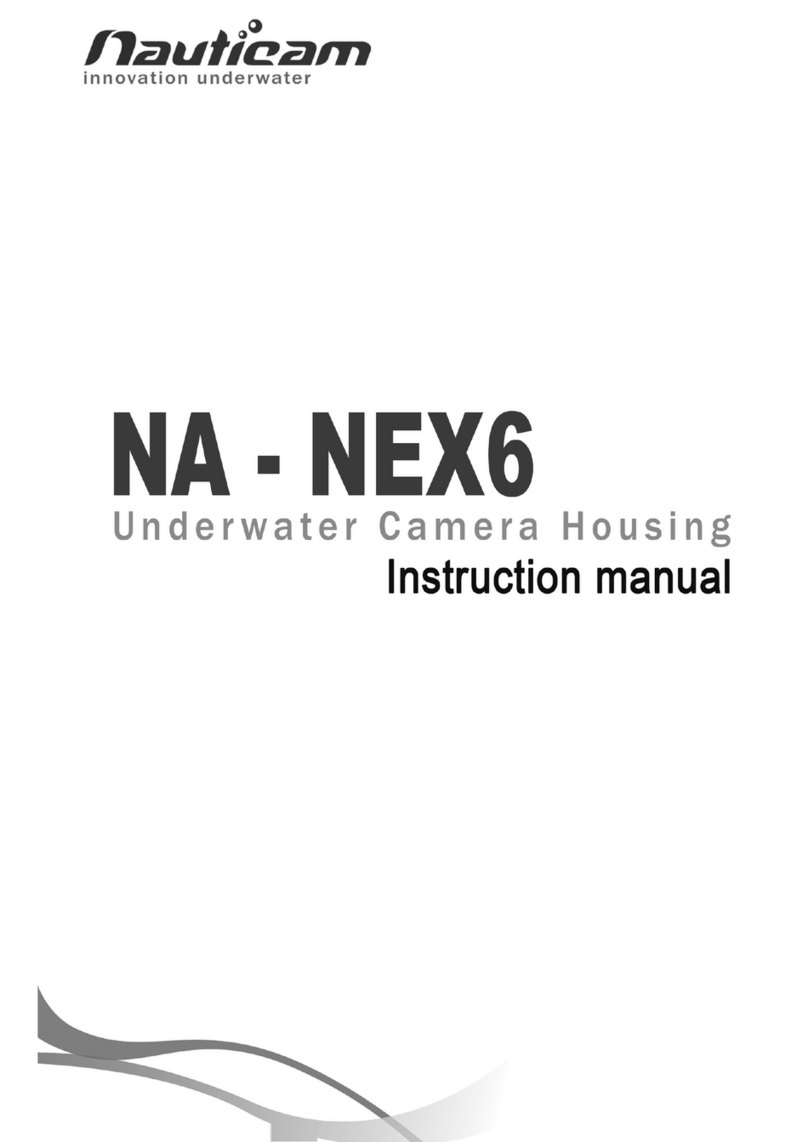
Nauticam
Nauticam NA-NEX6 User manual
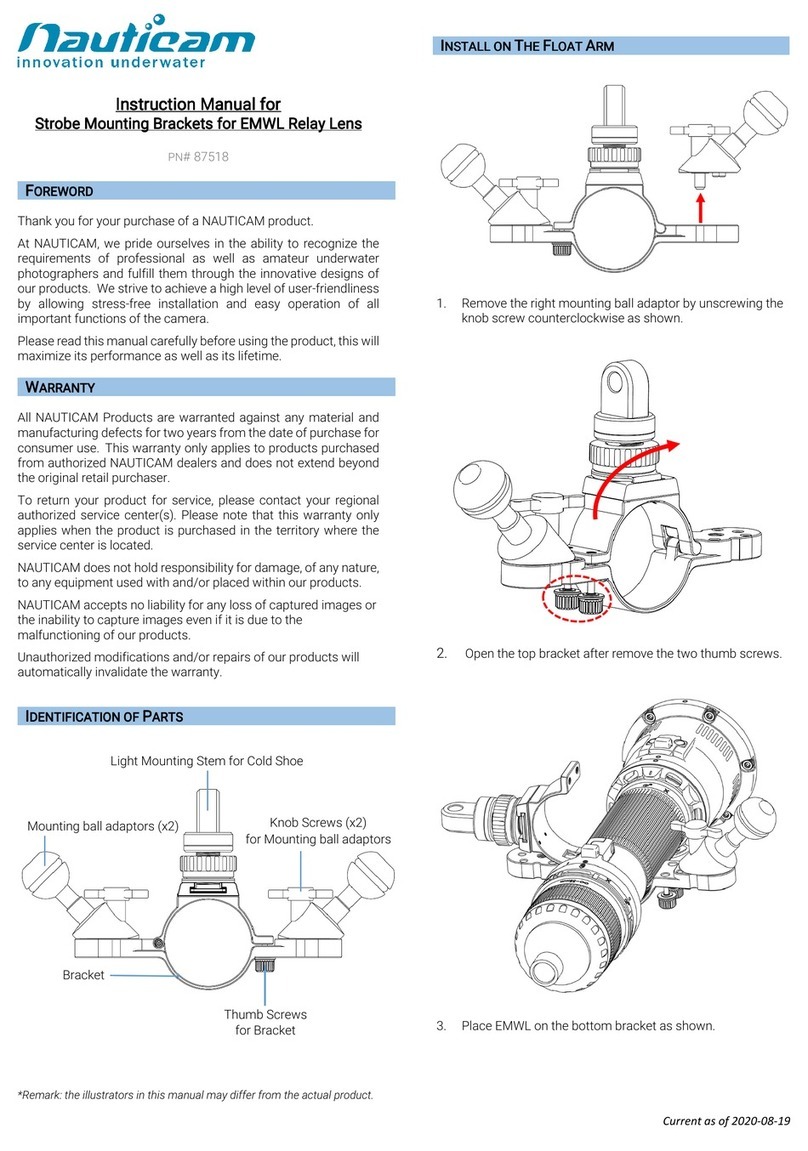
Nauticam
Nauticam 87518 User manual

Nauticam
Nauticam M67 User manual

Nauticam
Nauticam NA-GH5 User manual
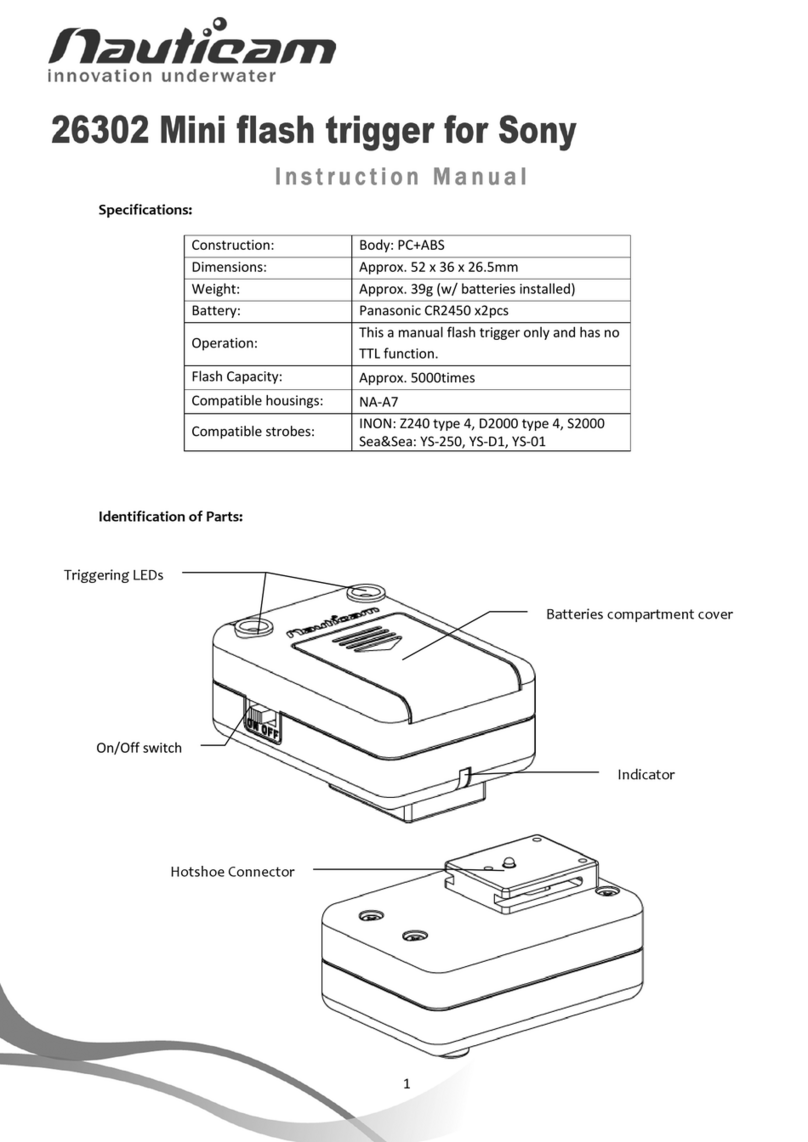
Nauticam
Nauticam 26302 User manual
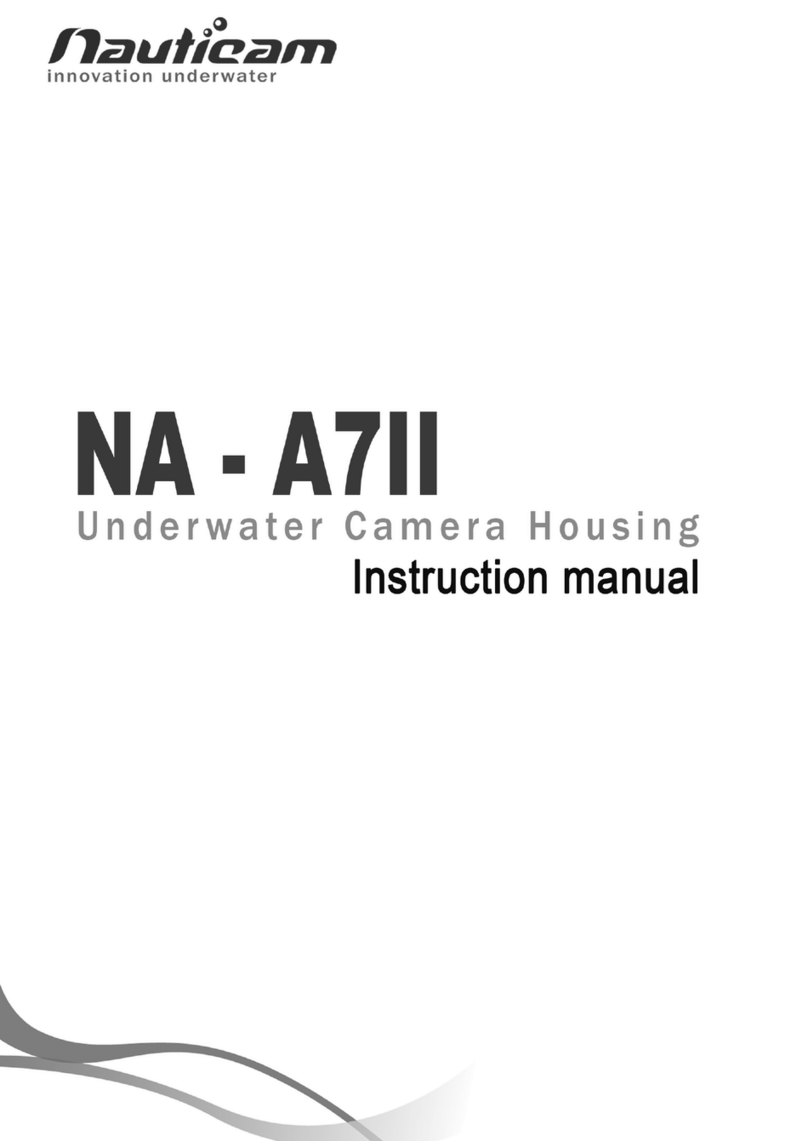
Nauticam
Nauticam NA-A7II User manual

Nauticam
Nauticam NA-G7X User manual

Nauticam
Nauticam NA-LX10 User manual
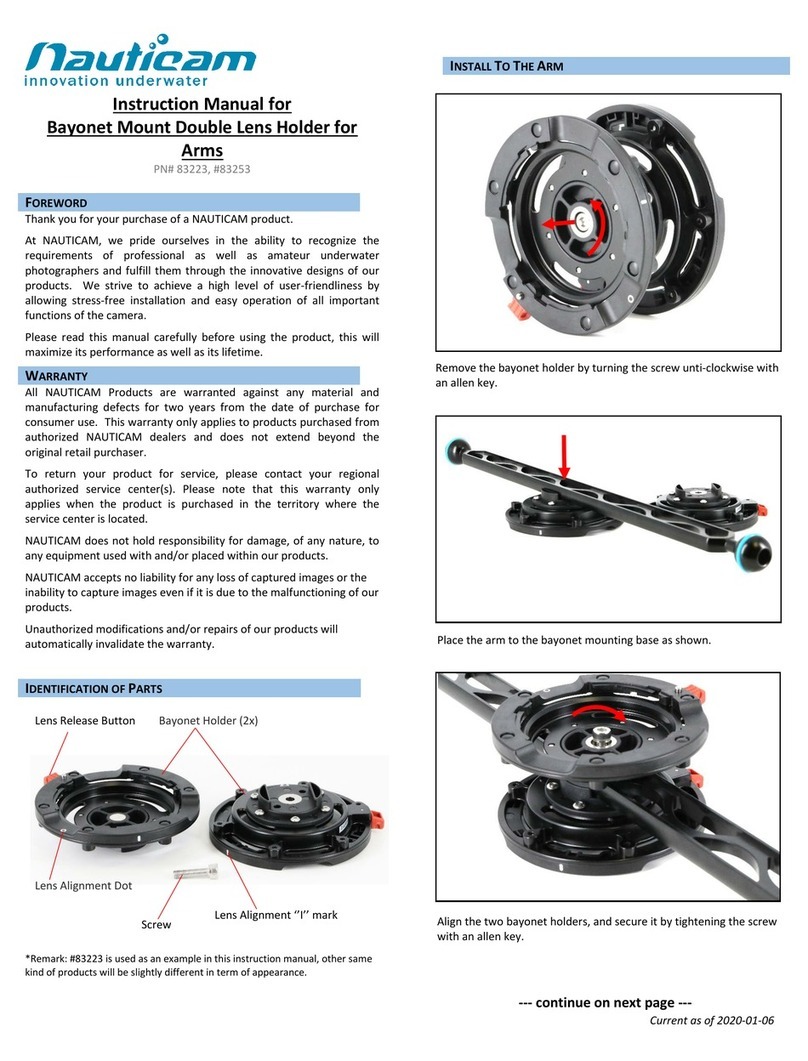
Nauticam
Nauticam 83223 User manual
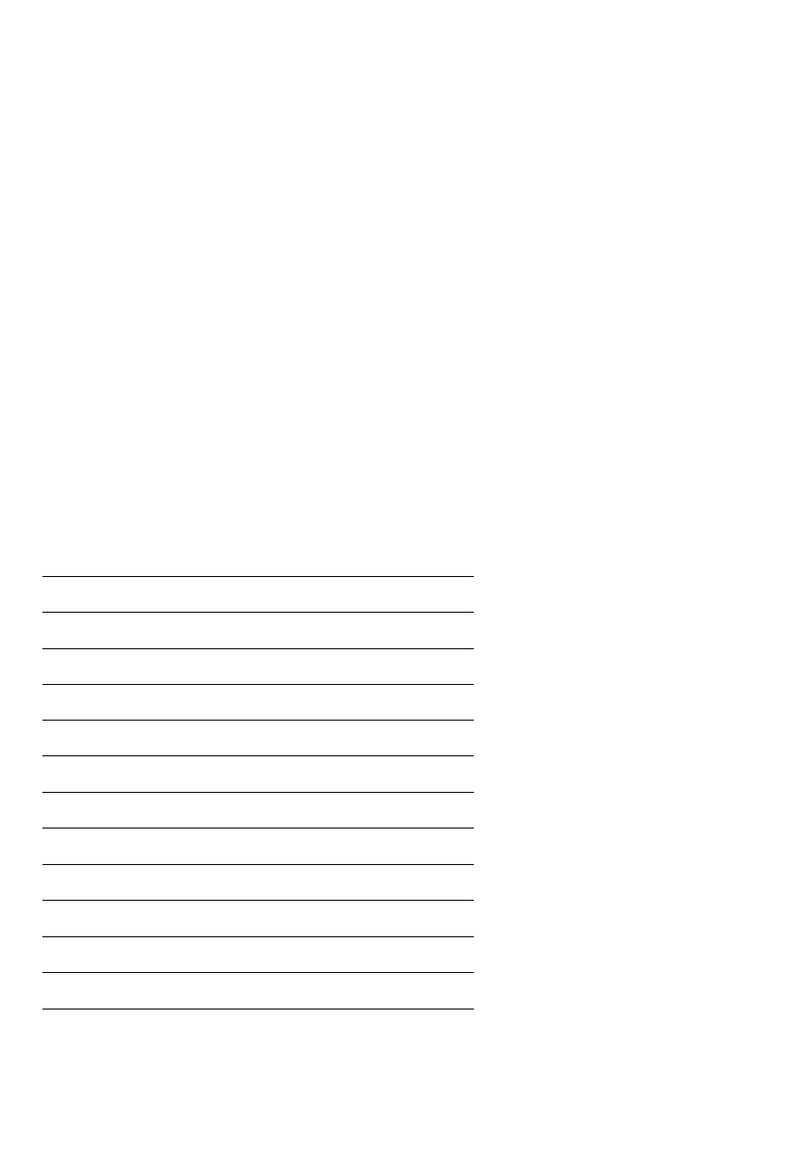
Nauticam
Nauticam NA-TG7 User manual

Nauticam
Nauticam NA-E2 User manual
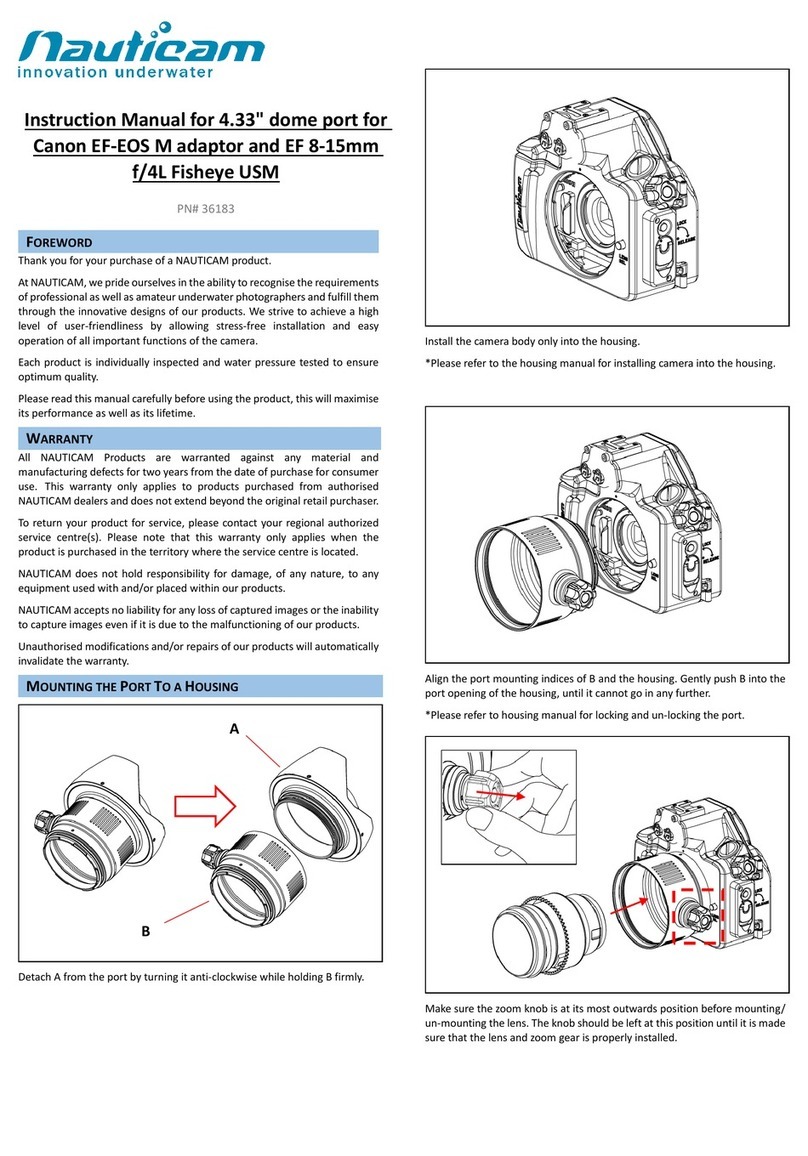
Nauticam
Nauticam 36183 User manual

Nauticam
Nauticam NA-Ninja V User manual

Nauticam
Nauticam NA-A6300 User manual

Nauticam
Nauticam NA-R7 User manual

Nauticam
Nauticam P1442X-PZ User manual
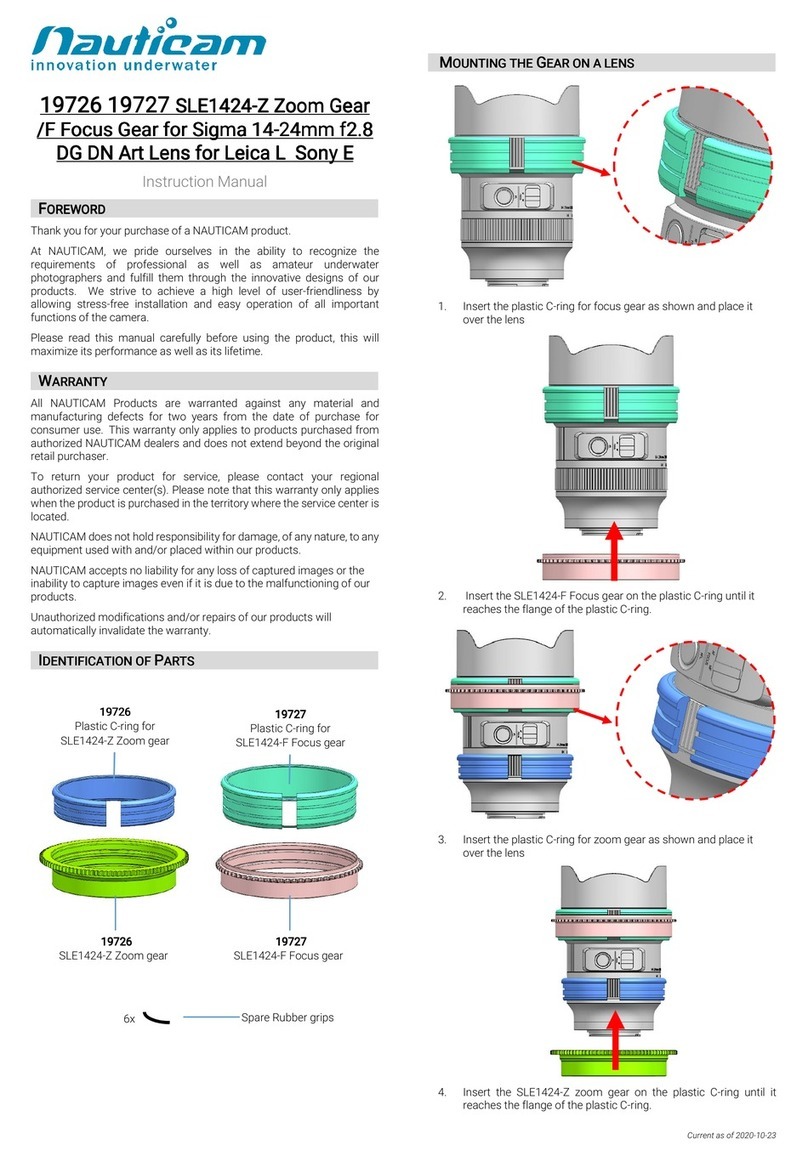
Nauticam
Nauticam SLE1424-Z User manual
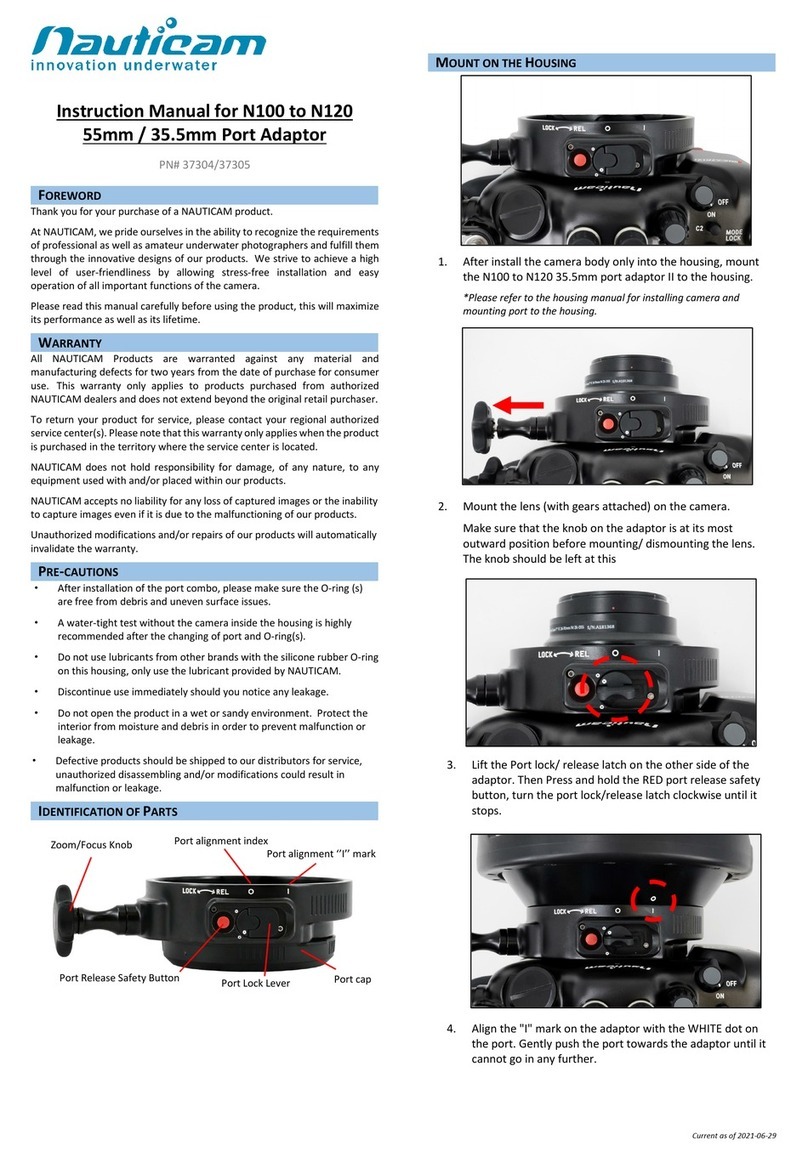
Nauticam
Nauticam 37304 User manual

Nauticam
Nauticam NA-EM5II User manual
Popular Camera Accessories manuals by other brands

Viltrox
Viltrox EF-NEX Mount instructions

Calumet
Calumet 7100 Series CK7114 operating instructions

Ropox
Ropox 4Single Series User manual and installation instructions

Cambo
Cambo Wide DS Digital Series Main operating instructions

Samsung
Samsung SHG-120 Specification sheet

Ryobi
Ryobi BPL-1820 Owner's operating manual