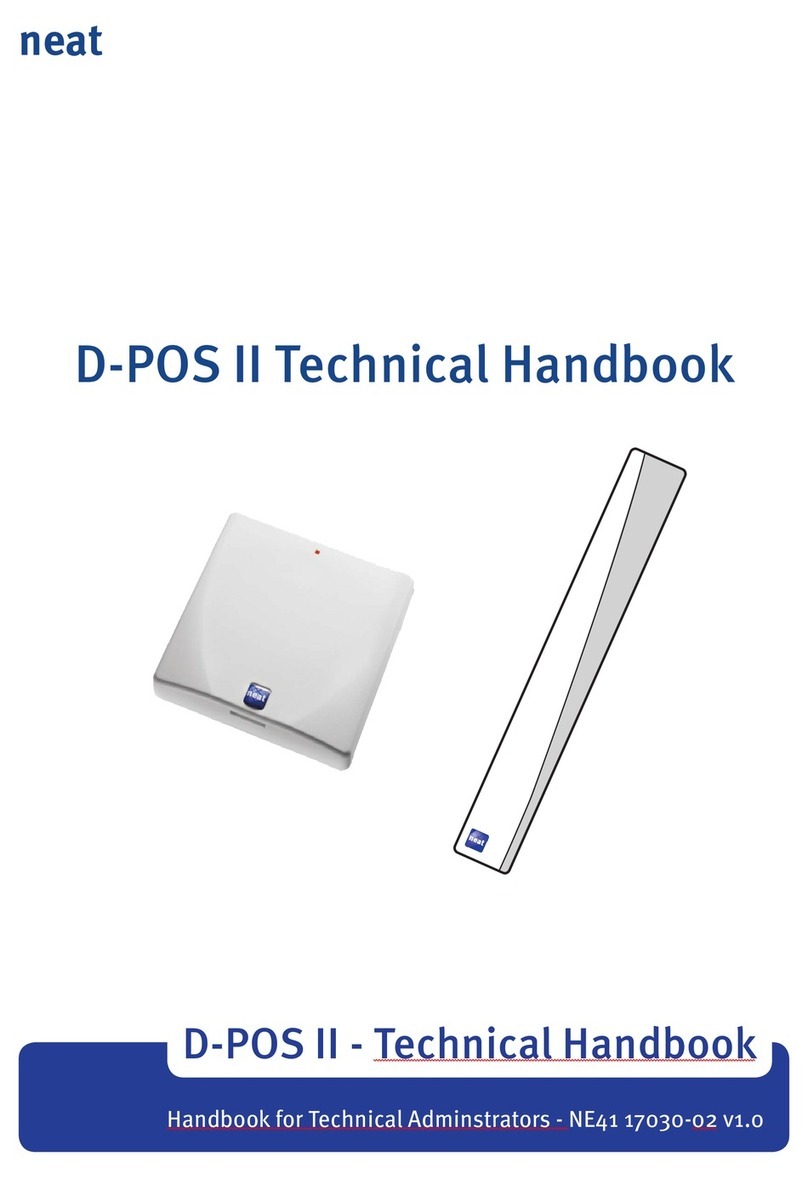2 TREX2G User manual NE41 11005-02 v1.4
EU Notes
When the device is used it complies to essenal requirements and relevant
provisions. A complete Declaraon of Conformity can be obaned from the
address below (see “Contact”)
US Notes
FCC ID: 2AGLF0923901
-
.
.
.
:
© Copyright Neat Electronics AB 2016
.
: NE41 11005-02 v1.4
: 2016-05-11
Contact
SE
Phone: +46 46 70 70 65
+46 46 70 70 87