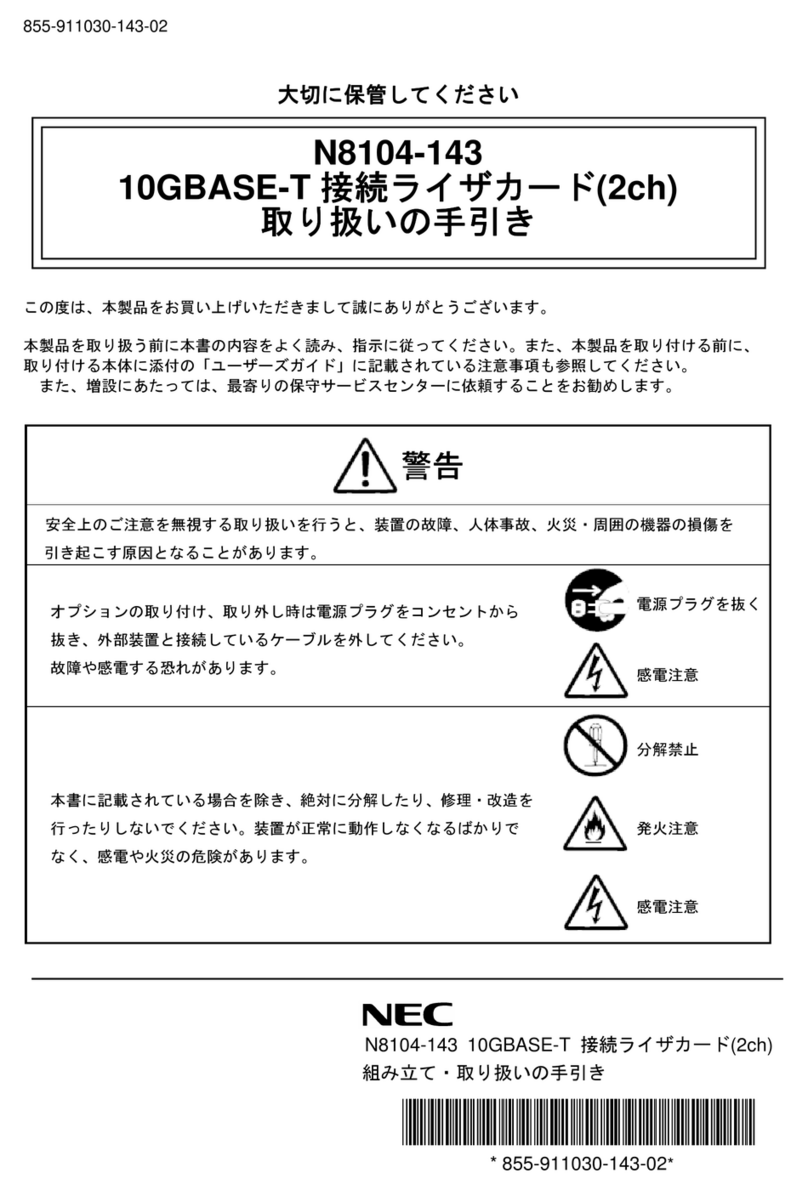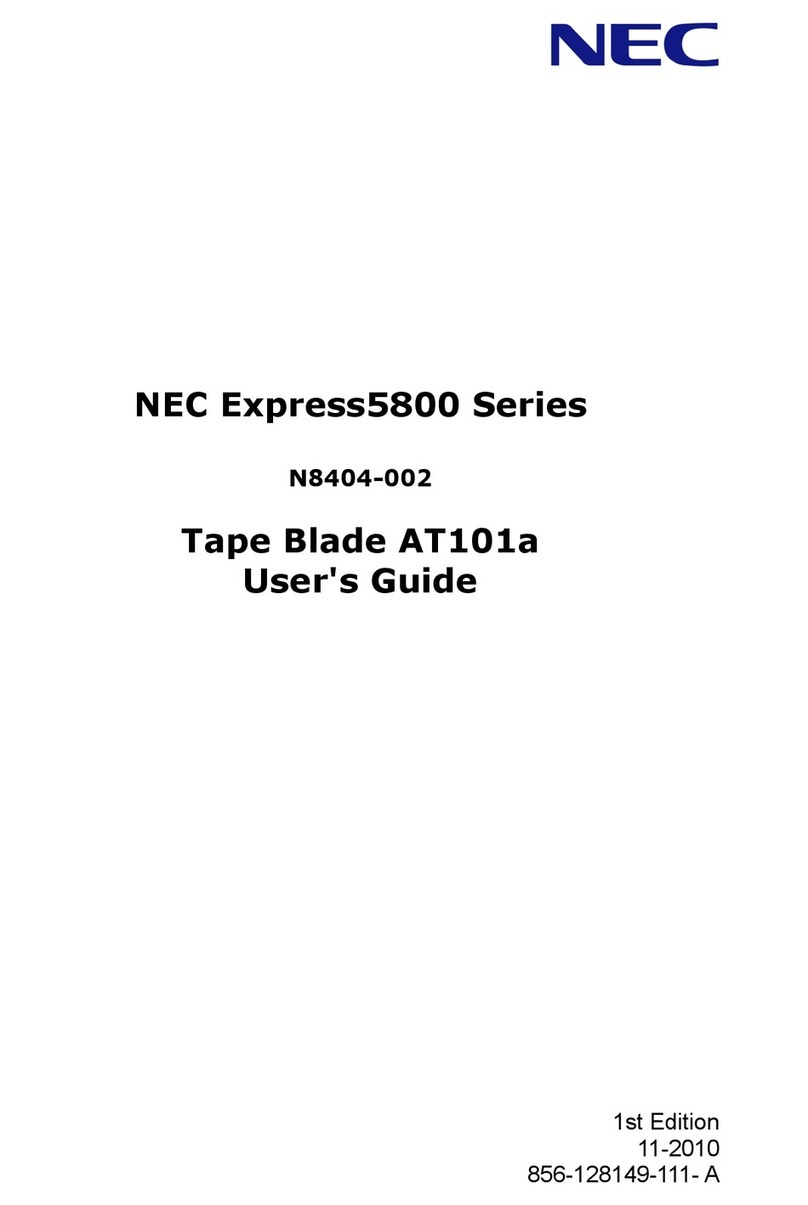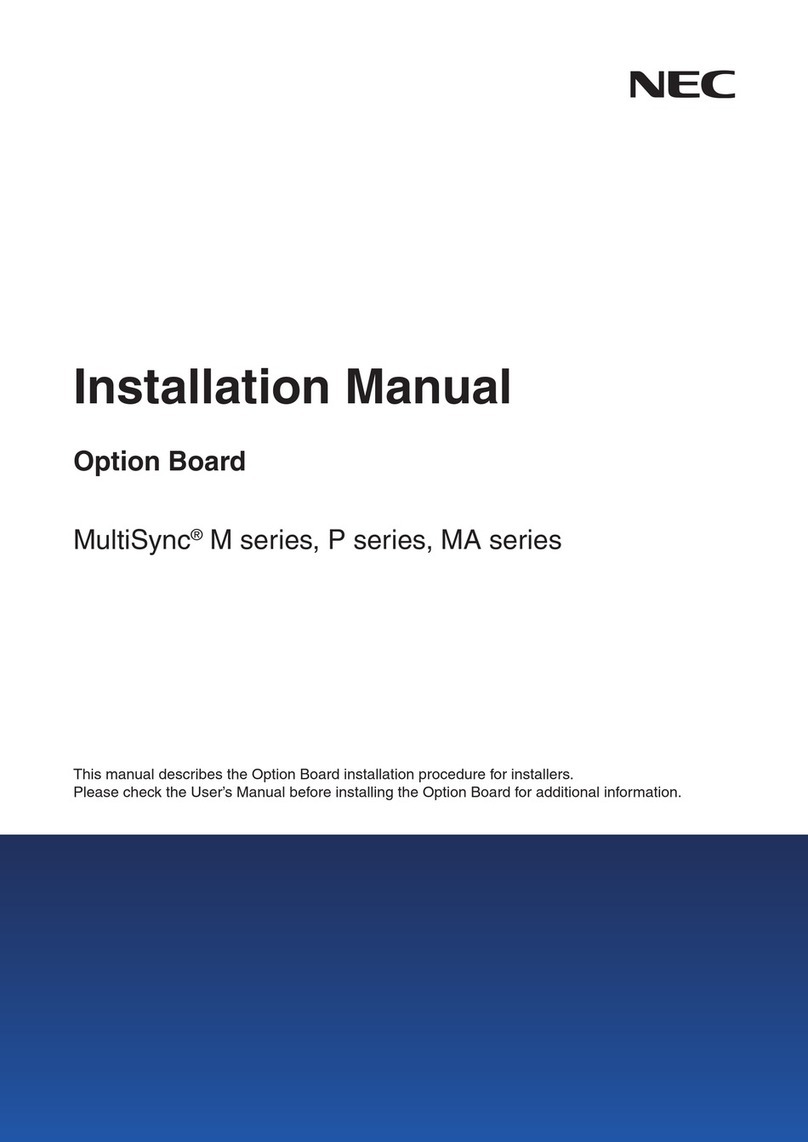NEC N8401-032 User manual
Other NEC Computer Hardware manuals

NEC
NEC startWARE-GHS-Ravin-E User manual
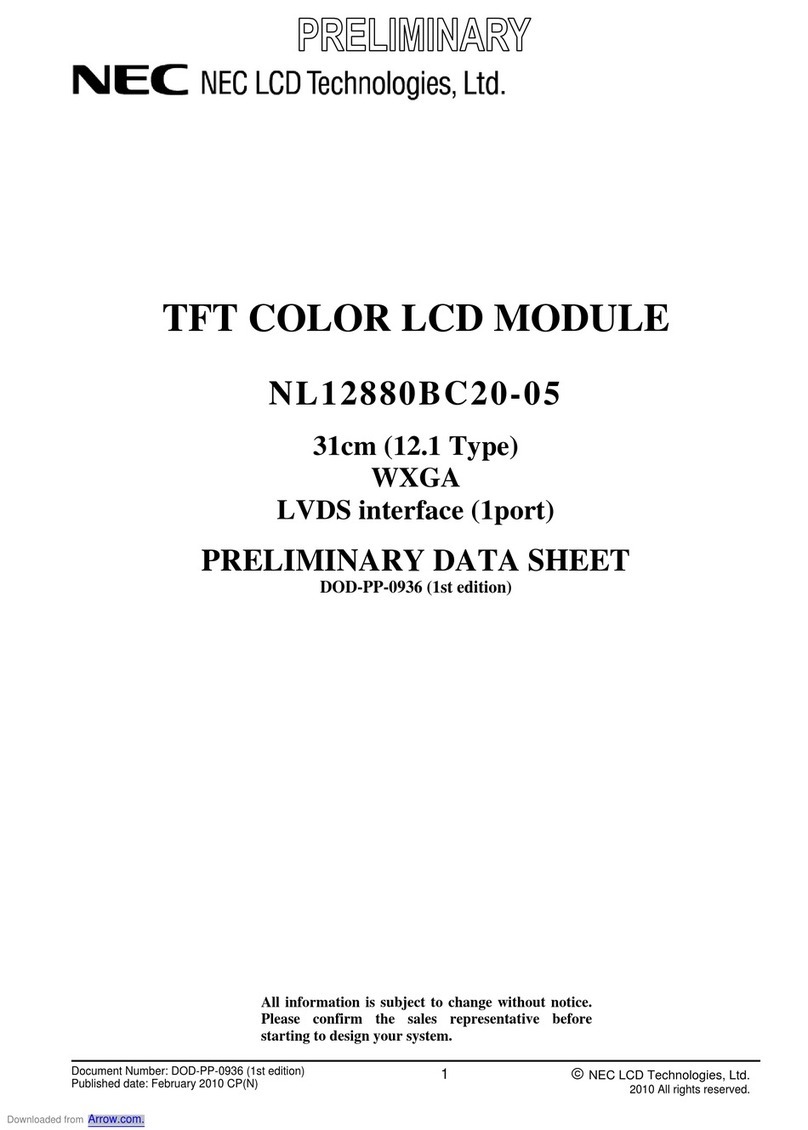
NEC
NEC NL12880BC20-05 Instruction Manual
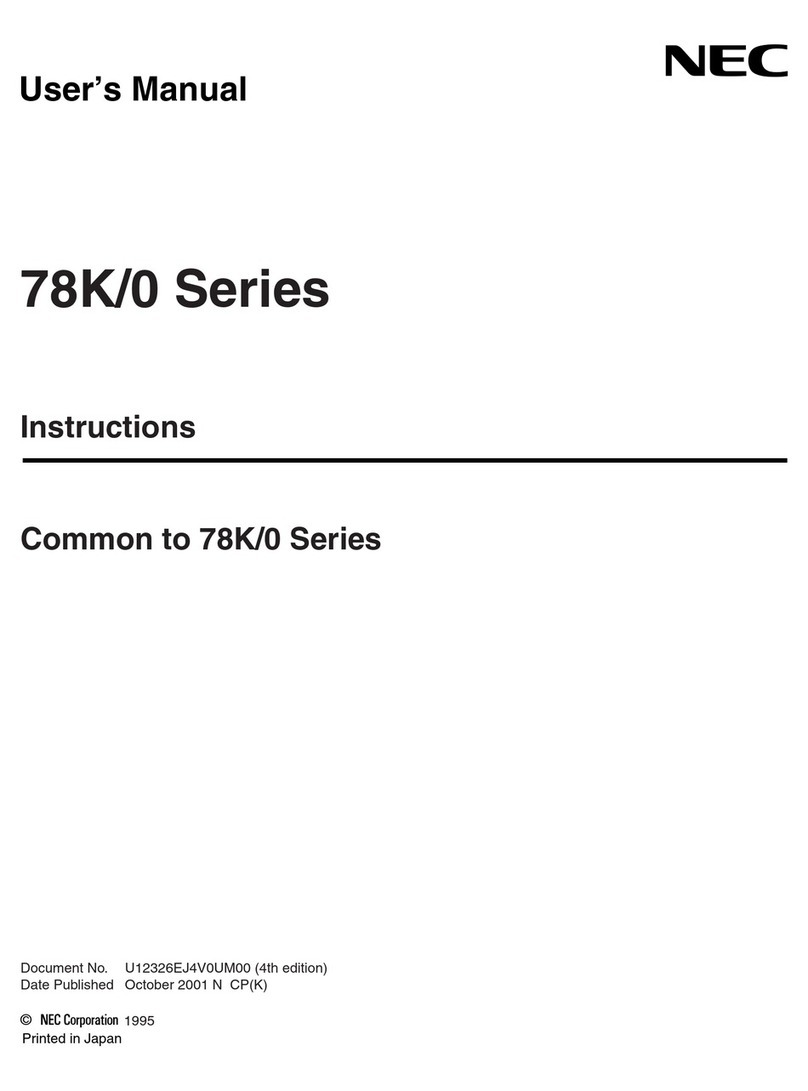
NEC
NEC 78K/0 Series User manual

NEC
NEC N8101-601F User manual

NEC
NEC N8104-213 User manual
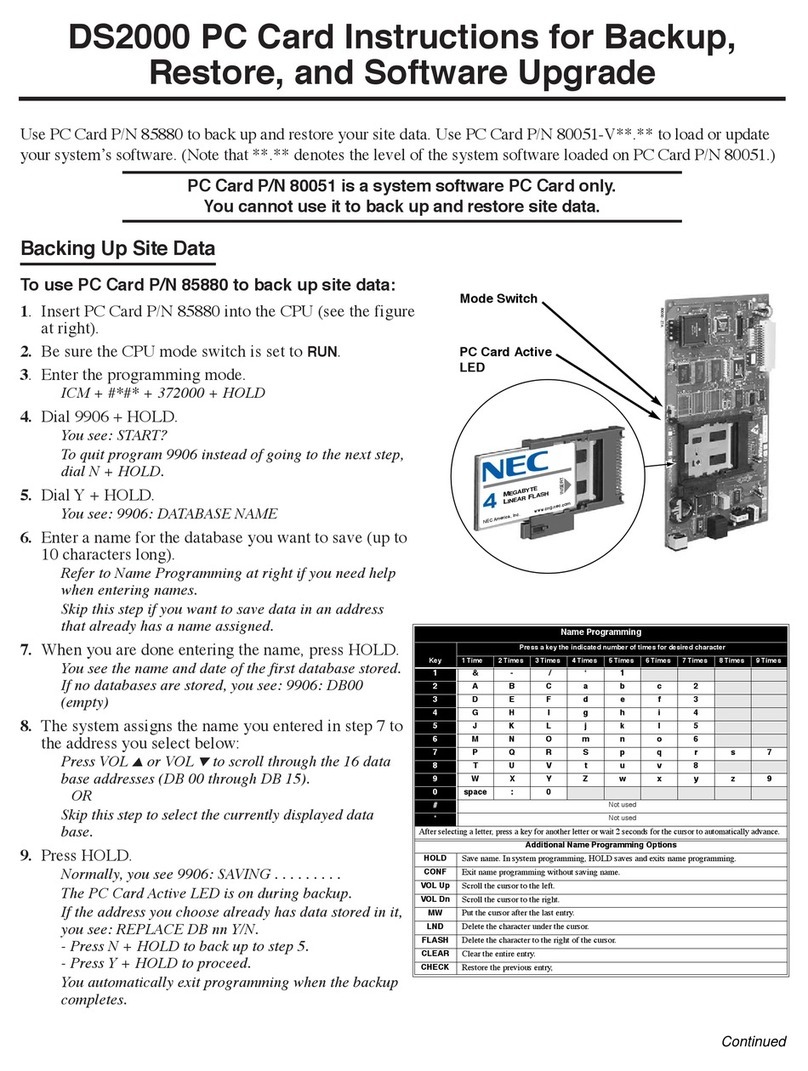
NEC
NEC DS2000 IntraMail User manual
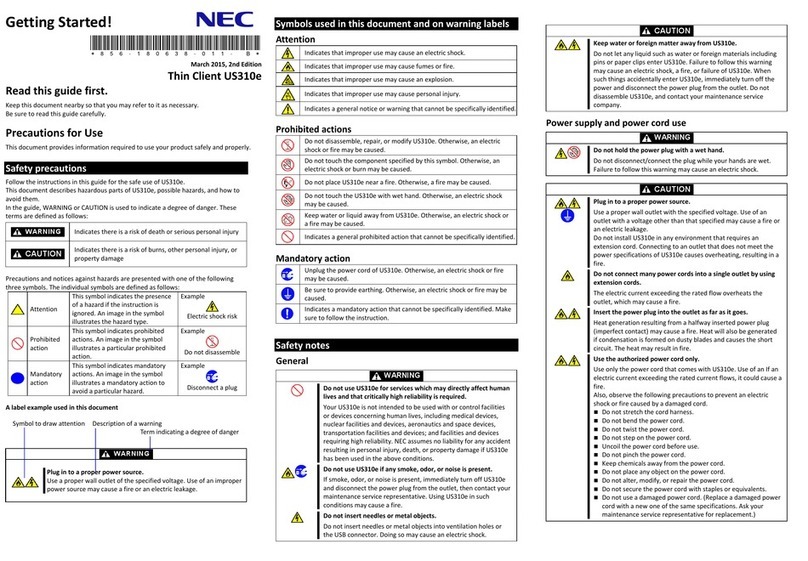
NEC
NEC Thin Client US310e User manual

NEC
NEC N8105-63 User manual

NEC
NEC N8154-20 User manual
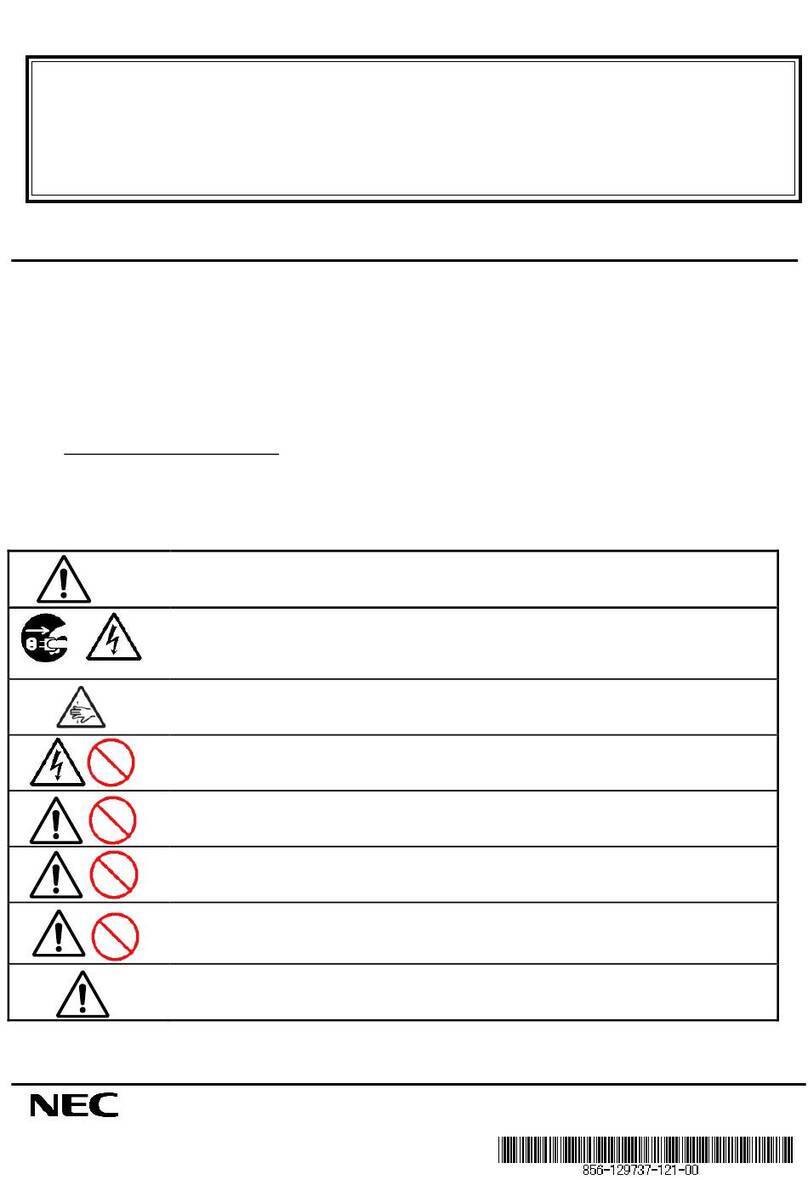
NEC
NEC N8151-121 User manual
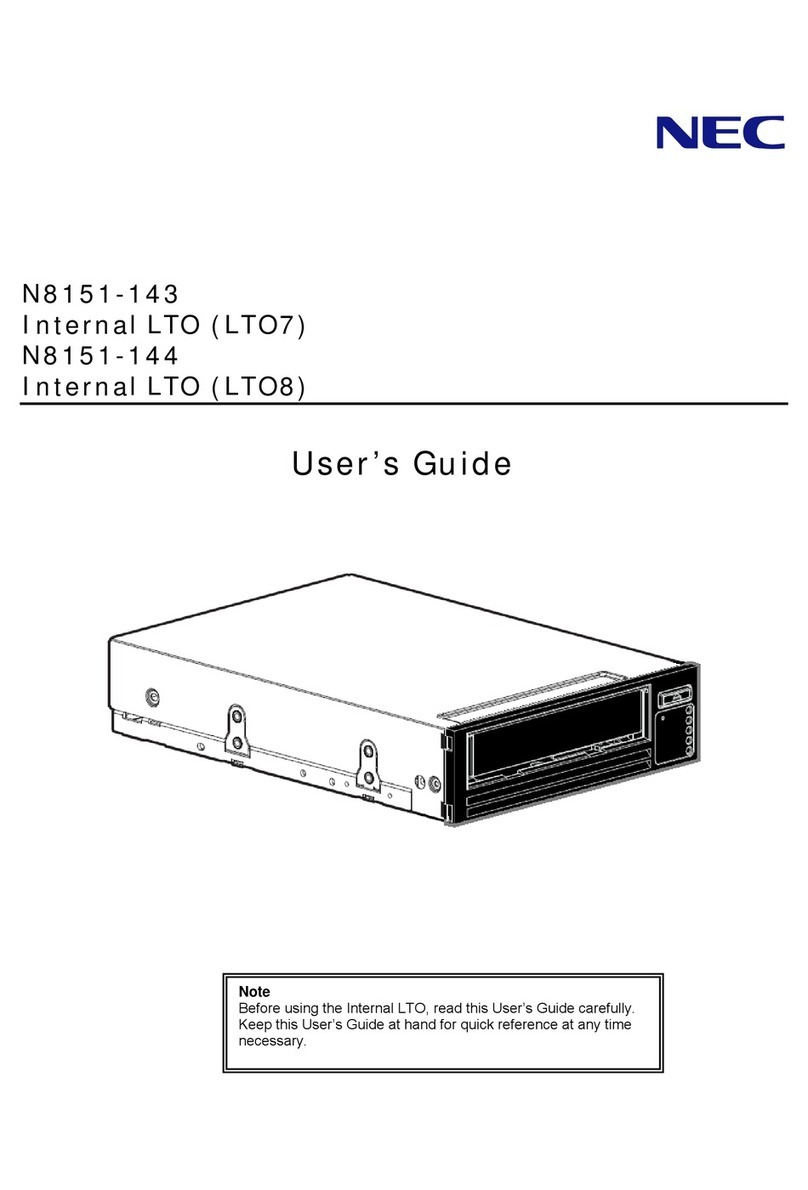
NEC
NEC N8151-143 User manual

NEC
NEC ELECTRA ELITE IPK II Owner's manual
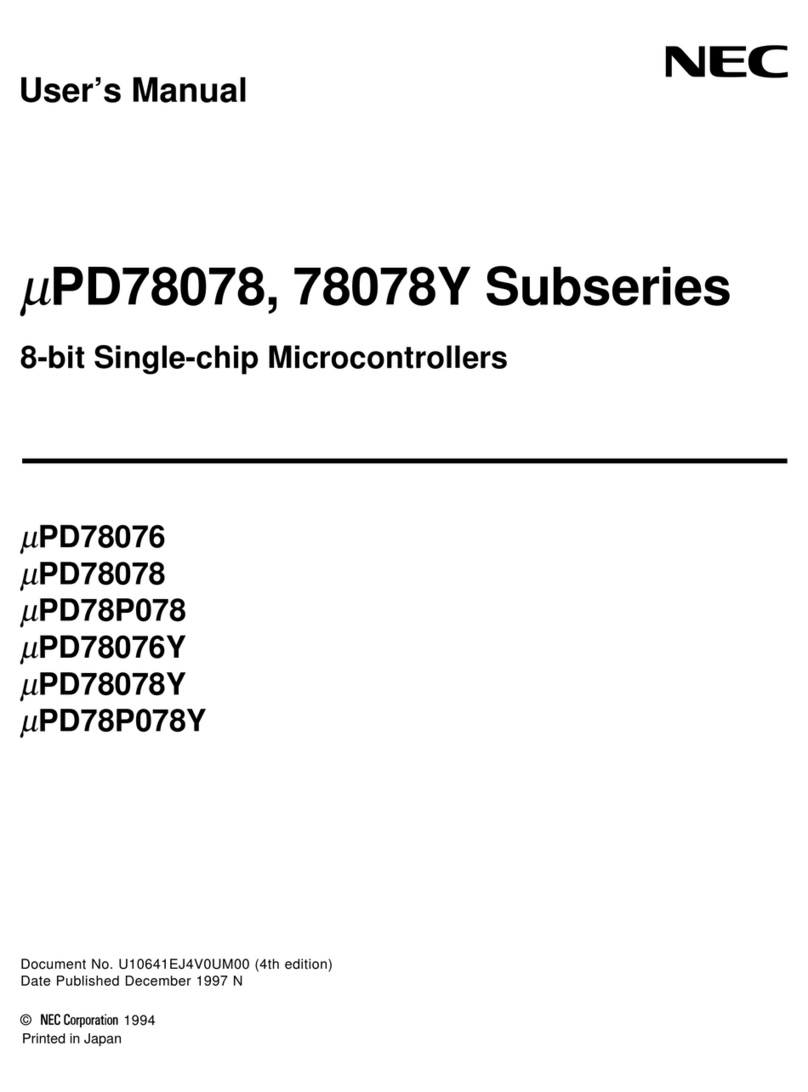
NEC
NEC PD78076 User manual

NEC
NEC SIGMABLADE N8406-017 User manual

NEC
NEC PC-8300 User manual
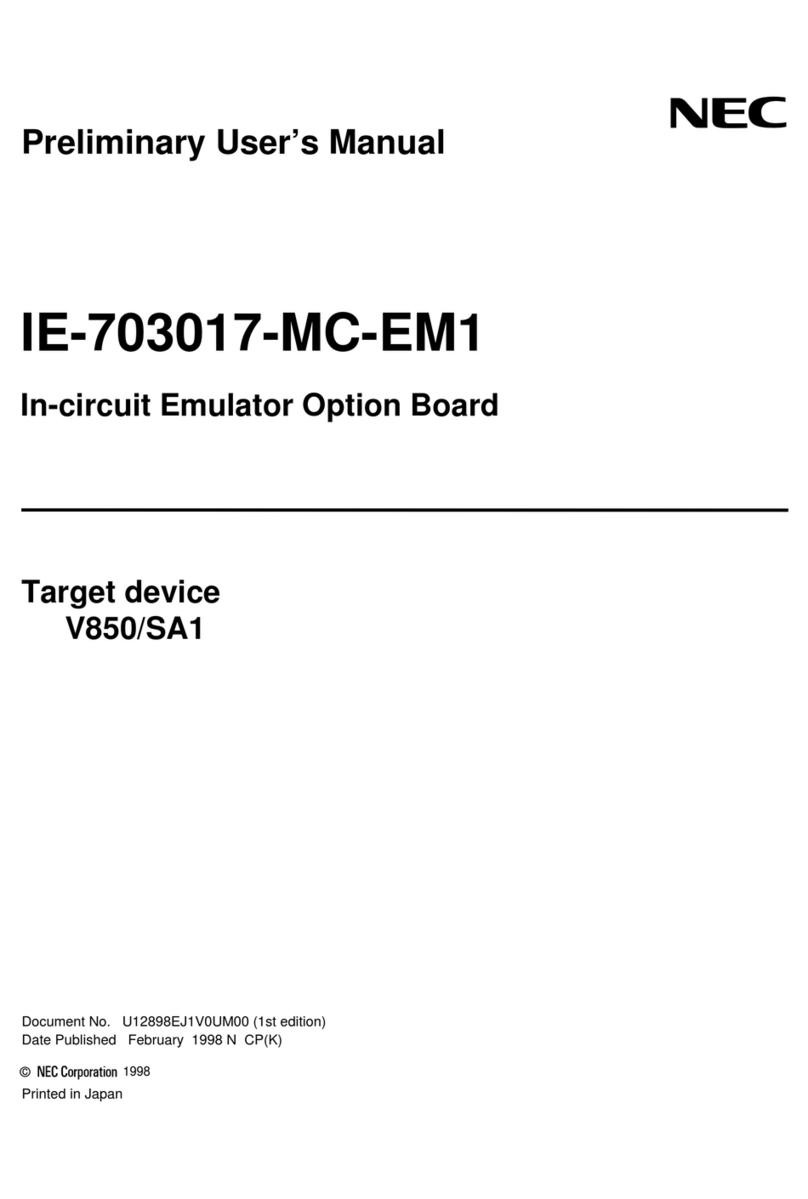
NEC
NEC IE-703017-MC-EM1 User manual

NEC
NEC Express 5800 120Eg User manual
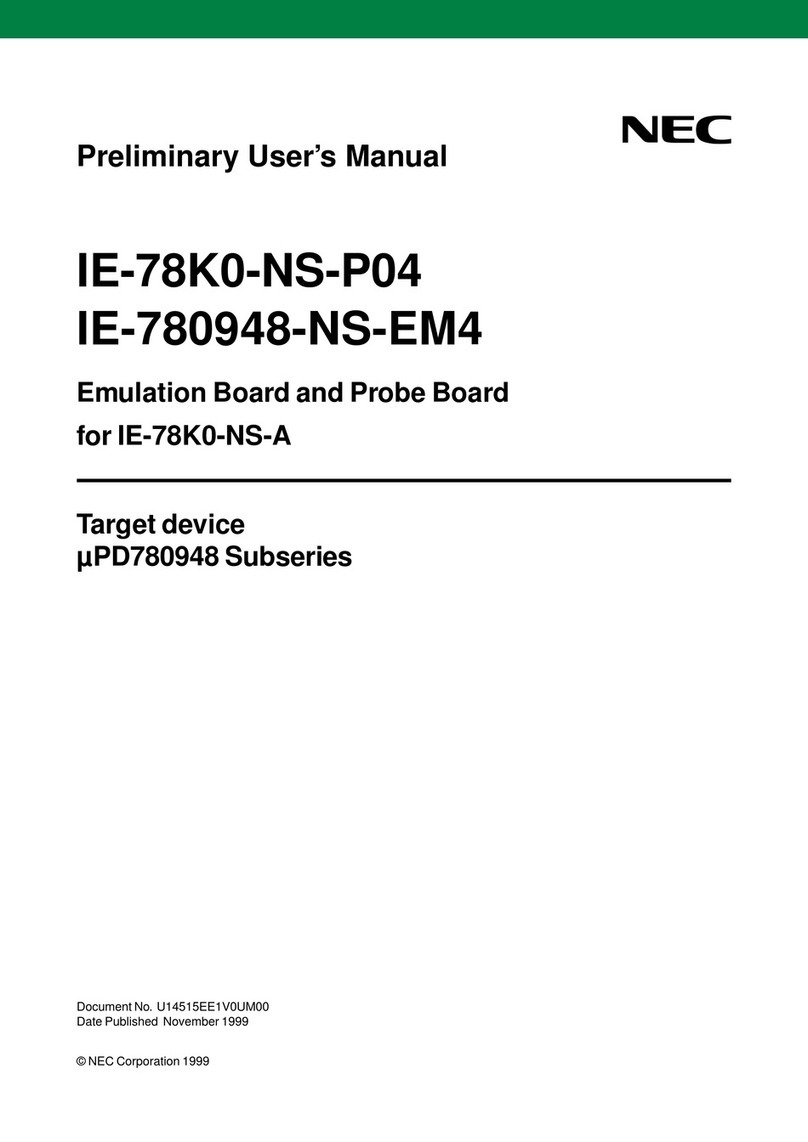
NEC
NEC IE-78K0-NS-P04 User manual

NEC
NEC N8105-55 User manual

NEC
NEC N8105-64 User manual
Popular Computer Hardware manuals by other brands

EMC2
EMC2 VNX Series Hardware Information Guide

Panasonic
Panasonic DV0PM20105 Operation manual

Mitsubishi Electric
Mitsubishi Electric Q81BD-J61BT11 user manual

Gigabyte
Gigabyte B660M DS3H AX DDR4 user manual

Raidon
Raidon iT2300 Quick installation guide

National Instruments
National Instruments PXI-8186 user manual