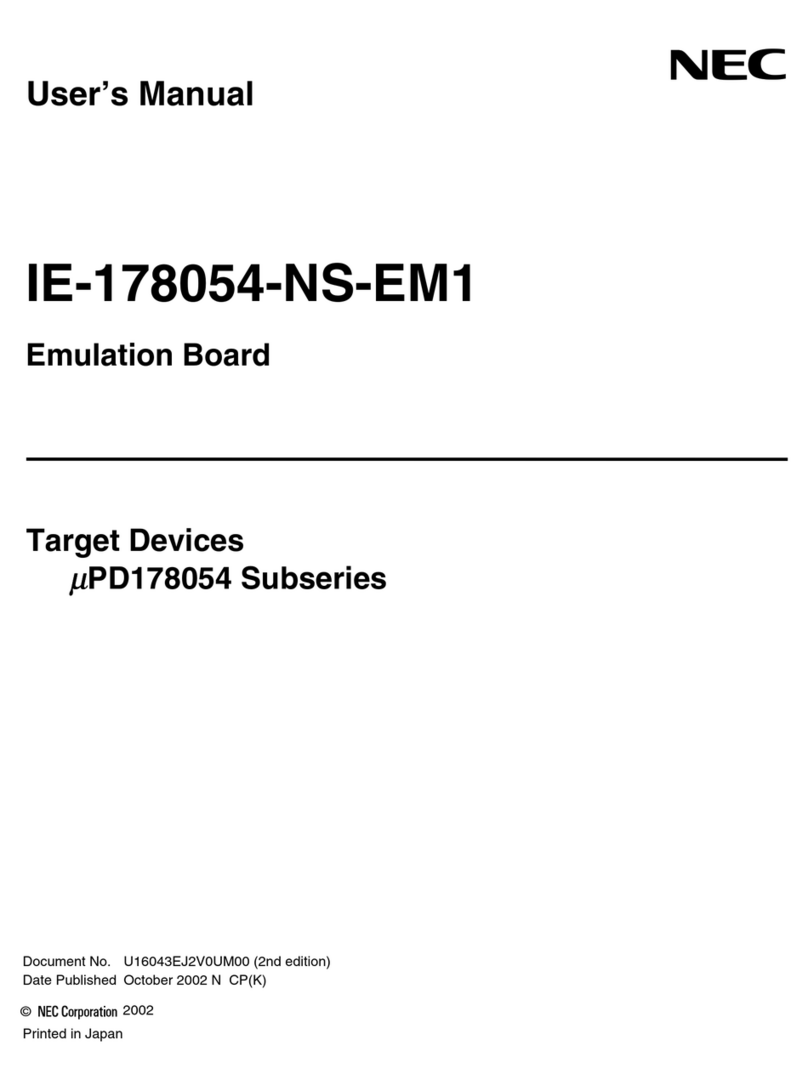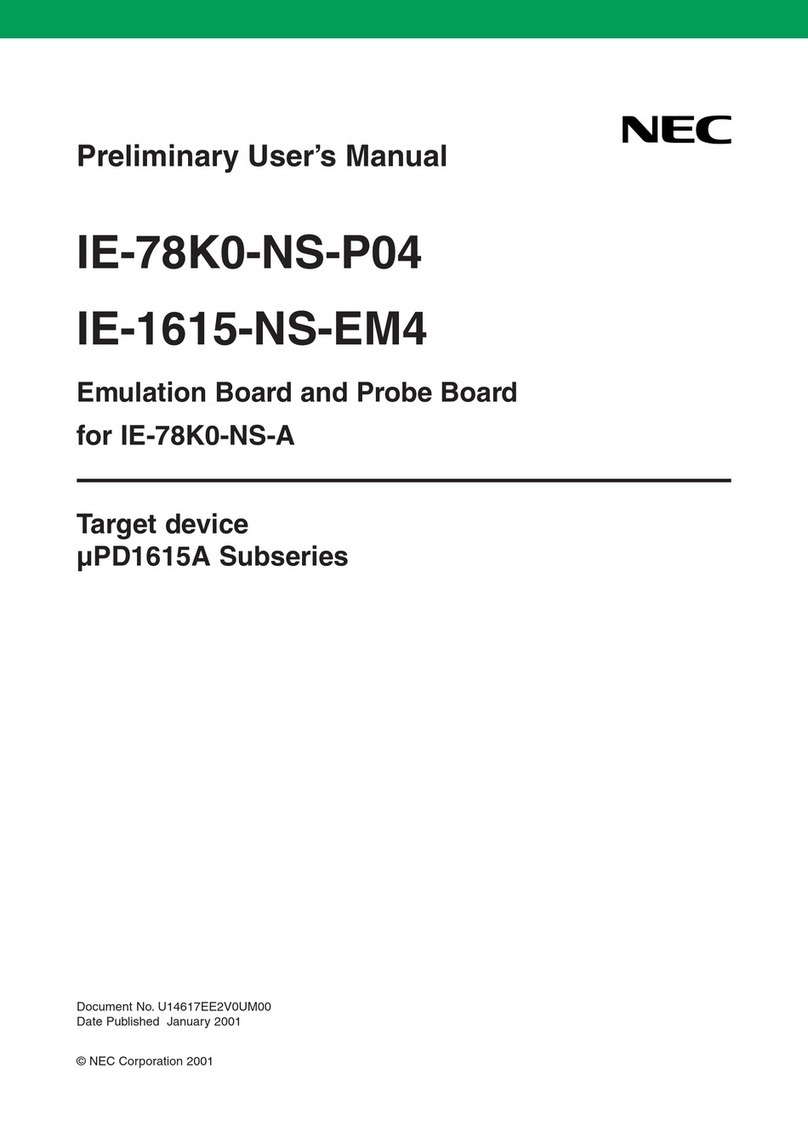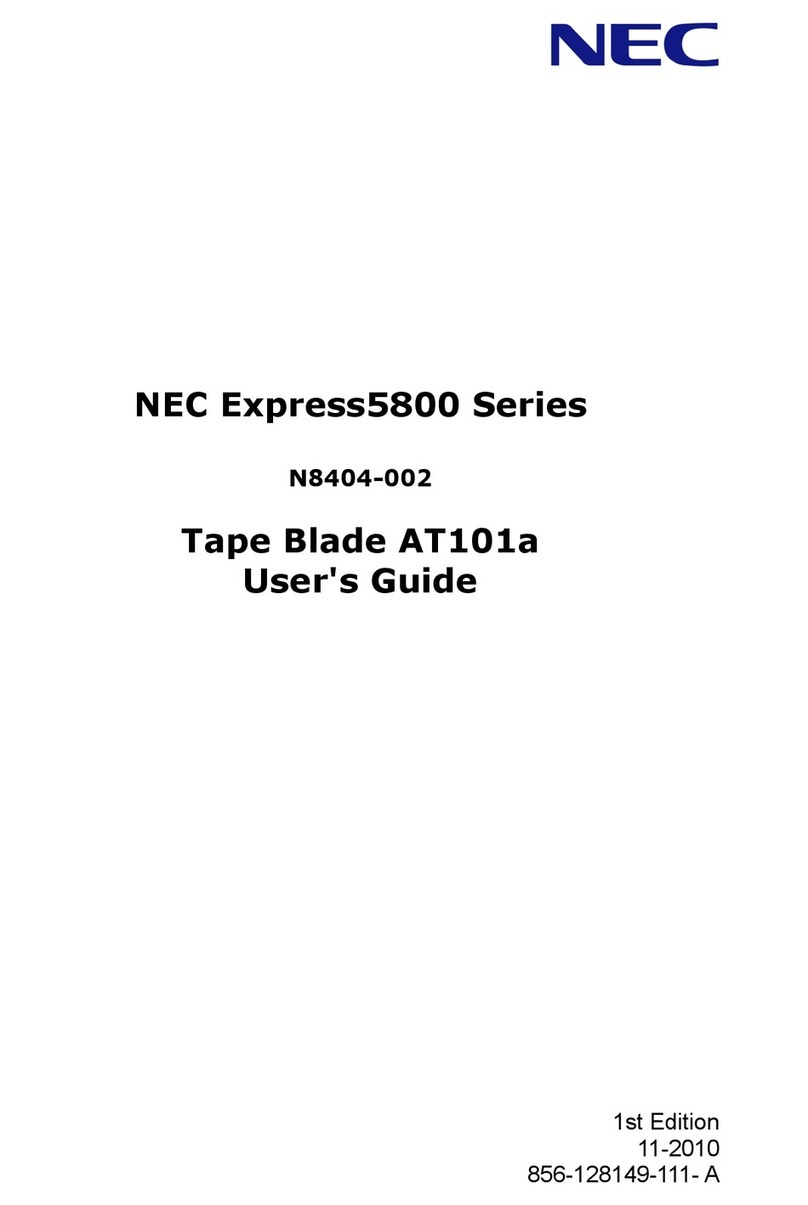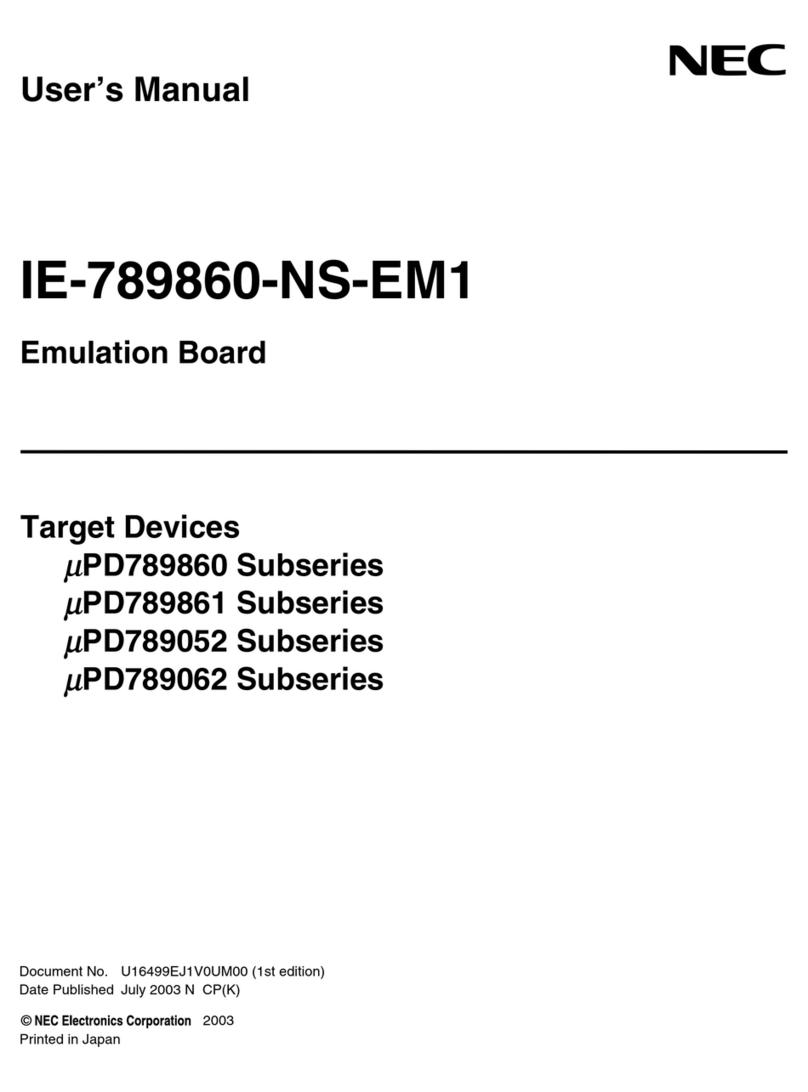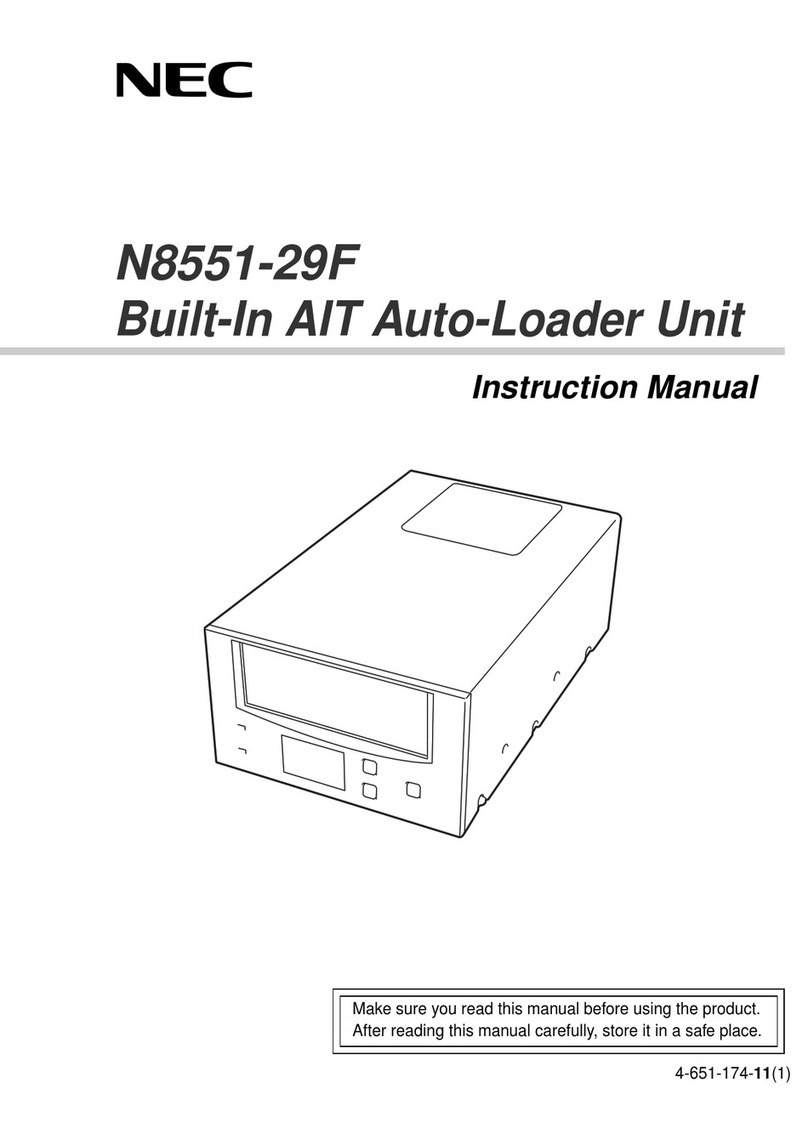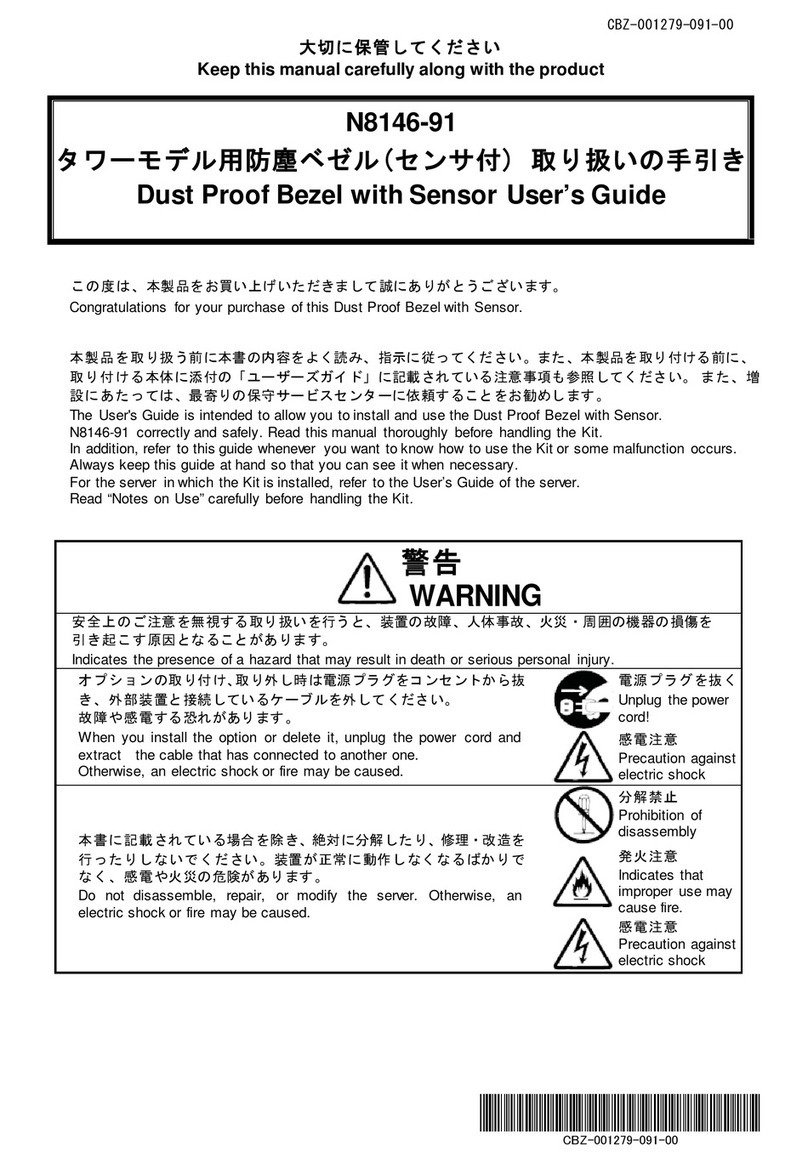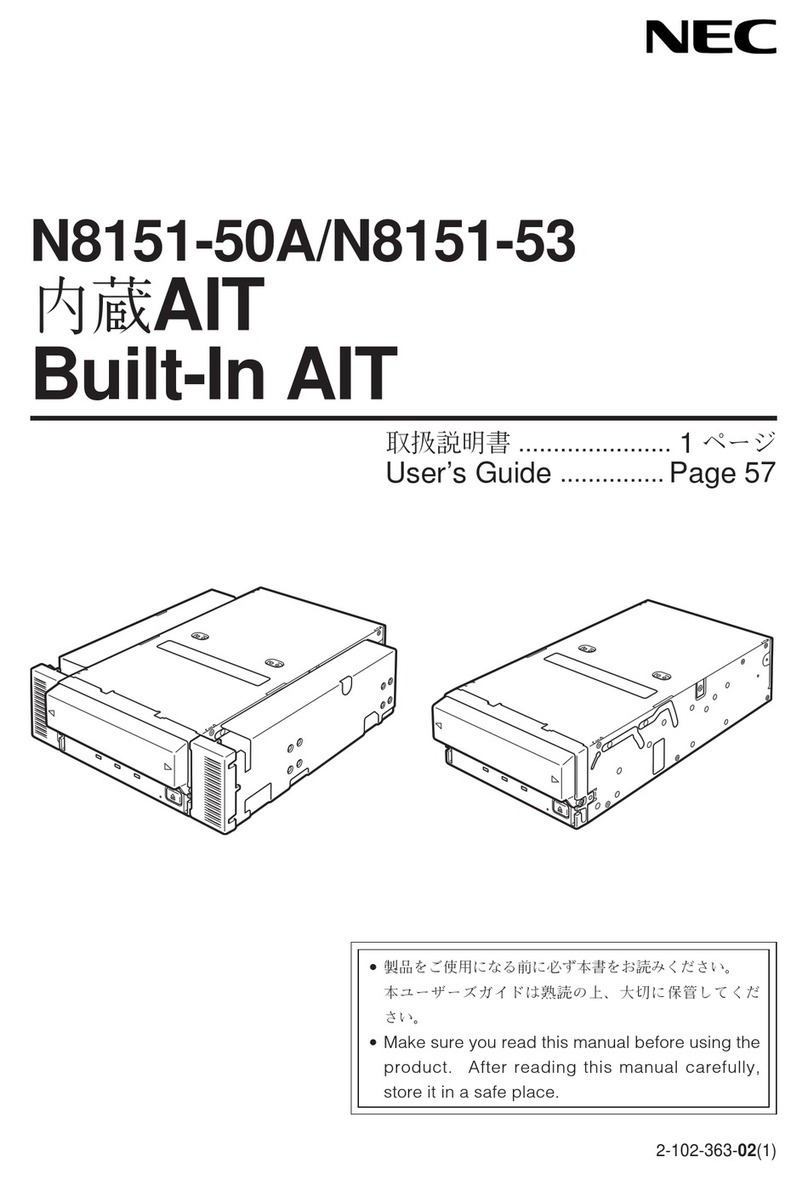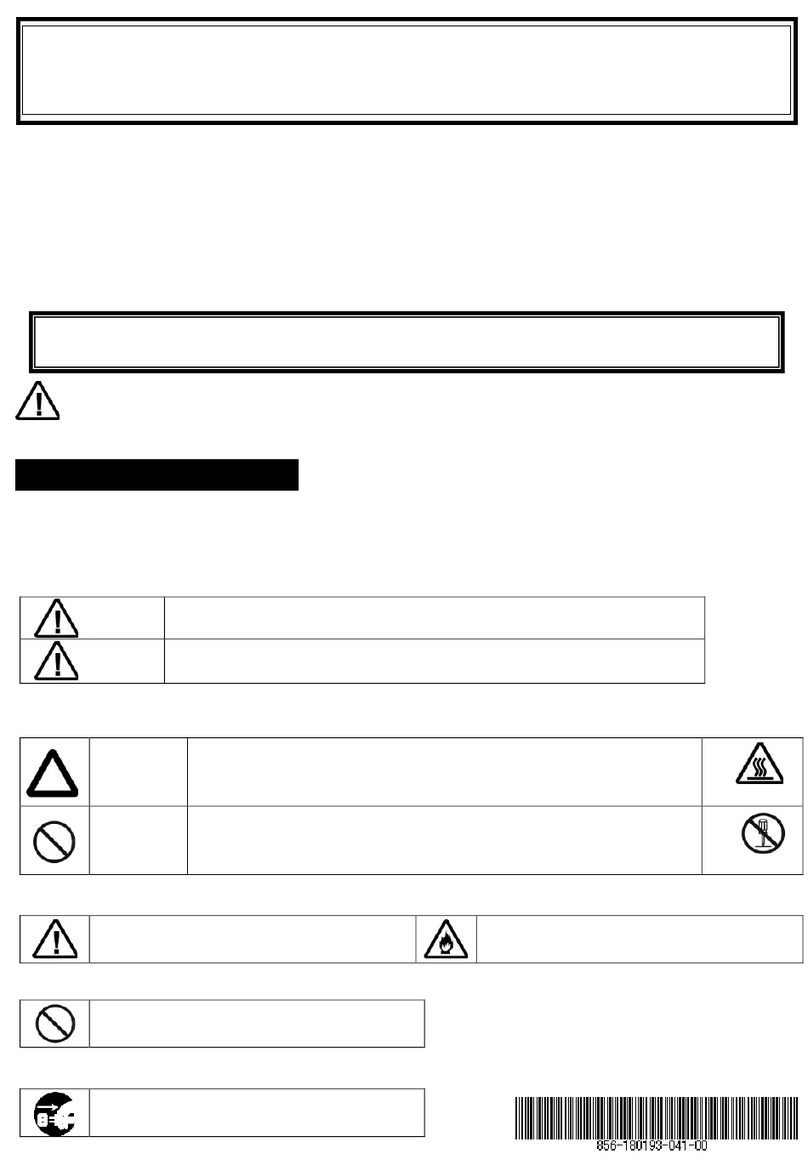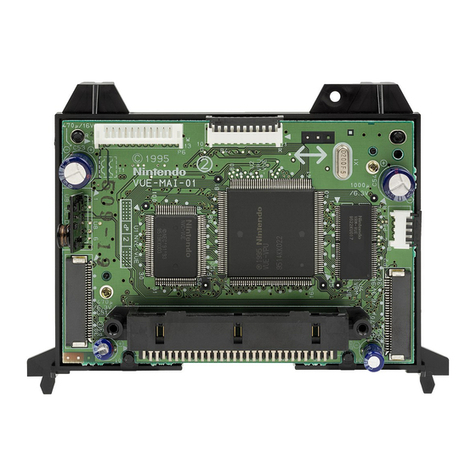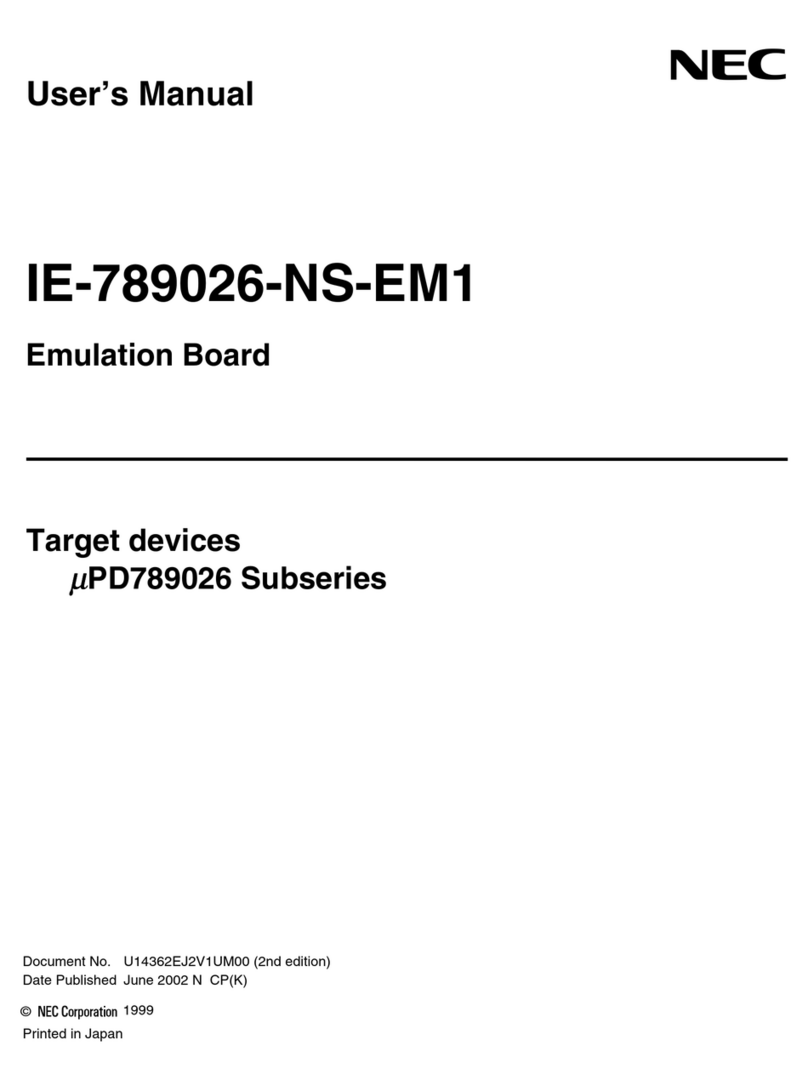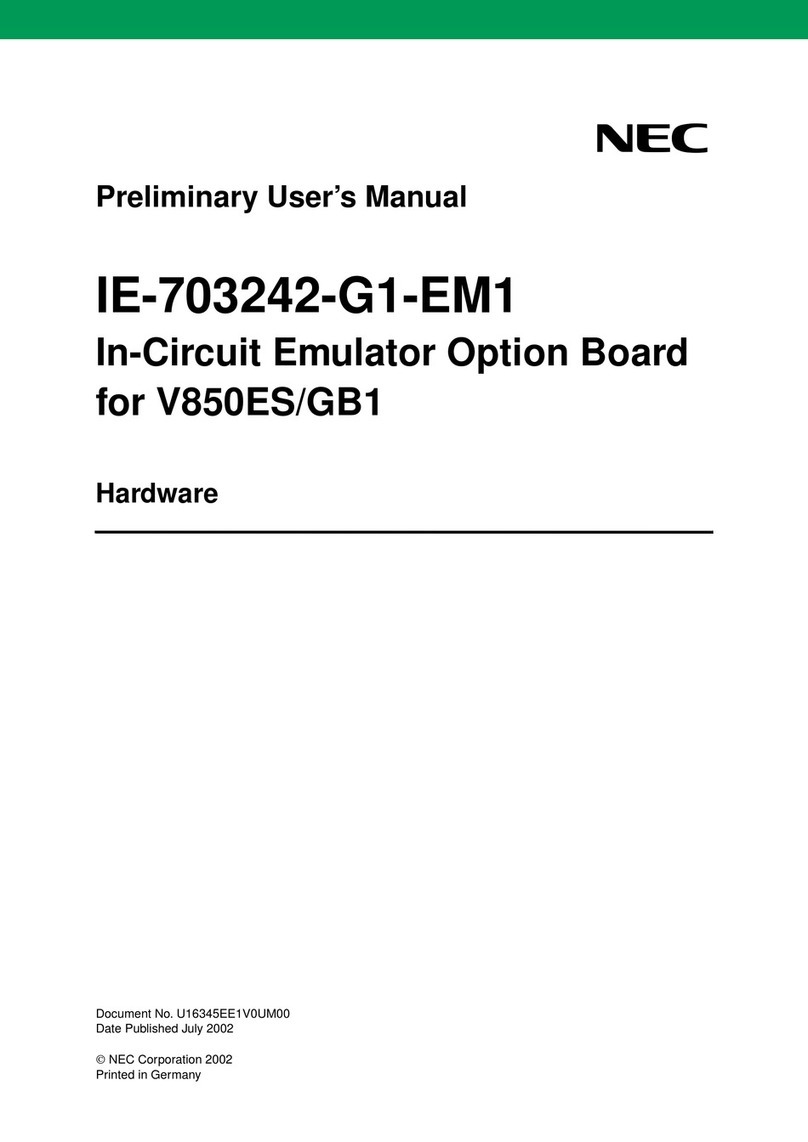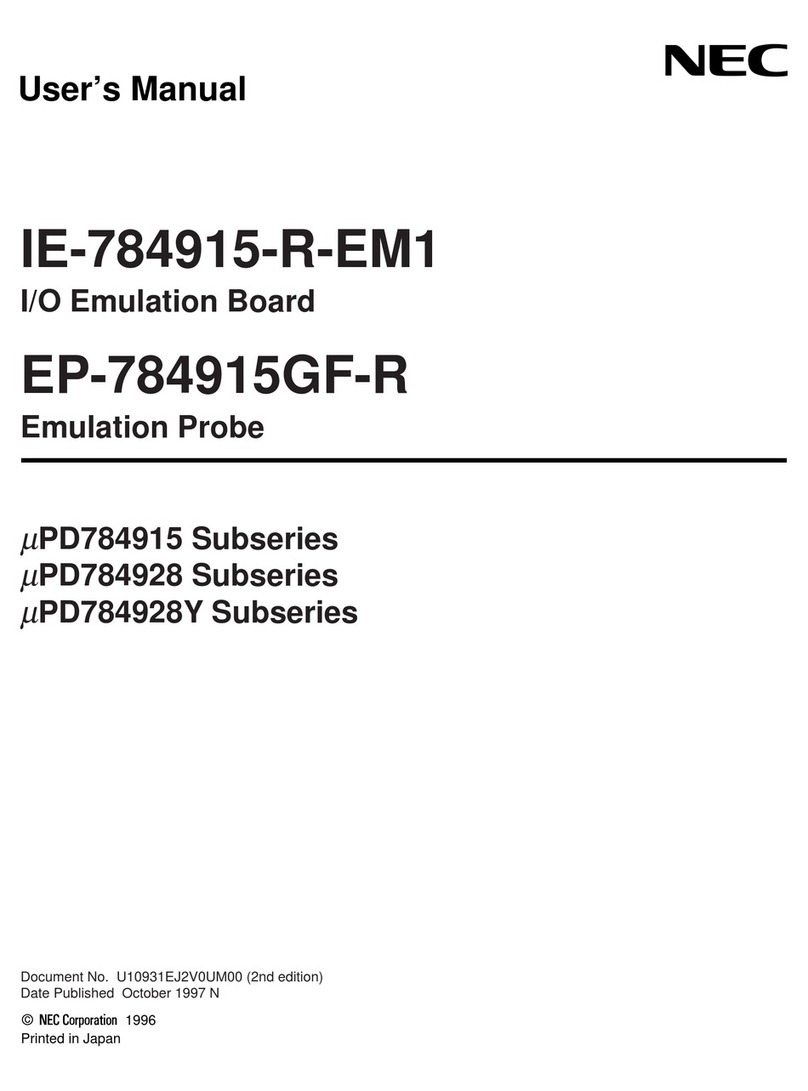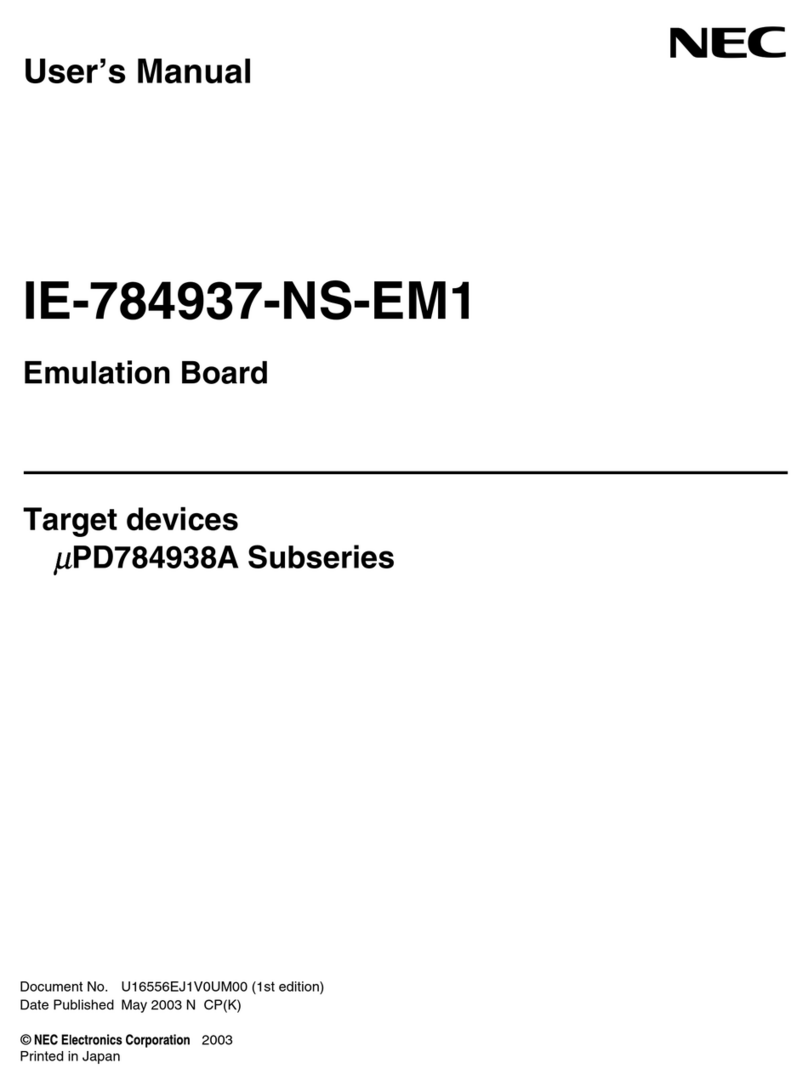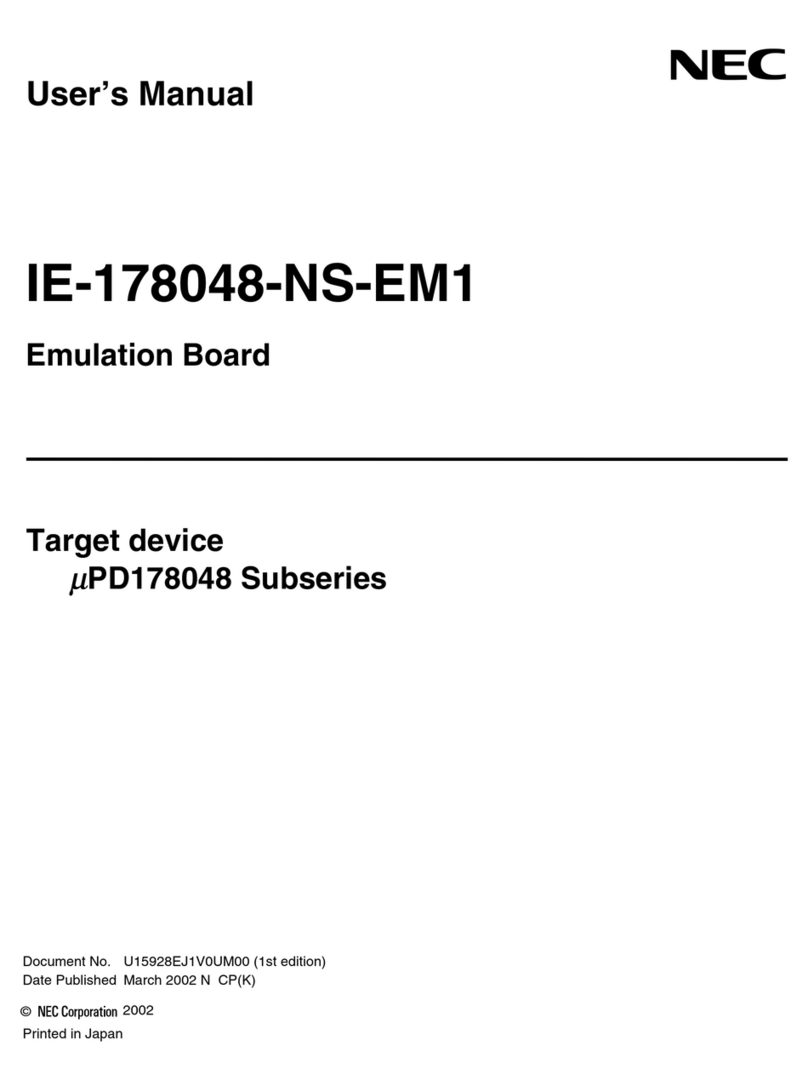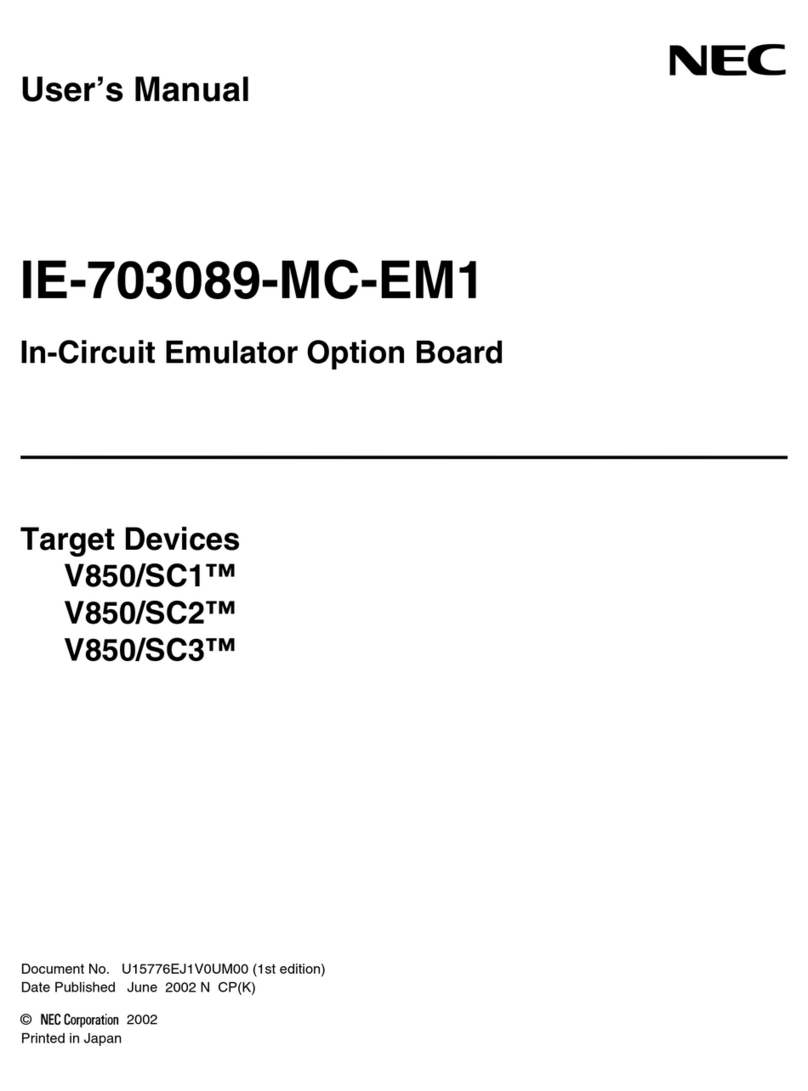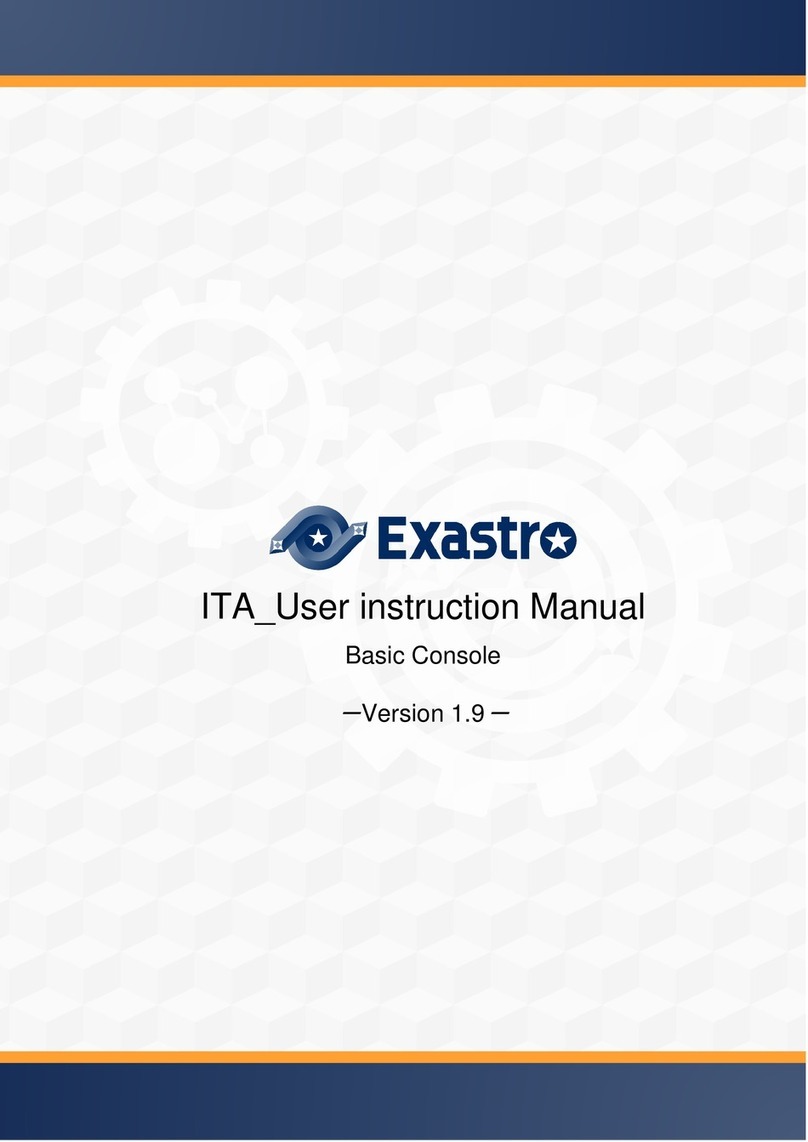目次 / Table Of Contents
Table of Contents
Precautions for Use -Be sure to read this section -................................... x
Safety Indication.....................................................................................................................x
Symbols Used in This Guide............................................................................................... xi
Precautions for Safety..........................................................................................................xii
Notes in operation............................................................................................xiv
Introduction .......................................................................................................xvi
About this Guide ...............................................................................................xvi
Text Conventions ..................................................................................................................xvi
1. General Description ............................................................................... E-1
1.1. Overview.................................................................................................................... E-1
1.2. Description................................................................................................................ E-1
2. Hardware Installation........................................................................... E-2
2.1. Bracket Replacement ............................................................................................ E-3
2.2. Adapter installation/removal ............................................................................ E-4
2.3. Cable installation and removal procedure .................................................... E-6
3. Software installation/uninstallation ............................................... E-8
3.1. Display Driver Installation.................................................................................. E-8
3.2. Uninstall display driver ........................................................................................ E-9
4. Configuration ..........................................................................................E-11
4.1. Configuration on Windows Server OS ...........................................................E-11
5. Troubleshooting .....................................................................................E-21
5.1. If the system cannot start ................................................................................ E-21
5.2. If the screen is not displayed .......................................................................... E-22
5.3. Other problems ..................................................................................................... E-23
6. Restrictions and Precautions ............................................................E-24
7. Specifications..........................................................................................E-25
7.1. Product Specification .......................................................................................... E-25
7.2. Mini Display Port................................................................................................... E-25