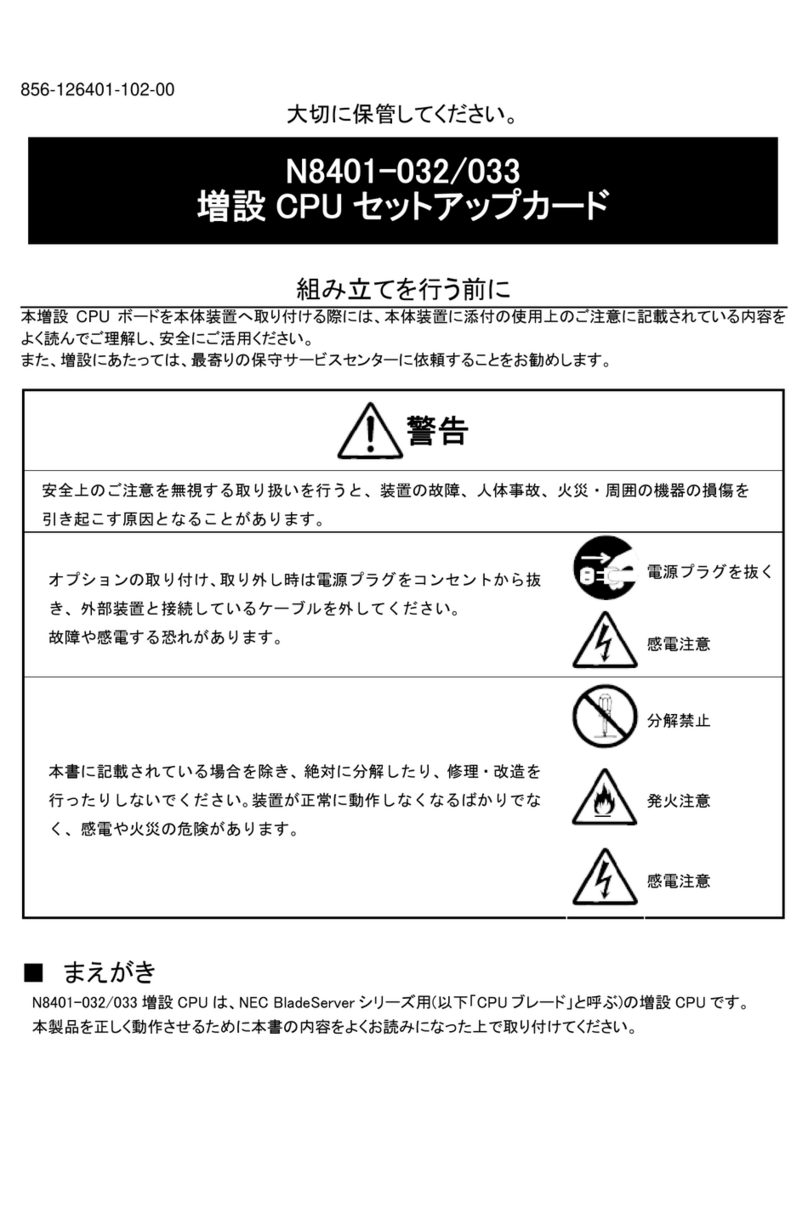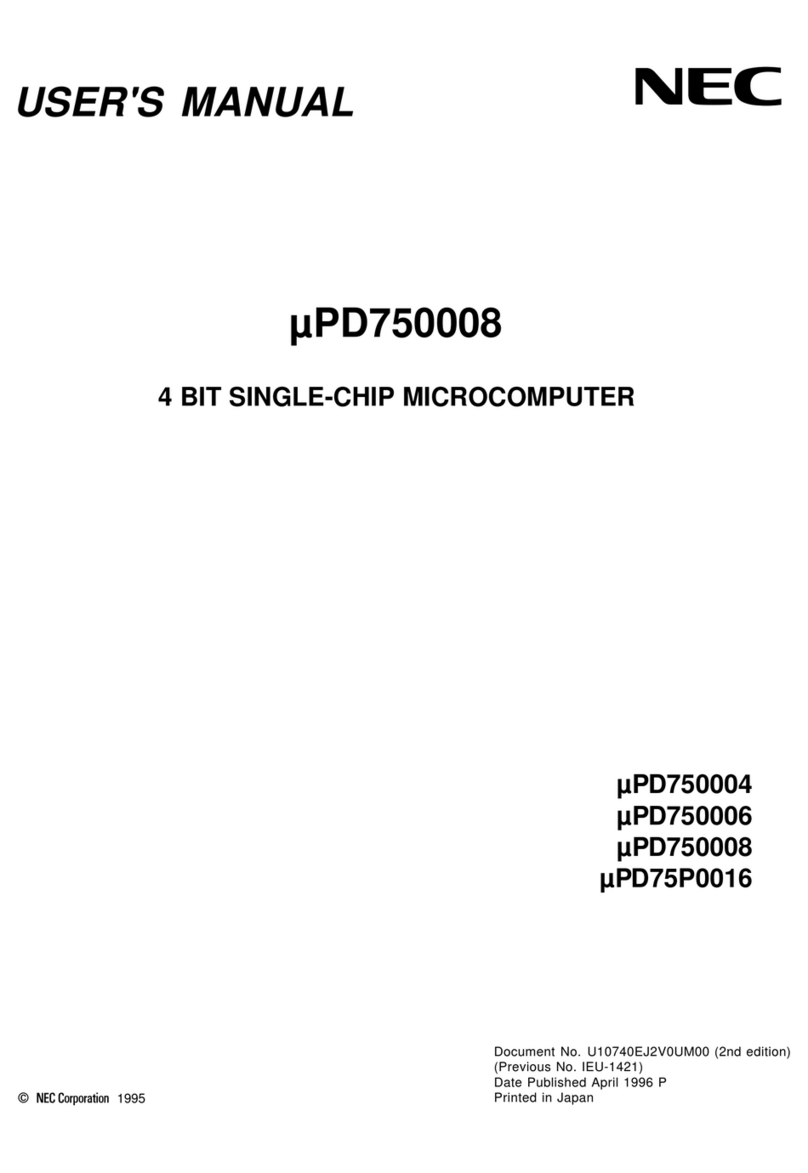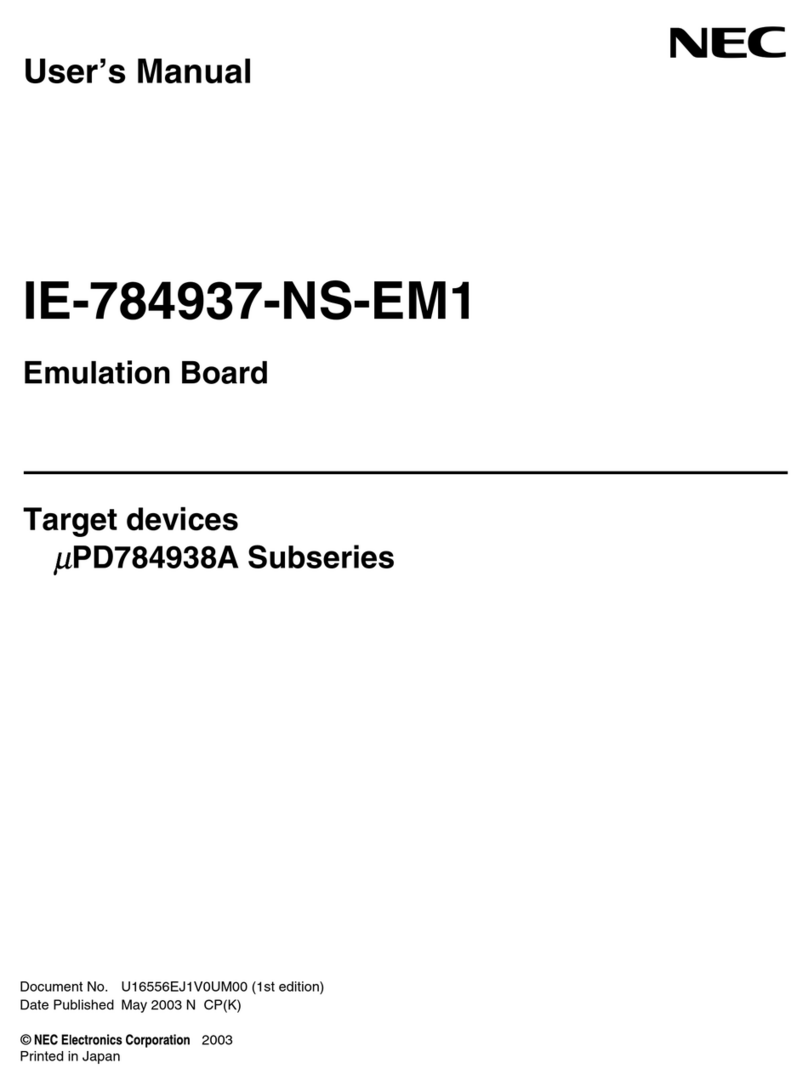NEC EP-753304DU-R User manual
Other NEC Computer Hardware manuals

NEC
NEC N8115-13 User manual

NEC
NEC IE-V850ES-G1 User manual
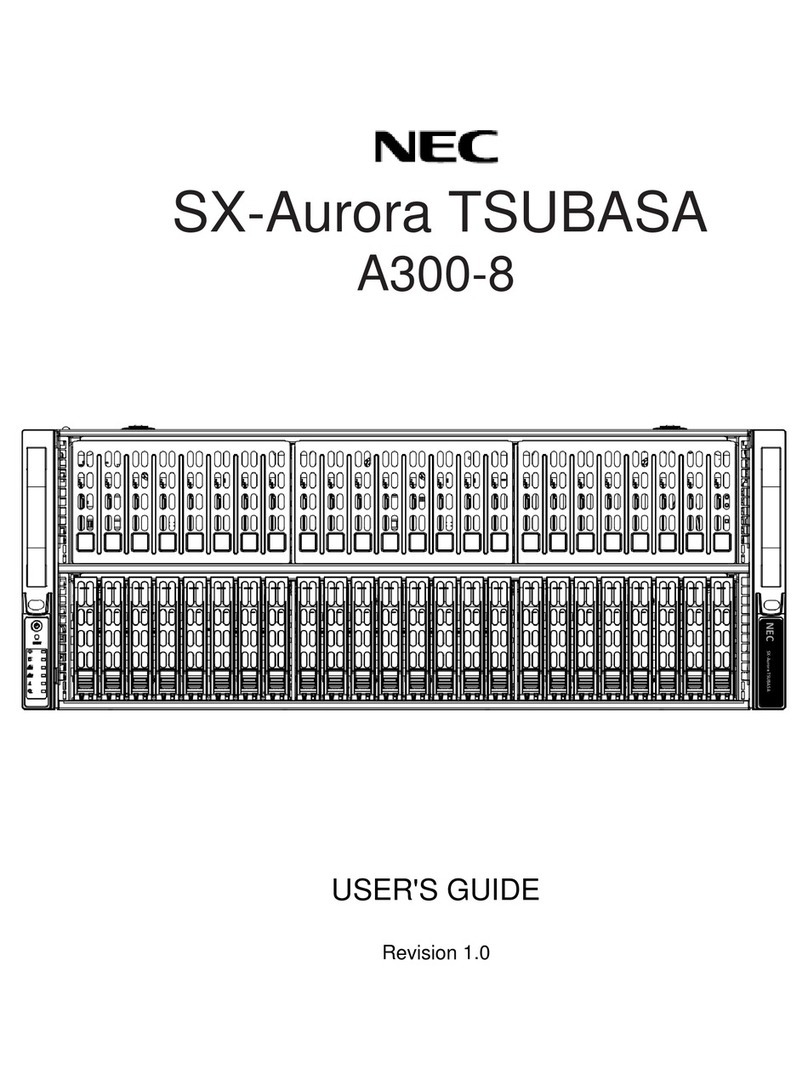
NEC
NEC SX-Aurora TSUBA300-8ASA User manual

NEC
NEC IE-70000-MC-NW-A User manual

NEC
NEC N8105-64 User manual
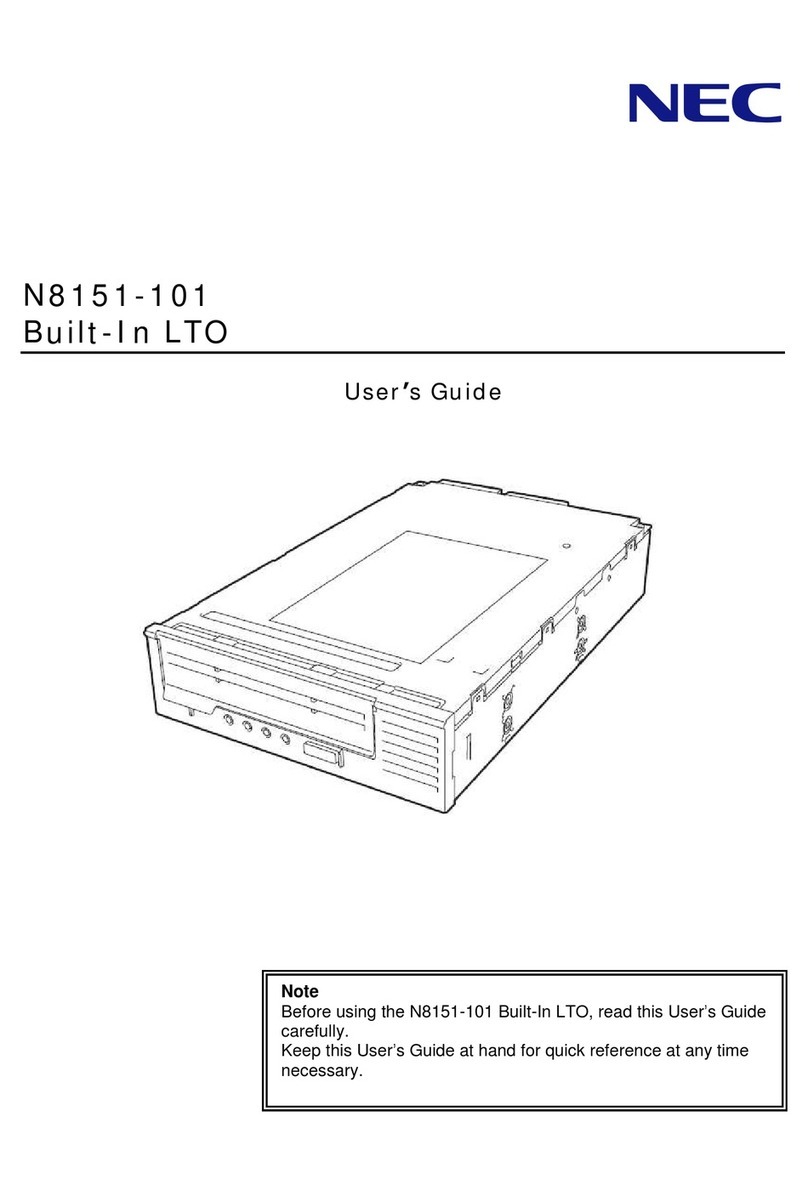
NEC
NEC N8151-101 User manual
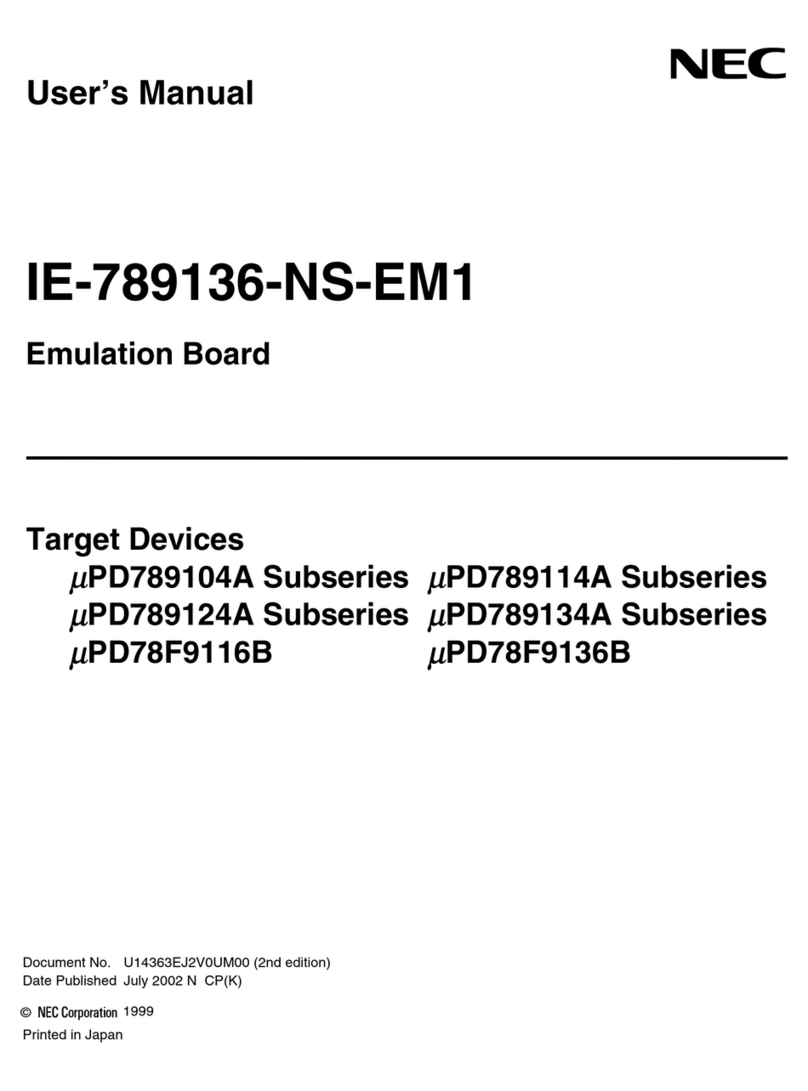
NEC
NEC IE-789136-NS-EM1 User manual
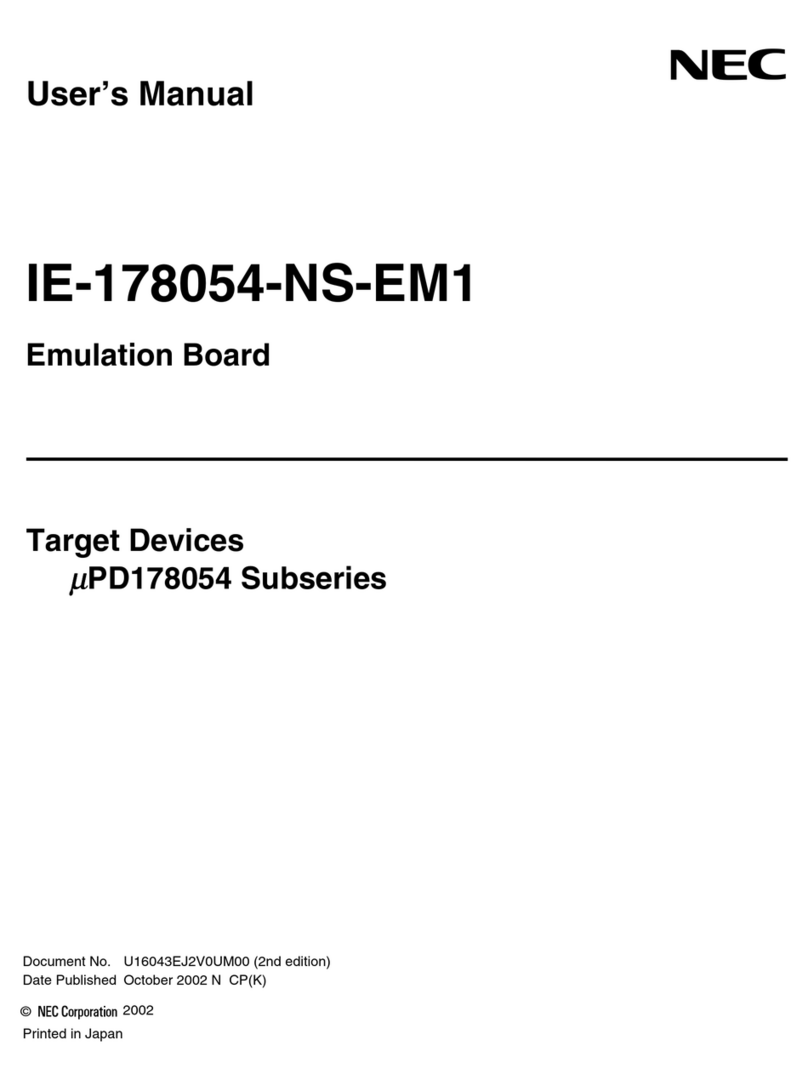
NEC
NEC IE-178054-NS-EM1 User manual
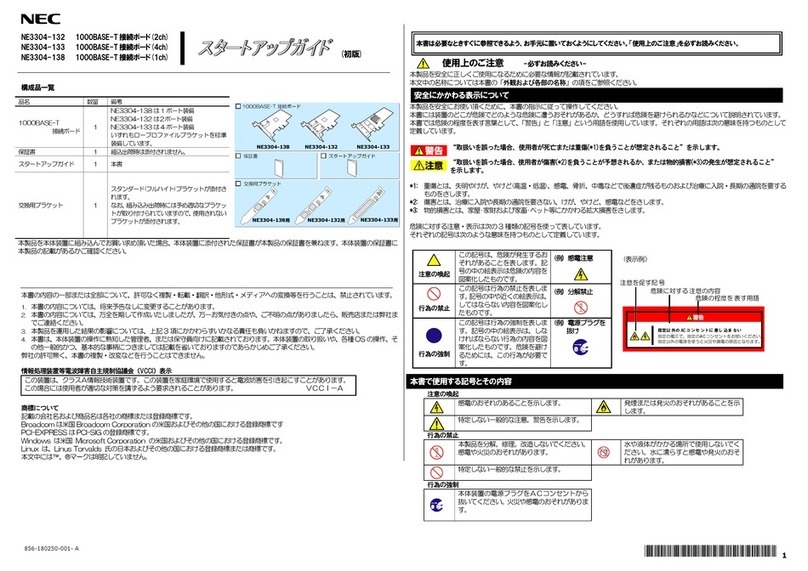
NEC
NEC NE3304-132 User guide
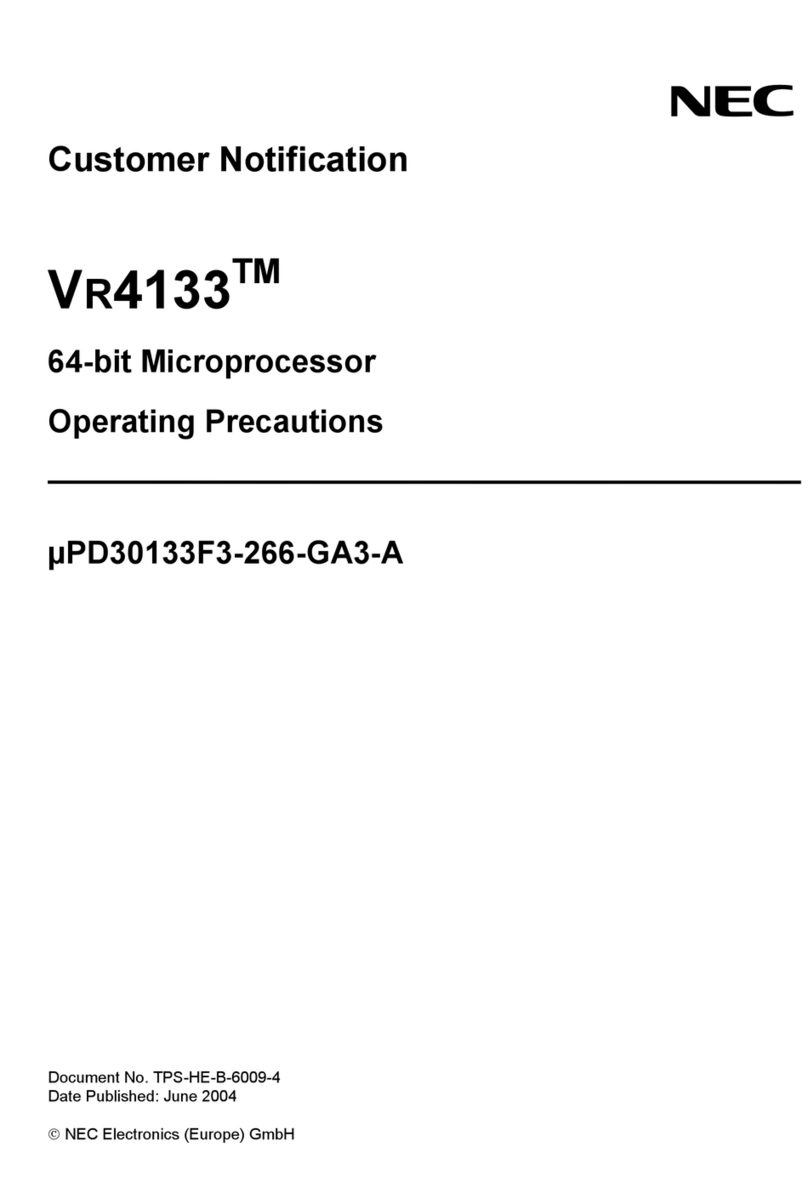
NEC
NEC VR4133 Guide
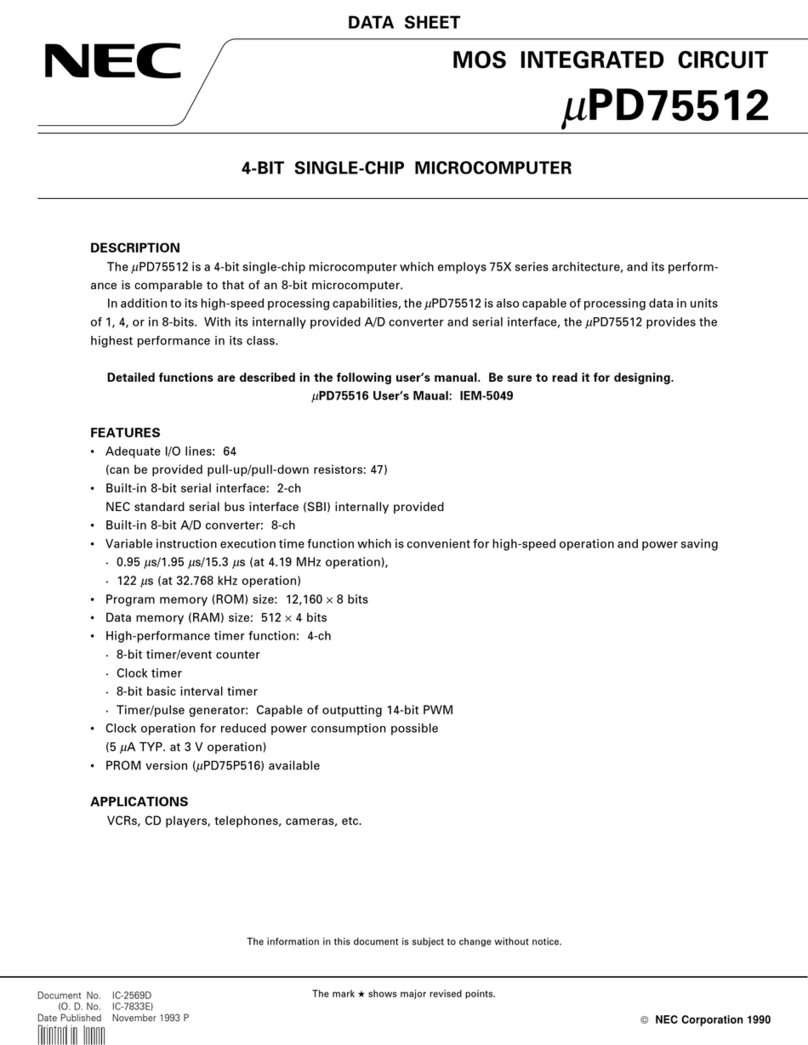
NEC
NEC mPD75512 User manual
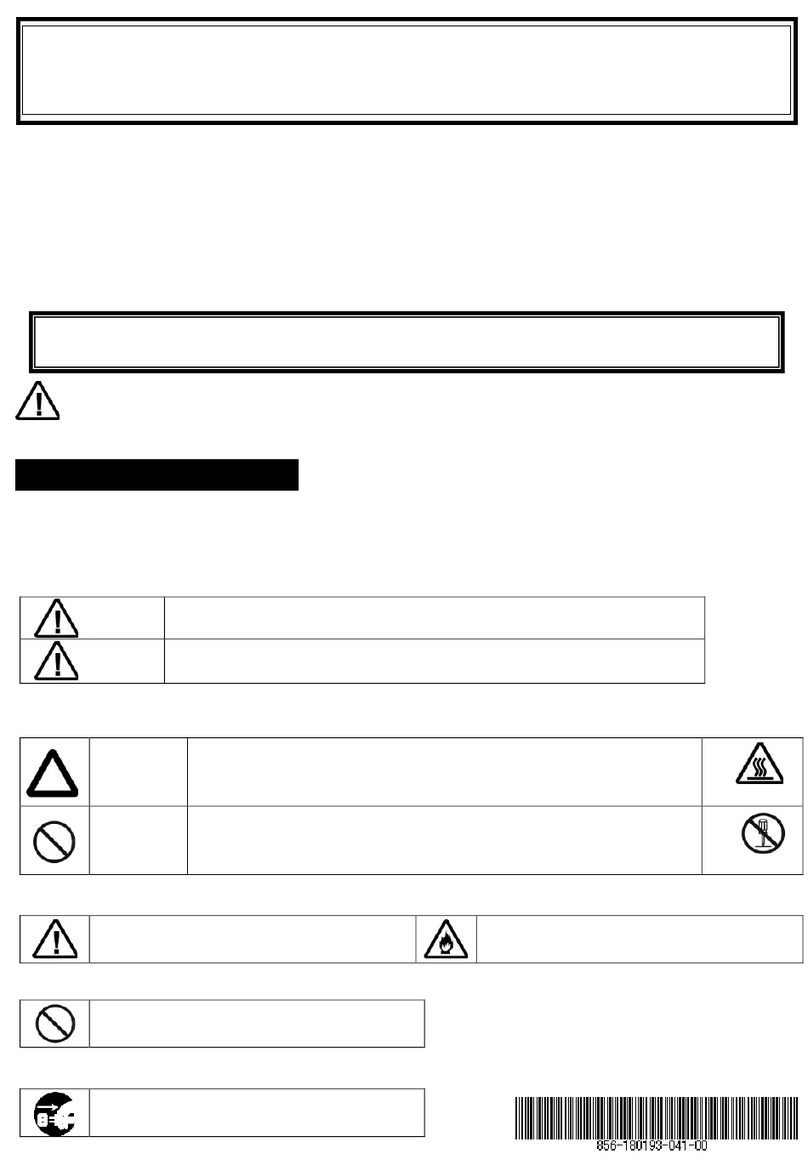
NEC
NEC N8146-41 User manual
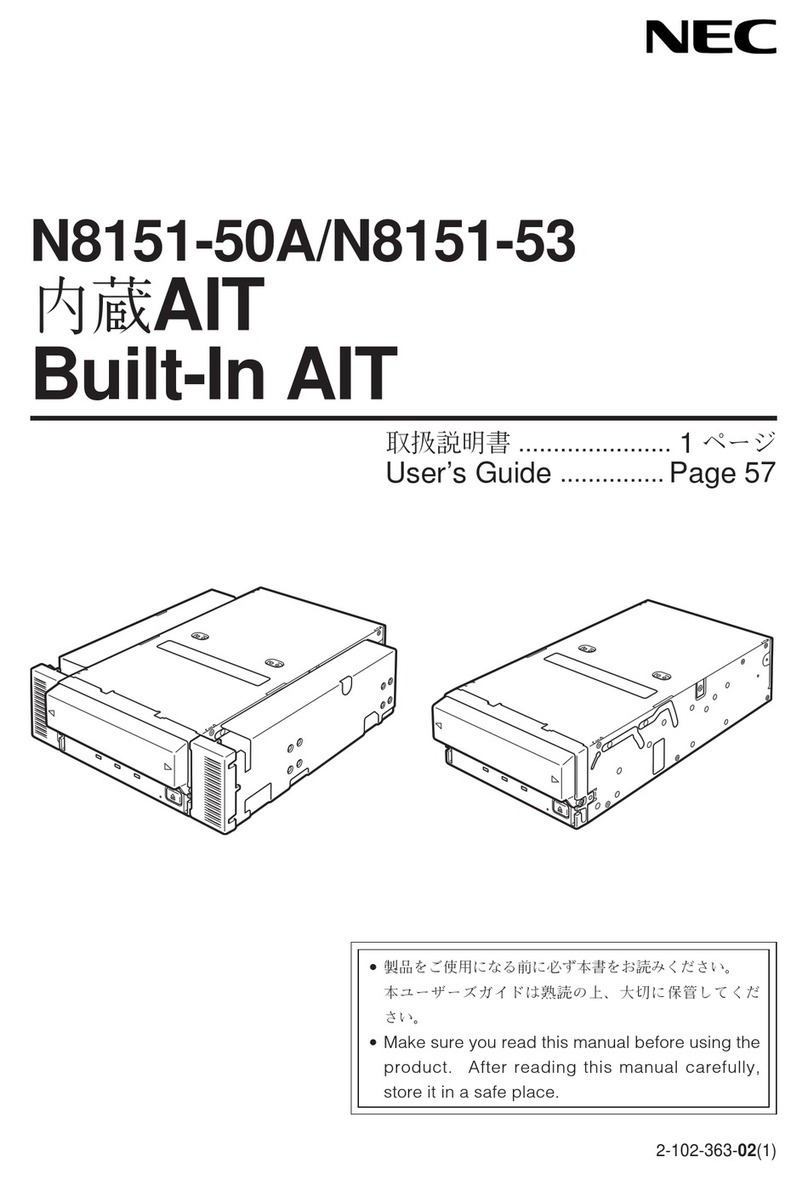
NEC
NEC N8151-50A User manual

NEC
NEC N8104-128 User manual

NEC
NEC ELECTRA ELITE IPK II Owner's manual
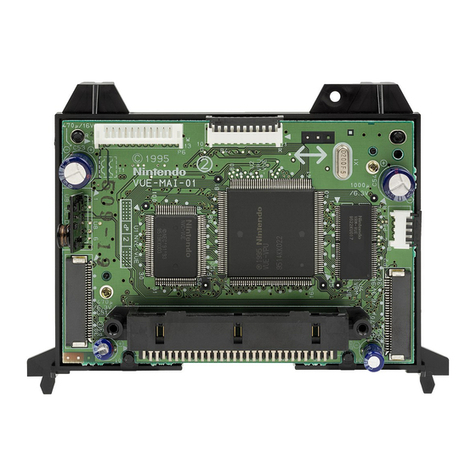
NEC
NEC V850/SV1 User manual

NEC
NEC NEAX 2400 User manual
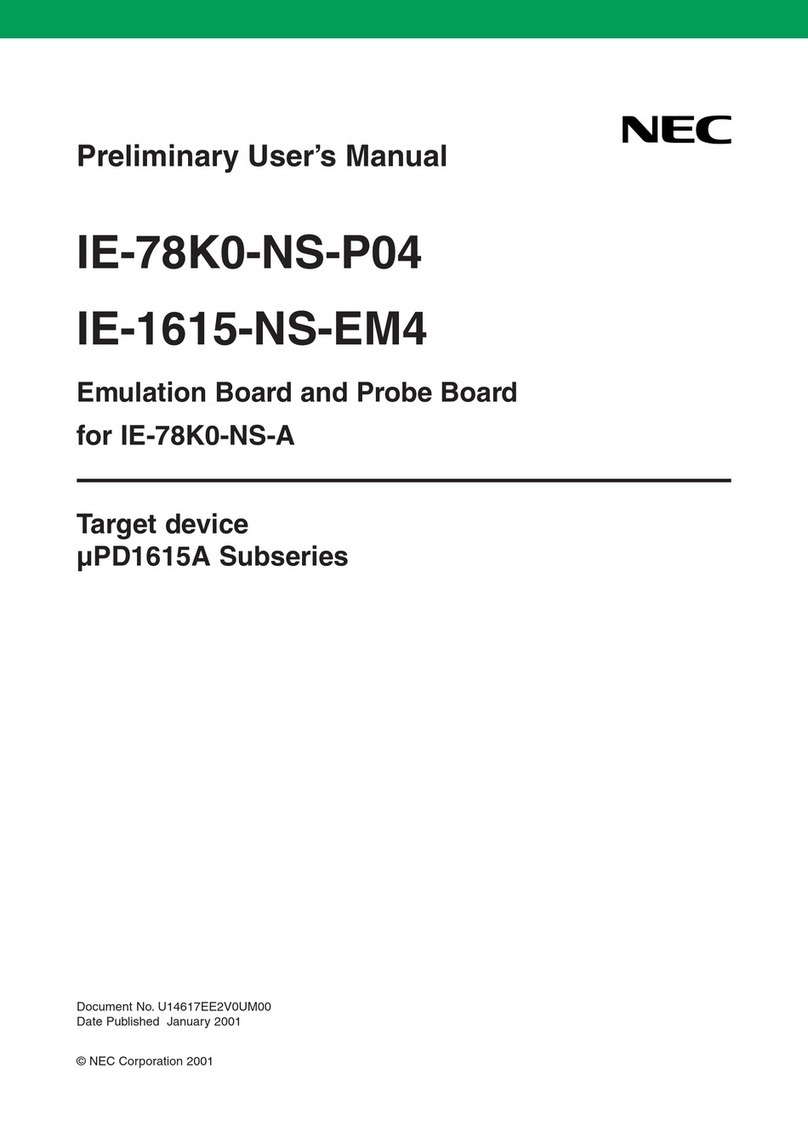
NEC
NEC IE-78K0-NS-P04 User manual

NEC
NEC IECUBE2 User manual
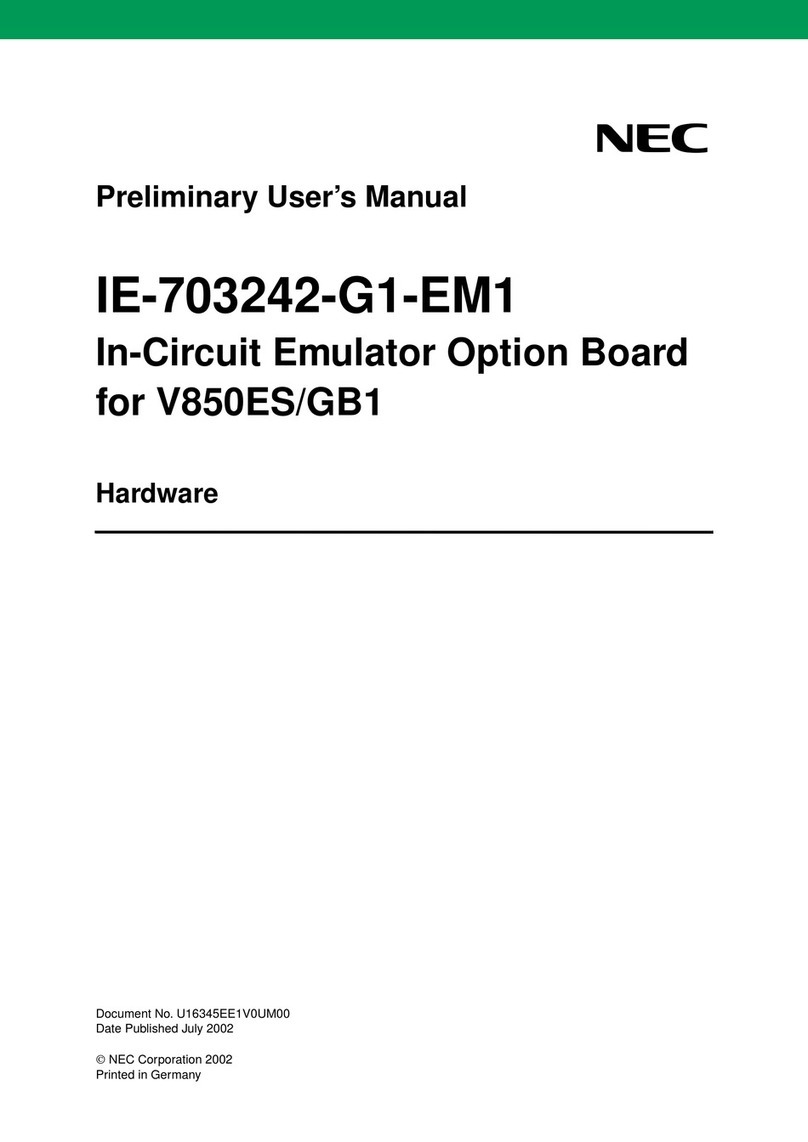
NEC
NEC IE-703242-G1-EM1 User manual
Popular Computer Hardware manuals by other brands

EMC2
EMC2 VNX Series Hardware Information Guide

Panasonic
Panasonic DV0PM20105 Operation manual

Mitsubishi Electric
Mitsubishi Electric Q81BD-J61BT11 user manual

Gigabyte
Gigabyte B660M DS3H AX DDR4 user manual

Raidon
Raidon iT2300 Quick installation guide

National Instruments
National Instruments PXI-8186 user manual