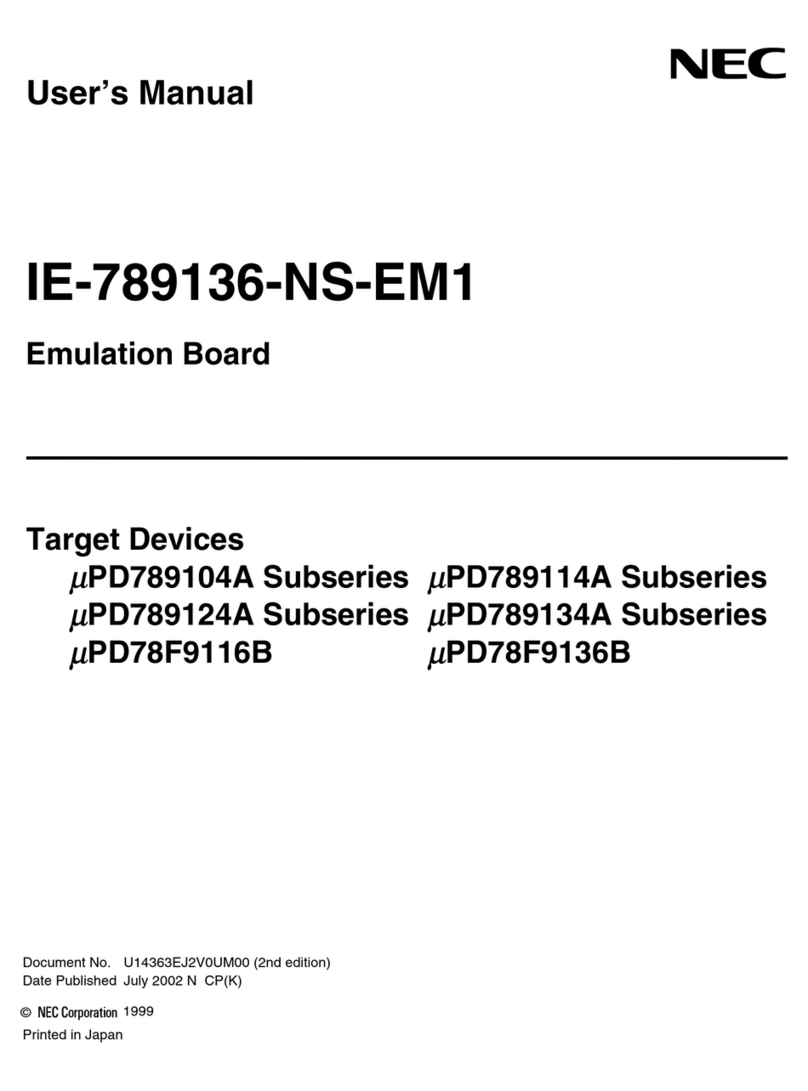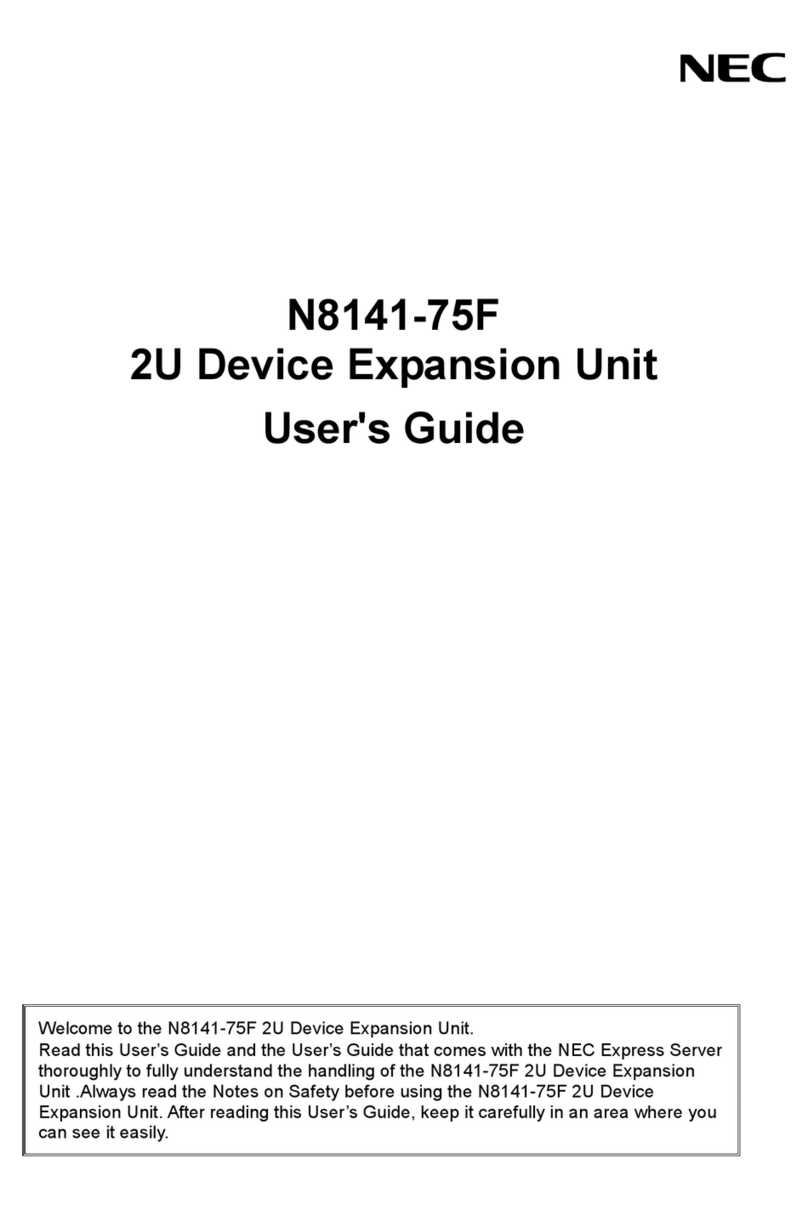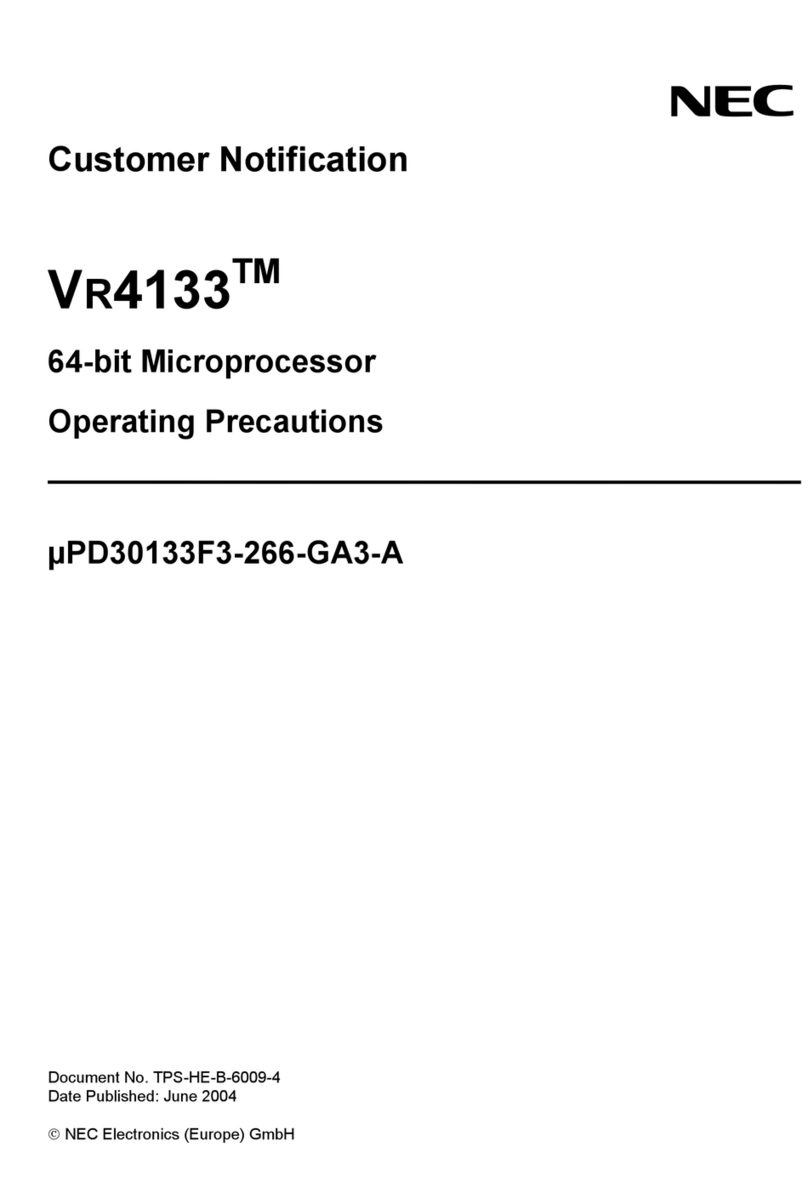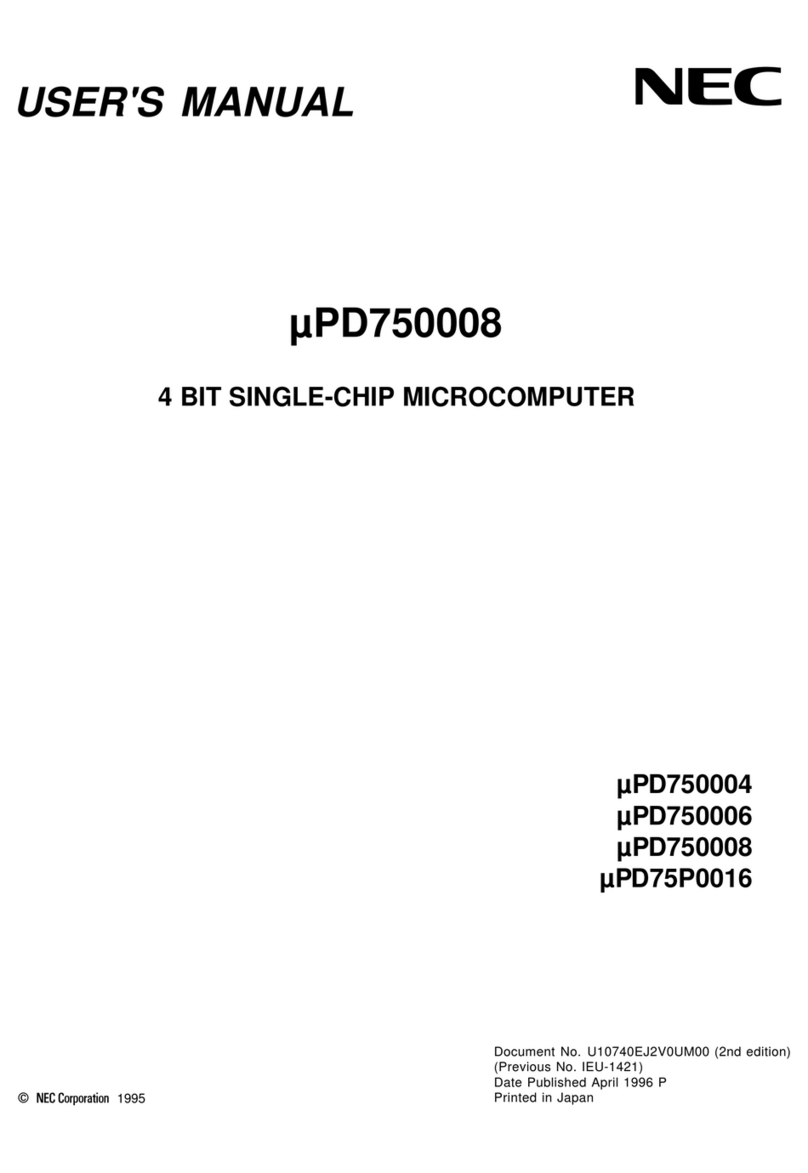NEC N8101-606F User manual
Other NEC Computer Hardware manuals
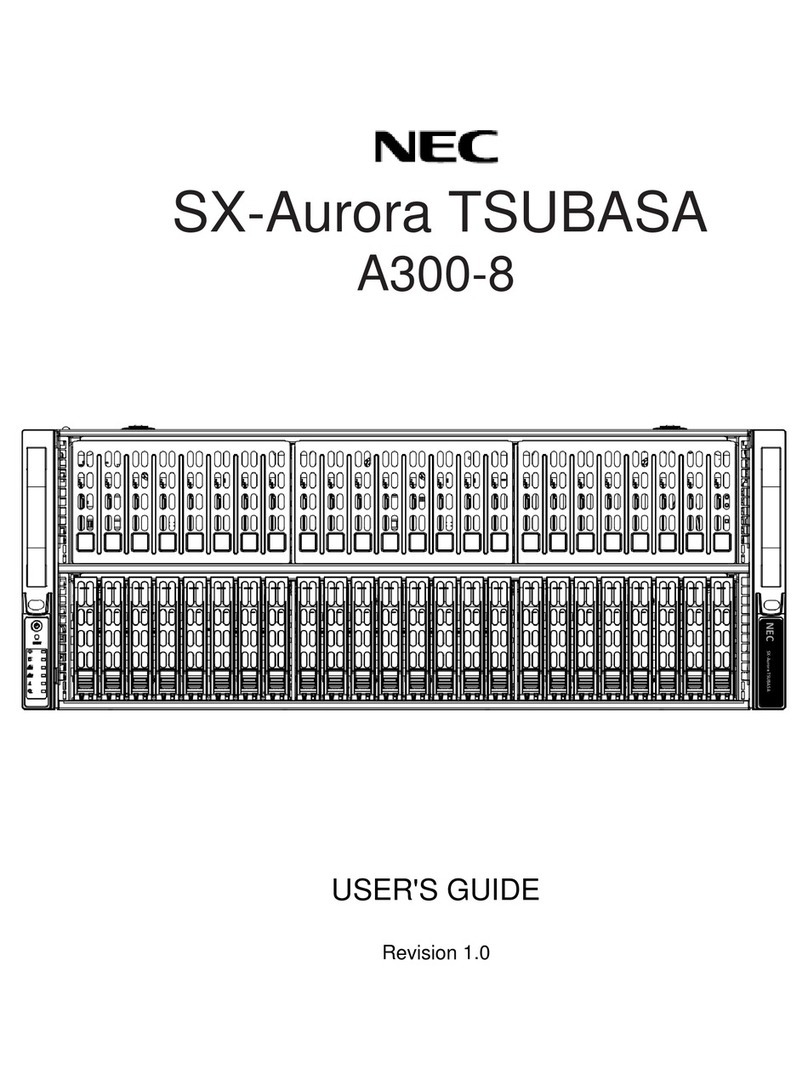
NEC
NEC SX-Aurora TSUBA300-8ASA User manual
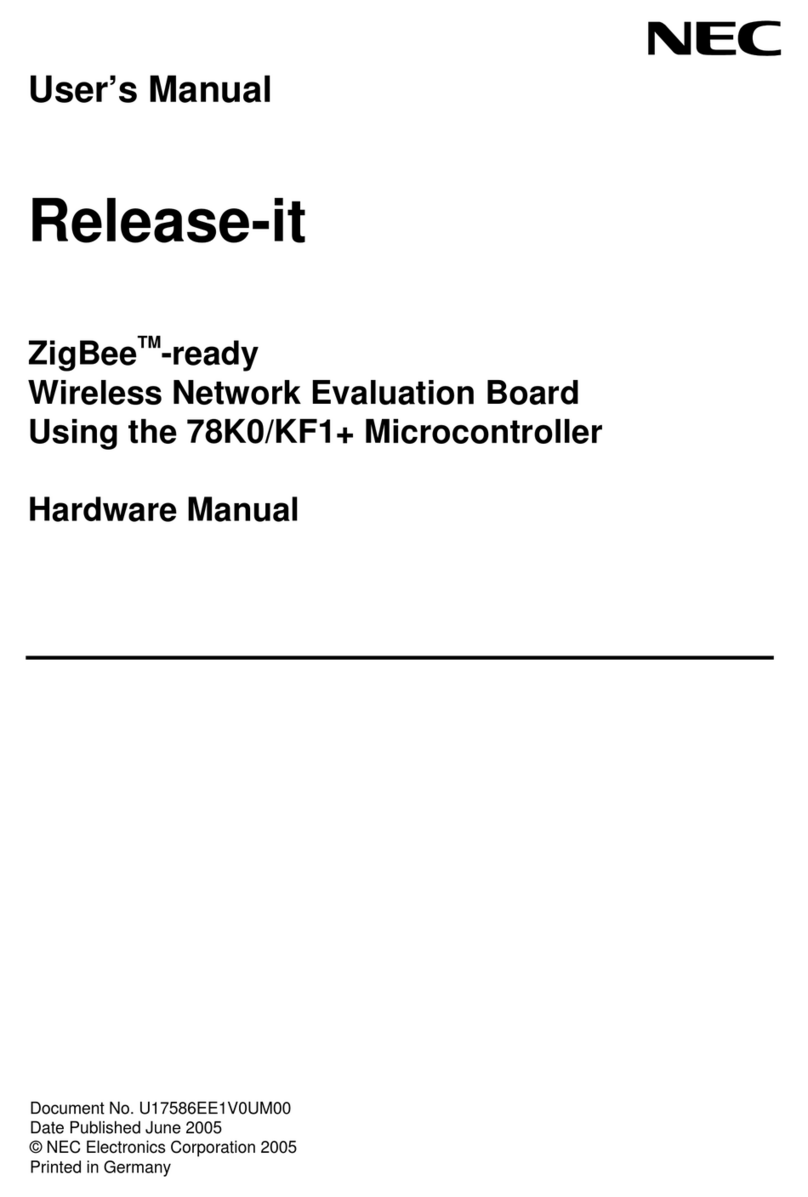
NEC
NEC Release-it User manual

NEC
NEC IE-70000-MC-NW-A User manual
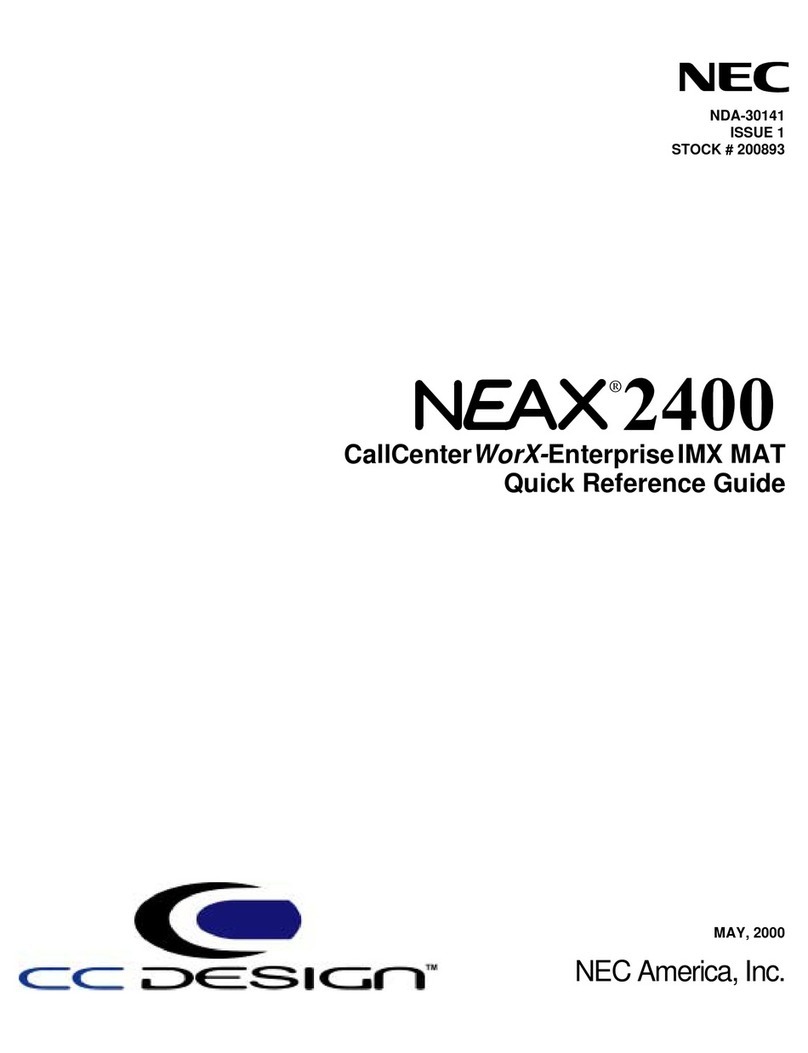
NEC
NEC NEAX 2400 User manual
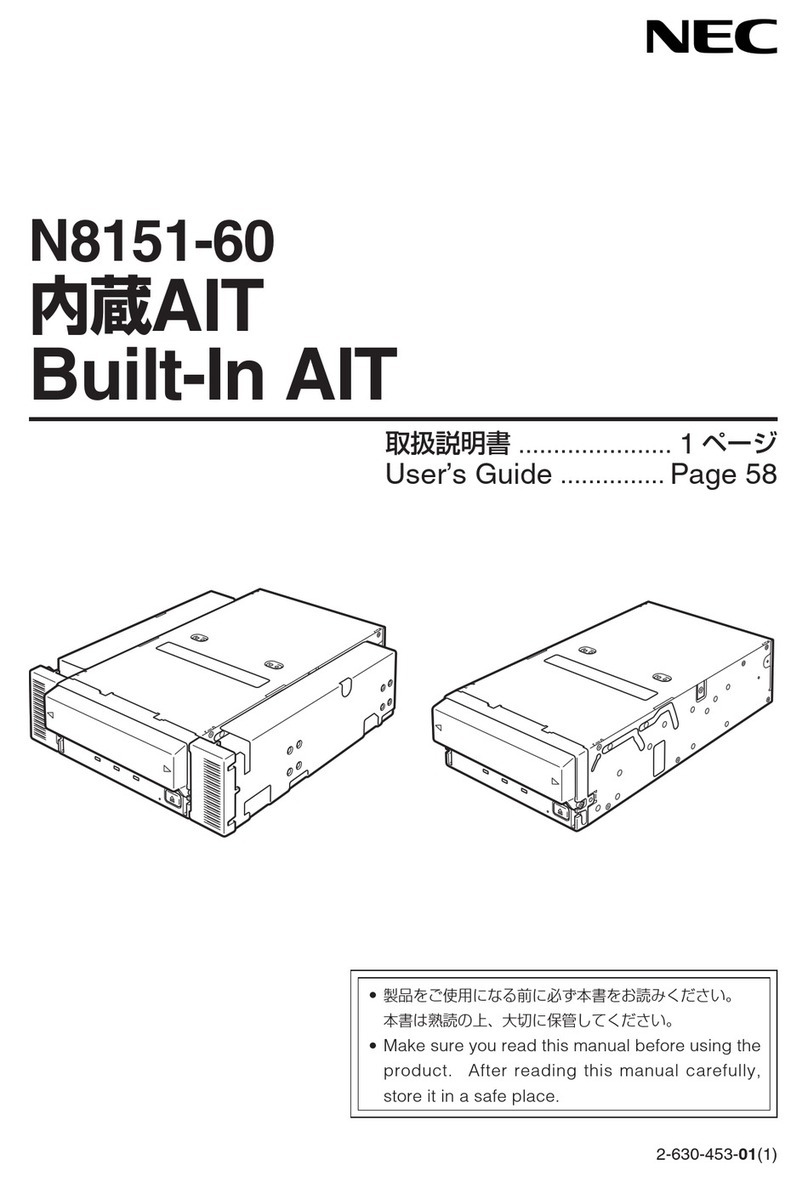
NEC
NEC N8151-60 User manual

NEC
NEC LED-VP1 User manual
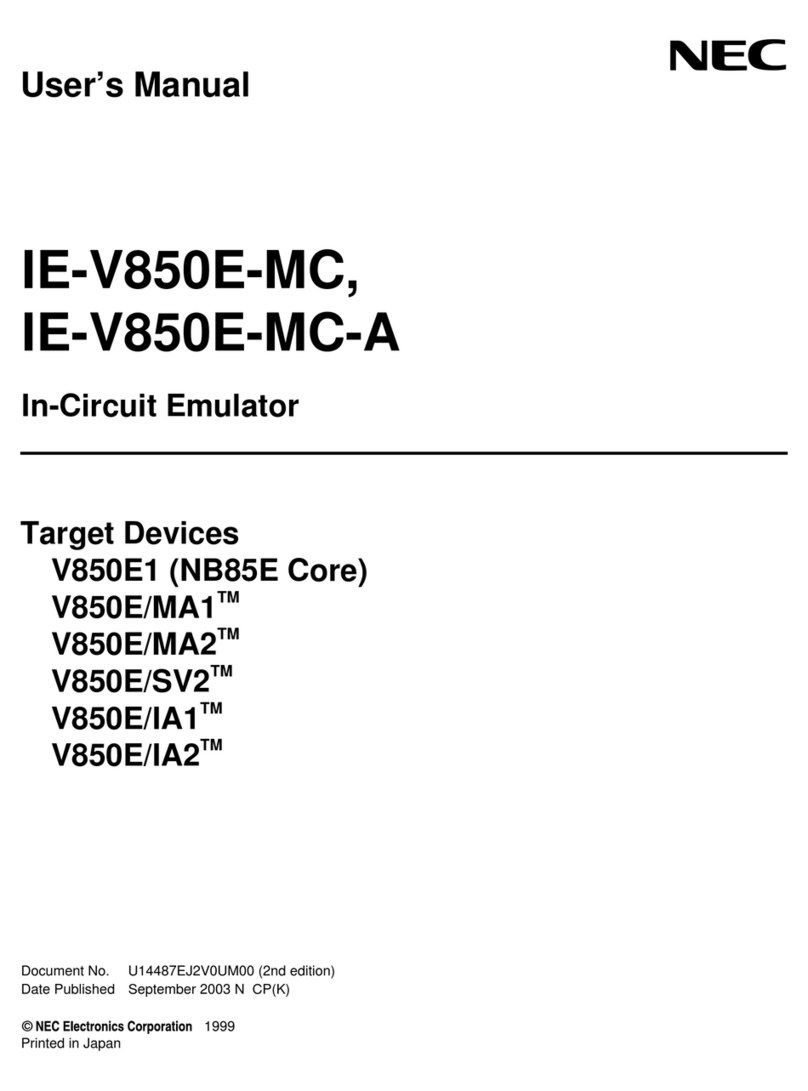
NEC
NEC IE-V850E-MC User manual

NEC
NEC N8154-20 User manual

NEC
NEC N8104-123A User guide

NEC
NEC DS2000 IntraMail How to use
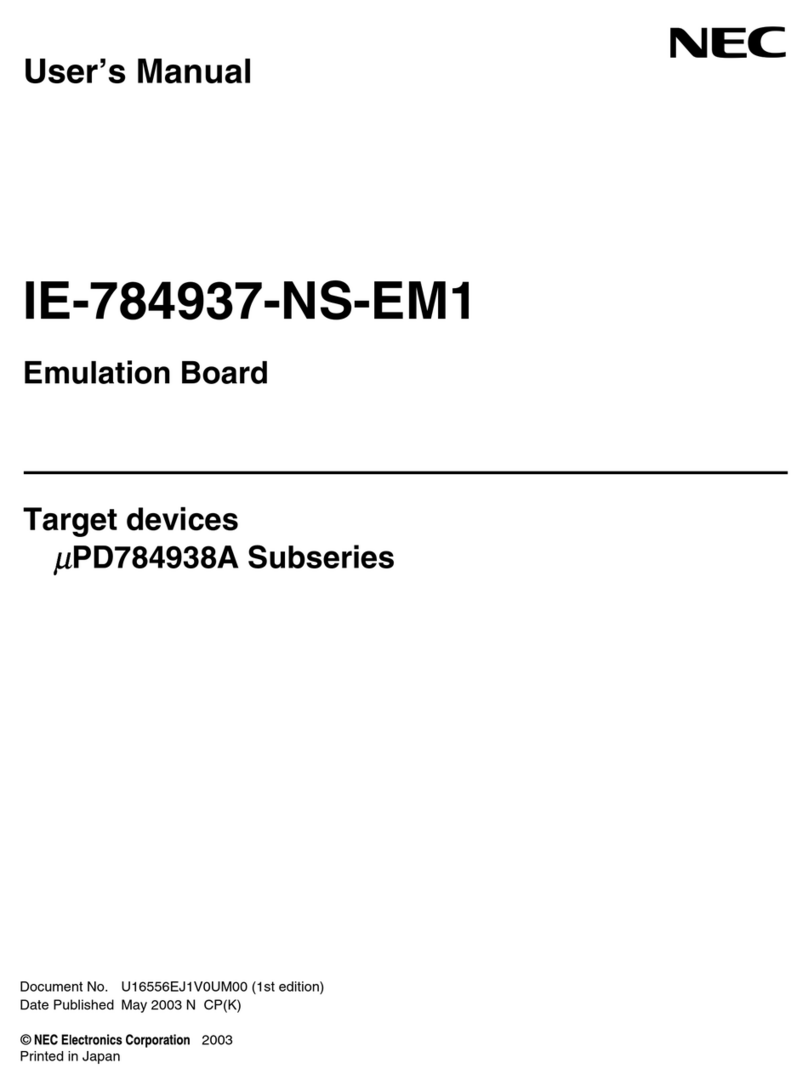
NEC
NEC IE-784937-NS-EM1 User manual
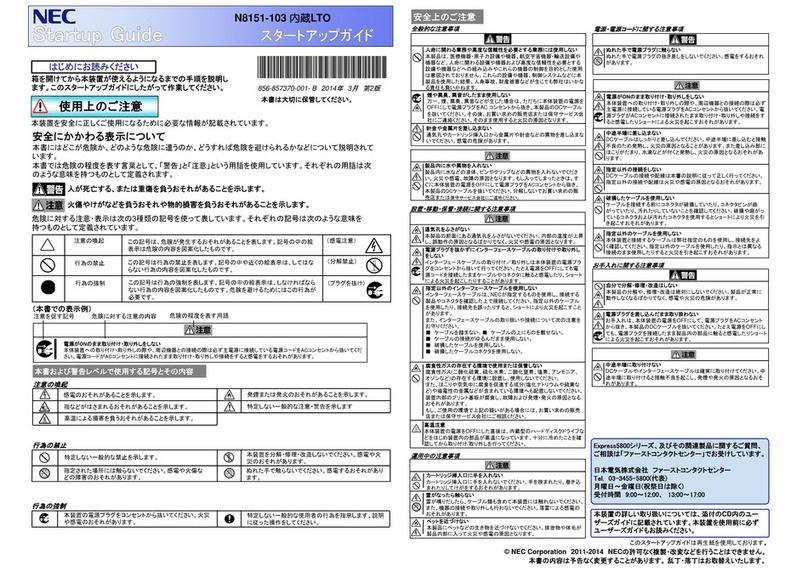
NEC
NEC N8151-103 User guide
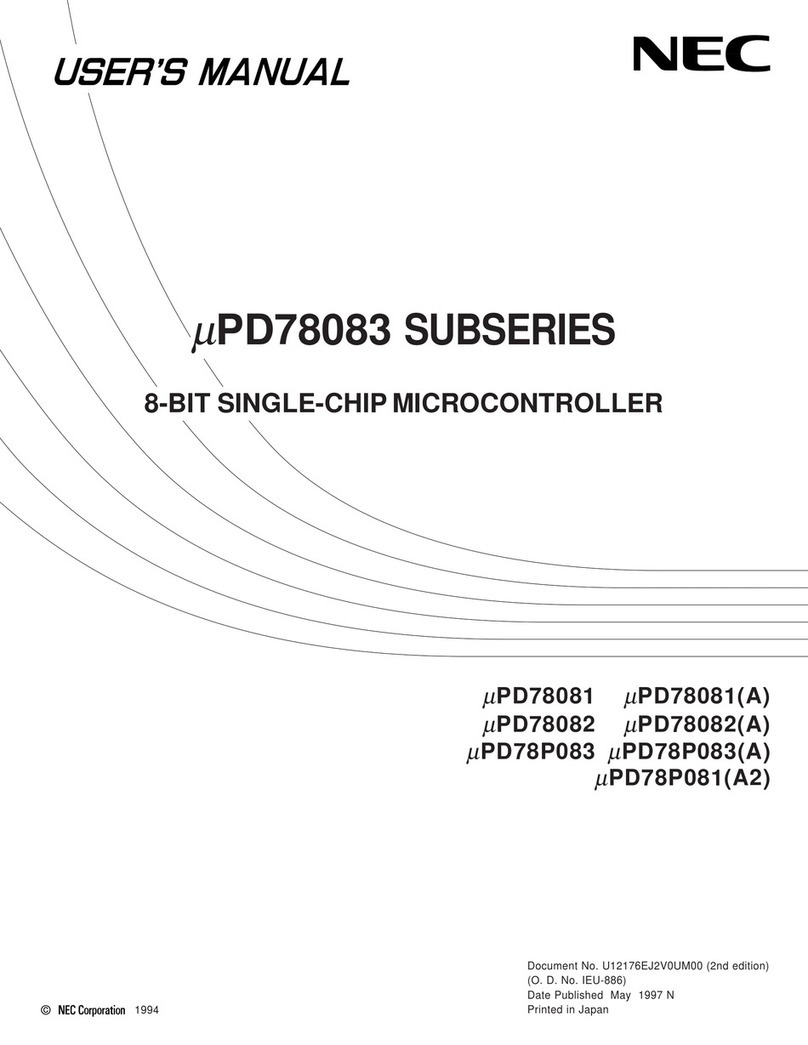
NEC
NEC NEC PD78081(A) User manual
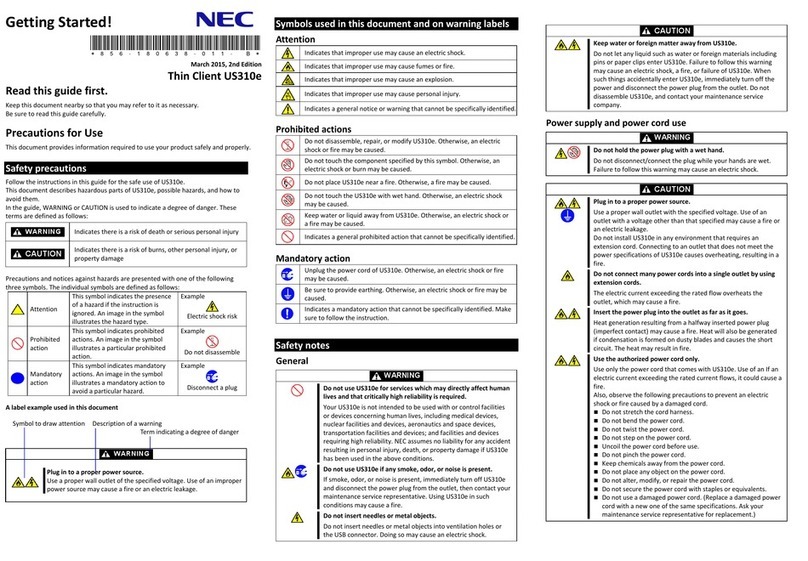
NEC
NEC Thin Client US310e User manual
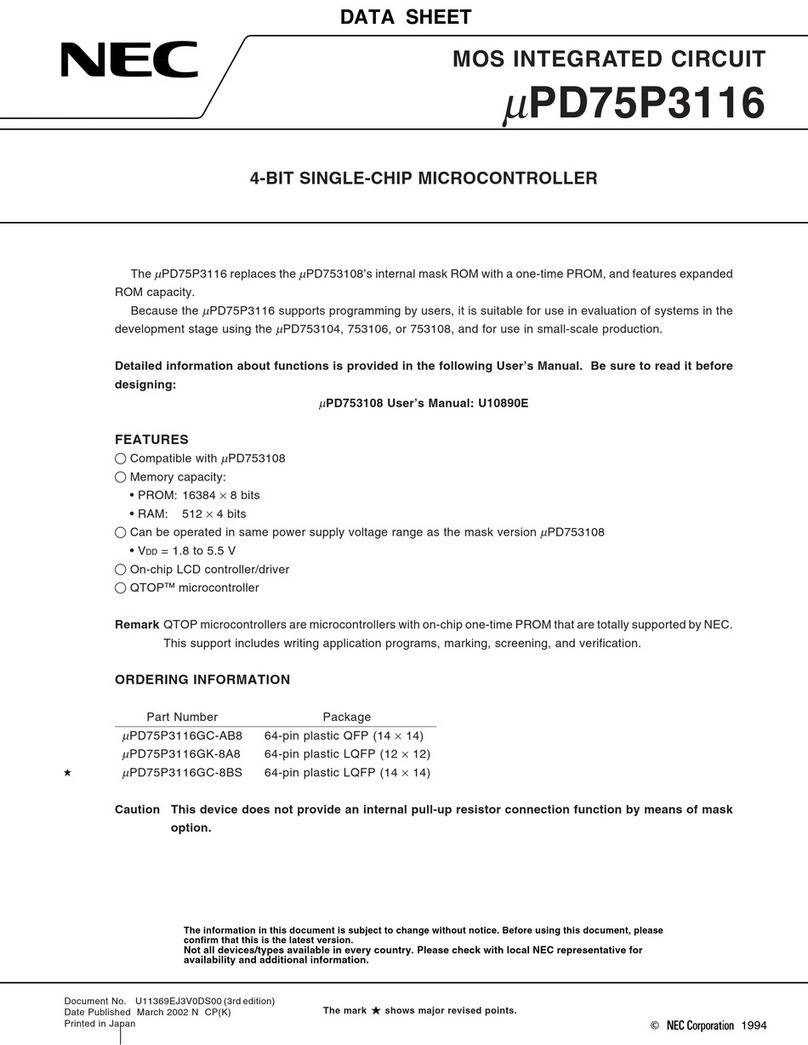
NEC
NEC uPD75P3116 User manual

NEC
NEC N8160-85 User manual
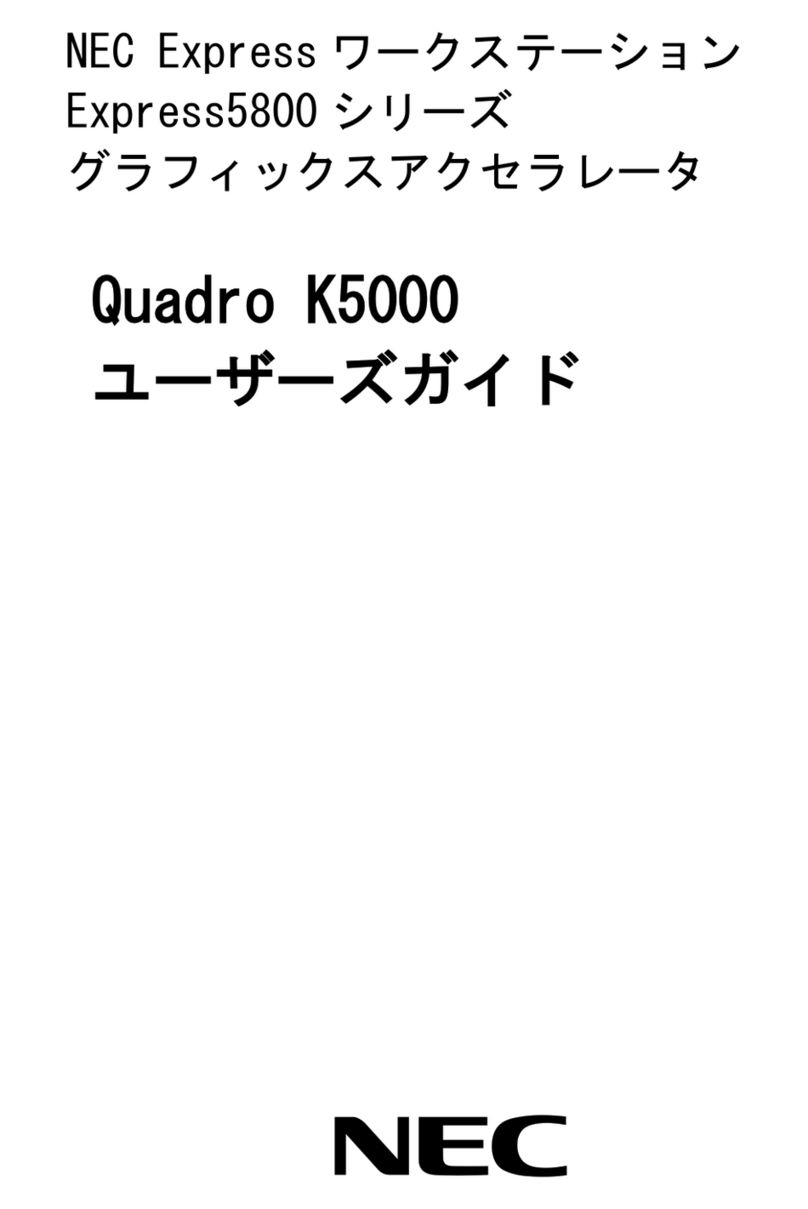
NEC
NEC Quadro K5000 User manual
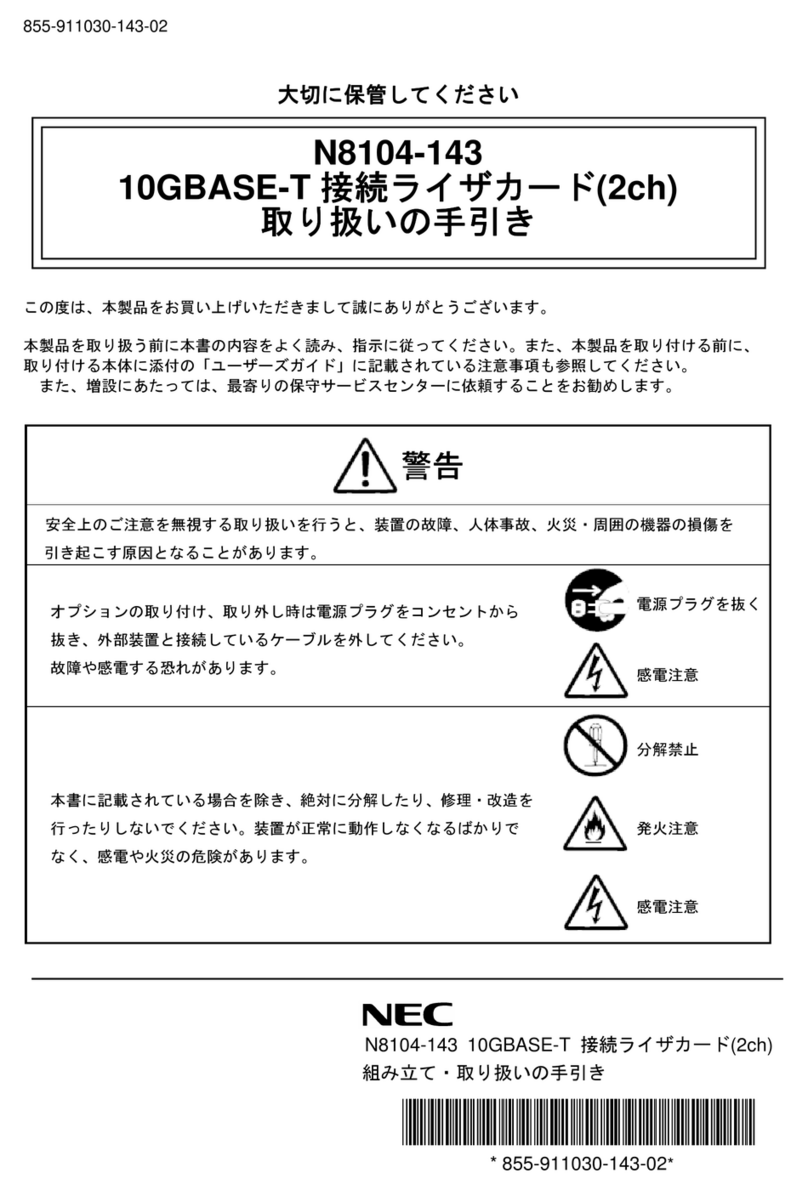
NEC
NEC N8104-143 User manual
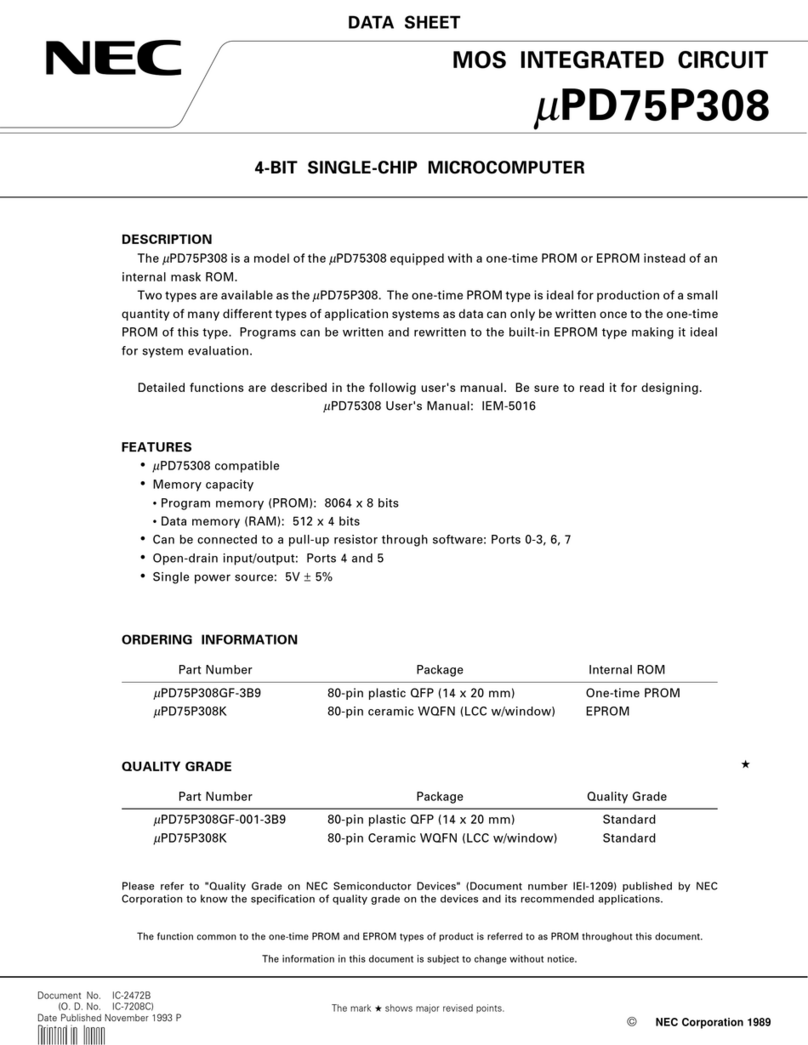
NEC
NEC uPD75P308 User manual
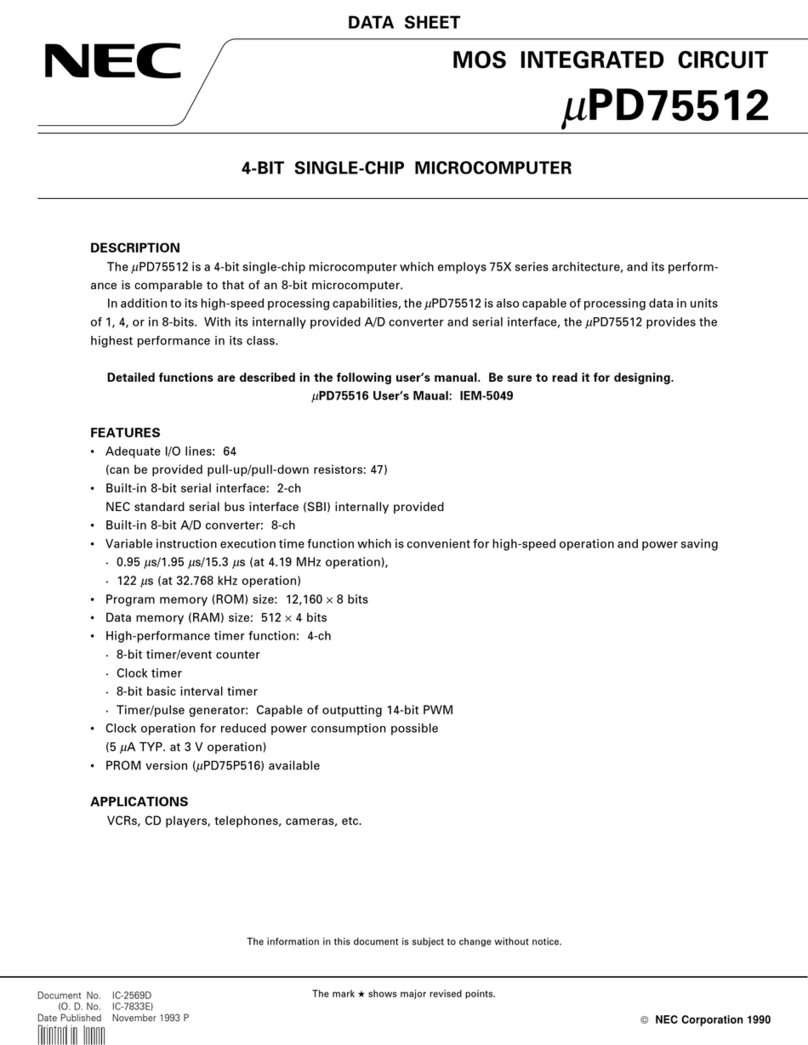
NEC
NEC mPD75512 User manual
Popular Computer Hardware manuals by other brands

EMC2
EMC2 VNX Series Hardware Information Guide

Panasonic
Panasonic DV0PM20105 Operation manual

Mitsubishi Electric
Mitsubishi Electric Q81BD-J61BT11 user manual

Gigabyte
Gigabyte B660M DS3H AX DDR4 user manual

Raidon
Raidon iT2300 Quick installation guide

National Instruments
National Instruments PXI-8186 user manual