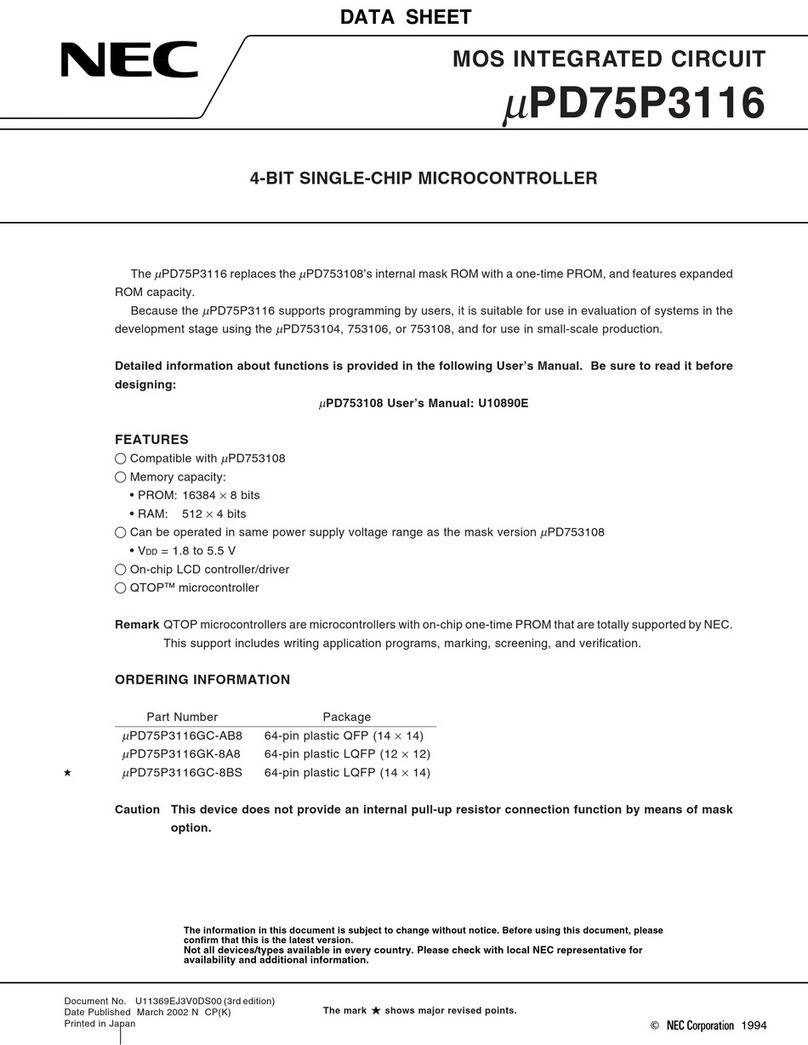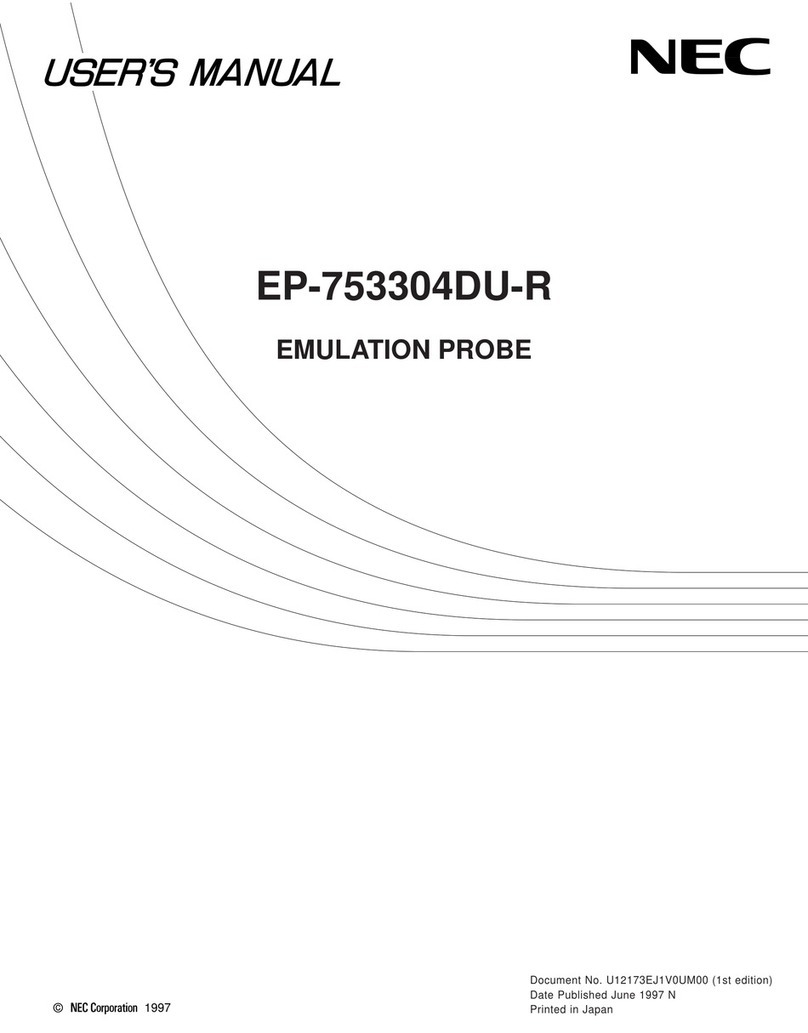NEC N8151-143 User manual
Other NEC Computer Hardware manuals

NEC
NEC N8151-128 User guide

NEC
NEC N8104-128 User manual
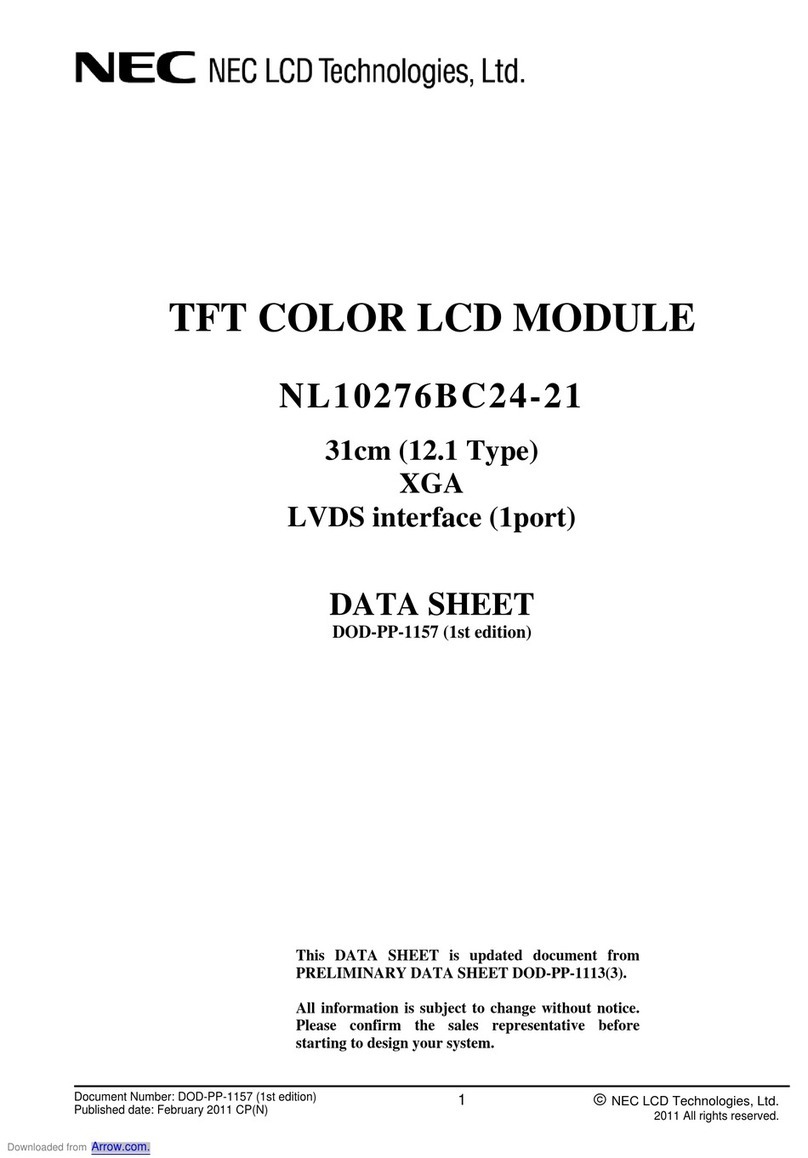
NEC
NEC NL10276BC24-21 User manual
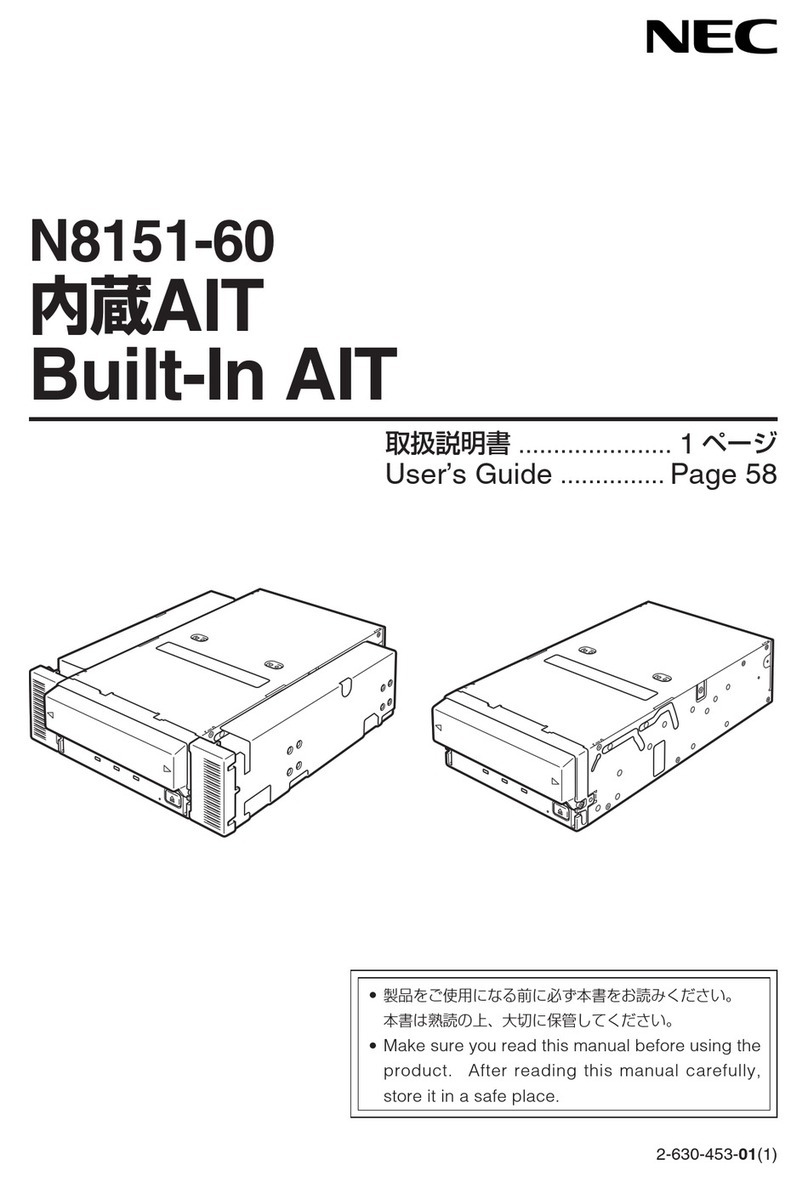
NEC
NEC N8151-60 User manual
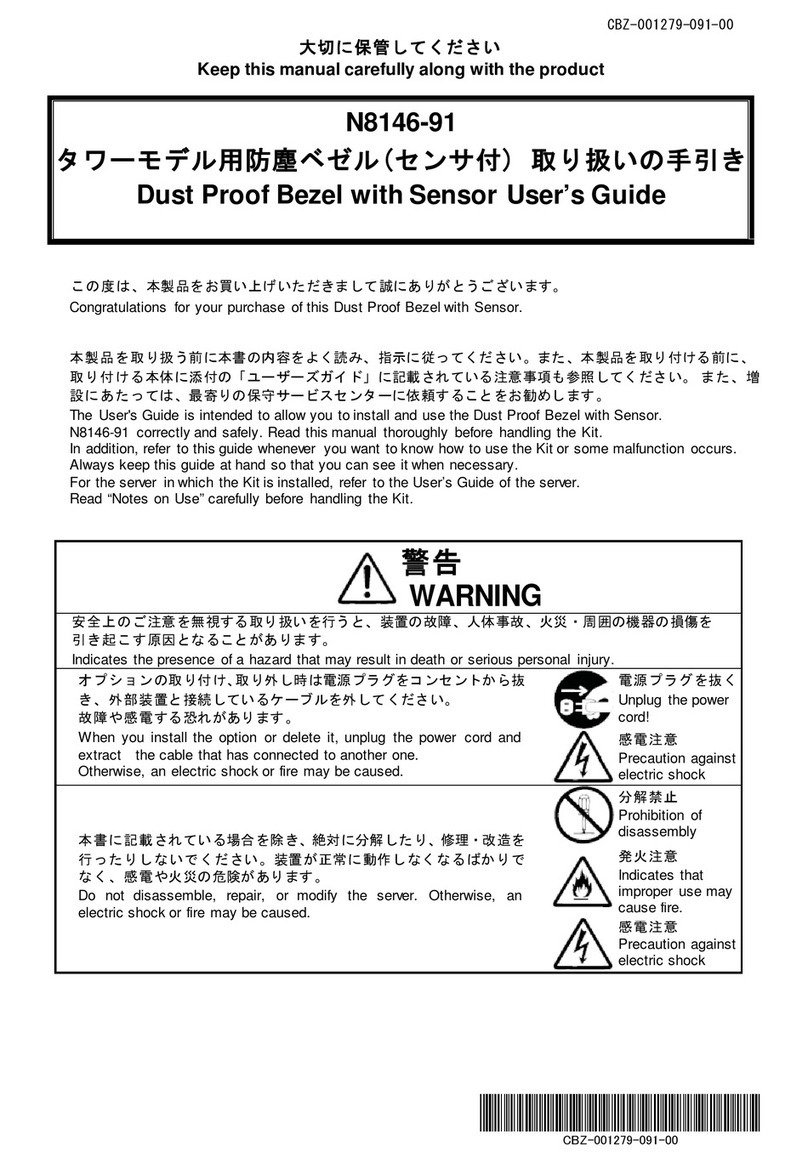
NEC
NEC N8146-91 User manual
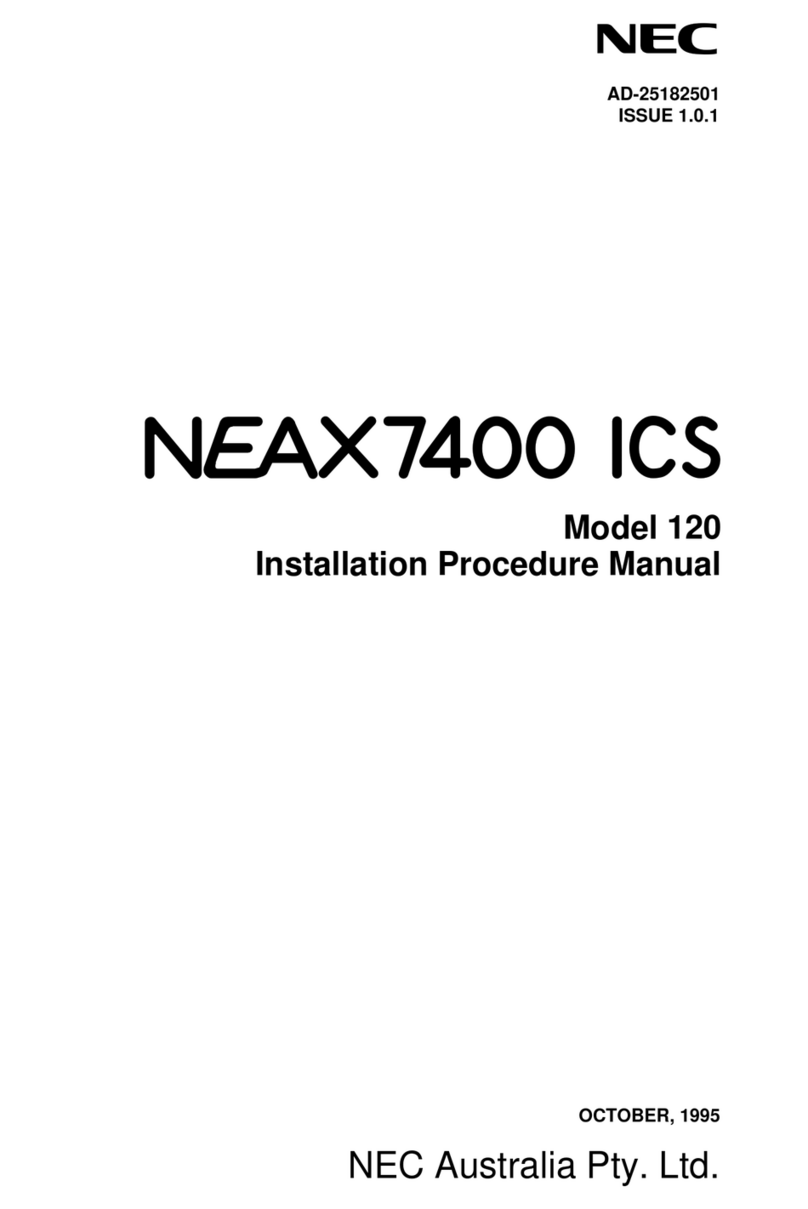
NEC
NEC NEAX 7400 ICS User manual

NEC
NEC N8104-123A User guide
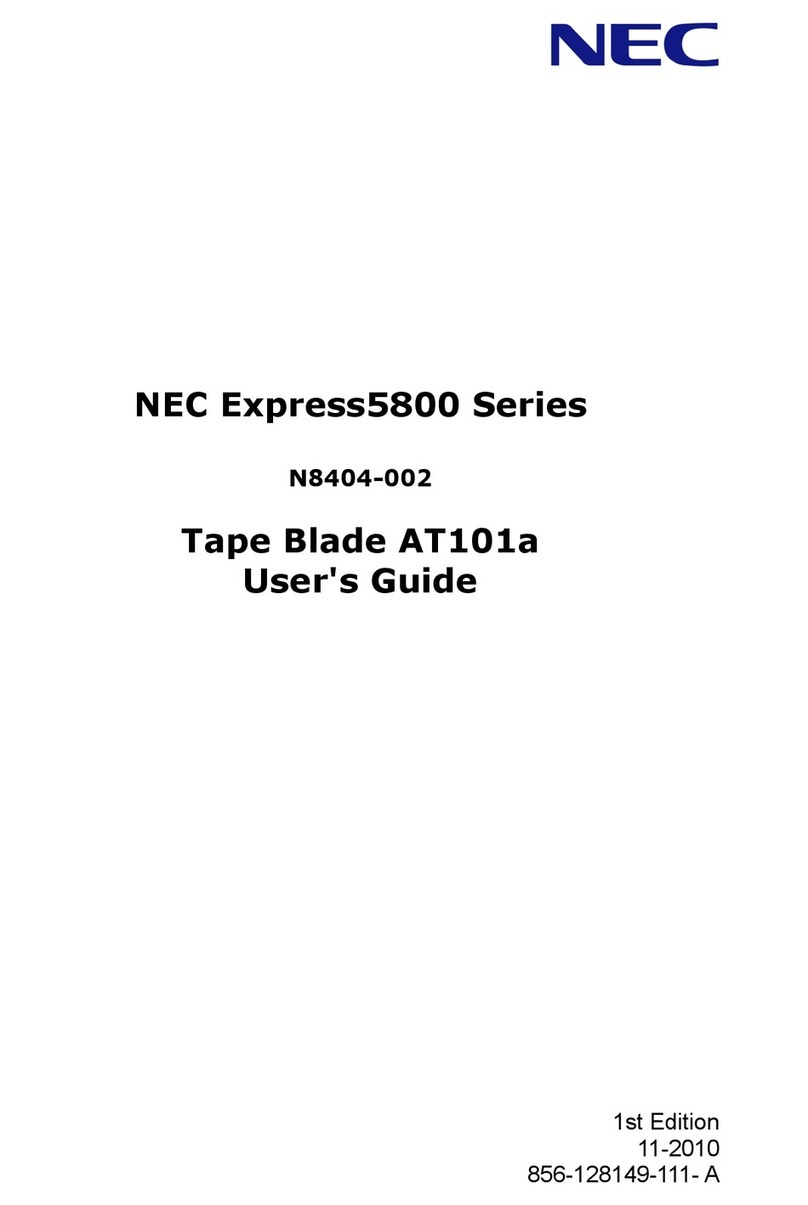
NEC
NEC NEC Express5800 Series User manual
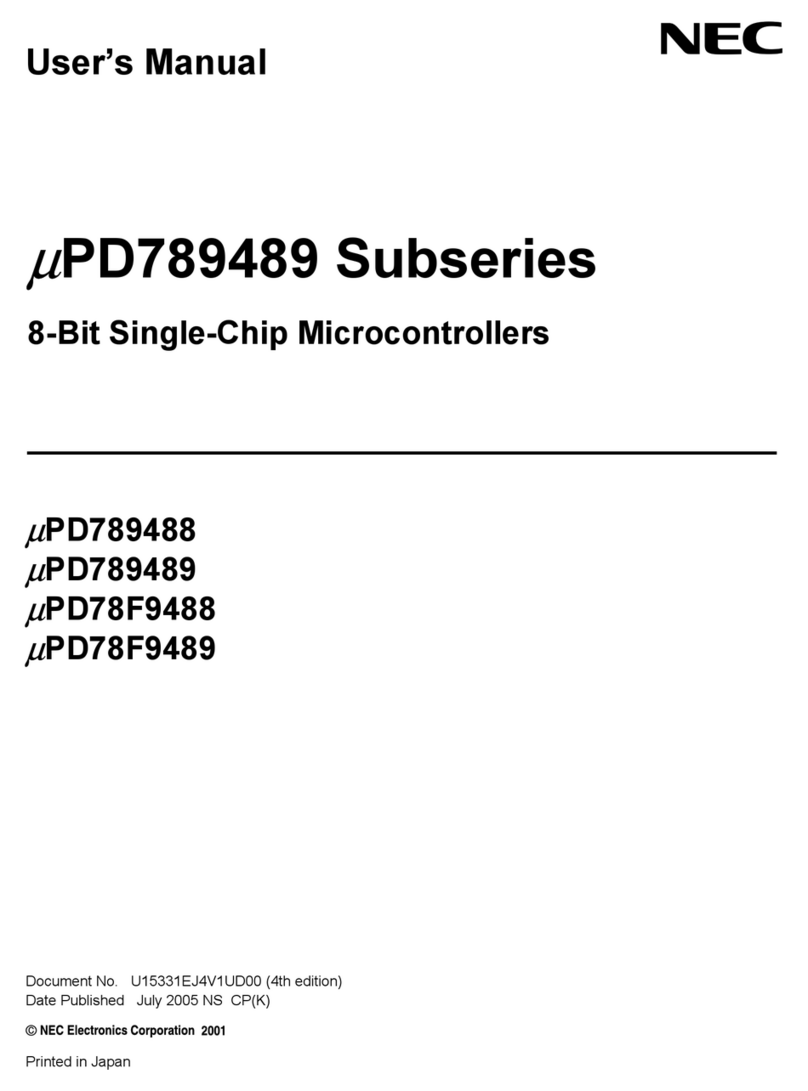
NEC
NEC PD789488 User manual
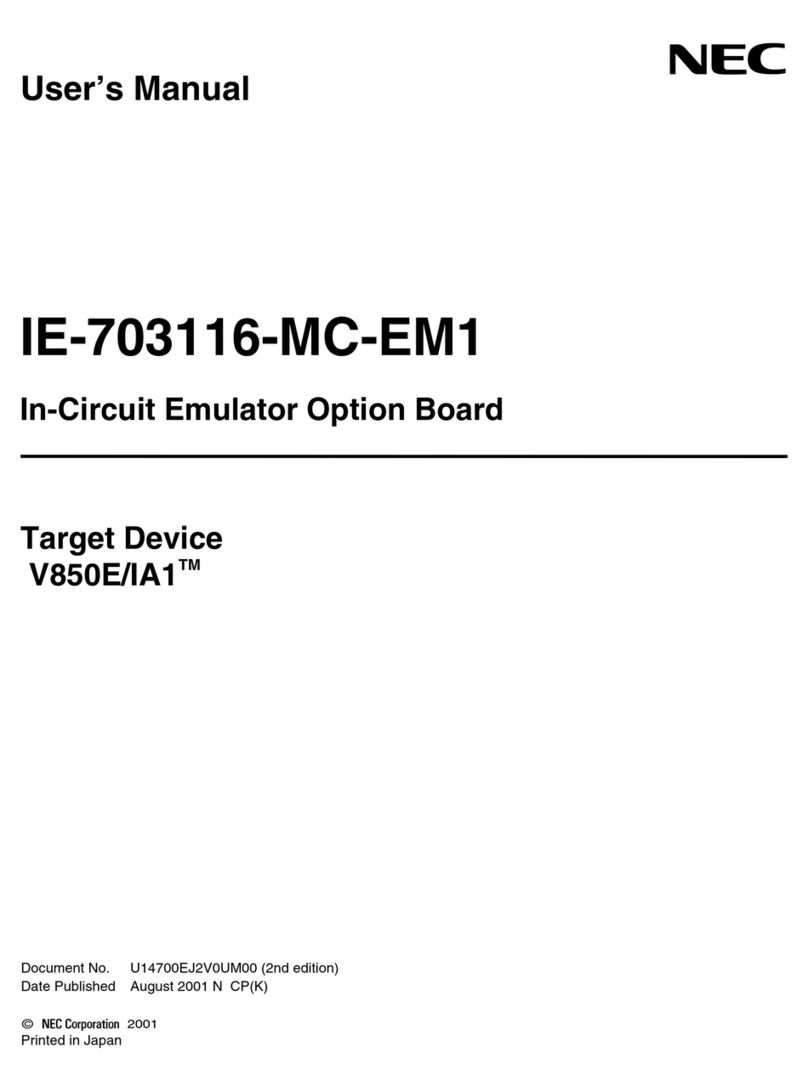
NEC
NEC IE-703116-MC-EM1 User manual

NEC
NEC IECUBE2 User manual
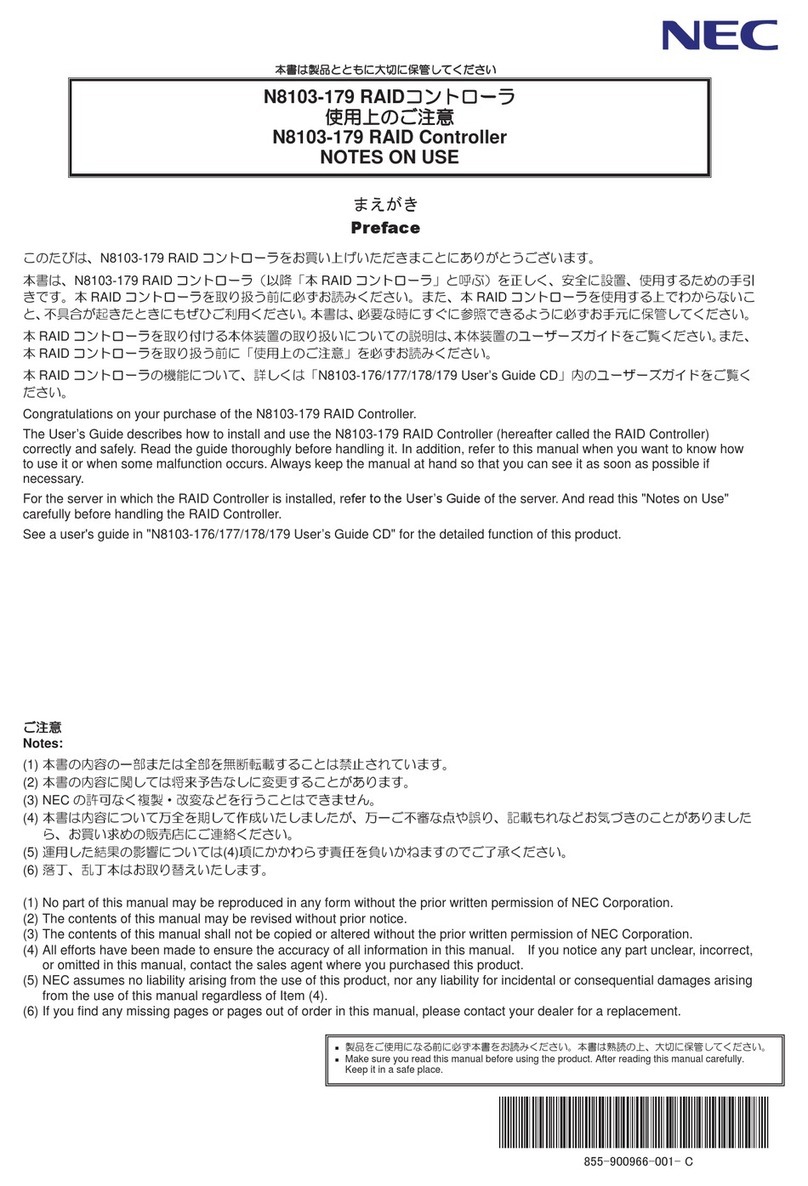
NEC
NEC N8103-179 Operating instructions
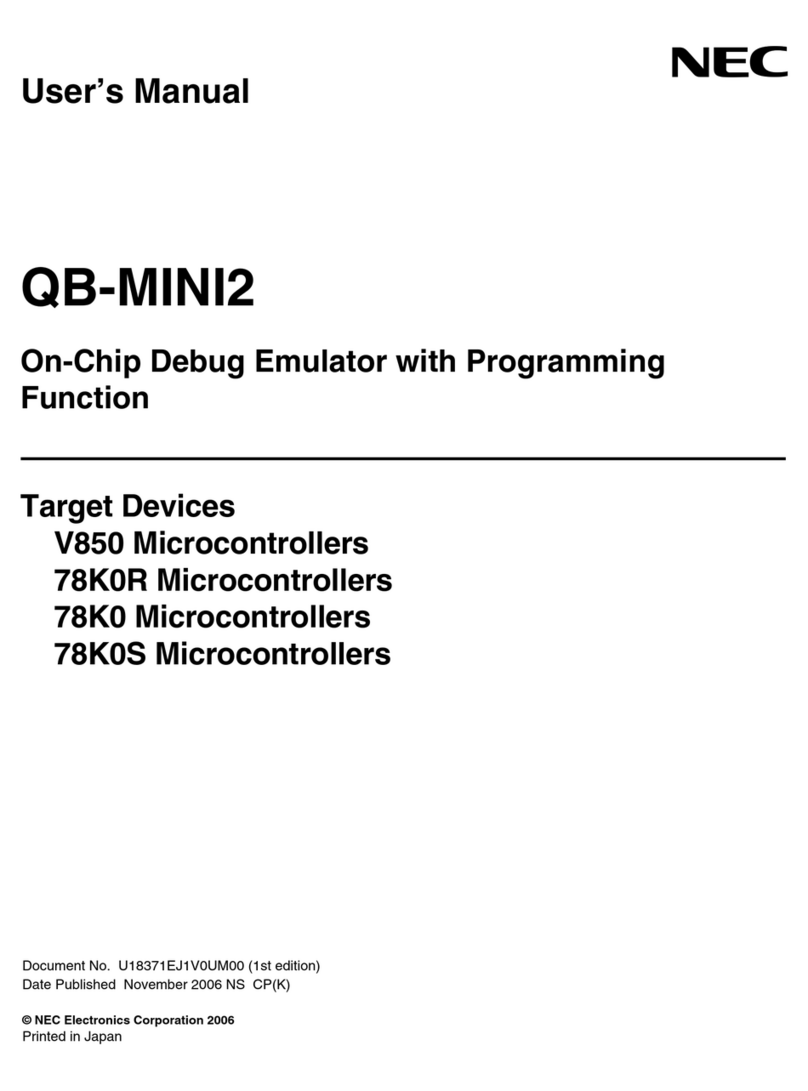
NEC
NEC QB-MINI2 User manual

NEC
NEC IE-789306-NS-EM1 User manual
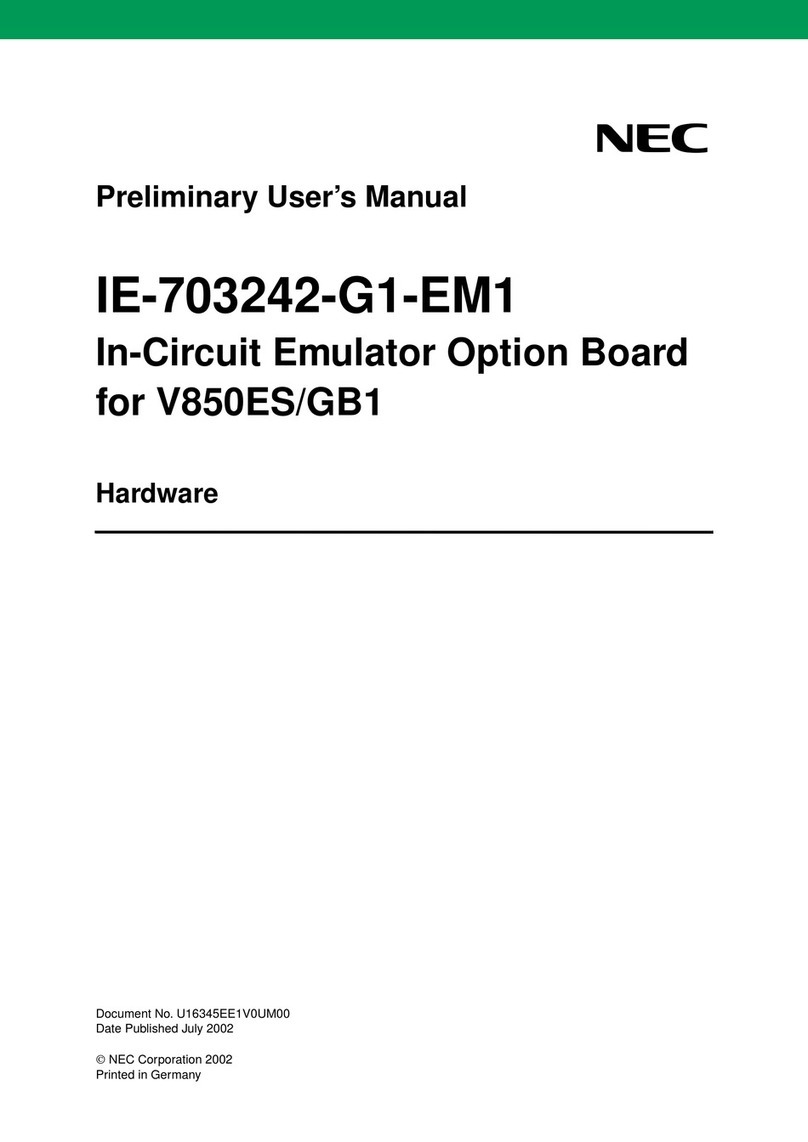
NEC
NEC IE-703242-G1-EM1 User manual
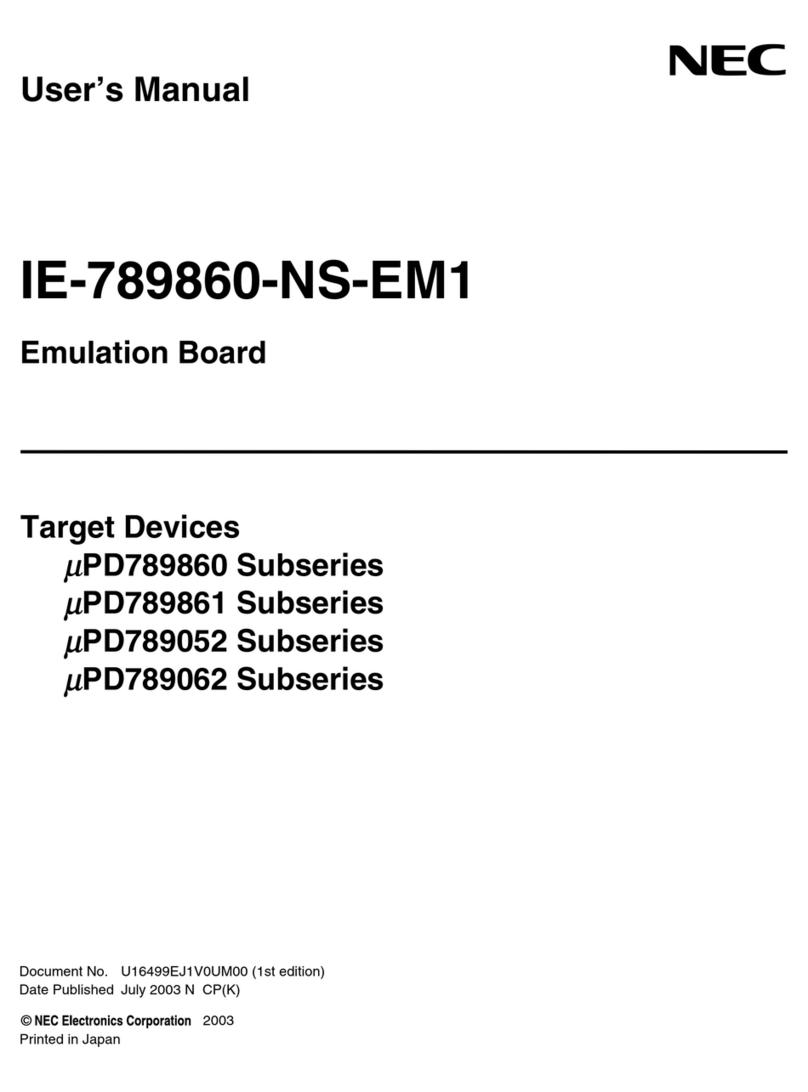
NEC
NEC IE-789860-NS-EM1 User manual
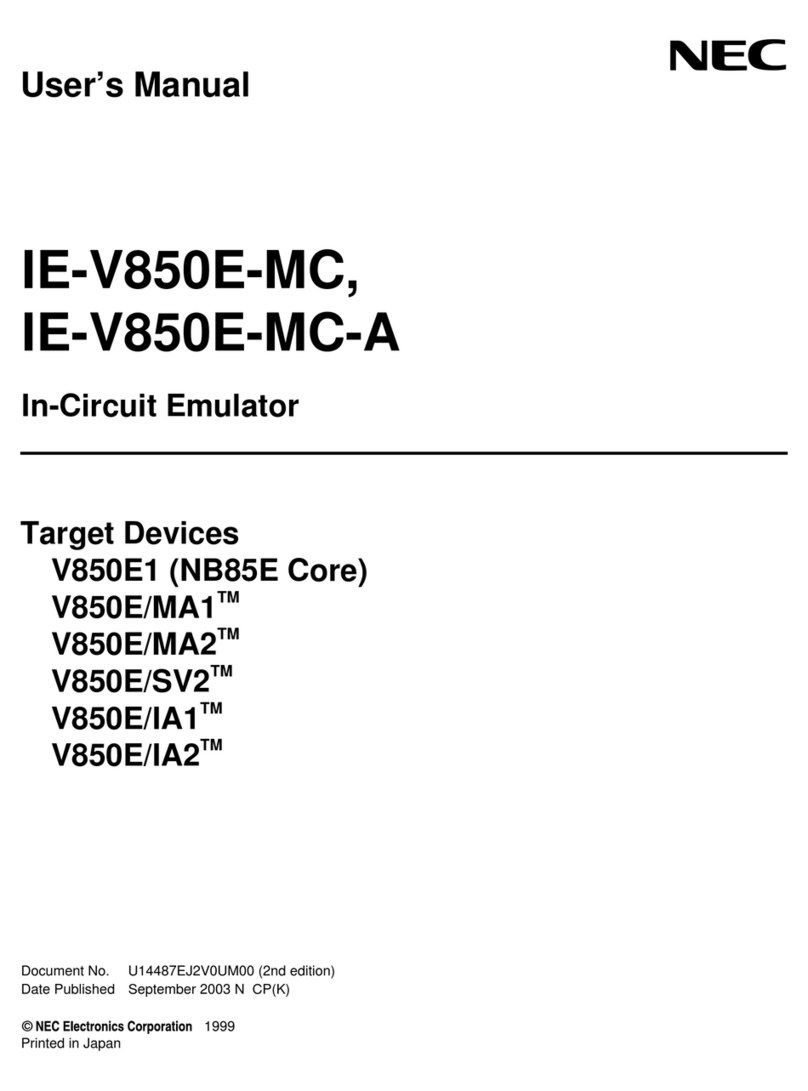
NEC
NEC IE-V850E-MC User manual
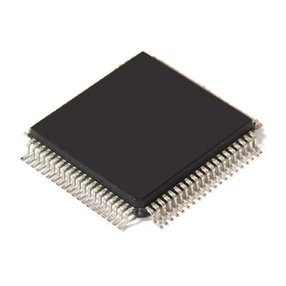
NEC
NEC PD78052 User manual

NEC
NEC SIGMABLADE N8406-017 User manual
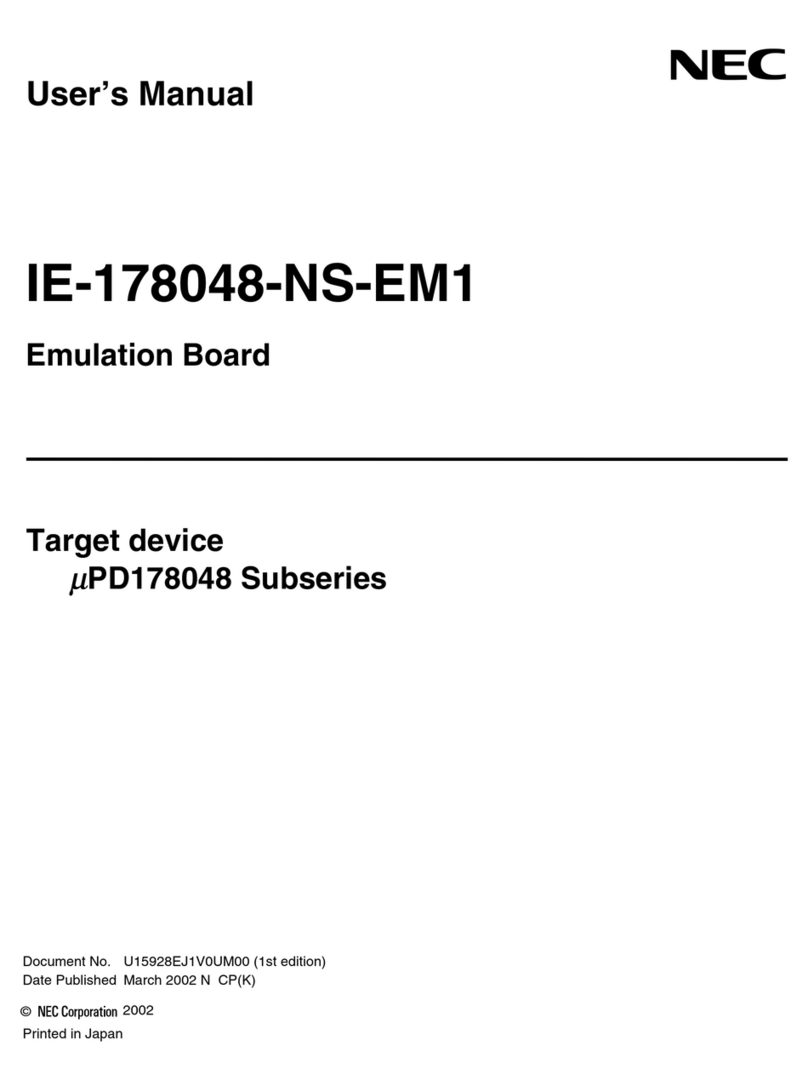
NEC
NEC IE-178048-NS-EM1 User manual
Popular Computer Hardware manuals by other brands

EMC2
EMC2 VNX Series Hardware Information Guide

Panasonic
Panasonic DV0PM20105 Operation manual

Mitsubishi Electric
Mitsubishi Electric Q81BD-J61BT11 user manual

Gigabyte
Gigabyte B660M DS3H AX DDR4 user manual

Raidon
Raidon iT2300 Quick installation guide

National Instruments
National Instruments PXI-8186 user manual