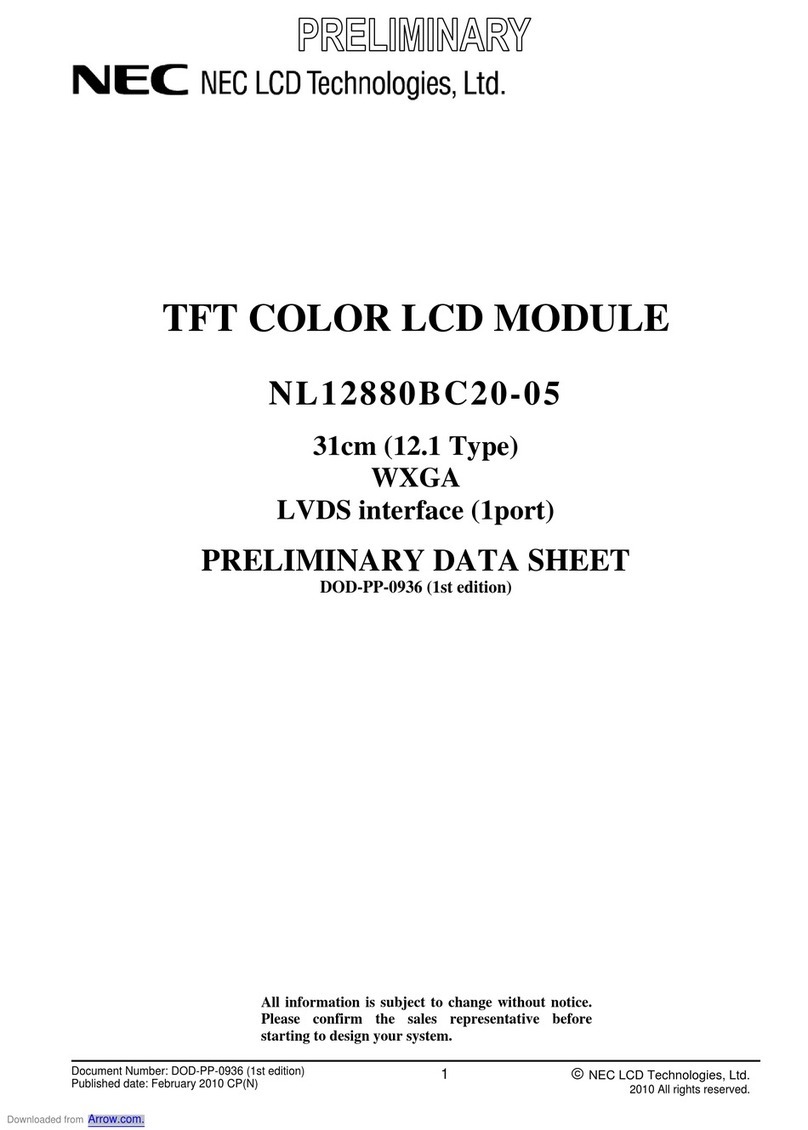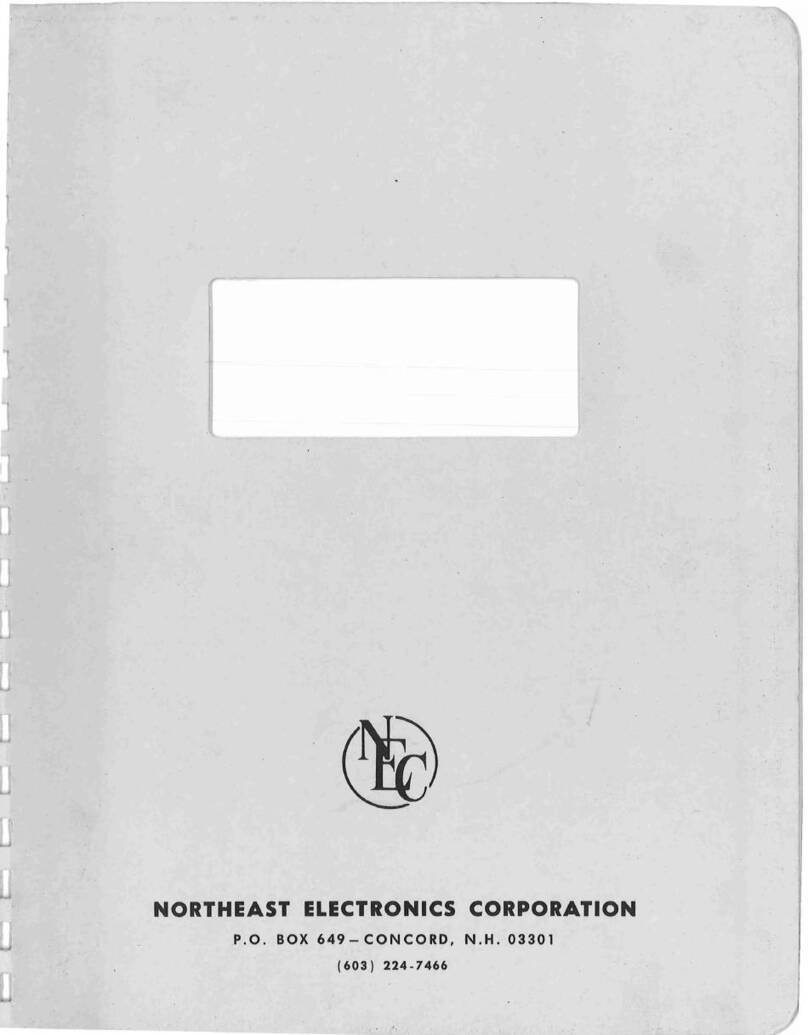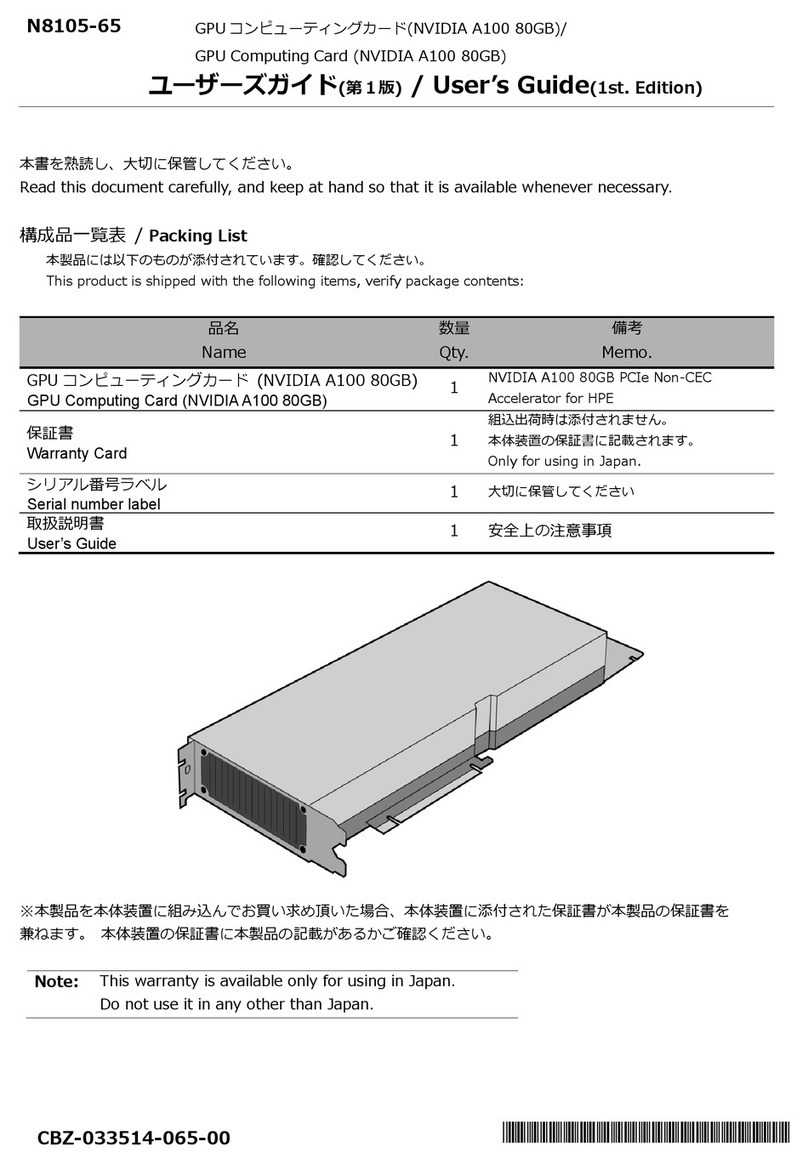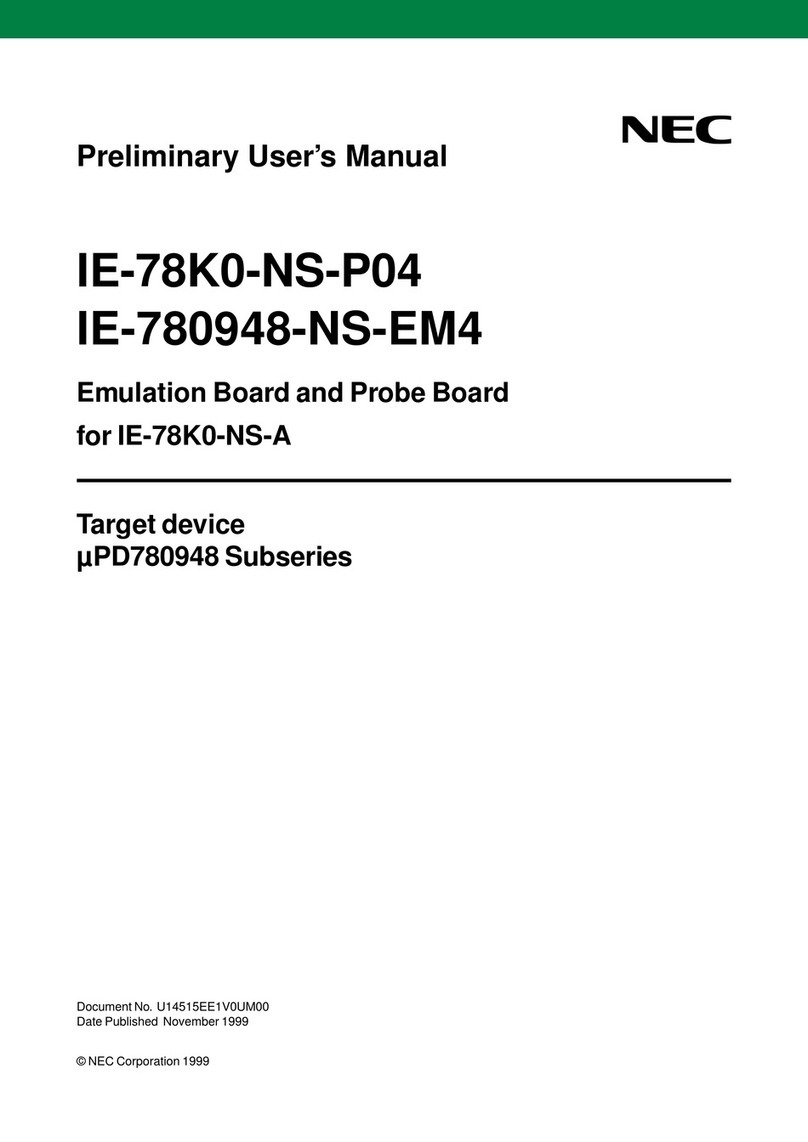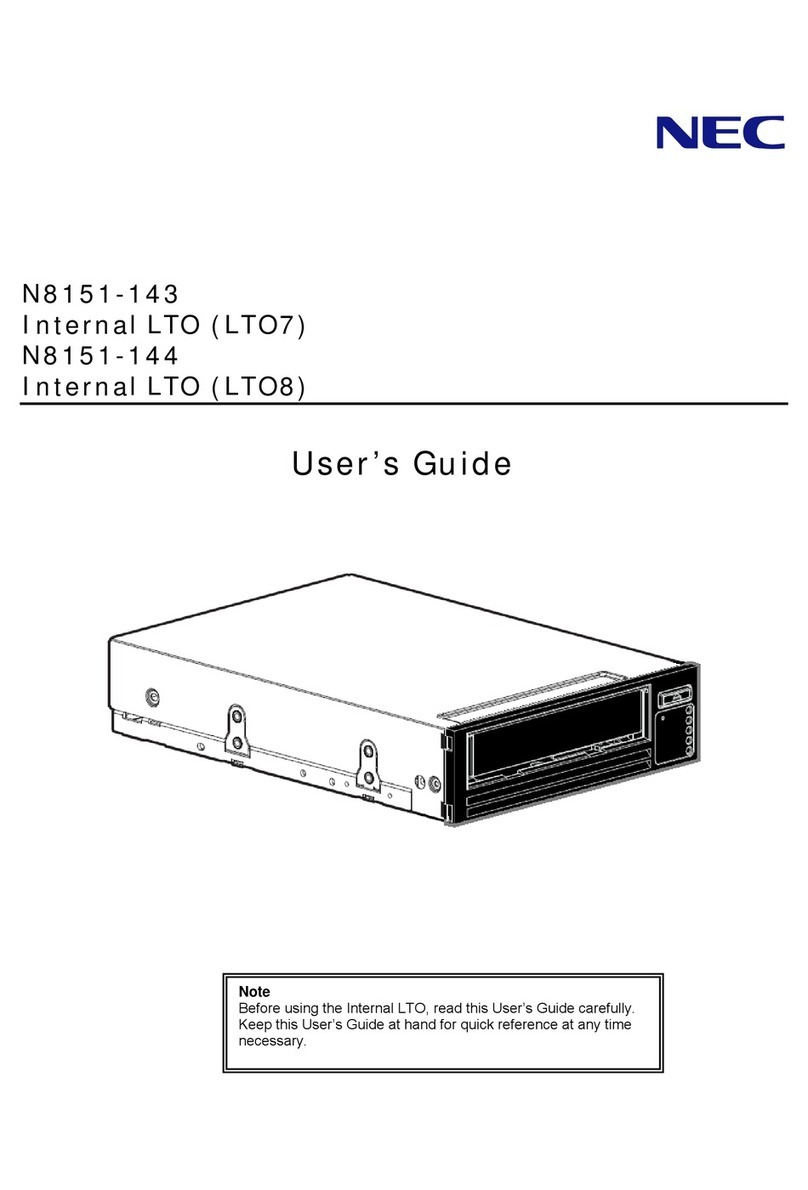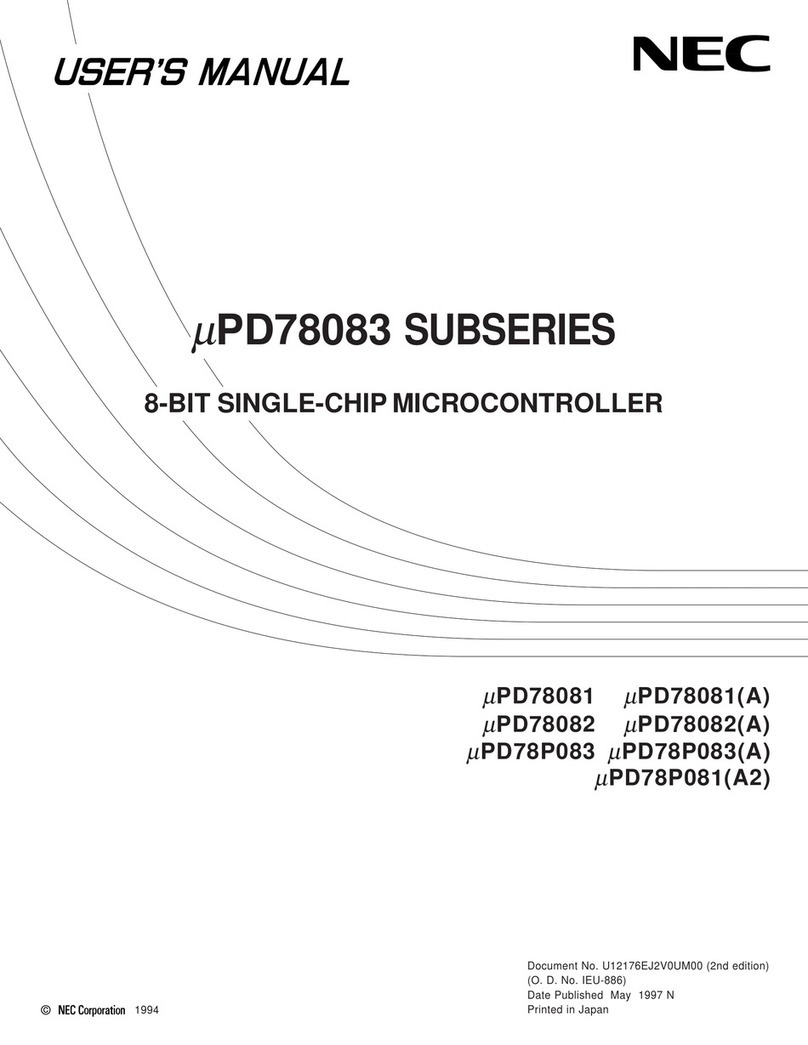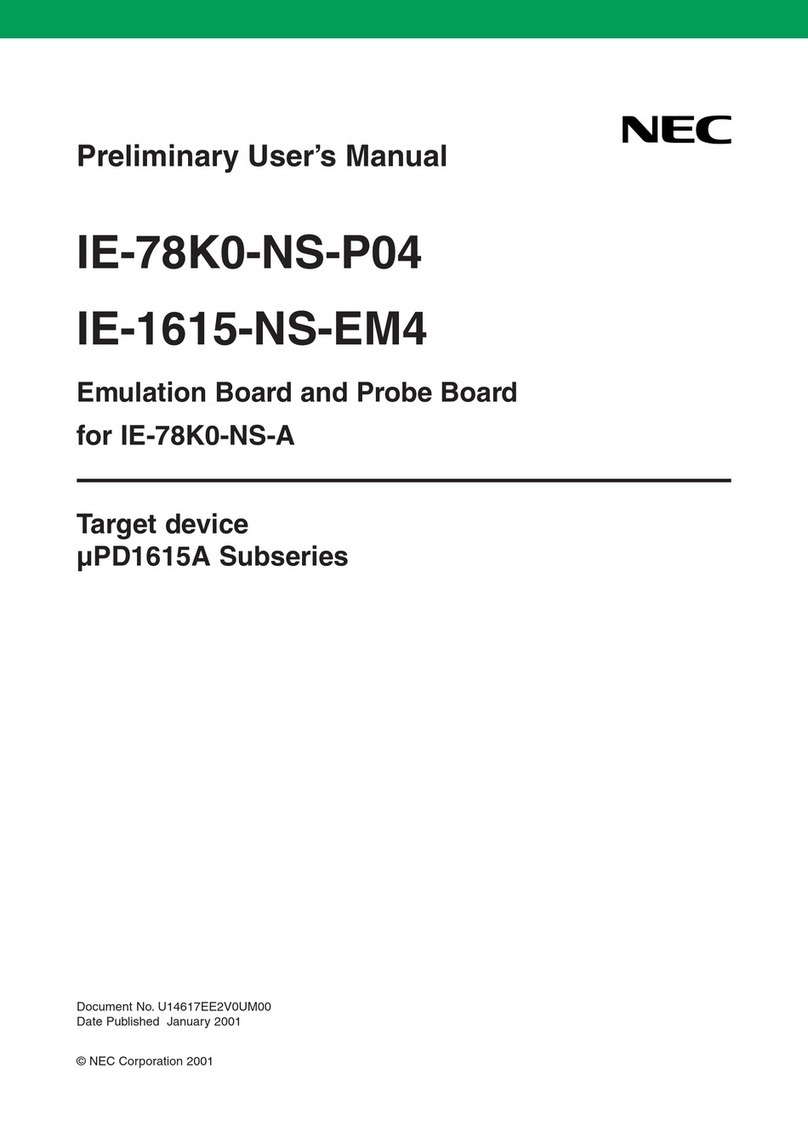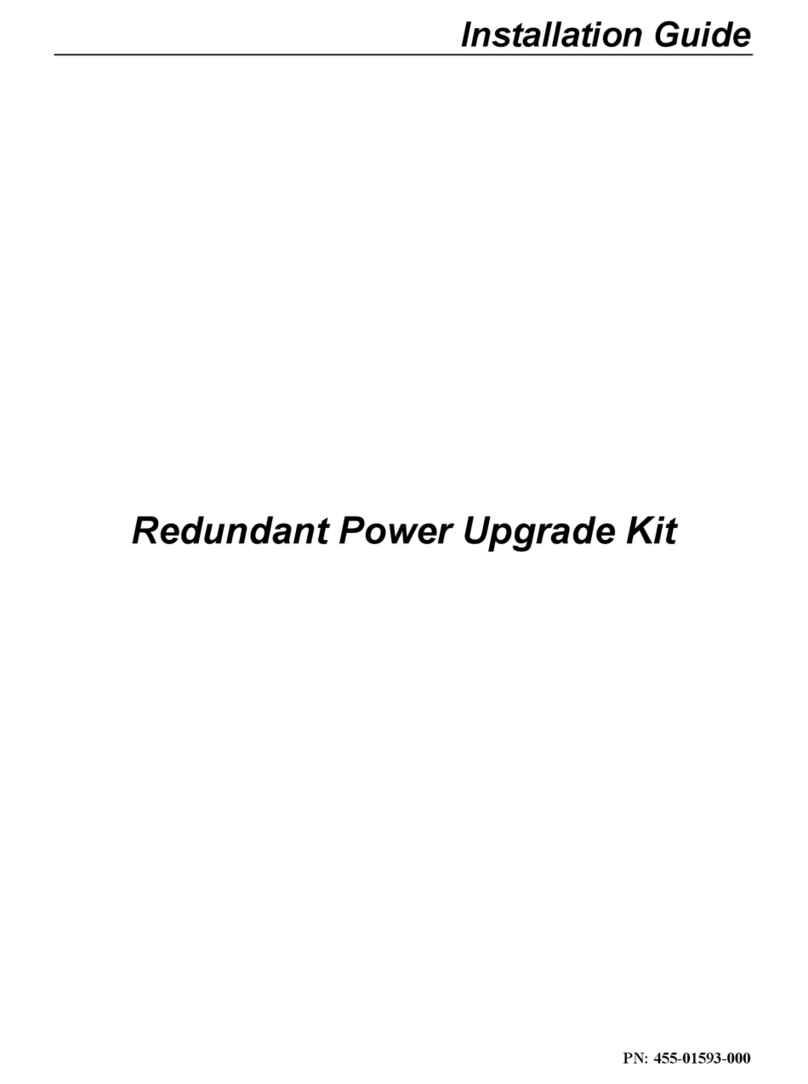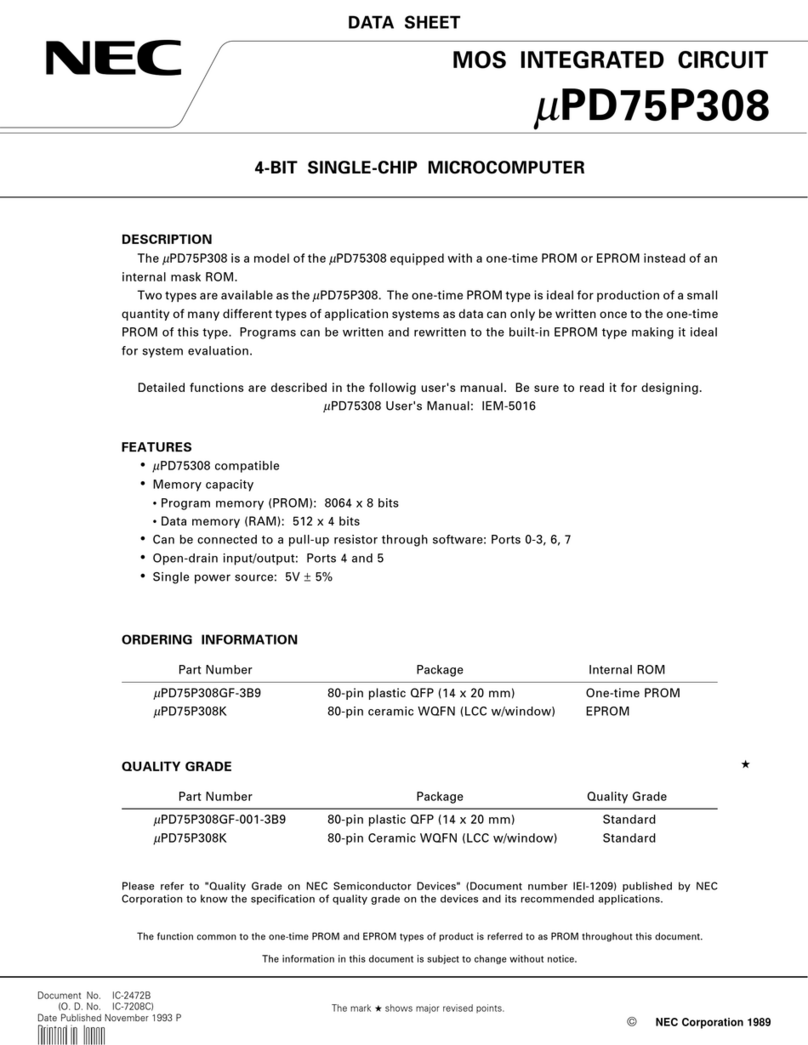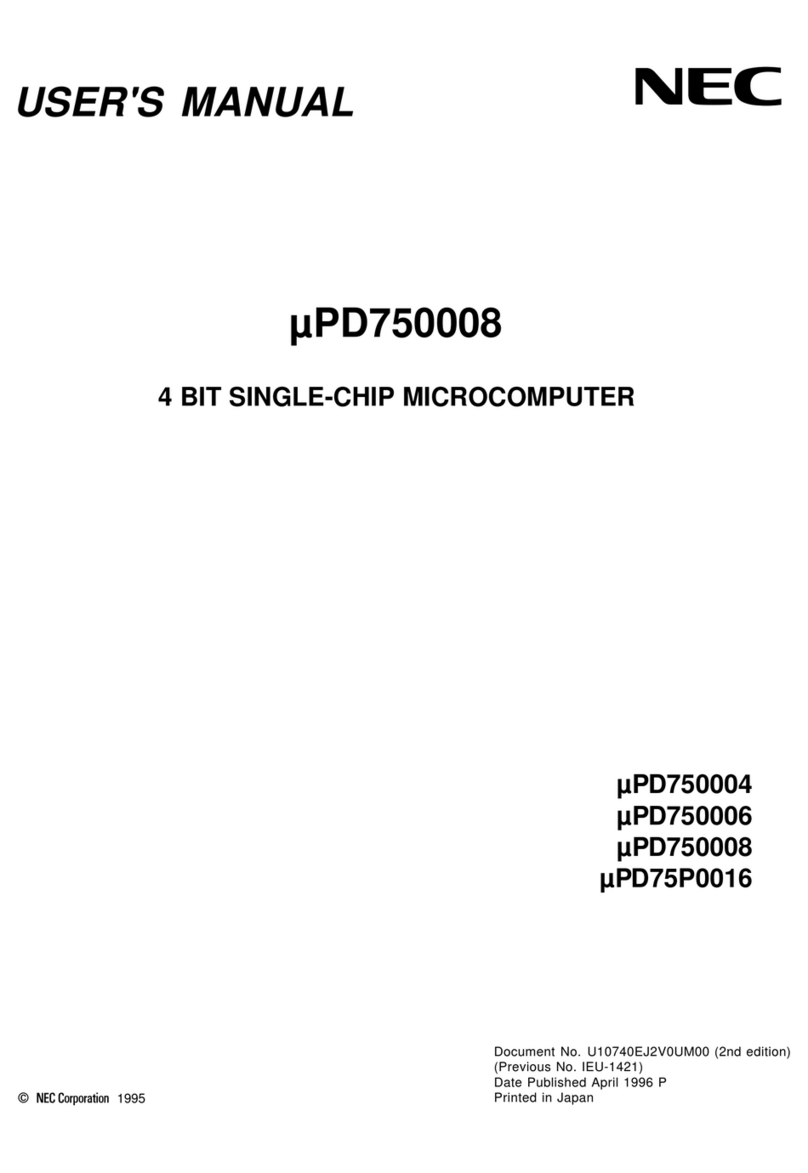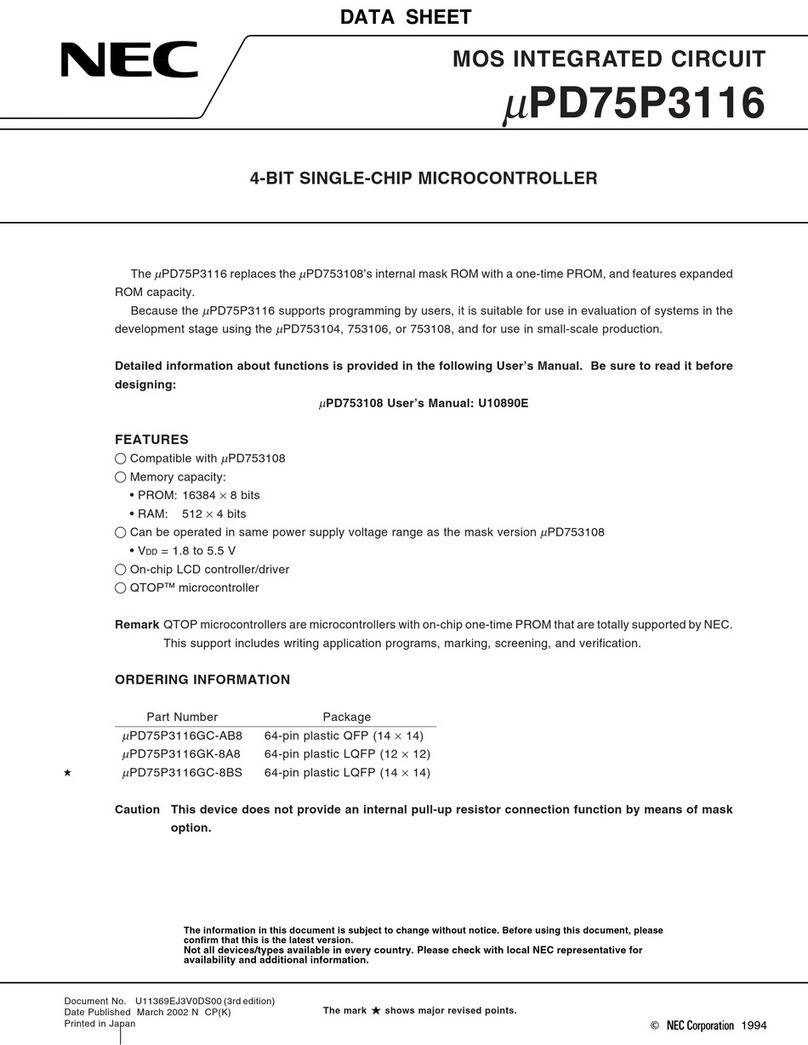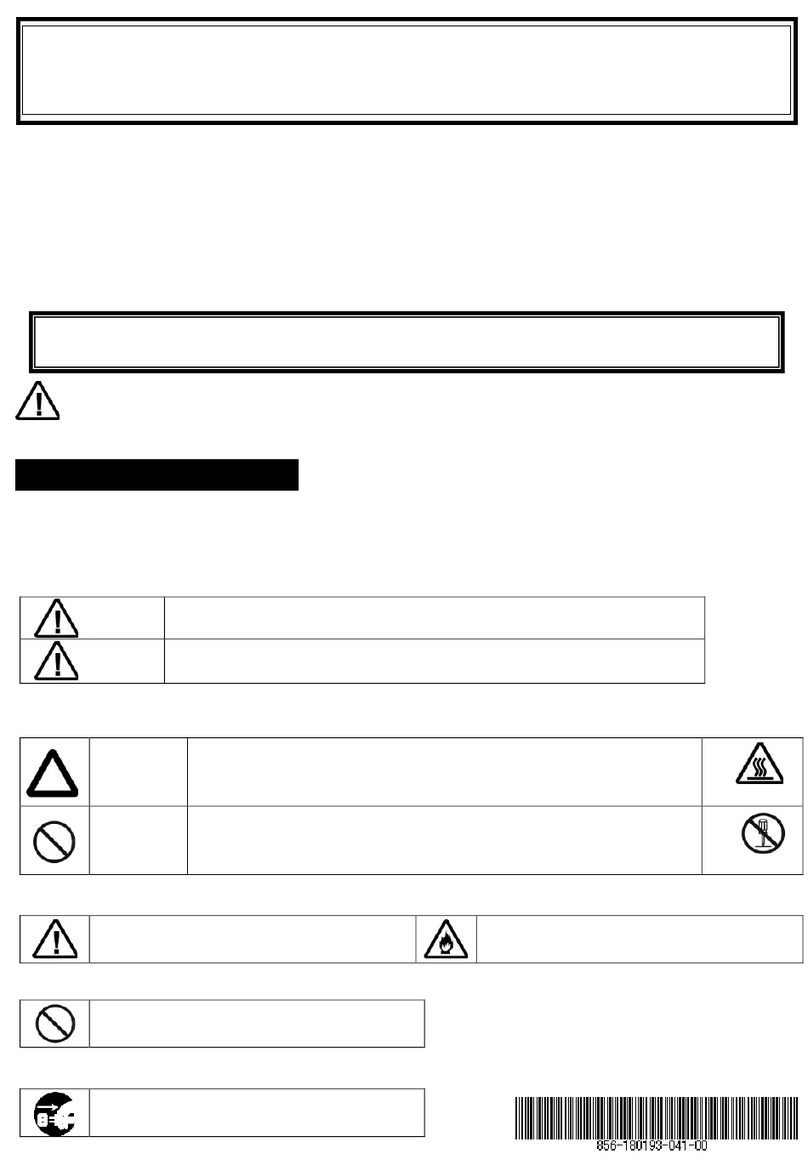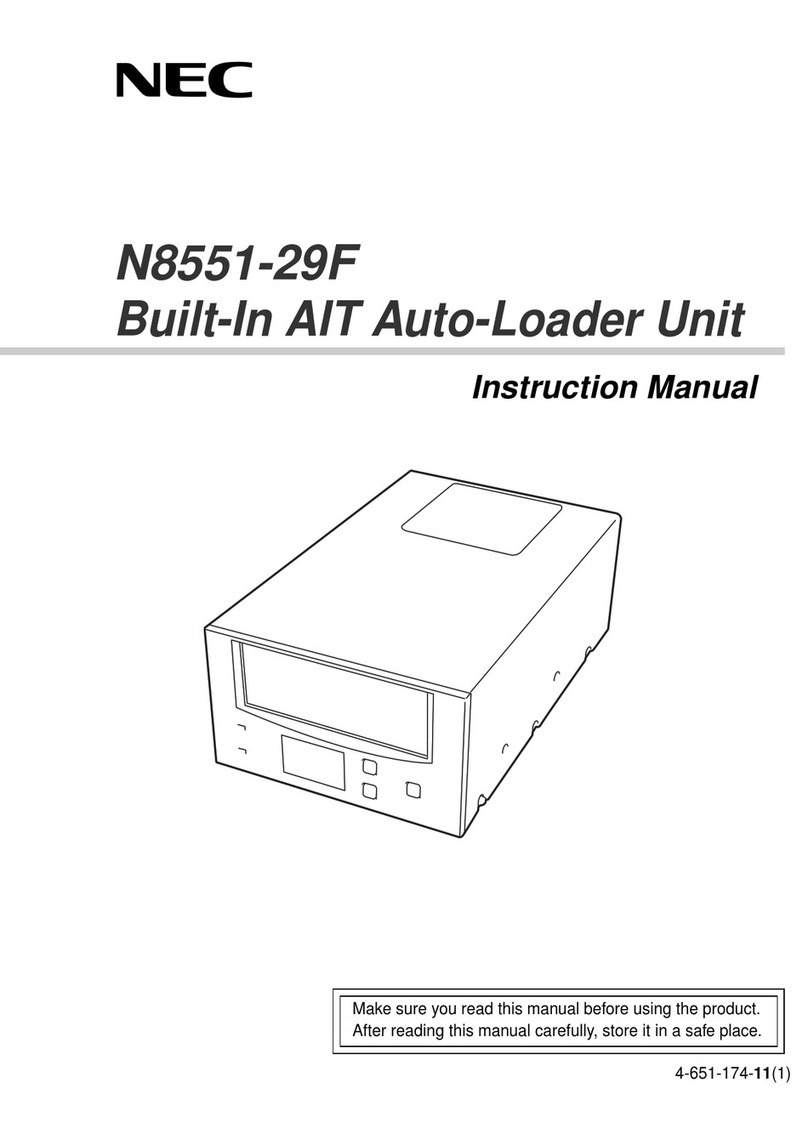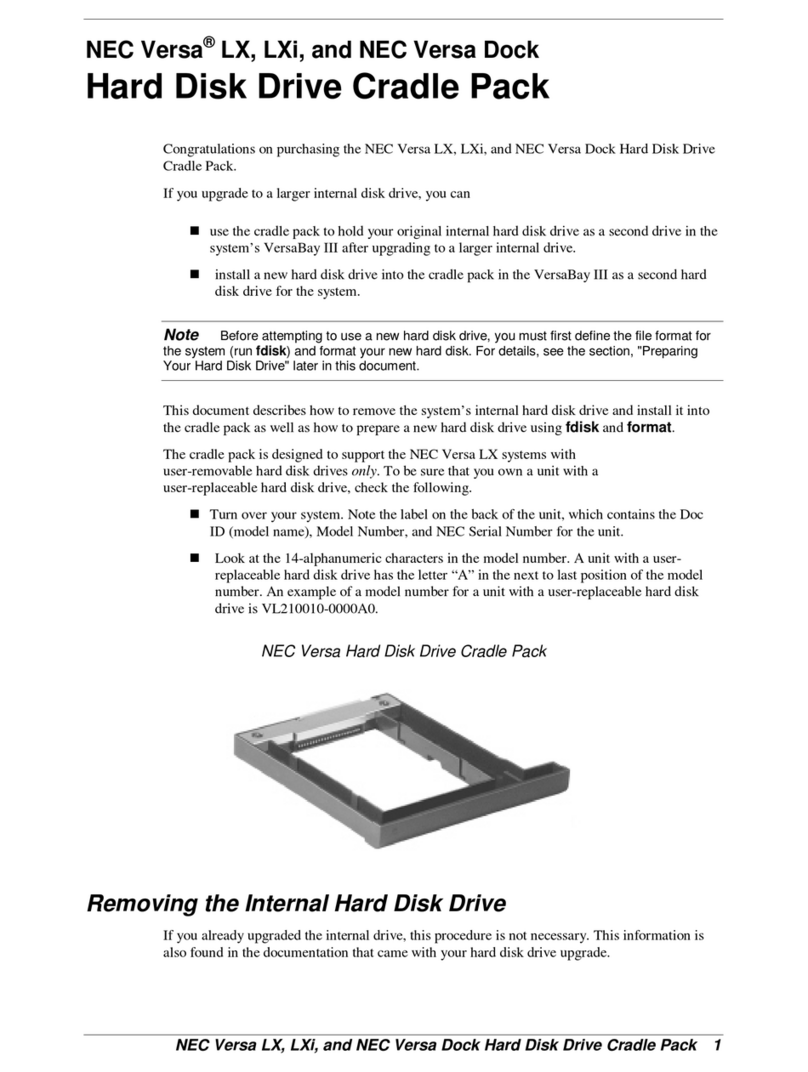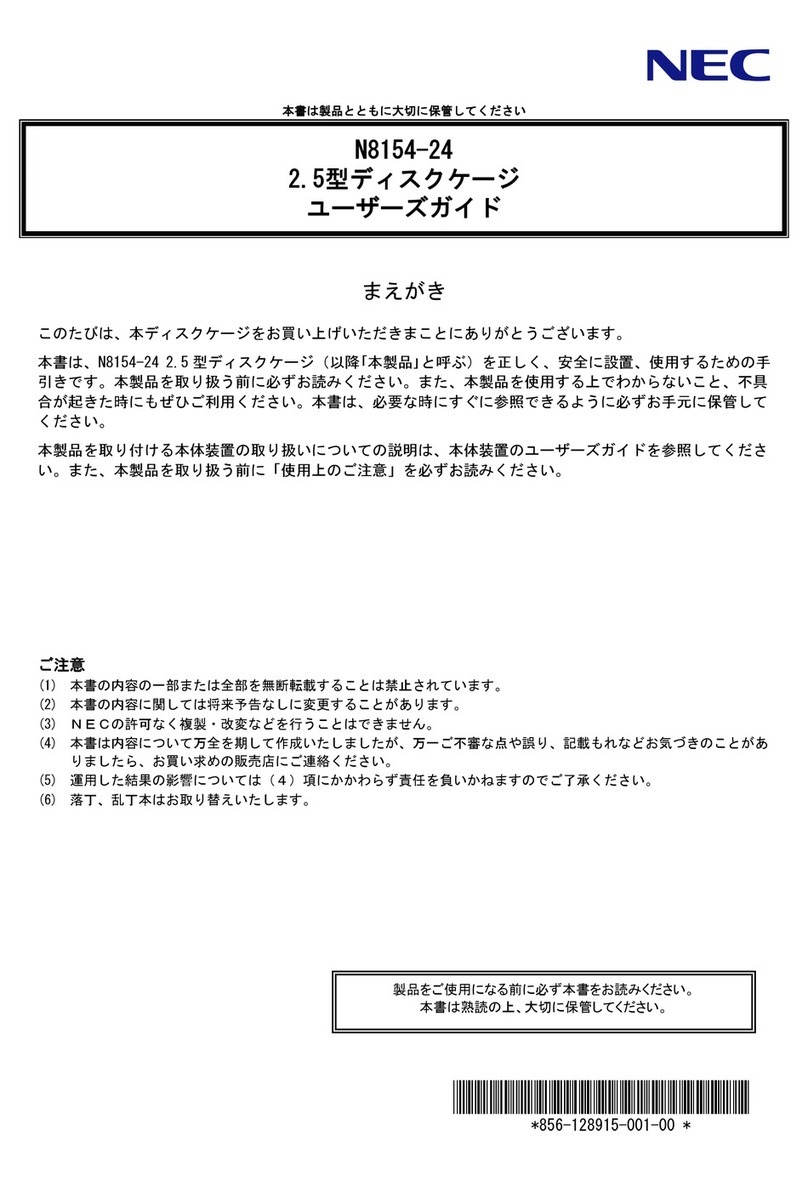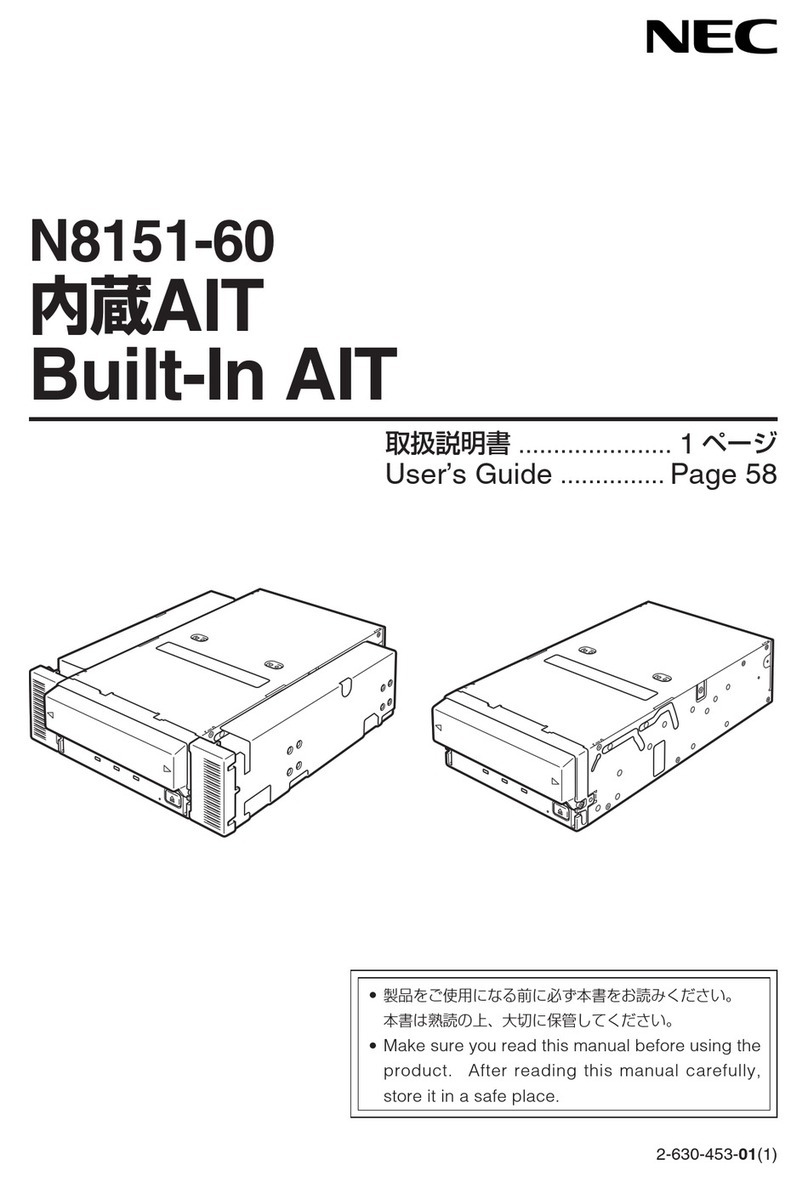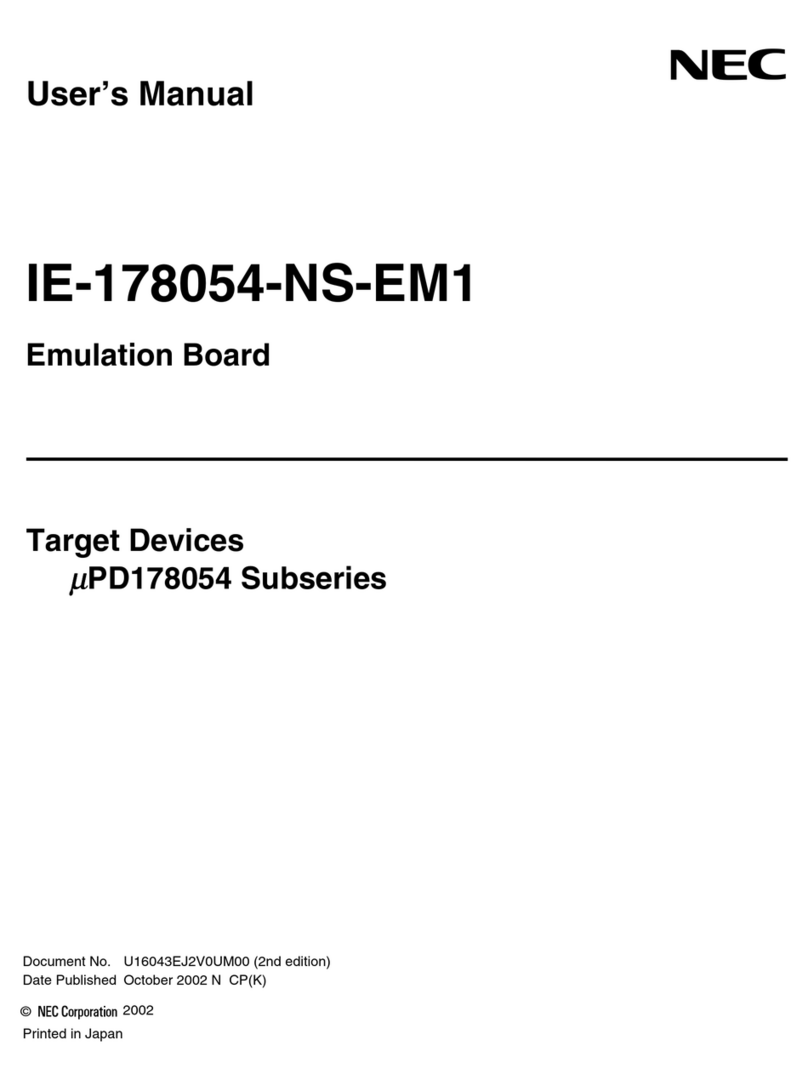Migration Conditions
Conditions for Migration from SV8300 to SV9300 System
(1) SV8300 system can be migrated to SV9300, regardless of its software version.
However, the required software version is SV8300 R7 or after, if the Voice Response System (VRS)
data is stored in the CPU built-in memory (SRAM) and the VRS data needs to be migrated to
SV9300.
(2) SV9300 CPU blade CC-CP10-A is required for migration.
(3) For the migration of SV8300 TDM blades the Hardware Migration License is required.
(4) The PCPro software for SV9300 and SV8300 is required. SV9300 and SV8300 PCPro can be installed
on the same PC.
- Use SV9300 PCPro to maintain system data after converting to SV9300. SV9300 PCPro is not
available to maintain the SV8300 system data.
- Use SV8300 PCPro to maintain SV8300 system data. SV8300 PCPro is not available to maintain the
SV9300 system data.
(5) When converting system data from SV8300 to SV9300 be sure to save all the SV8300 system data in
advance. Use the “System Data Conversion Tool” supplied with SV9300 PCPro for database
conversion.
The SV8300 system data saved before the conversion cannot be loaded directly to the SV9300
system.
(6) Because the system data below is not subject to the conversion with the System Data Conversion
Tool, manually set the data again after the conversion to SV9300.
SV8300 System Data that are not Subject to Conversion
SV9300 System Data
for Manual Setting
Log in/Log out of Password Mode
Called Party Number for System Speed Dialing (300
memories)
NOTE
Called Party Name for System Speed Dialing (300
memories): Called Party Name Registration by entering
character codes from PCPro/CAT
NOTE
Called Party Name for System Speed Dialing (300
memories) : Called Party Name Registration by
entering characters from PCPro
NOTE
Called Party Name for System Speed Dialing (300
memories): Called Party Name Registration by entering
character codes from PCPro/CAT (for Russian)
Called Party Name for System Speed Dialing/Station
Speed Dialing: Called Party Name Registration by
entering character codes from PCPro/CAT (for Russian)
Station Name assignment with character
codes from PCPro/CAT (for Russian)
Setting of Soft Key name for each Pattern
Number (for Russian)
Continued on next page
- 3 -