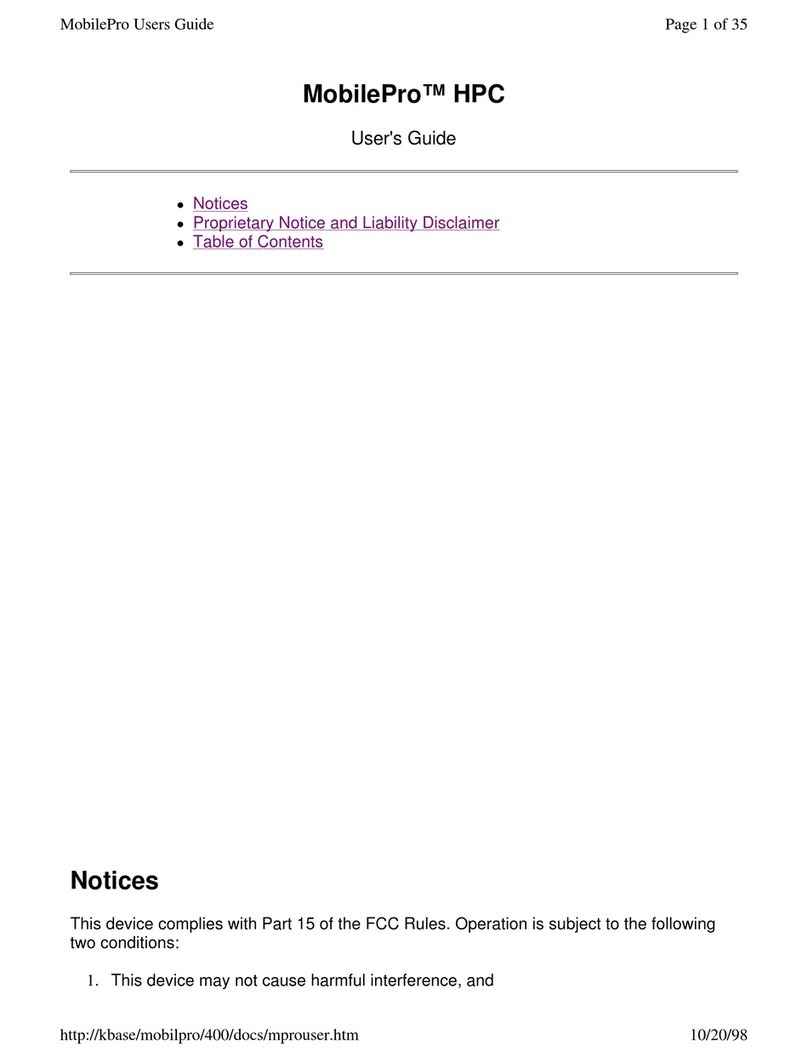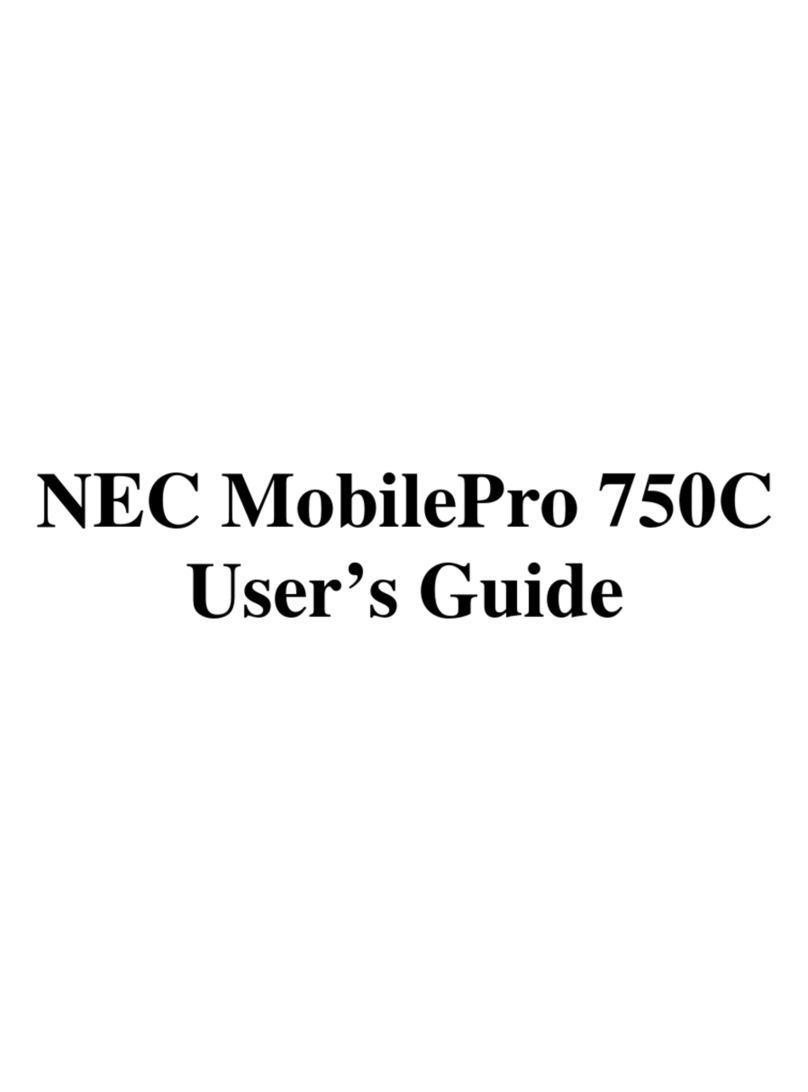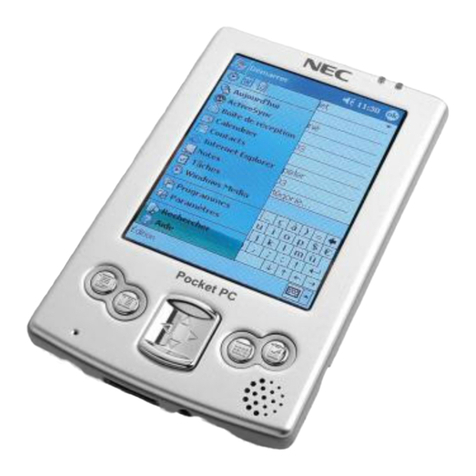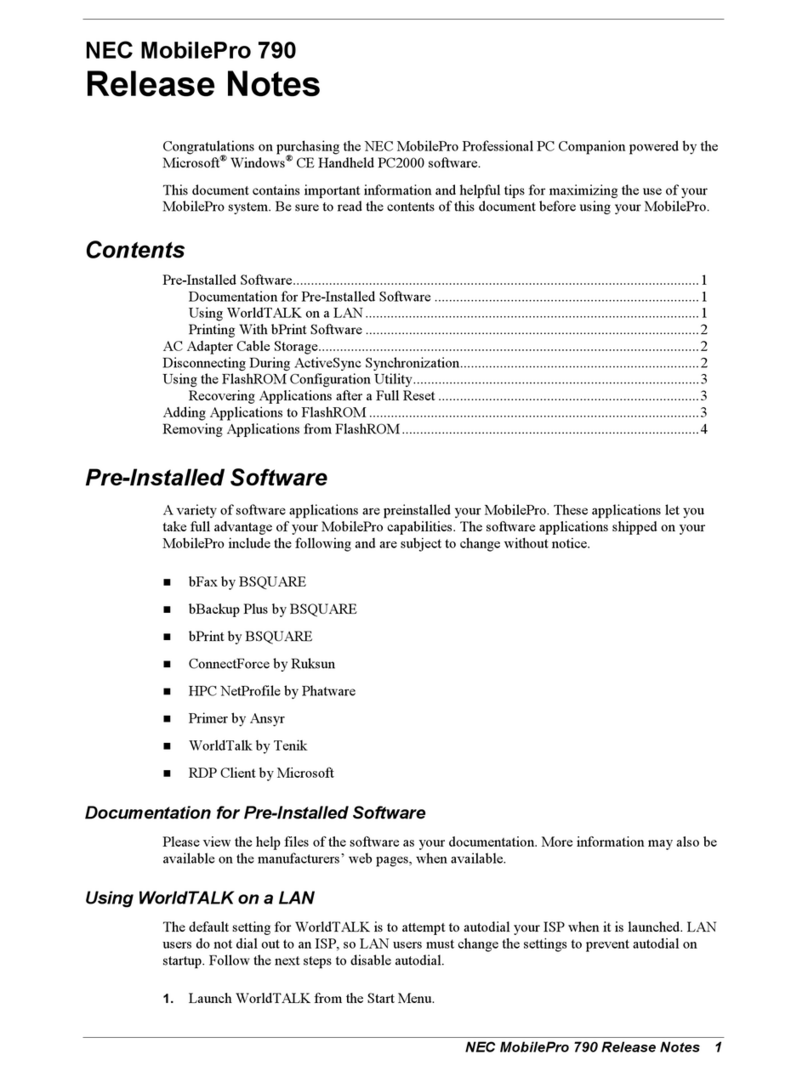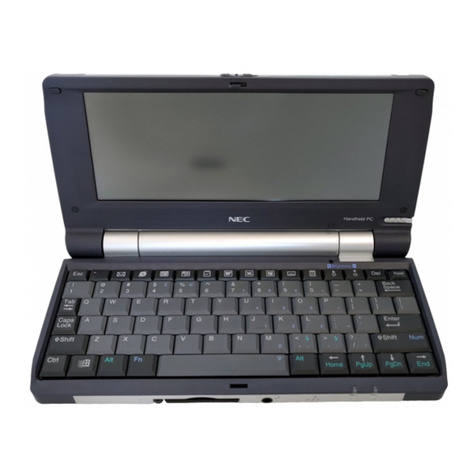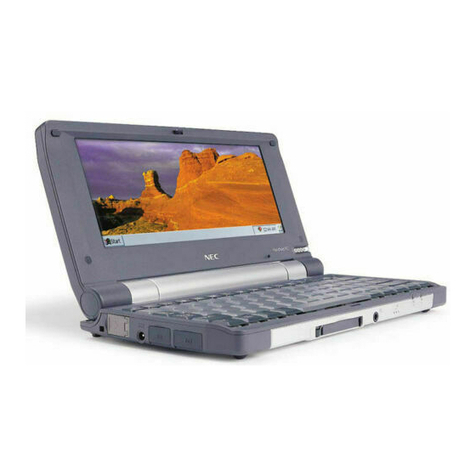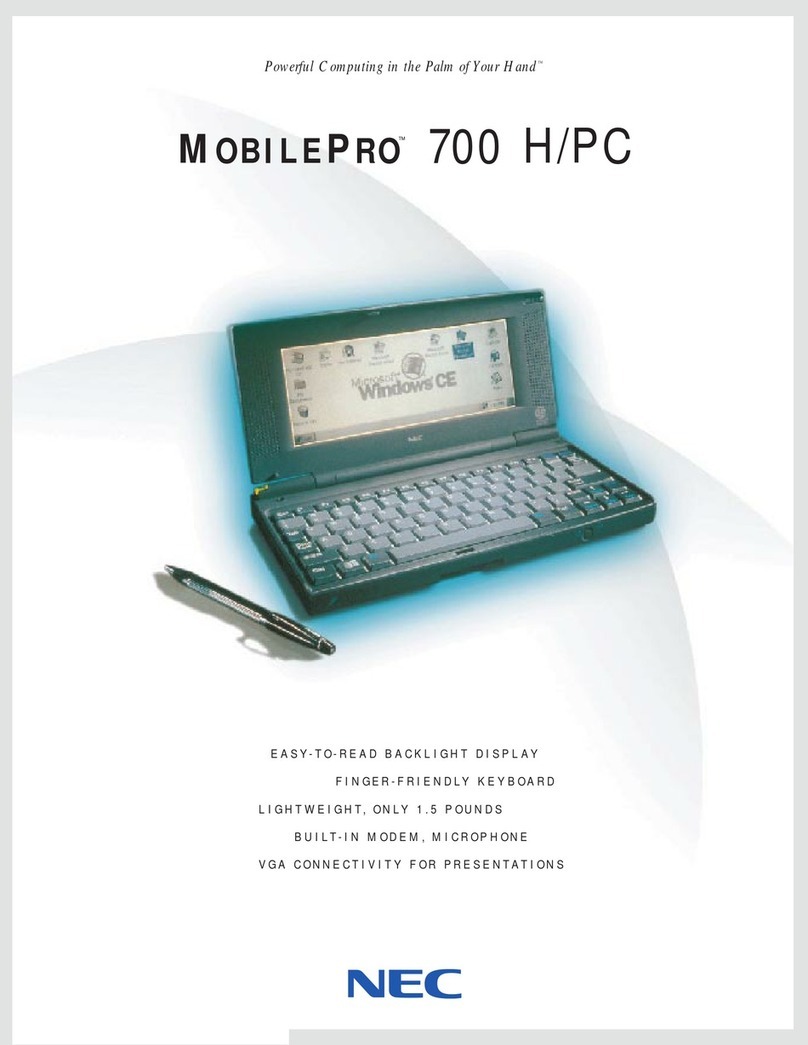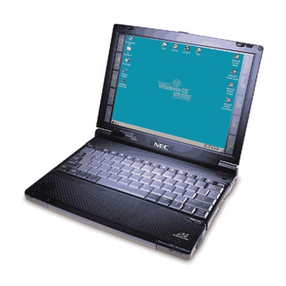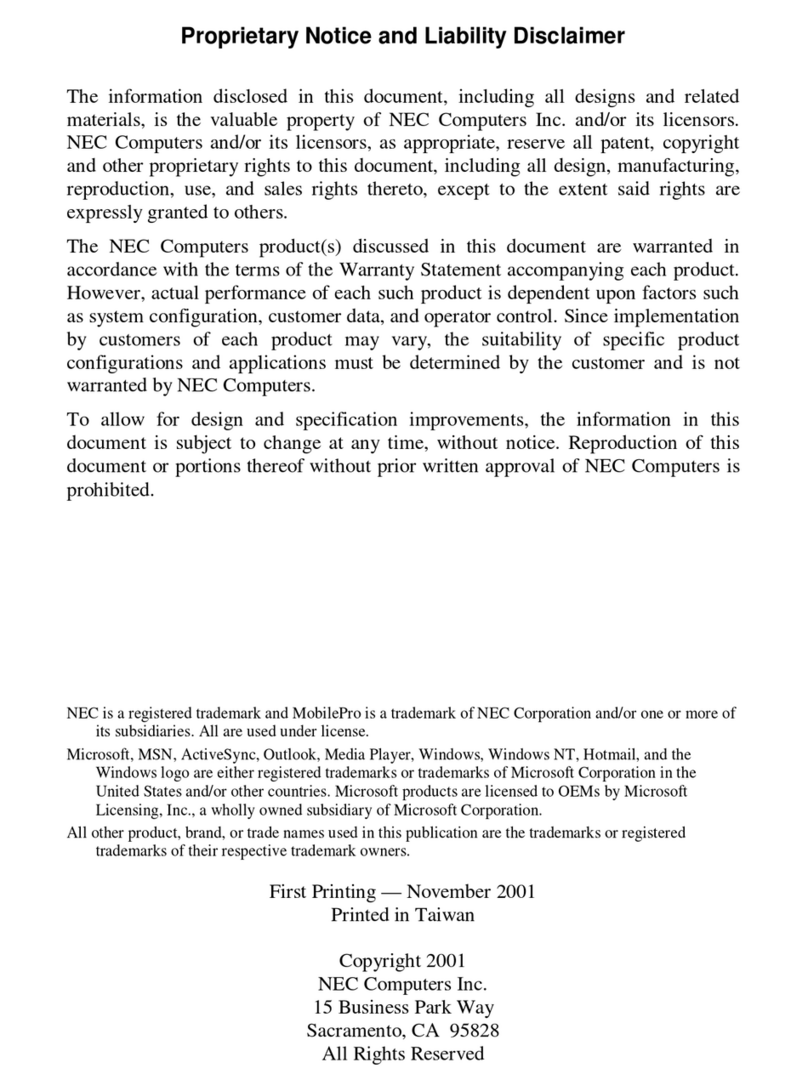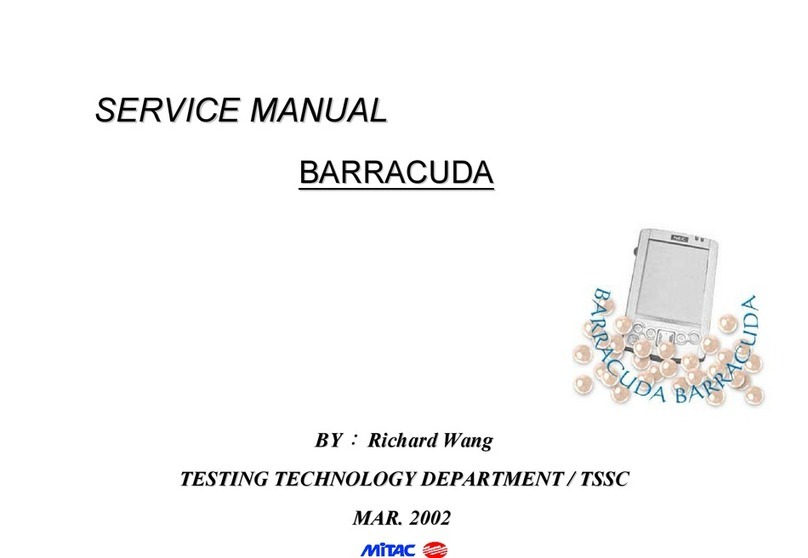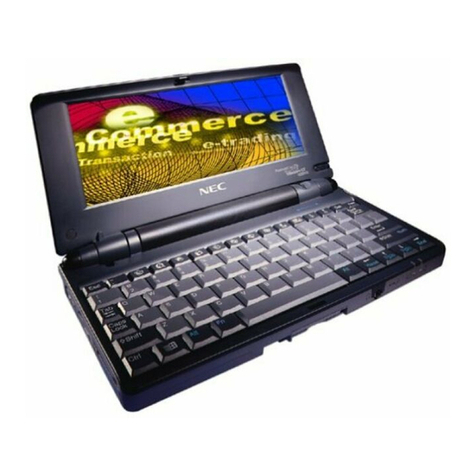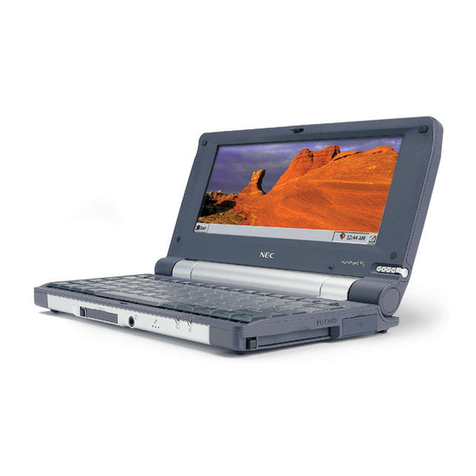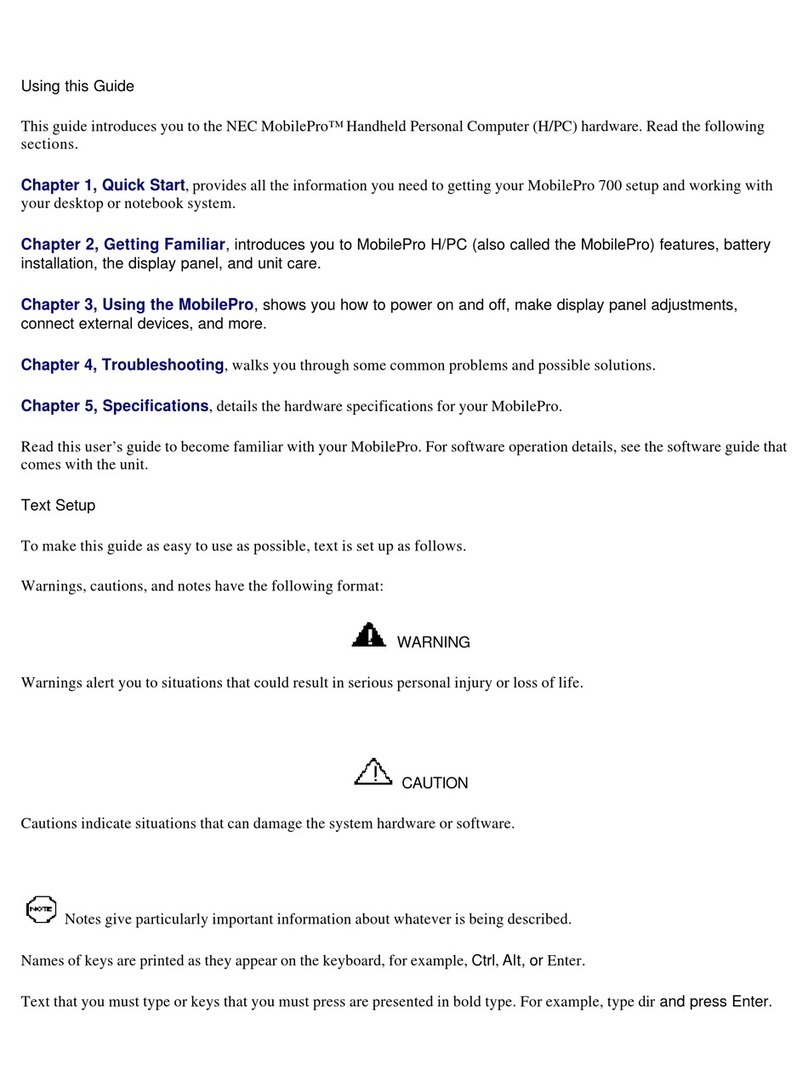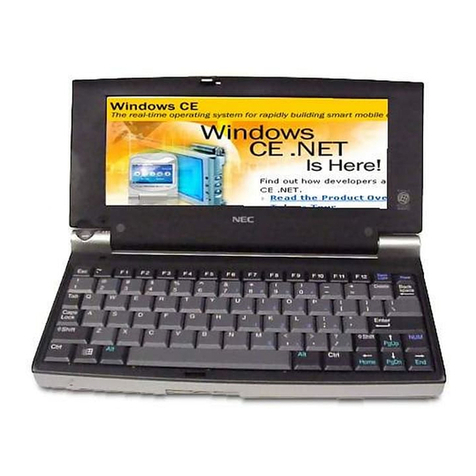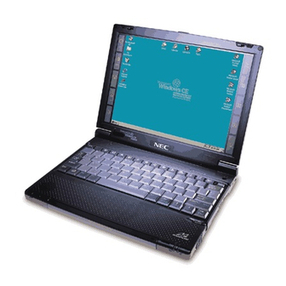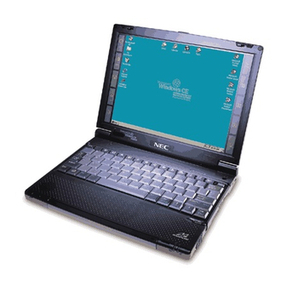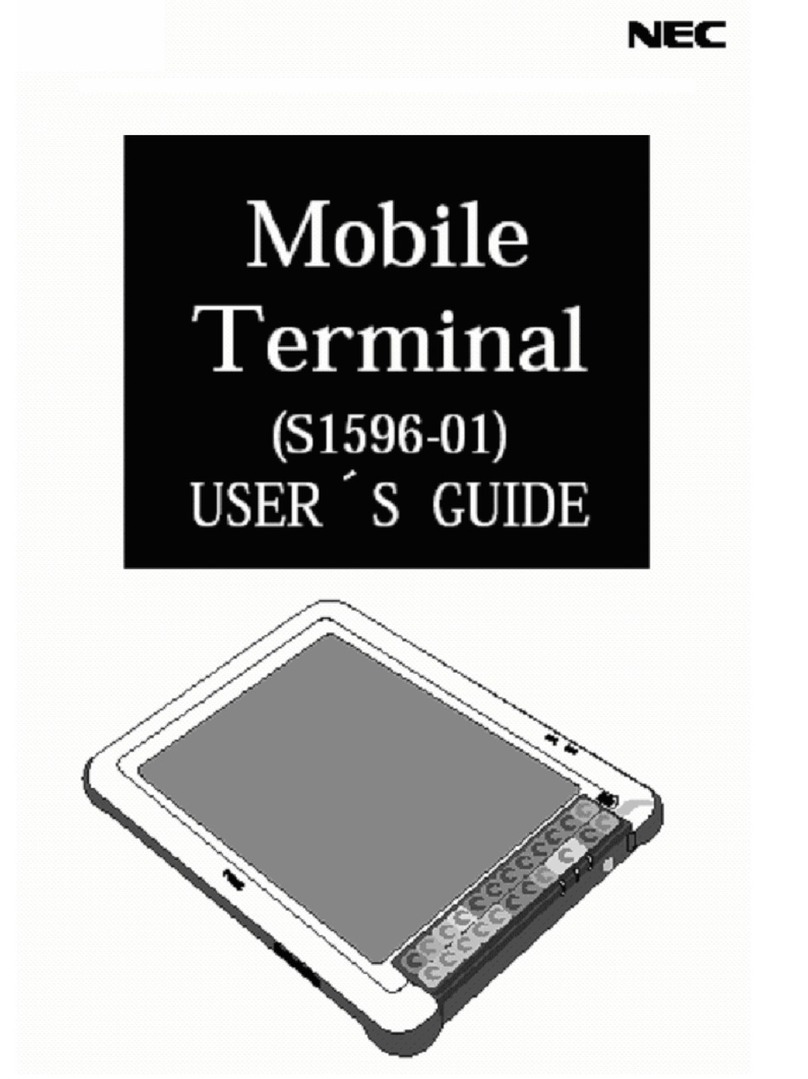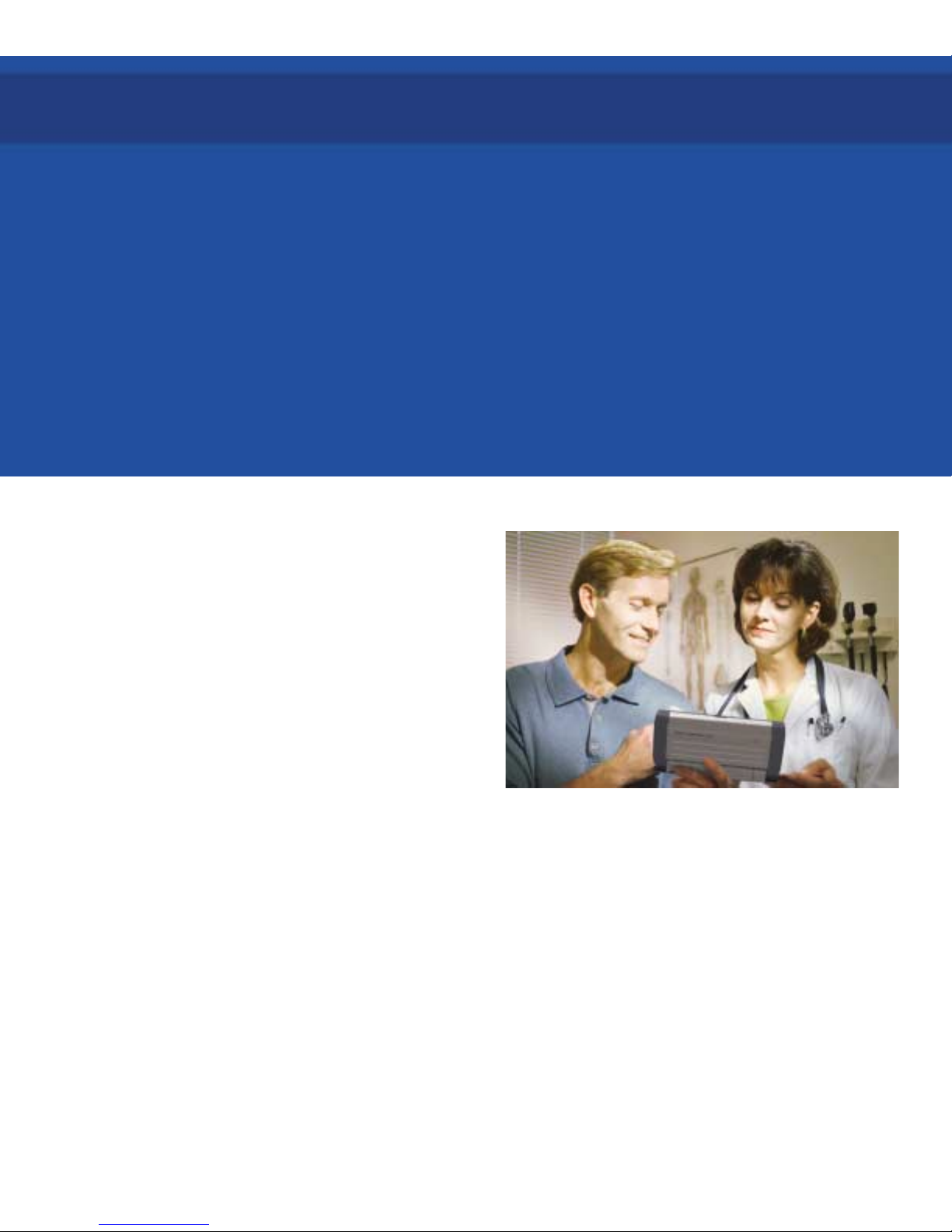MobilePro™900 Handheld PC
• New, faster Intel®XScale processor runs enterprise applications
• Large, touch-type keyboard allows two handed typing
• Brilliant 8.1" HVGA LCD display enables better presentations
• Large battery life liprovides extended computing
• 1.8 pound weight makes it truly portable
• Fail-safe file synchronization and data recovery software
How to Buy
Contact your local NEC Solutions America
reseller or sales representative, visit our website
http://www.necsolutions-am.com/mobilesolutions
or call 888-632-8701 for more information.
Processor
• Intel®PXA255 processor at 400 MHz with Intel®
XScale™technology
Memory
• 64 MB of SDRAM standard (100 MHz)
• 64 MB of Flash ROM (32 MB + 32 MB, NAND
or NOR Flash type)5
Display
• 8.1-inch diagonal DSTN touch screen
• 64K colors
• 640 x 240 (half-VGA) resolution on display
• 9-level backlight control (software control)
• Up to 800 x 600 resolution on external
analog monitor
User Data Entry Methods
• 78-key QWERTY keyboard with stylus
• 17.5 mm center-to-center alpha key pitch
• Touch-typeable
• Touch screen (input via stylus)
Buttons and Switches
• Power button — On keyboard; power
on/suspend switch
• Software reset switch — Software reset.
• LCD close/off switch — Power on/suspend switch
• Recording switch — Start/stop recording;
on keyboard.
LEDs
• Battery status (green/amber)
• Notification (alert) indicator (amber)
I/O Ports
• USB slave
• USB host
• Serial port (Direct Cable connection)
• IrDA 1.1 FIR (4Mbps) port
• VGA port (output)
• Headphone, stereo mini jack
• Modem port
• Power port (DC in)
Modem
• Data — V. 90, 56 Kbps (AT command)6
• Fax — 14.4 Kbps (Fax control command Class I)
Sound
• One built-in monaural speaker
• Stereo headphone, 3.5 mini jack
• Internal microphone
Infrared (IrDA) Communication
• Baud rate — FIR 4 Mbps maximum
• Distance — 2 to 20 inches
Serial Interface
• Baud rate — 115.2 Kbps maximum
Expansion
• One Type II PC Card slot
• One Type II CompactFlash card slot
Pre-installed Operating System
• Microsoft Windows CE 3.0 Handheld/PC 2000
AC Adapter
• Input: 100 to 240 V ~ 0.6A
• Output: 12V === 2A
Batteries
• Standard main battery — One 2-cell
rechargeable Li-Ion battery pack (included))
• Extended life main battery — One 4-cell
rechargeable Li-Ion battery pack (optional)
• Backup battery — CR2032 battery (included)
Battery Life Estimates Standard Large
• Normal operation: 8 hours 16 hours
• In communication: 4 hours 8 hours
Memory Backup
• Approximately 5 hours (with depleted main battery)
at ambient temperature of 73ºF (23ºC).
Recharge Time
• Use the AC adapter to recharge the MobilePro
main battery.
• Recharging time — approximately 5 hours for the
standard main battery when system power is off
• Initial charge time for the main battery —
approximately 10 hours with the system off
• The system must be charged for 10 hours if the
main battery is depleted for a prolonged period.
Dimensions
• The following specifications are for the MobilePro
900 with the standard 2-cell main battery installed.
•Width — 9.69 in. (246.22 mm)
• Depth — 5.05 in. (128.18 mm)
• Height — 1.19 in. (30.25 mm)
• Weight — 1.8 lb. (830 grams)
Accessories
• Bridge battery CR2032
• AC adapter
— MC-BA6 (US) Listed Direct Plug-In Power Unit
• Rechargeable 2-cell Lithium-Ion battery pack
• PC Connect USB cable
• RJ-11 telephone cable
• Stylus pen
Options
• AC Adapter (OP-MP9-ACADAPT)
• Standard Li-Ion Battery Pack, 2-cell
(OP-MP9-BATTERY)
• Extended-Life Li-Ion Battery Pack, 4-cell
(OP-MP9-EXTBATT)
• PC Connect Serial Cable (OP-MP9-LINKSER)
• Stylus Pen (OP-MP9-PEN)
• VGA Cable (MC-RC2)
Software
• Microsoft Handheld PC 2000 operating system
and application suite
• ANSYR PDF Viewer
• BSQUARE bBackup (backup utility)
• BSQUARE bFAX (fax software)
• Citrix ICA Client (client side application for
connecting to Citrix server)
• Phatware Netprofiler (connectivity to ISP)
• Westtek Printer Drivers
• MobilePro Synchronization System
Limited Warranty
• One-year parts and labor limited warranty7
• Concurrent one-year Express service at no extra charge
• Additional Extended Warranties available as options
• MobilePro Extended Express Service
1 additional year (M9-0000-0730-0000)
• MobilePro Extended Express Service
2 additional years (M9-0000-1095-0000)
1The MobilePro 900 keyboard is 92% the size of a
standard notebook computer keyboard.
2Weight with standard lithium ion battery. Optional large
battery weighs approximately .25 lbs more.
3Estimated battery life cycle.
4Requires purchase of server software from
NEC Solutions America..
5The additional 32MB Flash ROM may be used to flash
applications to field devices.
6Download speed is limited to 53 Kbps. Upload speed is
limited to 33.6 Kbps. Actual speeds may vary depending
upon line conditions. The built-in modem requires a
compatible service provider.
7For a free copy of the limited warranty, see a reseller
where our products are sold or write to:
NEC Solutions (America), Inc.
ATT: Warranty Dept.
10850 Gold Center Drive, Suite 200
Rancho Cordova, CA 95670.
The most powerful handheld PC available today.
Information contained here is subject to change without notice. NEC is a registered trademark and MobilePro is a trademark of NEC Corporation. Microsoft and Windows are registered
trademarks of Microsoft Corporation. Intel and X-Scale are trademarks of Intel Corporation in the U.S. and/or other countries. All other trademarks and registered trademarks are the
property of their respective owners. Screen image simulated. ©2003 NEC Solutions (America), Inc. All Rights Reserved.
MobilePro 900 Specifications
NEC Solutions (America), Inc.
Mobile Solutions Division
2890 Scott Boulevard
Santa Clara, CA 95050
888.632.8701