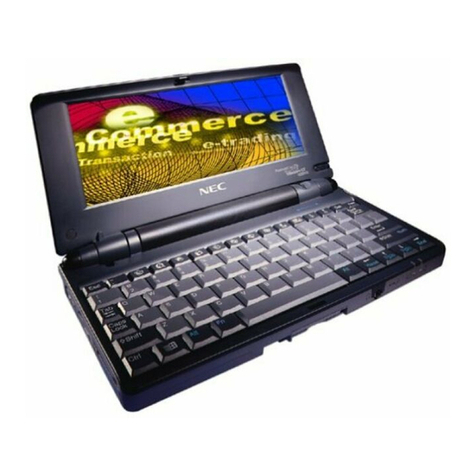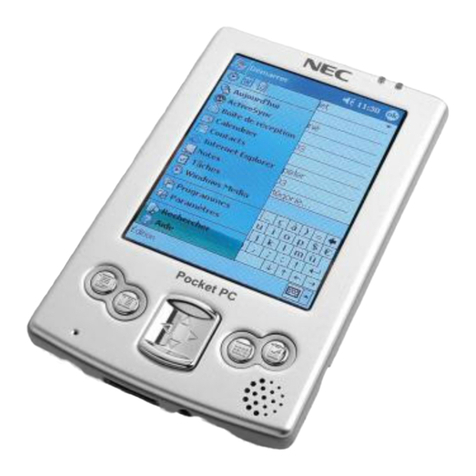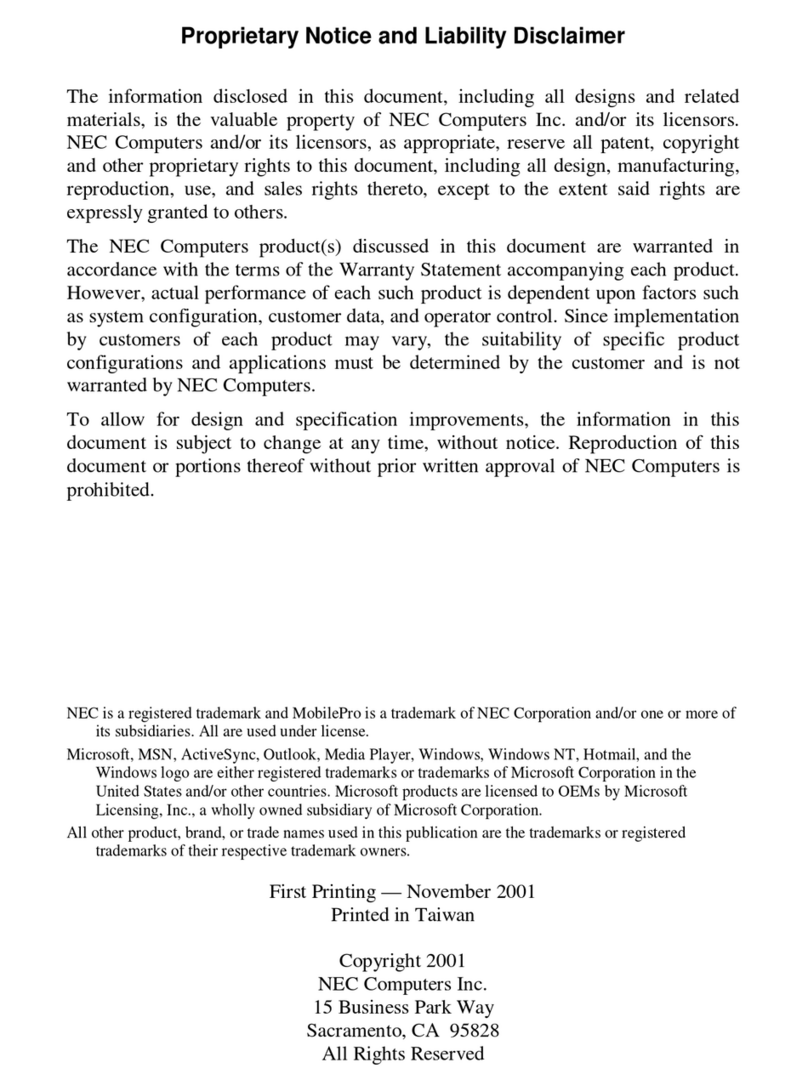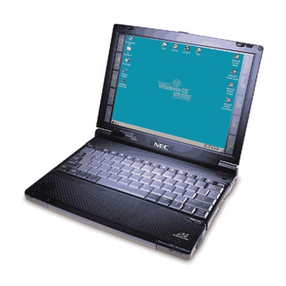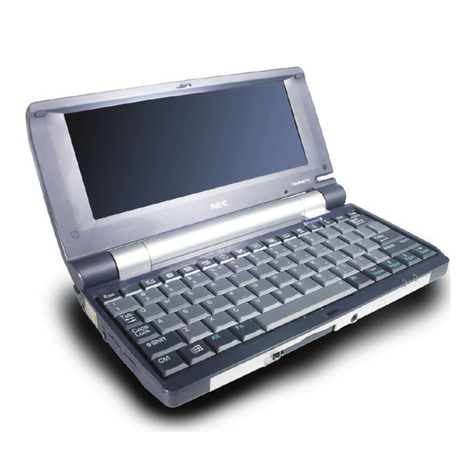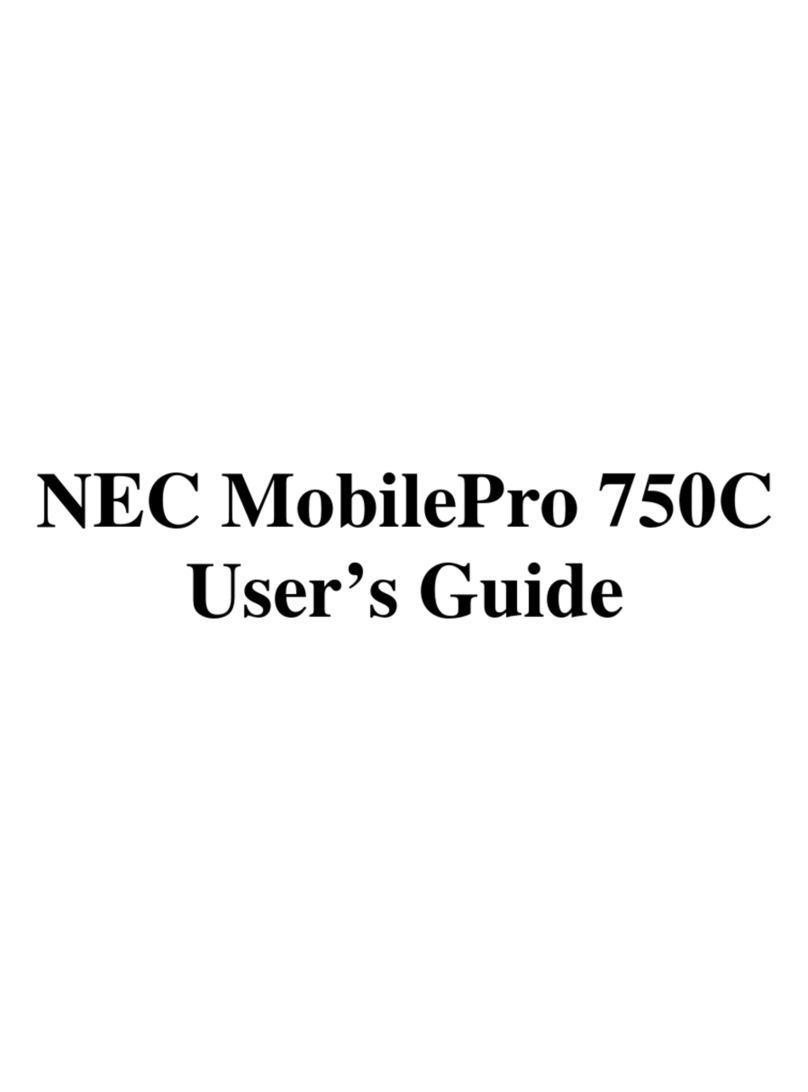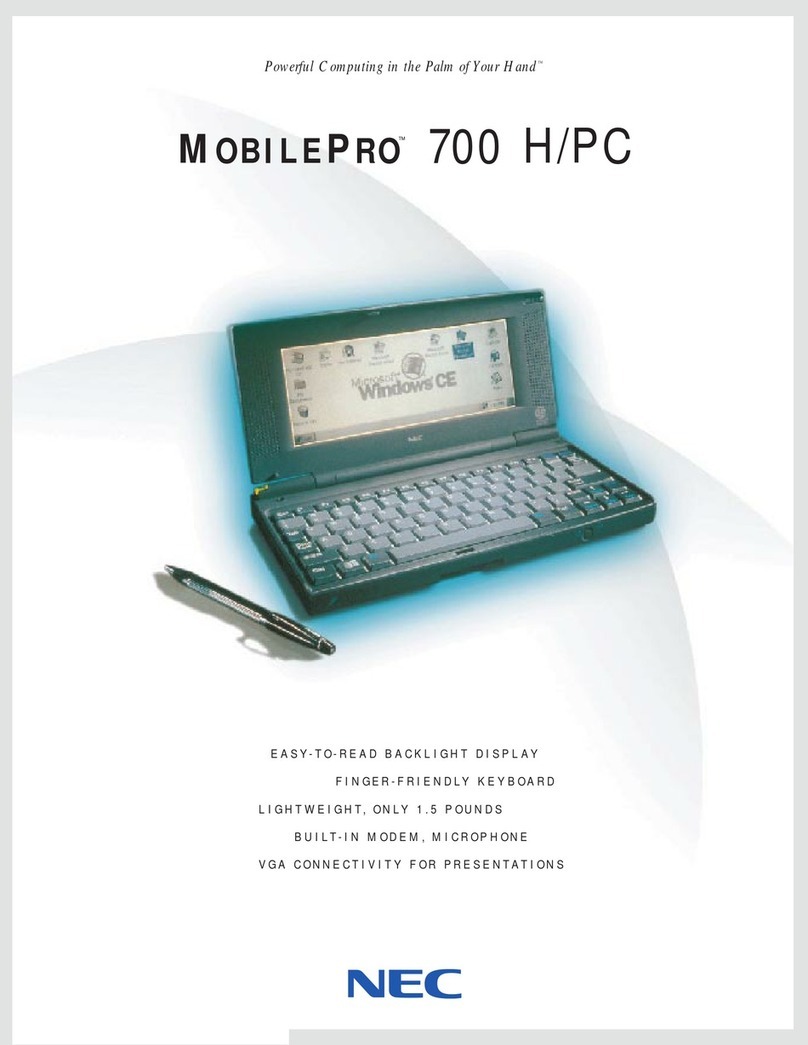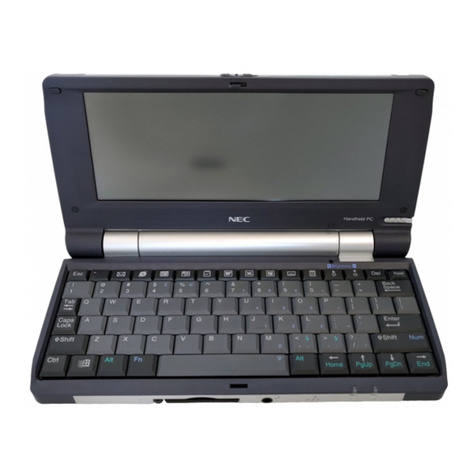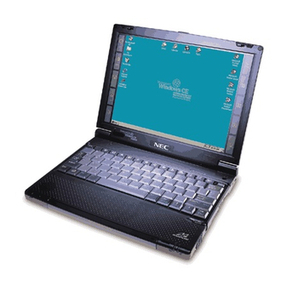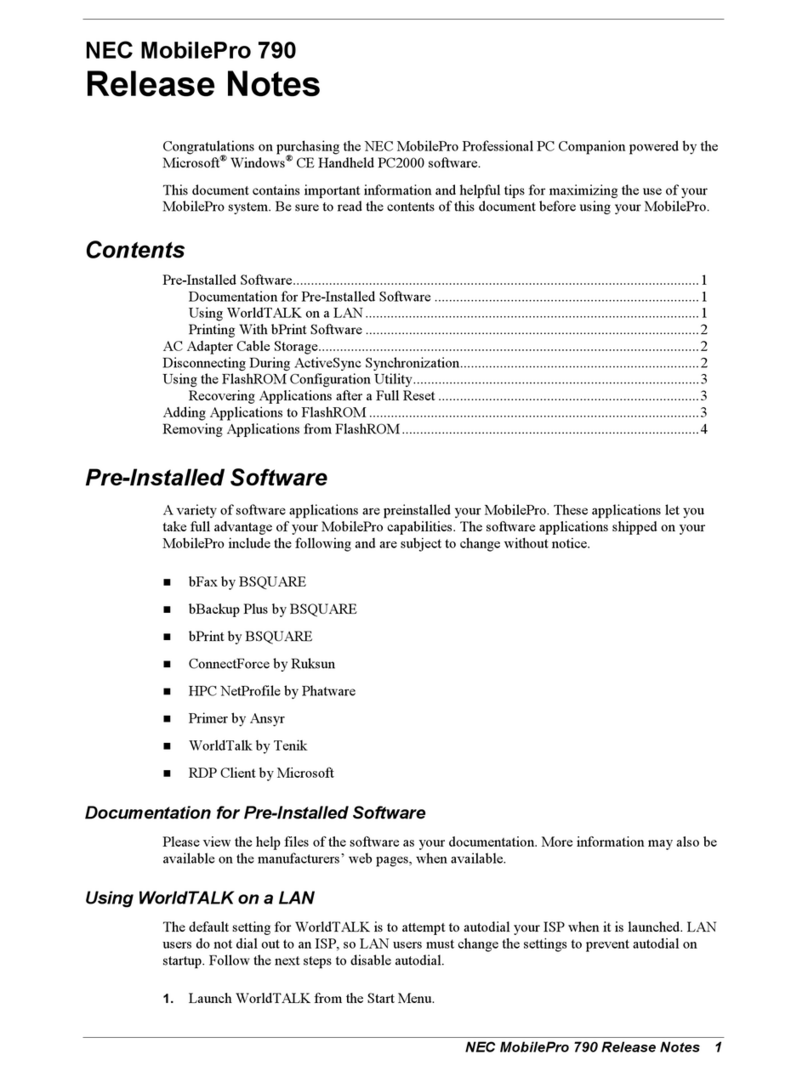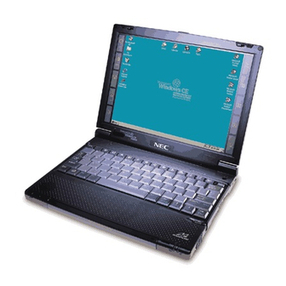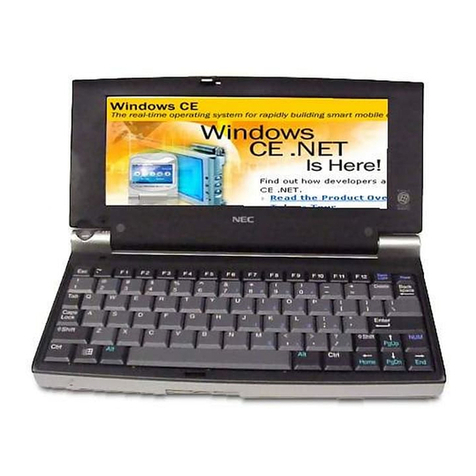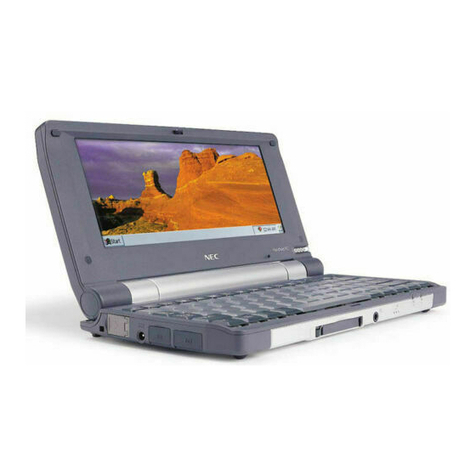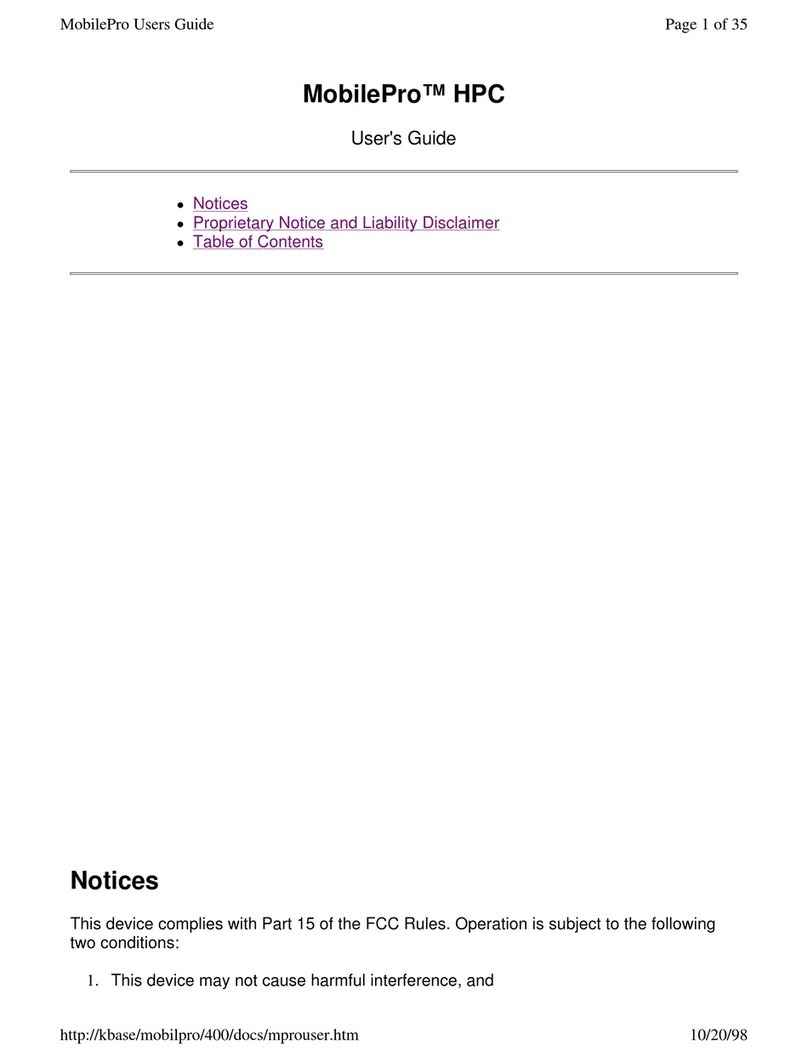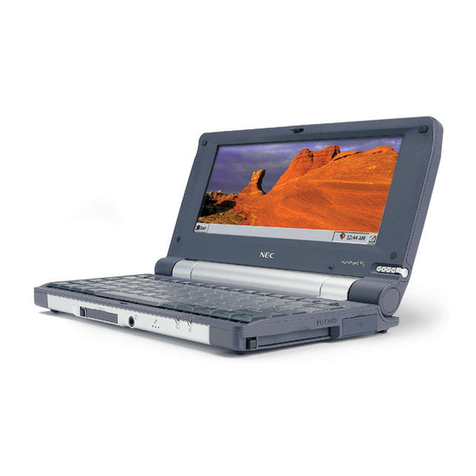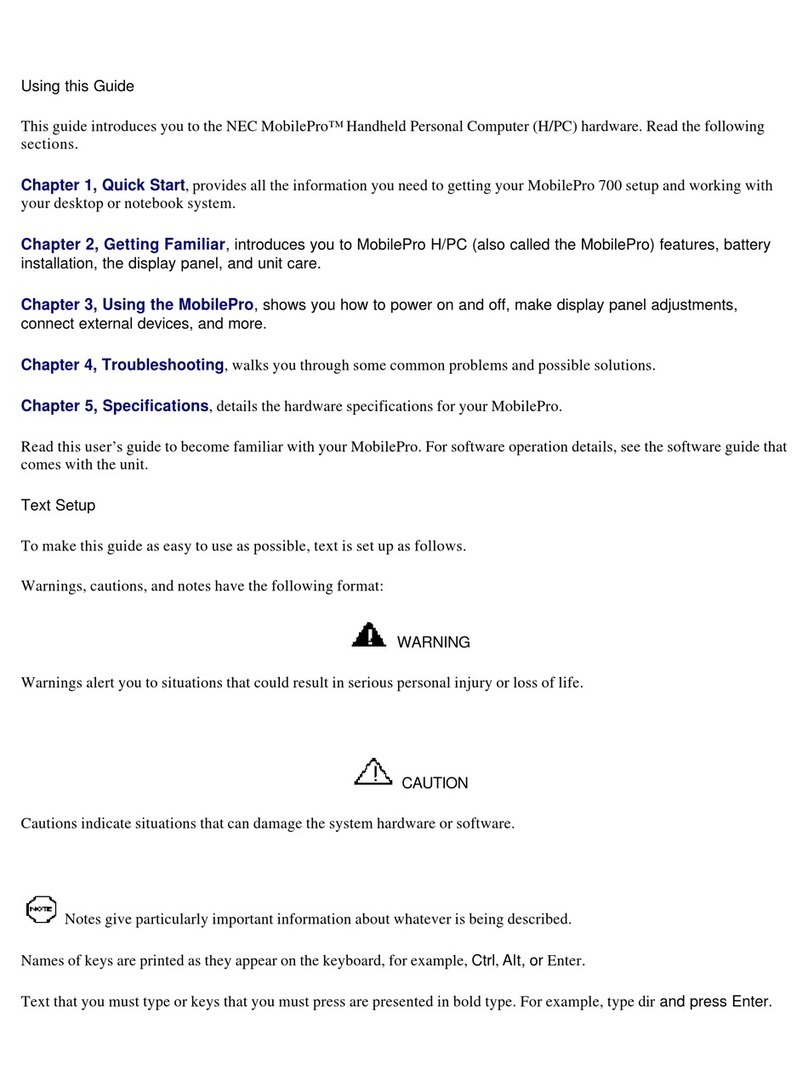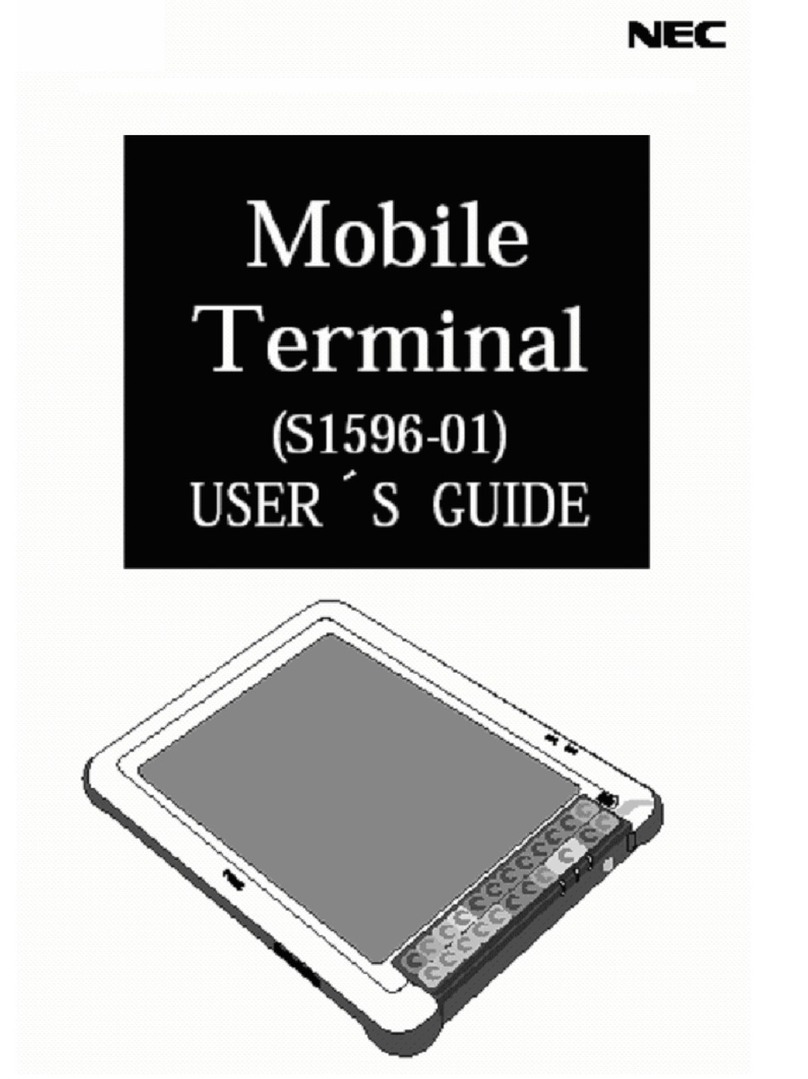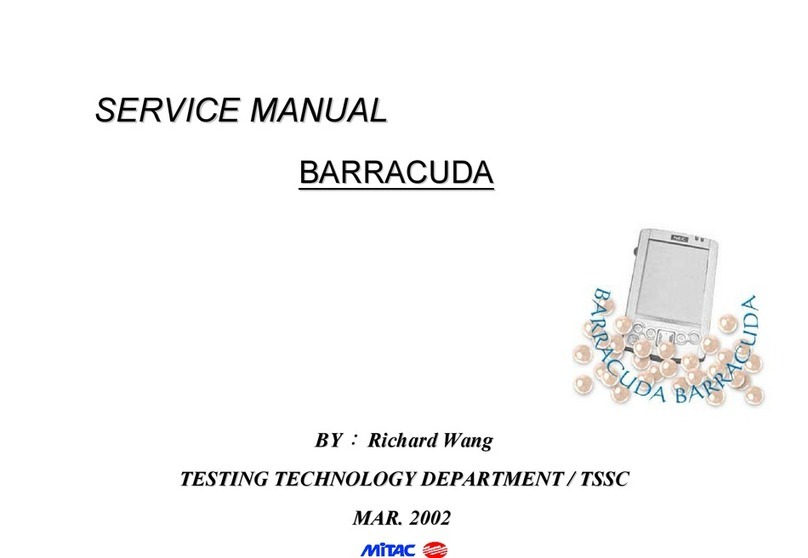Why a handheld?
Even the most efficient person gets stuck
waiting—between planes, in traffic, or in a
lobby. This is a perfect time to use your
MobilePro 450 H/PC to do a quick e-mail
check, update your expense report, write a
memo, look up a phone number, or check
your schedule. Since it weighs less than a
pound, the MobilePro 450 H/PC tucks
neatly into a pocket, briefcase, or purse.
Ready, set and go with ease
If you know Windows, you already know
how to use the MobilePro 450 H/PC. It’s
the first handheld PC to combine NEC’s
superior technology with the easy-to-use
Microsoft Windows CE operating system.
Windows CE has the same look and feel and
is fully compatible with Windows 95. Simply
take the MobilePro H/PC out of the box,
put in the batteries, and go with confidence.
Productivity software you need
and want to use
The MobilePro 450 H/PC comes ready to
work with familiar Windows applications.
Conveniently create and edit notes, memos,
and reports with Microsoft Pocket Word. Or
efficiently review and update budgets, and
manage data with Microsoft Pocket Excel.
And these programs are compatible with
your PC’s Microsoft Office software.
Personal information at
your fingertips
Need to contact someone, schedule a
meeting, or plan your week? Quickly refer
to your address book, calendar, and to-do list
with the MobilePro 450 H/PC’s personal
information management software. It gives
you automatic synchronization and complete
file compatibility with Microsoft Schedule+
and Outlook ‘97. And the MobilePro 450
H/PC comes with Puma Intellisync, which
lets you synchronize your handheld PC with
other popular PC-based information
management and scheduling applications.
PIM software includes:
Address Book
To-Do List
Calendar
Calculator
World Clock
Solitaire
Bonus software to access, synchronize,
transfer, fax and print information
The MobilePro 450 H/PC comes with a
long list of outstanding software to help you
work more efficiently on the road, including:
• MicroBurstVirtual Courier, for accessing
your office LAN-based e-mail, such as
cc:Mail™or MS Mail™through an optional
modem or wireless connection.
• Symantec PC ANYWHERE, the fastest,
easiest way to remotely access files,
applications and information that are
on another PC.
• Puma IntelliSync, for synchronizing your
MobilePro H/PC with your PC-based
personal information management,
contact management and group
scheduling applications, including
Lotus Organizer.
• bsquare bFAX and bPRINT, which puts
powerful faxing, printing, and
communications tools at your fingertips.
• JetForm Filler Pro & Filler Central,
which turns your MobilePro H/PC into
a mobile data collection device.
• CIC QuickNotes, for converting your
MobilePro H/PC into an electronic
notepad which collects all of your hand
written thoughts, ideas, and drawings and
organizes them by date.
• M-Systems TrueFFS, for data transport
between your MobilePro H/PC and
digital cameras, PDAs, and other portable
consumer products.
• SPRYNET CompuServe connection,
which provides quick access to CompuServe.
We are speeding into the 21st century. Work styles are changing.
You require flexibility—where you work, how you work, and when
you work. You need access to your information at a moment’s
notice. And now, with the lightweight NEC MobilePro 450 H/PC, you
can have that information anywhere comfortably and conveniently.