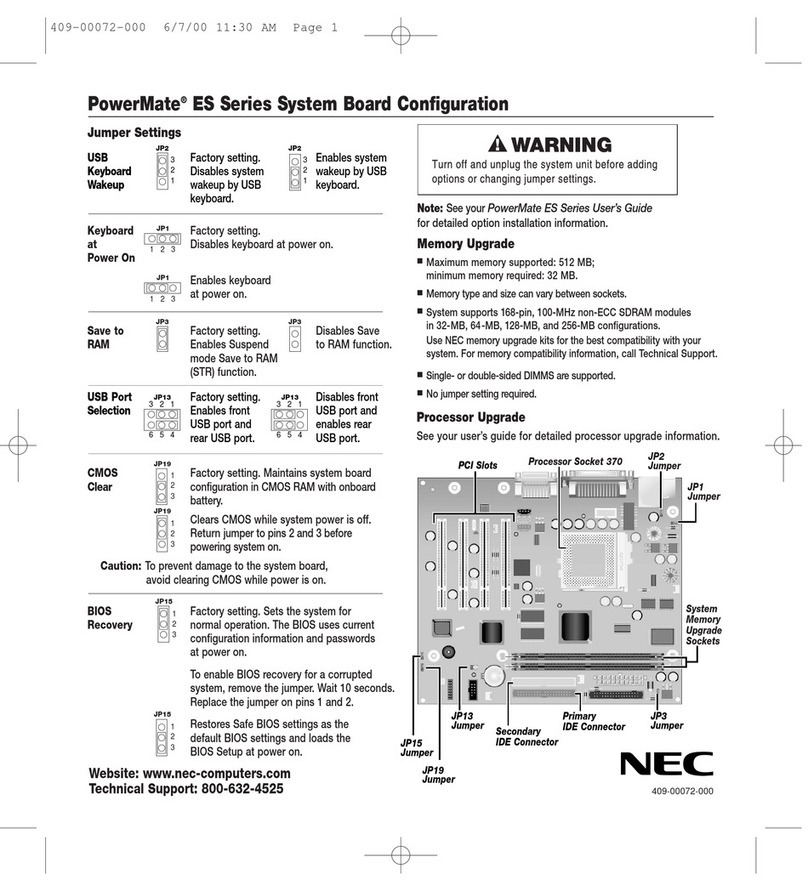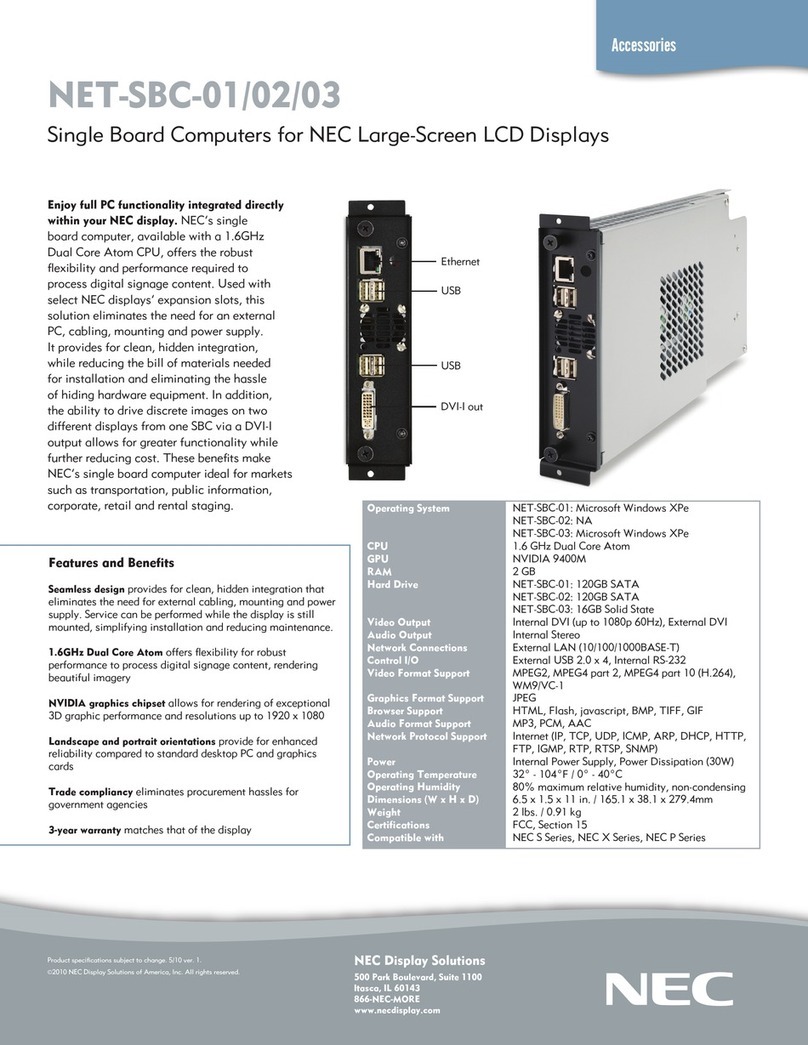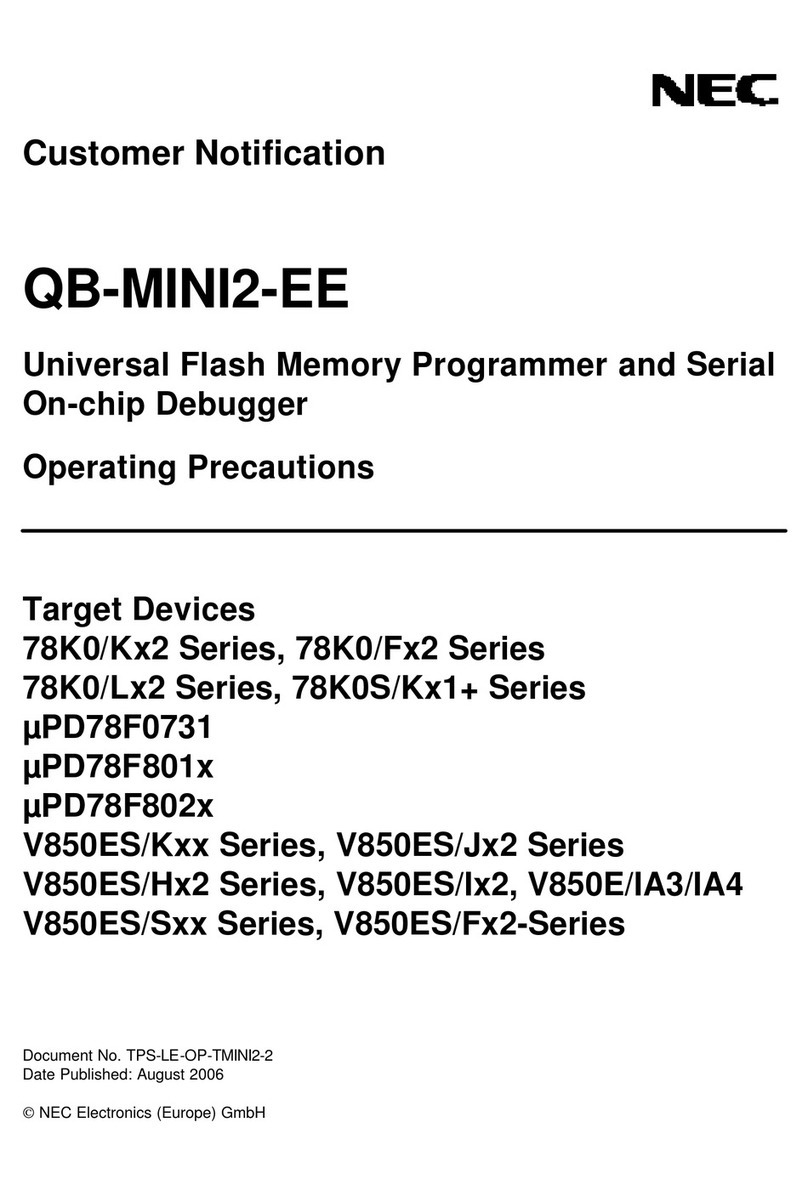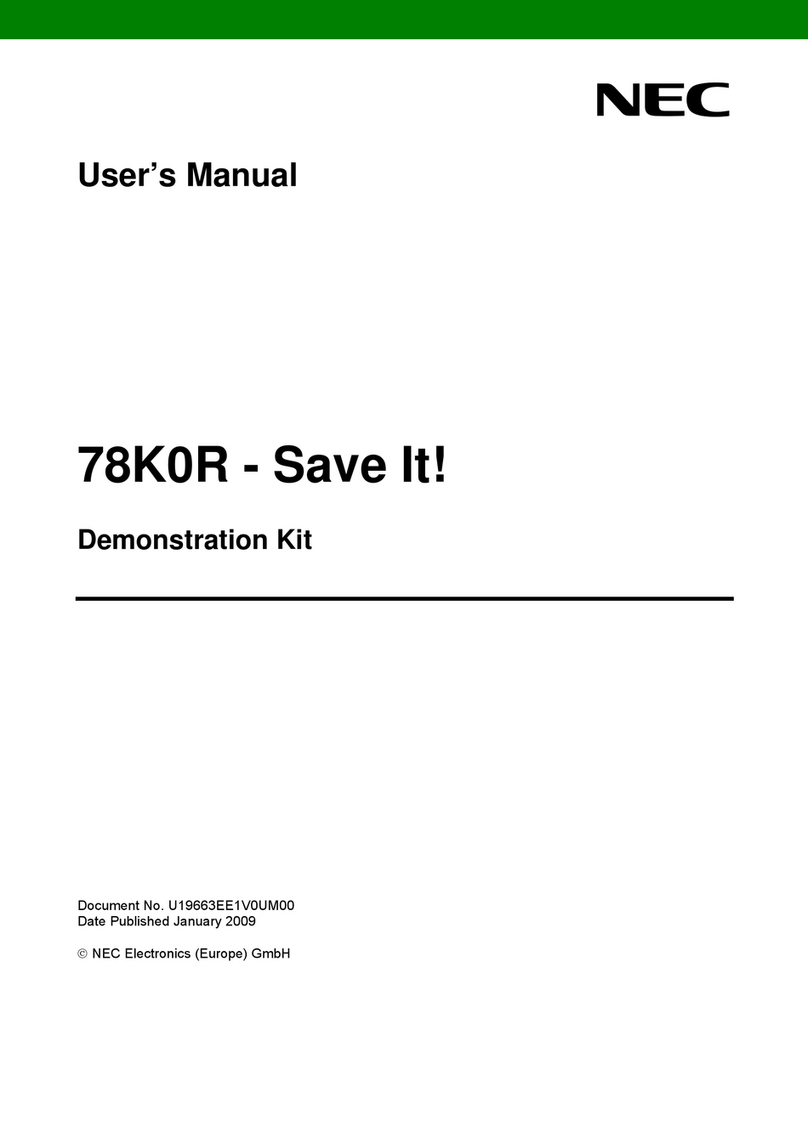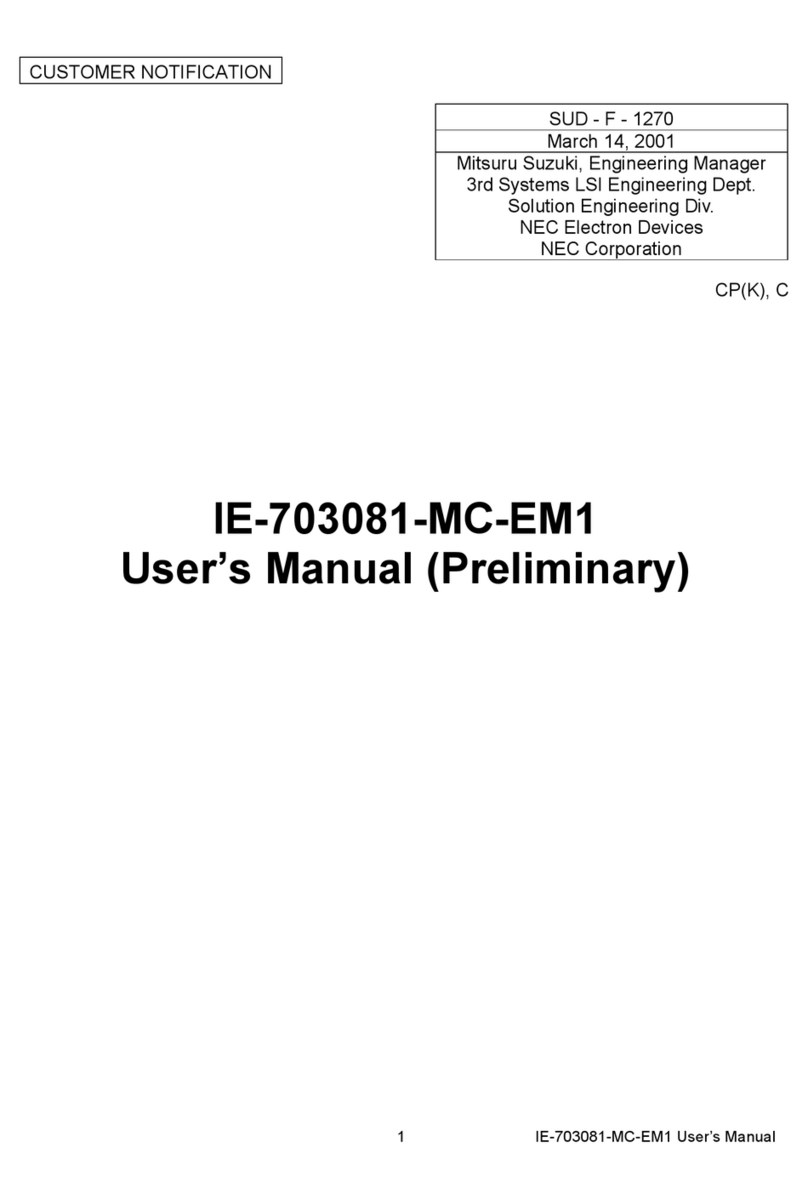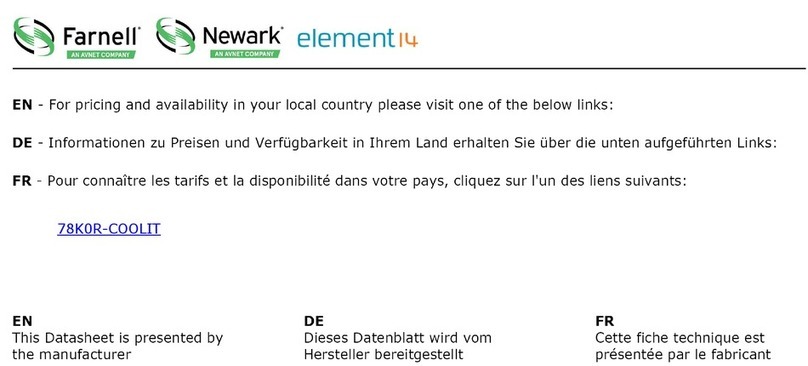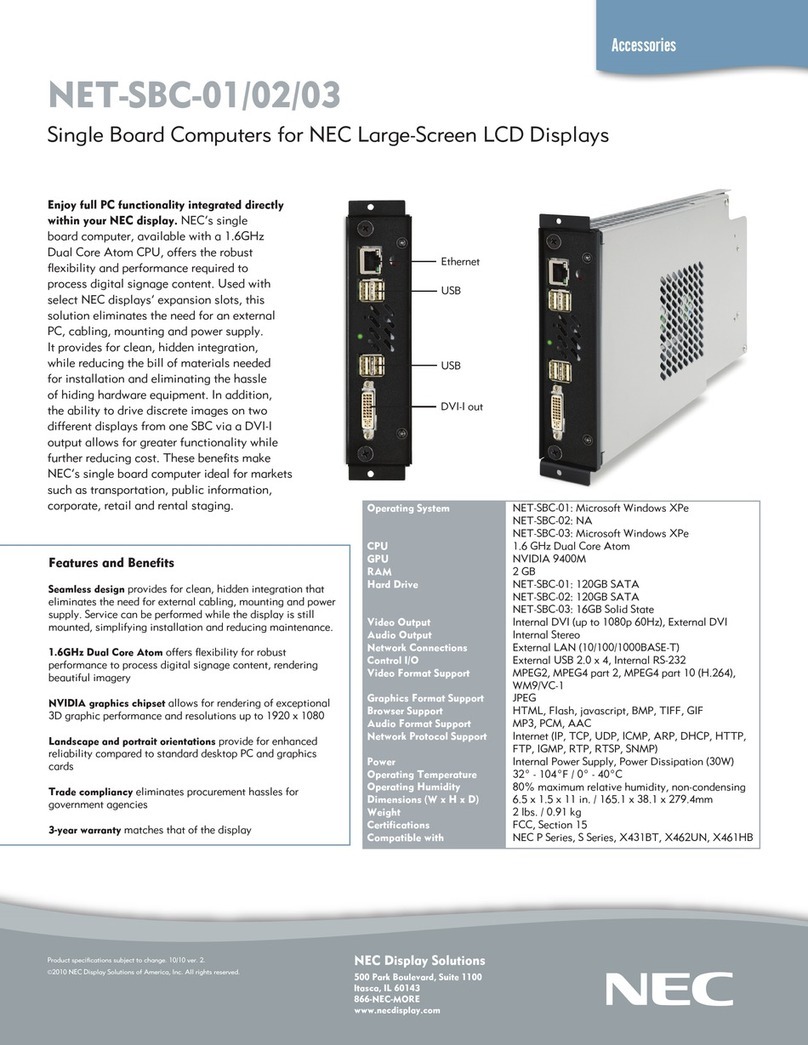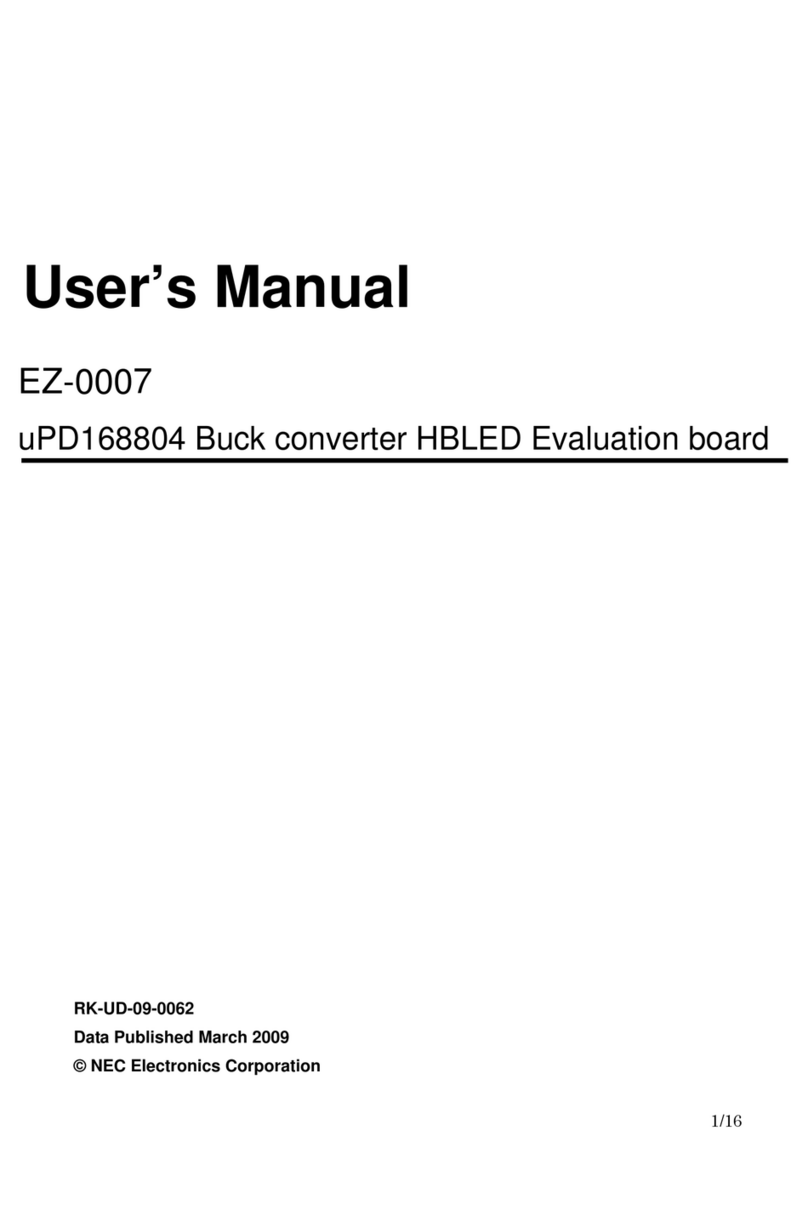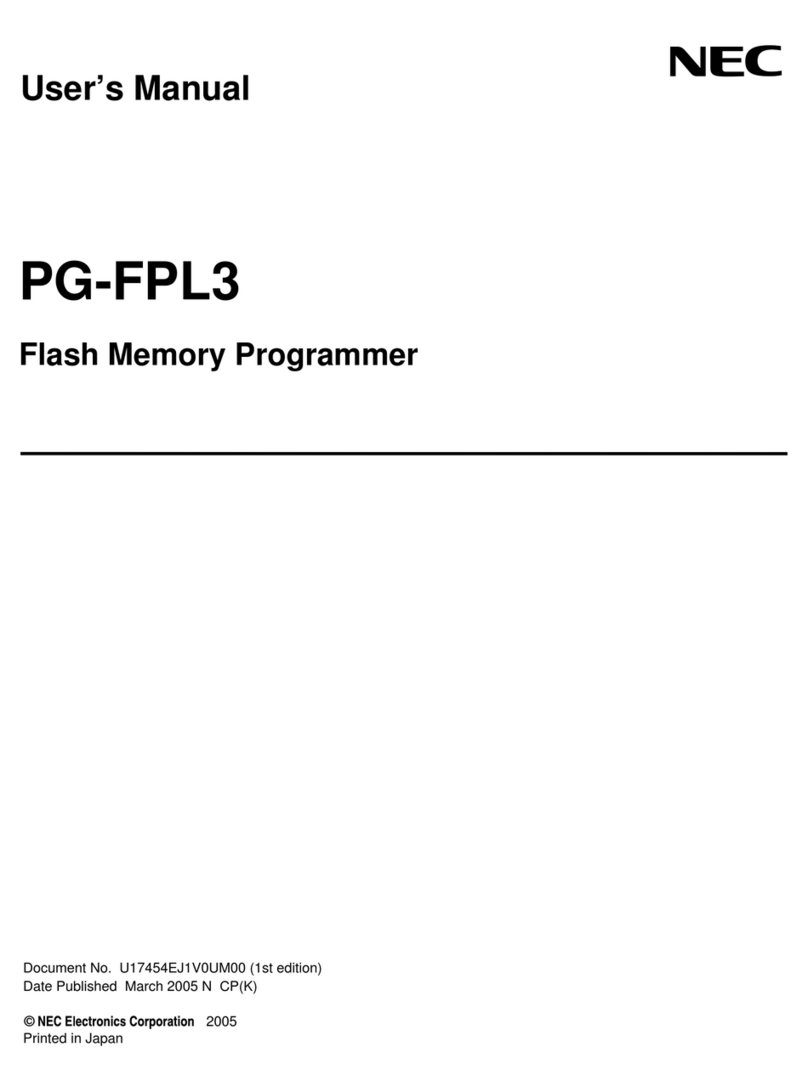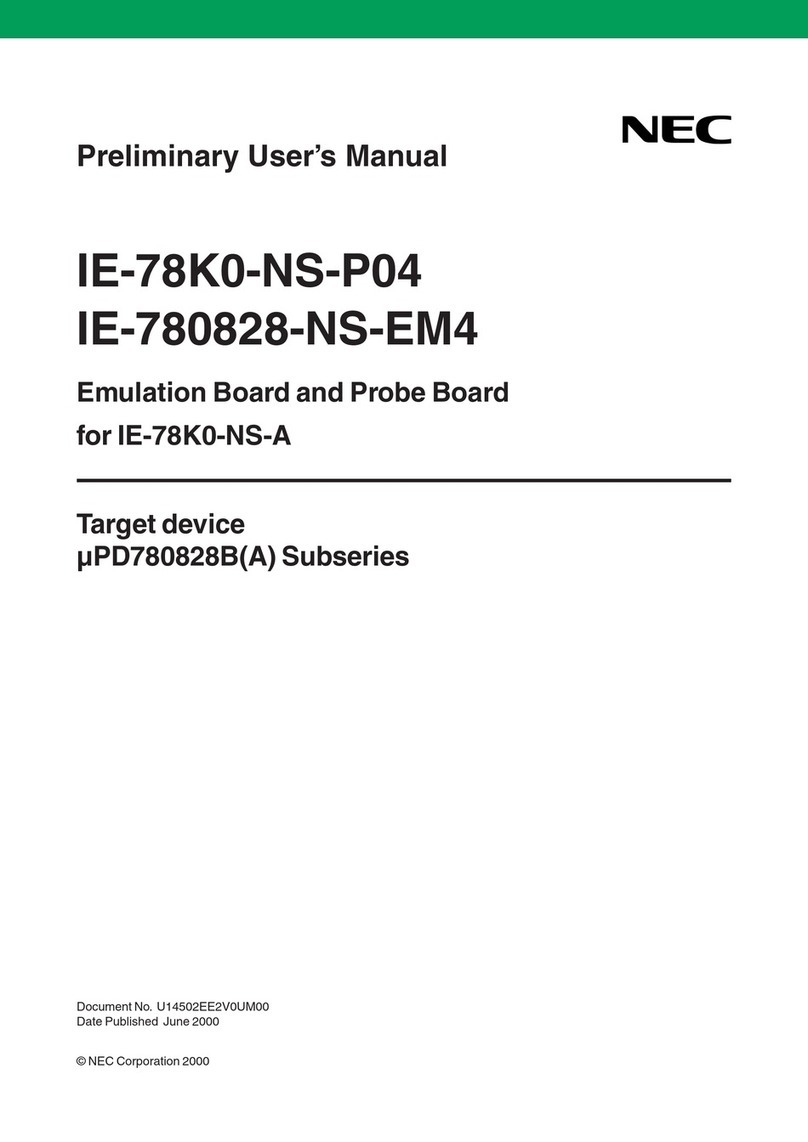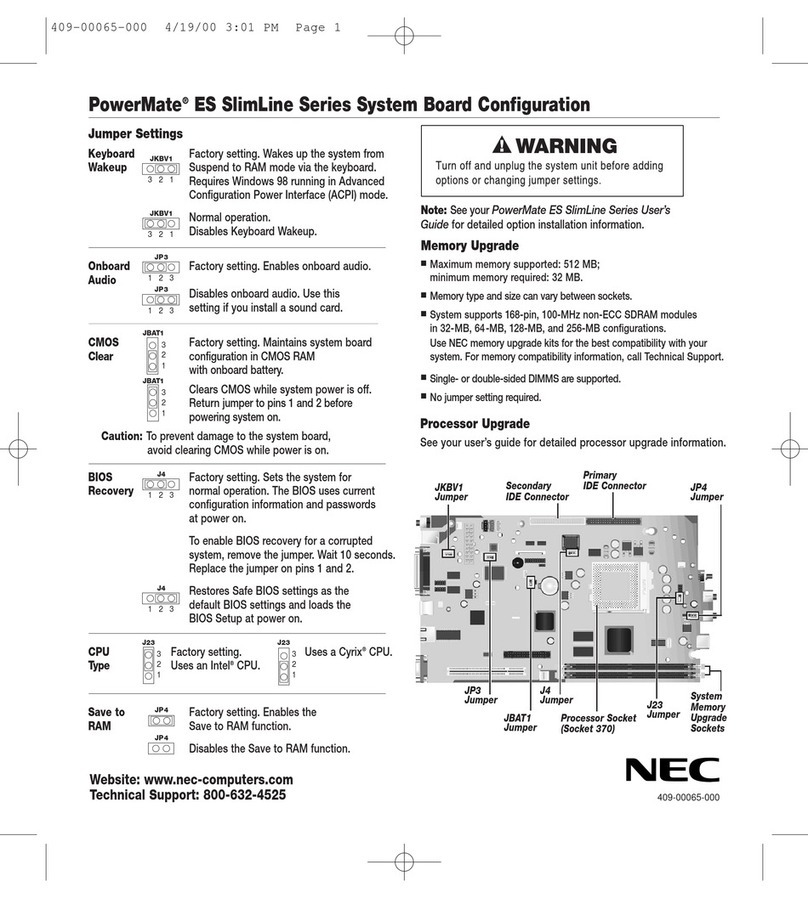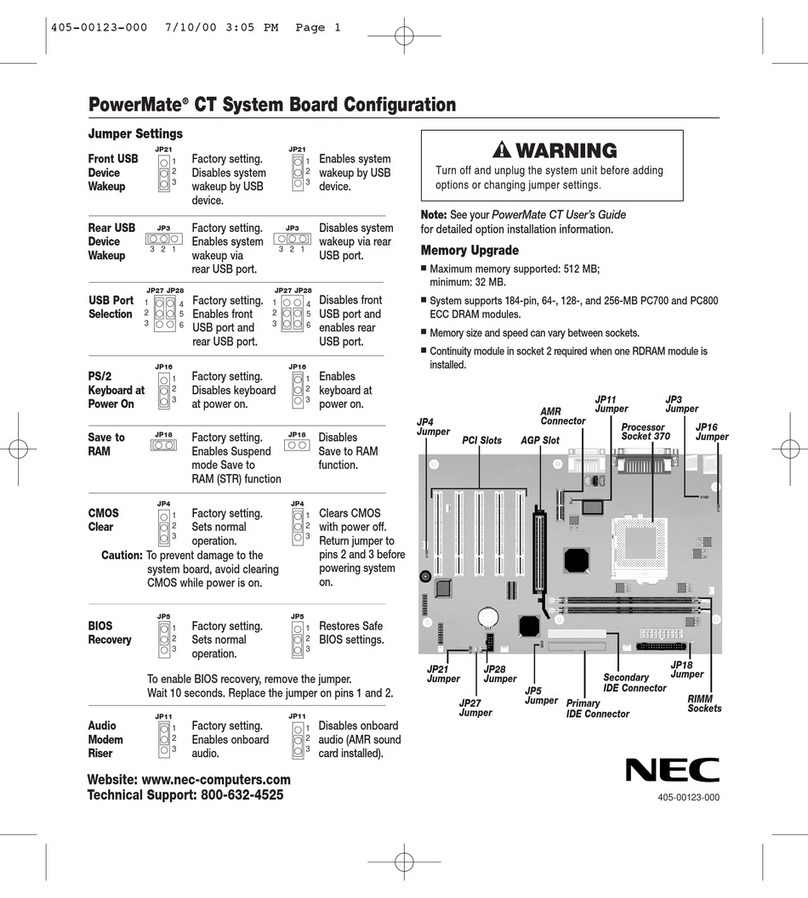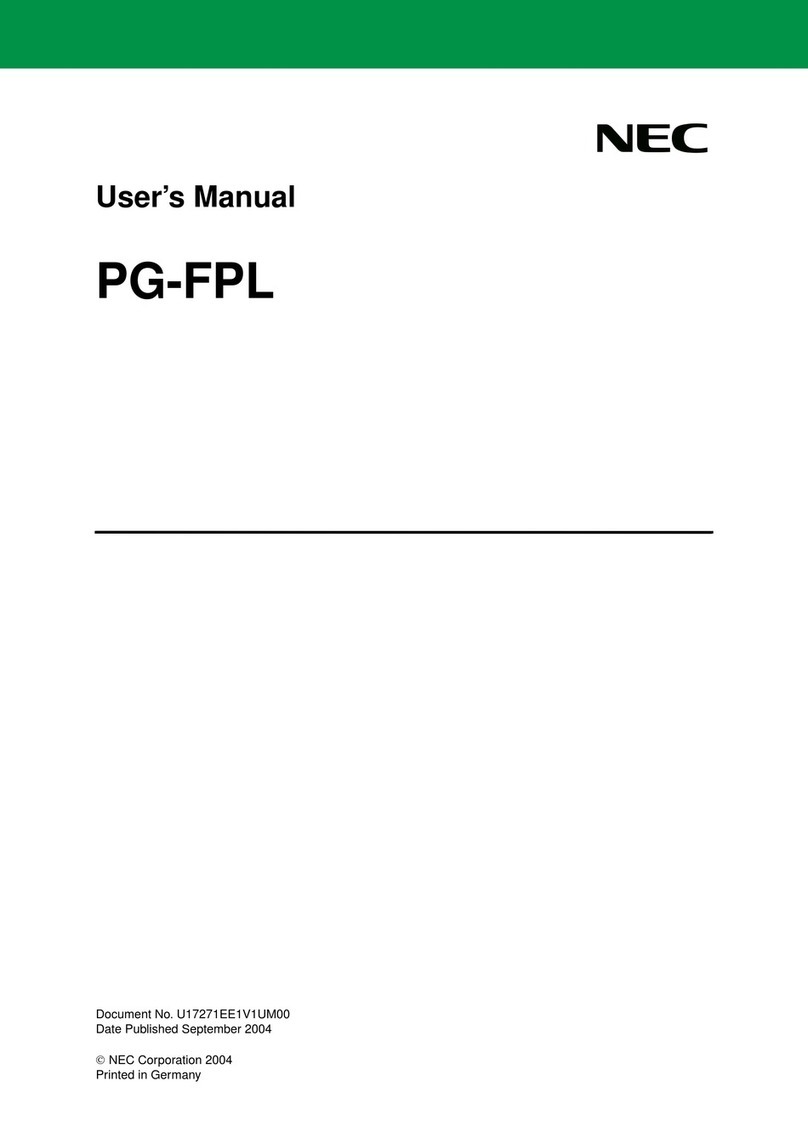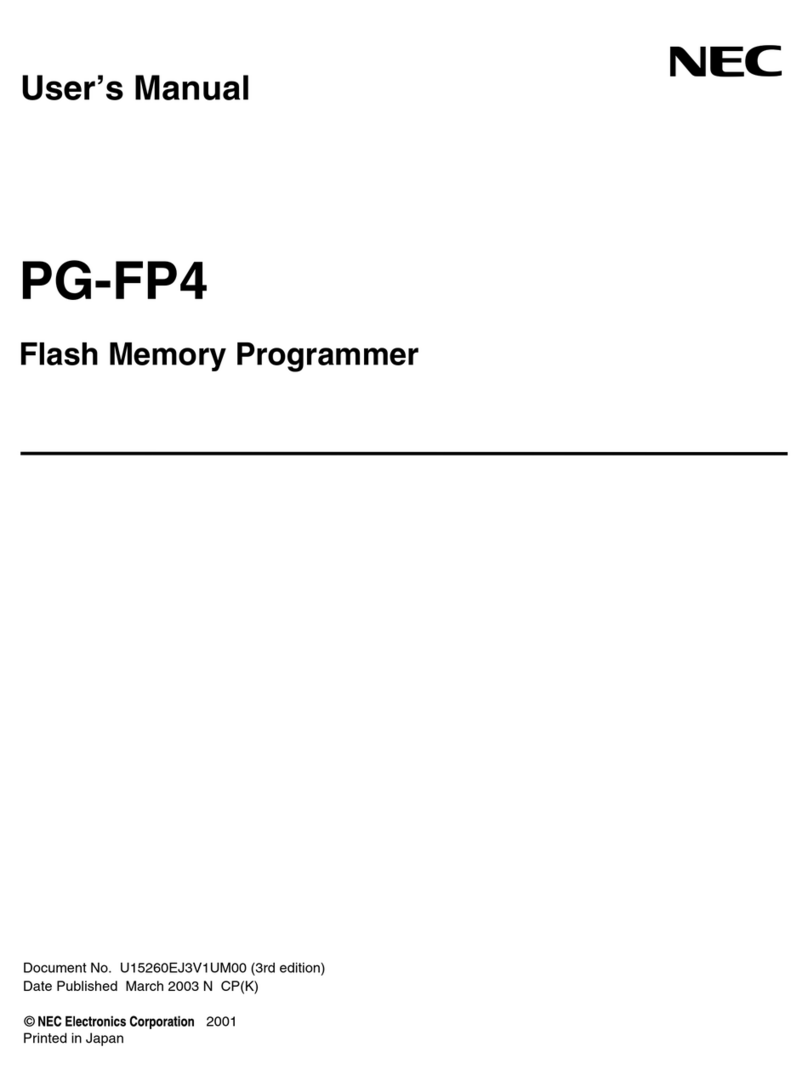EV-K0-HCD Evaluation Kit User’s Manual
1. INTRODUCTION
The EV-K0-HCD evaluation kit for NEC Electronics’ highly integrated, general-purpose µPD78F8024
microcontroller (MCU) with high-current drive allows you to demonstrate the MCU’s capabilities and
easily develop intelligent code for emerging high-power LED lighting applications. Compact yet flexible
and functionally versatile, the board can be used to drive four channels of single or multiple high-power
LEDs in any of three different configurations:
•With the on-board LUXEON®Rebel™LEDs
•Using LED boards from Future Lighting Solutions
•Using off-the-shelf LED lighting engines such as the Dialight linear engine
The board also can be used to control and dim individual LED channels by means of analog and digital
sensor inputs, such as temperature, light and color. Various serial communication protocols are
supported by this board, including I
2
C, SPI, RS-232, and RS-485/DMX-512. Users can program,
change, and debug code easily and free of charge using the on-board USB programming and
debugging interface (available June 2008).
1.1 Contents
•EV-K0-HCD board
•12 V
DC
power supply
•USB cable
•DB9 cable
•One set of plastic stands and screws
•CD-ROM with Applilet EZ software and an evaluation copy of the CA78K0 compiler/
assembler with 32 KB code size limit
1.2 Features
•NEC Electronics µPD78F8024 high-current-drive (HCD)/LED MCU
•NEC Electronics µPA2756 dual N-channel MOSFETs
•Four channels of constant high-current LED drivers
⎯Buck topology
⎯Up to 700 mA per channel
⎯Supply voltage from 10 to 24 V
DC
•On-board LUXEON Rebel LEDs (red/green/blue/white)
•Four Future Lighting Solutions LED board connectors
•Four LED light engine connectors
•USB programming and debugging interface
•RS-232 interface
•RS-485/DMX-512 interface
1