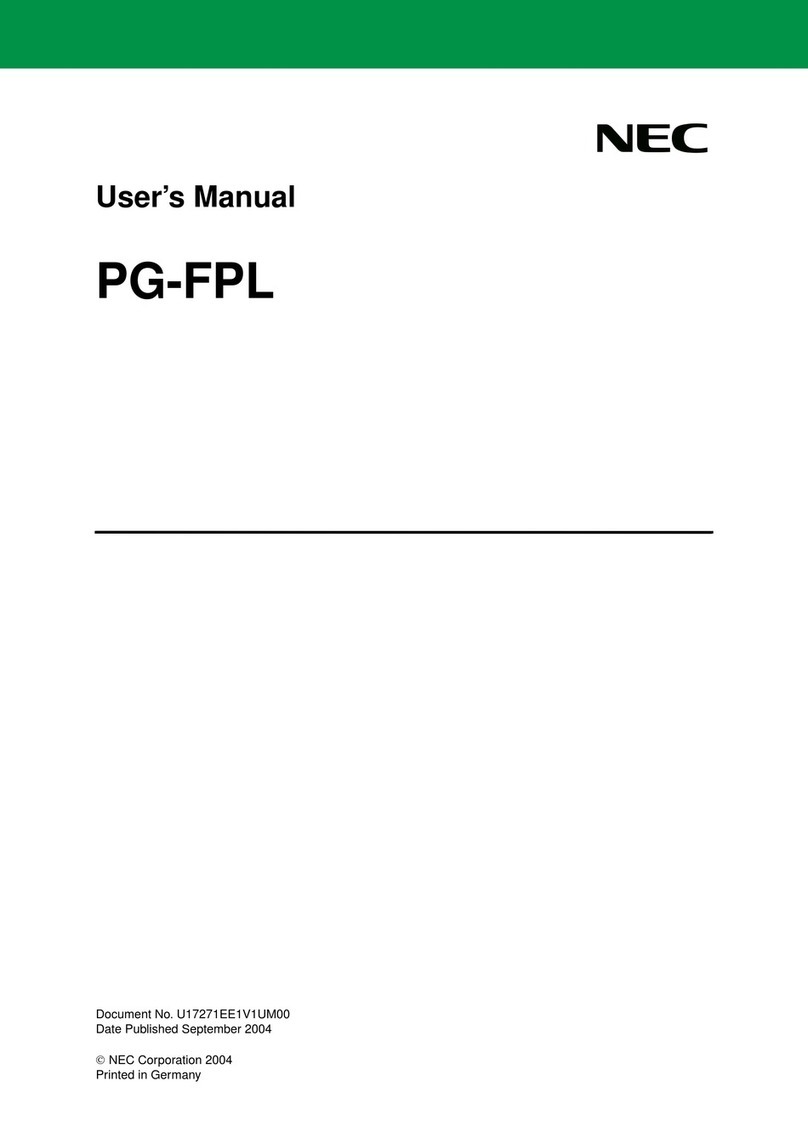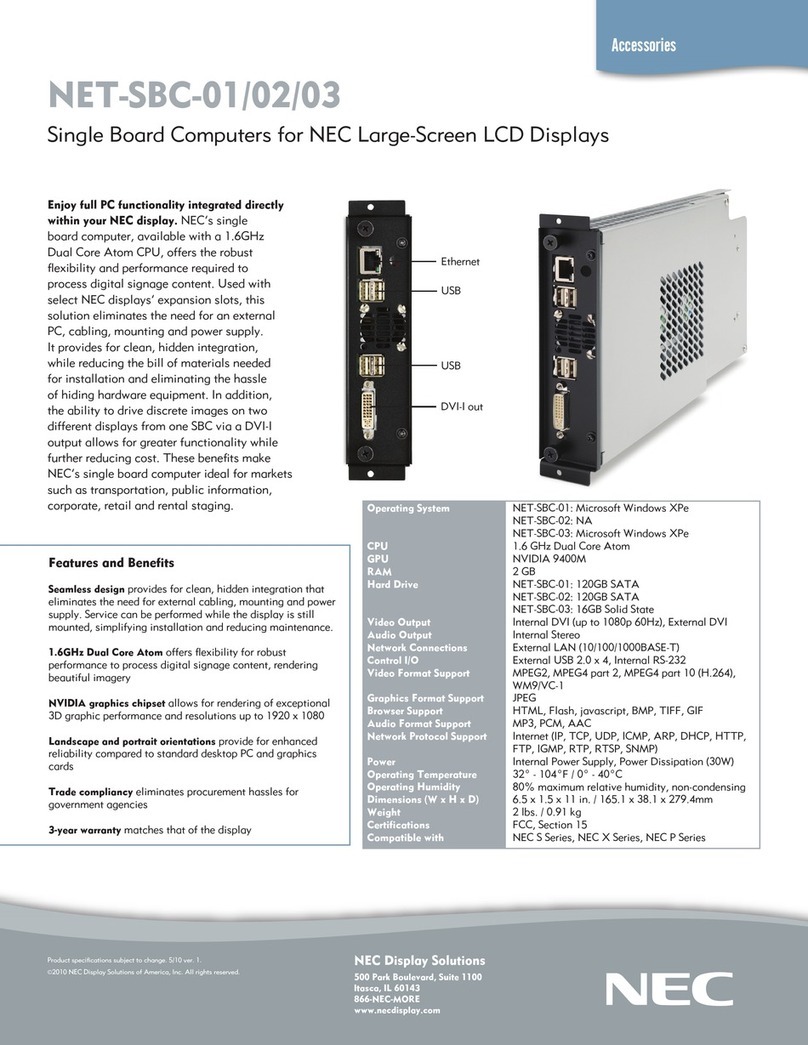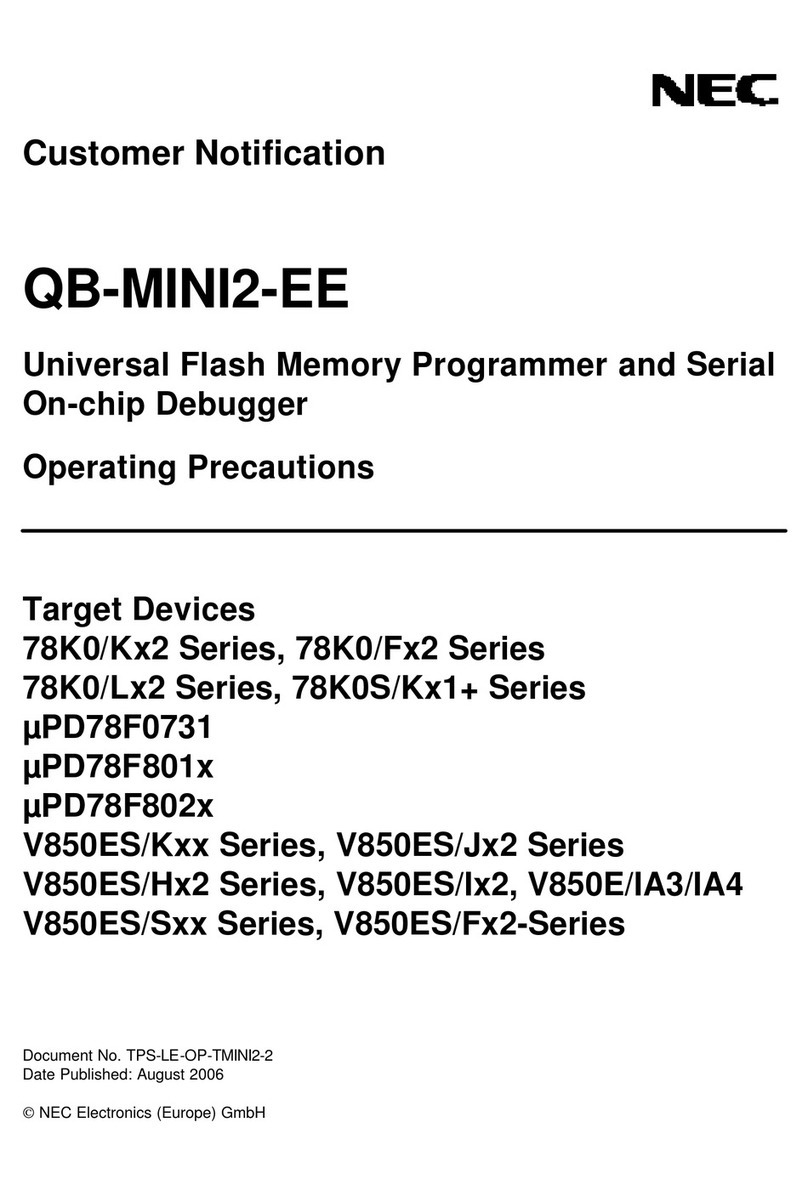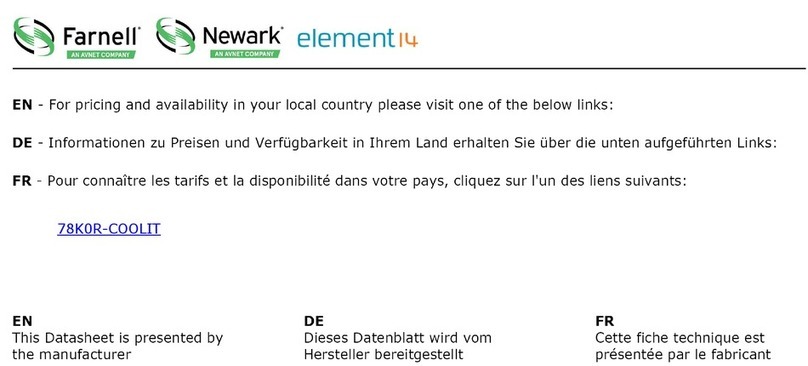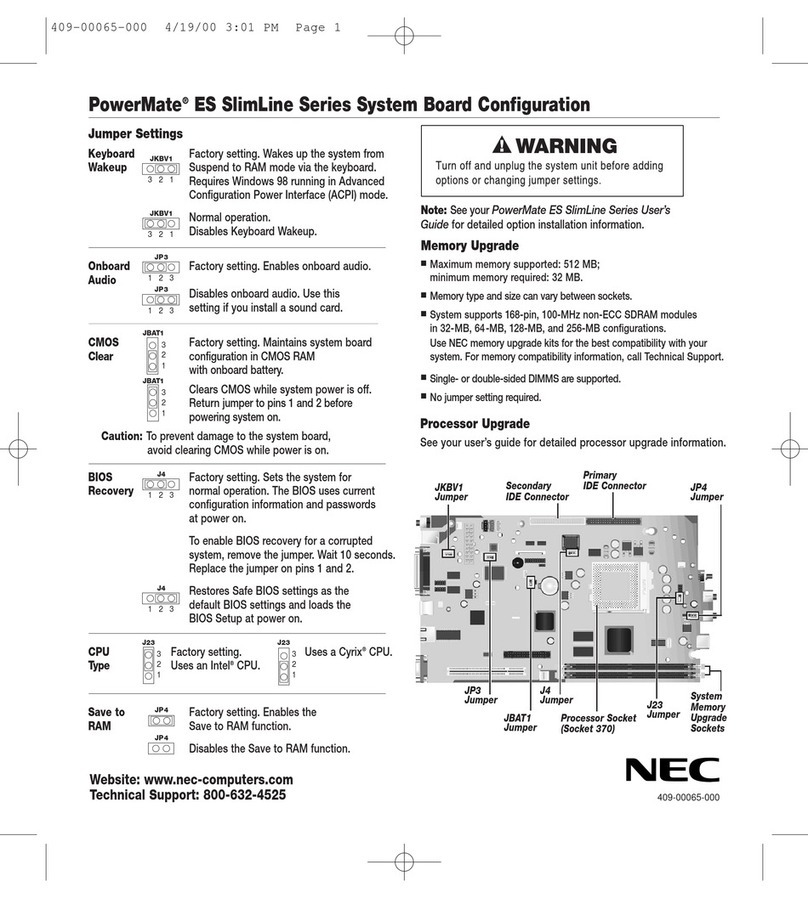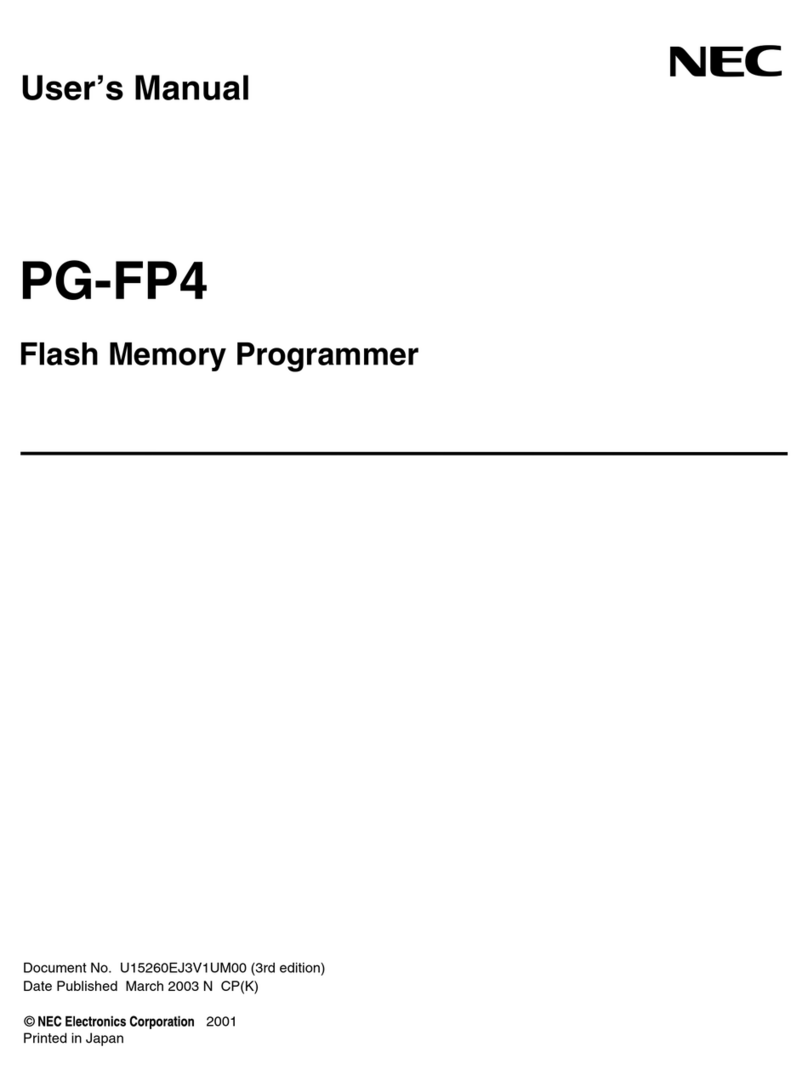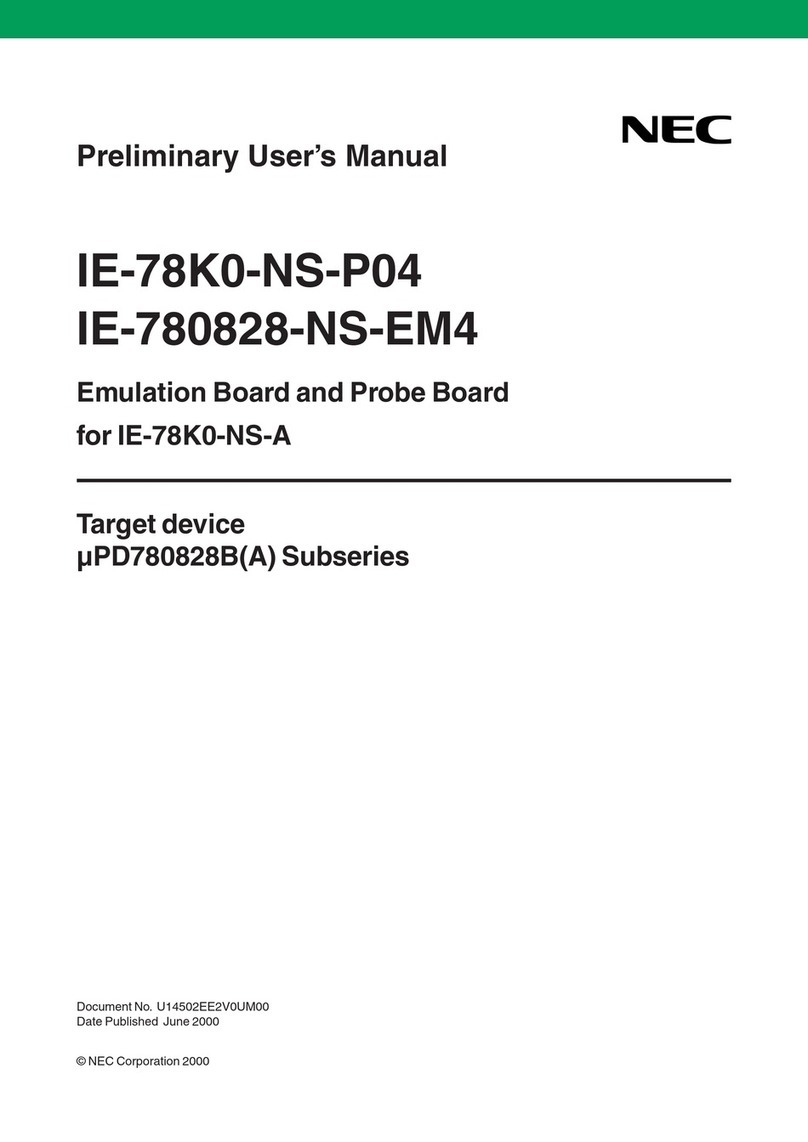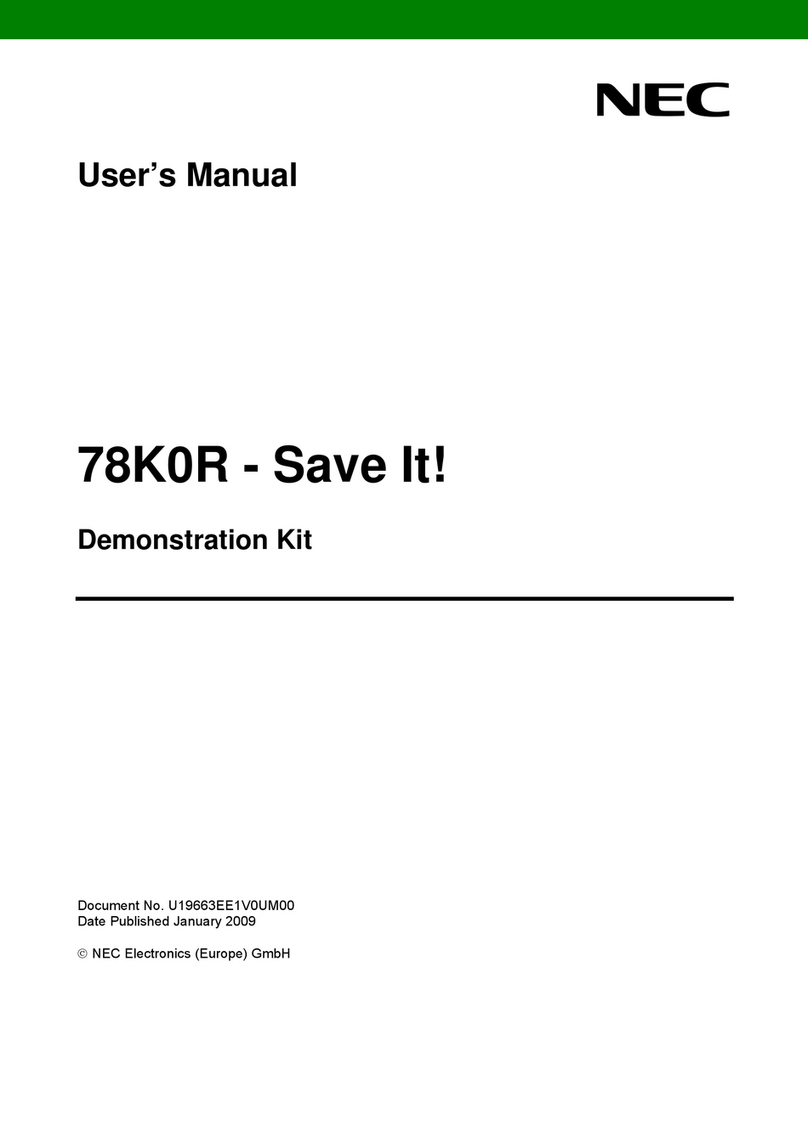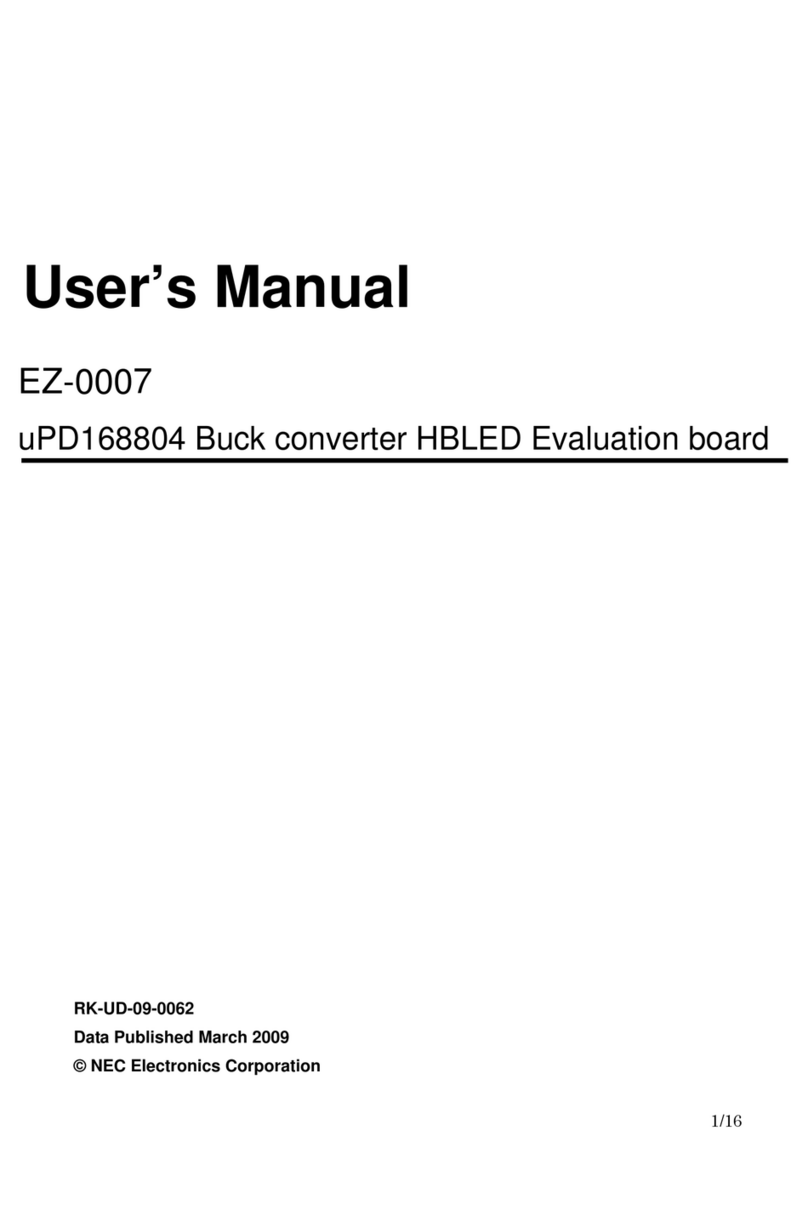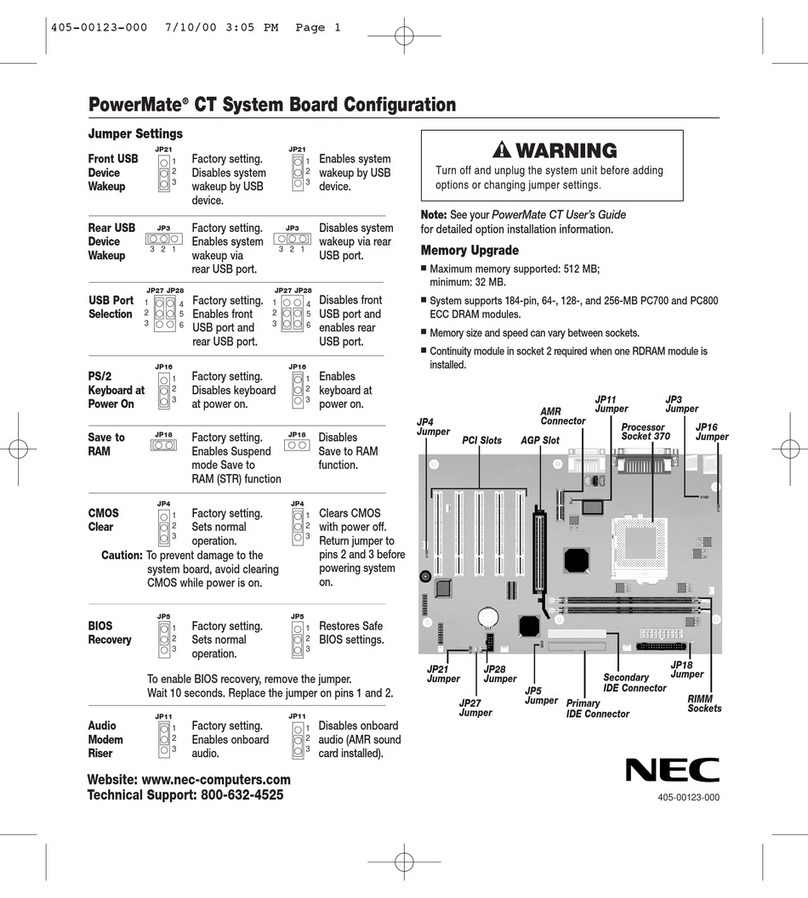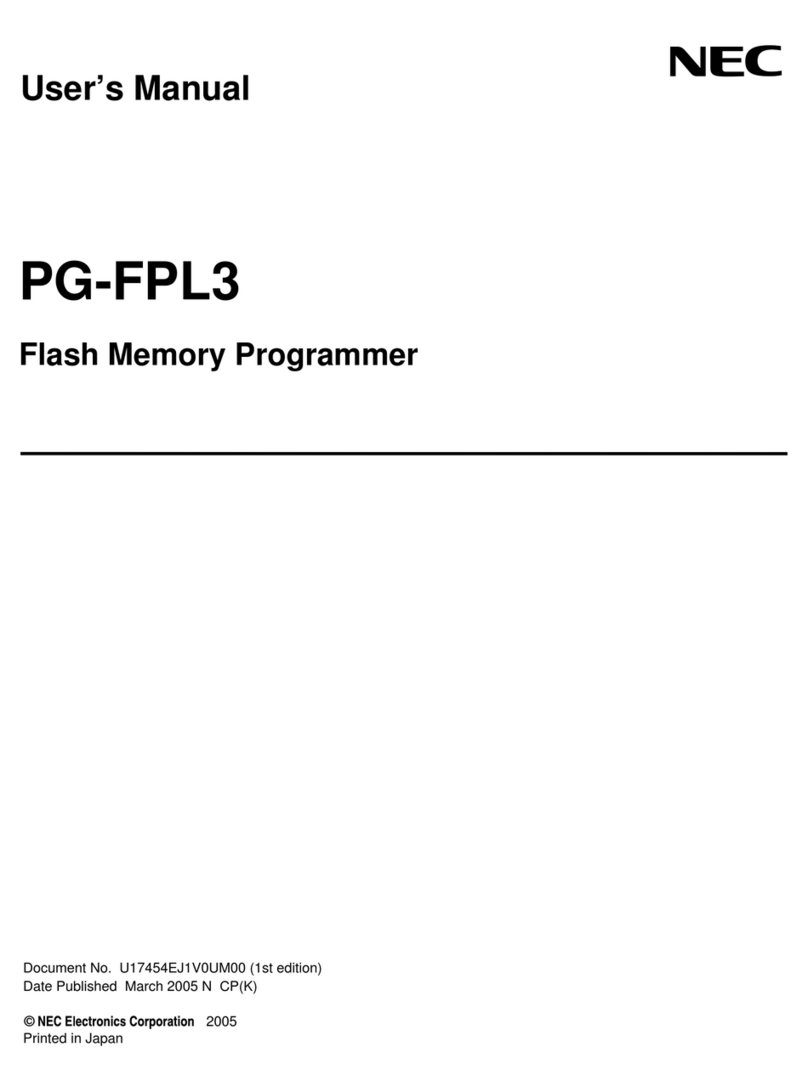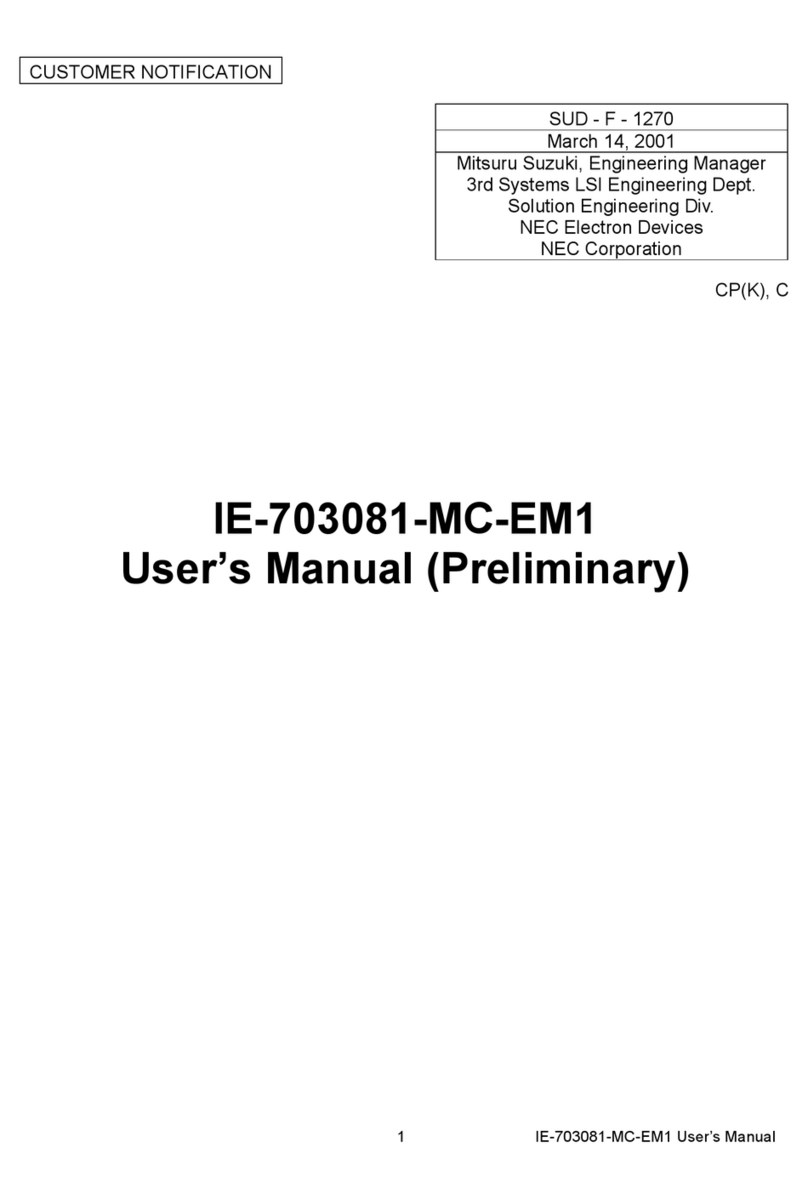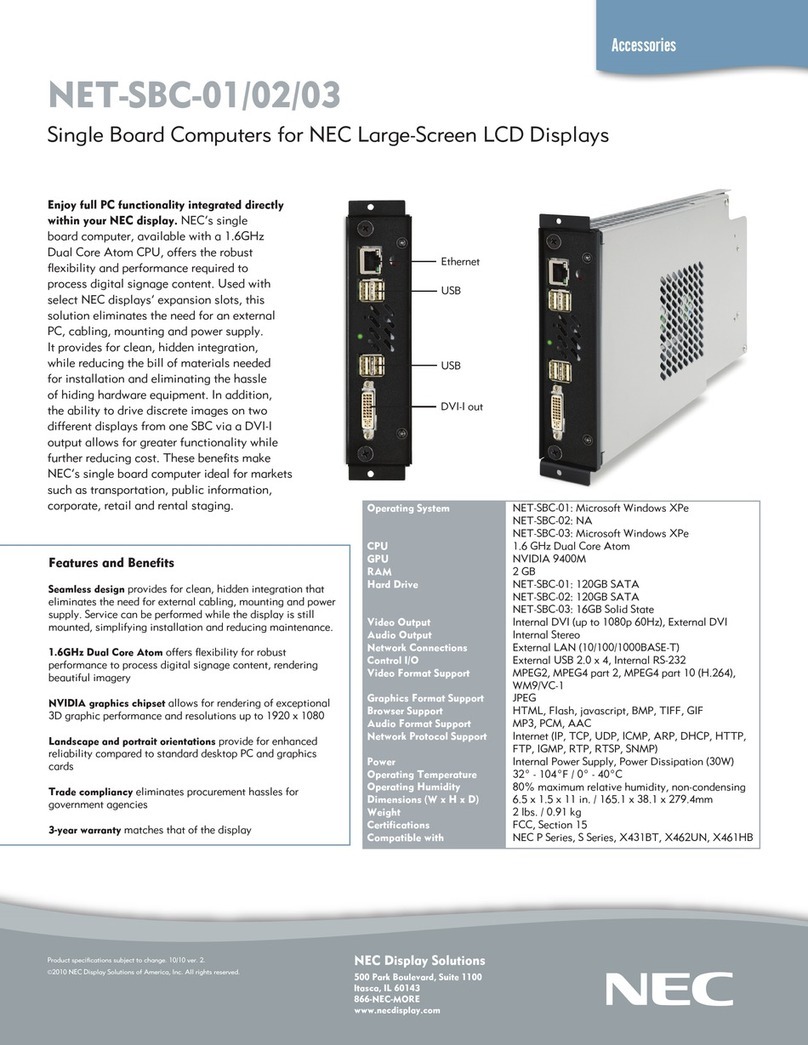BIOS Factory setting. Sets the system for
Recovery normal operation. The BIOS uses current
configuration information and passwords
at power on.
To enable BIOS recovery for a corrupted
system, remove the jumper. Wait 10 seconds.
Replace the jumper on pins 1 and 2.
Restores Safe BIOS settings as the
default BIOS settings and loads the
BIOS Setup at power on.
CMOS Factory setting. Maintains system board
Clear configuration in CMOS RAM with onboard
battery.
Clears CMOS while system power is off.
Return jumper to pins 2 and 3 before
powering system on.
Caution: To prevent damage to the system board,
avoid clearing CMOS while power is on.
1
2
3
JP19
1
2
3
JP15
1
2
3
JP19
1
2
3
JP15
Memory Upgrade
■
Maximum memory supported: 512 MB;
minimum memory required: 32 MB.
■
Memory type and size can vary between sockets.
■
System supports 168-pin, 100-MHz non-ECC SDRAM modules
in 32-MB, 64 -MB, 128-MB, and 256-MB configurations.
Use NEC memory upgrade kits for the best compatibility with your
system. For memory compatibility information, call Technical Support.
■
Single- or double-sided DIMMS are supported.
■
No jumper setting required.
409-00072-000
PowerMate®ES Series System Board Configuration
Note: See your
PowerMate ES Series User’s Guide
for detailed option installation information.
Website: www.nec-computers.com
Technical Support: 800-632-4525
JP2
Jumper
JP1
Jumper
System
Memory
Upgrade
Sockets
Processor Socket 370
Jumper Settings
Processor Upgrade
See your user’s guide for detailed processor upgrade information.
Save to Factory setting.
RAM Enables Suspend
mode Save to RAM
(STR) function.
JP3
Disables Save
to RAM function.
JP3
Keyboard Factory setting.
at Disables keyboard at power on.
Power On
Enables keyboard
at power on.
123
JP1
123
JP1
USB Factory setting.
Keyboard Disables system
Wakeup wakeup by USB
keyboard.
3
2
1
JP2
Enables system
wakeup by USB
keyboard.
3
2
1
JP2
USB Port Factory setting.
Selection Enables front
USB port and
rear USB port.
Disables front
USB port and
enables rear
USB port.
321
654
JP13
321
654
JP13
JP15
Jumper
JP19
Jumper
JP13
Jumper Secondary
IDE Connector
Primary
IDE Connector
JP3
Jumper
PCI Slots
409-00072-000 6/7/00 11:30 AM Page 1