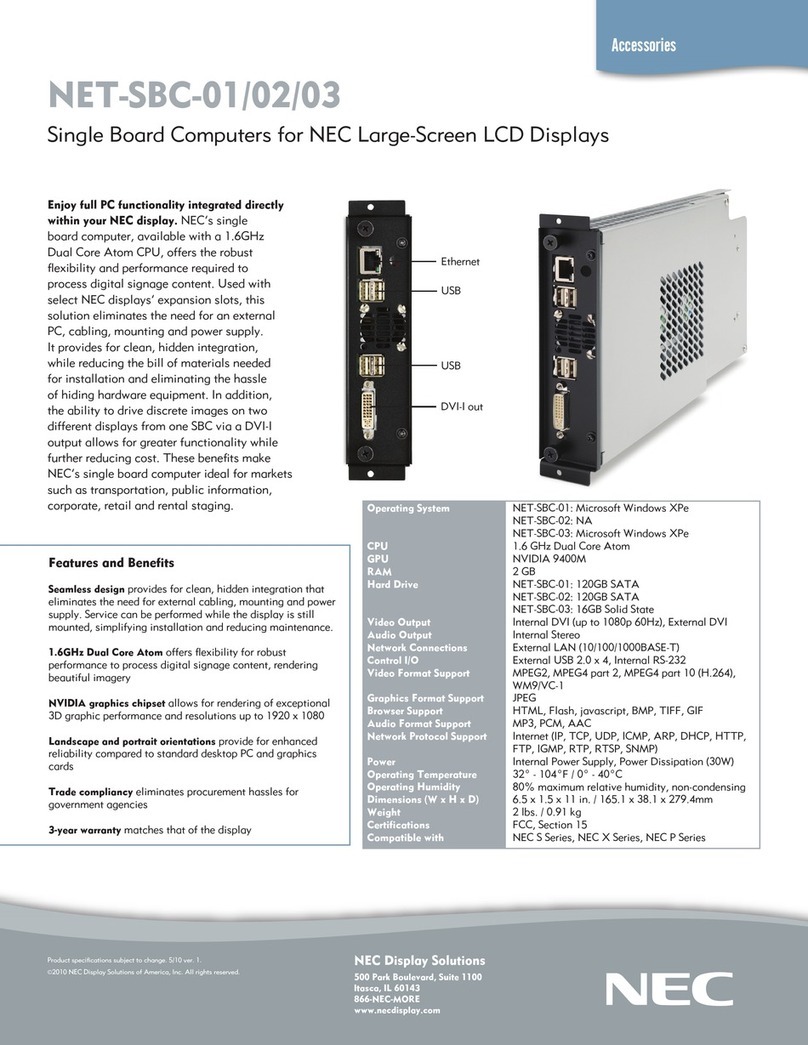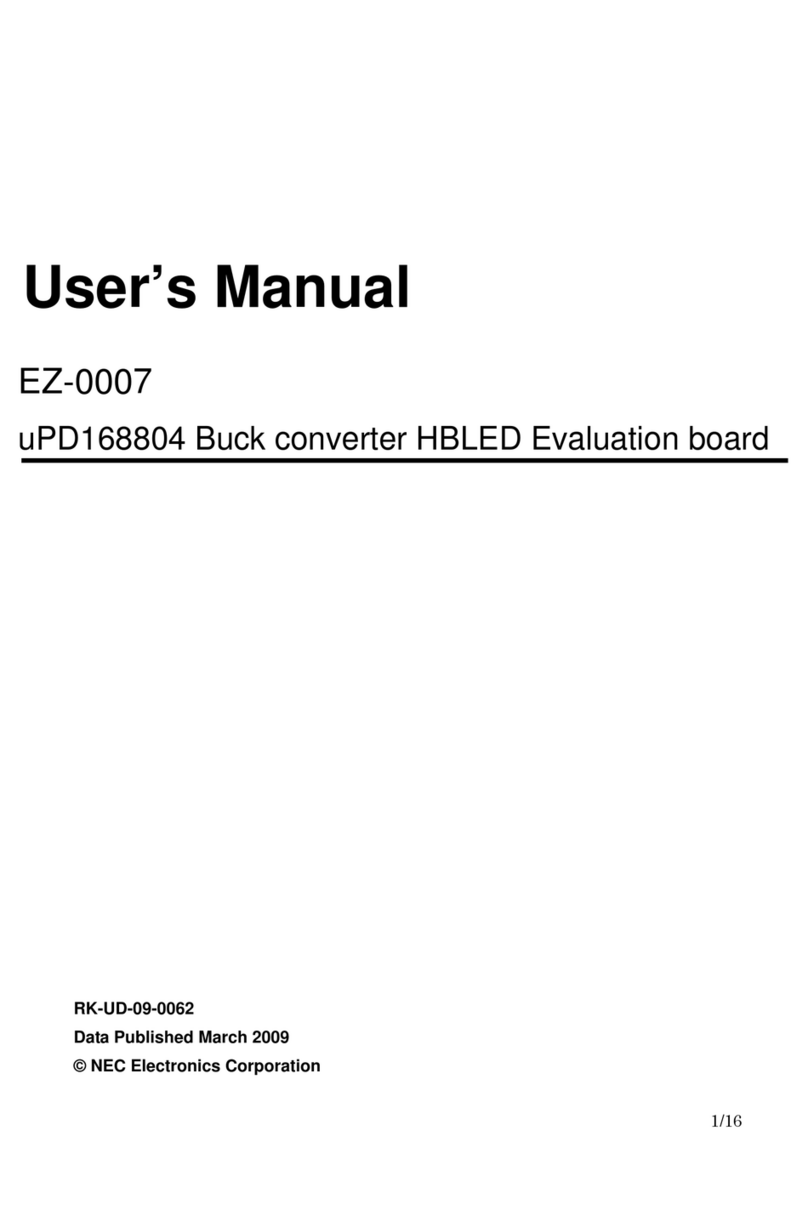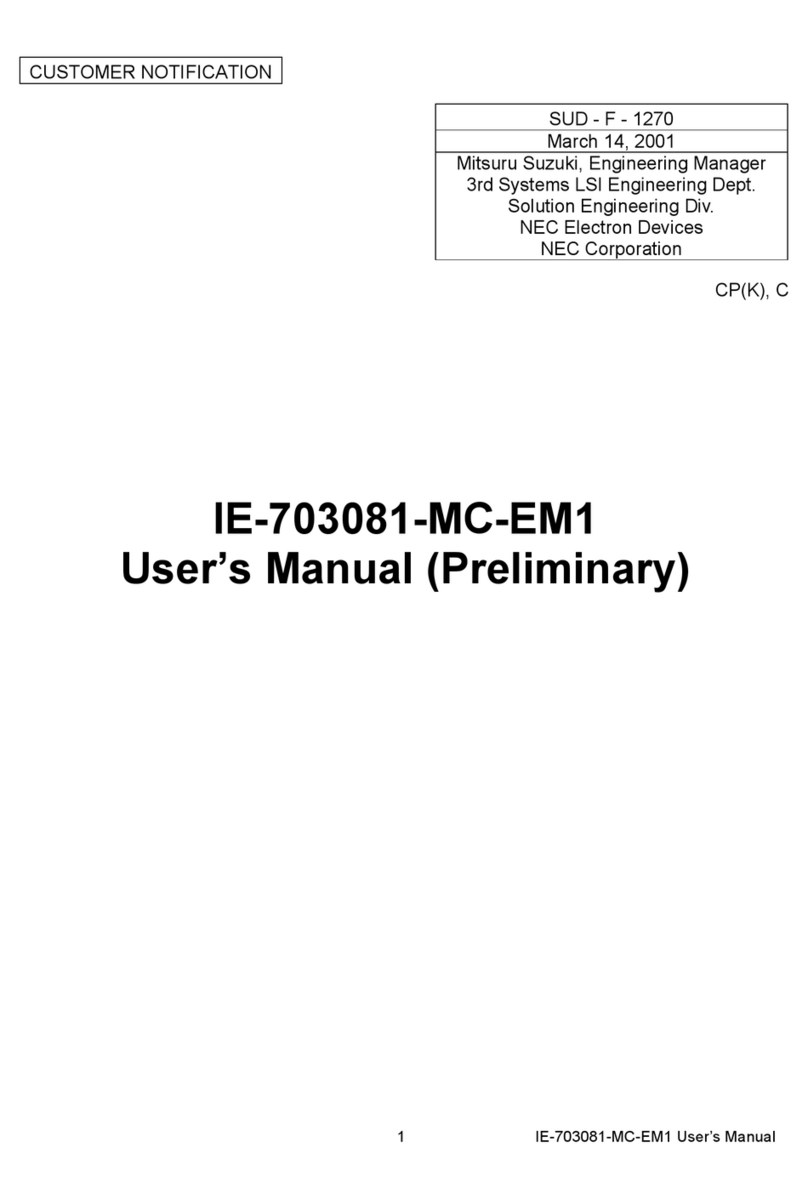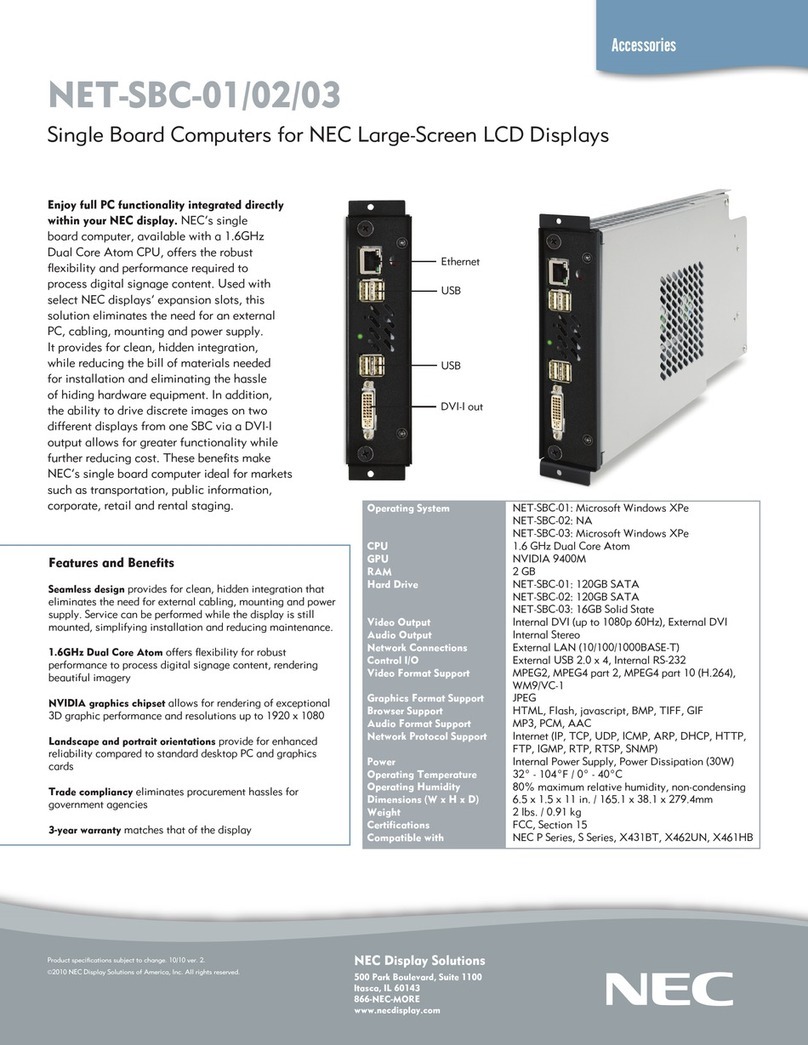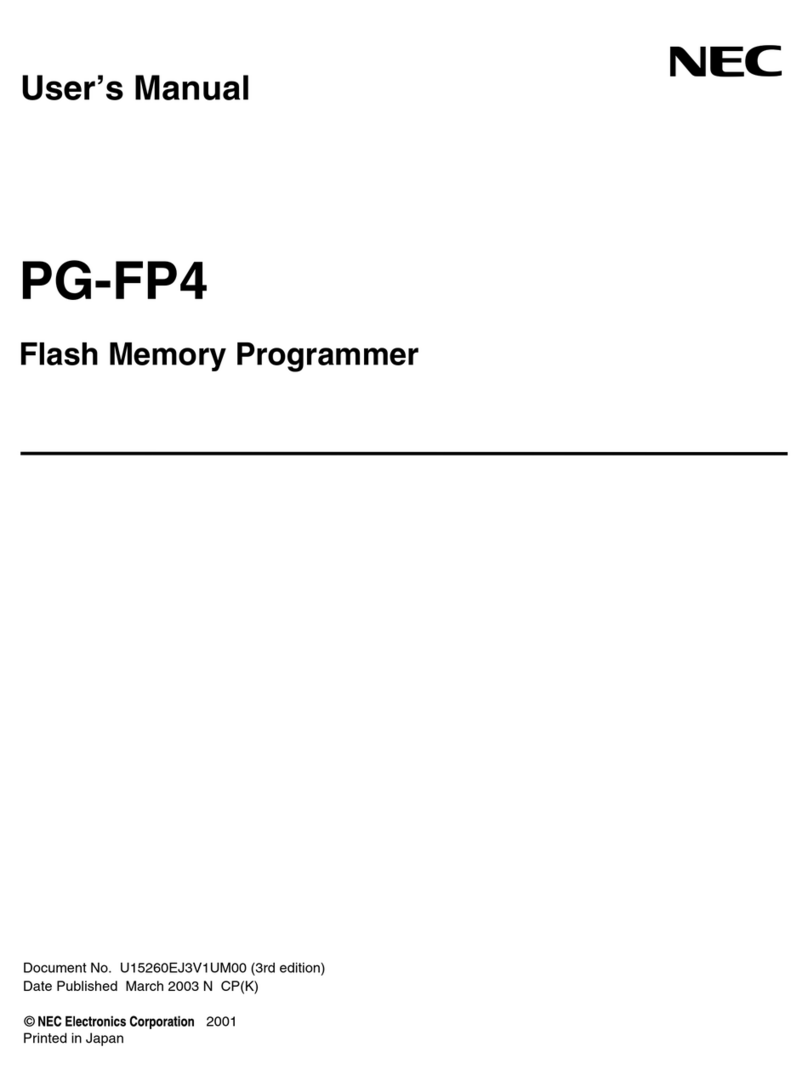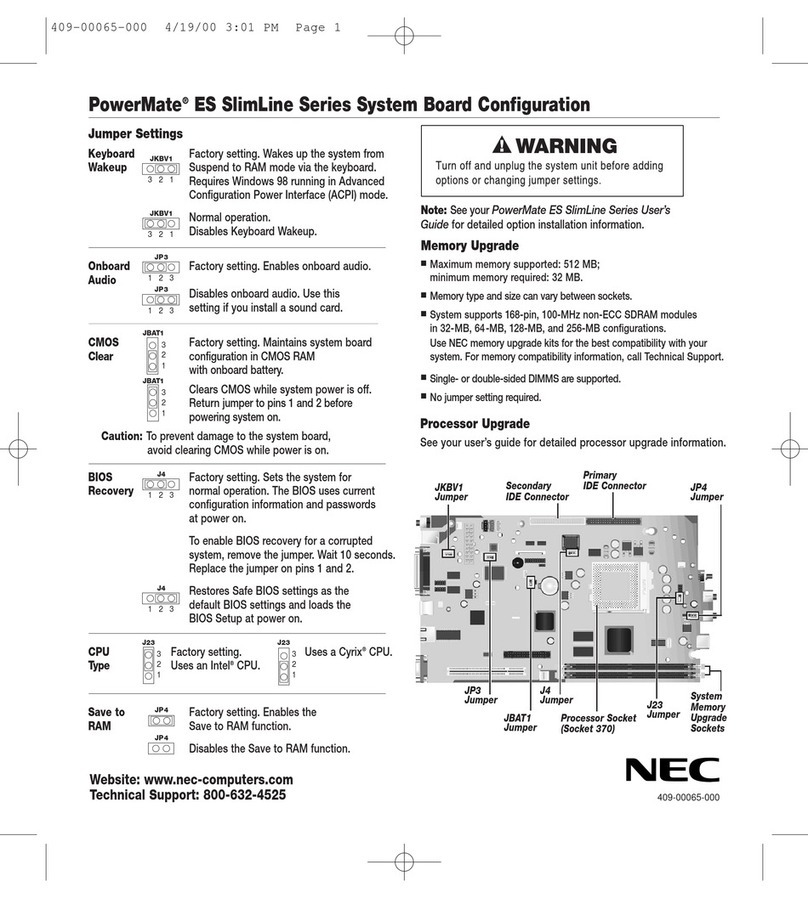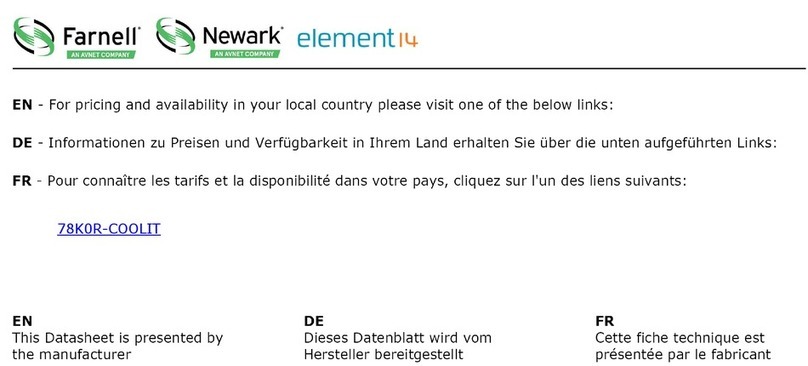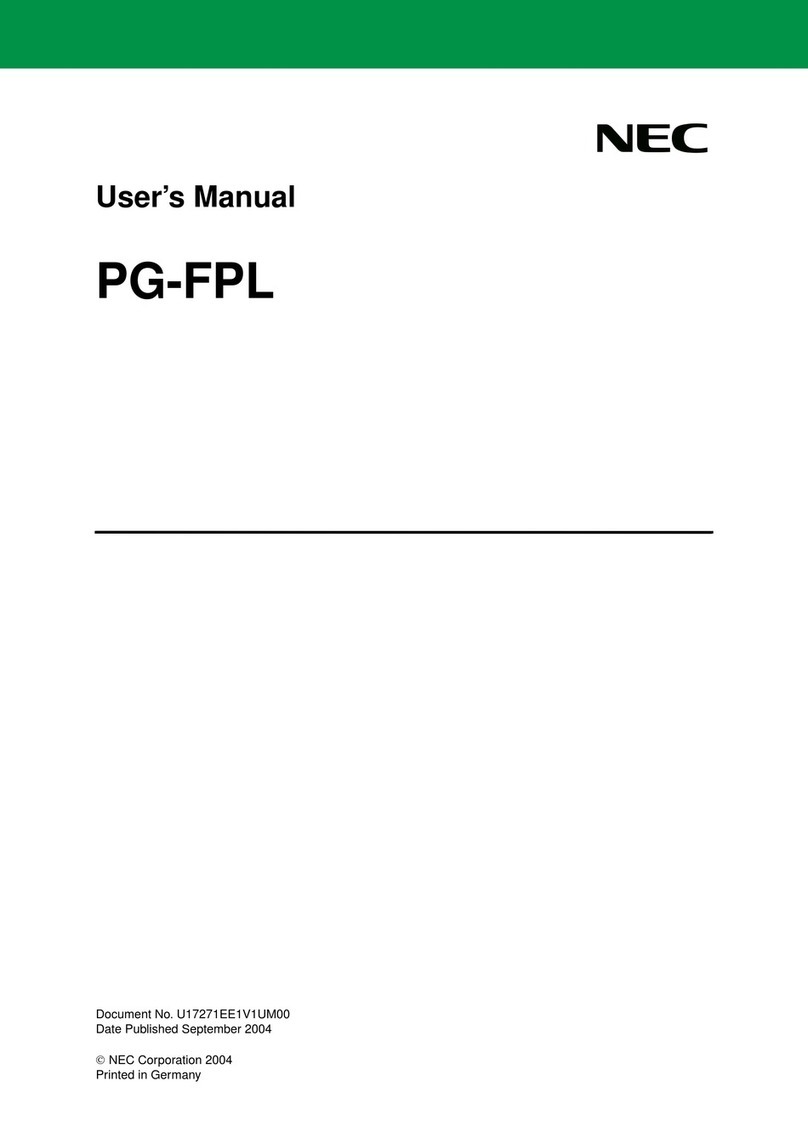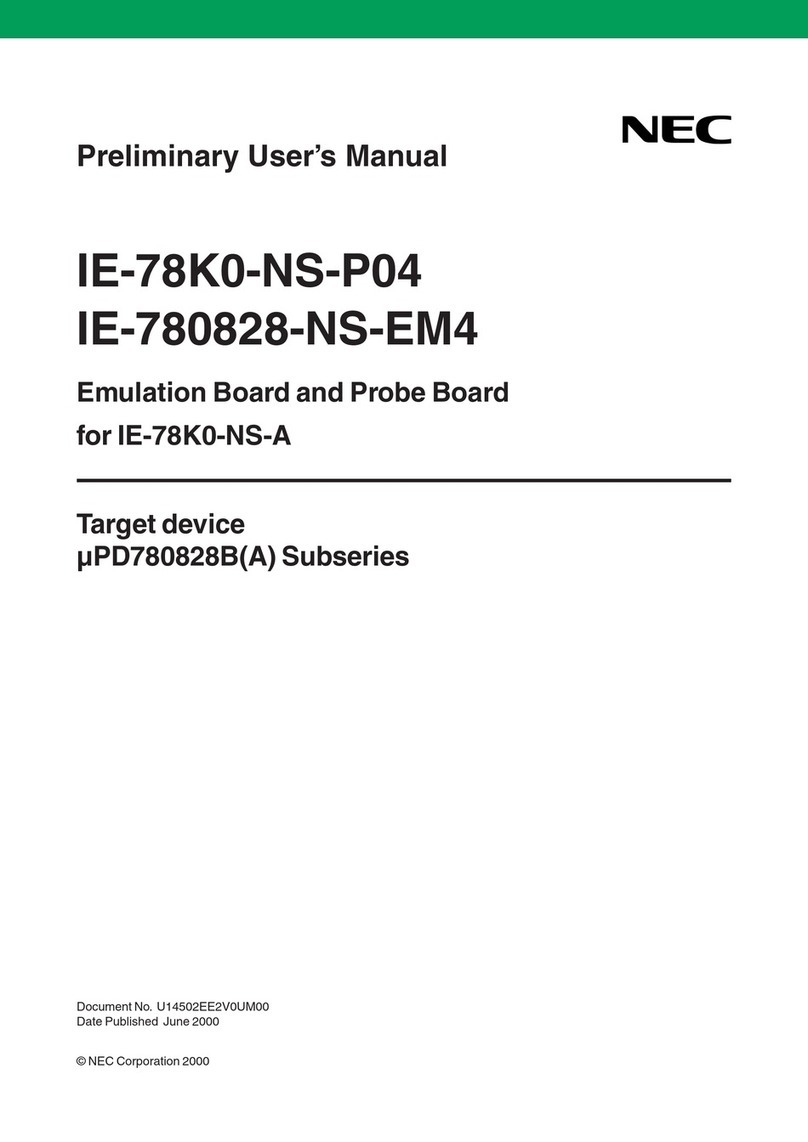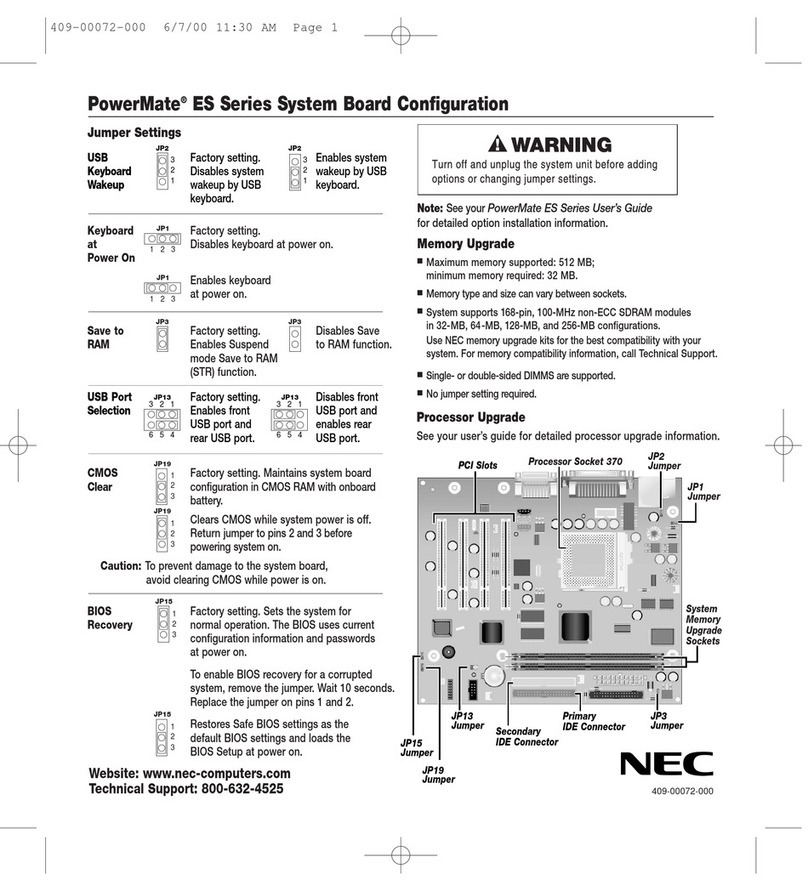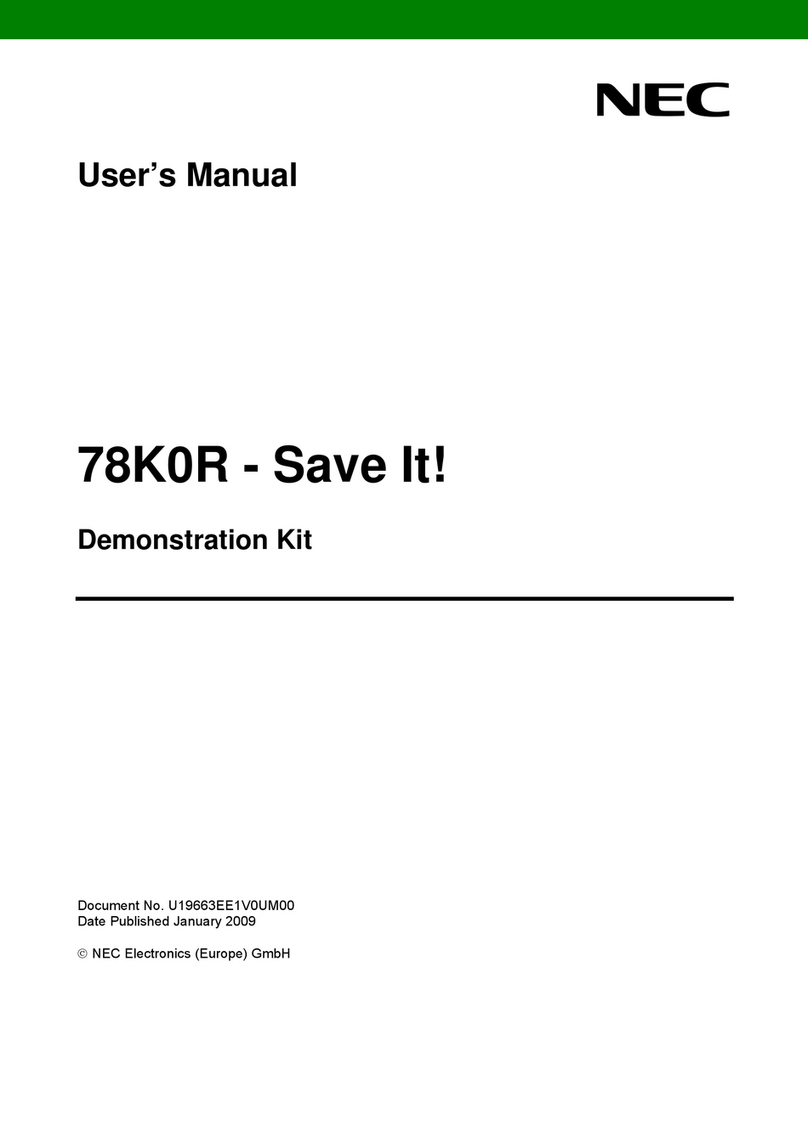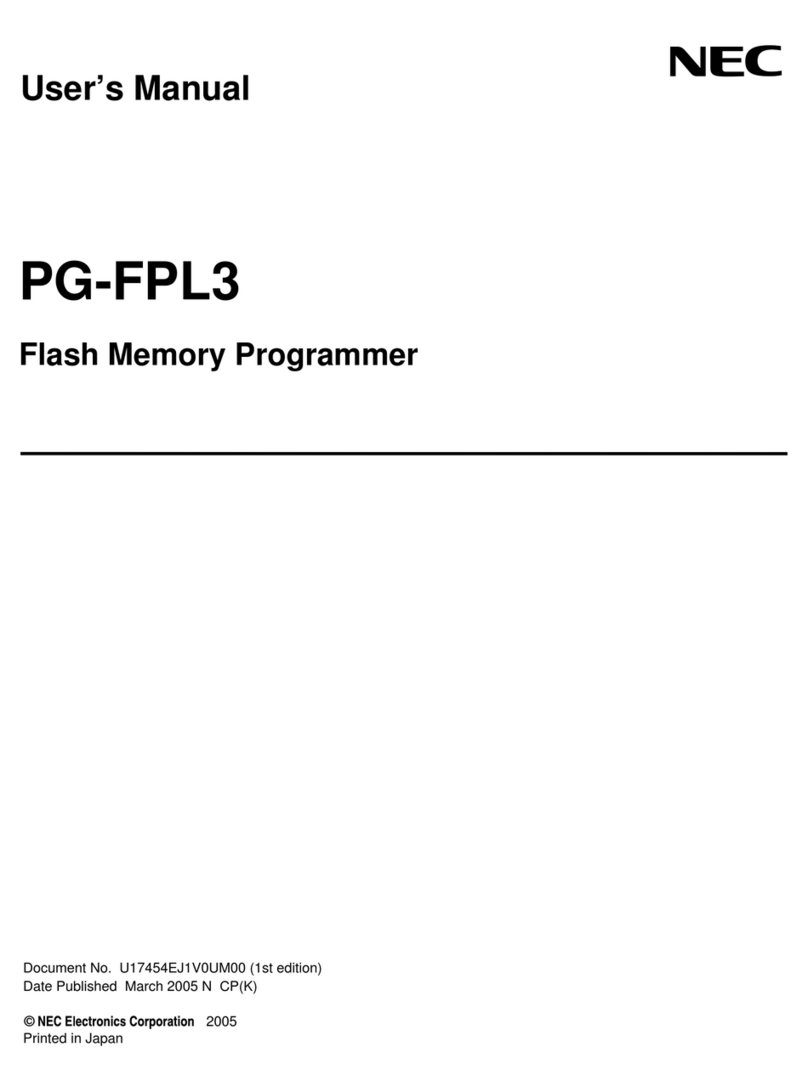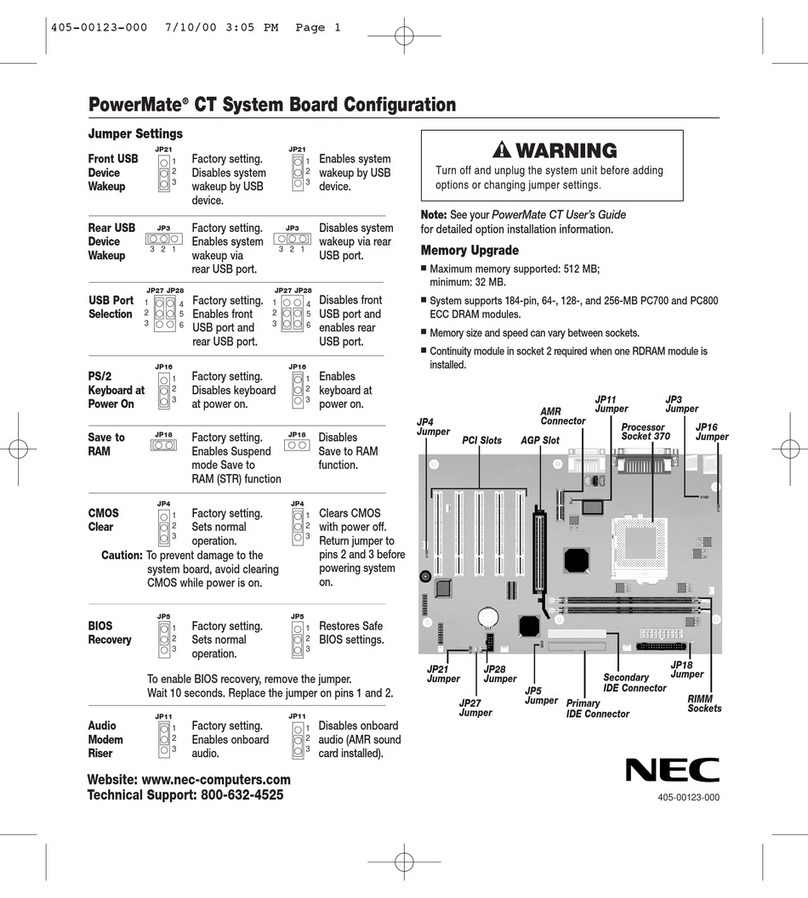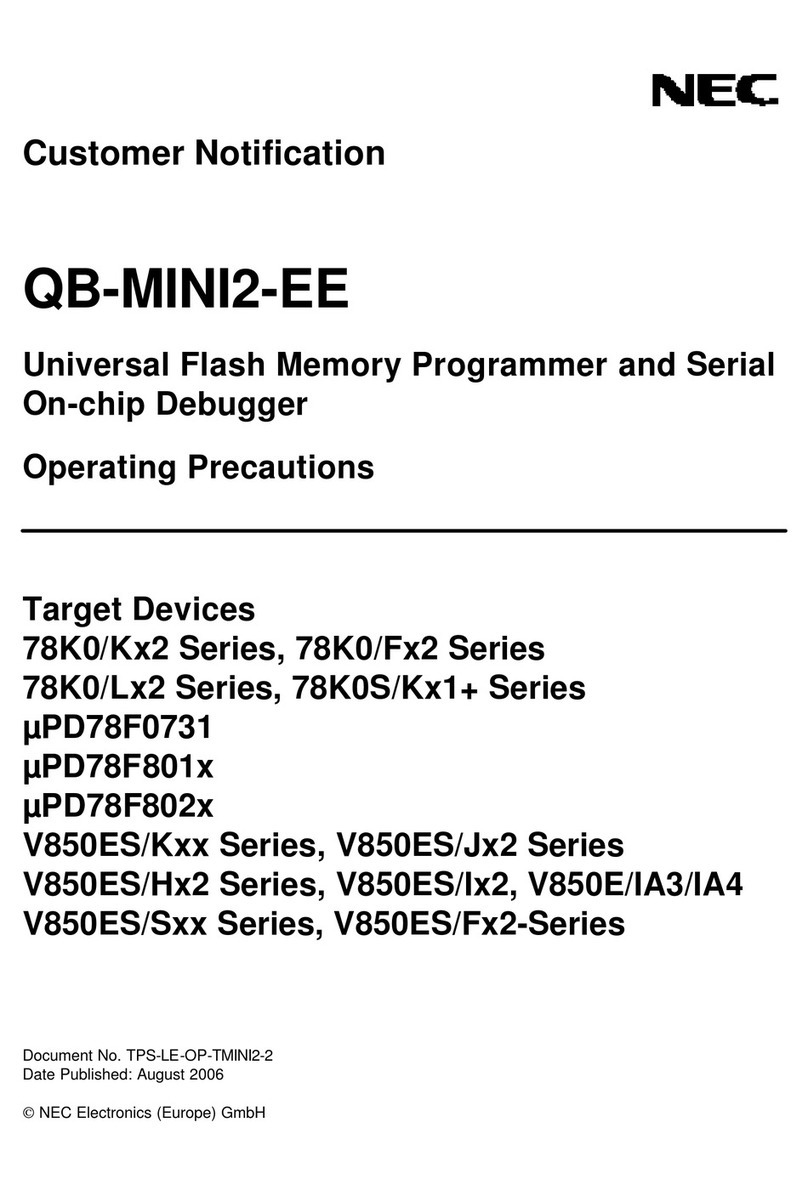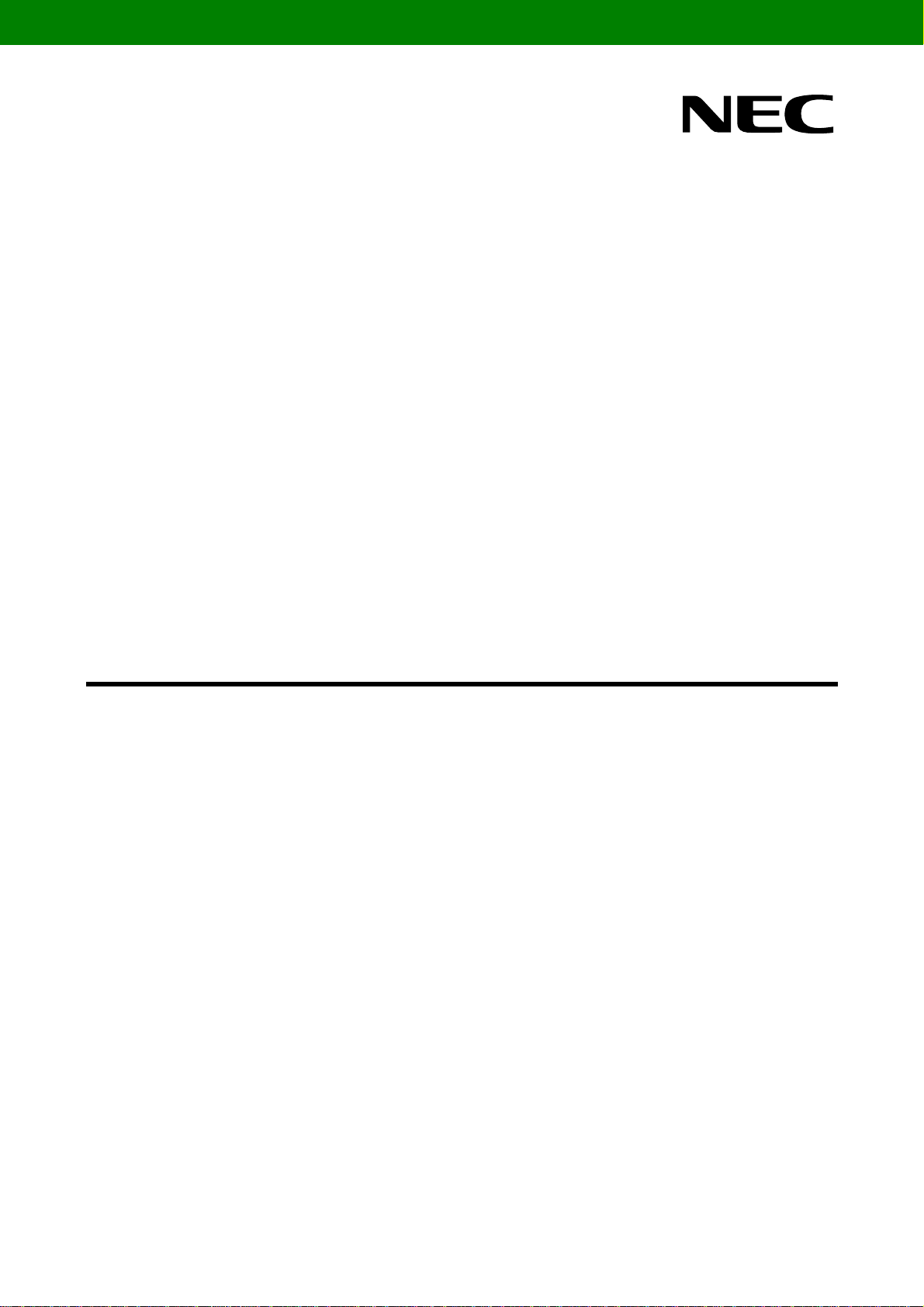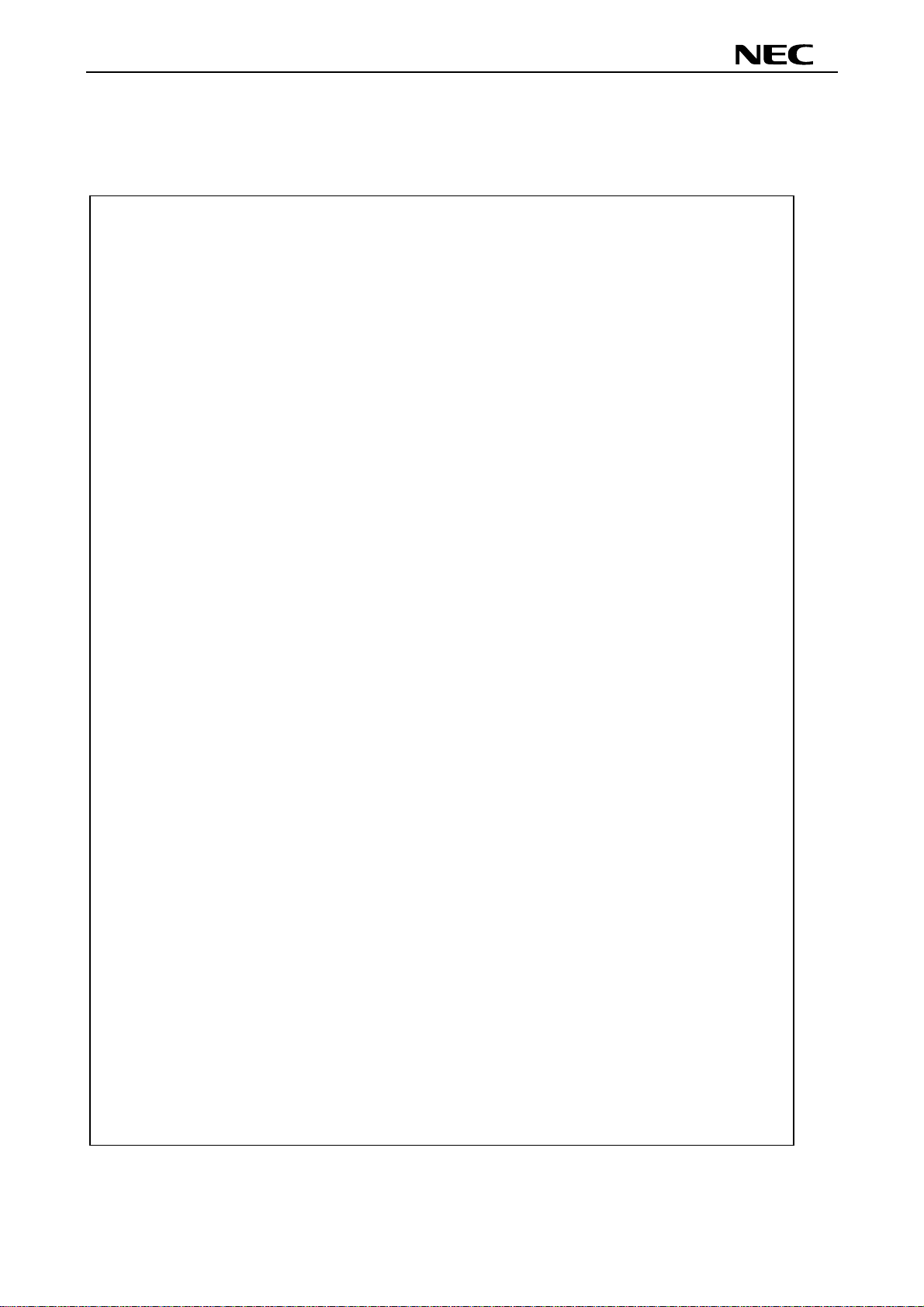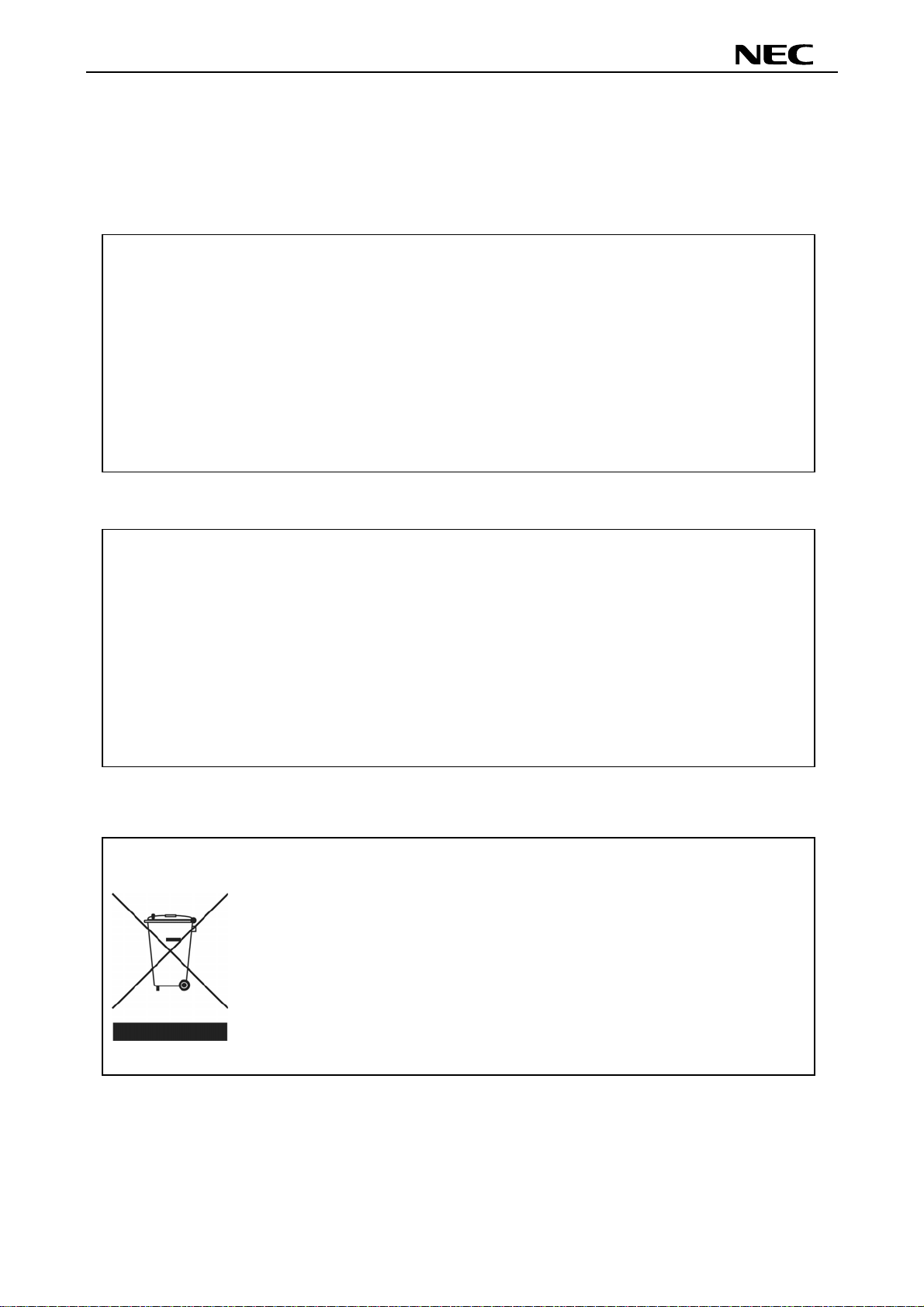78K0R/Lx3 – Sense it!
_______________________________________________________________________________________________
User’s Manual U20191EE1V0UM00
6
Table of Contents
1. Introduction............................................................................................................................ 11
1.1 Package contents................................................................................................................................. 11
1.2 Features ................................................................................................................................................ 11
1.3 System requirements........................................................................................................................... 11
1.4 Trademarks........................................................................................................................................... 12
2. 78K0R/Lx3 – Sense It! Components..................................................................................... 13
2.1 Operation mode settings..................................................................................................................... 13
2.2 Switch settings..................................................................................................................................... 13
2.2.1 SW1..................................................................................................................................................... 14
2.2.2 SW2..................................................................................................................................................... 14
2.2.3 SW3..................................................................................................................................................... 14
2.2.4 SW4 (Cursor) ...................................................................................................................................... 14
2.2.5 SW5..................................................................................................................................................... 14
2.3 Jumper settings ................................................................................................................................... 15
2.3.1 JP1 ...................................................................................................................................................... 15
2.3.2 JP2 ...................................................................................................................................................... 15
2.3.3 JP3 ...................................................................................................................................................... 15
2.3.4 JP4 ...................................................................................................................................................... 15
2.3.5 JP5 ...................................................................................................................................................... 15
2.3.6 JP6 ...................................................................................................................................................... 15
2.4 Connector ............................................................................................................................................. 15
2.4.1 FP1...................................................................................................................................................... 15
2.5 Clock...................................................................................................................................................... 15
2.5.1 Y1 ........................................................................................................................................................ 15
2.5.2 Y2 ........................................................................................................................................................ 15
2.6 Other Functions ................................................................................................................................... 16
2.6.1 VR1 ..................................................................................................................................................... 16
2.6.2 J1......................................................................................................................................................... 16
2.6.3 J2, J3................................................................................................................................................... 16
2.6.4 J4......................................................................................................................................................... 16
2.6.5 J5......................................................................................................................................................... 16
2.6.6 LED1 ................................................................................................................................................... 16
2.6.7 LED2 ................................................................................................................................................... 16
2.6.8 BUZ1 ................................................................................................................................................... 16
2.6.9 Universal area ..................................................................................................................................... 16
2.7 LCD Panel ............................................................................................................................................. 16
2.8 LCD Drive Voltage................................................................................................................................ 18
2.8.1 Booster Type, Capacitor Split ............................................................................................................. 18
2.8.2 External Resistor Split-1/2 Bias Method (2 / 3 Time-Sharing).......................................................... 18
2.8.3 External Resistor Split-1/3 Bias Method (3, 4 Time-Sharing)........................................................... 19
2.8.4 External Resistor Split-1/4 Bias Method (8 Time-Sharing)............................................................... 20
2.9 Solder-Short Pads................................................................................................................................ 20
2.10 External Power Supply...................................................................................................................... 21
3. 78K0R/Lx3 – Sense It! system configuration ...................................................................... 22
3.1 78K0R/Lx3 – Sense it!.......................................................................................................................... 22
3.2 Host computer...................................................................................................................................... 22
3.3 Power supply via USB interface......................................................................................................... 22