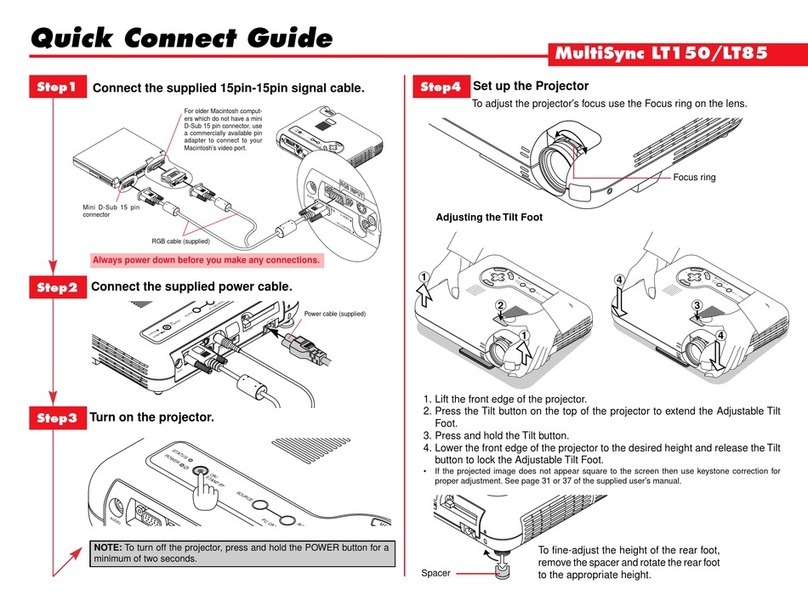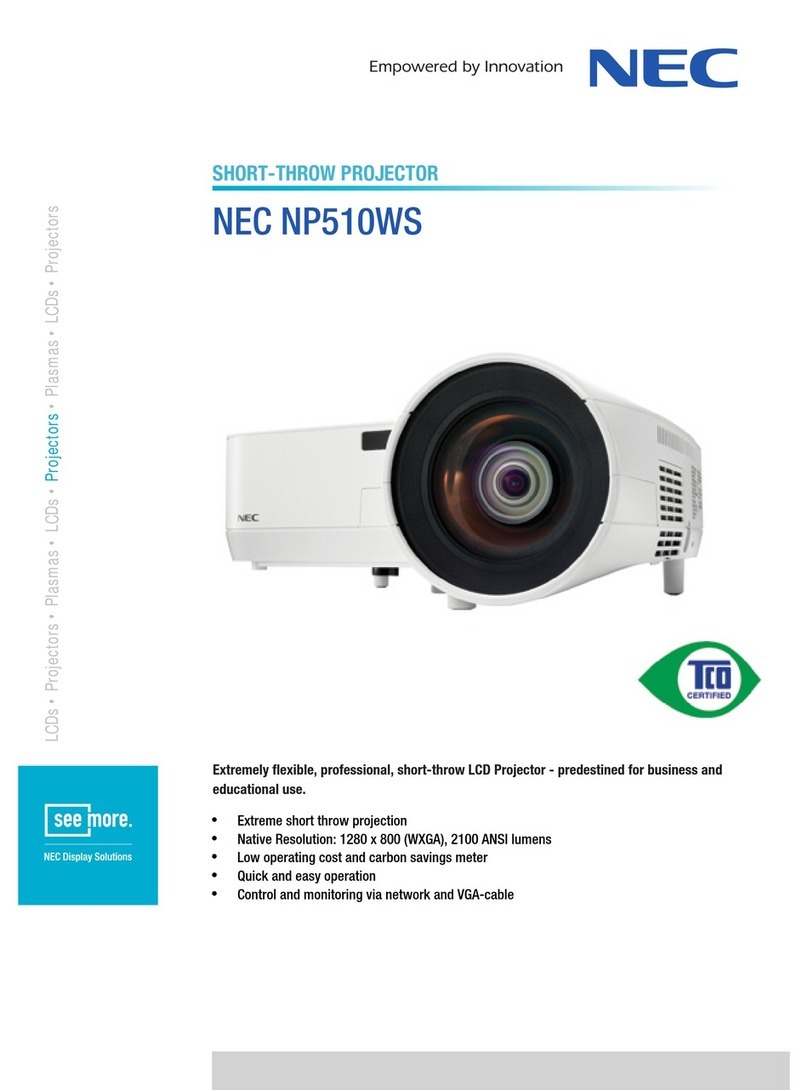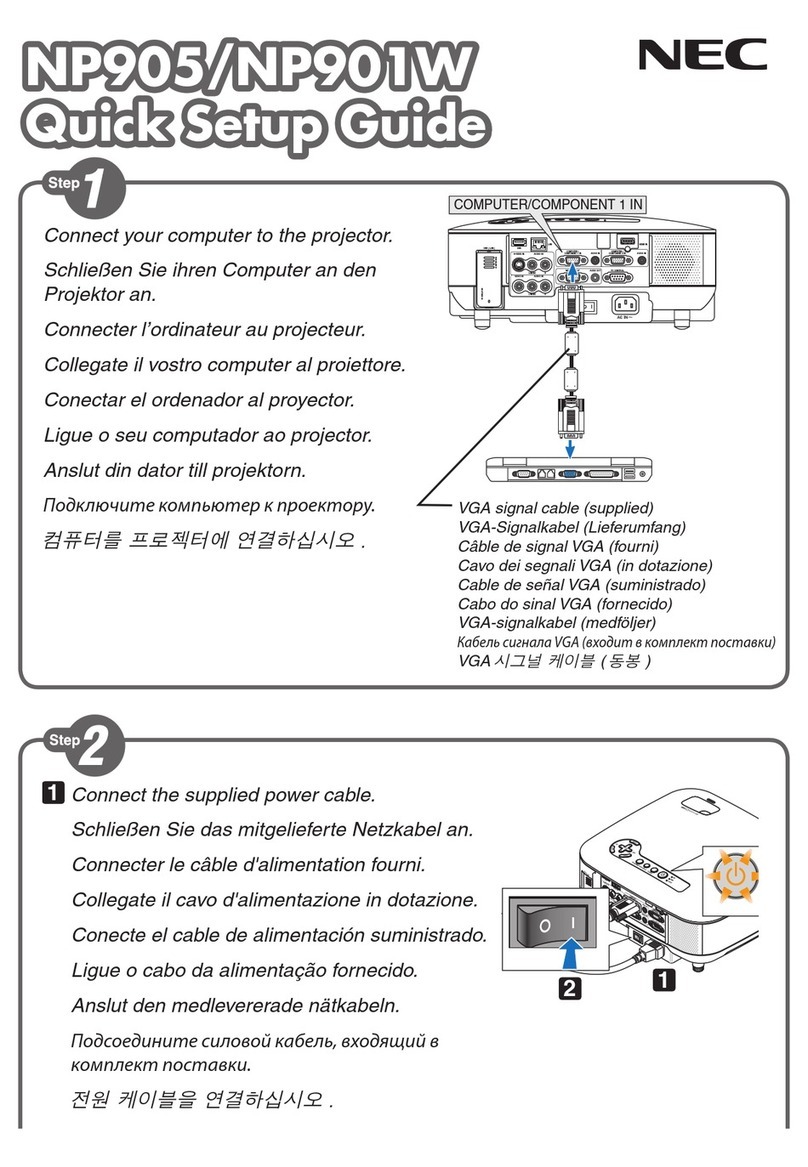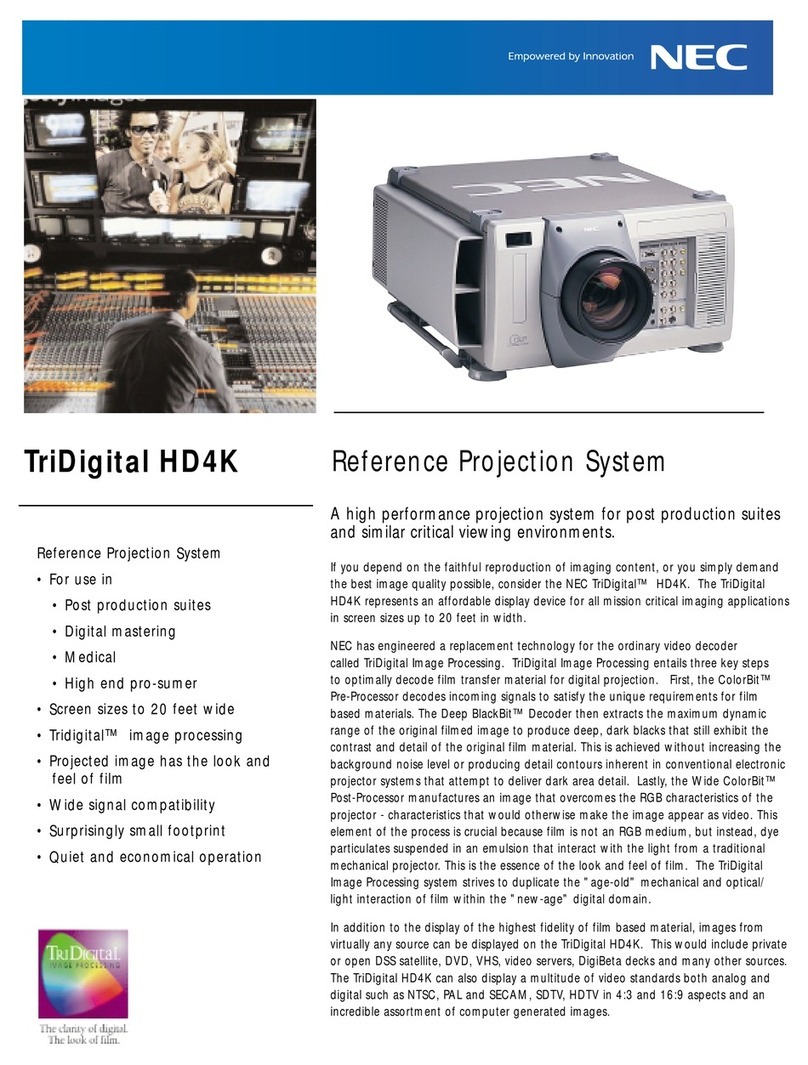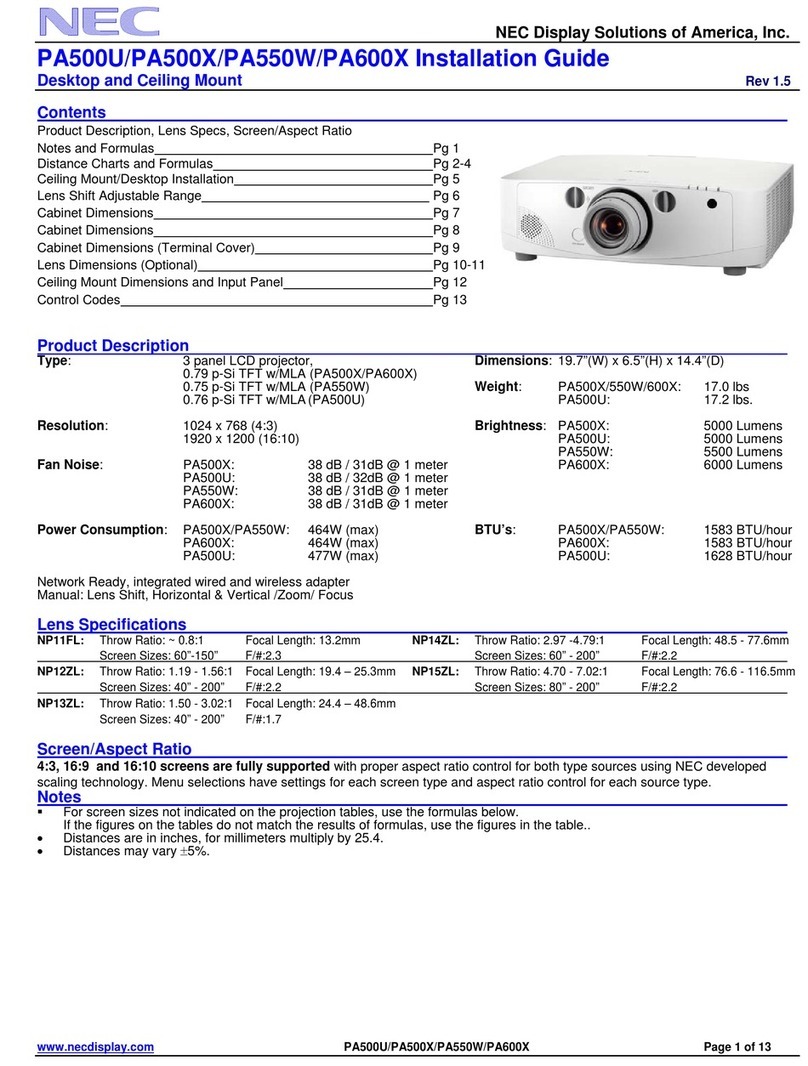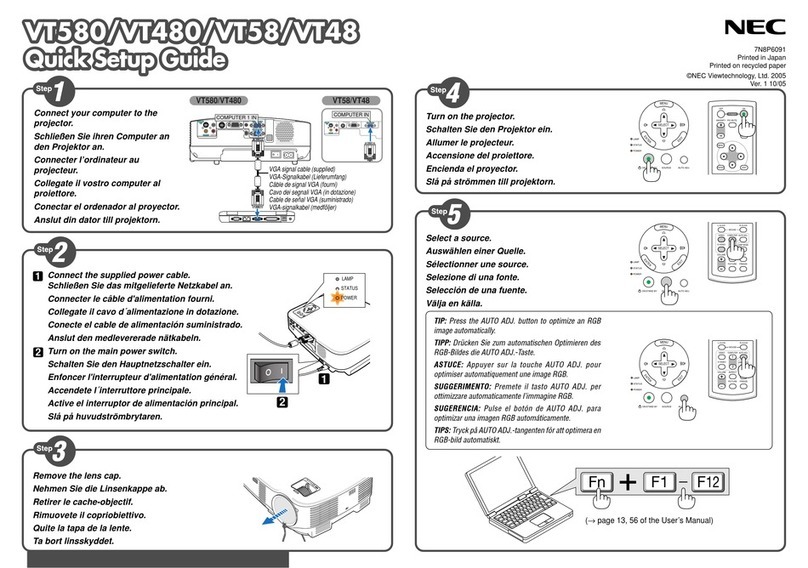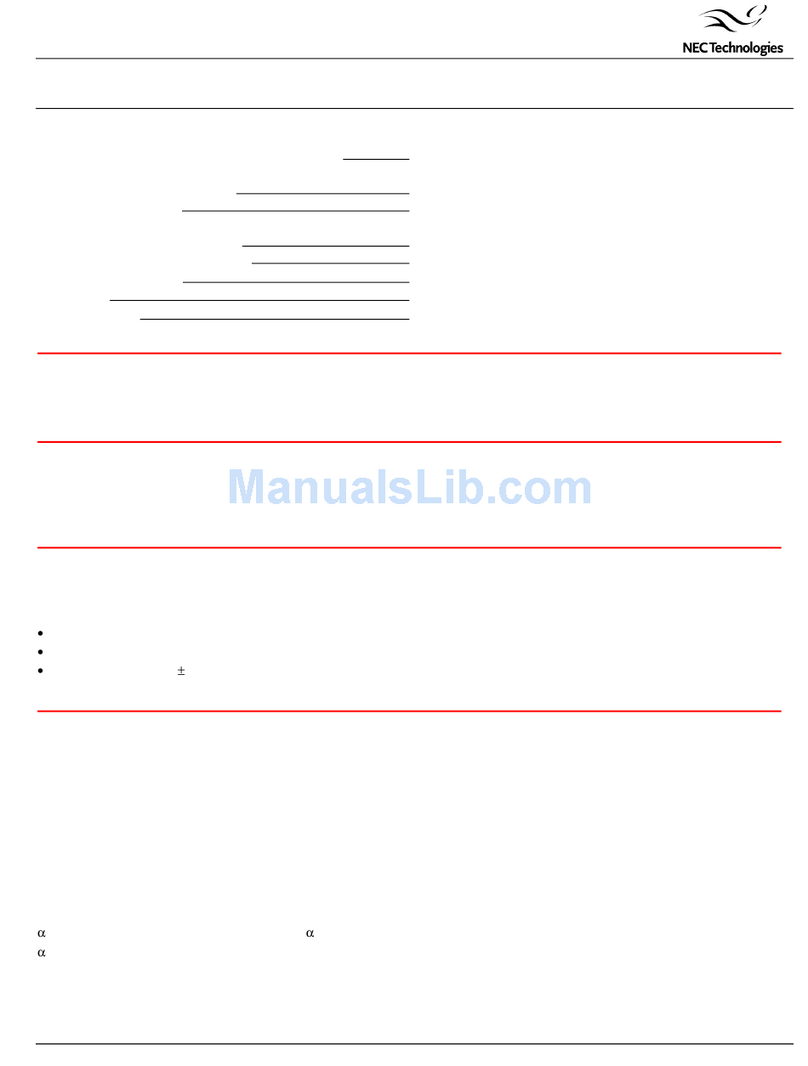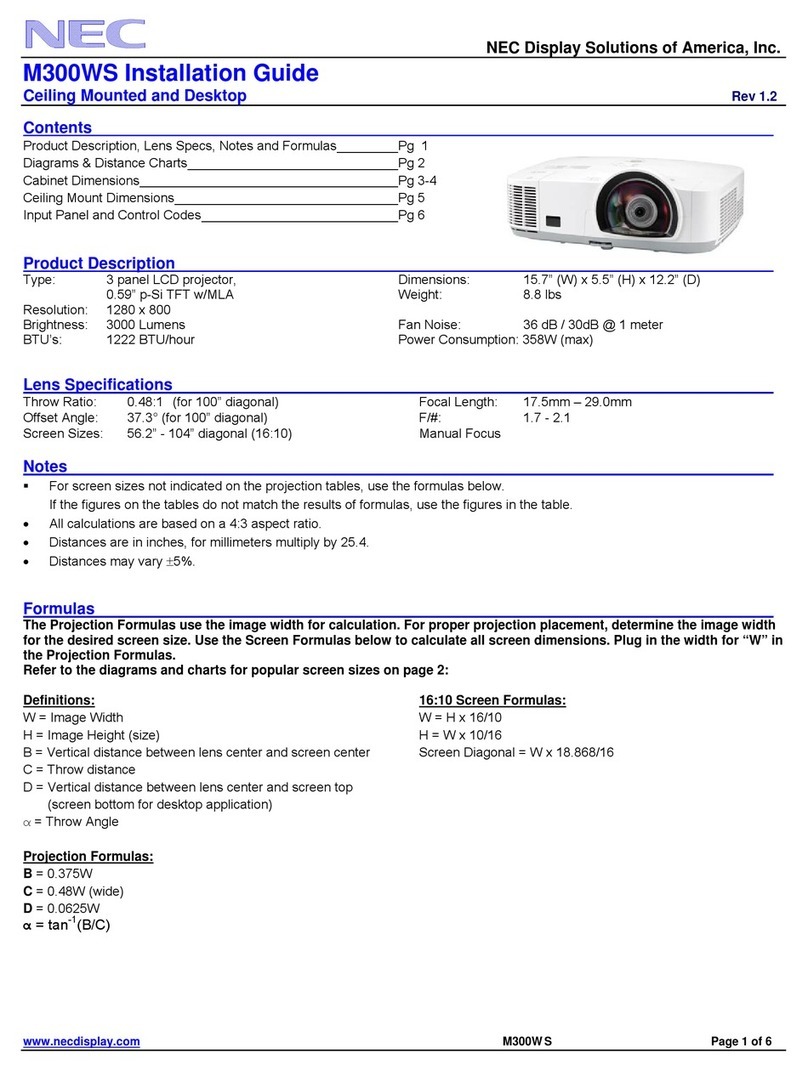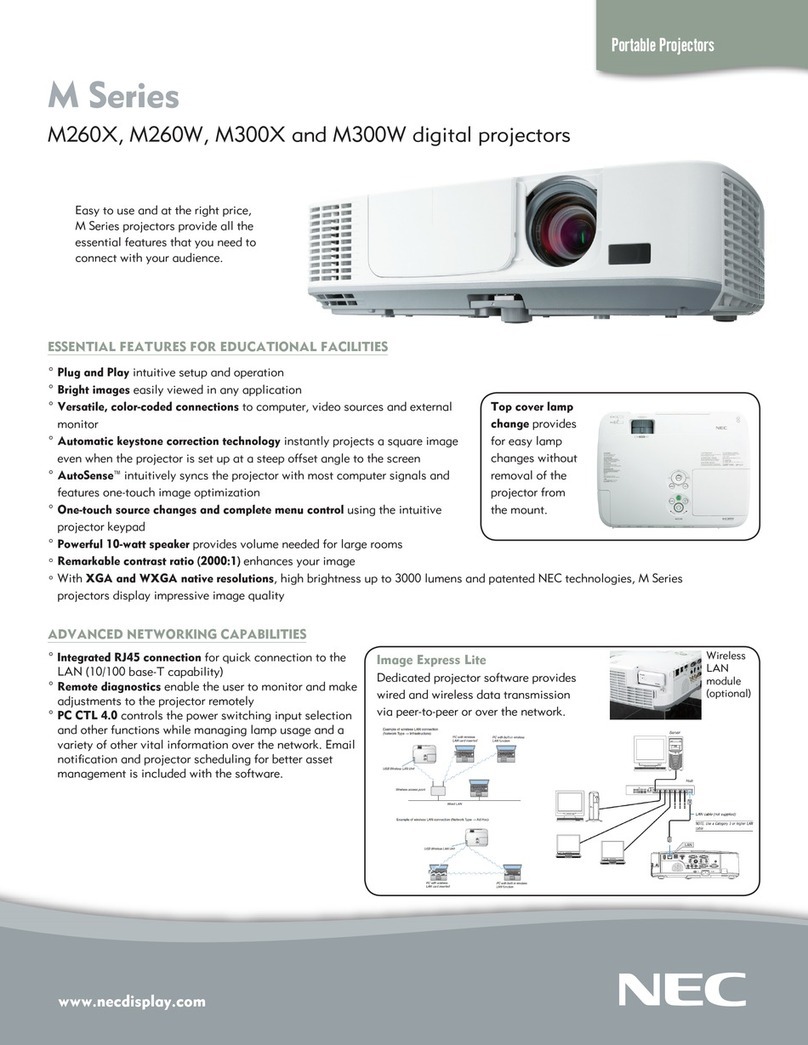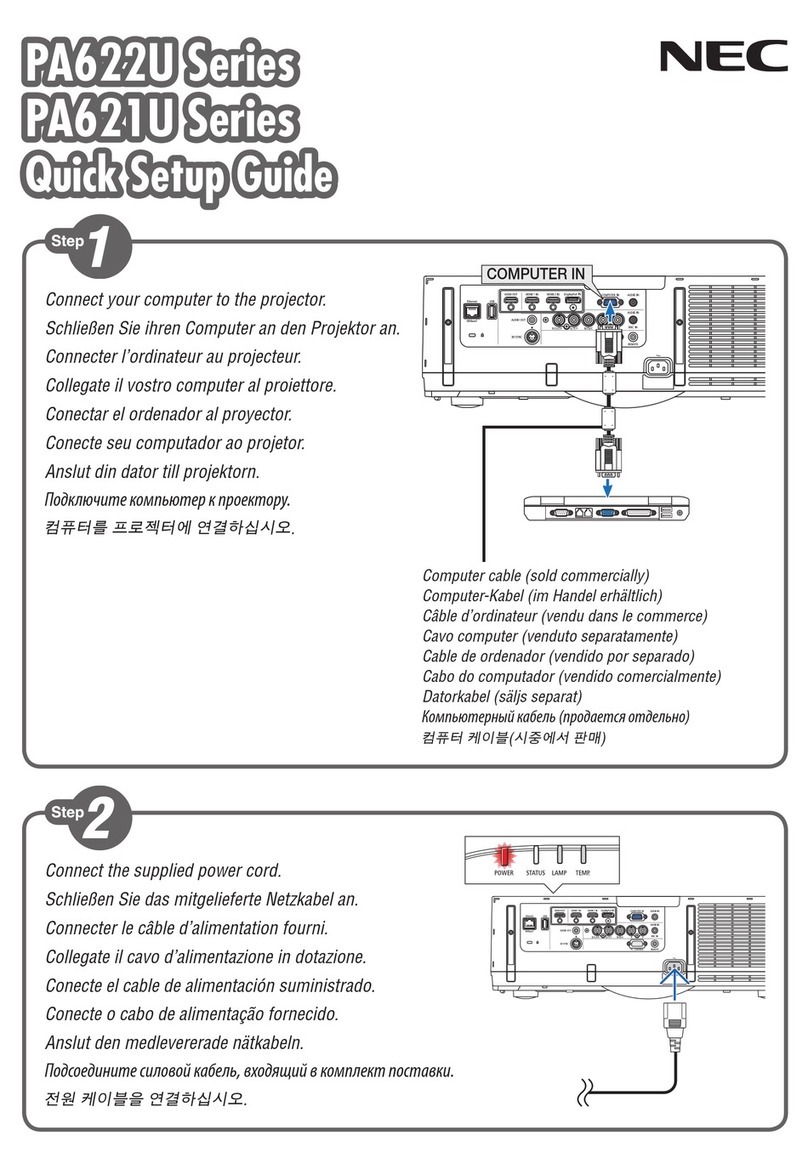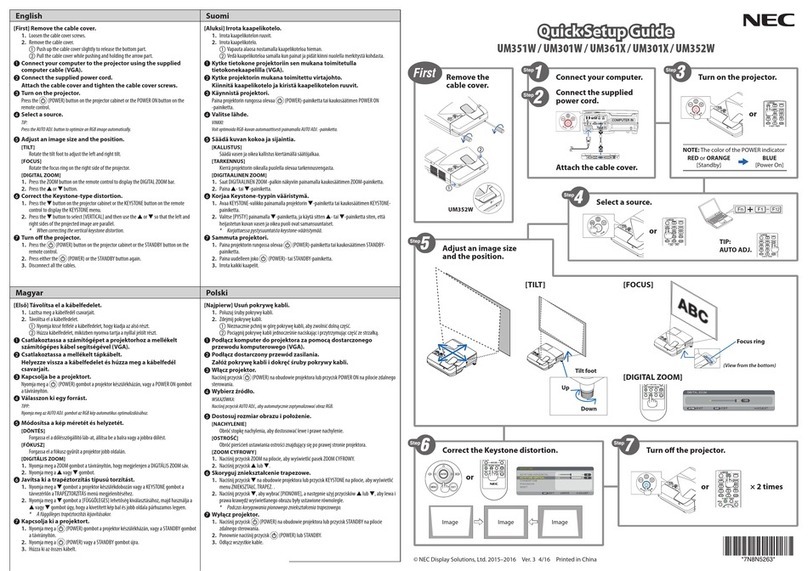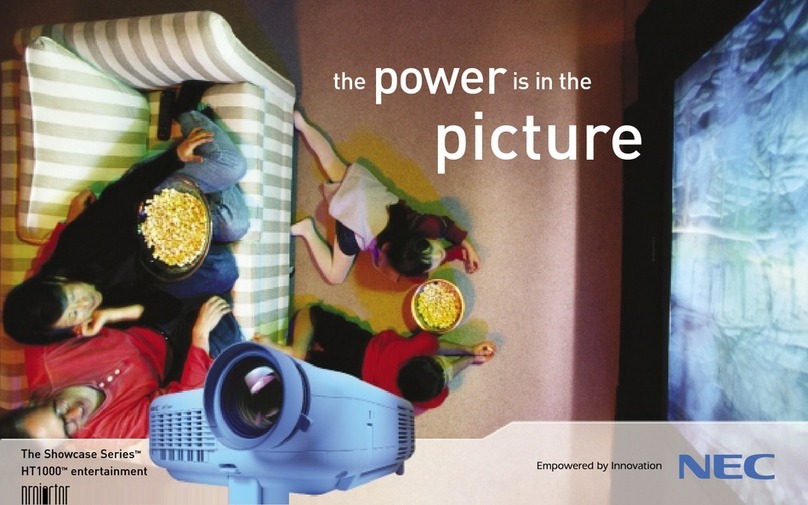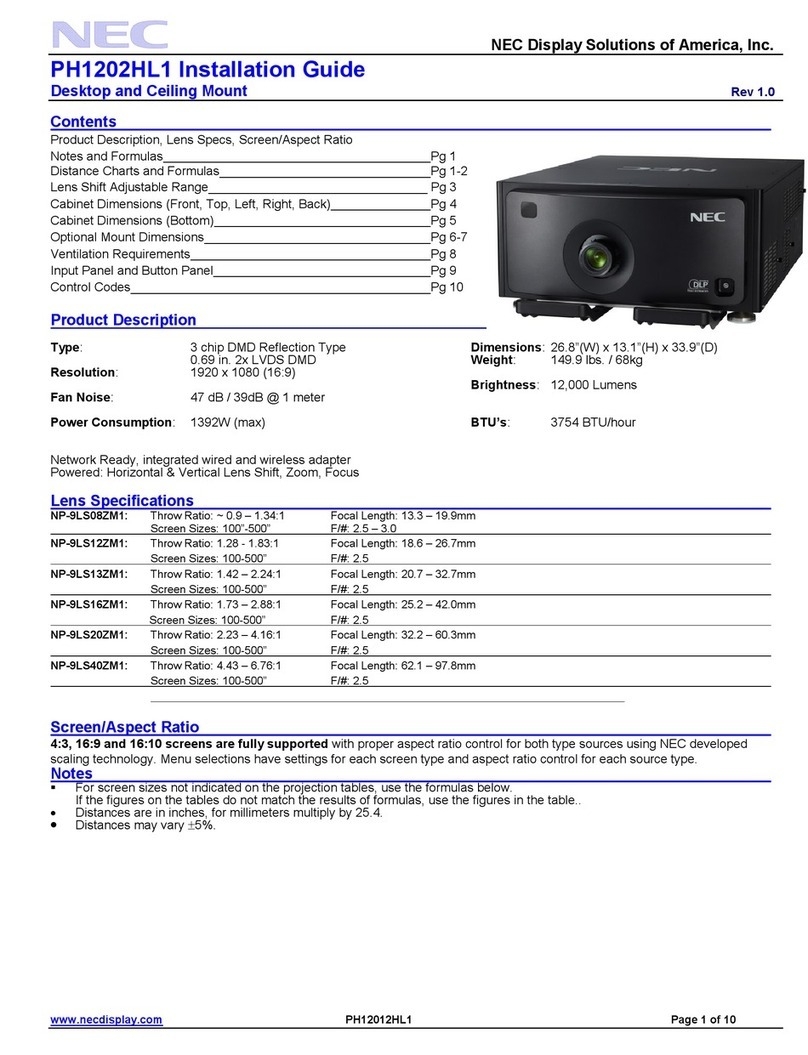08 : LT240K/LT260K
09 : GT6000
10 : HT1100
11 : VT770
12: HT410/HT510 (HT10 Series)
13 : LT245/LT265
14 : LT280/LT380
15 : LT180
16 : VT37/VT47/VT470/VT57/VT570/VT575/VT670/VT676 (VT70 series)
17 : VT48/VT480/VT580 (VT80 Series)
18 : NP1000/NP2000/NP1150/NP2150/NP3150 (NP1000/1050 Series)
19 : LT25/LT30/LT35 (LT30 Series)
20 : NP40/NP50/NP60 (NP40 Series)
21 : VT49/VT490/VT590/VT595/VT695/VT700 (VT90 Series)
22: NP4000/NP4001 (NP4000 Series)
Meaning of Symbols
--------------------------------------------------------------------
* Supported
! Is available depending on model's version
- Not Supported
CommandName 12345678910111213141516171819202122
006.RUNNINGSENSE ***********-**---*---*
007.COMMONDATAREQUEST ***********-**---*---*
009.ERRORSTATUSREQUEST **************---*****
015.POWERON **********************
016.POWEROFF **********************
018.INPUTSWCHANGE **********************
020.PICTUREMUTEON **********************
021.PICTUREMUTEOFF **********************
022. SOUND MUTE ON * * *****************-**
023. SOUND MUTE OFF * * *****************-**
024.ONSCREENMUTEON **********************
025.ONSCREENMUTEOFF **************---***-*
030.GAINADJUST ***********-***--*----
030-2. VOLUME ADJUST
Volume ***********-**--***-**
Bass -*--*-*-*-*--*---*----
Treble -*--*-*-*-*--*---*----
Balance -------------*---*----
030-12. IMAGE MODE ADJUST
AspectRatioInputSignal ***********-**---*---*
037.INFORMATIONREQUEST **************---*****
037-1.LAMPINFORMATIONREQUEST **********************
037-2.LAMPINFORMATIONREQUEST2***********-**---*---*
037-4.LAMPINFORMATIONREQUEST3!!!!!!*****-**---*-***
050.REMOTEKEYCODE **************---*****
060.GAINPARAMETERREQUEST2 ***********-**---*---*
077.MUTECONTROL **********************
078-1.SETTINGREQUEST ***********-**---*---*
078-2. RUNNING STATUS REQUEST * * *********-**---*---*
078-3.INPUTSTATUSREQUEST ***********-**---*---*
078-4.MUTESTATUSREQUEST ***********-**---*---*
078-5.MODELNAMEREQUEST ***********-**---*---*
078-6.MIRRORCOVERSTATUSREQUES-----*----------------
079.FREEZECONTROL ***********-*-------*-
110. AUTO FUNCTIONS EXECUTE - -----------------!*--
305.1BASEMODELTYPEREQUEST -----------*--*-*-****
305.3 PROJECTOR INFORMATION REQU
-----------*--*-*-****
Availability by Model