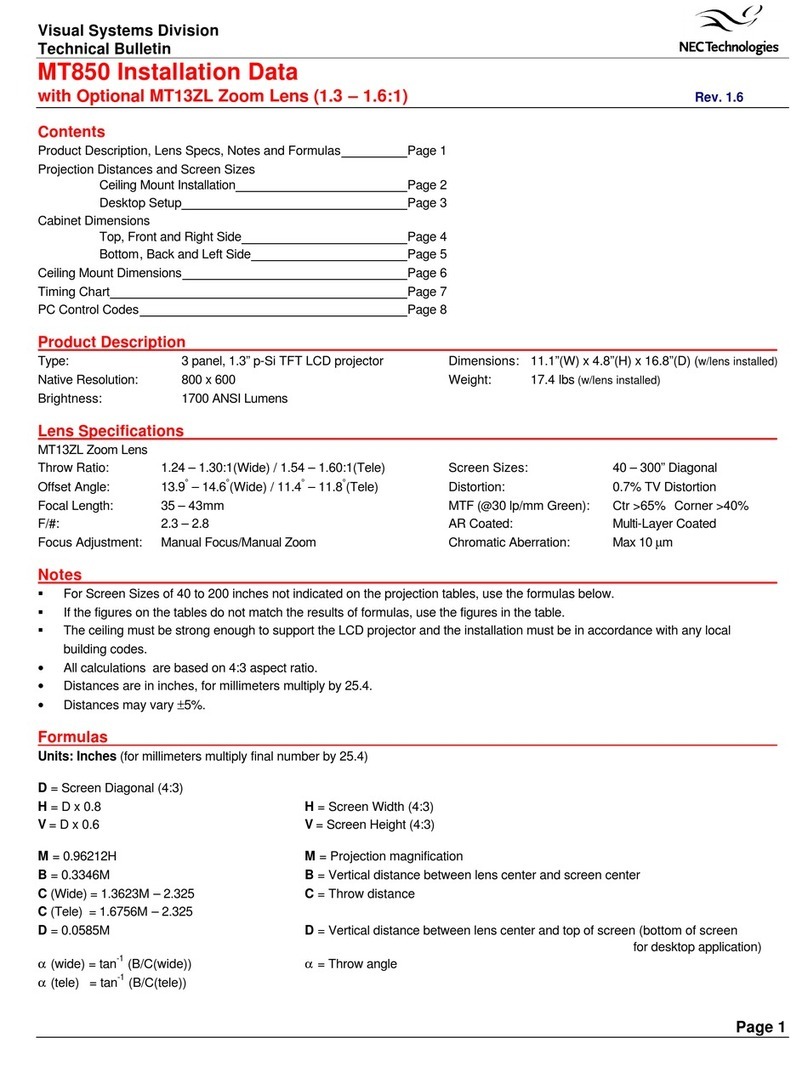NEC NP610S Series Installation guide
Other NEC Projector manuals
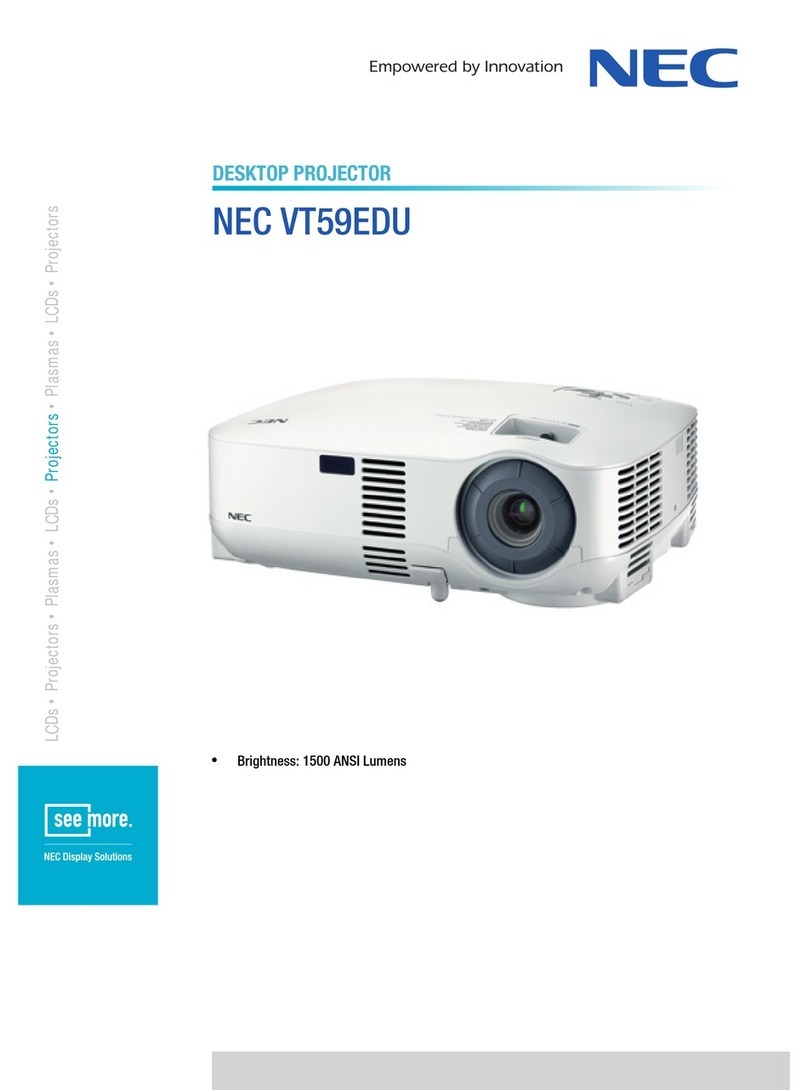
NEC
NEC VT59EDU User manual

NEC
NEC PA721X User manual
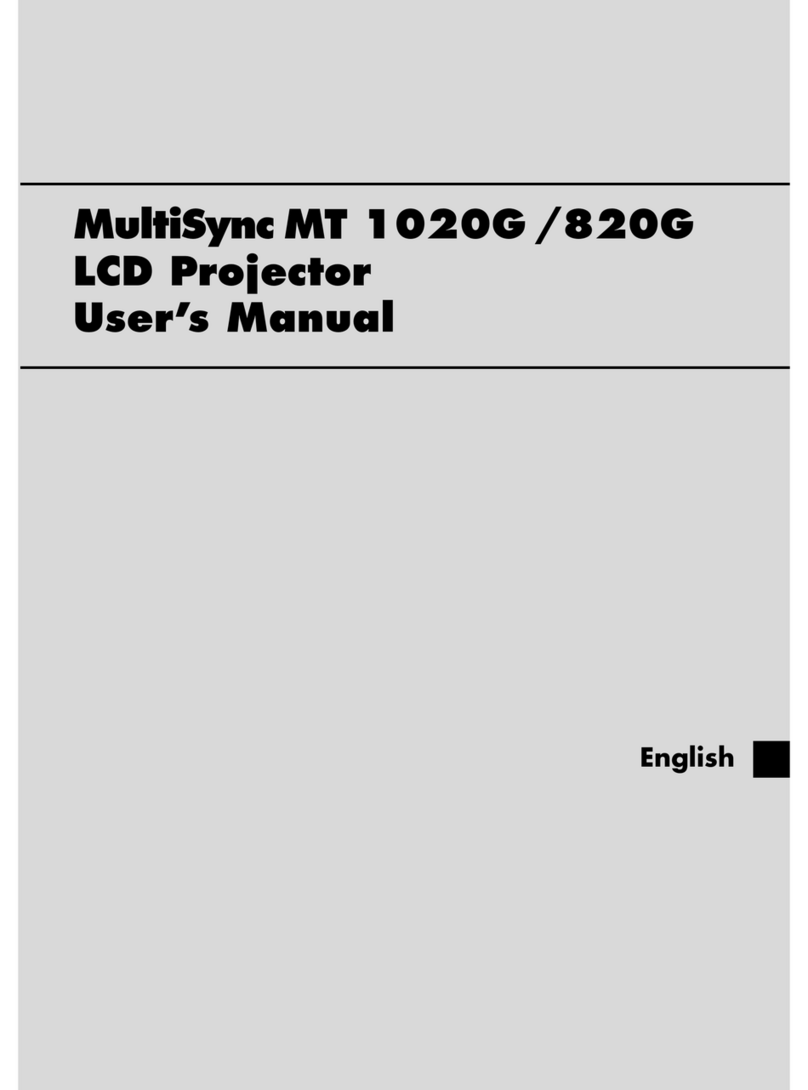
NEC
NEC MT 1020G /820G User manual
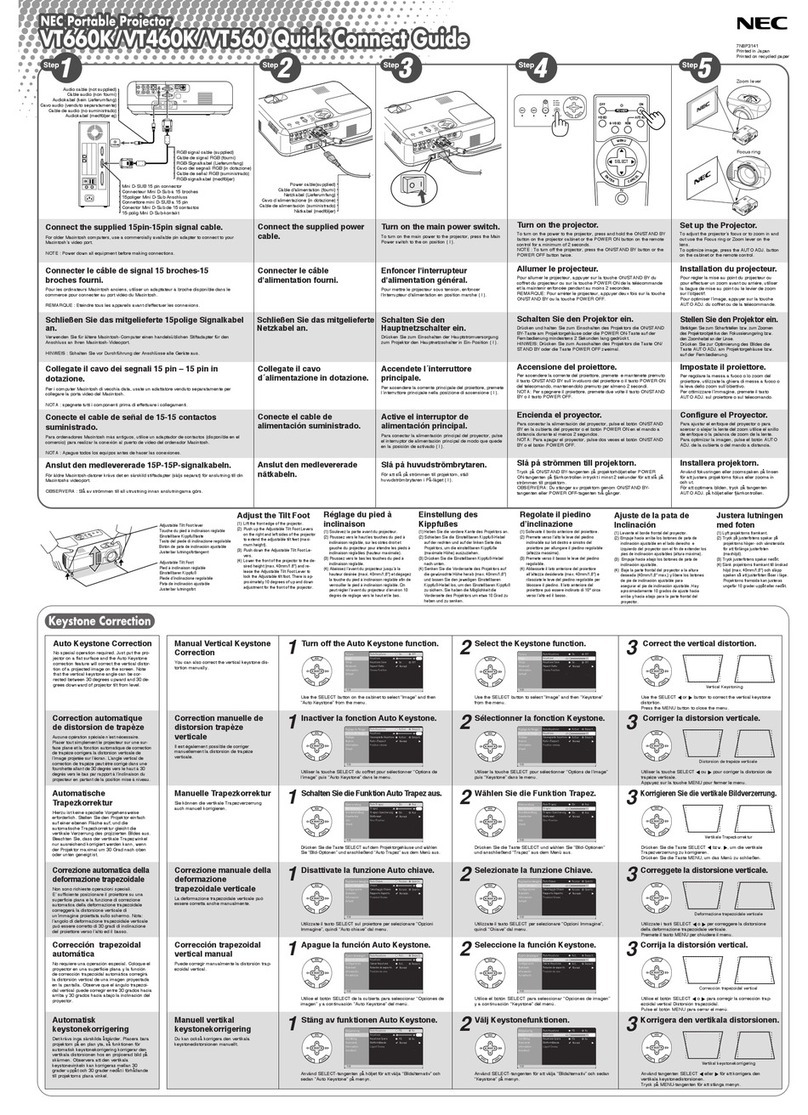
NEC
NEC VT660K User manual
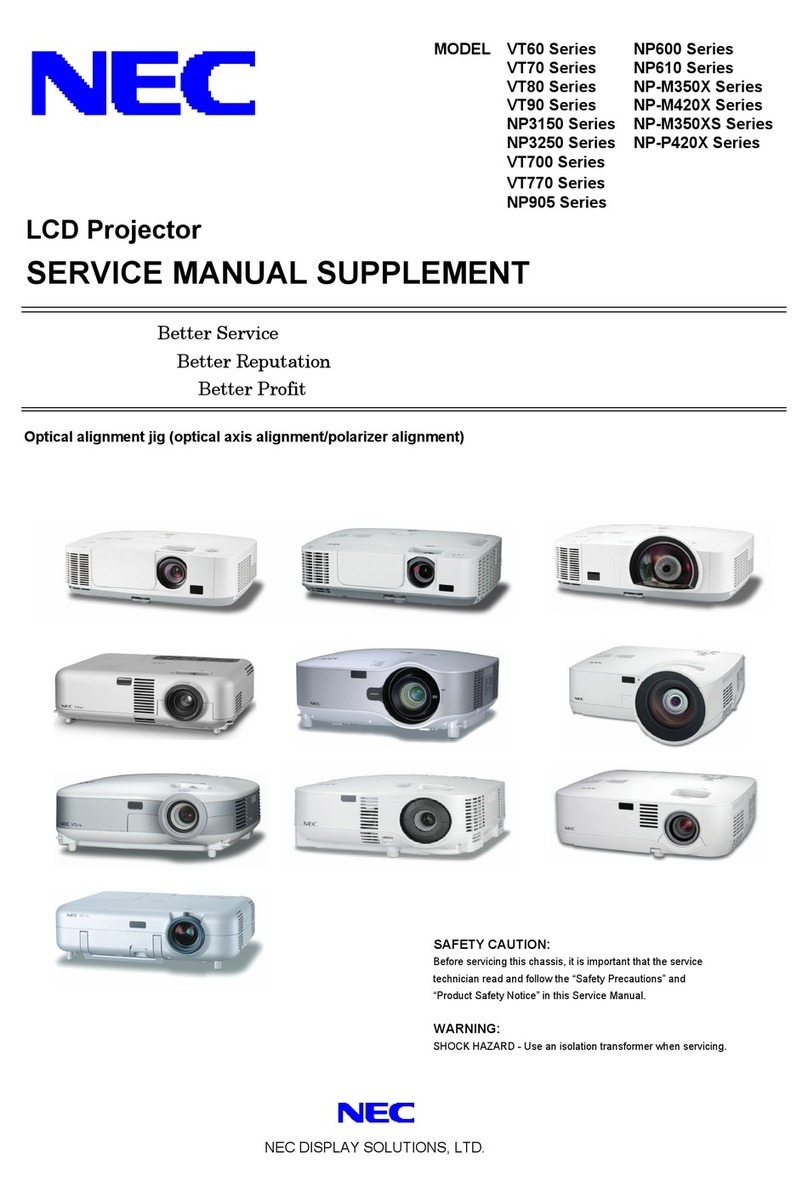
NEC
NEC NP600 Series Operating manual
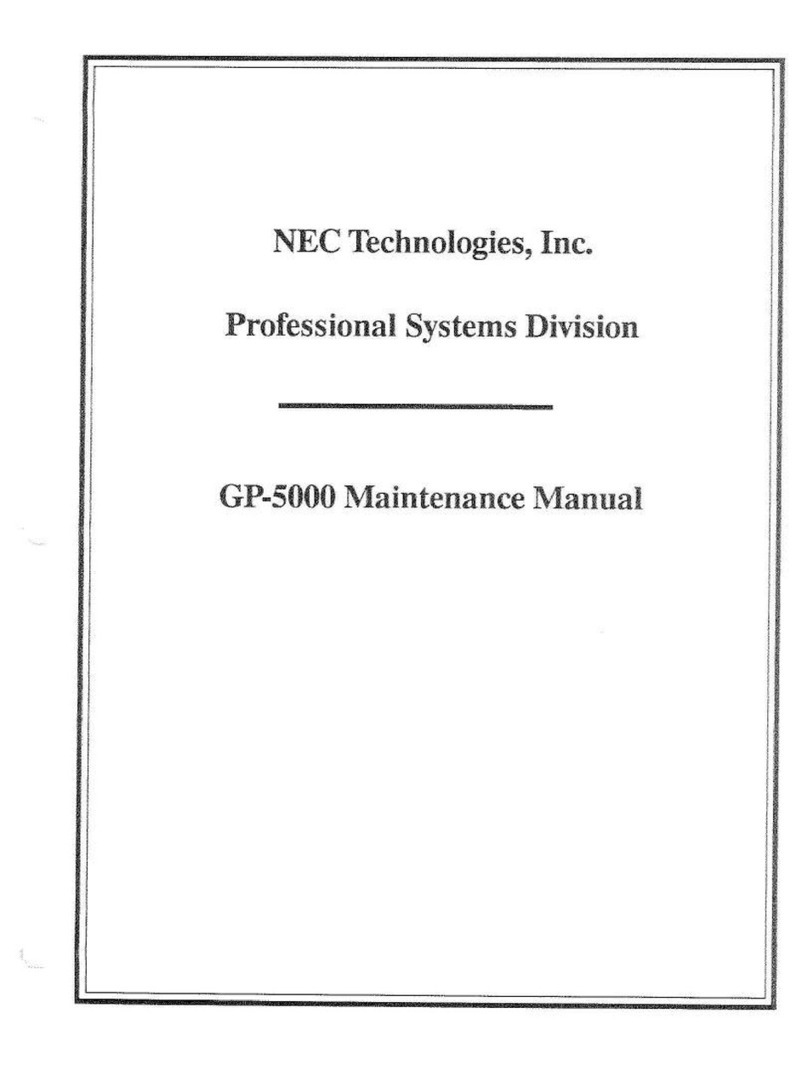
NEC
NEC GP-5000 User manual

NEC
NEC LT180 - LT 180 XGA DLP Projector User manual

NEC
NEC NP63 User manual
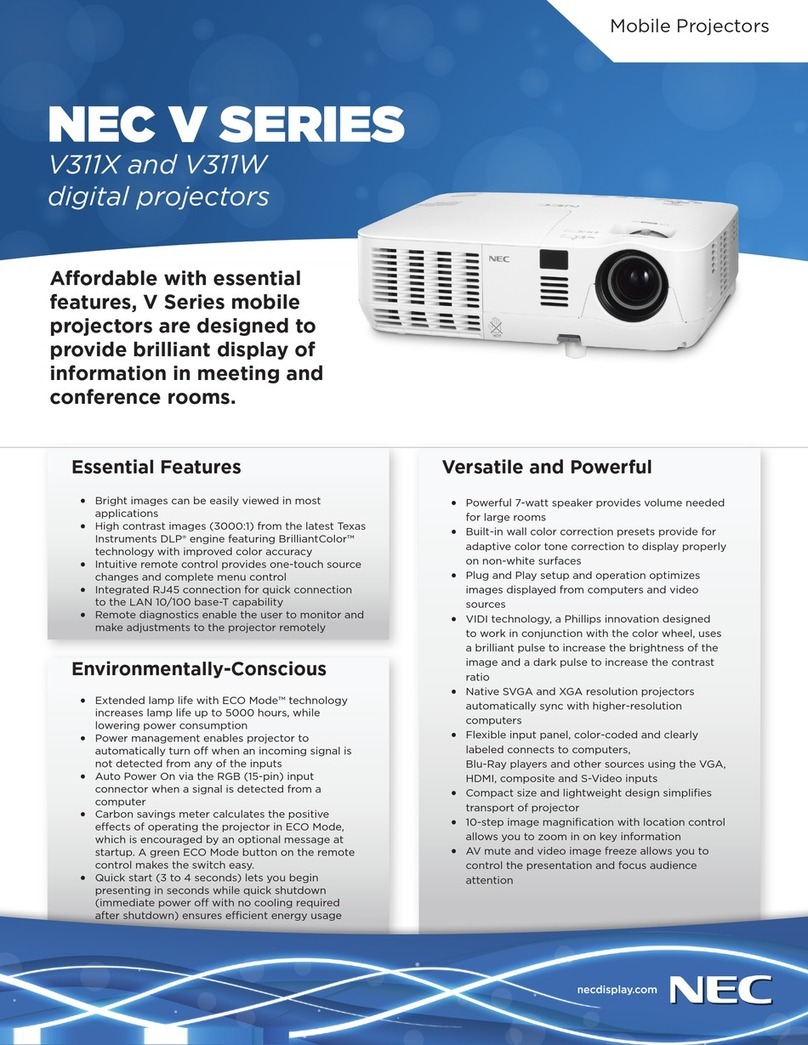
NEC
NEC NP-V311W User manual
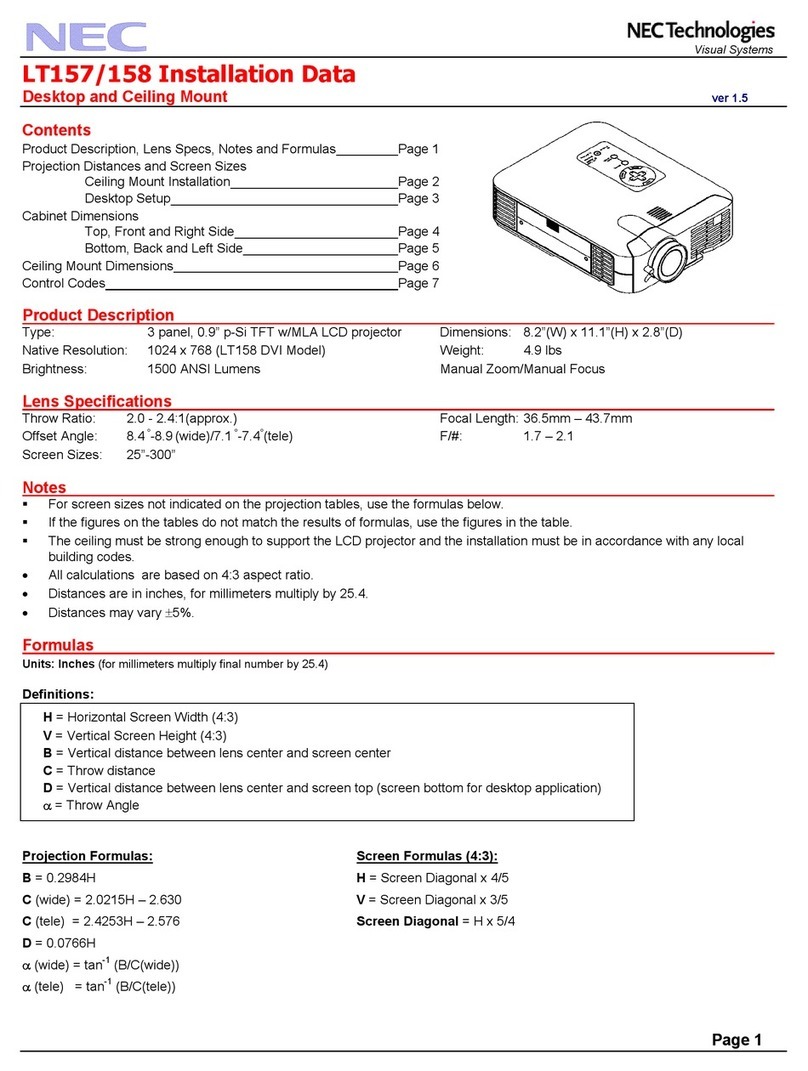
NEC
NEC LT157 - XGA LCD Projector Installation and user guide

NEC
NEC ME342U User manual
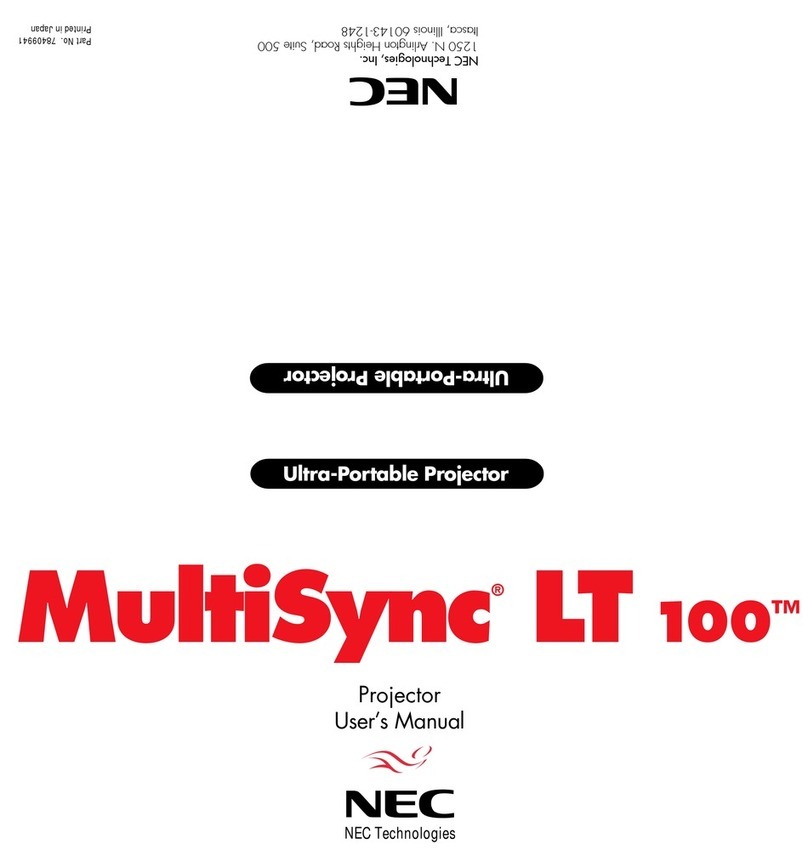
NEC
NEC LT100 - MultiSync XGA DLP Projector User manual

NEC
NEC Nighthawk SX10000D Installation and user guide
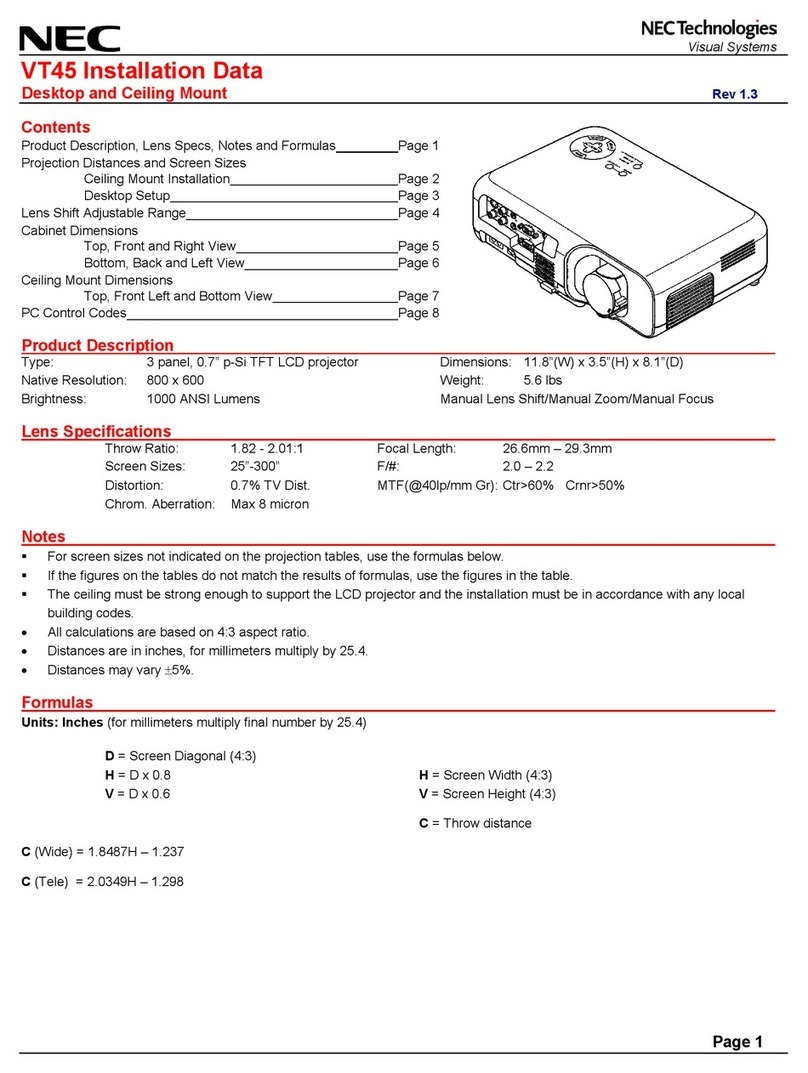
NEC
NEC VT45 Installation and user guide

NEC
NEC VT770 Series User manual

NEC
NEC UM352W User manual

NEC
NEC NC3541L User manual
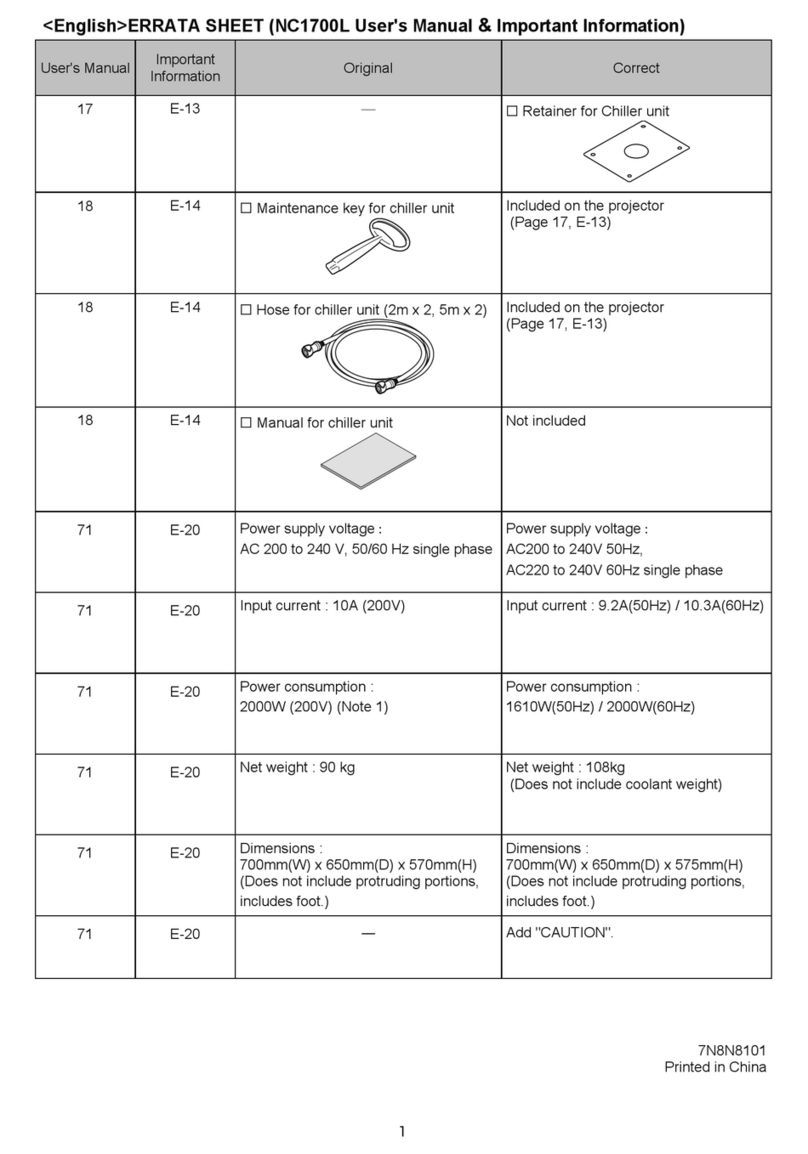
NEC
NEC NC1700L User manual

NEC
NEC NP500WS User manual
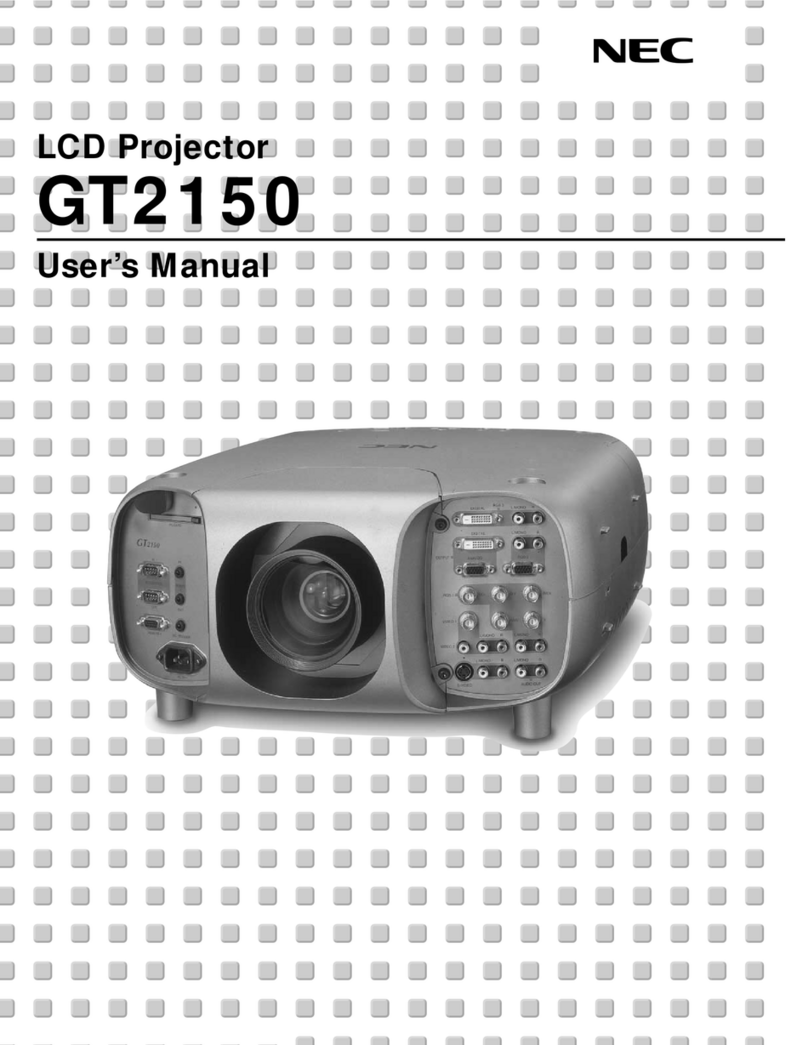
NEC
NEC GT2150 Series User manual