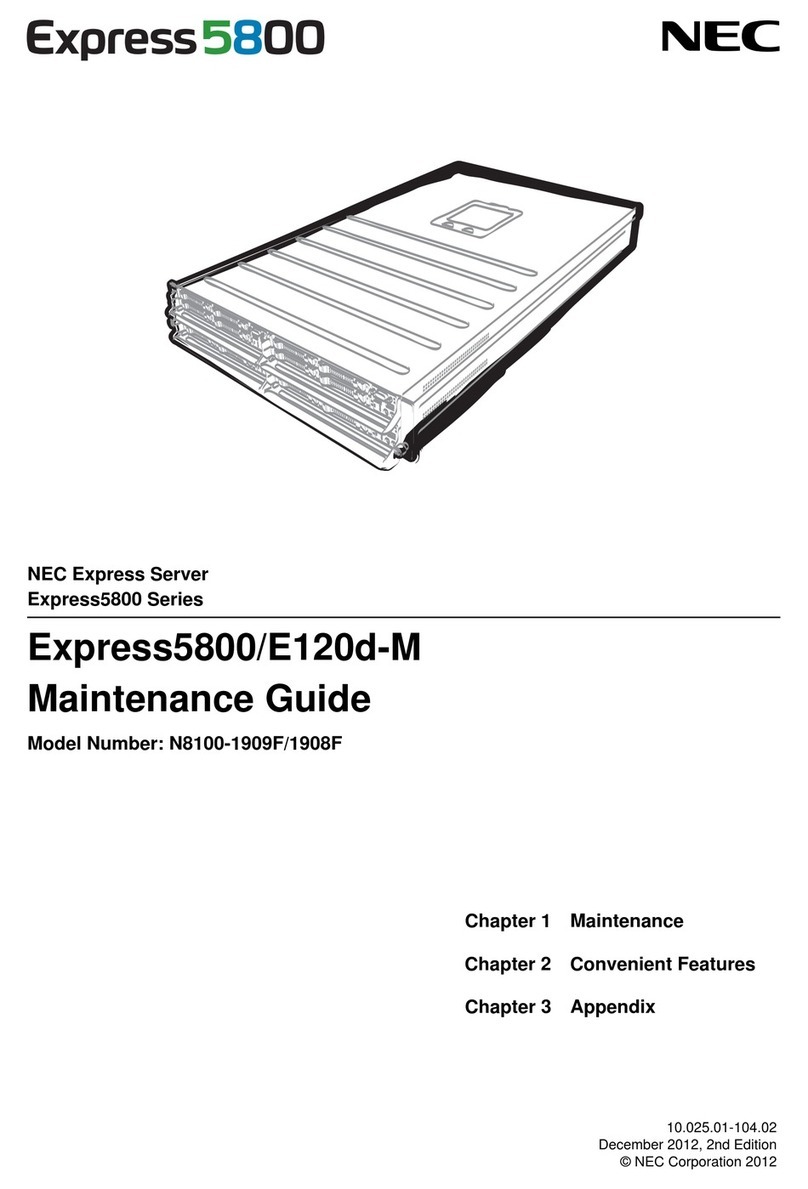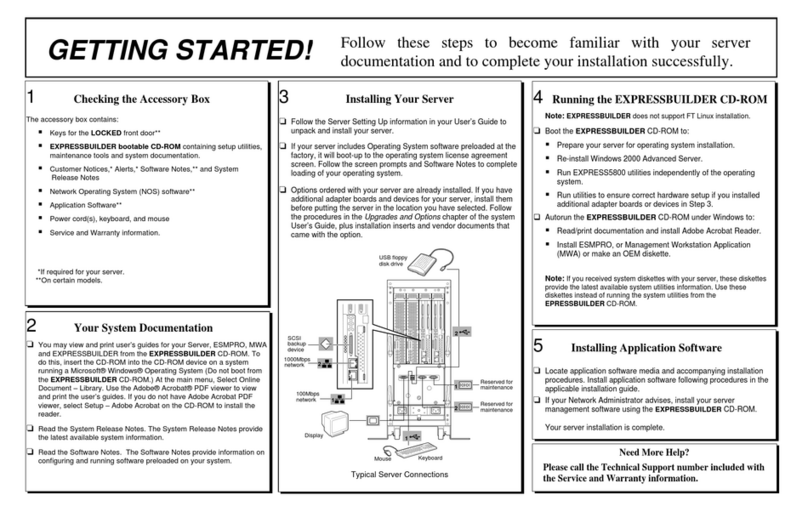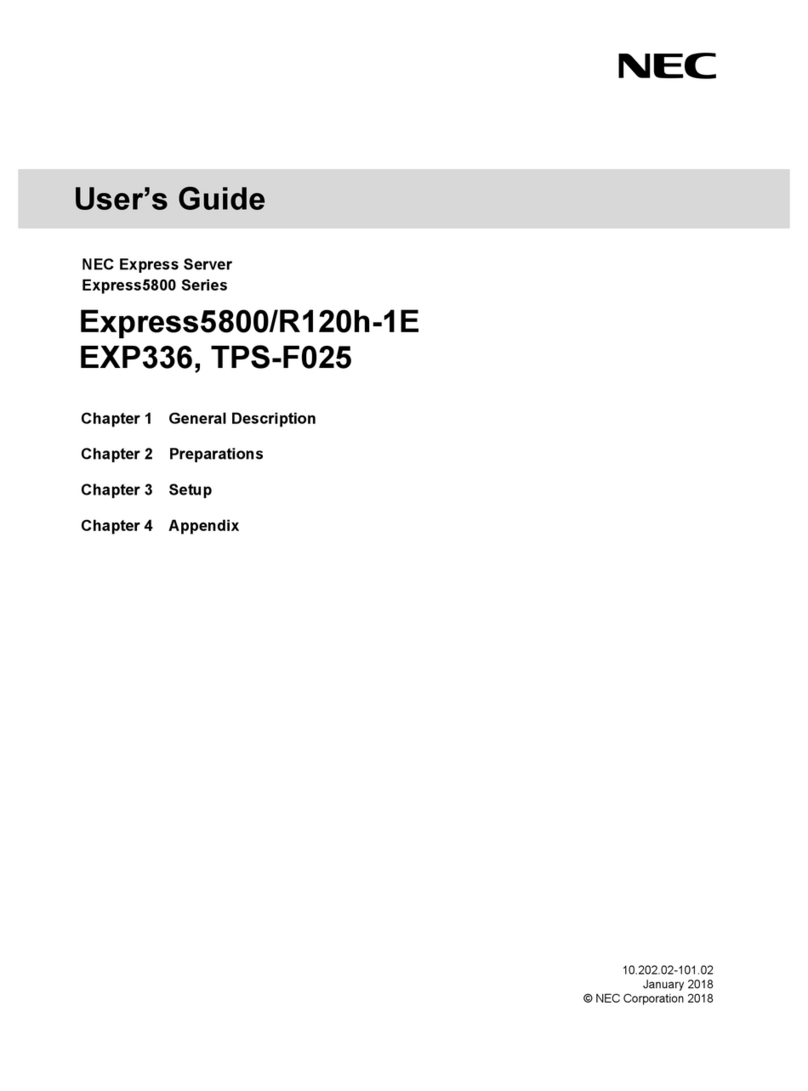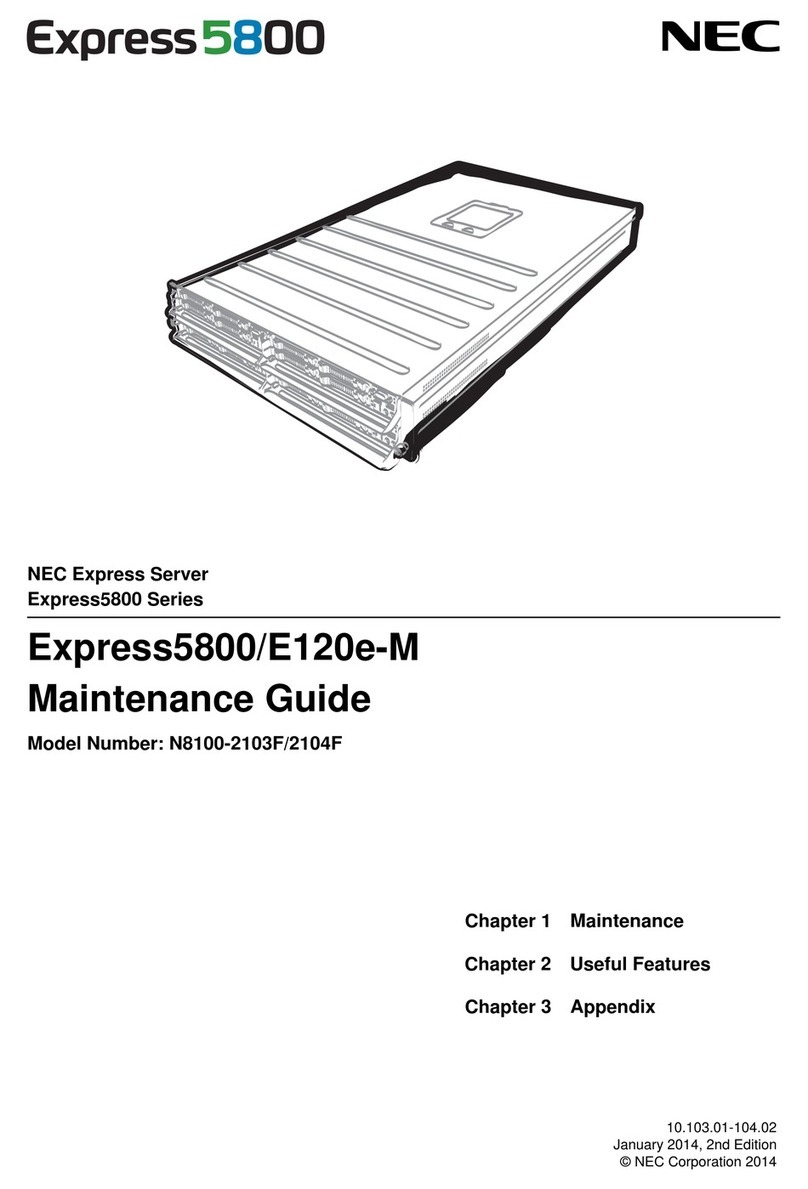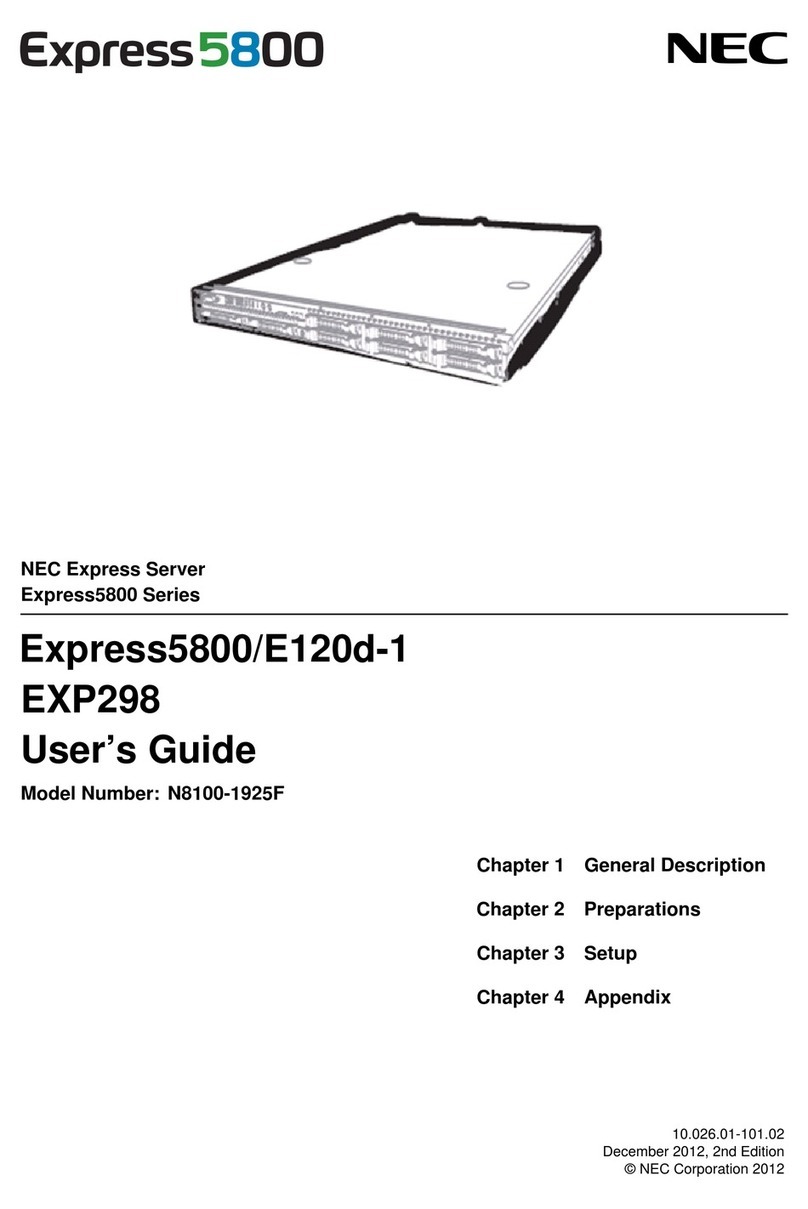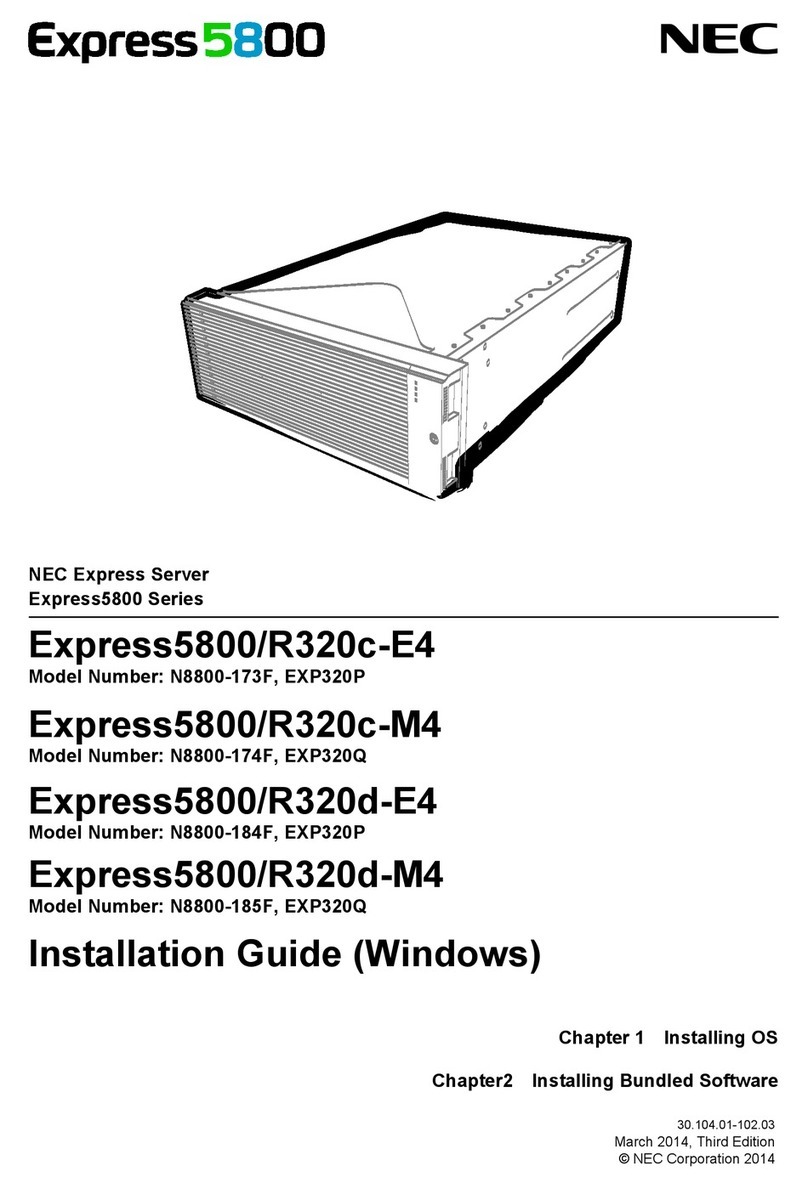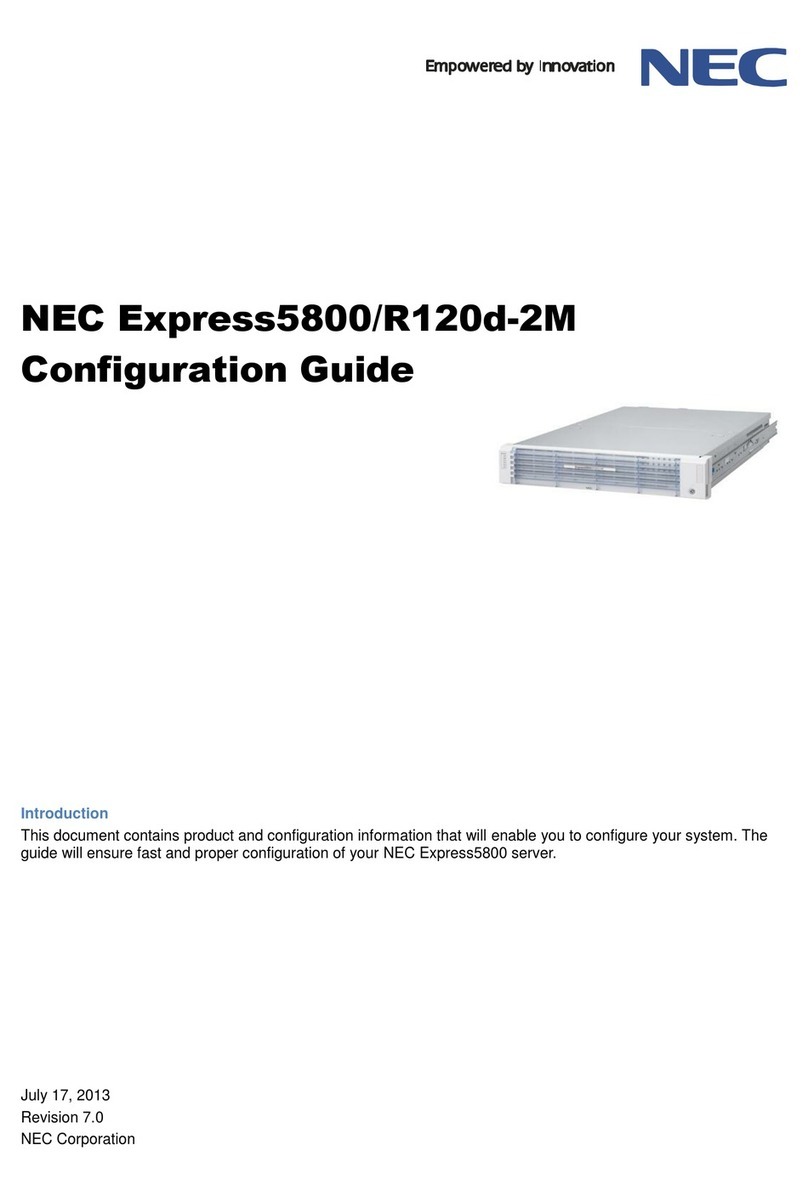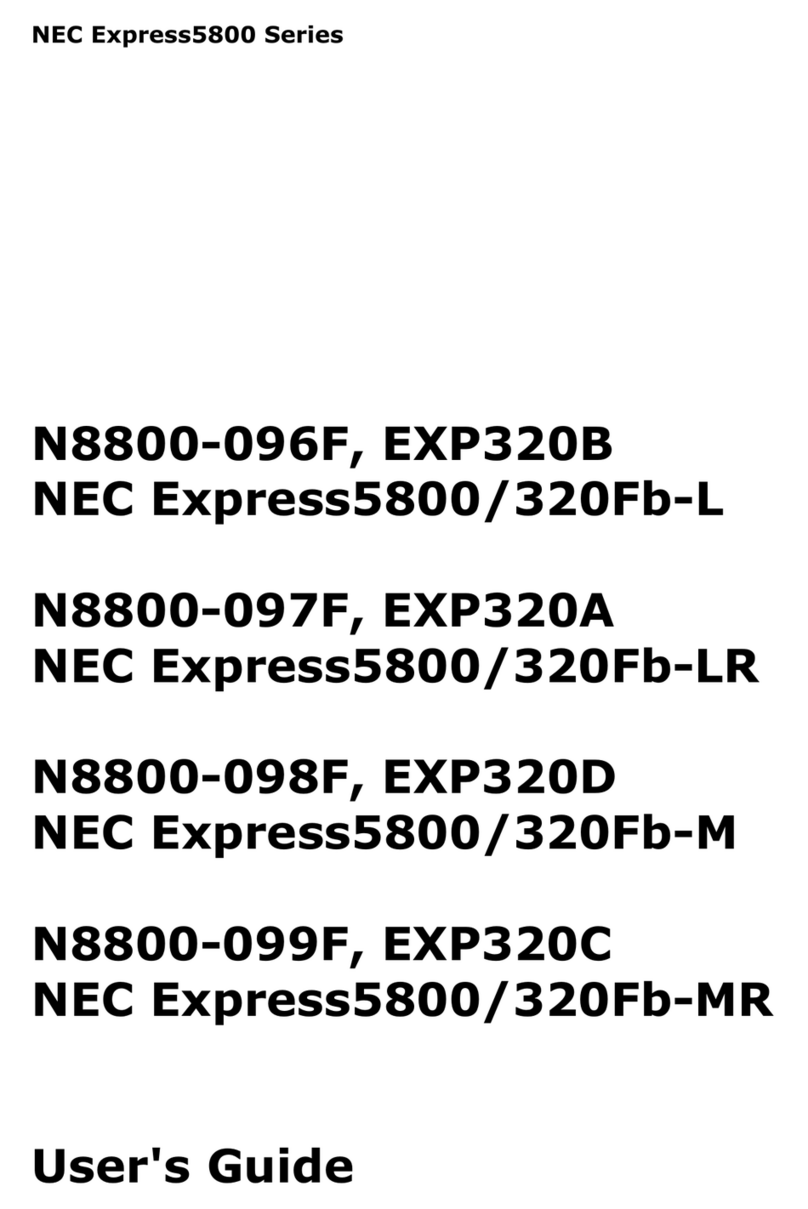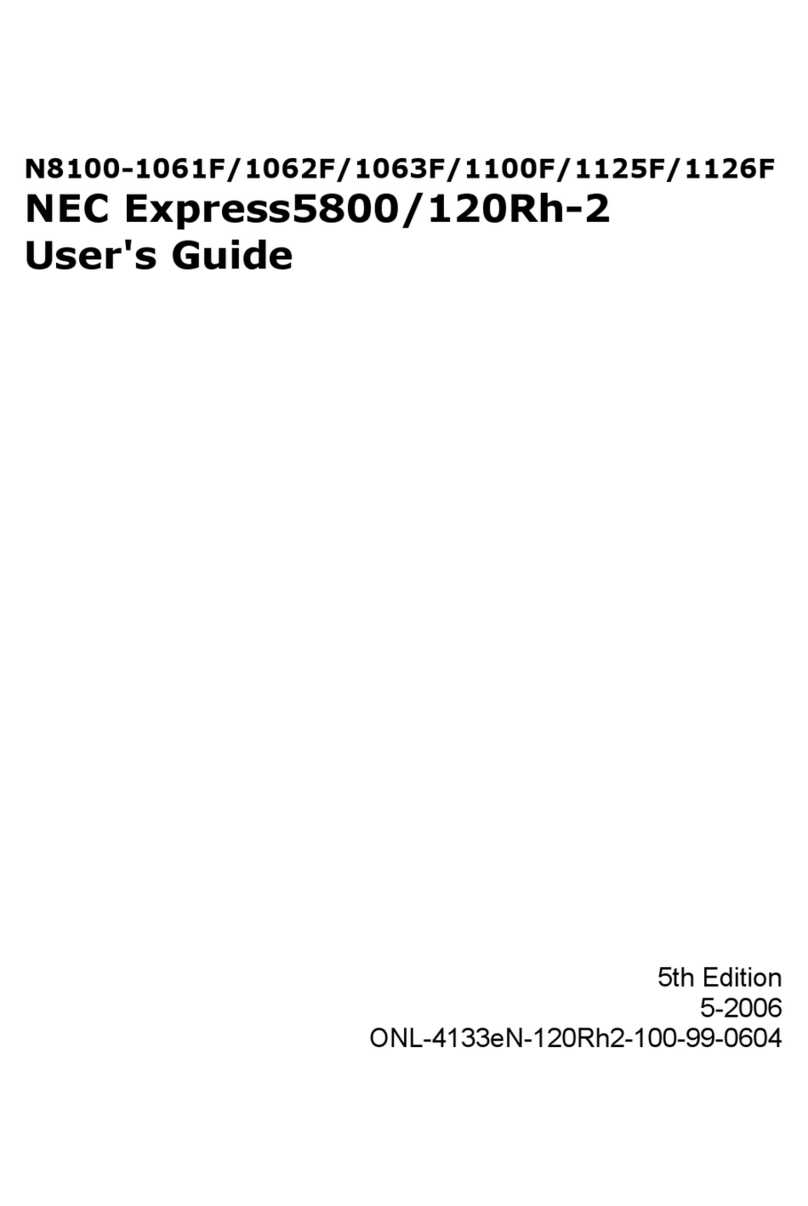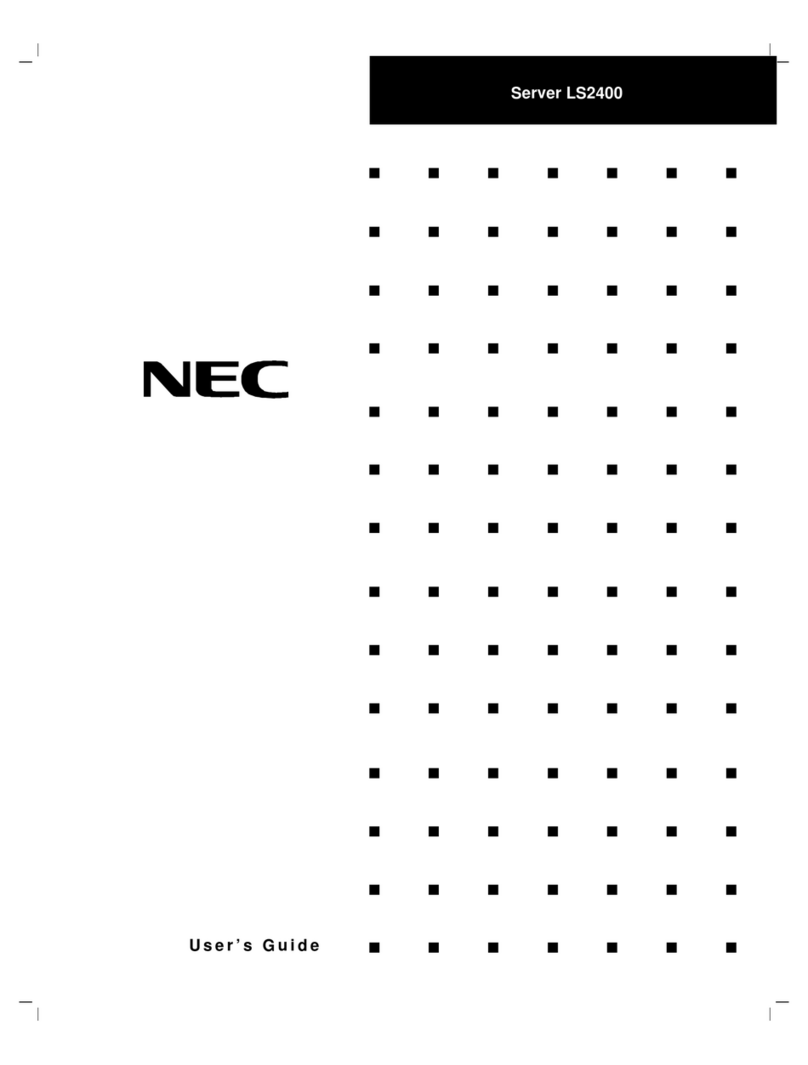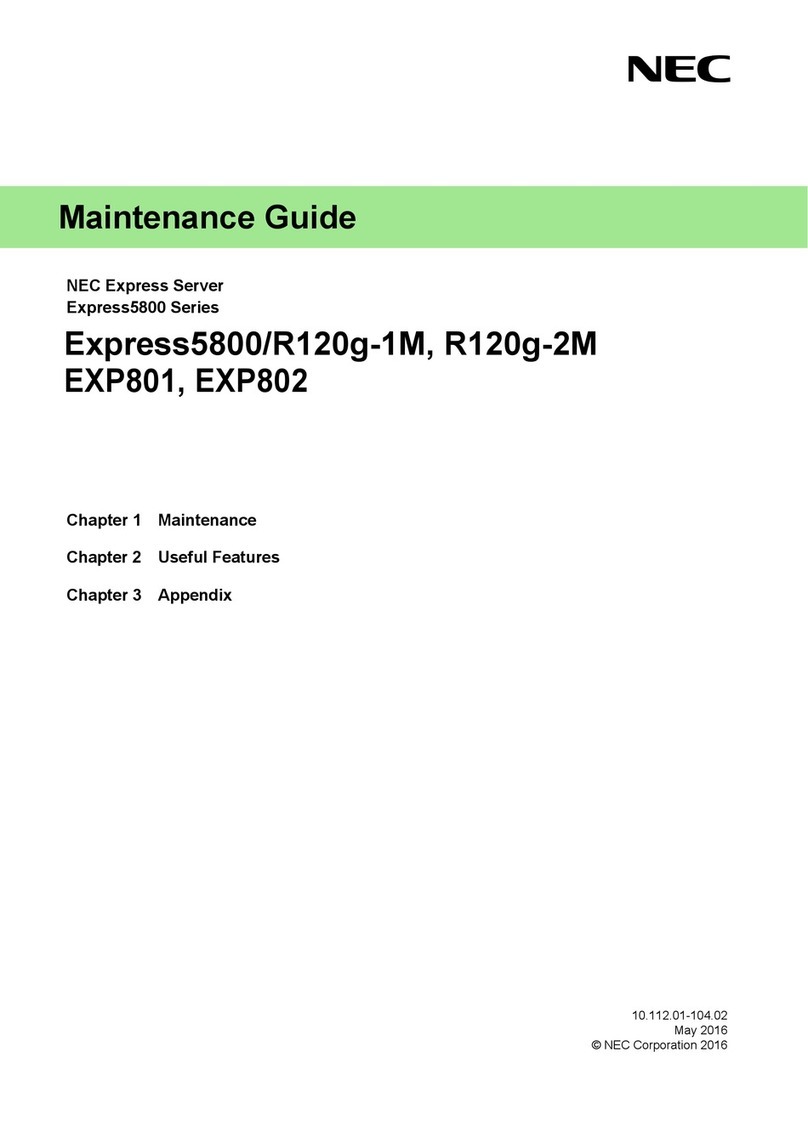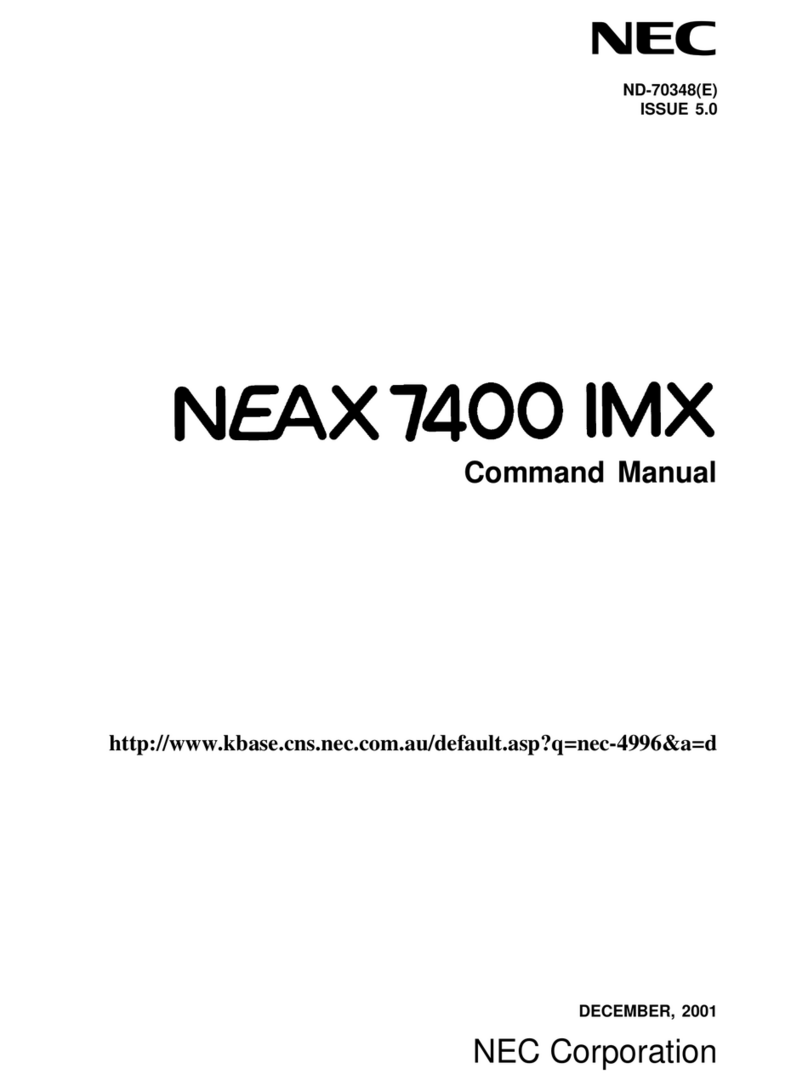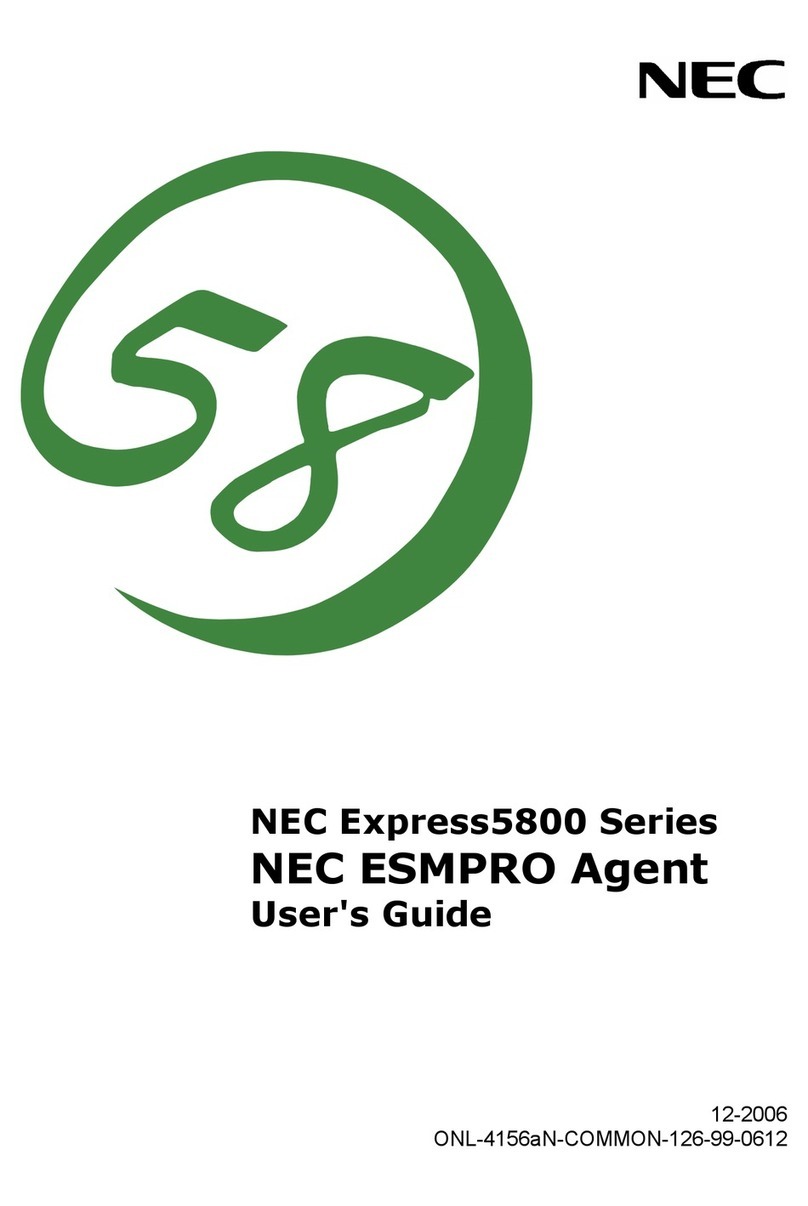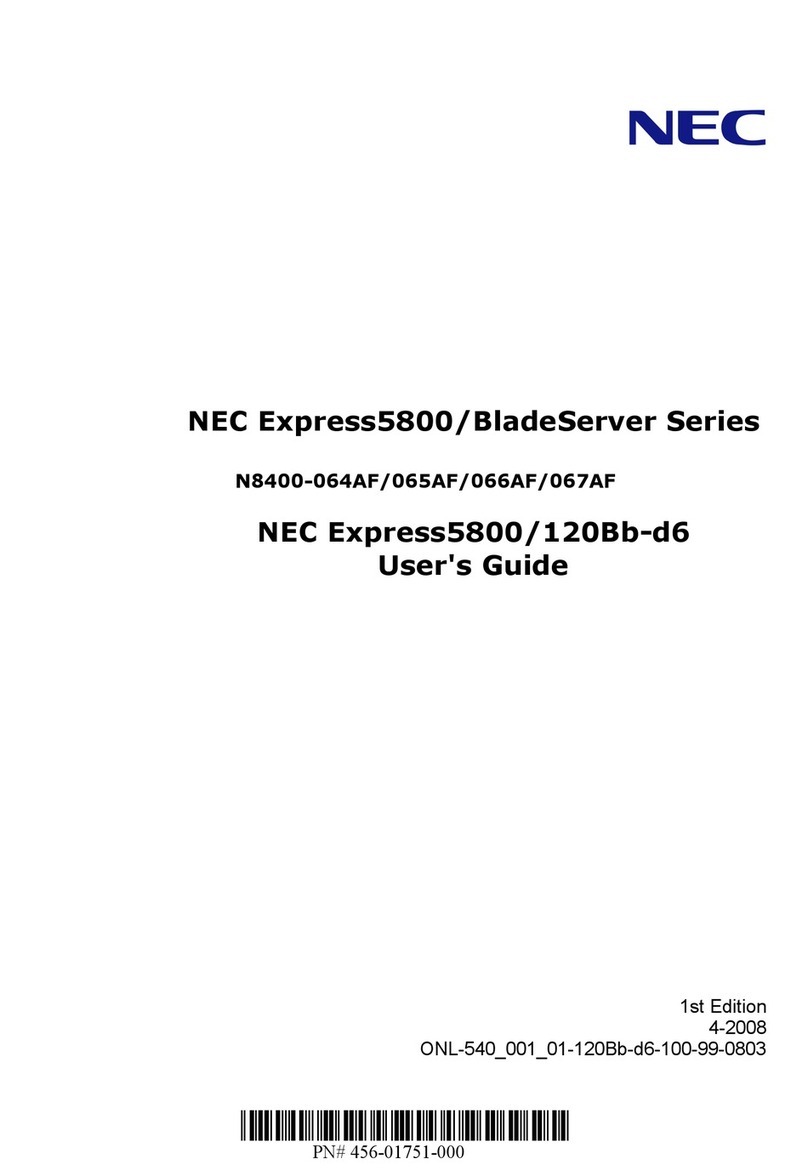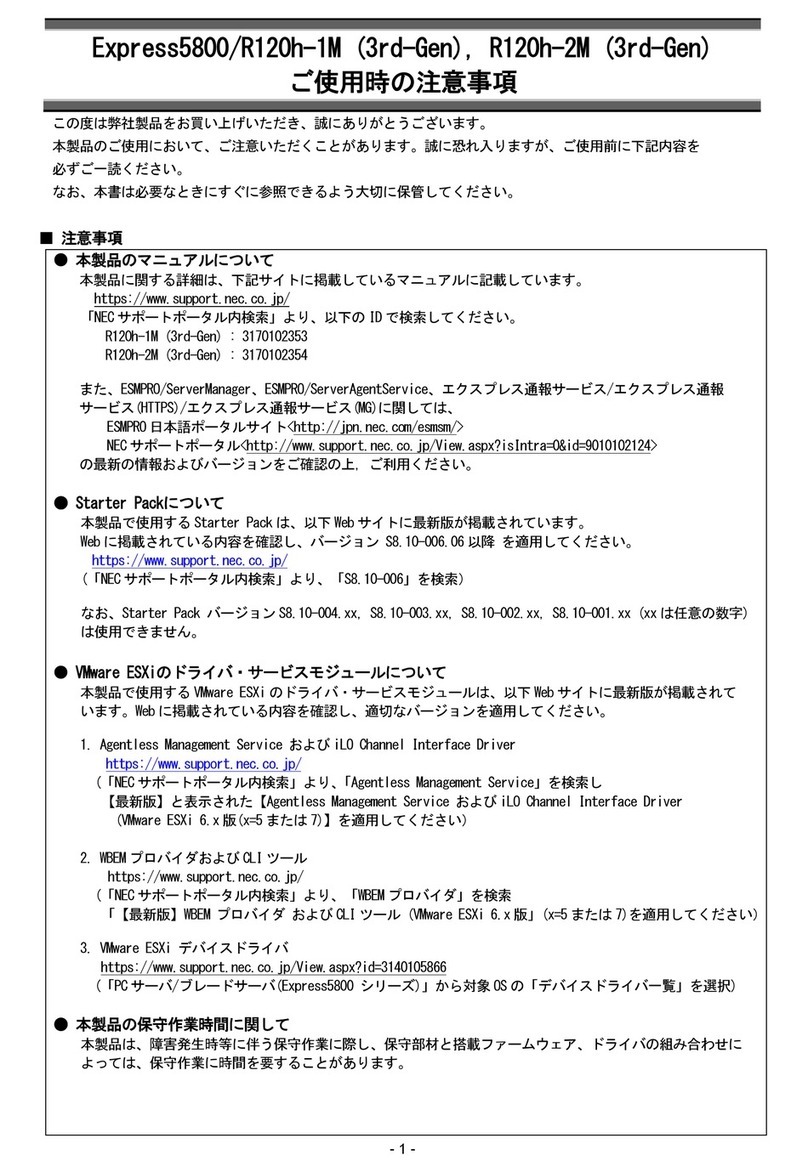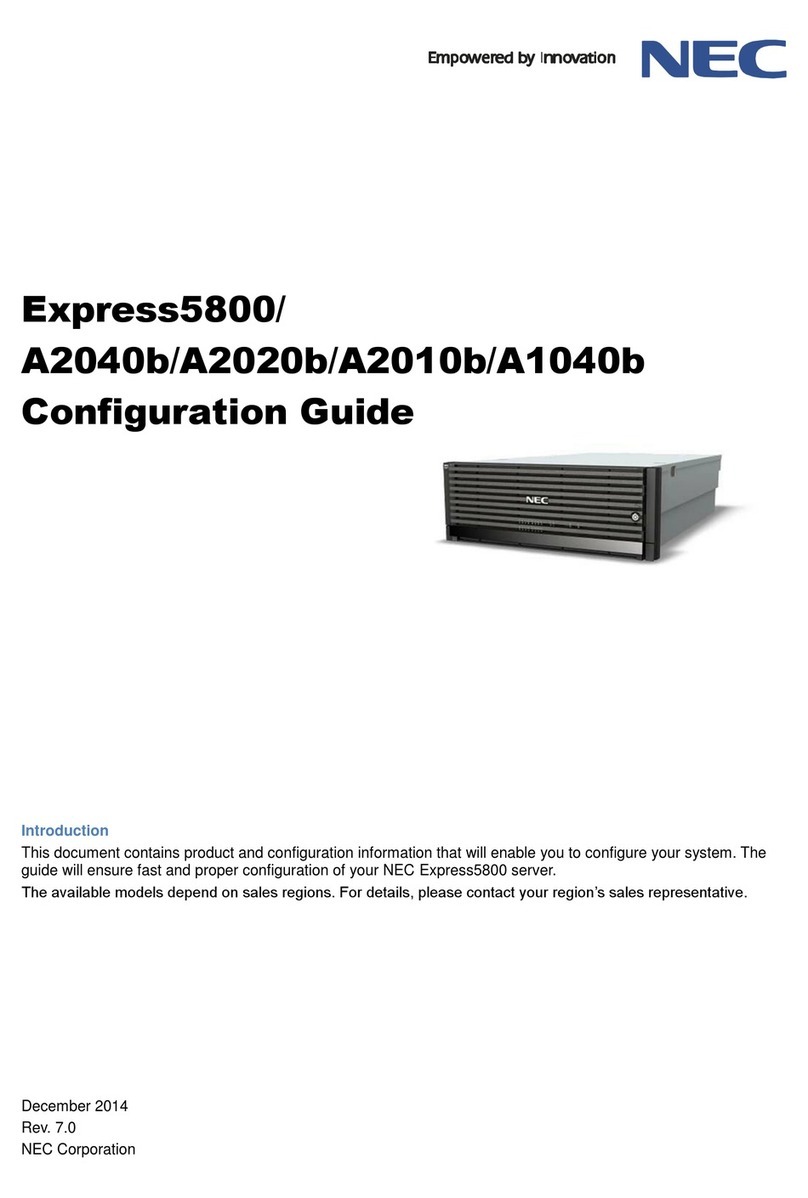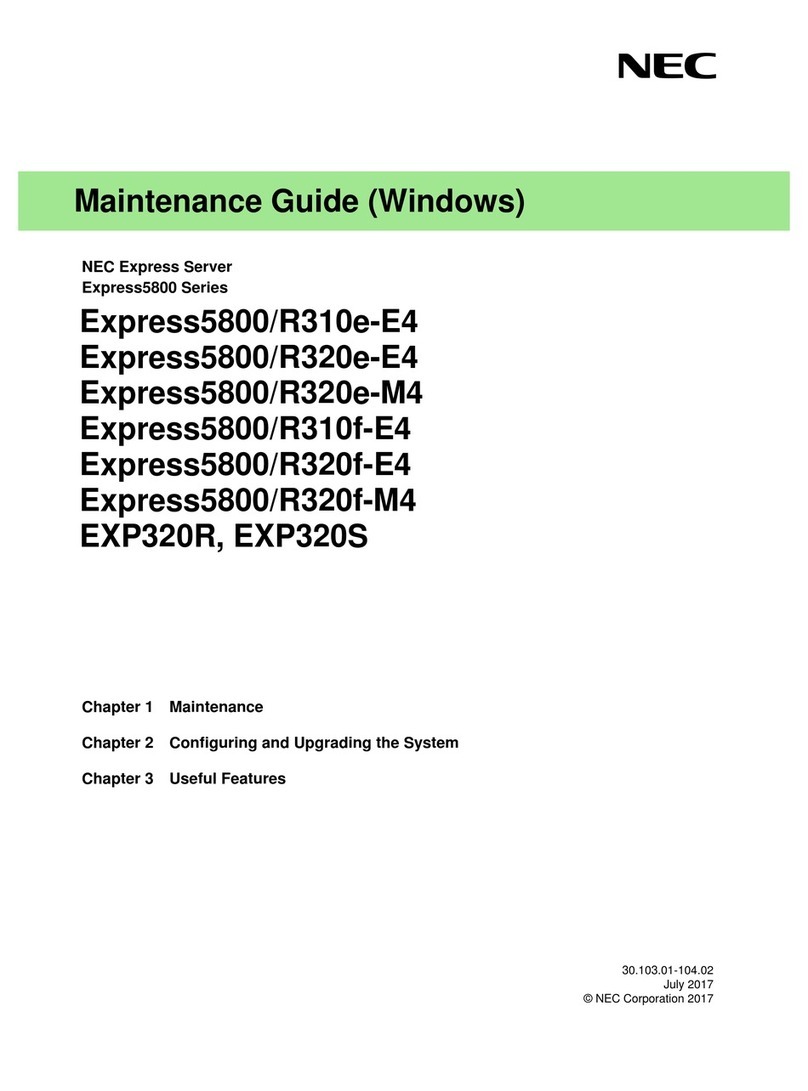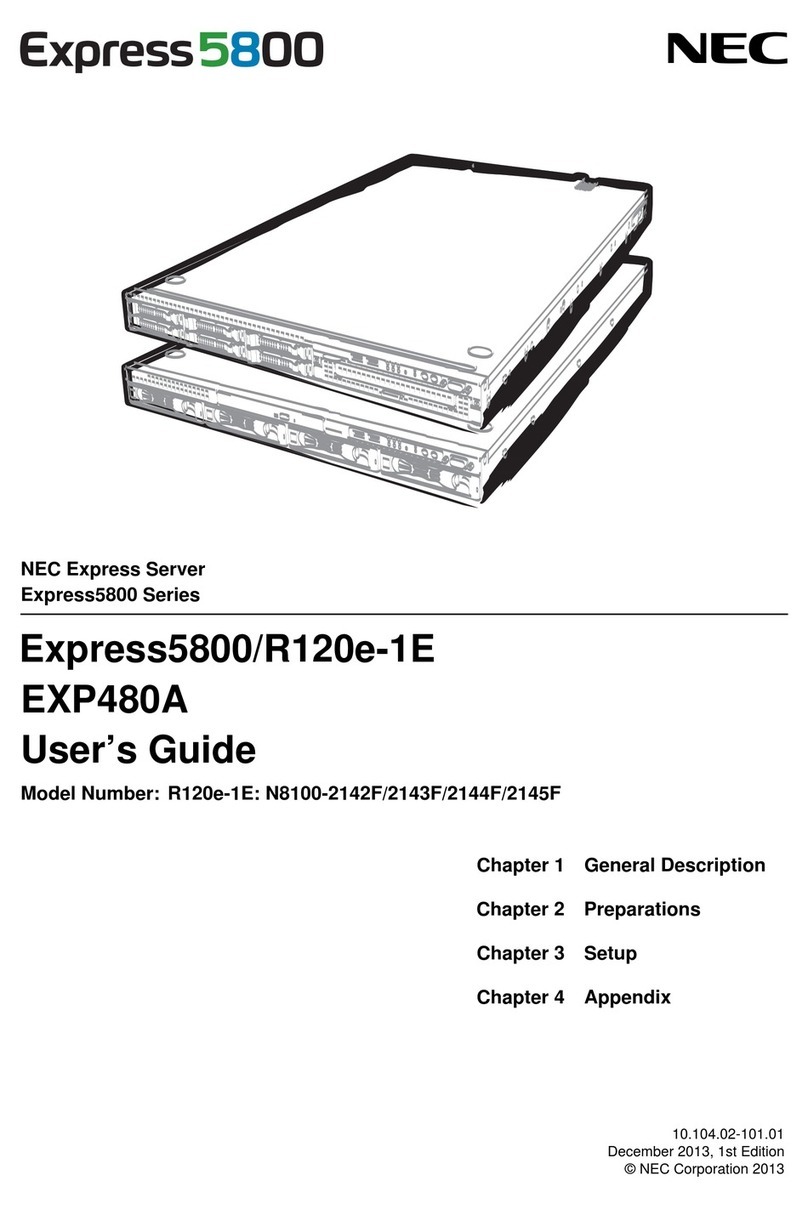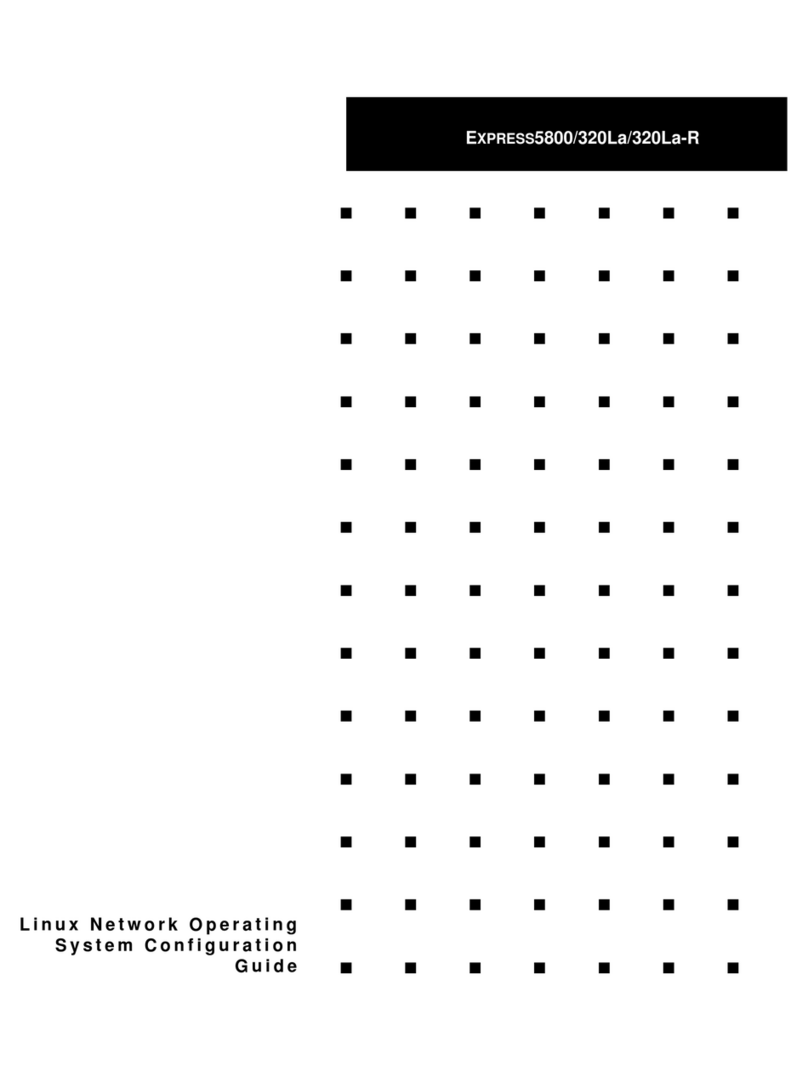Contents v
Multiboot Options Add-In .......................................................................................... 3-25
Security Add-In........................................................................................................... 3-25
To Set the User Password ................................................................................... 3-26
To Change or Clear the User Password .............................................................. 3-26
To Set the Administrator Password..................................................................... 3-26
To Change or Clear the Administrator Password................................................ 3-26
Security Options.................................................................................................. 3-26
System Event Log (SEL) Viewer Add-in ................................................................... 3-27
Sensor Data Record (SDR) Manager Add-In.............................................................. 3-29
Field Replaceable Unit (FRU) Manager Add-In......................................................... 3-30
Exiting the SSU........................................................................................................... 3-31
FRU and SDR Load Utility.............................................................................................. 3-32
When to Run the FRUSDR Load Utility .................................................................... 3-32
What You Need to Do................................................................................................. 3-32
How You Use the FRUSDR Load Utility................................................................... 3-32
Command Line Format ....................................................................................... 3-33
Parsing the Command Line................................................................................. 3-33
Displaying Usage Information ............................................................................ 3-34
Displaying a Given Area..................................................................................... 3-34
Using Specified CFG File ................................................................................... 3-35
Cleaning Up and Exiting............................................................................................. 3-37
Upgrading BIOS............................................................................................................... 3-37
Preparing for the Upgrade........................................................................................... 3-37
Recording the Current BIOS Settings ................................................................. 3-37
Obtaining the Upgrade Utility............................................................................. 3-37
Creating a Bootable Diskette .............................................................................. 3-38
Creating the BIOS Upgrade Diskette .................................................................. 3-38
Upgrading BIOS ......................................................................................................... 3-39
Recovering BIOS ........................................................................................................ 3-39
Changing BIOS Language .......................................................................................... 3-40
Using the Firmware Update Utility.................................................................................. 3-40
Running the Firmware Update Utility......................................................................... 3-40
Installing Video Drivers................................................................................................... 3-41
Using the Symbios SCSI Utility....................................................................................... 3-41
Running the SCSI Utility ............................................................................................ 3-41
Configuring the RAID Controller .................................................................................... 3-42
Setting the Configuration Switches.................................................................................. 3-43
Before You Begin ....................................................................................................... 3-43
Changing Switch Settings ........................................................................................... 3-45
Clearing CMOS .......................................................................................................... 3-46
Clearing Password ...................................................................................................... 3-47
Performing a Recovery Boot....................................................................................... 3-47
4 Upgrading Your System
General Information ........................................................................................................... 4-2
Warnings and Cautions ................................................................................................. 4-2
Static Precautions ............................................................................................................... 4-3
Preparing Your System for Upgrade.................................................................................. 4-3
Equipment Log...................................................................................................................4-4
Hot-Swapping Fans............................................................................................................ 4-4
Removing a Fan ............................................................................................................ 4-4
Replacing a Fan............................................................................................................. 4-4
Hot-Swapping a SCSI Hard Drive ..................................................................................... 4-6