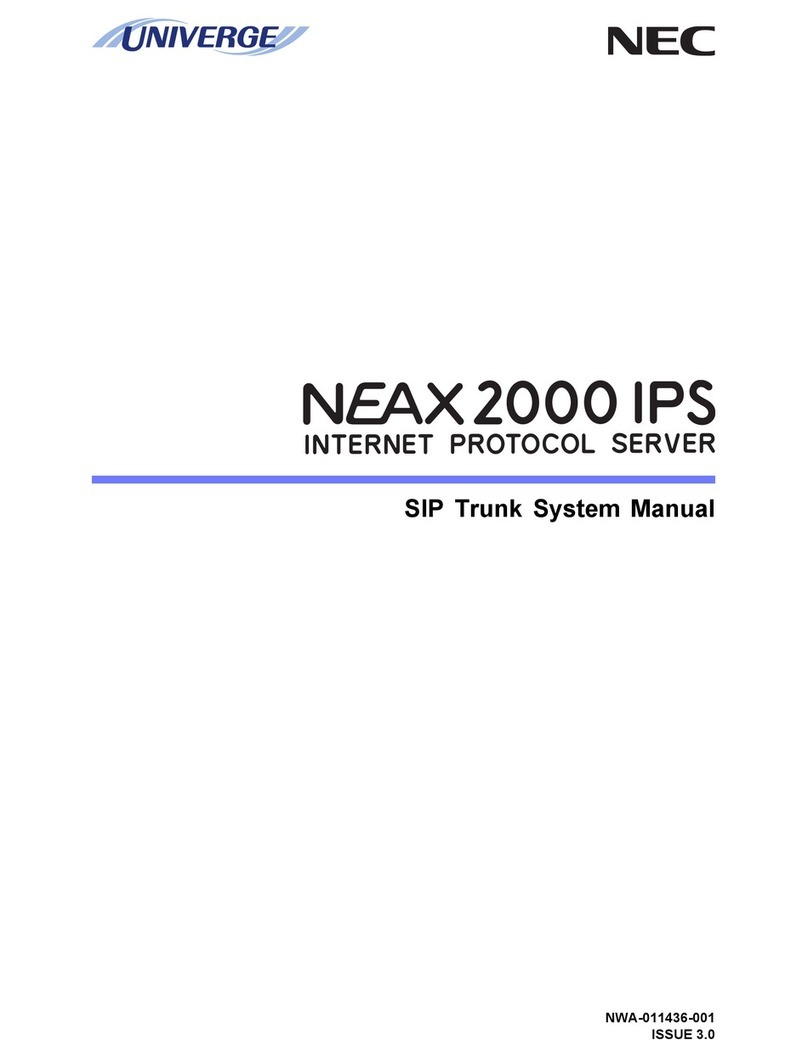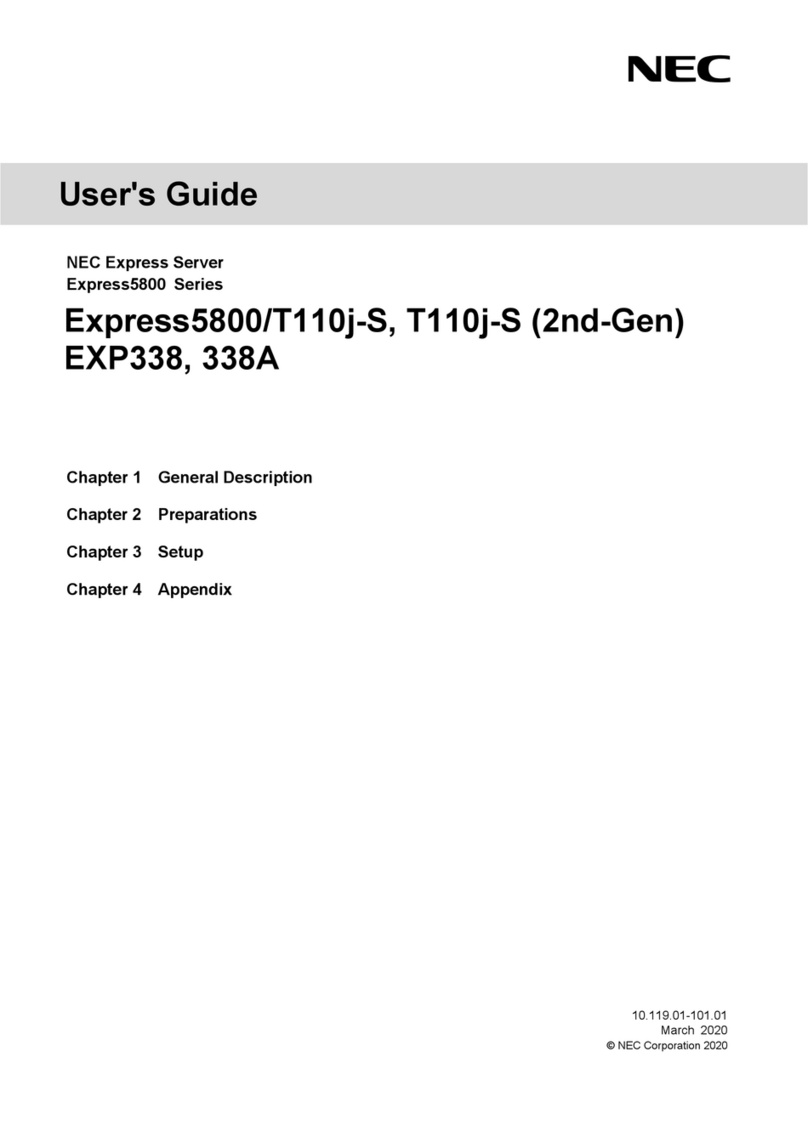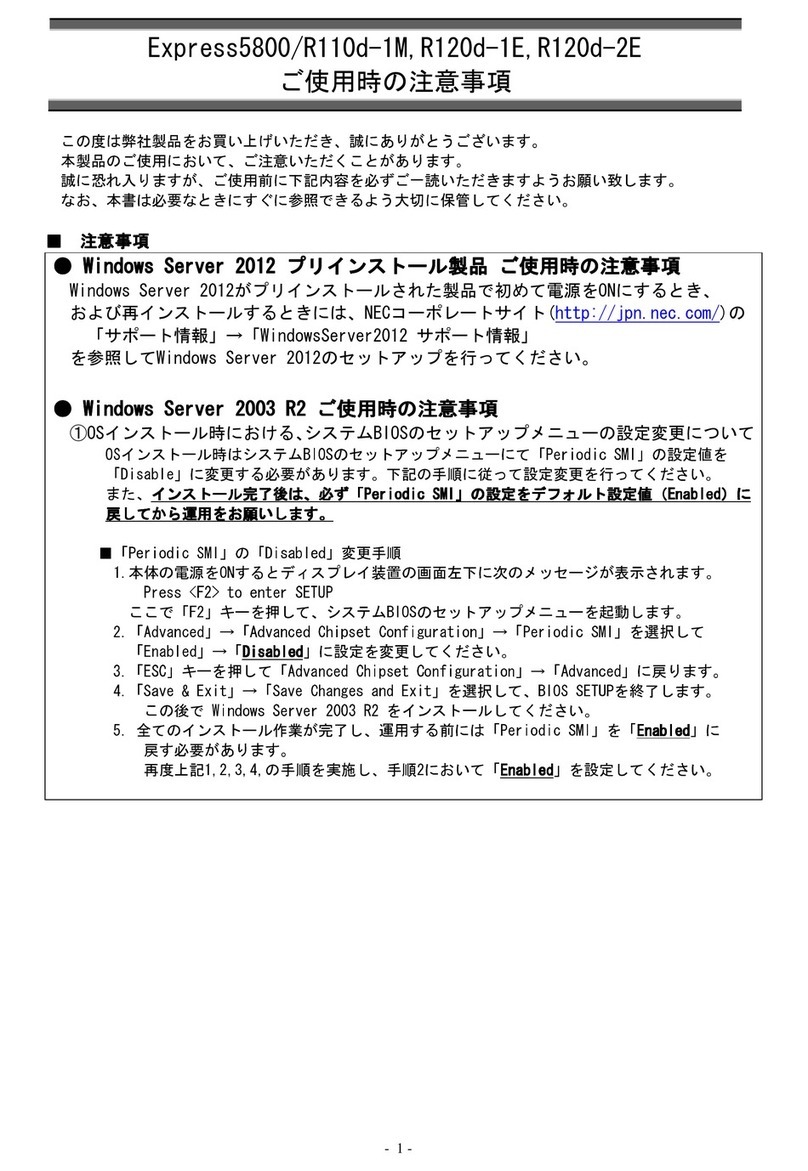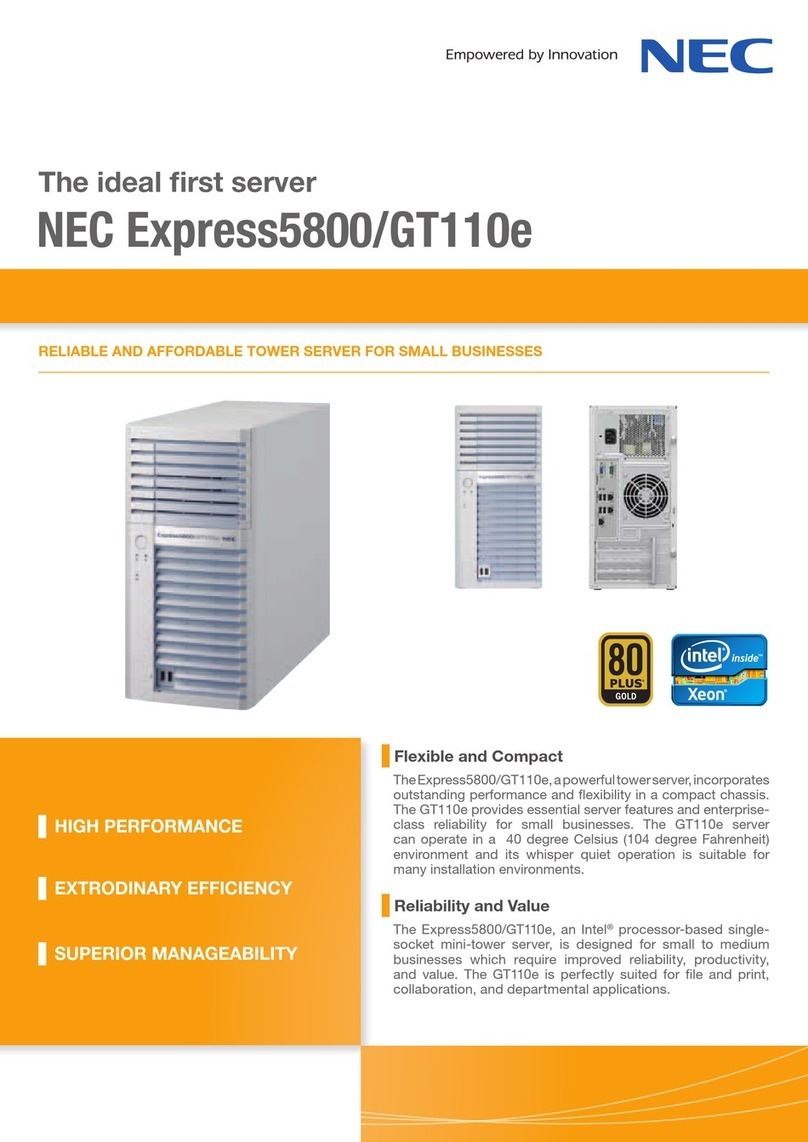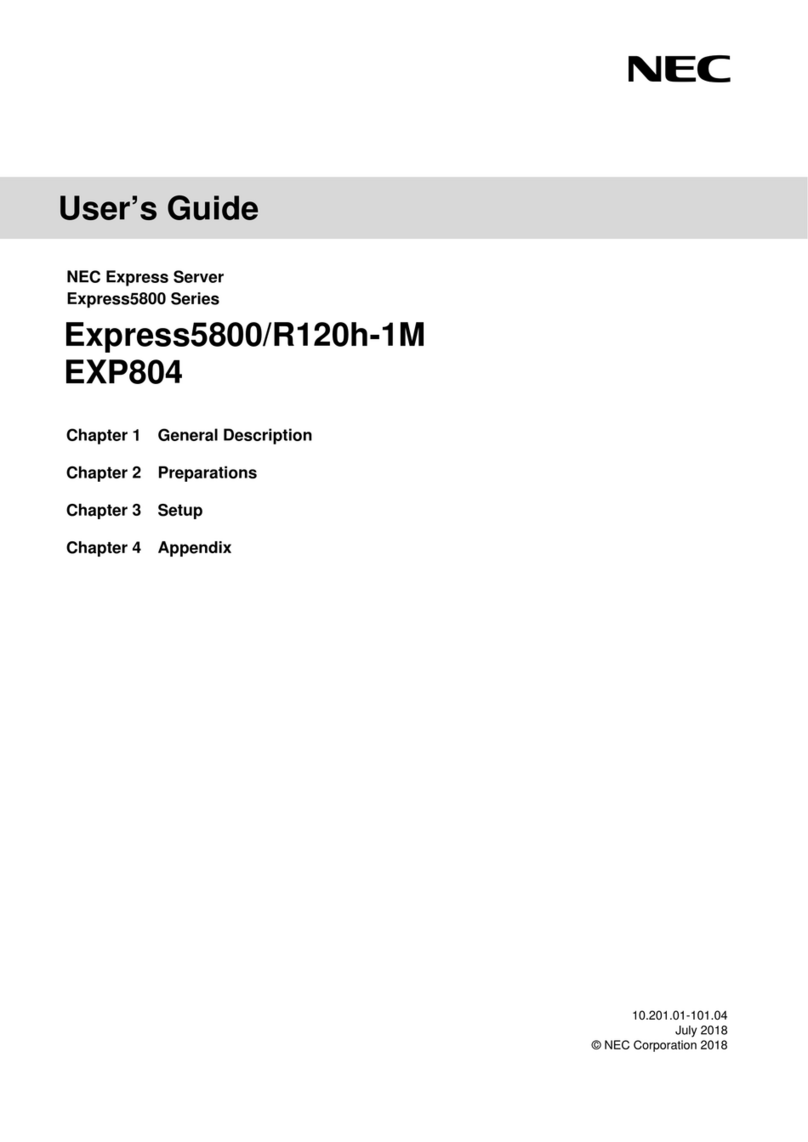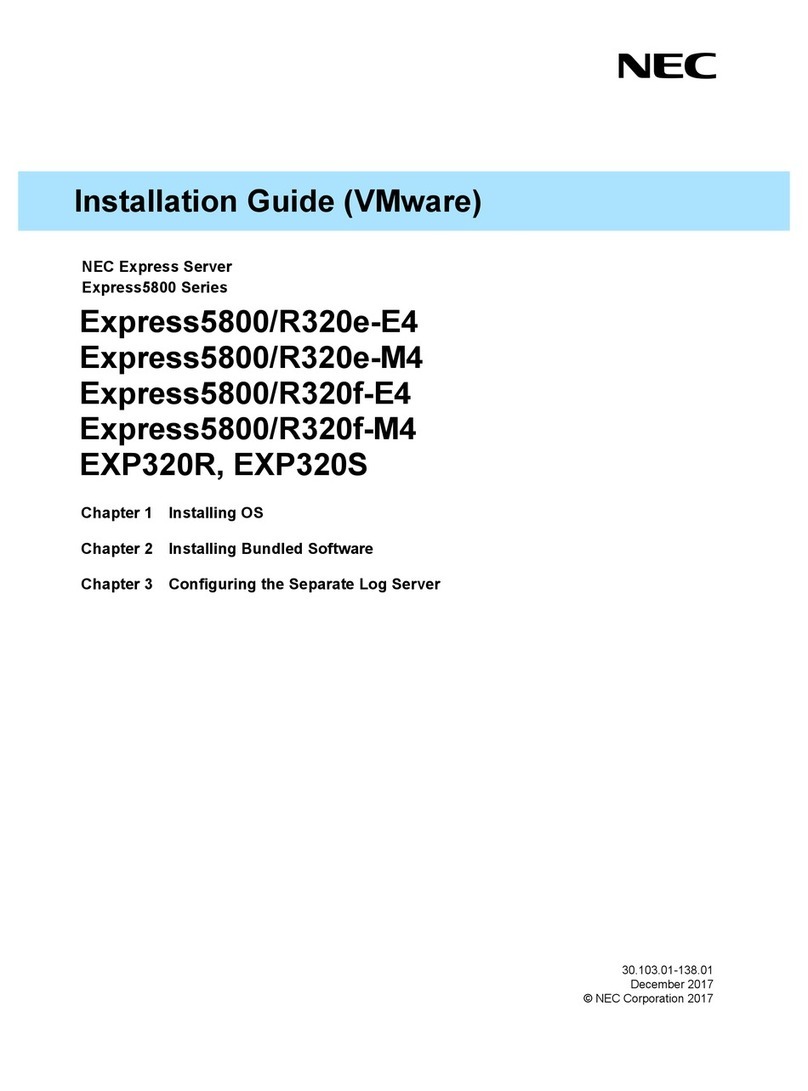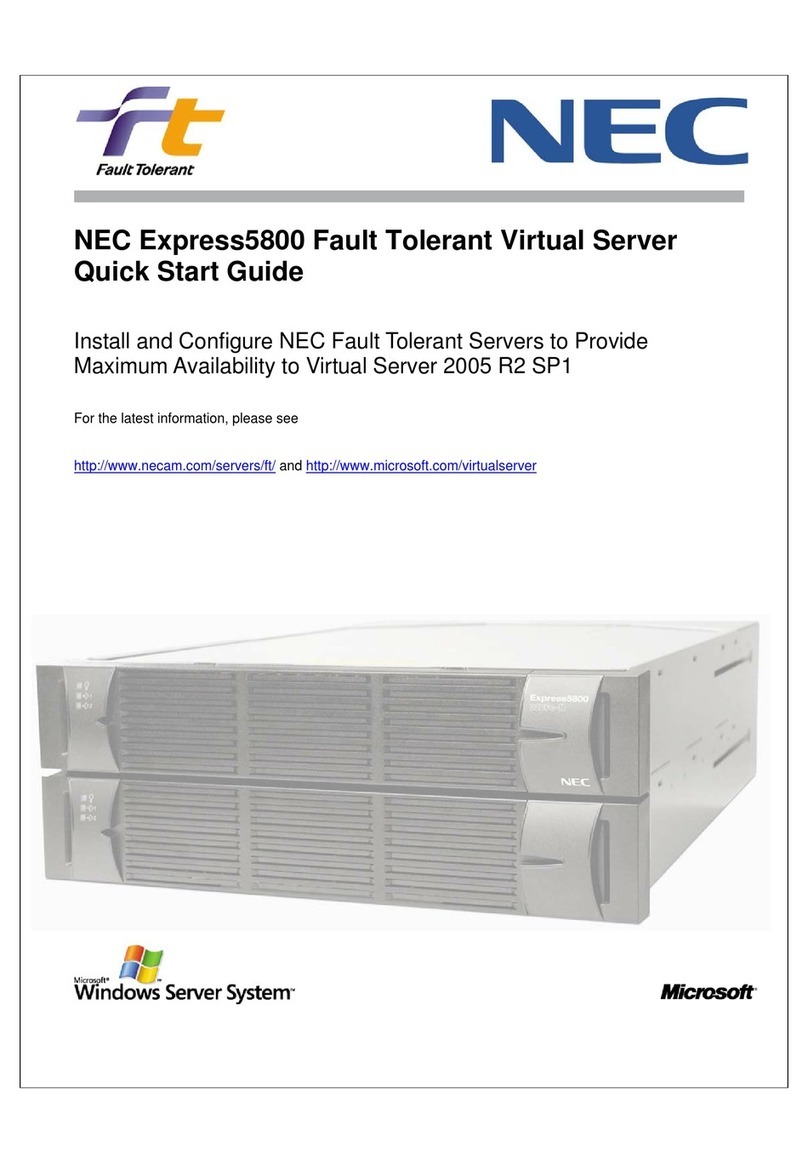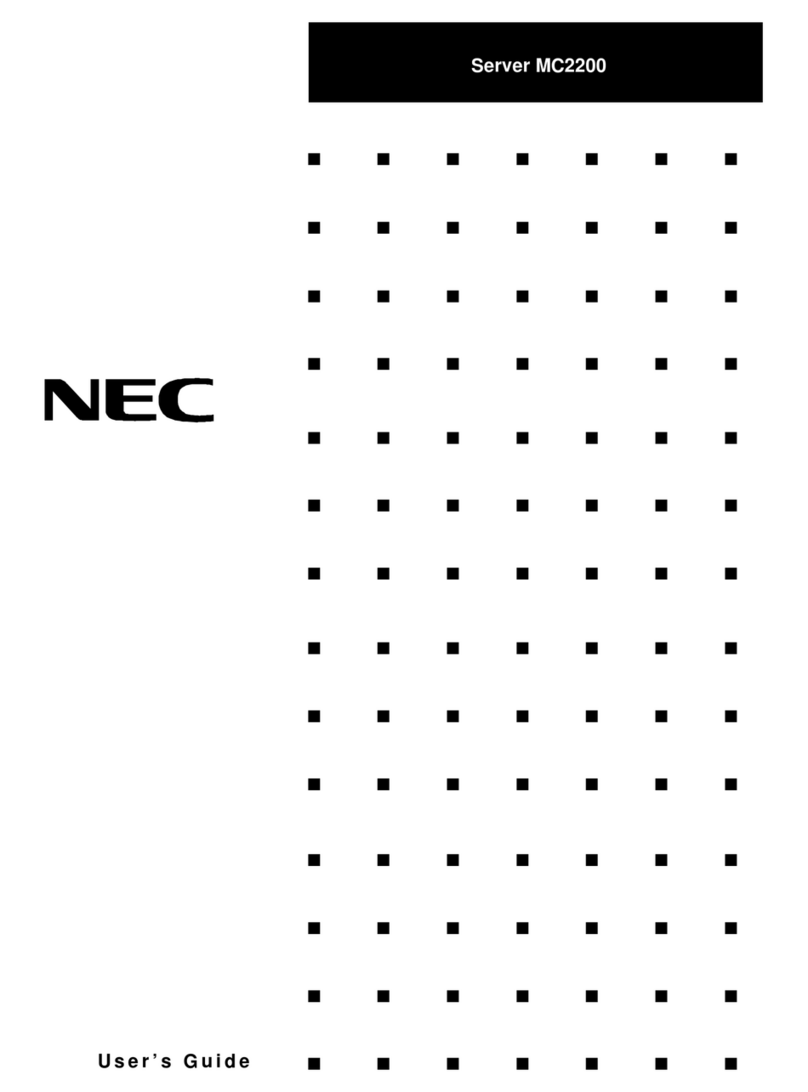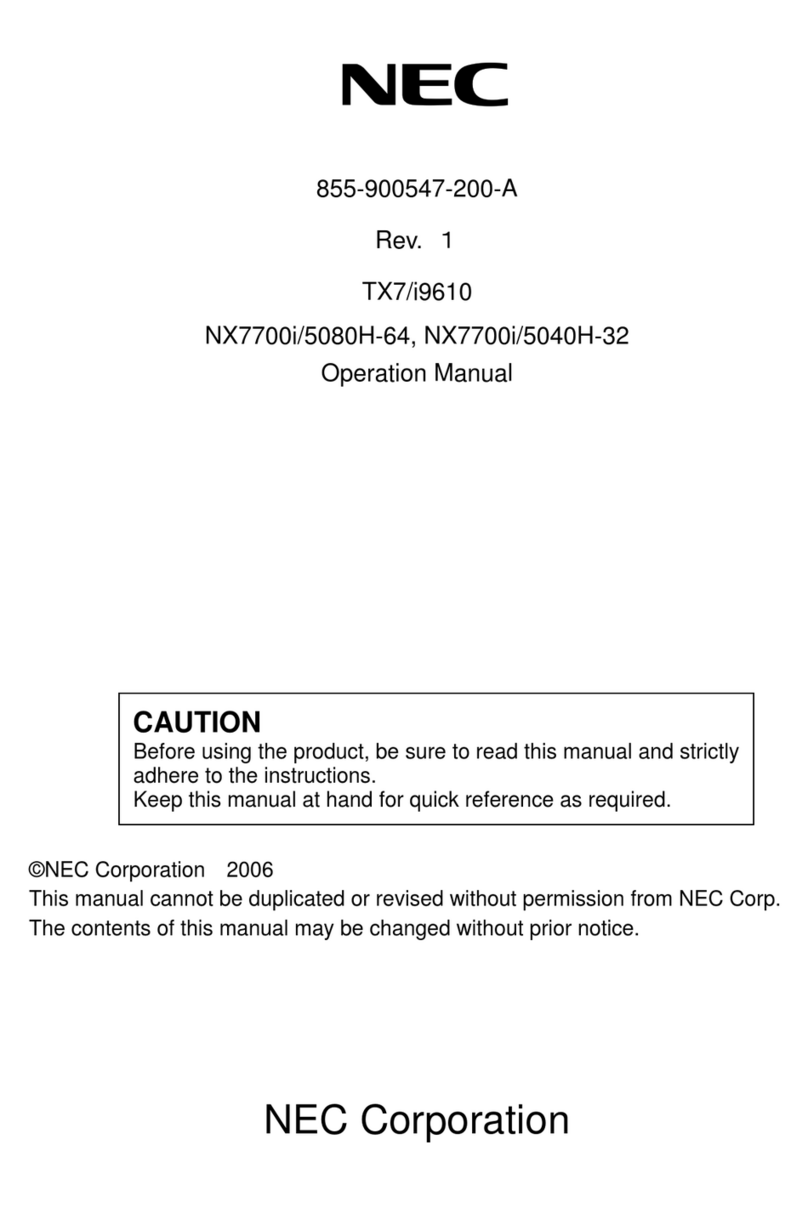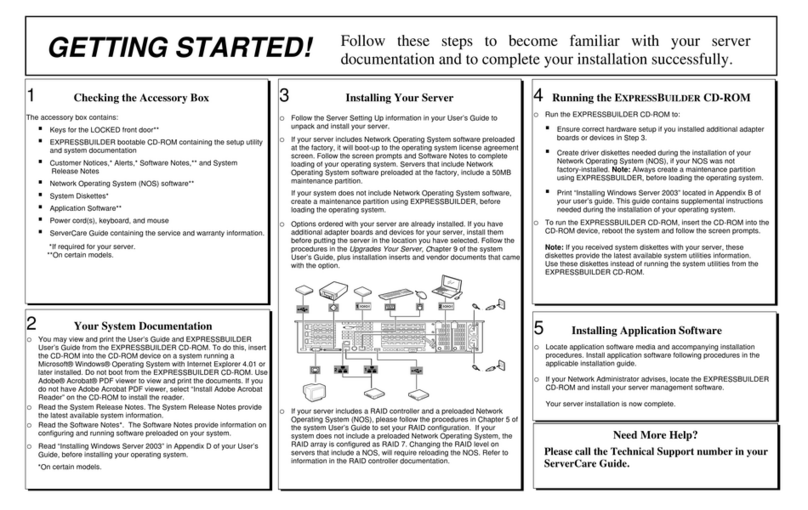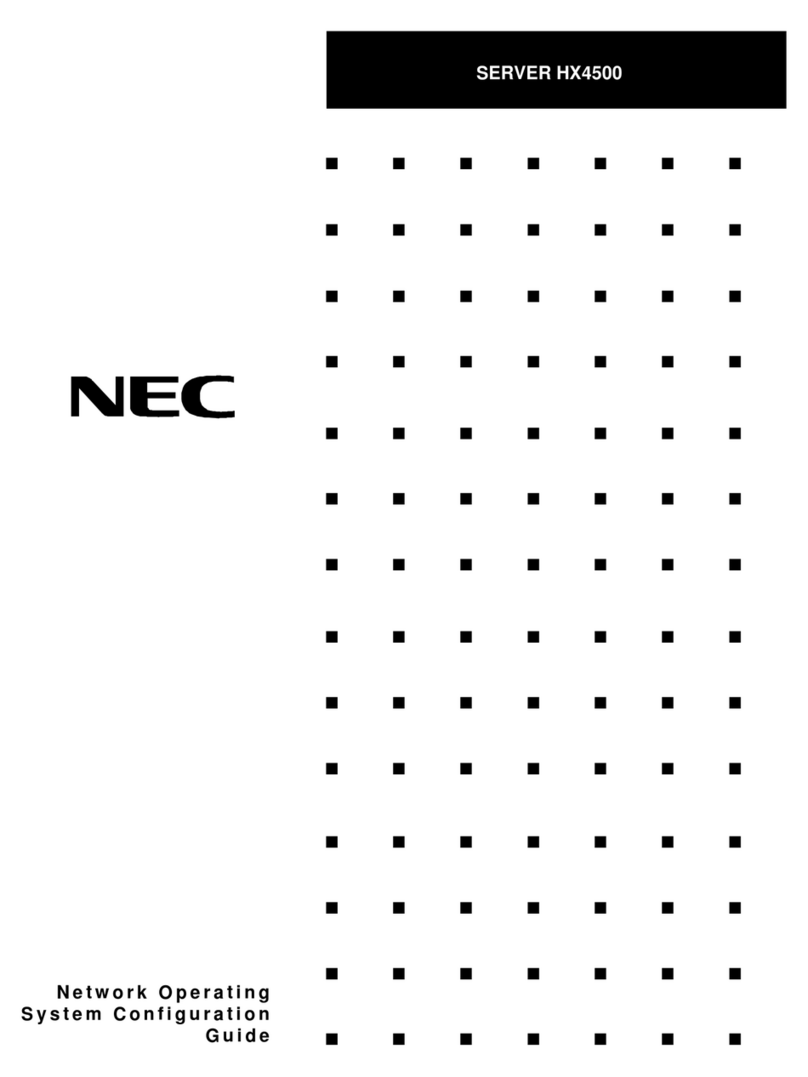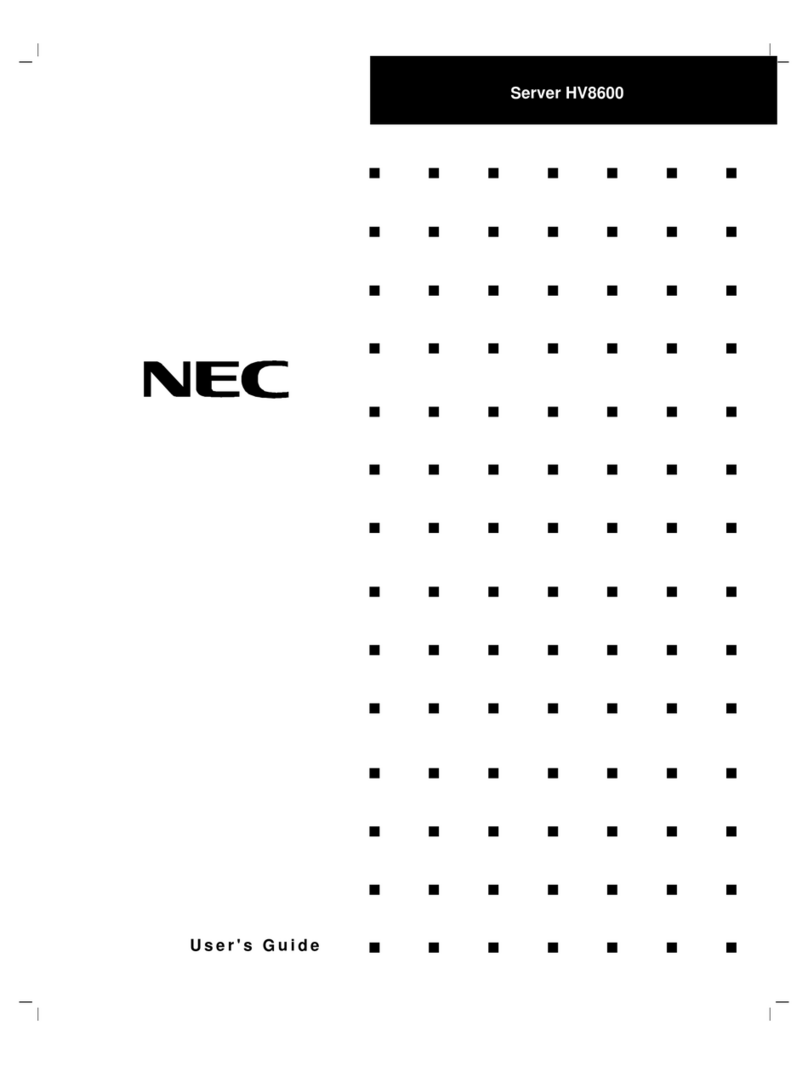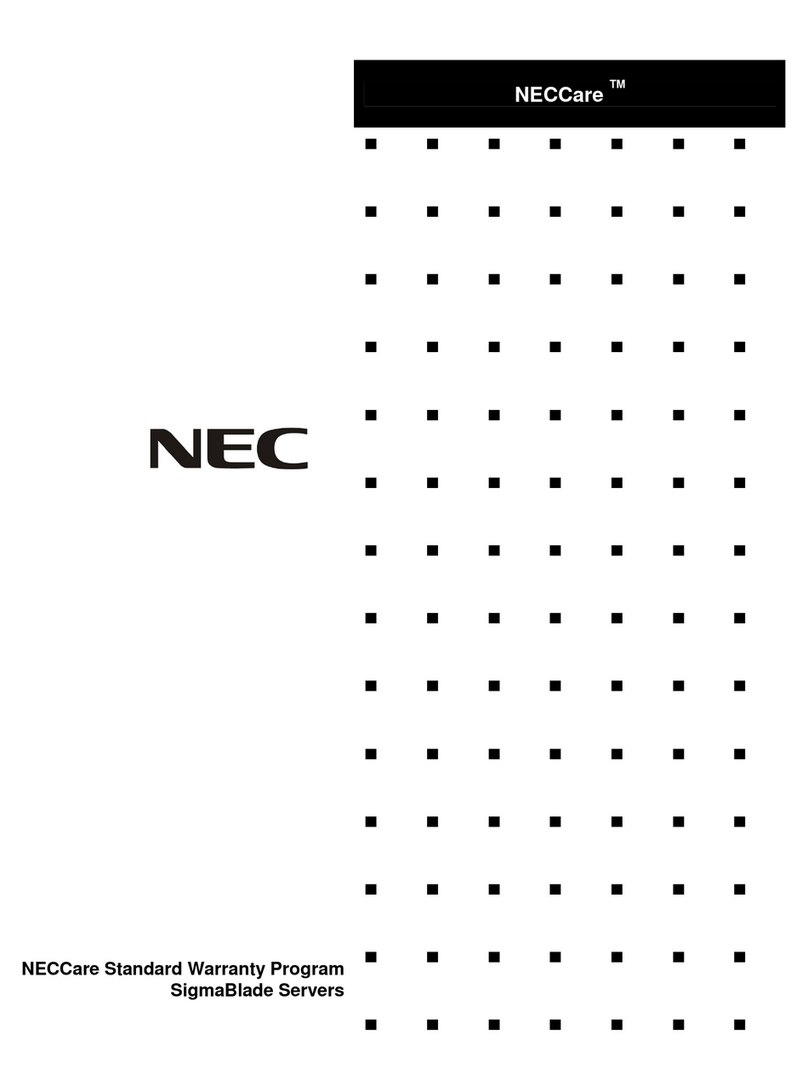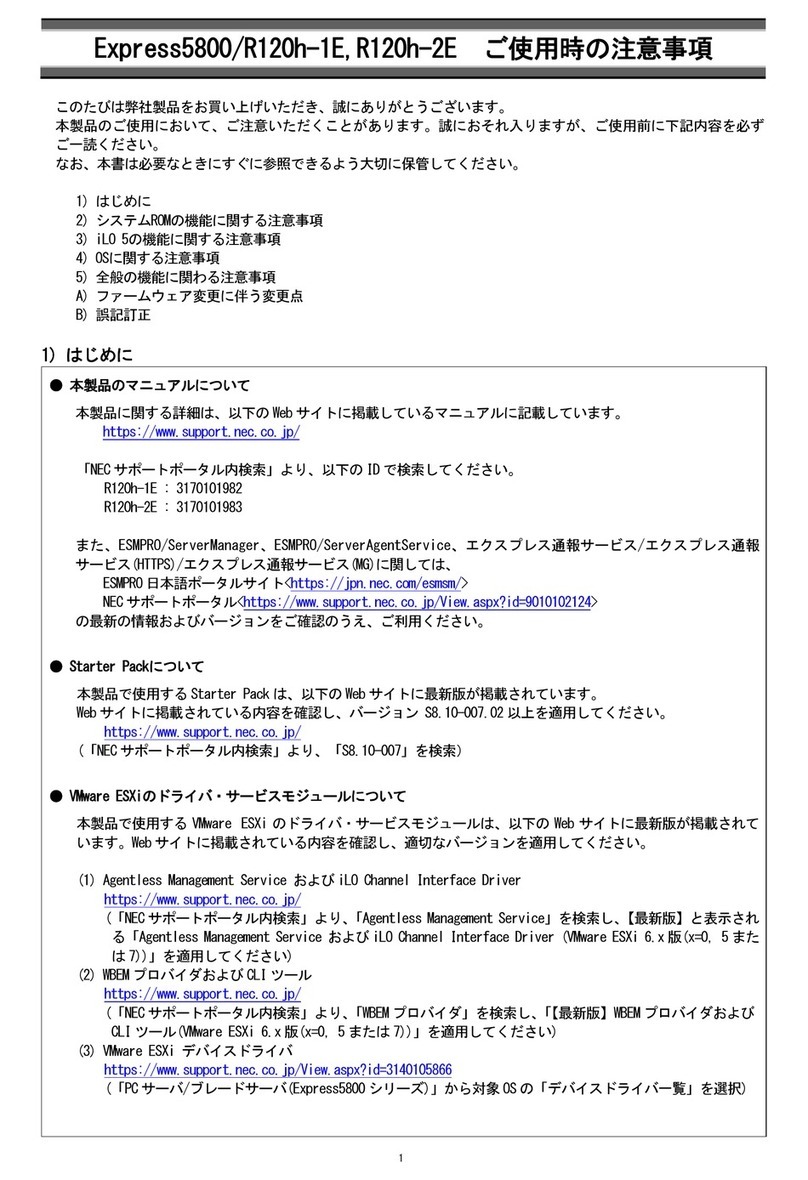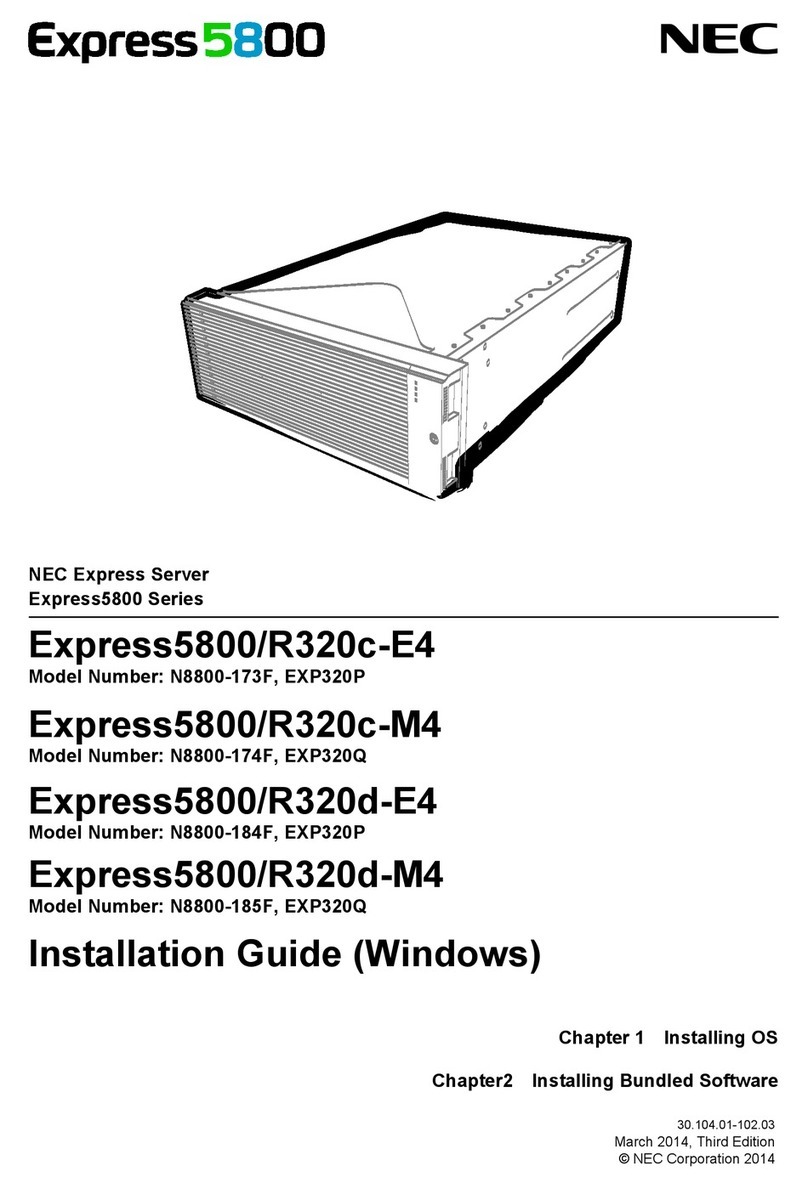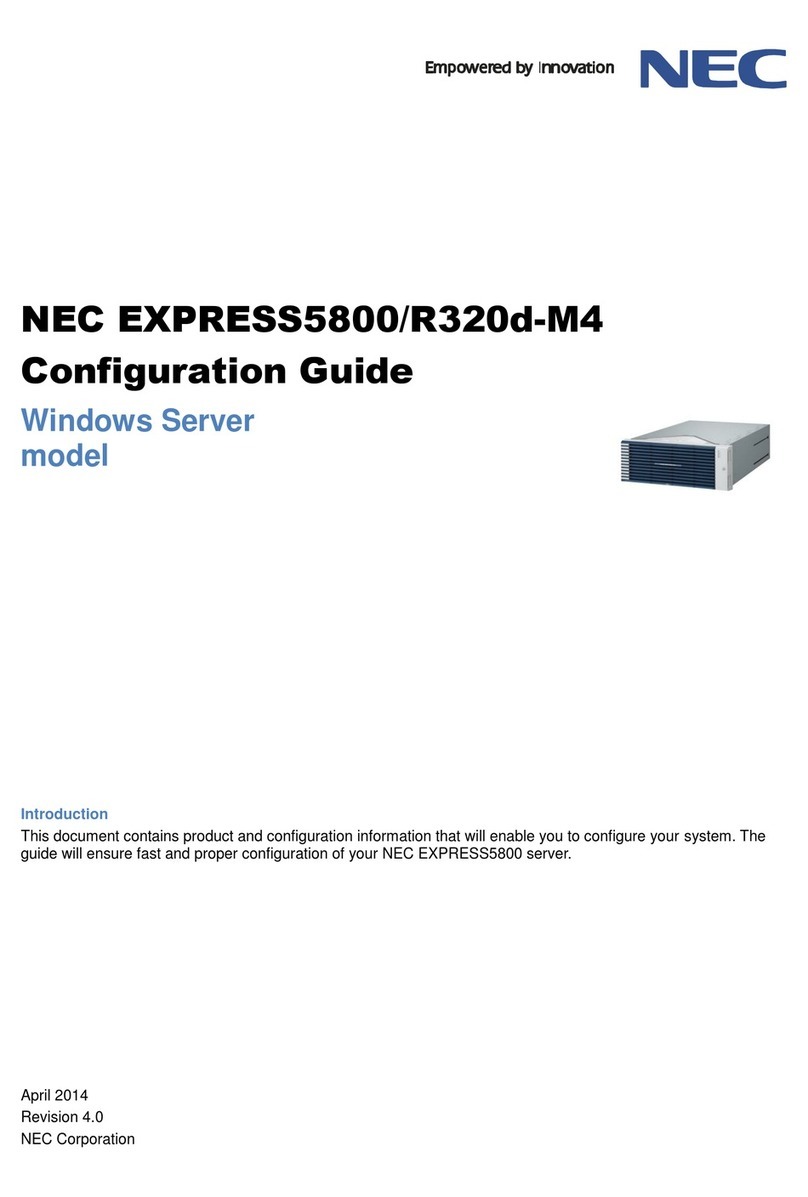Contents
Express5800/R120h-2M User’s Guide
4
1. Installing Internal Optional Devices ................................................................................................................46
1.1 Safety Precautions.....................................................................................................................46
1.2 Overview of Installation and Removal........................................................................................47
1.3 Identifying Servers (UID Switch)................................................................................................49
1.4 Removing Front Bezel ...............................................................................................................50
1.5 Removing Top Cover .................................................................................................................51
1.6 Removing the Air Baffle .............................................................................................................52
1.7 TPM Kit N8115-35......................................................................................................................53
Installing the N8115-35 TPM Kit .............................................................................54
Enable TPM............................................................................................................56
Retaining the recovery key/password.....................................................................56
1.8 Processor (CPU)........................................................................................................................57
Maximum number of processor cores supported by this server .............................58
Installation ..............................................................................................................58
Identifying processor type.......................................................................................61
Replacement / Removal .........................................................................................61
1.9 High-performance fan N8181-158 .............................................................................................62
Installing N8181-158 High-performance fan...........................................................62
Removal .................................................................................................................63
Hot Plug Fan...........................................................................................................64
1.10 High-performance CPU heat sink module N8101-1286, 1U heat sink..................................65
Handling precautions............................................................................................65
Installation.............................................................................................................65
Identifying processor type.....................................................................................69
Removal................................................................................................................69
1.11 DIMM.......................................................................................................................................70
Maximum supported memory size........................................................................70
DIMM installation order.........................................................................................71
Checking DIMM ....................................................................................................74
Installation.............................................................................................................75
Removal / Replacement........................................................................................76
Memory Function..................................................................................................77
1.12 Riser Card...............................................................................................................................83
Notes.....................................................................................................................83
Installing Primary Riser Card ................................................................................83
Installing Secondary Riser Card............................................................................85
Installing Tertiary Riser Card.................................................................................86
Removal................................................................................................................90
Installing M.2 SATA SSD media............................................................................90
Removing M.2 media............................................................................................91
1.13 PCI board................................................................................................................................92
Notes.....................................................................................................................93
Supported cards and available slots.....................................................................93
Installing PCI board in the primary/secondary riser...............................................96
Installing the Tertiary Riser PCI Card....................................................................99
Removal..............................................................................................................100
1.14 RAID controller (PCI Board Type-p) ......................................................................................101
Installing RAID Controller....................................................................................101
Removal..............................................................................................................104
1.15 RAID controller N8103-189/190/191 (AROC Type-a)............................................................105
Installation...........................................................................................................105
Removal..............................................................................................................106
1.16 GPU Card..............................................................................................................................107
Installation...........................................................................................................107
Removal..............................................................................................................110
1.17 LOM Card.............................................................................................................................. 111
Installation........................................................................................................... 111
Removal..............................................................................................................113
1.18 RAID controller extension battery N8103-198.......................................................................114
Handling precautions..........................................................................................114
Installing the N8103-198 extension Battery ........................................................ 114
Removal..............................................................................................................117
1.19 VMware ESXi USB flash memory for installation (N8106-016/017) ......................................118
Installation of USB flash memory N8106-016/017 .............................................. 118
Removal..............................................................................................................119