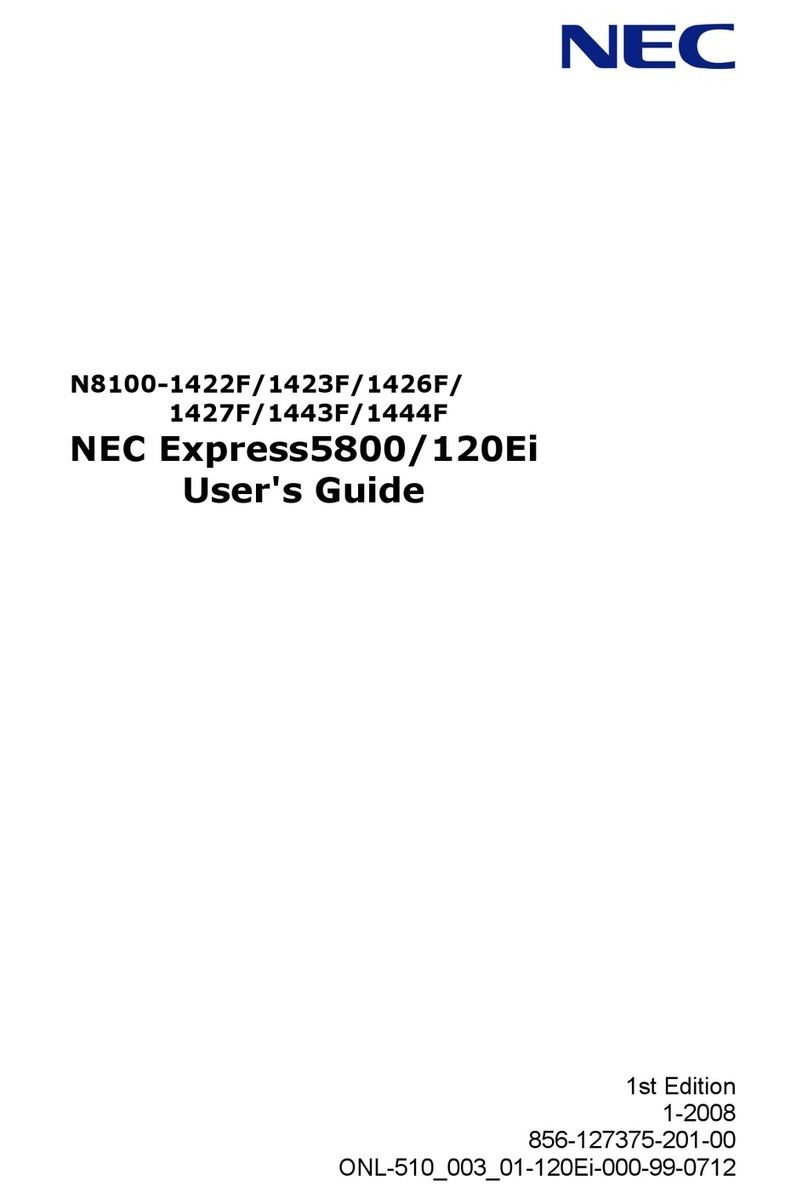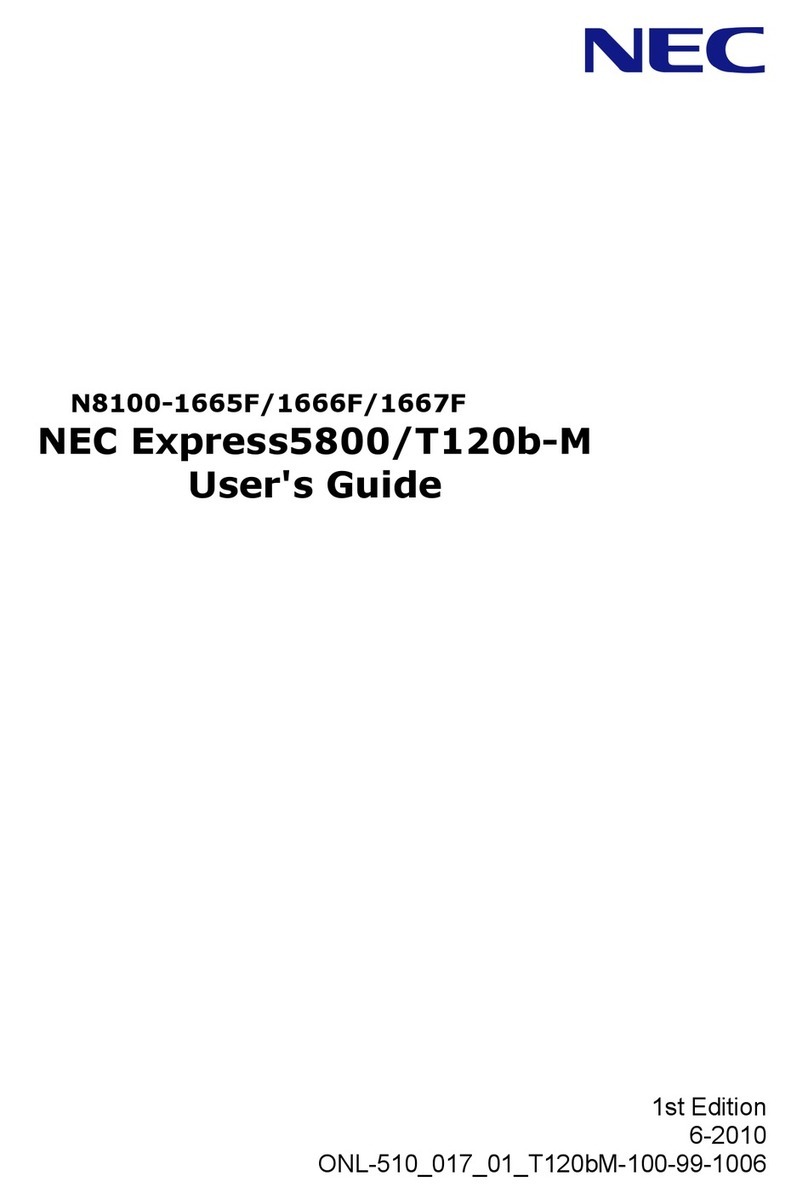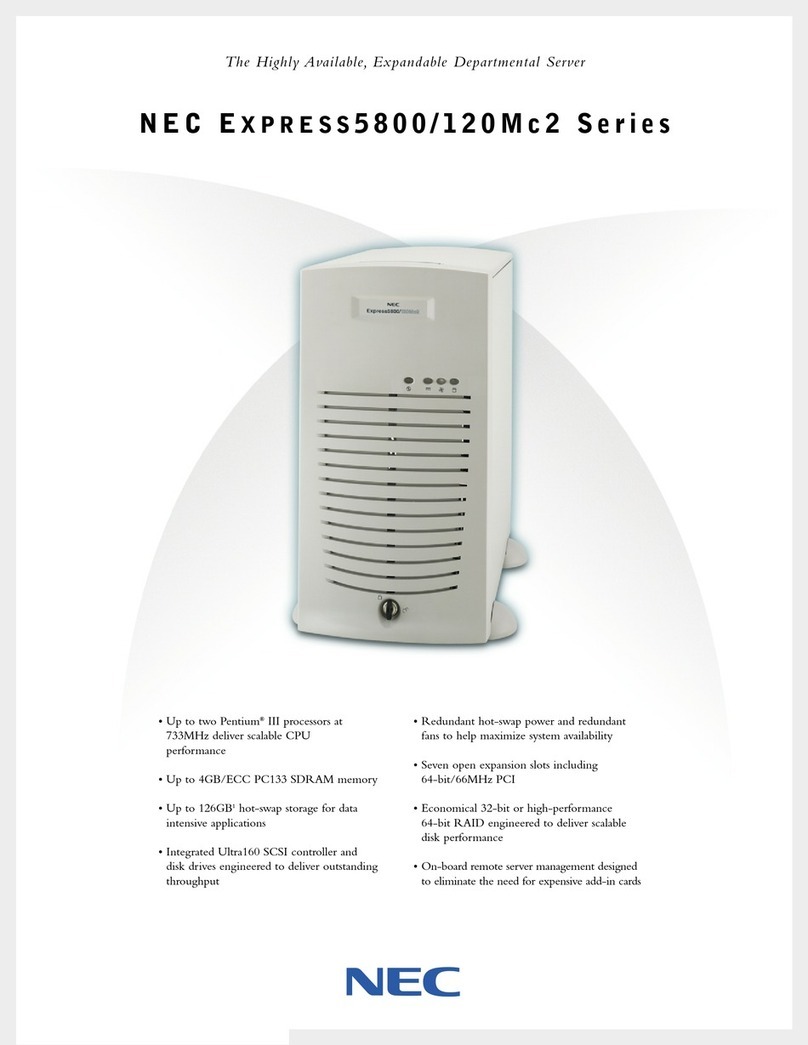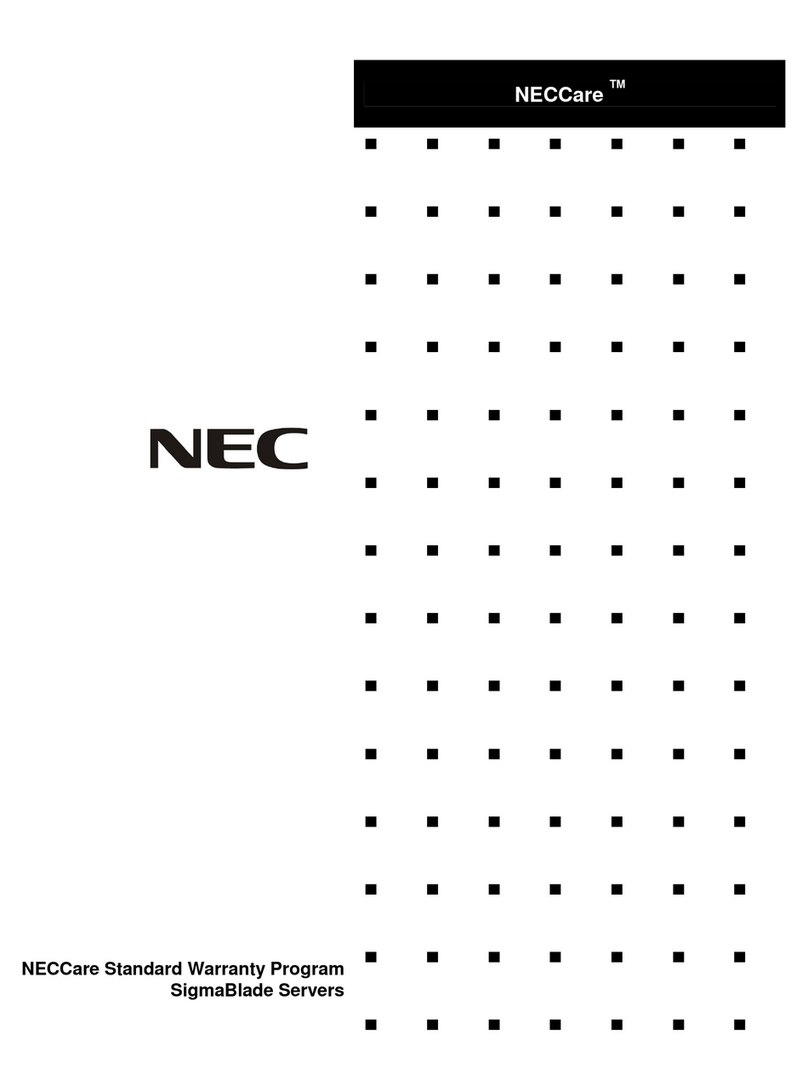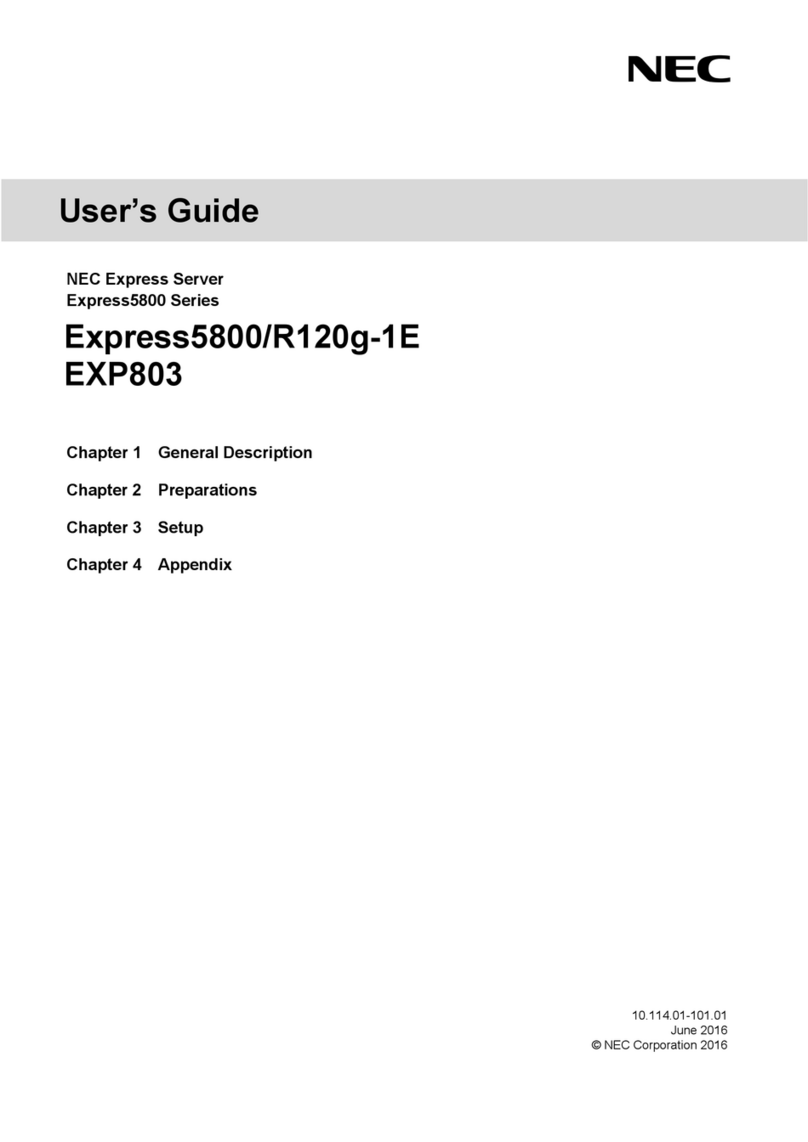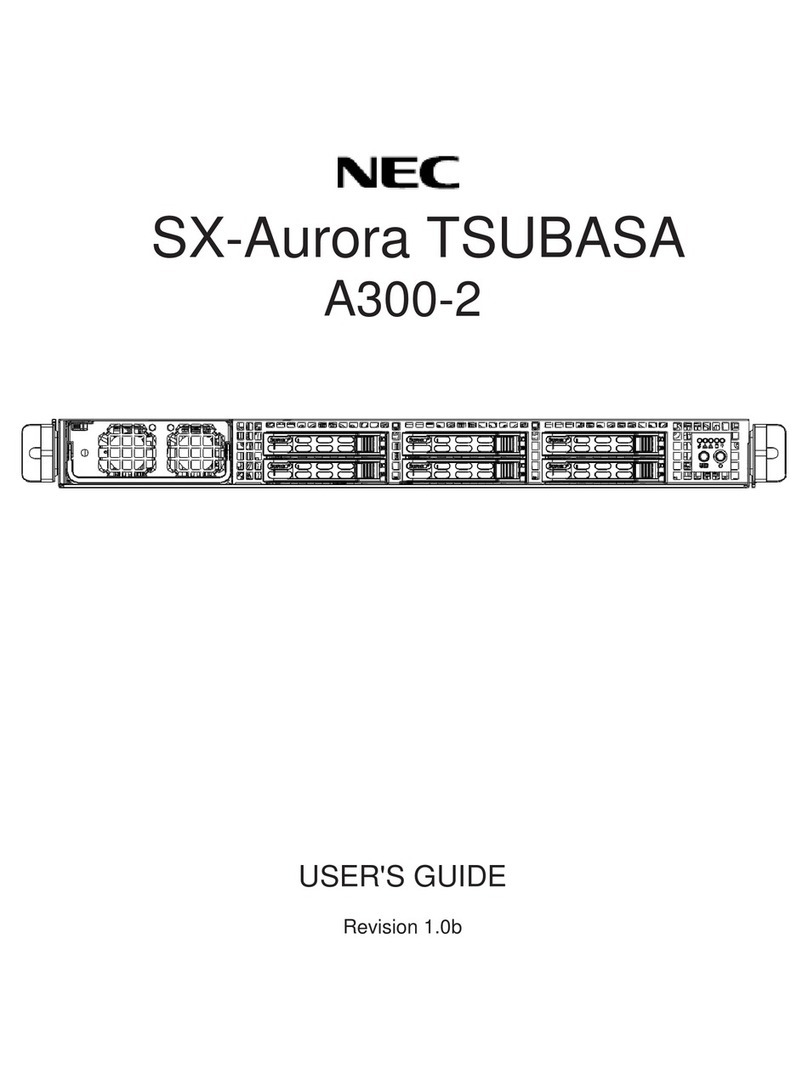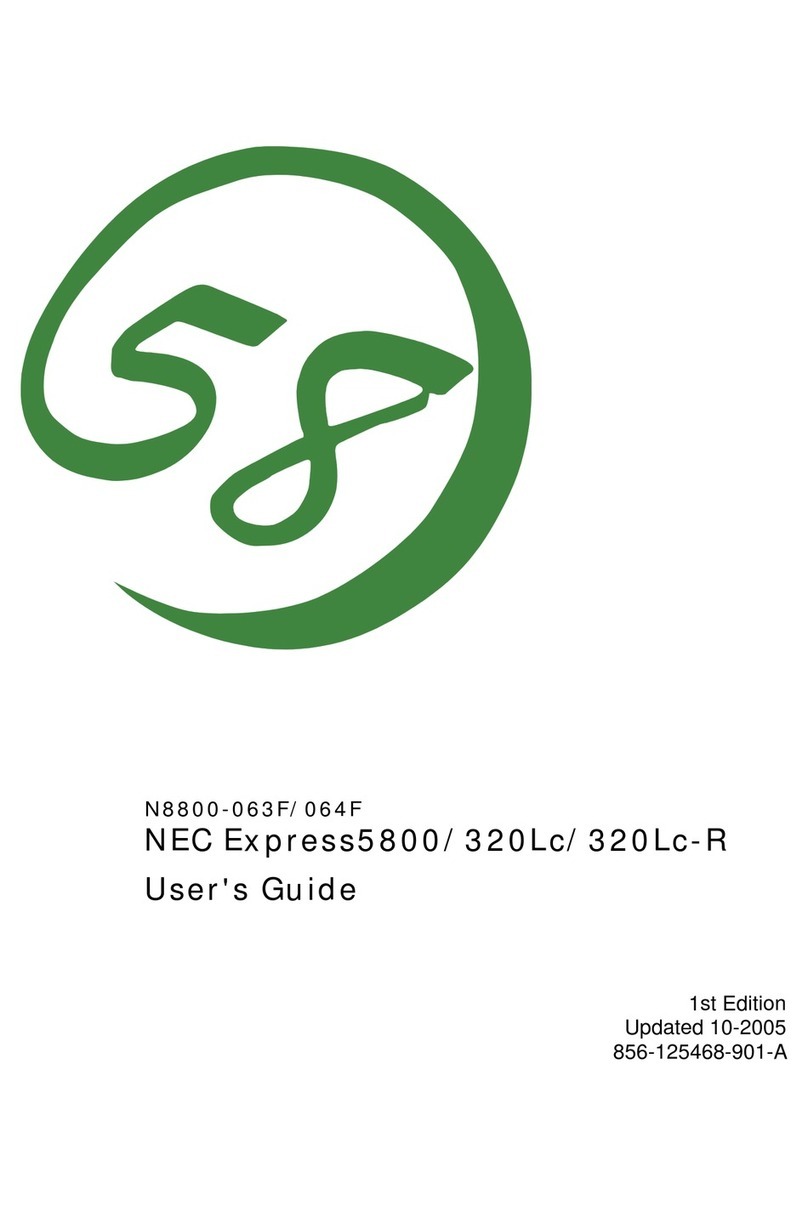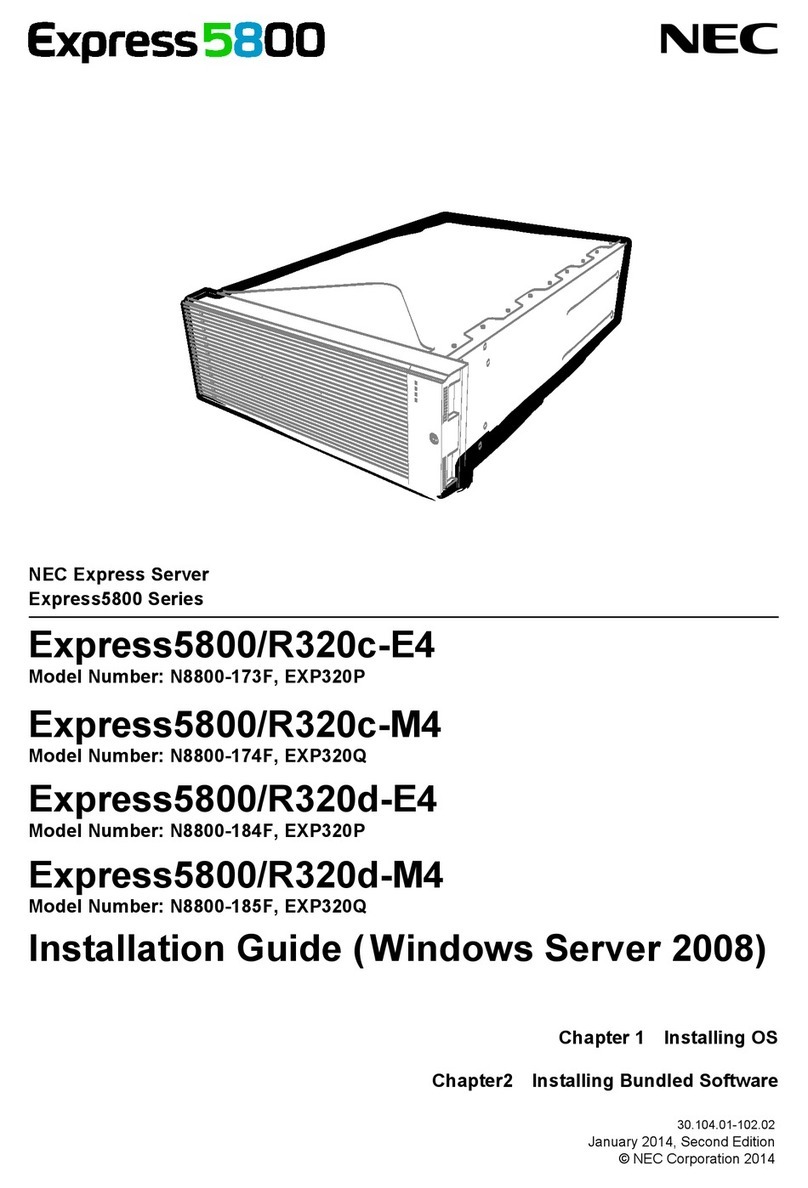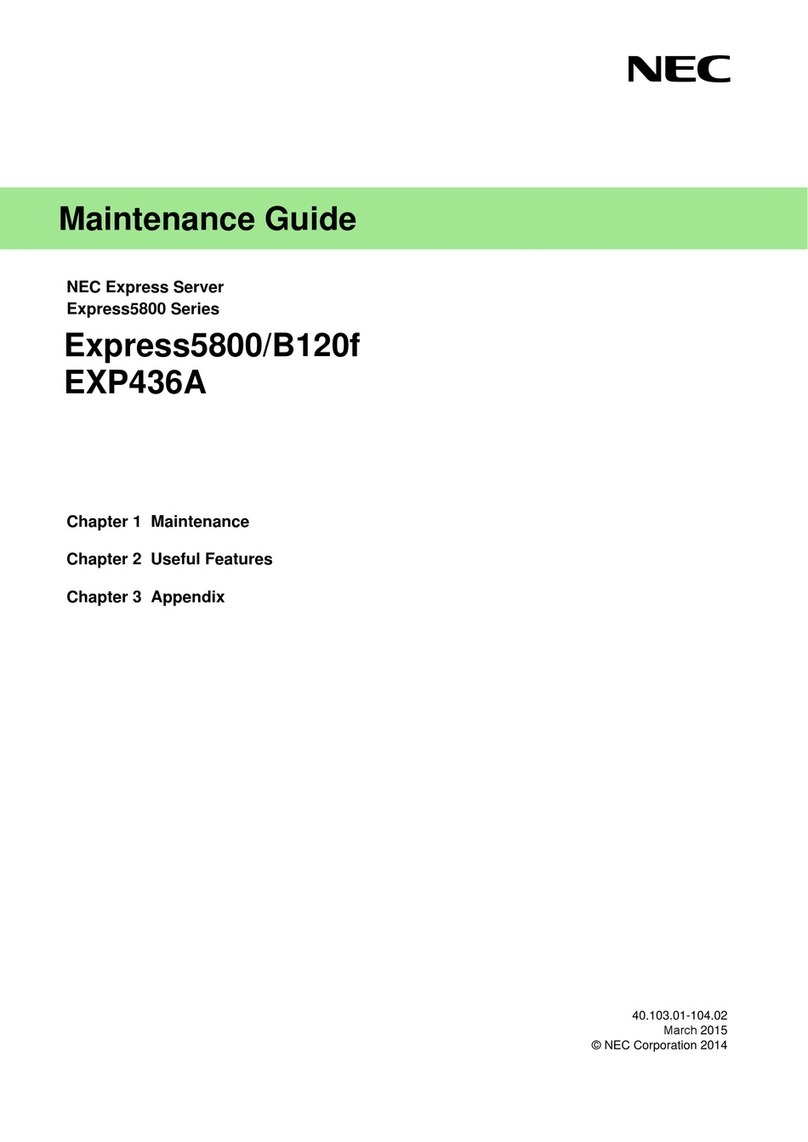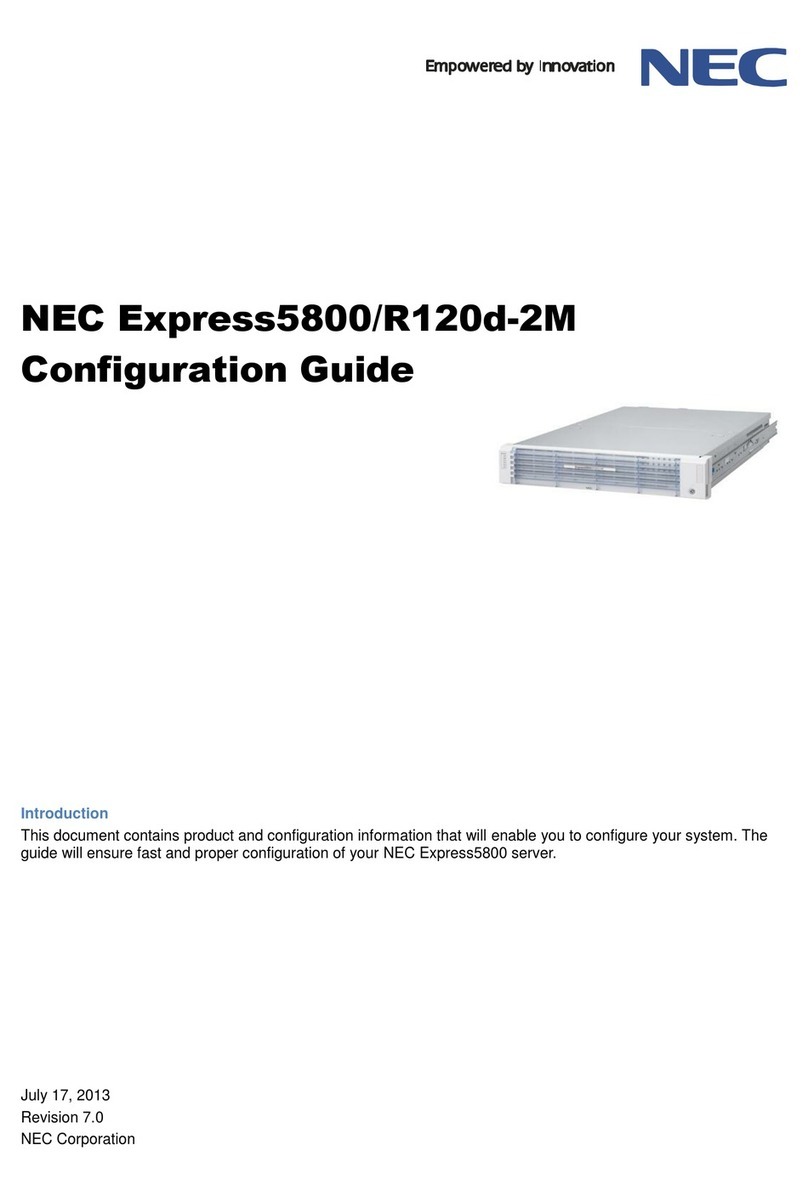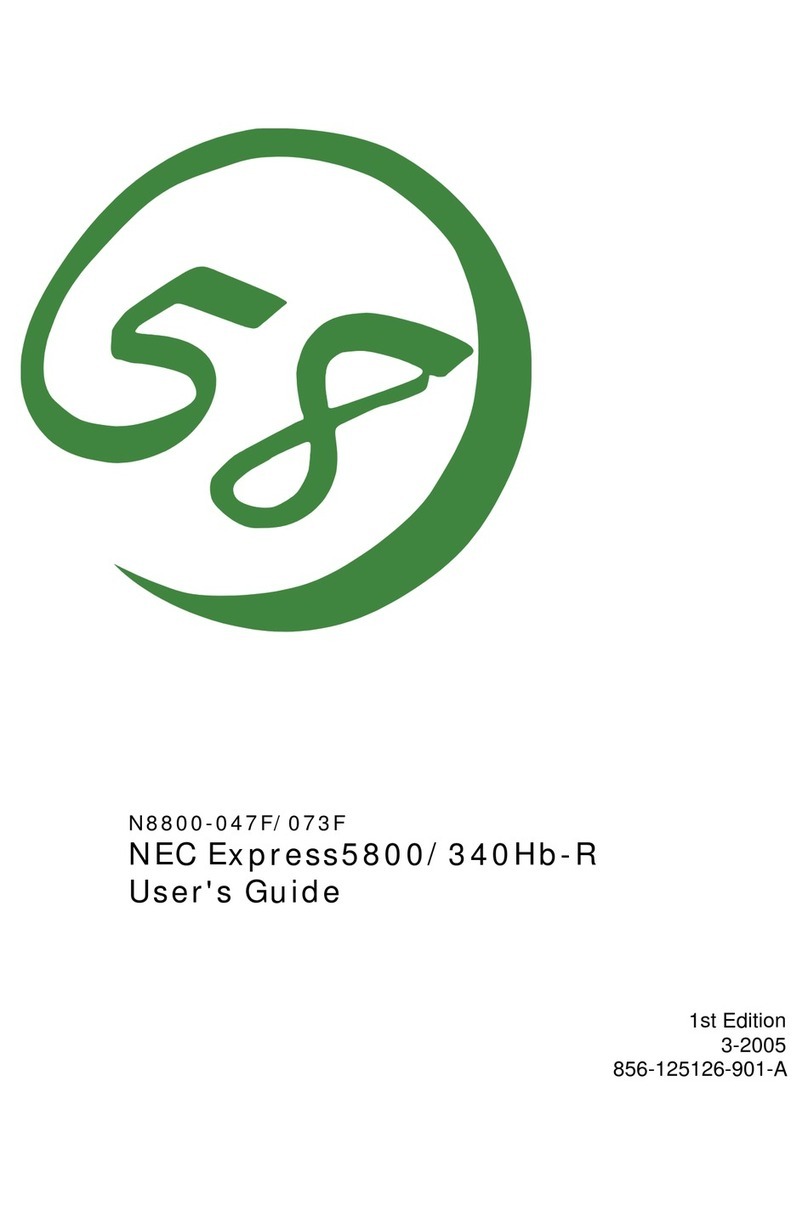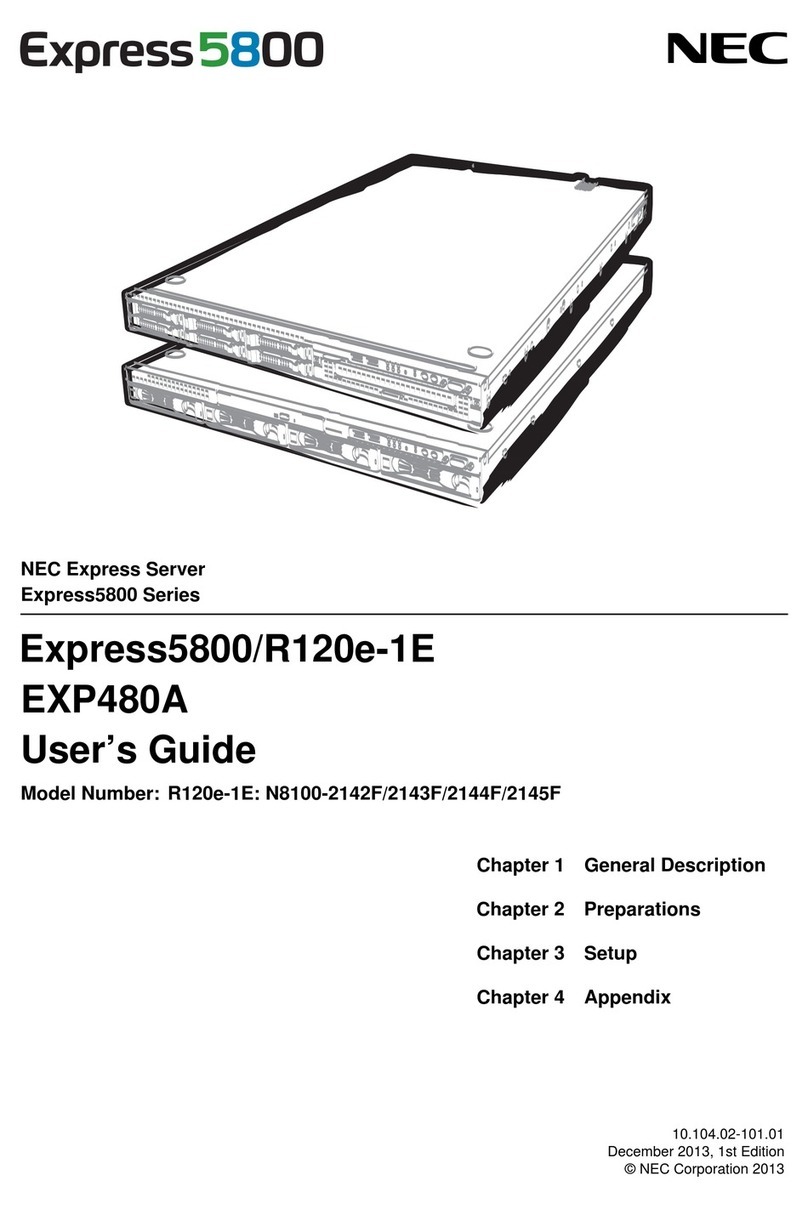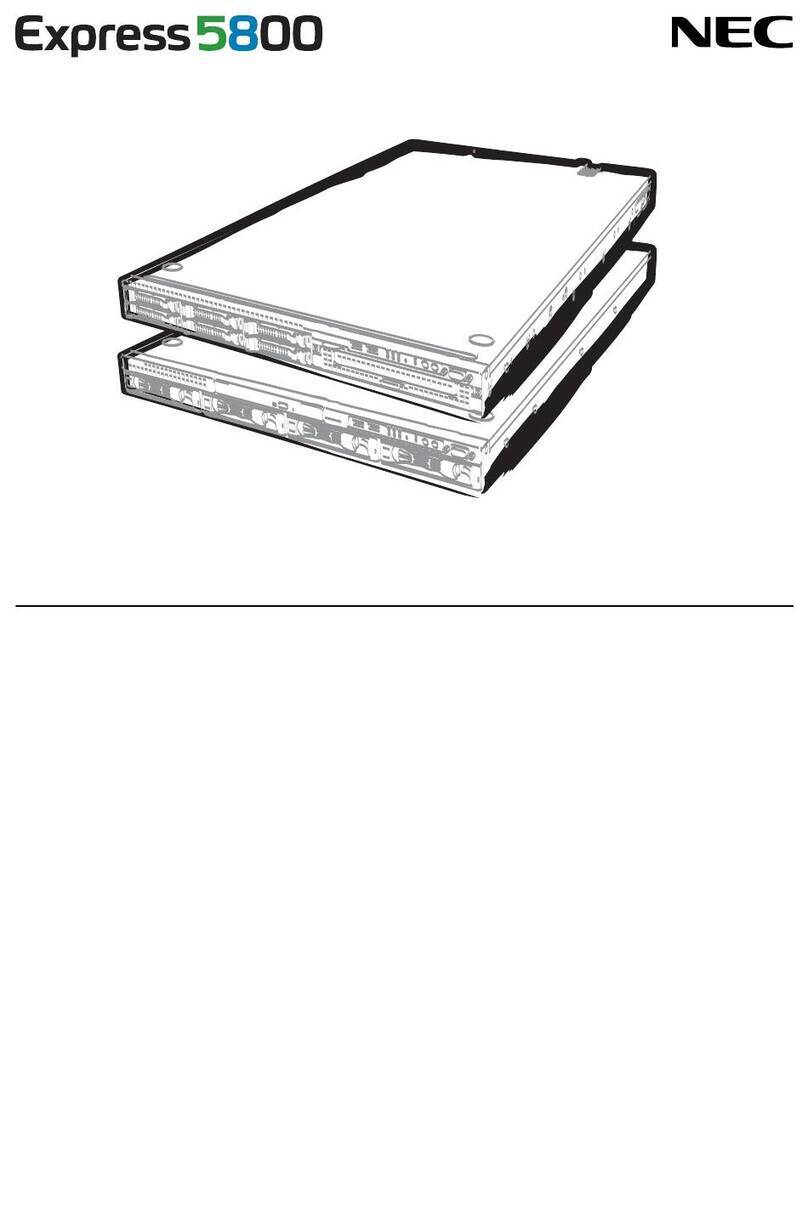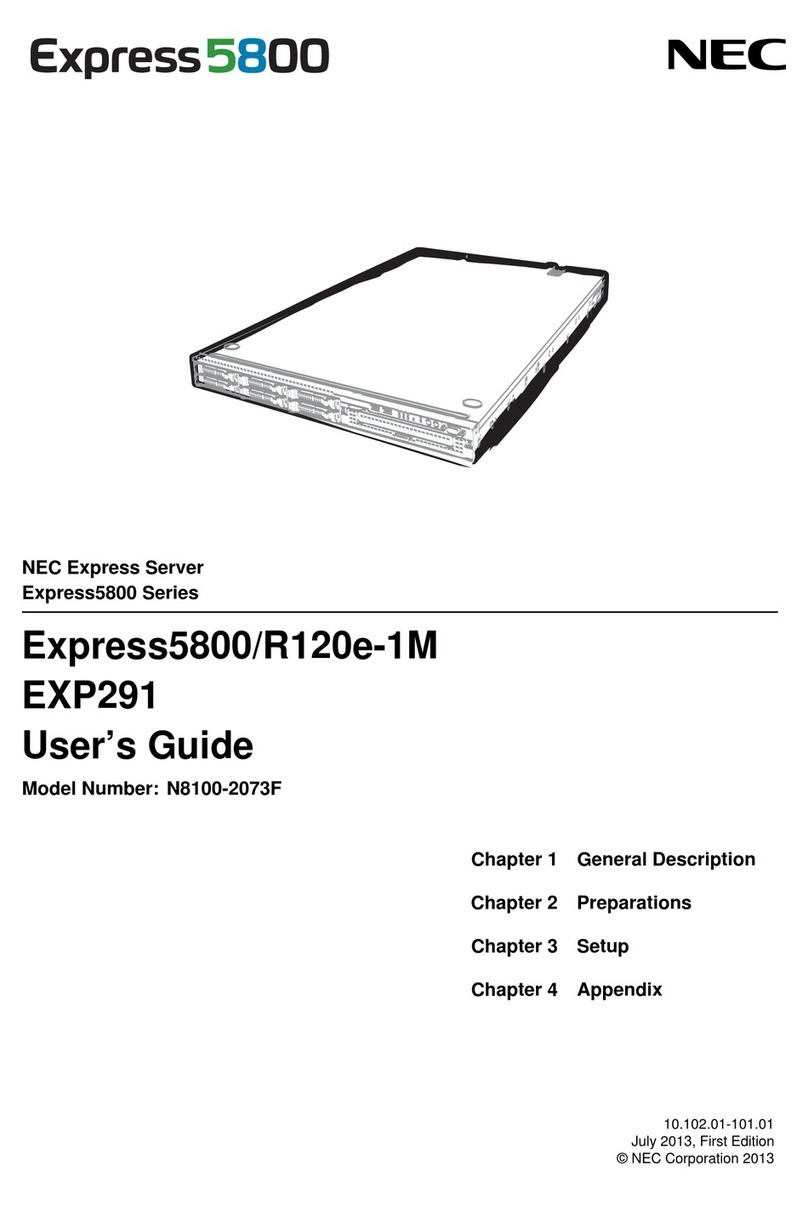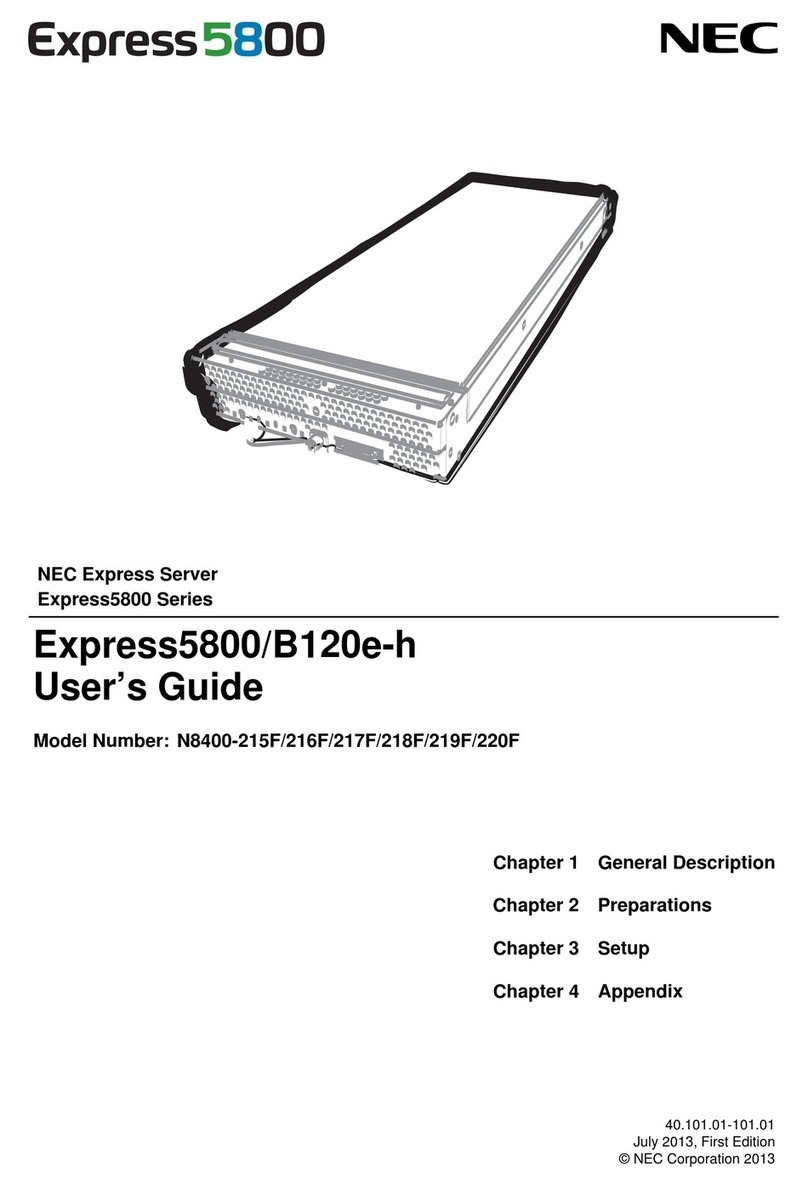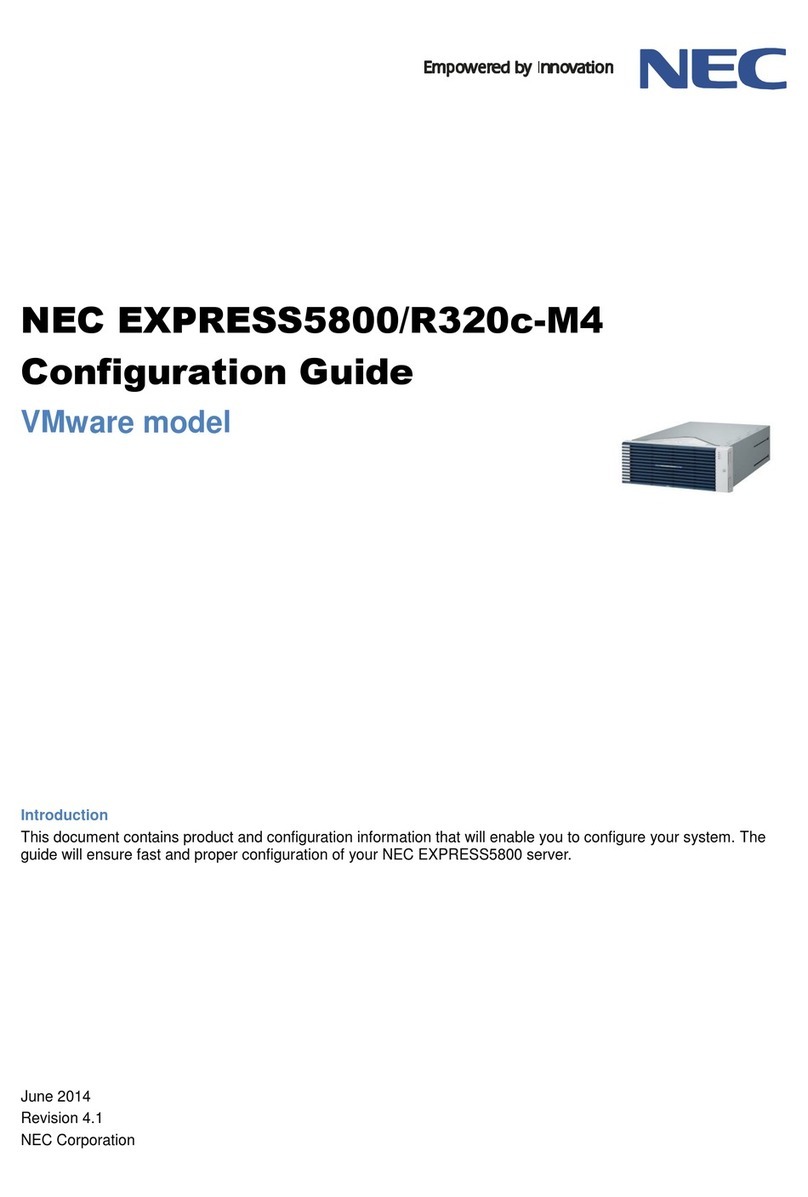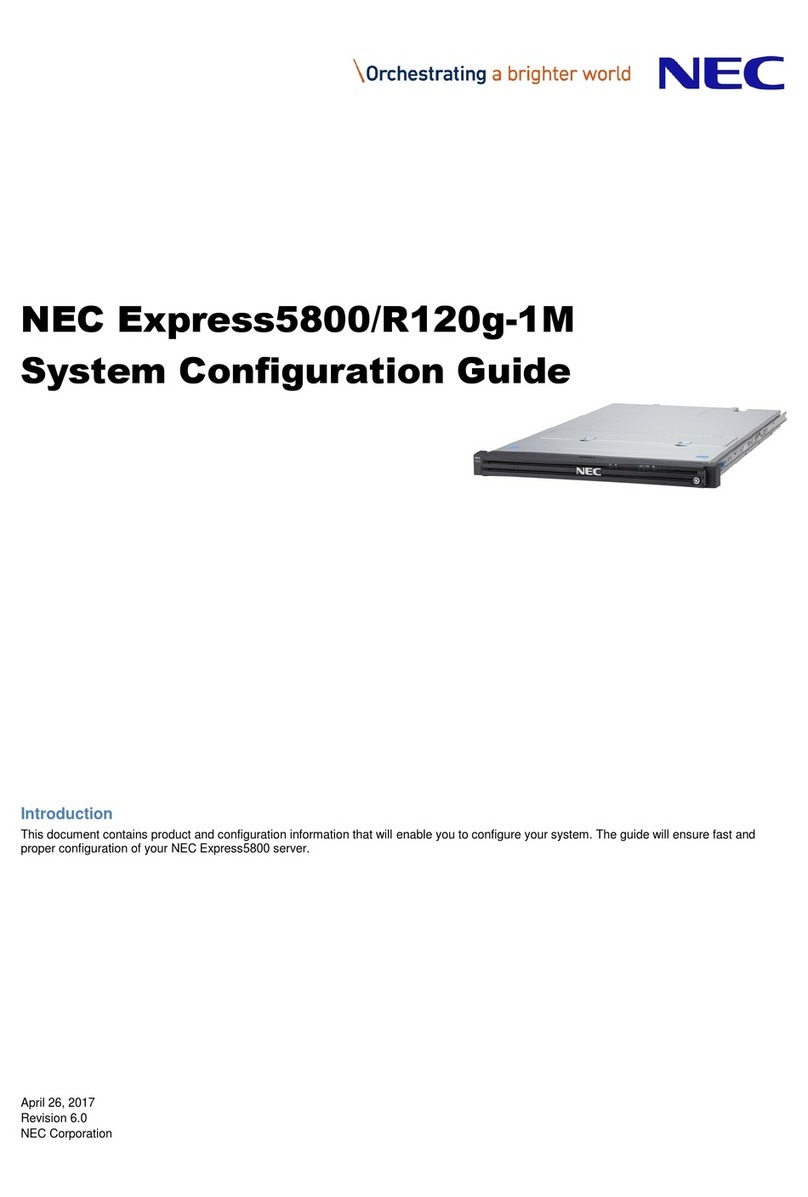iv
CONTENTS
Preface ..............................................................................................................................................i
About This User's Guide..................................................................................................................ii
In the Package.................................................................................................................................iii
Chapter 1 Notes on Using Your Server........................................................................ 1-1
Warning Labels.............................................................................................................................1-2
Safety Notes..................................................................................................................................1-3
General .....................................................................................................................................1-3
Power Supply and Power Cord Use .........................................................................................1-4
Installation, Relocation, Storage, and Connection....................................................................1-5
Cleaning and Working with Internal Devices...........................................................................1-6
During Operation .....................................................................................................................1-7
For Proper Operation ....................................................................................................................1-8
Transfer to Third Party .................................................................................................................1-9
Disposal and Consumables .........................................................................................................1-10
User Support...............................................................................................................................1-11
Chapter 2 General Description ..................................................................................... 2-1
Overview ......................................................................................................................................2-2
System Chassis .............................................................................................................................2-3
Front View................................................................................................................................2-3
Front View (Door Opened).......................................................................................................2-4
Rear View.................................................................................................................................2-6
Internal View ............................................................................................................................2-8
Mother Board..............................................................................................................................2-10
Standard Features .......................................................................................................................2-12
Power Supply .........................................................................................................................2-13
Peripheral Bays ......................................................................................................................2-13
Degradation Feature ...............................................................................................................2-14
Remote Power-On Feature (Wake On LAN)..........................................................................2-14
AC-LINK Feature ..................................................................................................................2-14
Security ..................................................................................................................................2-15
NEC EXPRESSBUILDER ....................................................................................................2-16
NEC ESMPRO.......................................................................................................................2-17
Off-line Maintenance Utility ..................................................................................................2-17
System Diagnostic Utility ......................................................................................................2-17
Using NEC Express Server.........................................................................................................2-18
Front Door..............................................................................................................................2-18
POWER Switch......................................................................................................................2-19
SLEEP Switch ........................................................................................................................2-23
Floppy Disk Drive..................................................................................................................2-24
CD-ROM Drive......................................................................................................................2-26