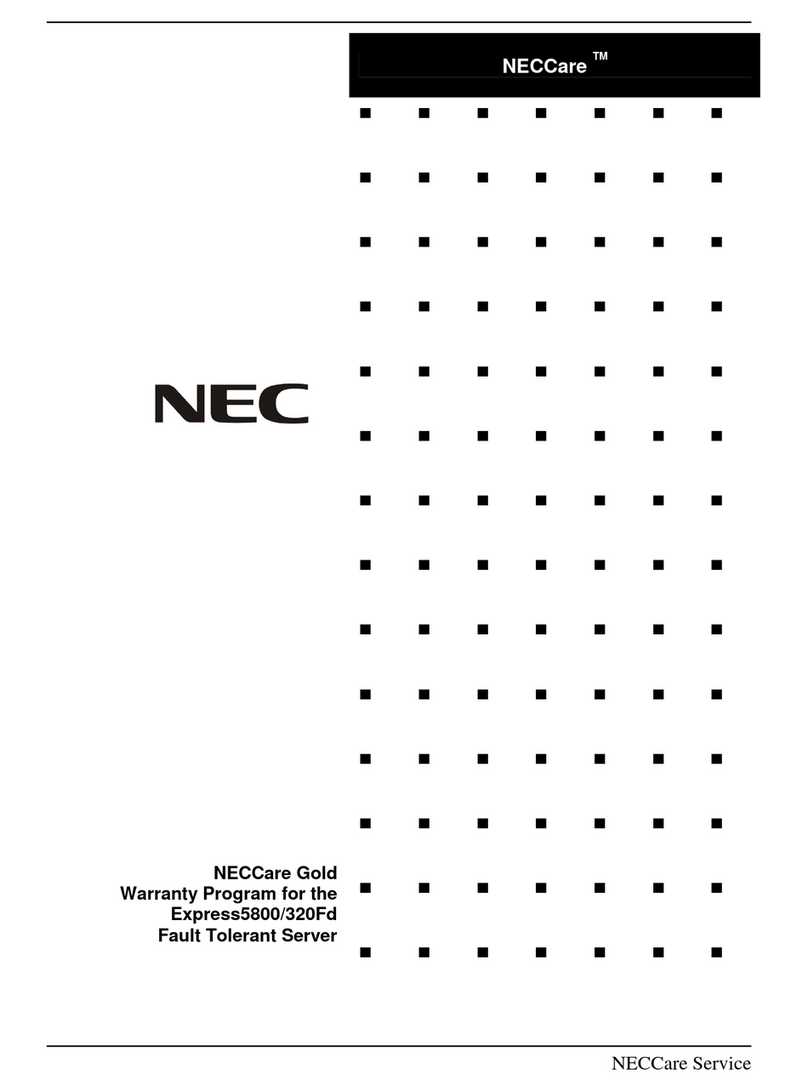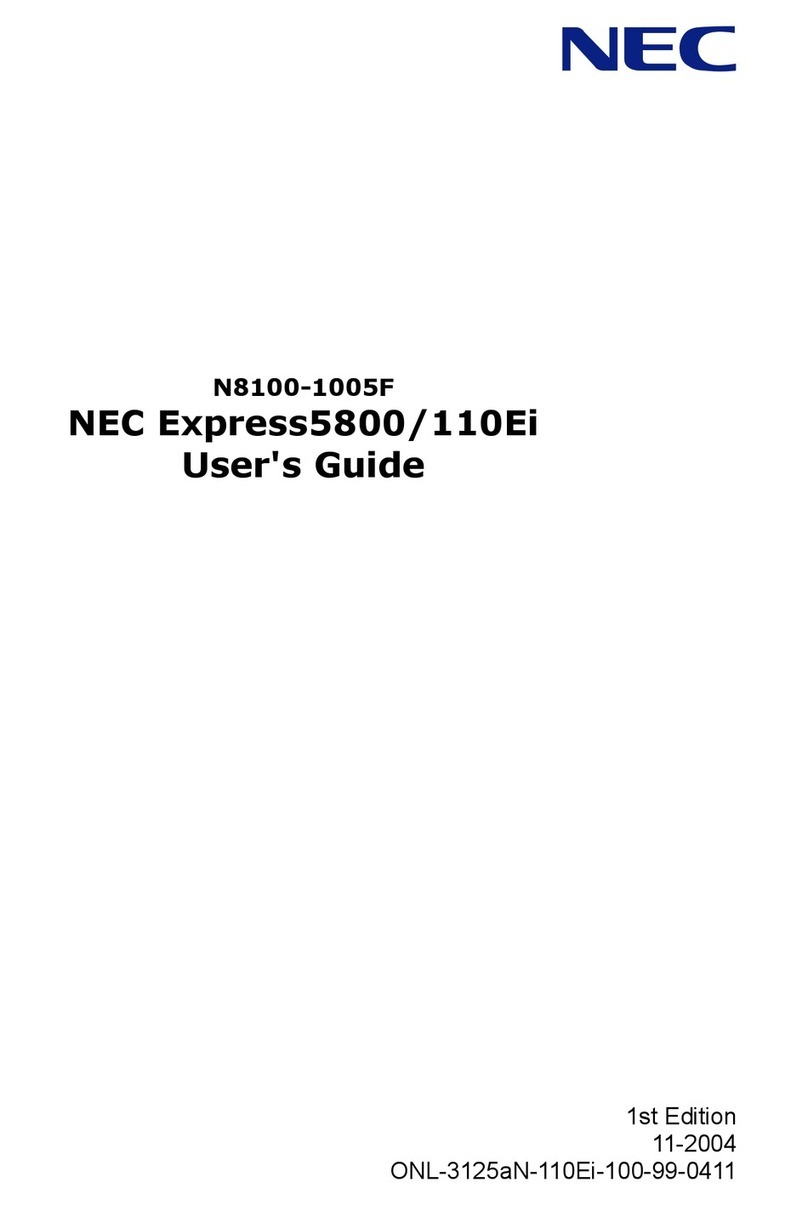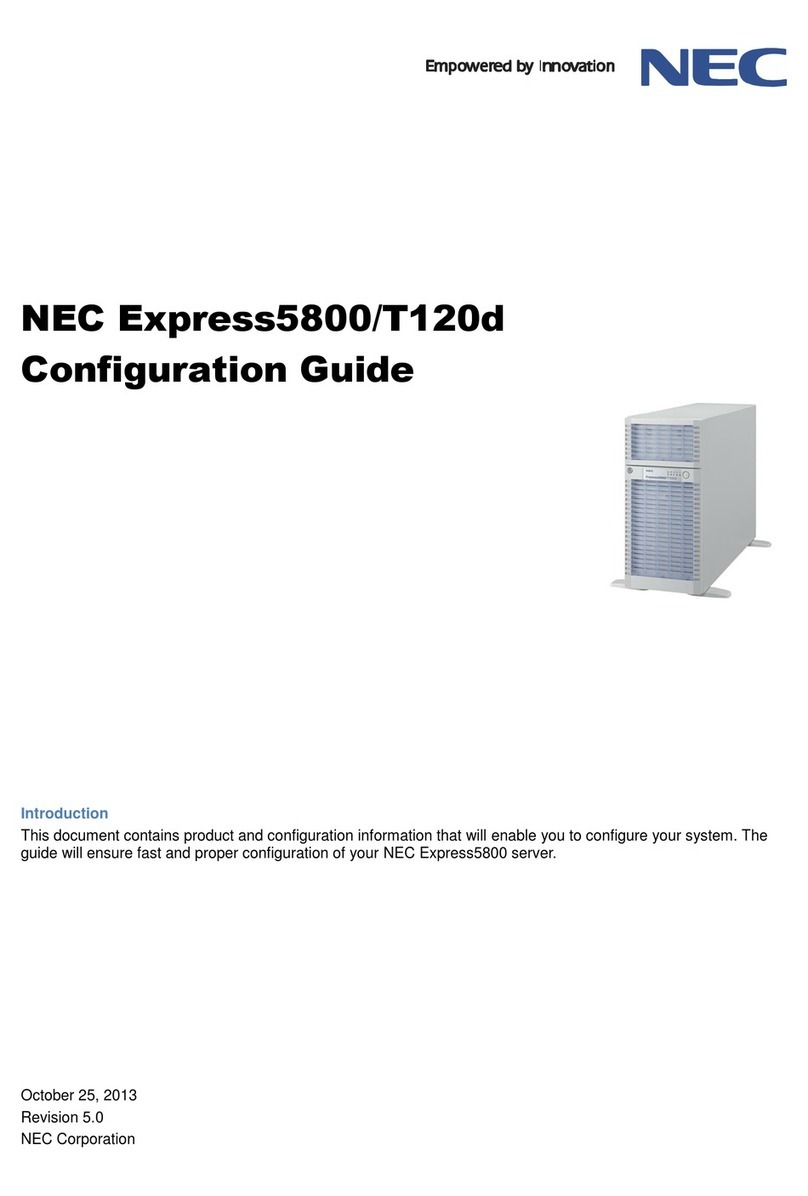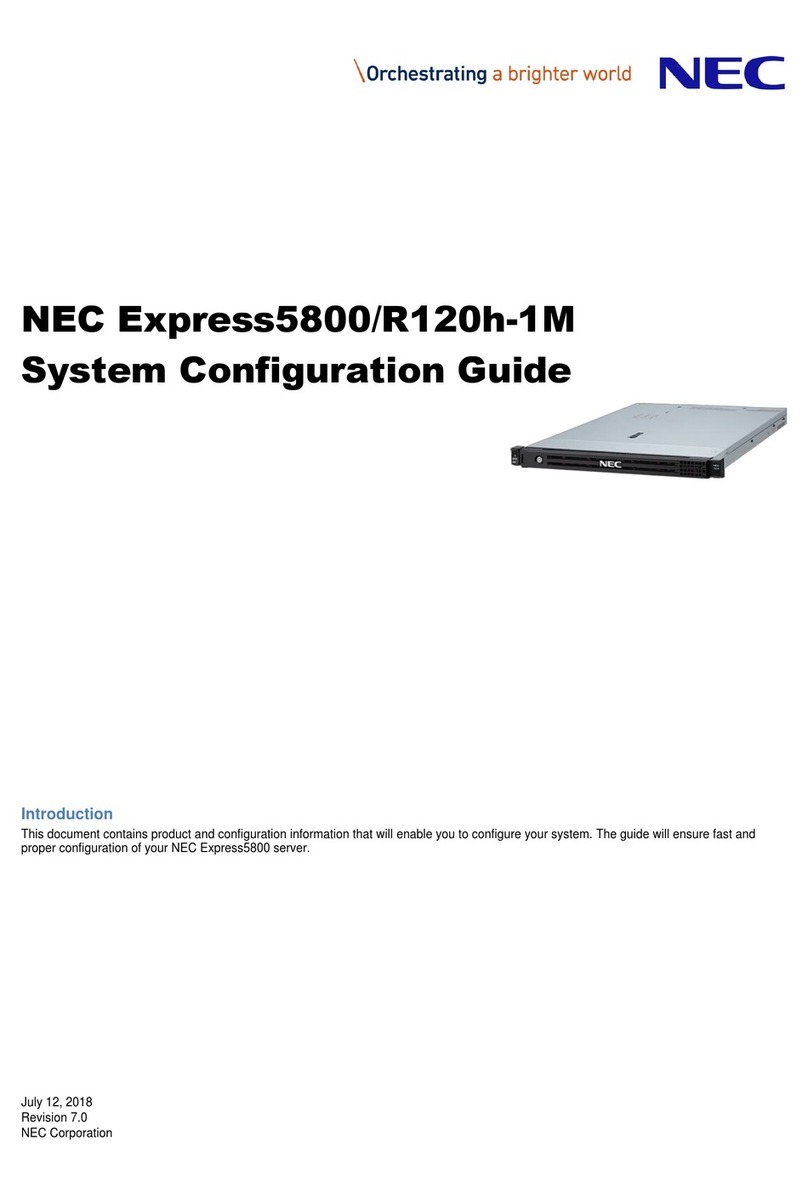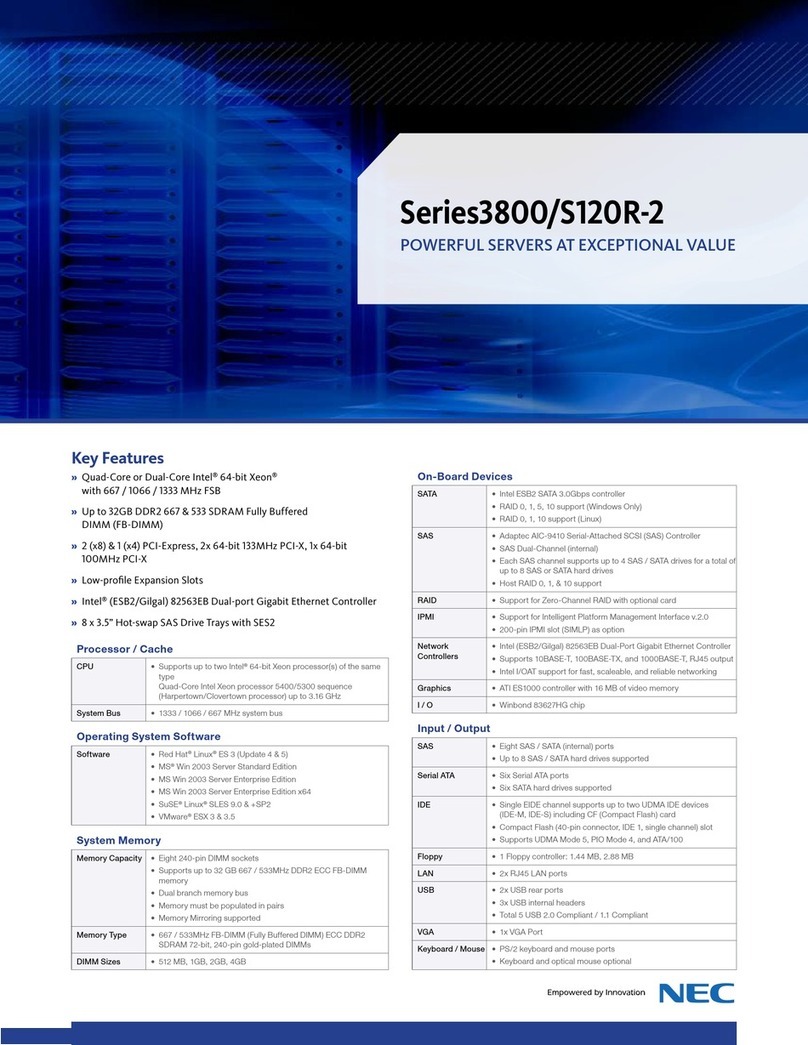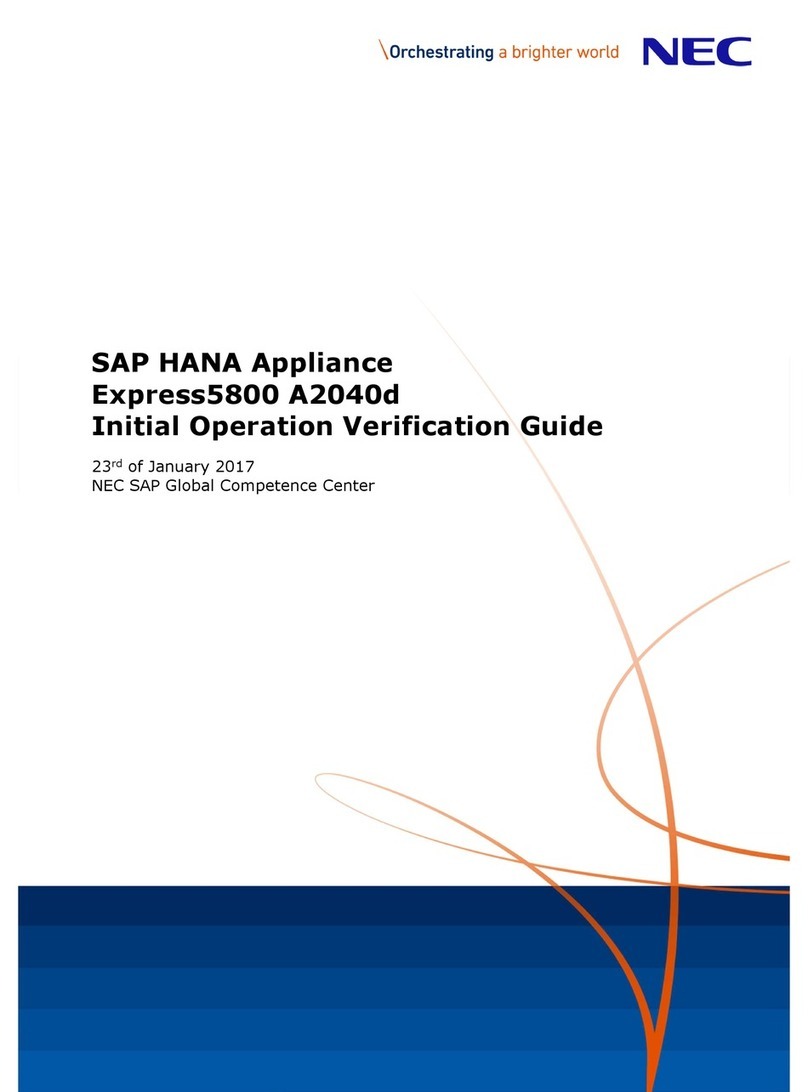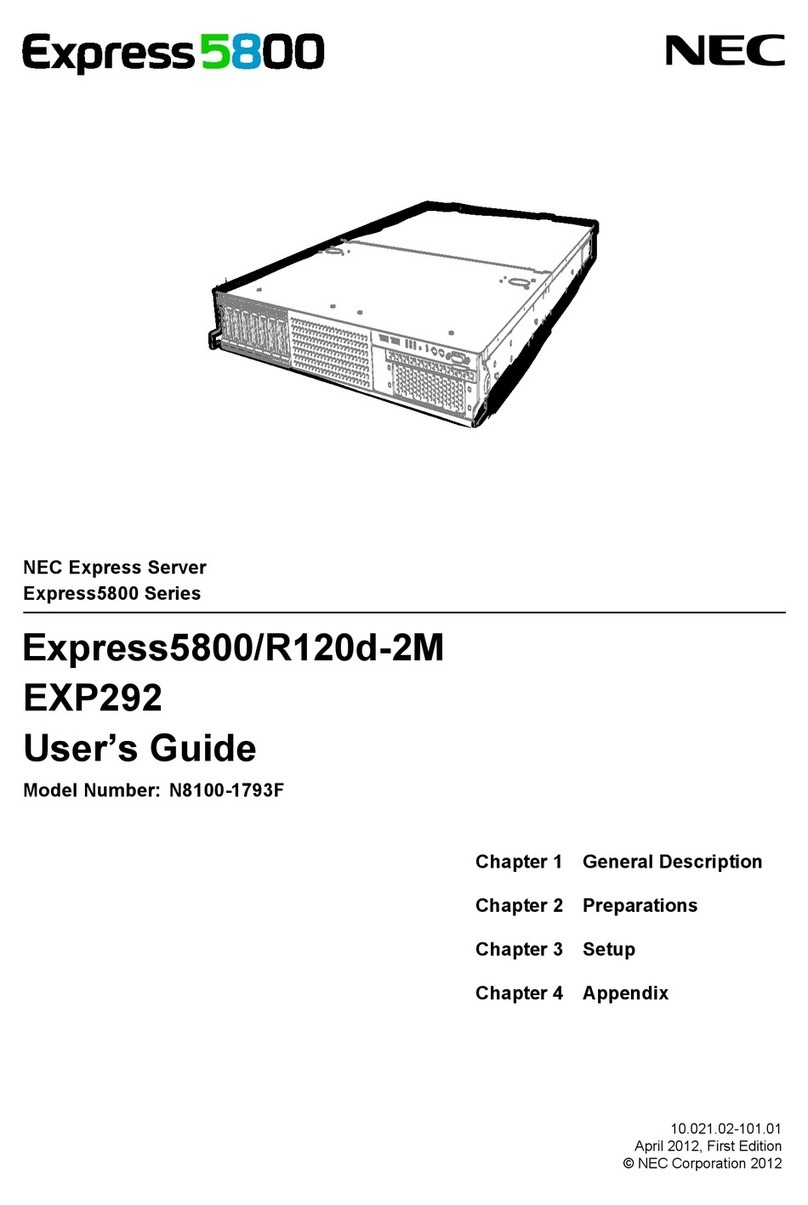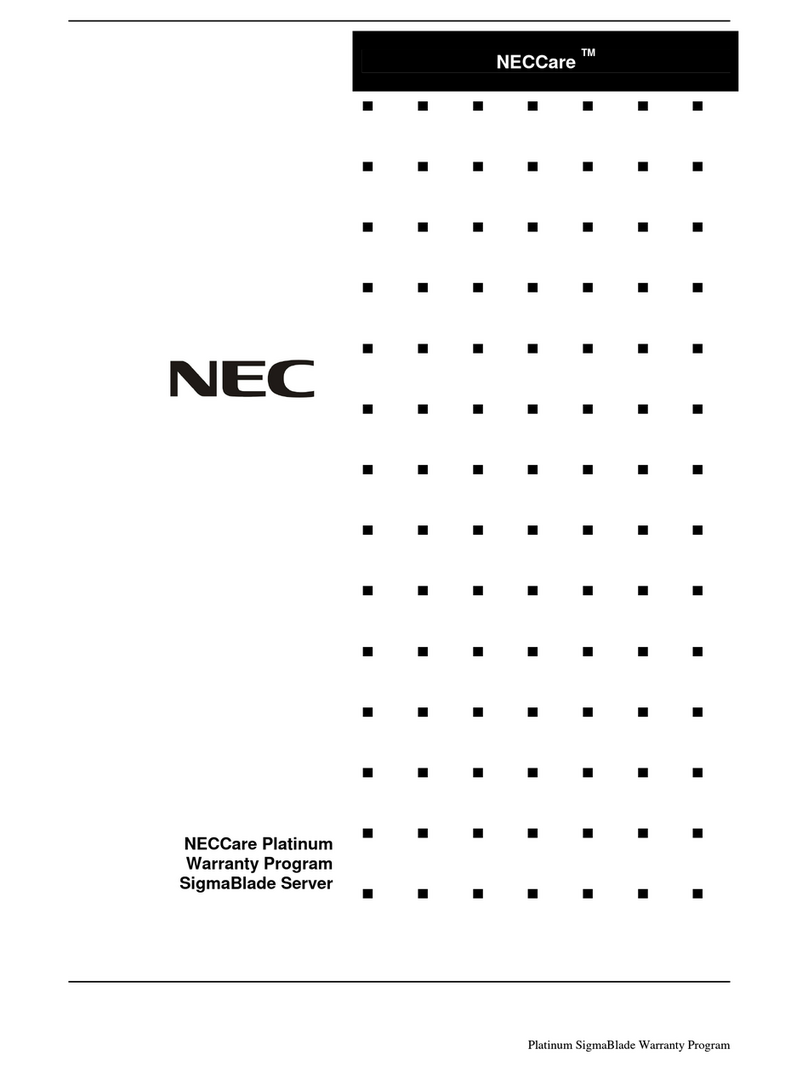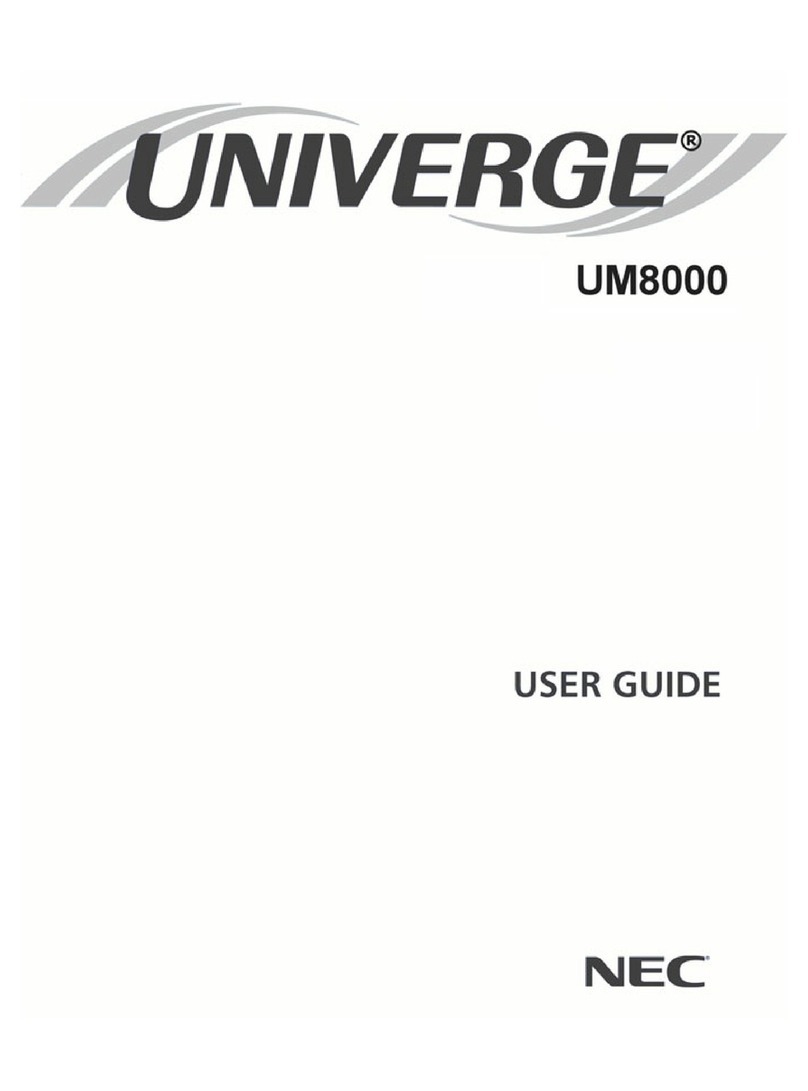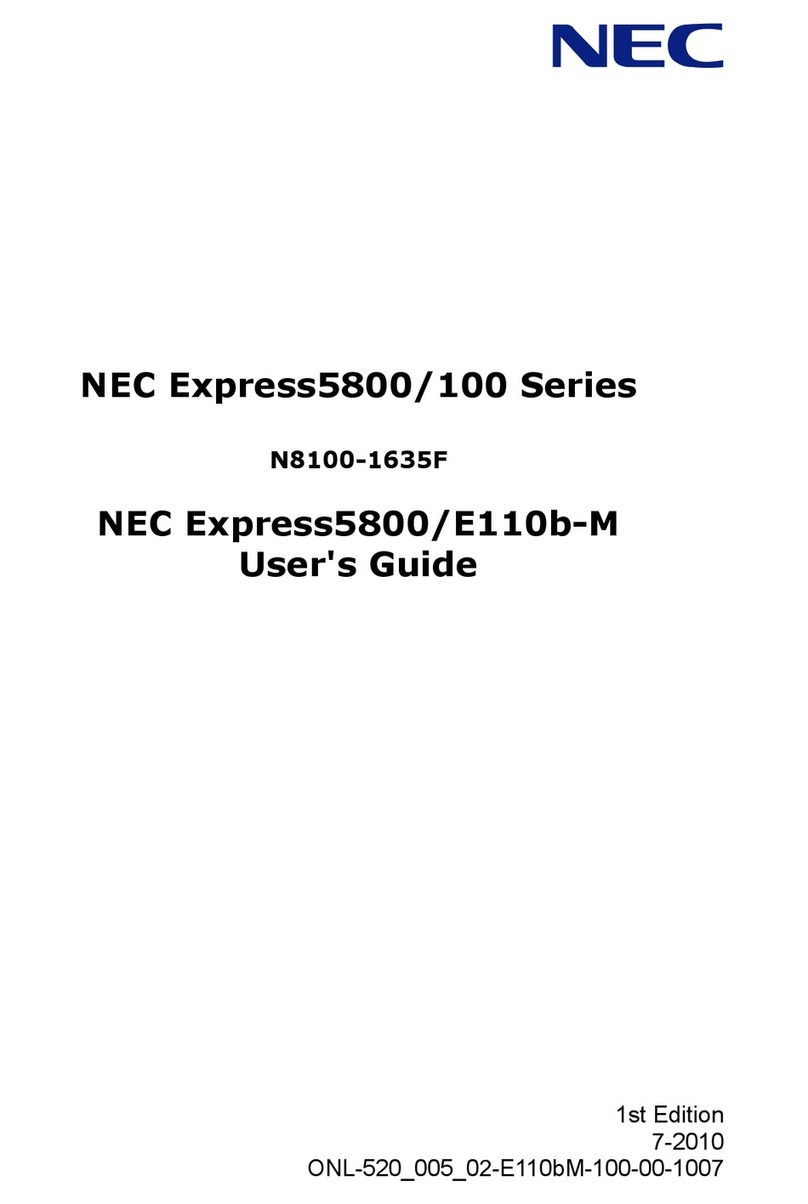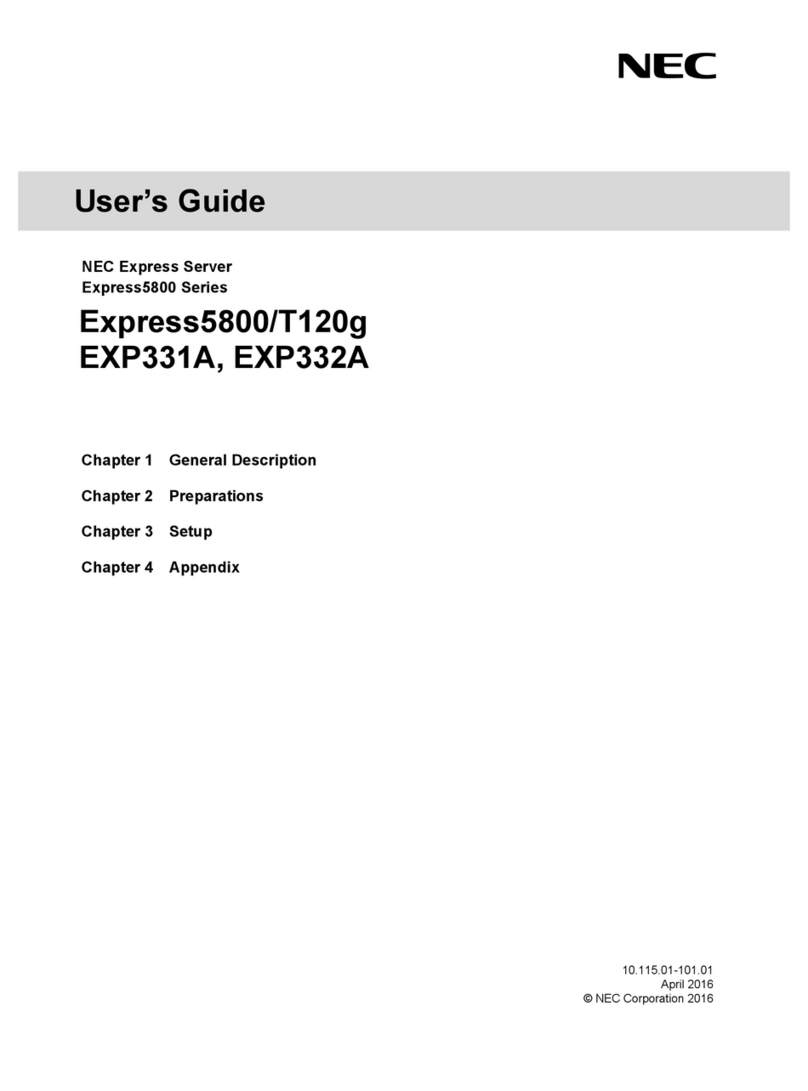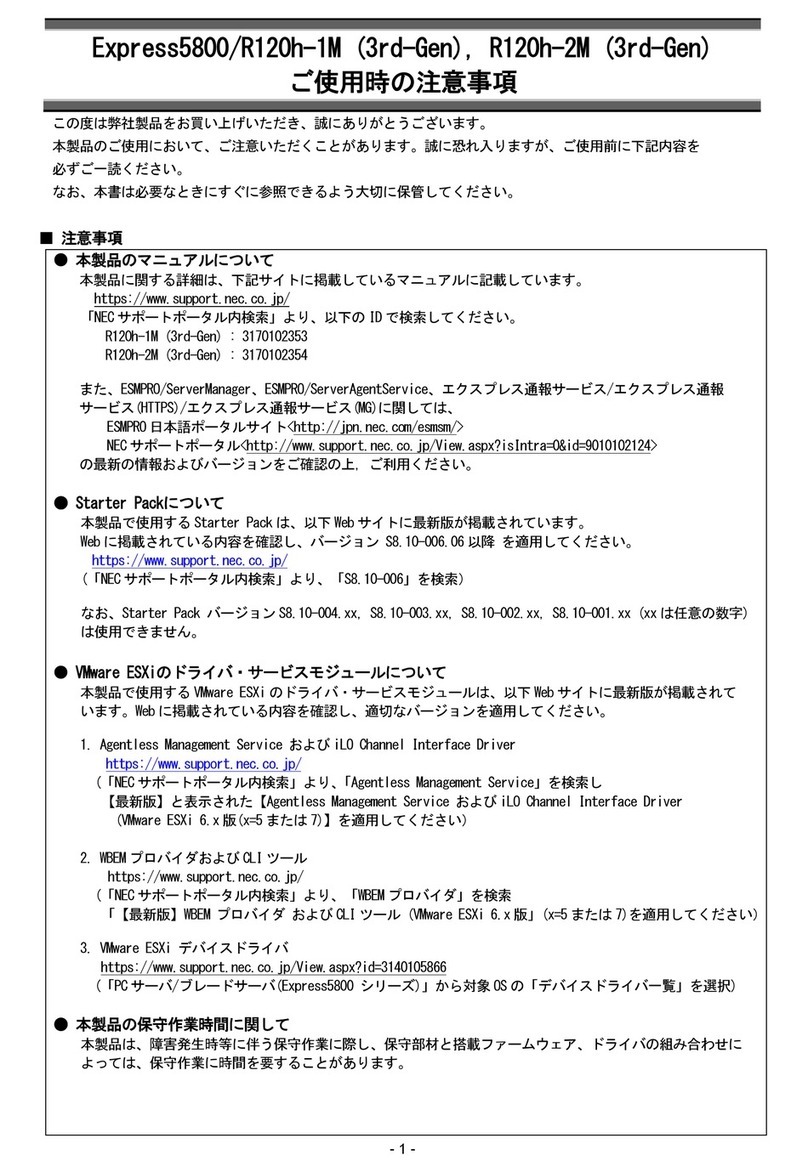Contents
Express5800/B120f Maintenance Guide
4
5.11 Problem of Optical Disk Drive..................................................................................................43
5.12 Problem of Powering Off .........................................................................................................43
6. Windows System Recovery............................................................................................................................44
6.1 Recovery of Windows Server 2012 R2 and Windows Server 2012...........................................44
6.2 Recovery of Windows Server 2008 R2 and Windows Server 2008...........................................44
7. Resetting and Clearing the Server..................................................................................................................45
7.1 Hardware Reset.........................................................................................................................45
7.2 Software Reset..........................................................................................................................45
7.3 BMC Reset ................................................................................................................................46
7.4 Forced Shutdown.......................................................................................................................47
8. System Diagnostics........................................................................................................................................48
8.1 Tests ..........................................................................................................................................48
8.2 Usage of System Diagnostics....................................................................................................49
9. Offline Tools....................................................................................................................................................51
9.1 Starting Offline Tools..................................................................................................................51
9.2 Features of Offline Tools............................................................................................................52
9.3 Console-less feature..................................................................................................................53
9.3.1 How to remotely control..........................................................................................53
9.3.2 Preparation.............................................................................................................53
Chapter 2 Useful Features.................................................................................................................................54
1. System BIOS..................................................................................................................................................55
1.1 Starting SETUP .........................................................................................................................55
1.2 Parameters................................................................................................................................55
1.2.1 Main........................................................................................................................56
1.2.2 Advanced................................................................................................................57
1.2.3 Security ..................................................................................................................85
1.2.4 Server.....................................................................................................................89
1.2.5 Boot........................................................................................................................93
1.2.6 Save & Exit.............................................................................................................96
2. Flash FDD ......................................................................................................................................................97
2.1 Notes on Using Flash FDD........................................................................................................97
2.1.1 Compensation for recorded data............................................................................97
2.1.2 Handling Flash FDD...............................................................................................97
2.1.3 Using on EXPRESSBUILDER................................................................................97
3. Power Control Feature ...................................................................................................................................98
3.1 Notes on Using Windows Server 2008, 2008 R2, 2012, and 2012 R2 ......................................98
4. RAID System Configuration............................................................................................................................99
4.1 Ctrl-R .........................................................................................................................................99
4.1.1 Ctrl-R Supported Functions....................................................................................99
4.1.2 Ctrl-R Menu............................................................................................................99
4.1.3 Operation for Ctrl-R features ................................................................................120
4.2 HII............................................................................................................................................130
4.2.1 HII Supported Functions.......................................................................................130
4.2.2 HII Menu...............................................................................................................130
4.2.3 Operation using HII...............................................................................................141
4.3 Off-line Utility and Universal RAID Utility .................................................................................166
5. Details of EXPRESSBUILDER.....................................................................................................................168
5.1 Starting EXPRESSBUILDER...................................................................................................168
5.2 Menus of EXPRESSBUILDER.................................................................................................169
5.3 Utilities in EXPRESSBUILDER................................................................................................172
5.4 Installing EXPRESSBUILDER.................................................................................................173
5.5 EXPRESSBUILDER Command Line Interface........................................................................173
6. EXPRESSSCOPE Engine 3.........................................................................................................................174