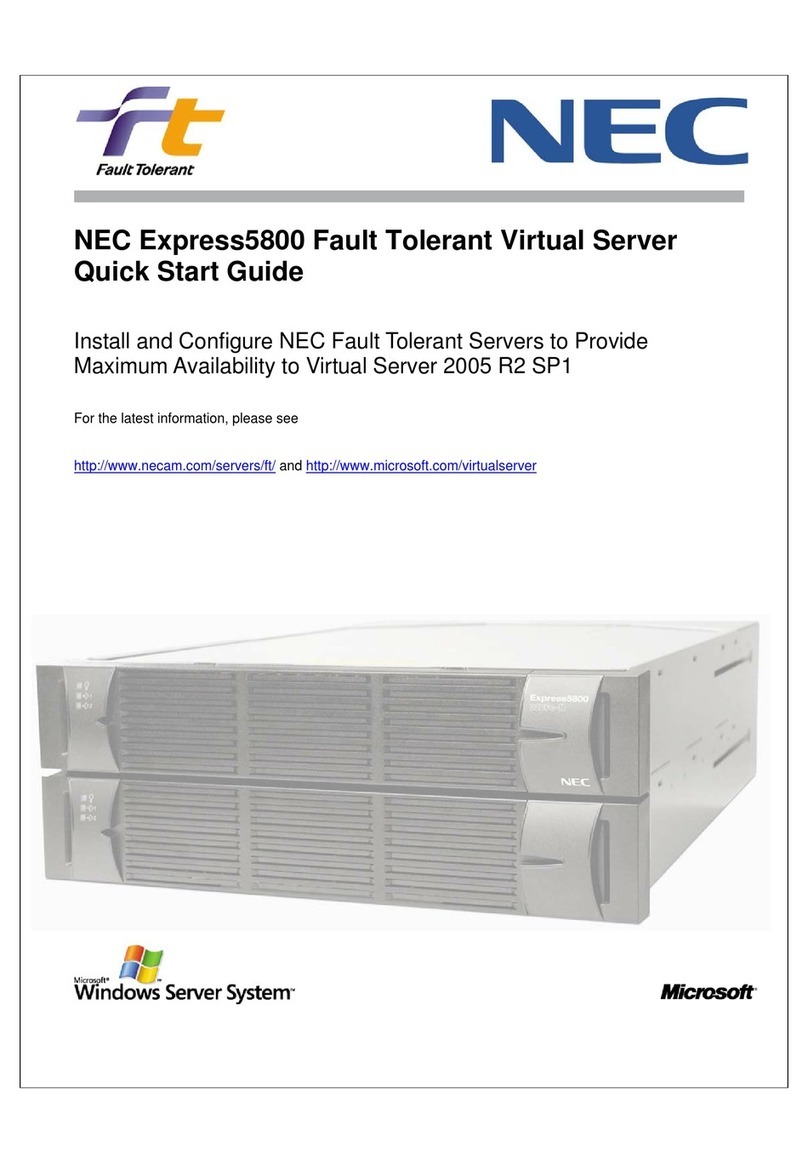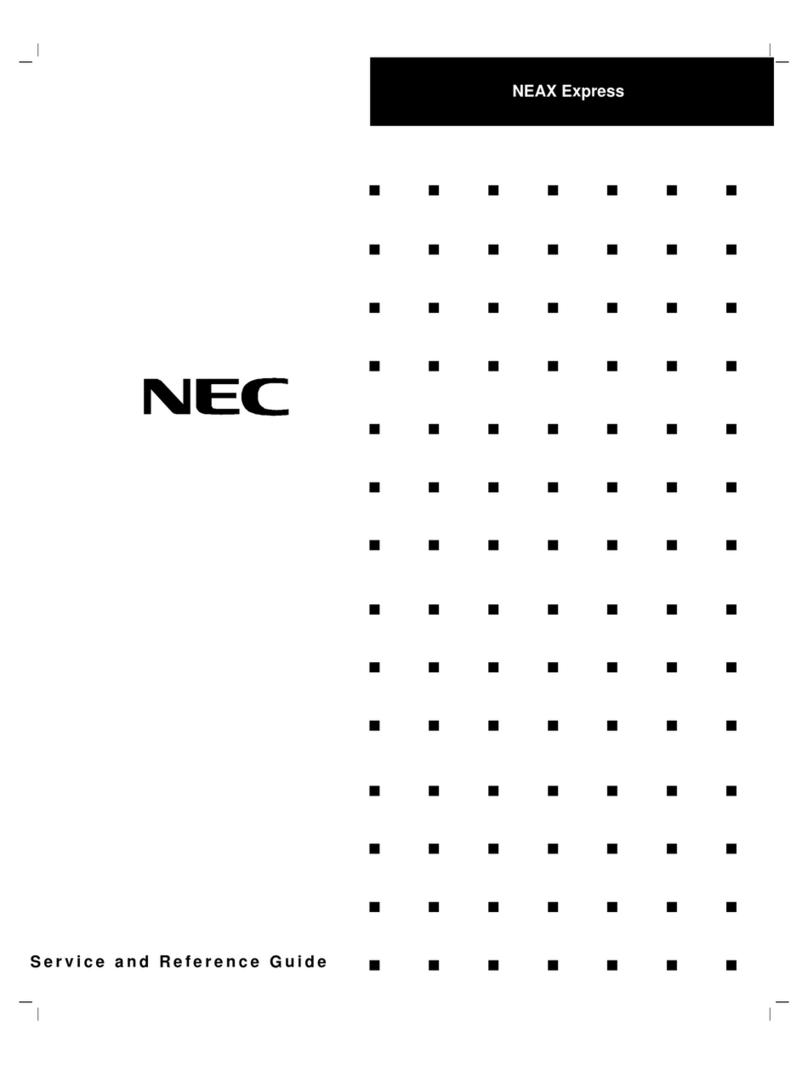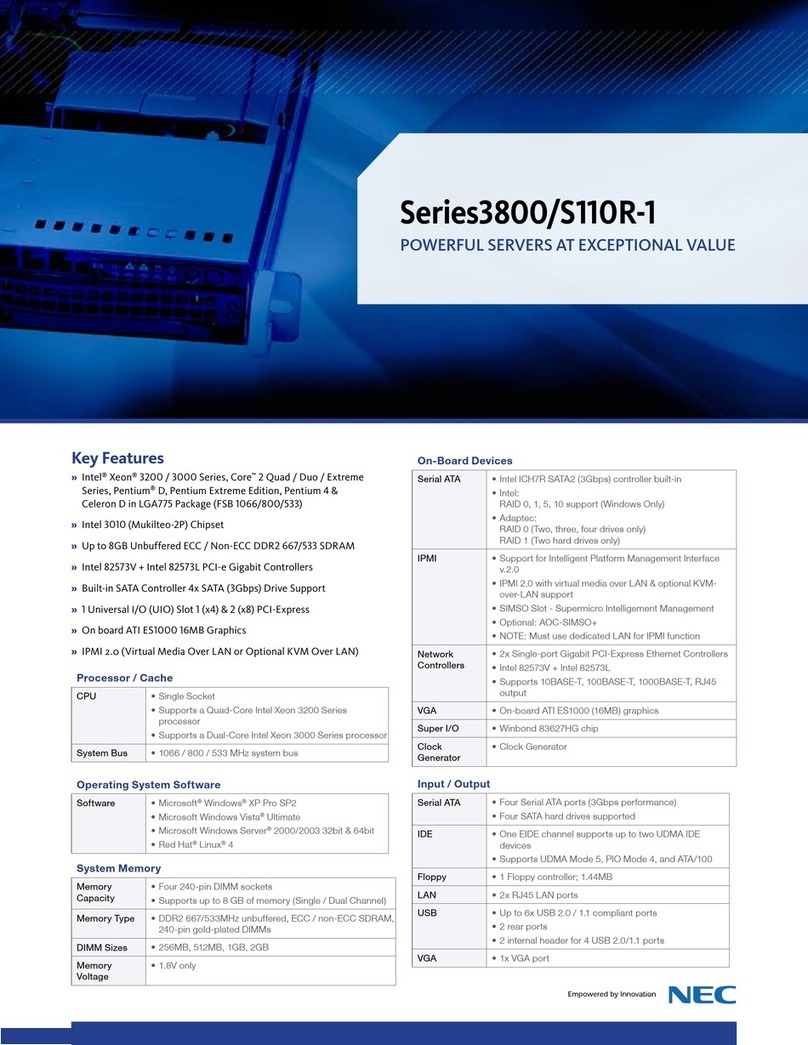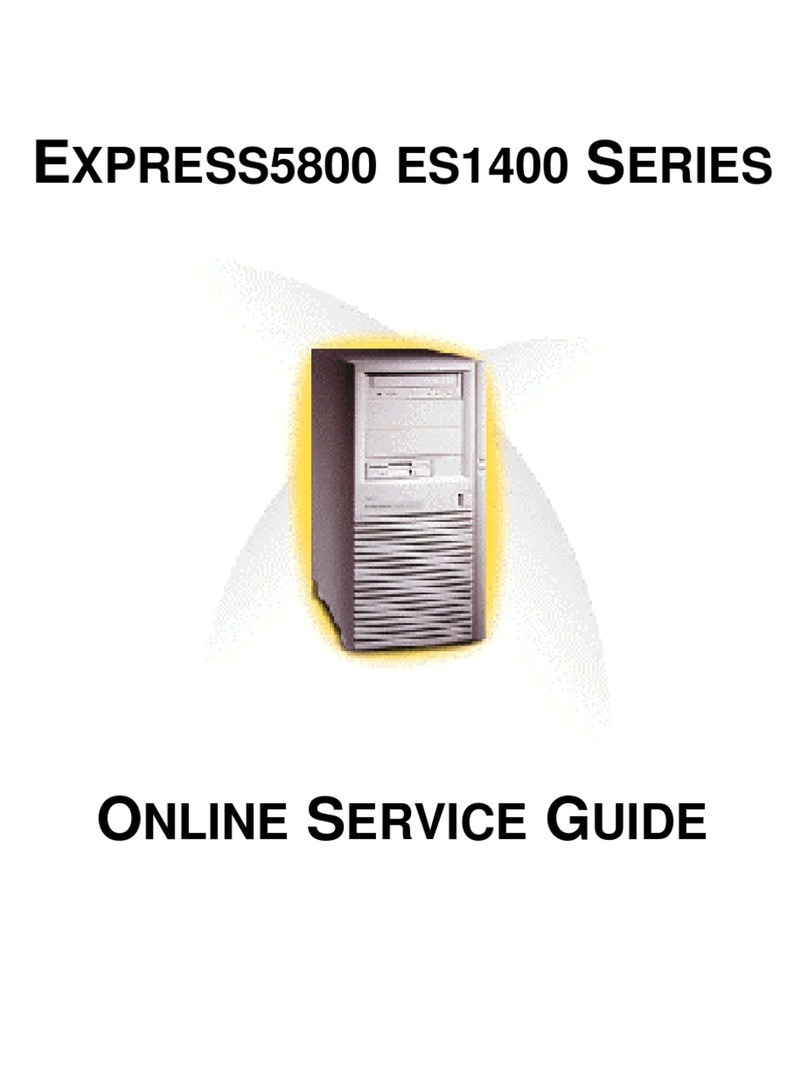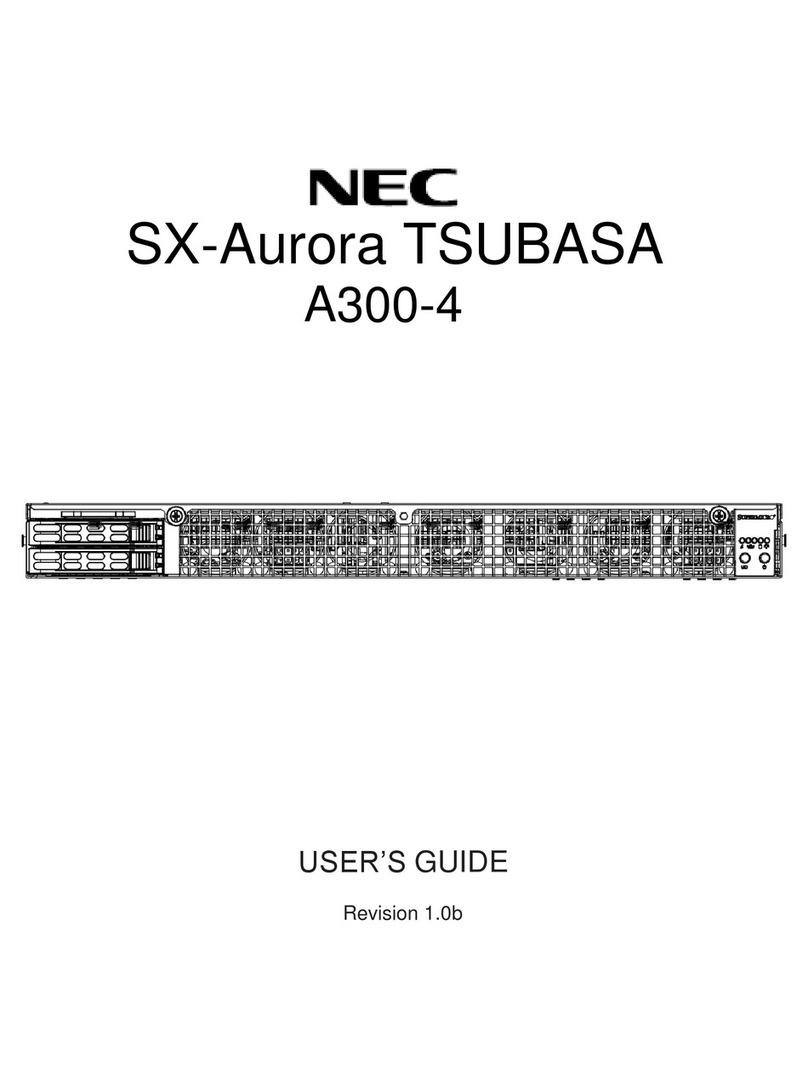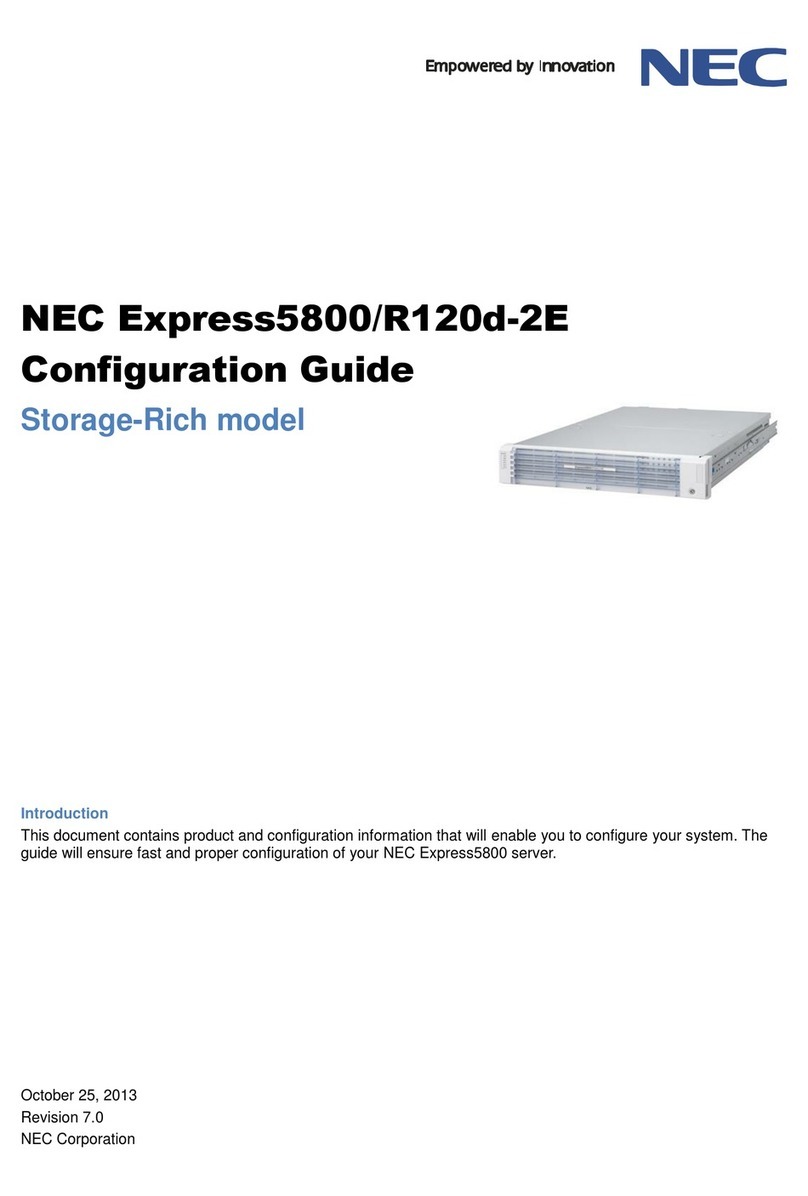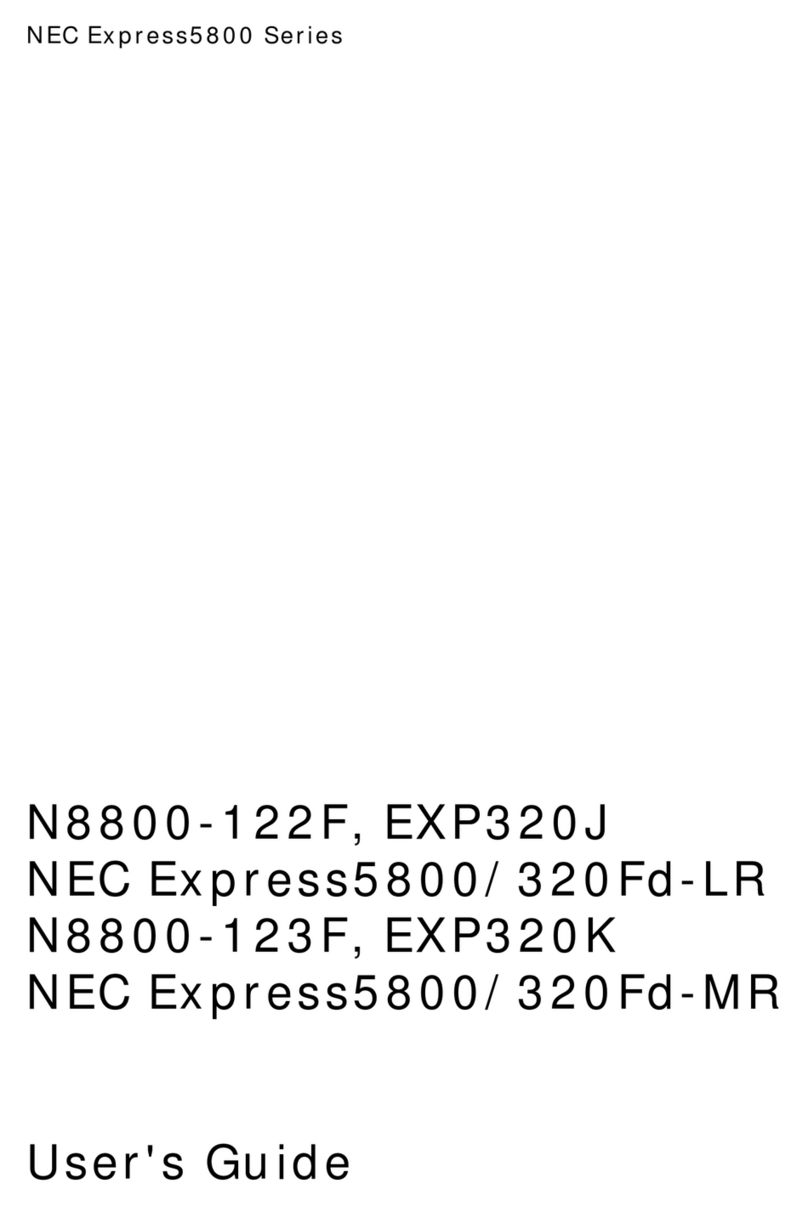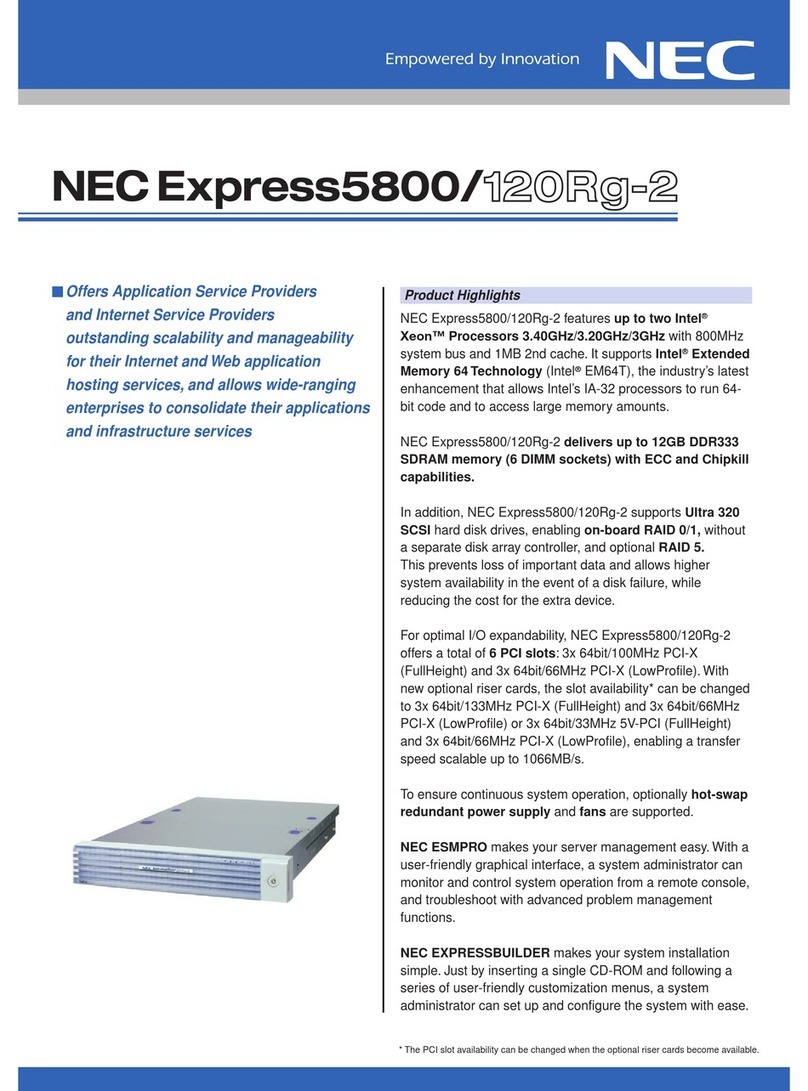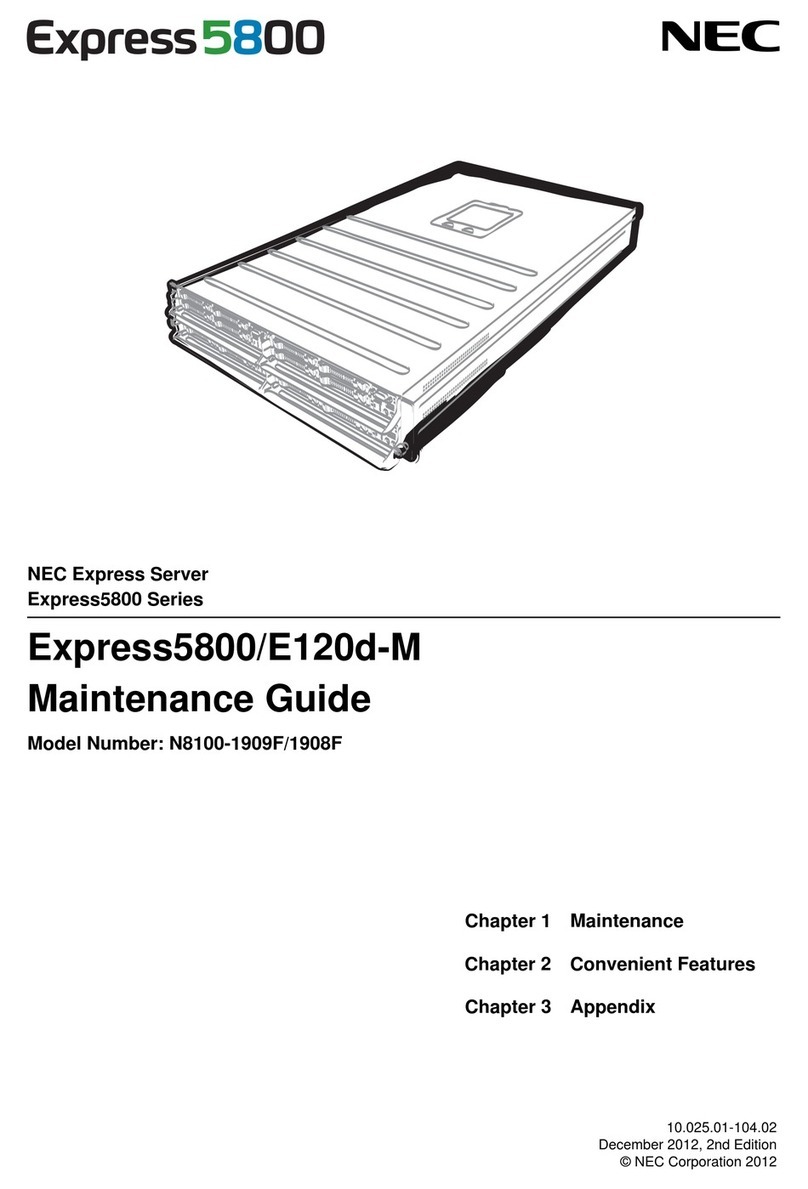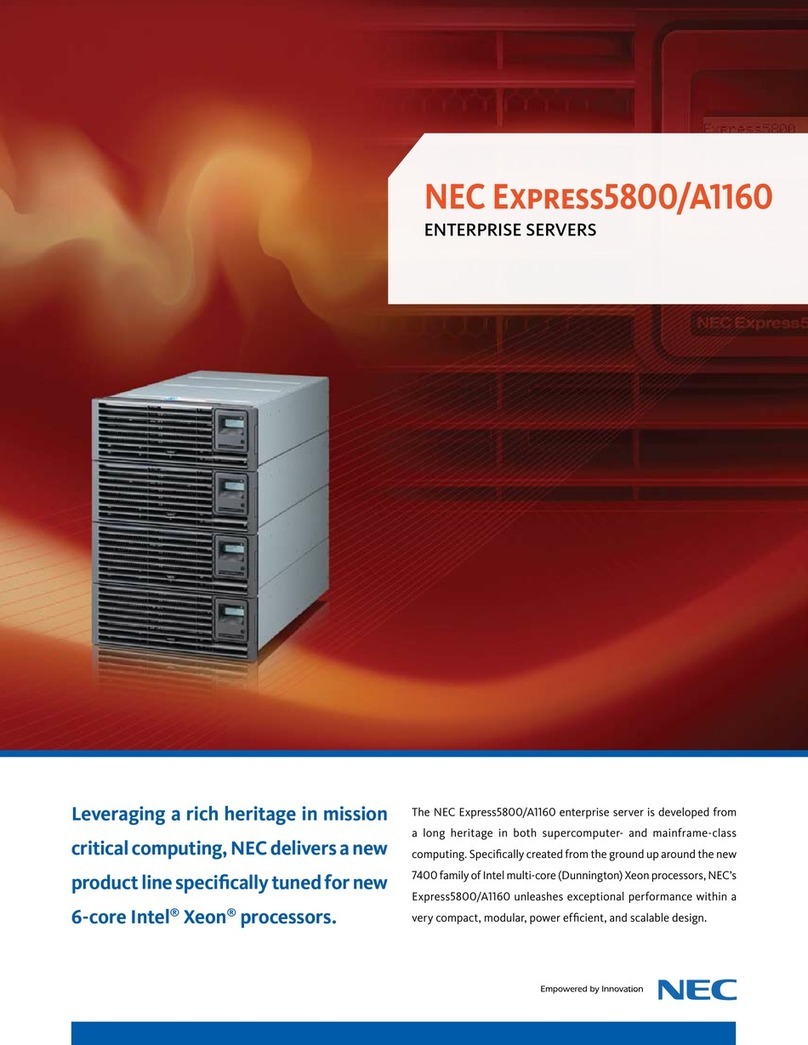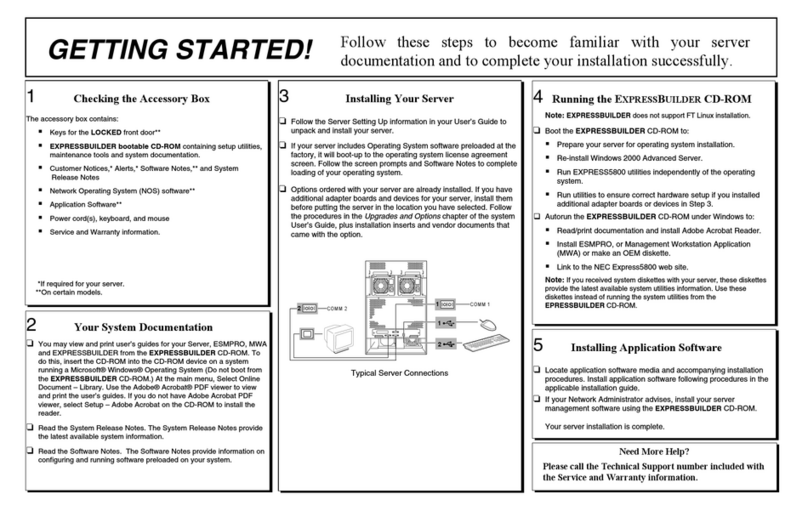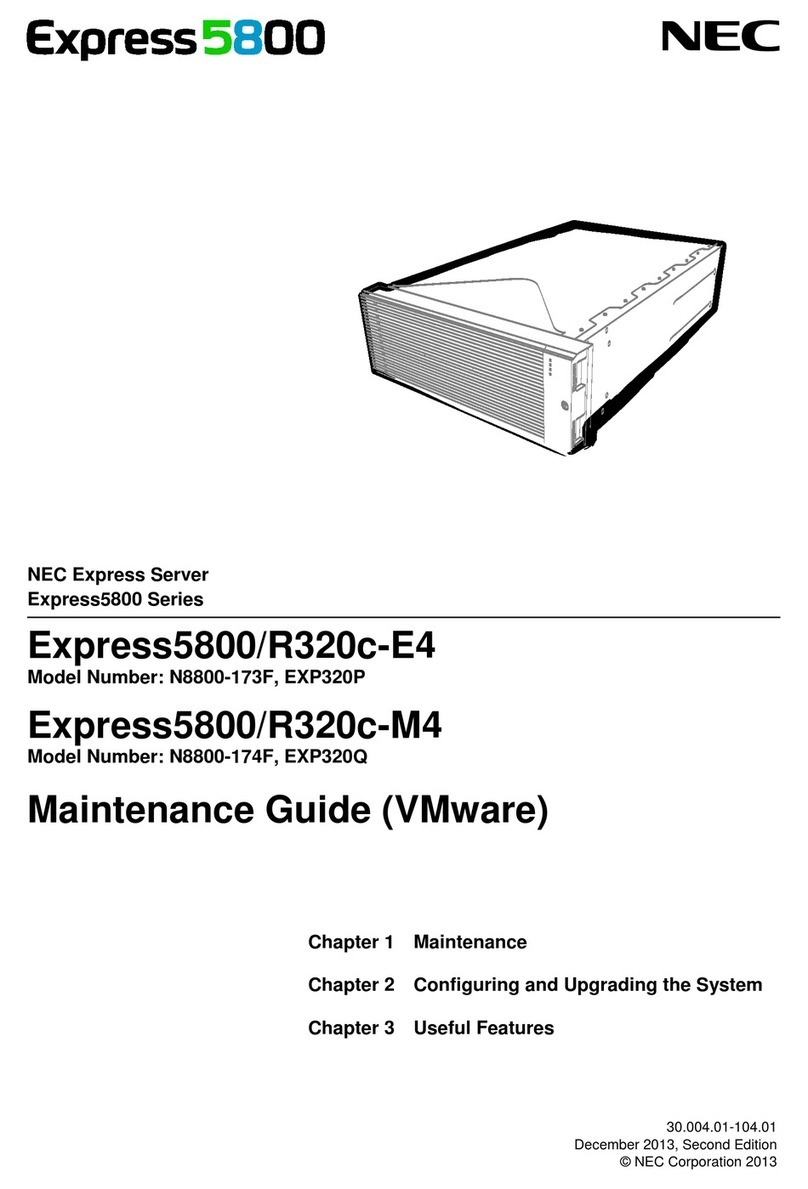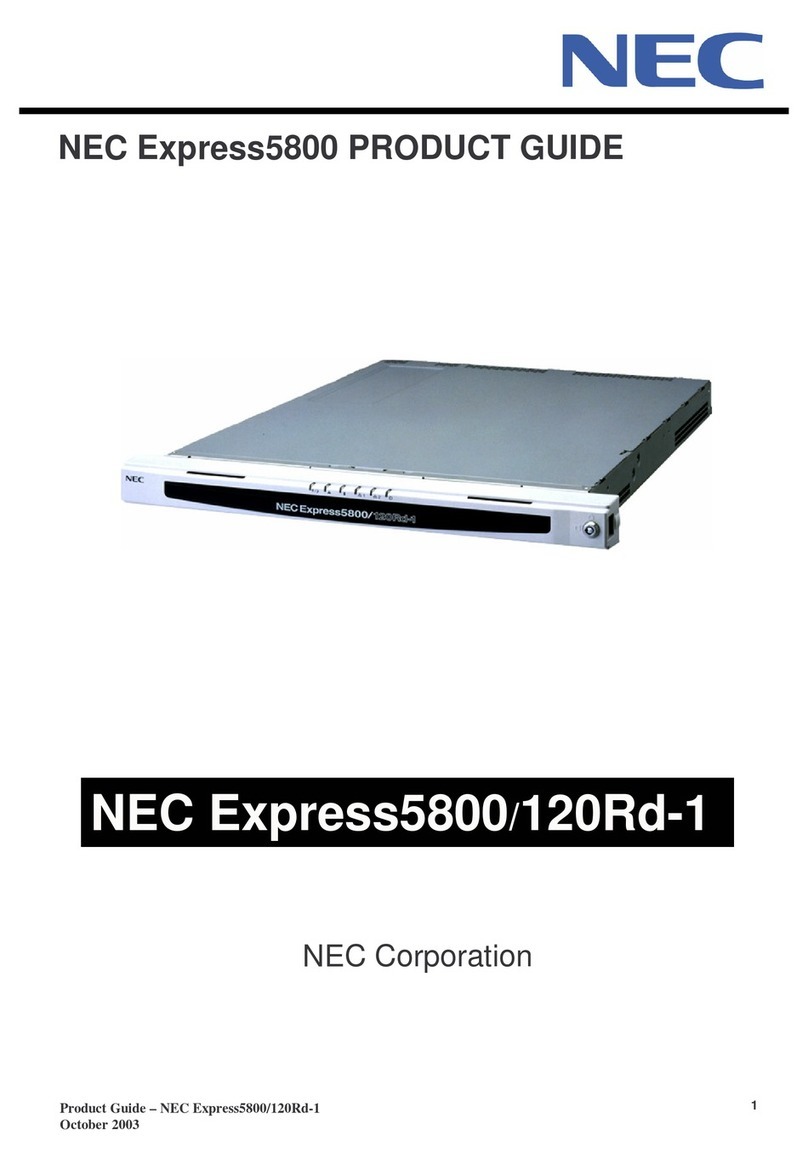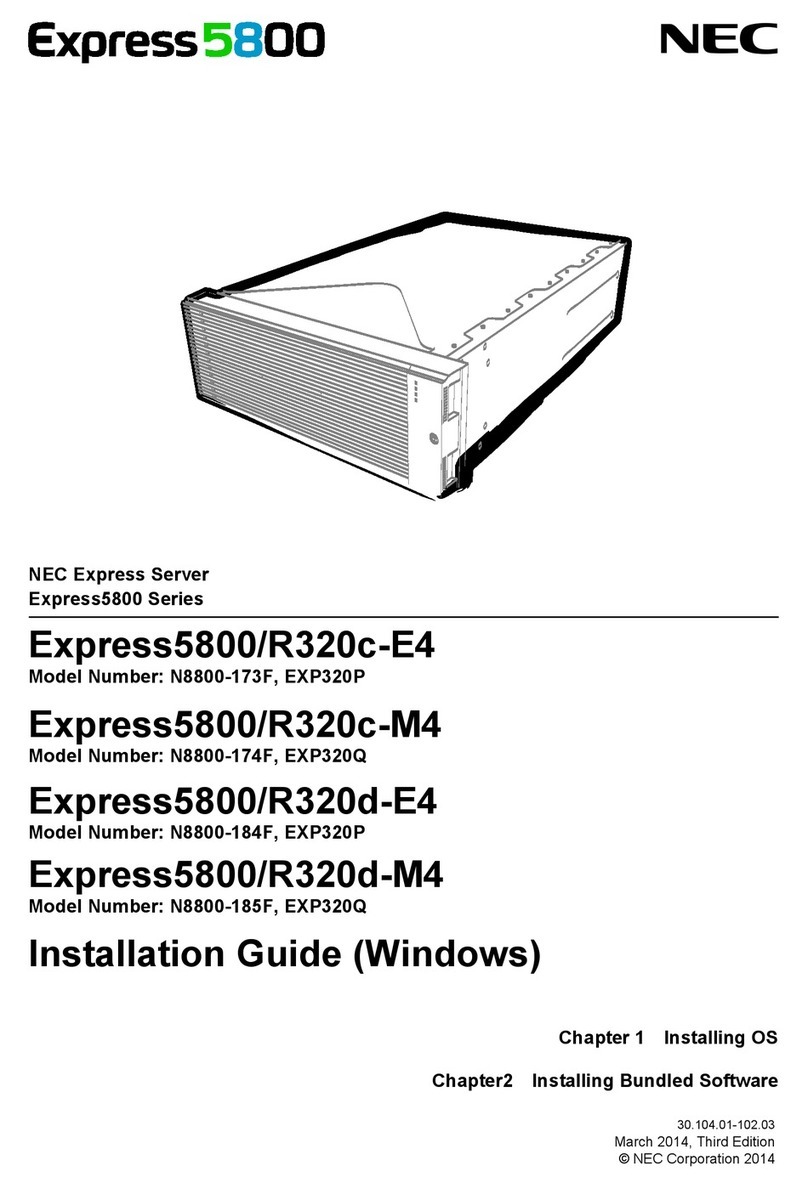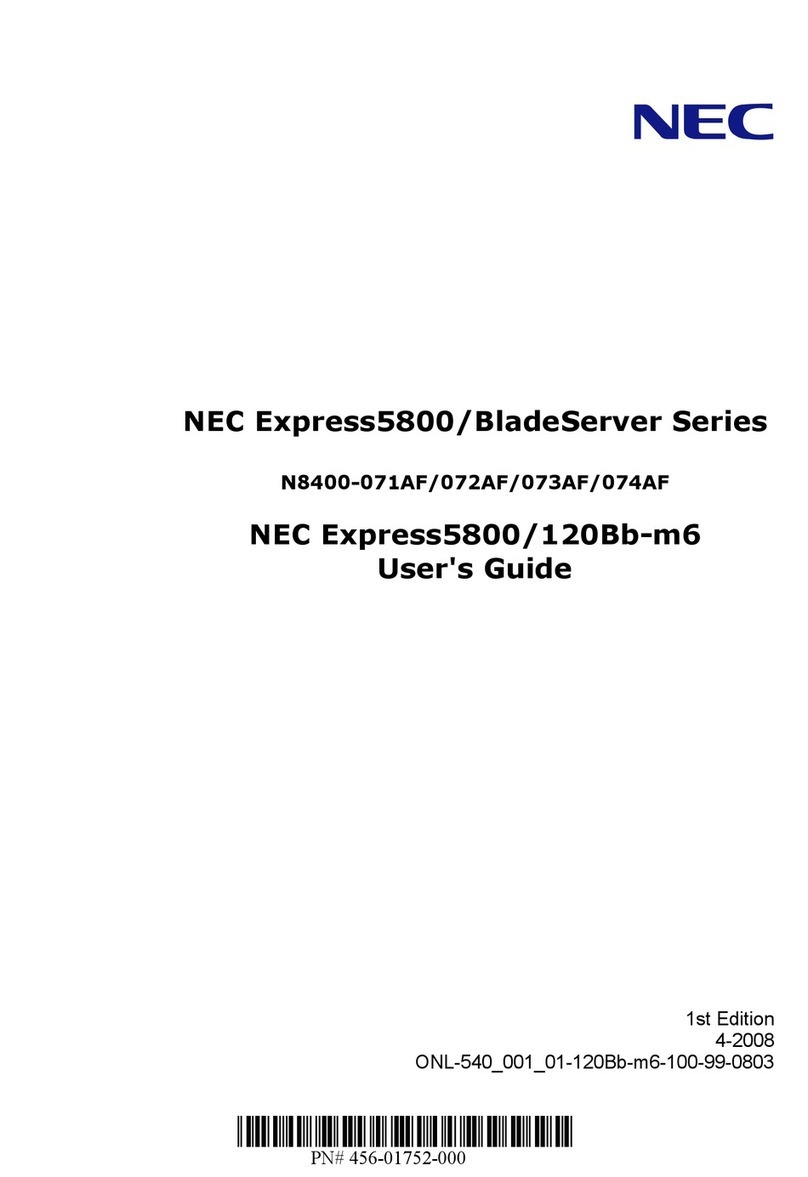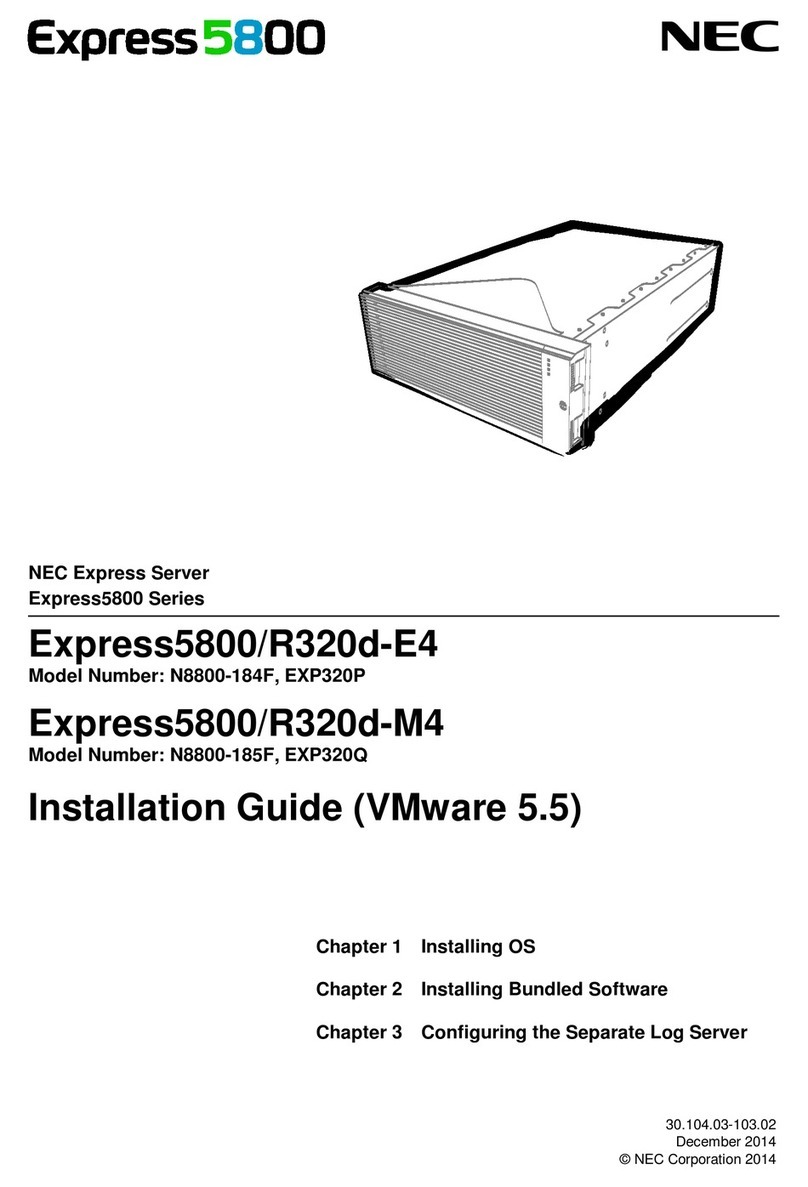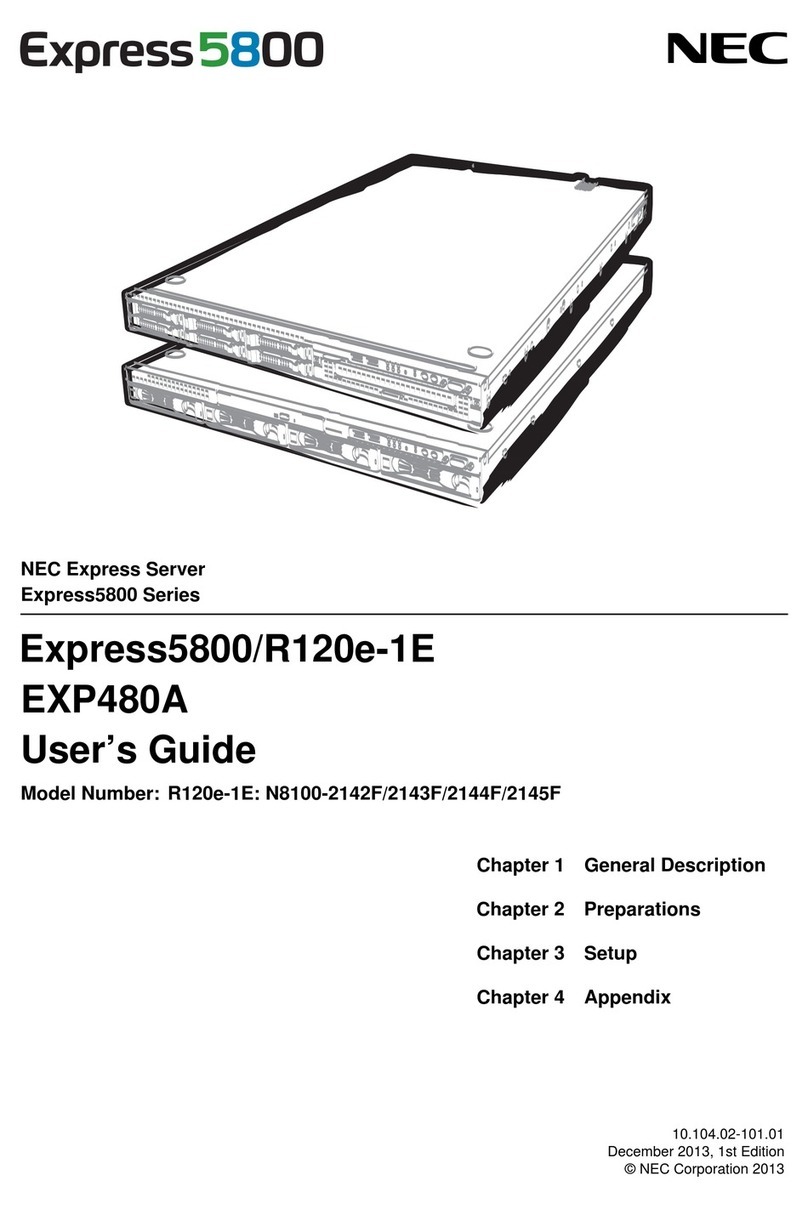Contents
Documents for This Product ..................................................................................................................................2
Contents ................................................................................................................................................................3
Notations Used in This Document .........................................................................................................................5
Notations used in the text..............................................................................................................................5
Optical disk drive........................................................................................................................................... 5
Removable media .........................................................................................................................................5
Abbreviations of Operating Systems (Windows) ........................................................................................... 6
POST ...........................................................................................................................................................6
BMC ...........................................................................................................................................................6
Trademarks ...........................................................................................................................................................7
Regulatory Notices ................................................................................................................................................8
Warnings and Additions to This Document .......................................................................................................... 12
Latest editions............................................................................................................................................. 12
Chapter 1 Installing Operating System ............................................................................................................. 13
1.
Before Starting Setup...................................................................................................................................... 14
1.1
Starting EXPRESSBUILDER ............................................................................................................... 14
1.2
Supported Windows OS....................................................................................................................... 15
1.3
Service Pack Support .......................................................................................................................... 15
1.4
Mass Storage Controllers Supported by EXPRESSBUILDER.............................................................. 15
2.
Setting Up the Operating System ................................................................................................................... 16
3.
Setting Up Windows Server 2008 R2.............................................................................................................. 17
3.1
Before Starting Setup........................................................................................................................... 17
3.1.1 Precautions ............................................................................................................................. 17
3.1.2 Preparation.............................................................................................................................. 22
3.1.3 Disabling OS Boot Monitoring Feature.................................................................................... 24
3.2
Setup with EXPRESSBUILDER........................................................................................................... 27
3.2.1 Setup flow ............................................................................................................................... 28
3.2.2 Requirements for Setup .......................................................................................................... 29
3.2.3 Before setting up ..................................................................................................................... 29
3.2.4 Setup procedure...................................................................................................................... 30
3.3
Setup with Windows Standard Installer................................................................................................ 47
3.3.1 Setup flow ............................................................................................................................... 48
3.3.2 Requirements for Setup .......................................................................................................... 49
3.3.3 Before setting up ..................................................................................................................... 49
3.3.4 Setup procedure...................................................................................................................... 50
3.4
Installing Starter Pack .......................................................................................................................... 65
3.5
Installing ft Server Control Software..................................................................................................... 67
3.6
Installing Applications........................................................................................................................... 68
3.7
Applying Service Pack ......................................................................................................................... 69
3.8
Setup Various Software........................................................................................................................ 70
3.8.1 Applying ft Server Control Software Update Module ............................................................... 70
3.8.2 Applying Security Patches and QFE ....................................................................................... 70