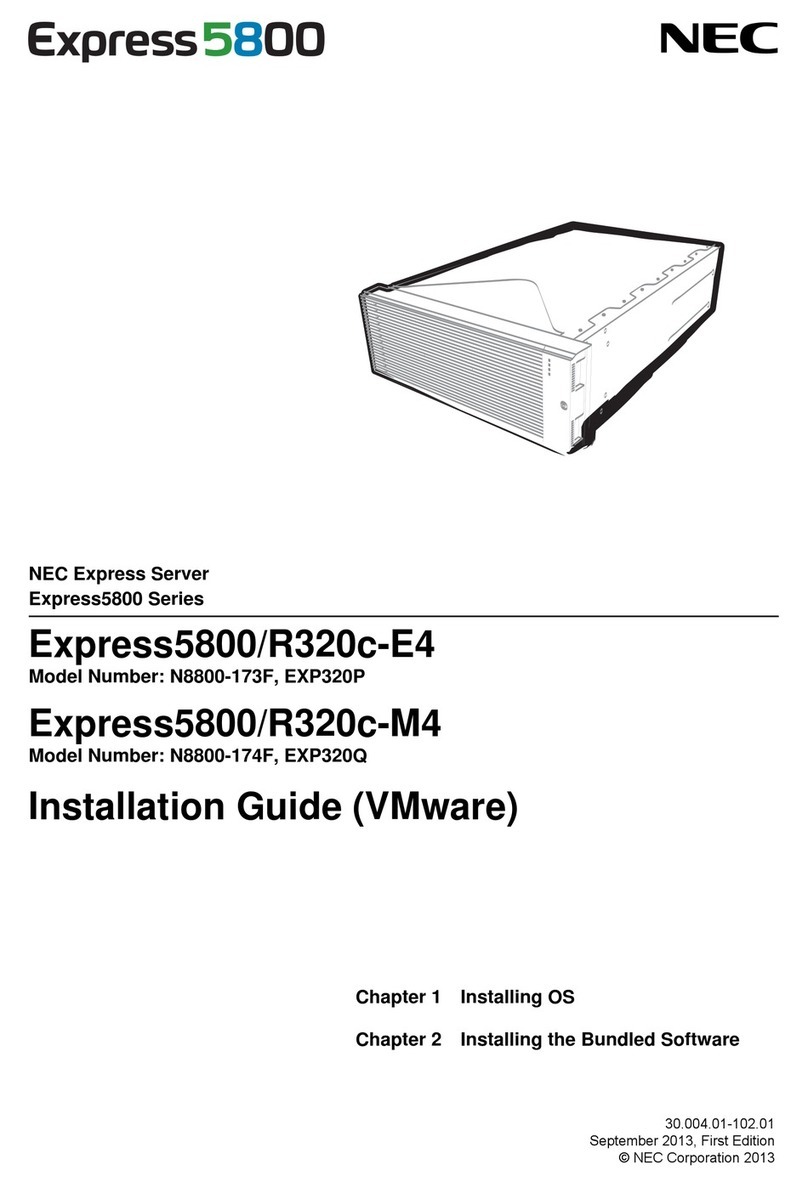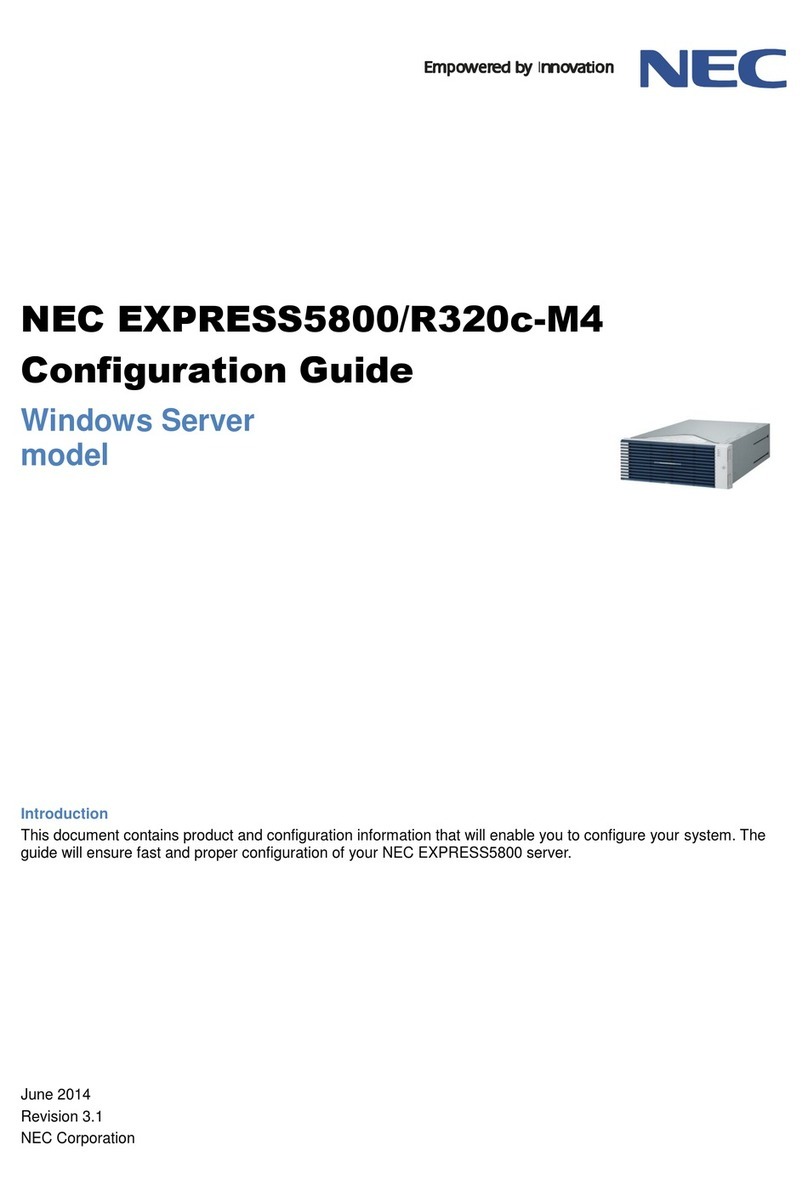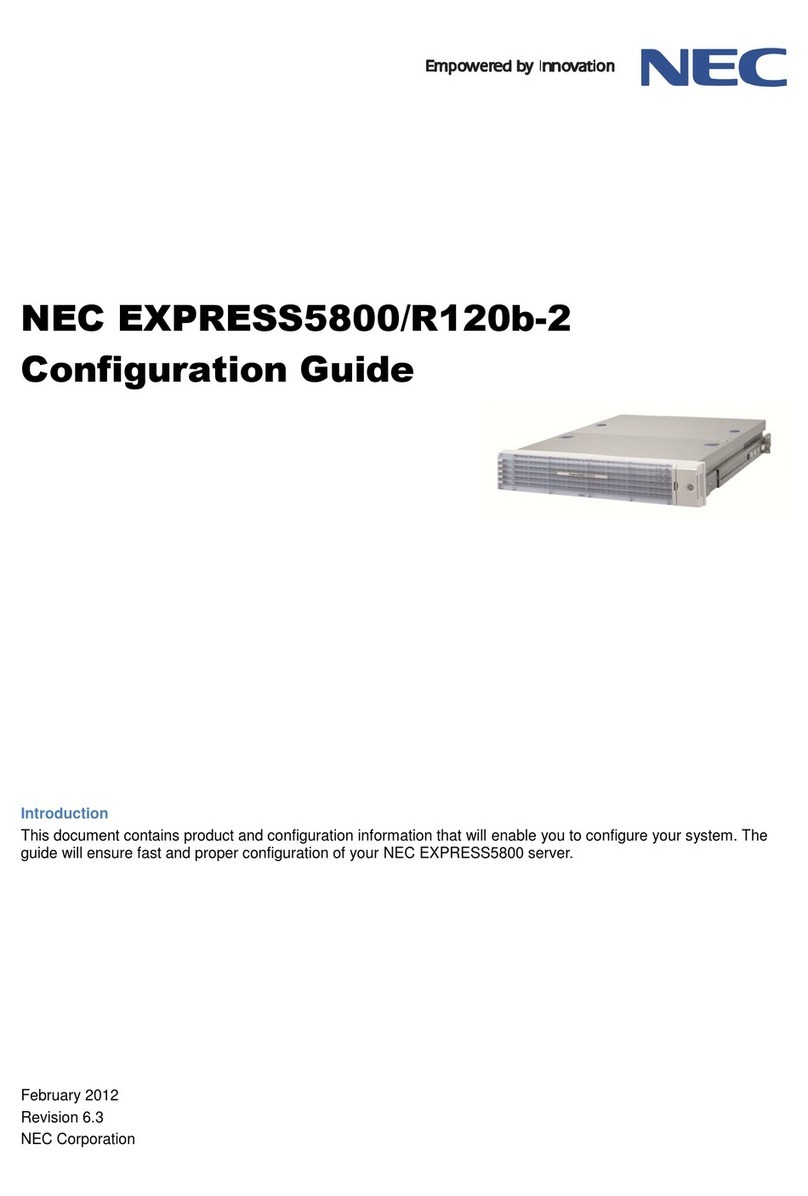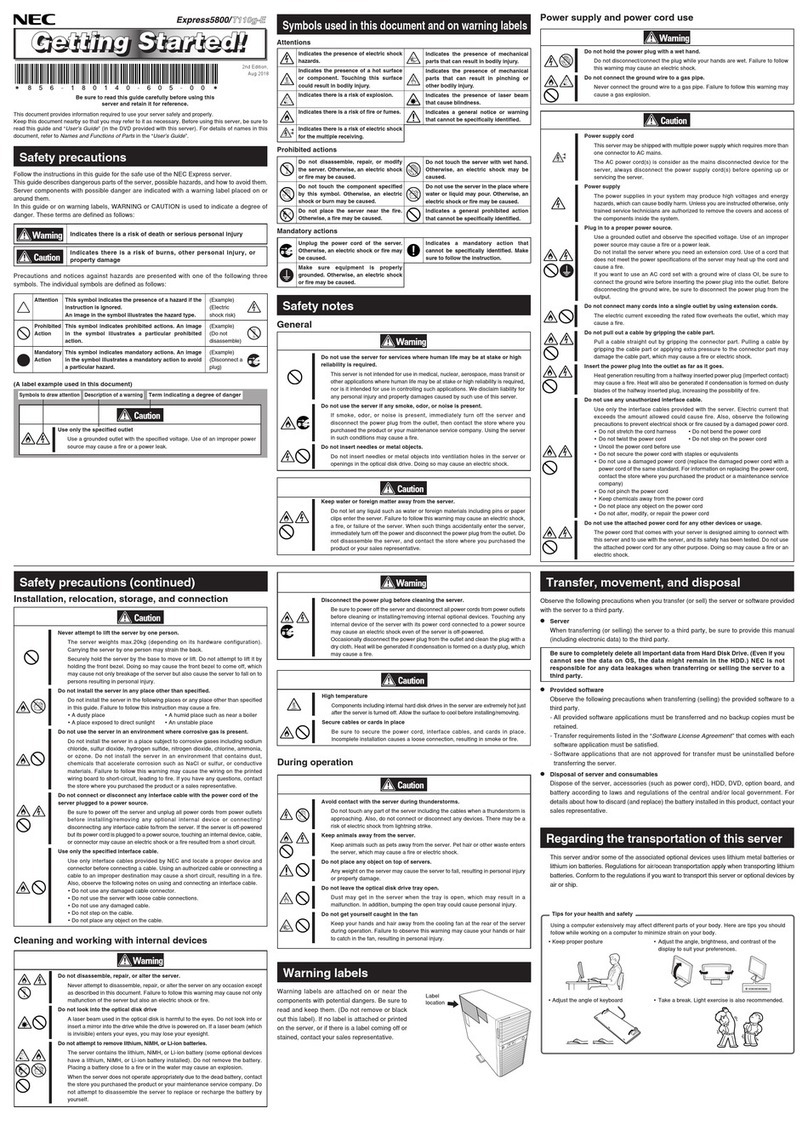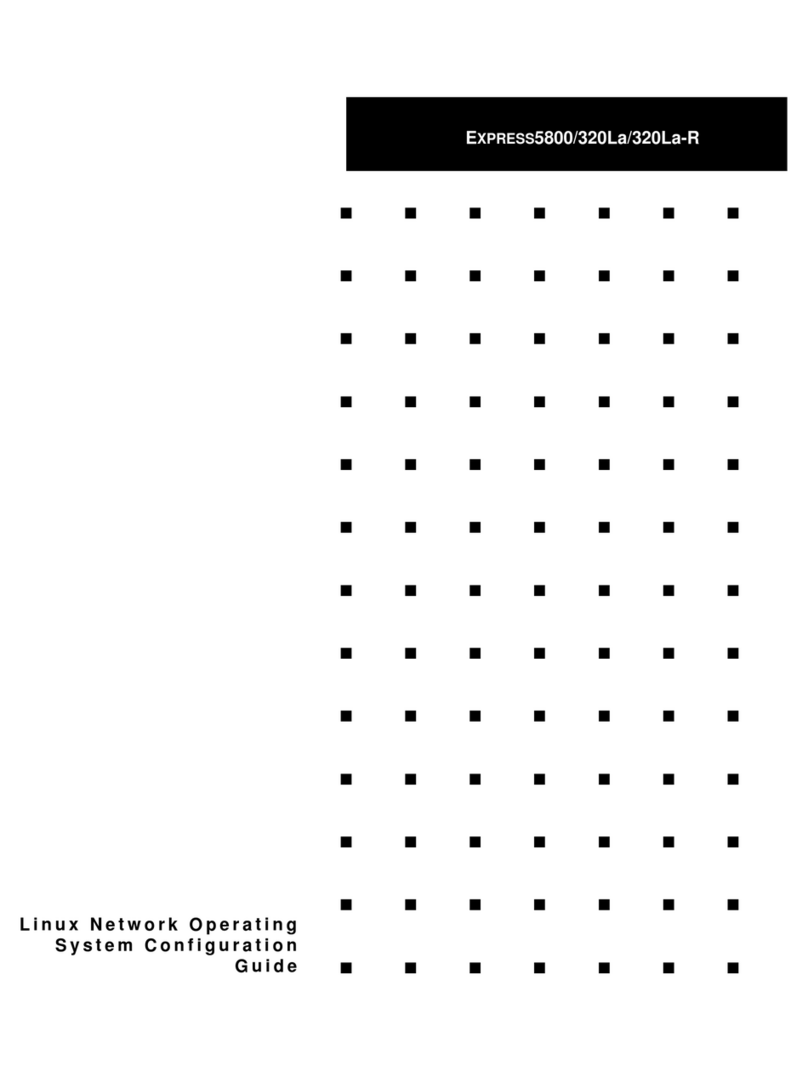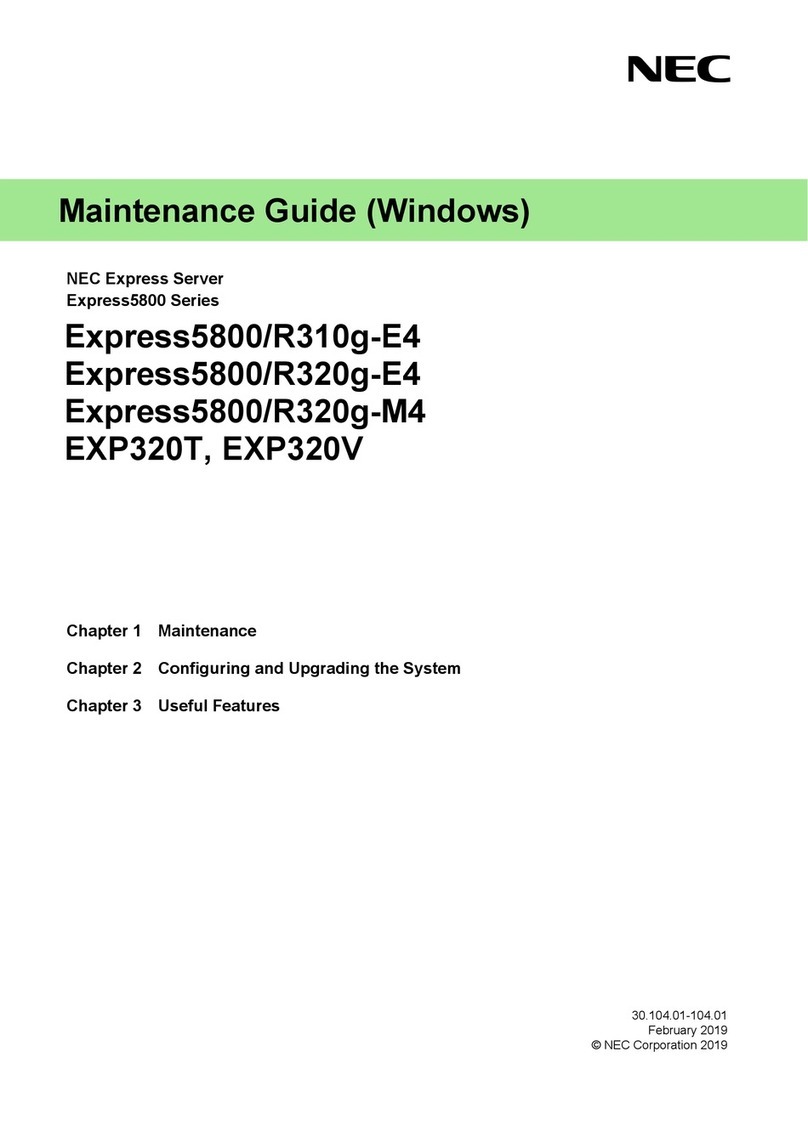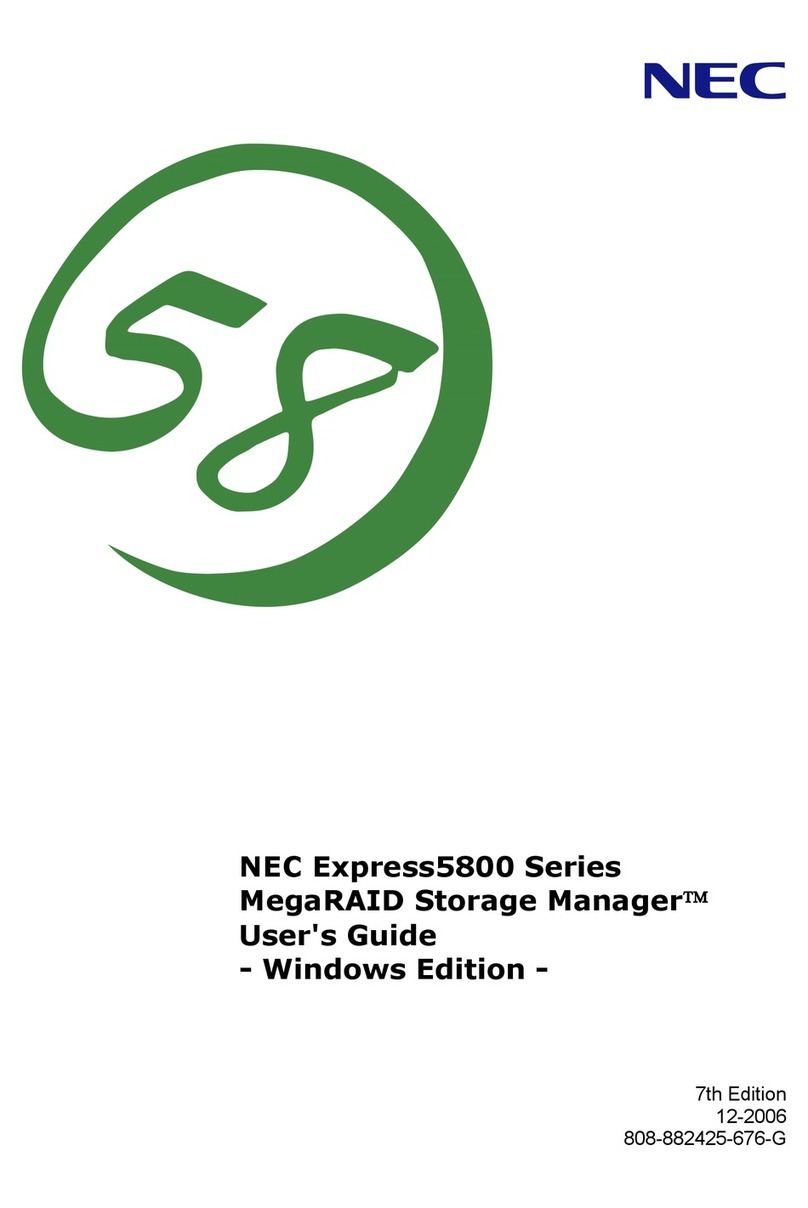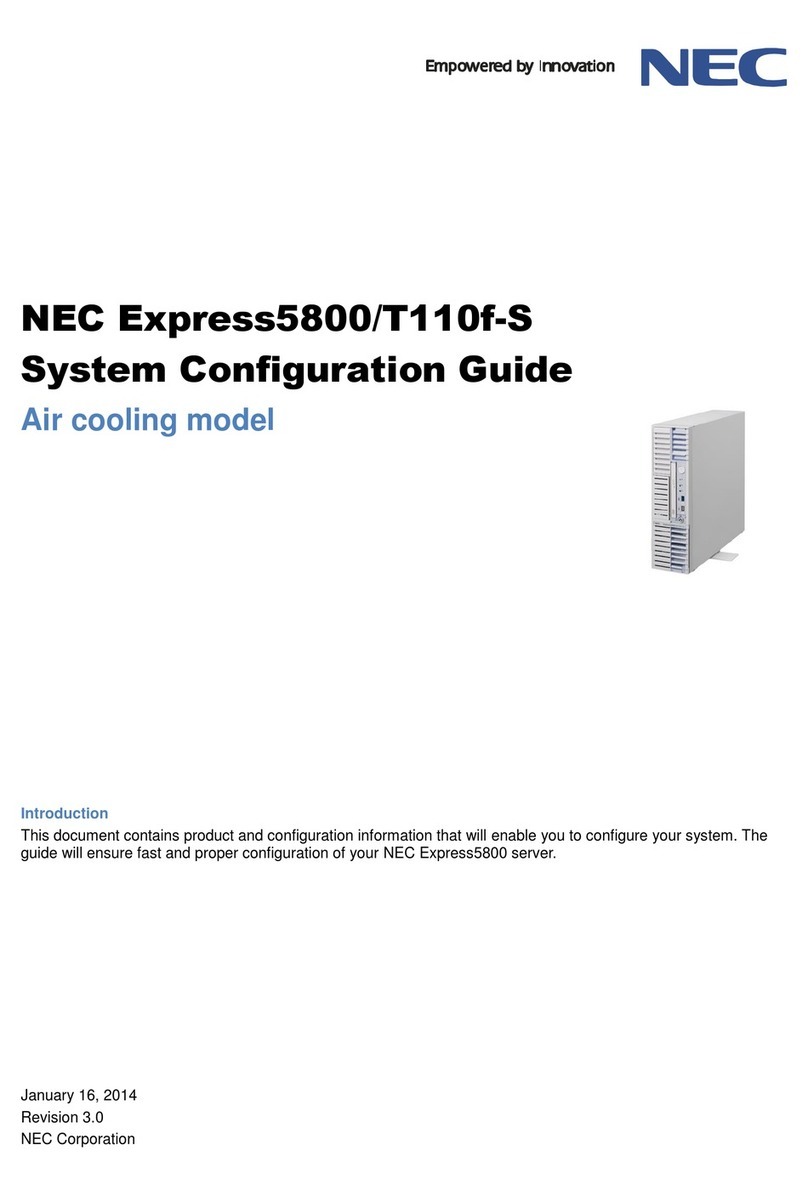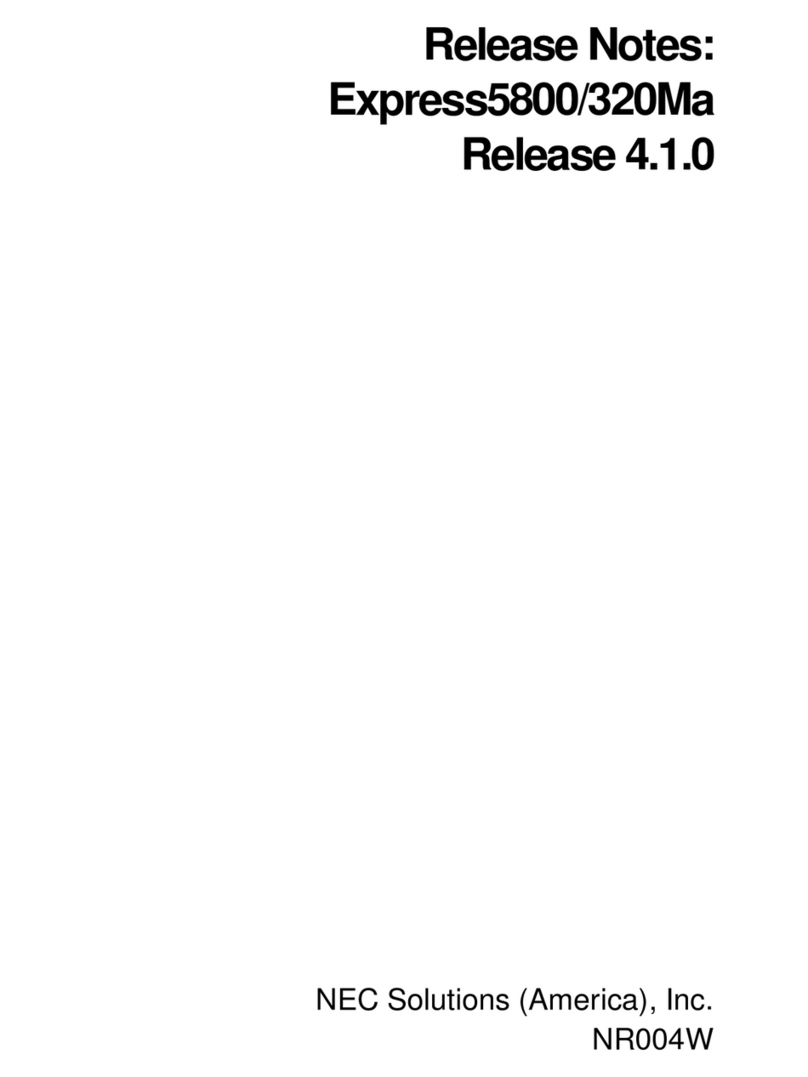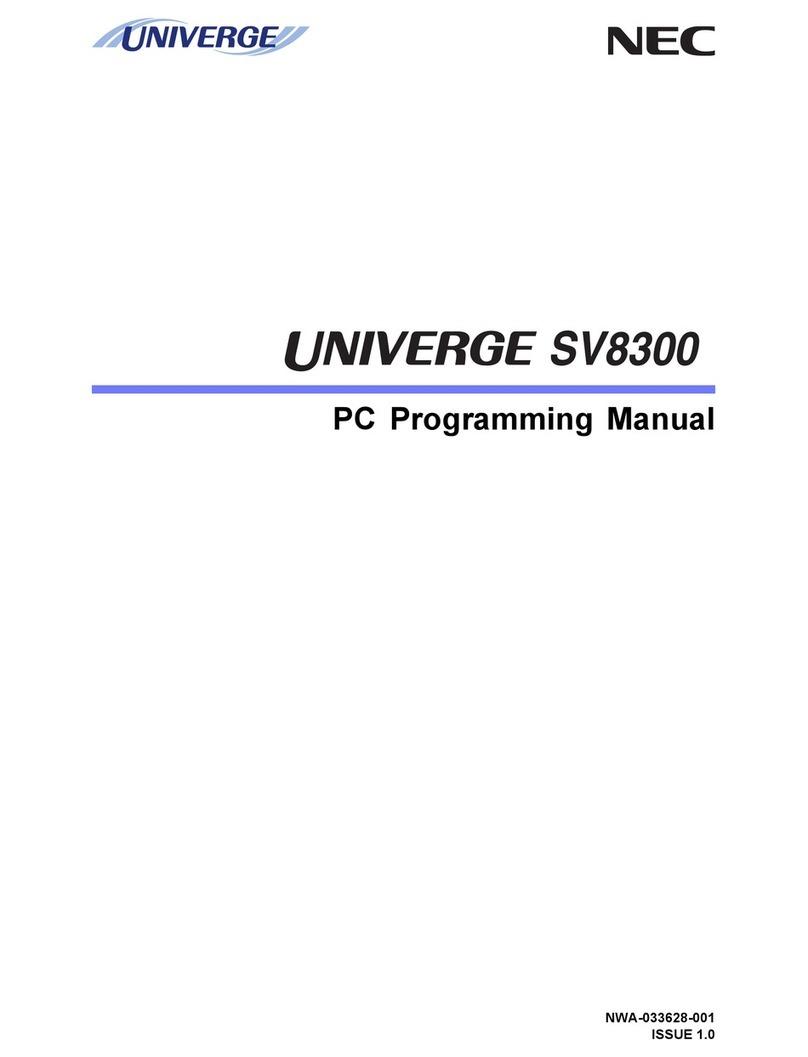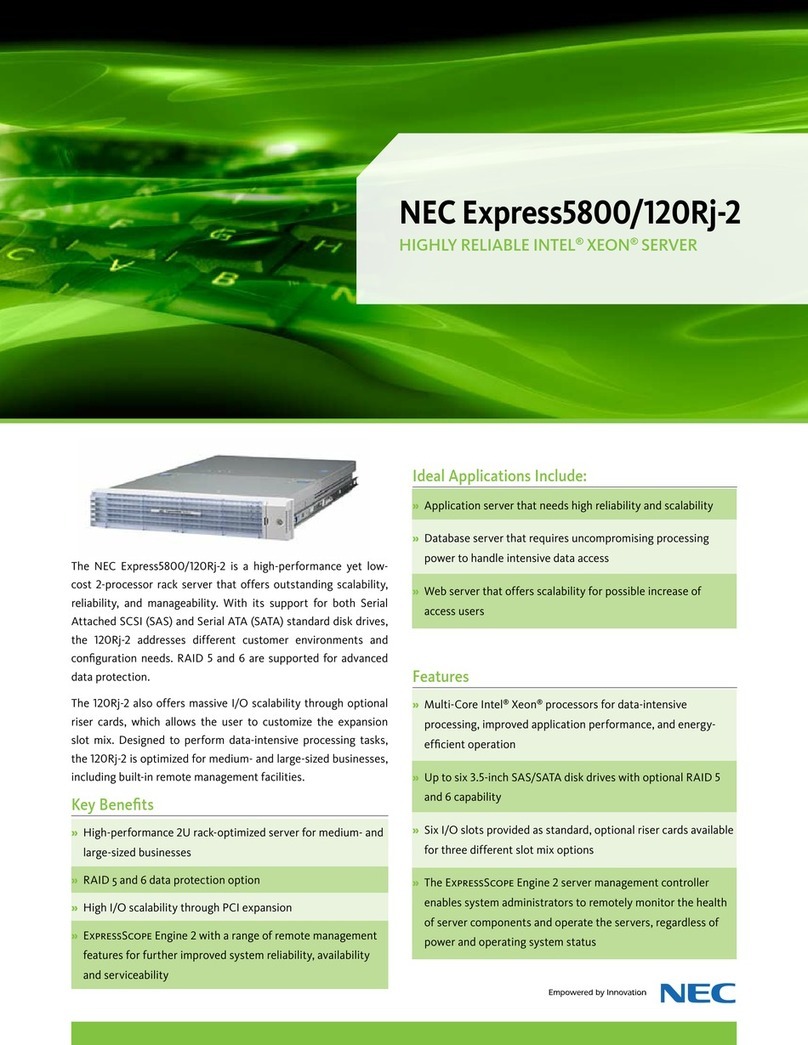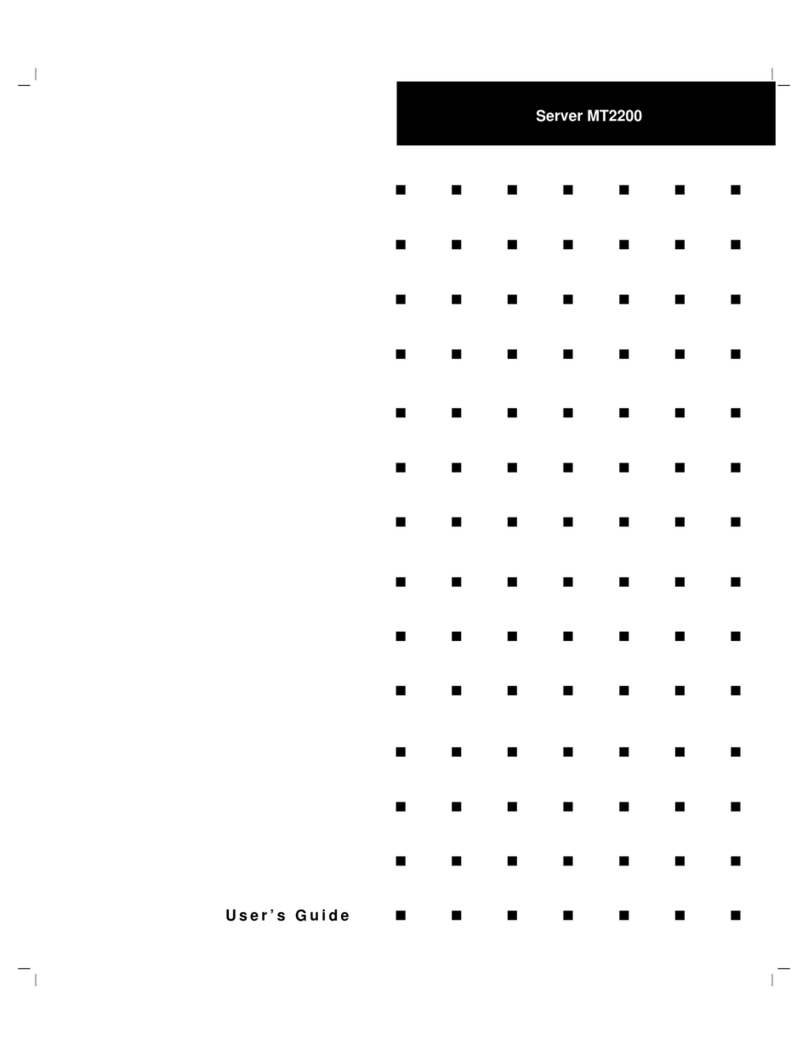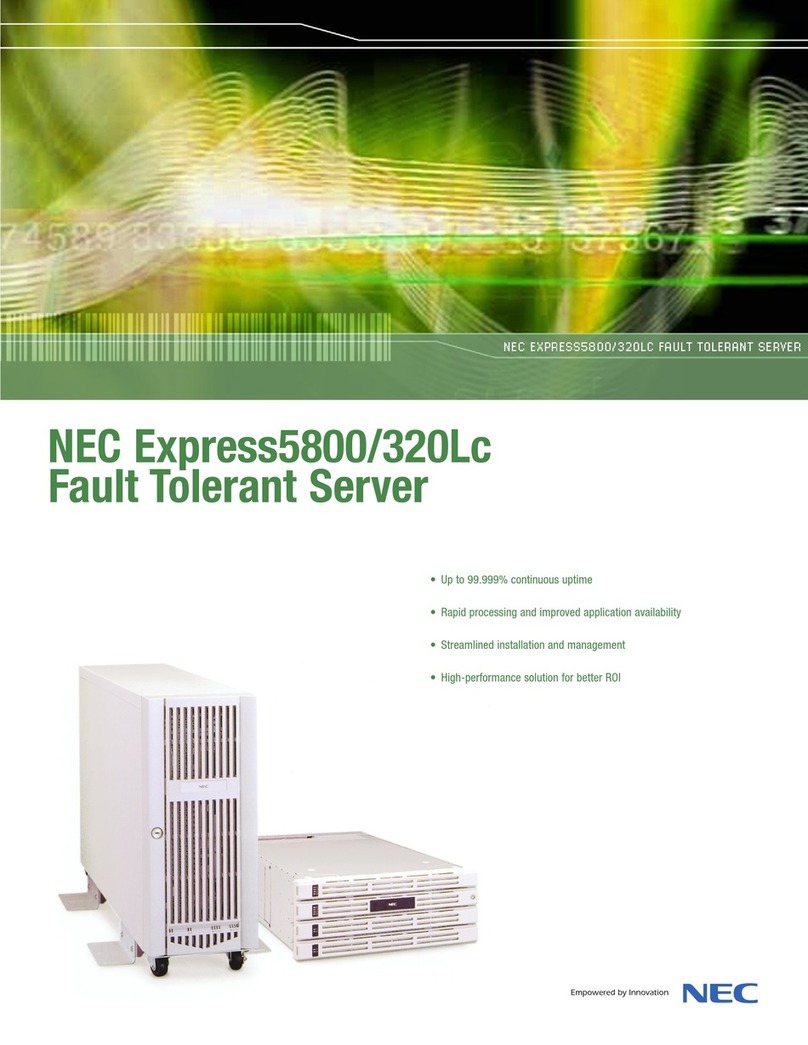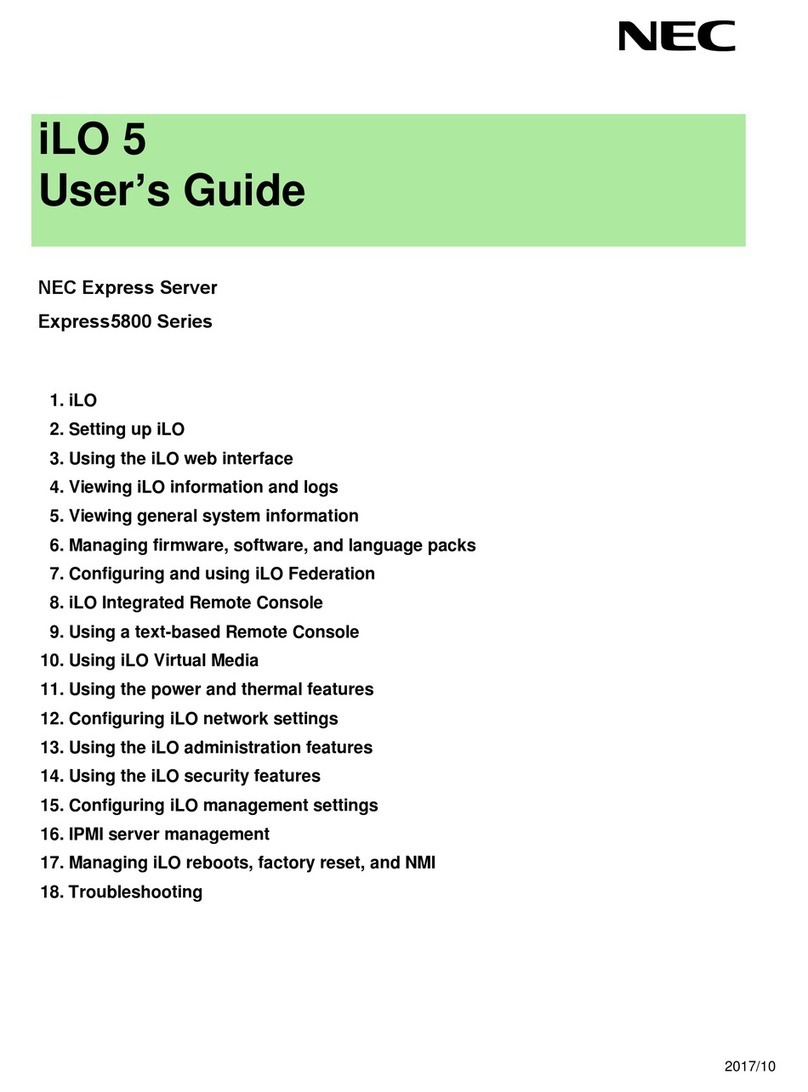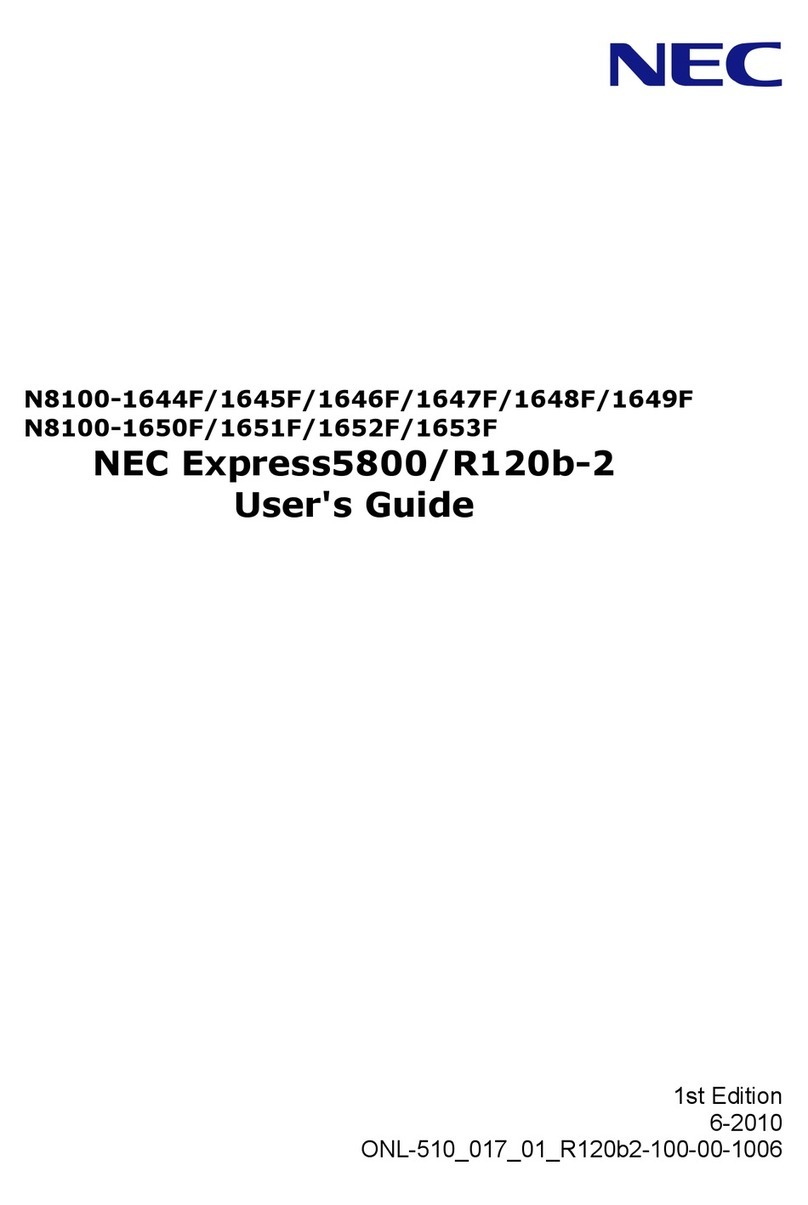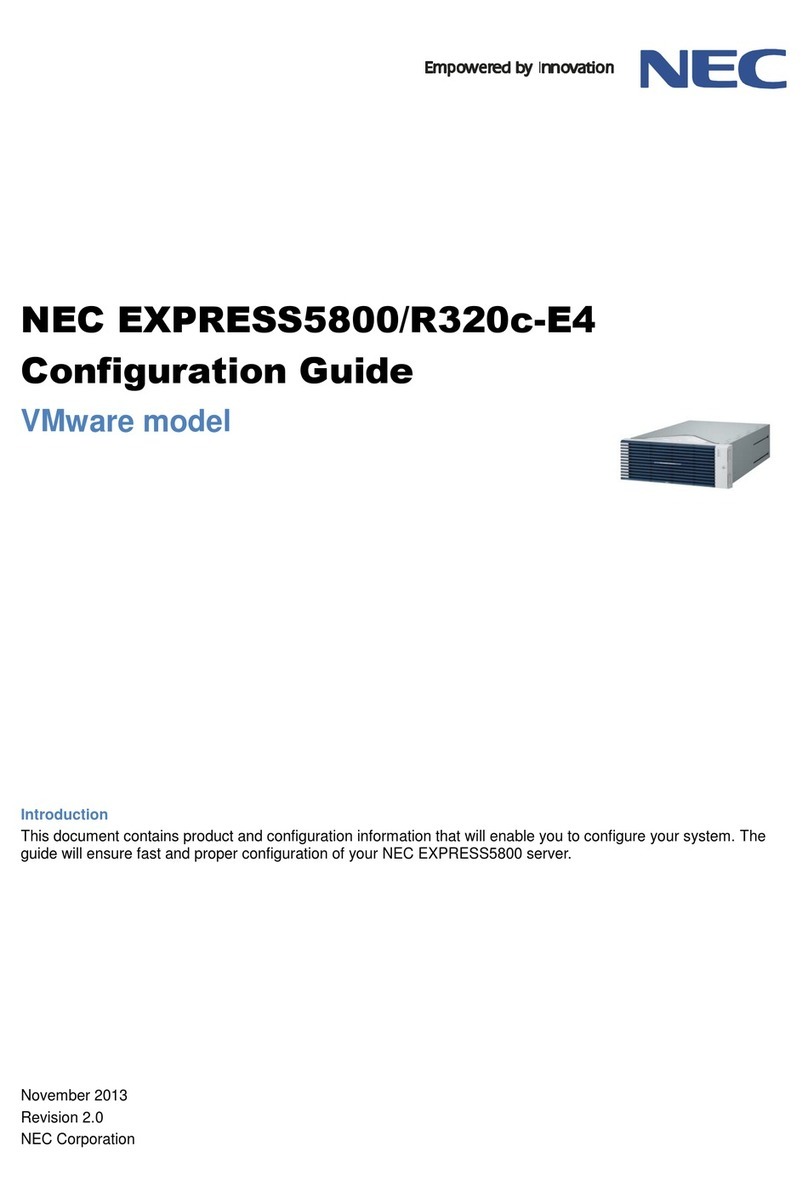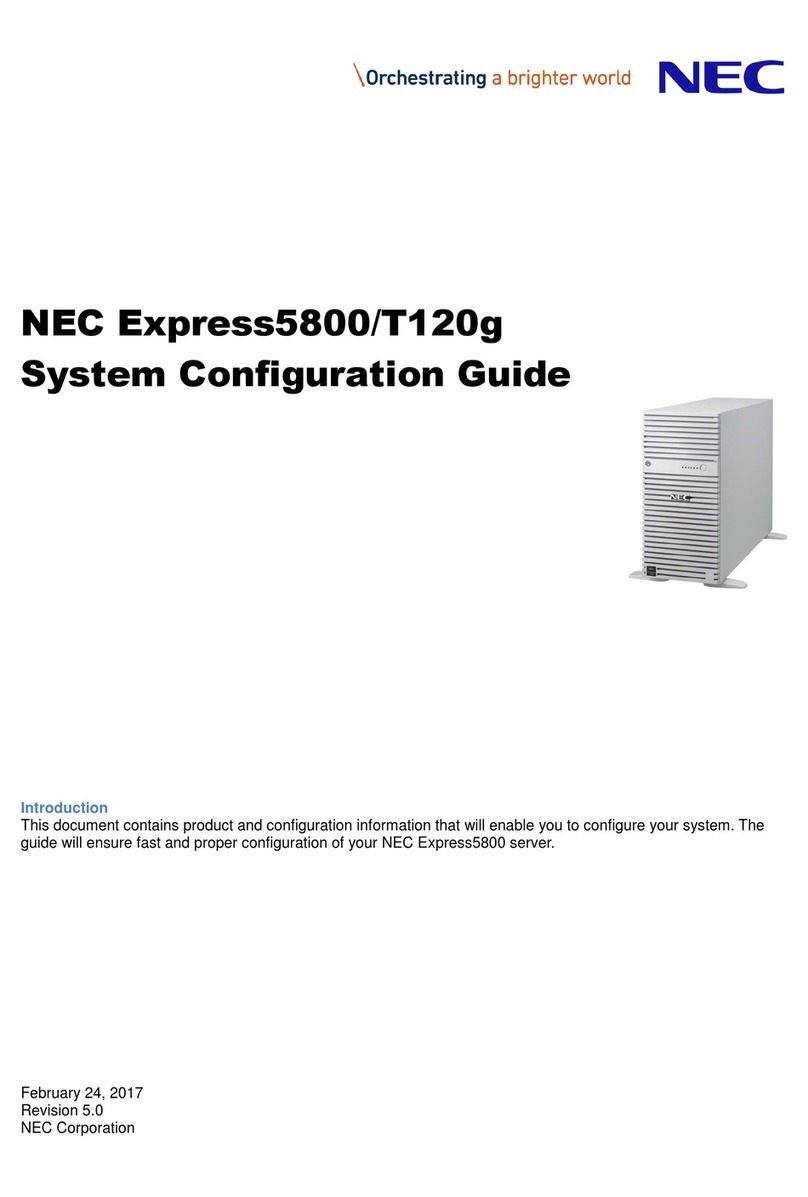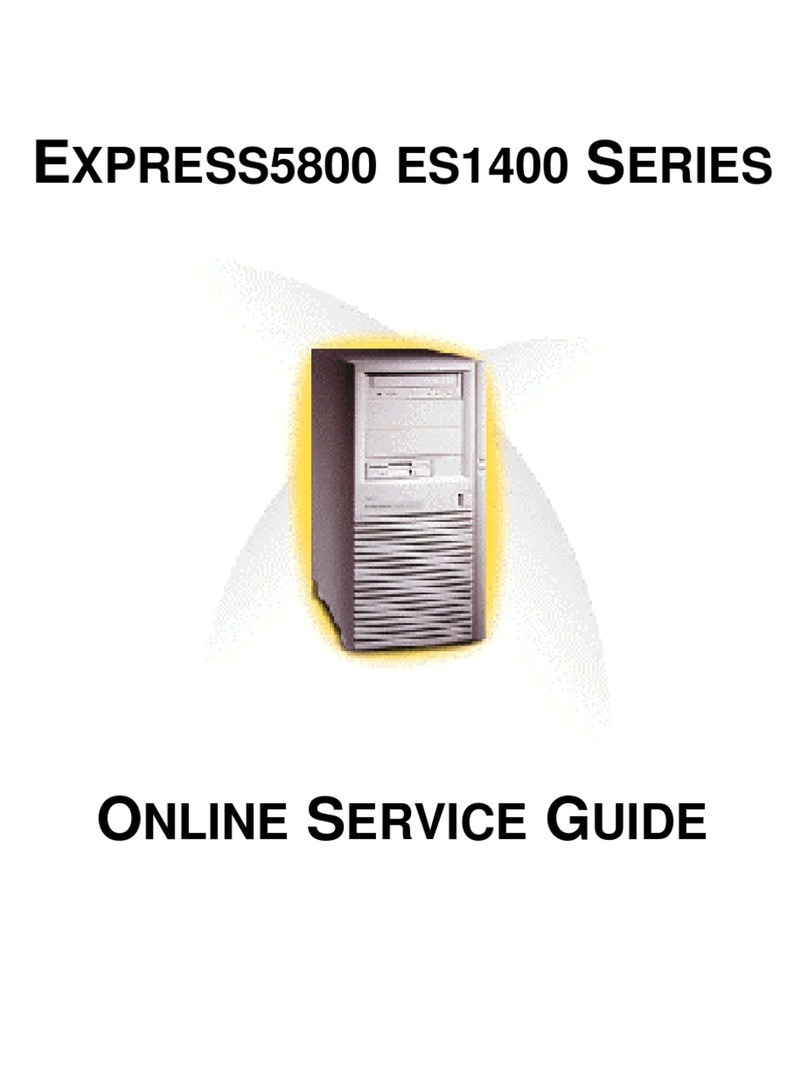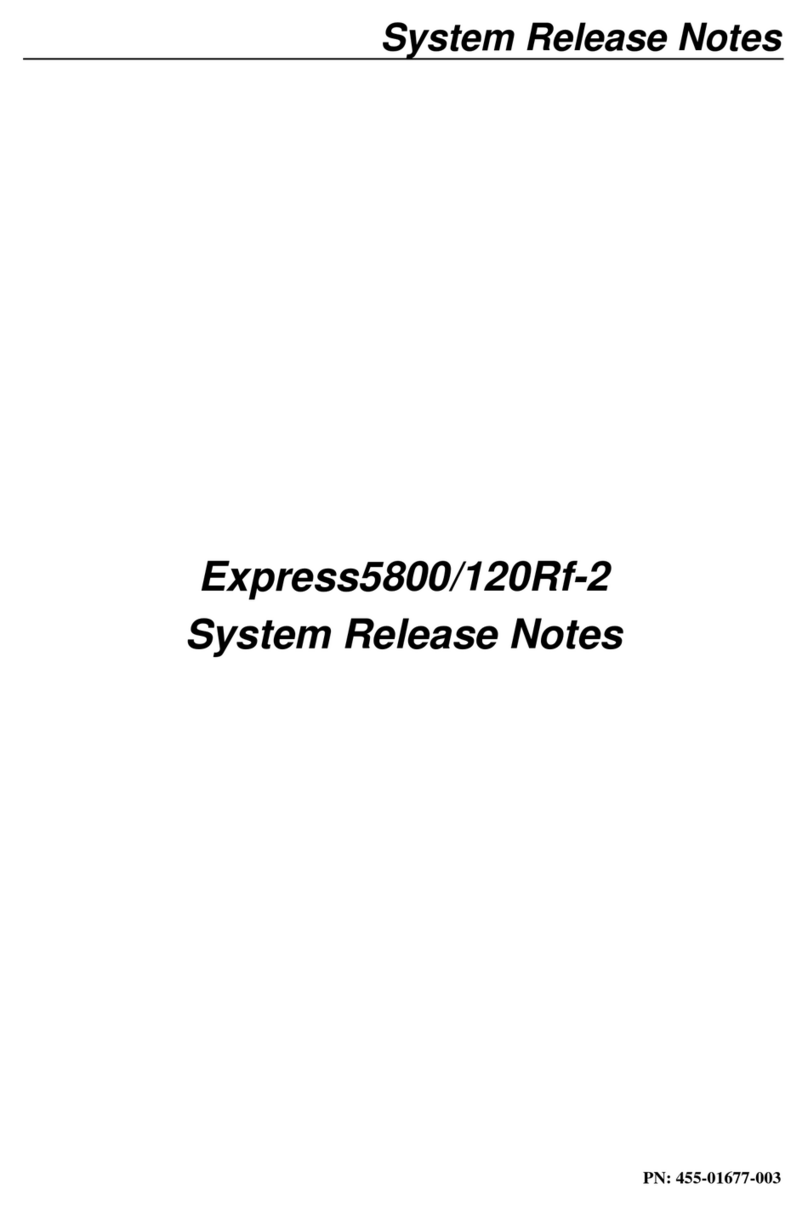Contents
Express5800/T120e User’s Guide
4
4.7.3 DISK Access LED ( )....................................................................................................44
4.7.4 Optical Disk Access LED ...................................................................................................44
4.7.5 LINK/ACT LED...................................................................................................................44
4.7.6 LED on a hard disk drive ...................................................................................................45
4.7.7 LEDs for LAN connectors..................................................................................................46
Chapter 2 Preparations ...........................................................................................................................................47
1. Installing Internal Optional Devices.............................................................................................................48
1.1 Safety Precautions...........................................................................................................................48
1.2 Anti-static Measures ........................................................................................................................49
1.3 Overview of Installation and Removal..............................................................................................50
1.4 Removing Front Bezel .....................................................................................................................52
1.5 Removing Side Cover......................................................................................................................54
1.6 Removing CPU Duct........................................................................................................................55
1.7 Internal Flash Memory.....................................................................................................................56
1.7.1 Installation..........................................................................................................................56
1.7.2 Removal ............................................................................................................................56
1.8 TPM Kit............................................................................................................................................57
1.8.1 Installation..........................................................................................................................58
1.8.2 Removal ............................................................................................................................58
1.9 Processor.........................................................................................................................................59
1.9.1 Installation..........................................................................................................................60
1.9.2 Replacement / Removal ....................................................................................................64
1.10 DIMM...............................................................................................................................................65
1.10.1 Maximum supported DIMM size ........................................................................................66
1.10.2 Memory clock.....................................................................................................................67
1.10.3 Memory RAS feature.........................................................................................................68
1.10.4 DIMM installation order......................................................................................................69
1.10.5 Installation..........................................................................................................................70
1.10.6 Removal ............................................................................................................................71
1.10.7 Using memory RAS feature...............................................................................................72
1.11 Battery / Frash Backup Unit for RAID Controller..............................................................................80
1.11.1 Handling precautions.........................................................................................................80
1.11.2 Installing battery (N8103-154)............................................................................................80
1.11.3 Installing FBU ....................................................................................................................82
1.11.4 Removal ............................................................................................................................84
1.12 PCI board.........................................................................................................................................85
1.12.1 Notes.................................................................................................................................85
1.12.2 Supported boards and available slots................................................................................86
1.12.3 Installing PCI board ...........................................................................................................89
1.12.4 Installing SAS Expander Card (N8103-166) ......................................................................91
1.12.5 RS-232C Connector Kit.....................................................................................................94
1.12.6 Removal ............................................................................................................................95
1.13 HDD Cage .......................................................................................................................................96
1.13.1 Installation..........................................................................................................................96
1.13.2 Removal ..........................................................................................................................101
1.14 Optical Disk Drive..........................................................................................................................103
1.14.1 Installation........................................................................................................................104
1.14.2 Removal ..........................................................................................................................105
1.15 Fixed Type Hard Disk Drive ...........................................................................................................107
1.15.1 Installation........................................................................................................................107
1.15.2 Removal ..........................................................................................................................108
1.16 Power Supply Unit .........................................................................................................................109
1.16.1 Replacing failed redundant power supply unit ................................................................. 110
1.17 Fan Unit......................................................................................................................................... 111
1.17.1 Installing non-redundant fan unit...................................................................................... 111
1.17.2 Replacing/removing failed non-redundant fan unit........................................................... 113
1.17.3 Installing hot-plug redundant fan unit...............................................................................113
1.17.4 Replacing failed hot-plug redundant fan unit ...................................................................117
1.17.5 Removing hot-plug redundant fan unit.............................................................................119
1.18 Use of Internal hard disk drives in the RAID System .....................................................................120
1.18.1 Connecting cables...........................................................................................................120
1.18.2 Notes on setting up a RAID System ................................................................................128