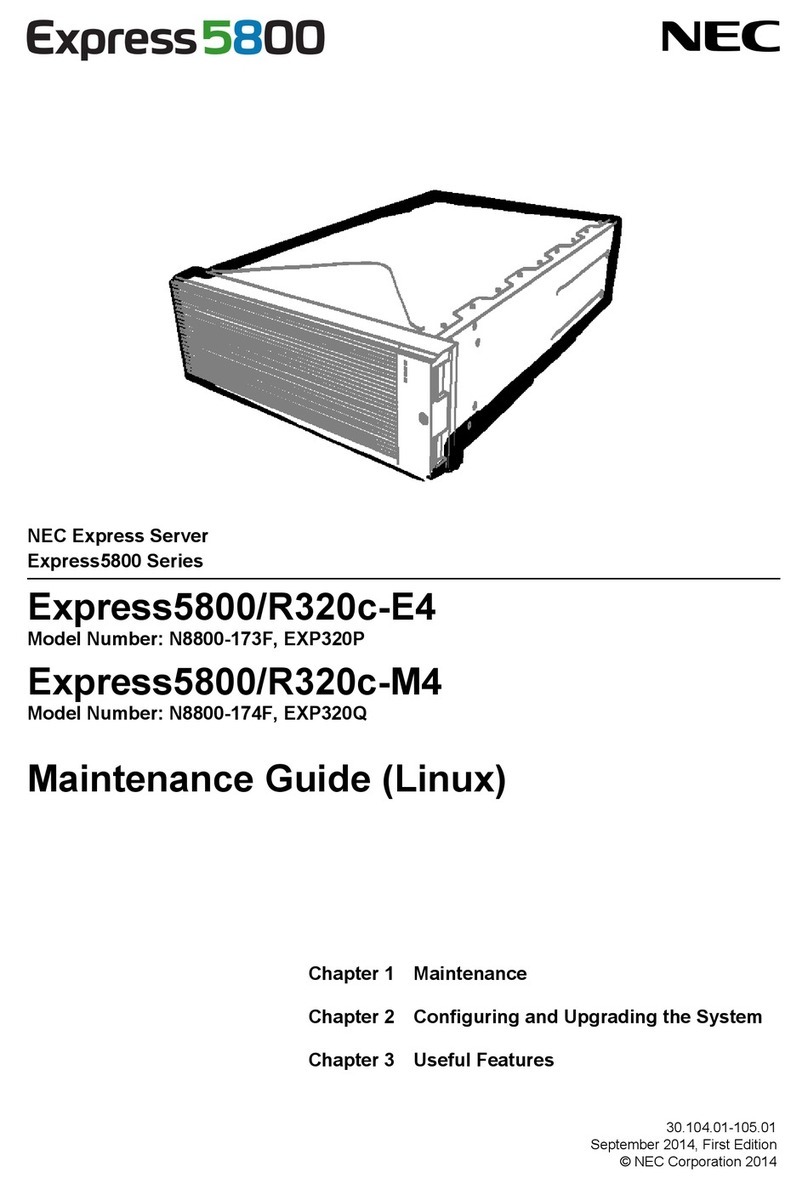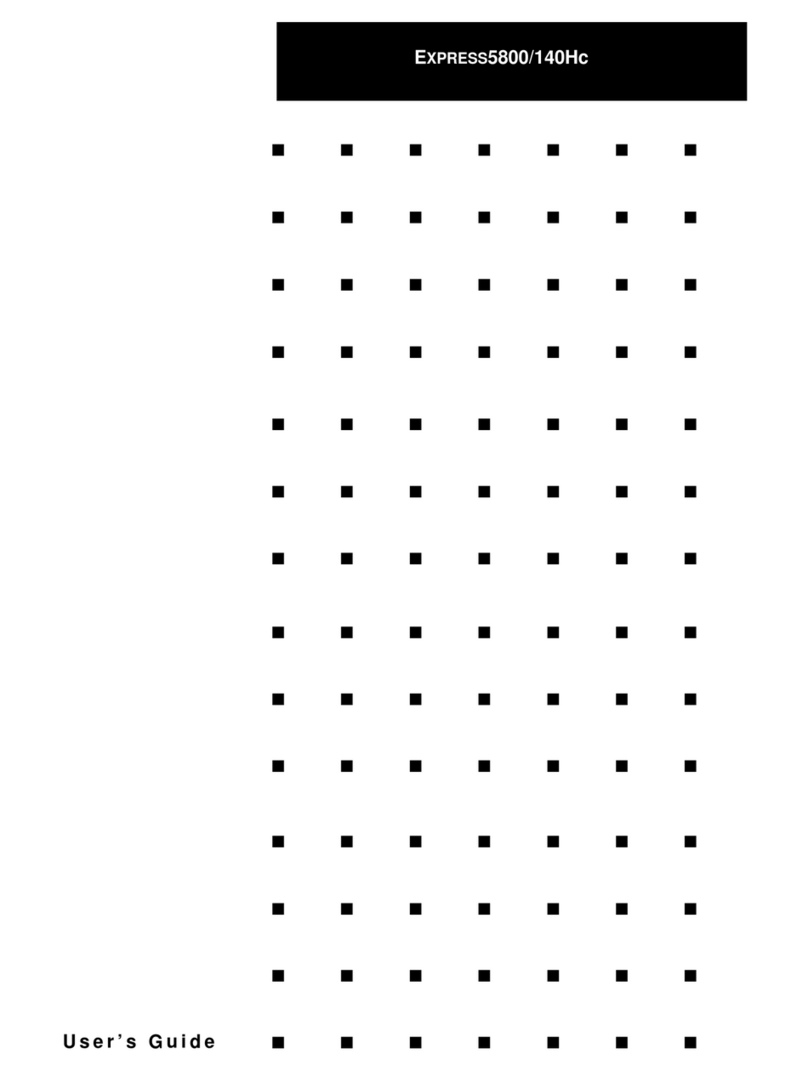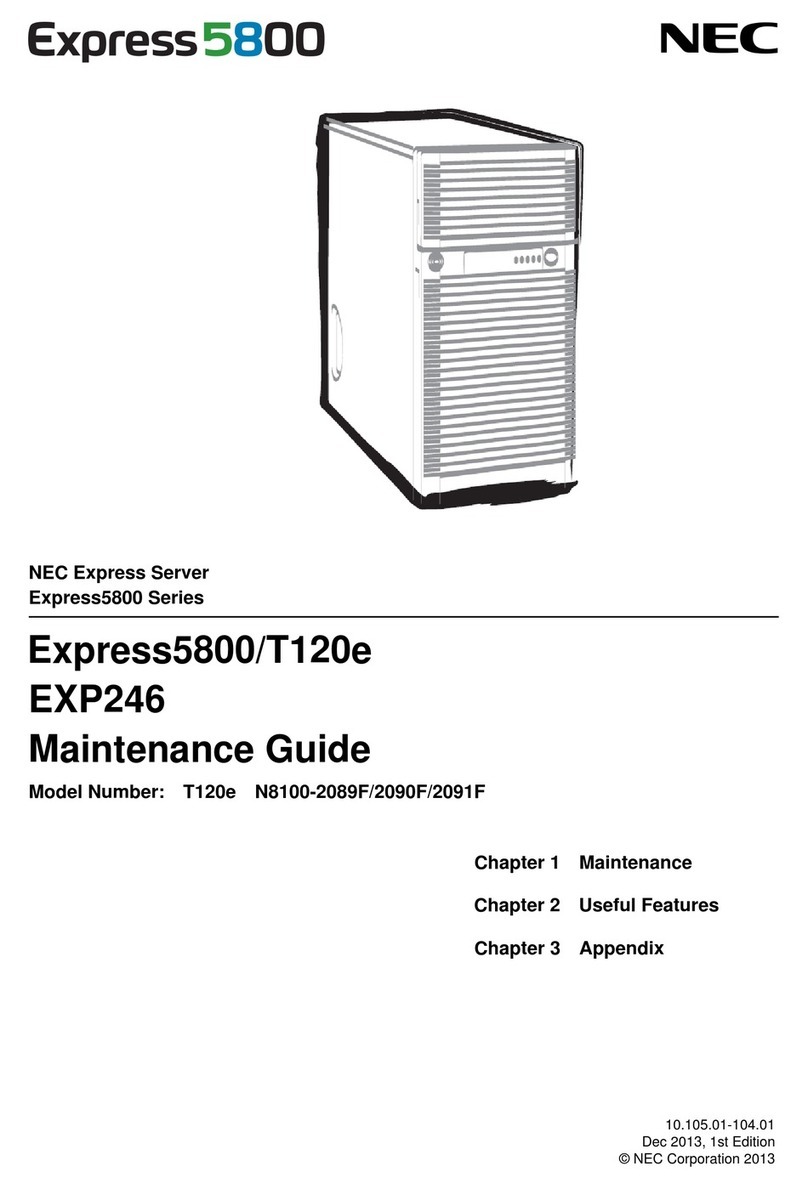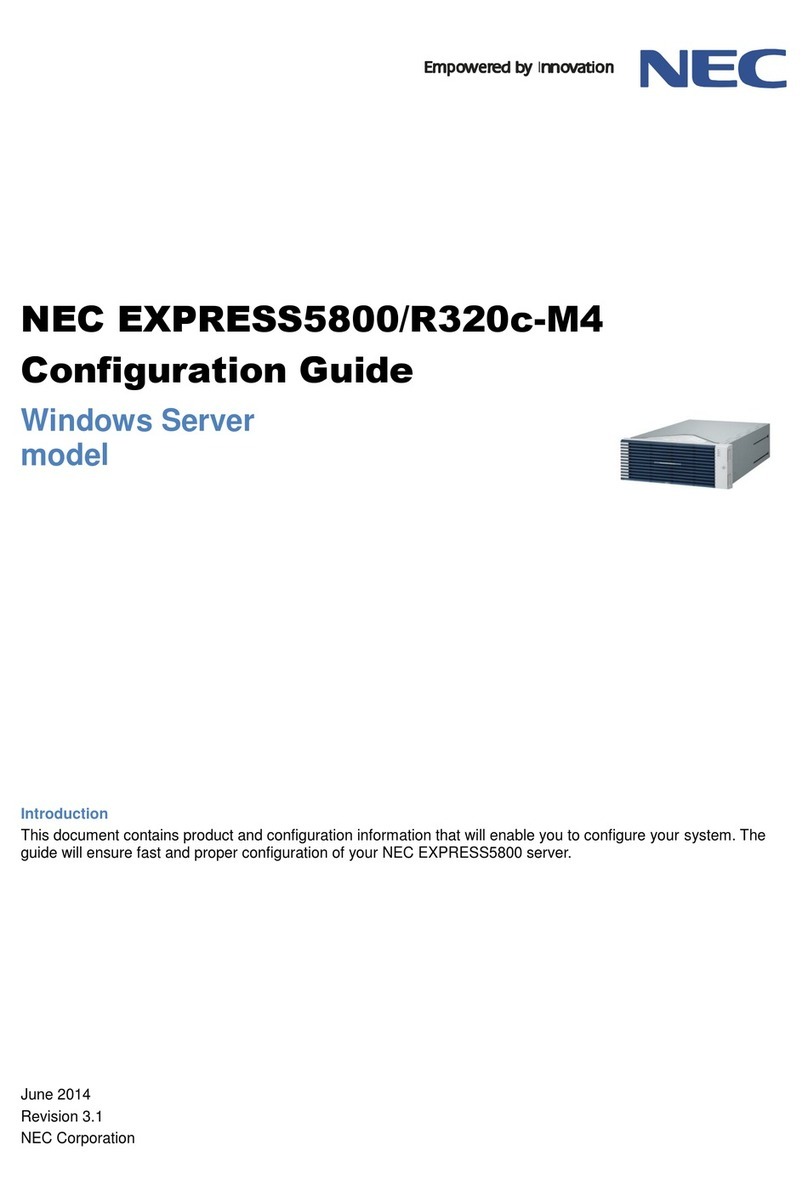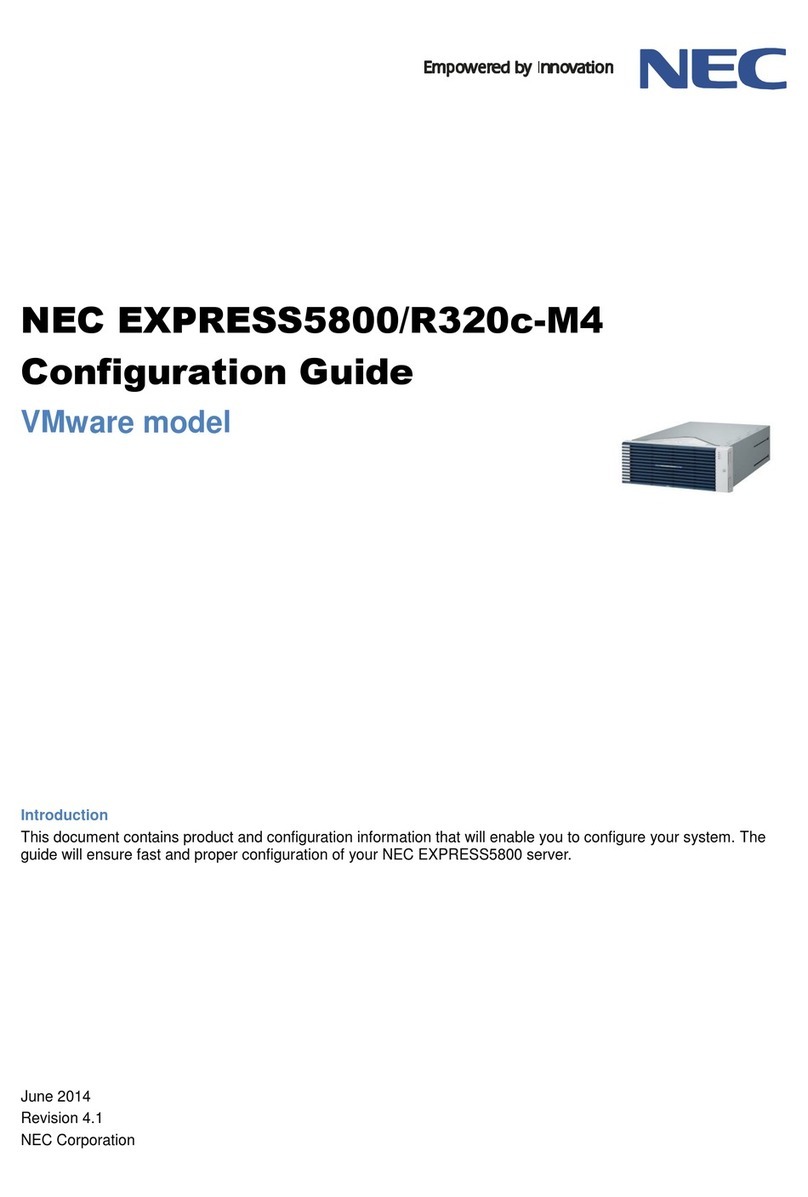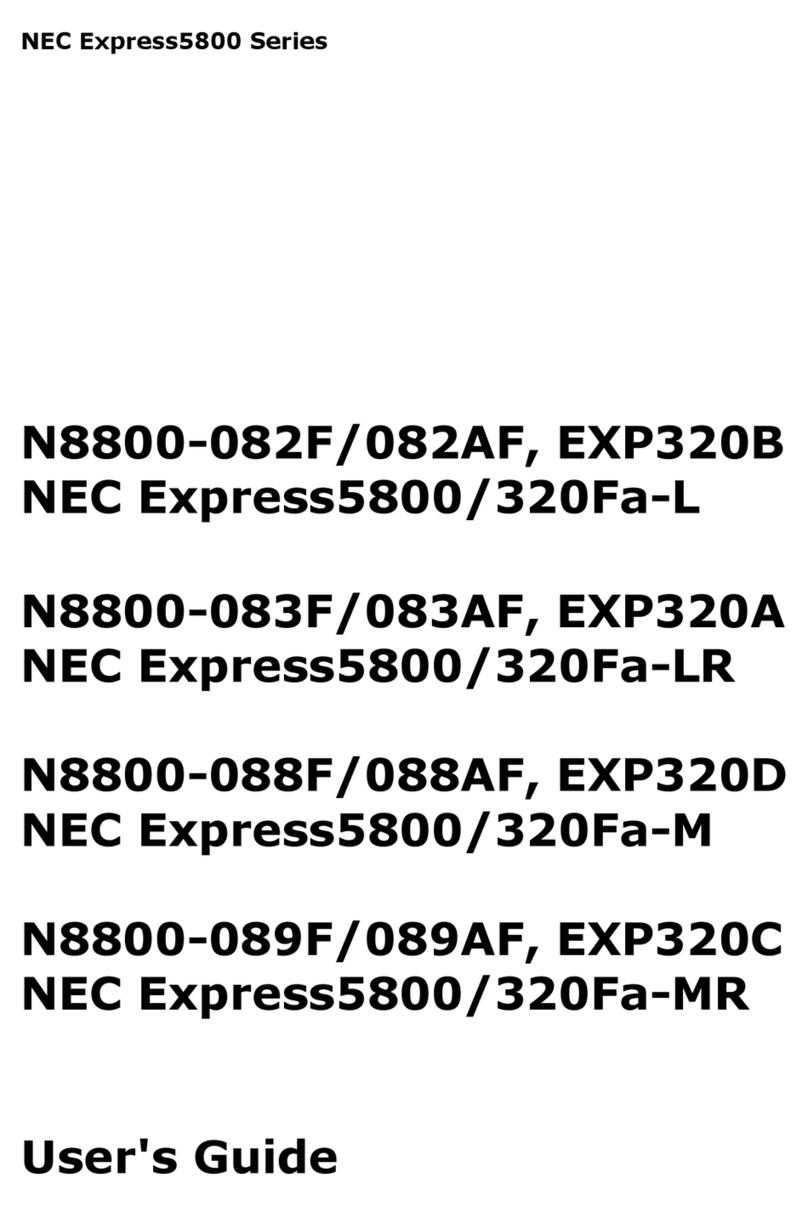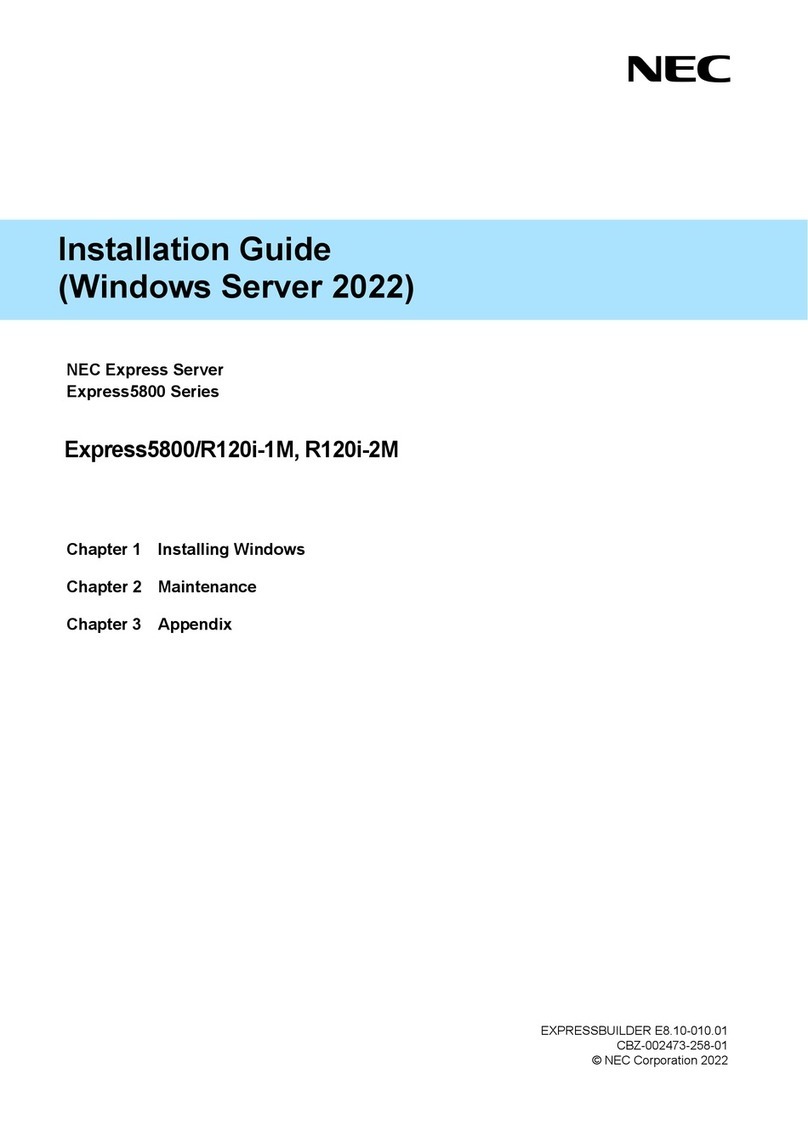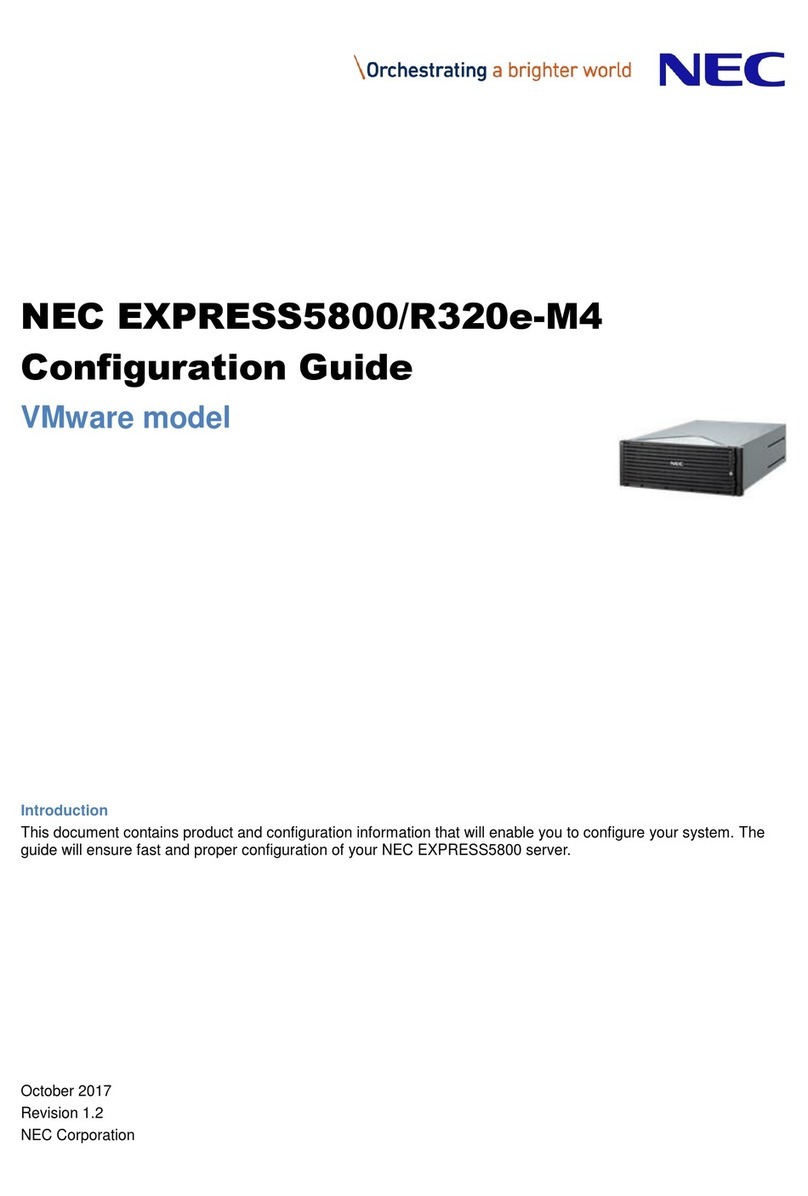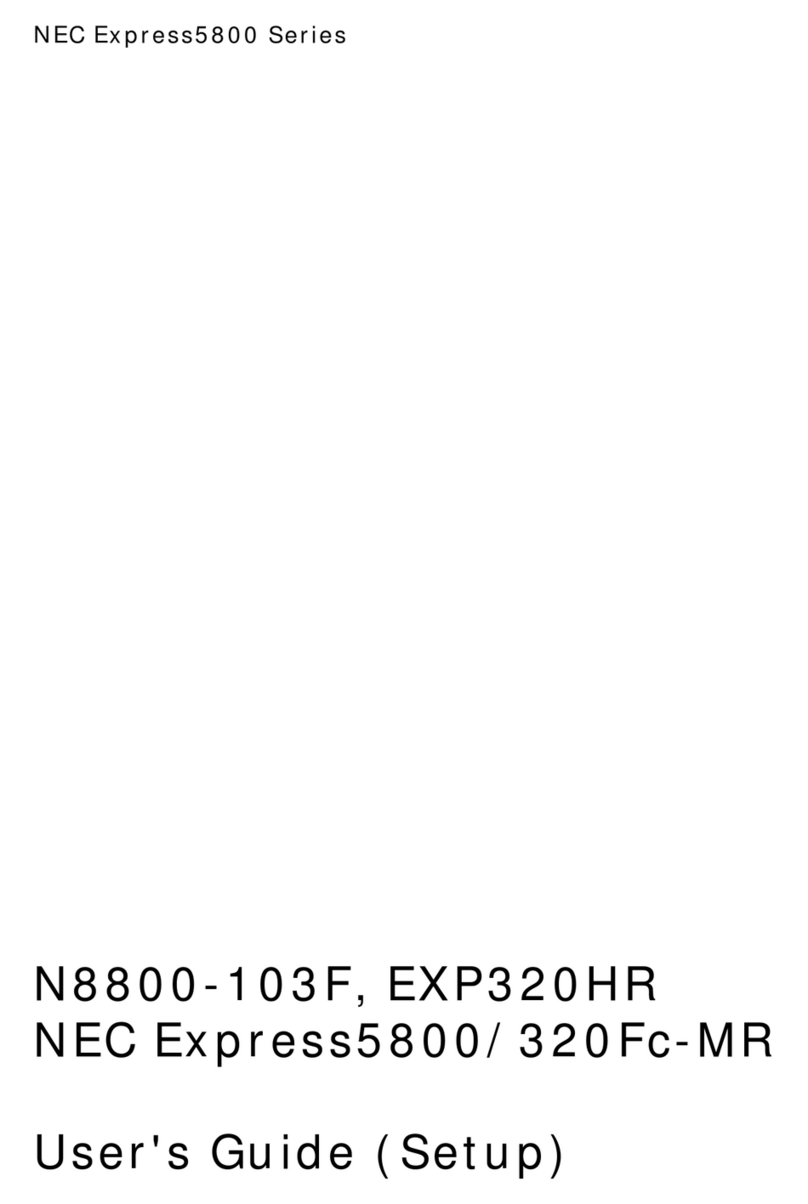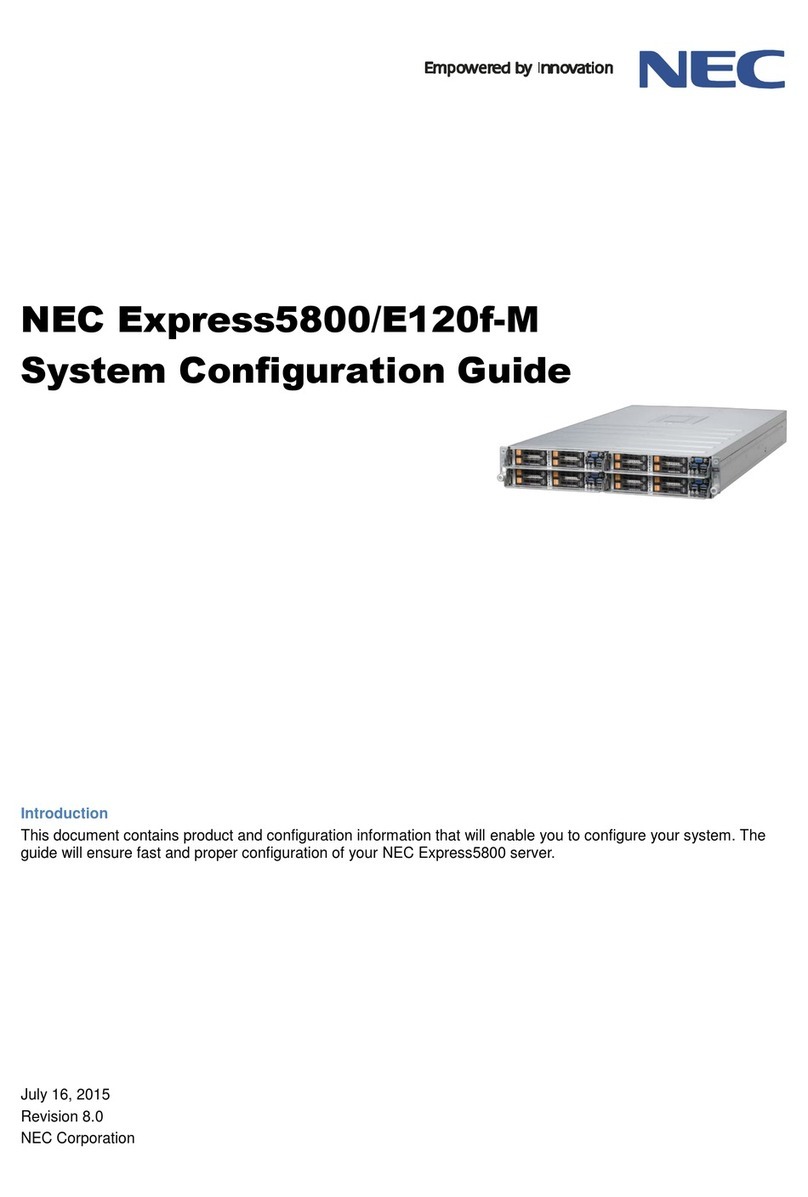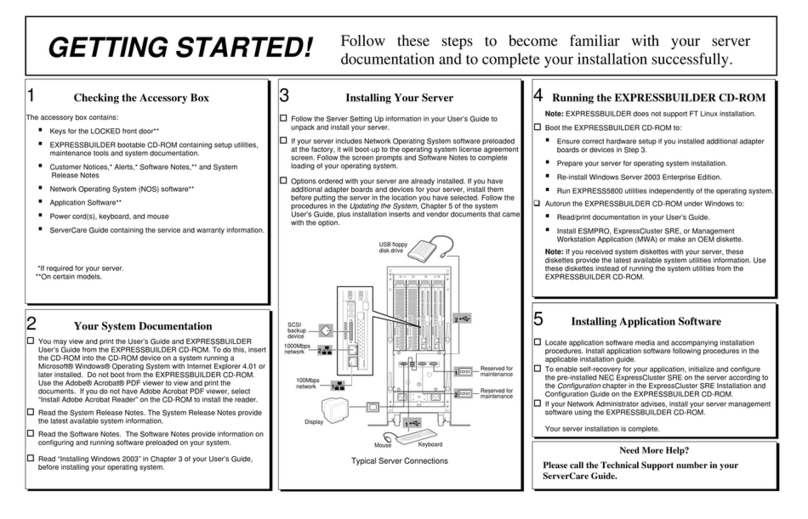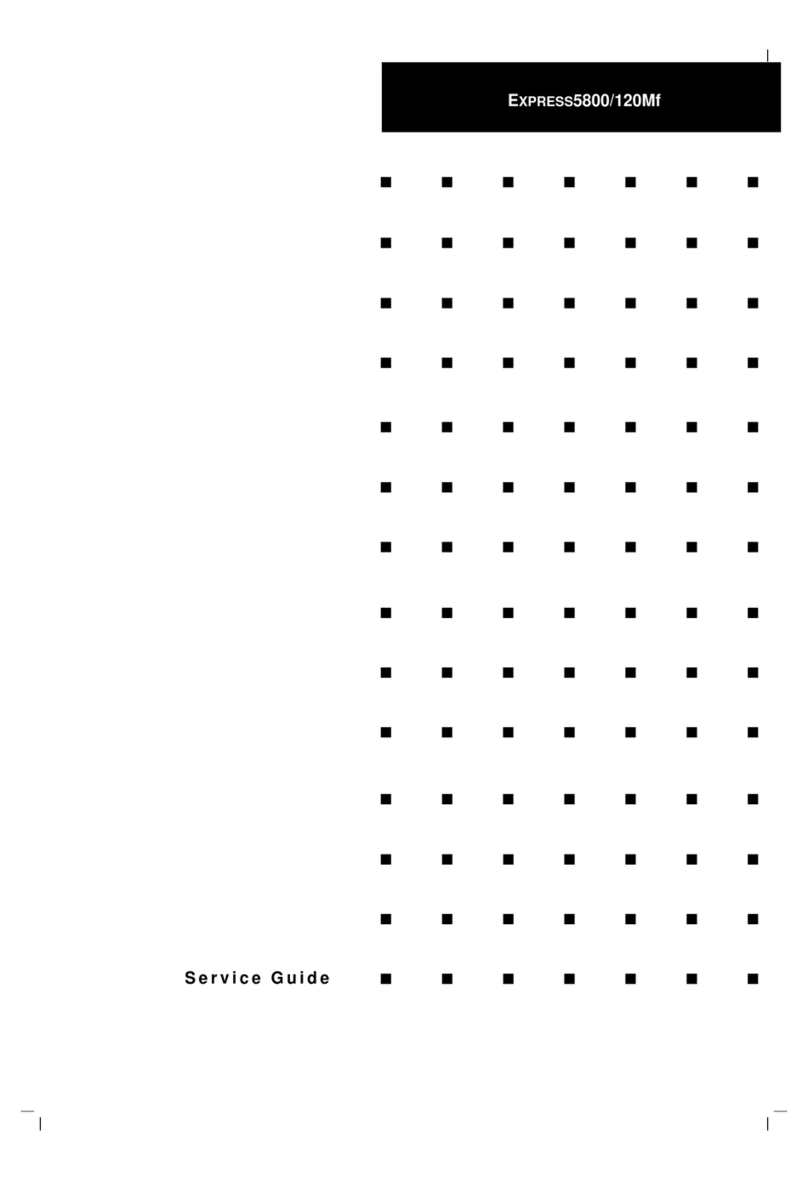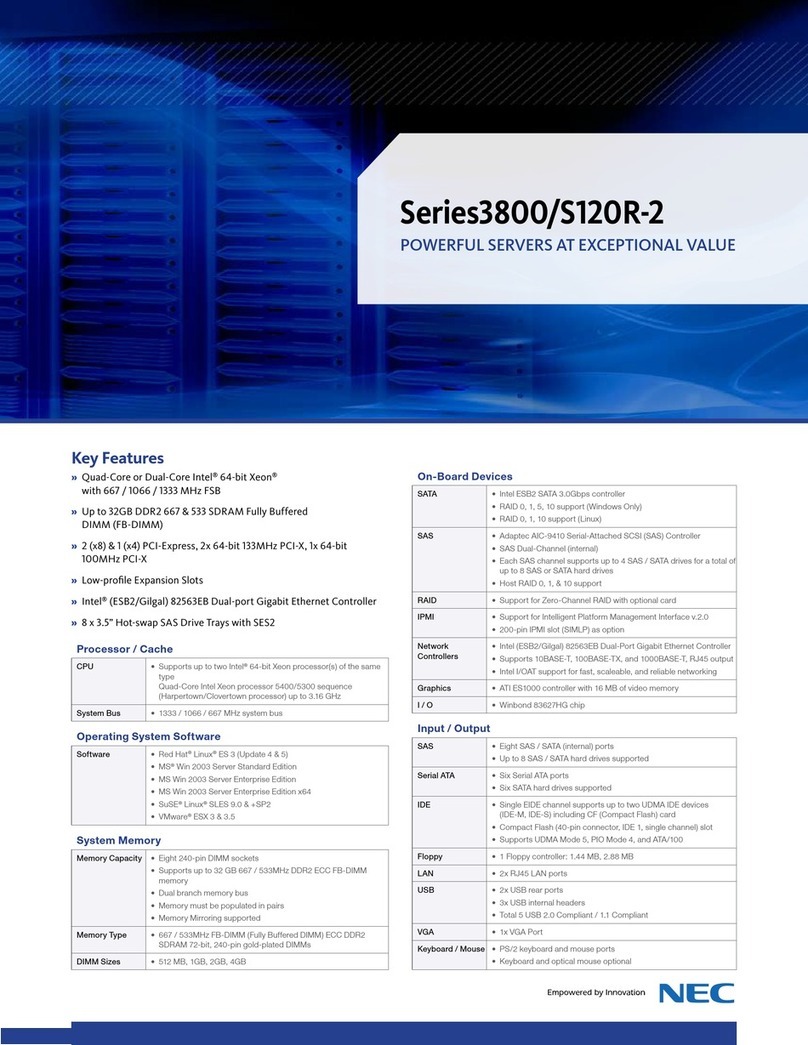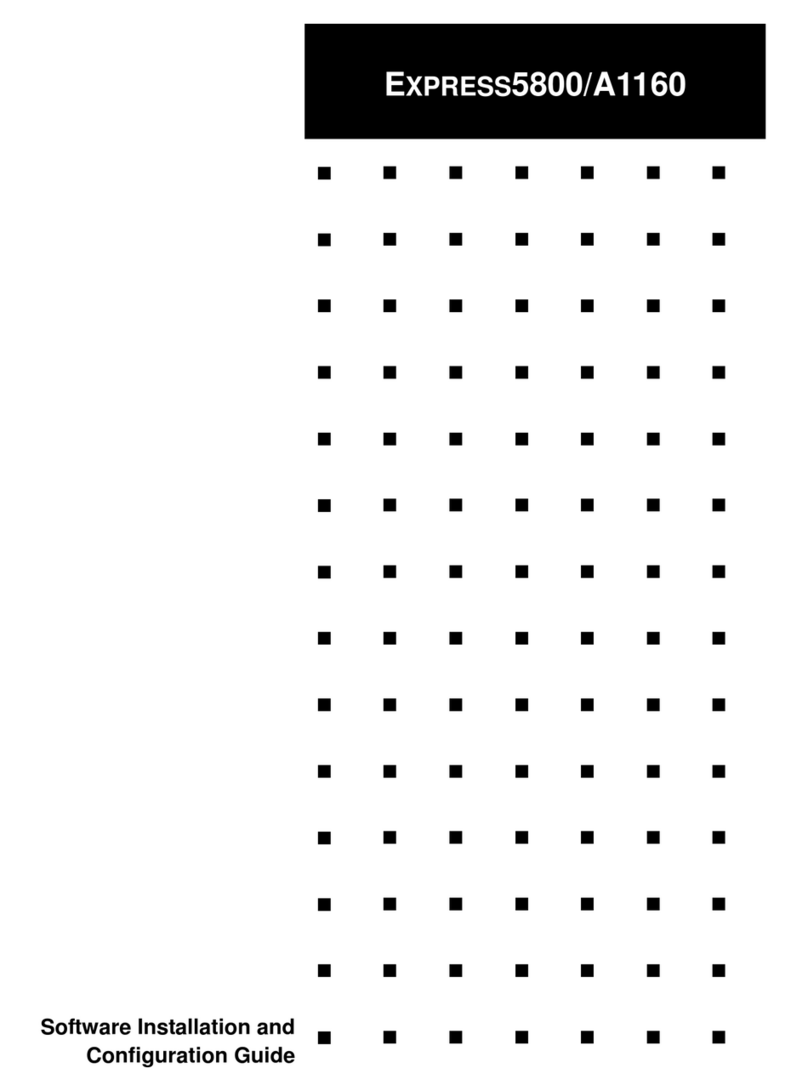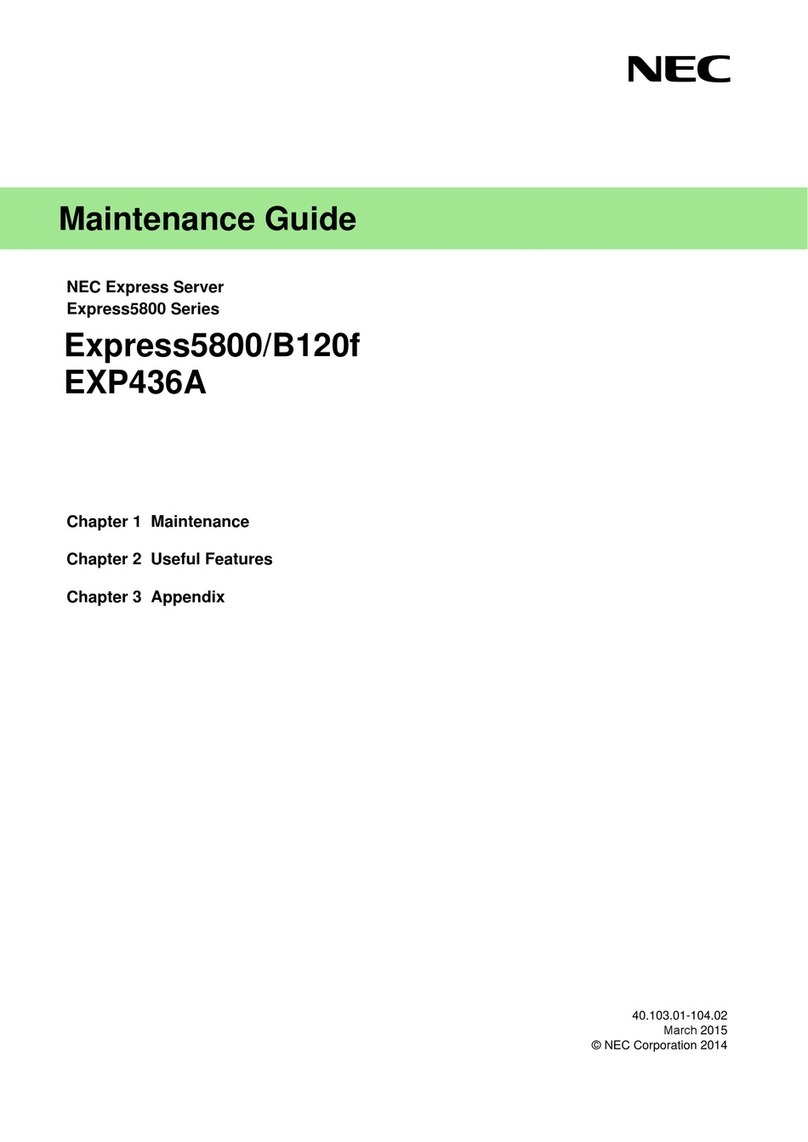Configuring iLO Federation..........................................................................................................................81
iLO Federation groups.................................................................................................................................84
Managing iLO Federation group memberships (local iLO system)................................................................86
Adding iLO Federation group memberships (multiple iLO systems)..............................................................90
Using the iLO Federation features...............................................................................................................94
iLO Federation Multi-System view................................................................................................................96
iLO Federation Group Virtual Media.............................................................................................................99
iLO Federation Group Power.....................................................................................................................102
Configuring group power capping ..............................................................................................................105
iLO Federation Group Firmware Update ....................................................................................................108
Installing license keys (iLO Federation group)............................................................................................111
8. iLO Integrated Remote Console .................................112
.NET IRC requirements .............................................................................................................................113
Starting the Integrated Remote Console ....................................................................................................115
Console Capture (.NET IRC only)..............................................................................................................120
Remote Console hot keys..........................................................................................................................123
Configuring Remote Console Computer Lock settings ...............................................................................126
Configuring the Integrated Remote Console Trust setting (.NET IRC).........................................................127
9. Using a text-based Remote Console..........................128
Using the iLO Virtual Serial Port.................................................................................................................128
10. Using iLO Virtual Media.............................................135
Virtual Media operating system information................................................................................................137
Using Virtual Media from the iLO web interface..........................................................................................139
Remote Console Virtual Media ..................................................................................................................143
11. Using the power and thermal features..................... 148
Server power-on........................................................................................................................................148
Brownout recovery.....................................................................................................................................148
Graceful shutdown.....................................................................................................................................148
Power efficiency........................................................................................................................................149
Managing the server power .......................................................................................................................149
Configuring the System Power Restore Settings........................................................................................151
Viewing server power usage......................................................................................................................152
Power settings...........................................................................................................................................157
Viewing power information.........................................................................................................................161
Viewing fan information .............................................................................................................................165
Temperature information............................................................................................................................167
12. Configuring iLO network settings............................ 170
iLO network settings..................................................................................................................................170
Viewing the network configuration summary ..............................................................................................170
General network settings...........................................................................................................................173
Configuring iLO SNTP settings..................................................................................................................185
iLO NIC auto-selection...............................................................................................................................189
Viewing iLO systems in the Windows Network folder..................................................................................191
13. Using the iLO administration features.....................192
iLO directory groups..................................................................................................................................198
Boot Order ................................................................................................................................................202
Installing a license key by using a browser.................................................................................................207
Language packs........................................................................................................................................209
iLO Backup & Restore...............................................................................................................................212
14. Using the iLO security features................................216
iLO security...............................................................................................................................................216
iLO access settings ...................................................................................................................................218