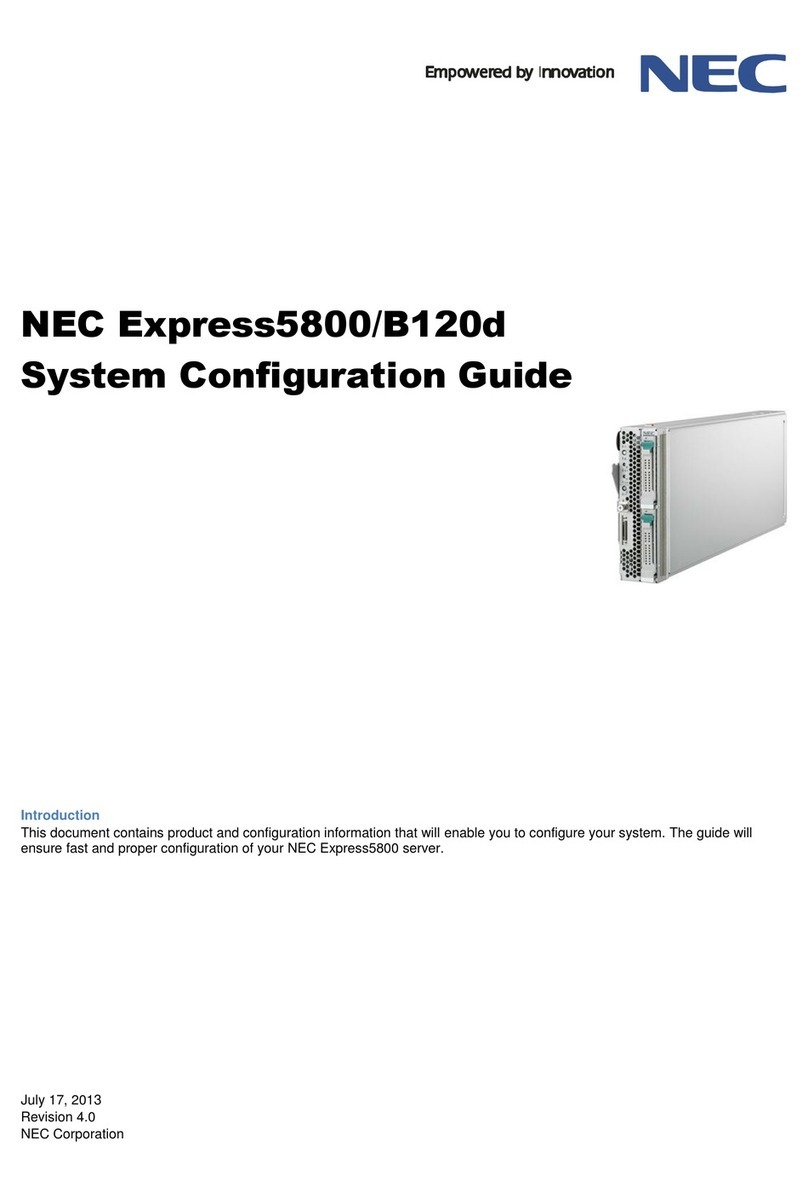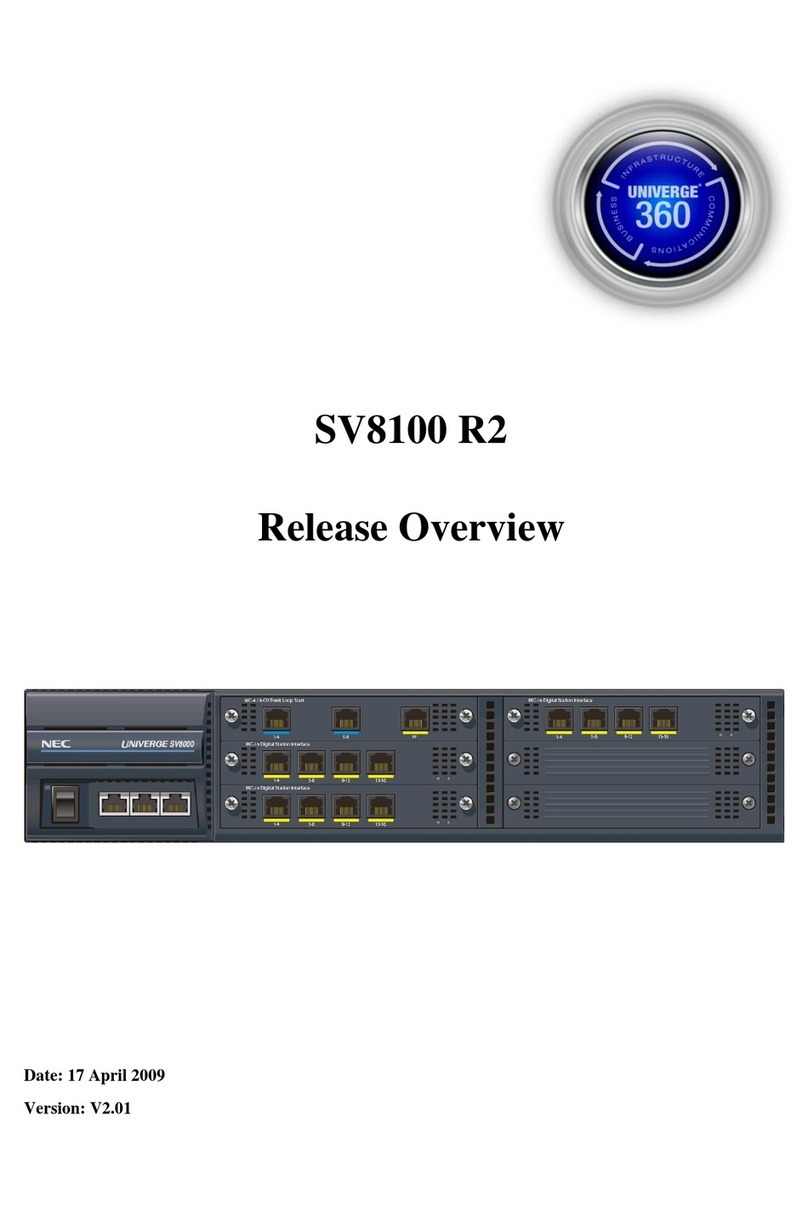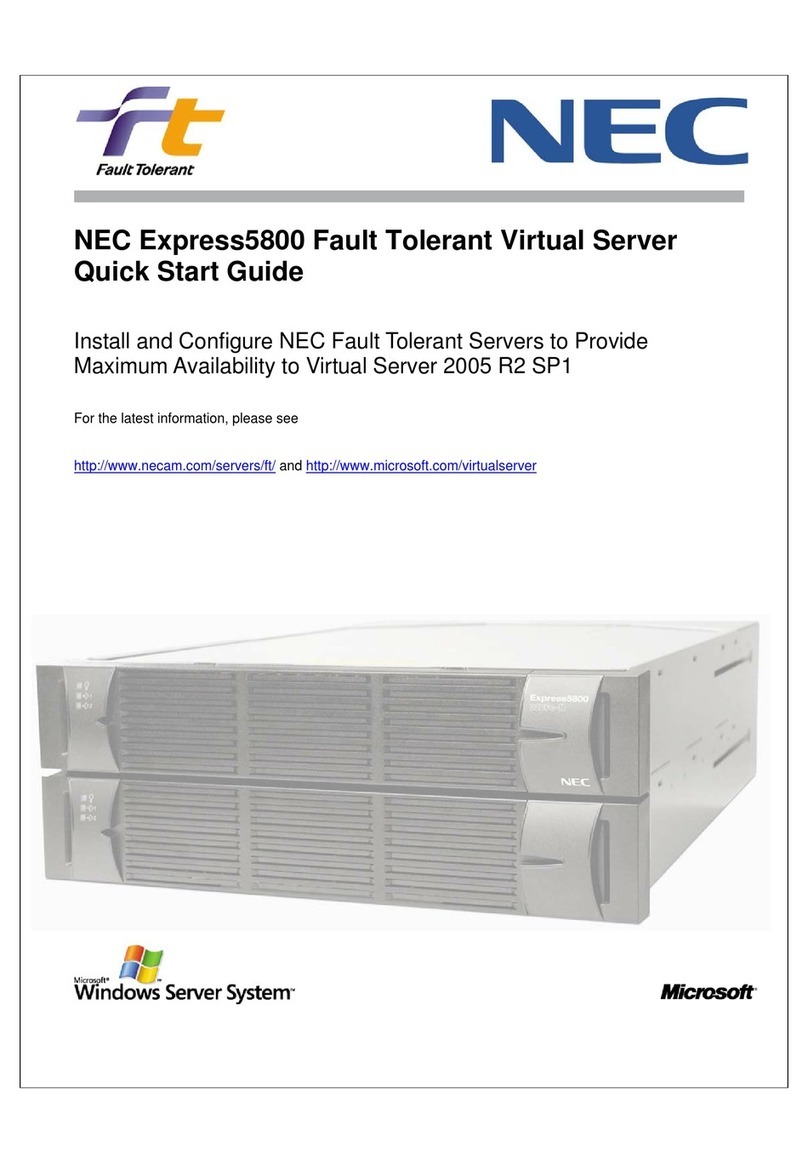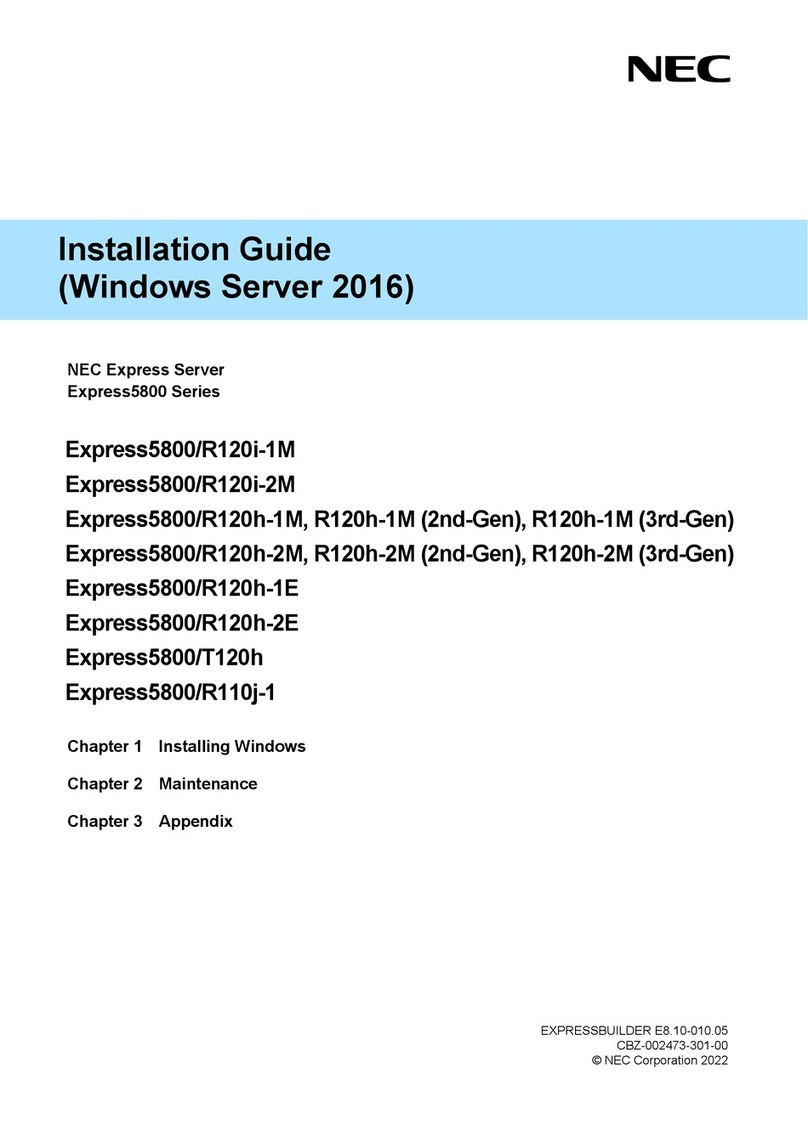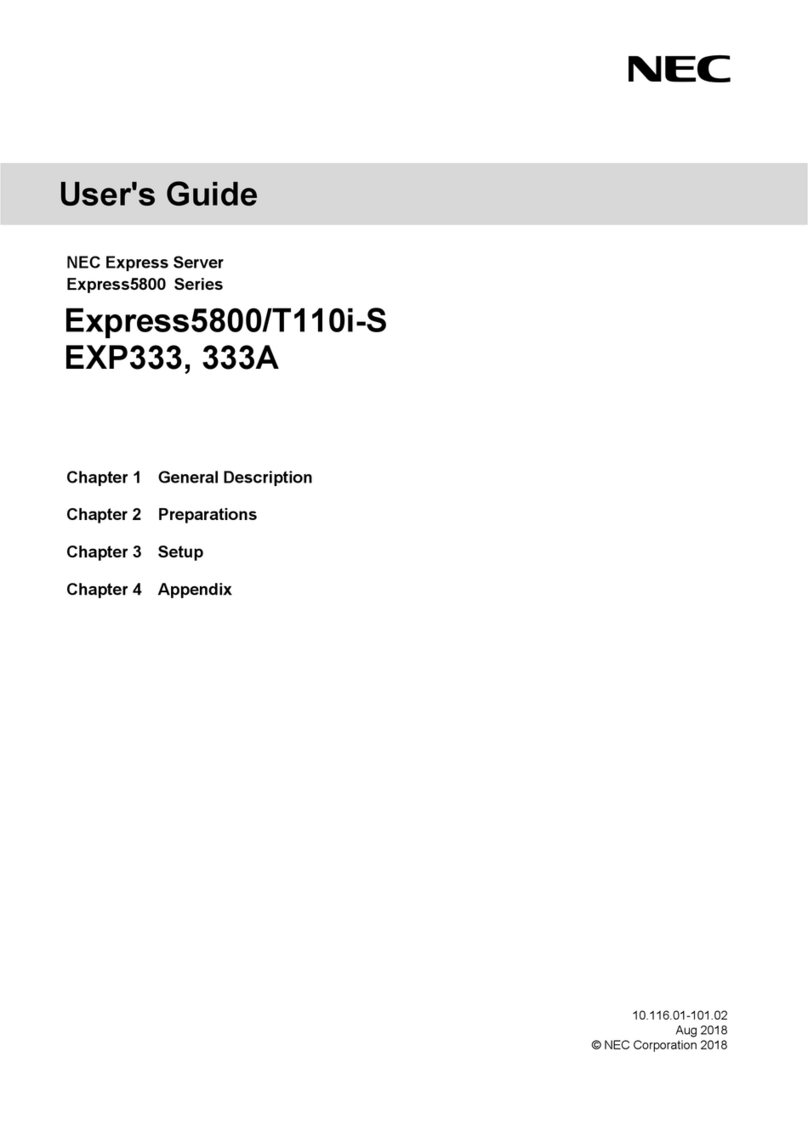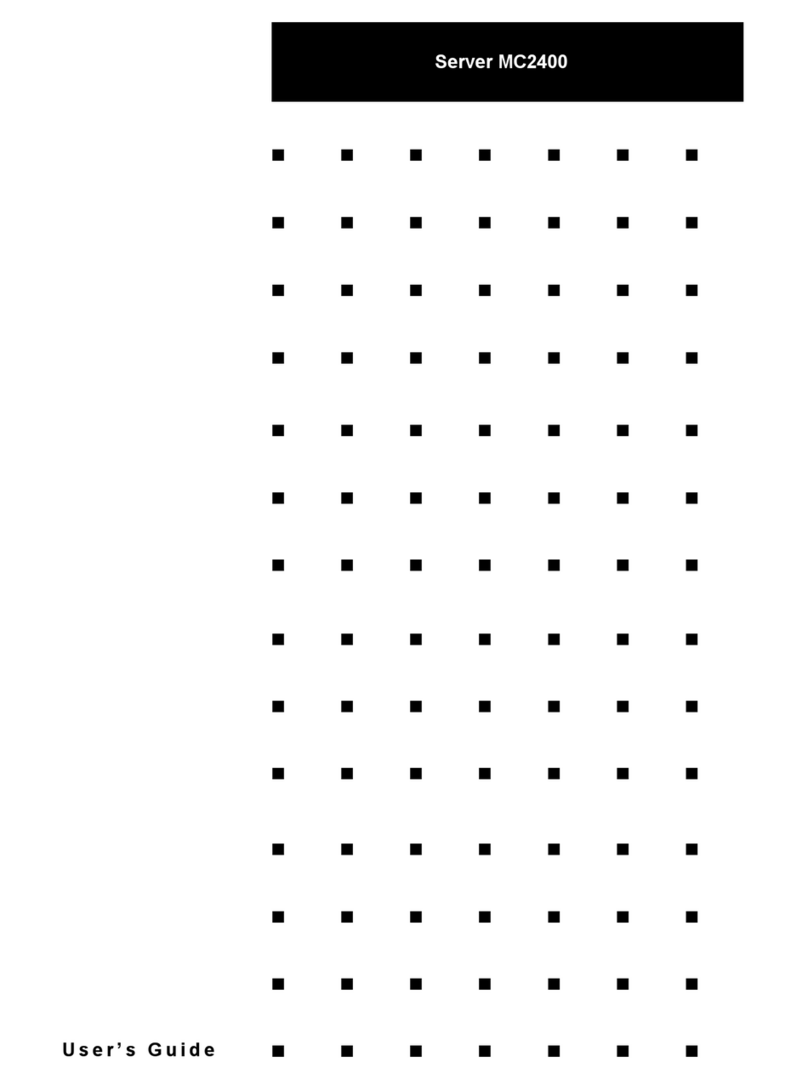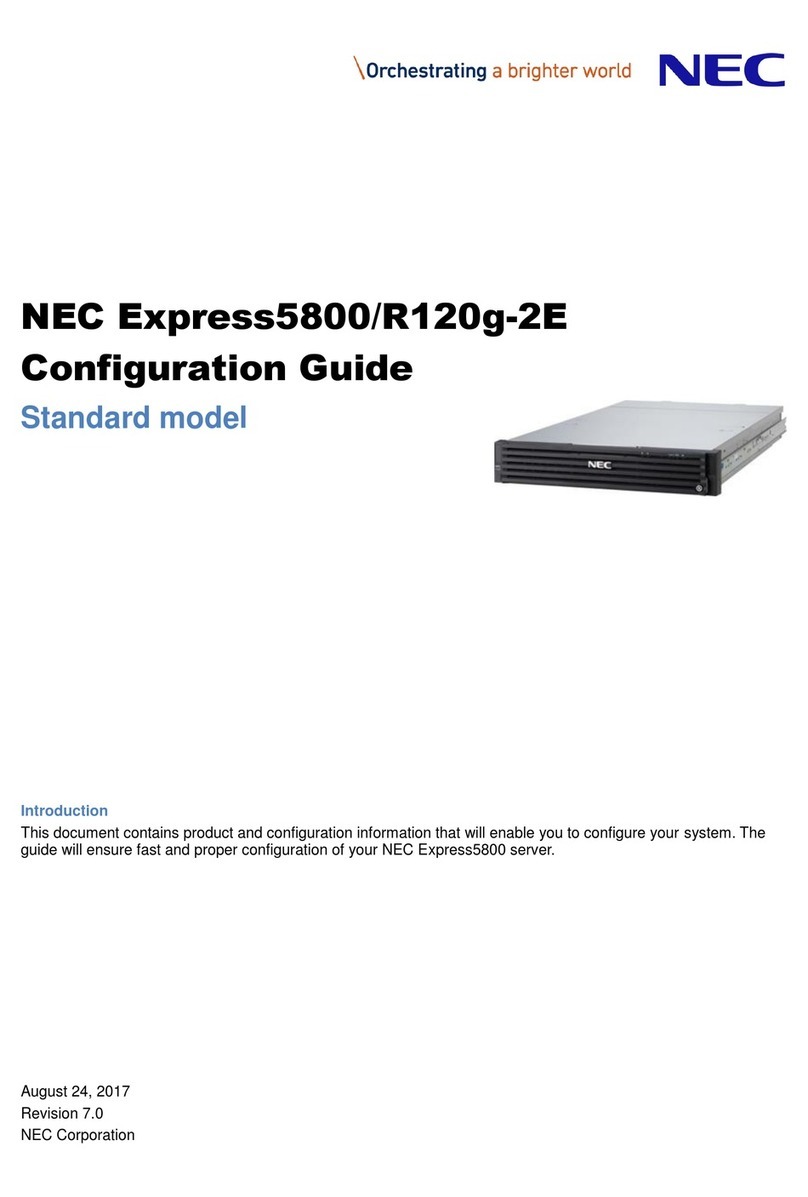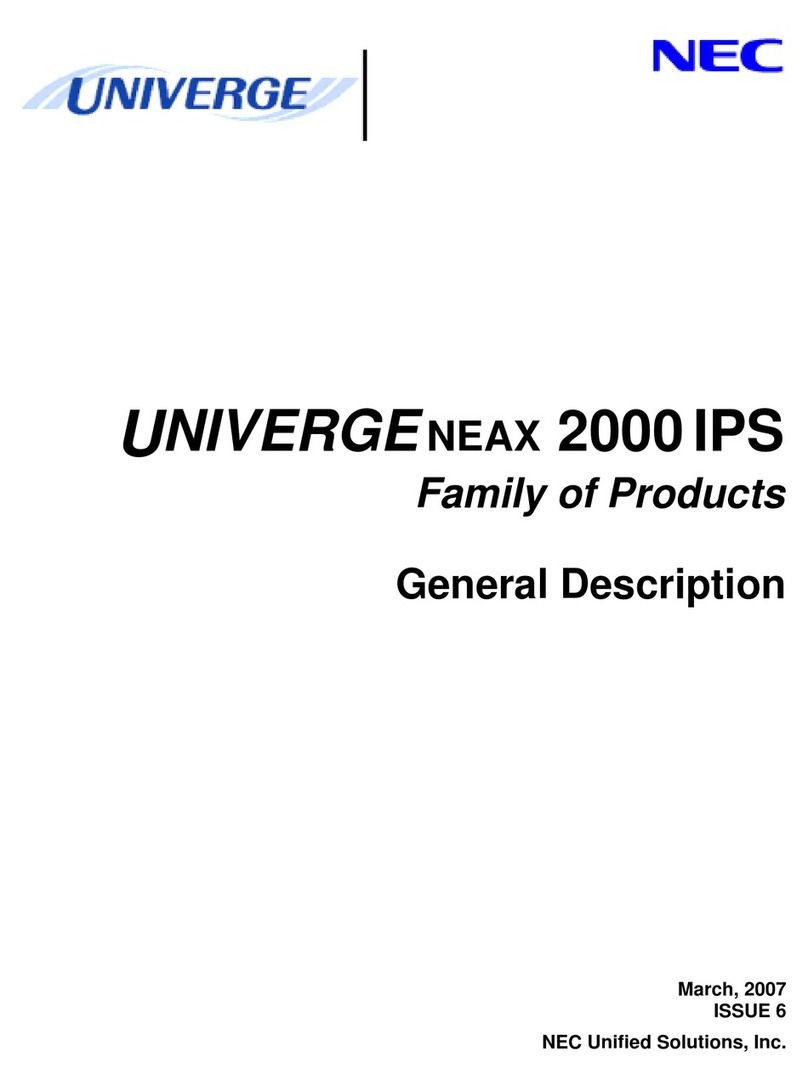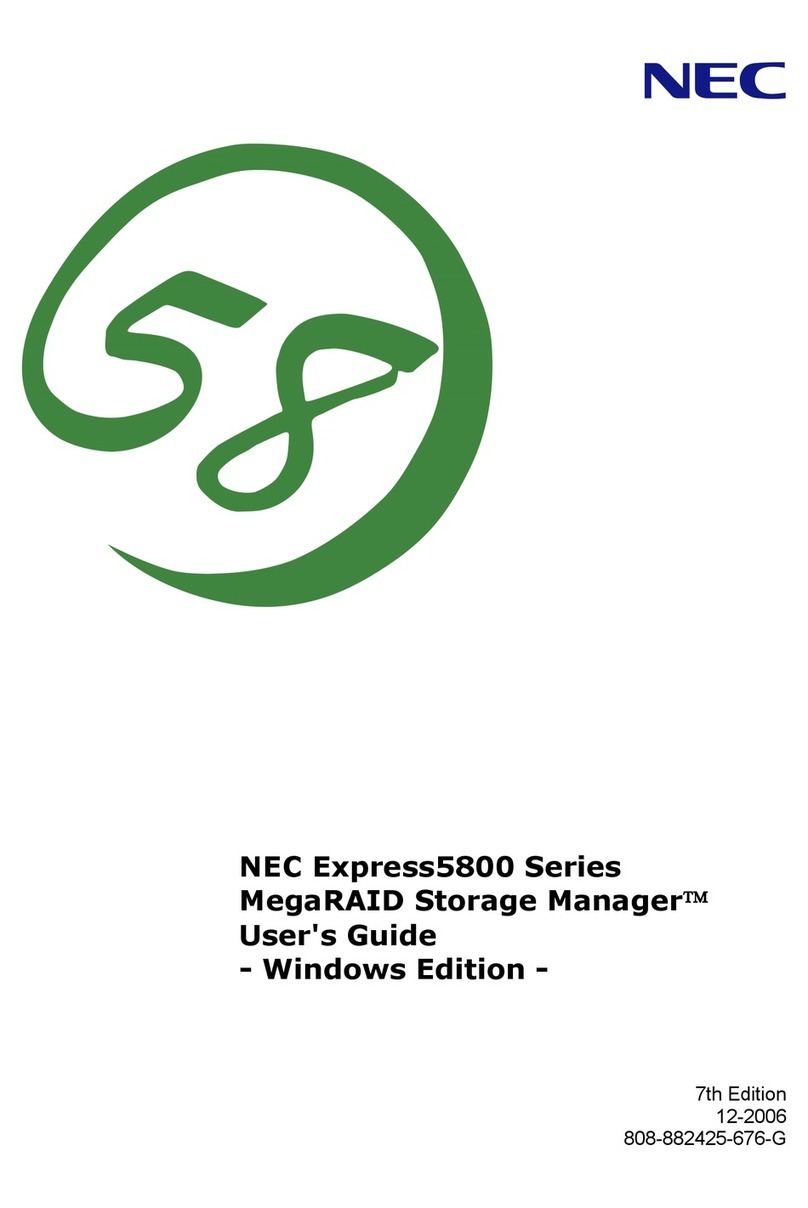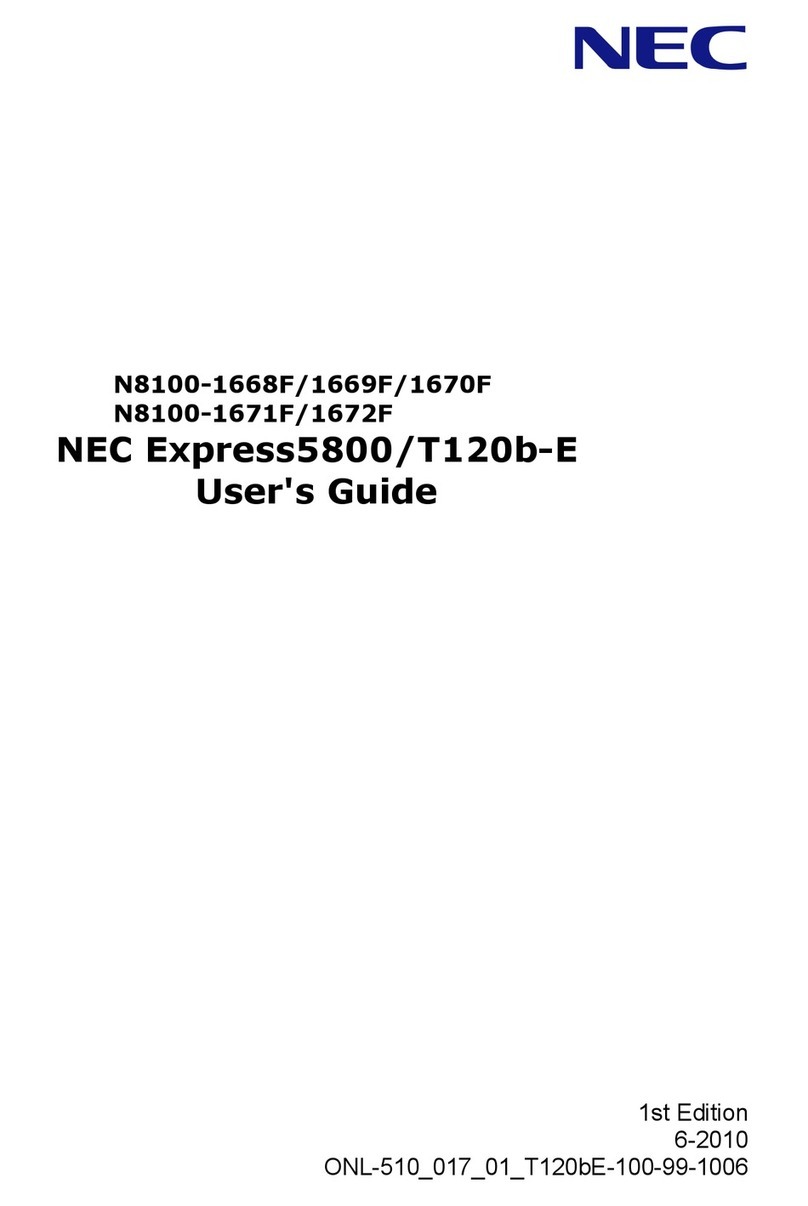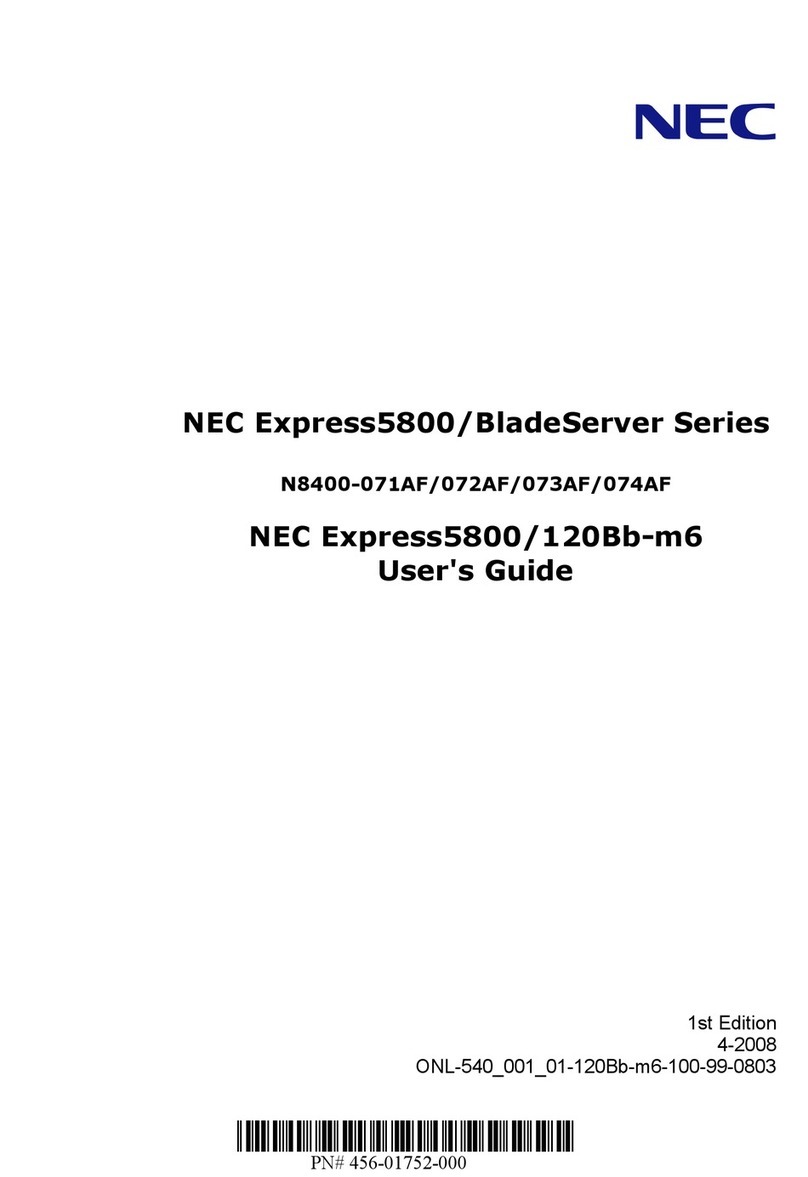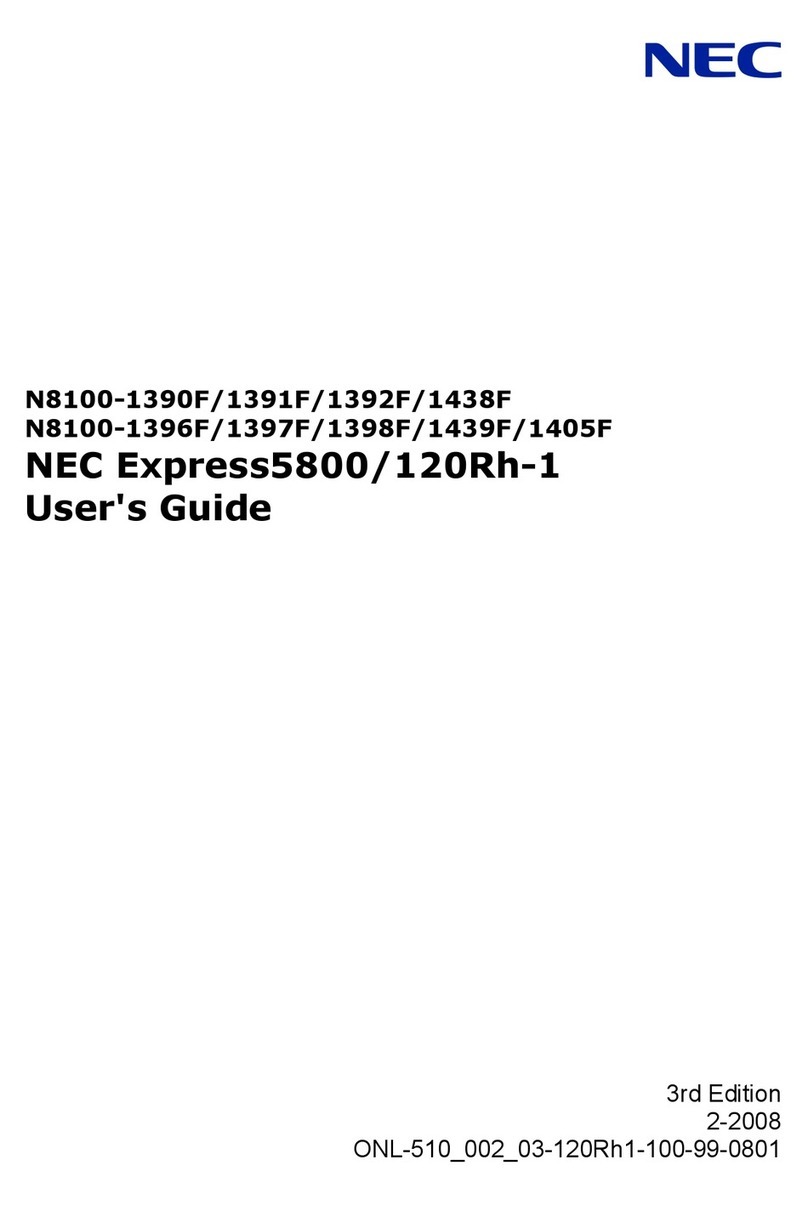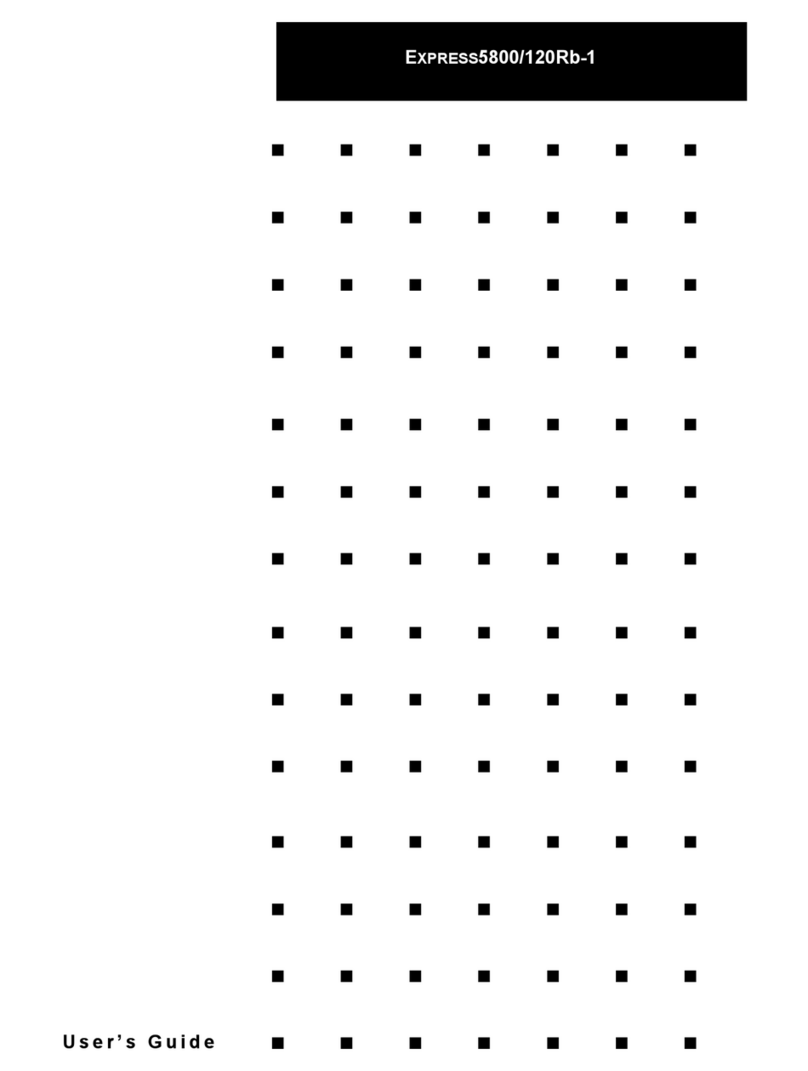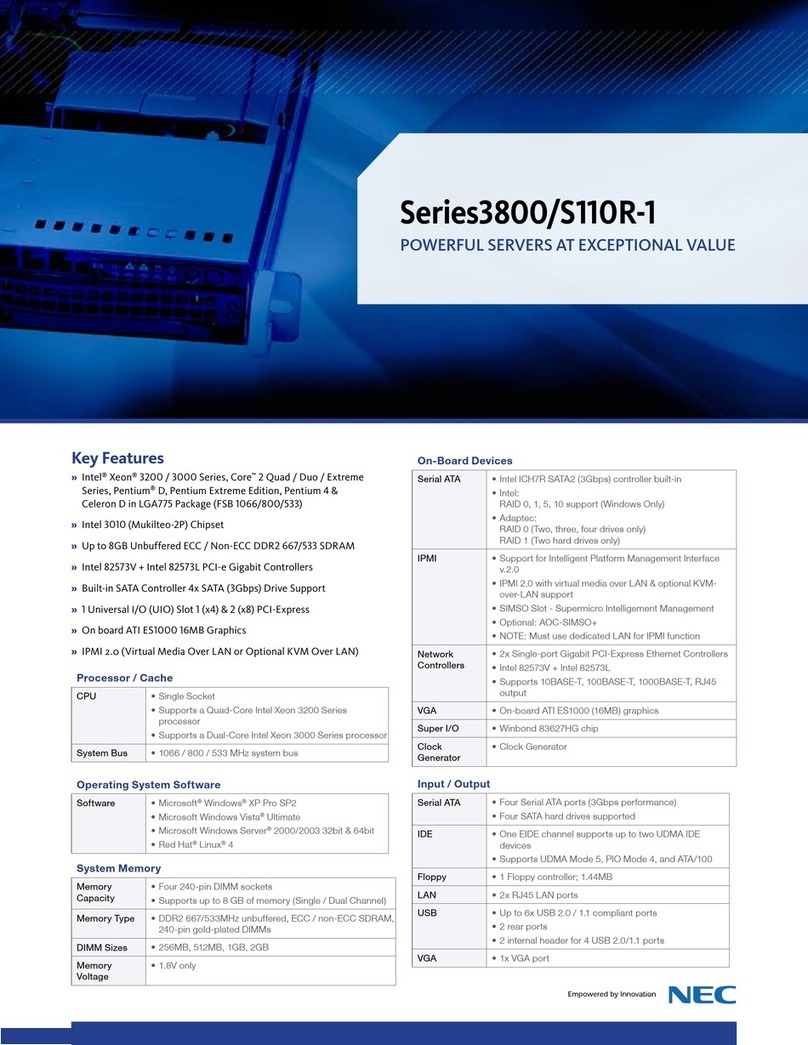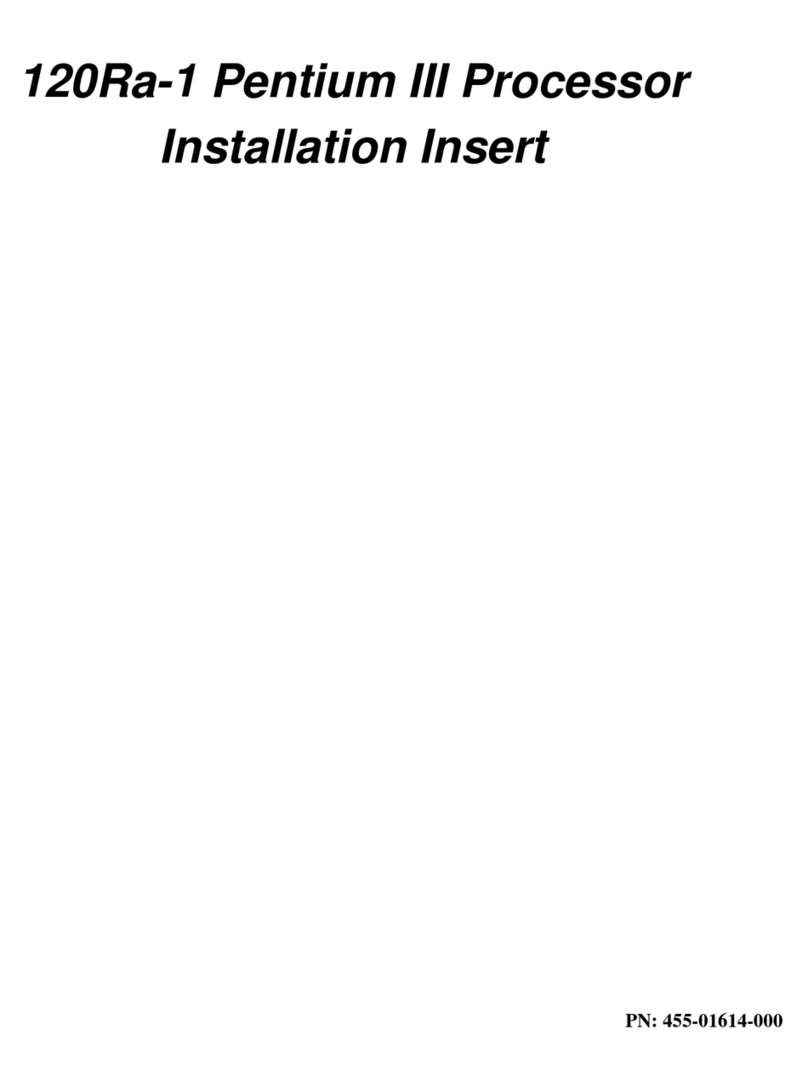Contents
5. Troubleshooting ..............................................................................................................................................36
5.1 Upon Power On to the End of POST ...................................................................................................36
5.2 Upon Starting EXPRESSBUILDER......................................................................................................37
5.3 Upon Installing OS...............................................................................................................................38
5.4 When OS is Started .............................................................................................................................40
5.5 When STOP Error Occurs....................................................................................................................41
5.6 When Operating a RAID System .........................................................................................................42
5.7 When Using Internal Devices and Other Hardware .............................................................................45
5.8 When OS is in Operation .....................................................................................................................46
5.9 When EXPRESSBUILDER is Started on Windows..............................................................................47
5.10 For Bundled Software........................................................................................................................47
5.11 For Optical Disk Drives......................................................................................................................48
5.12 When Power Off................................................................................................................................48
5.13 When AC Power Off During DC On...................................................................................................49
6. Recovery of Operating System.......................................................................................................................50
6.1 Recovery of Windows Server 2012......................................................................................................50
6.2 Recovery of Windows Server 2008 R2 ................................................................................................50
6.3 Recovery of Linux System ...................................................................................................................50
7. Resetting the Server.......................................................................................................................................51
7.1 Soft Reset............................................................................................................................................51
7.2 BMC Reset...........................................................................................................................................51
7.3 Forced Shutdown.................................................................................................................................52
8. System Diagnostics ........................................................................................................................................53
8.1 Test Items.............................................................................................................................................53
8.2 Flow of System Diagnostics.................................................................................................................54
8.2.1 Starting System Diagnostics ...................................................................................................54
8.2.2 Confirming device configuration information ...........................................................................55
8.2.3 Executing test..........................................................................................................................56
8.2.4 Saving Logs ............................................................................................................................58
8.2.5 Exiting System Diagnostics.....................................................................................................59
9. Offline Tools....................................................................................................................................................60
9.1 Starting Offline Tools............................................................................................................................60
9.2 Features of Offline Tools......................................................................................................................60
Chapter 2 Convenient Features........................................................................................................................61
1. System BIOS..................................................................................................................................................62
1.1 Starting SETUP....................................................................................................................................62
1.2 Parameter Descriptions .......................................................................................................................62
1.2.1 Main ........................................................................................................................................63
1.2.2 Advanced ................................................................................................................................64
1.2.3 Security...................................................................................................................................84
1.2.4 Server......................................................................................................................................87
1.2.5 Boot.........................................................................................................................................91
1.2.6 Save & Exit..............................................................................................................................93
2. Power Control Feature....................................................................................................................................94
2.1 Notes on Using Windows Server 2008 R2 / Windows Server 2012.....................................................94
3. RAID System Configuration............................................................................................................................95
3.1 WebBIOS and Universal RAID Utility...................................................................................................95
4. Details of EXPRESSBUILDER .......................................................................................................................97
4.1 Usage of EXPRESSBUILDER.............................................................................................................97
4.2 Menus of EXPRESSBUILDER.............................................................................................................98
4.3 Utilities Provided by EXPRESSBUILDER..........................................................................................100
5. EXPRESSSCOPE Engine SP3 ....................................................................................................................102
6. NEC ESMPRO..............................................................................................................................................103
Express5800/A1040b, A2040b, A2020b, A2010b Maintenance Guide
4