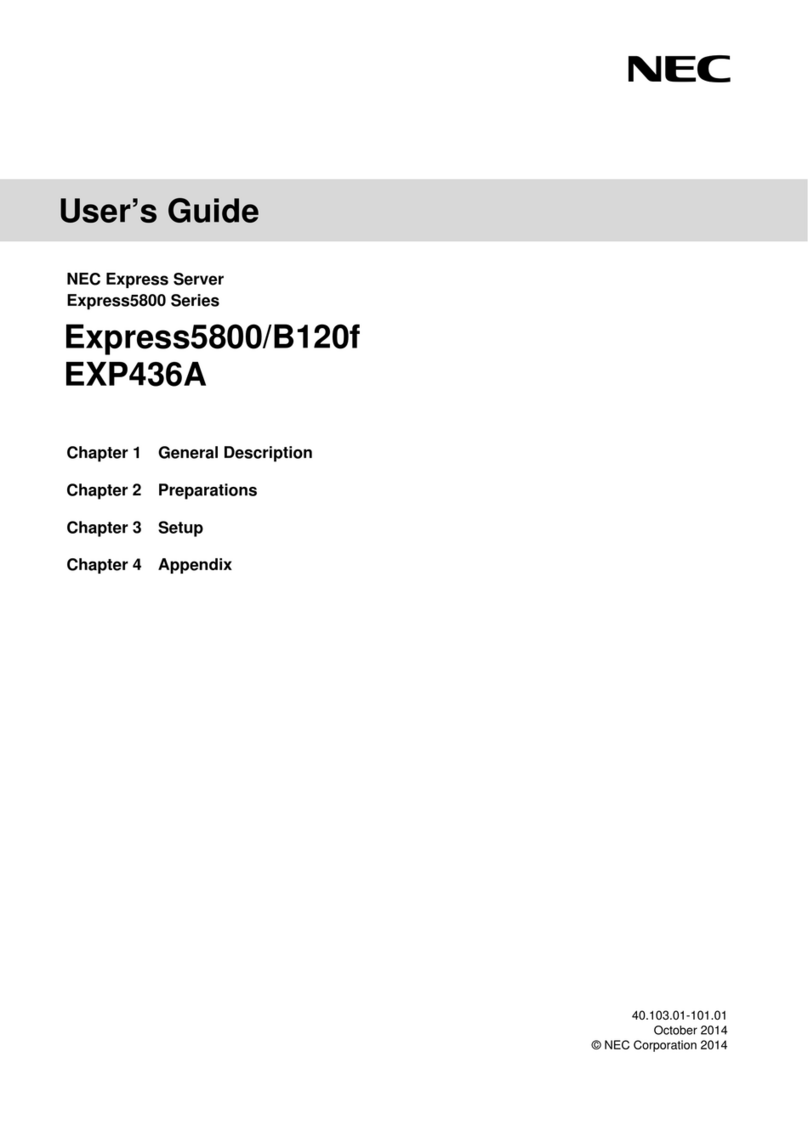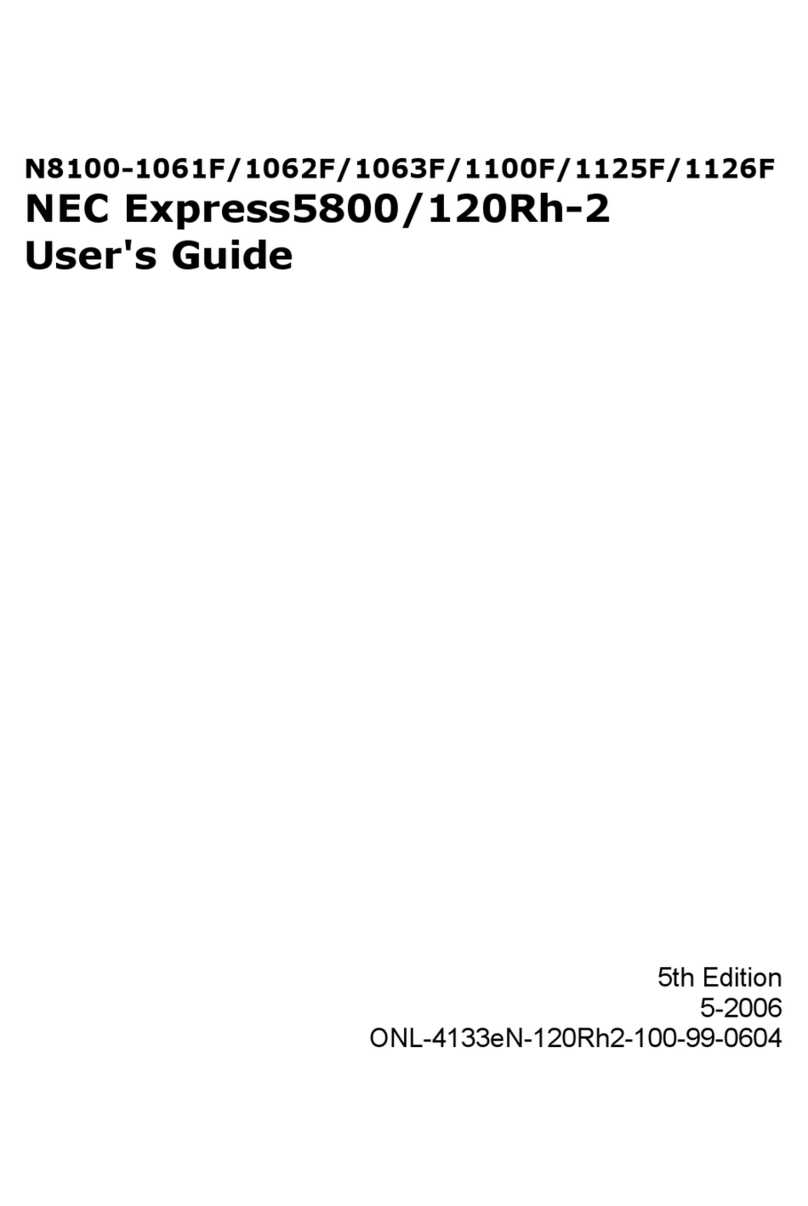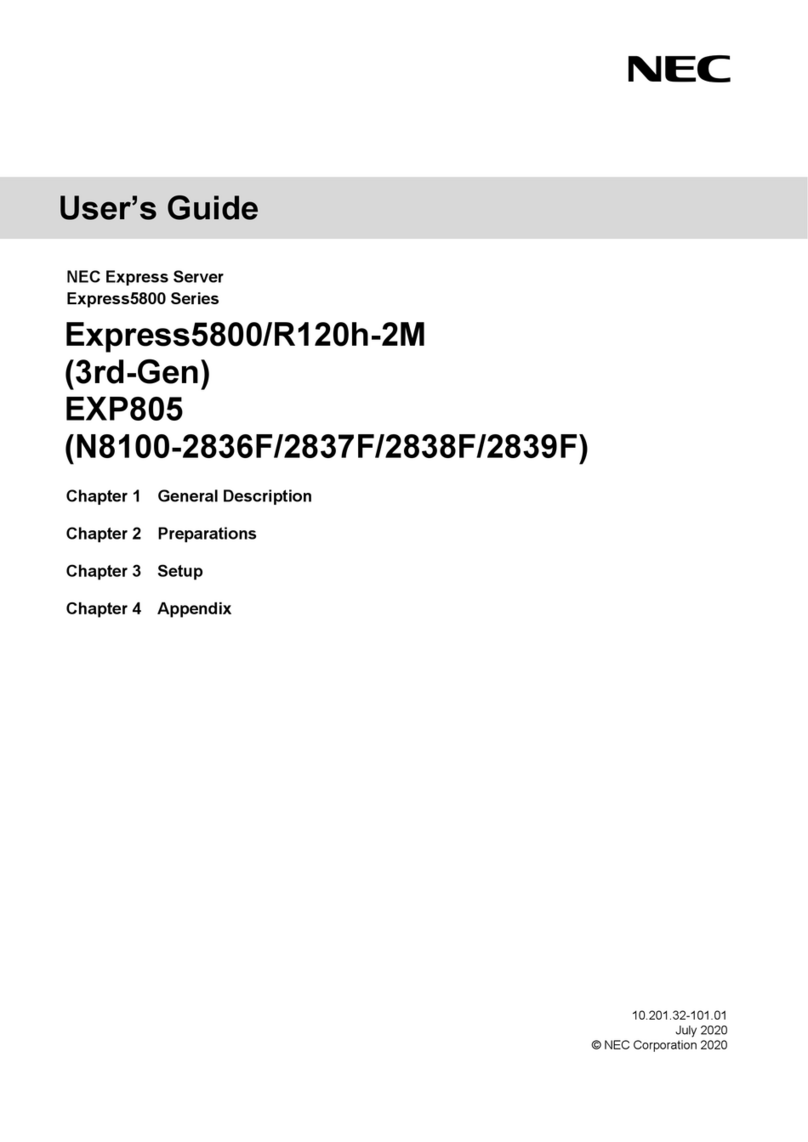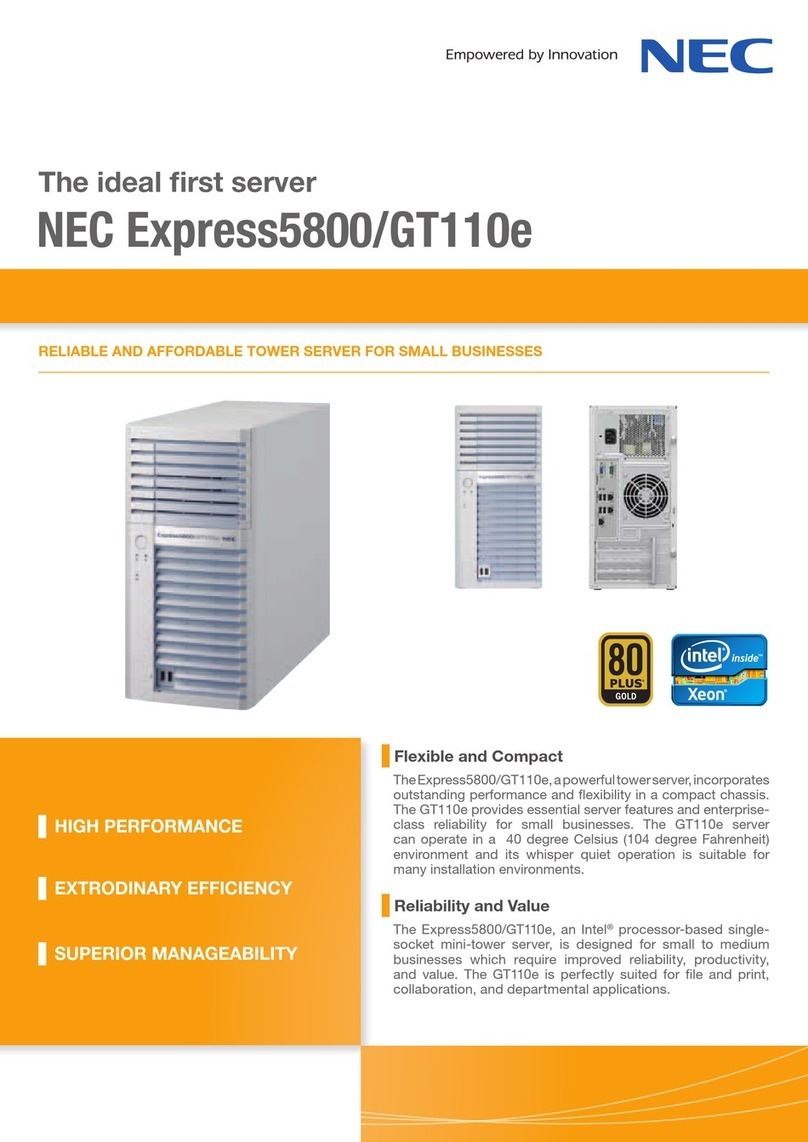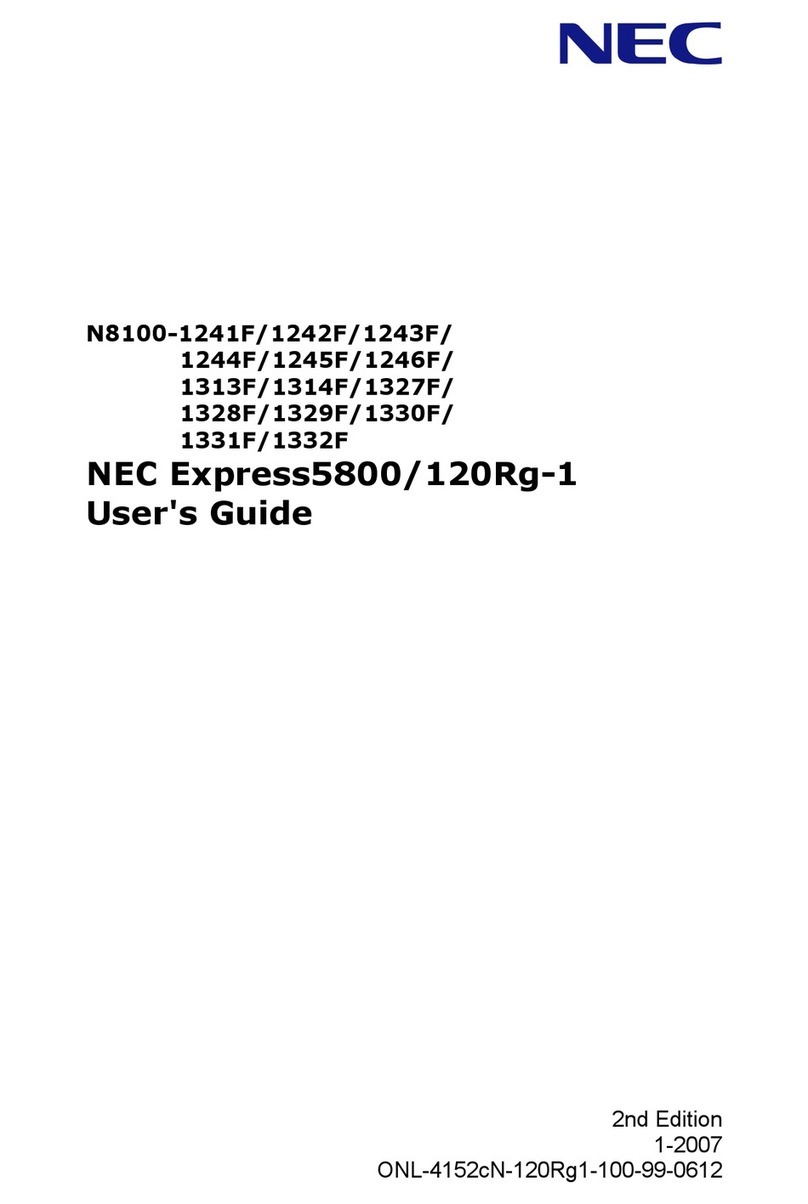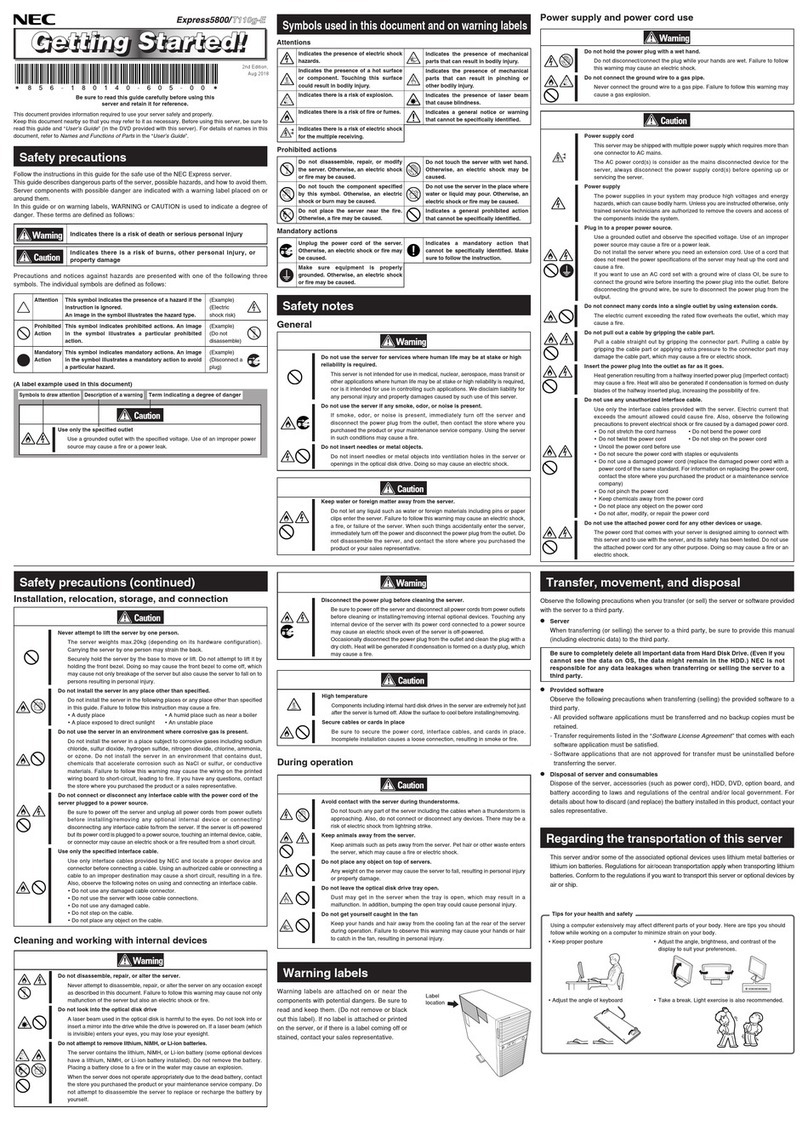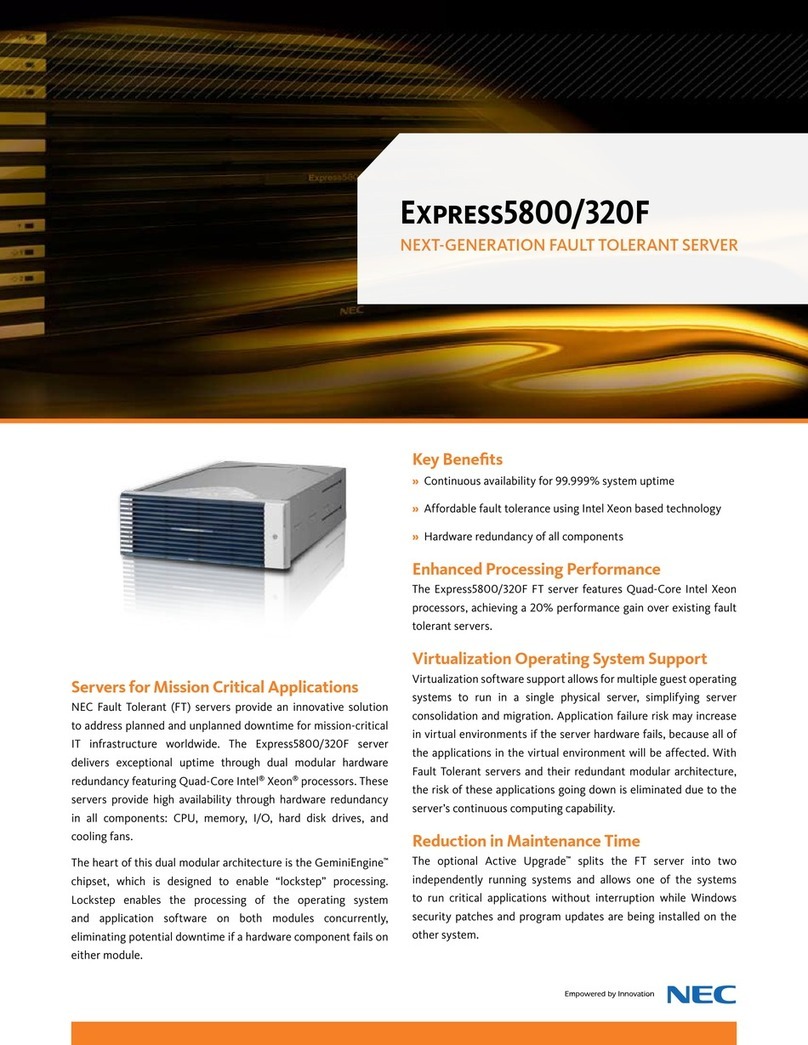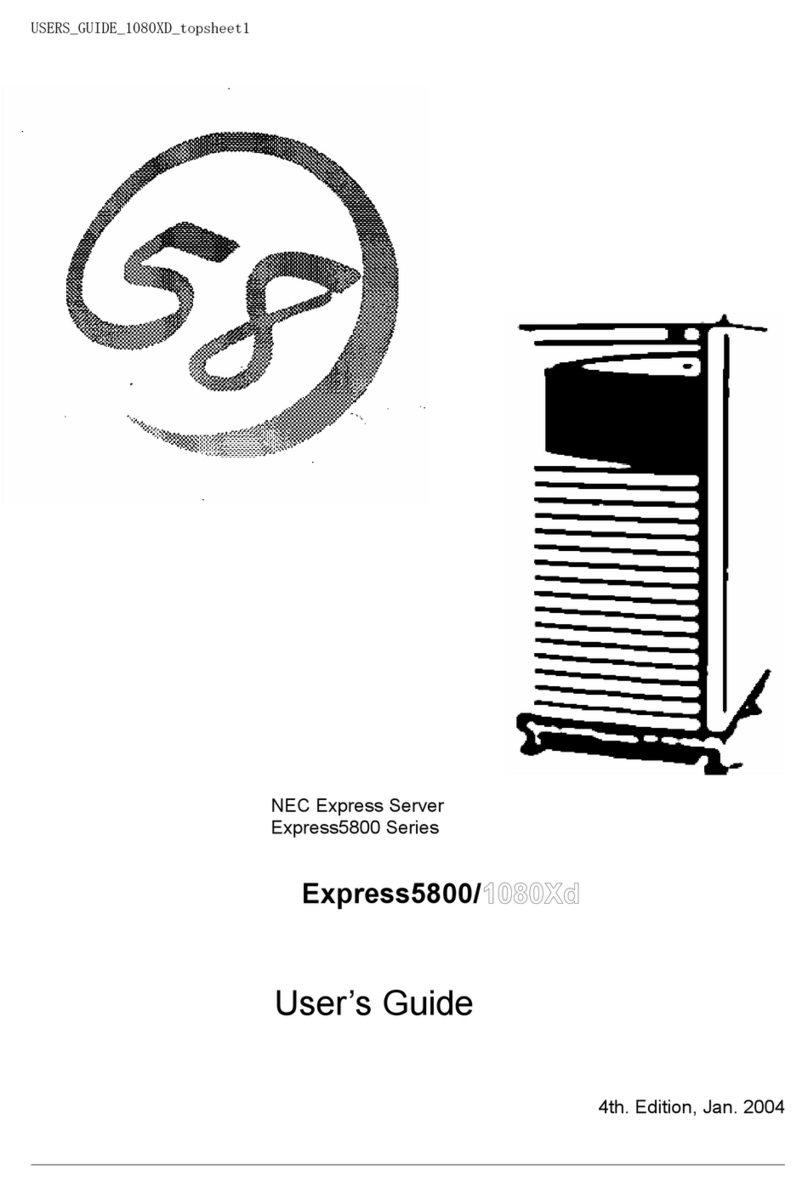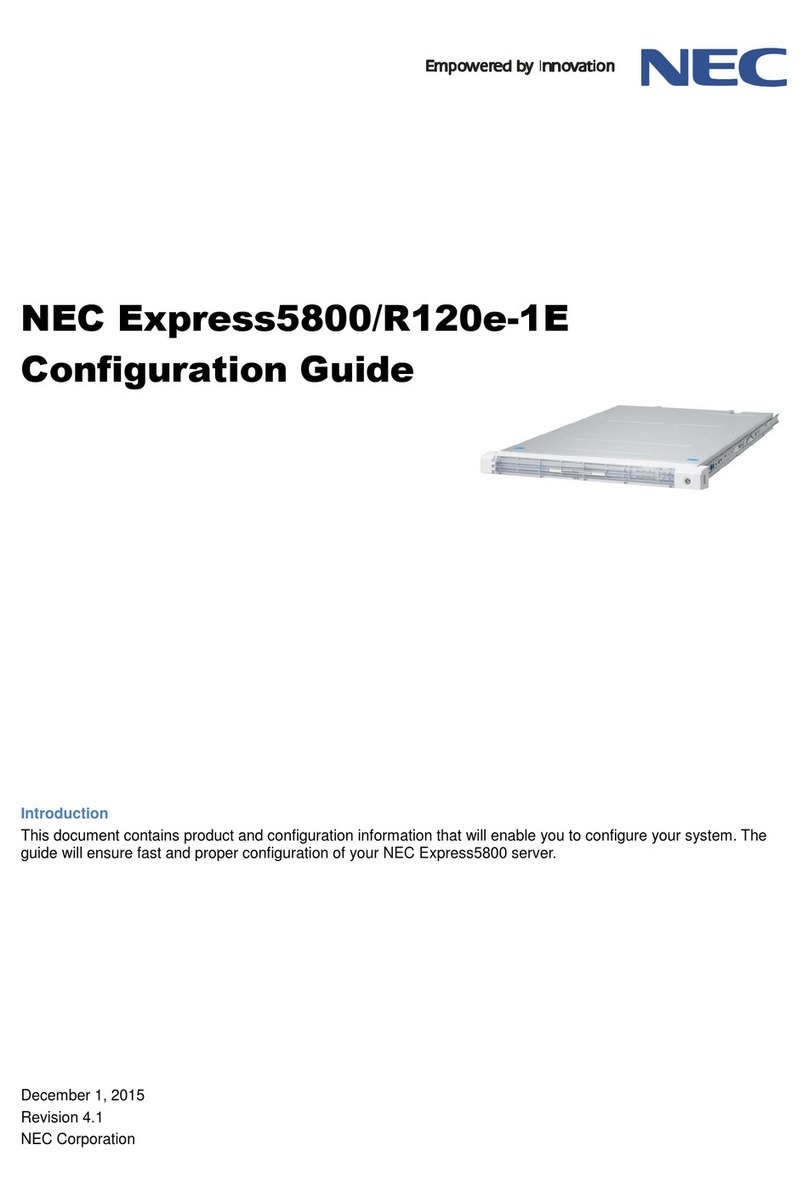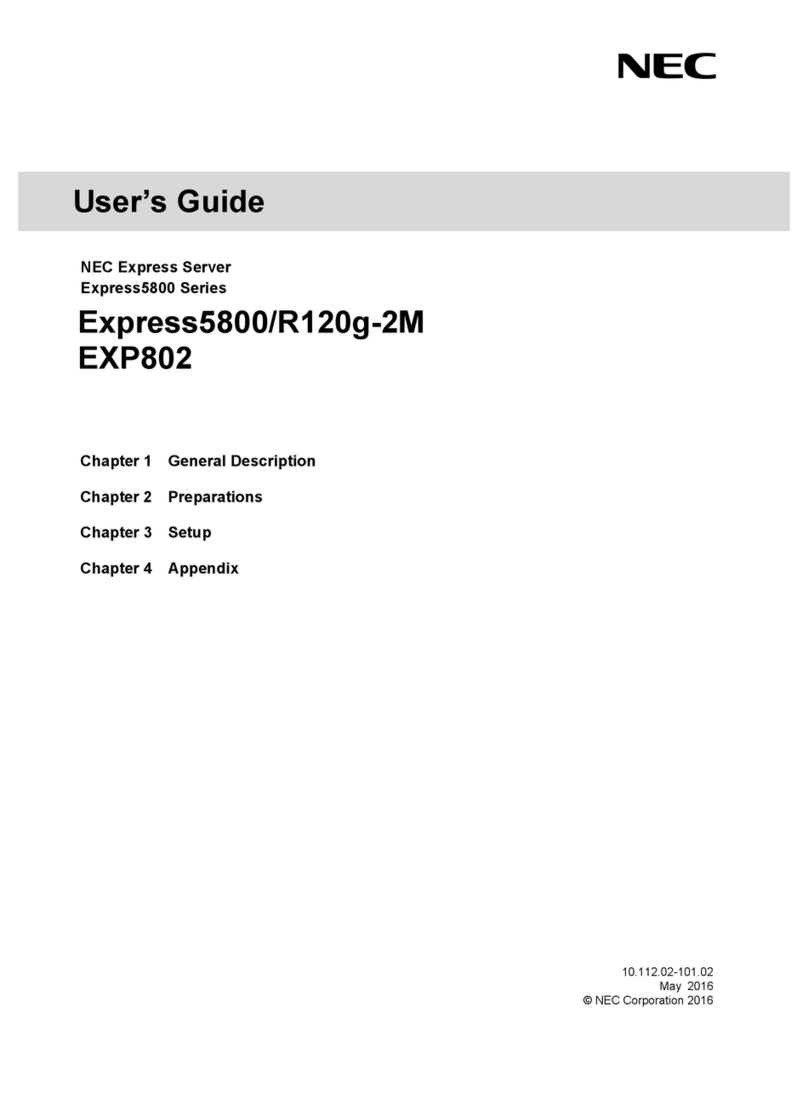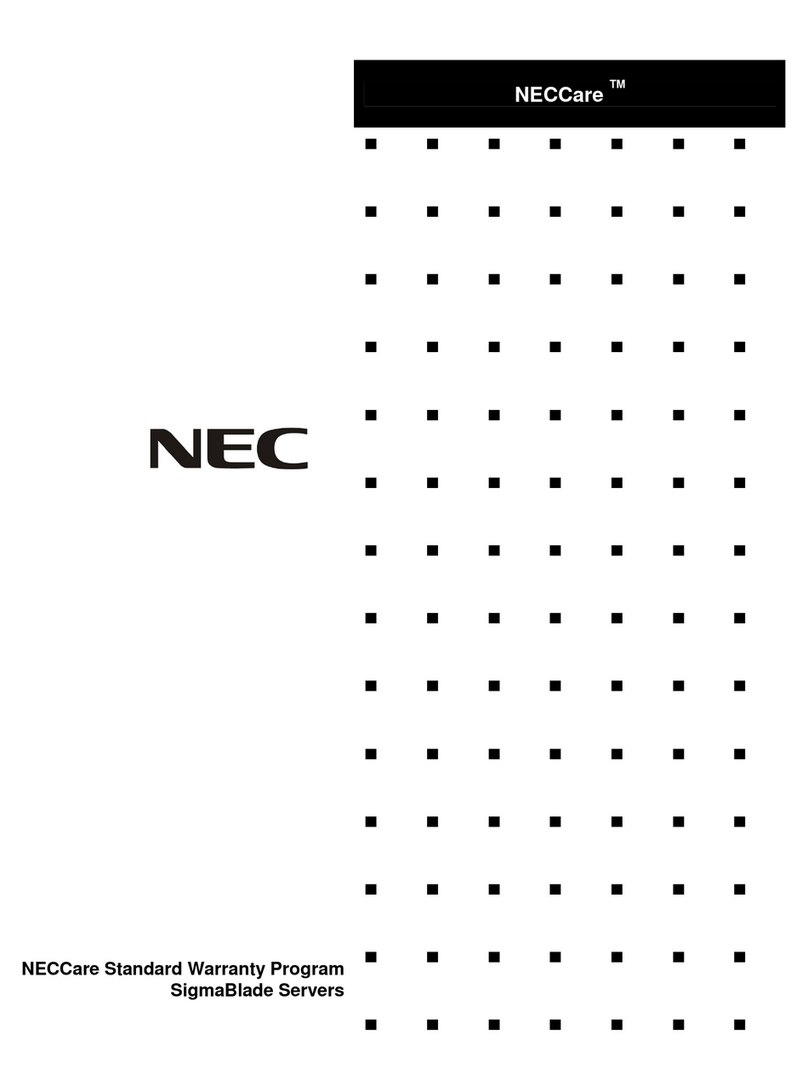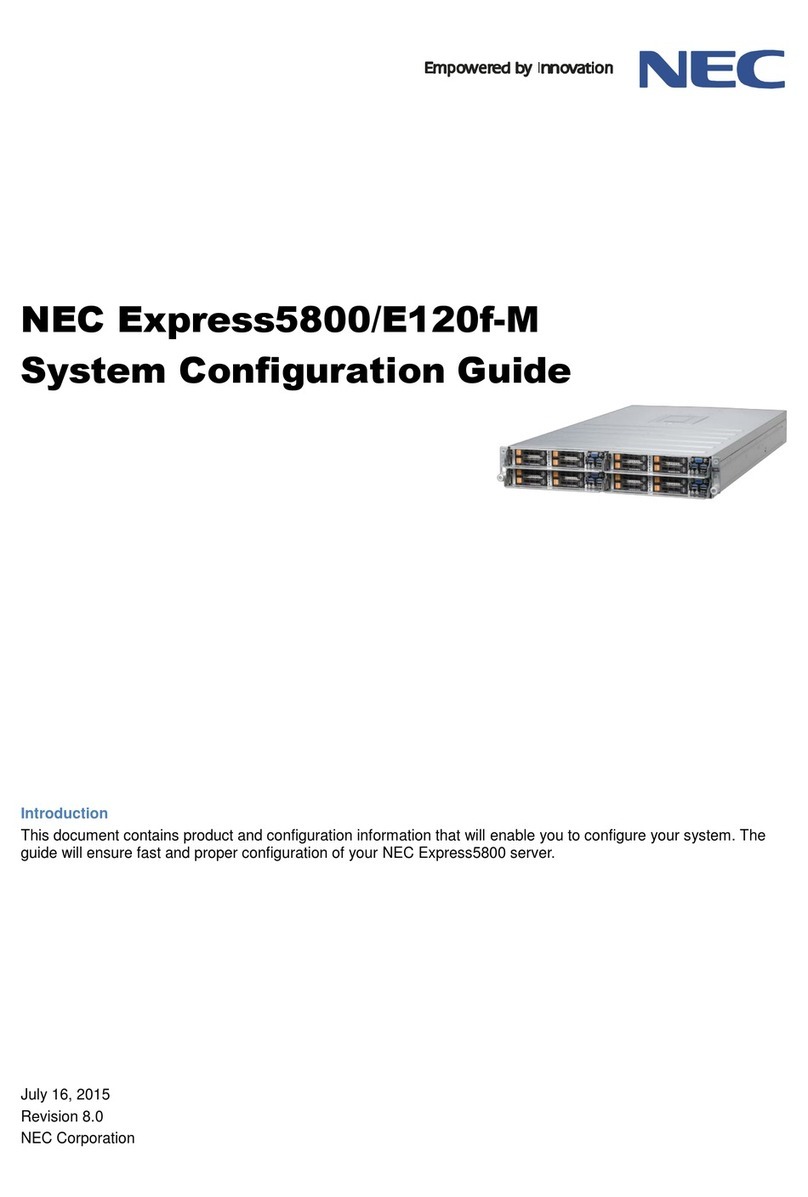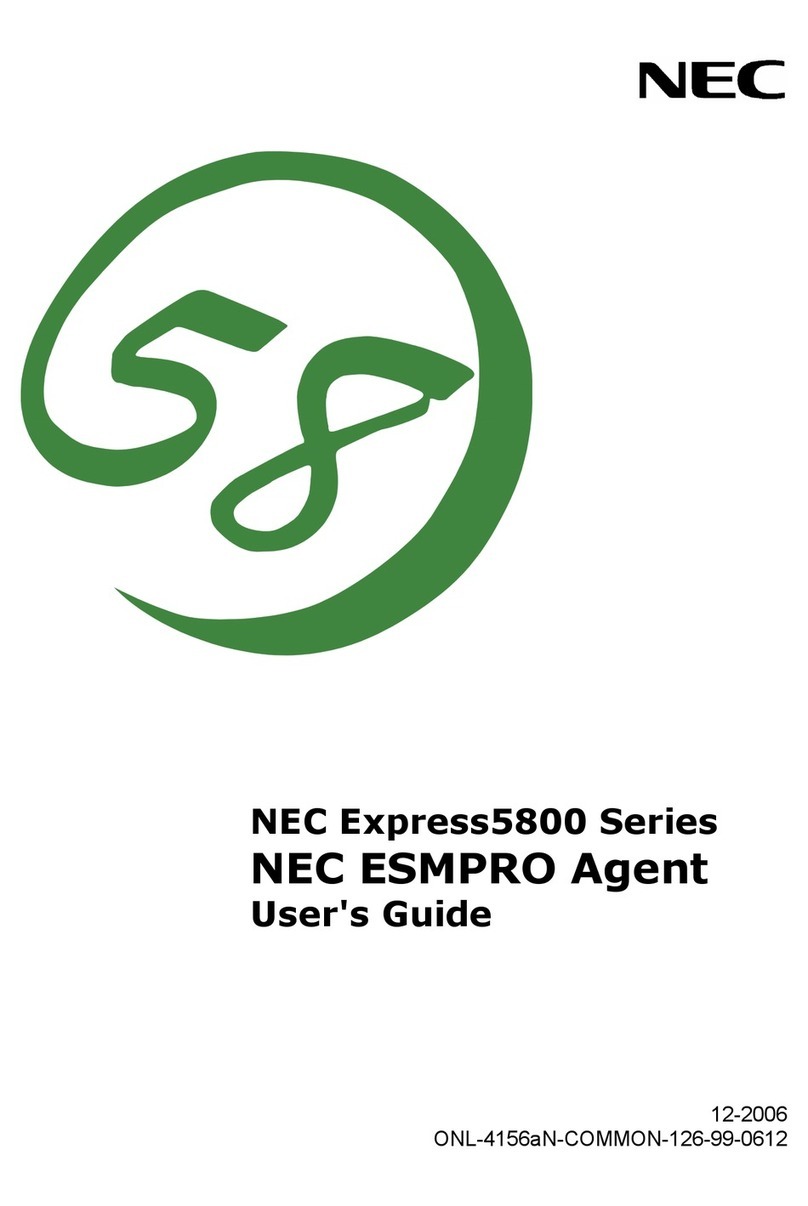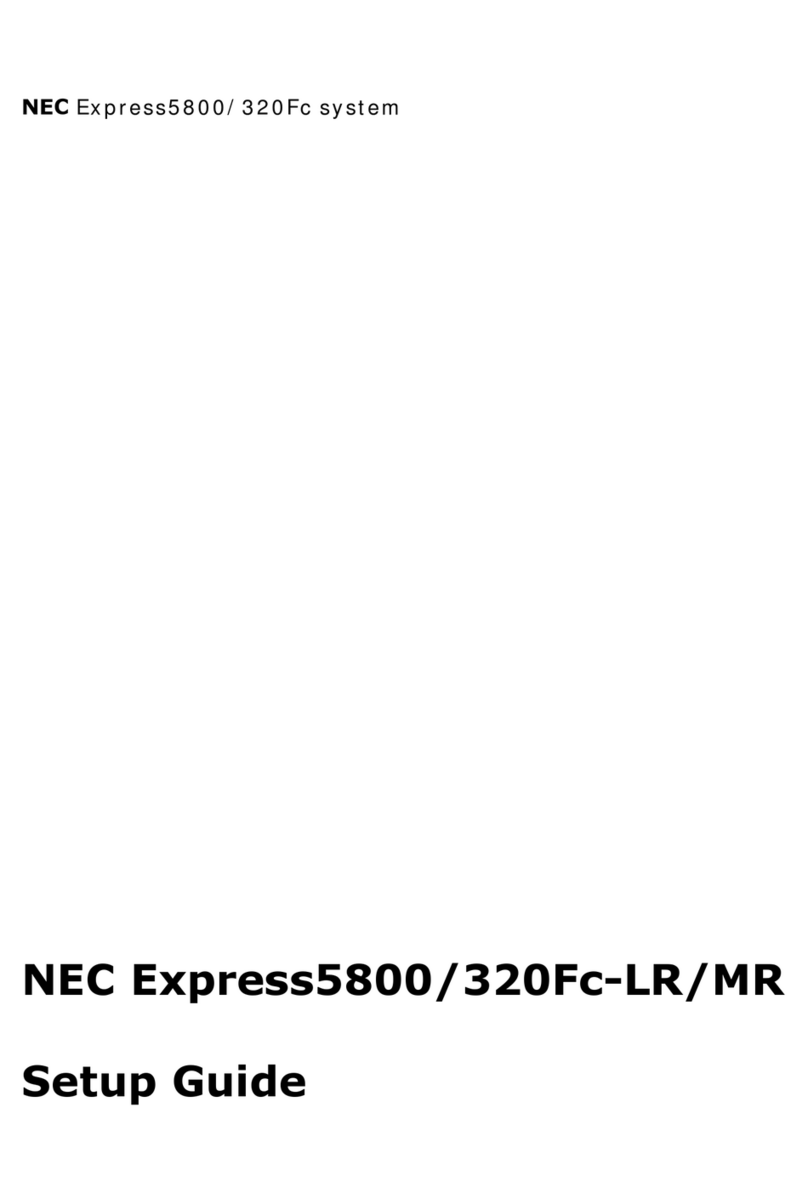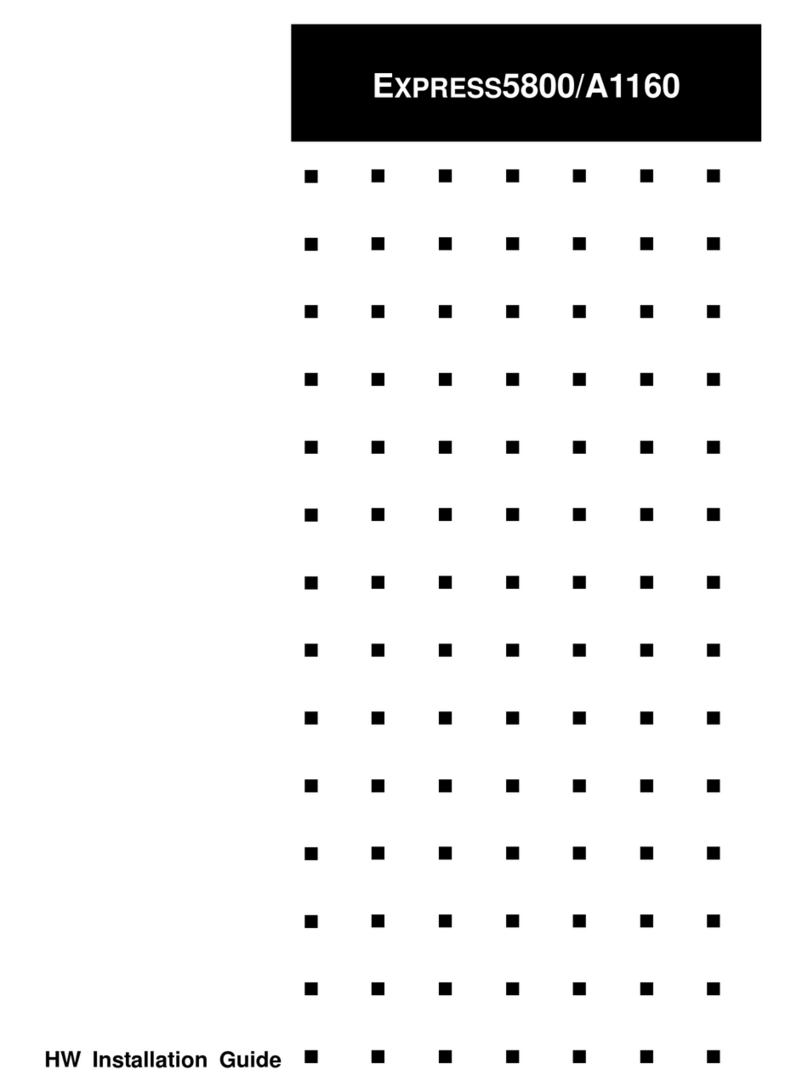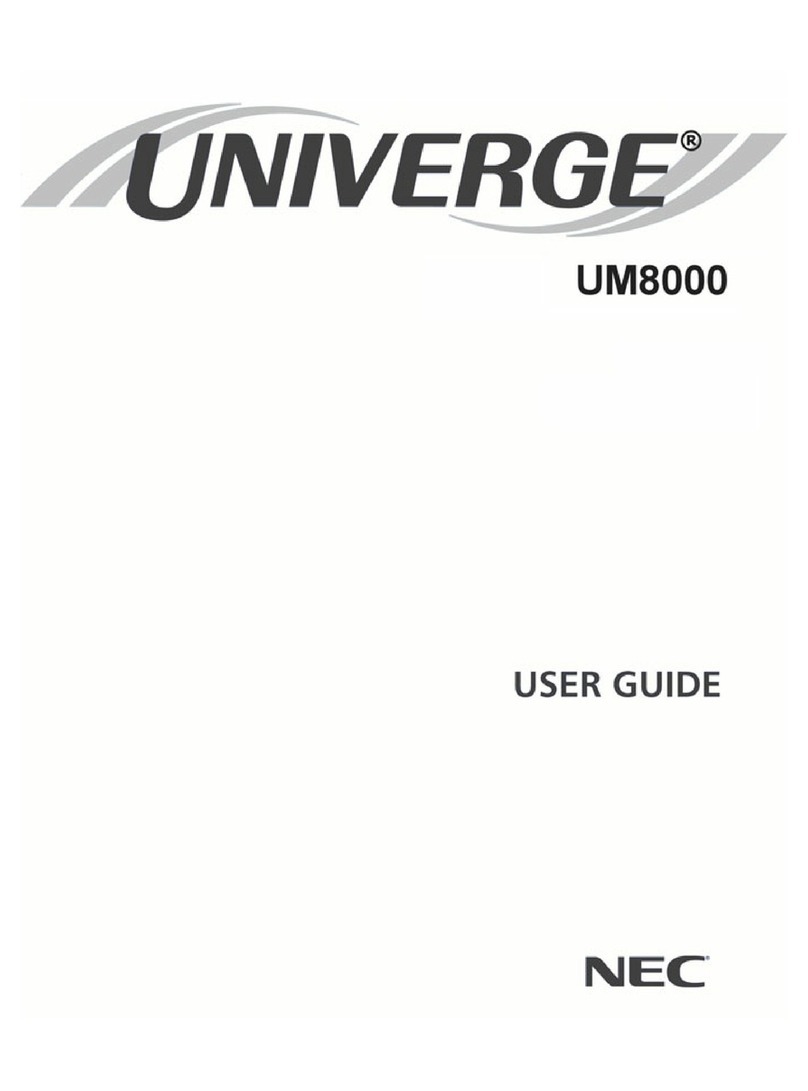Contents
Express5800/T110i-S User’s Guide
4
1.4
Removing the Front Bezel ...............................................................................................................37
1.5
TPM Kit ............................................................................................................................................ 38
Installation .........................................................................................................................38
1.5.1
1.6
DIMM ...............................................................................................................................................39
Maximum supported memory size ..................................................................................... 40
1.6.1
Installation order ................................................................................................................40
1.6.2
Installation .........................................................................................................................41
1.6.3
Removal ............................................................................................................................42
1.6.4
1.7
Use of Internal Hard Disk Drives in the RAID System .....................................................................43
Notes on setting up a RAID System ..................................................................................45
1.7.1
1.8
Flash Backup Unit for RAID Controller.............................................................................................47
Handling precautions .........................................................................................................47
1.8.1
Installing the Flash Backup Unit......................................................................................... 47
1.8.2
Removal ............................................................................................................................51
1.8.3
1.9
PCI Card ..........................................................................................................................................52
Notes ................................................................................................................................. 53
1.9.1
List of optional devices and installation slots .....................................................................54
1.9.2
Installation .........................................................................................................................56
1.9.3
Configuration after installing .............................................................................................. 58
1.9.4
Removal ............................................................................................................................58
1.9.5
Installing the N8117-01A extra RS-232C connector kit ...................................................... 59
1.9.6
1.10
HDD Cages......................................................................................................................................61
Installing a 3.5-inch HDD cage and hard disk drives ......................................................... 62
1.10.1
Removing hard disk drives ................................................................................................ 63
1.10.2
Installing a 2.5-inch HDD cage and hard disk drives ......................................................... 64
1.10.3
Installing an extra 2.5-inch HDD cage ............................................................................... 66
1.10.4
How to open the extra 2.5-inch HDD cage door ................................................................ 67
1.10.5
Installing the hard disk drive .............................................................................................. 68
1.10.6
1.11
Optical Disk Drive ............................................................................................................................69
Replacing drives ................................................................................................................69
1.11.1
Removal ............................................................................................................................70
1.11.2
1.12
Backup Devices ...............................................................................................................................71
Installation .........................................................................................................................72
1.12.1
Removal ............................................................................................................................72
1.12.2
1.13
N8181-152/153 Internal simple UPS ............................................................................................... 73
Installation for N8181-153 Internal simple UPS Control Kit ............................................... 74
1.13.1
Installation for N8181-152 Internal simple UPS ................................................................. 78
1.13.2
Removal ............................................................................................................................79
1.13.3
Firmware(SDR) Updating ..................................................................................................81
1.13.4
Precautions for operating with internal battery...................................................................81
1.13.5
1.14
High Temperature Resistant kit ........................................................................................................ 82
1.15
Connecting Cables ..........................................................................................................................83
Internal interface cables.....................................................................................................83
1.15.1
Power cables ..................................................................................................................... 95
1.15.2
1.16
Attaching the Front Bezel................................................................................................................. 98
1.17
Installing the Side Cover ..................................................................................................................99
2.
Installation and Connection....................................................................................................................... 100
2.1
Installation...................................................................................................................................... 100
Preparation for installation ............................................................................................... 102
2.1.1
2.2
Connection..................................................................................................................................... 104
Interface cables ............................................................................................................... 105
2.2.1
Power cord ...................................................................................................................... 107
2.2.2
Chapter 3 Setup ............................................................................................................................................. 108
1.
Turning on the Server................................................................................................................................ 109
1.1
POST............................................................................................................................................. 110
POST sequence .............................................................................................................. 110
1.1.1
POST error messages ..................................................................................................... 112
1.1.2
2.
BIOS Setup Utility (SETUP) ...................................................................................................................... 113
2.1
Overview........................................................................................................................................ 113
2.2
Starting and Exiting SETUP........................................................................................................... 113