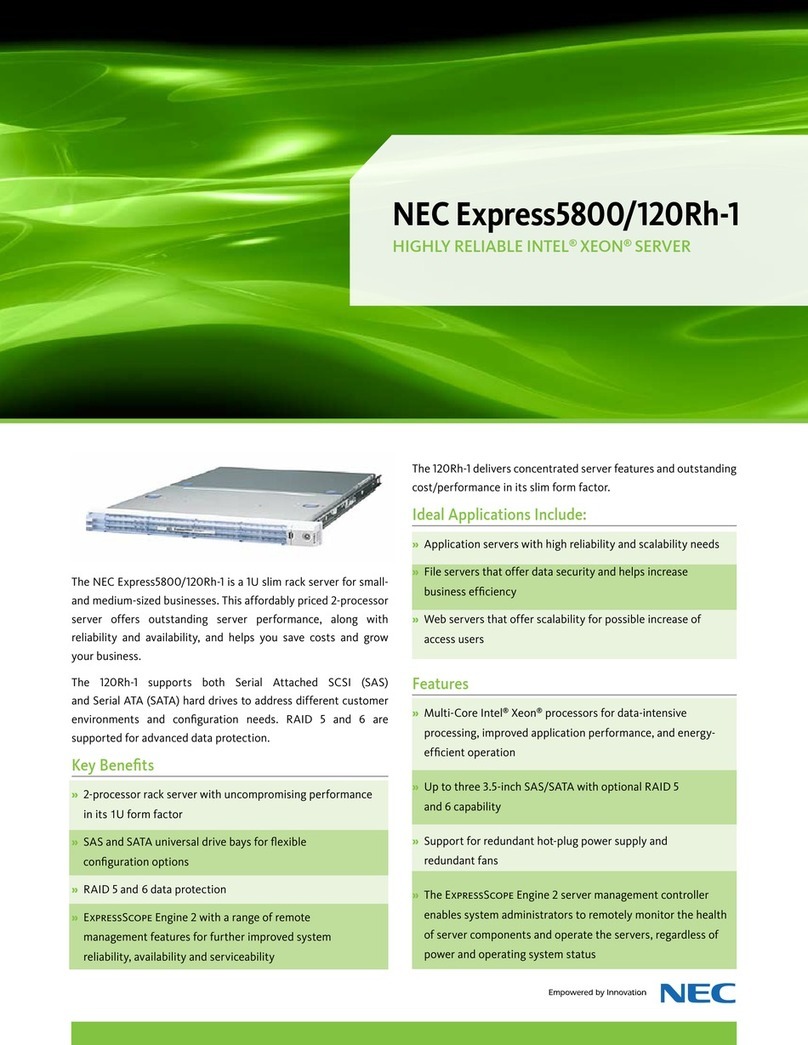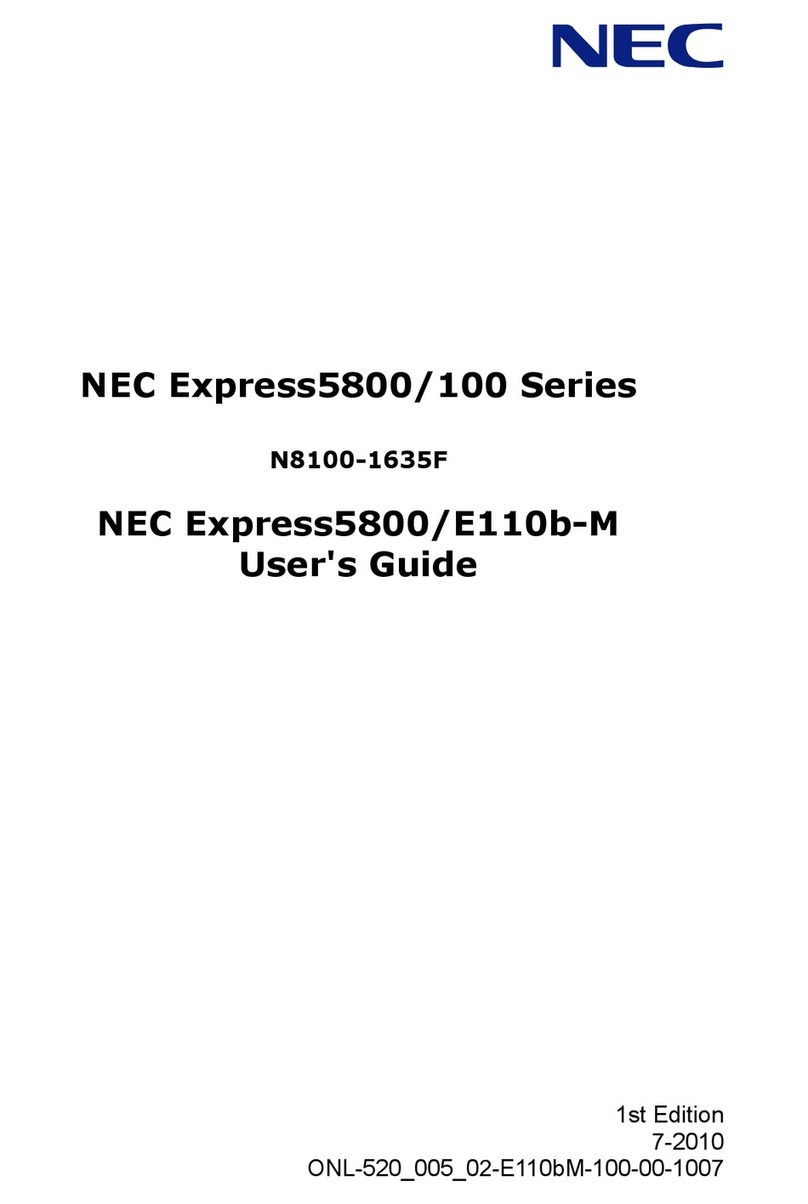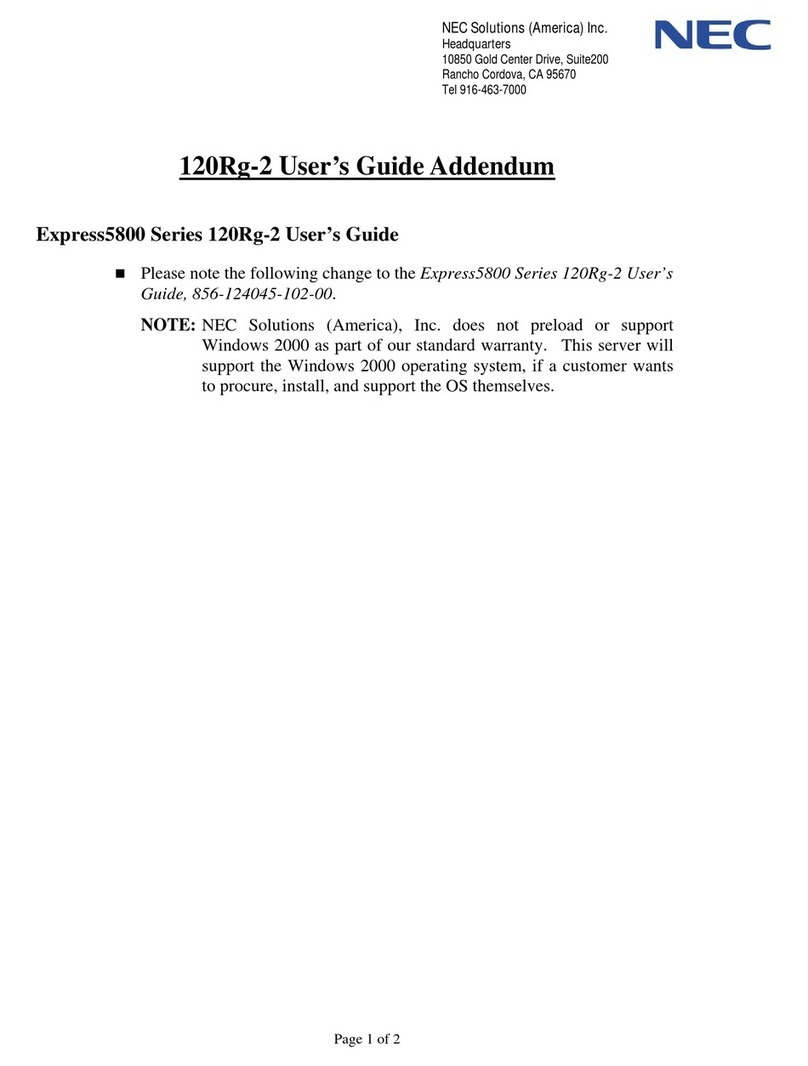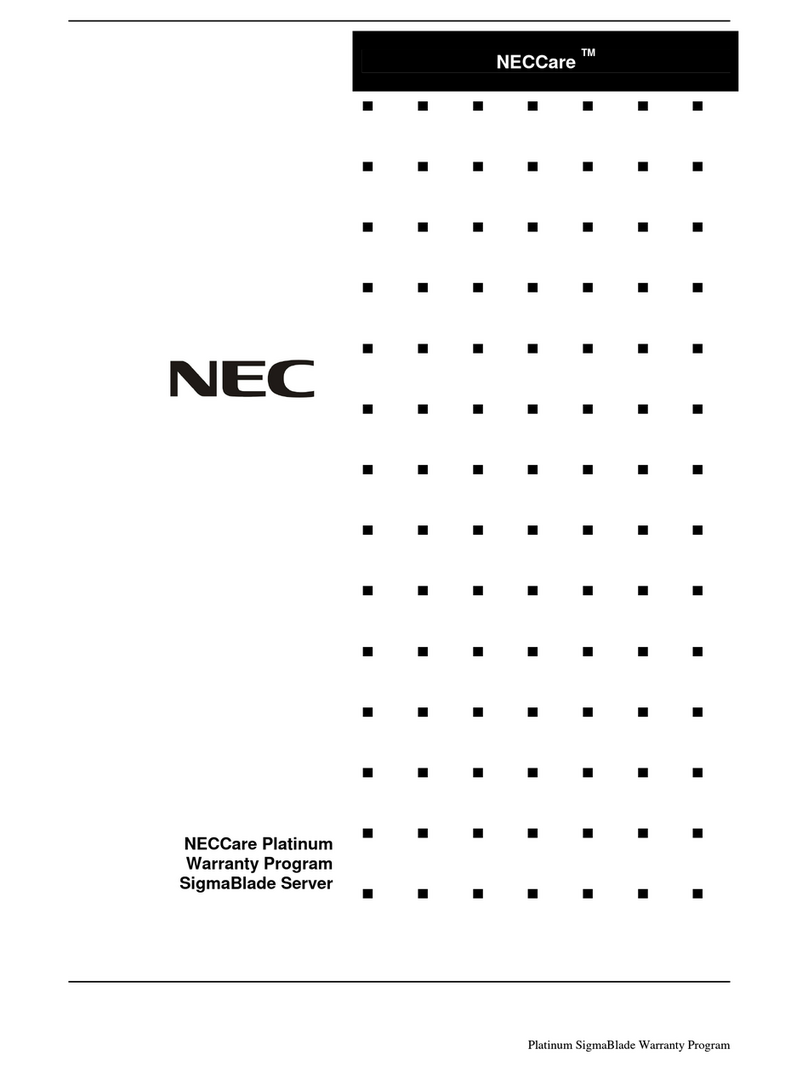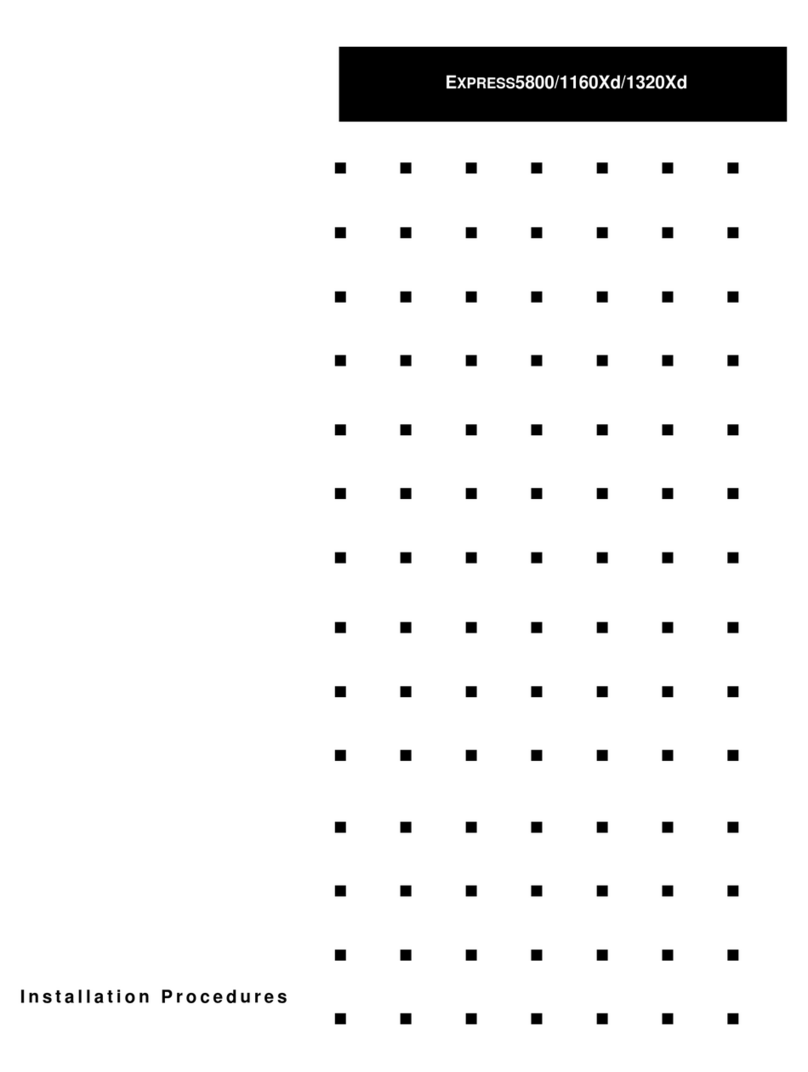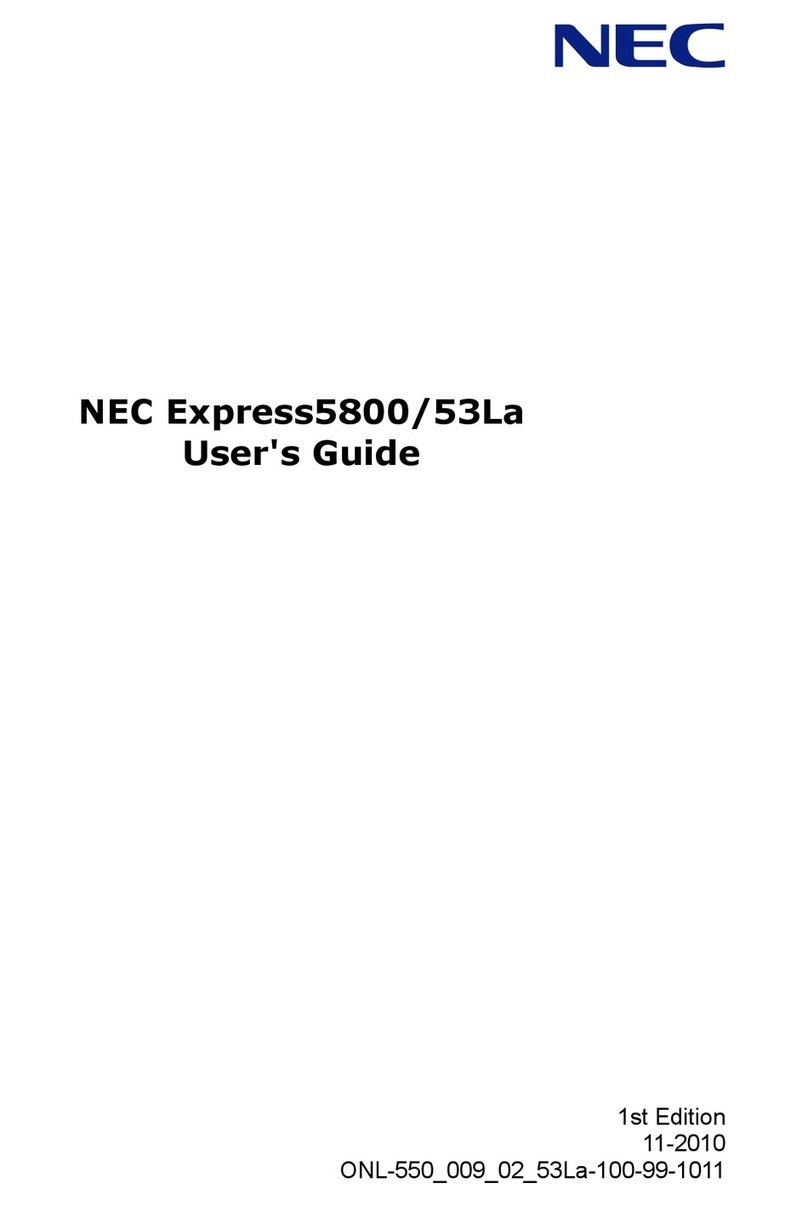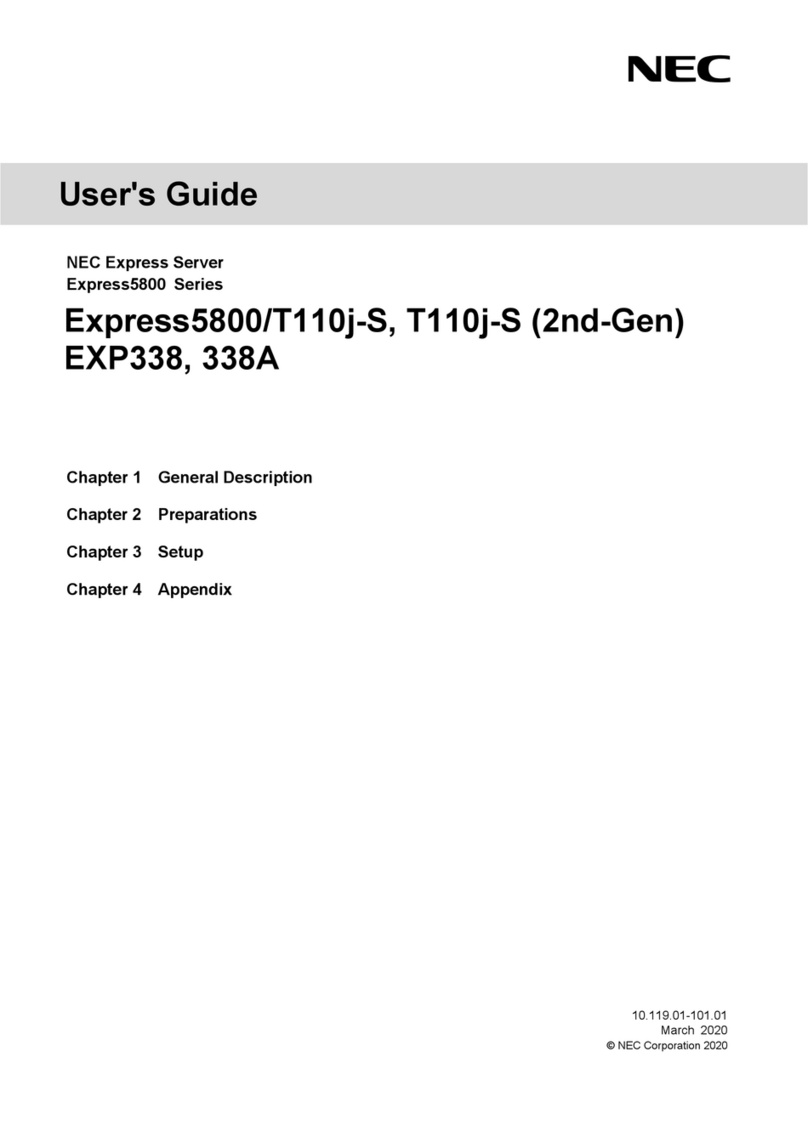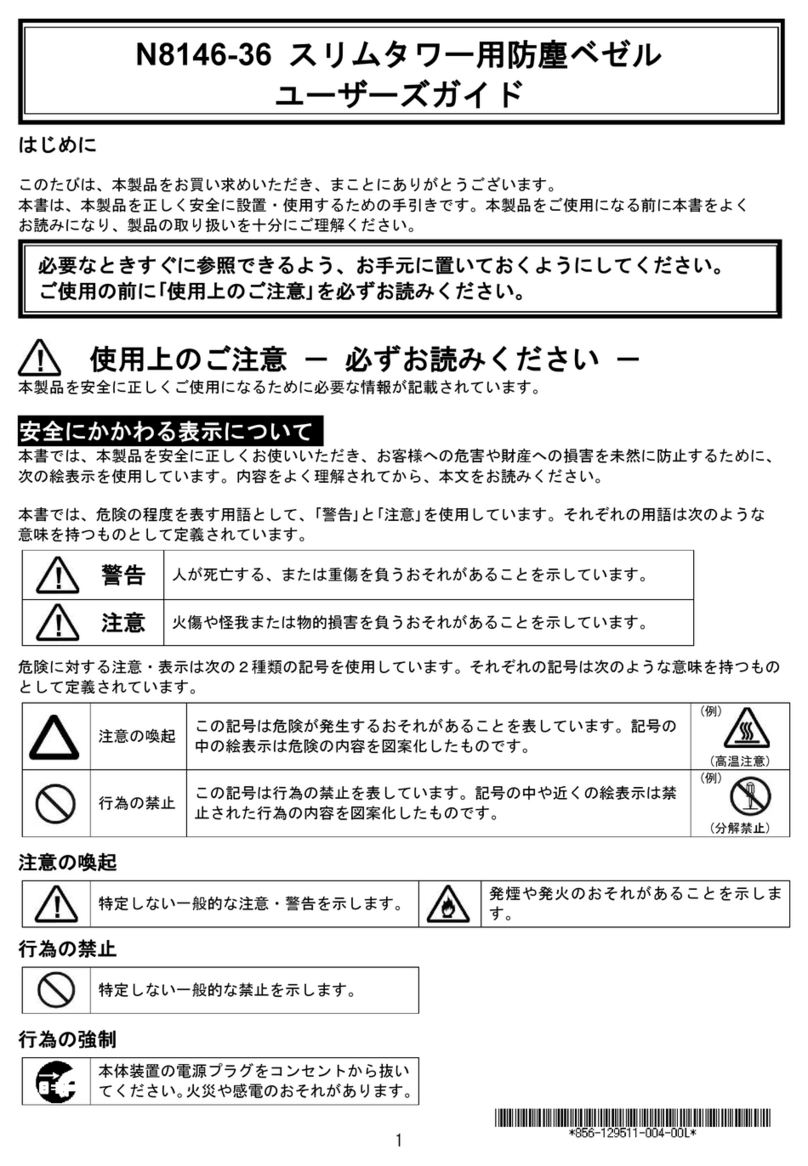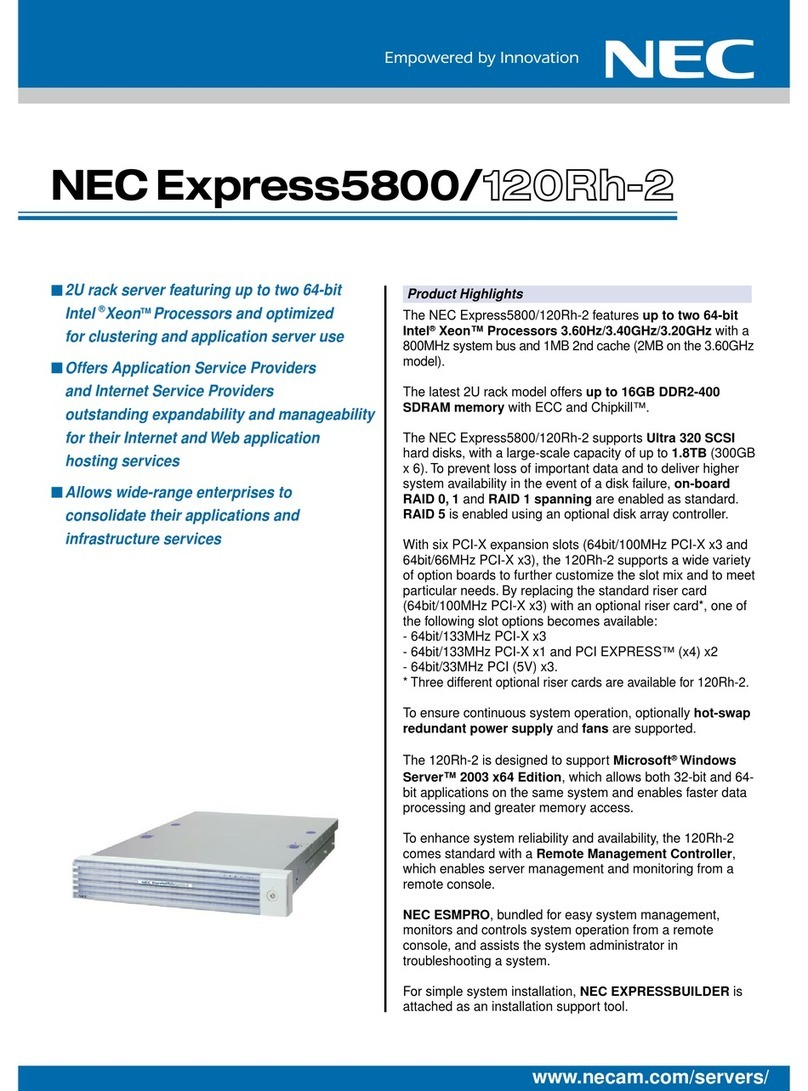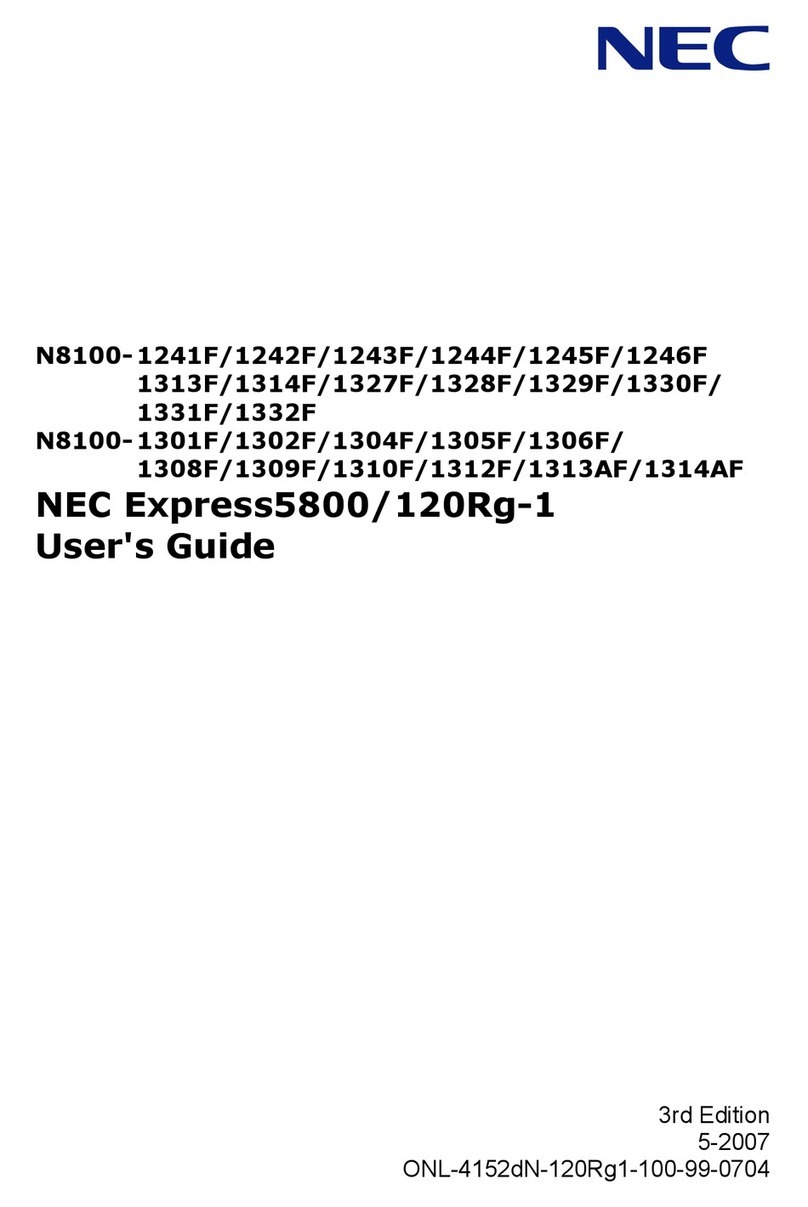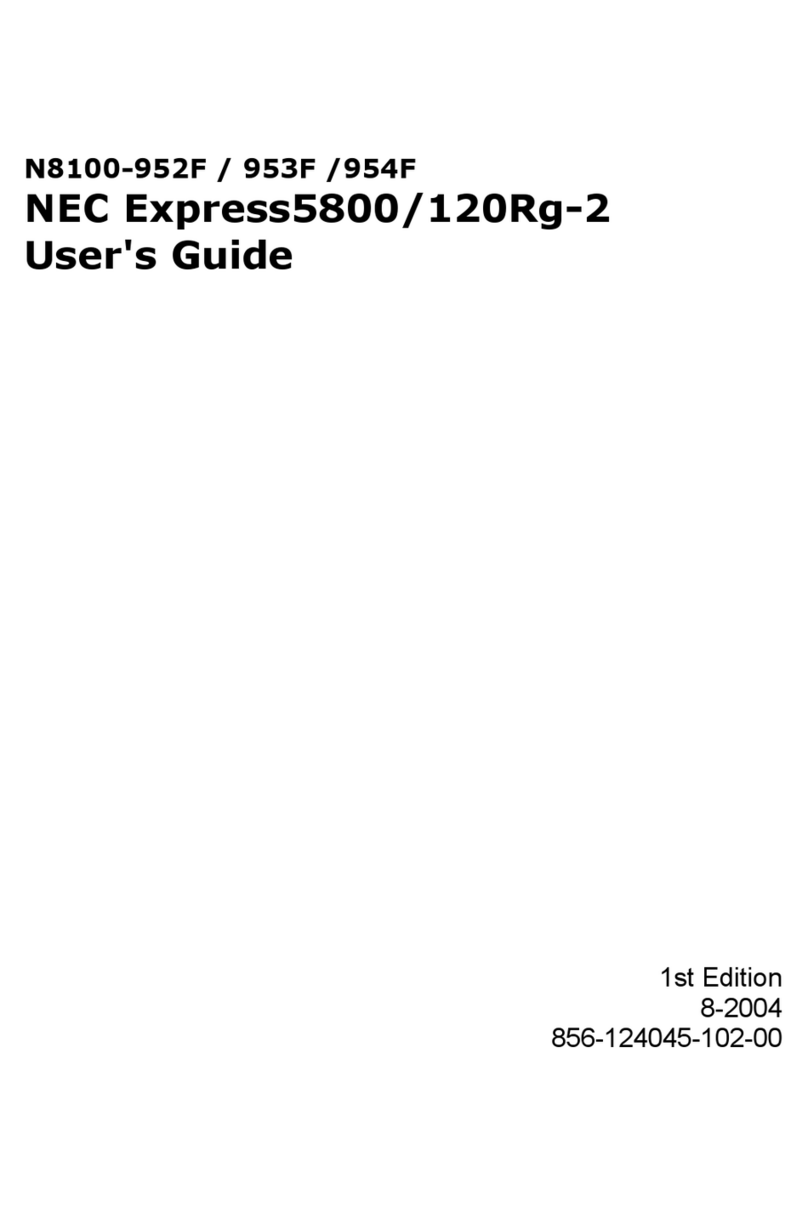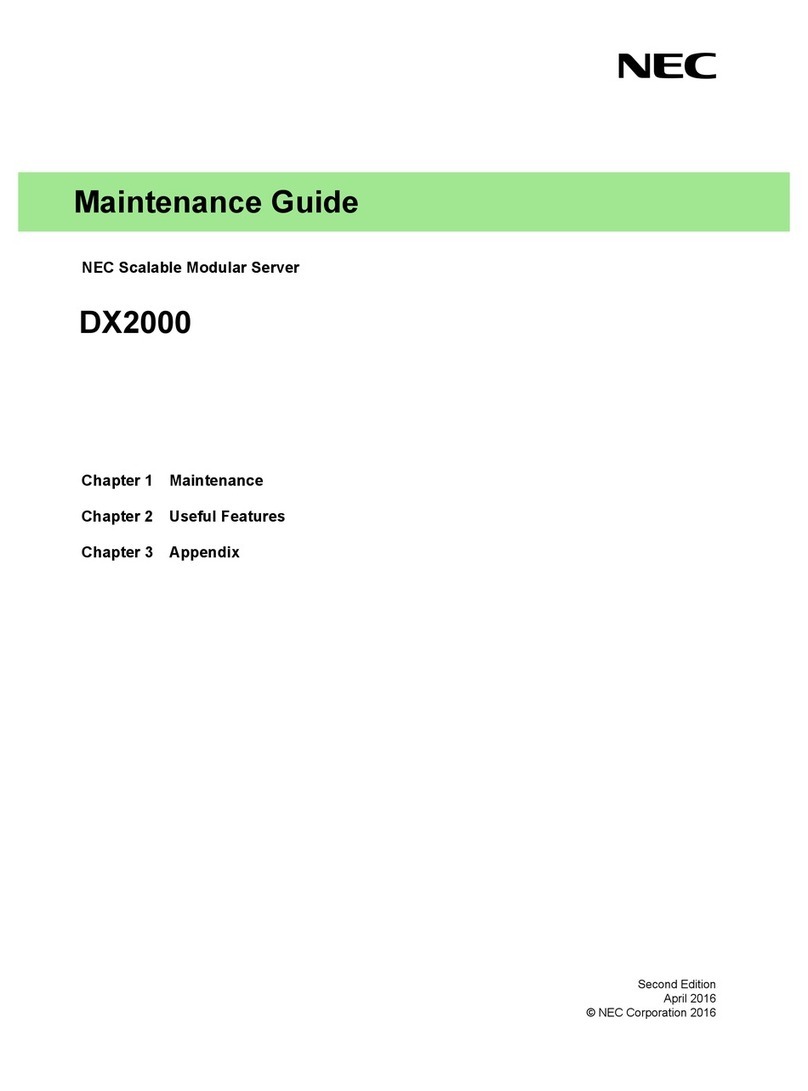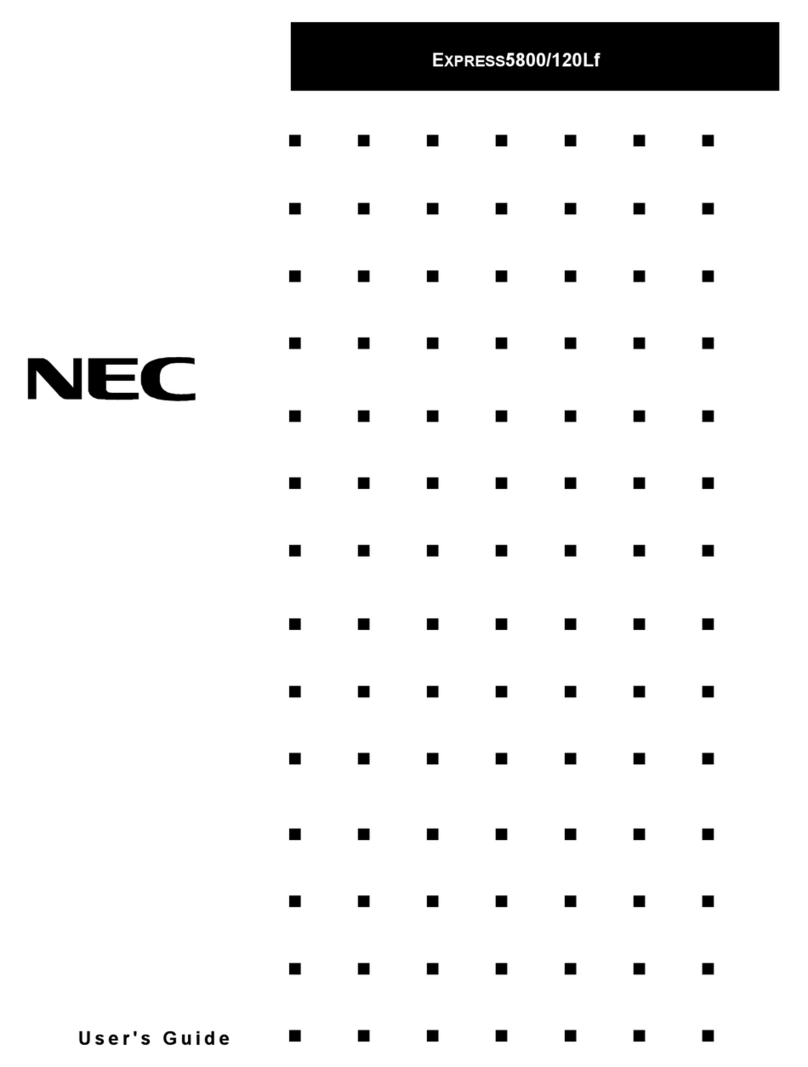Contents v
Before You Begin ....................................................................................................... 3-25
System Board Jumper Block.......................................................................................3-25
Moving System Jumpers.............................................................................................3-26
Clearing CMOS...........................................................................................................3-27
Clearing the Password.................................................................................................3-28
4 Upgrading Your System
Precautions.........................................................................................................................4-3
Preparing Your System for Upgrade..................................................................................4-5
Equipment Log...................................................................................................................4-5
Removing the Front Door ..................................................................................................4-5
Installing the Front Door....................................................................................................4-6
Access Covers....................................................................................................................4-6
Removing the Rear Access Cover.................................................................................4-6
Installing the Rear Access Cover..................................................................................4-7
Removing the Front Access Cover ...............................................................................4-7
Installing the Front Access Cover.................................................................................4-8
Accessing the System Boards ............................................................................................4-8
Removing the Access Cover to the System Boards......................................................4-8
Installing the Access Cover to the System Boards........................................................4-9
Removing the Memory Board.......................................................................................4-9
Installing the Memory Board......................................................................................4-10
Removing the Processor Board Air Baffle..................................................................4-10
Installing the Processor Board Air Baffle...................................................................4-12
Removing the Processor Board...................................................................................4-13
Installing the Processor Board ....................................................................................4-13
Processors.........................................................................................................................4-15
Installing Processors ...................................................................................................4-16
Removing Processors..................................................................................................4-18
DIMMs.............................................................................................................................4-20
Installing DIMMs........................................................................................................4-21
Removing DIMMs......................................................................................................4-22
Replacing the Real-time Clock Battery............................................................................4-23
Installing PCI Add-In Boards...........................................................................................4-25
Identifying PCI Add-in Boards...................................................................................4-26
Installing a PCI Add-In Board in a Non-Hot-Plug Slot..............................................4-26
Removing a PCI Add-In Board from a Non-Hot-Plug Slot........................................4-28
Installing a PCI Add-In Board in a Hot-Plug Slot ......................................................4-29
Important Considerations............................................................................................4-29
Checking the Status Indicators for a Hot-Plug Add-In Board ....................................4-30
Installing a Hot-Plug PCI Add-In Board.....................................................................4-31
Removing a Hot-Plug PCI Add-In Board...................................................................4-33
Hard Disk Drives..............................................................................................................4-34
Checking a Hot-Swap SCSI Drive Status Indicator....................................................4-35
Installing a Hot-Swap Drive in a Carrier ....................................................................4-36
Removing a Hot-swap Drive from a Carrier...............................................................4-37
Removing and Installing Hot-Swap Disk Drives........................................................4-37
DC Power Supplies..........................................................................................................4-39
Checking the Power Status LEDs...............................................................................4-39
Removing a Power Supply Module ............................................................................4-40
Installing a Power Supply Module...................................................................................4-41
System Cooling Fans........................................................................................................4-42
Checking a Fan Status Indicator.......................................................................................4-42