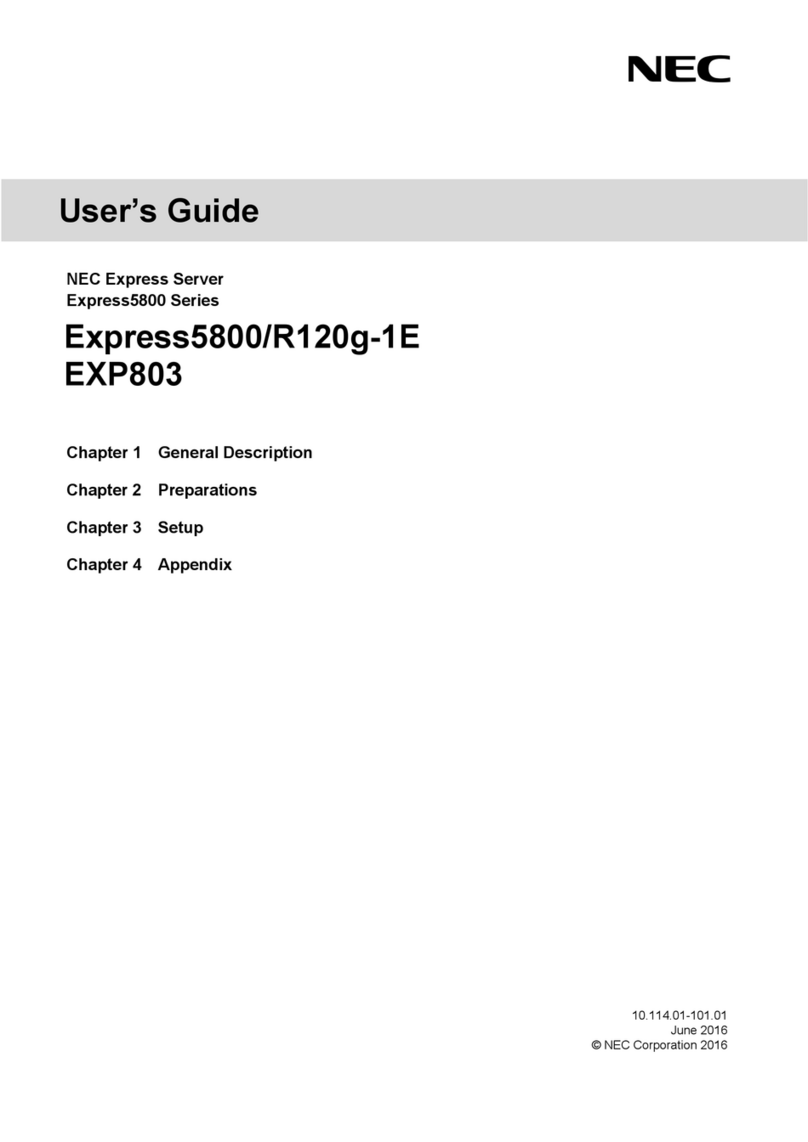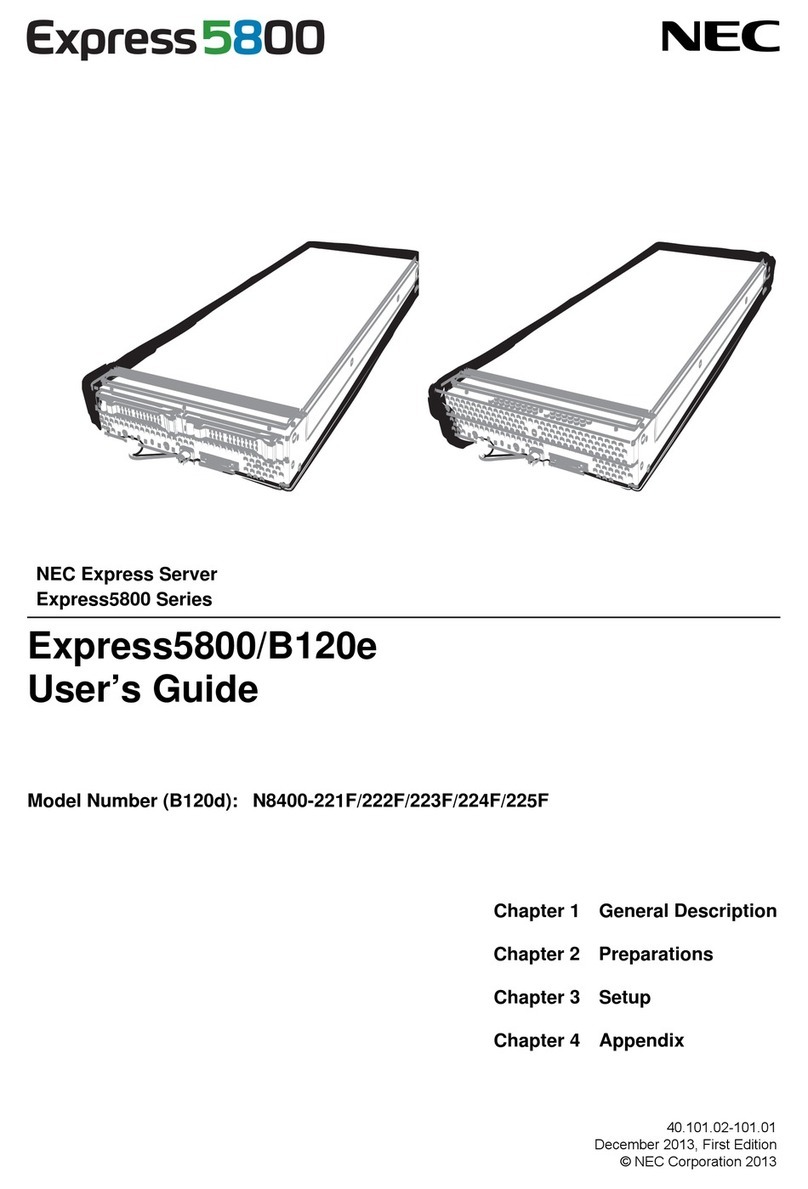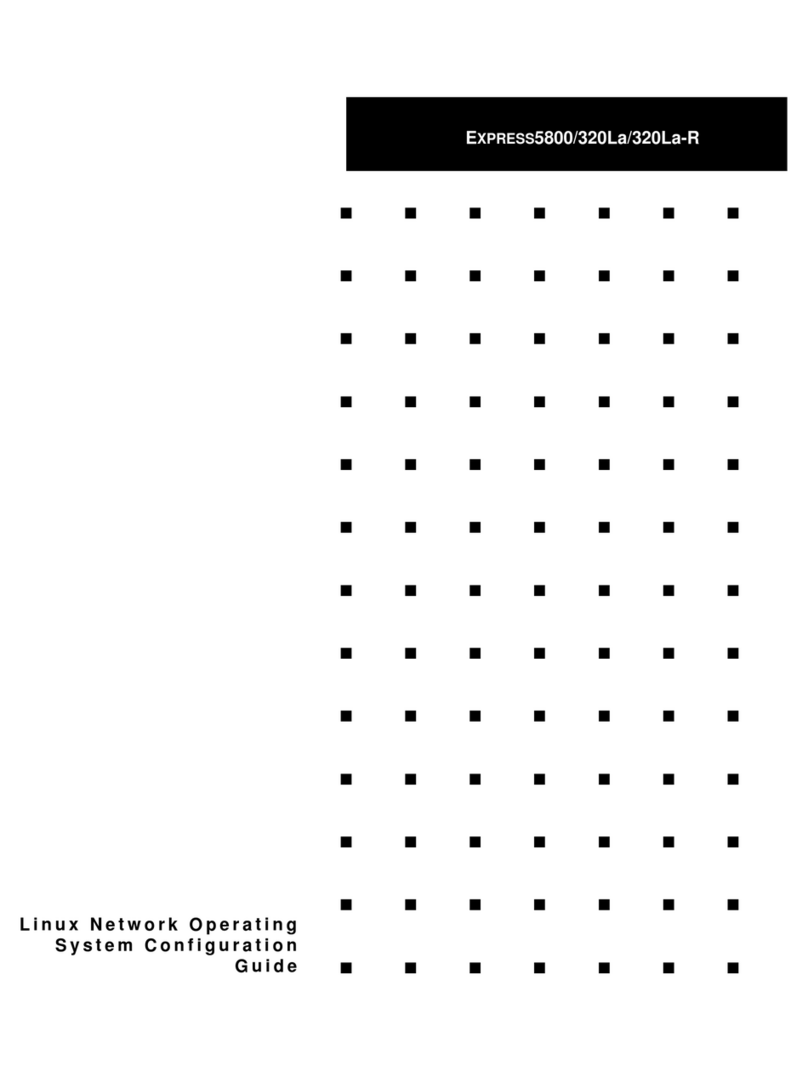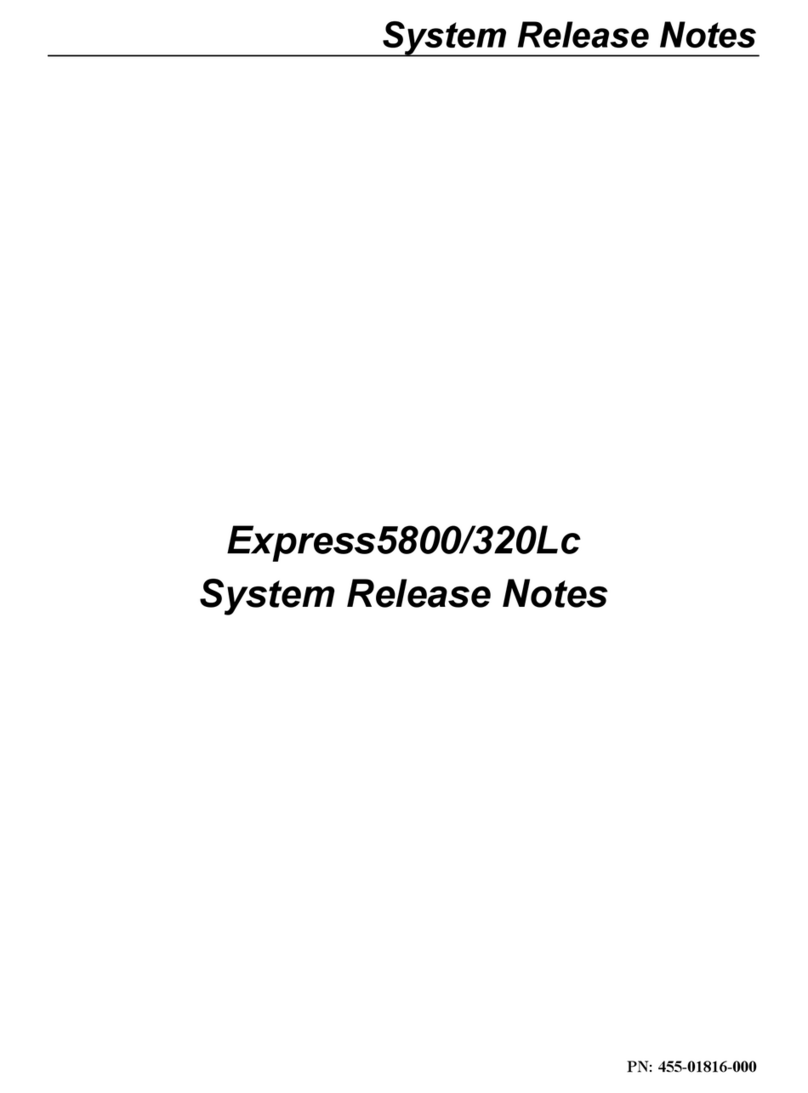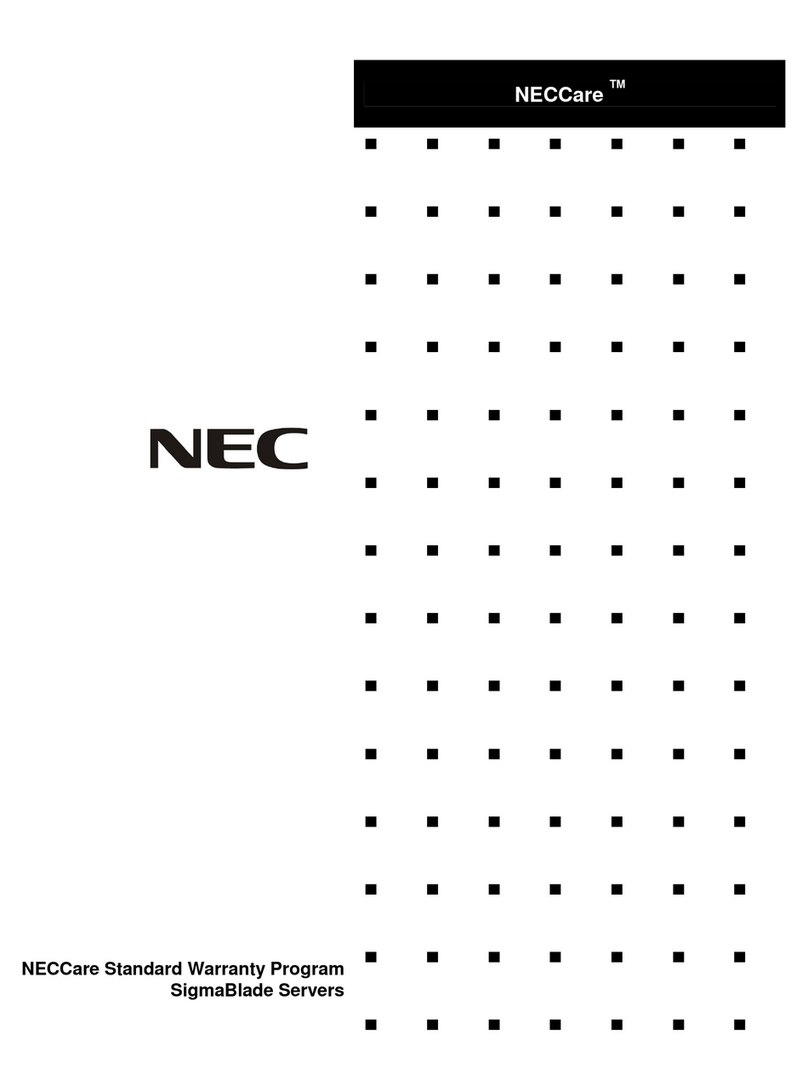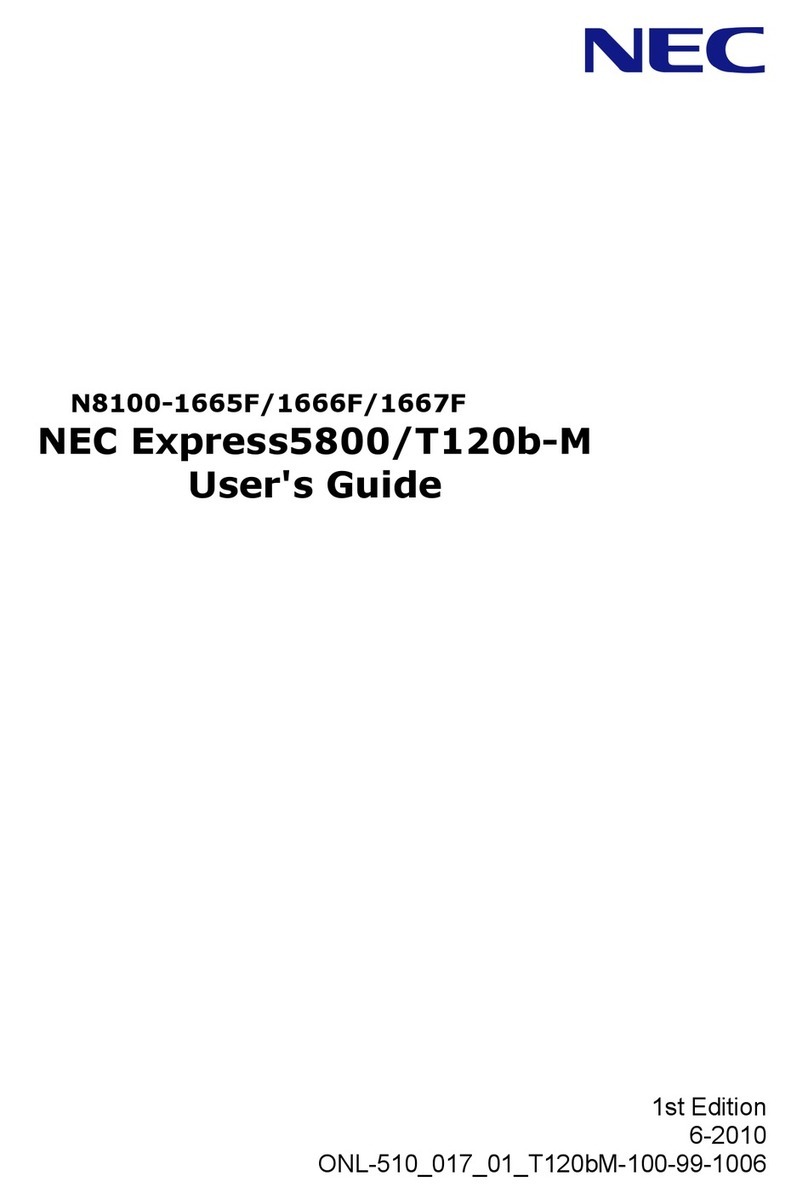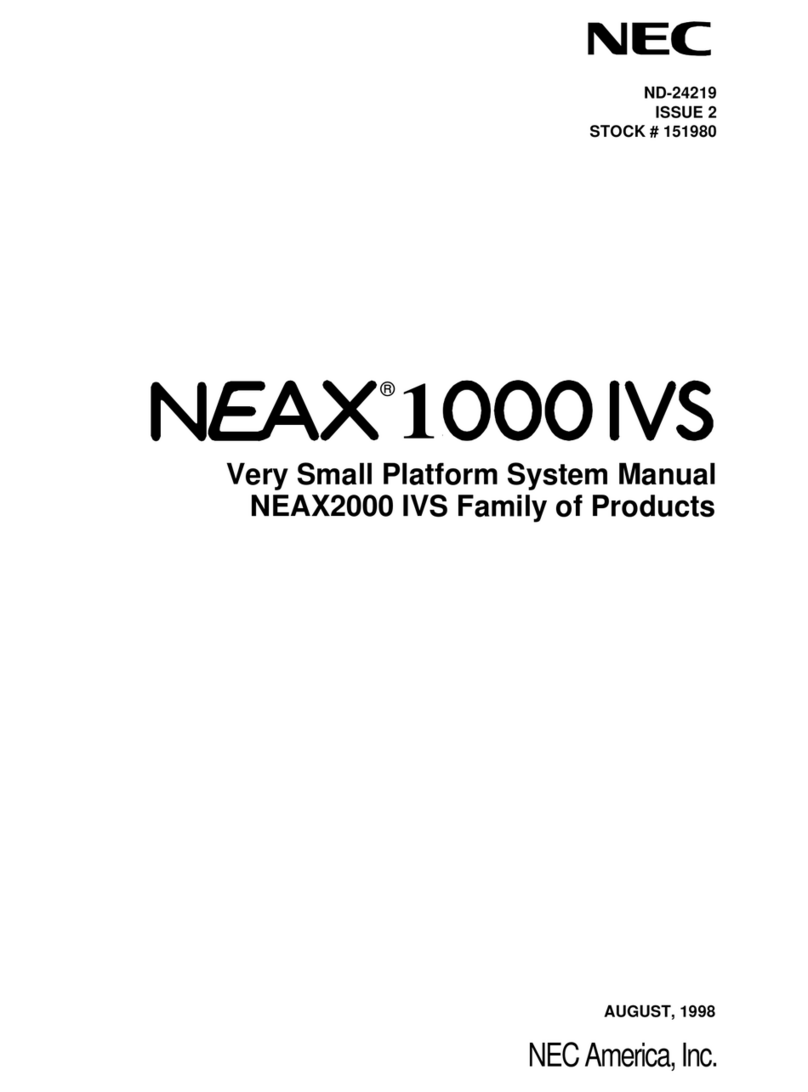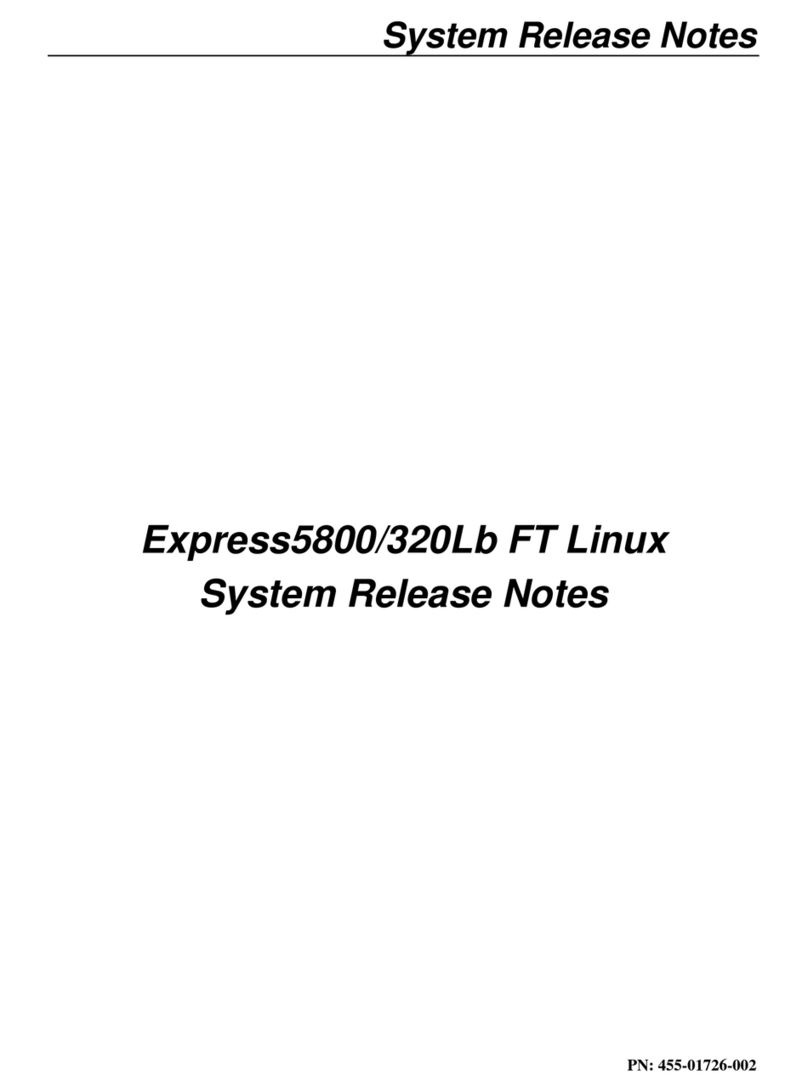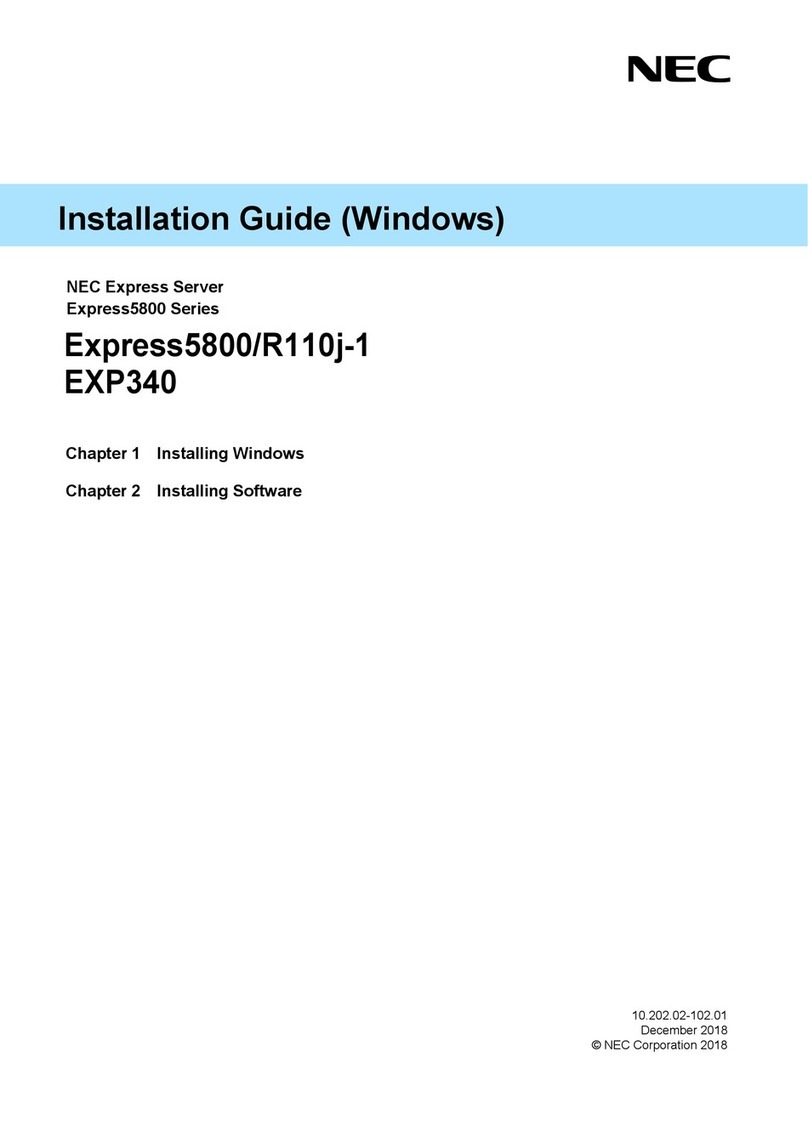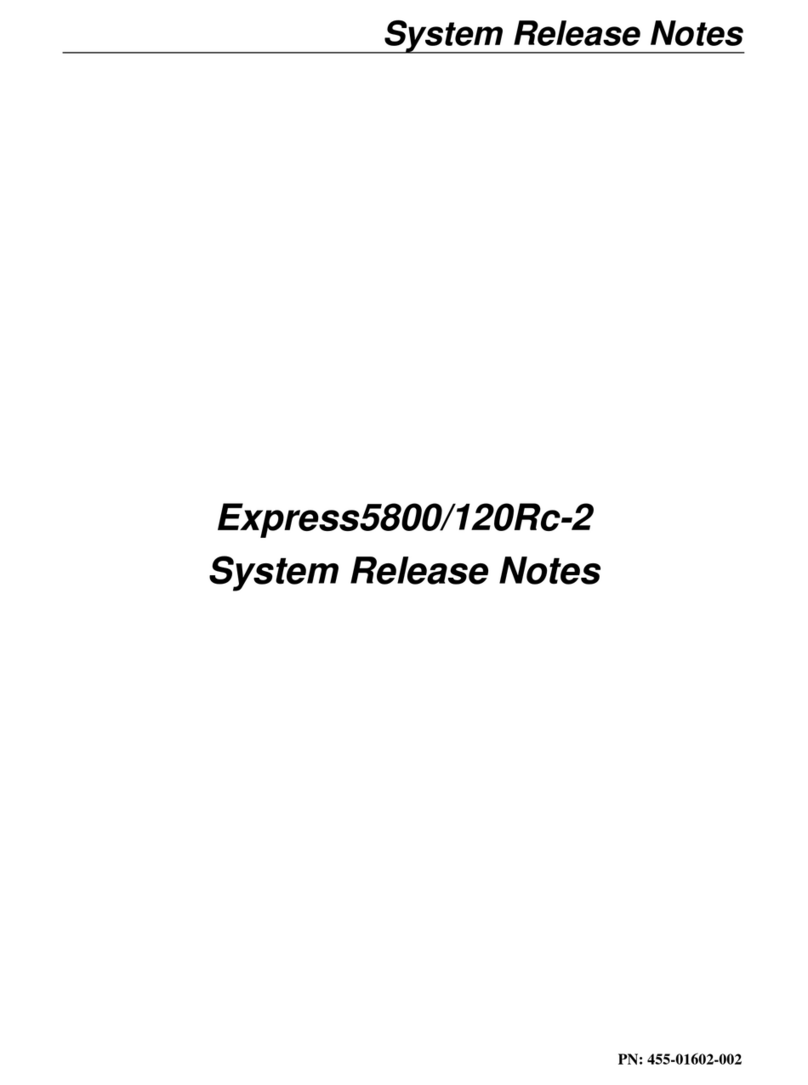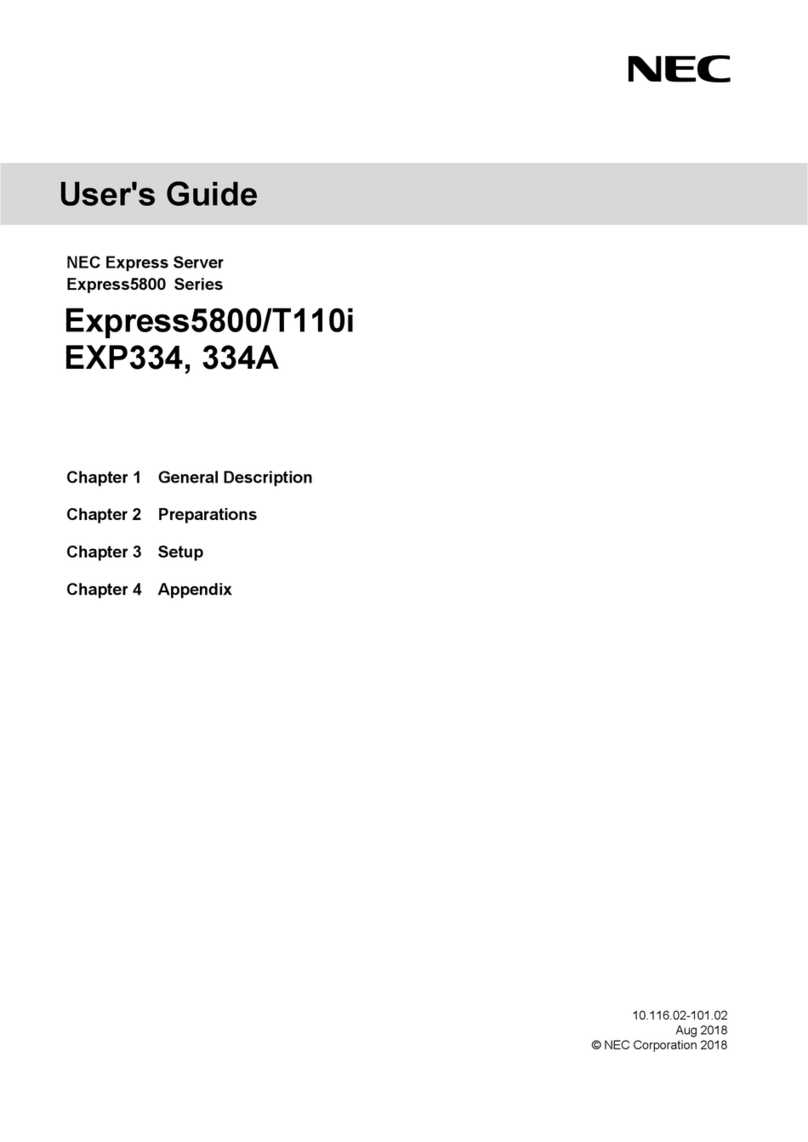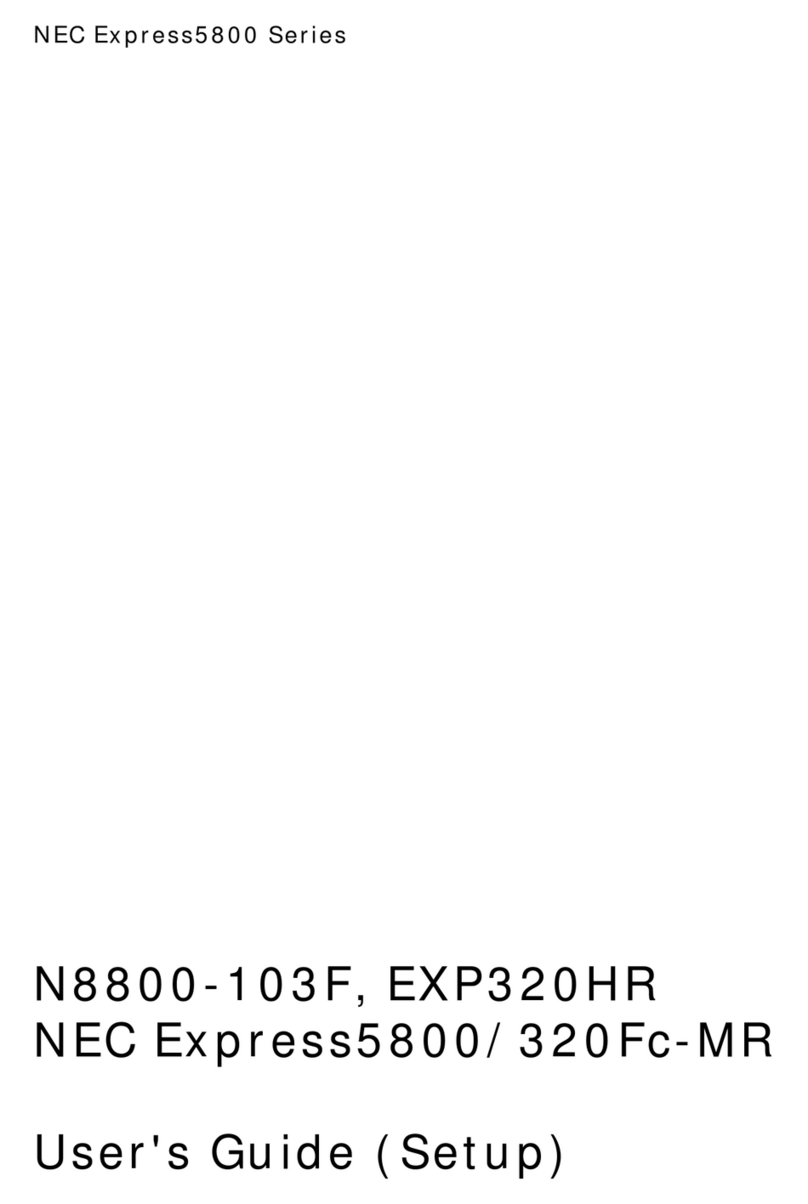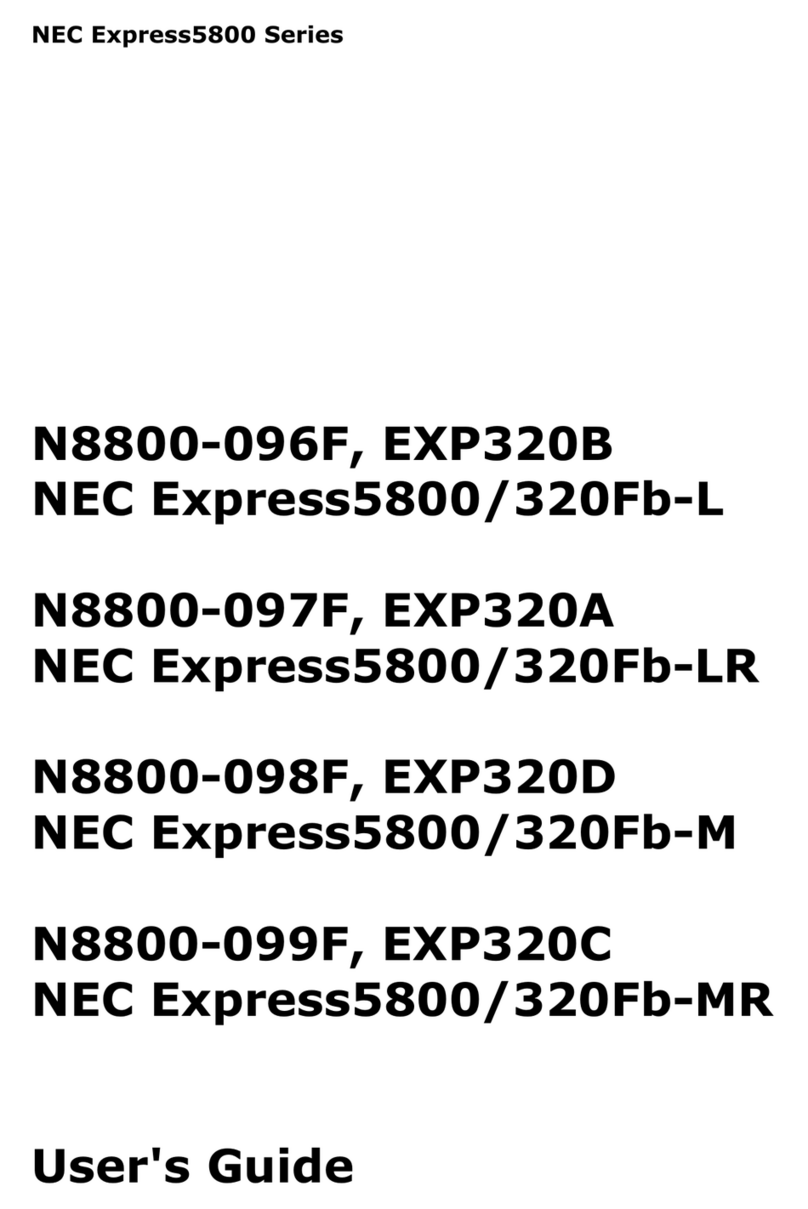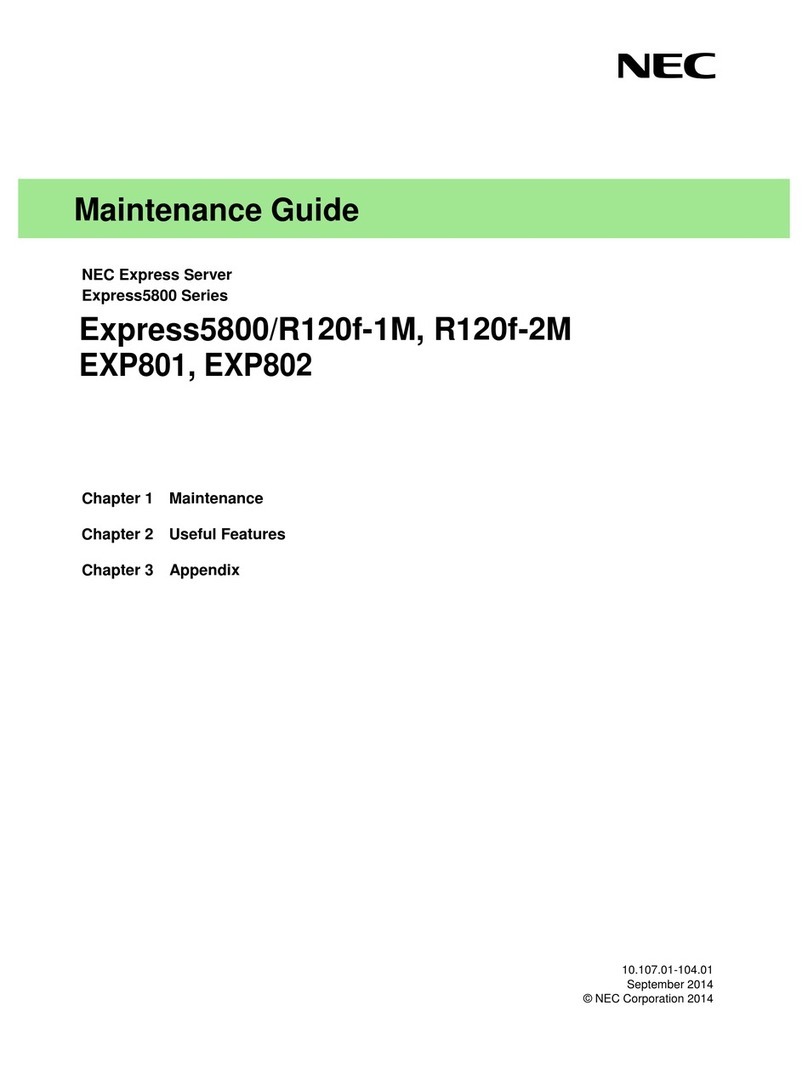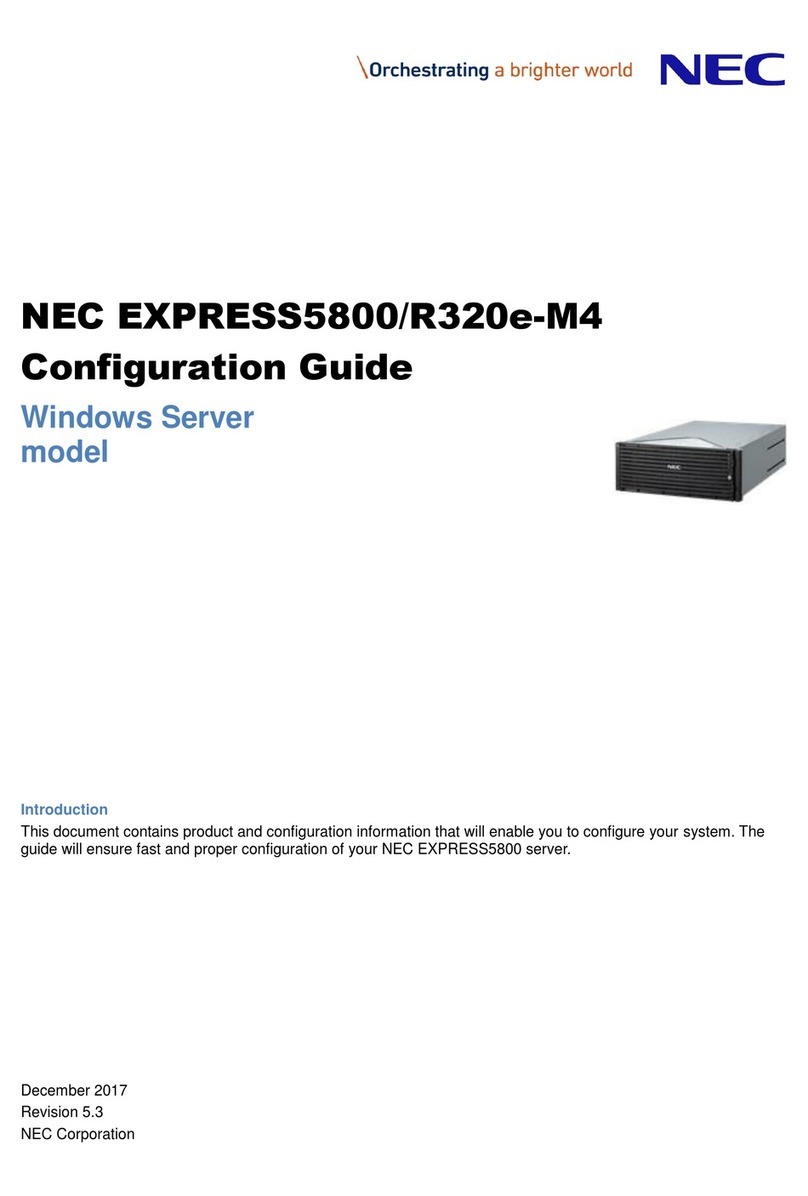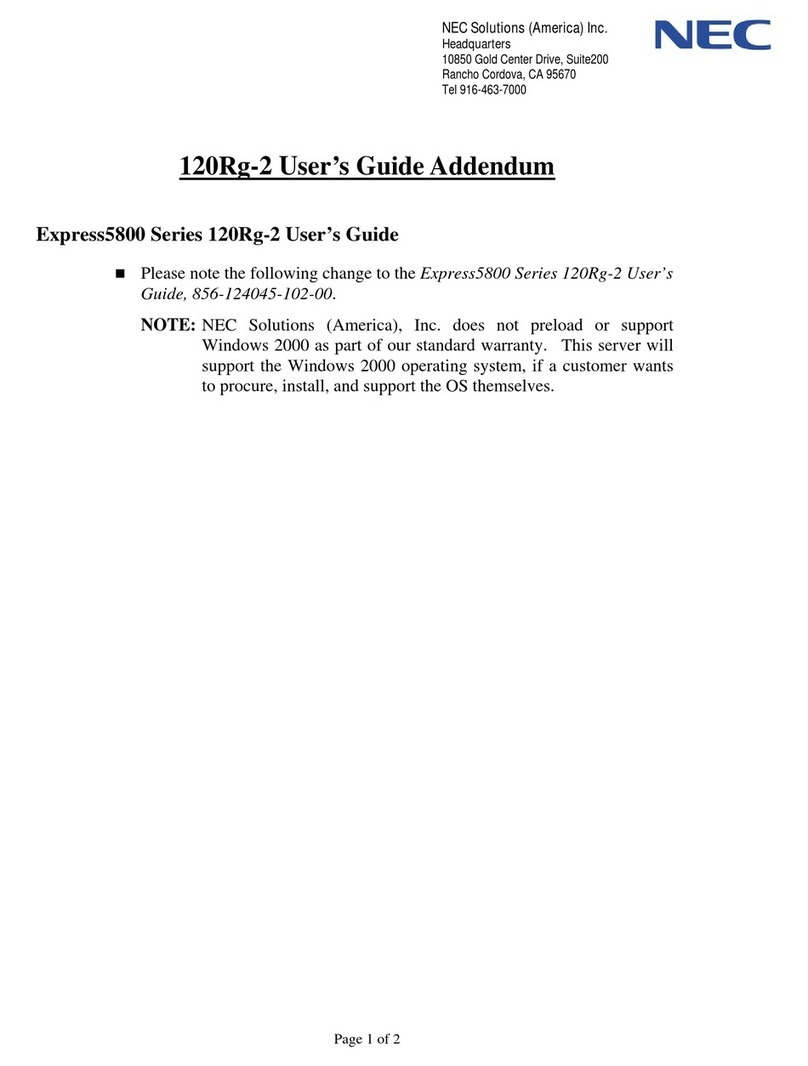CONFIGURATION GUIDE –NEC Express5800/R120d-2E
NEC Corporation Revision 7.0 –October 25, 2013 2
Contents
TECHNICAL SPECIFICATION........................................................................................3
Key Features..........................................................................................................................................3
Specification..........................................................................................................................................3
EXTERNAL VIEWS .........................................................................................................7
Front and Rear Views ...........................................................................................................................7
Dimensions (mm)..................................................................................................................................8
CONFIGURATION DIAGRAM.........................................................................................9
EXPANSION SLOT..........................................................................................................9
SERVER CONFIGURATION .........................................................................................10
1Base Models.................................................................................................................................10
2Processors and Heat Sink ..........................................................................................................10
3Memory .........................................................................................................................................11
3.1 Memory Configuration........................................................................................................11
4Internal Hard Disk Drives............................................................................................................14
4.1 RAID Configuration............................................................................................................14
4.2 Internal Drive Configuration...............................................................................................15
5Optical Drive.................................................................................................................................24
6Internal Tape / RDX Drives..........................................................................................................24
6.1 Tape / RDX Drive Selection ...............................................................................................24
6.2 Tape / RDX Configuration..................................................................................................24
7PCI Card........................................................................................................................................25
7.1 Network Interface Controller..............................................................................................26
7.2 InfiniBand...........................................................................................................................27
7.3 External Storage Controller ...............................................................................................28
7.4 Serial Port Adapter.............................................................................................................28
8Other Add-in Components..........................................................................................................29
8.1 Redundant Power Supply Module .....................................................................................29
8.2 Redundant Fan Kit.............................................................................................................29
8.3 Trusted Platform Module Kit ..............................................................................................29
8.4 Internal Flash Memory.......................................................................................................29
8.5Flash FDD..........................................................................................................................30
8.6 Front Bezel.........................................................................................................................30
9Add-on Components ...................................................................................................................31
9.1 17-inch LCD Console Drawer............................................................................................31
9.2 KVM Switch........................................................................................................................31
9.3 Cable Management Arm....................................................................................................31
9.4 Server Management License.............................................................................................32
9.5 Medium and Cartridge .......................................................................................................32
REFERENCES...............................................................................................................33
Server Management............................................................................................................................33
OS Support Matrix for PCI Cards and Embedded Controller .........................................................34
Supported PCI Cards and Installable Slots......................................................................................35
Maximum power consumption ..........................................................................................................36
Copyright Notice and Liability Disclaimer........................................................................................37
REVISION HISTORY .....................................................................................................38