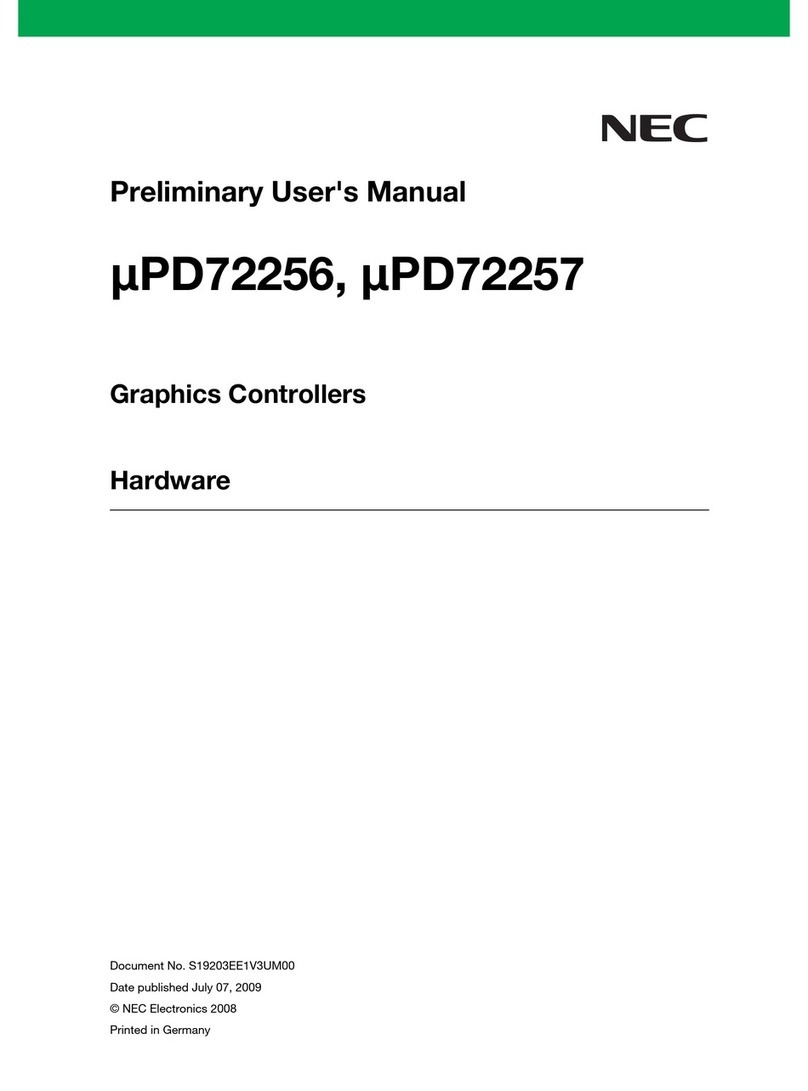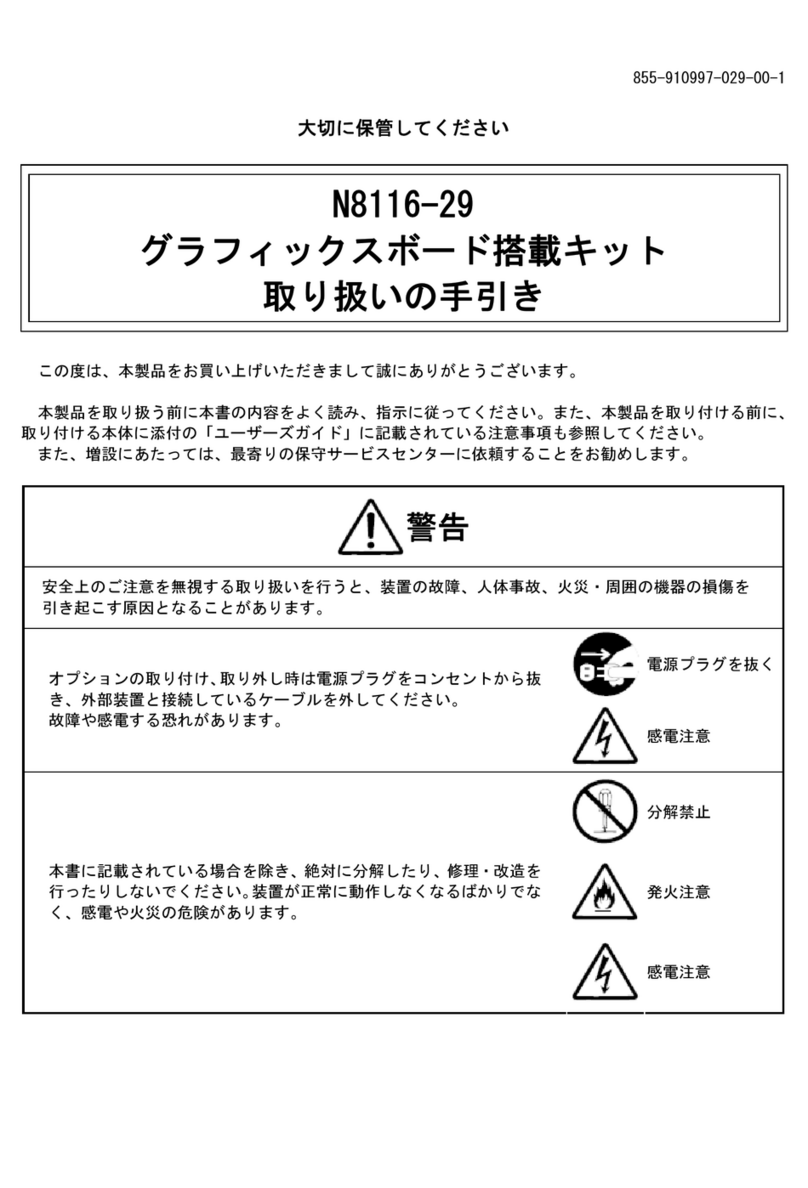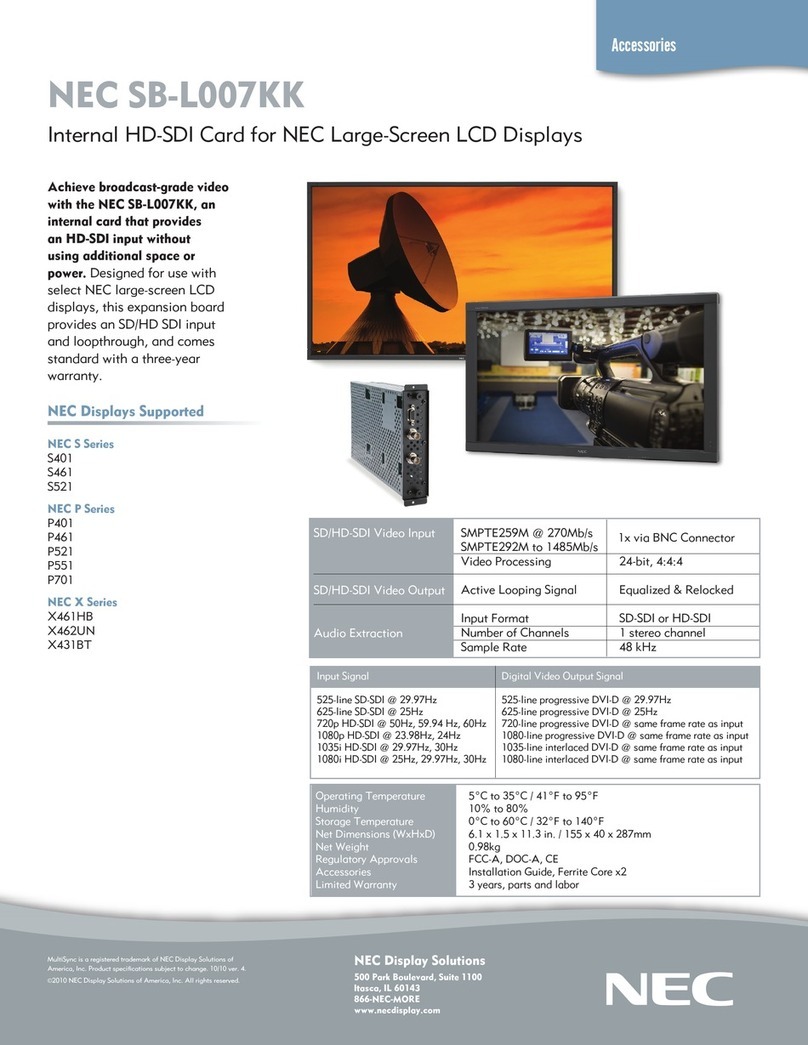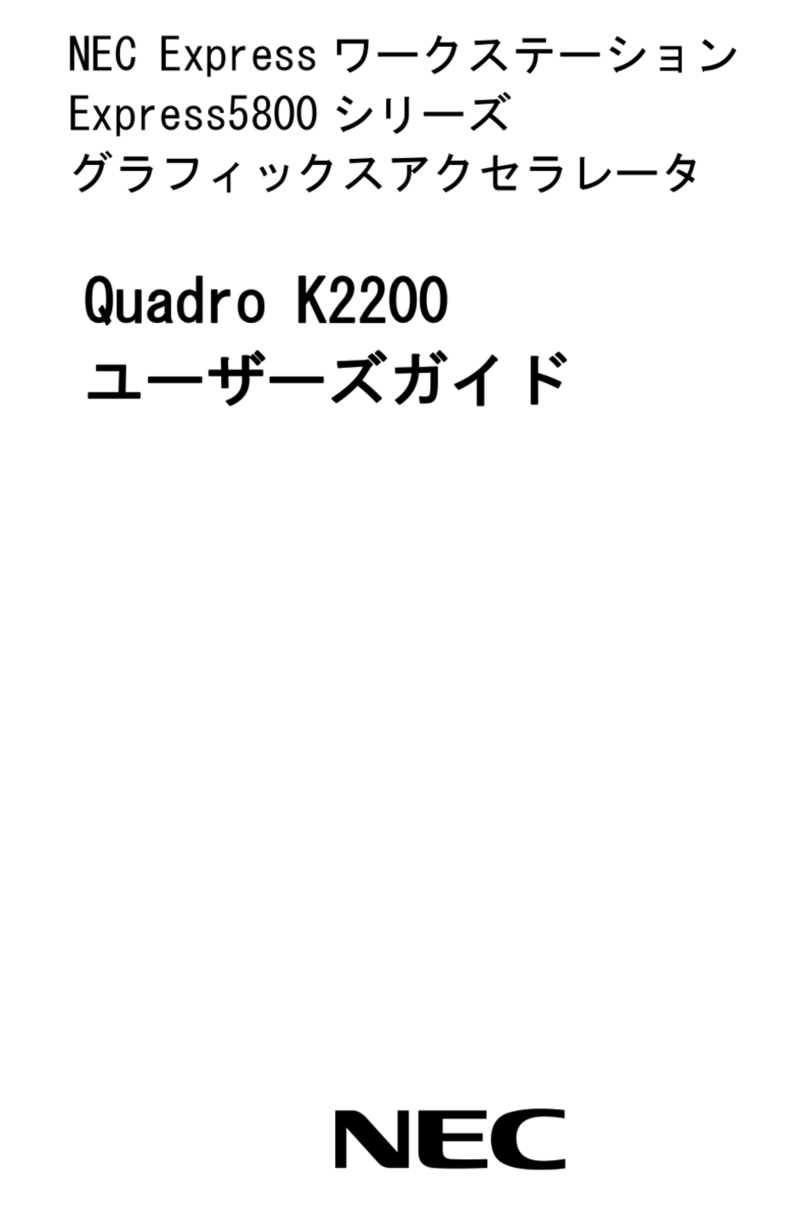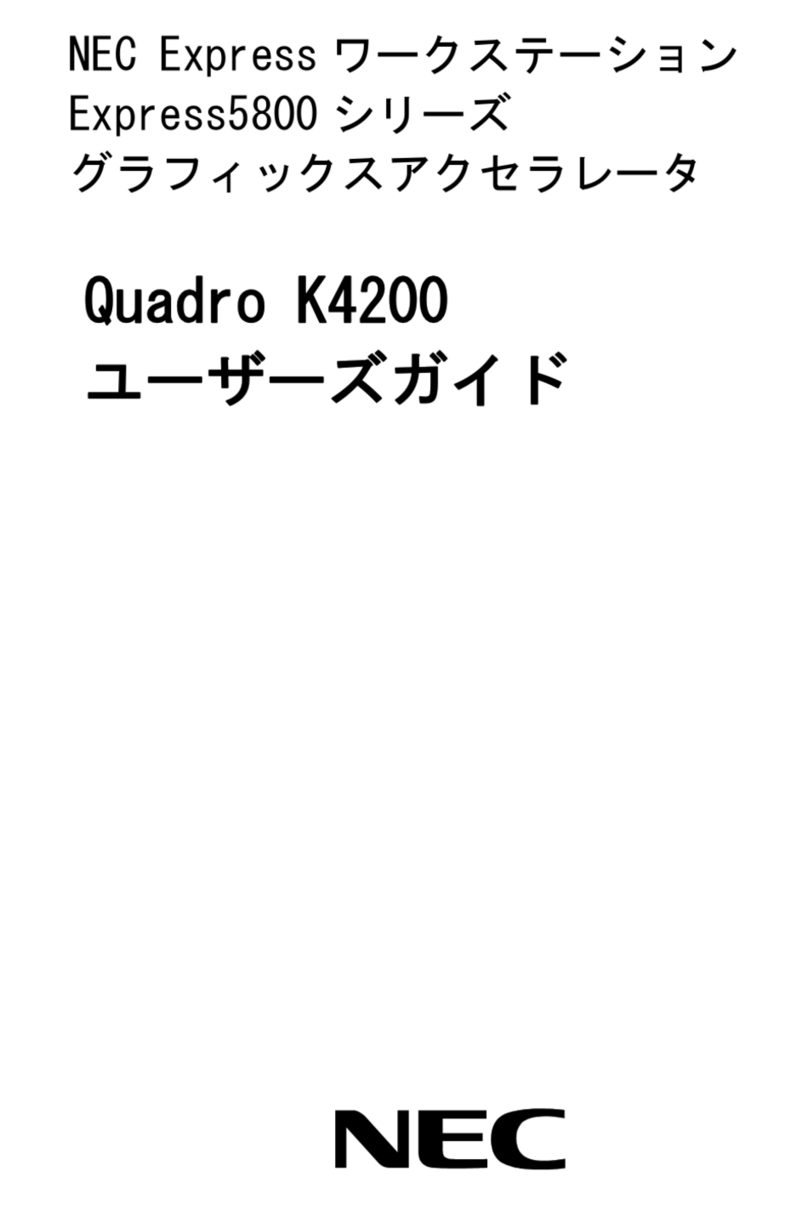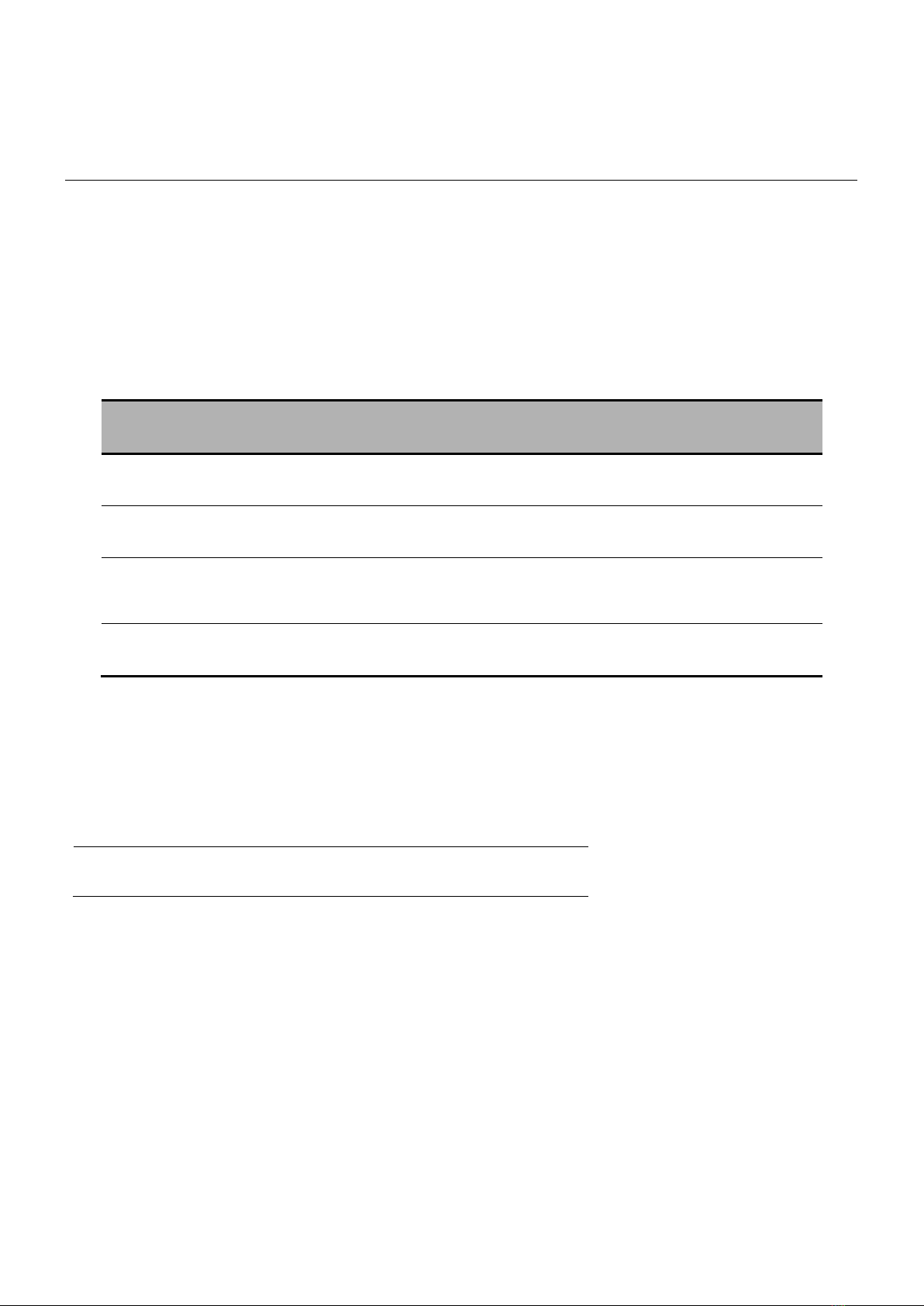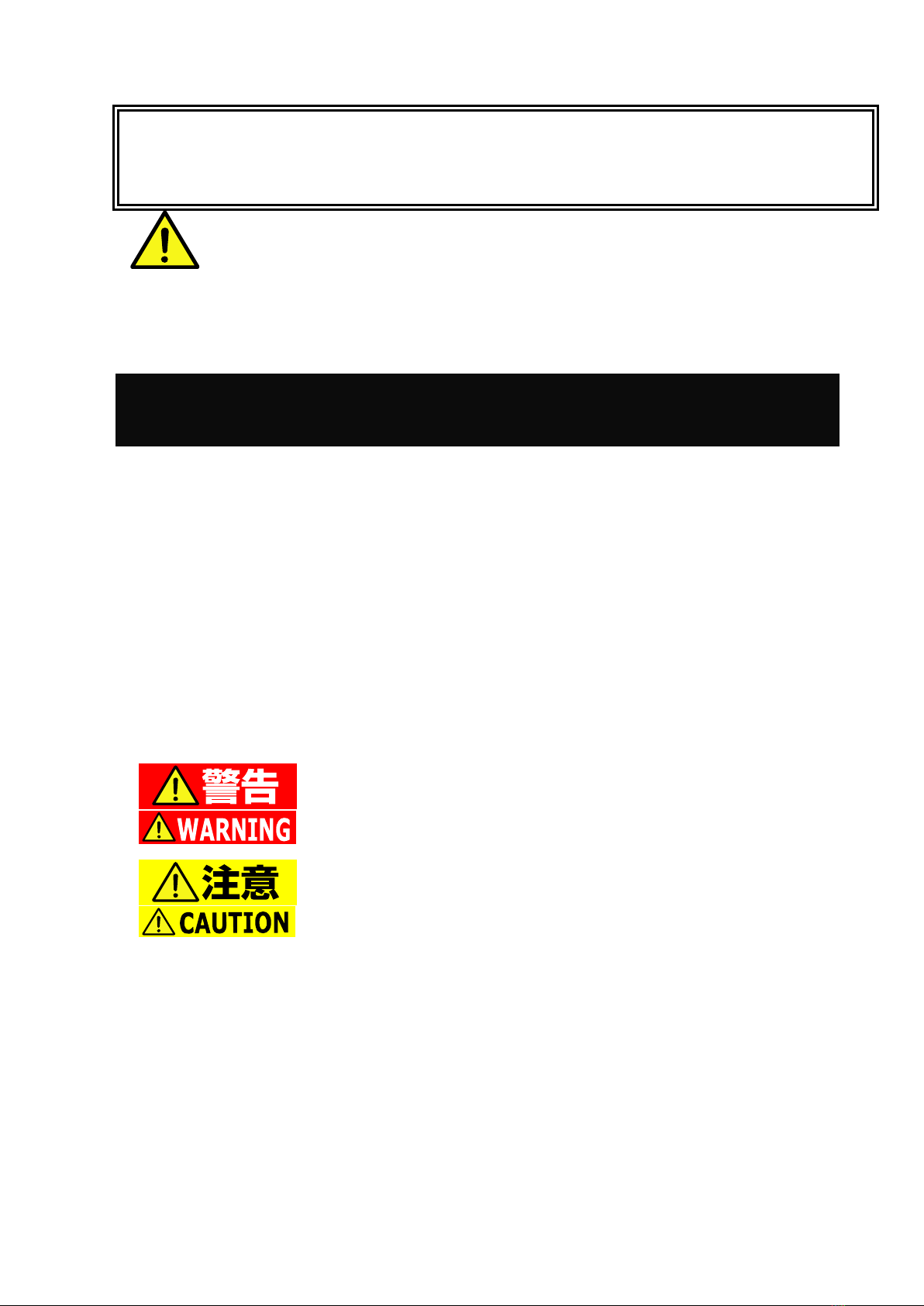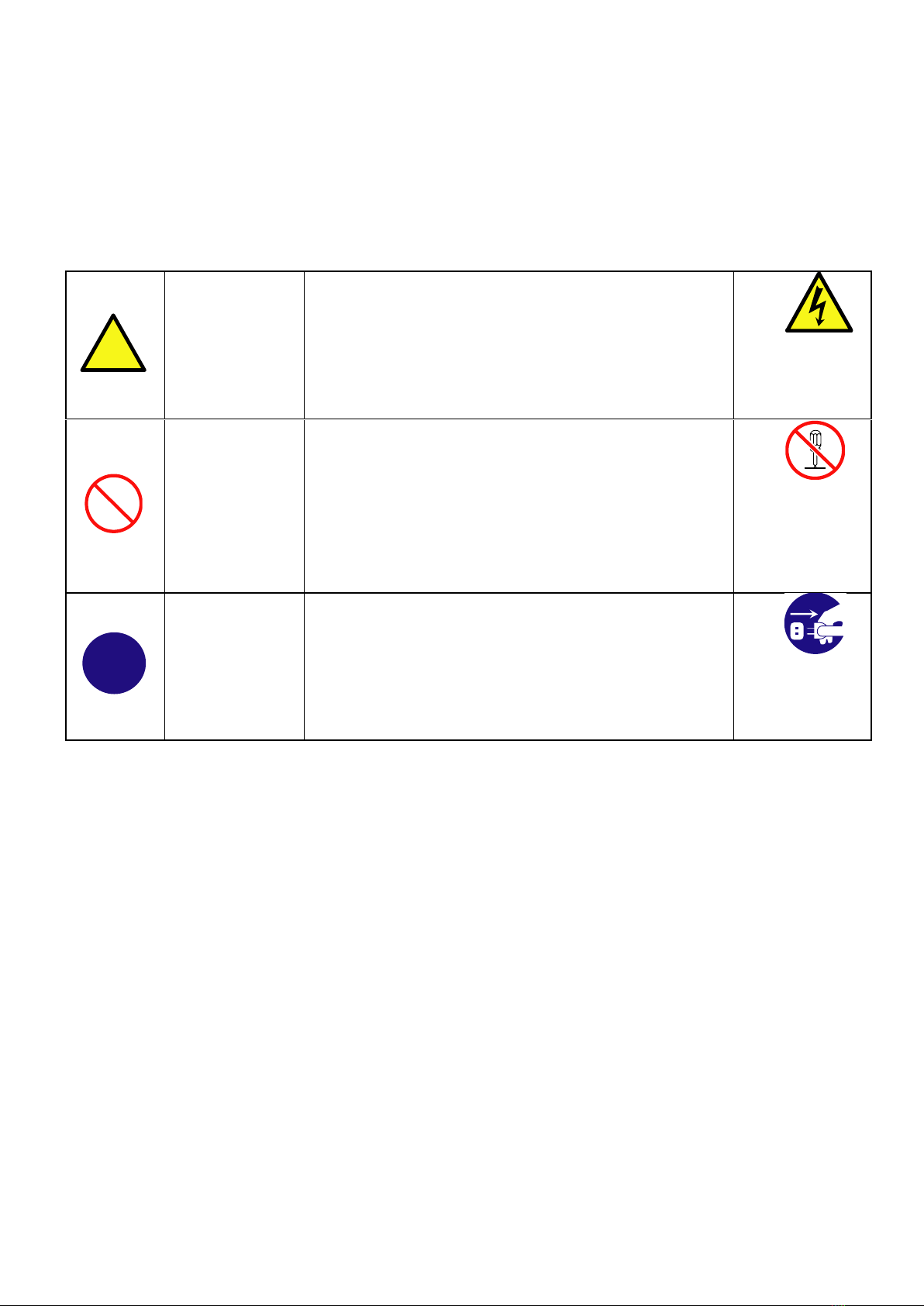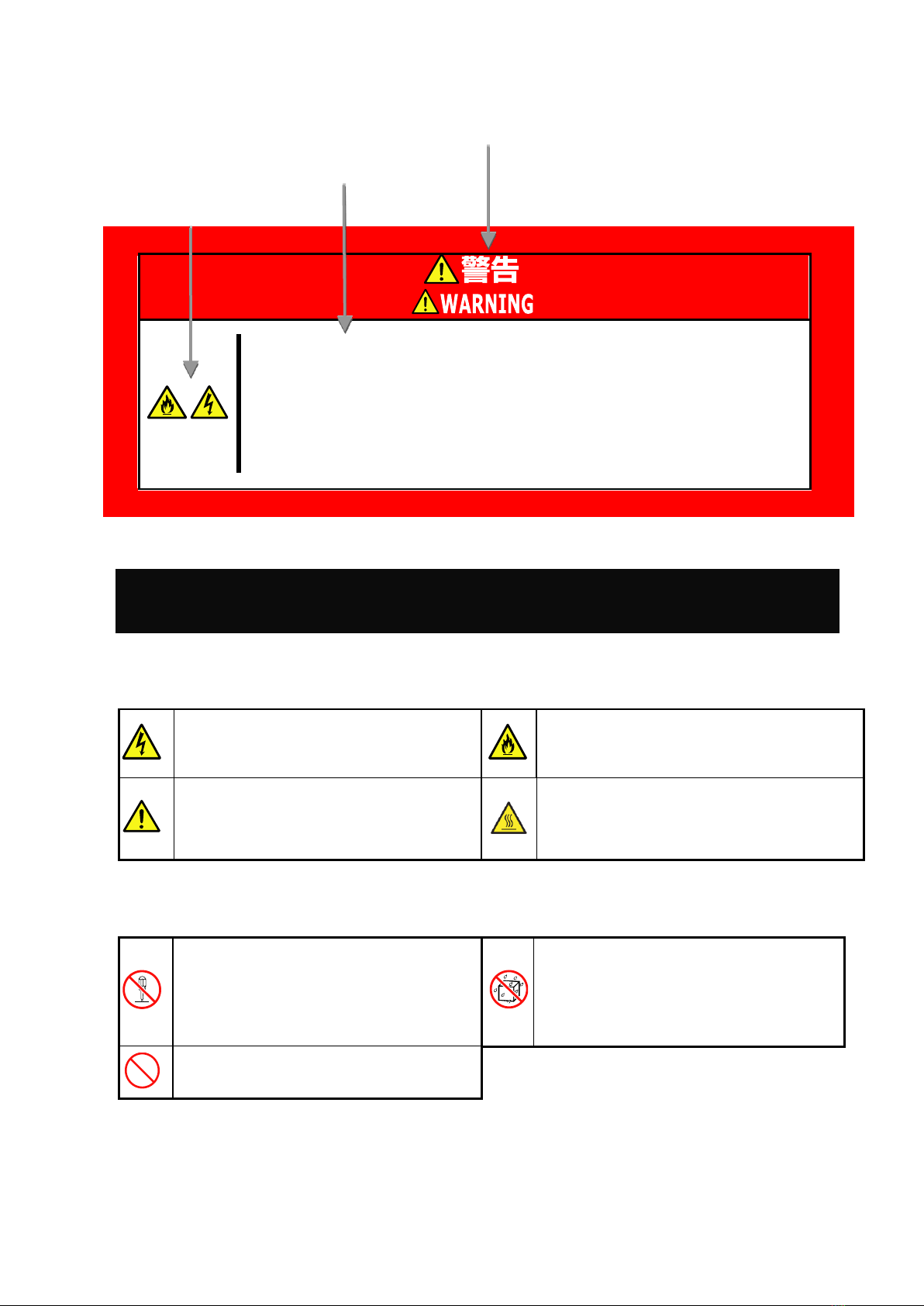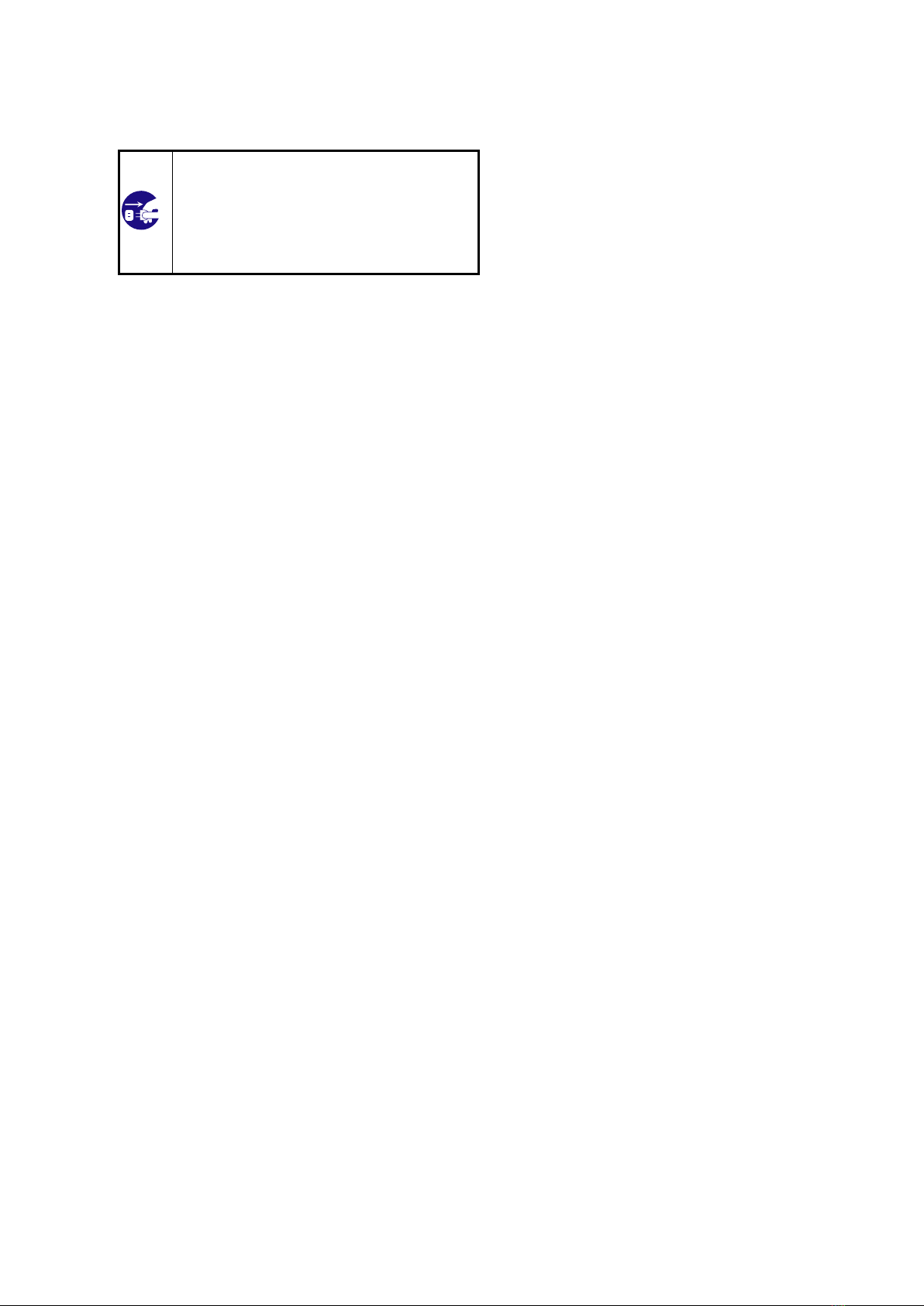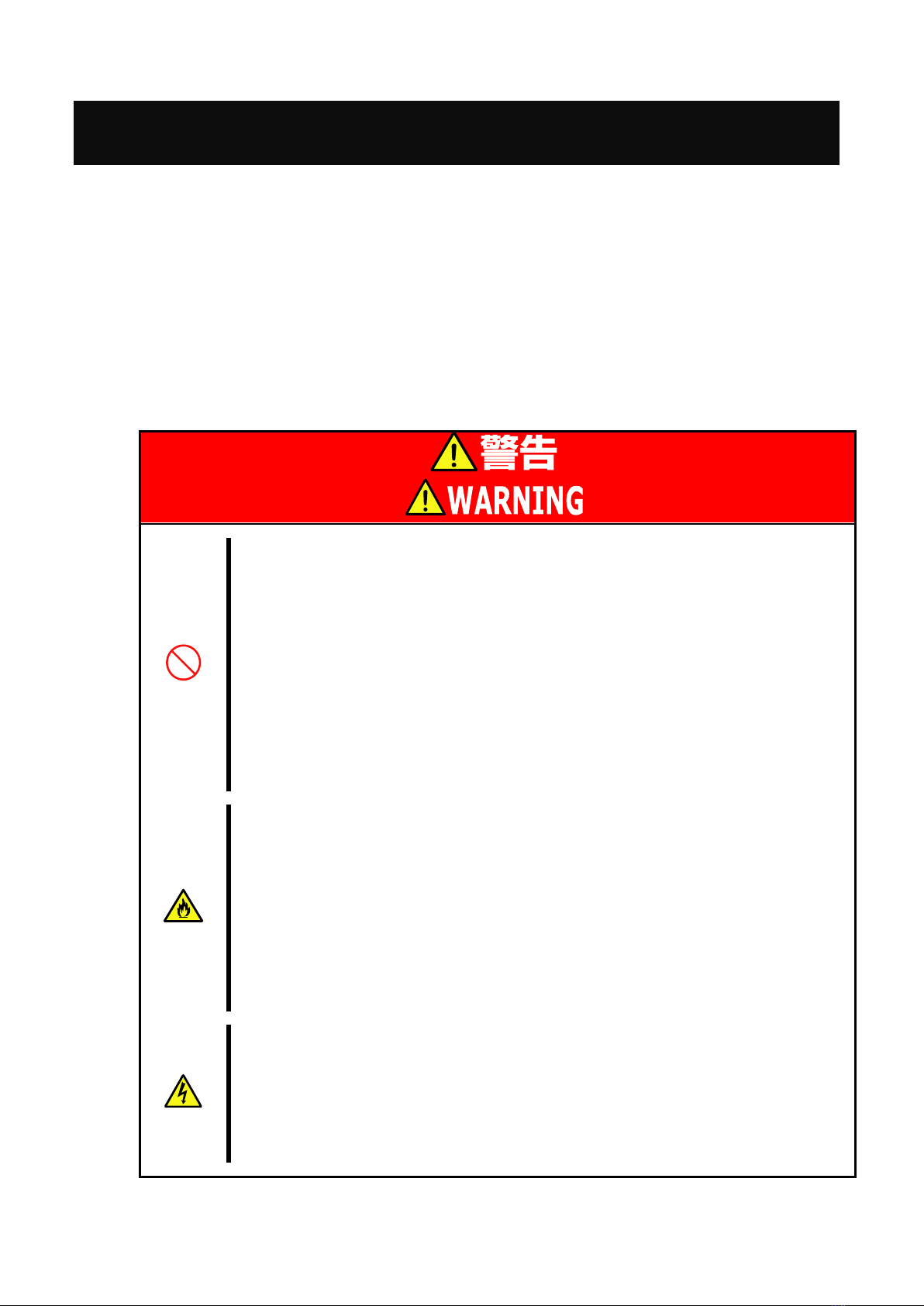- 5 -
ご注意
1. 本書の内容の一部または全部について、許可なく複製・転載・翻訳・他形式・メディアへの変換等を行うこと
は、禁止されています。
2. 本書の内容については、将来予告なしに変更することがあります。
3. 本書の内容については、万全を期して作成いたしましたが、万一お気付きの点や、ご不明の点がありました
ら、販売店または弊社までご連絡ください。
4. 本製品を運用した結果の影響については、上記 3項にかかわらずいかなる責任も負いかねますので、ご了承
ください。
5. 本書は、本体装置の操作に熟知した管理者、または保守員向けに記載されております。本体装置の取り扱い
や、各種 OS の操作、その他一般的かつ、基本的な事柄につきましては記載を省いておりますのであらかじめ
ご了承ください。
Note
1. No part of this guide may be reproduced, transmitted, translated in any form, or converted to medias
without prior written permission
2. The contents of this guide are subject to change without prior notice.
3. All efforts have been made to ensure the accuracy of all information in this guide. If you find any part
unclear, incorrect, or omitted in this guide, contact your service representative.
4. The company assumes no liability arising from the use of this product, nor any liability for incidental or
consequential damage arising from the use of this guide regardless of 3 above.
5. This guide is created for the manager or the maintenance person who is well informed about the
operation of this device. Note that the basic information, such as the operation procedures of the device
and OS, is omitted.
©NEC Corporation 2017
日本電気株式会社の許可無く、本書の複製・改変などを行うことはできません。
No part of this guide may be reproduced or changed in any form without prior written permission of NEC
Corporation
© NEC Corporation 2017
This product, is supplied, warranted and supported by NEC. NEC’s warranty and support terms and conditions, contact points
and procedures take precedence over those of HPE. Per EU Decision 768/2008/EC, HPE is the manufacturer of record.