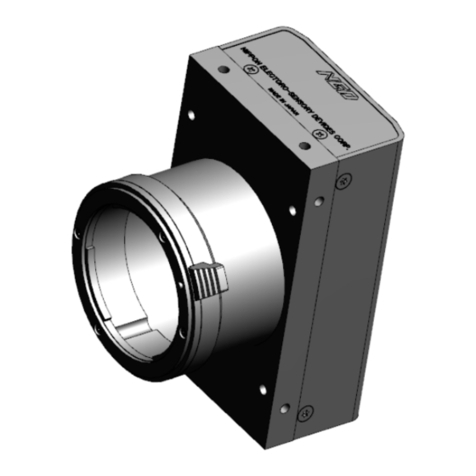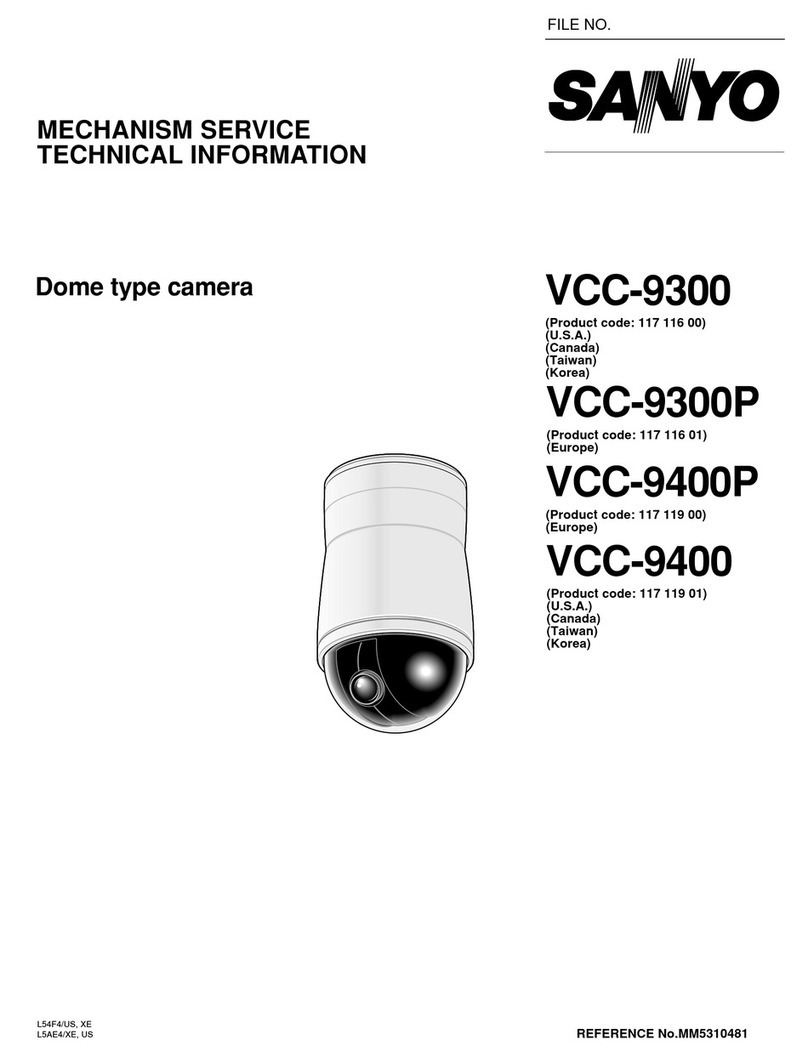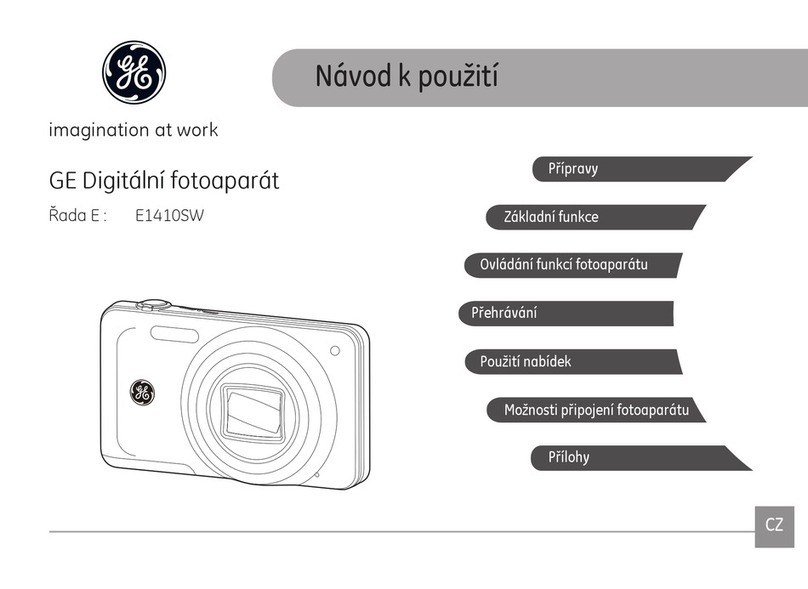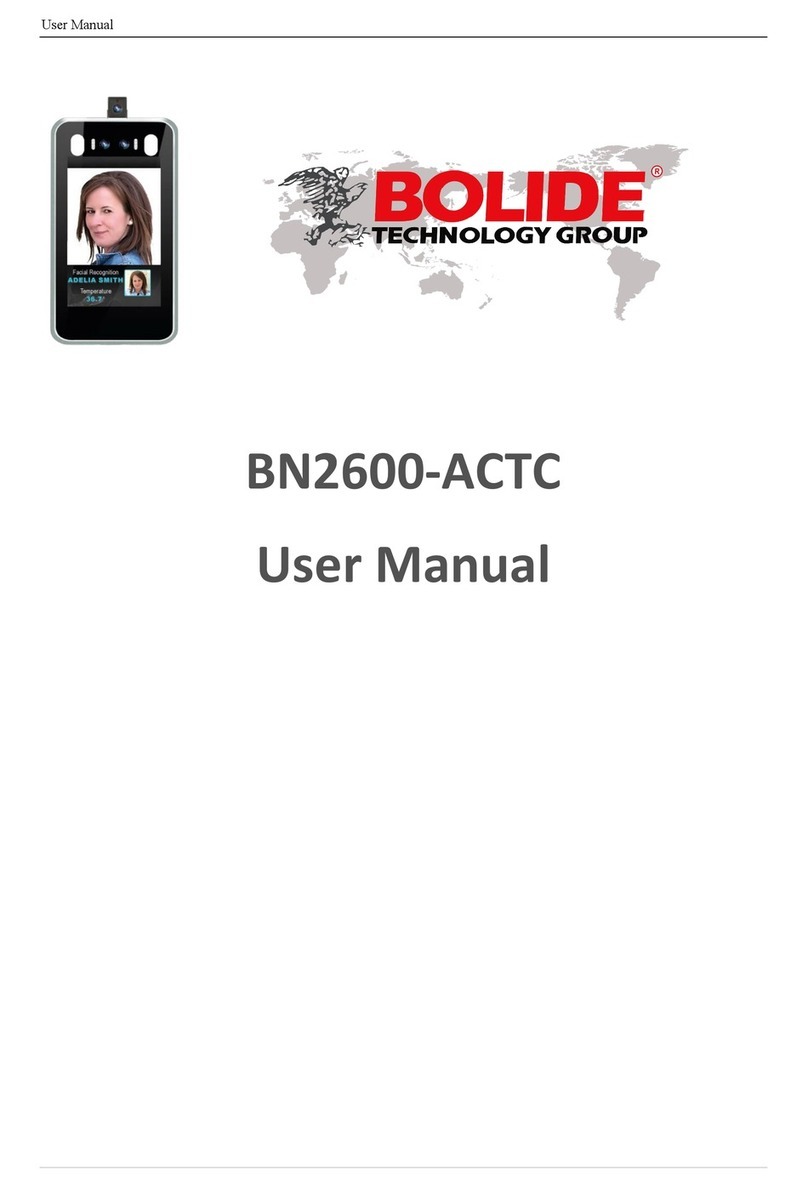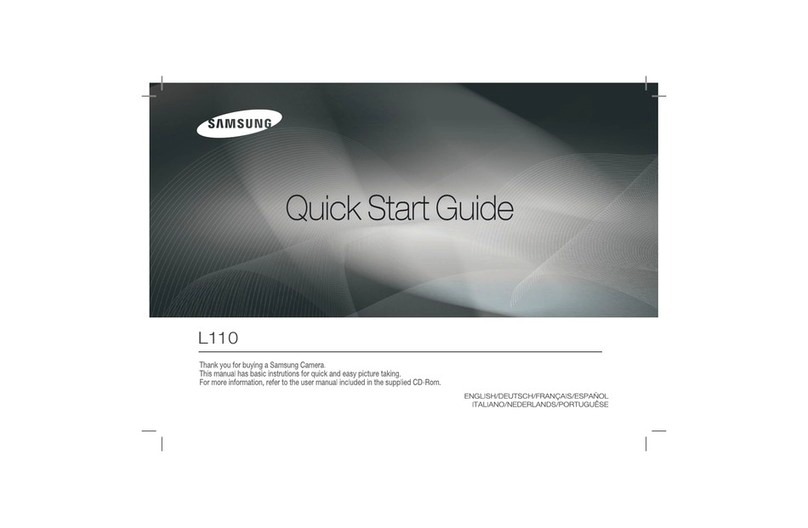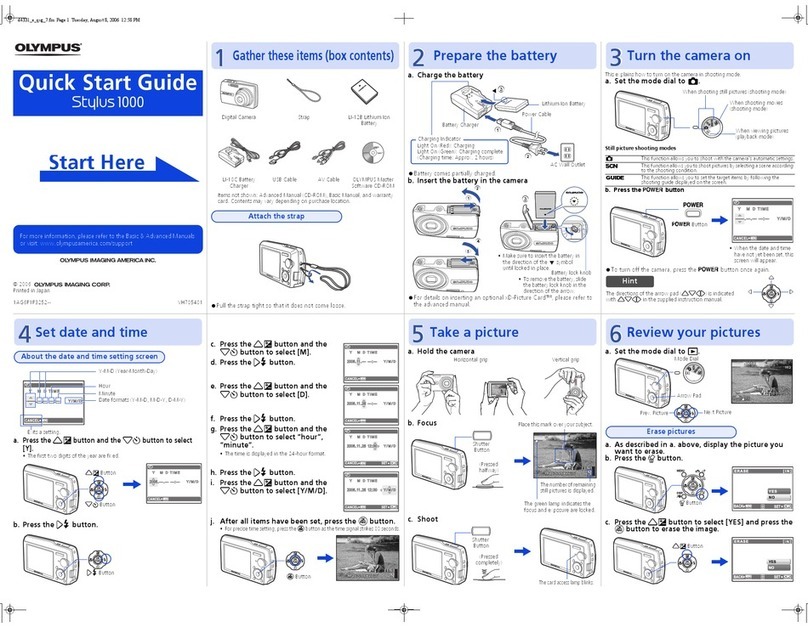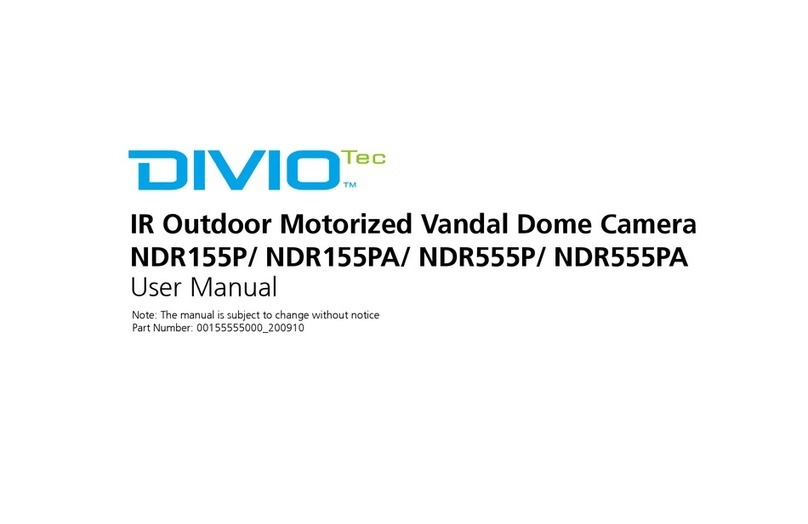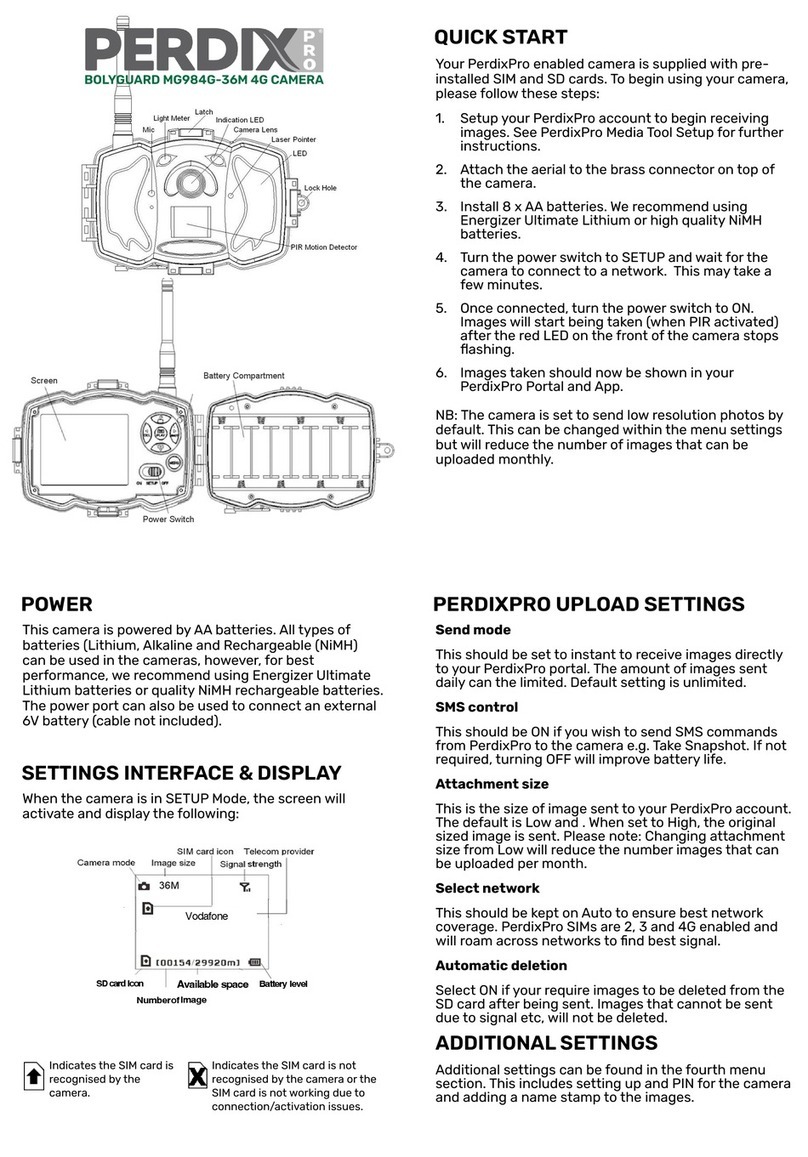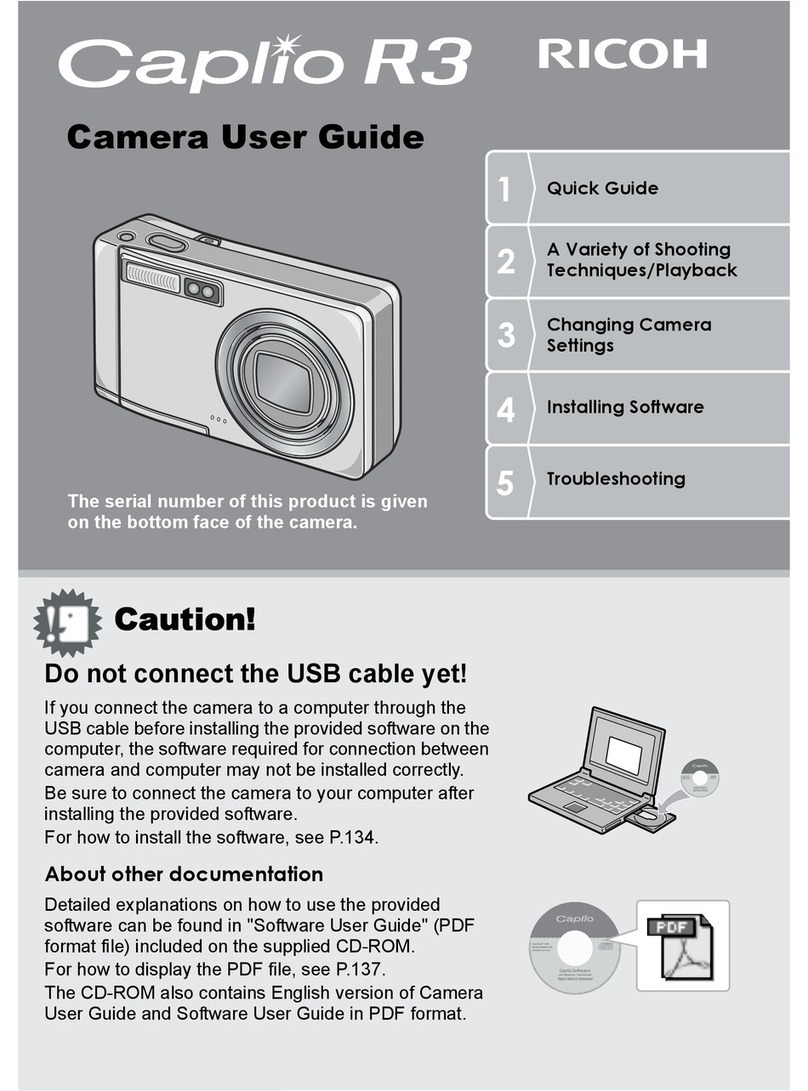NED XCM2085DLMT2 User manual

User’s Manual
Line Scan Camera
Type: XCM2085DLMT2
NIPPON ELECTRO-SENSORY DEVICES
CORPORATION

2 NED
XCM2085DLMT2 UME-0059-02
For Customers in the U.S.A.
This equipment has been tested and found to comply with the limits for a Class A
digital device, in accordance with Part 15 of the FCC Rules. These limits are designed to
provide reasonable protection against harmful interference when the equipment is
operated in a commercial environment. This equipment generates, uses, and can
radiate radio frequency energy and, if not installed and used in accordance with the
instruction manual, may cause harmful interference to radio communications. Operation
of this equipment in a residential area is likely to cause harmful interference, in which
case the user will be required to correct the interference at his or her own expense.
For Customers in the EU
This equipment has been tested and found to comply with the essential requirements
of the EMC Directive 2004/108/EC, based on the following specifications applied:
EU Harmonised Standards
EN55022:2010 Class A
EN61000-6-2:2005
Warning
This is a class A product. In a domestic environment this product may cause radio
interference in which case the user may be required to take adequate measures.
Directive on Waste Electrical and Electronic Equipment (WEEE)
Please return all End of Life NED products to the distributor from whom the product was
purchased for adequate recycling and / or disposal. All costs of returning the Product to
NED are borne by the shipper.

3 NED
XCM2085DLMT2 UME-0059-02
Introduction
Thank you for purchasing NED’s Line Scan Camera. We look forward to your
continued custom in the future.
For safety use
For your protection, please read these safety instructions completely before
operating the product and keep this manual for future reference.
The following symbols appear next to important information regarding safe product
handling.
Warning
If the product is not handled properly, this may result
in serious injury or possible death.
Caution
If the product is not handled properly, this may result
in physical injury or cause property damage.
Safety precaution
Warning
Never disassemble or modify this product, unless otherwise specified to do so in this
manual.
When hands are wet, avoid handling this product and do not touch any of the
connection cable pins or other metallic components.
Do not operate this product in an environment that is exposed to rain or other severe
external elements, hazardous gases or chemicals.
If the product is not to be used for an extended period of time, as a safety precaution,
always unplug the connection cable from the camera unit.
If the product installation or inspection must be executed in an overhead location,
please take the necessary measures to prevent the camera unit and its components
from accidentally falling to the ground.
If smoke, an abnormal odor or strange noise is emitted from the camera unit, first
turn off power, then unplug the cable from the camera unit.
This product is not intended for use in a system configuration built for critical
applications.

4 NED
XCM2085DLMT2 UME-0059-02
Instructions before use
Only operate this product within the recommended environmental temperature
range.
Use only the specified power source and voltage rating.
Do not drop this product. Avoid exposure to strong impact and vibrations.
Install the camera unit in a well-ventilated environment, in order to prevent the
camera from overheating.
If the camera must be installed in an environment containing dust or other particles,
take required measures to protect the camera unit from dust adhesion.
Do not unplug the cable while power is being supplied to the camera unit. To prevent
product damage, always shut down the power supply before unplugging the power
cable.
When the surface of the camera window becomes dirty due to dust or grime, black
smudges appear in the displayed image. Use an air blower to remove the dust
particles. Dip a cotton swab into ethanol alcohol and clean the camera window. Be
careful not to scratch the glass.
Use of non-infrared lighting such as a daylight fluorescent lamp is recommended. If
halogen lighting is employed, always install an infrared filter into your system
configuration.
Please note that exposure to long wavelength light outside of the sensors visible
optical range can affect the image.
Sensitivity may fluctuate depending on the spectral response level of the light
source. In cases like this, changing the light source to one with a different spectral
response level may reduce this problem. Moreover, this irregular sensitivity can be
completely lost by using 4.11 pixel correction function. Please refer to 4.11 pixel
correction function for details.
Please note that when the sensor is exposed to excessive quantities of light,
blooming can occur. (This product does not have an Anti-Blooming function.)
For stabilized image capturing, turn on the power supply and execute aging for ten
to twenty minutes before actually using the camera unit.
Do not share the power supply with motor units or other devices that generate noise
interference.
Do not disconnect the camera while rewriting an embedded memory.

5 NED
XCM2085DLMT2 UME-0059-02
Product Warranty
Warranty Period
The product warranty period, as a general rule, is two years from purchase; however
for detailed conditions please contact the sales representative for your
region/country.
However, in some cases due to the usage environment, usage conditions and/or
frequency of use, this warranty period may not be applicable.
Warranty Scope
Product repair will be performed on a Return To Manufacturer basis. On-site
maintenance will incur additional charges.
If defects in material or workmanship occur during the warranty period, the faulty
part will be replaced or repaired by us free of charge. Return shipping charges must
be paid by the sender. However, the following cases fall outside of the scope of this
warranty:
Exclusions from Warranty Coverage
We will under no circumstances assume responsibility for the following cases:
damage caused by fire, earthquake, other acts of a third party, other accidents,
negligent or intentional misuse by the user, or other usage under extraordinary
circumstances.
Damages (e.g. loss of business profits, business interruption, etc.) resulting from
use or non-use.
Damages caused by use other than as described in this document.
Damages resulting from malfunction due to a connected device.
Damages resulting from repairs or modifications performed by the customer.
Fault Diagnosis
As a general rule, in the first instance fault diagnosis should take the form of a
telephone call or an email to enable us to assess the circumstances of the
malfunction.
However, depending on the customer’s requests, we, or our agent, may require an
additional fee for this service.

6 NED
XCM2085DLMT2 UME-0059-02
Exclusion of Liability for Compensation for Missed Opportunities
Regardless of whether within the warranty period or not, our warranty does not
cover compensation for missed opportunities for our customers, or our customers’
customers, caused by a fault of our products, nor for damage to products other than
our own, or related business.
Note about Product Usage
This product has been designed and manufactured as a general-purpose product
for general industry. In applications expected to be life-critical or safety-critical, the
installer or user is requested to install double or triple failsafe systems.
Repair Service Outline
The cost of dispatching engineers etc. for repair service is not included in the price
of purchased and supplied goods. On request, arrangements can be made
separately.
Scope of Repair Service
The above assumes business dealings and usage to take place in the customer’s
region / country. In cases of business dealings and/or usage outside the customer’s
region/country, separate consultation is required.

7 NED
XCM2085DLMT2 UME-0059-02
Table of Contents
1 Product Outline...................................................................................................... 10
1.1 Features.....................................................................................................................................10
1.2 Application ................................................................................................................................10
1.3 Image Sensor............................................................................................................................12
1.4 Performance Specifications....................................................................................................13
2 Camera Setting and Optical Interface.................................................................. 15
2.1 Setting the Camera...................................................................................................................15
2.2 Fixing the Camera.....................................................................................................................15
2.3 Optical Interface........................................................................................................................17
2.4 Pixel position of light receiving part ......................................................................................18
3 Hardware ................................................................................................................ 19
3.1 Camera Connection..................................................................................................................19
3.2 Input / Output Connectors and Indicator...............................................................................21
3.3 Connectors・
・・
・Pin Assignments・
・・
・Cables...................................................................................22
3.4 Power Supply............................................................................................................................25
4 Camera Control...................................................................................................... 26
4.1 Flow of Camera Control...........................................................................................................26
4.1.1 Command Overview ........................................................................................................ 26
4.1.2 Camera Receiving Message (PC Sending Command)................................................. 26
4.1.3 Camera Sending Message (PC Receiving Message)................................................... 27
4.1.4 Camera Control Commands........................................................................................... 28
4.1.5 Memory Setup Values (Factory Settings)...................................................................... 30
4.2 Details on Commands..............................................................................................................31
4.2.1 Setting Analog Gain......................................................................................................... 31
4.2.2 Setting Digital Gain.......................................................................................................... 31
4.2.3 Setting Digital Offset........................................................................................................ 31
4.2.4 Setting Exposure Mode................................................................................................... 32
4.2.5 Setting Exposure Time.................................................................................................... 32
4.2.6 Memory Initializing (Initializing Camera Settings)........................................................ 32
4.2.7 Memory Load.................................................................................................................... 33
4.2.8 Memory Save.................................................................................................................... 34
4.2.9 Generating Test Pattern .................................................................................................. 34
4.2.10 Black Pixel Correction Data Save ................................................................................ 34
4.2.11 White Pixel Correction Data Save ................................................................................ 35
4.2.12 Initializing Pixel Correction Data.................................................................................. 35
4.2.13 Setting Pixel Correction................................................................................................ 36
4.2.14 Setting Exposure Time - Readout Time....................................................................... 36

8 NED
XCM2085DLMT2 UME-0059-02
4.2.15 Returning the Camera Settings status........................................................................ 37
4.2.16 Setting the Pixel Readout Direction............................................................................. 37
4.2.17 Setting Line Delay.......................................................................................................... 38
4.2.18 Setting Output Signals 1............................................................................................... 38
4.2.19 Setting Output Signals 2............................................................................................... 39
4.2.20 Setting Gamma correction............................................................................................ 39
4.2.21 Setting Output Data Rate .............................................................................................. 40
4.3 Digital Processing flow in FPGA.............................................................................................40
4.4 Startup........................................................................................................................................41
4.5 Saving and Loading Camera Settings....................................................................................41
4.6 Serial Communication Settings..............................................................................................42
4.7 Video Output Format................................................................................................................42
4.8 Exposure Mode and Timing Chart..........................................................................................44
4.8.1 Free Run Exposure Mode (Programming time setting)............................................... 44
4.8.2 External Trigger Exposure Mode (External trigger edge)............................................ 45
4.8.3 External Trigger Exposure Mode (Trigger Level) ......................................................... 46
4.9 Setting Offset............................................................................................................................47
4.10 Setting Gain.............................................................................................................................48
4.11 Pixel Correction ......................................................................................................................49
4.11.1 Command Settings ........................................................................................................ 50
4.11.2 How to correct................................................................................................................ 50
4.12 Test Pattern .............................................................................................................................51
5 Confirming Camera Settings ................................................................................ 53
5.1 Before Power-on.......................................................................................................................53
5.2 After Power-on ..........................................................................................................................55
5.3 In Operation...............................................................................................................................57
6 Sensor Handling Instructions............................................................................... 58
6.1 Electrostatic Discharge and the Sensor ................................................................................58
6.2 Protecting Against Dust, Oil and Scratches..........................................................................58
6.3 Cleaning the Sensor Window..................................................................................................58
7 Troubleshooting .................................................................................................... 59
7.1 When there is no Image...........................................................................................................59
7.2 When Noise is present in the Image.......................................................................................61
7.3 When the Camera becomes hot..............................................................................................63
8 CLISBeeCtrl............................................................................................................ 64
8.1 Overview....................................................................................................................................64
8.2 System Requirements..............................................................................................................64
8.3 Install..........................................................................................................................................64
8.4 Uninstall.....................................................................................................................................64

9 NED
XCM2085DLMT2 UME-0059-02
8.5 Operation...................................................................................................................................65
8.5.1 Start Program ................................................................................................................... 65
8.5.2 Selecting interface and Timeout setting ....................................................................... 66
8.5.3 Connect............................................................................................................................. 70
8.5.4 Disconnect and end program......................................................................................... 70
8.5.5 Check of the contents of communication..................................................................... 70
8.5.6 Export Parameters to text file......................................................................................... 71
8.5.7 Import Parameters from text file .................................................................................... 71
8.6 Control.......................................................................................................................................72
8.6.1 Gains and Offsets ............................................................................................................ 72
8.6.2 Clock & Integration.......................................................................................................... 73
8.6.3 Exposure mode (Trigger Mode) & Video output mode................................................ 74
8.6.4 Intelligence ....................................................................................................................... 75
8.6.5 Memory in camera ........................................................................................................... 75
8.7 Upgrade .....................................................................................................................................76
8.8 How to Program........................................................................................................................76
8.9 Attention on use........................................................................................................................76
9 Others..................................................................................................................... 77
9.1 Notice.........................................................................................................................................77
9.2 Contact for support..................................................................................................................77
9.3 Product Support .......................................................................................................................78
Revision History ....................................................................................................... 79

10 NED
XCM2085DLMT2 UME-0059-02
1 Product Outline
1.1Features
7µm 2048 pixels x 2, dual line scan camera
Low noise image with 2 lines TDI mode
Binning function on data format (14µm-square 2048 pixels_2tap equivalent by
2x2 pixels binning)
On-chip A/D converter (8/10bit) on readout of all format
Easy control of gain / offset / gamma exchange with software outside the
camera.
Easy connection with a variety of frame grabber boards via Camera Link
interface
Single power source DC 12V to 15V for operation
PRNU / Shading correcting function
The camera comes with a C-Mount, but an F-Mount can be chosen as an
option.
1.2 Application
Inspection of Transparent panels and PCBs
Flat panel display inspection
Inspection of glass and sheet-like objects
Inspection of high speed moving objects
This camera utilizes an Intelligent Transportation System
Outdoor surveillance

11 NED
XCM2085DLMT2 UME-0059-02
An example of Visual Inspection of PCBs is shown below.
Figure 1-2-1
Visual Inspection of PCBs
Applicable Work
COB, BGA and MCM printed circuit boards
Unit Configuration
1. Camera: Line scan camera
2. Controller: Dedicated software for PC system
Applicable Fields
Inspection of patterns on film PCBs
PCB pattern
Power supply
LED incident lighting
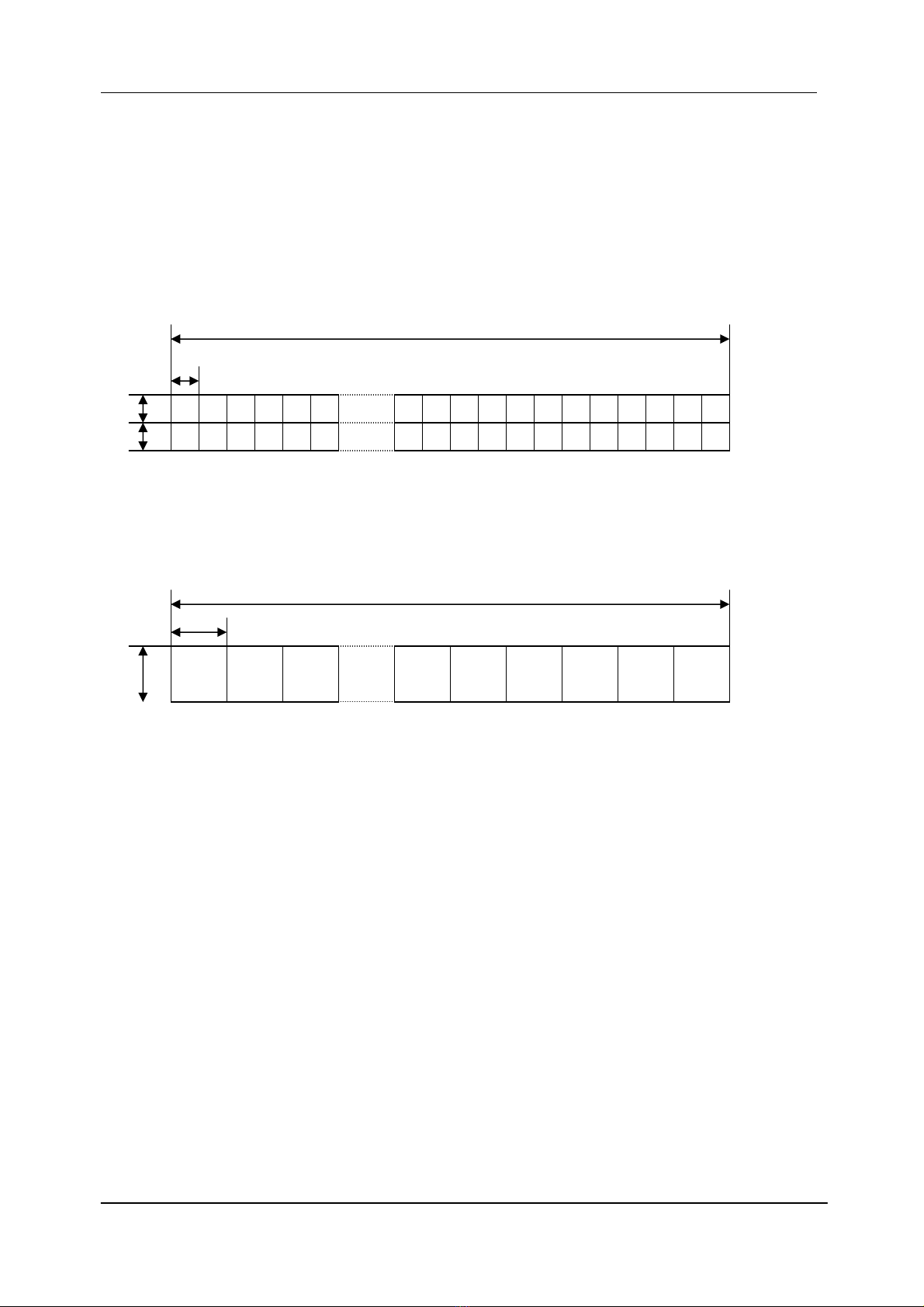
12 NED
XCM2085DLMT2 UME-0059-02
1.3 Image Sensor
The camera uses a CMOS sensor with a maximum data rate of 170MHz to acquire
high responsivity and superior quality images.
The sensor has pixels of 7
µ
mx7
µ
m in size and dual lines
The output data of 2048 pixels comes from 85MHz-2tap on TDI mode. Also, it
comes as the output data of 1024 pixels with 14µm-square pixel equivalent from
85MHz_1tap by 2x2 pixels binning
(View from camera mount side when the camera screw hole for a tripod is at the
bottom)
1024 pixels with 14µm-square pixel equivalent by 2x2 pixels binning
2048pixels
7um
7um
7um
A line
B line
14um 1024pixels
14um
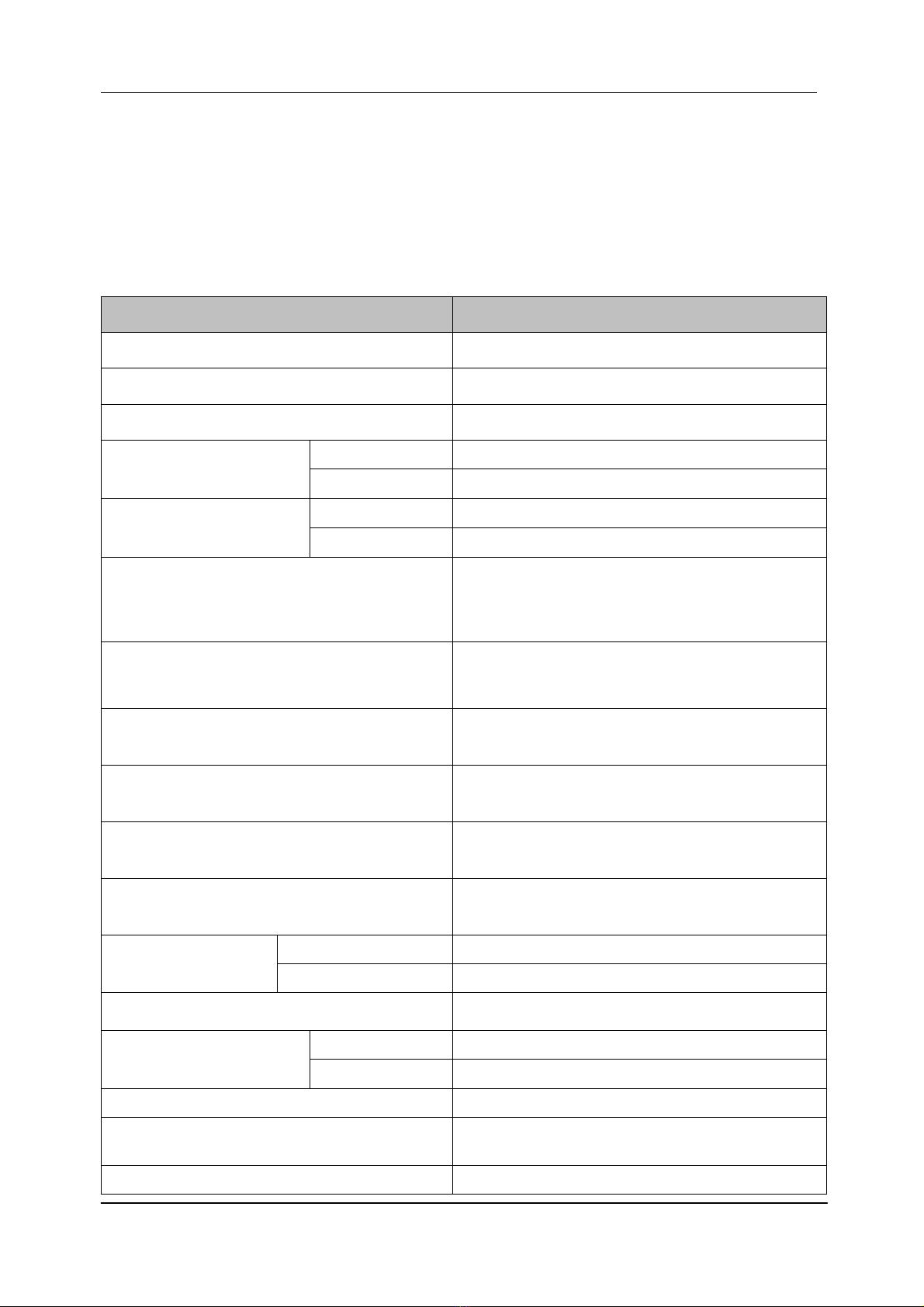
13 NED
XCM2085DLMT2 UME-0059-02
1.4 Performance Specifications
The Performance Specifications are shown in Table 1-4-1. It shows the data when
the camera is operating at maximum scan rate, unless otherwise specified.
Table 1-4-1
Performance Specifications
Items Specifications
Number of Pixels 2048x2(Dual lines)
Pixel Size H x V (µm) 7x7
Sensor Length (mm) 14.336
Data Rate (MHz) 2048Pixels2tap
170 (85x2) / 80 (40x2)
1024Pixels1tap 85 (85x1) / 40 (40x2)
Max.Scan rate [kHz]/
Min.Scan period (µs) 2048Pixels2tap 75.69 [13.21] / 35.84 [27.900]
1024Pixels1tap 75.69 [13.21] / 35.84 [27.900]
Responsivity (V/[lx・s]) (typically)
[Minimum Gain, Pixel Correction Initial
Value]
100 *Daylight Fluorescent Light
*Analog 5V Conversion Sensitivity
Gain Adjustable Range
*Analog Amplifier +Digital Analog Amplifier:x1 to x9.7(7 Steps)
Digital :x1 to x2 (512 Steps)
Offset Adjustable Range
*Digital -127 to 127 (0.5DN / Steps): 8bit
FPN
(Fixed Pattern Noise) Typically 5%(
without correction, at minimum gain
)
2%(
with correction, at minimum gain
)
PRNU
(Photo Response Non Uniformity) Typically 8% (
without correction, at minimum gain
)
4%(
with correction, at minimum gain
)
Random Noise Typically 10DN
(peak value at minimum gain)
Video output 2048Pixels2tap Camera Link Base Configuration
(8/10bit / 2 tap)
1024Pixels1tap Camera Link Base Configuration
(8/10bit / 1tap)
Control Input CC1: External Trigger Signal, CC2-4: Not in use
Connectors
Data/Controller
3M: MDR26 [Camera Link] x 1
Power Supply Hirose: HR10A (6Pin)
Lens Mount Standard: C Mount (Option: F Mount)
Operating Temperature (˚C)
No Condensation 0 to 50
Power Supply Voltage (V) DC 12 to 15 [+/-5%]

14 NED
XCM2085DLMT2 UME-0059-02
Consumption Current (mA) (typically) 170 (DC12V)
Size W x H x D (mm) 60x60x35
Mass (g) (Camera only) Approx.170
Additional Function
1. Two-line TDI
2. Gain/Offset Adjustable
3. Test Pattern Output On / Off
4. Programmable Exposure Control
5. Scan Direction Switching
Note:
*1) DN : Digital Number (8bit : 0-255)
*2) Measurements were made at room temperature.
*3) Lens mounts are only offered as an attached part of the camera and are not to be
purchased separately without camera.
The spectral responsivity is shown below.
Figure 1-4-1 Spectral Responsivity

15 NED
XCM2085DLMT2 UME-0059-02
2 Camera Setting and Optical Interface
2.1 Setting the Camera
Use the M4 screw holes or the tripod screw hole to set the camera.
2.2 Fixing the Camera
Use the M4 screw holes (4 places at the front, 8 places at the side) to set the camera.
Or use the 1/4”-20UNC screw hole for a tripod (1 place at the side).
If using the front panel M4 mounting holes (4 places at the front, 8 places at the side),
the screw length for fixing the camera should be less than 8mm at the front and less
than 6mm at the side.
No X-, Y-axis orientation and tilt adjustment mechanism is available. Please prepare
an adjustment mechanism if required.

16 NED
XCM2085DLMT2 UME-0059-02
The dimensions of the camera are shown below.
Figure 2-2-1 Dimensions of the Camera
Unit : mm

17 NED
XCM2085DLMT2 UME-0059-02
2.3 Optical Interface
The XCM2085DLMT2 comes with a C-Mount as standard, but an F-Mount can be
chosen as an option.
1) Quantities of light and the wavelength etc. of a source of light necessary to take the
image for which the customer hopes are different according to the usage. The factor to
decide these contains physical properties, the speed, the spectrum characteristic of
the object taken a picture of, the exposure time, and the characteristic of the source of
light and the specification etc. of the taking system.
It is a luminous exposure (exposure time × quantities of light) that it is important
because an appropriate image is obtained. Please decide the exposure time and
quantities of light after examining which element the customer values enough.
2) Keep these guidelines in mind when setting up your light source:
LED light sources are relatively inexpensive, provide a uniform field and longer life
span compared to other light sources. However, they also require a camera with
excellent sensitivity.
Halogen light sources generally provide very little blue light but have high infrared
light (IR) proportions.
Fiber-optic light distribution systems generally transmit very little blue light relative
to IR.
Metal halide light sources are very bright but have a shorter life span compared to
other light sources.
3) Generally speaking, the brighter the light sources, the shorter the life span.
CMOS image sensors are sensitive to infrared (IR). We recommend using daylight
color fluorescent lamps that have low IR emissions. If you use a halogen light source,
to prevent infrared from distorting the images use an IR cut off filter that does not
transmit wavelengths.

18 NED
XCM2085DLMT2 UME-0059-02
2.4 Pixel position of light receiving part
The datum levels of the front panel are shown in red dotted lines as follows.
1st pixel’s position is (x1,y1) and the last pixel’s position is (x2,y2).
The pair (a,b) of numbers are shown as a point in the plane, given by x- and
y- coordinates.
The 1st pixel target position is (22.832,30) and the last pixel target position is
(37.168,30).
The deviation from the target pixel slope line is shown in the following table, as a
result of having measured ten randomly selected samples.
* The target pixel slope line links the 1st pixel position to the last pixel position
and θshows the degree of leaning of target pixel slope line.
The measured data (
of 10 samples)
x1,x2 ±0.2mm
y1,y2 ±0.2mm
θ±1.0°
Figure 2-4-1 Pixel position (unit=mm)
Table 2-4-1 The measured data of the pixel position

19 NED
XCM2085DLMT2 UME-0059-02
3 Hardware
3.1 Camera Connection
1. Connect the camera to the frame grabber board in the PC with the Camera
Link cables.
Notes:
1) Use asymmetric Camera Link cables
2) Connect the camera with the connector labeled as “Camera side” if Camera
Link cables have transmission direction.
2. Connect the power to the camera.
Notes:
Use a power cable to connect the camera with the power source. Connect the
plug end of the cable to the camera, and the open end to the power supply.
In addition, a personal computer, the frame grabber board, a lens, lens mount,
a light source and an encoder, etc. may be required. Please choose equipment
suitable for your application.
PC
Camera Link
Medium Configuration
Frame Grabber Board
Line Scan Camera
Camera Link Cable
3M:14B26-SZLB-xxx-0LC
Power Cable
Camera Power
Supply
DC+12V 10W
CL1
CL1
Figure 3-1-1 Connections between Camera and Frame Grabber Board and Power Supply
Camera Link cable manufacturers may have two types of cable for the Camera Link
Base Configuration board. See the specification and choose the appropriate cable.

20 NED
XCM2085DLMT2 UME-0059-02
<Note: Choosing the appropriate Camera Link cable length >
According to the Camera Link Specification, the maximum cable length is 10m. But the
maximum cable length to be able to transfer data depends on the type of cable
performance and clock speed. The actual maximum transmission distance becomes
less than 10m at faster clock speeds, though the transmission distance of 10m is
feasible at slower clock speeds.
The following table shows values being calculated in accordance with the Camera Link
Specification 2007.Version1.2, using a typical cable (14B26-SZLB-xxx-0LC from 3M)
and frame grabber board (Solios from Matrox). Please choose the appropriate Camera
Link cable type and length for your application. We recommend you perform a
connection test in advance.
Table 3-1-1 calculated value of maximum cable length
Solios model clock speed(MHz)maximum cable length (m)
SOL 6M CL E*
(20~66MHz) 40 9.8
66 8.0
SOL 6M FC E*
(20~85MHz) 75 7.6
85 5.8
Table of contents
Other NED Digital Camera manuals

NED
NED GiGE VISION RCDL4K8GE User manual

NED
NED CoaXpress XCM80160CXP User manual

NED
NED XCM16K80SAT8 User manual

NED
NED RMSL4K100CP User manual

NED
NED XCM8060SA User manual

NED
NED RMSL8K76CP User manual
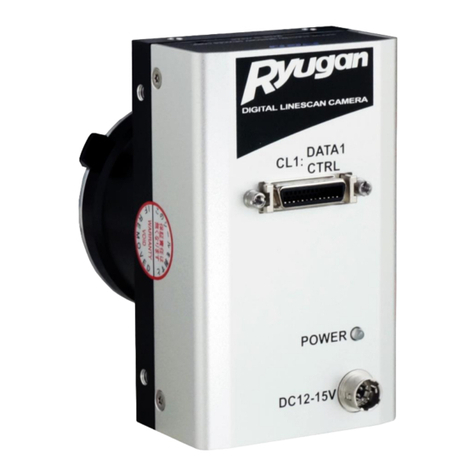
NED
NED CAMERA Link Ryugan RCDL2K20CL User manual

NED
NED XCM2080SAT4 User manual

NED
NED SU2025GIG User manual

NED
NED XCM4040DLMT4 User manual

NED
NED RMSL8K39CL User manual

NED
NED XCM40170DLMT2CXP User manual

NED
NED SUi7440 User manual

NED
NED Camera Link XCM8040SAT4 User manual

NED
NED XCM6040SAT2 User manual

NED
NED RMSL6K17GE User manual

NED
NED XCM4085DLMT4 User manual

NED
NED XCM20125GIG User manual

NED
NED XCM20160T2CXP User manual

NED
NED XCM8085DLMT8 User manual