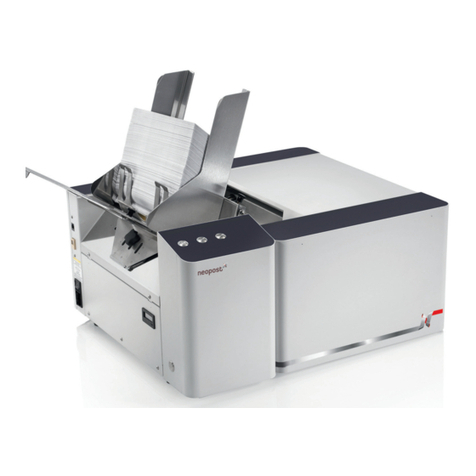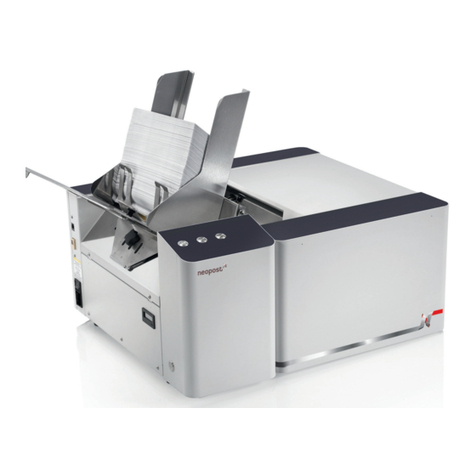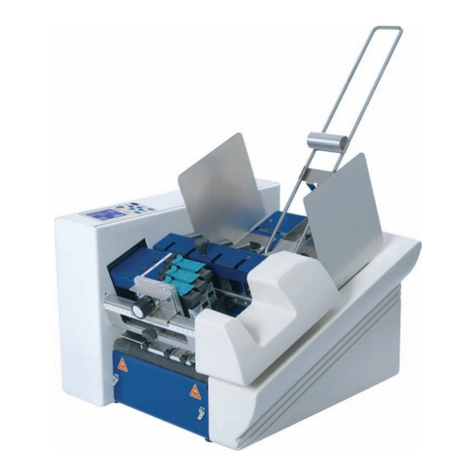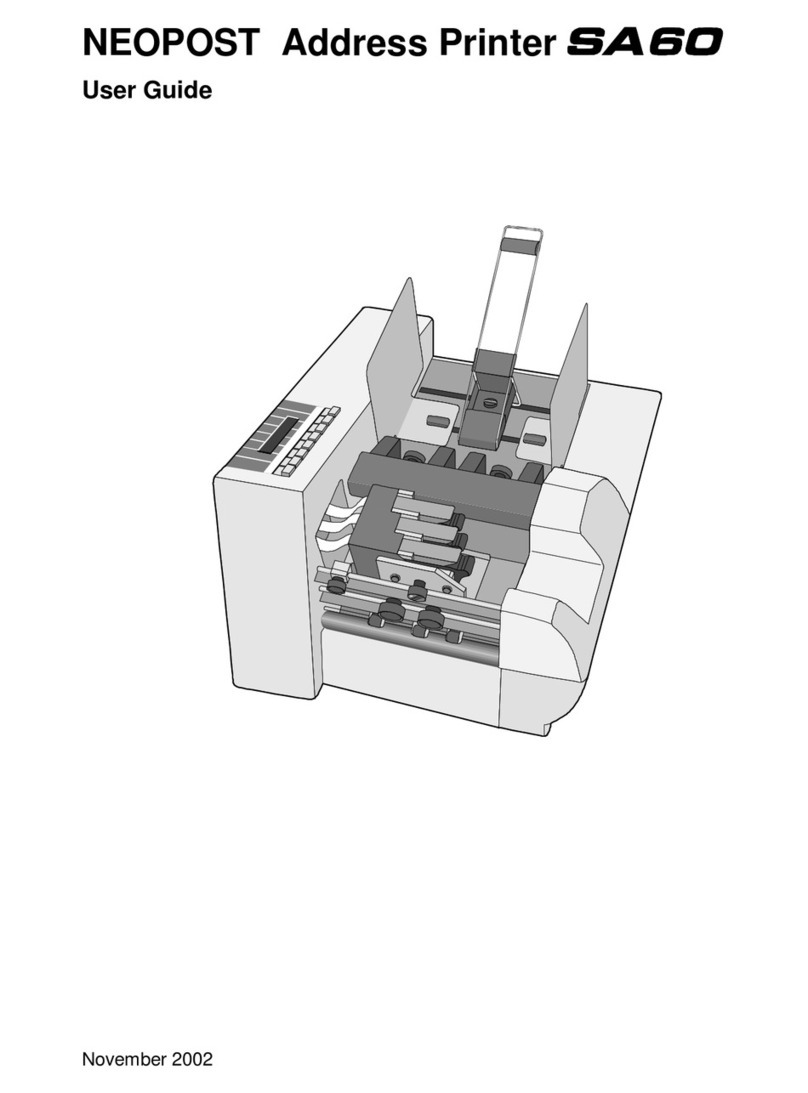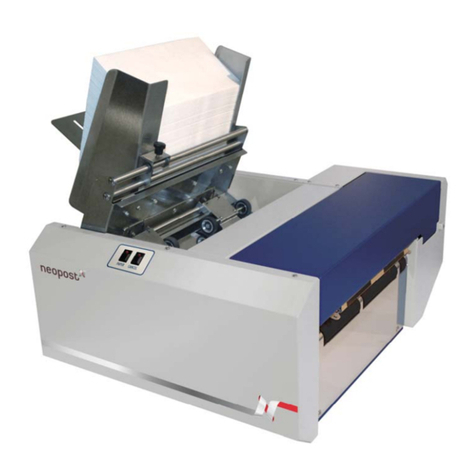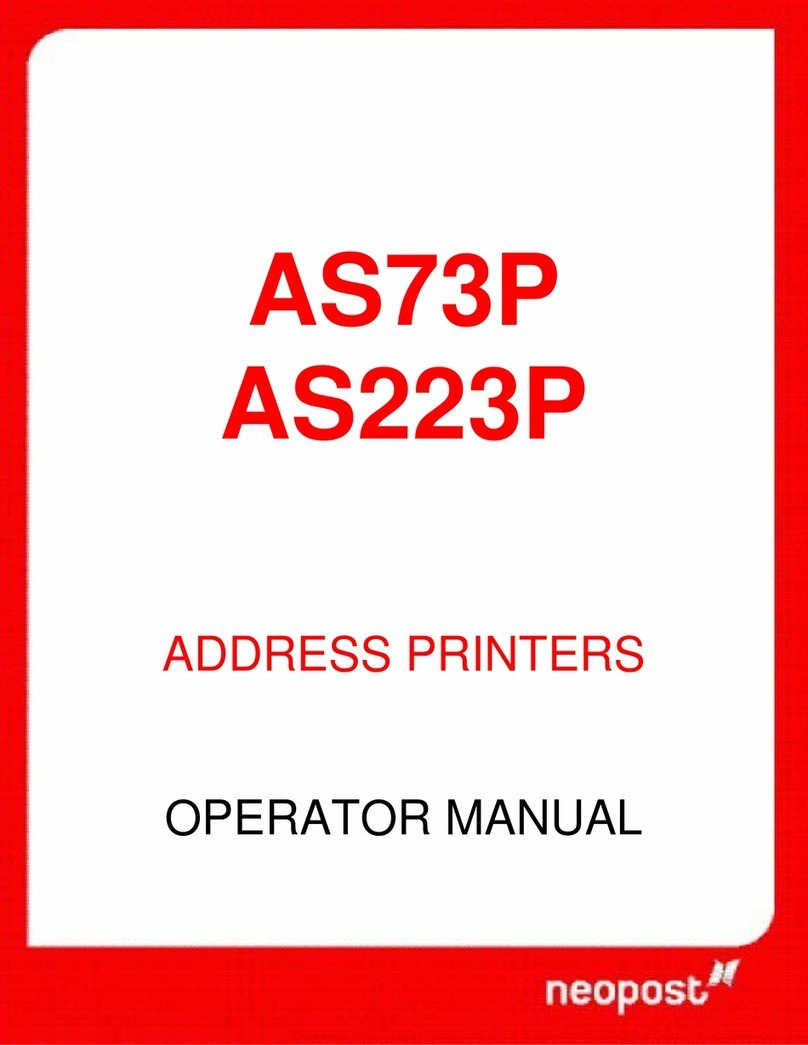6
Illustration Directory
Illustration 3-1: PRINTER 830/930 assembly.............................................................. 15
Illustration 4-1: PRINTER 830/930 back side.............................................................. 16
Illustration 4-2: PRINTER 830/930 front side.............................................................. 17
Illustration 4-3: Control panel.................................................................................. 18
Illustration 4-4: Display indications........................................................................... 20
Illustration 5-1: Changing the fuses.......................................................................... 22
Illustration 5-2: USB Compound device setup............................................................. 24
Illustration 5-3: USB Compound device setup............................................................. 24
Illustration 5-4: Device Manager .............................................................................. 25
Illustration 5-5: Remove USB driver ......................................................................... 26
Illustration 5-6: Remove USB driver ......................................................................... 26
Illustration 5-7: Calling up the Device Manager .......................................................... 27
Illustration 5-8: Device Manager connection............................................................... 27
Illustration 5-9: Add printer..................................................................................... 28
Illustration 5-10: Add printer................................................................................... 28
Illustration 5-11: Add printer................................................................................... 29
Illustration 5-12: Printer installation assistant ............................................................ 29
Illustration 5-13: Printer installation assistant ............................................................ 29
Illustration 5-14: Printer installation assistant ............................................................ 30
Illustration 5-15: Printer installation assistant ............................................................ 30
Illustration 5-16: Printer installation assistant ............................................................ 30
Illustration 5-17: Printer installation assistant ............................................................ 31
Illustration 5-18: Printer installation assistant ............................................................ 31
Illustration 5-19: Printer installation assistant ............................................................ 32
Illustration 5-20: Check printer installation ................................................................ 32
Illustration 5-21: Open locking lever......................................................................... 33
Illustration 5-22: Inserting the ink cartridge .............................................................. 34
Illustration 5-23: Close locking lever......................................................................... 34
Illustration 5-24: Ink supply display.......................................................................... 36
Illustration 5-25: Set printer.................................................................................... 37
Illustration 5-26: Height adjustment of the pickup rollers............................................. 37
Illustration 5-27: Setting the separating finger........................................................... 38
Illustration 5-28: Setting the print position for the address .......................................... 39
Illustration 5-29: Setting the print position for the address .......................................... 39
Illustration 5-30: Setting the print object format ........................................................ 41
Illustration 5-31: Setting the print object format ........................................................ 41
Illustration 5-32: Setting the guide bracket................................................................ 42
Illustration 5-33: Setting the dosing roll.................................................................... 43
Illustration 6-1: Keyboard layout for the programming mode........................................ 46
Illustration 6-2: Test Print of all cartridges................................................................. 58
Illustration 6-3: Test Print of all jets ......................................................................... 58