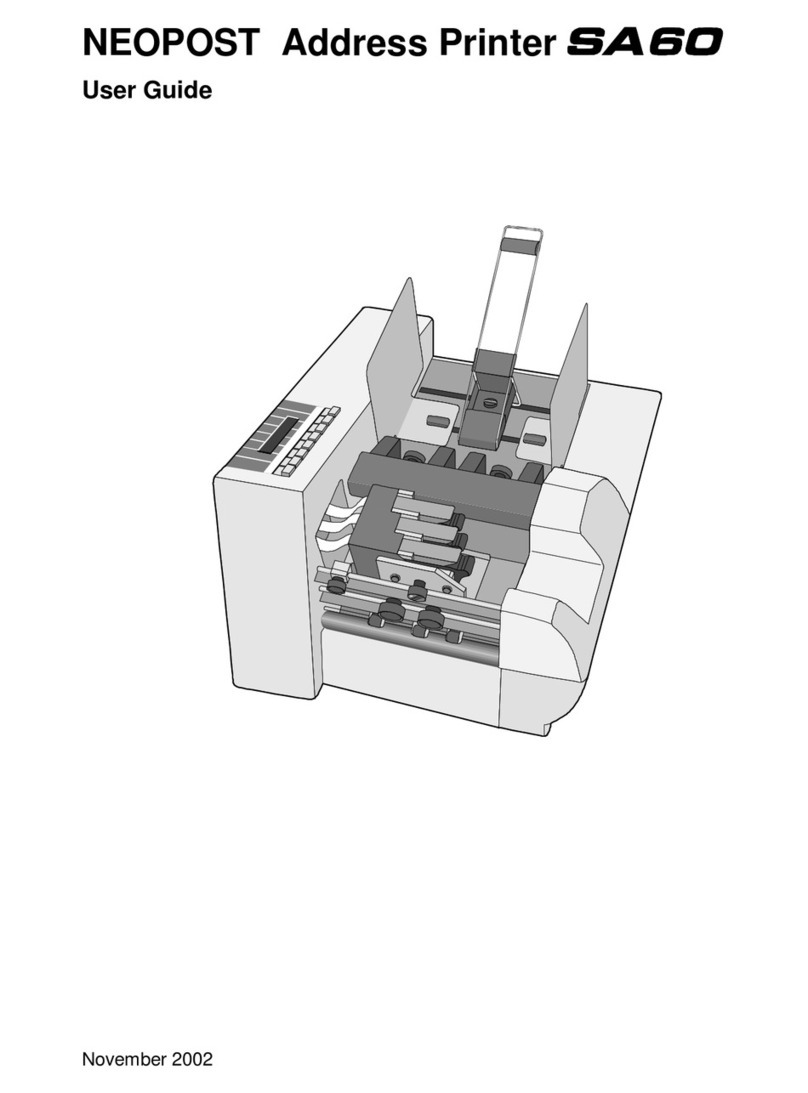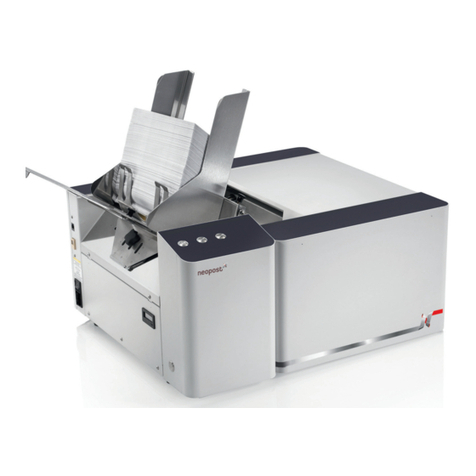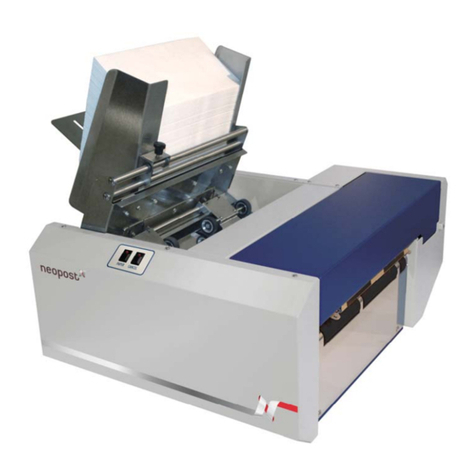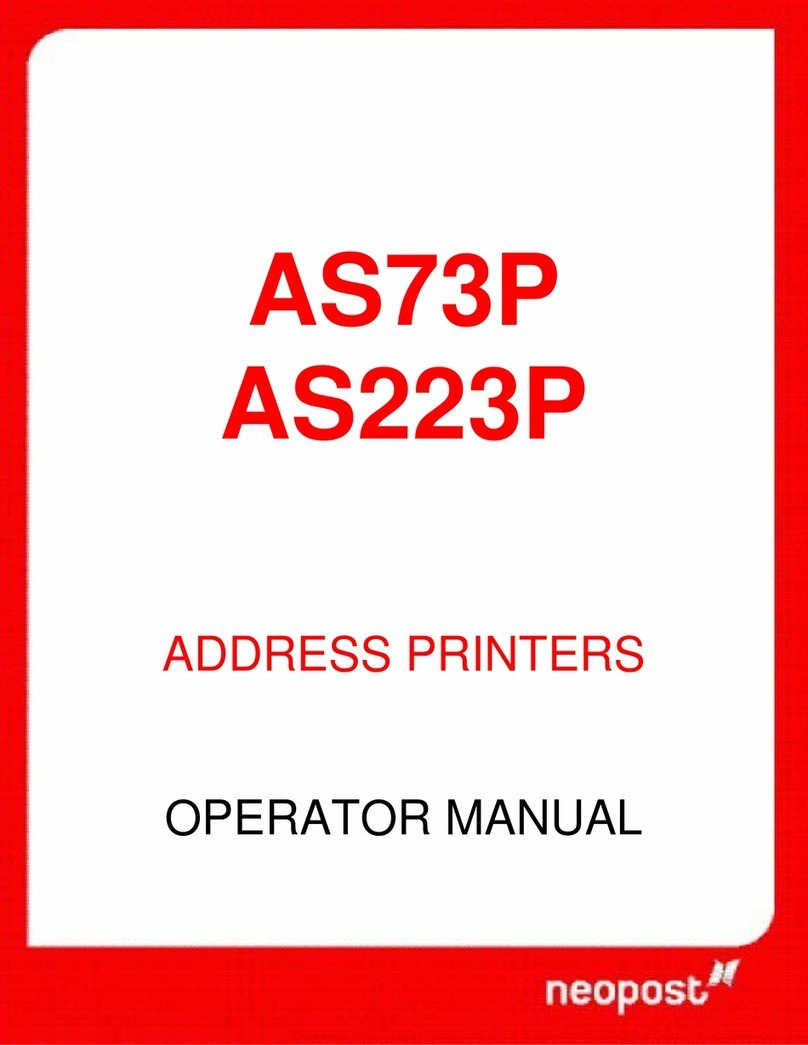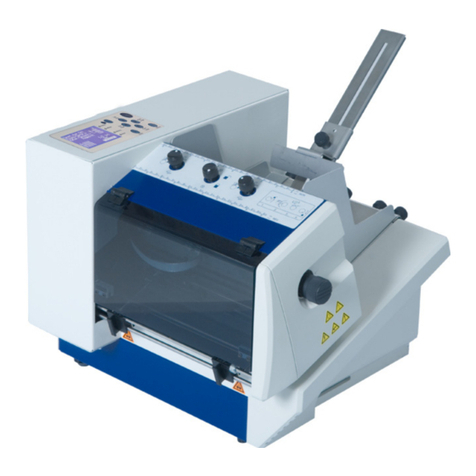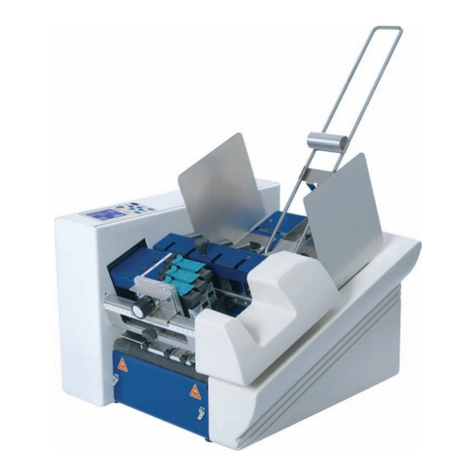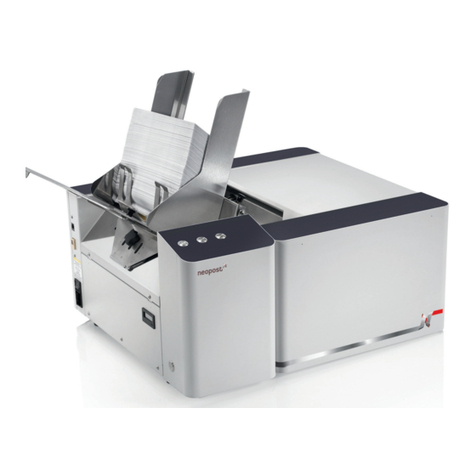TABLE OF CONTENTS
ii
DIAGNOSTICS ............................................................................................................................................ 49
SYSTEM SETTINGS ................................................................................................................................... 50
SCAN SENSORS.......................................................................................................................................... 51
MAINTENANCE Drop-Down Menu........................................................................................................ 53
SERVICE Drop-Down Menu ................................................................................................................... 55
PRINT Drop-Down Menu....................................................................................................................... 56
PRINTING..................................................................................................................................................... 56
Printhead Cartridge Conditioning......................................................................................................... 57
SECTION 4 – SOFTWARE SETUP INFORMATION .................................................................................... 58
GENERAL SOFTWARE SETUP INFO ..................................................................................................................... 58
ADOBE®ACROBAT/READER SETUP TIPS ............................................................................................................. 59
SETTING UP A JOB IN BULK MAILER®................................................................................................................. 60
#10 Envelope, Feeding Long-Edge First (Flap First) ........................................................................................... 60
#10 Envelope, Feeding Short-Edge First ............................................................................................................ 64
SECTION 5 - MAINTENANCE ................................................................................................................. 67
CLEANING INK TANK CONTACTS &PRISM........................................................................................................... 67
REPLACING THE INK TANKS .............................................................................................................................. 69
Ink Tank Storage & Shelf Life ................................................................................................................ 71
Ink Tank Service Life.............................................................................................................................. 71
Ink Tank Disposal.................................................................................................................................. 71
CLEANING THE PRINTHEAD CARTRIDGE .............................................................................................................. 72
From the M Series Driver: ..................................................................................................................... 72
From the Toolbox:................................................................................................................................. 72
Manual Printhead Cleaning:................................................................................................................. 73
REPLACING THE PRINTHEAD CARTRIDGE............................................................................................................. 74
Printhead Storage & Shelf Life.............................................................................................................. 75
Printhead Service Life ........................................................................................................................... 75
Printhead Disposal................................................................................................................................ 75
INSPECTING &CLEANING THE LIP OF THE CAPPING STATION .................................................................................. 76
INSPECTING THE WIPER ROLLER ....................................................................................................................... 77
CLEANING/REPLACING SERVICE STATION ITEMS .................................................................................................. 78
Removing the Service Station ............................................................................................................... 78
Cleaning the Service Station ................................................................................................................. 80
Wiper Roller Removal and Cleaning or Replacement ........................................................................................ 80
Wiper Motor Assembly Removal and Cleaning ................................................................................................. 81
Printing Platen and Capping Station Removal and Cleaning.............................................................................. 82
Cleaning the Service Station Tray ...................................................................................................................... 82
Installing the Service Station ................................................................................................................ 83
Still Experiencing Print Quality Issues? ................................................................................................. 86
INSPECTING/REPLACING THE WASTE INK TRAY .................................................................................................... 87
REPLACING THE SHEET SEPARATORS .................................................................................................................. 88
CLEARING MEDIA JAMS .................................................................................................................................. 89
CLEANING THE PRINTER BODY.......................................................................................................................... 90
CLEANING THE FEED ROLLERS AND FORWARDING ROLLERS .................................................................................... 91
CLEANING THE FEED SENSOR ........................................................................................................................... 92
CLEANING OTHER ITEMS INSIDE THE PRINT ENGINE .............................................................................................. 93
Grit Rollers (Media Transport Rollers) .................................................................................................. 93
Media (Paperpath) Sensors .................................................................................................................. 93
Capping Station Lip............................................................................................................................... 93
Paperpath Surfaces............................................................................................................................... 93
Printing Platen Surface ......................................................................................................................... 93
Cleaning the Ink Revolver Couplings..................................................................................................... 95