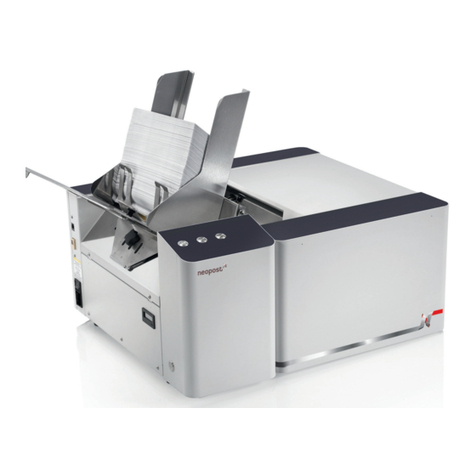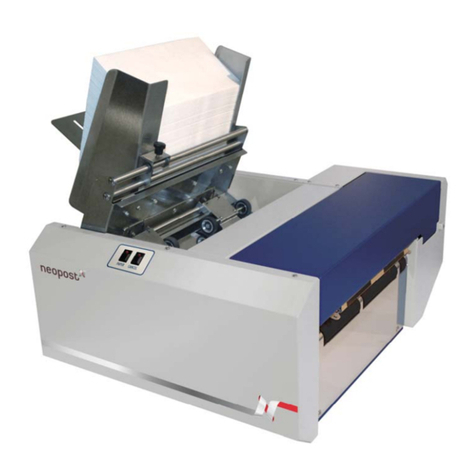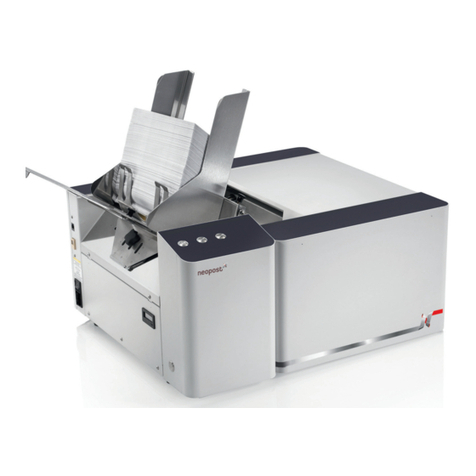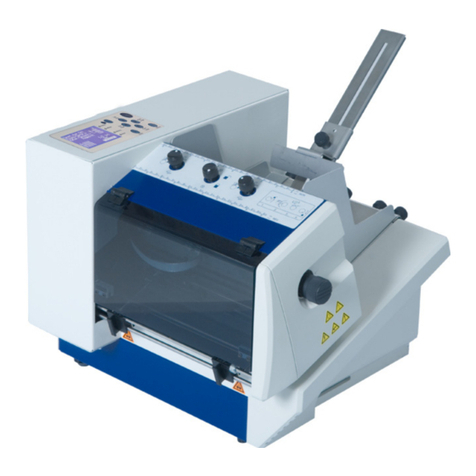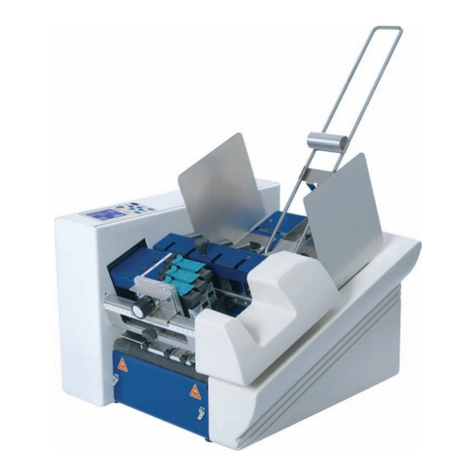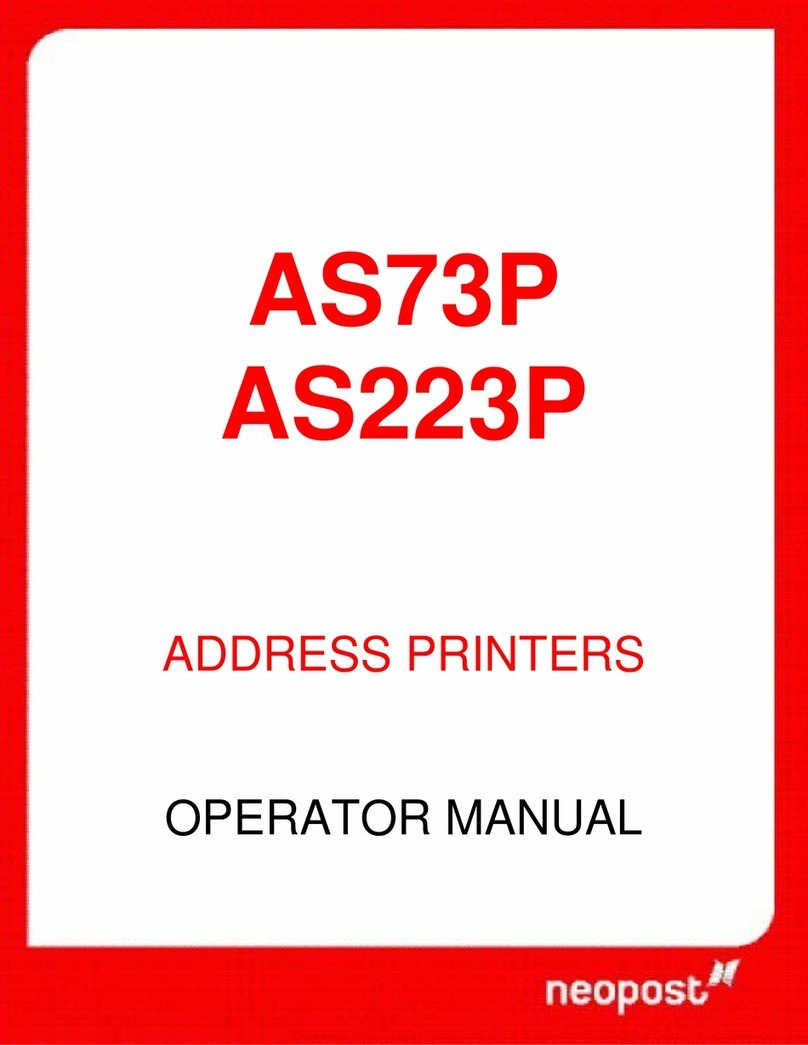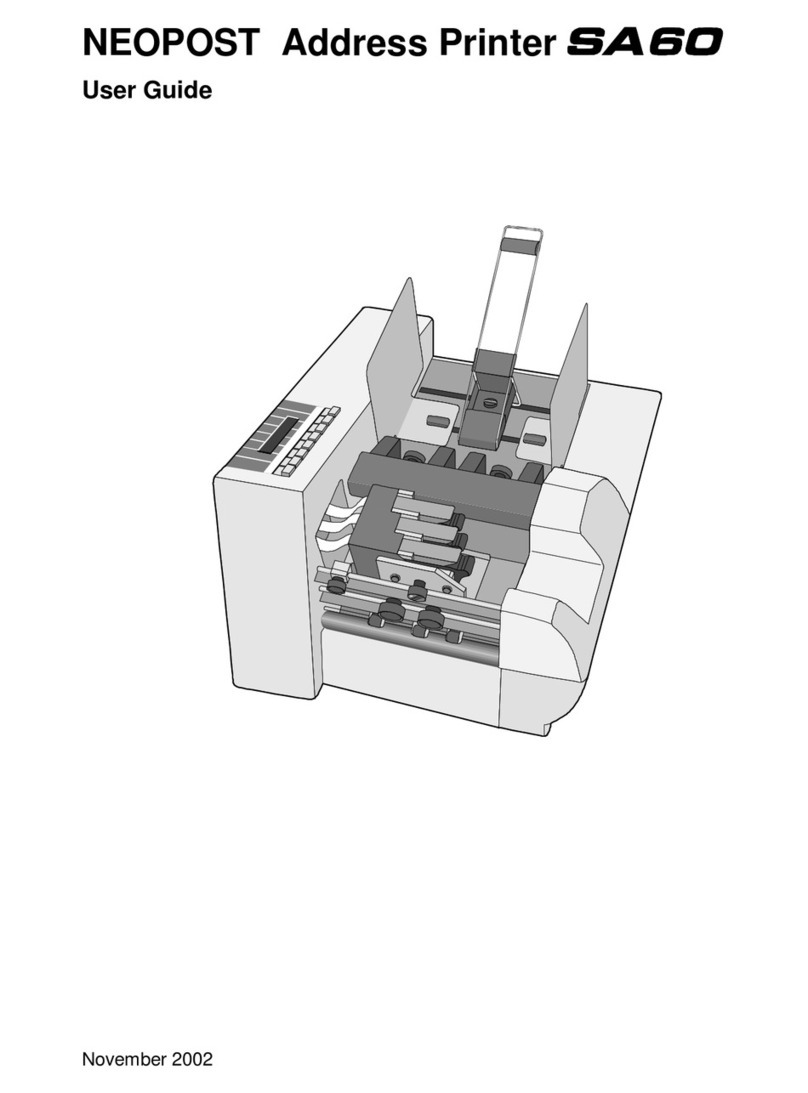Table of Contents
1 Getting Acquainted 1
1.1 Safety Precautions .......................................................................................... 3
1.2 Front View ....................................................................................................... 4
1.3 Rear View ....................................................................................................... 6
2 Installing the Printer 9
2.1 Choosing a Location ..................................................................................... 11
2.2 Unpacking and Setup ................................................................................... 12
2.3 Plugging in the Printer .................................................................................. 16
2.4 Connecting to the Computer ......................................................................... 17
2.5 Installing the Inkjet Cartridges ...................................................................... 18
2.6 Setting up The Feed ..................................................................................... 21
2.7 Installing the Printer Driver on Window Vista and XP ................................... 24
2.8 Renaming the Printer Driver ......................................................................... 36
3 Operating the Printer 39
3.1 Ink-backup Mode .......................................................................................... 41
3.2 Pausing a Print Job ....................................................................................... 42
3.3 Operating Tips .............................................................................................. 43
3.4 Setting Up a Job in MS Word ....................................................................... 44
3.5 Printing on a DL Envelope (Portrait) ............................................................. 46
3.6 Printing the entire length of a DL Envelope .................................................. 50
3.7 Printer Driver Properties ............................................................................... 51
4 Maintenance 71
4.1 The Inkjet Cartridge ...................................................................................... 73
4.2 Replacing the Sheet Separators ................................................................... 75
4.3 Cleaning ....................................................................................................... 76
5 Troubleshooting Guide 79
5.1 HP Inkjet Print Cartridges ............................................................................. 81
5.2 The Printer .................................................................................................... 82
5.3 Correcting Paper Feeding Issues ................................................................. 84
5.4 LED Status Indicators ................................................................................... 86
6 Appendix 93
6.1 Machine Specifications ................................................................................. 95
6.2 Envelope Feed Setup ................................................................................... 97
| Page 1 | TOC