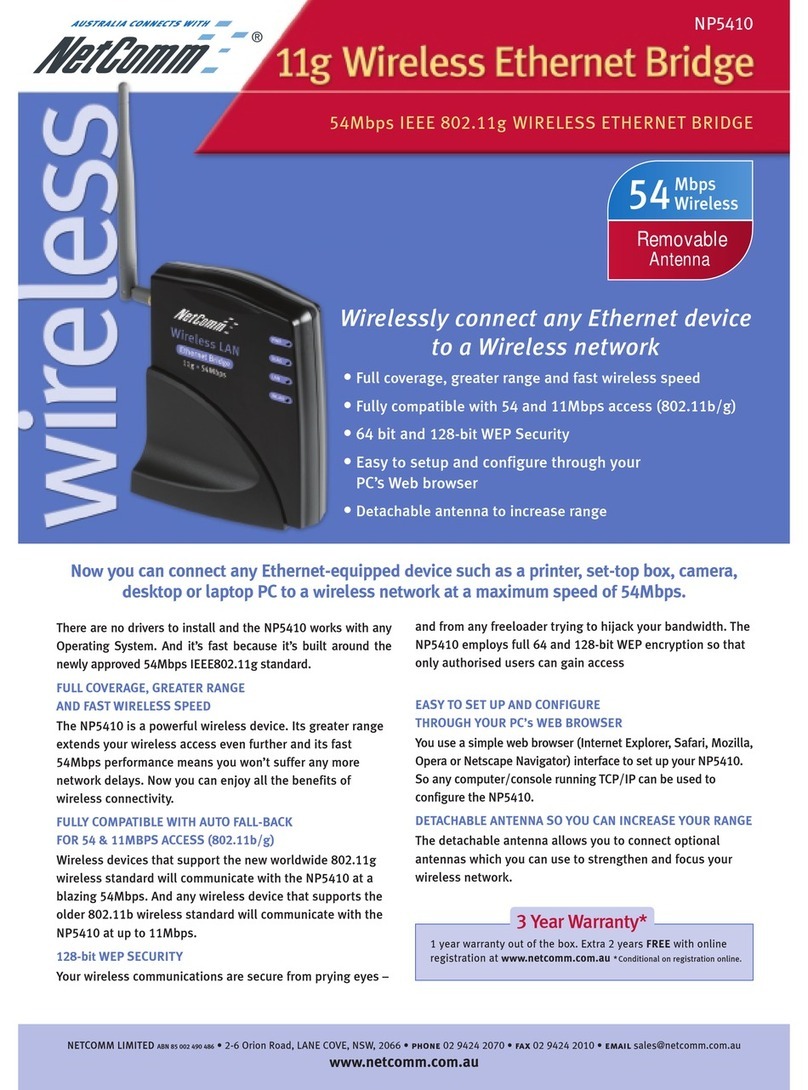NetComm Liberty 3G17Wn Manual
Other NetComm Network Router manuals
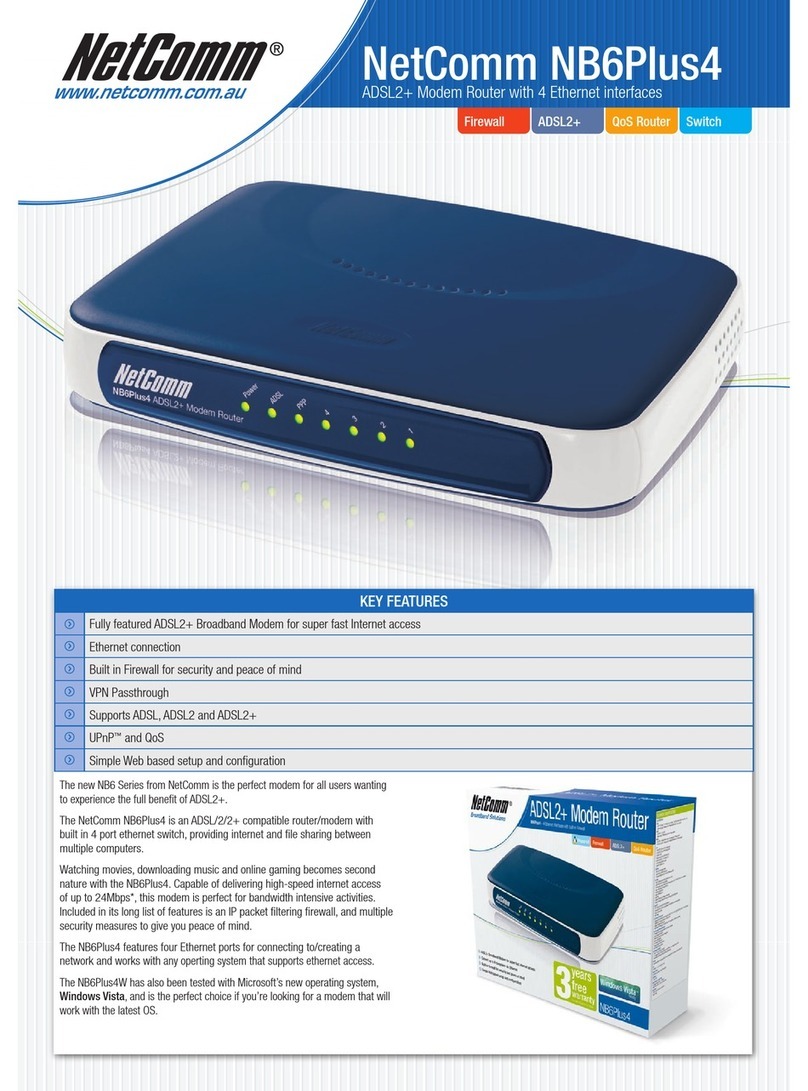
NetComm
NetComm NB6Plus4 User manual
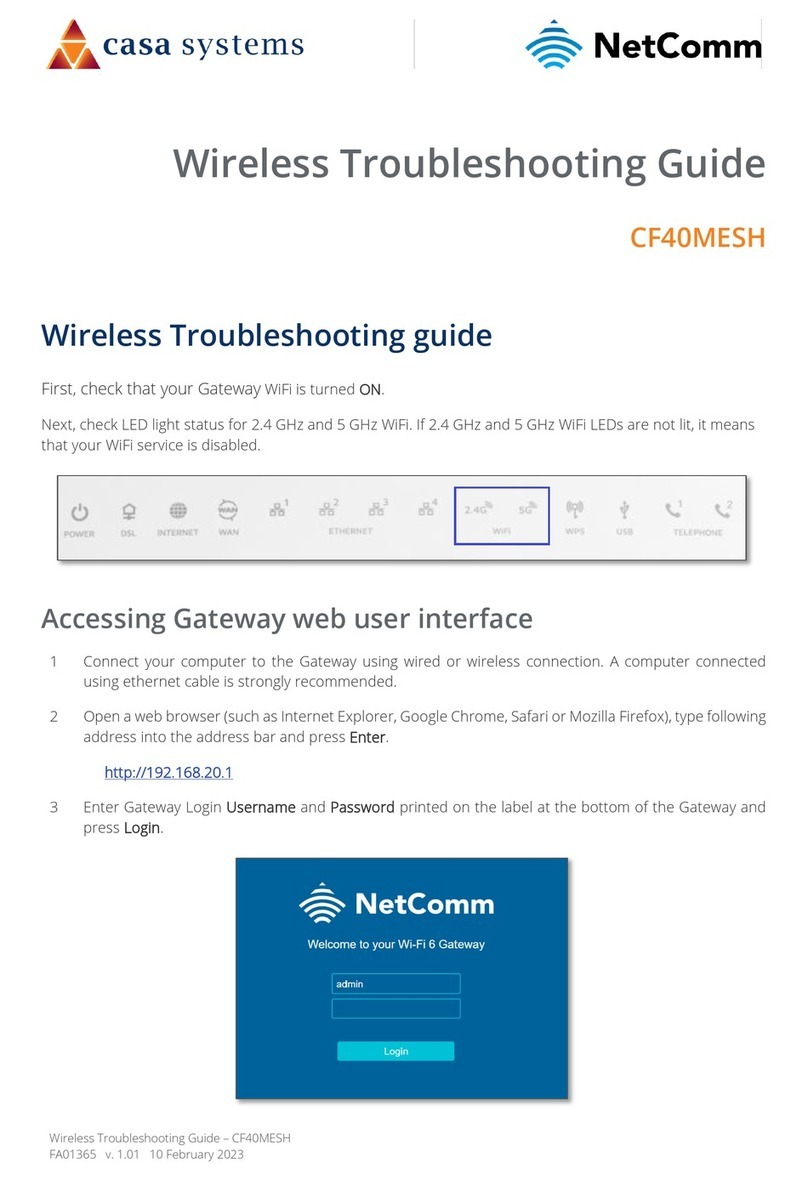
NetComm
NetComm CF40MESH User manual

NetComm
NetComm AV SERIES User manual

NetComm
NetComm Videotron 3G36W-V User manual

NetComm
NetComm NTC-6200 User manual

NetComm
NetComm NTC-6200 User manual
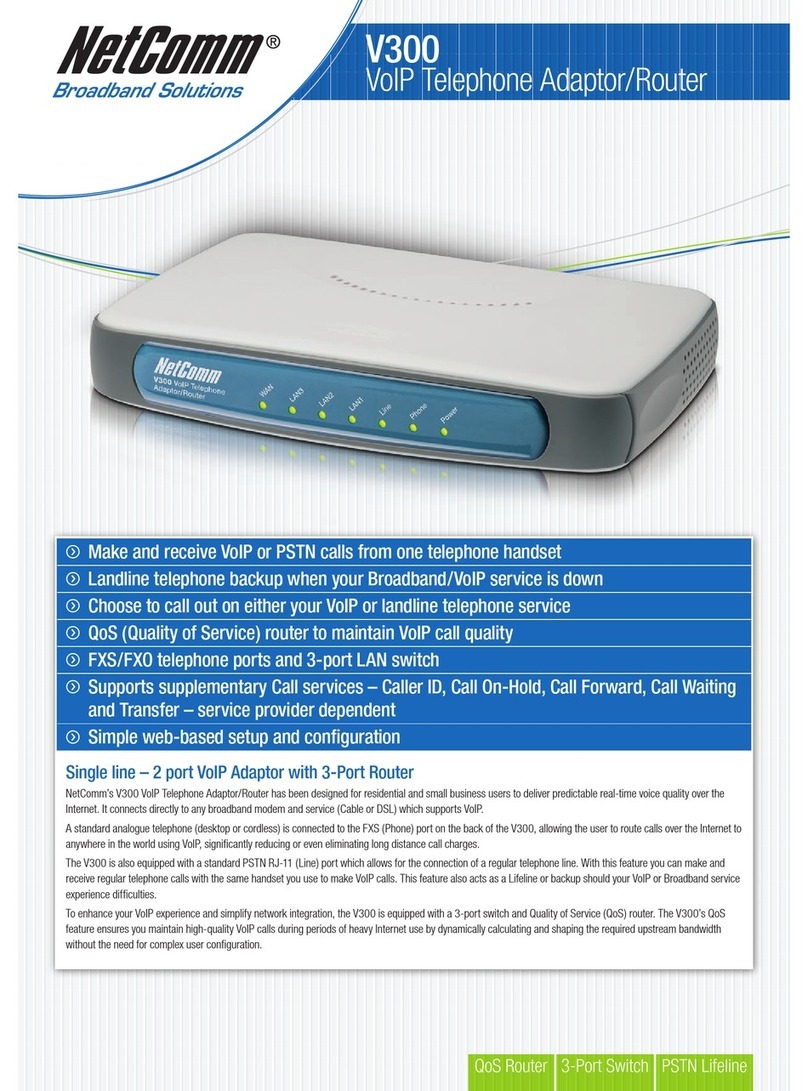
NetComm
NetComm V300 User manual
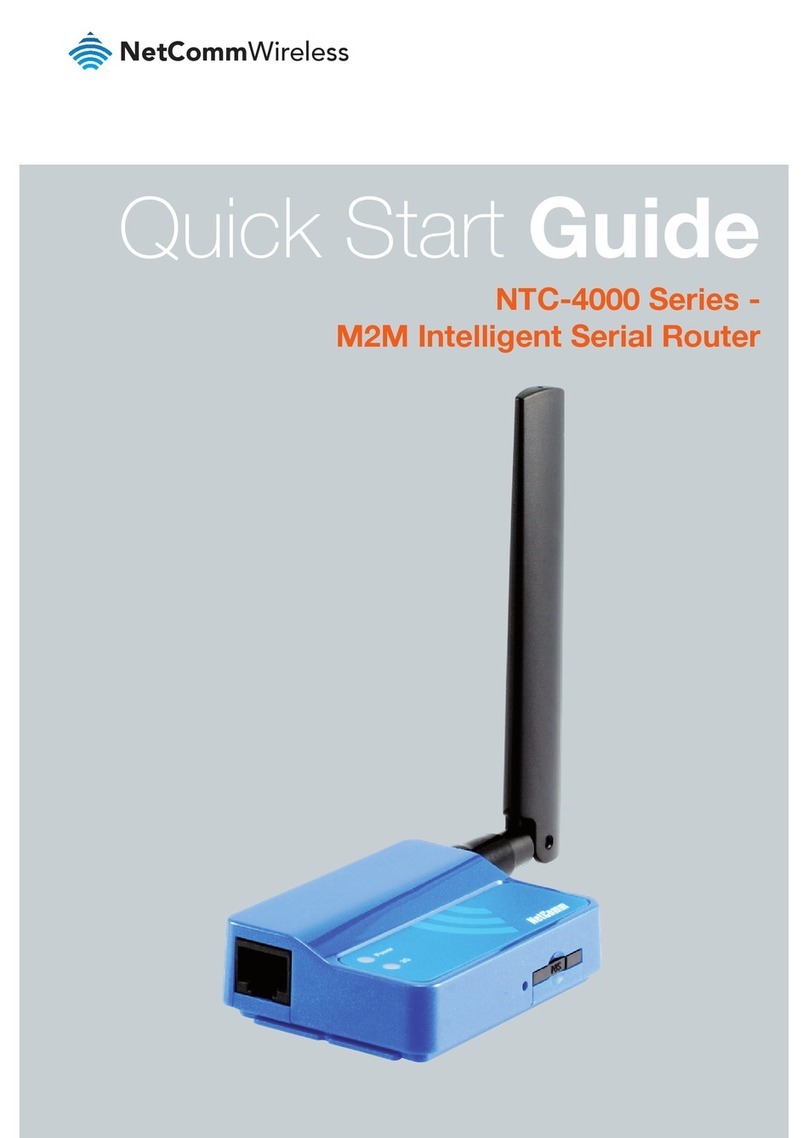
NetComm
NetComm NTC-4000 series User manual

NetComm
NetComm NF15ACV User manual

NetComm
NetComm NetComm Gateway Series User manual

NetComm
NetComm N3G007W User manual

NetComm
NetComm 3G38WV User manual

NetComm
NetComm LIBERTY 3G22WV User manual
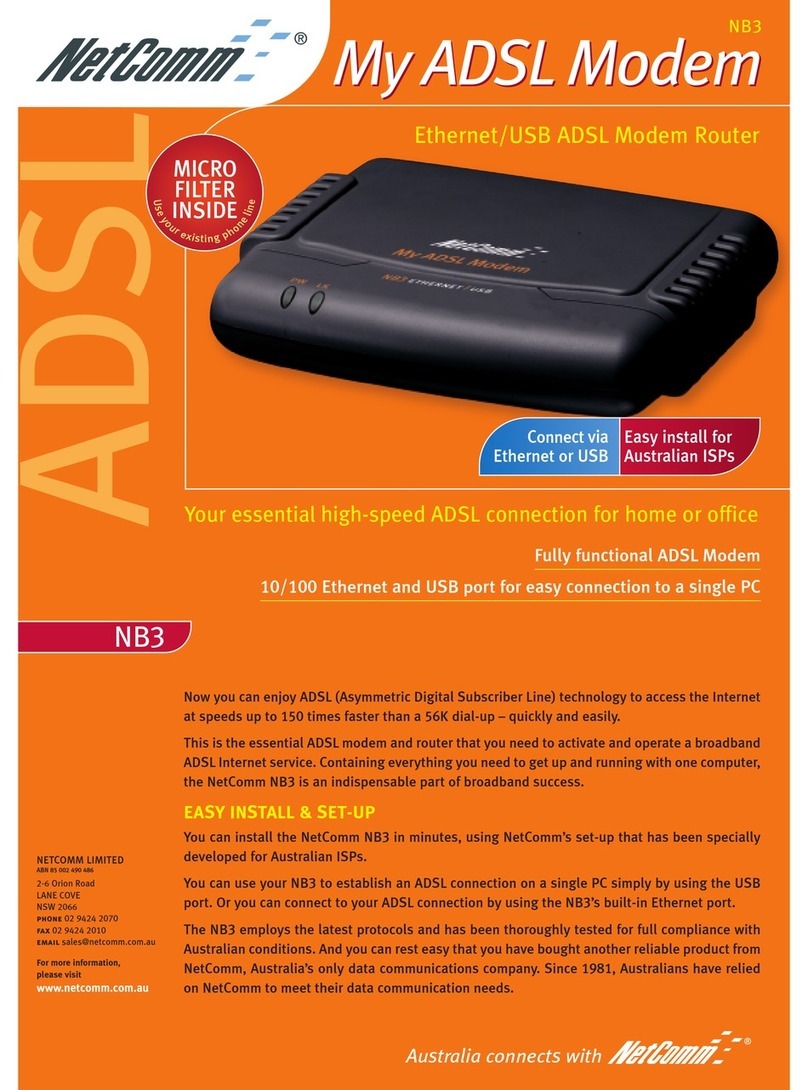
NetComm
NetComm NB3 User manual
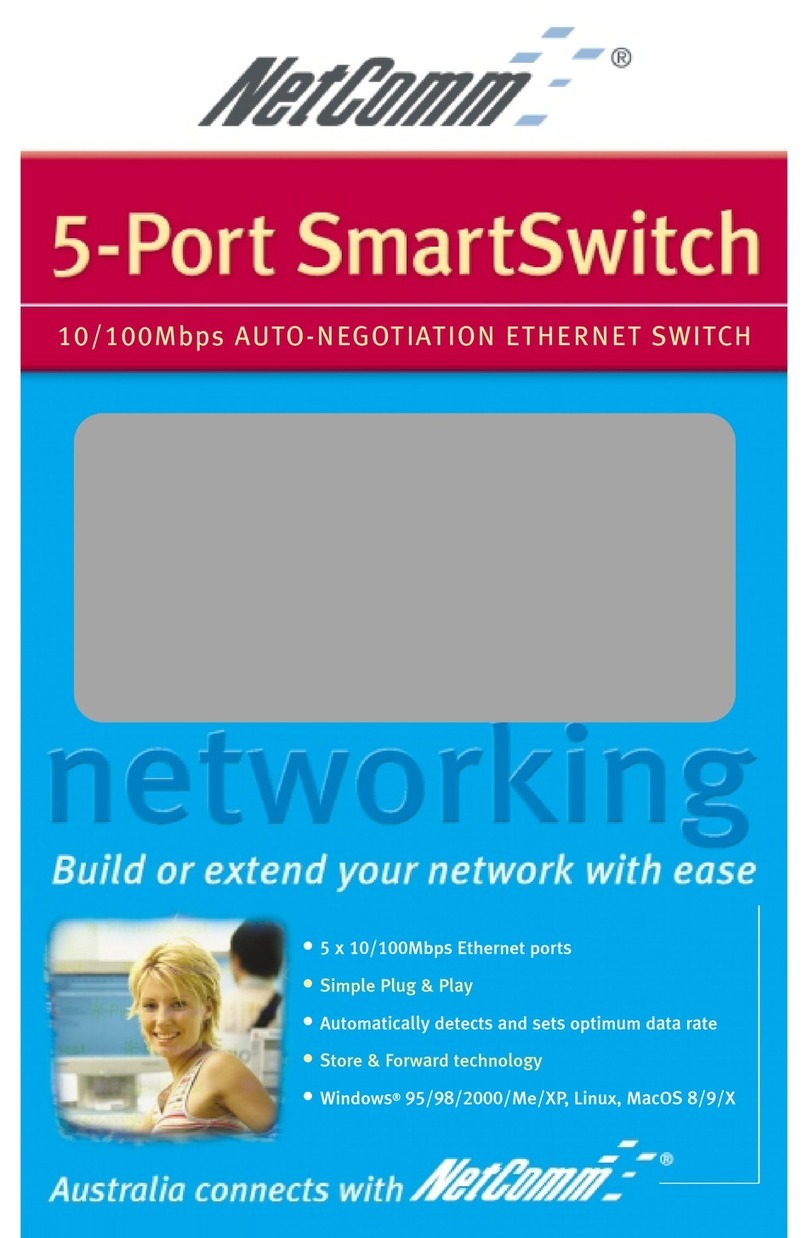
NetComm
NetComm NP2005HS User manual

NetComm
NetComm NTC-6000 SERIES Installation instructions

NetComm
NetComm FIBRE NF3ADV User manual
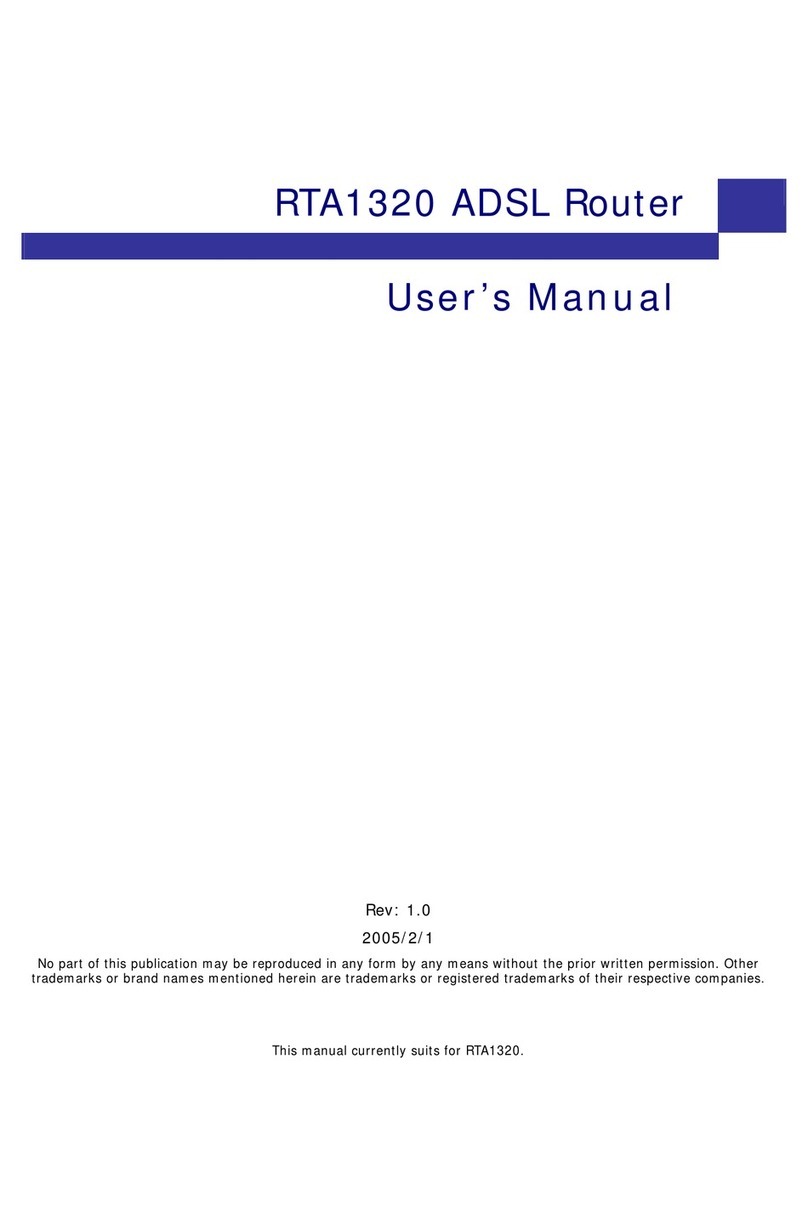
NetComm
NetComm RTA1320 User manual
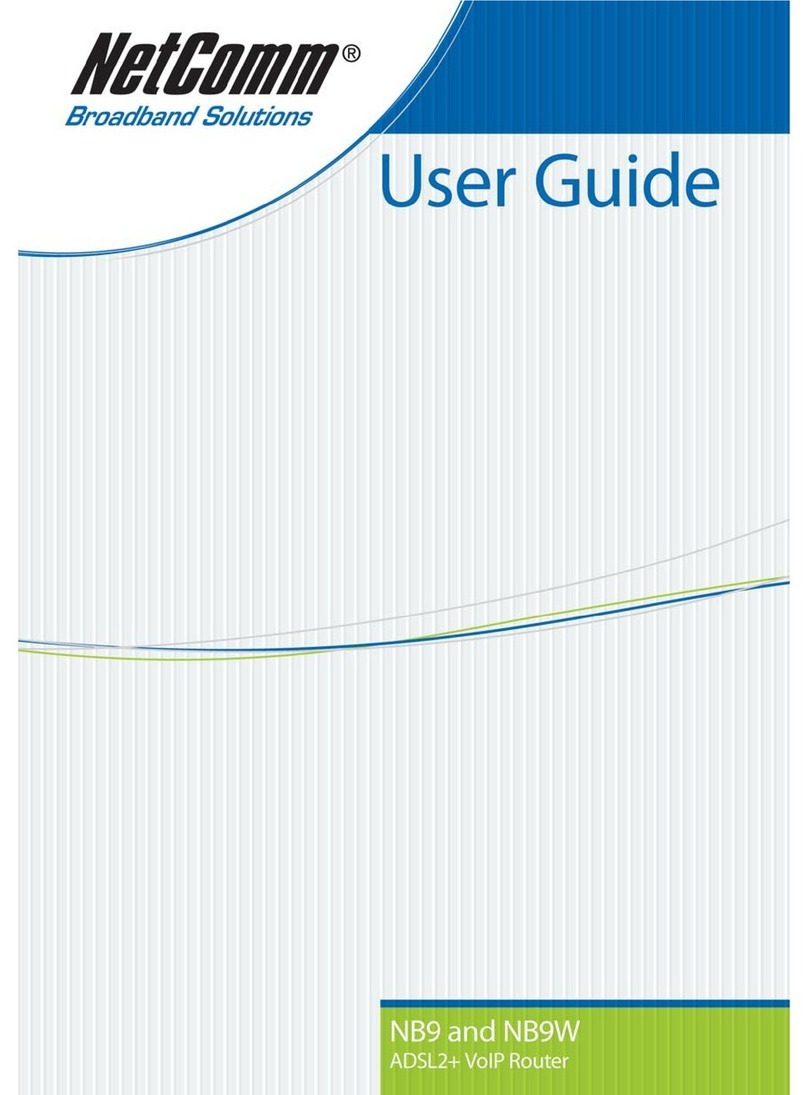
NetComm
NetComm Freshtel NB9 User manual
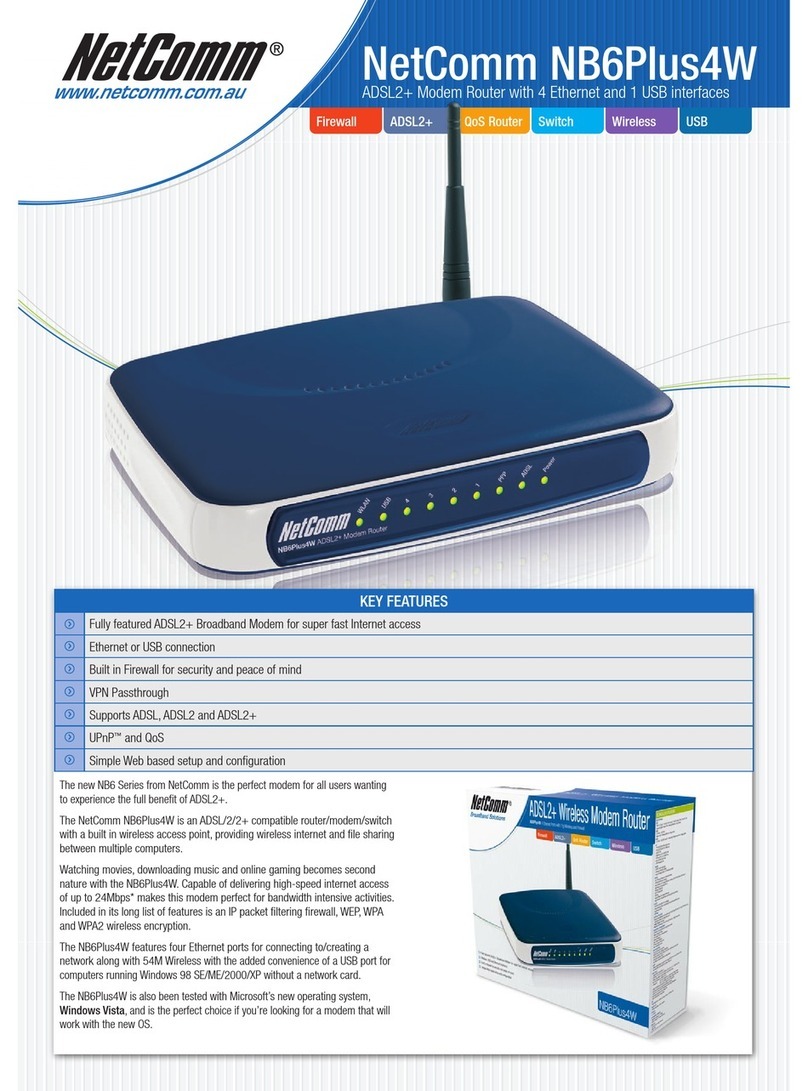
NetComm
NetComm NB6PLUS4W User manual