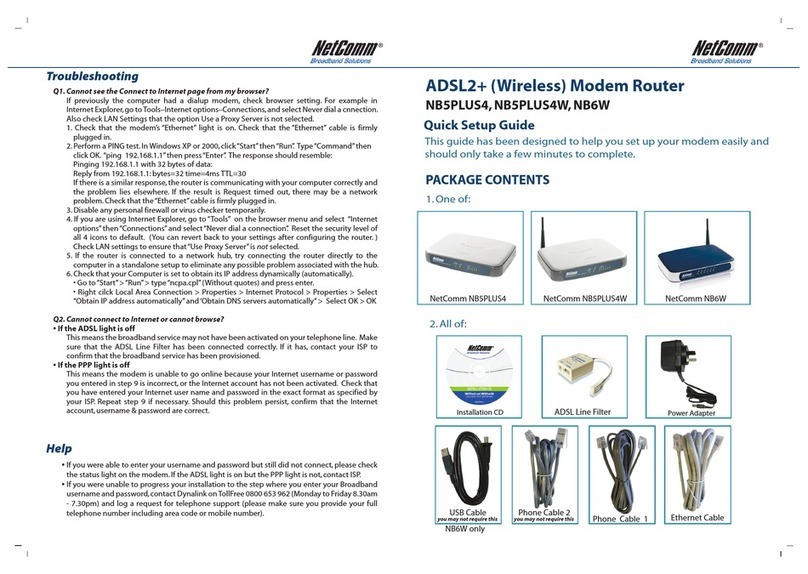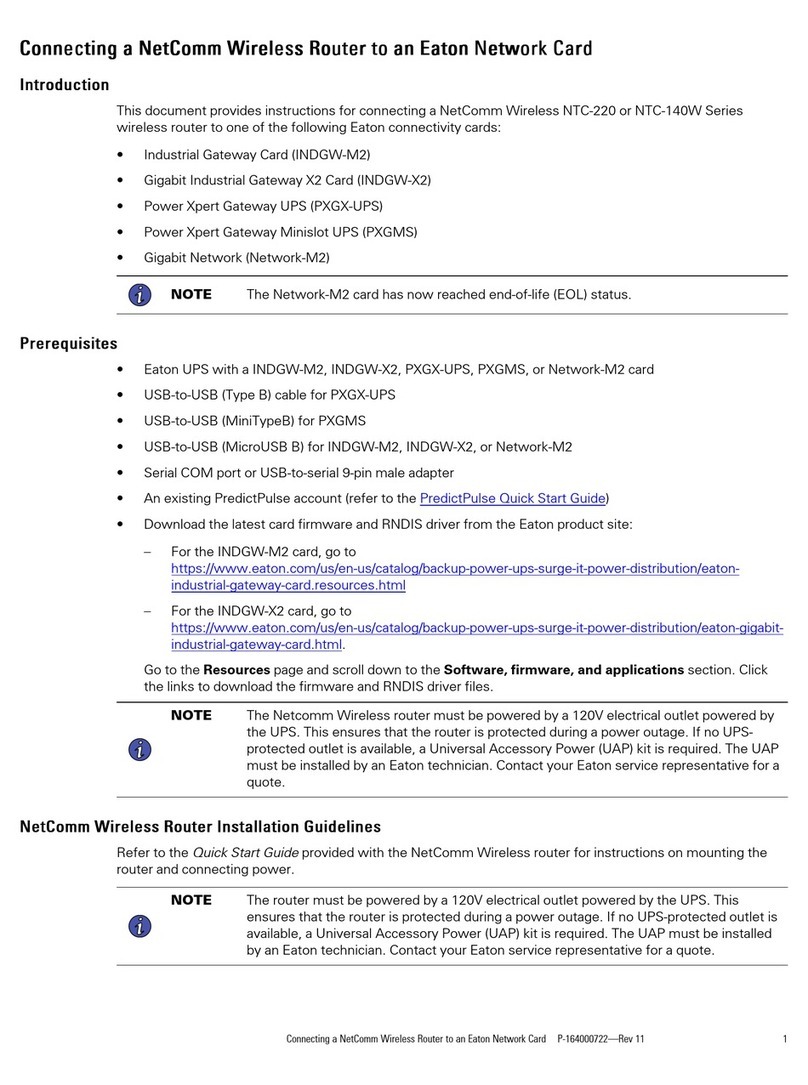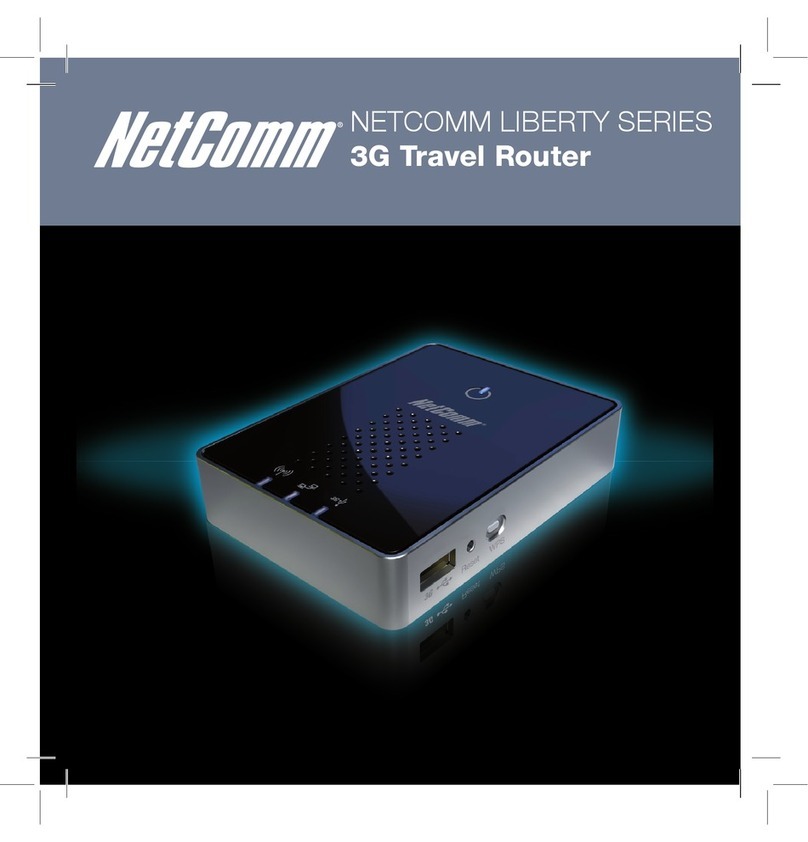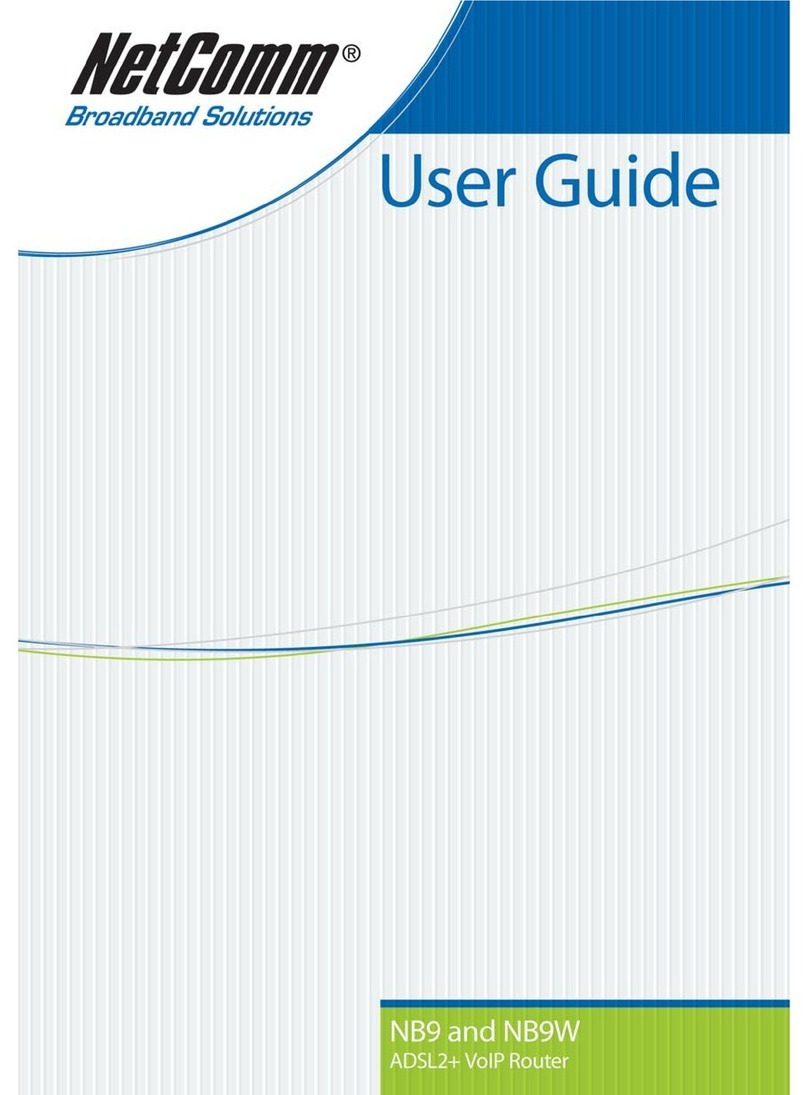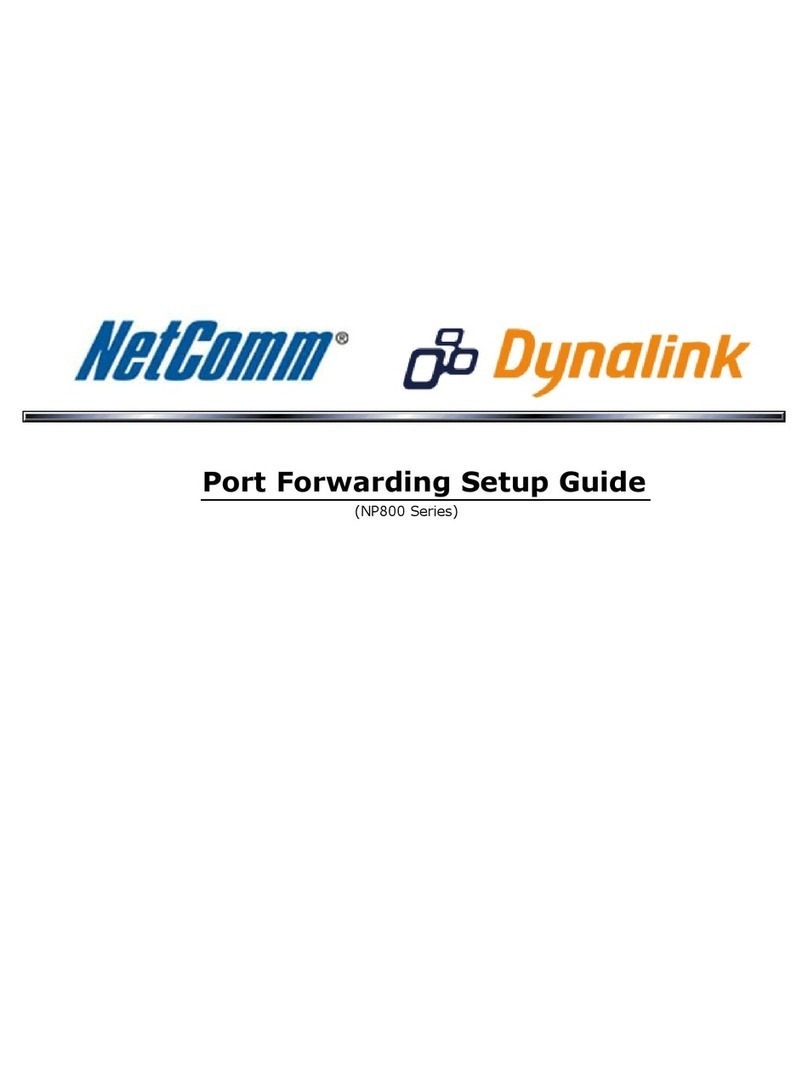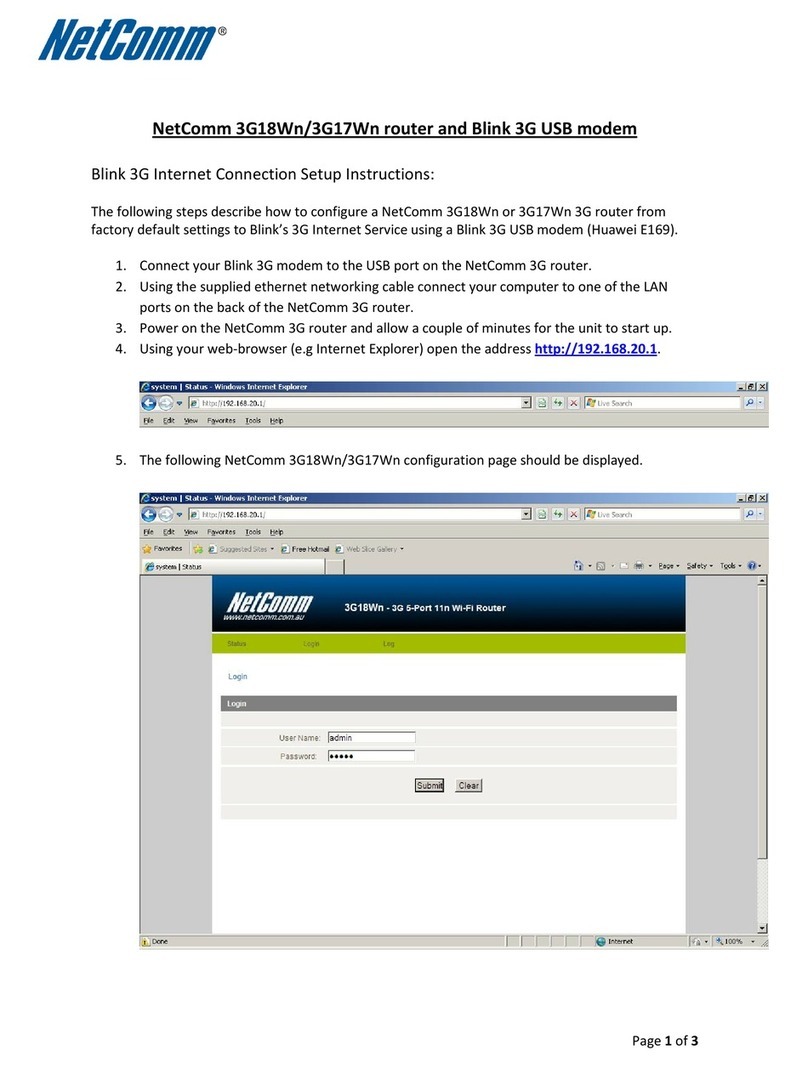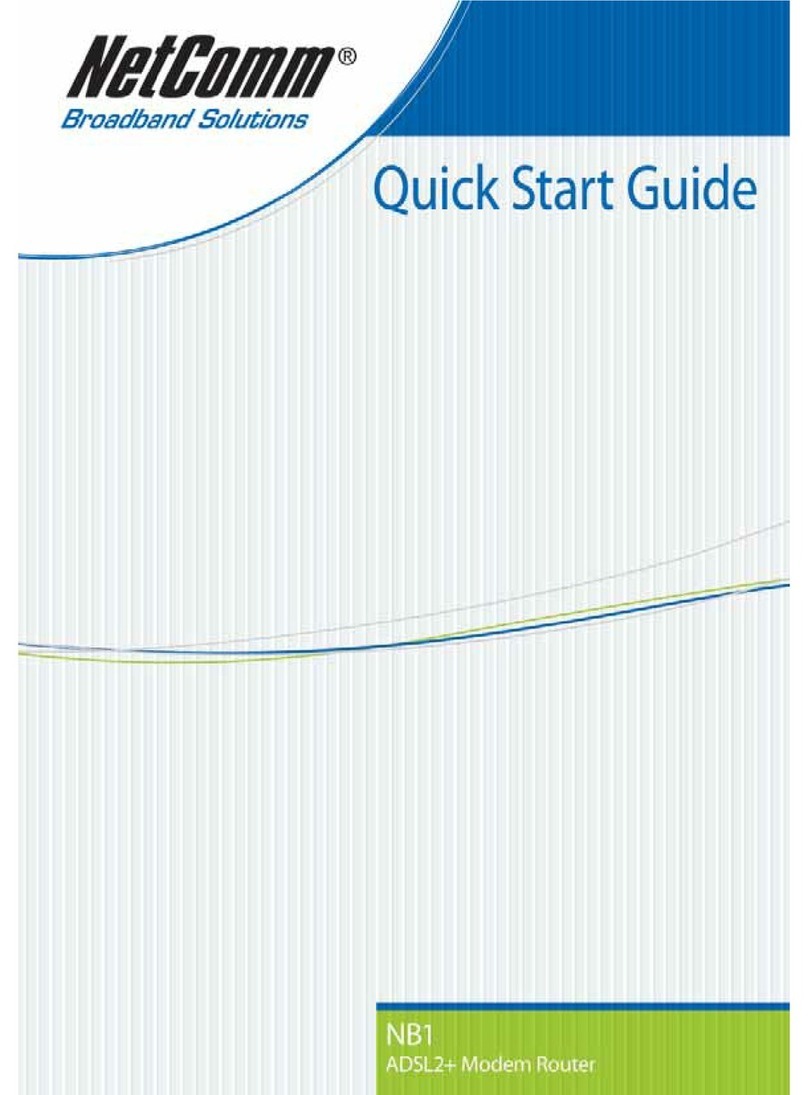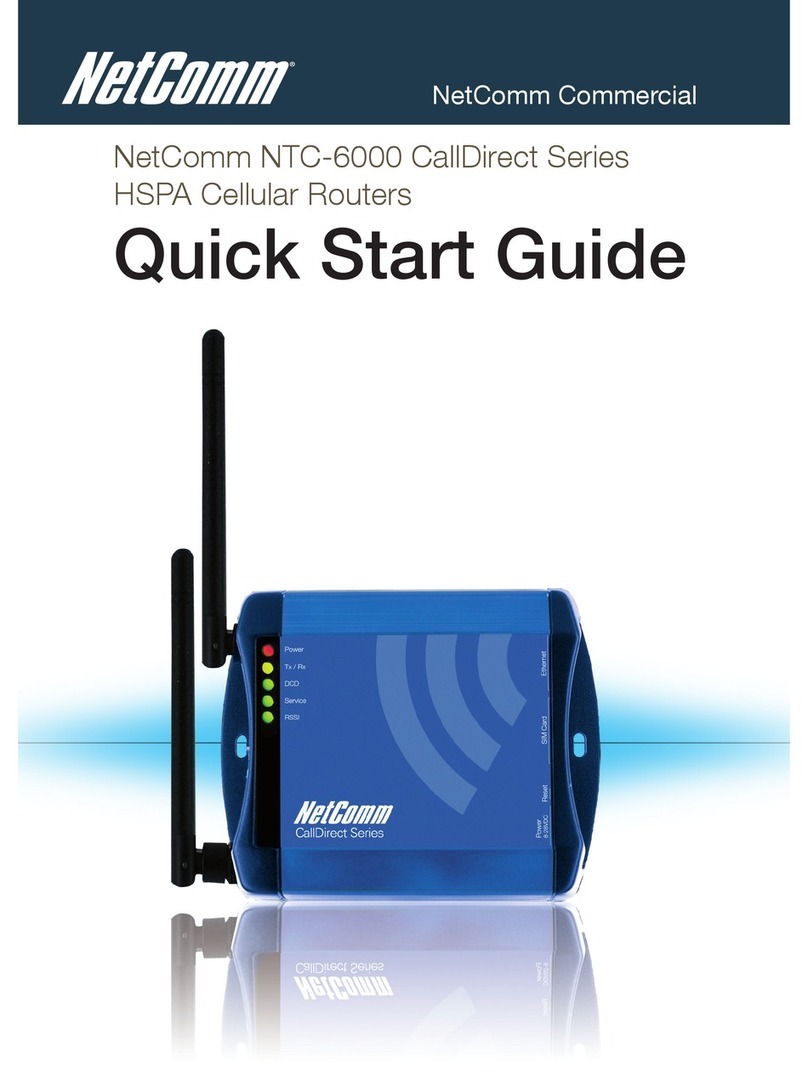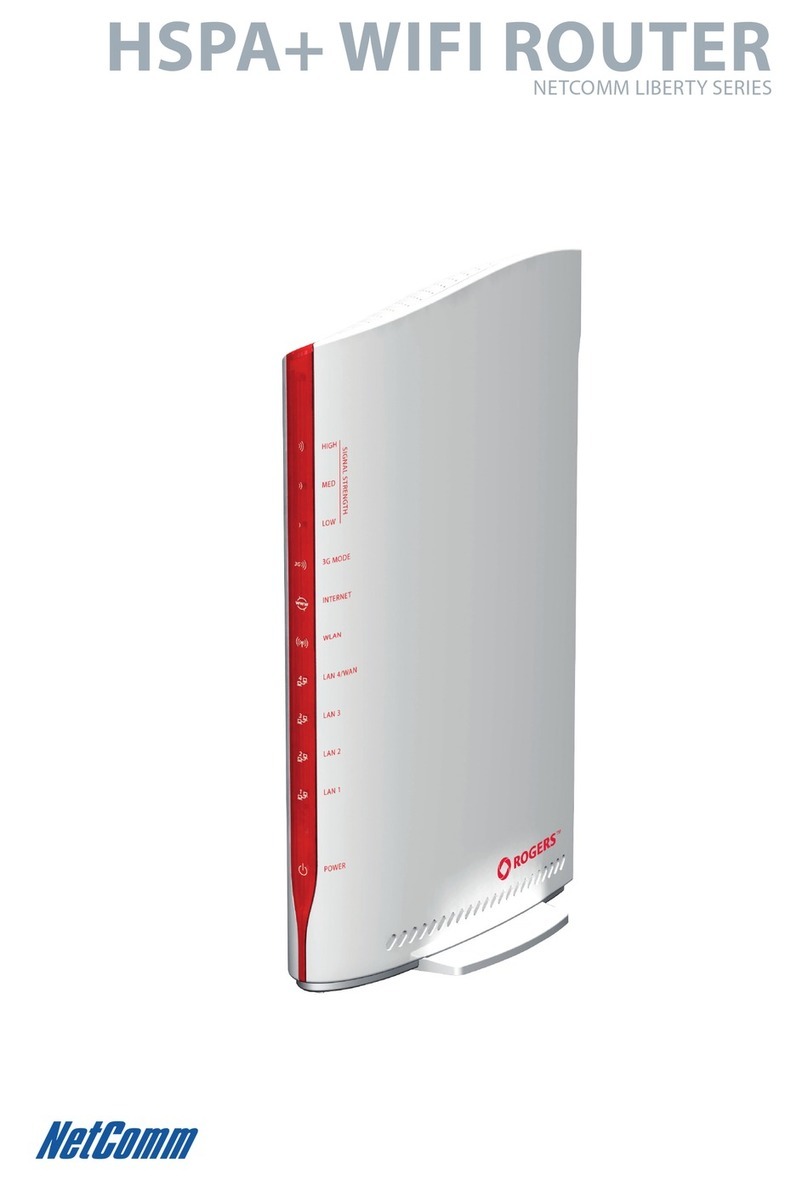Table of Contents
Overview ........................................................................................................................................................................................5
Introduction...................................................................................................................................................................................................5
Target audience.............................................................................................................................................................................................5
Prerequisites .................................................................................................................................................................................................5
Notation ........................................................................................................................................................................................................5
Product introduction......................................................................................................................................................................6
Product overview...........................................................................................................................................................................................6
Package contents..........................................................................................................................................................................................6
Product features............................................................................................................................................................................................7
Physical dimensions and indicators .............................................................................................................................................8
Physical dimensions ......................................................................................................................................................................................8
LED indicators...............................................................................................................................................................................................9
Ethernet port LED indicators ........................................................................................................................................................................10
Interfaces ....................................................................................................................................................................................................11
Placement of the router...............................................................................................................................................................13
Mounting options.........................................................................................................................................................................................13
DIN rail mounting bracket.............................................................................................................................................................................13
Wall mounted via DIN rail bracket.................................................................................................................................................................14
DIN rail mount .............................................................................................................................................................................................14
Pole mount using DIN rail bracket ................................................................................................................................................................15
Desk mount.................................................................................................................................................................................................15
Installation and configuration of the NTC-6200 Series router....................................................................................................16
Powering the router .....................................................................................................................................................................................16
Power consumption.....................................................................................................................................................................................18
Installing the router ......................................................................................................................................................................................18
Advanced configuration ..............................................................................................................................................................19
Status ...........................................................................................................................................................................................20
Networking...................................................................................................................................................................................23
Data Connection..........................................................................................................................................................................................23
Connect on Demand ...................................................................................................................................................................................28
Operator Settings ........................................................................................................................................................................................32
SIM security settings....................................................................................................................................................................................33
LAN ............................................................................................................................................................................................................38
Routing .......................................................................................................................................................................................................42
VPN ............................................................................................................................................................................................................52
Services........................................................................................................................................................................................65
Dynamic DNS..............................................................................................................................................................................................65
Network time (NTP)......................................................................................................................................................................................66
Data stream manager ..................................................................................................................................................................................67
Watchdogs..................................................................................................................................................................................................71
SNMP .........................................................................................................................................................................................................74
TR-069........................................................................................................................................................................................................76
GPS............................................................................................................................................................................................................78
IO configuration ...........................................................................................................................................................................................81
Low power mode ........................................................................................................................................................................................83
SMS messaging ..........................................................................................................................................................................................87
Diagnostics .................................................................................................................................................................................................91
Sending an SMS Diagnostic Command........................................................................................................................................................94
System .......................................................................................................................................................................................103
Log ...........................................................................................................................................................................................................103
System Configuration.................................................................................................................................................................................106
HTTPS key management ...........................................................................................................................................................................113
SSH Key Management ..............................................................................................................................................................................116
Appendix A: Tables....................................................................................................................................................................120
Appendix B: Default Settings ....................................................................................................................................................121
Restoring factory default settings ...............................................................................................................................................................122
Appendix C: Recovery mode ....................................................................................................................................................123
Accessing recovery mode..........................................................................................................................................................................123
Status .......................................................................................................................................................................................................124
Log ...........................................................................................................................................................................................................124
Application Installer....................................................................................................................................................................................125
Settings.....................................................................................................................................................................................................125
Reboot......................................................................................................................................................................................................125
Appendix D: HTTPS - Uploading a self-signed certificate.......................................................................................................126
Appendix E: RJ-45 connector ...................................................................................................................................................128
Appendix F: Serial port wiring...................................................................................................................................................129
Appendix G: Inputs/Outputs .....................................................................................................................................................130
Overview ...................................................................................................................................................................................................130