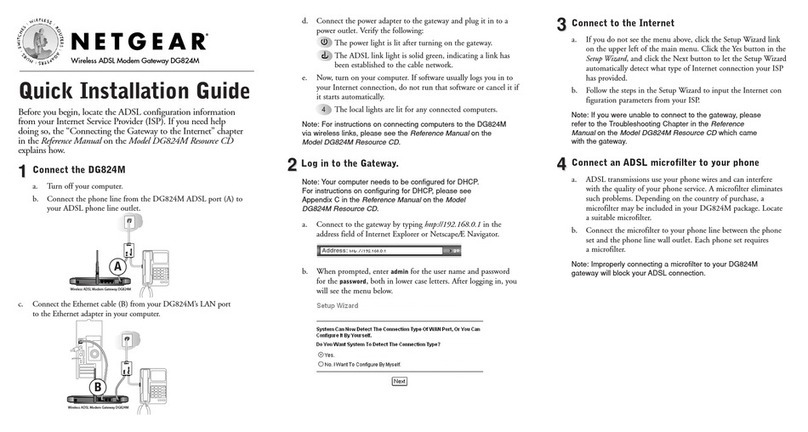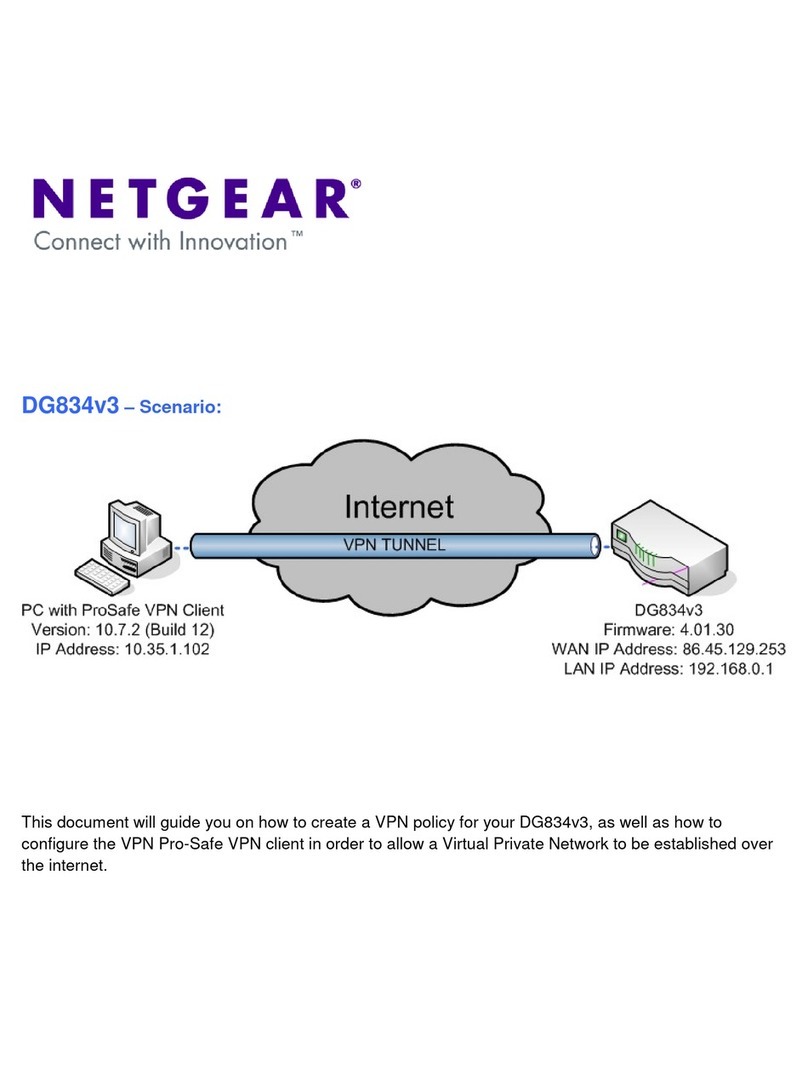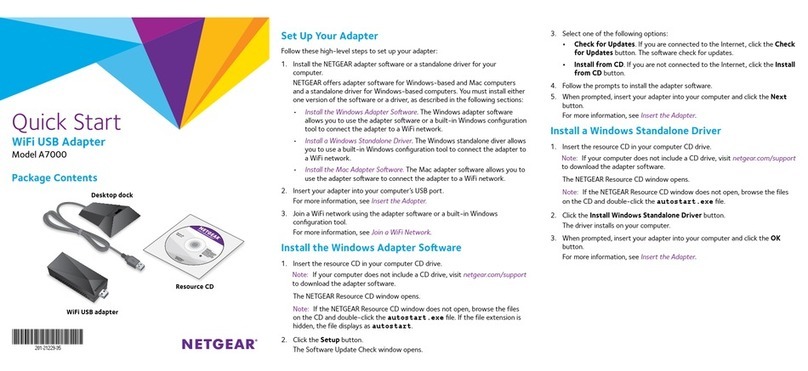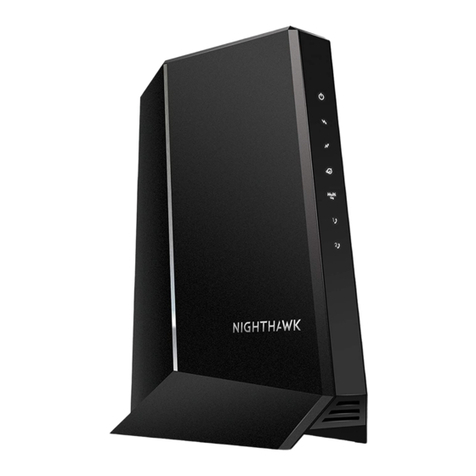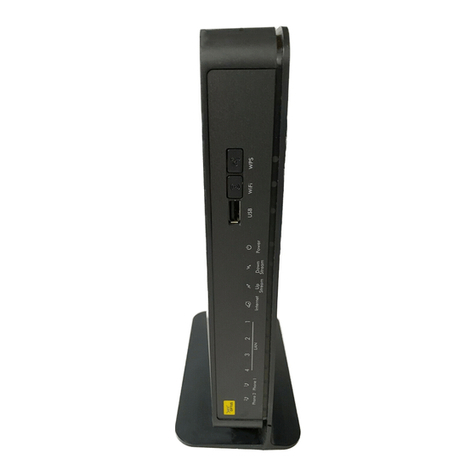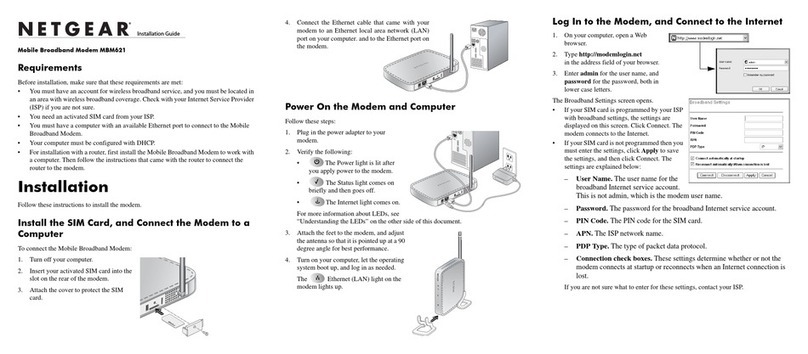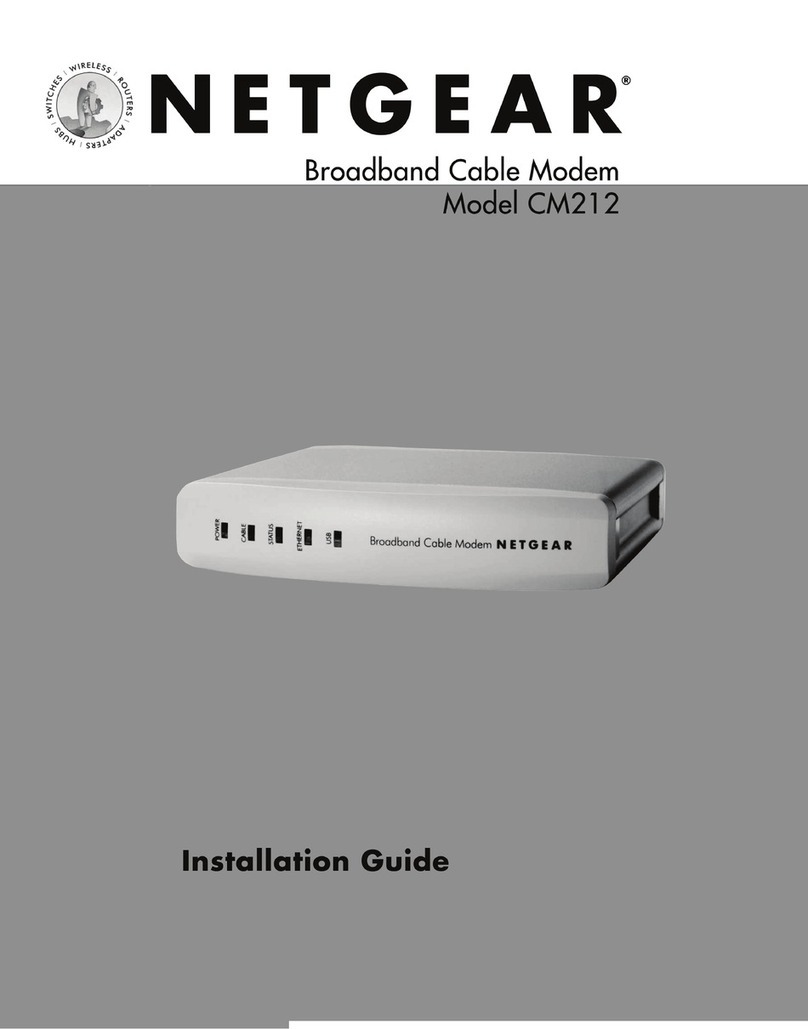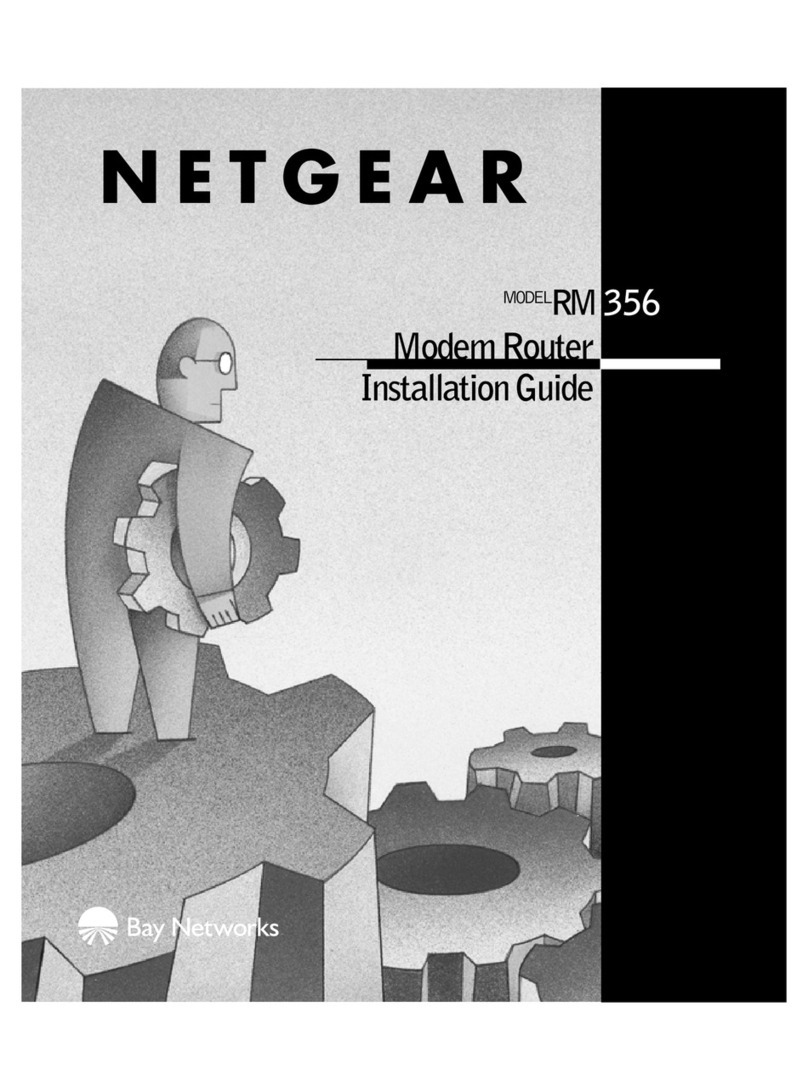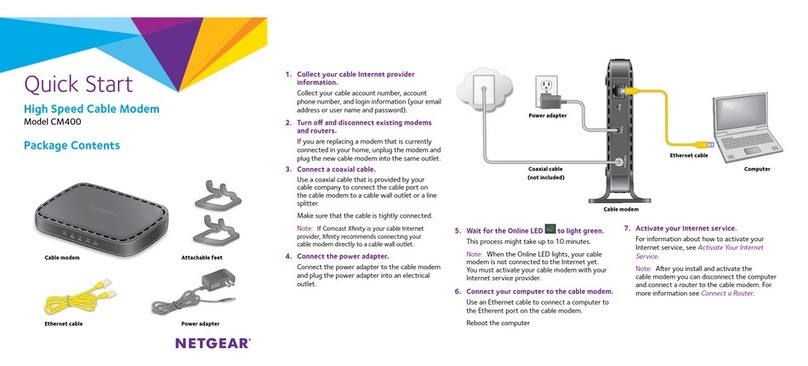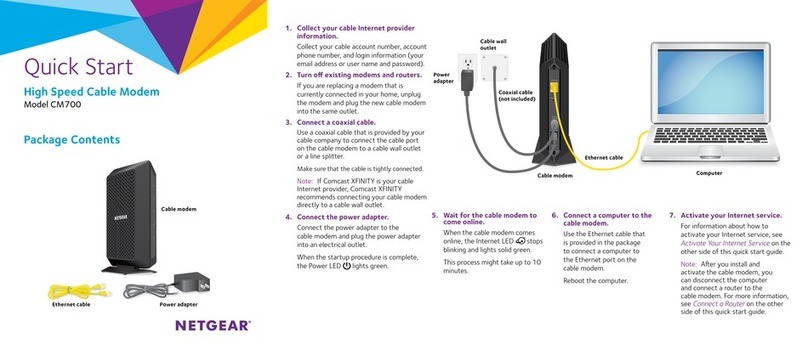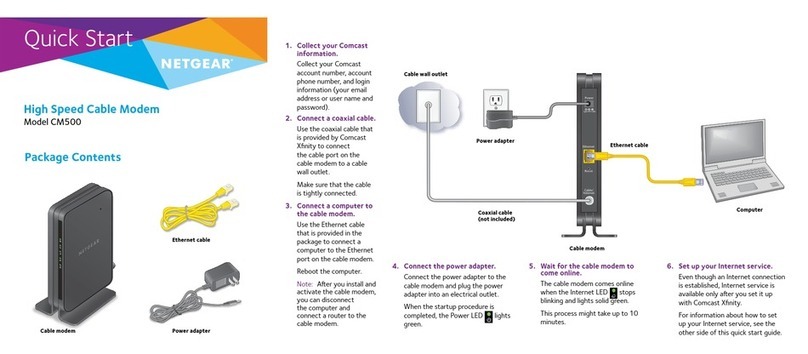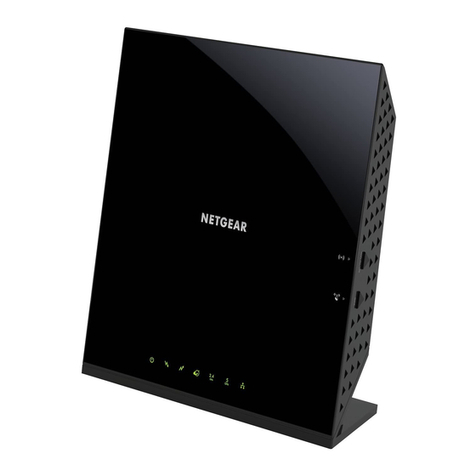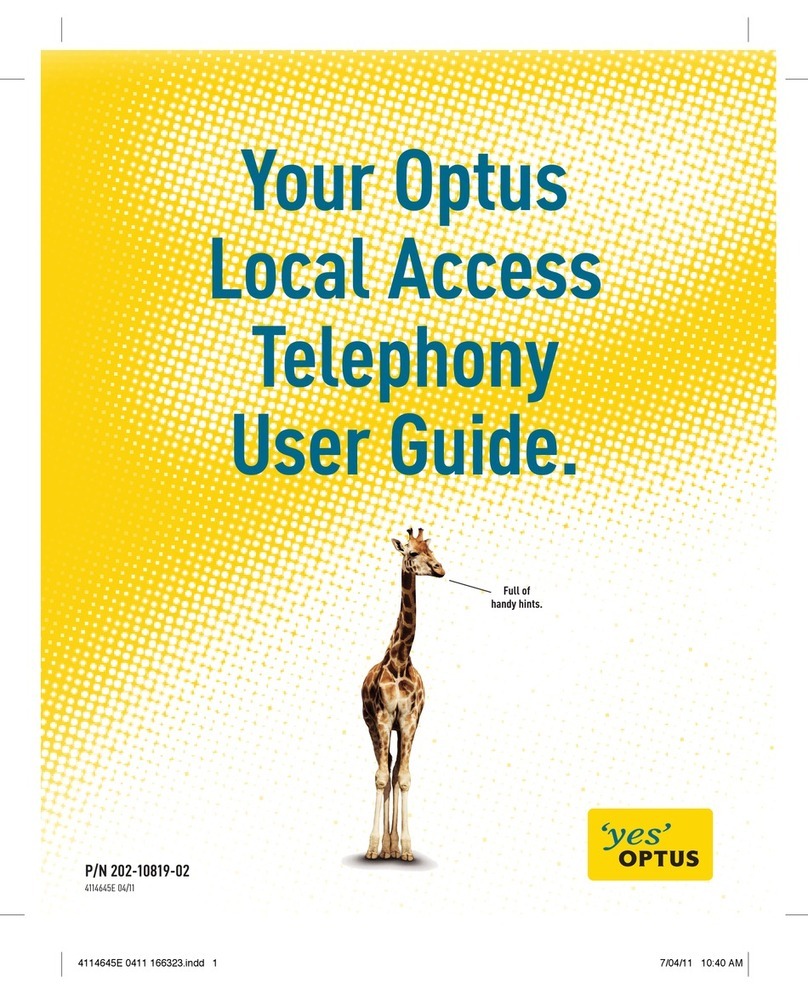July 2012
©2012 by NETGEAR, Inc. All rights reserved. NETGEAR, the NETGEAR logo, and Connect with Innovation are
trademarks or registered trademarks of NETGEAR, Inc. and/or its subsidiaries in the United States and/or other
countries. Information is subject to change without notice. Other brand and product names are trademarks or
registered trademarks of their respective holders.
This symbol was placed in accordance with the European Union Directive 2002/96 on the Waste
Electrical and Electronic Equipment (the WEEE Directive). If disposed of within the European Union,
this product should be treated and recycled in accordance with the laws of your jurisdiction
implementing the WEEE Directive.
Join a Wireless Network
You can join a wireless network from this NETGEAR Genie screen, or you can use
Wi-Fi Protected Setup (WPS) if your wireless network supports it.
• NETGEAR Genie: Click your wireless network to select it from the list, and then
click Connect. If the network is secure, enter its password or network key.
• WPS: Press and hold the WPS button on the side of the adapter for 2 seconds.
Within 2 minutes, press the WPS button on your wireless router or gateway.
The adapter joins the network, which can take a few minutes. Your settings are
saved in a profile.
NETGEAR Genie Icon
When you install your adapter, the NETGEAR Genie icon displays in the Windows
system tray and on the desktop. You can double-click this icon to open NETGEAR
Genie to make changes or connect to a different wireless network. The color of the
icon indicates the strength of your wireless connection from 0 (zero) to 5 bars.
White: 3 to 5 bars
Yellow: 1 or 2 bars
Red: 0 (zero) bars, indicating no connection
If you remove your adapter, NETGEAR Genie is not available, so the icon does not
display. if you insert the adapter again, the icon returns.
Technical Support
Thank you for selecting NETGEAR products.
After installing your device, locate the serial number on the label of your product,
and use it to register your product at http://www.NETGEAR.com/register.
Registration is required to use our telephone support service. Also go to http://
support.netgear.com for product updates, additional documentation, and support.
For complete DoC, go to the NETGEAR EU Declarations of Conformity website at:
http://support.netgear.com/app/answers/detail/a_id/11621/
For indoor use only in all EU countries and Switzerland.
WARNING: Do not stack equipment, or place equipment in tight spaces, in drawers,
or on carpets. Make sure your equipment is surrounded by at least 2 inches of air
space.
Get the user manual at http://downloadcenter.netgear.com or through a link in
the product user interface.