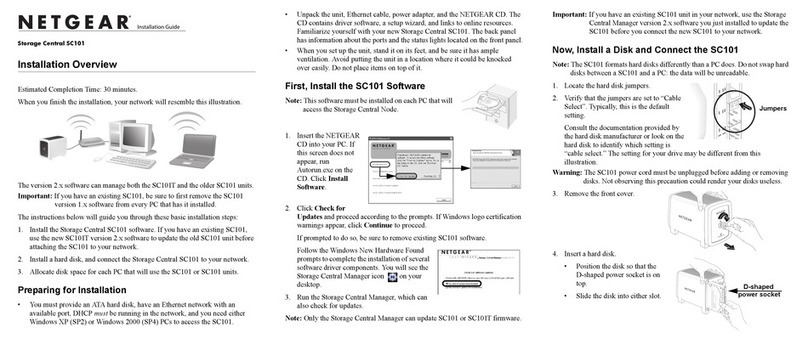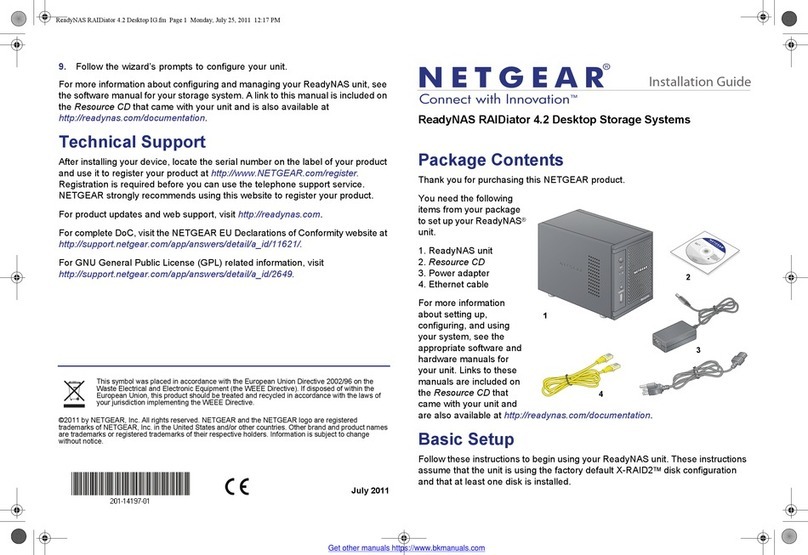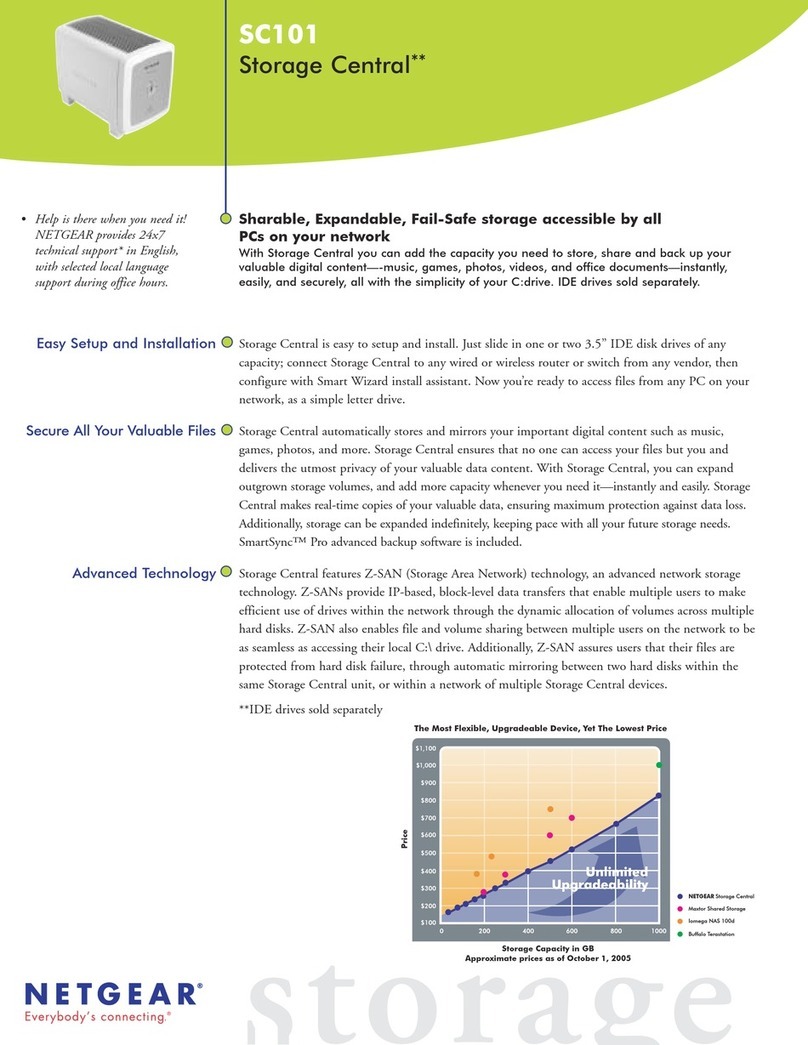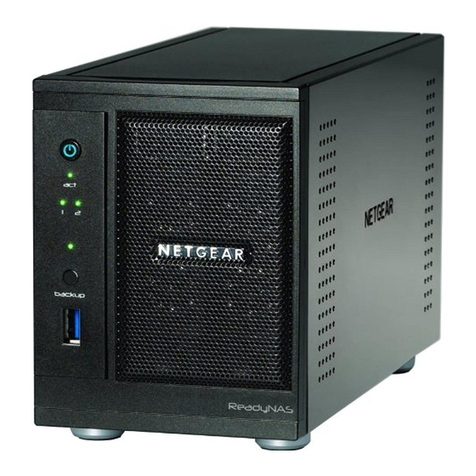2
CONTENTS
CHAPTER 1—INTRODUCTION ........................................................................................................3
Features.........................................................................................................................................4
Package Contents..........................................................................................................................4
About This Guide ...........................................................................................................................5
Ready, Set, Go! .............................................................................................................................5
CHAPTER 2—INSTALLATION .........................................................................................................6
System Requirements....................................................................................................................6
Step 1—Preparation ......................................................................................................................7
Step 2—Install the MA701 Driver and Utility..................................................................................7
Step 3—Insert the MA701 Wireless CF Card ................................................................................9
Step 4—Configure the Network Settings .....................................................................................10
Step 5—Test For Wireless Access..............................................................................................13
CHAPTER 3—CONFIGURING THE MA701 WIRELESS CF CARD ..............................................15
Status Property Page...................................................................................................................16
Configuration Property Page........................................................................................................19
Security Property Page ................................................................................................................22
Ping Property Page......................................................................................................................24
Performance Property Page ........................................................................................................25
AP Browser Property Page..........................................................................................................26
About Property Page....................................................................................................................27
CHAPTER 4—WIRELESS NETWORK FUNDAMENTALS ............................................................28
Wireless Network Configuration...................................................................................................28
Ad-hoc Mode (Peer-to-Peer Workgroup)................................................................................28
Infrastructure Mode.................................................................................................................29
Service Set Identification (SSID)..................................................................................................30
Authentication and WEP Encryption............................................................................................30
Wireless Channel Selection.........................................................................................................32
APPENDIX A—TROUBLESHOOTING............................................................................................33
APPENDIX B—GENERAL SPECIFICATIONS ...............................................................................34
APPENDIX C—REGULATORY COMPLIANCE..............................................................................35