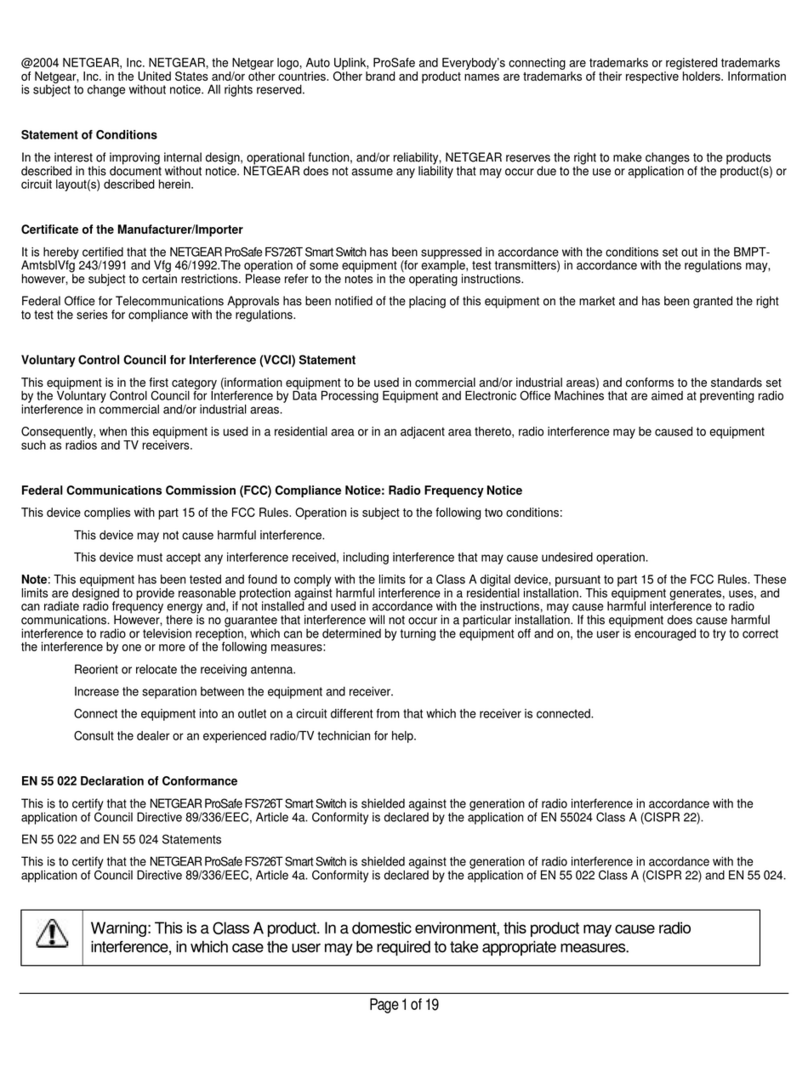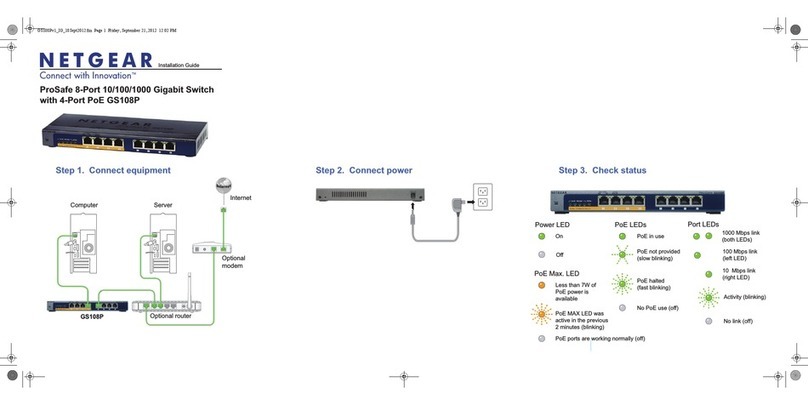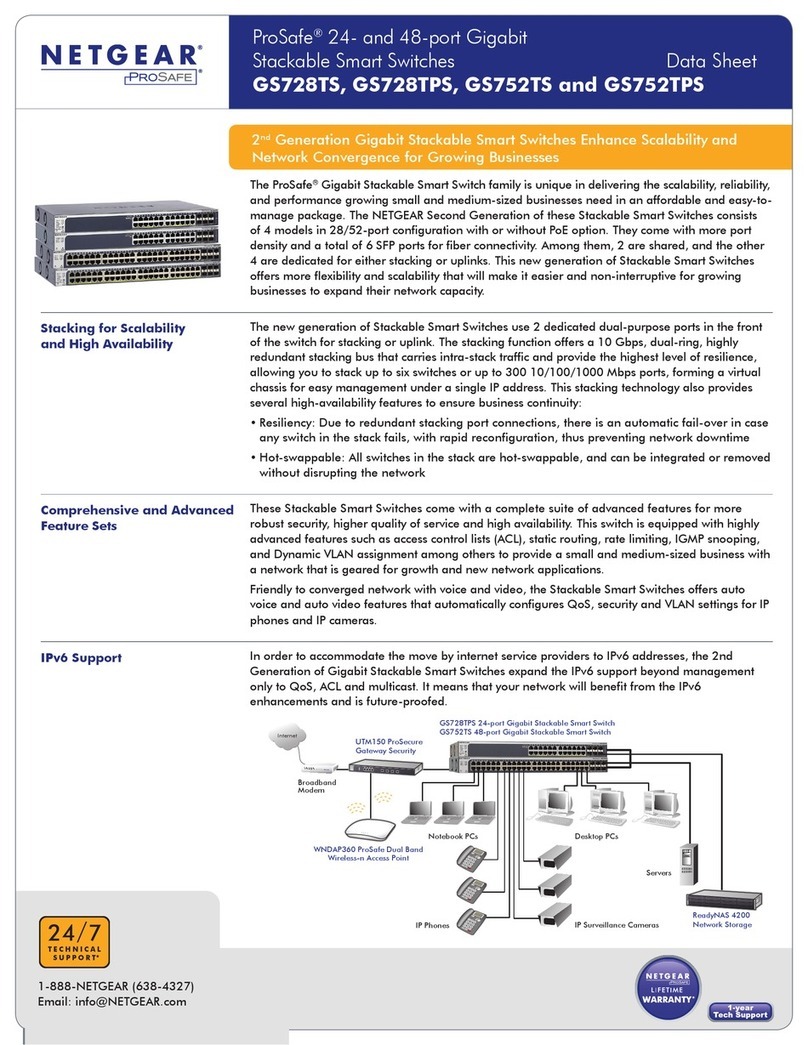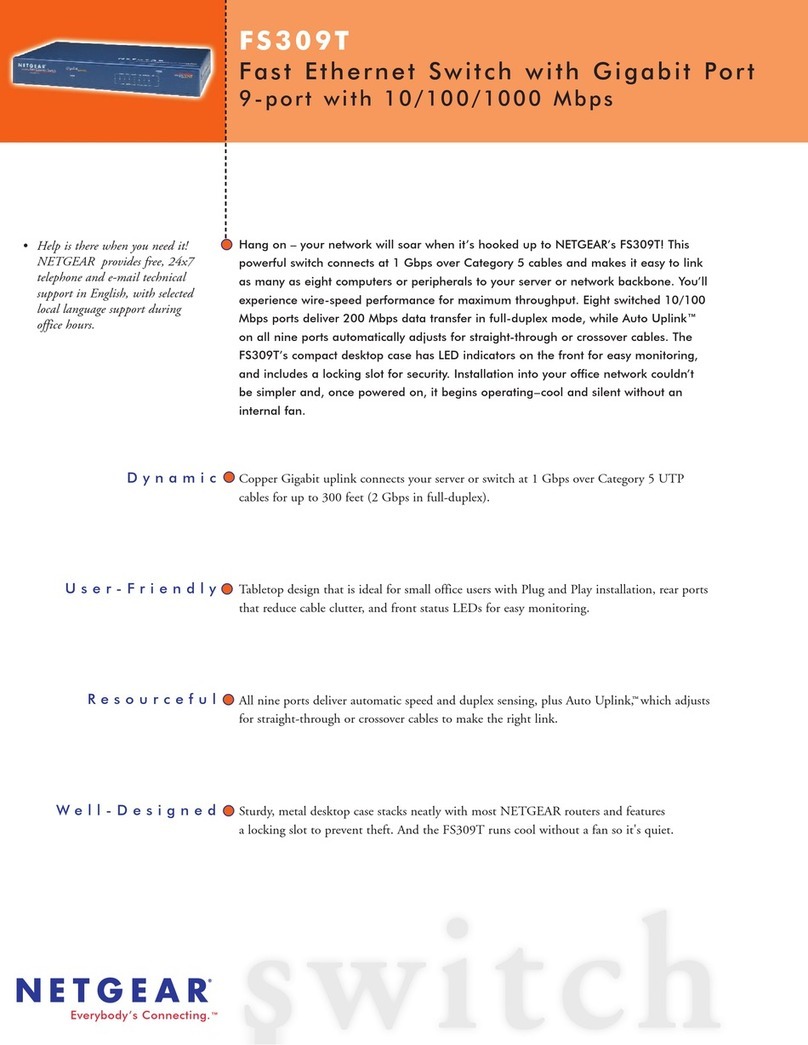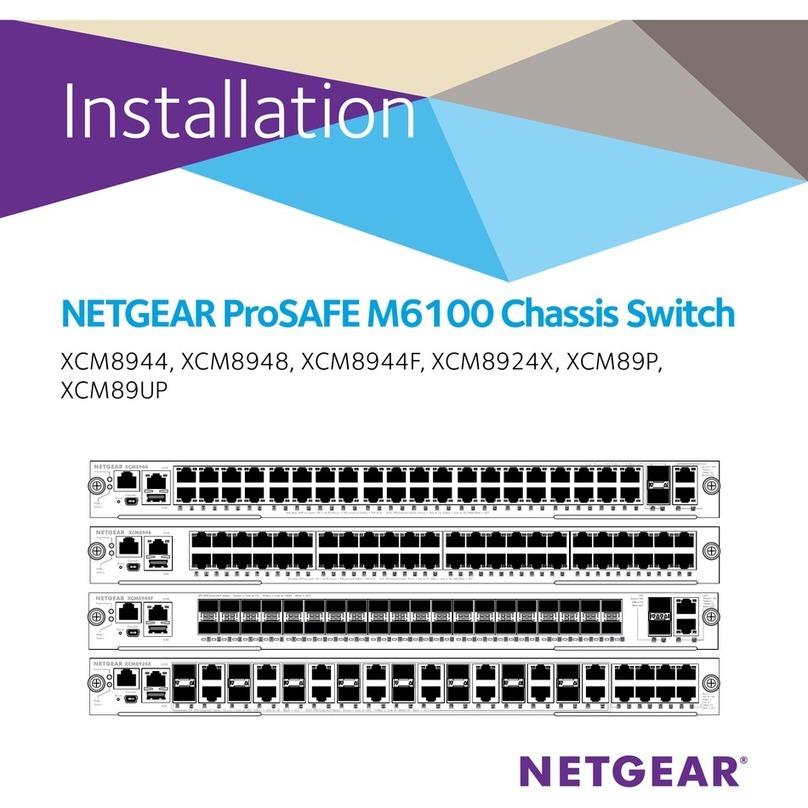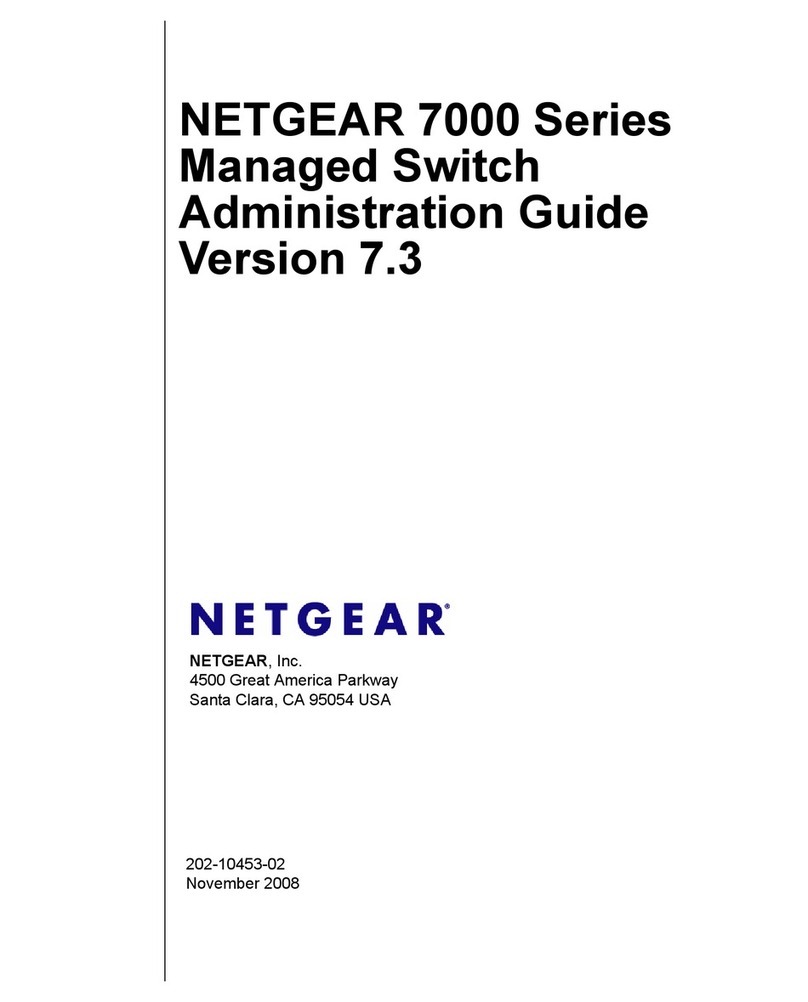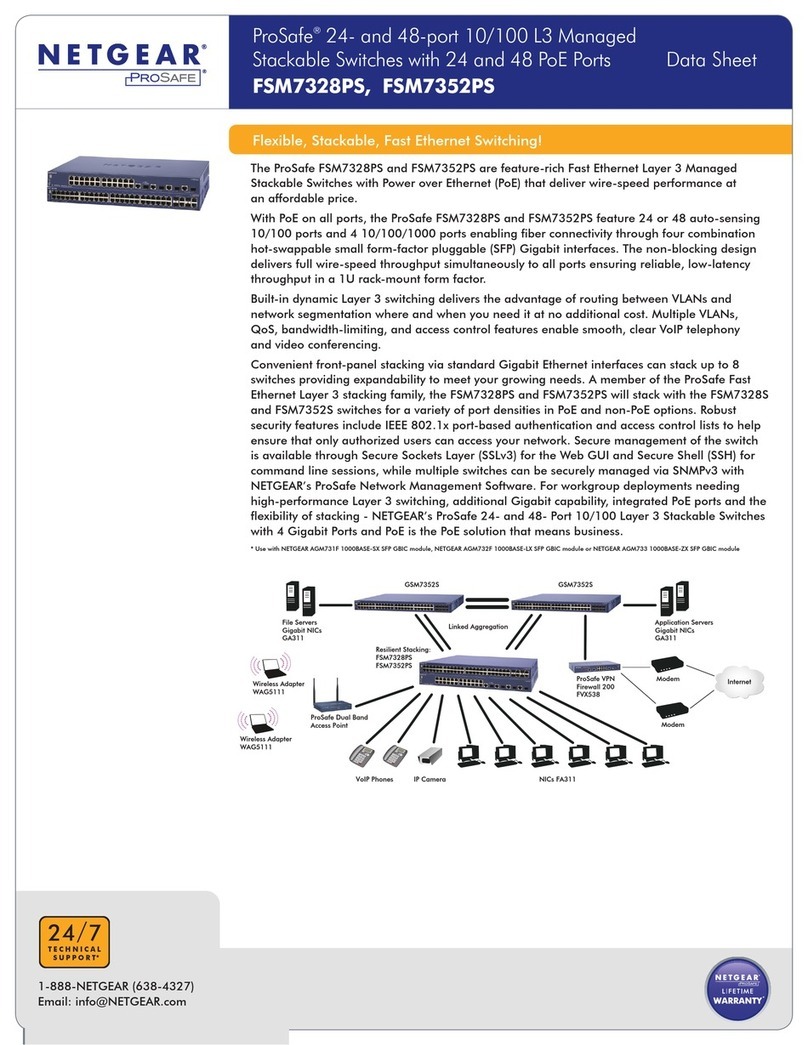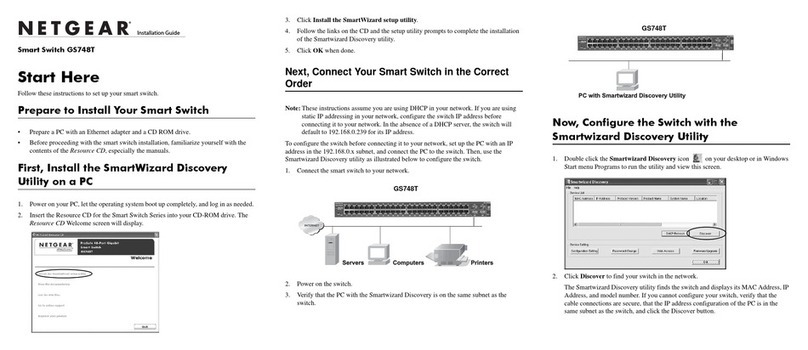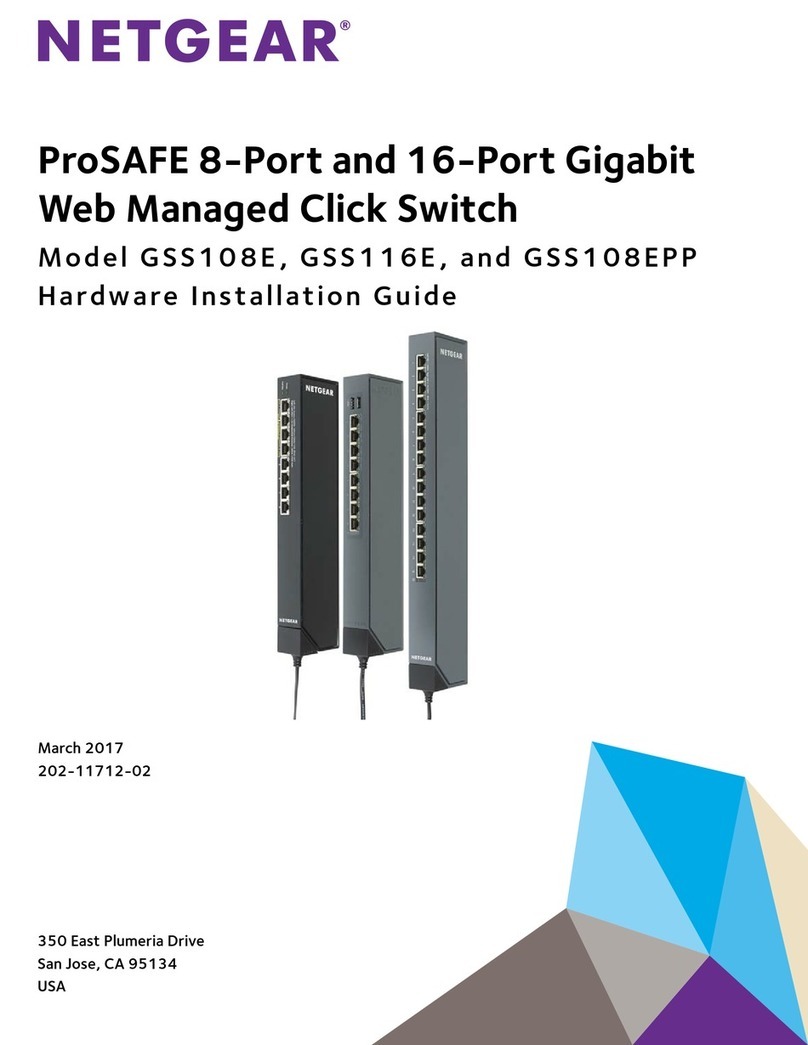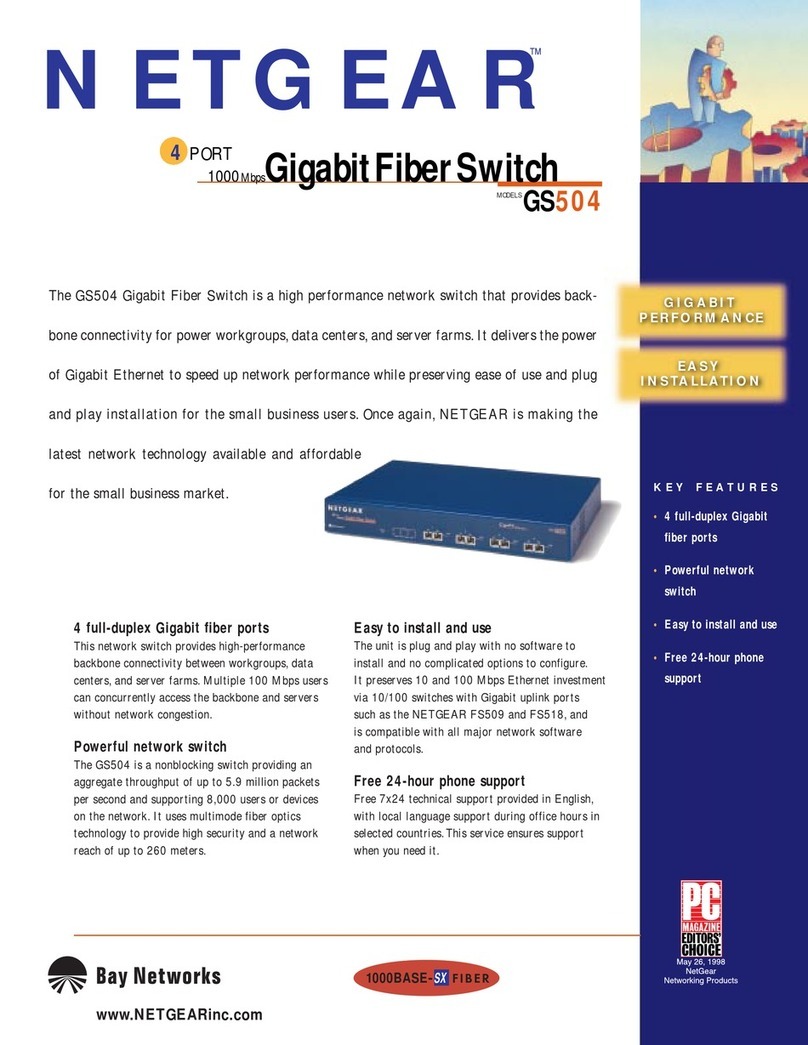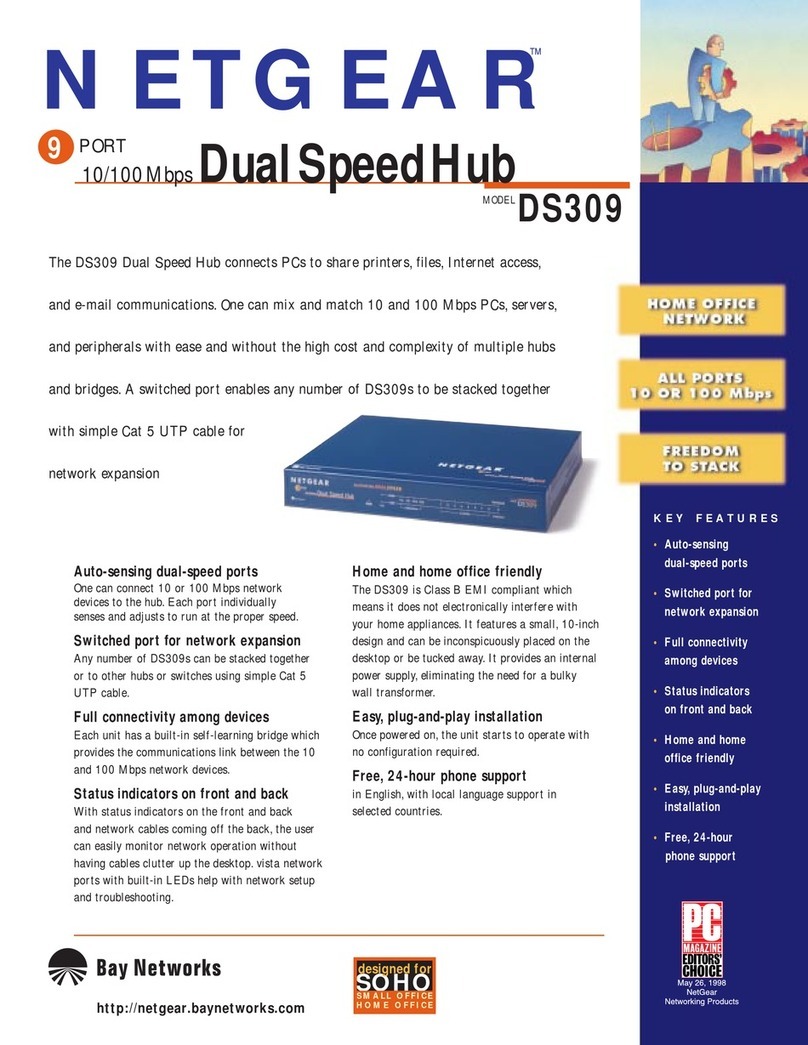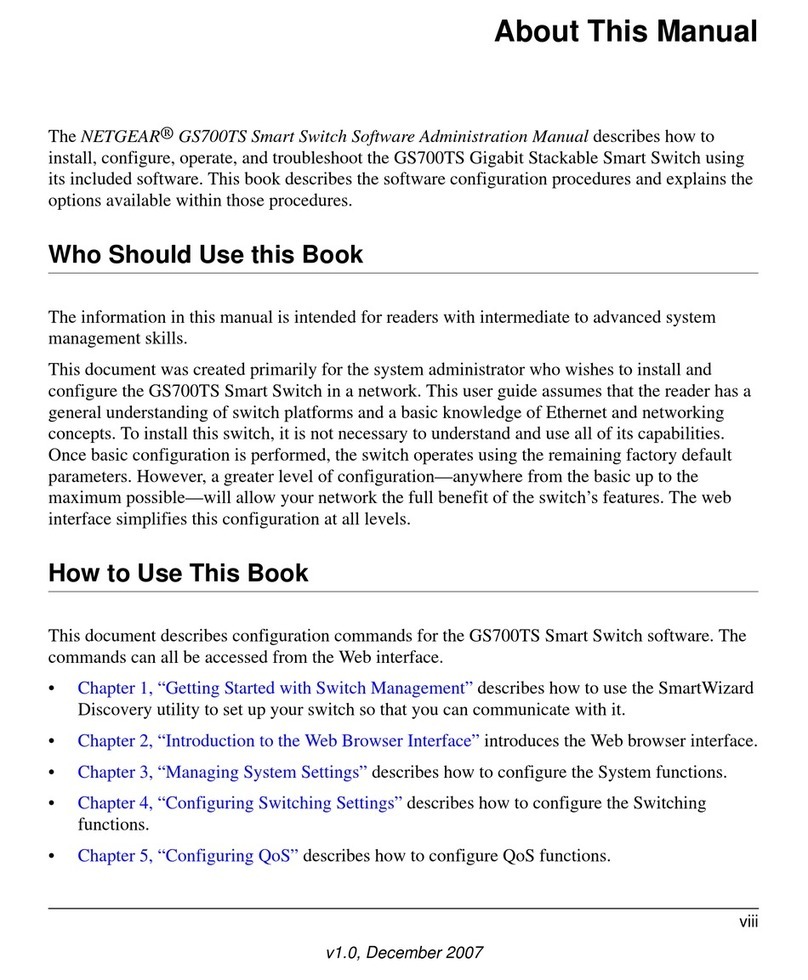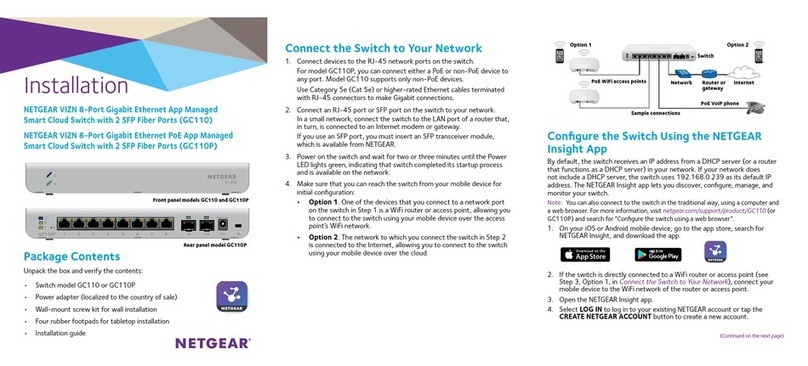Août 2014
NETGEAR, Inc.
350 East Plumeria Drive
San Jose, CA 95134, États-Unis
NETGEAR, le logo NETGEAR et Connect with Innovation sont des marques de commerce ou des marques
déposées de NETGEAR, Inc. ou de ses sociétés aliées aux États-Unis et dans d'autres pays. Ces
informations sont susceptibles d'être modifiées sans préavis. © NETGEAR, Inc. Tous droits réservés.
Technical Specifications/
Caractéristiques techniques
Specifications/
Caractéristiques Description/Description
Operating temperature/
Température de fonctionnement
0°C – 40°C
Power adapter/Adaptateur secteur
5-Port Gigabit Ethernet Switch/
Commutateur Gigabit Ethernet
à 5 ports
Input/Entrée. 100–240 VAC, 50/60 Hz, 0.15A
Output/Sortie. 5 VDC, 0.7A
5-Port Fast Ethernet Switch/
Commutateur Ethernet rapide à
5 ports
Input/Entrée. 100–240 VAC, 50/60 Hz, 0.15A
Output/Sortie. 5 VDC, 0.7A
8-Port Gigabit Ethernet Switch/
Commutateur Gigabit Ethernet
à 8 ports
Input/Entrée. 100–240 VAC, 50/60 Hz, 0.15A
Output/Sortie. 12 VDC, 0.5A
Soutien
Nous vous remercions d'avoir acheté ce produit NETGEAR.
Après l'installation de votre appareil, notez le numéro de série inscrit sur
l'étiquette du produit. Celui-ci vous sera nécessaire pour enregistrer votre
produit à l'adresse https://my.netgear.com.
Vous devez enregistrer votre produit avant de pouvoir bénéficier des
services de soutien par téléphone NETGEAR. NETGEAR vous recommande
d'enregistrer votre produit sur le site Web NETGEAR. Pour obtenir des mises
à jour de produits et consulter l'aide en ligne, visitez le site
http://support.netgear.com. NETGEAR vous recommande d'utiliser
uniquement les ressources d'assistance ocielles NETGEAR.
Vous pouvez vous procurer ce guide d'installation en plusieurs langues
à l'adresse http://downloadcenter.netgear.com. Pour connaître les
spécifications du produit, reportez-vous à la page du produit ou téléchargez
la fiche technique à l'adresse http://support.netgear.com.
Pour obtenir la déclaration de conformité actuelle pour l'UE, visitez le site
http://support.netgear.com/app/answers/detail/a_id/11621/.
Pour obtenir des renseignements sur la conformité, visitez la page
http://www.netgear.com/about/regulatory/.
Consultez le document relatif à la conformité réglementaire avant de
brancher l'appareil.
AVERTISSEMENT : Pour des raisons de sécurité, il est important d'utiliser
uniquement l'adaptateur secteur vendu avec votre produit. Si vous
n'êtes pas certain de l'adaptateur à utiliser, communiquez avec le soutien
technique de NETGEAR.
Support
Thank you for purchasing this NETGEAR product.
Aer installing your device, locate the serial number on the label of your
product and use it to register your product at https://my.netgear.com.
You must register your product before you can use NETGEAR telephone
support. NETGEAR recommends registering your product through the
NETGEAR website. For product updates and web support, visit
http://support.netgear.com. NETGEAR recommends that you use only the
ocial NETGEAR support resources.
You can get this installation guide in multiple languages at
http://downloadcenter.netgear.com. For product specifications, see the
product page or download the data sheet at http://support.netgear.com.
For the current EU Declaration of Conformity, visit
http://support.netgear.com/app/answers/detail/a_id/11621/.
For regulatory compliance information, visit
http://www.netgear.com/about/regulatory/.
See the regulatory compliance document before connecting the power
supply.
WARNING: For safety reasons, it is important that you use only the power
adapter that is sold with your product. If you are not sure what power
adapter to use, contact NETGEAR technical support.