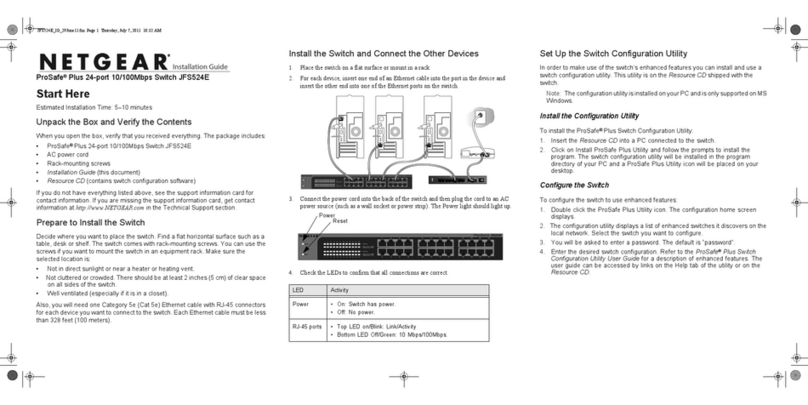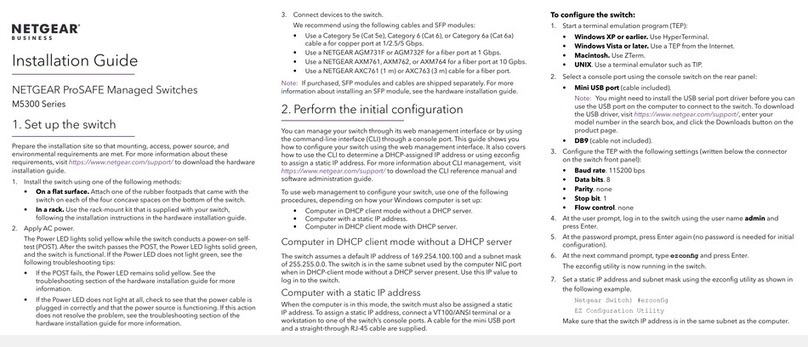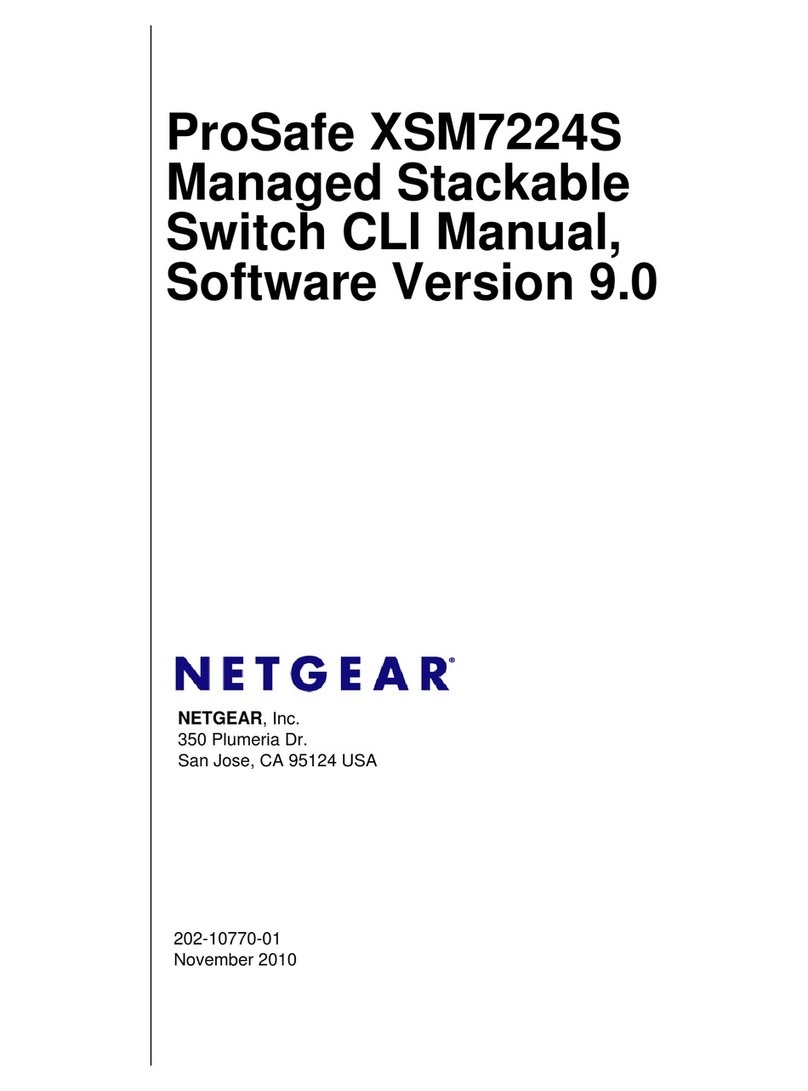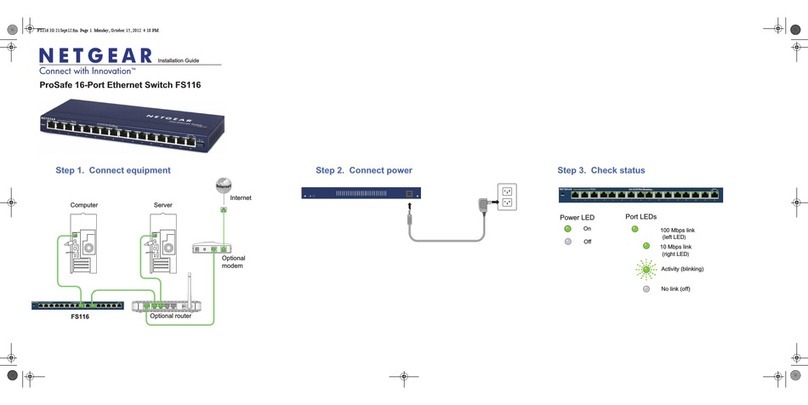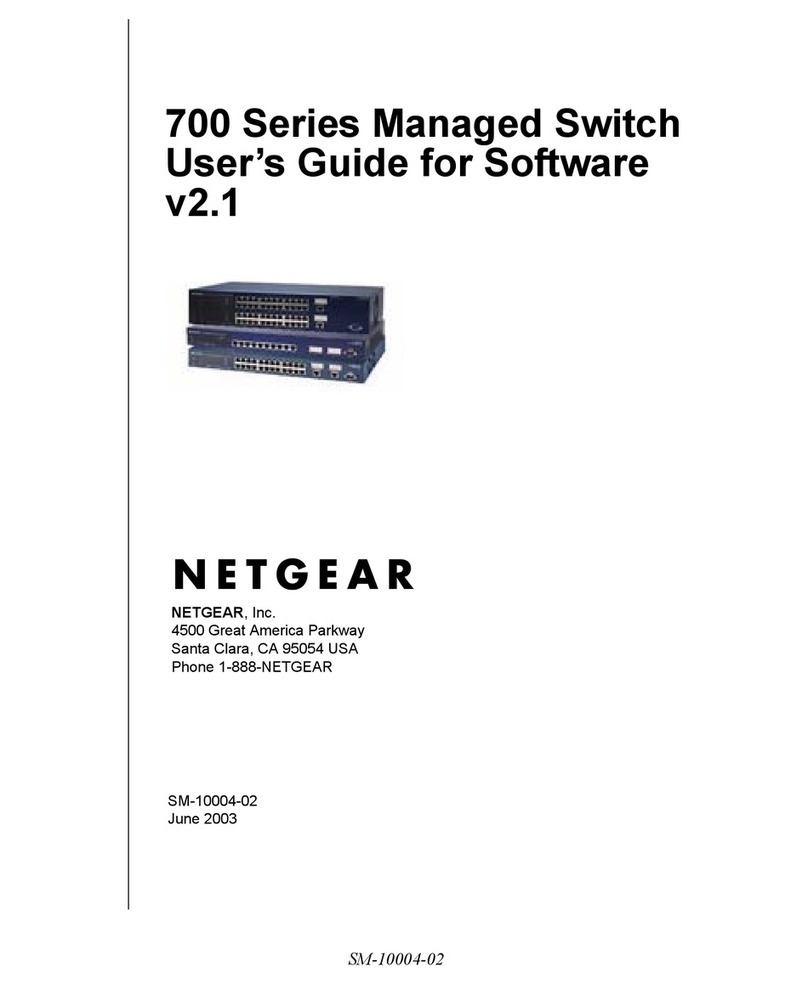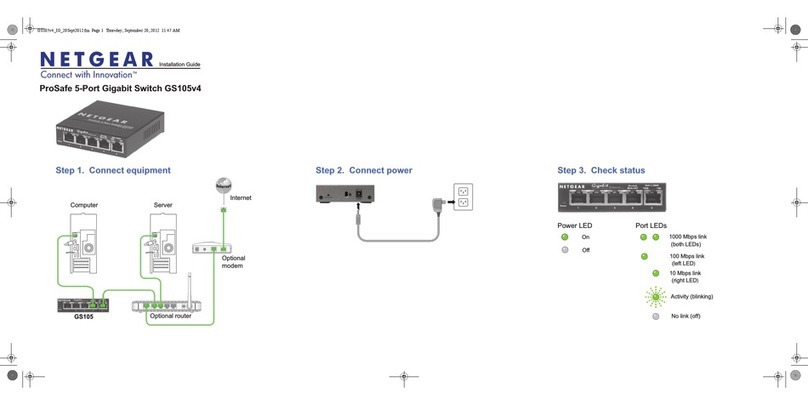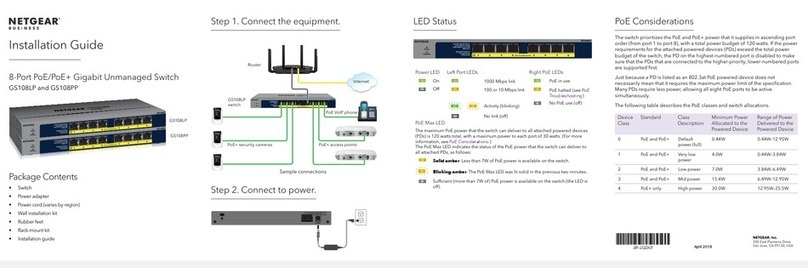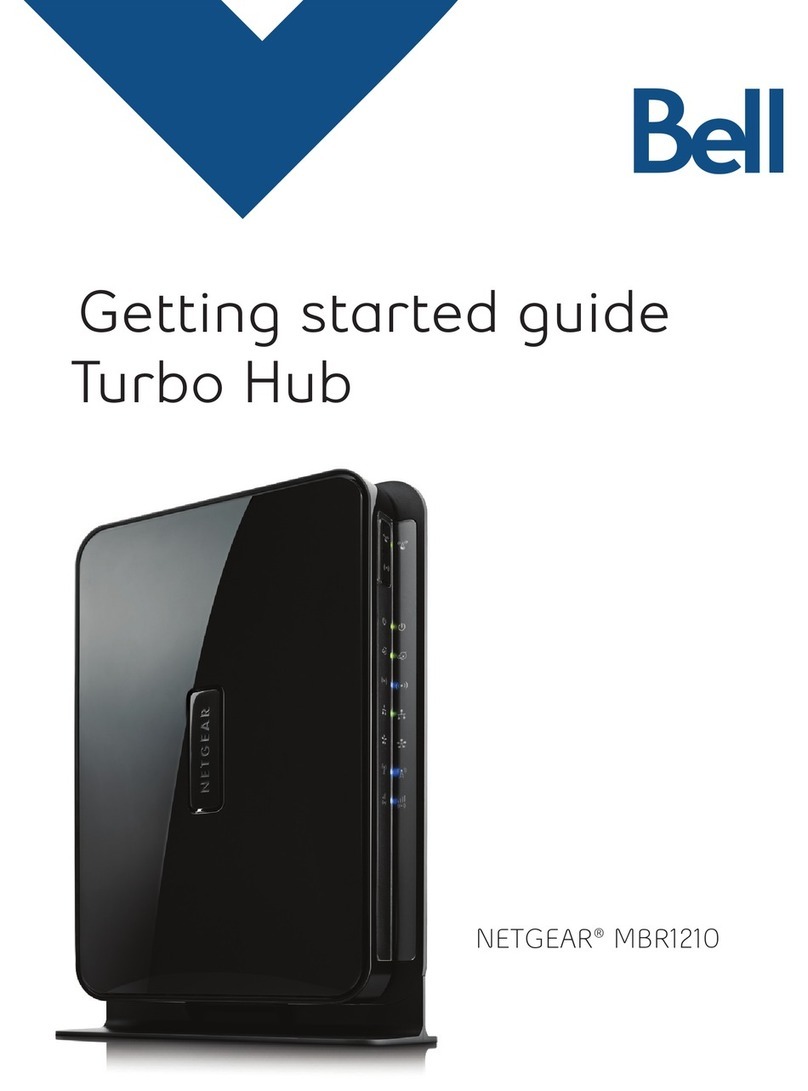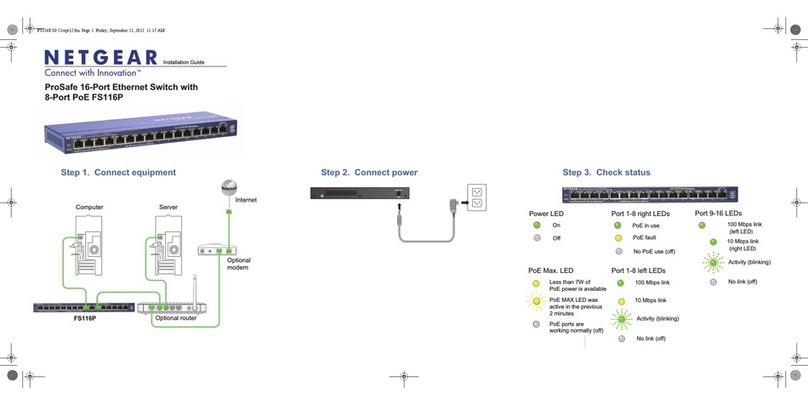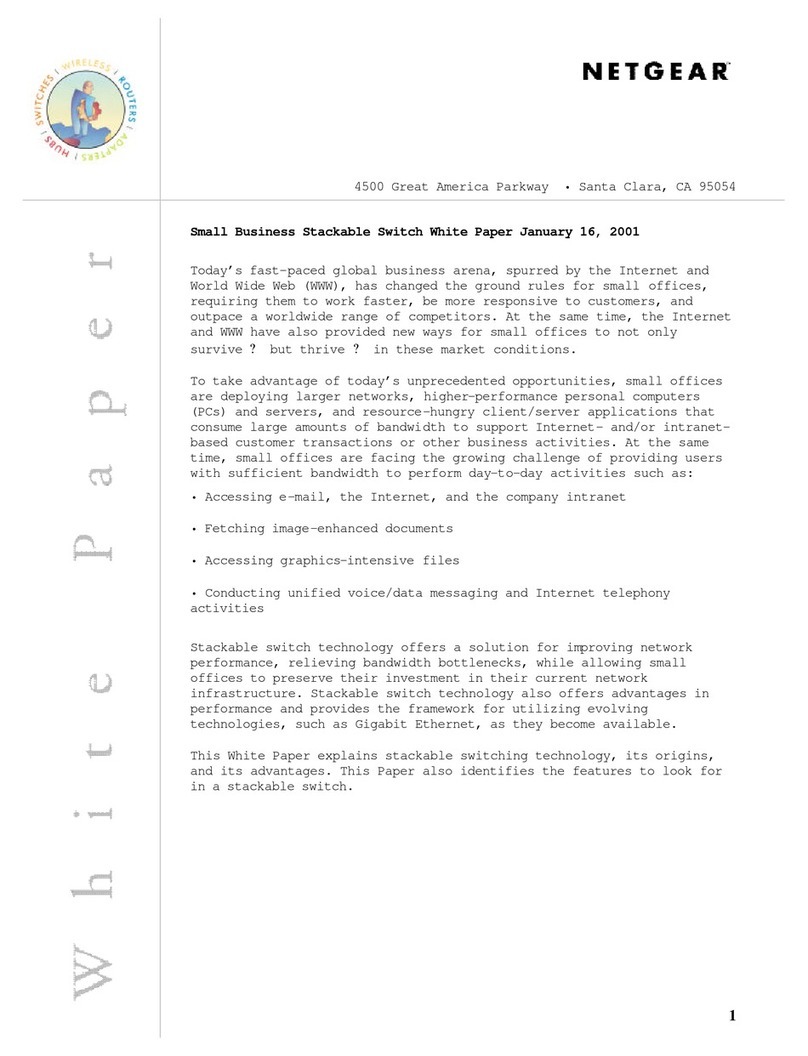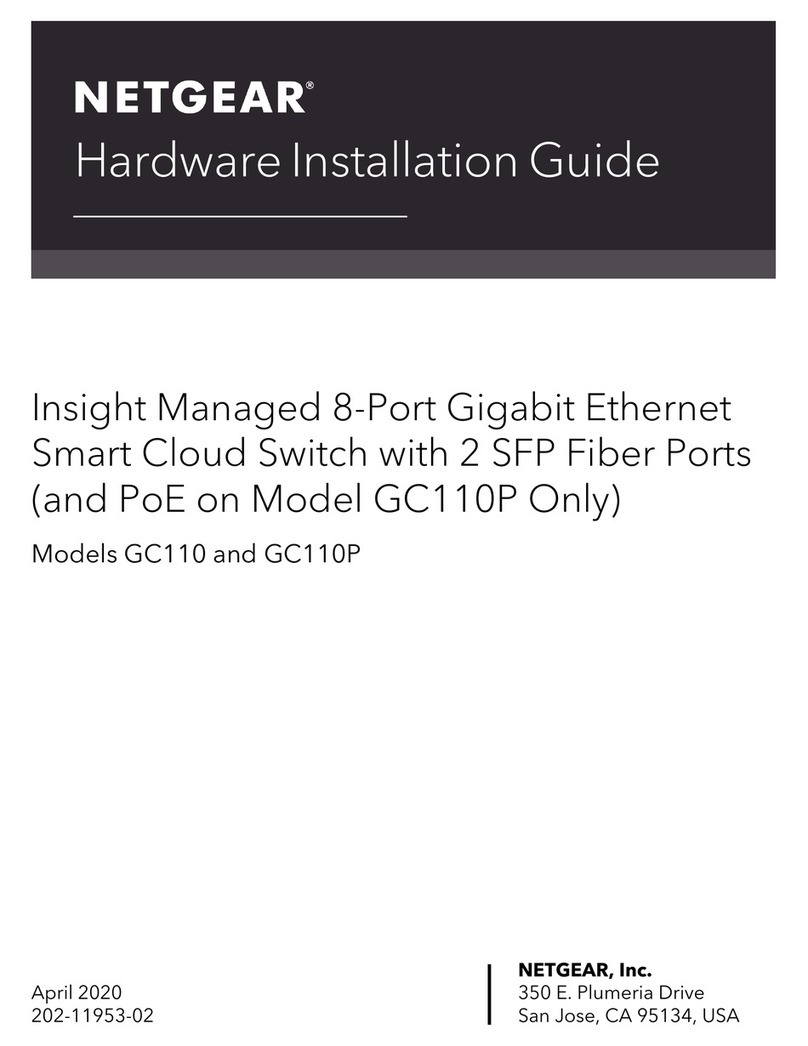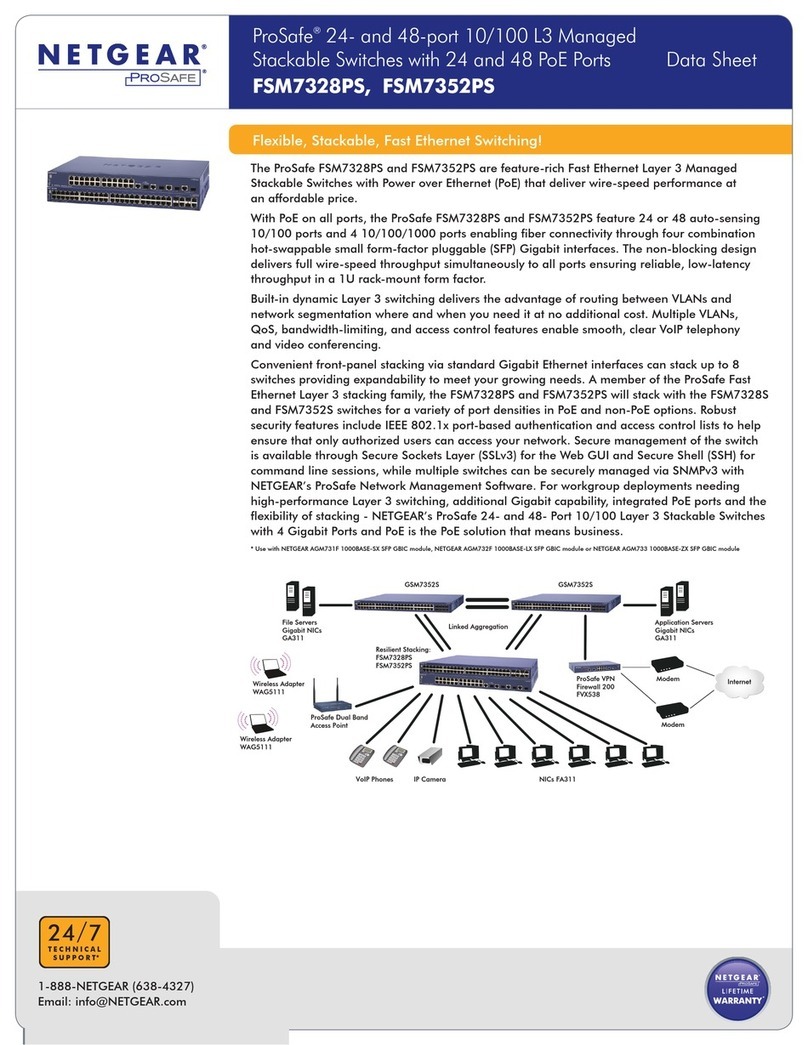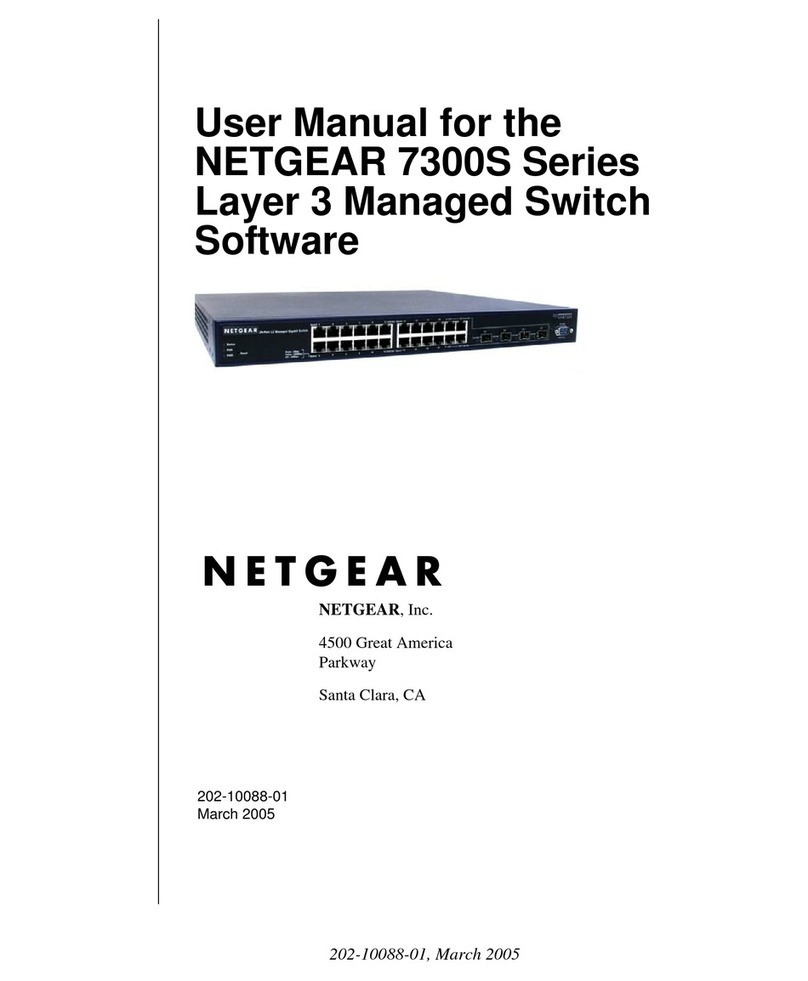Technical Specifications
• Network Ports:
- GS105: 5 auto-sensing UTP ports
- GS108: 8 auto-sensing UTP ports
• Forwarding Mode:
- Store-and-Forward
- 128K On-Chip Packet Buffering
• Performance:
- Bandwidth:
GS105: 10 Gbps (non-blocking)
GS108: 16 Gbps (non-blocking)
- Forward Rate (10 Mbps port): 14,800 packets/sec
- Forward Rate (100 Mbps port): 148,000
packets/sec
- Forward Rate (1000 Mbps port): 1,480,000
packets/sec
- Network Latency (100 to 100 Mbps): 20 µs (max)
- Network Latency (1000 to 1000 Mbps): 10 µs (max)
- Queue Buffer Memory: 12 kbytes per port
- MAC address database: 4,000
- Mean Time Between Failure (MTBF):
91,500 hours (~10 years)
• Status LEDs:
- System power per port: Link, speed and activity
• AC Power:
- 12W
- 12VAC, 1A
• Physical Specifications:
- Dimensions (w x d x h):
GS105: 93 x 105 x 27 mm(3.7 x 4.1 x 1.1 in),
GS108: 158 x 105 x 27 mm (6.2 x 4.1 x 1.1 in)
- Weight:
GS105: 300g (0.66lb)
GS108: 518g (1.14lb)
• Environmental Specifications:
- Operating Temperature: 0 to 50º C (32 to 122º F)
- Operating Humidity: 10 to 50º C noncondensing
• Storage Specifications:
- -20 to 70° C (-4 to 158º F)
- 10 to 95% Relative Humidity
• Standards Compliance:
- IEEE 802.3i 10BASE-T Ethernet
- IEEE 802.3u 100BASE-TX Fast Ethernet
- IEEE 802.3z 1000BASE-T Gigabit Ethernet
- IEEE 802.3x Full-duplex Flow Control
- IEEE 801.p priority tags
- DSCP priority tags
- Jumbo Frame support (9,000 byte)
- Windows®, MAC OS, NetWare®, Linux®
• Safety Agency Approvals:
- UL (UL 60950), CUL, C-Tick, CE Mark,
licensed (EN 60950)
• Emissions:
- FCC Class A and VCCI Class A, CE Class A
• Warranty:
- Switch: NETGEAR 5 year warranty
- Power adapter: NETGEAR 2 year warranty
System Requirements
- UTP Category 5 cables or better
- Network card for each PC or server
Package Contents
- GS105v2 or GS108v3 ProSafe 5 Port or 8 Port
Gigabit Ethernet Desktop Switch 10/100/1000
- Wall-mount kit
- Power adapter
- Installation guide
- Warranty & Support information card
NETGEAR Related Products
• Accessories:
- GA311 32-bit Gigabit PCI Adapter
- GA511 Gigabit PC Card Adapter
• VPN Firewalls:
- FVS124G ProSafe Gigabit VPN Firewall 25
- FVS114 ProSafe VPN Firewall 8
- FWG114P ProSafe 802.11g Wireless VPN Firewall
• Wireless:
- WAG102 ProSafe Dual Band Access Point
- WG102 ProSafe 802.11g Access Point
• Switches:
- GS116 ProSafe 16 Port Gigabit Desktop Switch
- GS716T ProSafe 16 Port Gigabit Smart Switch
- GS724T ProSafe 24 Port Gigabit Smart Switch
ProSupport Maintenance Services
- PMB0331 OnCall 24x7
- PRR0331 XPressHW Support Service
4500 Great America Parkway
Santa Clara, CA 95054 USA
Phone: 1-888-NETGEAR
www.NETGEAR.com
©2006 NETGEAR, Inc. NETGEAR, the
NETGEAR logo, Connect with Innovation,
Everybody’s connecting, the Gear Guy logo,
IntelliFi, ProSafe, RangeMax and Smart
Wizard are trademarks or registered
trademarks of NETGEAR, Inc. in the United
States and/or other countries. Microsoft,
Windows, and the Windows logo are trade-
marks or registered trademarks of Microsoft
Corporation in the United States and/or
other countries. Other brand and product
names are trademarks or registered
trademarks of their respective holders.
Information is subject to change without
notice. All rights reserved.
* Free basic installation support provided
for 90 days from date of purchase.
Advanced product features and
configurations are not included in free
basic installation support; optional
premium support available.
D-GS105/108-1
GS100 ProSafe 5 Port and 8 Port Gigabit Ethernet
Series Desktop Switches