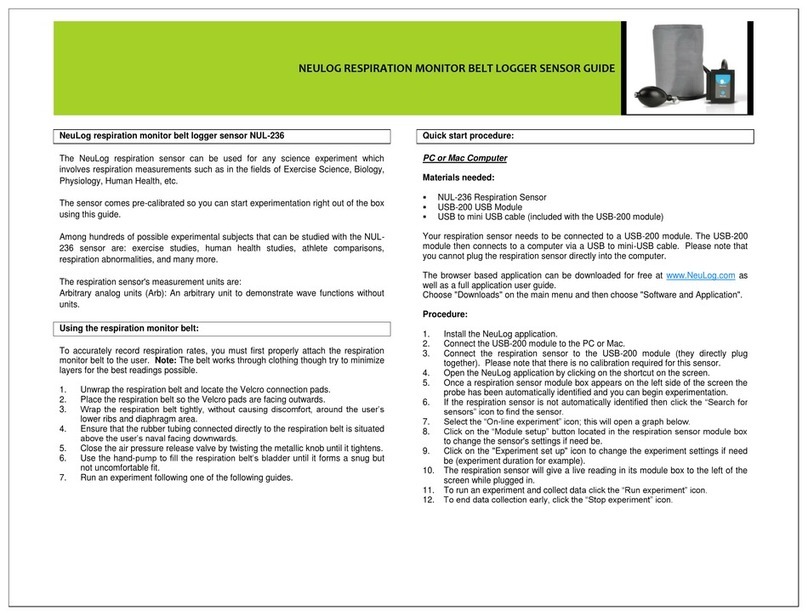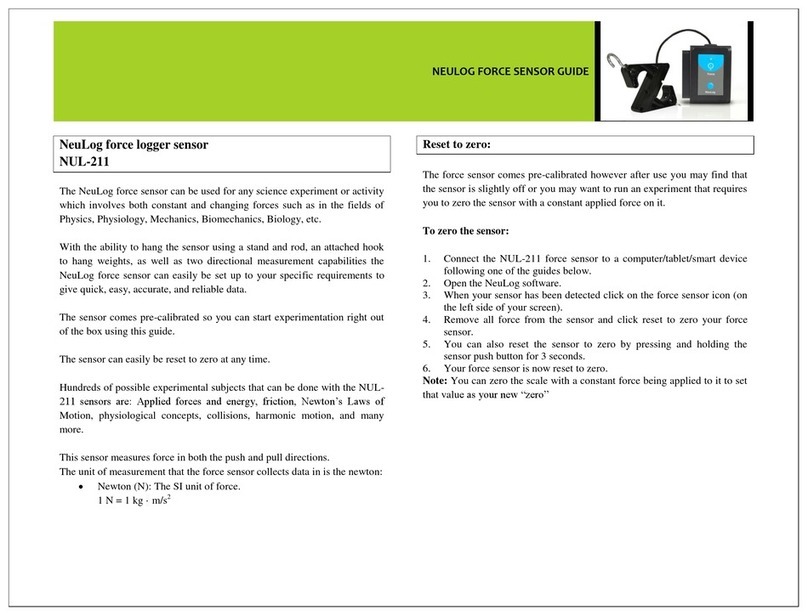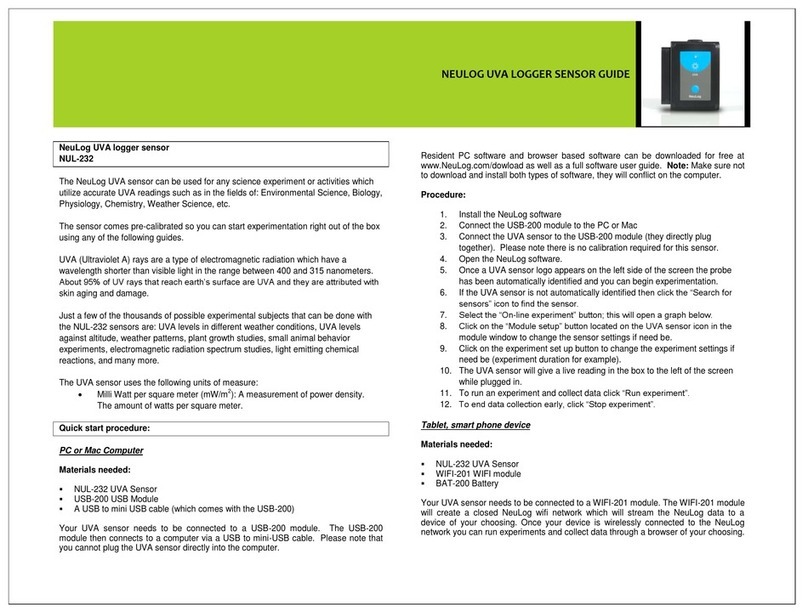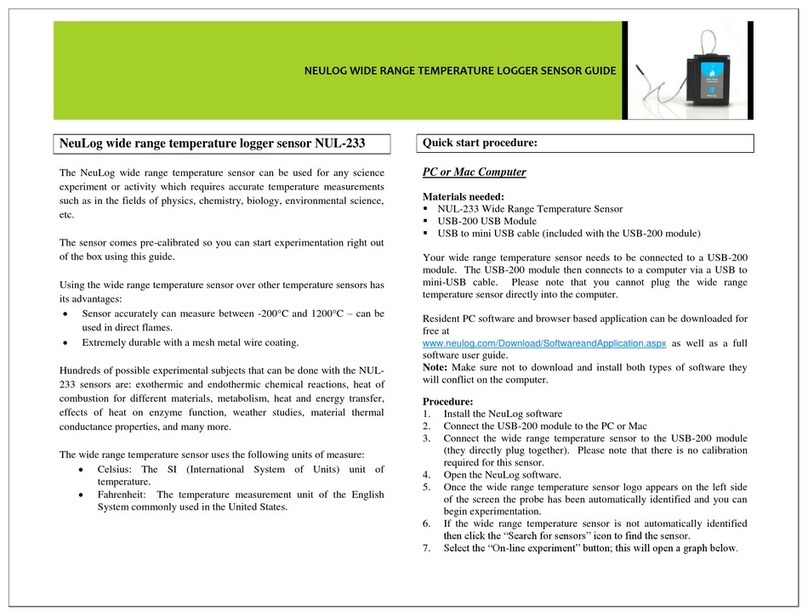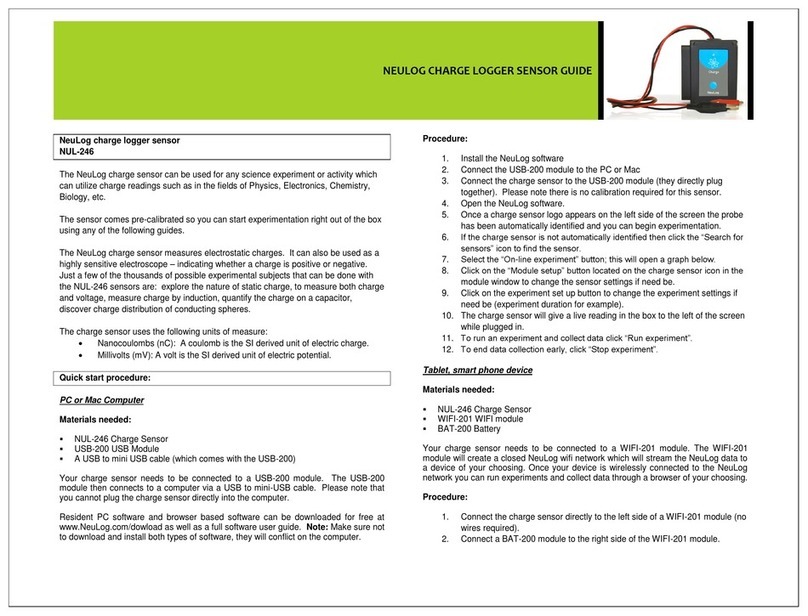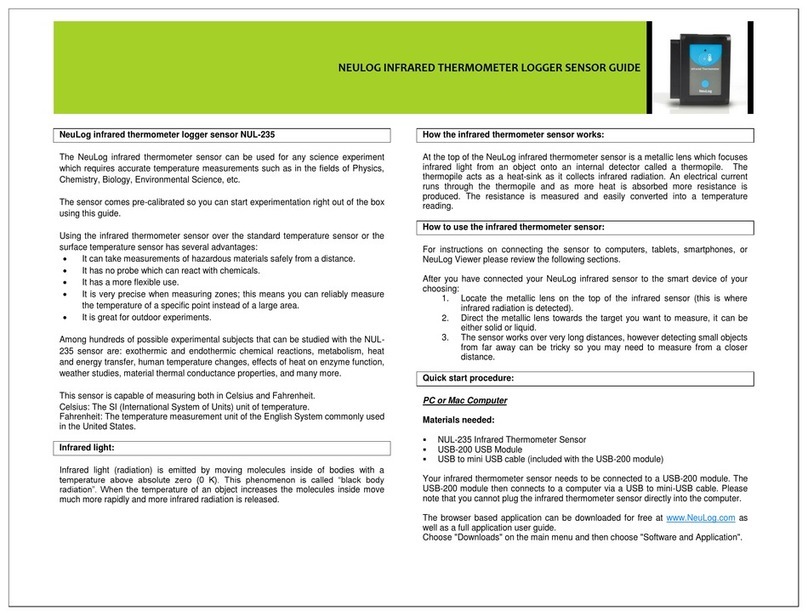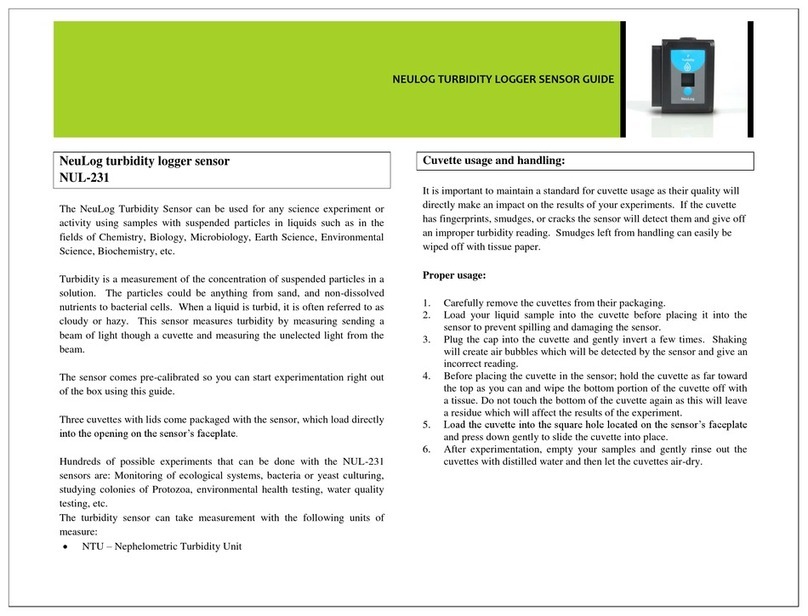Experiment Duration: 1 second to 31 days.
Sensor's features:
•Fully digital data
•Rugged plastic ergonomic case
•Push button switch for Start/Stop experiments in off line mode
•LED indicator of experiment status (blinks while collecting data)
•Pre-calibrated sensing equipment
•Metal sensor tube attached by means of 2 durable rubber-coated
wires
•Two pressure sensors connected to the metal tube to accurately
determine airflow speed
Note: NeuLog products are intended for educational use.
Videos and experiment examples:
•Videos, literature and other probes can be found at
www.NeuLog.com.
•In order to access the spirometer sensor's page, choose
"Products" on the main menu and then "Spirometer logger
sensor".
•In order to access the spirometer sensor's experiments, choose
"Example Labs":
oThe Lungs and Spirometry Parameters (B-41)
Technical background:
The philosophy behind NeuLog’s plug and play technology is based
on each sensor’s ability to store its own data due to an internal flash
memory chip and micro-controller in each plastic NeuLog body. This
technology allows the sensor to collect and then store the digital data
in the correct scientific units (oC, oF, Lux, %, ppm, for example).
The sensor is pre-calibrated at the factory. The built-in software in
the logger can be upgraded for free at any time using the provided
firmware update.
Inside the NeuLog spirometer sensor’s metal tube attachment there
is a funnel which creates a difference of air pressures before and
after the funneling piece according to the airflow speed. A pressure
differential sensor is connected to both sides of the funneling piece.
The sensor's controller calculates accurately the air flow speed
according to this pressure difference.