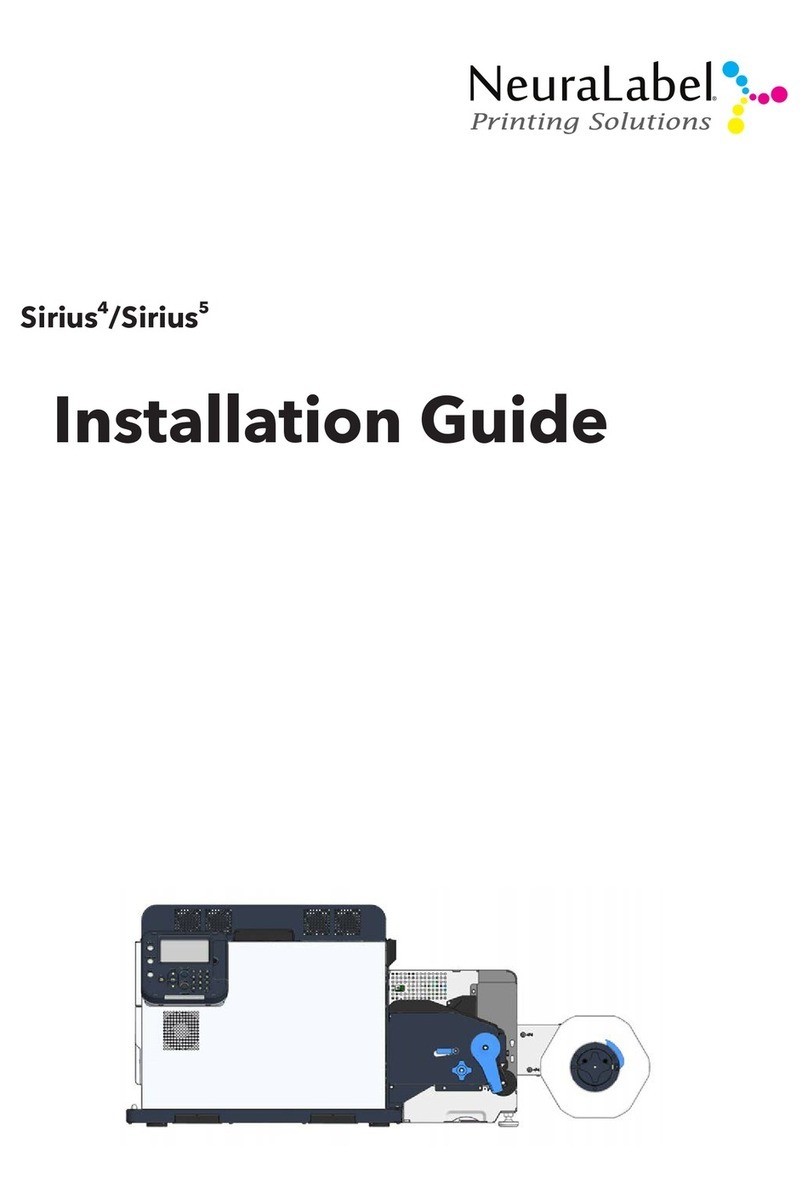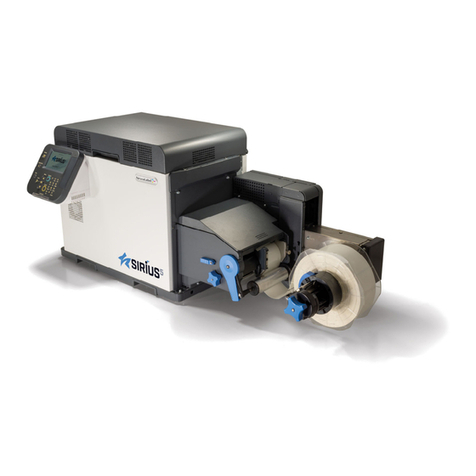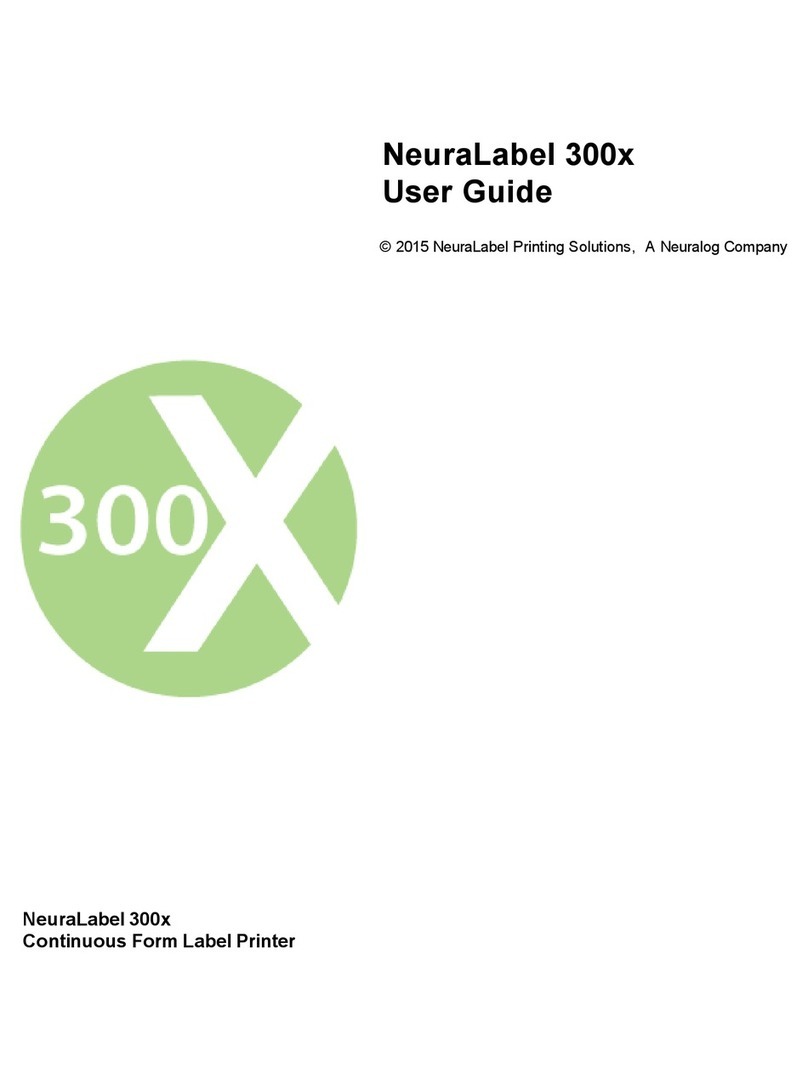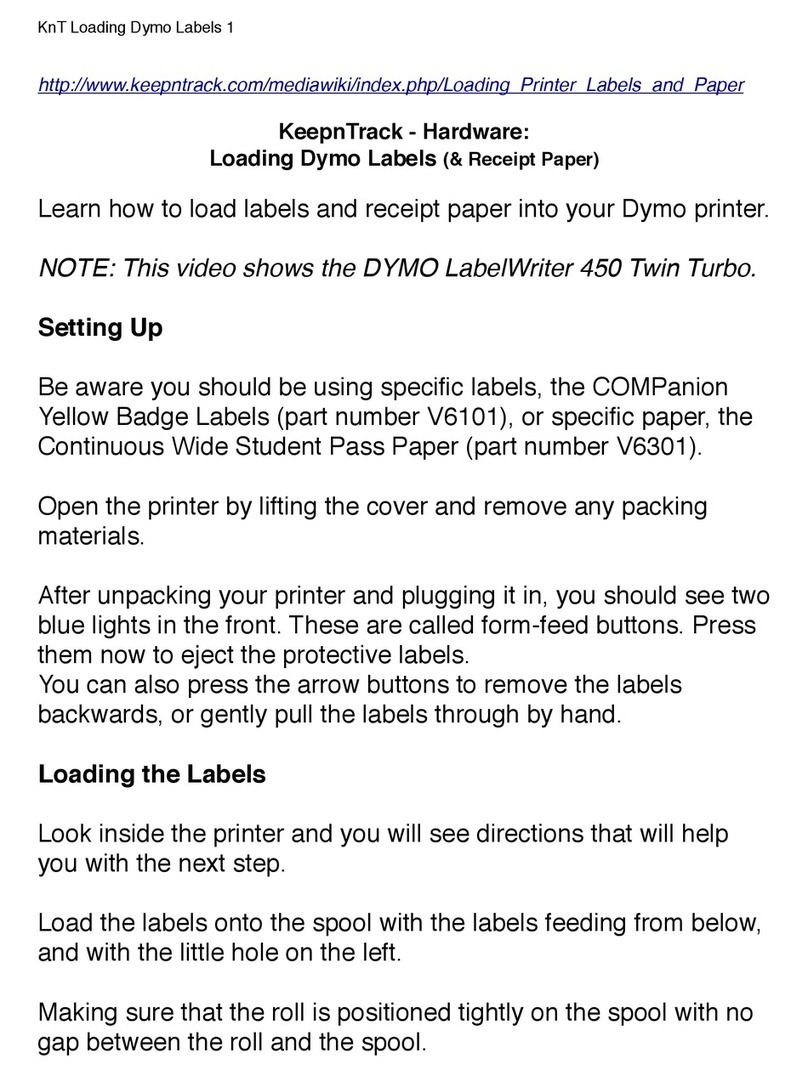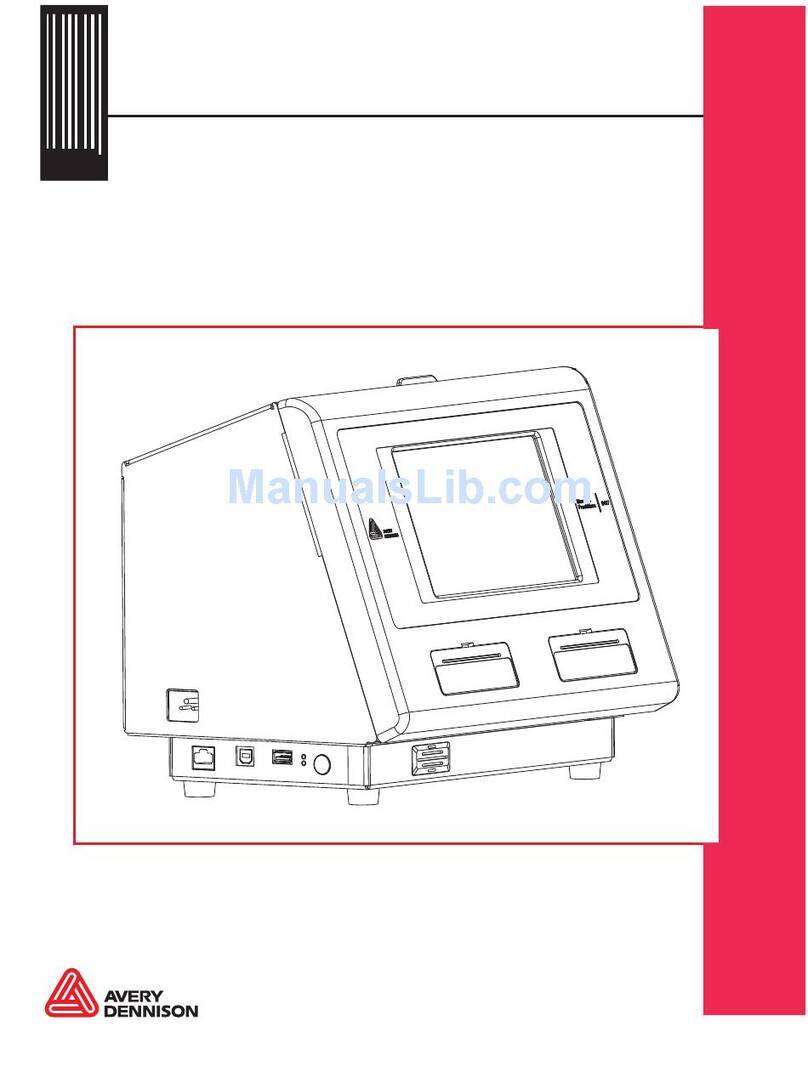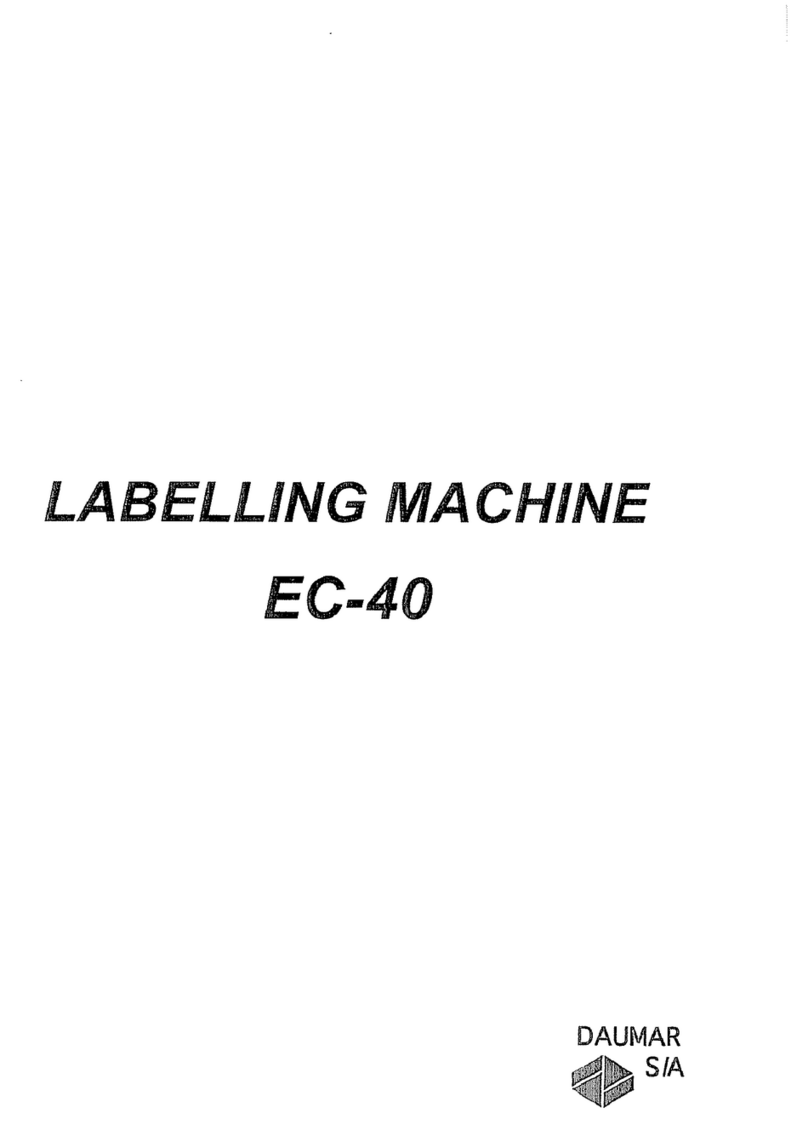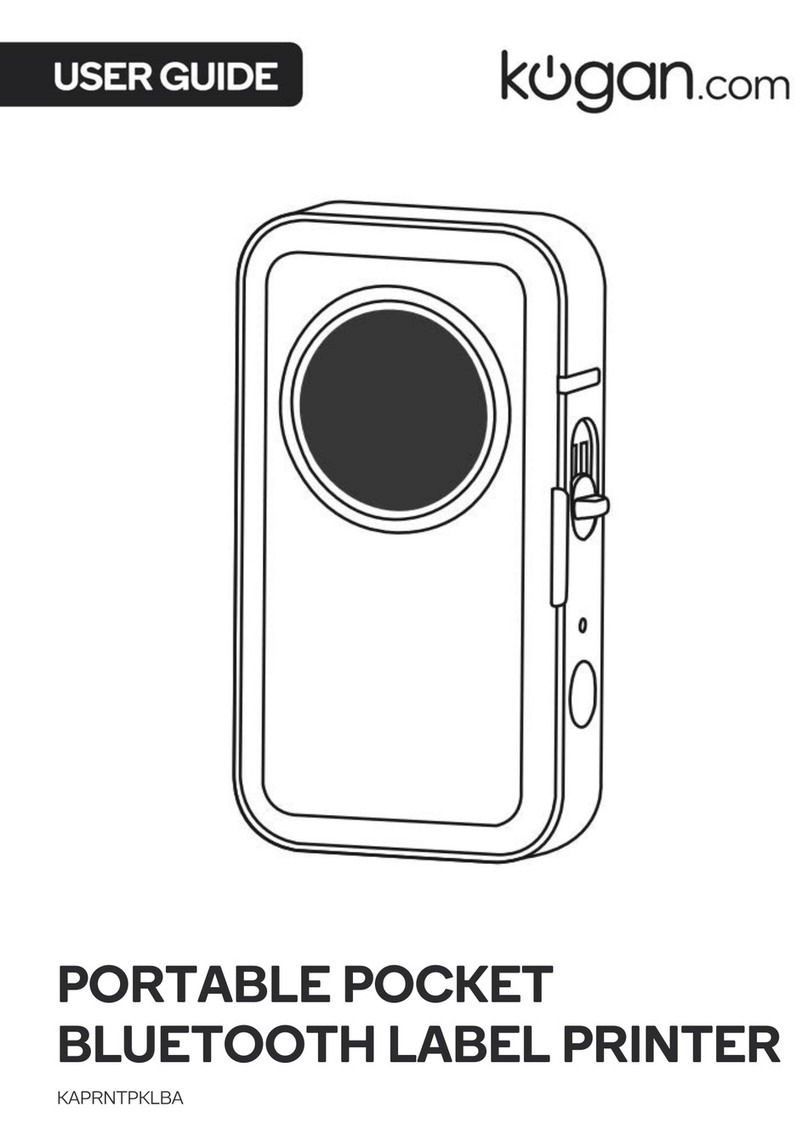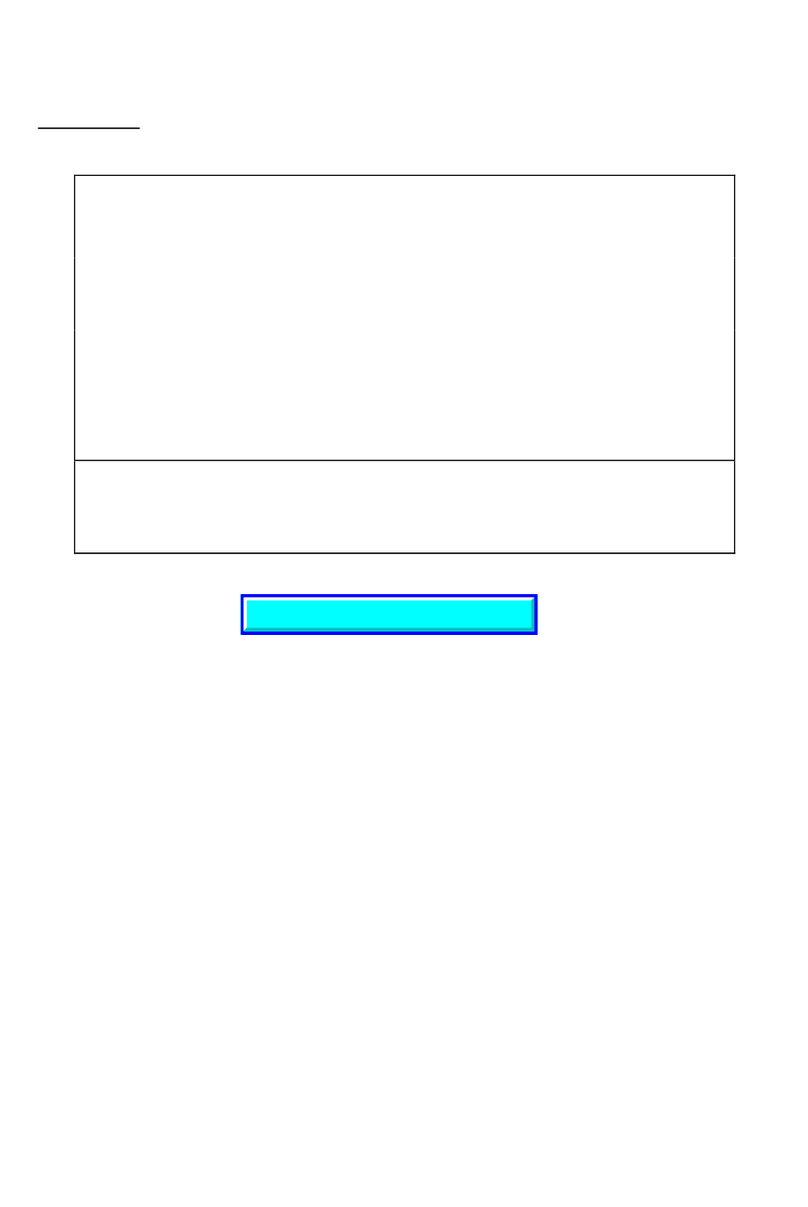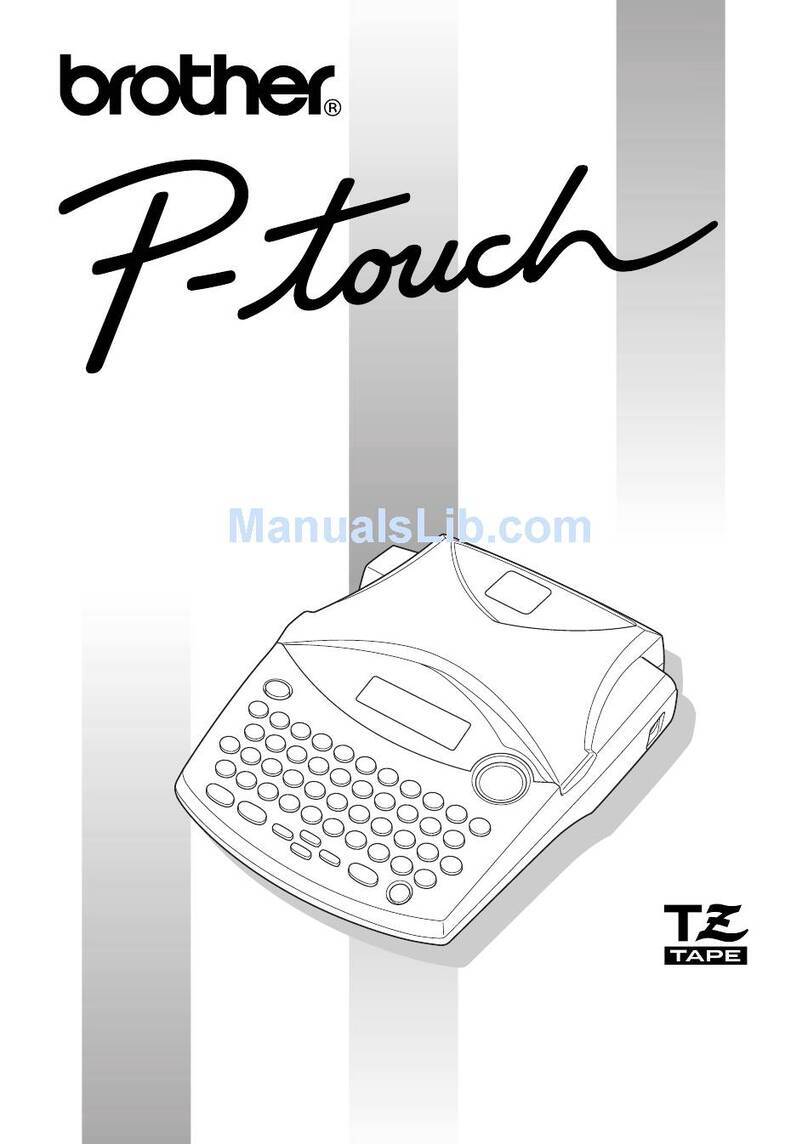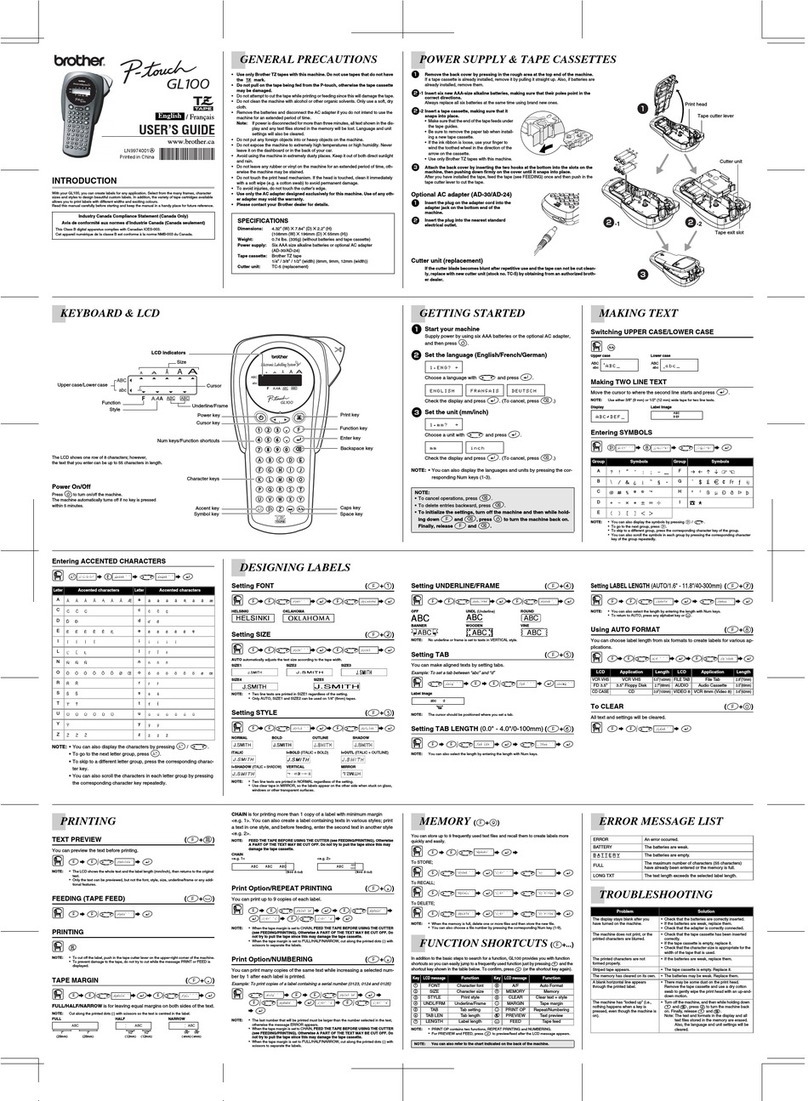Install a label roll on LOWER
spindle so that the tail comes out
underneath and toward the
printer. Media should be
Mark Side Up/Print Side Down.
Attach guide spindle to hold roll
in place using the chuck.
Feed label under roll towards
printer.
With power OFF attach power cord to
the back of the device at DC in jack.
Do not use a power strip.
Turn power ON to test. Use the switch to set the direction
and turn the dial to set the speed. Then set both to OFF.
For label printing the LOWER switch remains OFF.
The UPPER switch will be set to the LEFT position.
Place cardboard label core
on upper spindle.
Attach a strip of double-
sided tape to the receiving
label core.
Attach second guide to the
top spindle. White ring
faces out. This spindle will
receive the printed labels.
NeuraLabel 500e Accessories – Roll to Roll Setup Continued
With printer powered ON, load Labels into
the printer continuous form attachment
(CFA). You are now ready to print.
4800 Sugar Grove Blvd., Suite 200 ~ Stafford, Texas 77477 ~ 1-800-364-8728 ~ 1-281-240-2525 ~ www.neuralog.com
Please review
printing steps in the
NeuraLabel 500e
User Guide for more
information.
The UPPER speed dial will
be set to position shown.
(speed is very sensitive)
When print starts feed labels onto top spindle. Manually
start spindle and then turn UPPER spindle switch to the
LEFT; keep speed low.