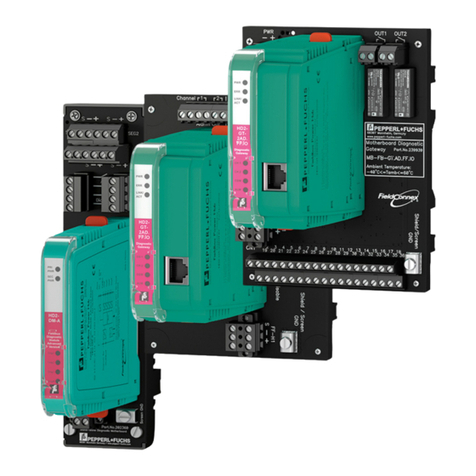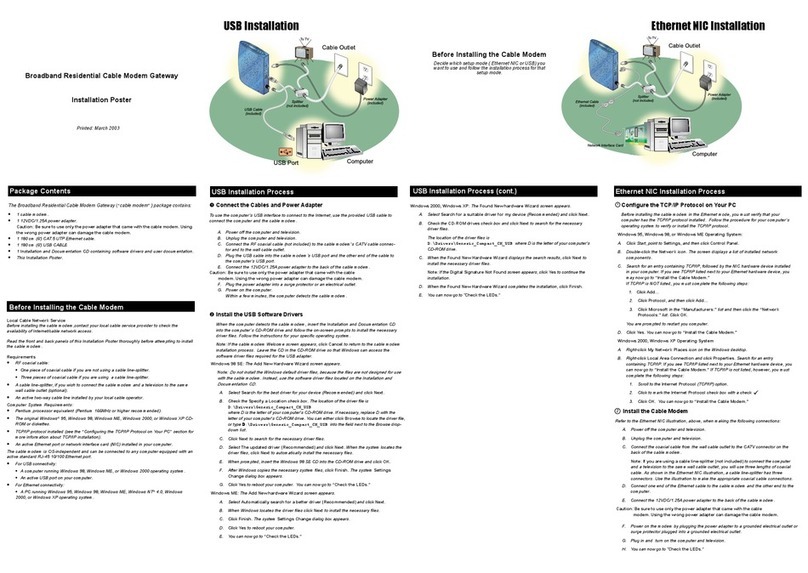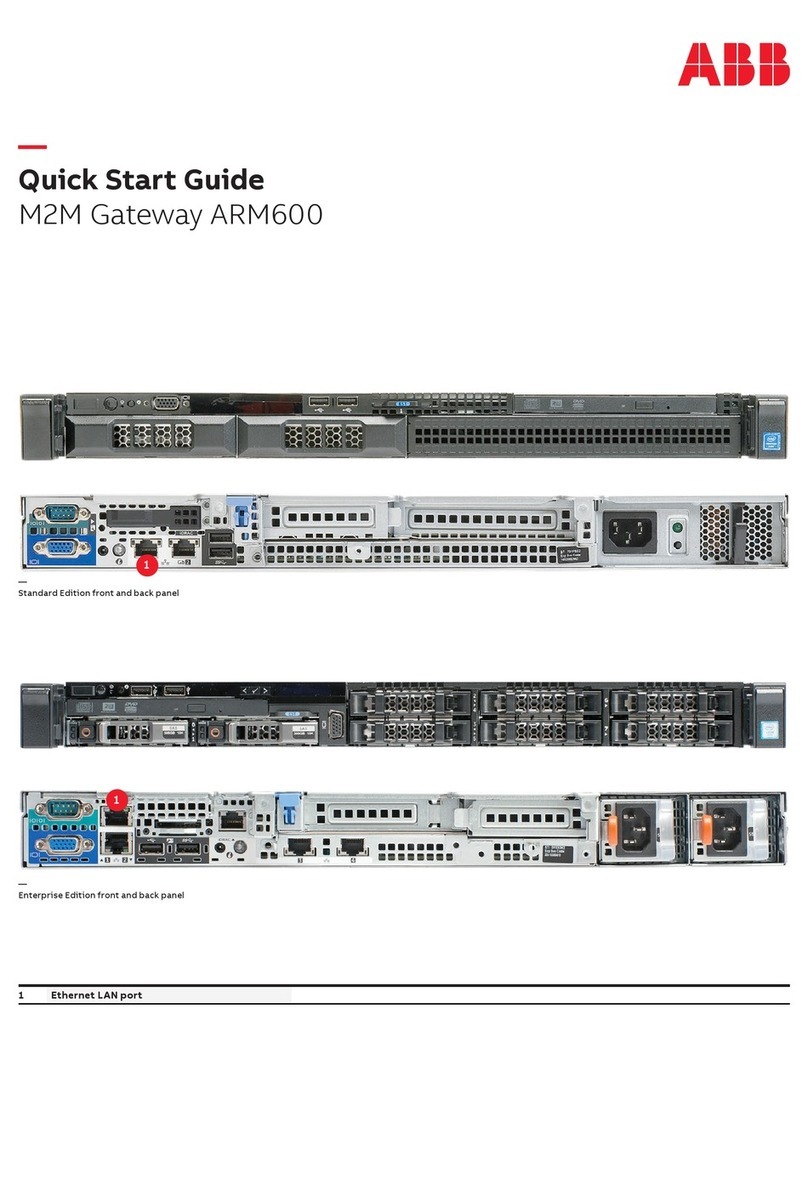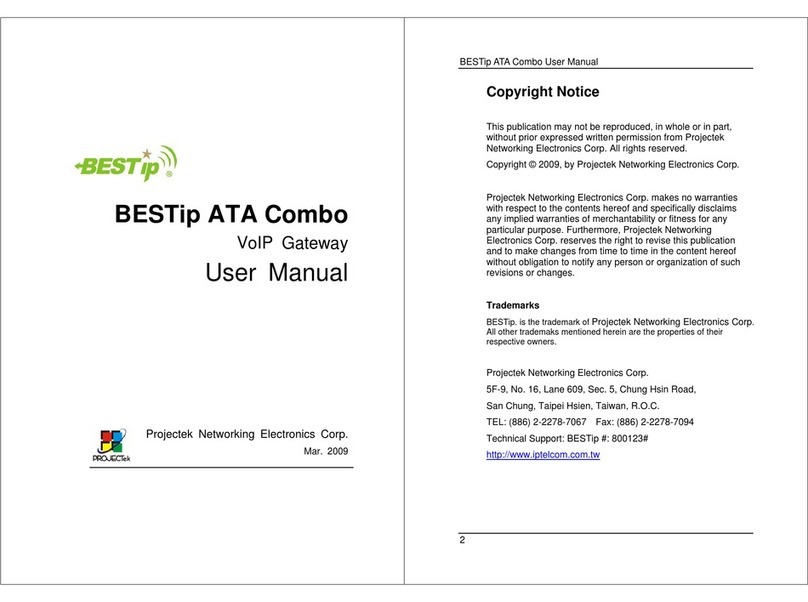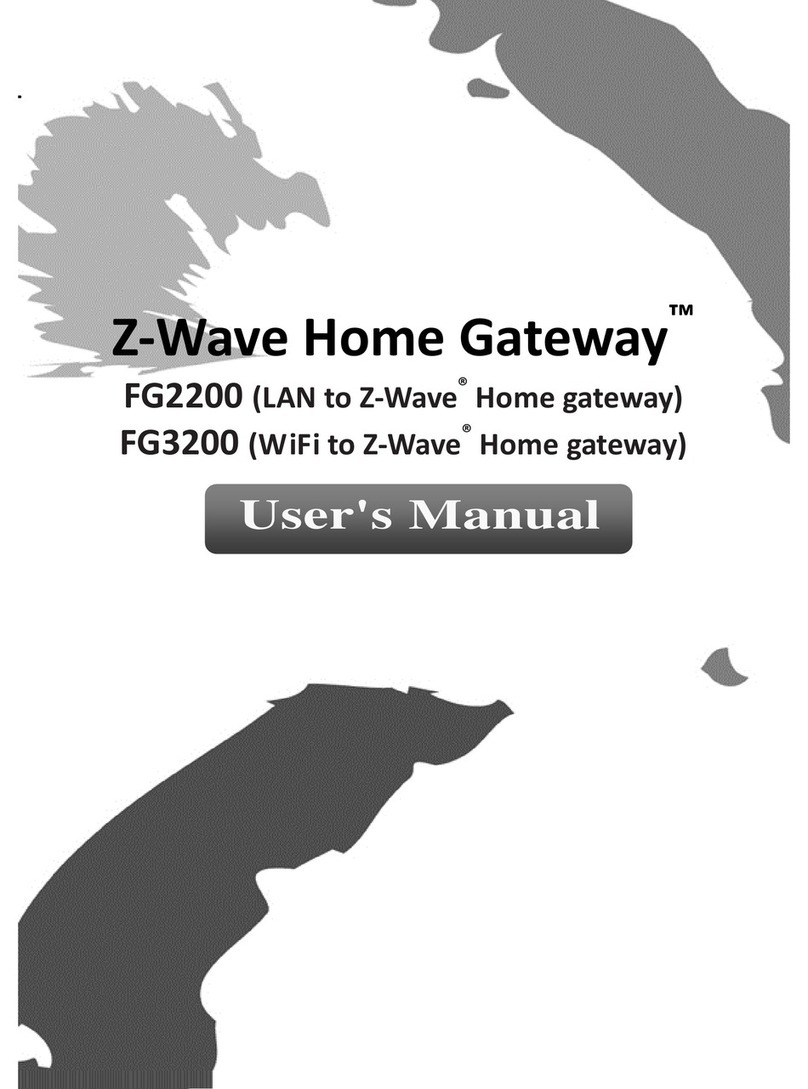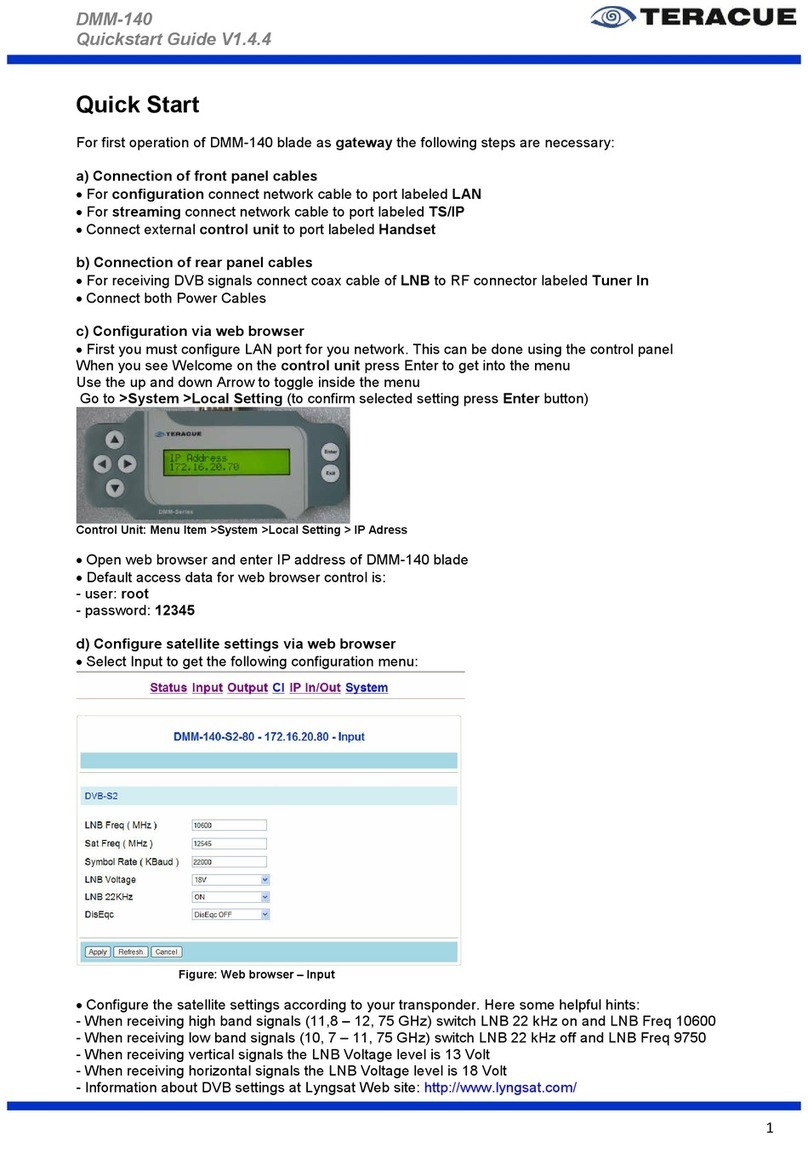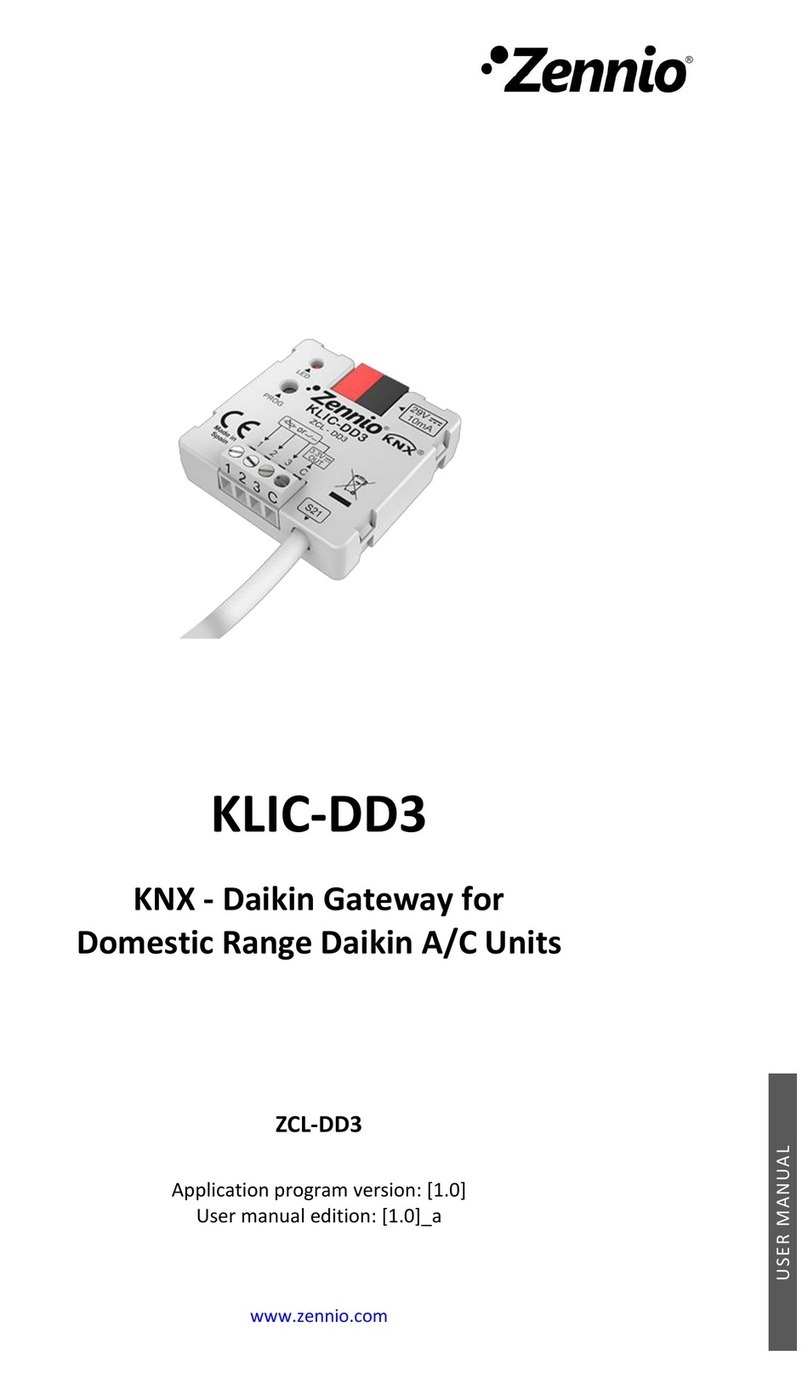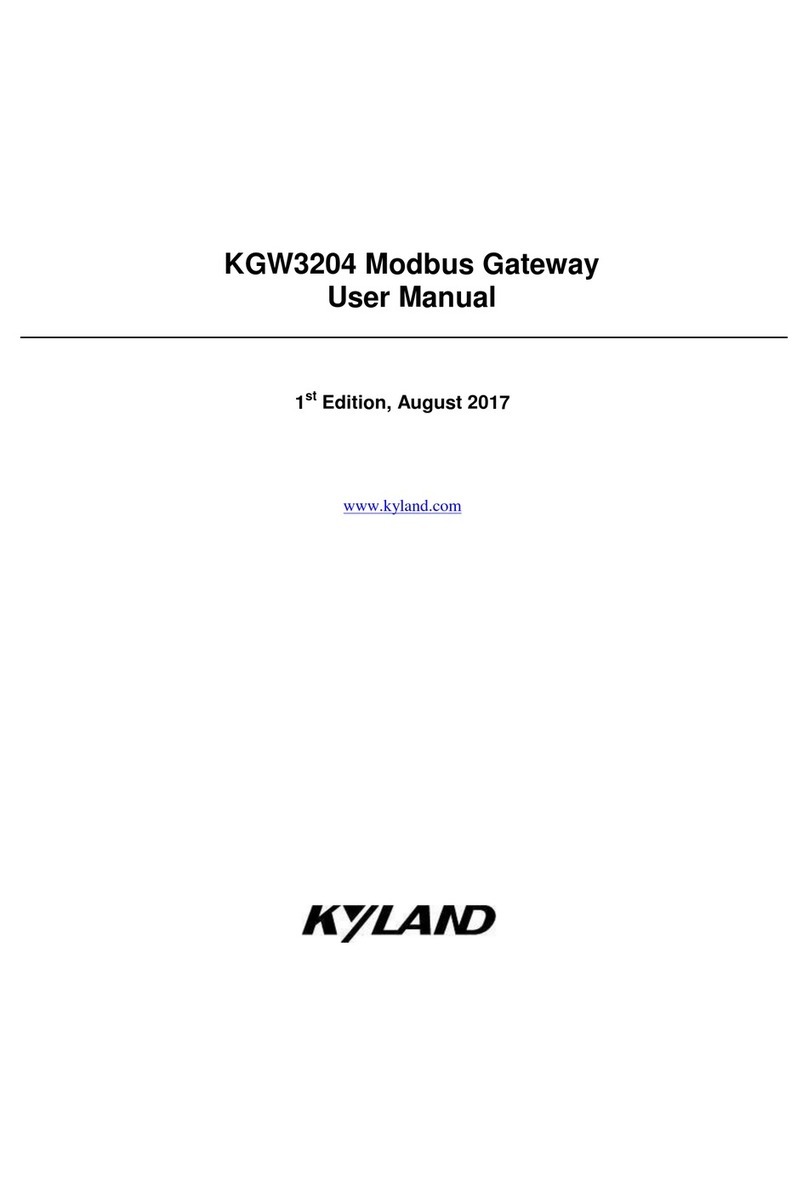New Rock Technologies MX100-TG User manual

MX100-TG USER MANUAL
Release 2.2

2
Software License Agreement
Any software product, including any documentation relating to or describing such software
(hereafter collectively called “Software”), provided by New Rock is furnished to you for
installation and use on a single computer. The Software may not be copied, in whole or in part,
except for archival purposes, to replace a defective copy, or for program error verification.
You may not reverse engineer, decompile, or disassemble the Software, except to the extent such
foregoing restriction is expressly prohibited by applicable law.
Unless earlier terminated by New Rock as herein provided, the term of each paid-up license shall
expire at such time as you discontinue use of the applicable Software on the single processor
specified above but otherwise shall be without restriction as to time.
The Software (including any images, applets, photographs, animations, video, audio, music, and
text incorporated into the Software) is owned by New Rock.
Therefore, you must treat the Software like any other copyrighted material (for example, a book
or musical recording) except that you may either (a) make one copy of the Software solely for
backup or archival purposes, or (b) transfer the Software to a single hard disk provided you keep
the original solely for backup or archival purposes. You may not copy the printed materials
accompanying the Software.
You may not rent or lease the Software, but you may transfer the Software and accompanying
written materials on a permanent basis provided you retain no copies and the recipient agrees to
the terms of this Agreement. If the Software is an upgrade, any transfer must include the most
recent upgrade and all prior versions.

3
TABLE OF CONTENTS
ABOUT THIS BOOK.............................................................................................................................. 6
WHO SHOULD USE THIS BOOK............................................................................................. 6
CONVENTIONS USED IN THIS BOOK................................................................................. 6
Notes, cautions, and Warnings...................................................................................... 6
How Numbers Are Used.................................................................................................... 7
Replaceable Input Values ................................................................................................ 7
GETTING HELP............................................................................................................................... 8
Checklist ................................................................................................................................... 9
Contacts.................................................................................................................................... 9
INTRODUCTION....................................................................................................................................10
Overview...........................................................................................................................................10
Features............................................................................................................................................10
One to Four T1/E1 Span Capacity ........................................................................................10
Scalability ...................................................................................................................................11
Processing Power.....................................................................................................................11
Quick and Easy Installation...................................................................................................11
Simple Configuration...............................................................................................................11
Redundant and Hot Swappable Power Supply Modules................................................11
CHASSIS AND COMPONENTS........................................................................................................12
Chassis..............................................................................................................................................12
Dimensions ................................................................................................................................12
Weight..........................................................................................................................................12
Front View.......................................................................................................................................13
Control Module..........................................................................................................................13
T1/E1 Module .............................................................................................................................15
Rear View.........................................................................................................................................15
Power Supplies .........................................................................................................................15
Fans..............................................................................................................................................15
INSTALLING THE MX100-TG..........................................................................................................17
Site Preparation............................................................................................................................17
Installing the Chassis................................................................................................................18
Connecting Main Power............................................................................................................19
Configuration..................................................................................................................................19
GETTING STARTED.............................................................................................................................20
Starting the MX100-TG .............................................................................................................20
Understanding the MX100-TG Web-GUI...........................................................................22
Introduction................................................................................................................................22
WebGUI Navigation Tree.........................................................................................................24
CONFIGURING THE MX100-TG.....................................................................................................25
System Configuration................................................................................................................25
Software Version ......................................................................................................................25
Hardware Version.....................................................................................................................26
DSP Version...............................................................................................................................26

4
RTP Port Min and Max.............................................................................................................26
First Digit Timeout....................................................................................................................26
Inter Digit Timeout....................................................................................................................26
Critical Digit Timeout...............................................................................................................26
DTMF Method.............................................................................................................................27
Default Codec............................................................................................................................27
Echo Cancellation.....................................................................................................................27
SIP Configuration.........................................................................................................................28
SIP Port .......................................................................................................................................28
SIP Proxy ....................................................................................................................................28
SIP Registrar..............................................................................................................................29
Registration Expires................................................................................................................29
SIP Domain Name.....................................................................................................................29
Authentication Mode................................................................................................................29
User Name..................................................................................................................................30
Password....................................................................................................................................30
Network Configuration..............................................................................................................30
Host Name..................................................................................................................................30
Local IP Address.......................................................................................................................31
Default Gateway........................................................................................................................31
Ethernet Configuration............................................................................................................31
DNS...............................................................................................................................................32
EMS Server.................................................................................................................................32
TIME .............................................................................................................................................32
Route and Map ..............................................................................................................................32
Digit Map.....................................................................................................................................33
Route Table................................................................................................................................34
IP Table........................................................................................................................................38
ISDN Configuration .....................................................................................................................39
Name............................................................................................................................................39
Flag...............................................................................................................................................39
Group...........................................................................................................................................41
Interface ID .................................................................................................................................41
D Channel ...................................................................................................................................41
SPAN............................................................................................................................................42
Switch Side.................................................................................................................................42
Switch Type................................................................................................................................42
Hunting........................................................................................................................................42
Echo Cancellation.....................................................................................................................42
ISDN Circuit................................................................................................................................42
TDM Configuration.......................................................................................................................43
DS1 Type.....................................................................................................................................43
DS0 Type.....................................................................................................................................43
Line Type ....................................................................................................................................44
Line Code....................................................................................................................................44
Clock Timing..............................................................................................................................44
Length..........................................................................................................................................44
Digit Adjust.................................................................................................................................44
Optional Settings.........................................................................................................................44
Optional System Settings.......................................................................................................45
Optional IP Settings.................................................................................................................47
Optional SIP Settings...............................................................................................................51
Optional ISDN Settings ...........................................................................................................55
MONITORING .........................................................................................................................................57

5
Resource ..........................................................................................................................................58
Login User Info..........................................................................................................................58
SIP Registration Info................................................................................................................58
Call Context Info .......................................................................................................................58
RTP Context Info.......................................................................................................................59
ISDN Status.....................................................................................................................................59
ISDN Group ID ...........................................................................................................................59
State.............................................................................................................................................60
Int ID.............................................................................................................................................60
Side...............................................................................................................................................60
Echo.............................................................................................................................................60
Hunting........................................................................................................................................60
DS1...............................................................................................................................................60
Slot / ds1 / ds0...........................................................................................................................61
Equipped MAP...........................................................................................................................61
LineType .....................................................................................................................................61
LineCode.....................................................................................................................................61
LineBuildOut..............................................................................................................................61
Clock Timing..............................................................................................................................61
Payload........................................................................................................................................61
ISDN Call ..........................................................................................................................................63
Group ID......................................................................................................................................63
TS (Time-Slot)............................................................................................................................63
DSP...............................................................................................................................................63
Remote ........................................................................................................................................64
Local.............................................................................................................................................64
Codec...........................................................................................................................................64
Ref (Call Reference).................................................................................................................64
State.............................................................................................................................................64
CPN...............................................................................................................................................70
CDPN............................................................................................................................................70
Timestamp..................................................................................................................................70
CallID............................................................................................................................................70
Message Log ..................................................................................................................................71
Boot Log ...........................................................................................................................................71
SYSTEM TOOLS....................................................................................................................................73
Factory Settings...........................................................................................................................73
Upgrade.............................................................................................................................................74
FTP Server..................................................................................................................................74
User Name..................................................................................................................................75
Password....................................................................................................................................75
Filename......................................................................................................................................75
Change Password........................................................................................................................75
Reboot ...............................................................................................................................................75
TROUBLESHOOTING..........................................................................................................................77
GETTING HELP..............................................................................................................................77
Checklist.....................................................................................................................................78
Contacts......................................................................................................................................78
PARTS AND ACCESSORIES ............................................................................................................79
MX100-TG Cables.........................................................................................................................79
Spares................................................................................................................................................79

MX100-TG User Manual 6
ABOUT THIS BOOK
This book presents information on the system design and operation of the
New Rock MX100-TG media gateway. The purpose of this information is
to help you install, use, and maintain the MX100-TG gateway.
WHO SHOULD USE THIS BOOK
This book is for product distributors, systems integrators, systems analysts,
and network administrators who design, install, configure, and maintain
wide area networks (WANs) and large-scale communications applications.
It contains conceptual and practical information about how to use the
MX100-TG gateway within your network.
CONVENTIONS USED IN THIS BOOK
This book uses specific conventions to show the following types of
information:
•Number usage
•Replaceable input values
•Messages
Read the following sections to learn more about how this information is
shown in the rest of the book.
Notes, cautions, and Warnings
Notes show useful information and/or contain information
requiring attention.
Cautions show information requiring extra attention

MX100-TG User Manual 7
Warnings are information that, if not followed, could result
in injury or equipment damage.
How Numbers Are Used
When numbers are shown in this book, they can appear as descriptive
values or as data to be manipulated internally. Decimal values are used
frequently; however, alternate number bases are useful when internal data
is shown.
Large Decimal Numbers
Numbers greater than 9999 display in SI metric style, where whole
numbers that contain more than four digits are broken into groups of three
digits that are separated by spaces. For example, the number sixteen
thousand three hundred eighty three is shown as 16 383.This avoids
confusion between American and European punctuation conventions.
However, a number that is internally manipulated by a computer is shown
without punctuation or spaces. For example, notice how the value 65 535
appears in the following instruction without a space or a thousands
separator within the number:
Specify 65535 as a maximum value
Numbers with Different Bases
All numbers shown in this book are decimal values unless the number
base is binary or hexadecimal. In these cases, an identifier precedes a
binary or hexadecimal number. For example:
ythe value of binary 1010
ythe value of hex 4F
Replaceable Input Values
In some cases, you can insert user-defined values into commands or you
can specify local paths and filenames. These variable values are shown in
italic typeface.
For example, you might be asked to specify the name of your server in
this path:

MX100-TG User Manual 8
A:\LOGIN\LOGIN servername
The italic typeface shows that you need to replace servername with your
local server name.
When prompted for variable input represented by lower-case letters,
follow these conventions:
When You See This Substitute This Value
b Any binary digit
h Any hexadecimal digit
n Any decimal digit
x Any alphabetic value, such as:
x:\DOS
where you substitute the correct drive letter
for x
Multiple letters A series of digits, such as:
FIRST 2 HEX BYTES: hhhh
where you substitute four hexadecimal digits
for hhhh
When prompted for variable input with embedded decimal points, replace
the variable digits and let the decimal points remain to separate32-bit
dotted-decimal address segments. For example, you might be prompted to
supply a 32-bit, dotted-decimal address in this format:
nnn.nnn.nnn.nnn
where nnn is a decimal value from 0 through 255. Leading zeros are not
required.
GETTING HELP
If, after installing and configuring your New Rock equipment, you cannot
establish Technologies to or from the unit, carefully review the
information in this book prior to calling Customer Support (CS).

MX100-TG User Manual 9
Before going any further, ensure that you have checked the following:
•Console Port configuration. Verify that the baud rate of your
terminal is set to 115200 bps, data bits: 8, parity: none, stop bit: 1,
flow control: none.
•Power reset. When cycling power, be sure to leave the power off for
a minimum of 30 seconds before reapplying power to the unit.
Checklist
If, after carefully reviewing the information in this book and the New
Rock website knowledge base, your problem persists, contact your
product representative or a service representative at New Rock’s
Customer Support (CS). So we can serve you better, make a list of the
following items before calling:
•A detailed description of your problem.
•A complete listing of your system components and configuration,
including the serial number of your unit and the current software
version number.
•A narrative of the actions you performed prior to the problem.
•A list of all system messages posted by your unit.
Contacts
New Rock Technologies, Inc..
Corporate Headquarters(U.S.A)
Address:10 Merrymount Road, Quincy, MA 02169, USA
Office Phone:1-781-354-2790 (U.S.A)
Corporate Headquarters(China)
Address:Unit C604,No.666 East Beijing Road, Shanghai, China
Zipcode:200001
Office Phone:+86 21-61202700
Fax:+86 21-61202704

MX100-TG User Manual 10
1
INTRODUCTION
This chapter presents a high-level introduction to the MX100-TG gateway.
The MX100-TG gateway provides voice transmission that enables
high-quality, cost-efficient Technologies VoIP service.
Overview
New Rock's MX100-TG product is designed to bridge the gap between
traditional, circuit-based Public Switched Telephone Networks (PSTNs)
and the emerging packet-switched networks. The MX100-TG provides an
excellent solution for merging digital broadband access networks with the
legacy telephone network in a seamless, reliable manner.
Features
This section presents high-level information about the features of the
MX100-TG platform. It has been designed to serve smaller, cost efficient
deployment environments that require a rich feature set.
One to Four T1/E1 Span Capacity
The MX100-TG’s platform provides one to four T1/E1 spans of capacity
(up to 240 voice channels). This allows carriers to identify the ideal size
of their deployment and roll out appropriate levels of service.

Introduction
MX100-TG User Manual 11
Scalability
The MX100-TG supports 1, 2 or 4 T1/E1 per chassis. This enables
carriers to size the gateway to fit their specific need。
Processing Power
The MX100-TG possesses 4800 MIPS processing power and supports
multiple voice codec (G.711, G.729A, G.723) as well as echo cancellation
(G.168), DTMF relay (RFC2833), and fax relay (T.30, T.38).
Quick and Easy Installation
The MX100-TG is packaged in a 1U chassis and can be quickly and easily
installed using standard tools. It has been designed using industry
standards and interoperates with major vendor’s soft-switches.
Simple Configuration
The MX100-TG is configured and monitored via an intuitive built-in web
GUI. The GUI provides password protected access from anywhere on the
network.
Redundant and Hot Swappable Power Supply
Modules
The MX100-TG power supply modules are hot-swappable in the event of
a physical failure. These modules require no special tools or training to
perform a field replacement.

MX100-TG User Manual 12
2
CHASSIS AND
COMPONENTS
This chapter presents the functional architecture of the MX100-TG
gateway. It introduces the major gateway components, their functions, and
inter-activities.
As shown in Figure 1 and Figure 4, the MX100-TG chassis consists of a
control module, T1/E1 module, power supply modules, and two fans.
Interconnection is performed via a mid-plane which is functionally
equivalent to a backplane. The following sections cover each component
in more detail.
Chassis
Dimensions
The MX100-TG chassis is one rack unit (1RU) high, or 1.75 inches (4.4
cm) high x 17.25 inches (43.82 cm) wide x 17.00 inches (43.18 cm) deep.
It can be mounted on an Electronics Industry Association (EIA) standard
19inch relay rack or optionally, on a rack shelf or table.
Weight
The MX100-TG chassis weighs ~ 15 lbs. (7 kg).

Chassis and Components
MX100-TG User Manual 13
Front View
Figure 1 shows the front view of an MX100-TG chassis gateway:
Figure 1. MX100-TG Gateway, front View
Control Module
The MX100-TG Control Module (shown in Figure 2) contains the
control and processing circuitry and interfaces. The mainboard module
includes a daughtercard that provides additional processing power. Voice
capacity is controlled via the processing power in the mainboard.
Figure 2. Control Module
AUX Port
The AUX (auxillary) port is not currently supported..
Port 1
Port 1 is used for local management access.
Port 2
Port 2 is not currently supported and will not be displayed in the
GUI.
Port 3
Port 3 is an auto-negotiating 10/100Base-T Ethernet port. It is the
IP port carrying the VoIP traffic, including SIP protocol and RTP
packets. It may also be used to provide remote access for control,
management, and maintenance. Pin-outs are shown as follows:

Chassis and Components
MX100-TG User Manual 14
RJ45 Pin-out LED Status
1 2 3 6 Orange Green
TX+ TX- RX+ RX- Activity Link
CON (Console) Port
The Console port is used to provide console access to the MX100-TG
during manufacturing and test and is not intended for use in the field.
RJ45 Pin 1 2 3 4 5 6 7 8
Description NC NC TxD GND GND RxD NC NC
DB9 Pin 2 5 3
DB25 Pin 3 7 2
Indicators
The mainboard indicators have the following meanings:
Table 1: MX100-TG Indicators
Indicator Color Description
Green Power is onPWR
(Power) Off Power is off
Green
(flashing) Normal operation
Red (flashing) System is in a diagnostic mode with
limited functionality
Red (on) System is in a start-up mode, not
ready for operation
Status
Off System is locked in a non-functional
state
Green Normal operation (no alarms)
Red (flashing) Alarm condition from an unknown
source
Alarm
Red (on) Alarm condition with a known
source

Chassis and Components
MX100-TG User Manual 15
T1/E1 Module
The T1/E1 Module (shown in figure 3) always has four active RJ-45
connections. Pinouts are shown as follows:
RJ45 Pin-out 1 2 3 4 5 6 7 8
Description RX_Ring RX_Tip NC TX_Ring TX_Tip NC NC NC
Since the Control Module controls the capacity of the system, only the
supported numberof T1/E1 lines should be connected.
Figure 3. T1/E1 Module
Do not connect T1/E1 lines in excess of the system’s capacity.
To determine the capacity of the MX100-TG see the product
label.
Rear View
Figure 4 shows the rear view of an MX100-TG chassis.
Figure 4. MX100-TG Gateway, Rear View
Power Supplies
The MX100-TG contains two auto-ranging power supplies. They are
capable of 100-240 VAC, 47-63 Hz. The supplies are redundant and
hot-swappable. While both supplies are installed, both are running
and sharing the power load of the MX100-TG. The power light indicates
that the supply is on and in use. The alarm light indicates
that the indicated power supply is not functioning properly.
Fans

Chassis and Components
MX100-TG User Manual 16
The MX100-TG chassis contains two fans that provide cooling for the
system. Both fans are required to be operational for the system
to operate correctly in its specified ambient temperature.

MX100-TG User Manual 17
3
INSTALLING THE MX100-TG
The installation of the MX100-TG gateway requires a few simple tasks.
Site Preparation
Power Input
The MX100-TG requires 100-240 VAC, 47-63Hz. Maximum current
consumption is 1A.
Redundant Power Feeds
New Rock recommends redundant power feeds from separate power
sources or UPS power backup to ensure the continuous operation of
the gateway. This ensures proper operation of the gateway in the
event of a power loss from one of the sources.
Airflow and Thermal Cooling Requirements
The MX100-TG gateway is equipped with two fans for cooling the system
modules. The air intake is located on the right and left sides
with the exhaust vents being located on the rear of the chassis. To
prevent overheating, the air intake and exhaust must not be
obstructed. After installing the gateway avoid installing other
equipment that exhausts hot air directly into the MX100-TG air
intake.
The gateway produces heat at a maximum of 256 BTU/hr. The facility
air conditioning system must be capable of handling the heat

Installing the MX100-TG
MX100-TG User Manual 18
load to reduce the ambient air temperature to an acceptable level for
proper operation.
Space Allocation Guidelines
The gateway can be installed in a 19 inch EIA standard open relay
rack. An enclosed cabinet is not recommended unless it can provide
sufficient cooling capacity for the gateway.
Chassis Mounting Guidelines
The chassis can be flush or mid-mounted. A single gateway requires
1.75 inches (1RU or 4.4cm) of vertical rack space, 17 inches (43cm)
of rack depth and weighs approximately 15 lbs (7 kg).
Installing the Chassis
The MX100-TG is shipped in a protective carton to prevent damage
during shipping. The shipping carton contains the following items:
yMX100-TG gateway chassis (with modules installed)
yPower cable assemblies
yMX100-TG gateway documentation and software on CD
Standard configuration accessories can be added or removed based on
customers’ demands.
To install the chassis:
1. Remove the MX100-TG chassis from its shipping carton.
2. The MX100-TG chassis is shipped with its rack mount ears
positioned for front (flush) mounting. To change the mount position
of the chassis, use a #2 Phillips screwdriver to remove the three
#8-32 screws affixing each rack mount ear. Reposition the rack
mount ears to the desired mount position.
3. Lift the chassis into the rack so that the chassis mounting ears are
aligned with the rack holes. Partially install one rack screw in the
bottom corner of each side for the keyhole cutouts. Set the chassis
over the partially installed rack screws, then install the remaining
rack screws (rack screws not provided).
4. For racks with equipment shelves installed, lift the MX100-TG
chassis and position it on the shelf.

Installing the MX100-TG
MX100-TG User Manual 19
Connecting Main Power
The MX100-TG gateway is configured for AC power. New Rock
recommends two independent AC power feeds.
Installation must be performed by a qualified professional who
is skilled in the installation and connection of power
distribution systems, and is knowledgeable of applicable
municipal electrical code requirements.
Applying Power:
1. Connect the supplied power cords to the inlets on the power
supplies.
2. The MX100-TG does not have an on/off switch. Plug the
MX100-TG. power cord into an outlet. Connect the other end of the
power cord to the back of the MX100-TG. The MX100-TG fans will
start and the LED indicators will light.
3. To ensure power is not accidentally removed, make sure all plugs
are securely connected to the chassis and outlets and that power
cables are secured.
Configuration
A brief introduction to using the MX100-TG GUI can be found in Chapter
4 “Getting Started”. Detailed information on configuring the MX100-TG
is contained in Chapter 5, “Configuring the MX100-TG”.

MX100-TG User Manual 20
4
GETTING STARTED
This chapter explains the steps required to “get started”. It also explains
the MX100-TG user interface, a web-enabled management tool, which
consists of a set of user-friendly menus and screens. Using these menus,
the MX100-TG can be configured, monitored, and managed during its
deployment.
Starting the MX100-TG
The following procedure explains how to access the MX100-TG:
1. Unpack the MX100-TG (note: keep the packing material so it can
easily be shipped again).
2. Power-up the MX100-TG. Before doing so, observe the following
precautions:
Always ground the MX100-TG through the protective earth
lead of the power cable. Before applying AC power to the
MX100-TG, verify that the main plug is inserted into a socket
outlet provided with a protective earth contact only. The
protective action must not be negated by using an extension
cord (power cable) without a protective conductor (grounding).
Interrupting the protective (grounding) conductor
(inside or outside the unit), or disconnecting the protective
earth terminal, can make operation dangerous.
Installation must be performed by a qualified professional
who is skilled in the installation and connection of power
distribution systems, and is knowledgeable of applicable
municipal electrical code requirements.
Other manuals for MX100-TG
1
Table of contents
Other New Rock Technologies Gateway manuals

New Rock Technologies
New Rock Technologies MX8G User manual
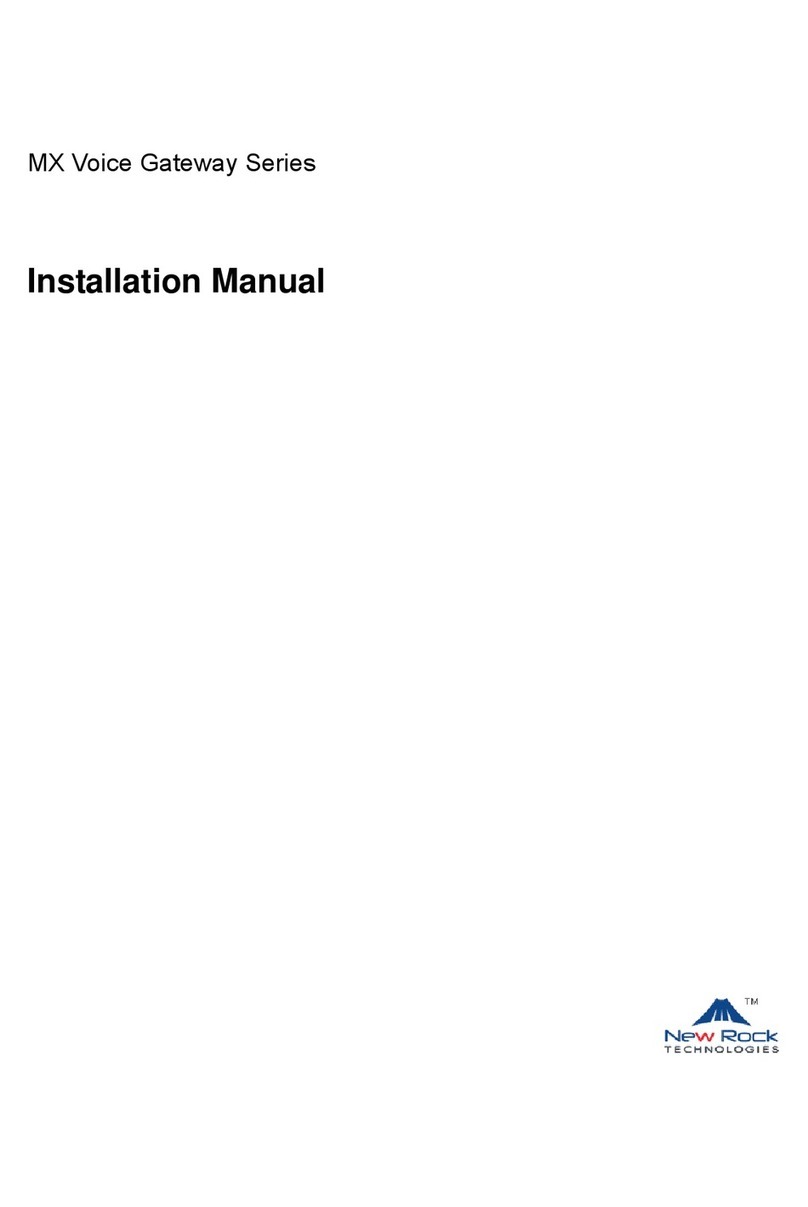
New Rock Technologies
New Rock Technologies MX8 User manual

New Rock Technologies
New Rock Technologies HX4E Series User manual
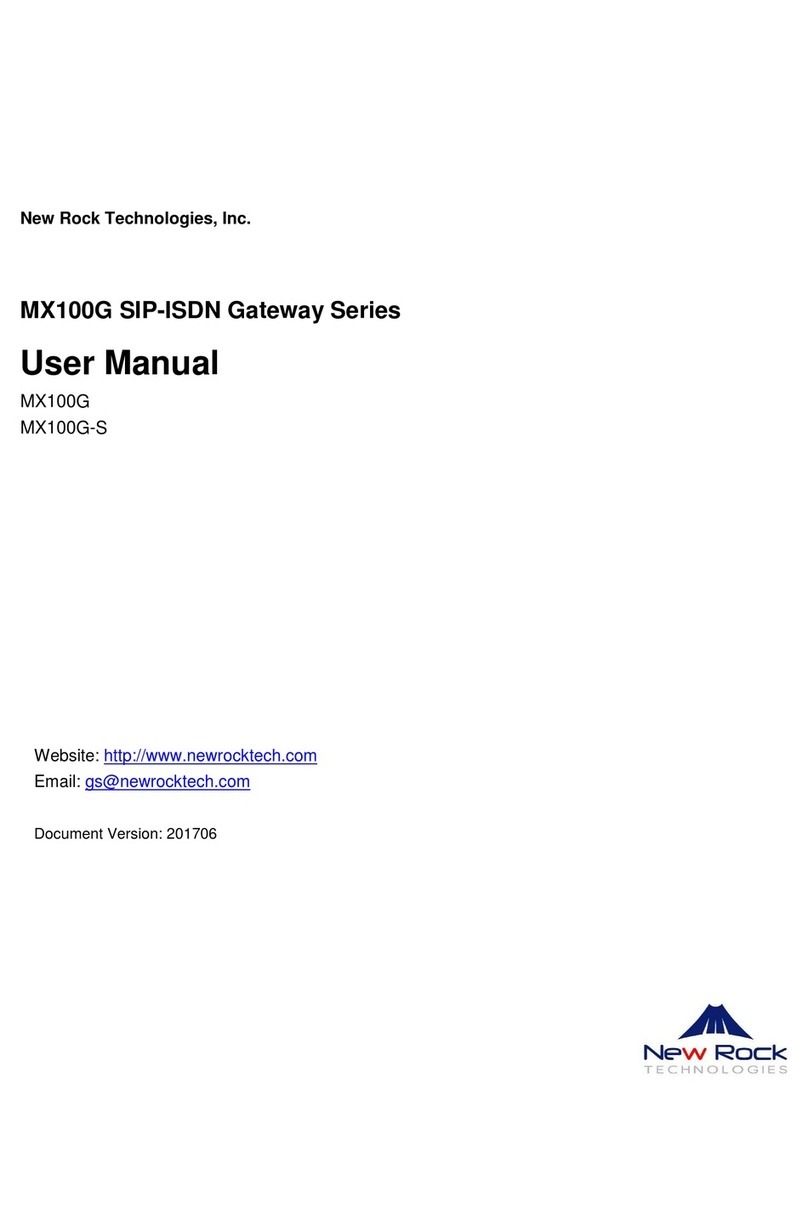
New Rock Technologies
New Rock Technologies MX100G User manual
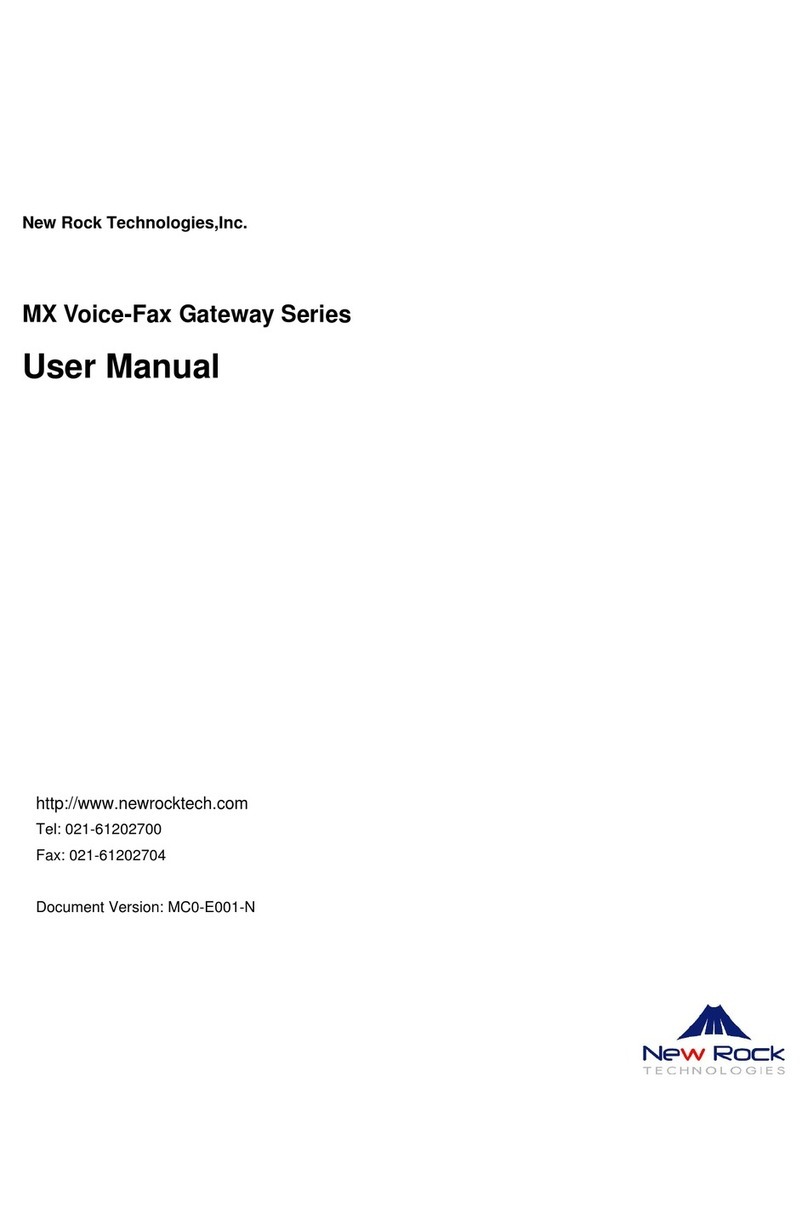
New Rock Technologies
New Rock Technologies MX series User manual
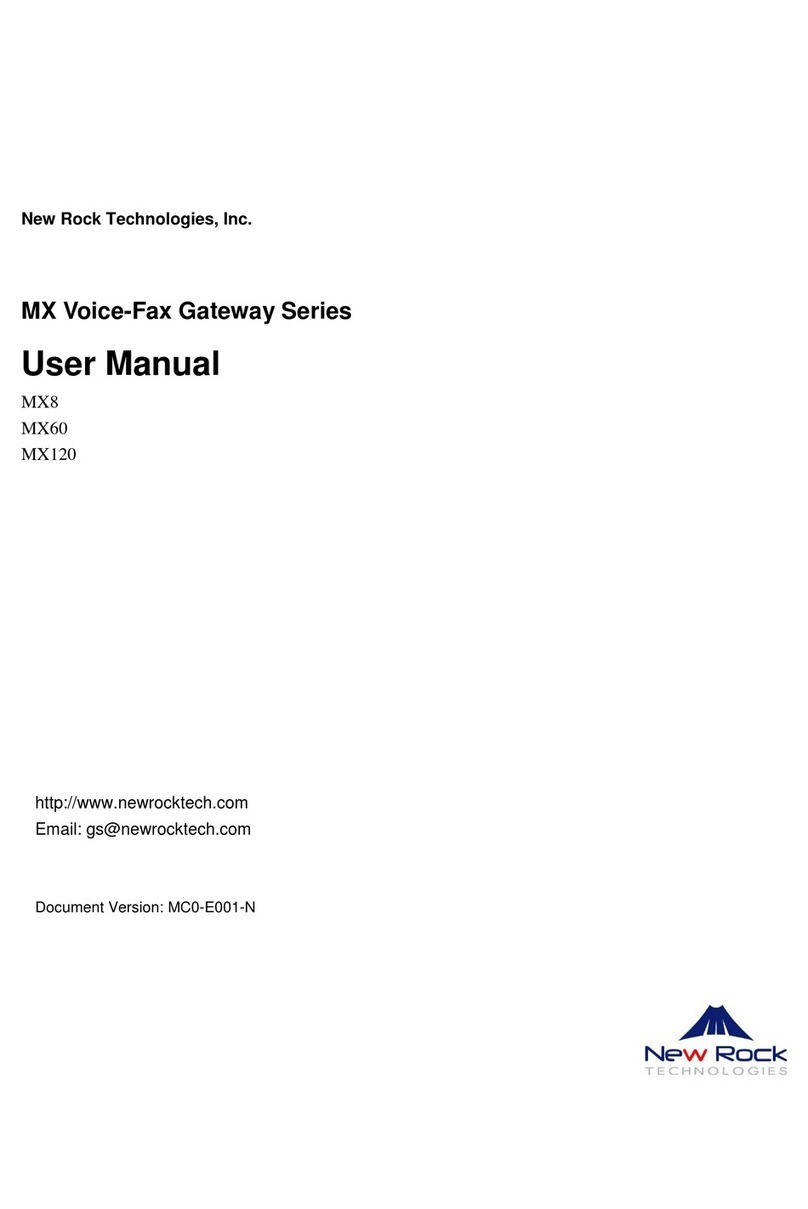
New Rock Technologies
New Rock Technologies MX series User manual
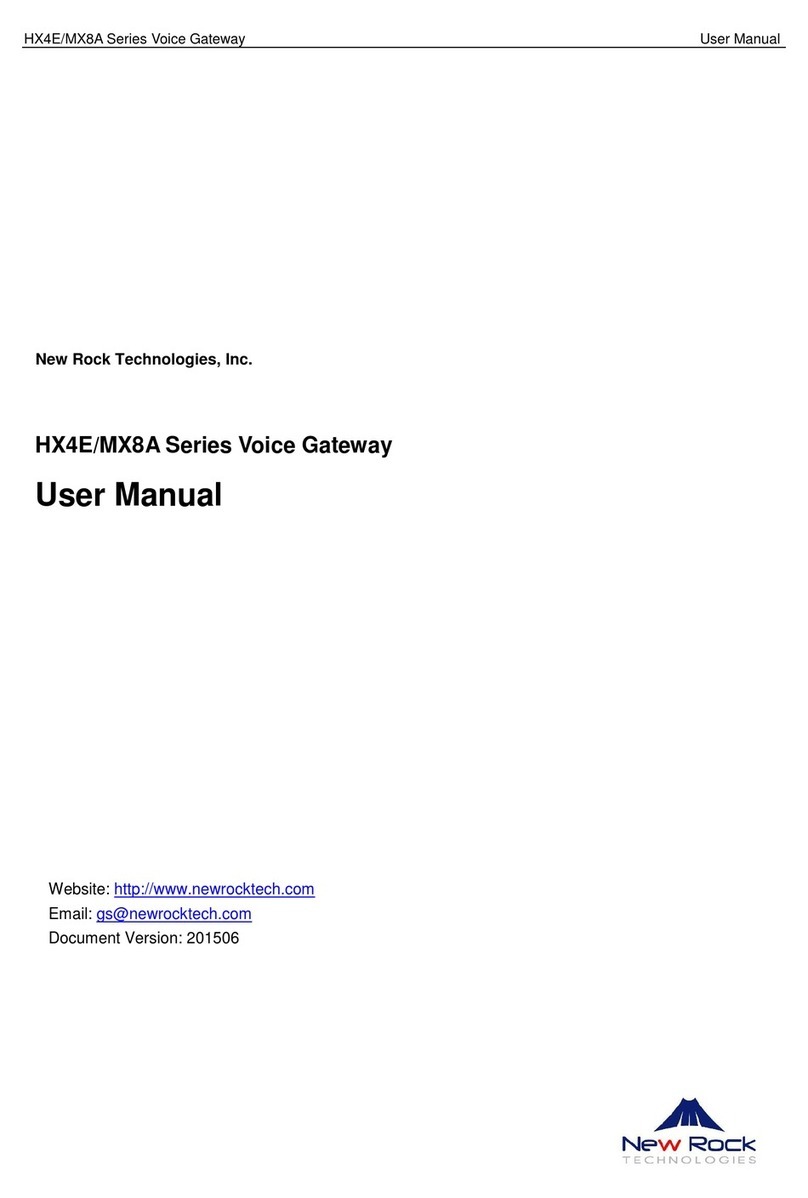
New Rock Technologies
New Rock Technologies HX4E Series User manual
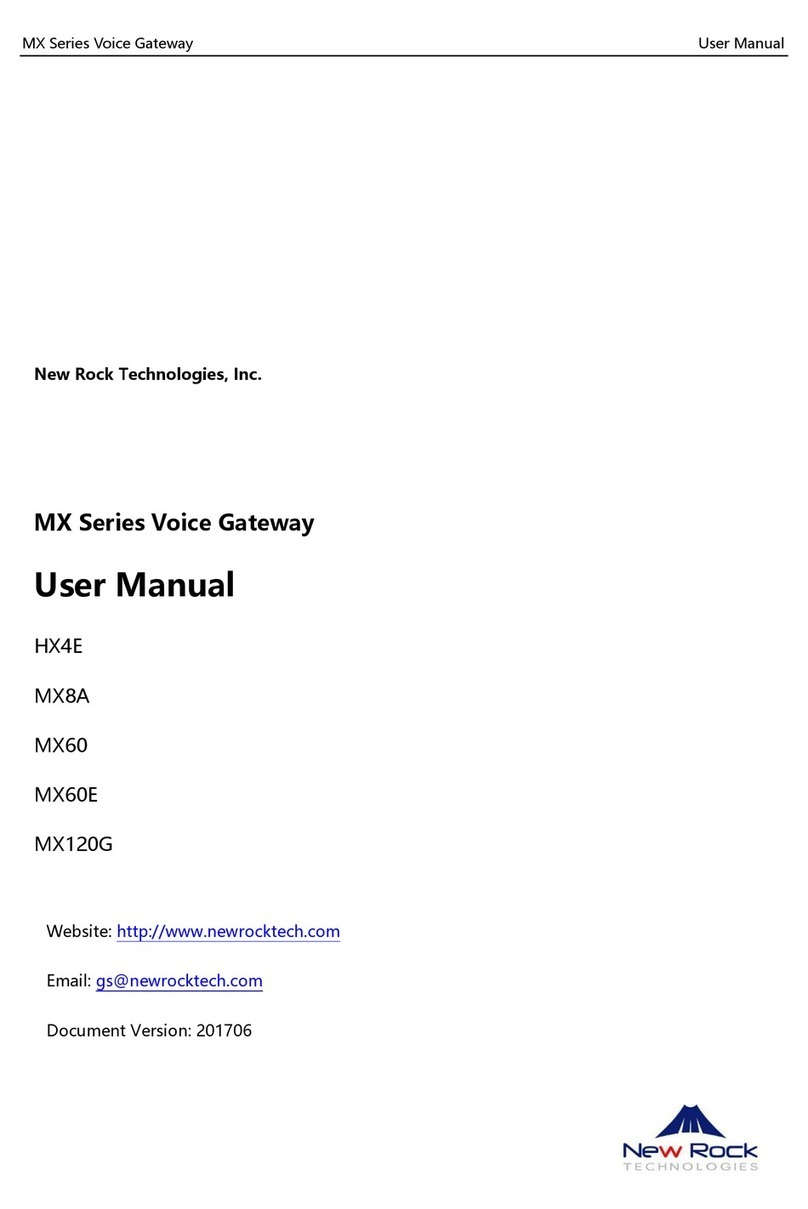
New Rock Technologies
New Rock Technologies MX series User manual
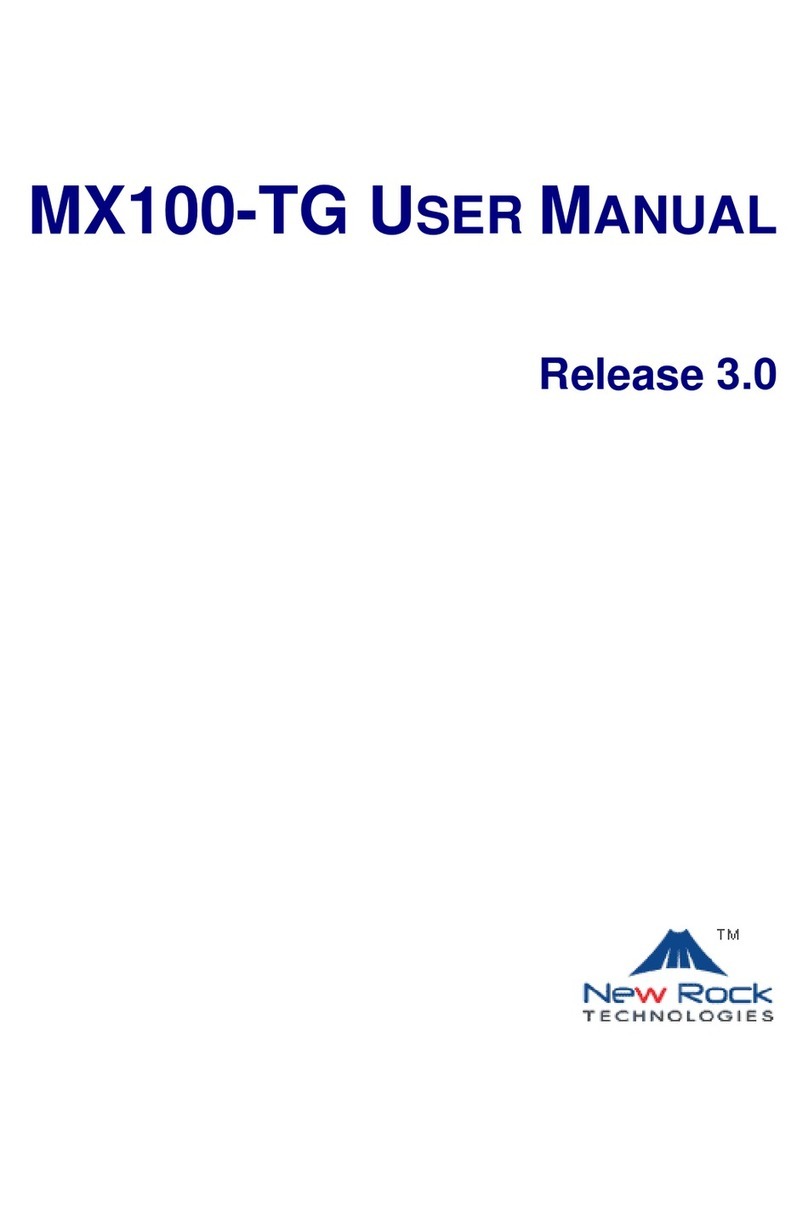
New Rock Technologies
New Rock Technologies MX100-TG User manual
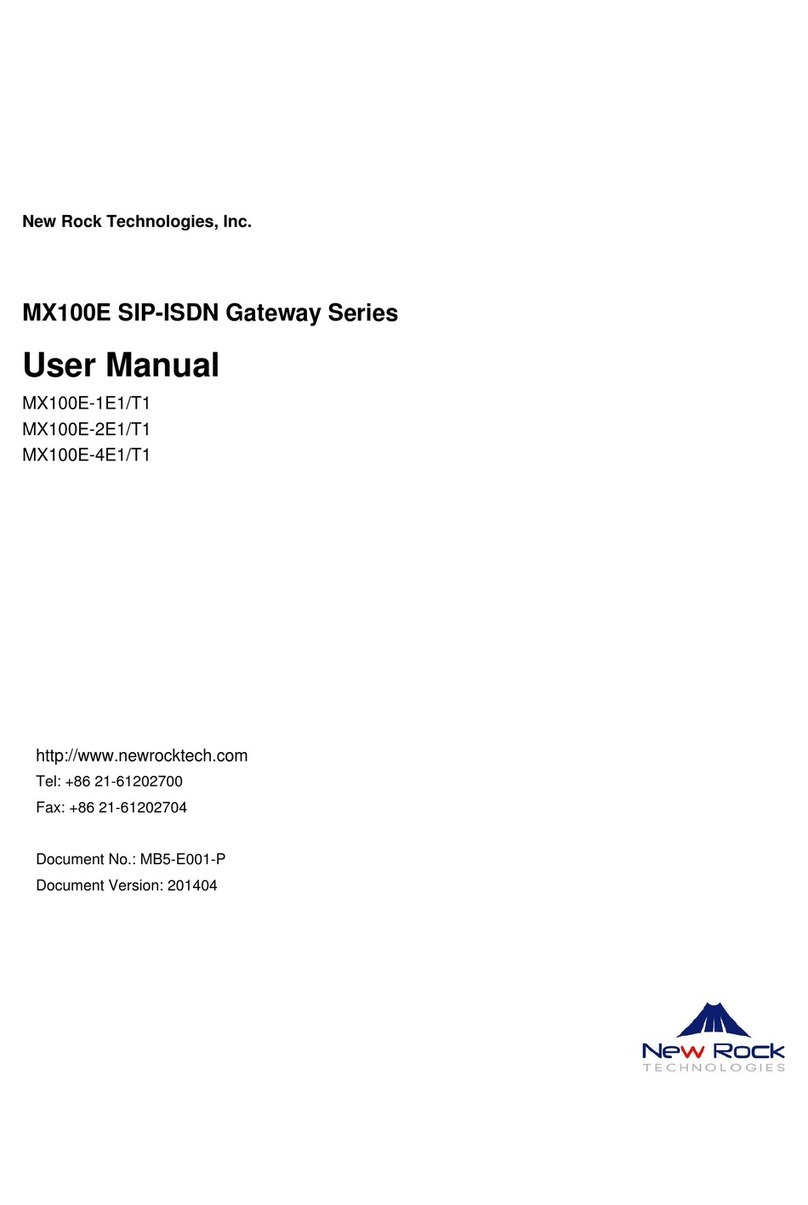
New Rock Technologies
New Rock Technologies MX100E Series User manual