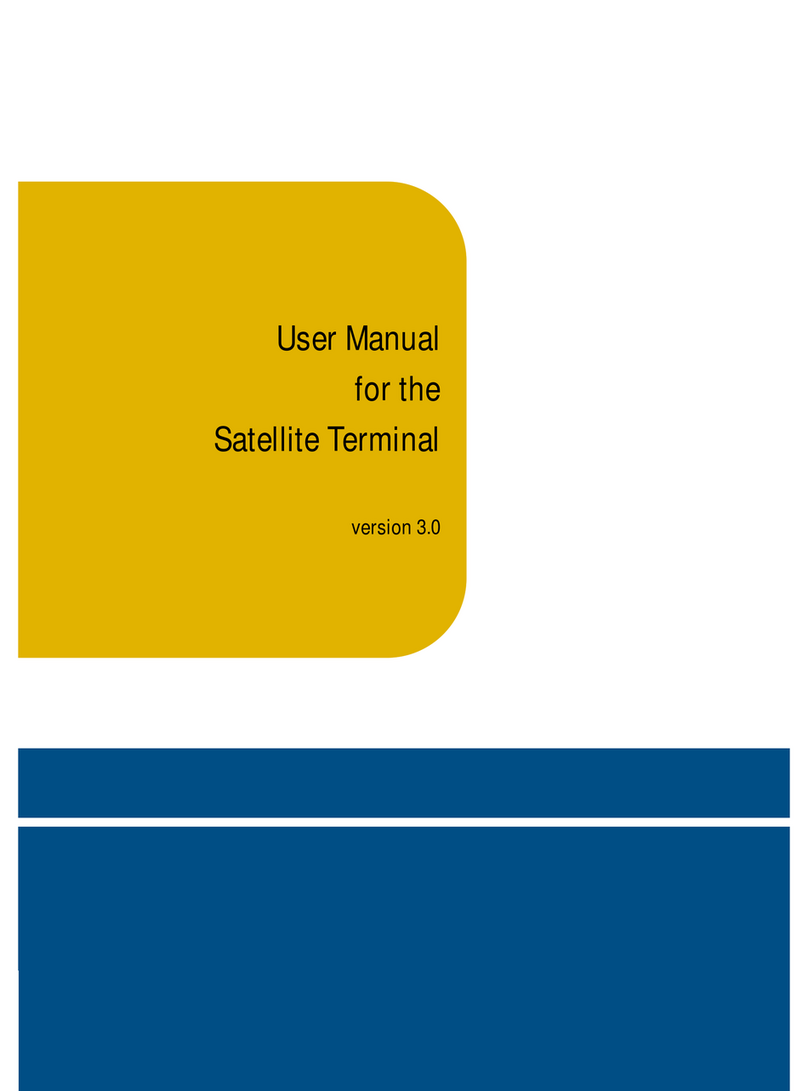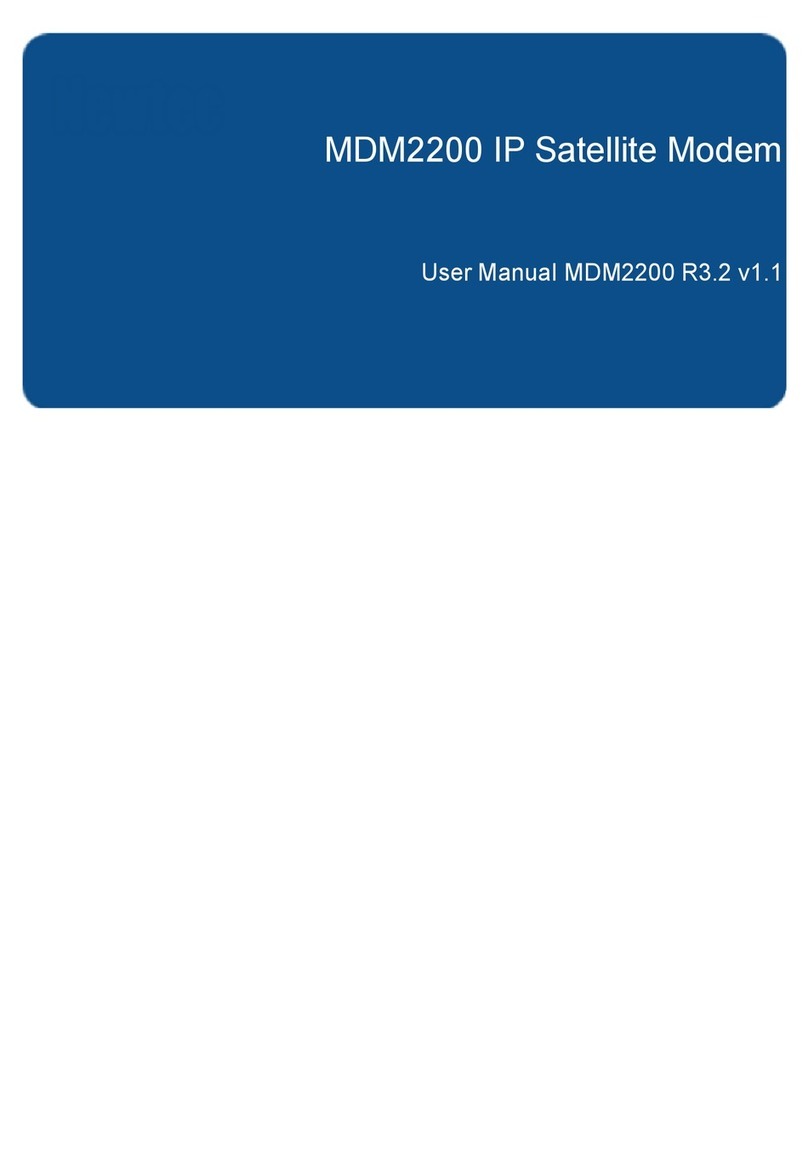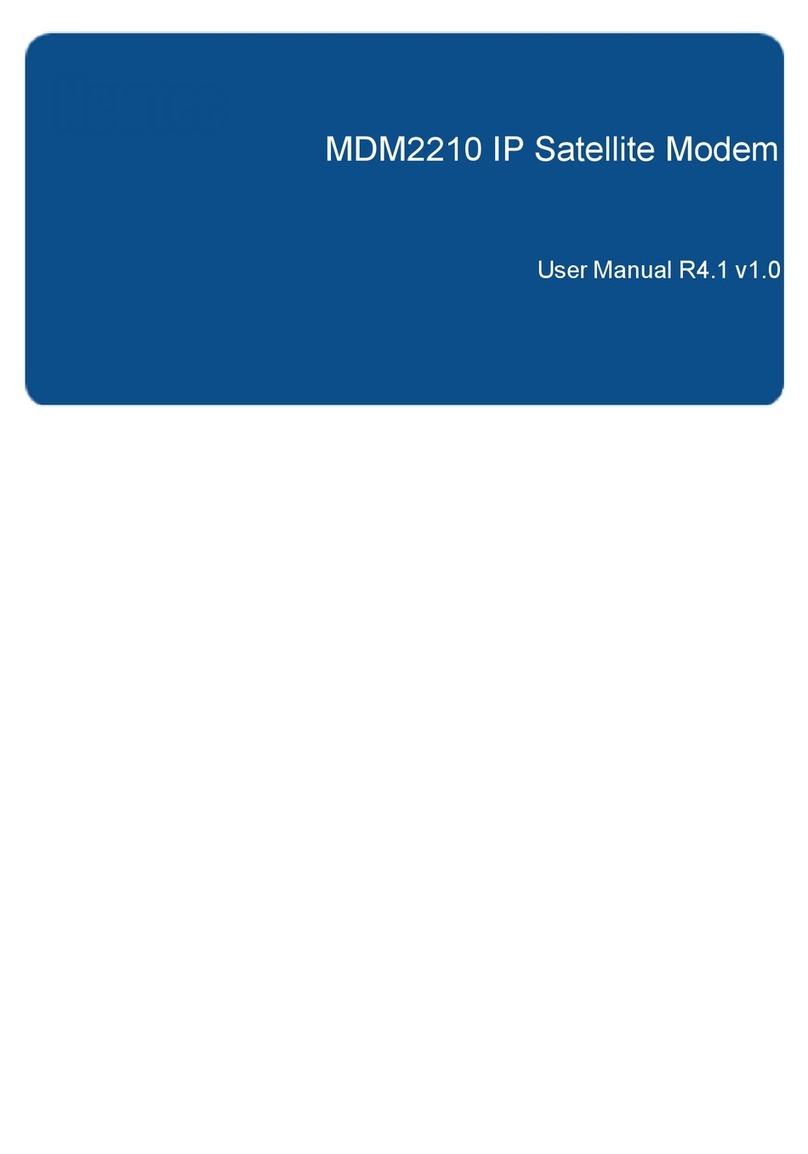Table of Contents
Reference Manual for EL470 IP Satellite Modem
TABLE OF CONTENTS
About this Manual.................................................................................................ii
Table of Contents..................................................................................................v
1 Introduction......................................................................................................... 1
Contents of the Document.......................................................................................1
Searching parameters in this Manual......................................................................1
Parameter Table......................................................................................................2
Introduction.............................................................................................................2
'Normal' Command.................................................................................................. 2
Structured Command..............................................................................................4
Special Command...................................................................................................7
Array Command...................................................................................................... 7
2 Operation............................................................................................................. 8
Overview................................................................................................................. 8
3 User Menu.......................................................................................................... 11
4 Unit Menu........................................................................................................... 12
/Unit....................................................................................................................... 12
/Unit/Setup............................................................................................................12
/Unit/Control..........................................................................................................20
/Unit/Monitor.......................................................................................................... 31
/Unit/Architecture...................................................................................................34
Retrieving Architectural Information......................................................................34
Unit/Architecture/general.......................................................................................34
Unit/Architecture/Common/M&C module...............................................................35
Unit/Architecture/Modem/Interfaces......................................................................35
Unit/Architecture/Modem/Modulation....................................................................35
Unit/Architecture/Modem/Demodulation................................................................36
Architecture Commands........................................................................................36
Unit/Diagnostics....................................................................................................43
5 Modem................................................................................................................ 44
/Modem/Control..................................................................................................... 44
/Modem/Control/Common.....................................................................................44
/Modem/Control/Interfaces....................................................................................45
/Modem/Control/Modulation..................................................................................71
version 3.1
vSHAPING THE FUTURE OF SATELLITE COMMUNICATIONS