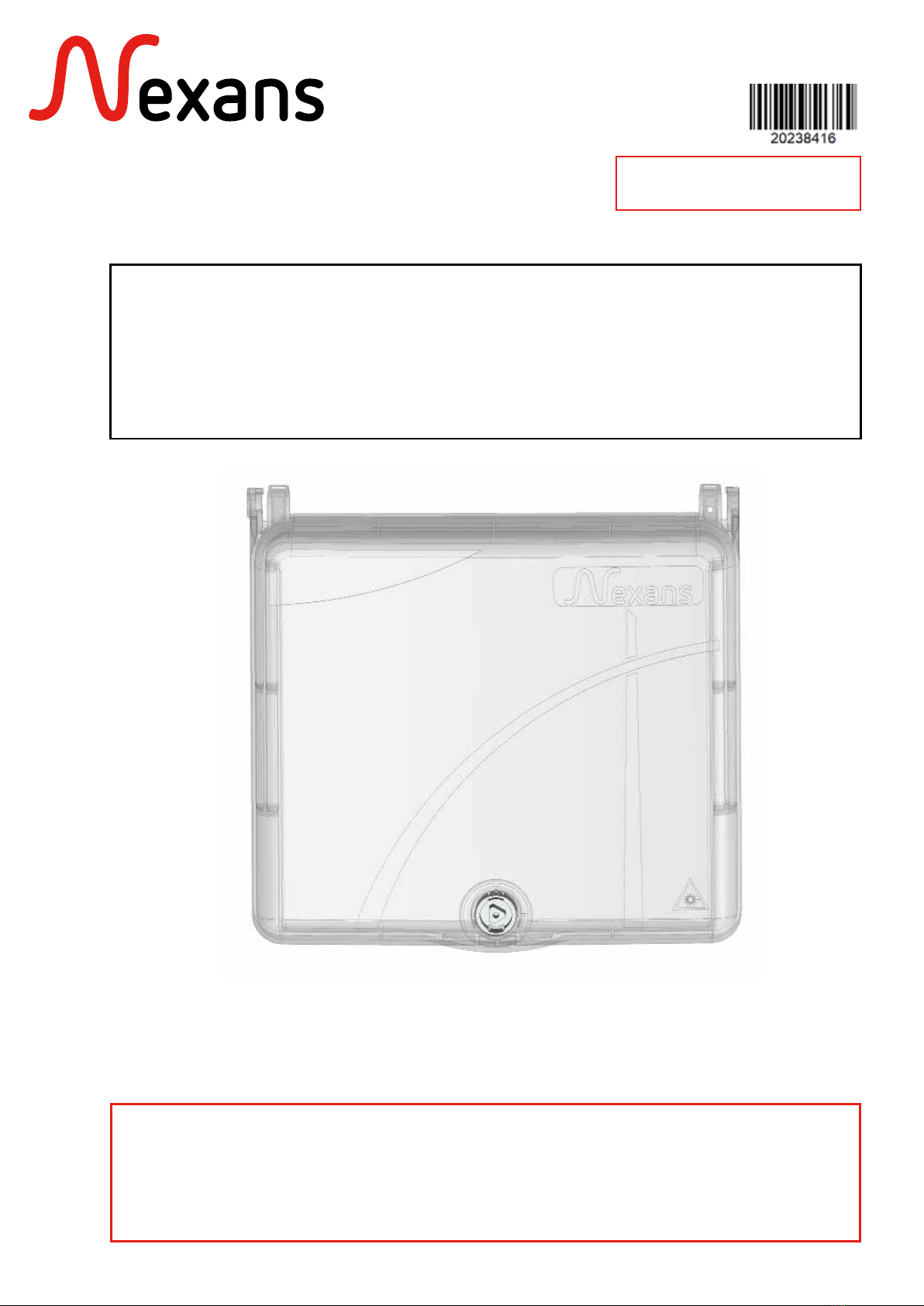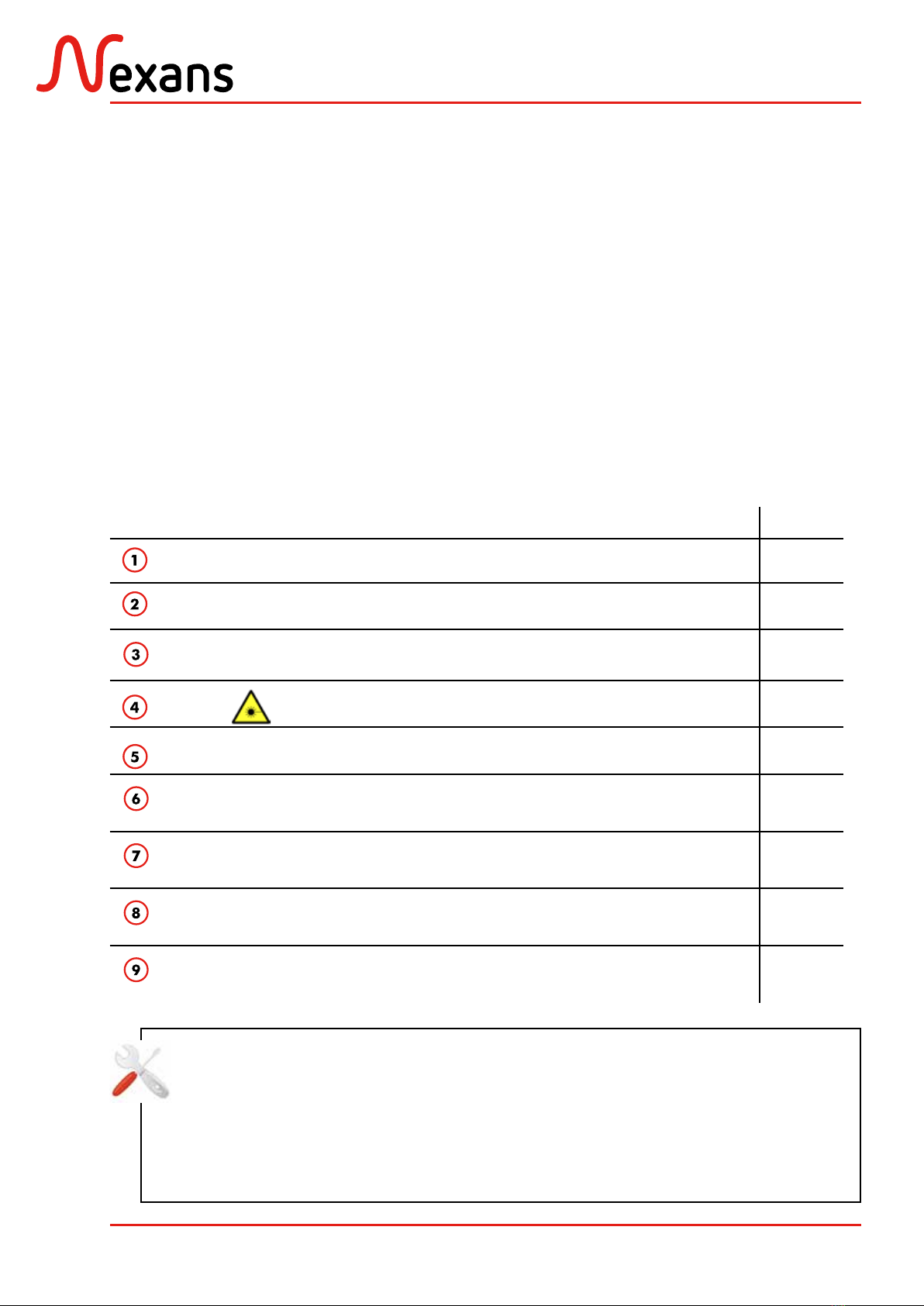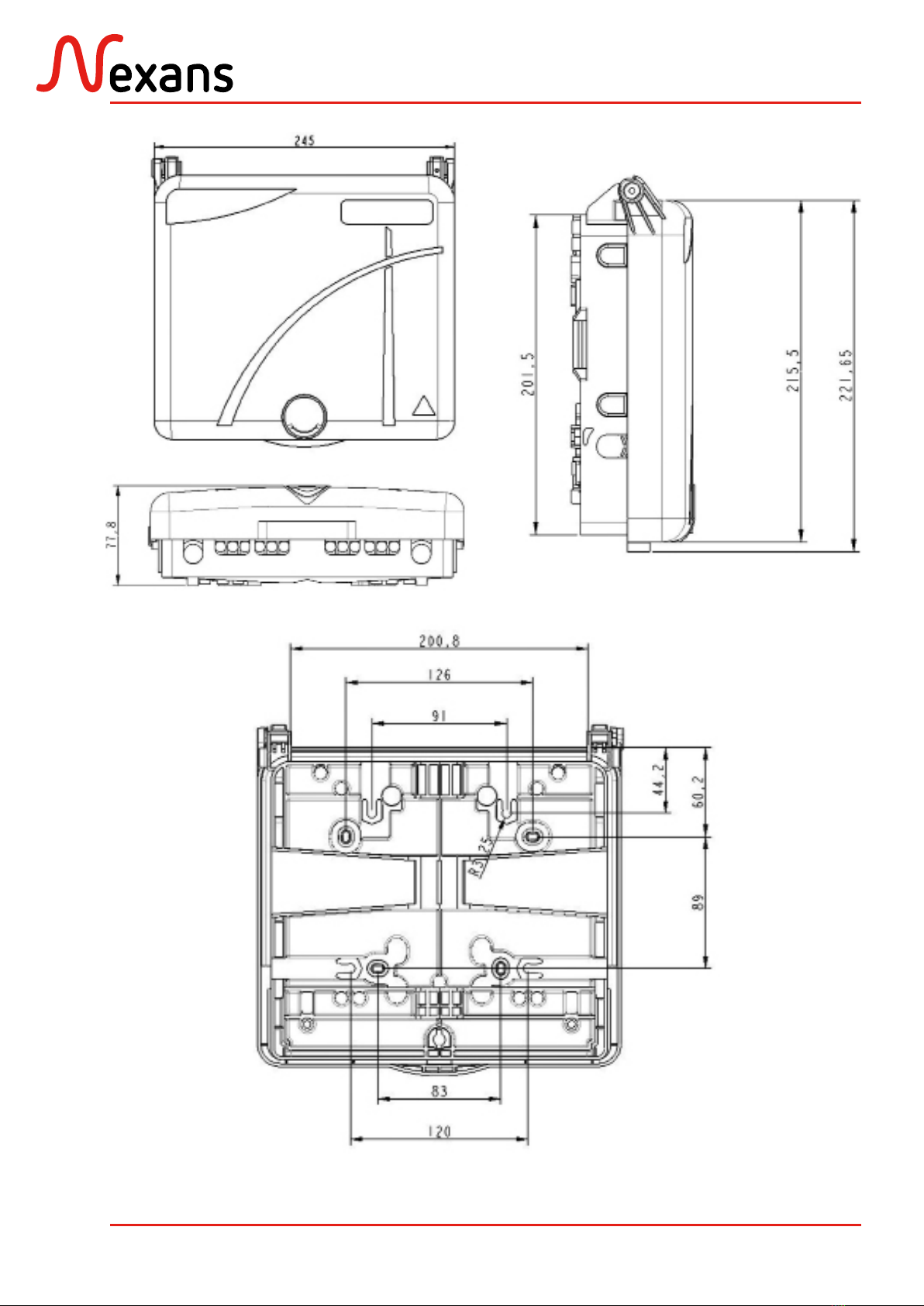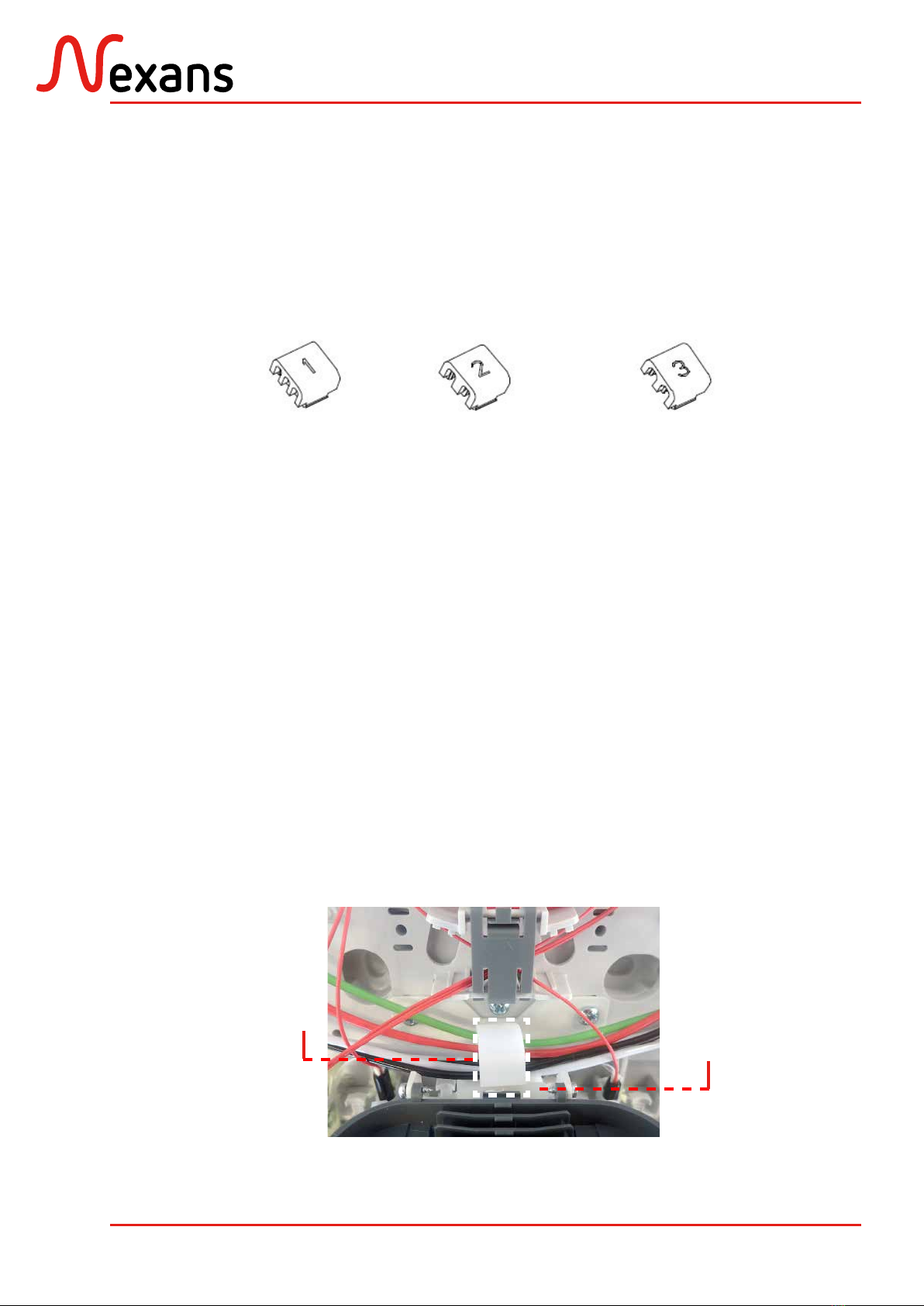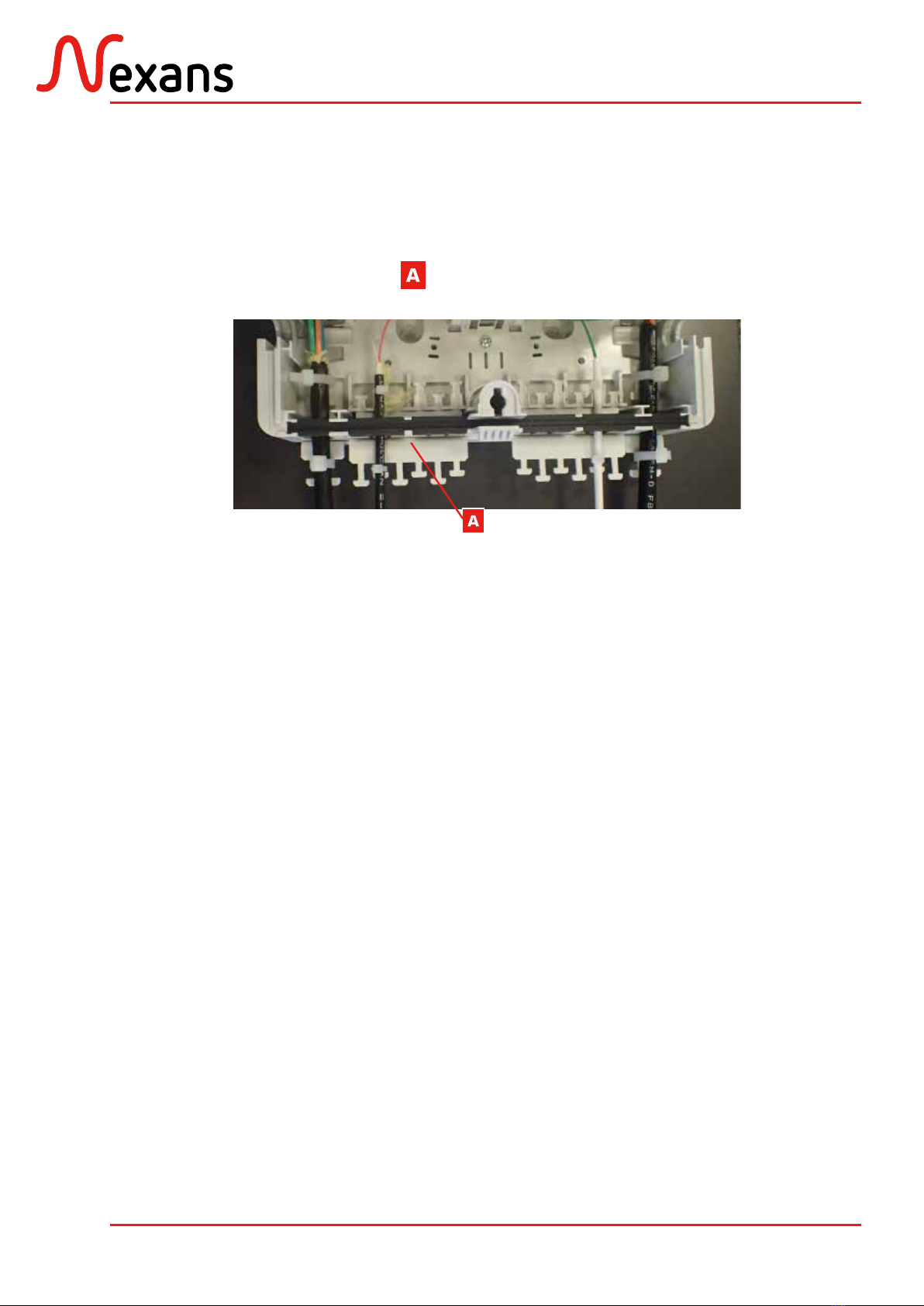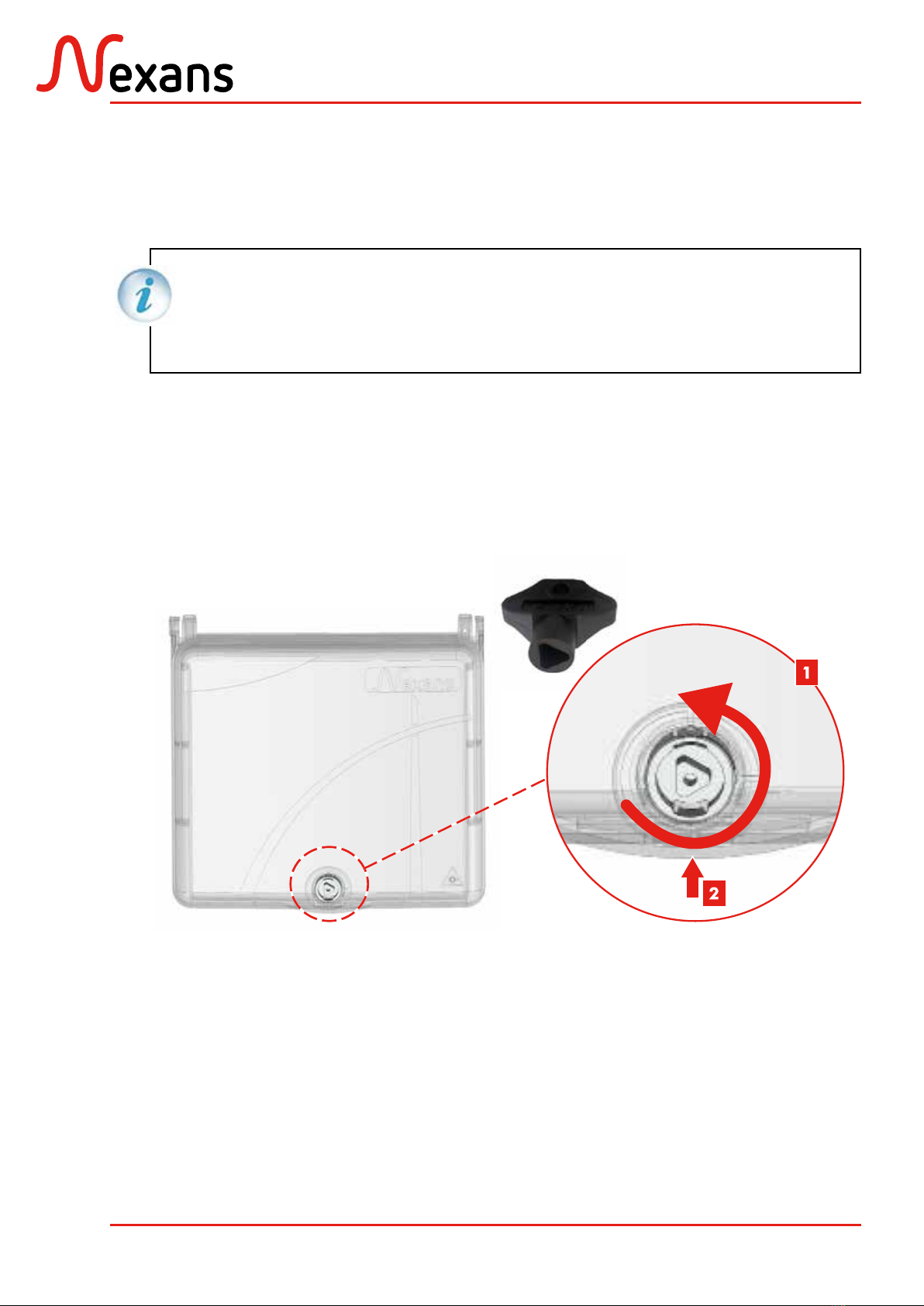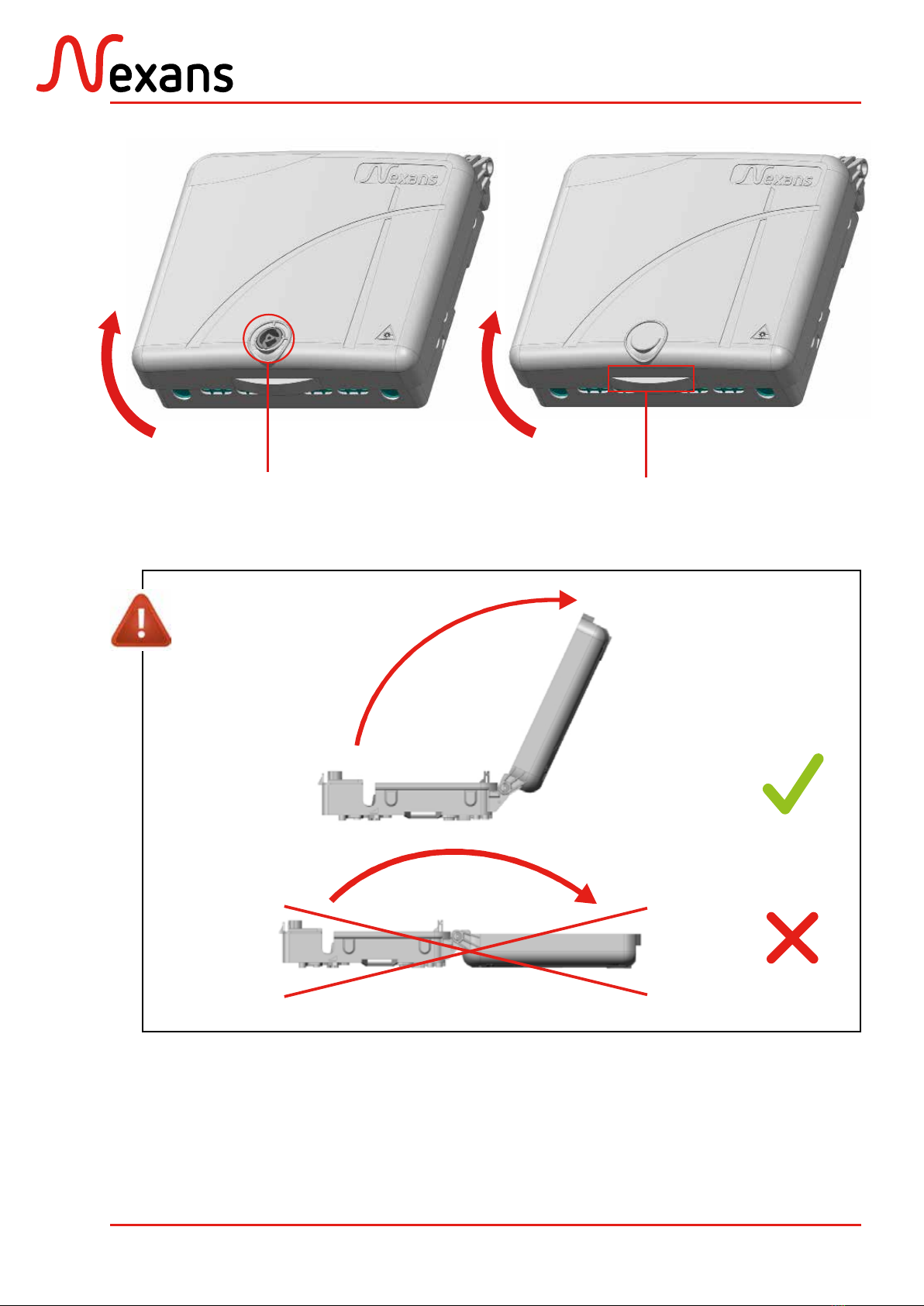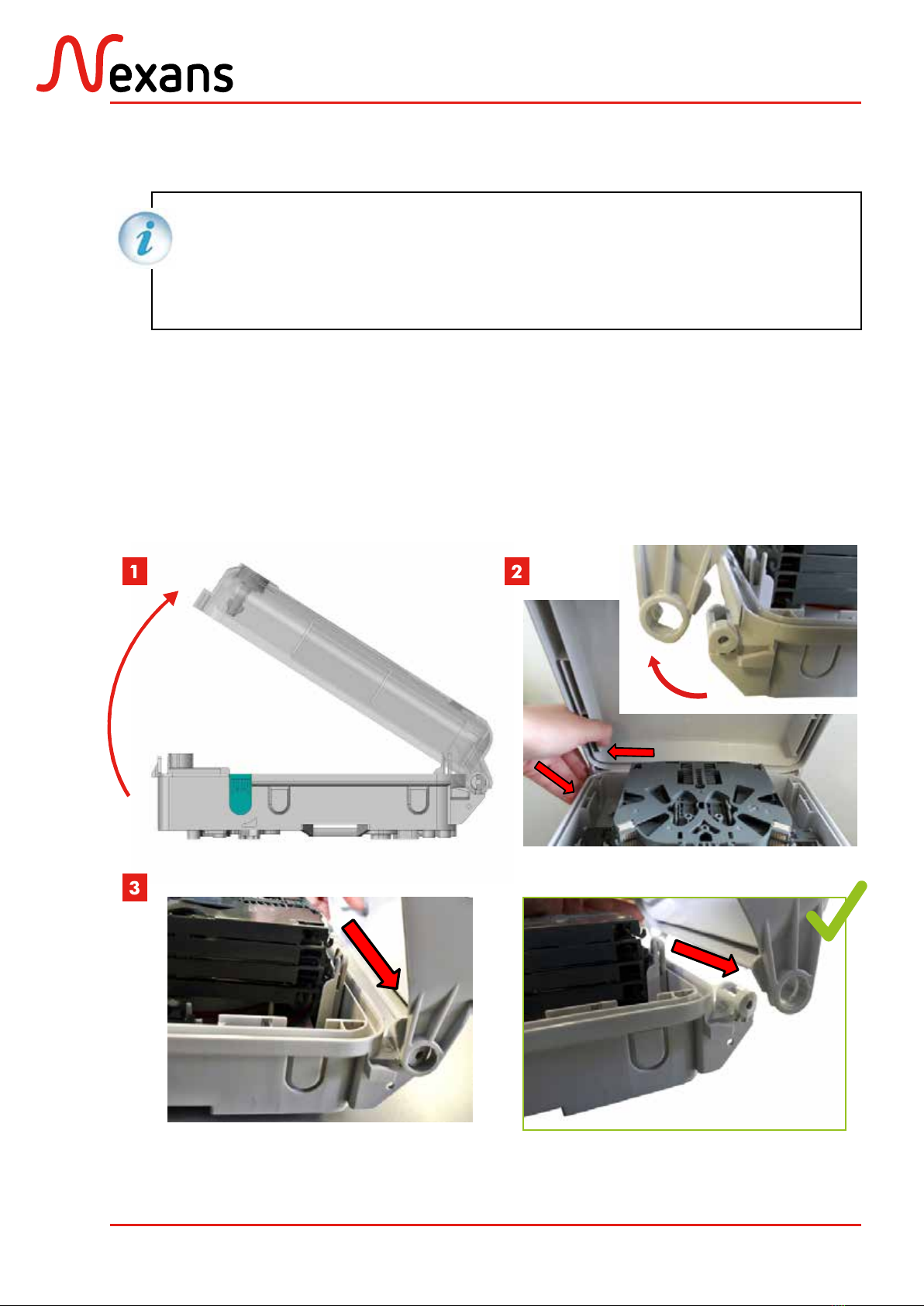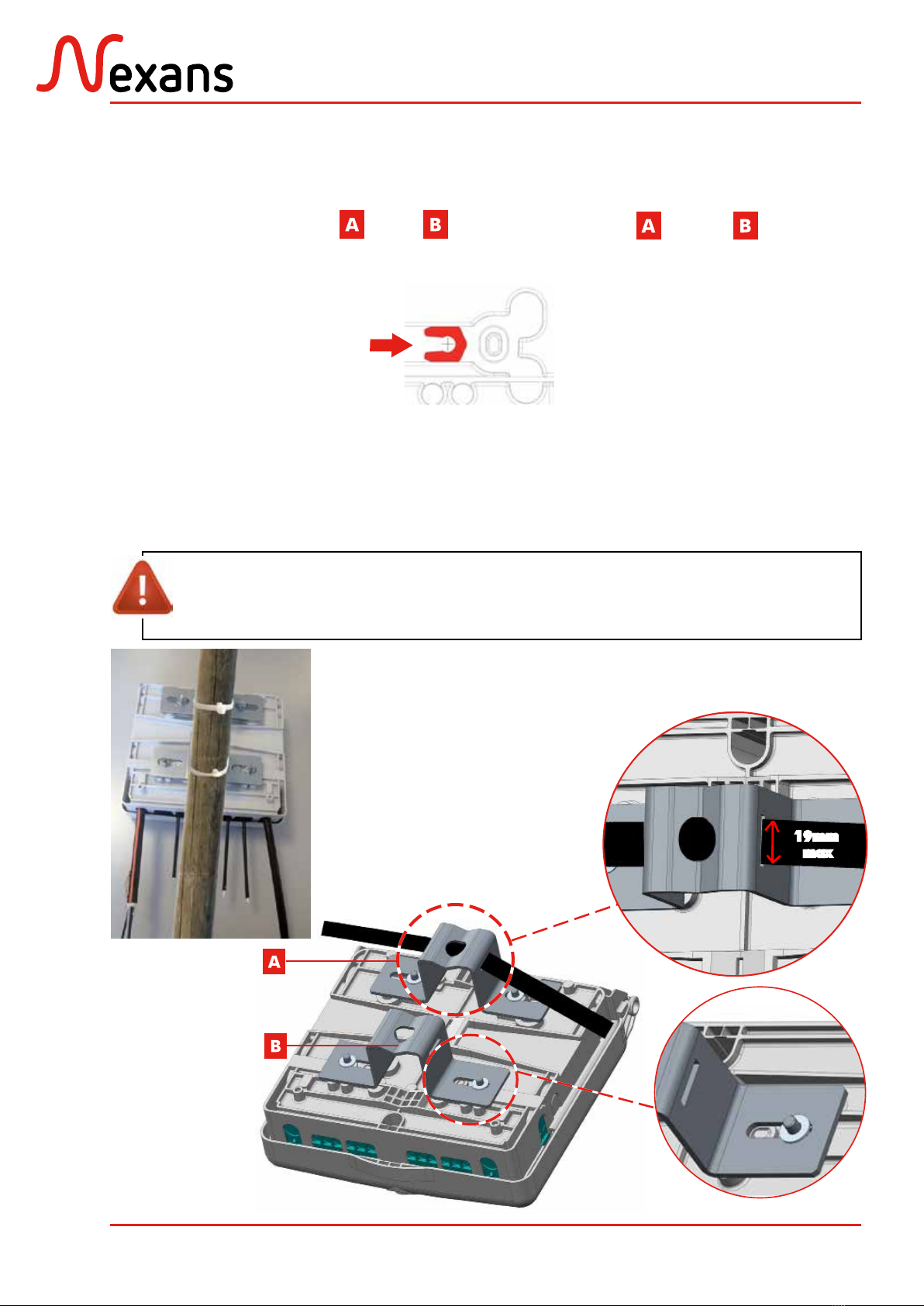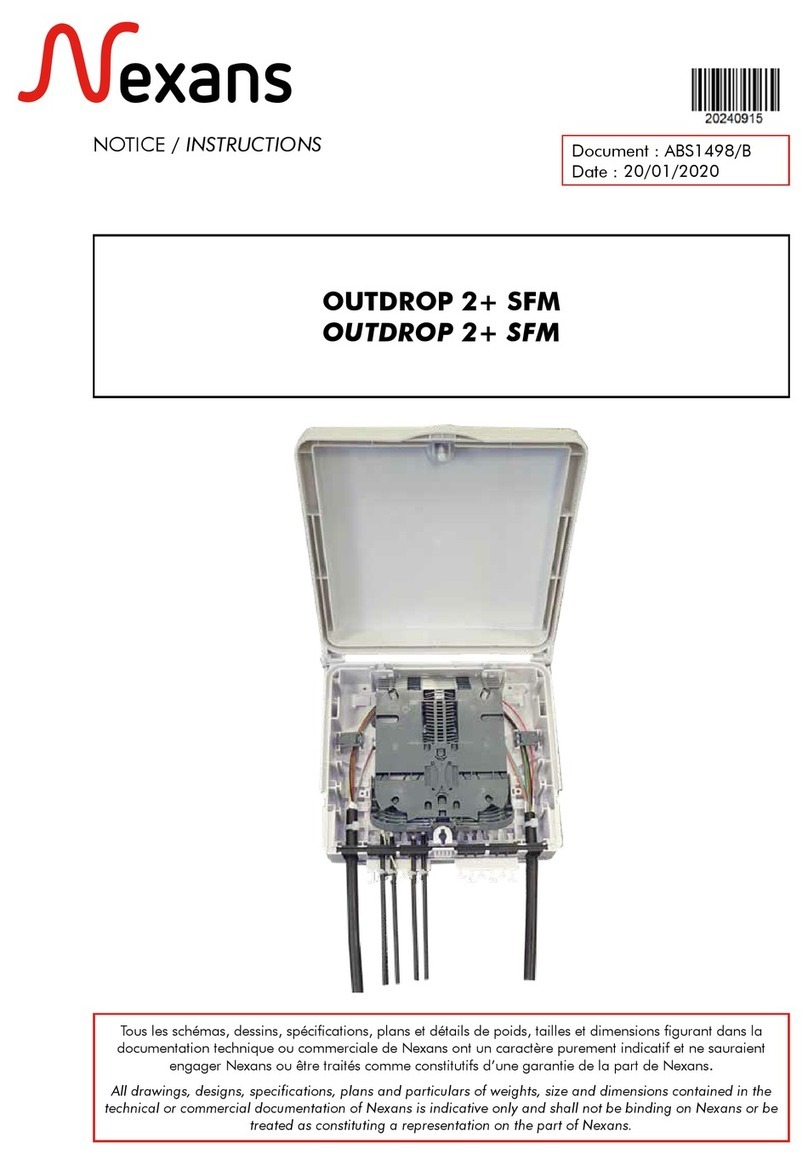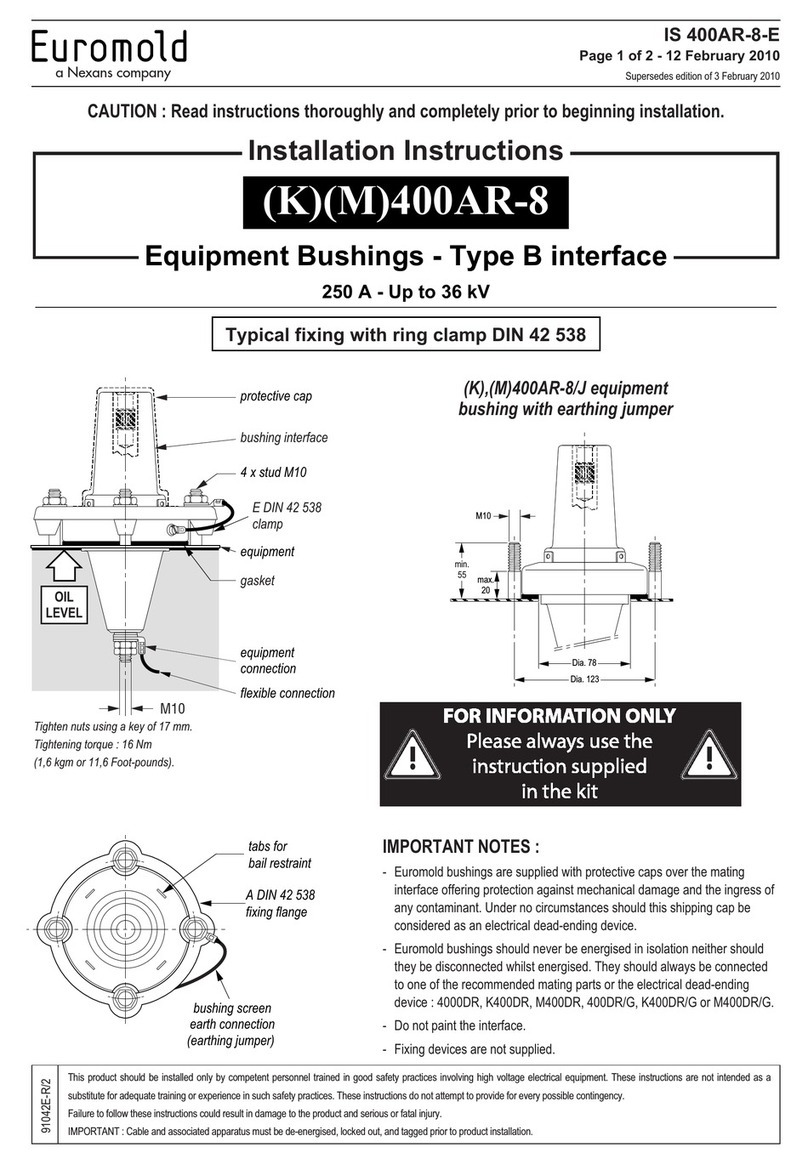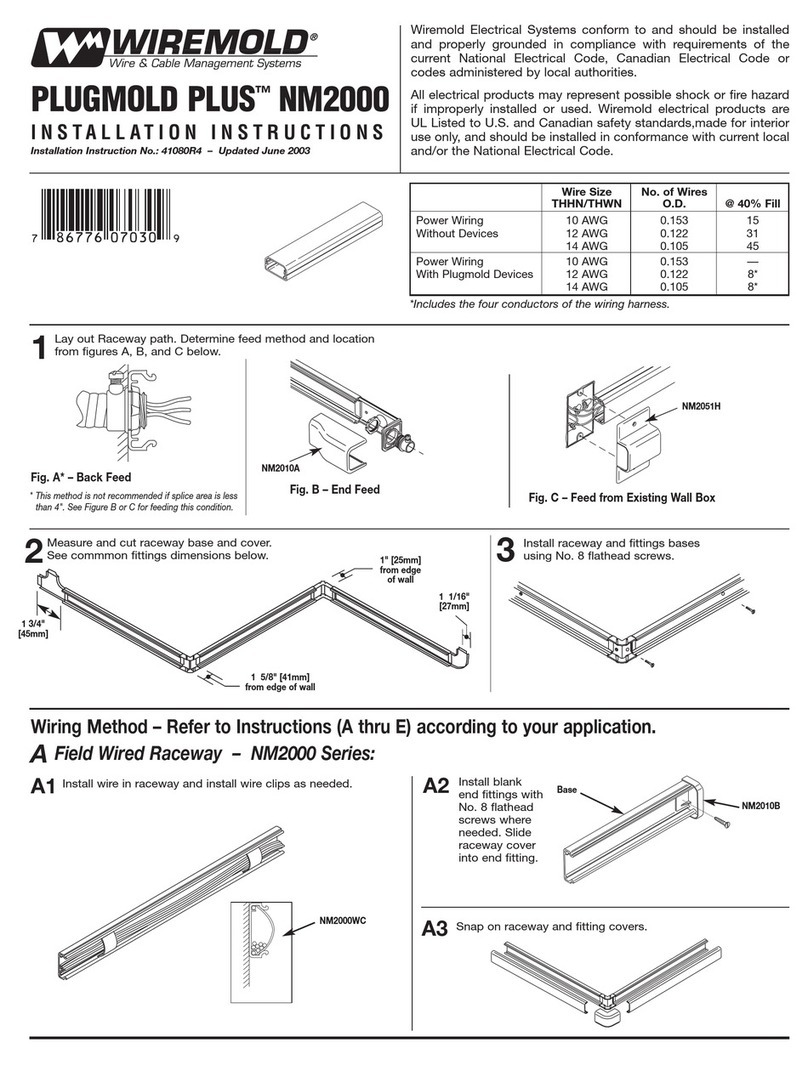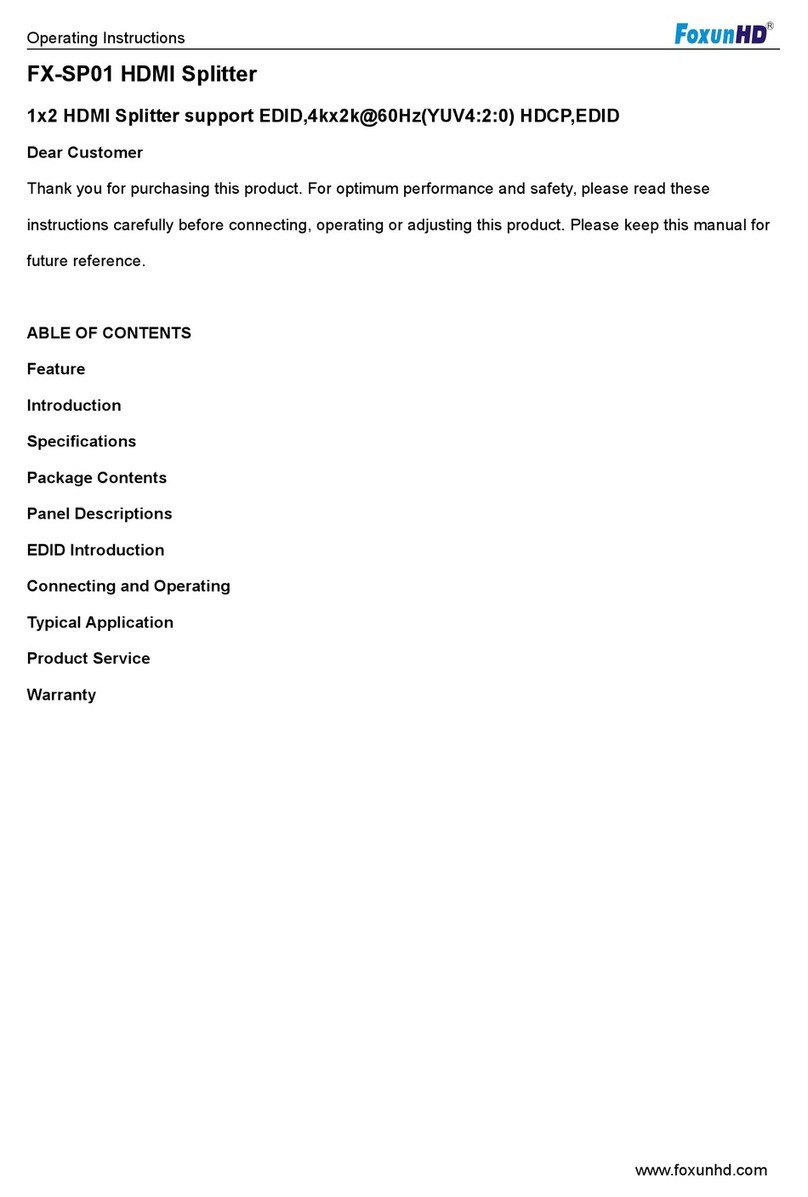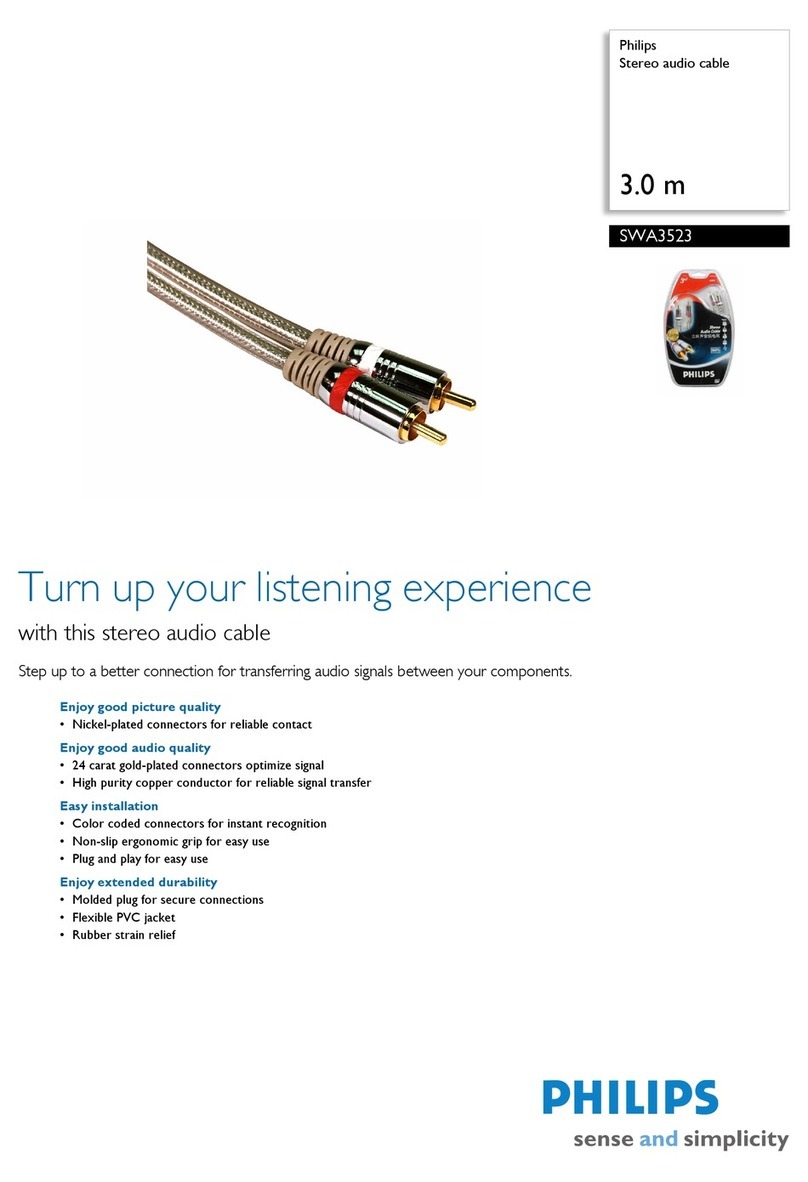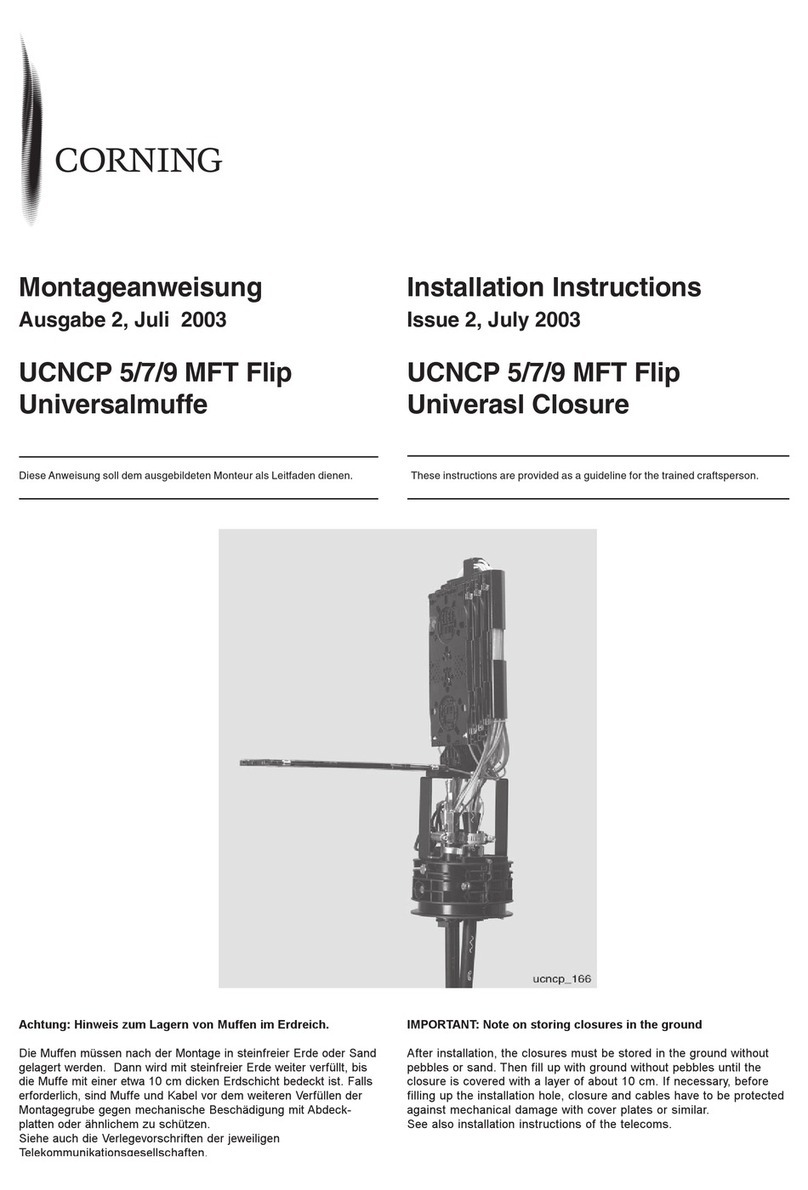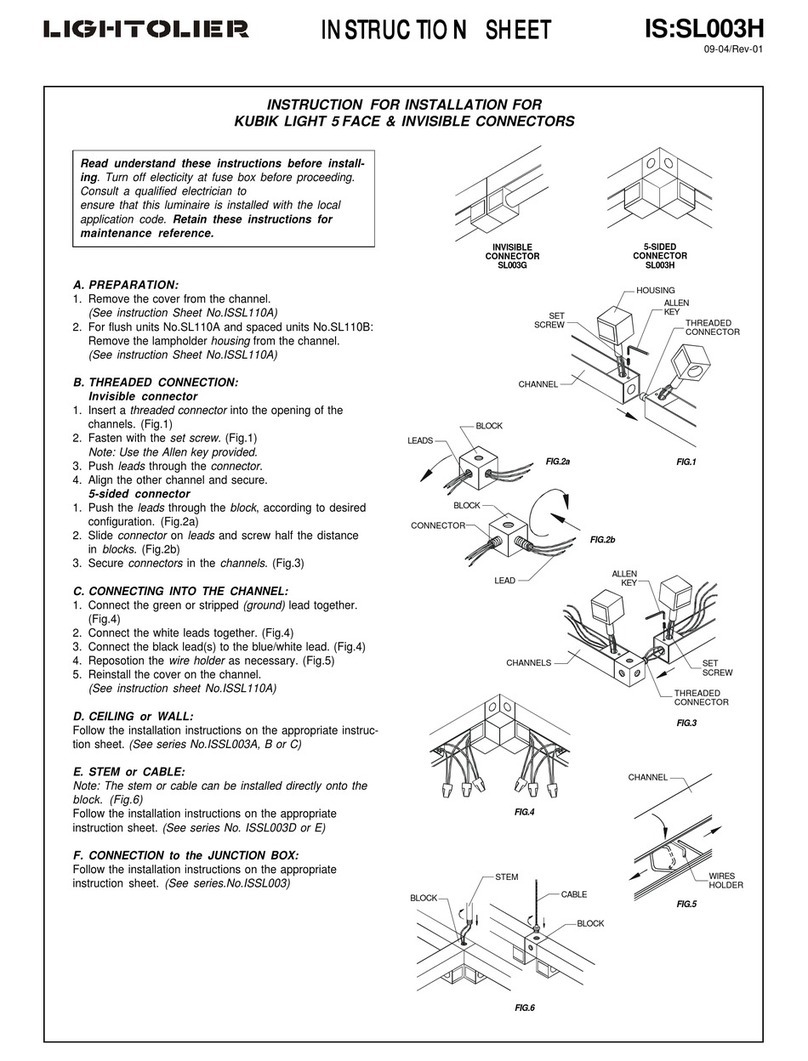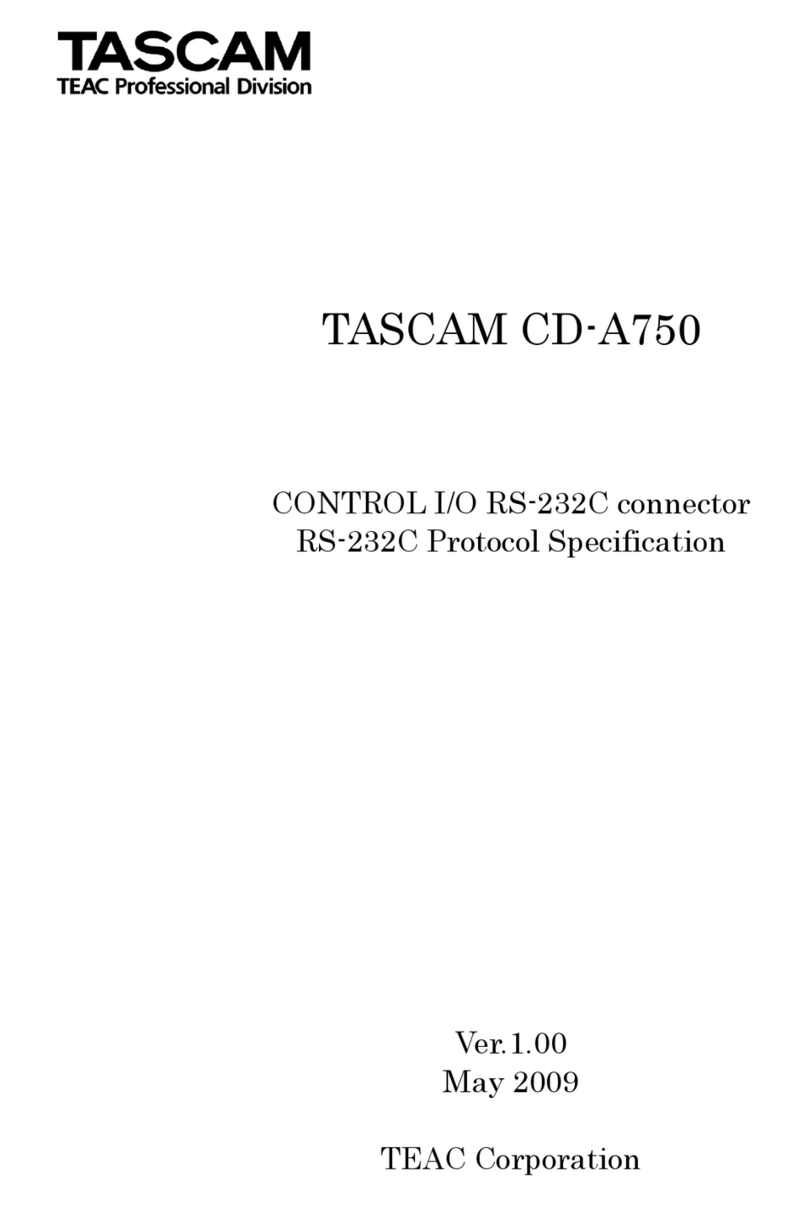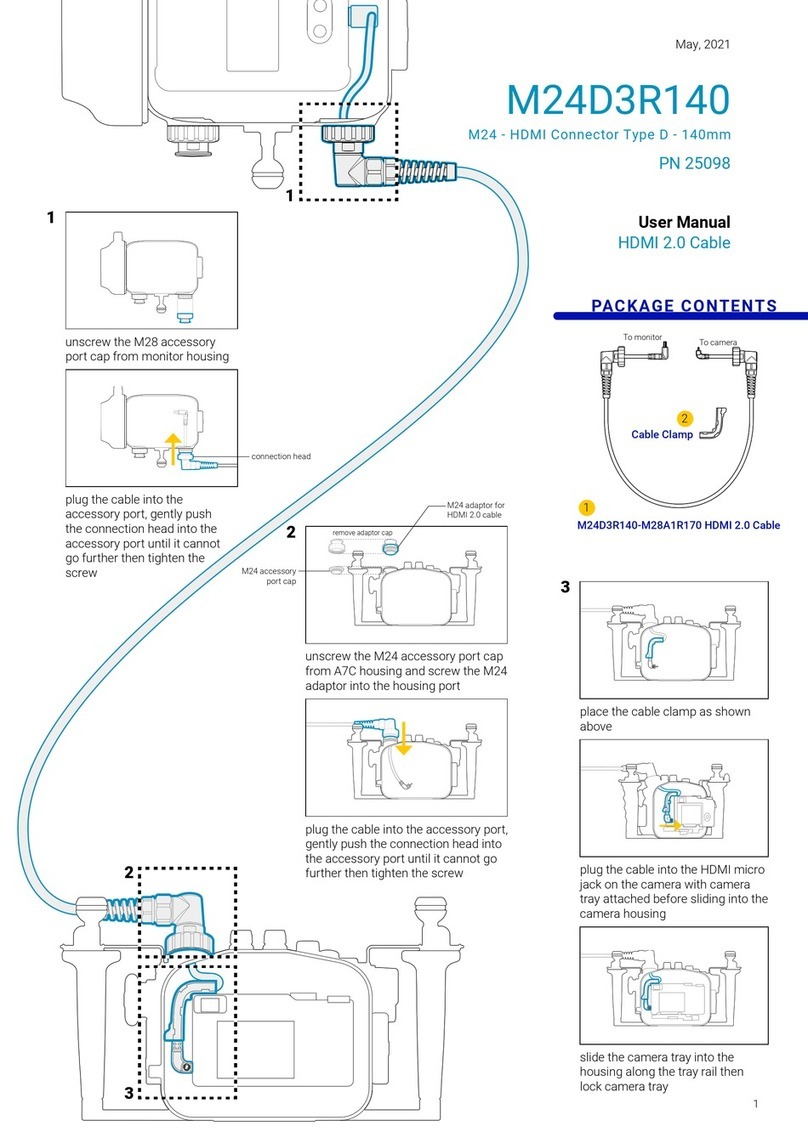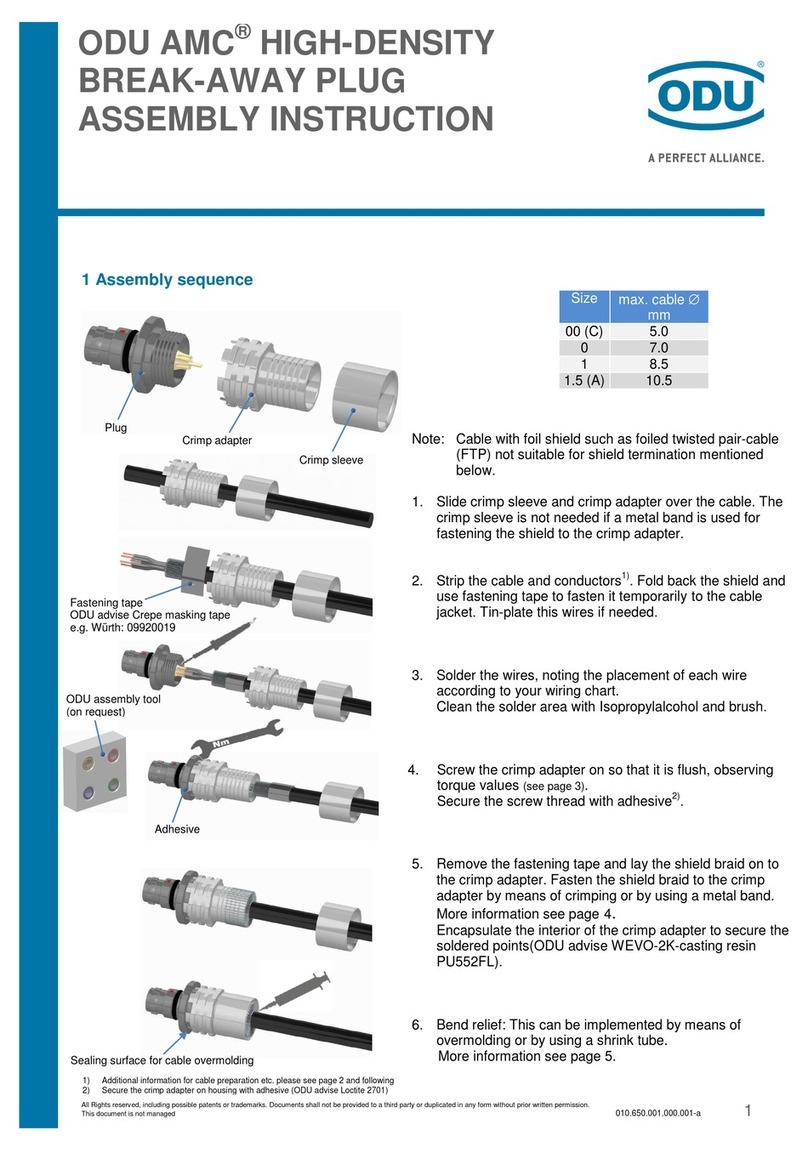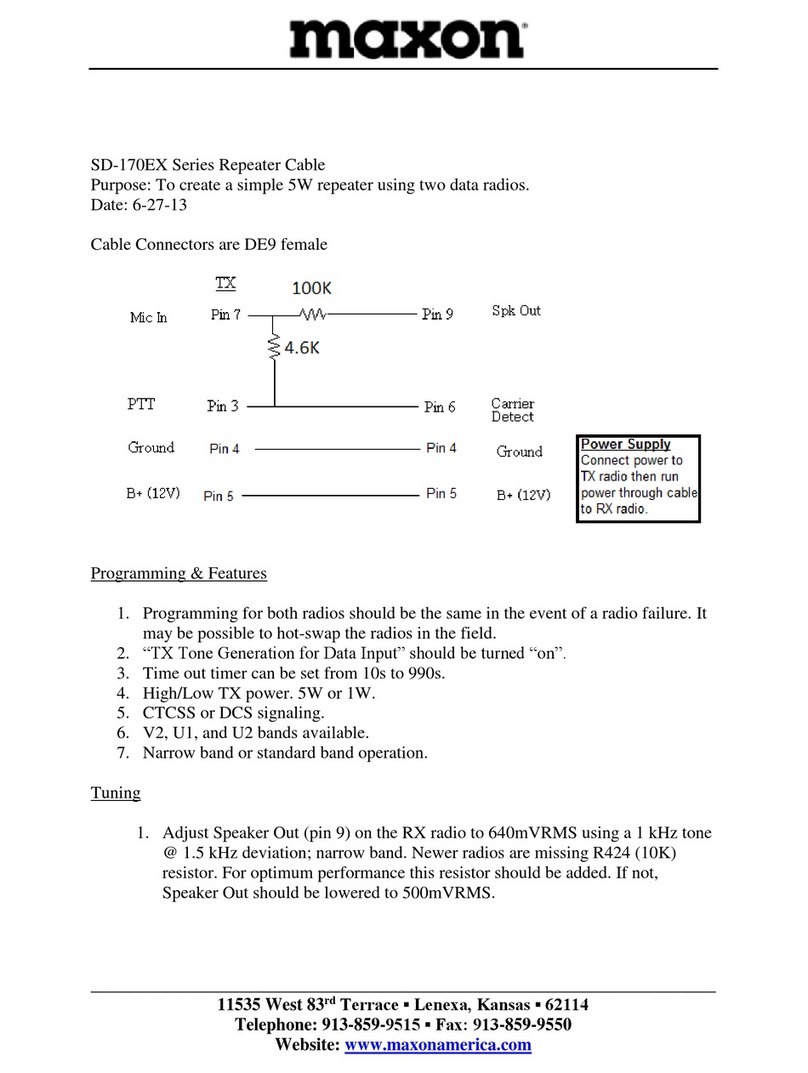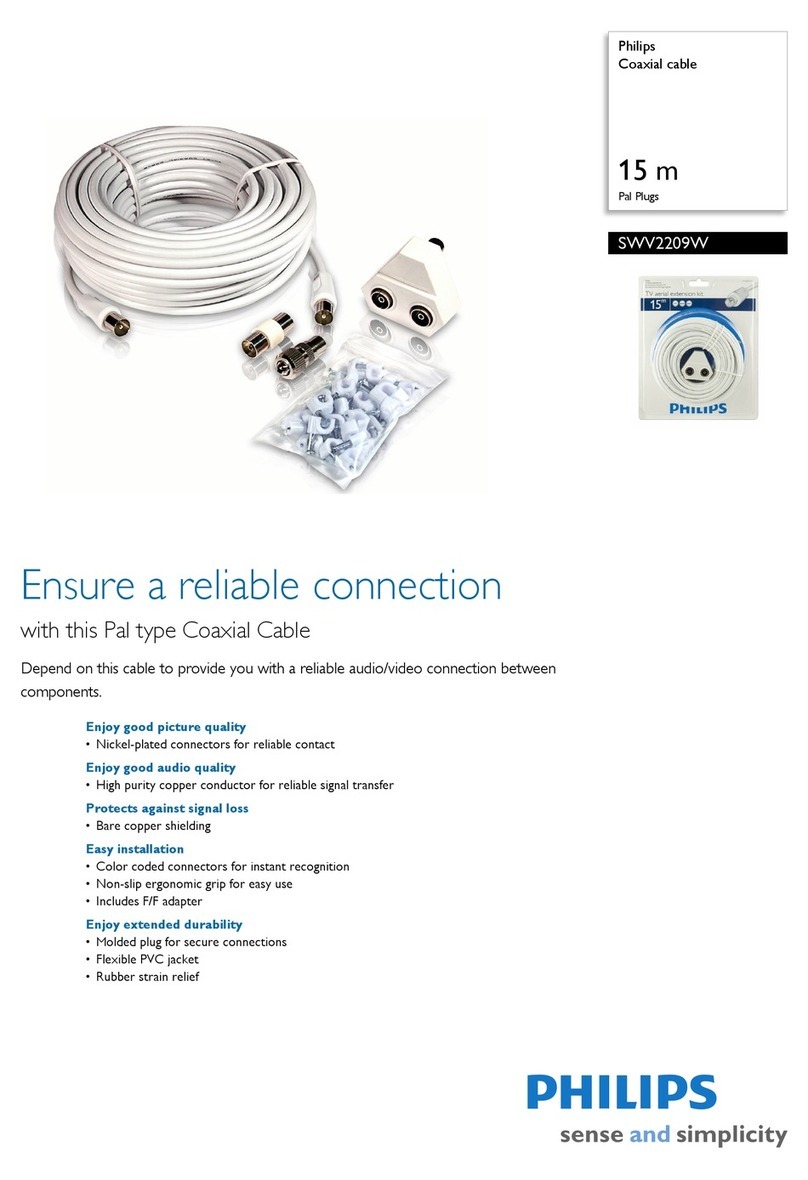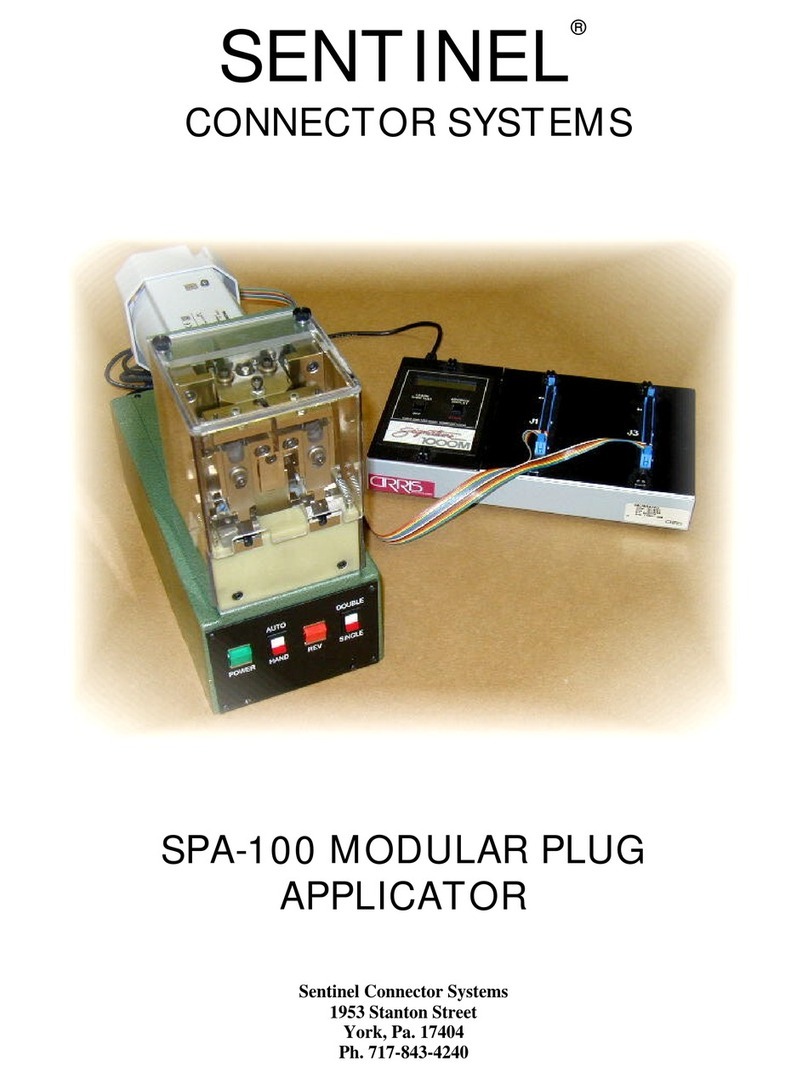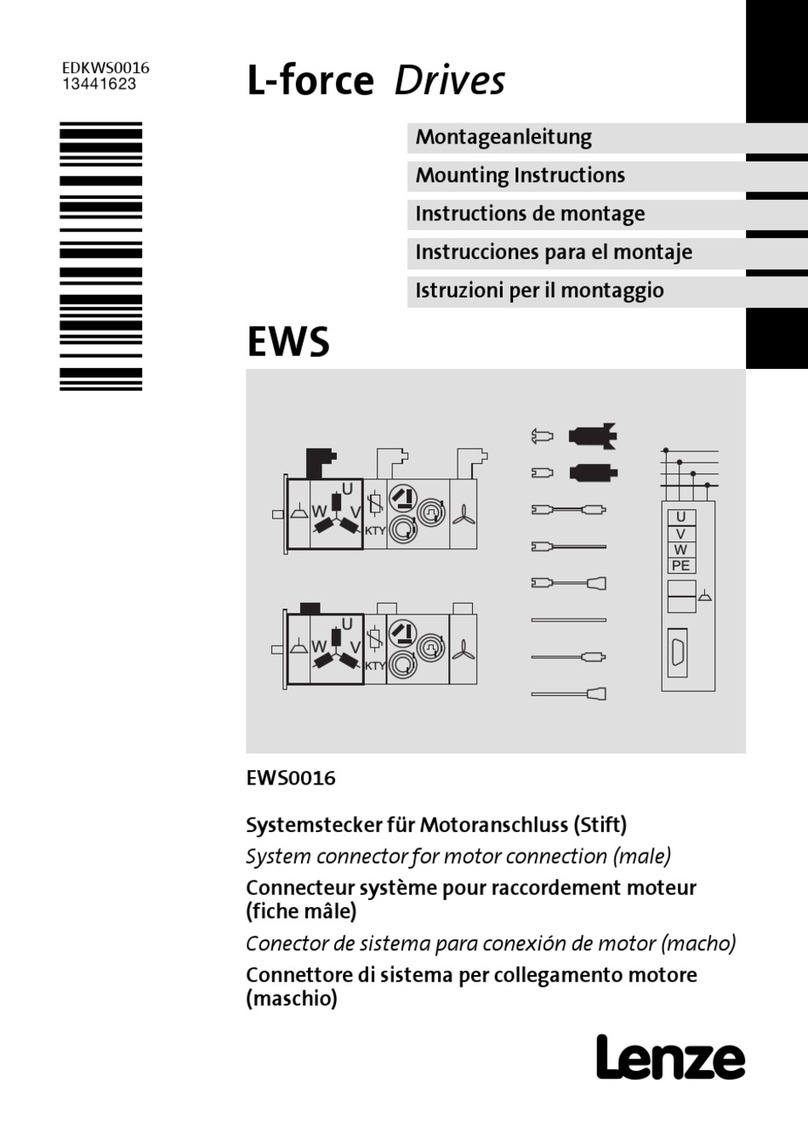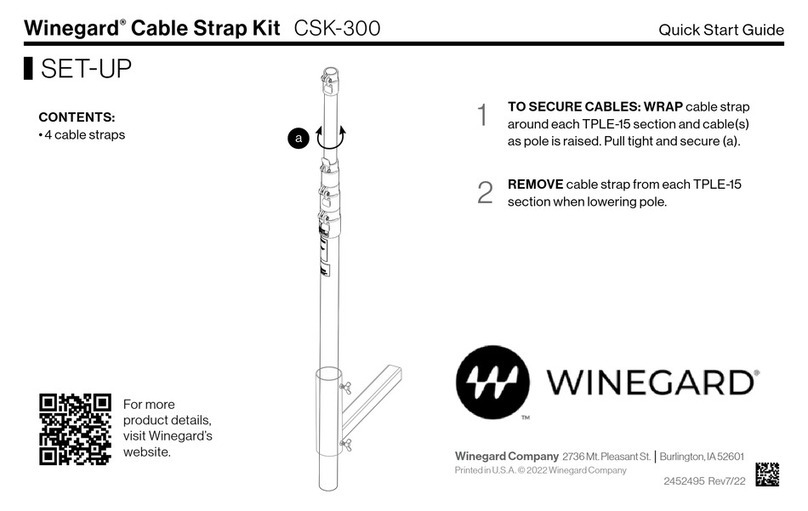ABS1476/D 3/44
OUTDROP 2+
6.4. PRÉPARATION ET MISE EN PLACE DES JOINTS D’ÉTANCHÉITÉ
PREPARING AND INSTALLING THE CABLE SEALS .....................................................20
6.4.1. JOINT D’ÉTANCHÉITÉ PRINCIPAL
MAIN CABLE SEAL ...................................................................................... 20
6.4.2. JOINTS D’ÉTANCHÉITÉ LATÉRAUX (OPTION)
LATERAL SEALS (OPTIONAL) ....................................................................... 21
7. PRÉPARATION DES CASSETTES
PREPARING THE SPLICING TRAYS .................................................................22
7.1. OUVERTURE FERMETURE DE L’ORGANISEUR CASSETTES
OPENING AND CLOSING THE ORGANIZER............................................................22
7.2. PRÉPARATION DES CASSETTES POUR LA VERSION 2 X 36 FO STANDARD
PREPARING THE SPLICE TRAYS - 2X36 OF STANDARD VERSION............................... 23
8. PRÉPARATION ET INSTALLATION DU CÂBLE RÉSEAU PRINCIPAL
PREPARING AND INSTALLING THE MAIN NETWORK CABLE .........................24
8.1. PRINCIPE DE RACCORDEMENT DU CÂBLE PRINCIPAL
CONNECTING THE MAIN CABLE - PRINCIPLES........................................................26
8.1.1. MISE EN PLACE DES PORTEURS DANS L’ÉTRIER
INSTALLING THE STRENGTH MEMBERS IN THE CLAMP ASSEMBLY...............26
8.2. LOVAGE DES MICROMODULES DANS LE BOÎTIER
COILING THE MICROBUNDLES INTO THE DEVICE ..................................................27
8.2.1. VERSION MICROBUNDLE
MICROBUNDLE CONFIGURATION .............................................................27
8.2.2. VERSION LOOSETUBE
LOOSETUBE CONFIGURATION ..................................................................29
9. PRÉPARATION ET RACCORDEMENT DES CÂBLES SECONDAIRES
PREPARING AND INSTALLING THE SECONDARY CABLES ..............................31
9.2. PRÉPARATION DU CÂBLE SECONDAIRE
PREPARATION OF THE SECONDARY CABLE. ...........................................................31
9.3. PRINCIPE DE RACCORDEMENT DU CÂBLE SECONDAIRE
CONNECTION OF THE SECONDARY CABLE ........................................................... 31
9.1. ORDRE DE RACCORDEMENT DES CÂBLES DE DISTRIBUTION
DISTRIBUTION CABLES CONNECTION ORDER........................................................32
9.4. CHEMINEMENT DES CÂBLES DE DISTRIBUTION
ROUTING THE DISTRIBUTION CABLES ..................................................................33
9.4.1. CONFIGURATION CÂBLE MICROBUNDLE
MICROBUNDLE CABLE CONFIGURATION...................................................33
9.4.2. CONFIGURATION CÂBLE LOOSE TUBE
LOOSE TUBE CABLE CONFIGURATION.......................................................34
10. EPISSURAGE
SPLICING .......................................................................................................35
10.1.CHEMINEMENT DU/DES MICRO-MODULE(S) VERS LA/LES CASSETTE(S)
ROUTING THE MICROMODULE(S) TOWARDS THE TRAY(S) ..................................... 36