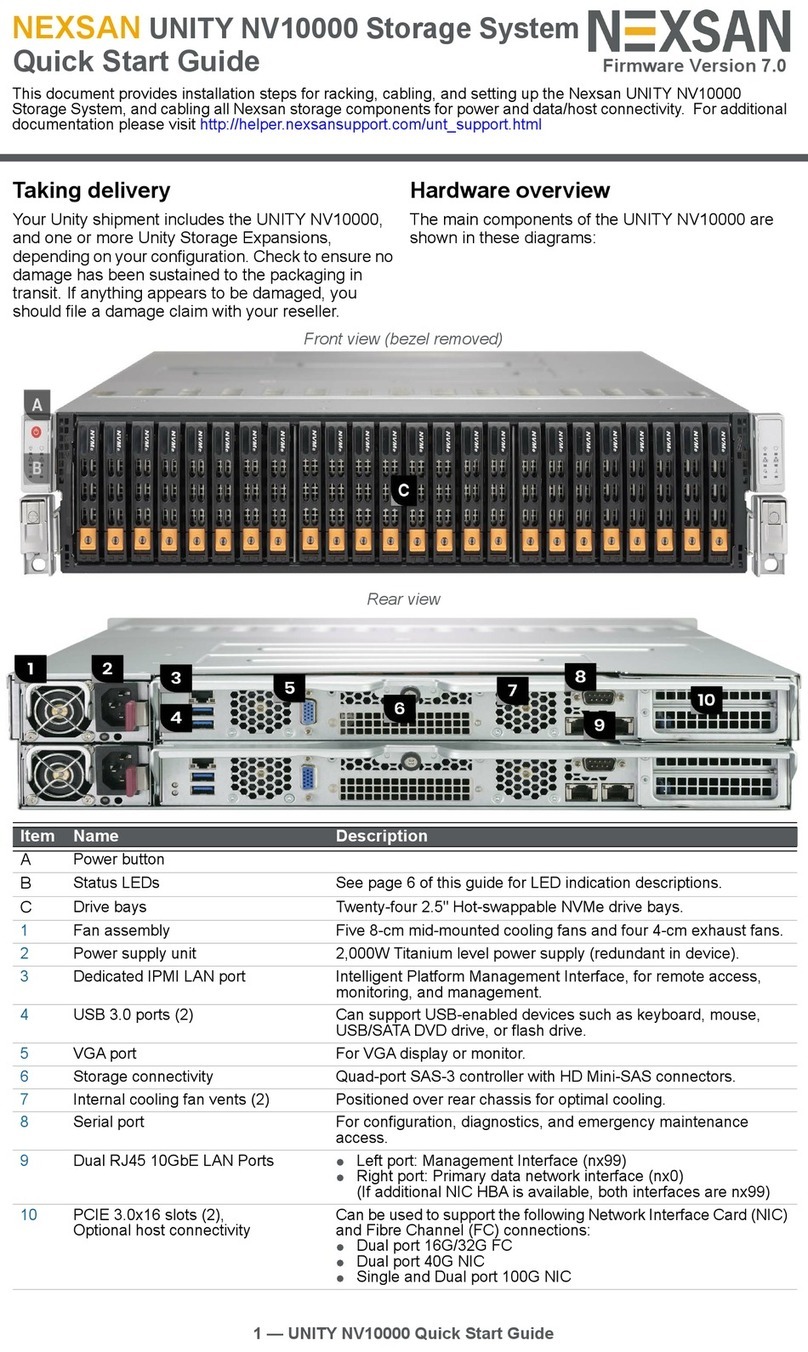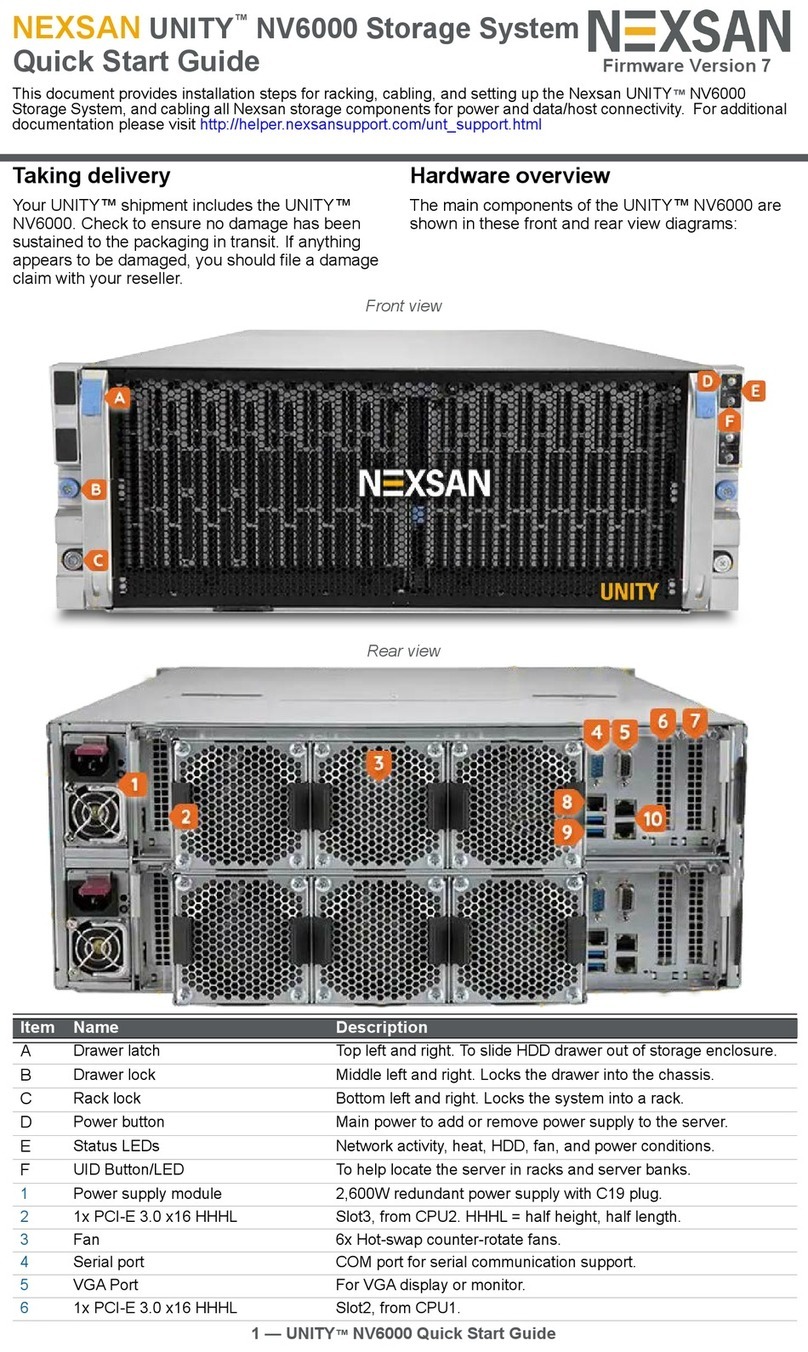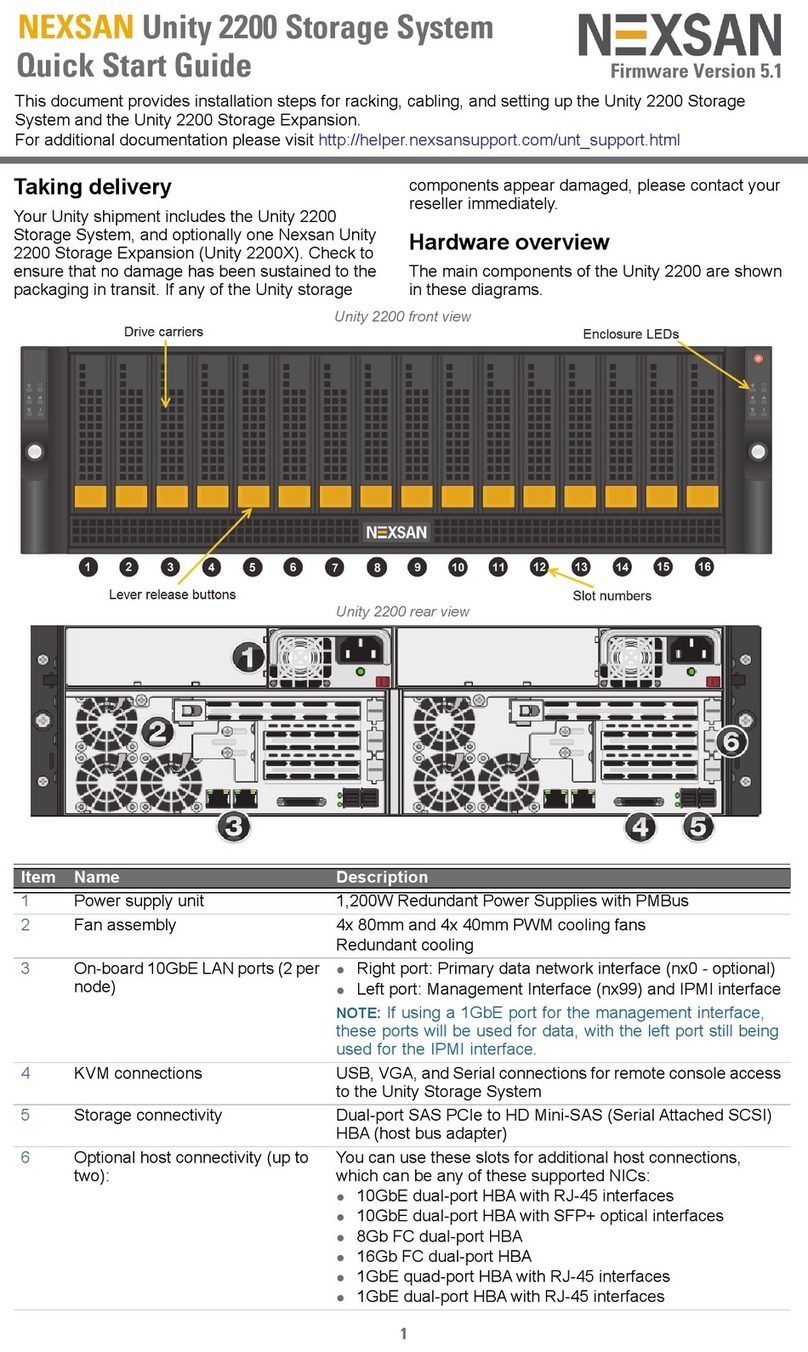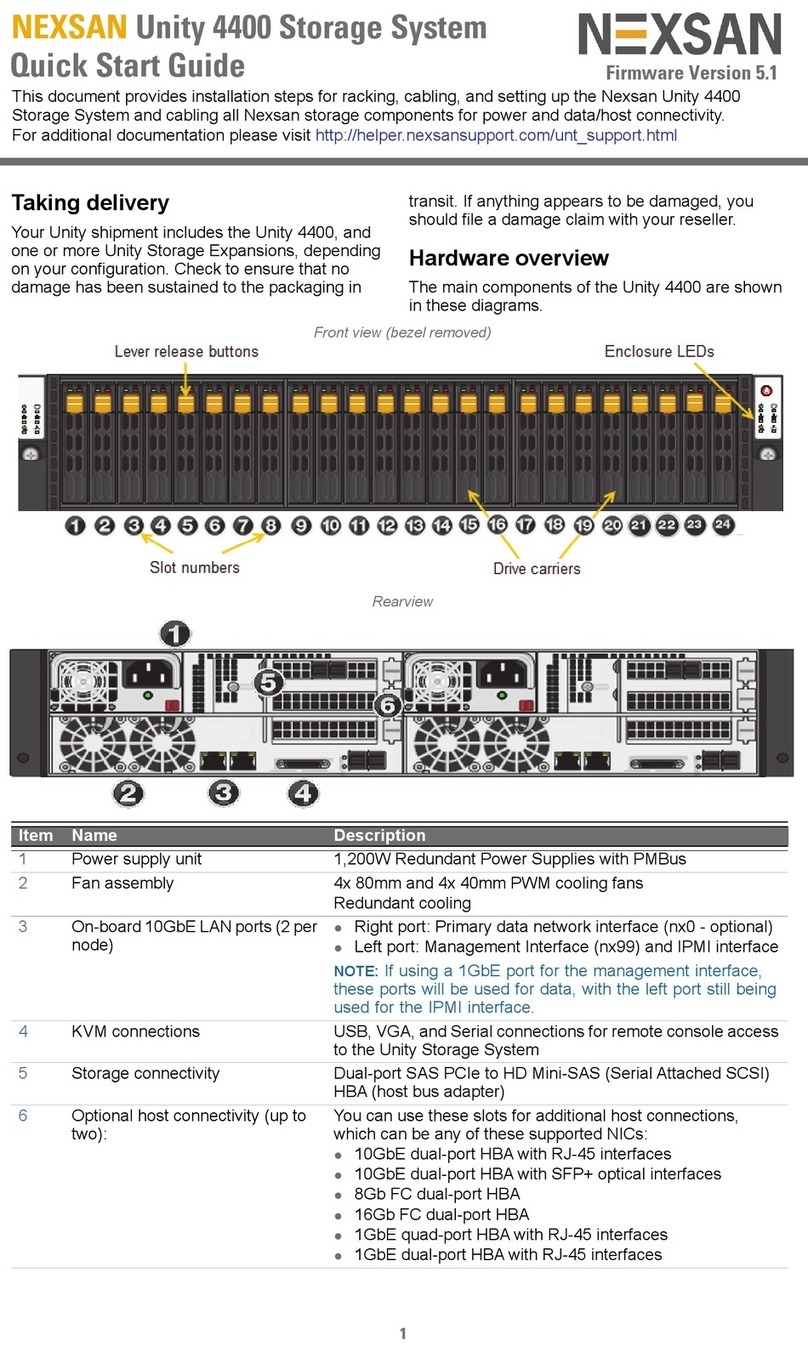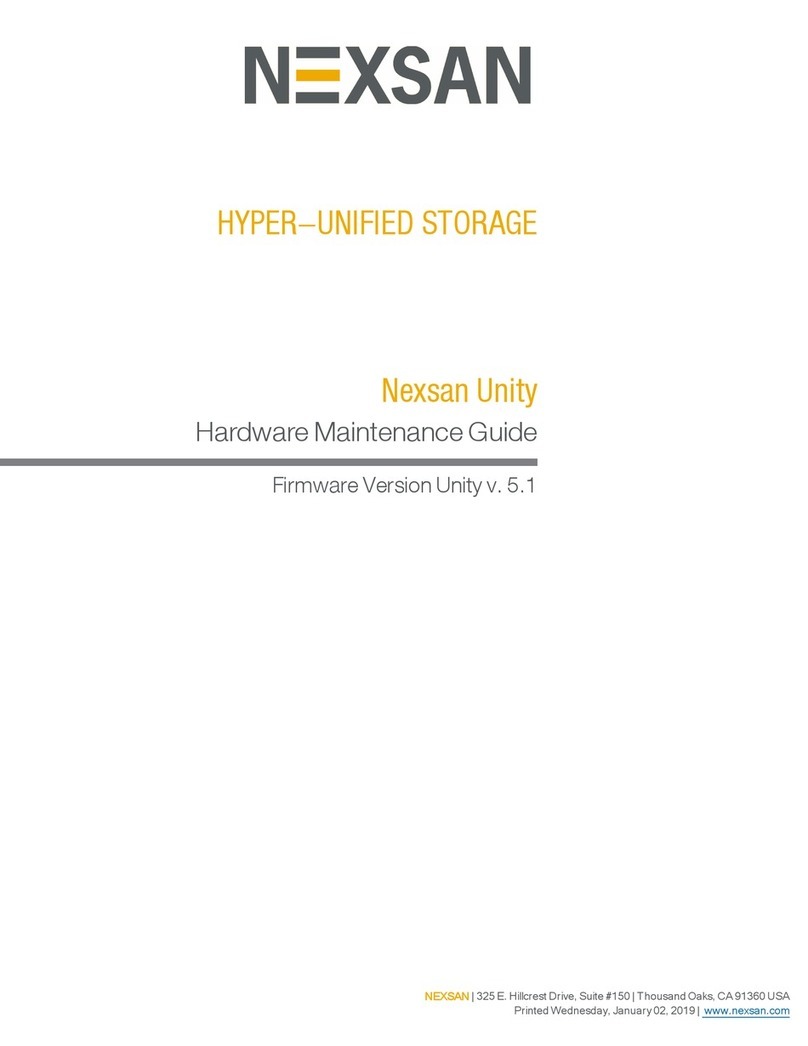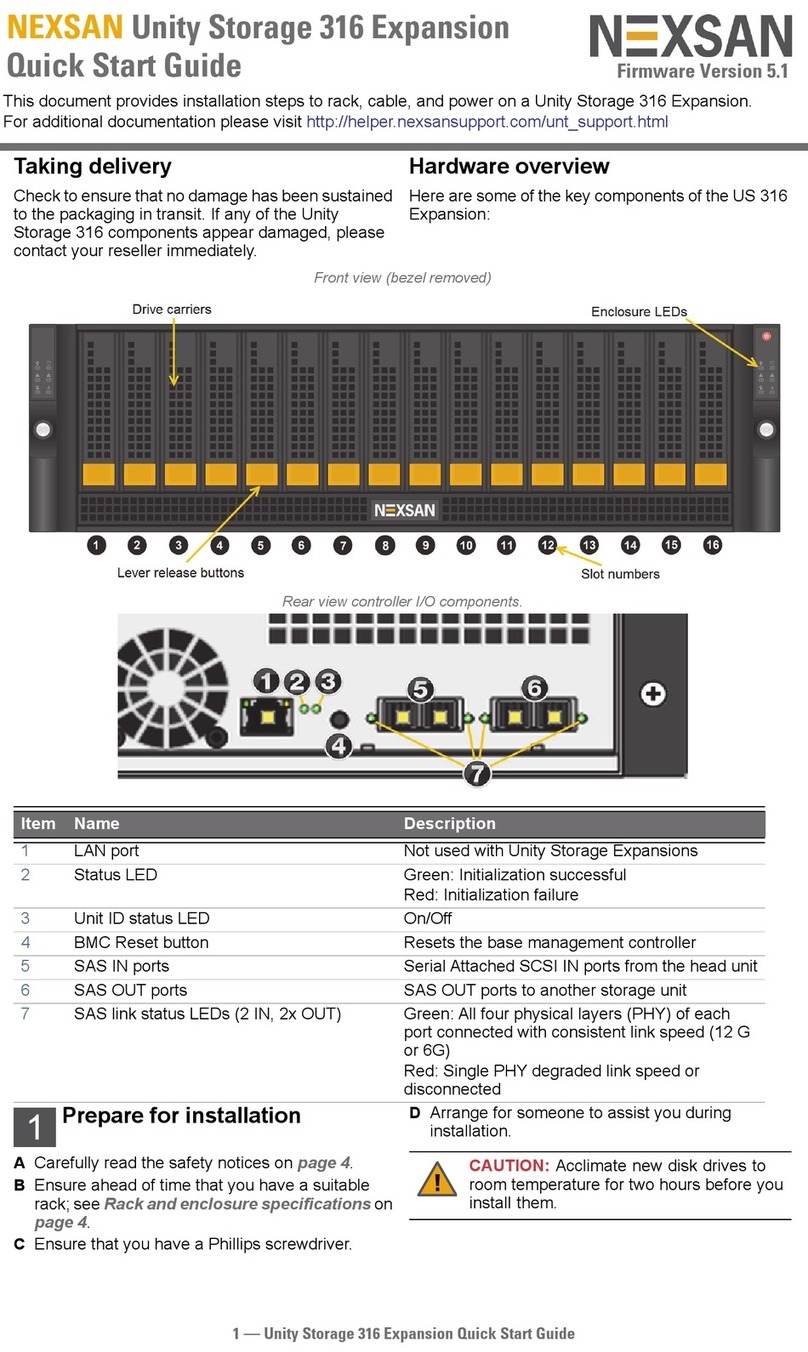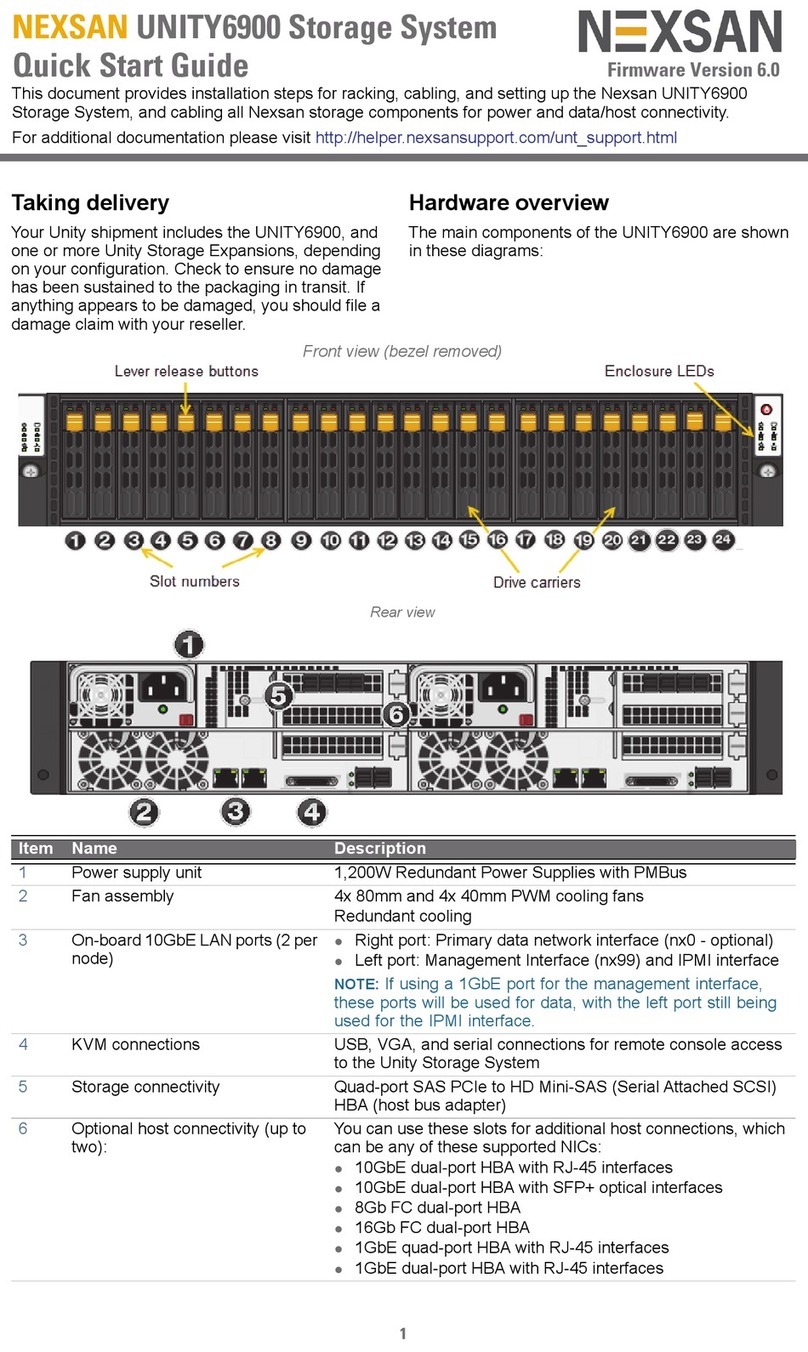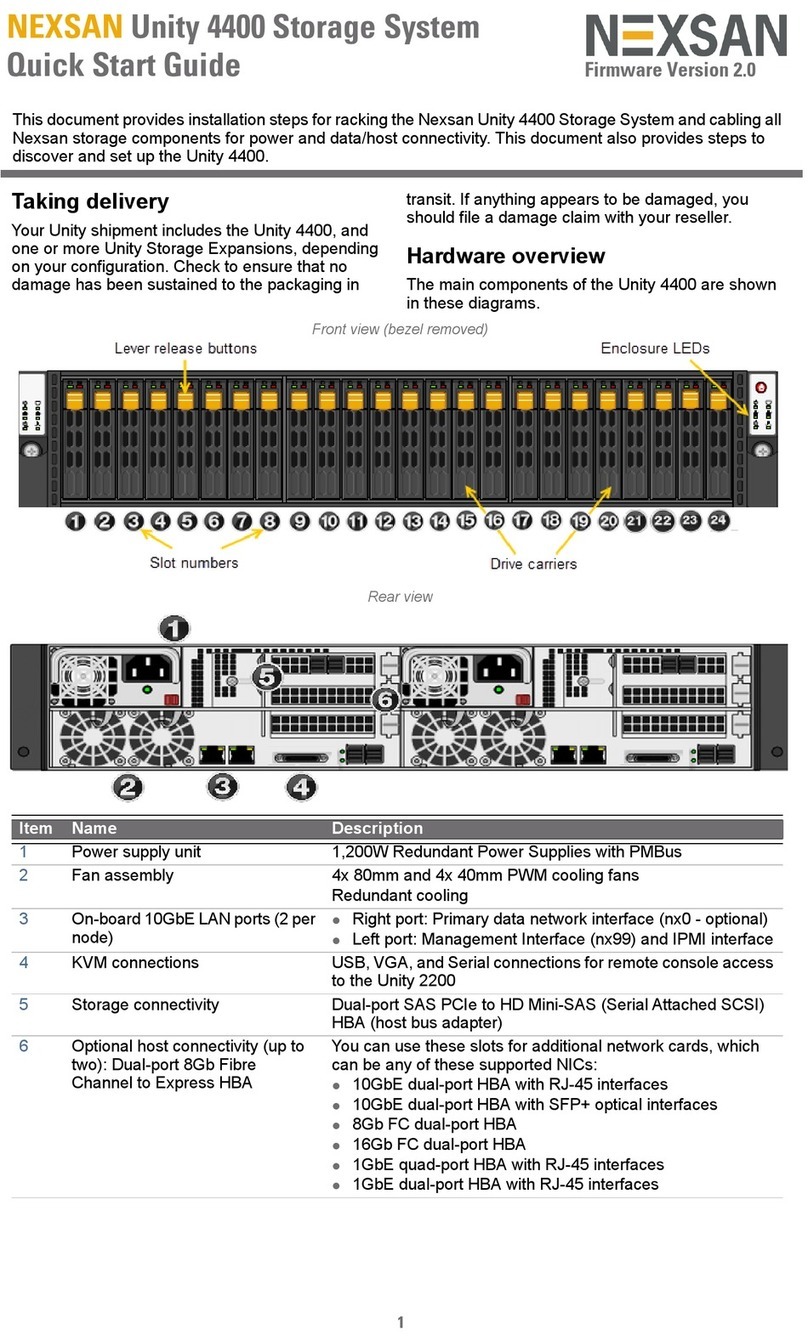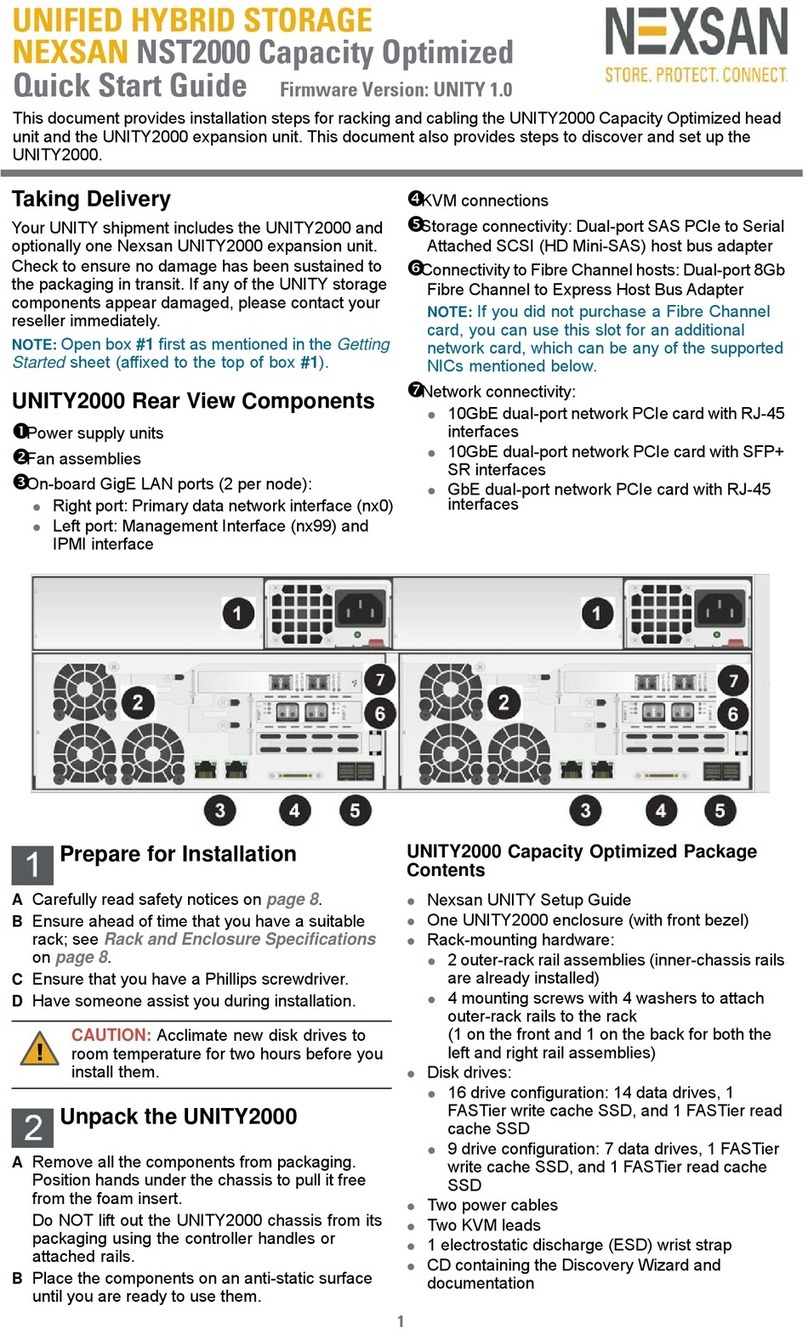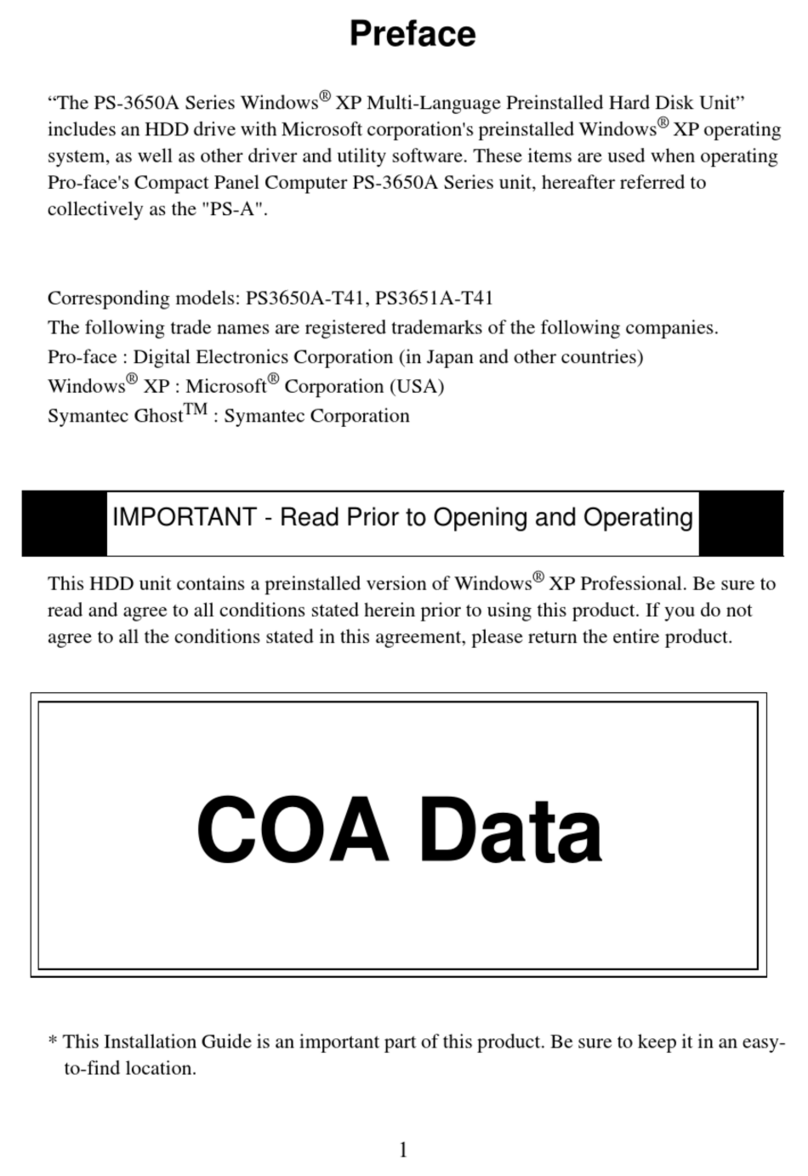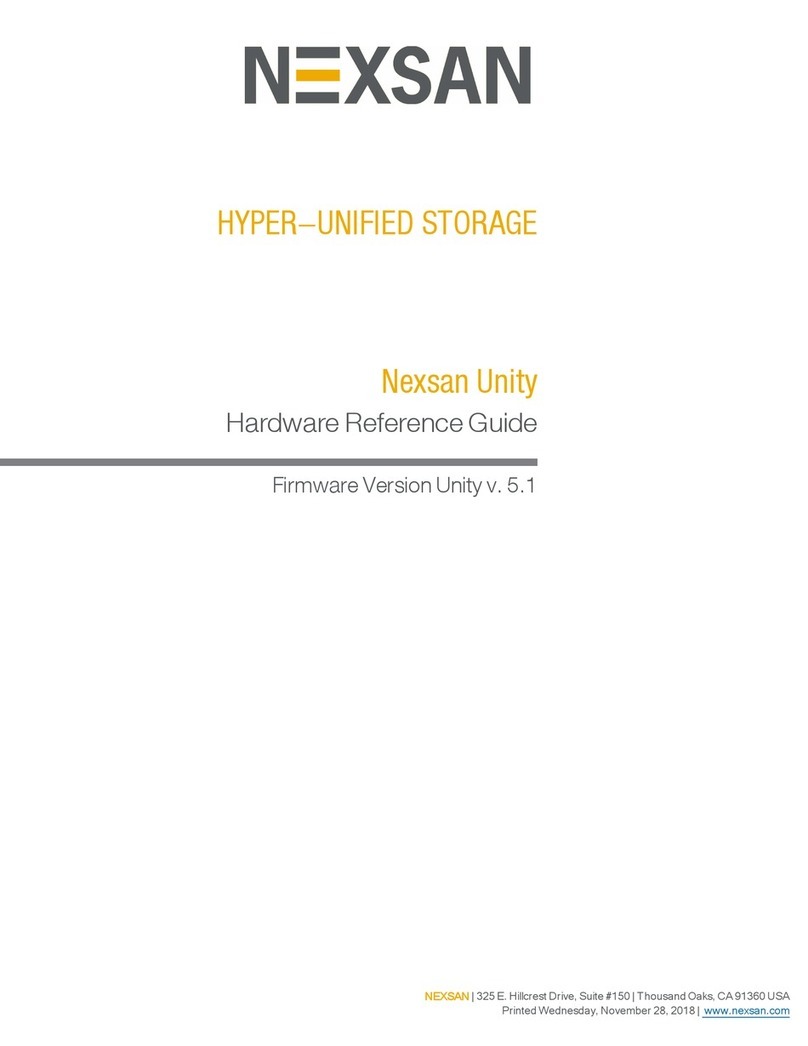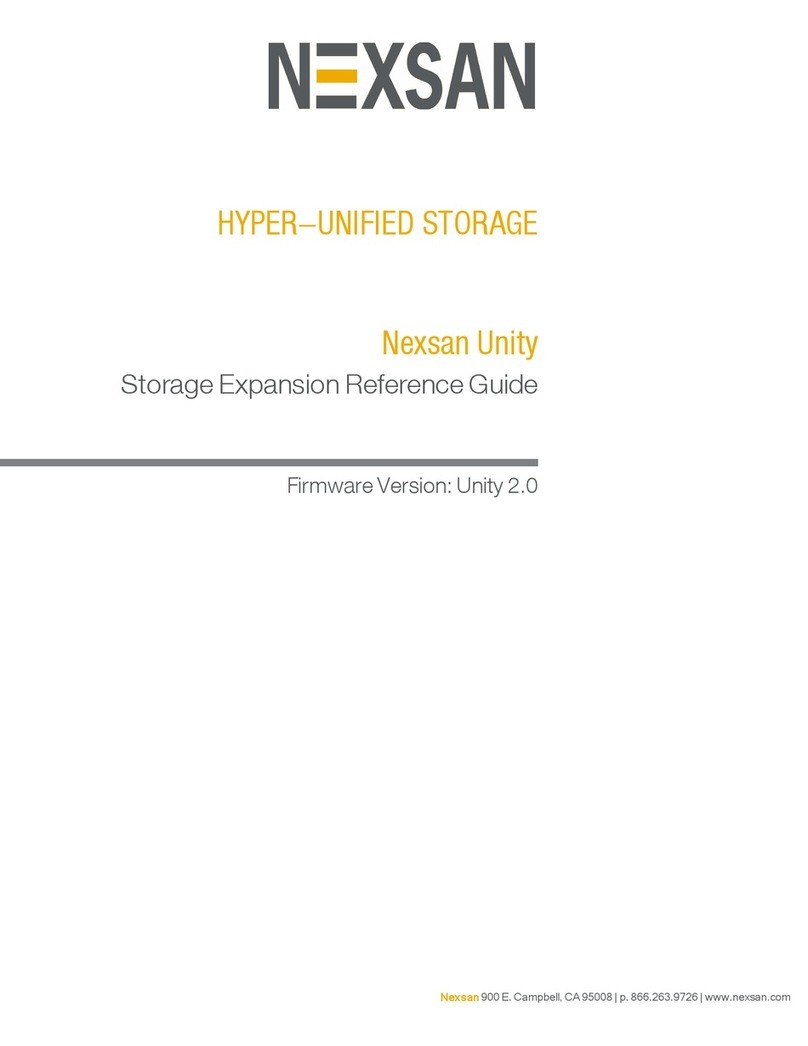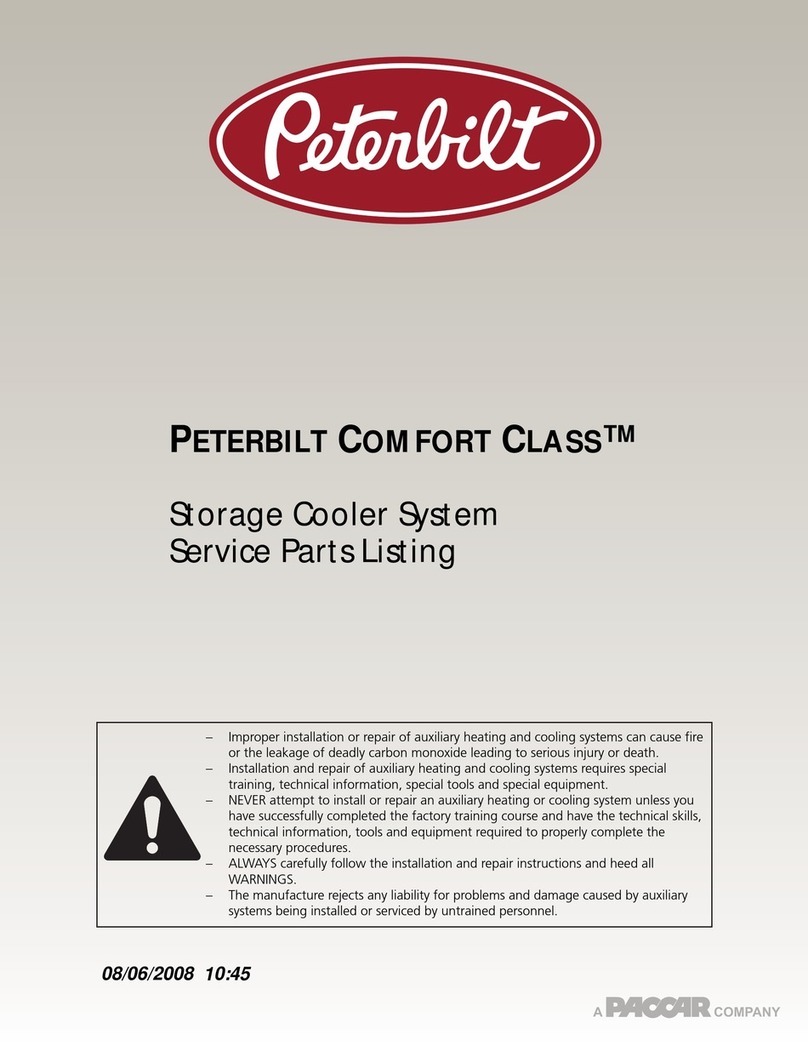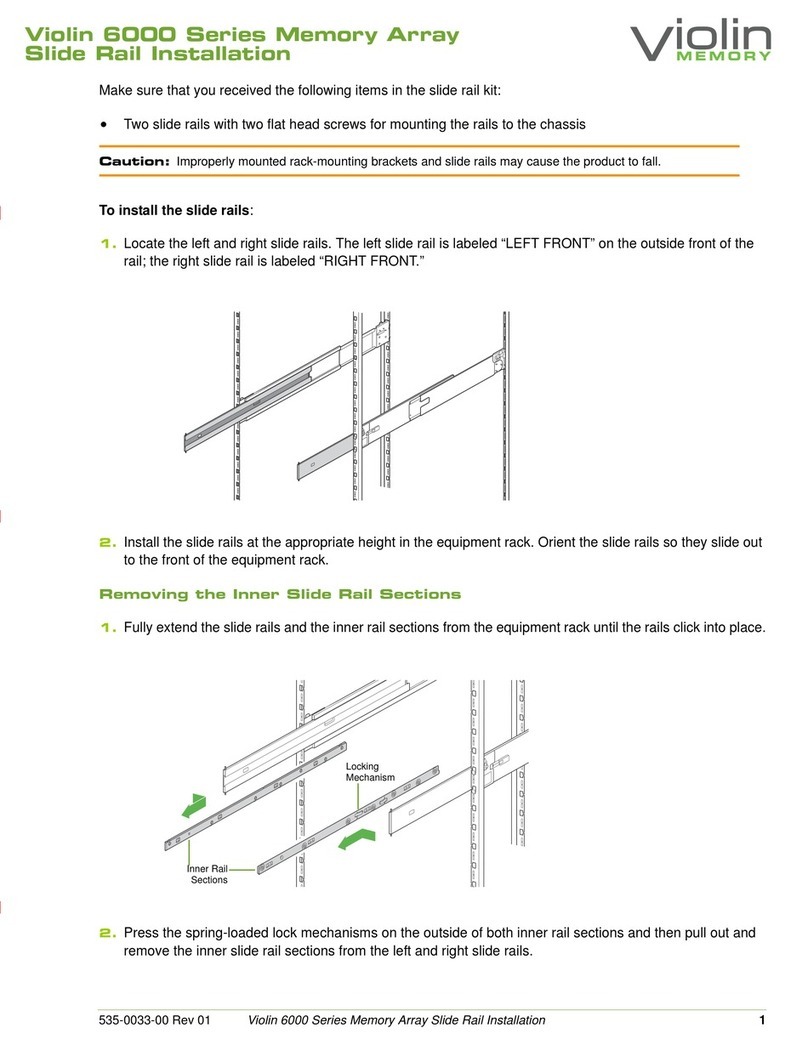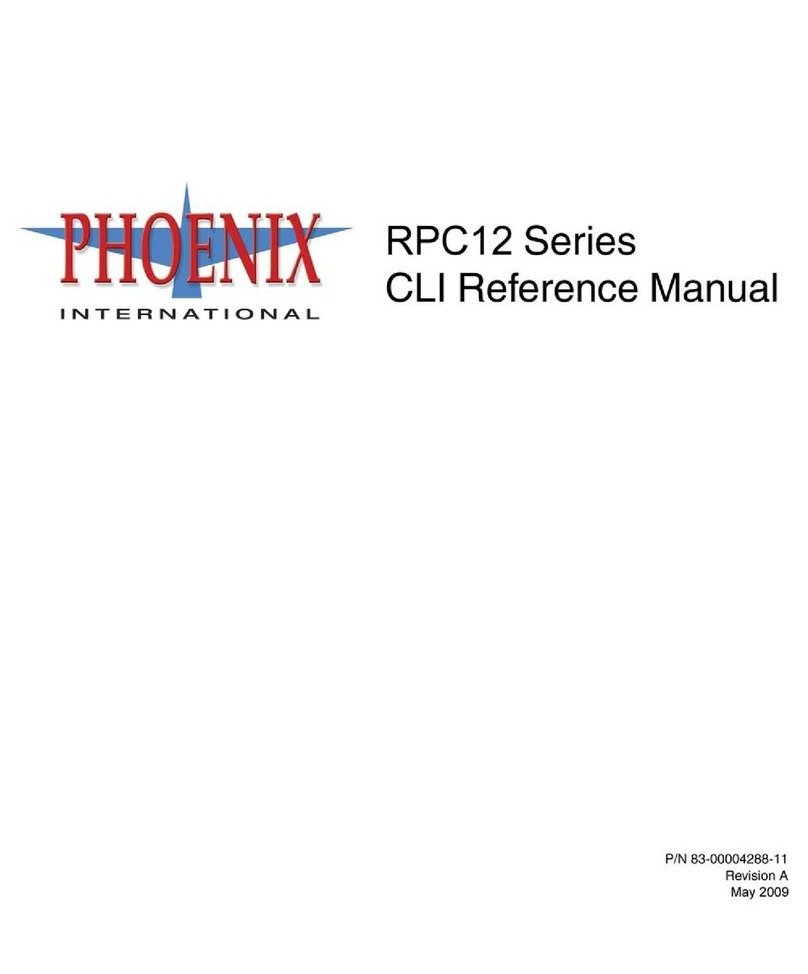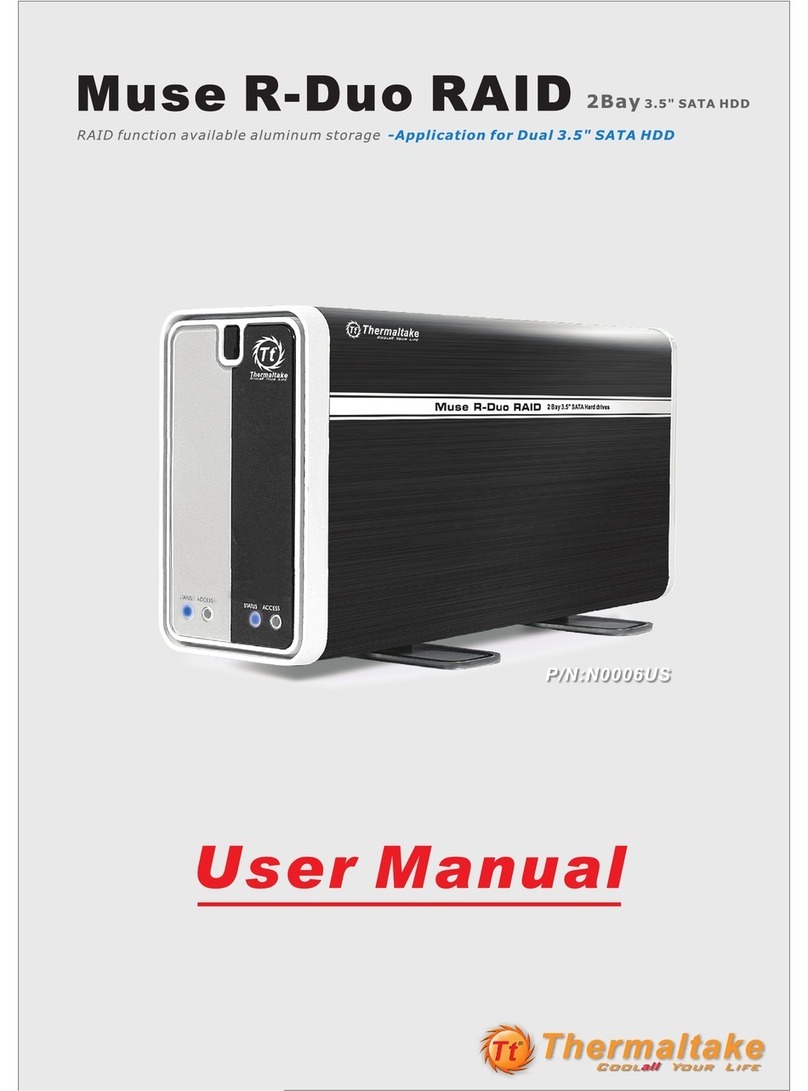Copyright © 2010-2017 Nexsan Corporation. All Rights Reserved. Nexsan®, Unity™, Unity 2200™, Unity 4400™, Unity 6900™, US 224™, Unity 2200X™,
US 316™, US 424™, US 460, ™FASTier™, and the Nexsan logo are trademarks or registered trademarks of Nexsan Corporation. All other trademarks and
registered trademarks are the property of their respective owners.
Nexsan 900 E Hamilton Ave, Suite 230, Campbell, CA 95008 | p. 1.866.463.9726 | www.nexsan.com
Part number: P0450175 Rev: B Release Date: June 2017
Related Documentation: Nexsan Unity Hardware Maintenance Guide,
Nexsan Unity Software User Guide, Nexsan Unity nxadmin CLI Reference
Guide
Technical Support
By Phone:
U.S. & Canada: +1 (866) 263-9726
Global: U.S. Toll +1 (760) 690-1111
By Web: http://helper.nexsansupport.com/unt_support.html
Step 5: Allocate storage
Default, RAID levels and RAID sets are configured.
You can accept these default settings, or change
them according to your specific needs.
Step 6: Verifying configuration settings
To finalize the site setup, click Start.
Step 7: Viewing configuration results
The Site Setup Wizard applies the configuration
settings to the Unity 6900, and prompts you to create
a storage pool.
For steps to create a storage pool, see the Nexsan
Unity Setup Guide included or the Nexsan Unity
Software User Guide at www.nexsan.com/ (see
Support > Unity > Documents & Downloads).
What’s next
To configure the User Authentication mode
AOpen the site’s properties panel in Unity.
BSelect the User Authentication tab.
CSelect the desired mode of authentication and
click Apply.
The following modes for authentication are available:
Join a Microsoft Active Directory Domain
Connect to an LDAP Directory Service
Use Unity authentication (default)
To set site Administrators
AOpen the site’s properties panel in Unity.
BSelect the Administrators tab.
CClick Add Administrators.
Follow the popup window instructions, then click
Apply.lare
Safety notices
This equipment must be installed and operated in
compliance with local laws and regulations.
Ensure that the ambient temperature at the
installation is between 5°C (41°F) and 30°C
(86°F). If the temperature at the site is not actively
regulated, ensure that daily and seasonal
temperature changes will not result in the ambient
temperature going outside these limits.
Always fully stabilize racks with wall anchors or
stabilizing legs, or both, before mounting the
Nexsan storage unit or any other components on
the rack.
Situate the rack so that full air flow at both the
front and the rear of the Nexsan storage unit is
possible.
Ensure that the floor beneath the mounting rack
has enough load-bearing capacity to support the
rack and all mounted components.
Always fully secure all rack-mounting hardware
when installing the Nexsan storage unit in a rack.
Insufficient rack-mount support may allow the unit
to fall onto other rack-mounted hardware or onto
the floor, potentially damaging equipment or
causing injury to nearby personnel.
Rack and enclosure specifications
Rail kit mounting
2U enclosure height
The rack must have square holes
Maximum distances: 30" (800 mm)
Enclosure dimensions
Height: 3.5’’ 88 mm
Width: 17.2’’ 437 mm
Depth: 25.25’’ 641 mm
Weight: 67 lbs 30.4 kg (no drives installed)
114 lbs 51.7 kg (all drives installed)
Power requirements
Power supply:
AC Input:
1000W Output @ 100-127V, 12-15A, 50-60Hz
1200W Output @ 200-240V, 7-8.5A, 50-60Hz
DC Output:
1000W: +12V/83A; +5Vsb/4A
1200W: +12V/100A, +5Vsb/4A
Power consumption: varies depending on the
number and size of drives, running fans, and room
temperature+