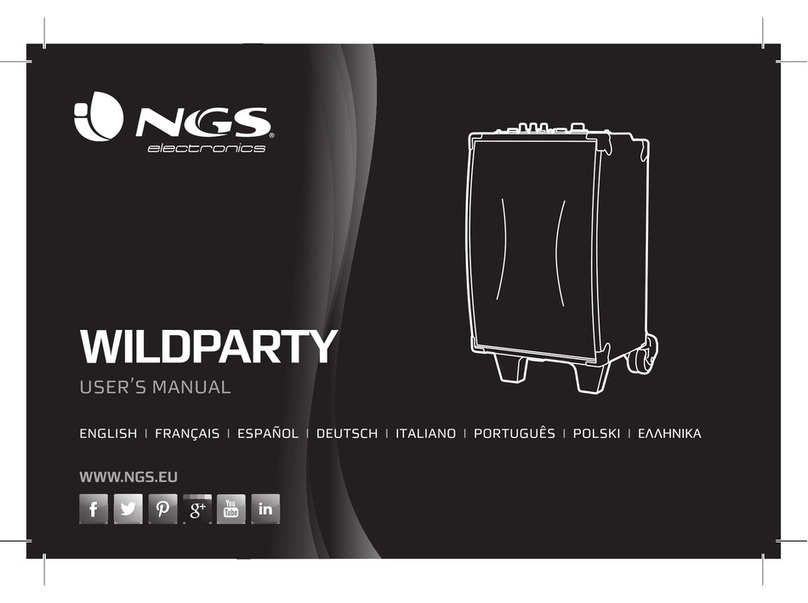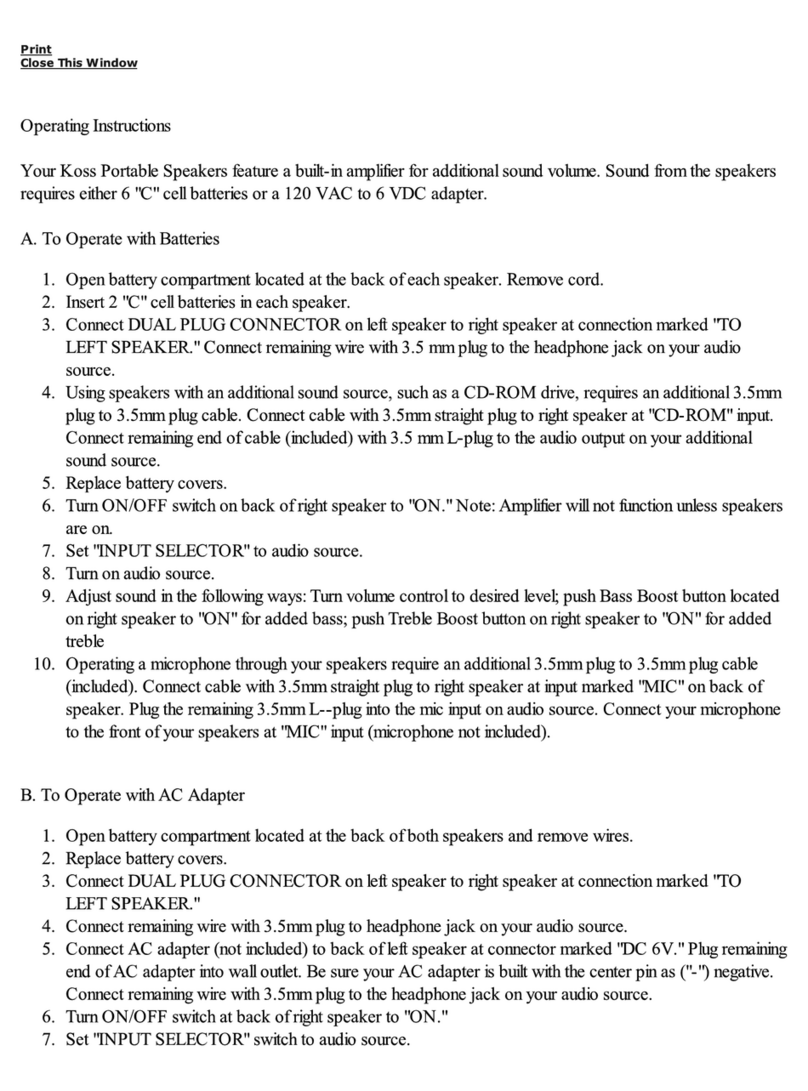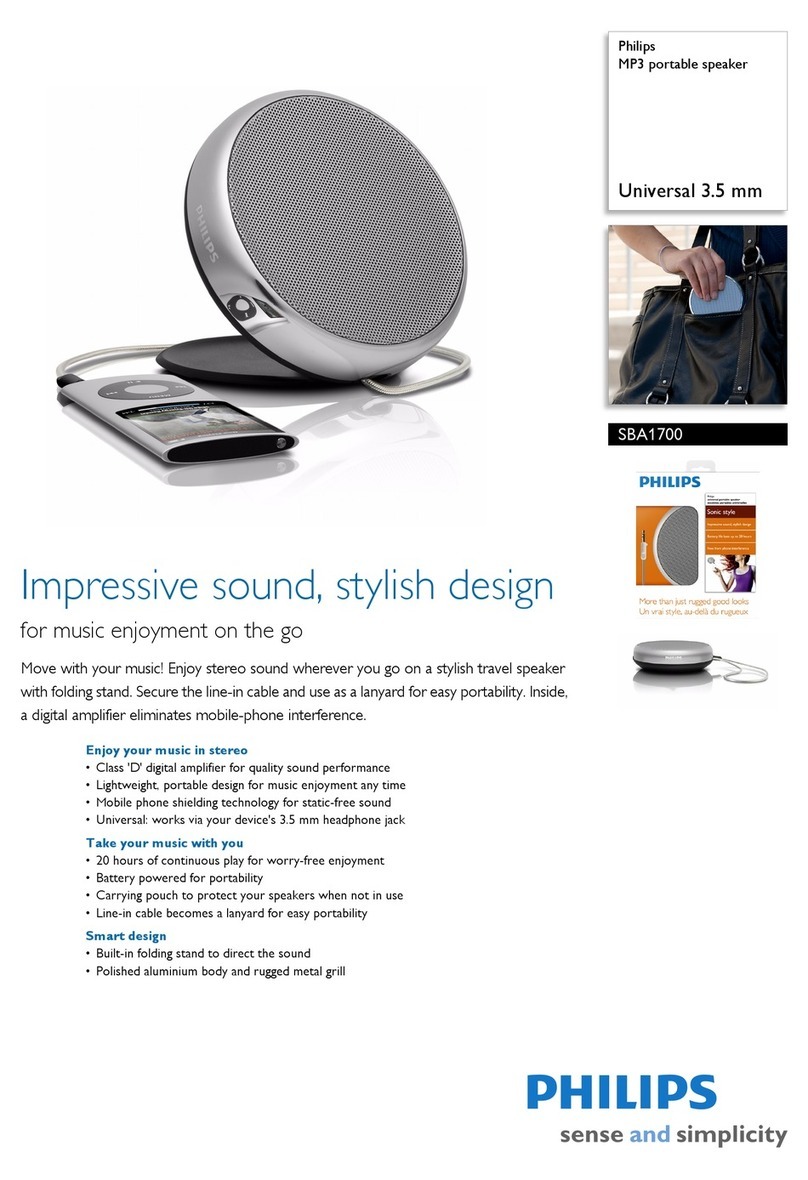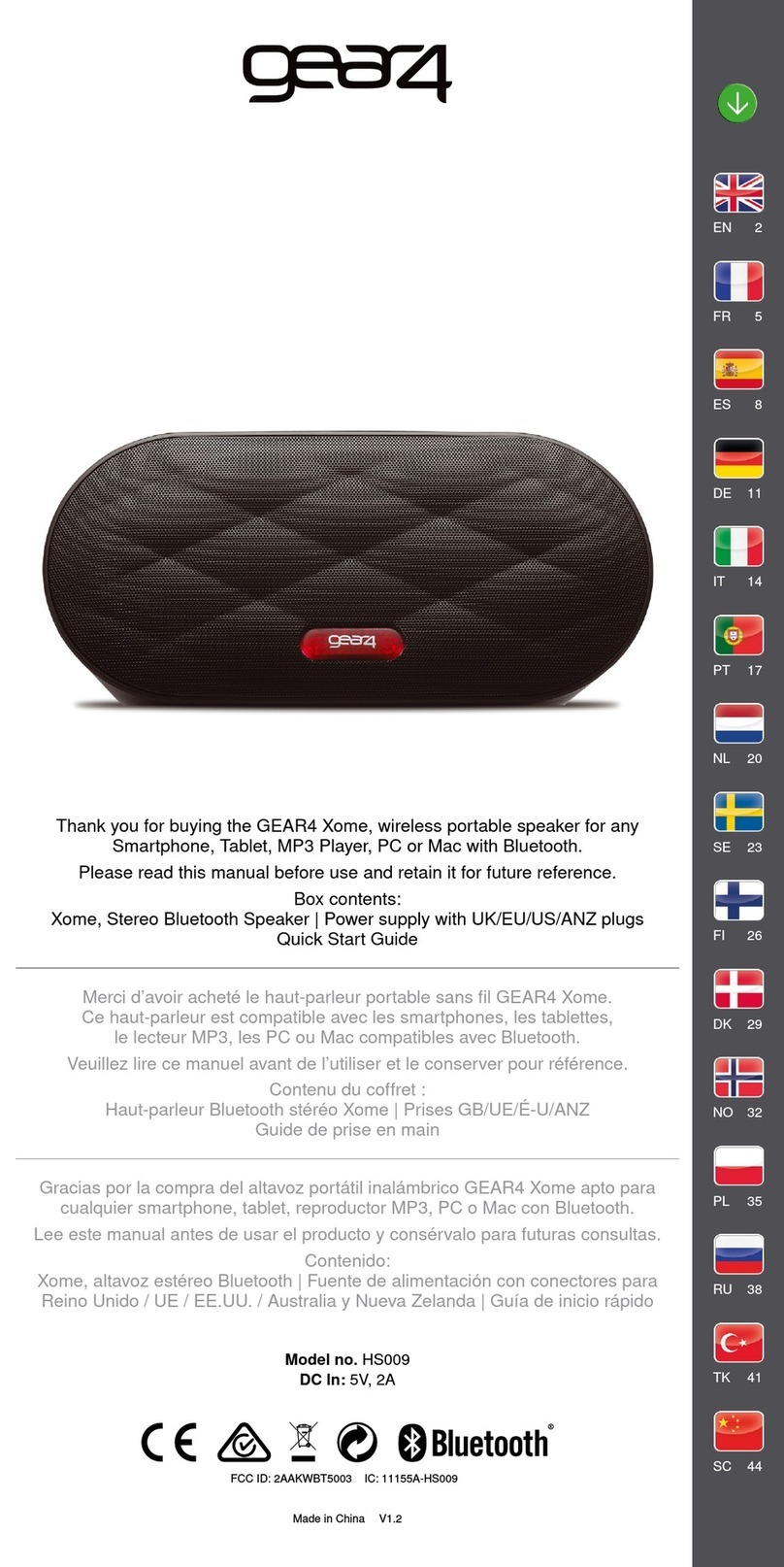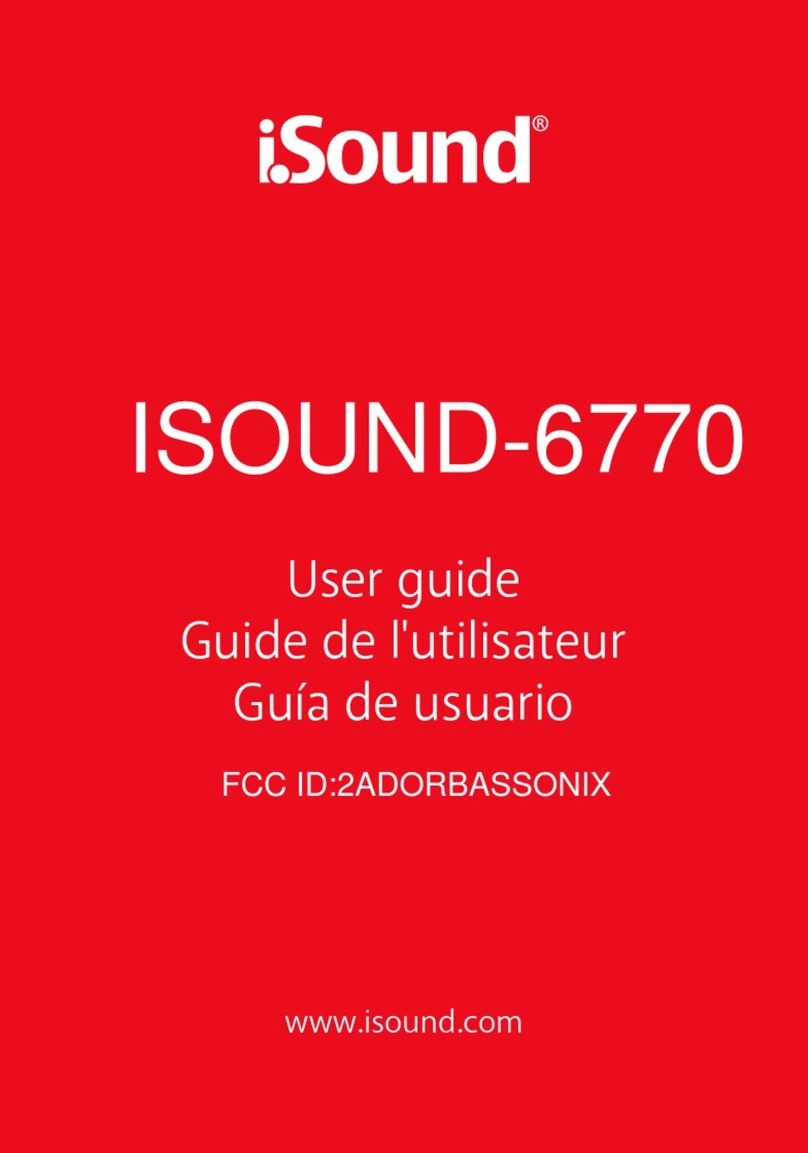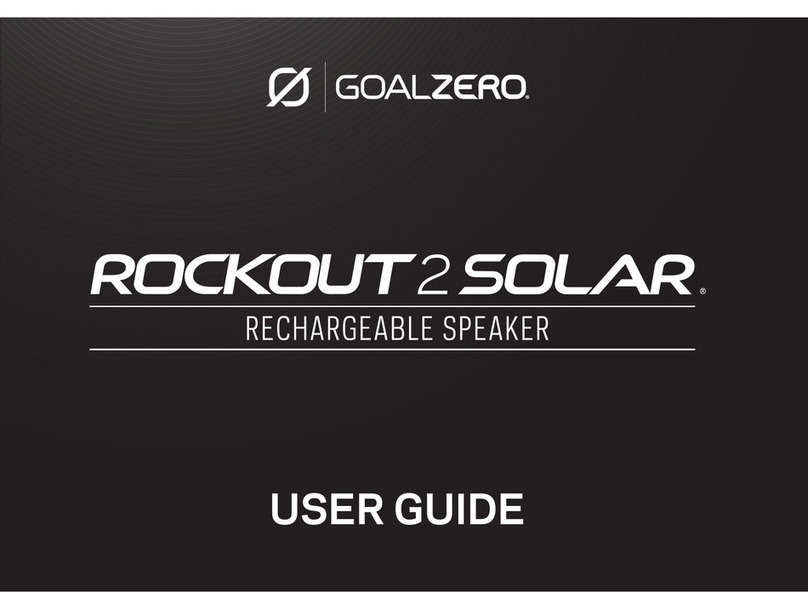NGS STARLIGHT User manual

STARLIGHT
USER’S MANUAL
WWW.NGS.EU
English iFrançais iEspañol i Deutsch iItaliano i Português iPolski i
ΕΛΛΗΝΙΚΑ

USER’S MANUAL
2
STARLIGHT
PORTABLE BLUETOOTH TOWER
SPECIFICATIONS
Bluetooth version: 2.1 + EDR
Bluetooth range: 8-10 meters
Speaker output: 20W
Working time: music up to 3 hours
Charging input voltage: DC 5V
Charging time: around 3 hours
Size: 126x126x365 mm
Weight: 1.4 kg
Note: Battery life & charging time may vary
based on usage & types of devices used.
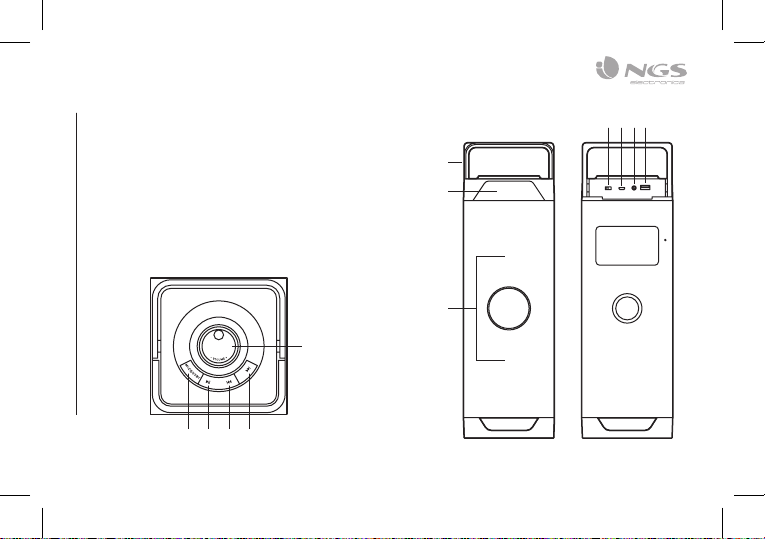
ENGLISH
3
PRODUCT DIAGRAM
1
2
3
4
5
6
7
Carry handle
LED display panel
Speakers
ON/OFF switch
Micro USB charging port
Auxiliary port
USB port
8
9
10
11
12
Stand by / Mode button
Play / Pause button
Previous track / Scan
Backward button
Next track / Scan
Forward button
Volume knob
8 9 10 11
12
2
3
1
4 5 6 7

USER’S MANUAL
4
OPERATING INSTRUCTIONS
TURN ON/OFF THE TOWER SPEAKER
1. Insert battery, and press the power switch to the ON
position. Push MODE button, the tower speaker is power
on.
2. Press the power switch to OFF position, the tower speaker
is power off.
CHARGING THE SPEAKER
The device has built-in rechargeable battery. When the
battery is drained, device would turn OFF automatically. You
would have to recharge the battery.
1. With the power “ON/OFF” switch at the back of the
speaker at OFF position. Plug the Micro USB end of the
included USB cable into the Micro USB charging port. Plug
the other end into a USB port on your computer or other
devices made for USB charging. This takes around 3 hours
to fully charge the speaker.
2. With the power “ON/OFF” switch at the back of the
speaker at ON position. Plug the Micro USB end of the
included USB cable into the Micro USB charging port. Plug
the other end into a USB port on your computer or other
devices made for USB charging. Both red standby indicator
light and red battery symbol will illuminate on the LED
display panel. This takes around 3 hours to fully charge the
device. Once the device is fully charged, red battery symbol
would turn OFF.
PAIRING YOUR MOBILE BLUETOOTH DEVICE TO THE
TOWER SPEAKER
Pairing instructions may differ depending on the device
you are using. Please refer to your device’s user manual for
further information.

ENGLISH
5
Pairing
1. Make sure that your mobile device is within at least 1 meter
of the speaker when trying to pair and that the tower
speaker is power on and in Bluetooth mode.
2. If the tower speaker have not connect to any mobile
device, it will enter pairing mode automatically. The BT
icon of (2) LED display will flashes rapidly when the tower
speaker enter pairing mode.
3. Access the Bluetooth settings in your mobile device and
select Search/Scan for devices. Your mobile device will
begin to search for a Bluetooth signal.
4. You will see the name “NGS STARLIGHT” appear in the
device list. Select it to pair, and if a password or PIN is
needed enter the numbers “0000”.
5. After a successful connection has been made the BT icon
of (2) LED display will light up.
PLAYING MUSIC
1. Make sure that your Bluetooth A2DP (audio/music) mobile
device is paired with the tower speaker.
2. Begin playing music on your mobile device or simply
pressing the (9) play/pause button and you should hear
the music play through the tower speaker. If the music is
low, increase the volume on the tower speaker first, then
adjust your mobile device’s volume.
3. You can control the playing directly from the tower
speaker.
Next track: briefly press the (11) next track button.
Previous track: Briefly press the (10) previous track button.
Increase volume: Turn the volume knob to the right.
Decrease volume: Turn the volume knob to the left.
Play and pause switch: Briefly press the (9) play/pause
button.
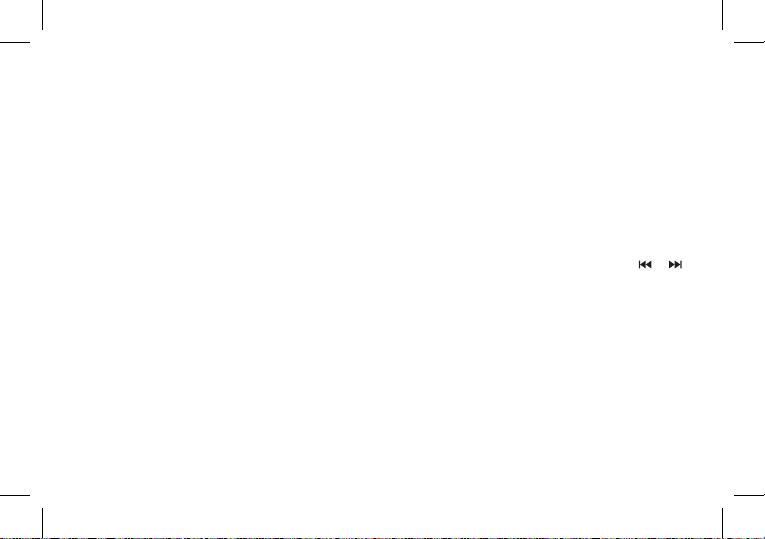
USER’S MANUAL
6
LINE IN FUNCTION
1. Turn on the tower speaker.
2. Connect the tower speaker to music player such as MP3/
MP4/PC/mobile phone by AUX line.
3. Press the (8) MODE button to select the AUX mode.
USB DRIVER
1. Turn on the tower speaker.
2. Put the USB driver into (7) USB slot, speaker will play the
music in the USB driver. If the tower speaker does not
enter USB mode, press the (8) MODE button to select the
USB mode.
FM RADIO
1. Press the (8) MODE button to select FM mode.
2. Then press and hold the (9) play/pause button for 3
seconds to carry out an automatic channel search.
3. Once the automatic search is completed, you can switch
between the saved stations by pressing the (9) play/pause
button.
4. To carry out a manual channel search, press the or
button.
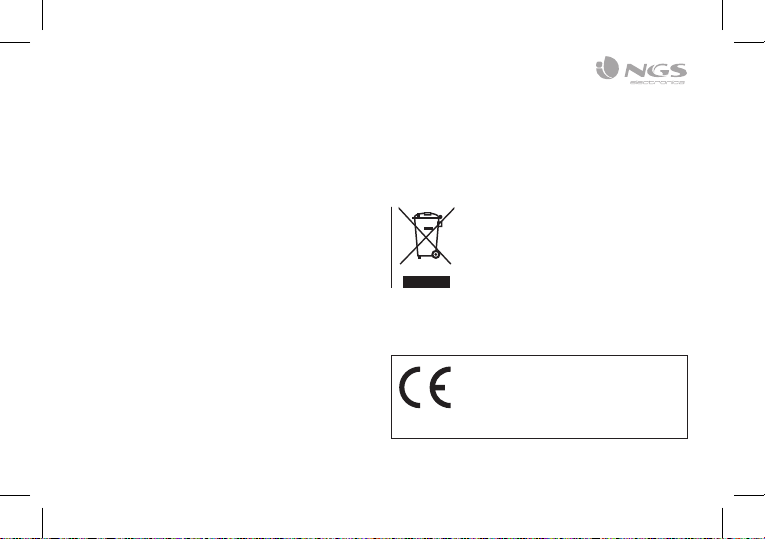
ENGLISH
7
HEREBY, LURBE GRUP S.A, DECLARES THAT
THIS SPEAKER IS IN COMPLIANCE WITH THE
ESSENTIAL REQUIREMENTS AND OTHER
RELEVANT PROVISIONS OF DIRECTIVE
1999/5/EC.
If at any time in the future you should need to
dispose of this product please note that:
Waste electrical products should not be
disposed of with household waste. Please
recycle where facilities exist.
Check with your Local Authority or retailer for
recycling advice.
(Waste Electrical and Electronic Equipment
Directive)

MANUEL DE L’UTILISATEUR
8
STARLIGHT
TOUR DE SON BLUETOOTH PORTABLE
SPECIFICATIONS
Bluetooth version : 2.1 + EDR
Portée Bluetooth : 8-10 mètres
Sortie haut-parleur : 20W
Temps de fonctionnement : musique jusqu’à 3 heures
Charge de tension d’entrée : DC 5V
Temps de charge : environ 3 heures
Taille : 126x126x365 mm
Poids : 1,4 kg
Note : l’autonomie de la batterie et le temps de charge
peuvent varier selon l’utilisation et les types d’appareils
utilisés.

FRANÇAIS
9
PRESENTATION DU PRODUIT
1
2
3
4
5
6
7
Poignée de transport
tableau d’affichage LED
Haut-parleurs
Interrupteur Marche/Arrêt
Port de chargement micro USB
Port auxiliaire
Port USB
8
9
10
11
12
Stand by / bouton de mode
Bouton Play / Pause
piste précédente / Scan
Bouton retour
Piste suivante / Scan
Bouton avant (Forward)
Bouton de volume
8 9 10 11
12
2
3
1
4 5 6 7

MANUEL DE L’UTILISATEUR
10
INSTRUCTIONS D’UTILISATION
ALLUMER / ÉTEINDRE LA TOUR DE SON
1. Insérez la batterie et mettez le commutateur de marche en
position ON. Appuyez sur le bouton MODE, la tour de son
s’allumera.
2. Mettez le commutateur de marche en OFF et la tour de son
se désactivera.
CHARGER LE HAUT-PARLEUR
L’appareil a une batterie rechargeable intégrée Lorsque la
batterie est déchargée, l’appareil s’éteint automatiquement.
Vous devrez recharger la batterie.
1. Avec l’interrupteur « ON / OFF » à l’arrière de l’enceinte sur
la position OFF. Branchez l’extrémité micro USB du câble
USB fourni dans le port de recharge micro USB. Branchez
l’autre extrémité dans un port USB de votre ordinateur
ou sur d’autres appareils conçus pour la charge USB. Cela
prend environ 3 heures pour charger complètement le
haut-parleur.
2. Avec l’interrupteur « ON / OFF » à l’arrière de l’enceinte
sur la position ON. Branchez l’extrémité micro USB du
câble USB fourni dans le port de recharge micro USB.
Branchez l’autre extrémité dans un port USB de votre
ordinateur ou sur d’autres appareils conçus pour la
charge USB. Le voyant de veille rouge et le symbole de
la batterie s’affichent en même temps sur le panneau
d’affichage LED. Cela prend environ 3 heures pour charger
complètement l’appareil. Une fois que l’appareil est
complètement chargé, le symbole rouge de la batterie
s’éteint.
COMMENT SYNCHRONISER UN PÉRIPHÉRIQUE
BLUETOOTH MOBILE À LA TOUR DE SON
Les instructions de synchronisation peuvent varier en
fonction de l’appareil que vous utilisez. Reportez-vous au
manuel d’utilisateur de l’appareil pour plus d’informations.

FRANÇAIS
11
Synchronisation
1. Assurez-vous que votre appareil mobile se situe à au moins
1 mètre de l’enceinte en essayant de le synchroniser et que
la tour de son est activée et en mode Bluetooth.
2. Si la tour de son n’est pas connectée à un appareil mobile,
elle entrera en mode de synchronisation automatique.
L’icône BT sur l’affichage LED (2) clignote rapidement
lorsque la tour de son entre en mode de synchronisation.
3. Entrez dans les paramètres Bluetooth de votre appareil
mobile et sélectionnez Rechercher des périphériques.
Votre appareil mobile commencera à chercher un signal
Bluetooth.
4. Le nom « NGS STARLIGHT » apparaîtra dans la liste des
périphériques. Sélectionnez-le pour le synchroniser et
si vous avez besoin d’un mot de passe ou d’un code PIN,
entrez les chiffres « 0000 ».
5. Une fois connecté, l’icône BT de l’affichage LED (2)
s’allumera.
LECTURE DE MUSIQUE
1. Assurez-vous que l’appareil mobile (audio / musique)
Bluetooth A2DP est synchronisé avec la tour de son.
2. Commencez à jouer de la musique sur votre appareil
mobile ou appuyez sur le bouton lecture / pause (9) et vous
écouterez la musique à travers la tour de son. Si la musique
est faible, augmentez d’abord le volume de la tour de son
puis réglez le volume de votre appareil mobile.
3. Vous pouvez contrôler la lecture de la musique
directement à partir de la tour de son.
Piste suivante : appuyez brièvement sur le bouton piste
suivante (11).
Piste précédente : appuyez brièvement sur le bouton piste
précédente (10).
Augmenter le volume : tournez le bouton de volume vers la
droite.
Baisser le volume : tournez le bouton de volume vers la
gauche.
Lecture et pause : appuyez brièvement sur le bouton
lecture / pause (9).
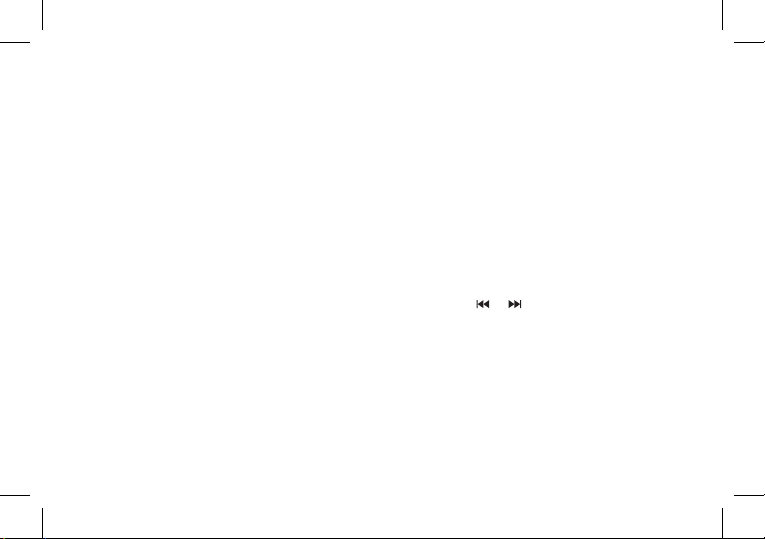
MANUEL DE L’UTILISATEUR
12
ENTRÉE AUDIO
1. Allumez la tour de son.
2. Connectez la tour de son au lecteur de musique comme le
MP3 / MP4 / PC / téléphone mobile pour la ligne AUX.
3. Appuyez sur le bouton MODE (8) pour sélectionner le mode
AUX.
PILOTE USB
1. Allumez la tour de son.
2. Mettez le pilote USB dans l’emplacement USB (7), et le
haut-parleur lira la musique du pilote USB. Si la tour de son
ne passe pas en mode USB, appuyez sur le bouton MODE
(8) pour sélectionner le mode USB.
RADIO FM
1. Appuyez sur le bouton MODE (8) pour sélectionner le mode
FM.
2. Une fois à l’intérieur, appuyez et maintenez enfoncé
pendant 3 secondes le bouton lecture / pause (9) pour
effectuer une recherche automatique des chaînes.
3. Une fois la recherche automatique terminée, nous
pouvons passer entre les stations enregistrées en
appuyant sur le bouton lecture / pause (9).
4. Pour effectuer une recherche manuelle de chaîne, appuyez
sur le bouton ou .

FRANÇAIS
13
PAR LA PRÉSENTE LURBE GRUP S.A.
DÉCLARE QUE L’APPAREIL HAUT-PARLEUR
EST CONFORME AUX EXIGENCES
ESSENTIELLES ET AUX AUTRES DISPOSITIONS
PERTINENTES DE LA DIRECTIVE 1999/5/CE.
Si dans l’avenir vous deviez vous débarrasser de
ce produit veuillez remarquer que:
Les déchets électriques ne doivent pas être
jetés avec les déchets ménagers. Veuillez
recycler les produits dans une déchetterie.
Consulter votre responsable local ou votre
revendeur pour un conseil sur le recyclage.
(Directive sur les déchets des équipements
électriques et électroniques)

MANUAL DE USUARIO
14
STARLIGHT
TORRE DE SONIDO BLUETOOTH PORTÁTIL
ESPECIFICACIONES
Versión de Bluetooth: 2.1 + EDR
Alcance del Bluetooth: 8-10 metros
Salida de altavoz: 20W
Tiempo de funcionamiento: música hasta 3 horas
Tensión de entrada de carga: CC 5V
Tiempo de carga: alrededor de 3 horas
Tamaño: 126x126x365 mm
Peso: 1,4 kg
Nota: la duración de la batería y el tiempo de carga pueden
variar en función del uso y los tipos de dispositivos utilizados.

ESPAÑOL
15
ESQUEMA DEL PRODUCTO
1
2
3
4
5
6
7
Asa de transporte
Panel de visualización LED
Altavoces
Interruptor ON/OFF
Puerto de carga Micro USB
Puerto auxiliar
Puerto USB
8
9
10
11
12
Botón de Modo / Stand by
Botón Reproducir / Pausar
Pista anterior / Escanear
Botón de retroceso
Siguiente pista / Escanear
Botón de avance
Rueda de volumen
8 9 10 11
12
2
3
1
4 5 6 7

MANUAL DE USUARIO
16
INSTRUCCIONES DE USO
ENCENDER / APAGAR LA TORRE DE SONIDO
1. Introduzca la batería y ponga el interruptor de encendido
en posición ON. Pulse el botón MODE, la torre de sonido se
encenderá.
2. Ponga el interruptor de encendido en OFF y la torre de
sonido se apagará.
CARGA DEL ALTAVOZ
El dispositivo cuenta con una batería recargable integrada.
Cuando la batería se descarga, el dispositivo se apaga de
forma automática. En ese caso deberá recargar la batería.
1. Con el interruptor «ON/OFF» situado en la parte posterior
del altavoz en la posición OFF. Conecte la clavija micro
USB del cable USB incluido al puerto de carga micro USB.
Conecte la otra clavija a un puerto USB de su ordenador o
a otros dispositivos que acepten carga por USB. El altavoz
tarda unas 3 horas en cargarse completamente.
2. Con el interruptor «ON/OFF» situado en la parte posterior
del altavoz en la posición ON. Conecte la clavija micro
USB del cable USB incluido al puerto de carga micro USB.
Conecte la otra clavija a un puerto USB de su ordenador
o a otros dispositivos que acepten carga por USB. La luz
indicadora roja de standby y el símbolo rojo de la batería se
iluminarán en el panel de visualización LED. El dispositivo
tarda unas 3 horas en cargarse completamente. Cuando el
dispositivo esté completamente cargado, el símbolo rojo
de la batería se apagará.
CÓMO SINCRONIZAR UN DISPOSITIVO BLUETOOTH MÓVIL
A LA TORRE DE SONIDO
Las instrucciones de sincronización podrían variar
dependiendo del dispositivo que esté utilizando. Consulte el
manual del usuario del dispositivo para más información.

ESPAÑOL
17
Sincronización
1. Asegúrese de que el dispositivo móvil está a un mínimo de
1 metro del altavoz al intentar sincronizarlos y de que la
torre de sonido está encendida y en modo Bluetooth.
2. Si la torre de sonido no está conectada a un dispositivo
móvil, entrará en modo de sincronización de forma
automática. El icono BT de la pantalla LED (2) parpadea
rápidamente cuando la torre de sonido entra en modo de
sincronización.
3. Entre en los ajustes de Bluetooth de su dispositivo móvil
y seleccione Buscar dispositivos. Su dispositivo móvil
comenzará a buscar una señal de Bluetooth.
4. El nombre “NGS STARLIGHT” aparecerá en la lista de
dispositivos. Selecciónelo para sincronizarlo y, si necesita
una contraseña o un PIN, escriba los números “0000”.
5. Al conectarse, se iluminará el icono BT de la pantalla LED (2).
REPRODUCIR MÚSICA
1. Asegúrese de que el dispositivo móvil (audio / música)
Bluetooth A2DP está sincronizado con la torre de sonido.
2. Comience a reproducir música en su dispositivo móvil o
pulse el botón reproducción / pausa (9) y se escuchará
la música a través de la torre de sonido. Si la música está
baja, suba el volumen de la torre de sonido primero y, a
continuación, ajuste el volumen de su dispositivo móvil.
3. Puede controlar la reproducción de la música
directamente desde la torre de sonido.
Siguiente pista: pulse brevemente el botón de siguiente
pista (11).
Pista anterior: pulse brevemente el botón de pista
anterior (10).
Subir el volumen: gire la rueda de volumen a la derecha.
Bajar el volumen: gire la rueda de volumen a la izquierda.
Reproducción y pausa: pulse brevemente el botón de
reproducción / pausa (9).
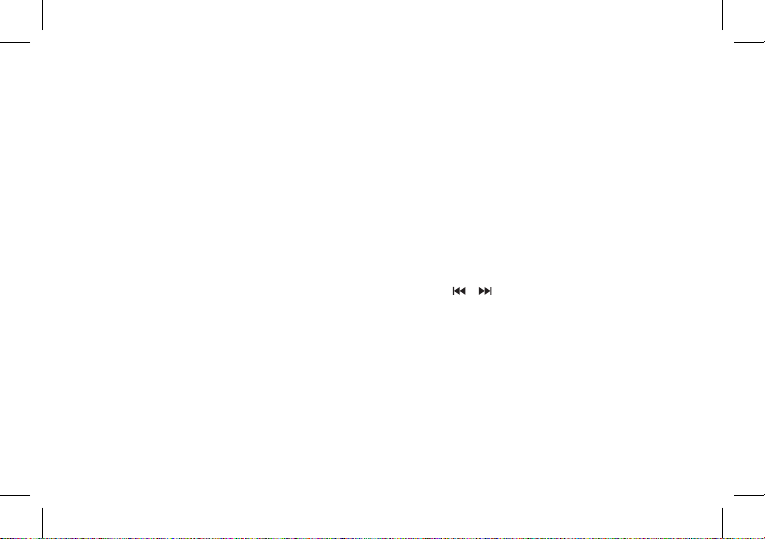
MANUAL DE USUARIO
18
ENTRADA DE AUDIO
1. Encienda la torre de sonido.
2. Conecte la torre de sonido a un reproductor de música
como un MP3 / MP4 / PC / teléfono móvil por la línea AUX.
3. Pulse el botón de MODE (8) para seleccionar el modo AUX.
CONTROLADOR USB
1. Encienda la torre de sonido.
2. Ponga el controlador USB en la ranura USB (7), el altavoz
reproducirá la música del controlador USB. Si la torre de
sonido no entra en modo USB, pulse el botón de MODE (8)
para seleccionar el modo USB.
RADIO FM
1. Pulsar el botón MODE (8) hasta seleccionar el modo FM.
2. Una vez dentro, mantener presionado durante 3 segundos
el botón reproducción/pausa (9) para realizar una
búsqueda automática de canales.
3. Una vez finalizada la búsqueda automática, podremos
pasar entre las emisoras guardadas pulsando el botón
reproducción/pausa (9).
4. Para realizar una búsqueda manual de un canal, presionar
el botón o .

ESPAÑOL
19
POR MEDIO DE LA PRESENTE LURBE GRUP
S.A. DECLARA QUE EL ALTAVOZ CUMPLE
CON LOS REQUISITOS ESENCIALES Y
CUALESQUIERA OTRAS DISPOSICIONES
APLICABLES O EXIGIBLES DE LA DIRECTIVA
1999/5/CE.
Si en el futuro tiene que desechar este producto,
tenga en cuenta que:
Los residuos de productos eléctricos no se
tienen que tirar con la basura doméstica.
Recíclelo en las instalaciones disponibles.
Consulte a las Autoridades Locales o al
distribuidor para que le de instrucciones sobre
el reciclaje.
(Directiva sobre la eliminación de Aparatos
Electrónicos y Eléctricos)

GEBRUIKERSHANDLEIDING
20
STARLIGHT
TRAGBARE BLUETOOTH-SOUNDTURM
SPEZIFIKATIONEN
Bluetooth-Version: 2.1 + EDR
Bluetooth-Reichweite: 8-10 Meter
Lautsprecherausgang: 20W
Arbeitszeit: Musik bis zu 3 Stunden
Ladeeingangsspannung: DC 5V
Ladezeit: ca. 3 Stunden
Größe: 126x126x365 mm
Gewicht: 1,4 kg
Hinweis: Die Batterielaufzeit und die Ladezeit können je
nach Nutzung und verwendetem Gerätetyp variieren.
Table of contents
Other NGS Portable Speakers manuals

NGS
NGS ROLLER DRUM User manual

NGS
NGS ROLLER RINGO RED User manual

NGS
NGS ROLLER FLOW User manual

NGS
NGS Roller Coaster User manual

NGS
NGS ROLLER REEF User manual

NGS
NGS WILDJAM User manual

NGS
NGS ROLLER RIDE User manual
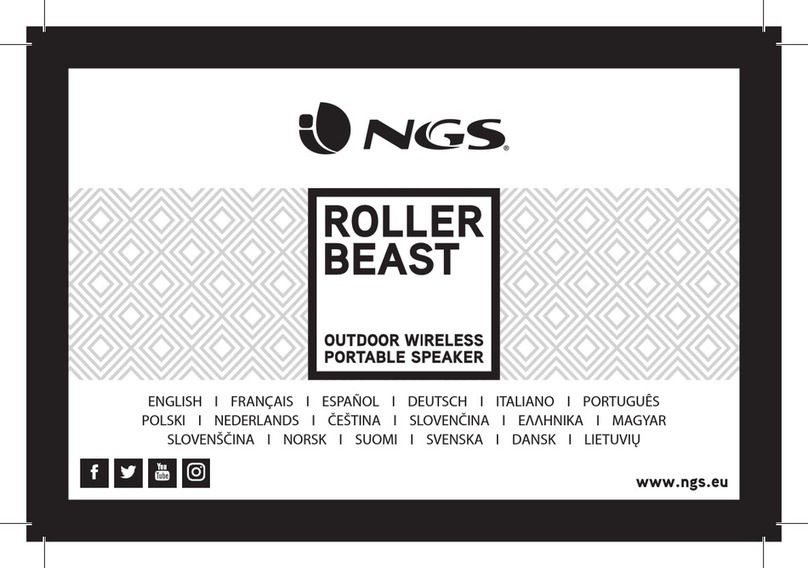
NGS
NGS ROLLER BEAST User manual

NGS
NGS ROLLER NITRO 3 User manual

NGS
NGS WILDJUNGLE 1 User manual