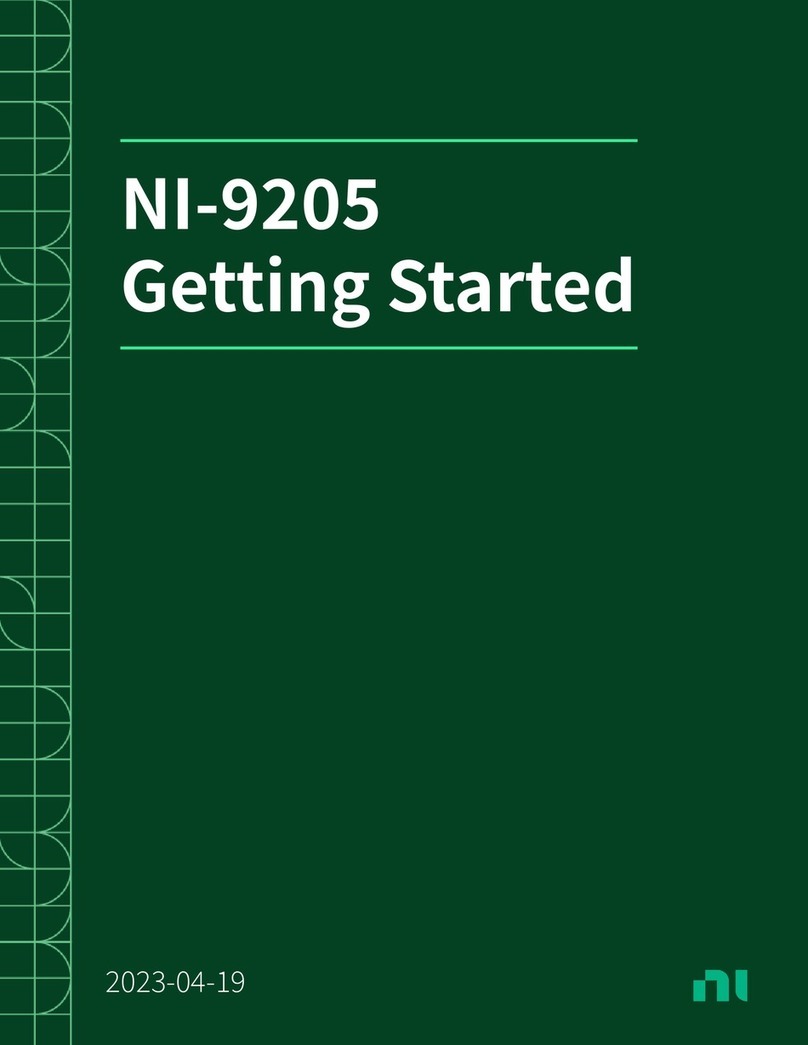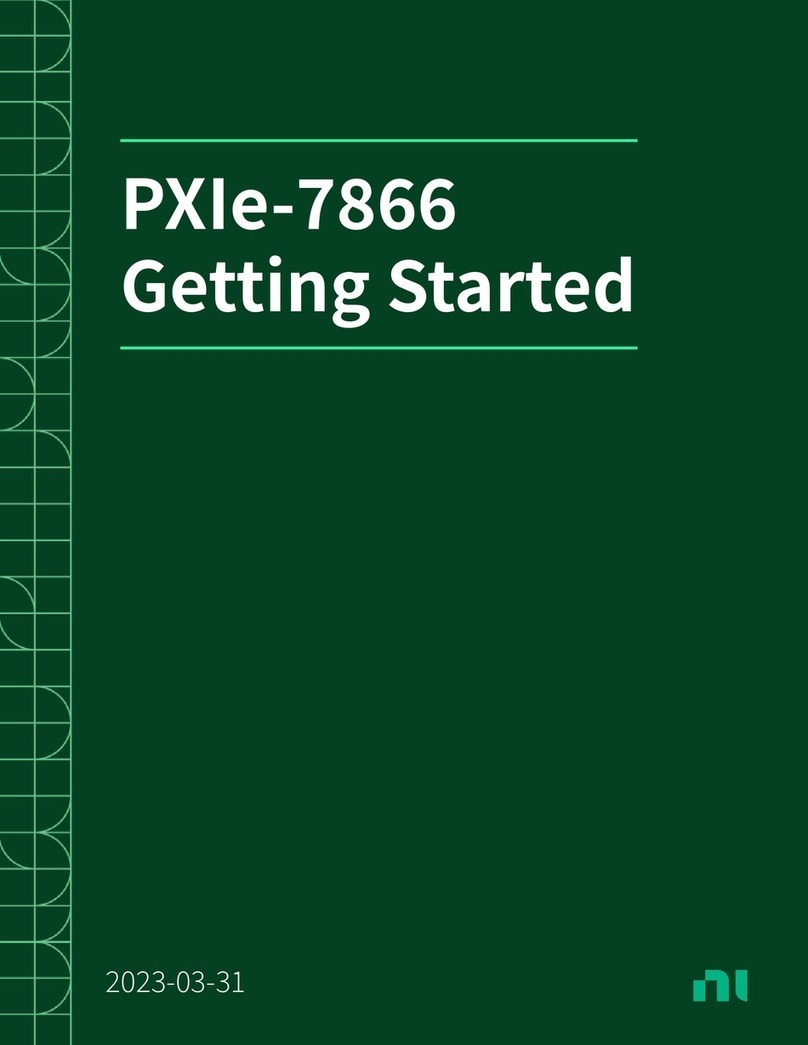INSTALLATION GUIDE
18-Slot NI PXIe-1075 Backplane
This guide describes installation requirements for the 18-slot
NI PXIe-1075 backplane.
Contents
NI PXIe-1075 Backplane Overview ....................................................... 2
Interoperability with CompactPCI................................................... 3
System Controller Slot..................................................................... 3
Hybrid Peripheral Slots.................................................................... 4
PXI Express Peripheral Slots........................................................... 4
System Timing Slot ......................................................................... 4
PXI Local Bus.................................................................................. 5
PXI Trigger Bus............................................................................... 6
System Reference Clock.................................................................. 7
PXIe_SYNC_CTRL ........................................................................ 9
Mechanical Requirements....................................................................... 10
Mounting.......................................................................................... 10
Dimensions ...................................................................................... 10
Cooling............................................................................................. 11
Handling.................................................................................................. 12
Electrical Requirements .......................................................................... 12
PXI Connectors................................................................................ 12
Power ............................................................................................... 13
Connector J505 ......................................................................... 13
Connector J506 ......................................................................... 16
Connector J500 ......................................................................... 16
Connectors J1, J2, J5, and J3 .................................................... 17
Backplane Specifications................................................................. 17
System Synchronization Clock (PXI_CLK10, PXIe_CLK100,
PXIe_SYNC100) Specifications................................................... 18
10 MHz System Reference Clock: PXI_CLK10...................... 18
100 MHz System Reference Clock: PXIe_CLK100 and
PXIe_SYNC100 .................................................................... 18
External Clock Source .............................................................. 19