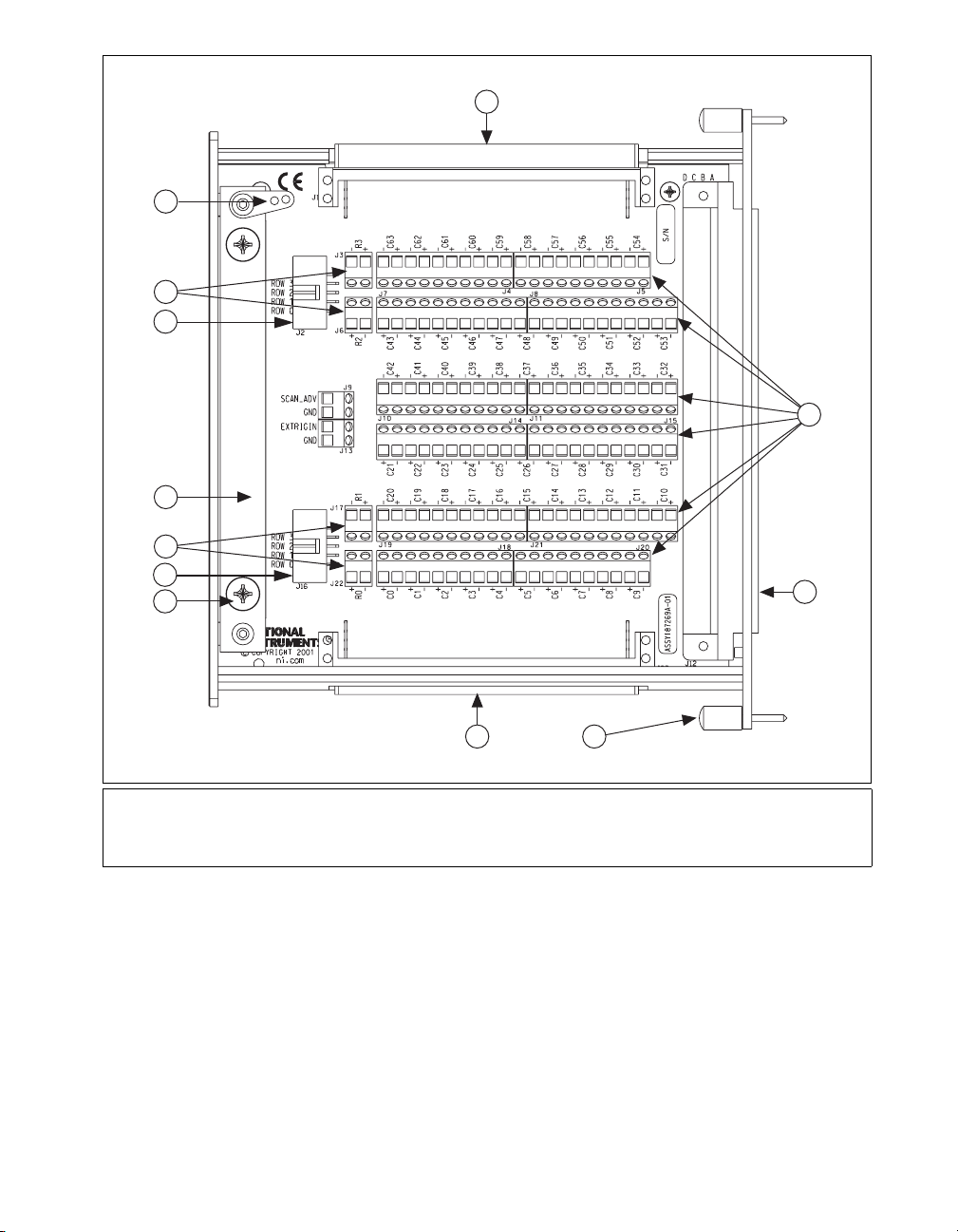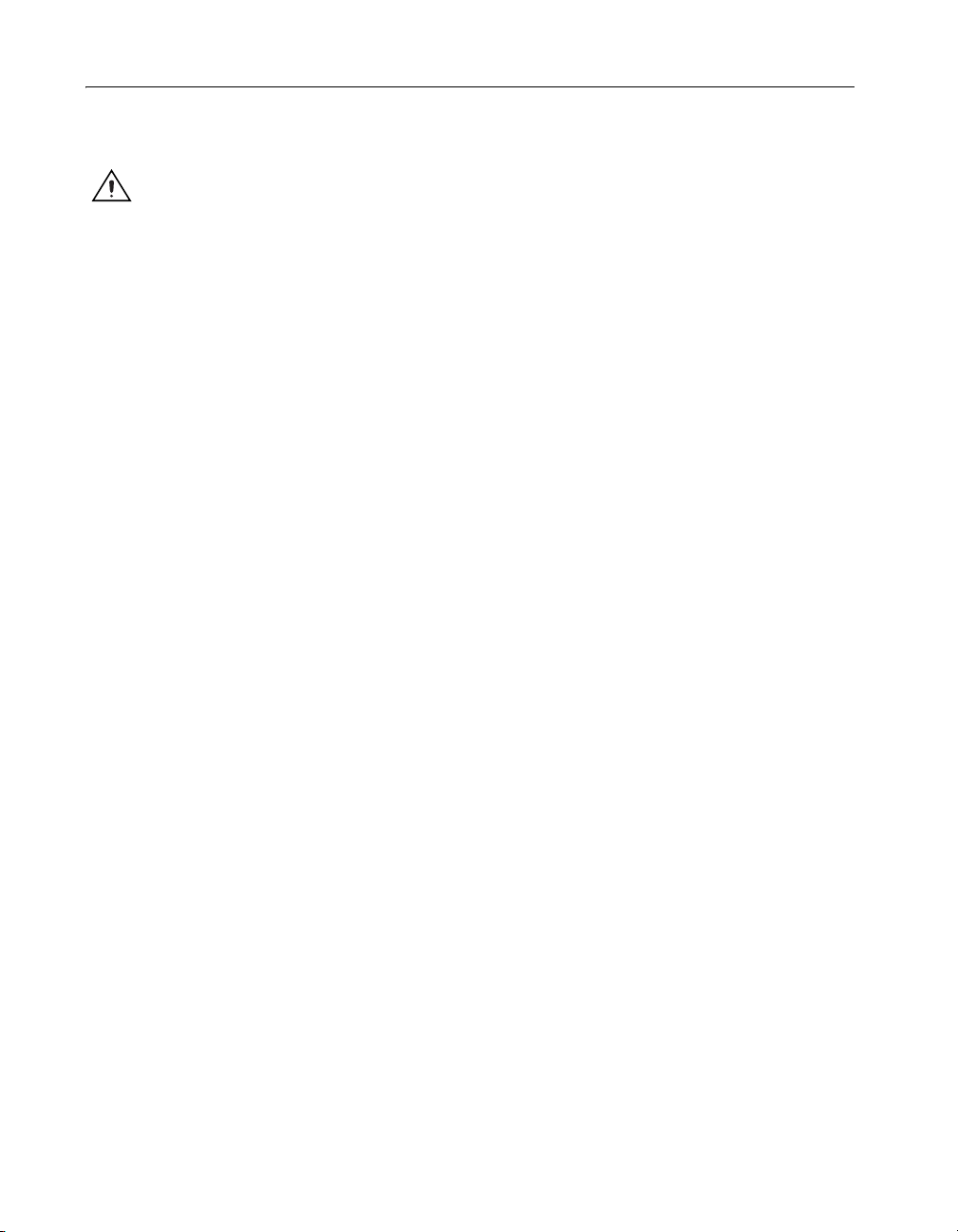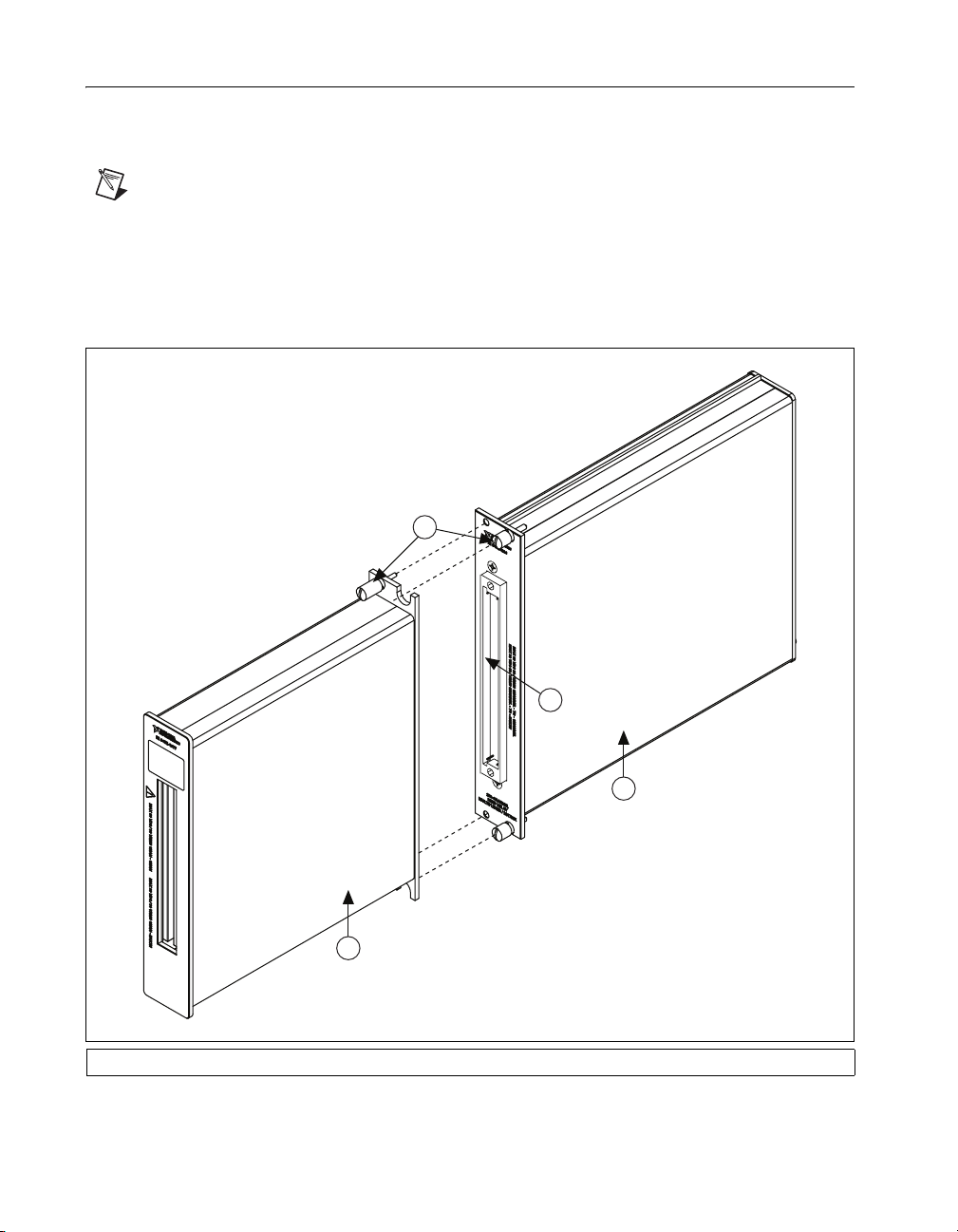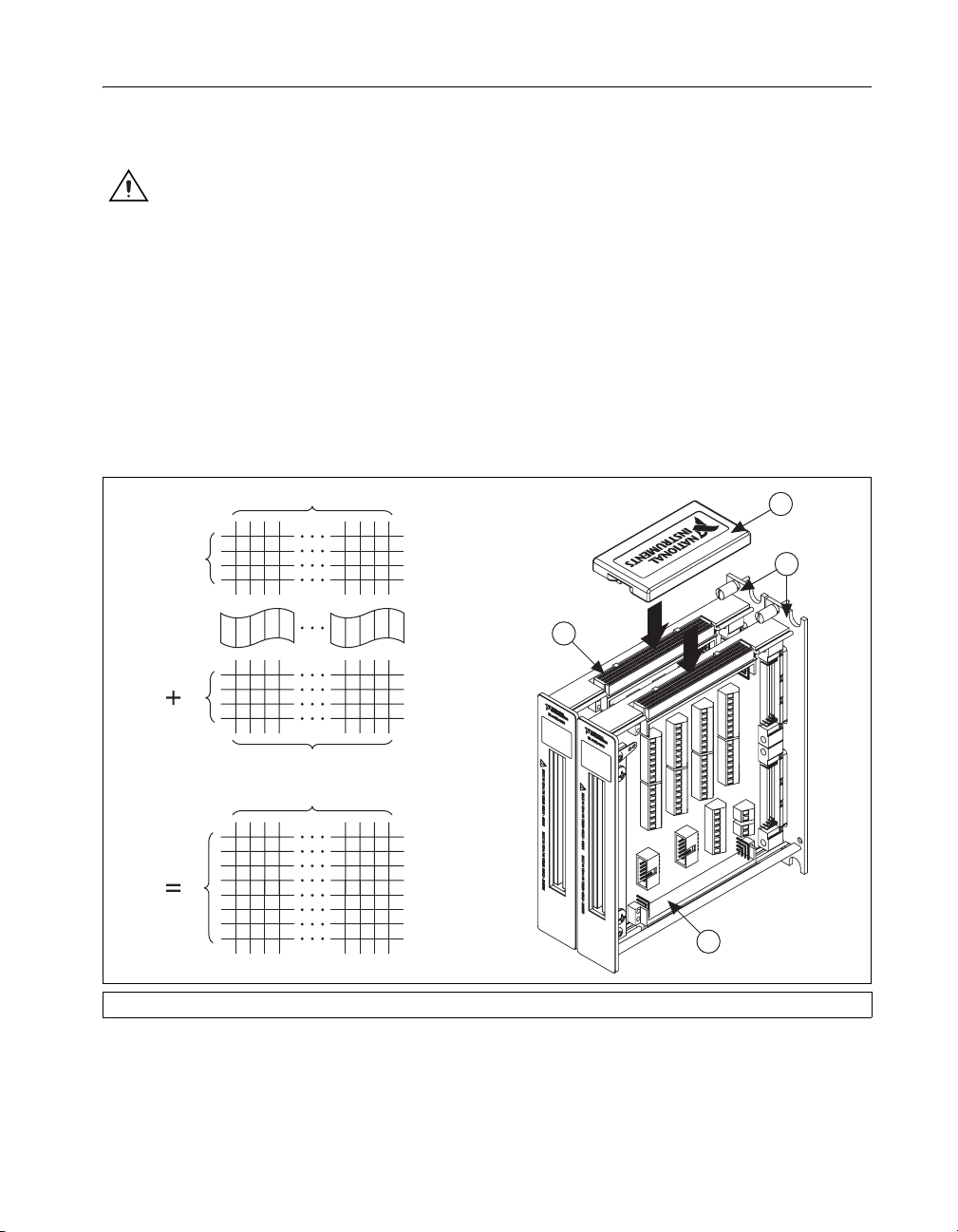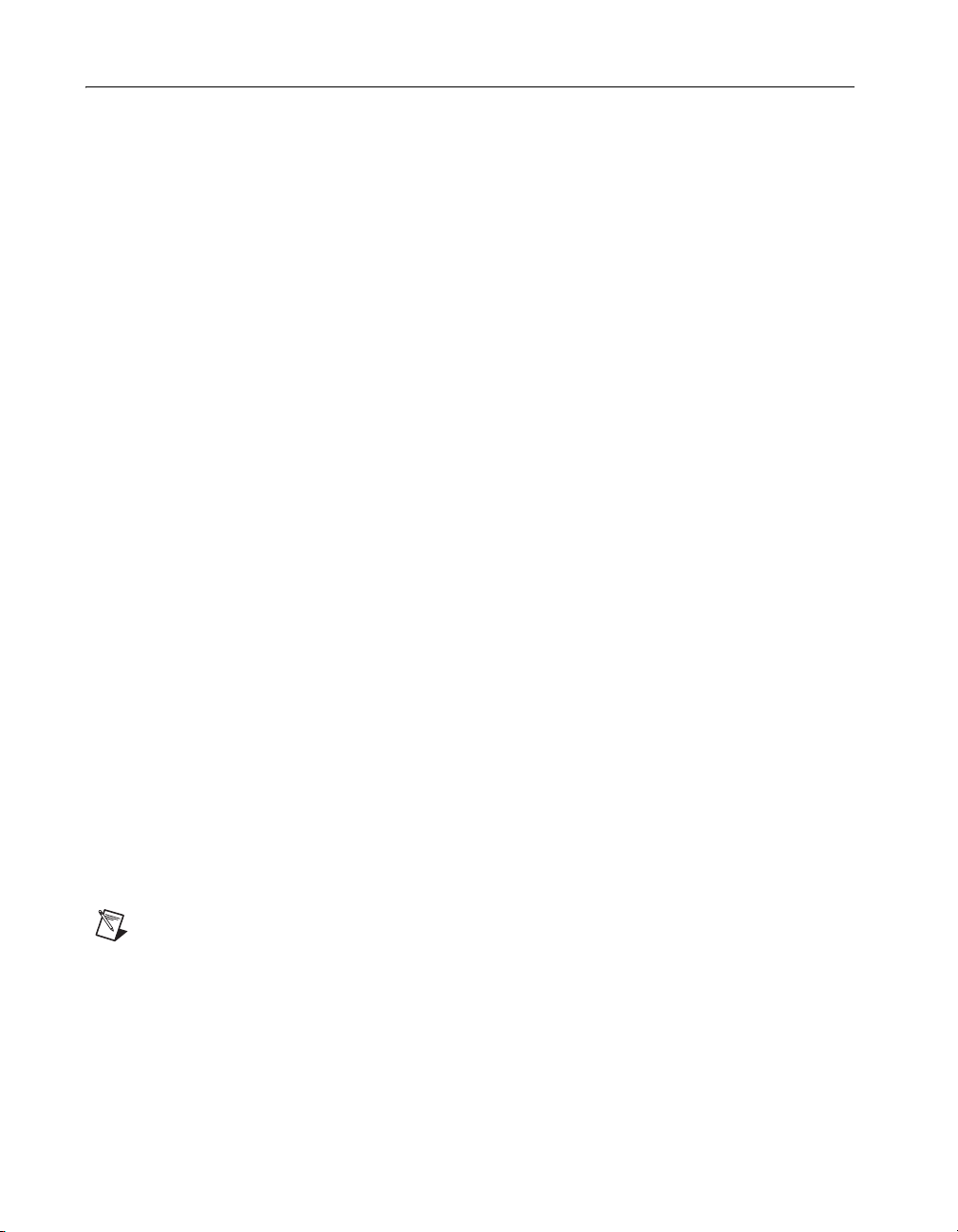NI SCXI-1334 Installation Instructions 2 ni.com
italic Italic text denotes variables, emphasis, a cross-reference, or an introduction
to a key concept. Italic text also denotes text that is a placeholder for a word
or value that you must supply.
monospace Text in this font denotes text or characters that you should enter from the
keyboard, sections of code, programming examples, and syntax examples.
This font is also used for the proper names of disk drives, paths, directories,
programs, subprograms, subroutines, device names, functions, operations,
variables, filenames and extensions, and code excerpts.
1. Unpack the Terminal Block
To avoid damage in handling the terminal block, take the following
precautions:
Caution Never touch the exposed pins of connectors.
• Ground yourself using a grounding strap or by touching a grounded
object.
• Touch the antistatic package to a metal part of your computer chassis
before removing the terminal block from the package.
Remove the terminal block from the package and inspect the terminal block
for loose components or any sign of damage. Notify NI if the terminal
block appears damaged in any way. Do not install a damaged terminal
block into your system.
Store the SCXI-1334 in the antistatic envelope when not in use.
2. Verify the Components
Make sure that you have the following items:
❑SCXI-1334 terminal block
❑SCXI chassis
❑SCXI-1129 switch module
❑1/8 in. flathead screwdriver
❑Numbers 1 and 2 Phillips screwdrivers
❑Long-nose pliers
❑Wire cutter