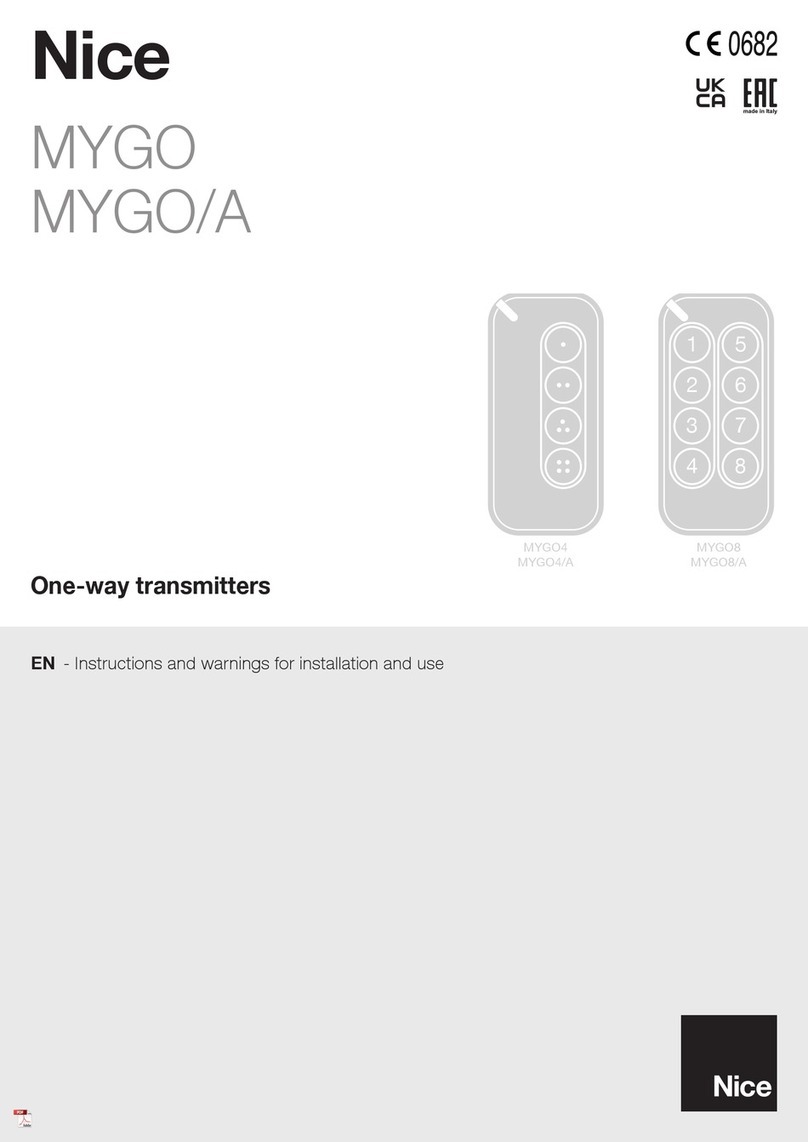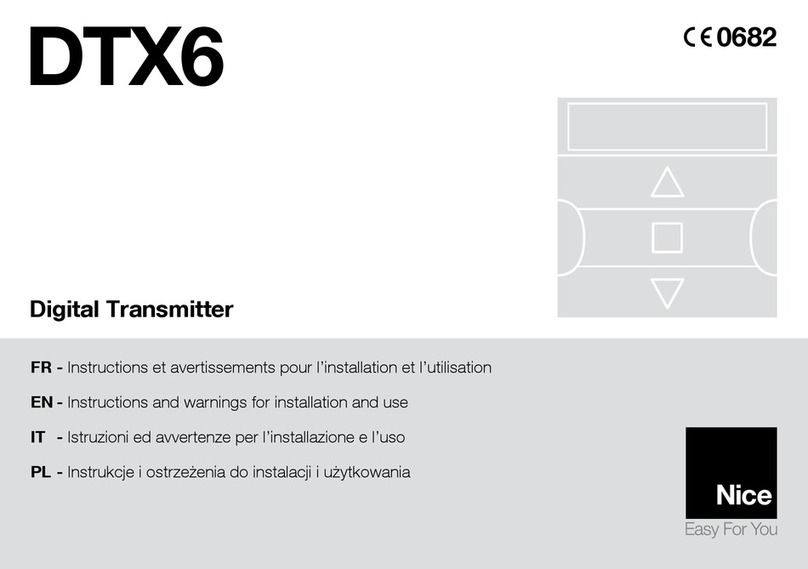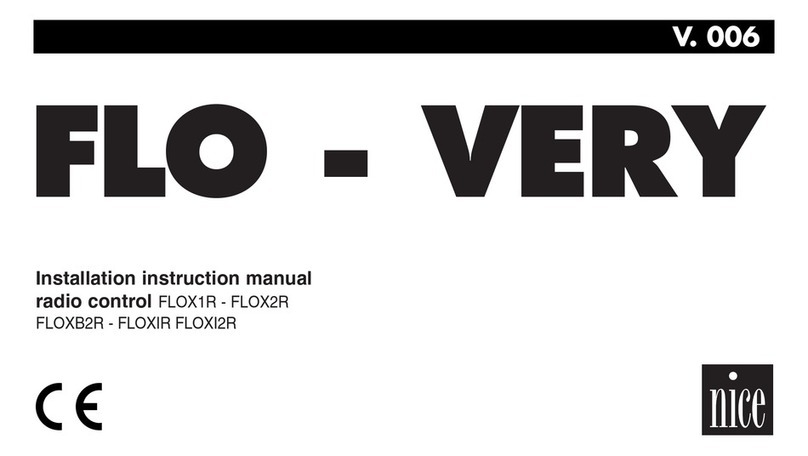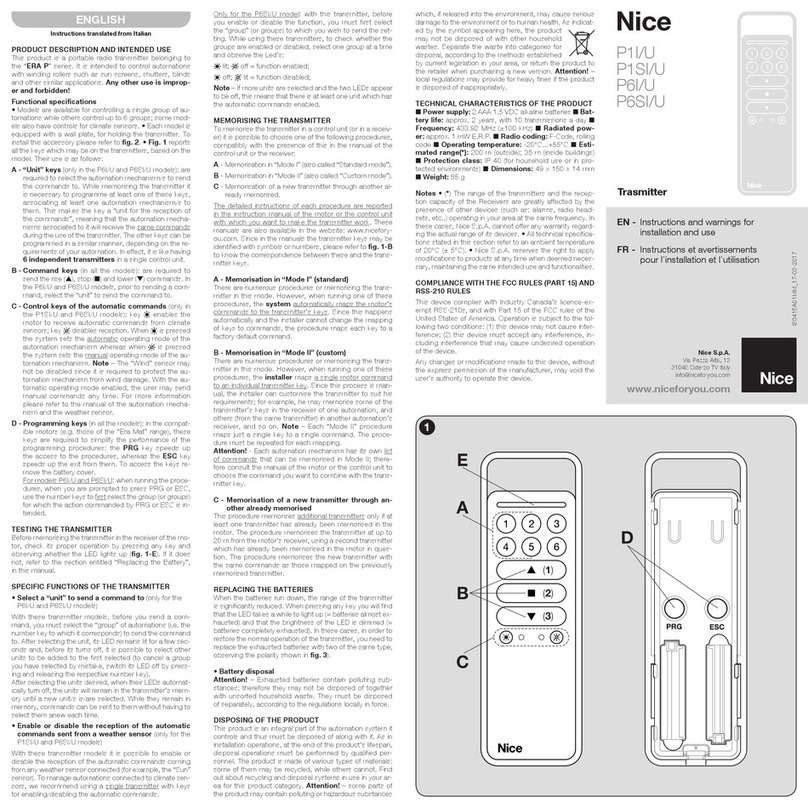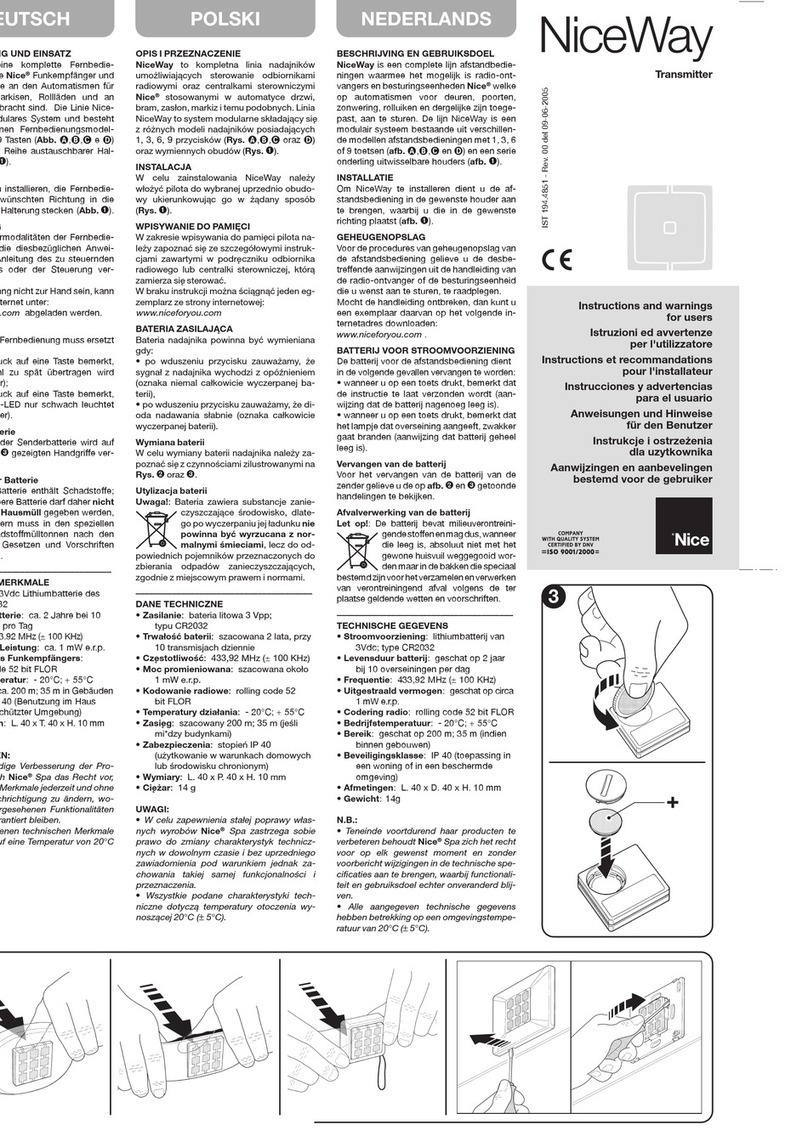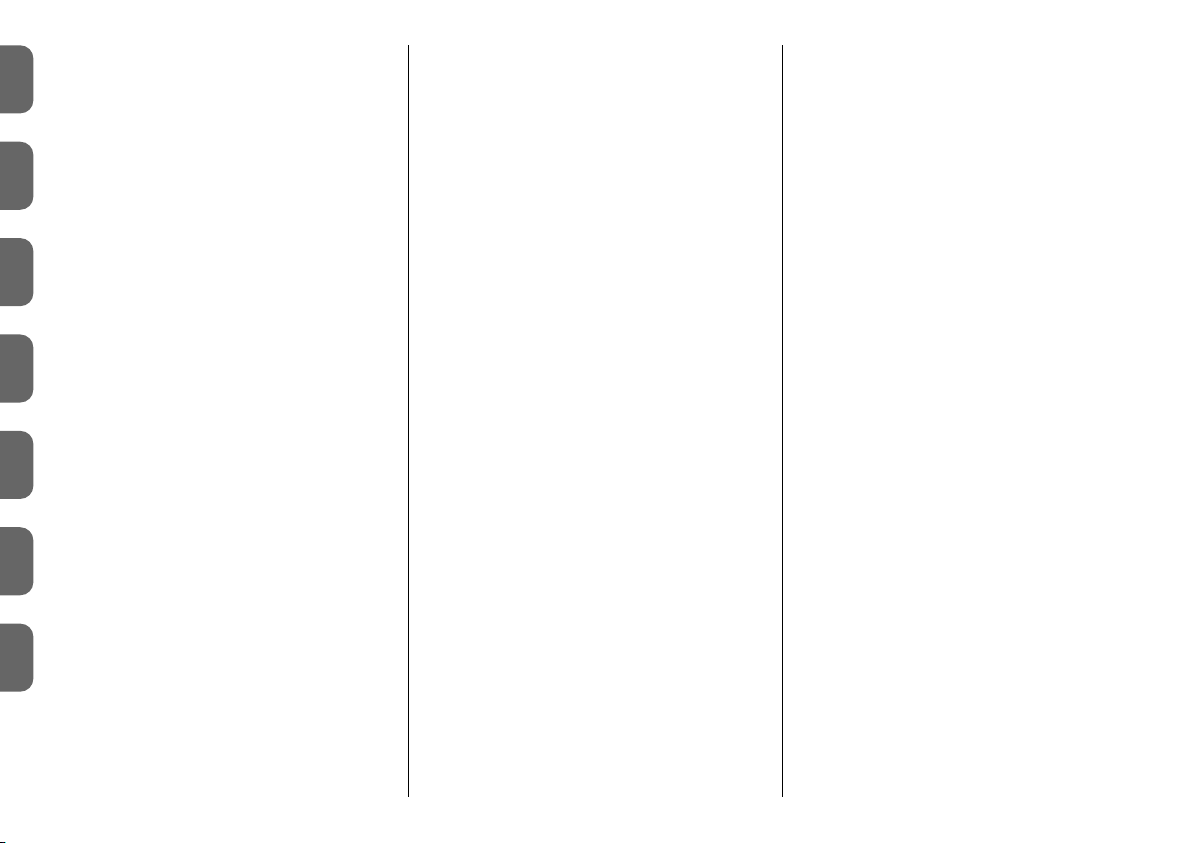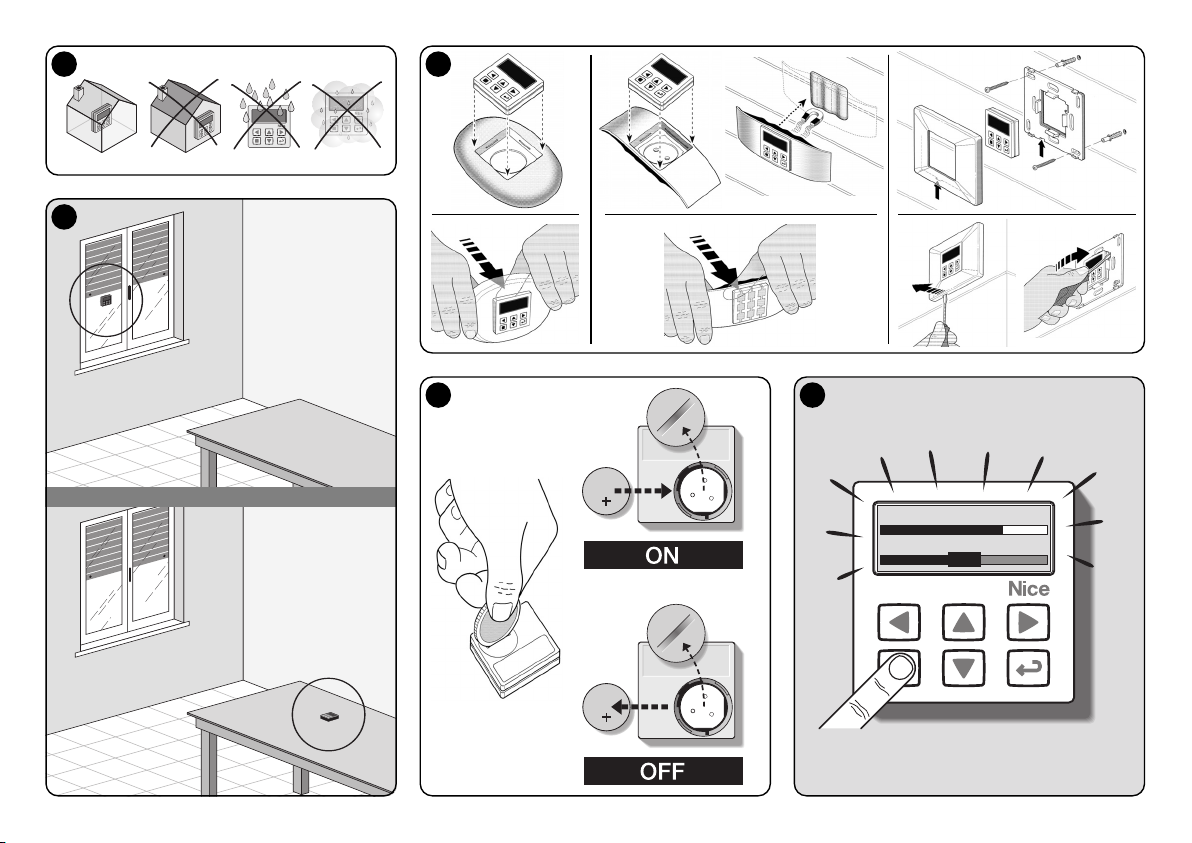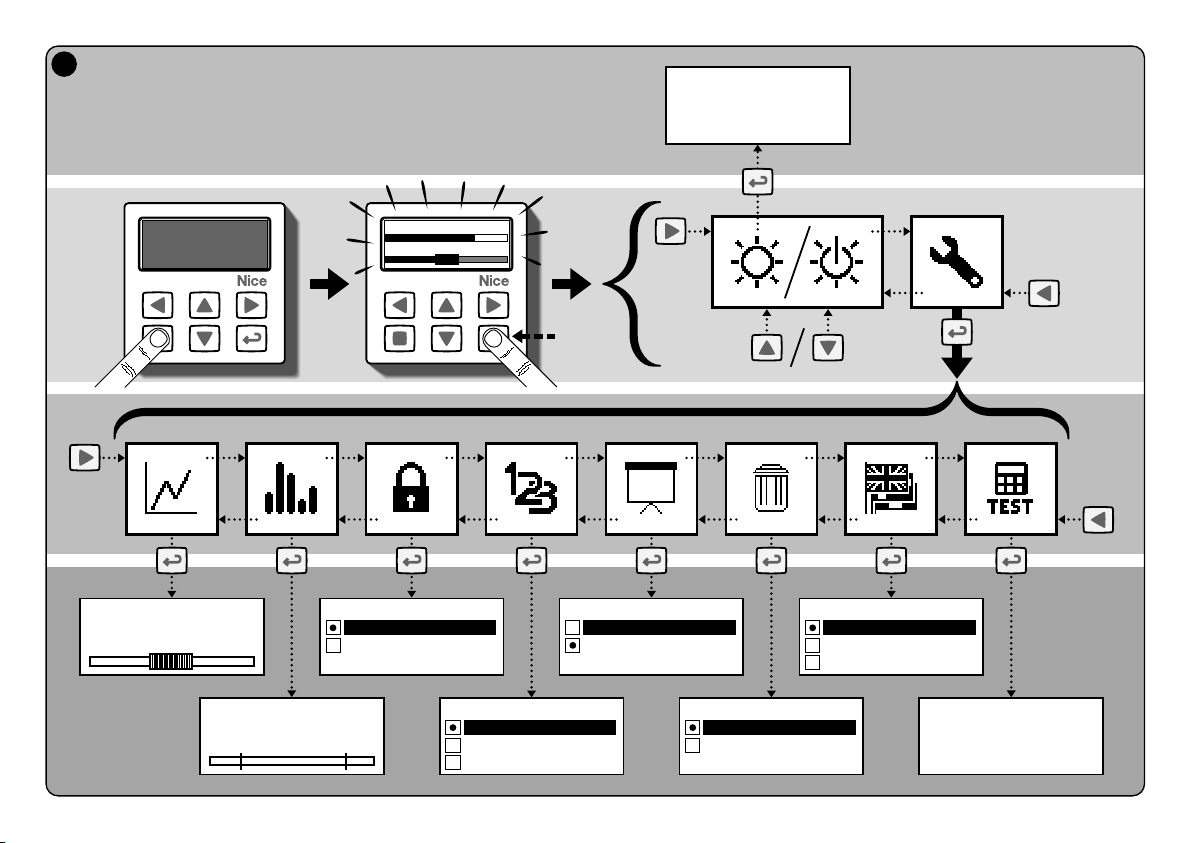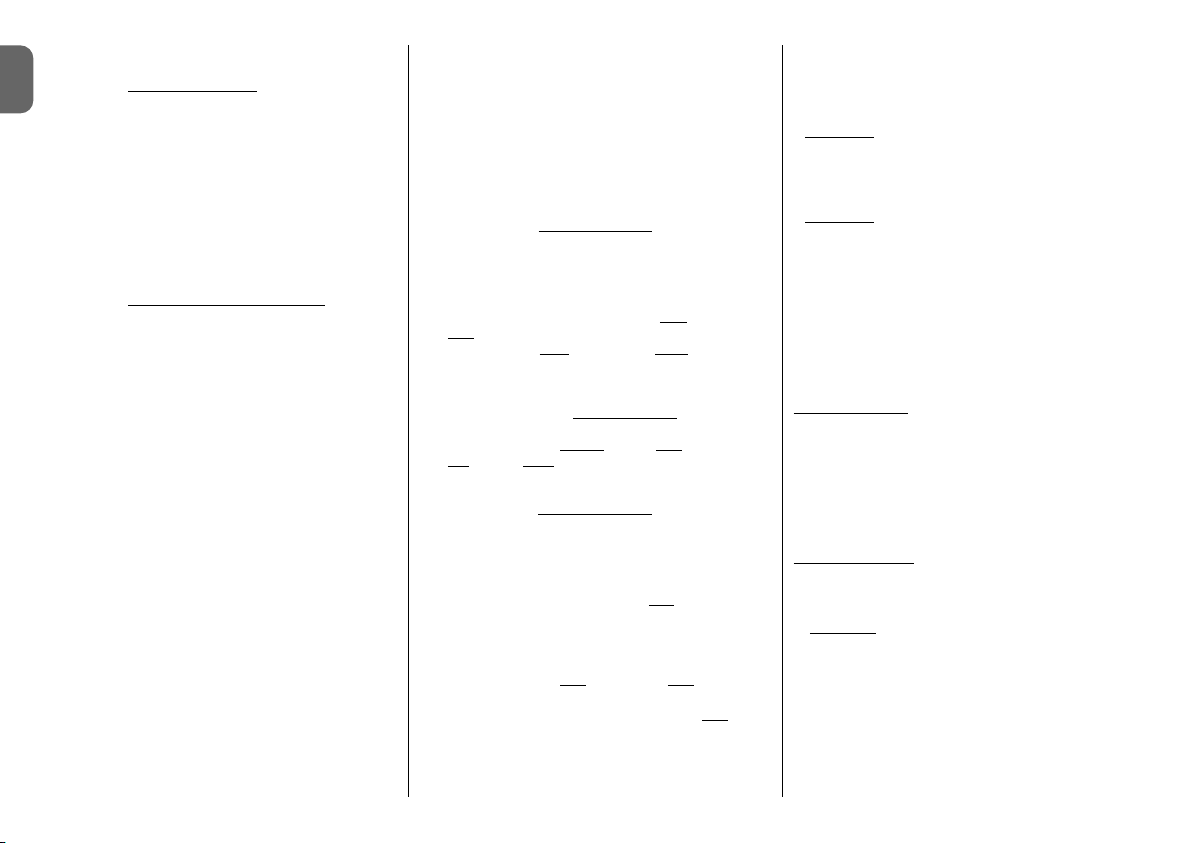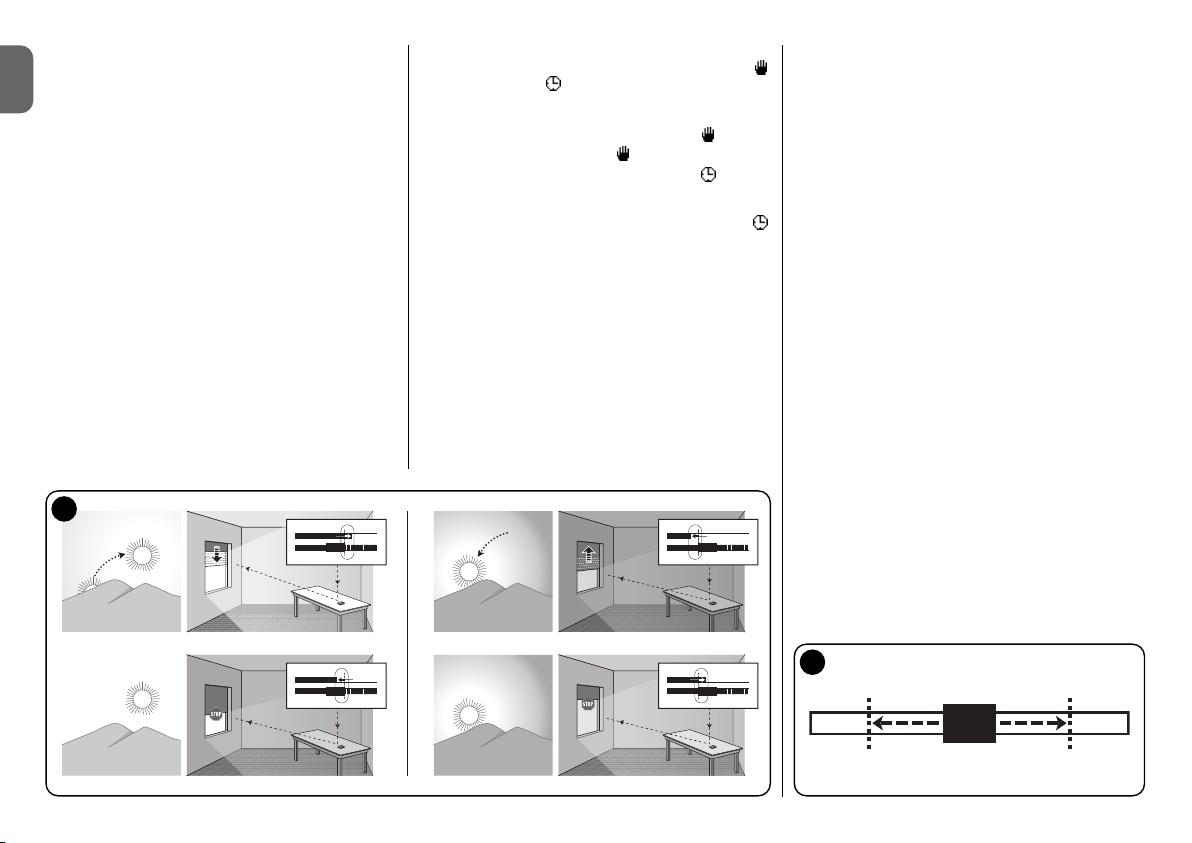2– English
EN
7 - Installation and functioning of the
product
The product can be installed in two different scenarios
(fig. 3). The elements that make up these scenarios are:
– scenario A
• control of shutters or screens outside of the glass;
• installing the transmitter on the glass of the correspon-
ding window, at the desired height.
• using the rear sensor.
–scenario B
• command to control shutters, sun screens and sun
awnings;
• installing the transmitter on any surface (table, cabinet,
etc.), in any point of the environment in a position that
allows it to perceive the effects of the greater or less sun
screening, without however being hit by the direct light
coming from outdoors.
• using the front sensor.
7.1 - Scenario “A”
7.1.1 - Installation
Install the transmitter by fixing it, only with the appropriate
suction device, to any point on the window, with the display
facing inwards.
Before attaching the suction device, clean the glass and
wet the suction disc with water so that it can stick perfectly
to the glass. Attention! - The point where the transmitter is
fixed to the glass determines the height at which the shut-
ter will stop during the closure manoeuvre (fig. 4).
7.1.2 - Functioning
When the transmitter is installed in scenario “A”, the
“Modality” function must be programmed (see chapter 10)
selecting one of the following options.
• “Modality 1” – (fig. 5) With the shutter open and the sen-
sor exposed to the light, when the light intensity increases
and exceeds the Upper threshold, after 4 minutes the shutter
lowers to the sensor and returns up by a few centimetres,
leaving the sensor exposed to the light
(partial closure).
Successively, when the light intensity decreases and exce-
eds the Lower threshold, after 15 minutes the shutter rises
completely (total opening).
The user can move the shutter as desired at any time,
using the p, ■, qkeys.
5 - Specific functions of the keys
5.1 - in the user environment
tKey to pause the system/to select the cursor-
thresholds.
uKey not active in this environment.
pq■Keys for manual control of ascent, descent,
stop.
°Key for access to the programming environ-
ment/to confirm the selection in a sub-menu/to
memorise the value or option programmed.
u+ °Keys for releasing the programming environ-
ment when it is blocked (to be pressed simulta-
neously for a few seconds).
5.2 - in the programming environment
tu Keys for horizontal shifting, between the menus
and sub menus.
pq Keys for shifting vertically among the menu items/to
increase or decrease the values/to change the
options.
■Key for returning to the previous screen or menu,
without memorising any modifications made.
°Key for confirming the selection of a sub-menu/to
memorise the value or the option programmed
and return to the previous screen at the same
time.
6 -
Memorising the code in the receiver
Attention! – The transmitter is only compatible with the
radio receivers that operate at the frequency of 433.92
MHz and that uses the radio code “Flo-R”.
To memorise, use the “Mode I” procedure described in the
tubular motor manual or that of the associated receiver. The
manual is also present in the site www.nice-service.com.
Without this manual, it is also possible to use one of the fol-
lowing procedures.
PROCEDURE “A”
Memorising the first transmitter
Only use this procedure if no other transmitter is memori-
sed in the tubular motor.
01. Disconnect and re-connect the tubular motor to the
power supply: the motor emits 2 long sounds (or 2
long movements). Attention! - If on switch-on the
motor emits 2 brief sounds (or 2 short movements,
or no movement) it means that other transmitter
codes are memorised. Therefore interrupt the pro-
cedure and use "Procedure B”.
02. With the display on, within 5 seconds hold the ■key
of the transmitter down and then release it after the
motor has emitted the first of the 3 brief sounds (or the
first of the 3 short movements) that signal that memo-
risation has taken place.
PROCEDURE “B”
Memorising further transmitters
Only use this procedure if one or more transmitters are
already memorised in the tubular motor.
01. (on this transmitter) With the display on, hold the ■
key down until the motor emits 1 long sound.
02. (on a transmitter already memorised) Press the ■key
slowly 3 times.
03. (on this transmitter) With the display on, press the ■
key once.
04. The motor emits 3 brief sounds (or 3 long movements)
to indicate memorisation.
Note – If the motor emits 6 brief sounds (or 6 long move-
ments) it means that the memory is full.