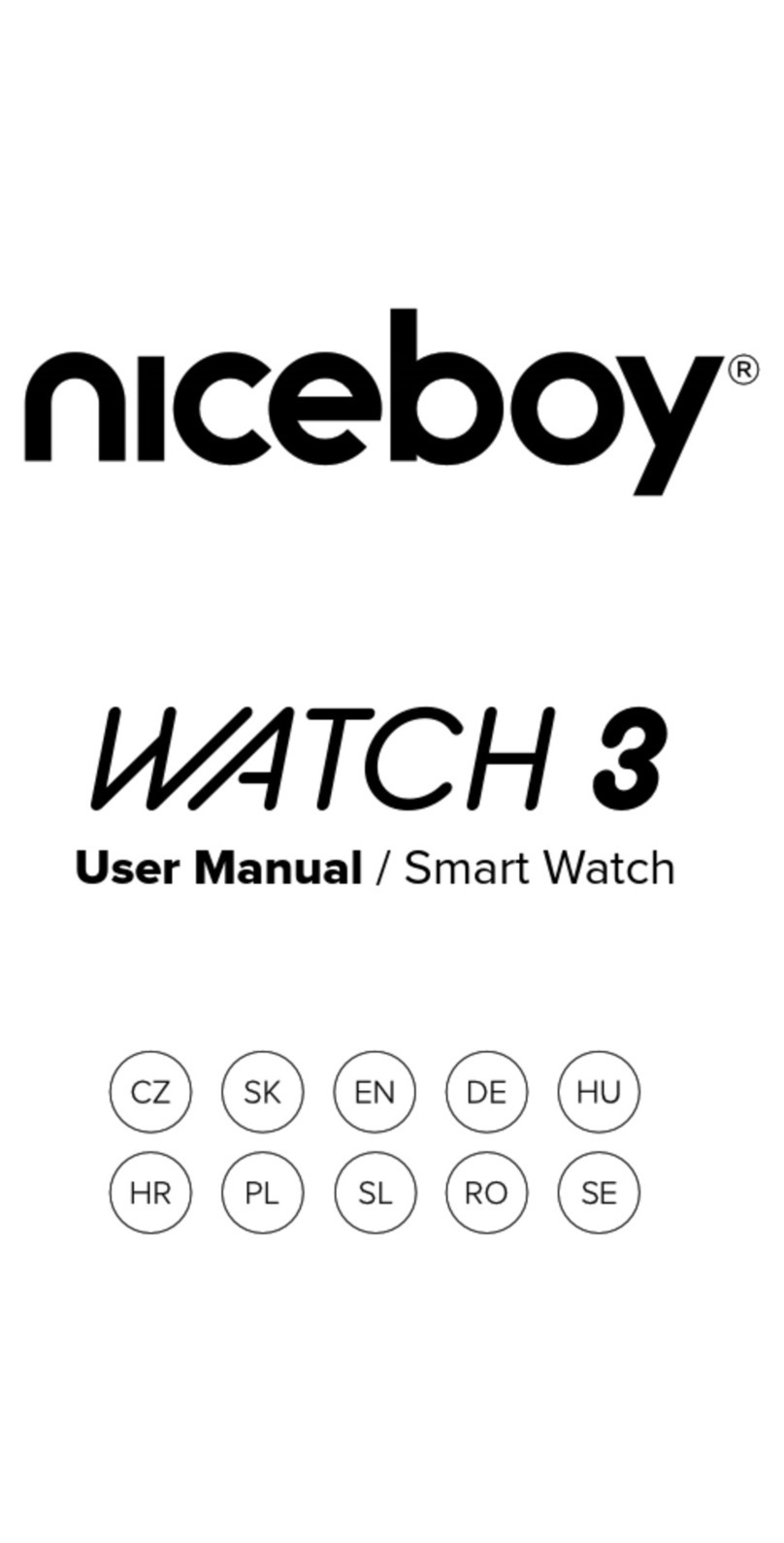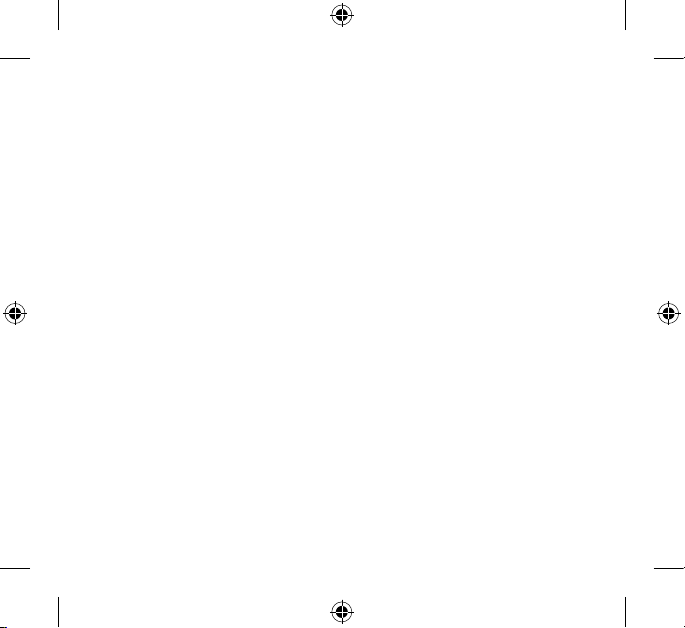10
7. Okysličenie krvi: meranie je možné spustiť buď priamo na náramku, alebo môžete zapnúť funkciu
merania každú hodinu. Túto funkciu nájdete vaplikácii.
8. Stopky: dlhým stlačením vstúpite do funkcie, krátkym stlačením ju zapnete/vypnete.
9. Nájsť telefón: dlhým stlačením zapnete funkciu Nájsť telefón. Uistite sa, že máte telefón spárovaný
a vdosahu 10 metrov.
10. Monitoring spánku: náramok meria hlboký a ľahký spánok, takisto ako aj čas prebudenia. Vaplikácii
je možné nastaviť vami predpokladaný čas, od kedy by malo byť spustené monitorovanie spánku.
11. SMS: dlhým stlačením si môžete prečítať správy z mobilného telefónu (nutné povoliť vaplikácii
Weart). Krátkym stlačením ovládacieho tlačidla prepínate medzi správami.
ĎALŠIE FUNKCIE SMOBILNOU APLIKÁCIOU
Smobilnou aplikáciou Weart môžete využiť ďalšie funkcie:
Zapnutie displeja otočením zápästia: je možné nastaviť zapnutie/vypnutie displeja otočením
zápästia.
Upozornenie: je možné nastaviť notikácie, ktoré sa zobrazia na náramku (hovory, SMS, Email, Face-
book, Viber, Whatsapp, Skype a ďalšie).
Budík: vaplikácii je možné nastaviť až 5 rôznych budíkov. Vnastavený čas vás náramok upozorní
vibráciami. Vypnúť budík je možné dlhým stlačením ovládacieho tlačidla na náramku.
Výzva naaktivitu: v aplikácii si môžete zapnúť pripomienku napretiahnutie sa a aktivitu (vhodné
napr. pri sedavom zamestnaní). Po stlačení pripomienky je možnosť nastaviť interval a začiatok/koniec
pripomienky.
Režim nerušiť: v aplikácii si môžete zapnúť Režim nerušiť. Po zapnutí funkcie je následne možné
nastaviť interval začiatku/konca tejto funkcie.